Page 1

Platinum Z2 CD™
FM Transmitter Manual
Platinum Z2CD™
FM Transmitter Manual
888-2406-002
June 9, 2003
Rev. C
T.M. No. 888-2406-002
© Copyright Harris Corporation 2000, 2001
All rights reserved
Page 2

888-2406-002
WARNING: Disconnect primary power prior to servicing.
Returns And Exchanges
Damaged or undamaged equipment should not be returned unless written approval and a
Return Authorization is received from HARRIS CORPORATION, Broadcast Systems
Division. Special shi pping instructions an d coding will be provided to assure proper
handling. Complete details regarding circumstances and reasons for return are to be
included in the request for ret urn. Custom equipment or specia l order equipment is not
returnable. In those instances where return or exchange of equipment is at the request of the
customer, or convenience of the customer, a restocking fee will be charged. All returns will
be sent freight prepaid and properly insured by the customer. When communicating with
HARRIS CORPORATION, Broadcast Division, specify the HARRIS Order Number or
Invoice Number.
Unpacking
Carefully unpack the equipment and preform a visual inspection to determine that no
apparent damage was incurred during shipment. Retain the shipping materials un til it has
been determined that all received equipment is not damaged. Locate and retain all
PACKING CHECK LISTs. Use the PACKING CHECK LIST to help locate and identify
any components or assemblies which are removed for shipping and must be reinstalled.
Also remove any shipping supports, straps, and packing materials prior to initial turn on.
Technical Assistance
HARRIS Tech nical and Trouble shooting assist ance is availabl e from HARRIS Fiel d
Service during norm al business hours (8 :00 AM - 5:00 PM Centra l Time). Emergency
service is available 24 hours a day. Telephone 217/222-8200 to contact the Field Service
Department or address correspondence to Field Service Department, HARRIS CORPORATION, Broadcast Systems Division, P.O. Box 4290, Quincy, Illinois 62305-4290,
USA. The HARRIS factory may also be contacted through a FAX facility (217/222-7041)
or a TELEX service (650/372-2976).
Replaceable Parts Service
Replacement parts are available 24 hours a day, seven days a week from the HARRIS
Service Parts Department. Telep hone 217/222-82 00 to contact the service part s department
or address correspondence to Service Parts Department, HARRIS CORPORATION,
Broadcast Systems Division, P.O. Box 4290, Quincy, Illinois 62305-4290, USA. The
HARRIS factory may also be contacted through a FAX facility (217/222-7041) or a
TELEX service (650/372-2976).
NOTE
The # symbol used in the parts list means used with (e.g. #C001 =
used with C001)
Page 3
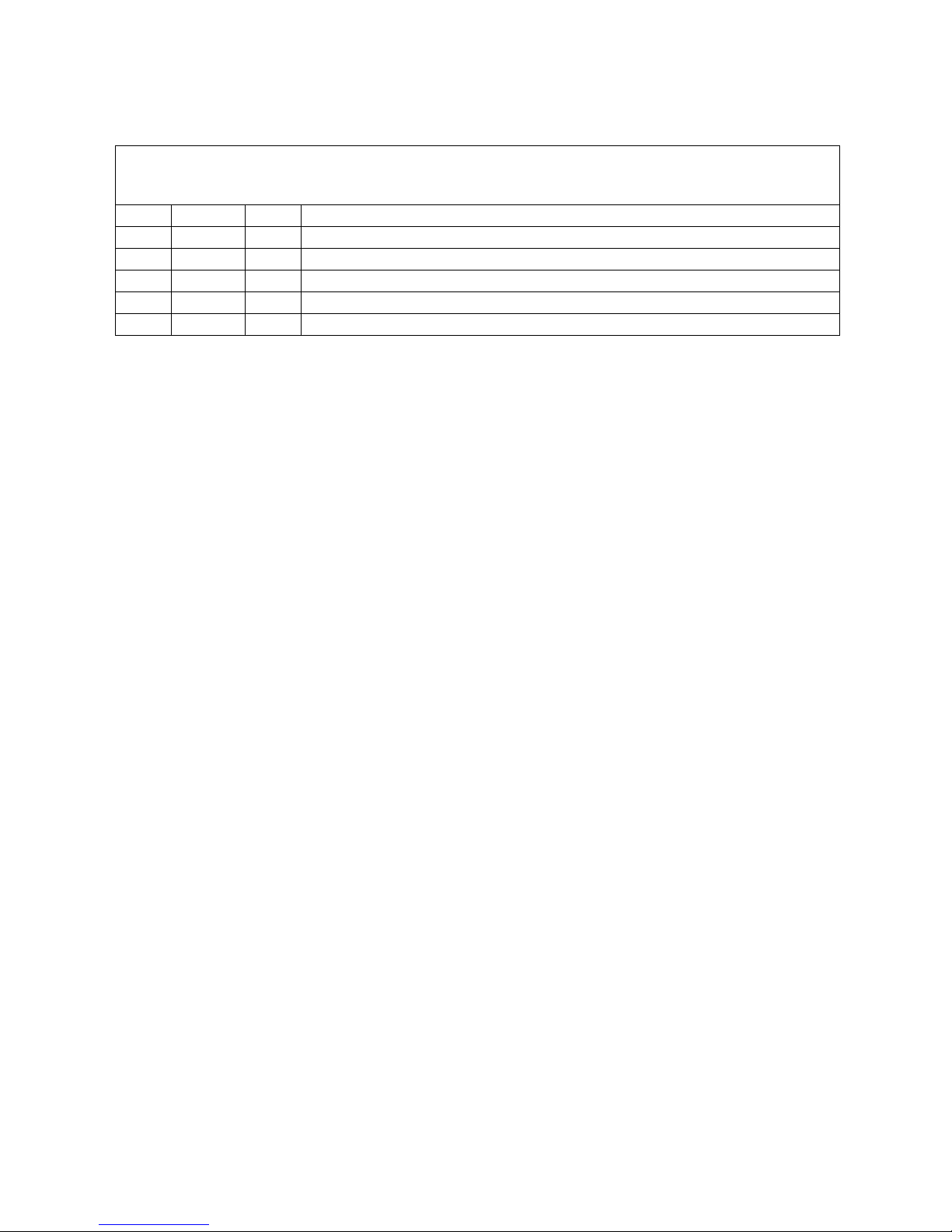
2406ti.fm
888-2406-002
WARNING: Disconnect primary power prior to servicing.
MANUAL REVISION HISTORY
Platinum Z2 CD™
888-2406-002
Rev. Date ECN Pages Affected
B 12-17-01 47926 Title page, added MRH1/MRH2, sections 2 and 4.
C 06-09-03 TBD Title page, MRH1/MRH2 and page 2-30.
Page 4

888-2406-002
WARNING: Disconnect primary power prior to servicing.
Page 5
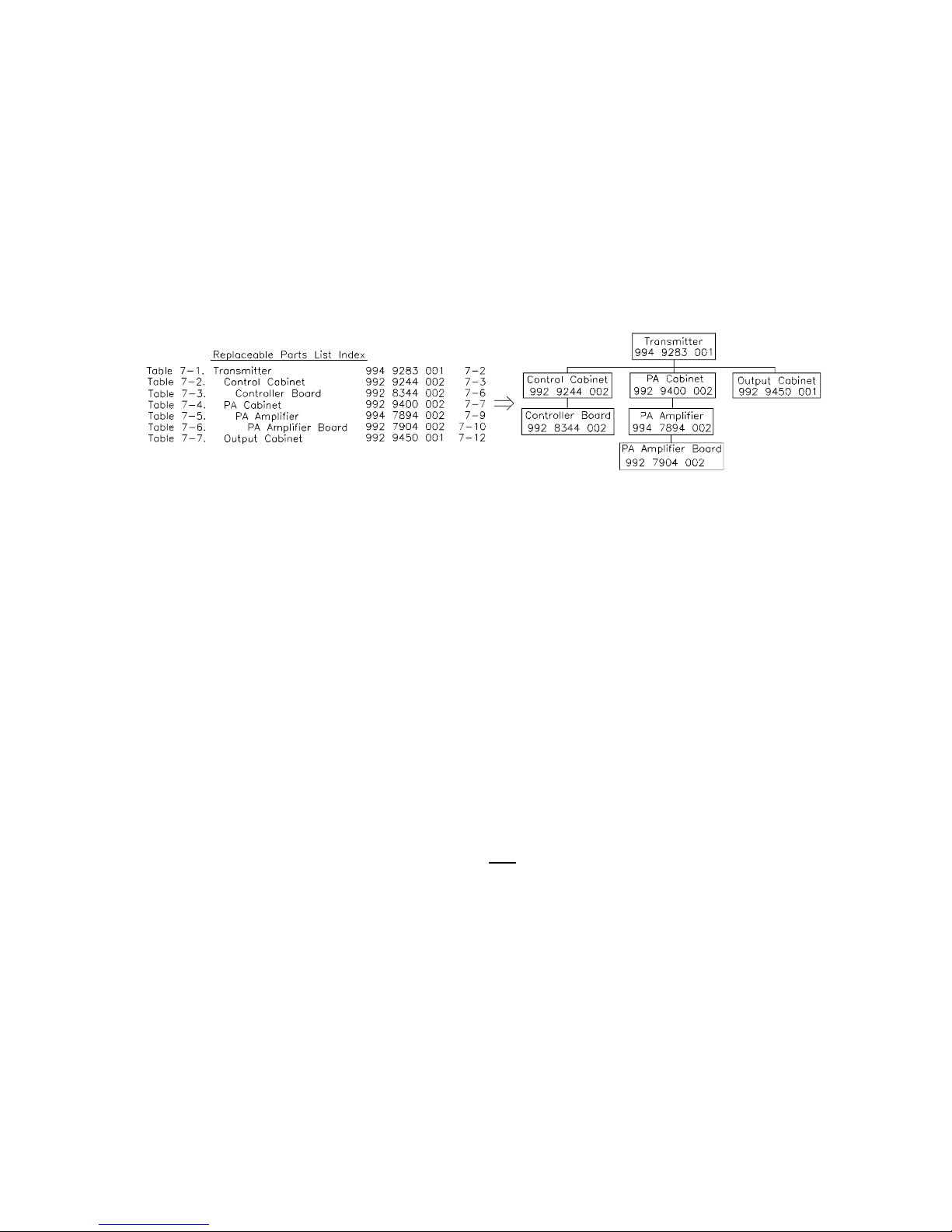
2406ti.fm
888-2406-002
WARNING: Disconnect primary power prior to servicing.
Guide to Using Harris Parts List Information
The Harris Replaceable Parts List Index portrays a tree structure with the major items being leftmost in the index.
The example below shows the Transmitter as the highest item in the tree structure. If you were to look at the bill of
materials table for the Transmitter you would find the Control Cabinet, the PA Cabinet, and the Output Cabinet. In
the Replaceable Parts List Index the Control Cabinet, PA Cabinet, and Output Cabinet show up one indentation level
below the Transmitter and implies that they are used in the Transmitter. The Controller Board is indented one level
below the Control Cabinet so it will show up in the bill of material for the Control Cabinet. The tree structure of this
same index is shown to the right of the table and shows indentation level versus tree structure level.
Example of Replaceable Parts List Index and equivalent tree structure:
The part number of the item is shown to the right of the description as is the page in the manual where the bill for
that part number starts.
Inside the actual tables, four main headings are used:
Table #-#. ITEM NAME - HARRIS PART NUMBER - this line gives the information that corresponds to the
Replaceable Parts List Index entry;
HARRIS P/N column gives the ten digit Harris part number (usually in ascending order);
DESCRIPTION column gives a 25 character or less description of the part number;
REF. SYMBOLS/EXPLANATIONS column 1) gives the reference designators for the item (i.e., C001, R102,
etc.) that corresponds to the number found in the schematics (C001 in a bill of material is equivalent to C1 on the
schematic) or 2) gives added information or further explanation (i.e., “Used for 208V operation only,” or “Used
for HT 10LS only,” etc.).
Inside the individual tables some standard conventions are used:
A # symbol in front of a component such as #C001 under the REF. SYMBOLS/EXPLANATIONS column means
that this item is used on or with C001 and is not the actual part number for C001.
In the ten digit part numbers, if the last three numbers are 000, the item is a part that Harris has purchased and
has not manufactured or modified. If the last three numbers are other than 000, the item is either manufactured by
Harris or is purchased from a vendor and modified for use in the Harris product.
The first three digits of the ten digit part number tell which family the part number belongs to - for example, all
electrolytic (can) capacitors will be in the same family
(524 xxxx 000). If an electrolytic (can) capacitor is found
to have a 9xx xxxx xxx part number (a number outside of the normal family of numbers), it has probably been
modified in some manner at the Harris factory and will therefore show up farther down into the individual parts
list (because each table is normally sorted in ascending order). Most Harris made or modified assemblies will
have 9xx xxxx xxx numbers associated with them.
The term “SEE HIGHER LEVEL BILL” in the description column implies that the reference designated part
number will show up in a bill that is higher in the tree structure. This is often the case for components that may
be frequency determinant or voltage determinant and are called out in a higher level bill structure that is more
customer dependent than the bill at a lower level.
Page 6

888-2406-002
WARNING: Disconnect primary power prior to servicing.
Page 7

2406ti.fm
888-2406-002
WARNING: Disconnect primary power prior to servicing.
WARNING
The currents and voltages in this equipment are dangerous. Personnel must at all times observe safety warn ings, in struct ions and regu lations.
This manual is intended as a general guide for trained and qualified per sonnel who are
aware of the dangers inherent in handling potentially hazardous electrical/electronic
circuits. It is not intended to contain a complete statement of all safety precautions which
should be observed by personnel in using this or other electronic equipment.
The installation, operation, maintenance and service of this equipment involves risks both
to personnel and equipment, an d must be pe rformed only by qualified pe rsonnel exercis ing
due care. HARRIS CORPORATION shall not be responsible for injury or damage
resulting from improper procedures or from the use of improperly trained or inexperienced
personnel performing such tasks.
During installation and operation of this equipment, local building codes and fire protection standards must be observed. The following National Fire Prote ction Association
(NFPA) standards are recommended as reference:
• Automatic Fire Detectors, No. 72E
• Installation, Maintenance, and Use of Portable Fire Extinguishers, No. 10
• Halogenated Fire Extinguishing Agent Systems, No. 12A
WARNING
Always disconnect power before opening covers, doors, enclosures,
gates, panels or shields. Always use grounding sticks and short out
high volta ge points before servi cing. Never make int ernal adjustments, perform maintenance or service when alone or when fatigued.
Do not remove, short-circuit or tamper with interlock switche s on access covers, doors,
enclosures, gates, panels or shields. Keep away from live circuits, know your equipment
and don’t take chances.
WARNING
In case of emergency ensure that power has been disconnected.
If oil filled or electrolytic capacitors are utilized in your equipment, an d if a leak or b ulge
is apparent on the capacitor case when the unit is opened for service or mainten ance, allow
the unit to cool down before attempting to remove the defective capacitor. Do not attempt
to service a defective capacitor while it is hot due to the po ssibility of a case rup ture and
subsequent injury.
Page 8
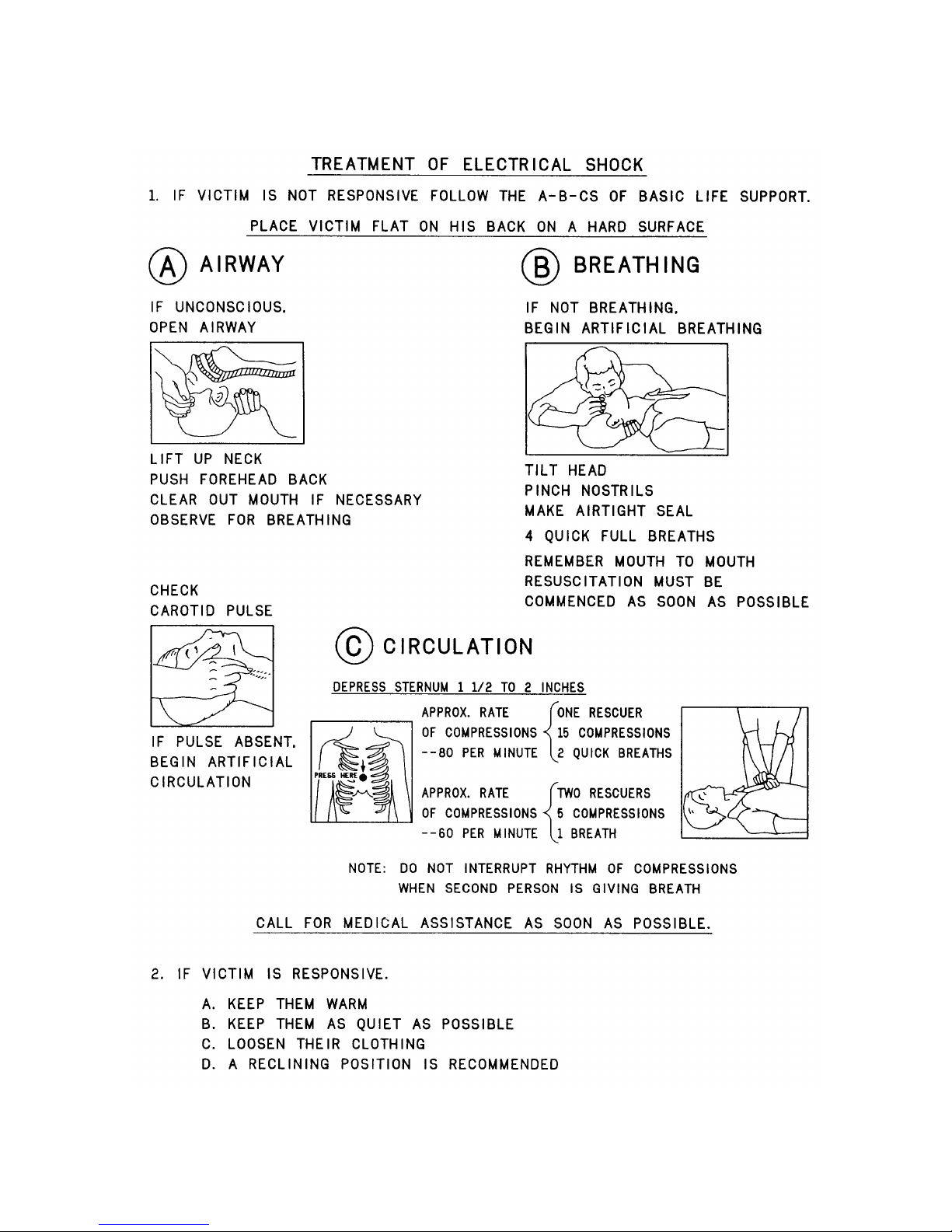
888-2406-002
WARNING: Disconnect primary power prior to servicing.
Page 9

2406ti.fm
888-2406-002
WARNING: Disconnect primary power prior to servicing.
FIRST -AID
Personnel engaged in the installation, operation, maintenance or servicing of this
equipment are urged to become familiar with first-aid theory and practices. The following
information is not intended to be complete first-aid procedures, it is a brief and is only to
be used as a reference. It is the duty of all personnel using the equipment to be prepared to
give adequate Emergency First Aid and thereby prevent avoidable loss of life.
Treatment of Electrical Burns
1. Extensive burned and broken skin
A. Cover area with clean sheet or cloth. (Cleanest available cloth article.)
B. Do not break blisters, remove tissue, remove adhered particles of clothing, or
apply any salve or ointment.
C. Treat victim for shock as required.
D. Arrange transportation to a hospital as quickly as possible.
E. If arms or legs are affected keep them elevated.
NOTE
If medical help will not be available within an hour and the victim
is conscious and not vomiting, give him a weak solution of salt and
soda: 1 level teaspoonful of s al t and 1/ 2 le vel teas po onf ul of bak ing
soda to each quart of water (neither hot or co ld). Allow victim to si p
slowly about 4 ounces (a half of glass) over a period of 15 minutes.
Discontinue fluid if vomiting occurs. (Do not give alcohol.)
2. Less severe burns - (1st & 2nd degree)
A. Apply cool (not ice cold) compresses using the cleanest available cloth arti-
cle.
B. Do not break blisters, remove tissue, remove adhered particles of clothing, or
apply salve or ointment.
C. Apply clean dry dressing if necessary.
D. Treat victim for shock as required.
E. Arrange transportation to a hospital as quickly as possible.
F. If arms or legs are affected keep them elevated.
REFERENCE
ILLINOIS HEART ASSOCIATION
AMERICAN RED CROSS STANDARD FIRST AID AND PERSONAL SAFETY
MANUAL (SECOND EDITION)
Page 10

888-2406-002
WARNING: Disconnect primary power prior to servicing.
Page 11

888-2406-002 1
WARNING: Disconnect primary power prior to servicing.
Table of Contents
1 Introduction/Specifications
Introduction . . . . . . . . . . . . . . . . . . . . . . . . . . . . . . . . .1-1
Features/Benefits. . . . . . . . . . . . . . . . . . . . . . . . . . . . .1-2
General Description. . . . . . . . . . . . . . . . . . . . . . . . . . .1-2
Harris DIGIT Digital FM Exciter. . . . . . . . . . . . . . .1-3
Harris SuperCiter Analog Exciter. . . . . . . . . . . . . . .1-3
Redundant Exciters. . . . . . . . . . . . . . . . . . . . . . . . . .1-3
PA/IPA Modules . . . . . . . . . . . . . . . . . . . . . . . . . . . .1-3
RF Combining. . . . . . . . . . . . . . . . . . . . . . . . . . . . . .1-4
Control System . . . . . . . . . . . . . . . . . . . . . . . . . . . . .1-4
Directional RF Sample Port . . . . . . . . . . . . . . . . . . .1-5
Power Supplies . . . . . . . . . . . . . . . . . . . . . . . . . . . . .1-5
Air System . . . . . . . . . . . . . . . . . . . . . . . . . . . . . . . .1 -5
Performance Specifications. . . . . . . . . . . . . . . . . . . . .1-5
2 Installation & Initial Turn-On
Introduction . . . . . . . . . . . . . . . . . . . . . . . . . . . . . . . . .2-1
Unpacking . . . . . . . . . . . . . . . . . . . . . . . . . . . . . . . . . .2-1
Returns and Exchanges . . . . . . . . . . . . . . . . . . . . . . . .2-1
Air Cooling Requirements. . . . . . . . . . . . . . . . . . . . . .2-2
Z2 Transmitter Installation . . . . . . . . . . . . . . . . . . . . .2-2
Transmitter Placement . . . . . . . . . . . . . . . . . . . . . . .2-3
Removal of Pallet Bolts . . . . . . . . . . . . . . . . . . . . .2-3
Visual Inspection. . . . . . . . . . . . . . . . . . . . . . . . . . . .2-3
Exciter Installation . . . . . . . . . . . . . . . . . . . . . . . . . .2-4
3-Phase Power Supply Installation . . . . . . . . . . . . . .2-5
Power Transformer Tapping. . . . . . . . . . . . . . . . . .2-5
Power Supply Connections . . . . . . . . . . . . . . . . . .2-5
Dual Power Supply Option. . . . . . . . . . . . . . . . . . .2-8
Single Phase Power Supply Installation . . . . . . . . . .2-9
Power Transformer Tapping. . . . . . . . . . . . . . . . . .2-9
Power Supply Connections . . . . . . . . . . . . . . . . . .2-9
Dual Power Supply Option. . . . . . . . . . . . . . . . . .2-12
Transmitter AC Connections. . . . . . . . . . . . . . . . . .2-13
Information concerning some 360 to 416
volt systems. . . . . . . . . . . . . . . . . . . . . . . . . . . . .2-13
Three Phase AC Connection . . . . . . . . . . . . . . . .2-14
Single Phase AC Connection . . . . . . . . . . . . . . . .2-15
Grounding. . . . . . . . . . . . . . . . . . . . . . . . . . . . . . .2-15
Low Voltage Power Supply and Blower . . . . . . .2-16
Exciter AC Voltage Selection. . . . . . . . . . . . . . . .2-16
RF Output Connection . . . . . . . . . . . . . . . . . . . . . .2-16
Audio Input Connections . . . . . . . . . . . . . . . . . . . .2-16
External and Failsafe Interlock Connections . . . . . 2-17
External Interlock Connection . . . . . . . . . . . . . . .2-17
Failsafe Interlock Connection . . . . . . . . . . . . . . . 2-17
Initial Turn-on. . . . . . . . . . . . . . . . . . . . . . . . . . . . . . 2-18
Remote Control Connections . . . . . . . . . . . . . . . . . . 2-23
Remote/Extended Control and Status Connections 2-24
Typical remote/extended control and status connec-
tions . . . . . . . . . . . . . . . . . . . . . . . . . . . . . . . . . . 2-25
Extended Metering. . . . . . . . . . . . . . . . . . . . . . . . 2-26
UPS IN/Remote Exciter S elect,
Configurable Input TB1-9. . . . . . . . . . . . . . . . . . . 2-26
Using an Uninterruptable Power Supply or UPS . . . 2-27
Setting the UPS Power Level. . . . . . . . . . . . . . . . 2-27
Optimizing Efficiency. . . . . . . . . . . . . . . . . . . . . . . . 2-28
Setting the Low Power Alarm. . . . . . . . . . . . . . . . . . 2-29
Jumper Settings for In stallation of a Harris Exciter . 2-29
Power Distribution for Optimum Transmitter
Performance. . . . . . . . . . . . . . . . . . . . . . . . . . . . . . . 2-33
Overheating from Line Unbalance. . . . . . . . . . . . . 2-33
Transmitter Noise Performance . . . . . . . . . . . . . . . 2-33
The Causes of Line Unbalance. . . . . . . . . . . . . . . . 2-34
Three Phase Delta Distribution Transformers . . . . 2-34
Three Phase Wye Distribution Transformers . . . . . 2-35
3 Operator Guide
Introduction. . . . . . . . . . . . . . . . . . . . . . . . . . . . . . . . . 3-1
Transmitter Controls . . . . . . . . . . . . . . . . . . . . . . . . . . 3-2
Transmitter Metering. . . . . . . . . . . . . . . . . . . . . . . . . . 3-3
Forward Power (FWD PWR) Units of Measure . . . 3-3
Reflected Power (RFL PWR) Units of Measure . . . 3-3
Using the Diagnostic Display . . . . . . . . . . . . . . . . . . . 3-4
HOME . . . . . . . . . . . . . . . . . . . . . . . . . . . . . . . . . . . 3-5
BACK. . . . . . . . . . . . . . . . . . . . . . . . . . . . . . . . . . . . 3-6
MORE. . . . . . . . . . . . . . . . . . . . . . . . . . . . . . . . . . . . 3-6
Diagnostic Codes . . . . . . . . . . . . . . . . . . . . . . . . . . . 3-7
Asterisk and Pound Signs(*, #) . . . . . . . . . . . . . . . . 3-8
Fault Logging. . . . . . . . . . . . . . . . . . . . . . . . . . . . . . 3-9
Emergency Operating Procedures. . . . . . . . . . . . . . . 3-10
Multiple PA Failures in a Foursome. . . . . . . . . . . . 3-10
Manual Exciter Switching. . . . . . . . . . . . . . . . . . . . . 3-11
Manual IPA Switching . . . . . . . . . . . . . . . . . . . . . . . 3-11
Optimizing Efficiency. . . . . . . . . . . . . . . . . . . . . . . . 3-12
Fan Speed . . . . . . . . . . . . . . . . . . . . . . . . . . . . . . . . . 3-13
4 Overall System Theory
Introduction. . . . . . . . . . . . . . . . . . . . . . . . . . . . . . . . . 4-1
Page 12

2 888-2406-002
WARNING: Disconn ect primary power pri or to servicing.
Table of Contents
RF Flow Block Diagram Description . . . . . . . . . . . . .4-1
Exciters . . . . . . . . . . . . . . . . . . . . . . . . . . . . . . . . . . .4-3
IPAs. . . . . . . . . . . . . . . . . . . . . . . . . . . . . . . . . . . . . .4-3
Power Amplifier . . . . . . . . . . . . . . . . . . . . . . . . . . . .4-3
Z-Plane Divider Board . . . . . . . . . . . . . . . . . . . . . .4-3
Z-Plane Combiner Board . . . . . . . . . . . . . . . . . . . .4-4
RF output. . . . . . . . . . . . . . . . . . . . . . . . . . . . . . . . . .4-4
Detailed RF Theory of Operation . . . . . . . . . . . . . . . .4-5
Exciter Operation . . . . . . . . . . . . . . . . . . . . . . . . . . .4-5
Automatic Exciter Switching . . . . . . . . . . . . . . . . .4-5
Manual Exciter Switching . . . . . . . . . . . . . . . . . . .4-5
IPA. . . . . . . . . . . . . . . . . . . . . . . . . . . . . . . . . . . . . . .4-6
IPA Power Output. . . . . . . . . . . . . . . . . . . . . . . . . .4-6
IPA Power Supply. . . . . . . . . . . . . . . . . . . . . . . . . .4-6
IPA Backplane. . . . . . . . . . . . . . . . . . . . . . . . . . . . . .4-6
Main/Alternate Exciter Switching . . . . . . . . . . . . .4-7
Main/Alternate IPA Switching . . . . . . . . . . . . . . . .4-7
IPA Monitoring . . . . . . . . . . . . . . . . . . . . . . . . . . . .4-8
Air flow sensing.. . . . . . . . . . . . . . . . . . . . . . . . . . .4-8
IPA_1 and IPA_2 interlocking.. . . . . . . . . . . . . . . .4-8
IPA Power Divider (3dB Hybrid). . . . . . . . . . . . . .4-9
Z-Plane Combiner/Divider Boards . . . . . . . . . . . . . .4-9
8-Way Divider . . . . . . . . . . . . . . . . . . . . . . . . . . . .4-9
8-Way Combiner. . . . . . . . . . . . . . . . . . . . . . . . . .4-10
PA Modules . . . . . . . . . . . . . . . . . . . . . . . . . . . . .4-10
Power Amplifier (PA). . . . . . . . . . . . . . . . . . . . . .4-12
Harmonic Filter. . . . . . . . . . . . . . . . . . . . . . . . . . . . 4 -14
Directional Coupler Assembly . . . . . . . . . . . . . . . .4-14
Power Supply Block Diagram Description . . . . . . . .4-15
PA Power Supply. . . . . . . . . . . . . . . . . . . . . . . . . . .4-15
3-Phase Power Supply . . . . . . . . . . . . . . . . . . . . .4-15
3-Phase Power Supply . . . . . . . . . . . . . . . . . . . . .4-16
Single Phase Power Supply . . . . . . . . . . . . . . . . .4-18
Low Voltage Power Supply. . . . . . . . . . . . . . . . . . .4-20
Detailed Power Supply Descriptions. . . . . . . . . . . . .4-21
3-Phase PA Power Supply. . . . . . . . . . . . . . . . . . . .4-21
Rectifier Board . . . . . . . . . . . . . . . . . . . . . . . . . . .4-21
Rectifier Board Circuit Description . . . . . . . . . . .4-23
Single Phase PA Power Supply. . . . . . . . . . . . . . . .4-25
Rectifier Board . . . . . . . . . . . . . . . . . . . . . . . . . . .4-25
Rectifier Board Circuit Description . . . . . . . . . . .4-26
Power Supply ID Jumpers. . . . . . . . . . . . . . . . . . . .4-28
Low Voltage Power Supply Board . . . . . . . . . . . . .4-29
Relays . . . . . . . . . . . . . . . . . . . . . . . . . . . . . . . . . .4-29
Cooling System Description . . . . . . . . . . . . . . . . . . .4-30
Control System Description. . . . . . . . . . . . . . . . . . . .4-30
Master Controller . . . . . . . . . . . . . . . . . . . . . . . . . .4-31
EEPROM U39 . . . . . . . . . . . . . . . . . . . . . . . . . . .4-31
APC, Automatic Power Control . . . . . . . . . . . . . 4-32
Calibration Factors and A/D Values. . . . . . . . . . . . 4-34
DAC_APC_REF . . . . . . . . . . . . . . . . . . . . . . . . . 4-36
Forward Factor and A/D_FWD_PWR . . . . . . . . 4-36
APC Factor . . . . . . . . . . . . . . . . . . . . . . . . . . . . . 4-37
MAX HIGH, MAX LOW and UPS Power Levels4-38
EXC Factor and IPA Factor . . . . . . . . . . . . . . . . . 4-39
Reflect Factor and A/D_RFL_PWR . . . . . . . . . . 4-39
VSWR Foldback. . . . . . . . . . . . . . . . . . . . . . . . . . . 4-40
Master Controller Faults . . . . . . . . . . . . . . . . . . . 4-41
PA Controller Board. . . . . . . . . . . . . . . . . . . . . . . . 4-42
PA Turn On/Turn Off. . . . . . . . . . . . . . . . . . . . . . 4-42
Metering. . . . . . . . . . . . . . . . . . . . . . . . . . . . . . . . 4-42
Crossover (XOVER) Protection (Z2R only) . . . . 4-43
PA Controller Faults . . . . . . . . . . . . . . . . . . . . . . 4-44
Power Supply Controller . . . . . . . . . . . . . . . . . . . . 4-44
Power Supply Turn On . . . . . . . . . . . . . . . . . . . . 4-44
PA Power Supply Discharge . . . . . . . . . . . . . . . . 4-45
Power Supply Standby Mode . . . . . . . . . . . . . . . 4-45
Discharge Protection Circuit . . . . . . . . . . . . . . . . 4-45
RESET. . . . . . . . . . . . . . . . . . . . . . . . . . . . . . . . . 4-46
Watchdog Timer. . . . . . . . . . . . . . . . . . . . . . . . . . 4-46
Analog Inputs. . . . . . . . . . . . . . . . . . . . . . . . . . . . 4-46
PS Controller Faults. . . . . . . . . . . . . . . . . . . . . . . 4-47
Life Support Board. . . . . . . . . . . . . . . . . . . . . . . . . 4-47
Normal Operational Mode. . . . . . . . . . . . . . . . . . 4-47
Life Support Mode. . . . . . . . . . . . . . . . . . . . . . . . 4-54
5 Maintenance and Alignment
Introduction. . . . . . . . . . . . . . . . . . . . . . . . . . . . . . . . . 5-1
Routine Maintenance. . . . . . . . . . . . . . . . . . . . . . . . . 5-1
Safety Precautions . . . . . . . . . . . . . . . . . . . . . . . . . . 5-1
Record Keeping . . . . . . . . . . . . . . . . . . . . . . . . . . . . 5-1
Recommended Log Readings . . . . . . . . . . . . . . . . 5-1
Transmitter Logbook. . . . . . . . . . . . . . . . . . . . . . . 5-2
Maintenance Logbook. . . . . . . . . . . . . . . . . . . . . . 5-2
Cleaning . . . . . . . . . . . . . . . . . . . . . . . . . . . . . . . . . . 5-2
Module cleaning . . . . . . . . . . . . . . . . . . . . . . . . . . 5-3
Cleaning the Air Filter. . . . . . . . . . . . . . . . . . . . . . 5-3
Cleaning the Power Supply . . . . . . . . . . . . . . . . . . 5-3
Blower Motor Maintenance . . . . . . . . . . . . . . . . . . . . 5-3
System Test. . . . . . . . . . . . . . . . . . . . . . . . . . . . . . . . . 5-4
Isolation Board Maintenance . . . . . . . . . . . . . . . . . . . 5-4
Isolation Board Removal . . . . . . . . . . . . . . . . . . . . . 5-5
Inspection. . . . . . . . . . . . . . . . . . . . . . . . . . . . . . . . 5-5
Installation of Isolation Assembly. . . . . . . . . . . . . 5-6
Page 13

888-2406-002 3
WARNING: Disconnect primary power prior to servicing.
Table of Contents
PA Replacement. . . . . . . . . . . . . . . . . . . . . . . . . . . . . .5-6
Directional Coupler Removal and Replacement. . . . .5-7
Typical Coupling Ratios . . . . . . . . . . . . . . . . . . . . . .5-7
Setting Maximum Power Limits . . . . . . . . . . . . . . . . .5-8
Setting FWD PWR to Display 100% . . . . . . . . . . . . .5-9
Setting Life Support Power Level . . . . . . . . . . . . . . . .5-9
Forward Power Calibration . . . . . . . . . . . . . . . . . . . .5-10
Reflected Power Calibration . . . . . . . . . . . . . . . . . . .5-13
PC Board Replacement Procedures. . . . . . . . . . . . . .5-15
Replacement of the Life Support Board . . . . . . . . . 5-15
Replacing the Power Supply Controller Board. . . .5-17
Replacing a PA Controller Board . . . . . . . . . . . . . .5-17
Replacing the Master Controller Board . . . . . . . . . 5-18
Replacement Using EEPROM U39 From
Old Board . . . . . . . . . . . . . . . . . . . . . . . . . . . . . .5-18
Replacing EEPROM U39. . . . . . . . . . . . . . . . . . . .5-19
System Configuration and Calibration . . . . . . . . . . .5-21
Configuration . . . . . . . . . . . . . . . . . . . . . . . . . . . . .5-21
Calibration. . . . . . . . . . . . . . . . . . . . . . . . . . . . . . . .5-23
Removing and Replacing Firmware ICs . . . . . . . . . .5-23
6 Troubleshooting
Introduction . . . . . . . . . . . . . . . . . . . . . . . . . . . . . . . . .6-1
Power Amplifier Repair. . . . . . . . . . . . . . . . . . . . . . . .6-2
Transmitter Power vs. Module Failures . . . . . . . . . .6-2
Multiple PA Failures in a Foursome. . . . . . . . . . . . 6-3
Software Revision . . . . . . . . . . . . . . . . . . . . . . . . . . . .6-4
System Reset - TX_RESTART . . . . . . . . . . . . . . . . . .6-4
3 Strike Routine . . . . . . . . . . . . . . . . . . . . . . . . . . . .6-5
Diagnostics Display Menu Tree . . . . . . . . . . . . . . . . .6-6
Fault Log . . . . . . . . . . . . . . . . . . . . . . . . . . . . . . . . . . .6-6
Front Panel Fault LED . . . . . . . . . . . . . . . . . . . . . . .6-7
Fault Reset . . . . . . . . . . . . . . . . . . . . . . . . . . . . . . . .6-7
Abbreviations Used In Fault Reporting . . . . . . . . . .6-7
Fault Listing . . . . . . . . . . . . . . . . . . . . . . . . . . . . . . .6-8
Self Diagnostics. . . . . . . . . . . . . . . . . . . . . . . . . . . . . .6-8
System Test. . . . . . . . . . . . . . . . . . . . . . . . . . . . . . . .6-9
PA Muting Test. . . . . . . . . . . . . . . . . . . . . . . . . . .6-10
PA_ISO Resistor and Thermistor Test . . . . . . . . .6-10
PA RF Switch Te st . . . . . . . . . . . . . . . . . . . . . . . .6-11
Hardware Test. . . . . . . . . . . . . . . . . . . . . . . . . . . . .6-11
General Troubleshooting Tips . . . . . . . . . . . . . . . . . .6-12
Foldback Conditions. . . . . . . . . . . . . . . . . . . . . . . .6-12
Turning the Transmitter O N with No Pow er
Output . . . . . . . . . . . . . . . . . . . . . . . . . . . . . . . . . .6-12
Asterisk and Pound Signs(*, #) . . . . . . . . . . . . . . . 6-12
Master Controller Faults. . . . . . . . . . . . . . . . . . . . . . 6-13
THERMISTOR, Fault . . . . . . . . . . . . . . . . . . . . . . 6-13
EEPROM_DEF, EEPROM U39 Default Load . . . 6-13
REF_WARNING, +5V Reference Warning. . . . . . 6-14
MSTR_REF, +5V Reference Fault. . . . . . . . . . . . . 6-14
RFL_PWR, Reflected Power Fault . . . . . . . . . . . . 6-14
INTLK, External Interlock Fault . . . . . . . . . . . . . . 6-15
FAILSAFE, Interlock Fault . . . . . . . . . . . . . . . . . . 6-15
POWER_FAIL, Fault. . . . . . . . . . . . . . . . . . . . . . . 6-15
LOW_AIR, Fault . . . . . . . . . . . . . . . . . . . . . . . . . . 6-15
UPS, Uninterruptable Power Supply Fault. . . . . . . 6-16
CPLR_NC, Forward Directional Coupler Cable Not
Connected . . . . . . . . . . . . . . . . . . . . . . . . . . . . . . . 6-16
IPA_#_MUTE, Fault . . . . . . . . . . . . . . . . . . . . . . . 6-16
IPA_#_LOW, Fault. . . . . . . . . . . . . . . . . . . . . . . . . 6-16
IPA_#_OC, Fault . . . . . . . . . . . . . . . . . . . . . . . . . . 6-16
IPA_TW, IPA Temperature Warning . . . . . . . . . . . 6-17
IPA_OT, Fault. . . . . . . . . . . . . . . . . . . . . . . . . . . . . 6-17
IPA_#_OUT, Fault . . . . . . . . . . . . . . . . . . . . . . . . . 6-17
IPA_LOAD, Fault. . . . . . . . . . . . . . . . . . . . . . . . . . 6-17
PSC#_COMM, Fault . . . . . . . . . . . . . . . . . . . . . . . 6-17
PAC#_COMM, Fault . . . . . . . . . . . . . . . . . . . . . . . 6-17
AMB_WARNING, Ambient Temperature Warning6-18
AMB_TEMP, Ambient Temperature Fault . . . . . . 6-18
ISO_BZ, Over-Temperature. . . . . . . . . . . . . . . . . . 6-18
System ISO Foldback . . . . . . . . . . . . . . . . . . . . . 6-18
System ISO Overload (Fault) . . . . . . . . . . . . . . . 6-19
EXC#_FAULT, Fault . . . . . . . . . . . . . . . . . . . . . . . 6-19
EXC#_LOW, Fault. . . . . . . . . . . . . . . . . . . . . . . . . 6-19
EXC#_AFC Fault. . . . . . . . . . . . . . . . . . . . . . . . . . 6-19
PA Signal Tracing . . . . . . . . . . . . . . . . . . . . . . . . . . . 6-20
PA Controller Faults . . . . . . . . . . . . . . . . . . . . . . . . . 6-21
General PA Troubleshooting . . . . . . . . . . . . . . . . . 6-21
PA#_OC, PA Over-Current Fault . . . . . . . . . . . . . . 6-21
PA Current Foldback . . . . . . . . . . . . . . . . . . . . . . . 6-21
PA#_UC, PA Under-Current Fault . . . . . . . . . . . . . 6-22
PA#_MUTE_FLT, PA Mute Fault . . . . . . . . . . . . . 6-22
PA#_OT, PA Over-Temperature Fault . . . . . . . . . . 6-22
PA#_OUT, PA Out Fault . . . . . . . . . . . . . . . . . . . . 6-22
PA#_ISO, PA ISO Over-Temperature Fault. . . . . . 6-22
PA_ISO_OT . . . . . . . . . . . . . . . . . . . . . . . . . . . . . . 6-23
PA_ISO_LOW, Fault . . . . . . . . . . . . . . . . . . . . . . . 6-23
PA_ISO_SW, Fault. . . . . . . . . . . . . . . . . . . . . . . . . 6-24
Combiner ISO Faults . . . . . . . . . . . . . . . . . . . . . . . 6-24
PAC#_REF, +5V Reference Fault . . . . . . . . . . . . . 6-24
PAC#_VOLTS, Power Supply Fault . . . . . . . . . . . 6-24
PAC#_-15V, PA Controller PS Fault . . . . . . . . . . . 6-24
Page 14

4 888-2406-002
WARNING: Disconn ect primary power pri or to servicing.
Table of Contents
PAC#_J#, Cable Fault. . . . . . . . . . . . . . . . . . . . . . .6-24
Power Supply Controller Faults. . . . . . . . . . . . . . . . . 6-26
General Power Supply Troubleshooting. . . . . . . . .6-26
Critical Power Supply Faults. . . . . . . . . . . . . . . . . .6-26
Soft Start Circuit Fault . . . . . . . . . . . . . . . . . . . . .6-27
PS1_HS_TEMP, Fault . . . . . . . . . . . . . . . . . . . . .6-27
PS_DSCHG, Discharge circuit fault. . . . . . . . . . .6-27
PS_PHS_LS, Phase Loss (100-120 Hz ripple). . .6-27
PSC#+20V, Fault . . . . . . . . . . . . . . . . . . . . . . . . .6-28
PS#_CONFIG, Configuration Fault. . . . . . . . . . .6-28
PS1_JUMP . . . . . . . . . . . . . . . . . . . . . . . . . . . . . .6-28
Non Critical Power Supply Faults. . . . . . . . . . . . . .6-29
PS#_TAP#, Power Supply Tap Fault . . . . . . . . . .6-29
7 Parts List
Parts List Index . . . . . . . . . . . . . . . . . . . . . . . . . . . . . .7-1
Page 15
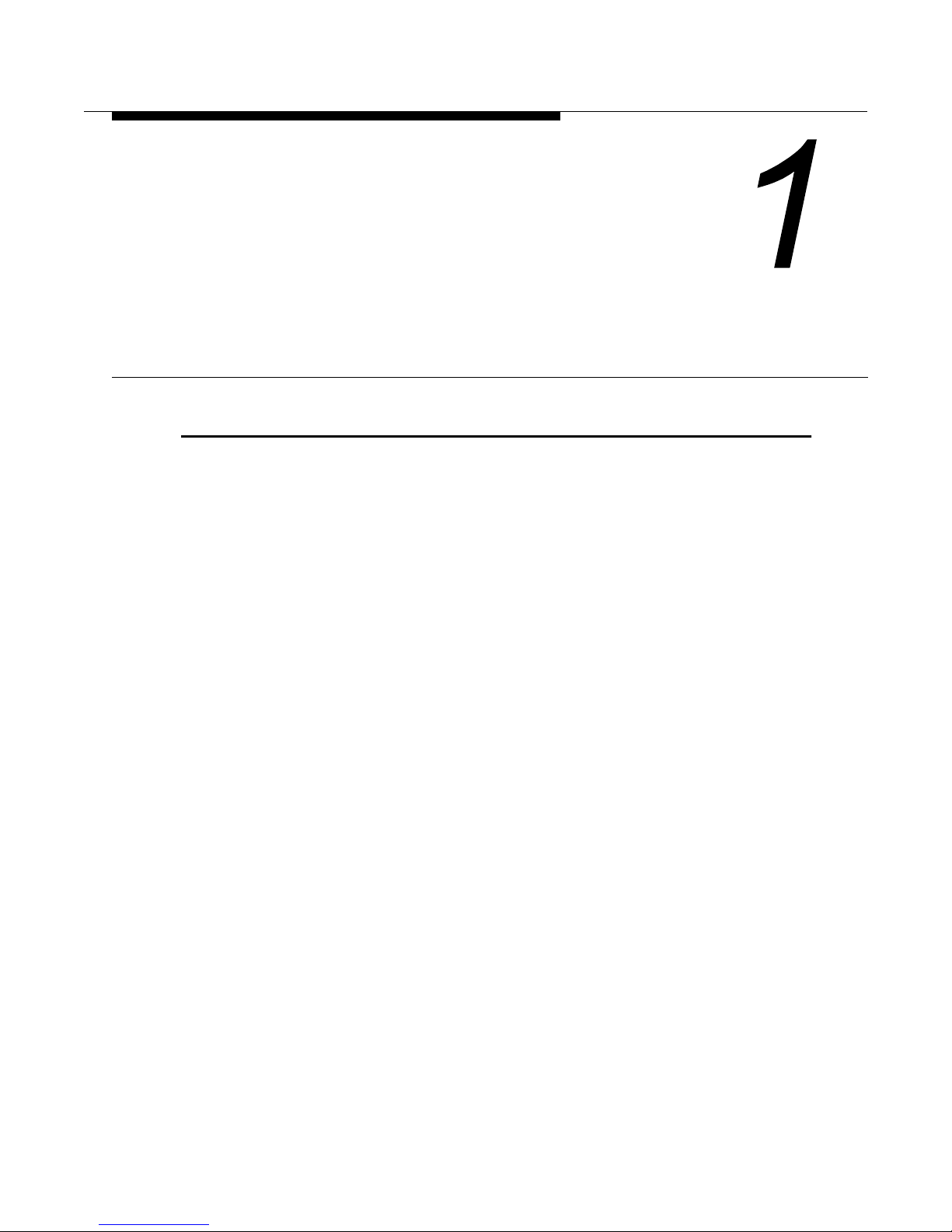
888-2406-002 1-1
WARNING: Disconnect primary power prior to servicing.
Introduction/
Specifications
1.1 Introduction
This technical manual describes the Harris Platinum Z2 solid-state FM radio
transmitter. This manual contains all the information needed to install, operate and
service these transmitters.
This manual contains the following sections:
• Section 1: Introduction/Specifications, identifies the versions of the product
available and the possible options, and provides specifications.
• Section 2: Installation/Initial Turn-on, details the procedures to receive, install
and prepare the transmitter for use, up through the initial turn-on of the equipment.
• Section 3: Operators Guide, describes operation of the equipment and is intended
to be the primary section referenced by operating personnel.
• Section 4: Overall System Theory, is included to help service personnel to under-
stand the inner workings of the transmitter.
• Section 5: Maintenance/Alignments-Adjustments, lists and explains alignments
and adjustments which might be required once the transmitter leaves the Harris
Broadcast factory.
• Section 6: Troubleshooting, is included as a servicing aid, to be used along with
Sections 4 and 5 by qualified service personnel to identify and correct any equipment problem which might develop.
• Section 7: Parts List, a comprehensive listing any of the equipment’s component s
which might ever be needed.
Page 16
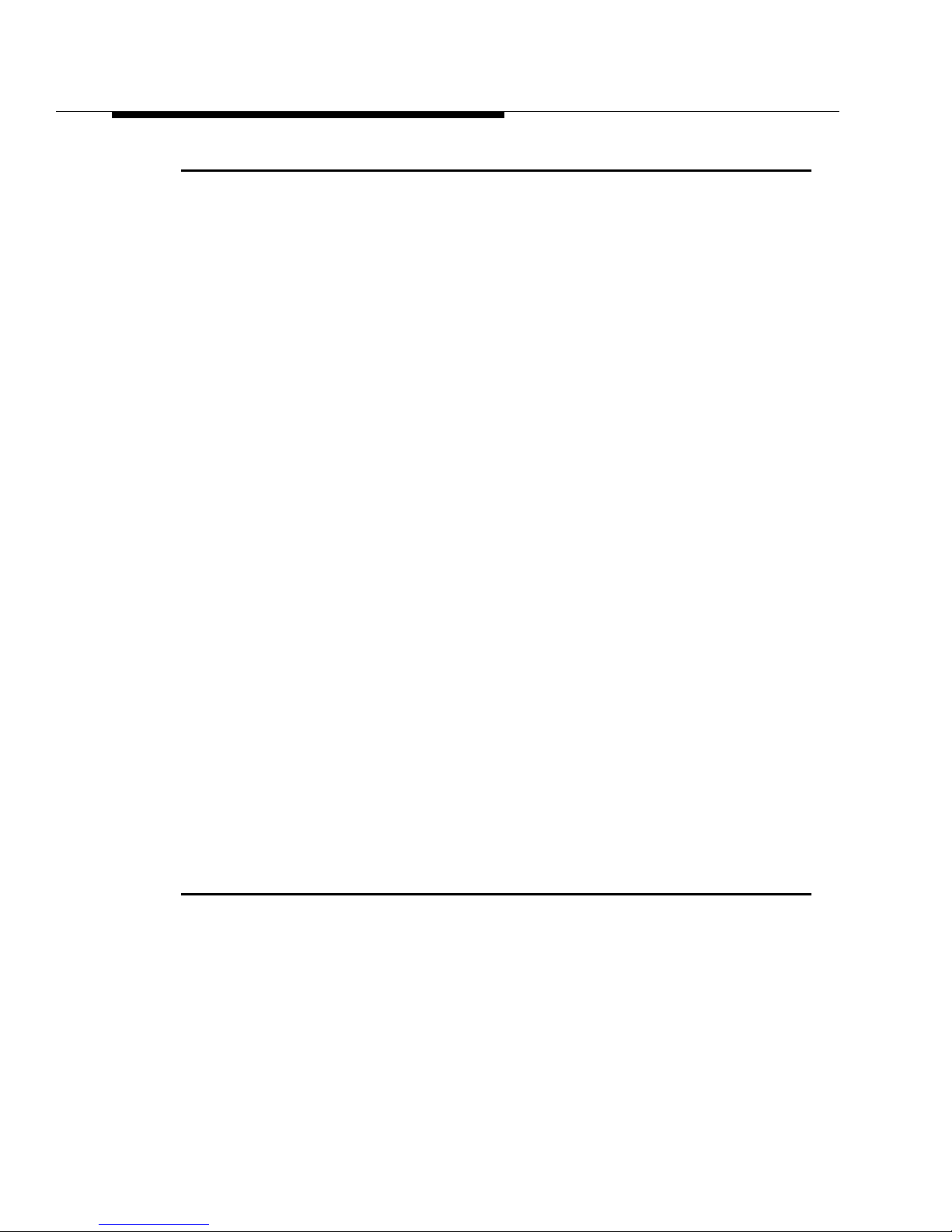
1-2 888-2406-002
WARNING: Discon nect primar y power prior to servicing.
Introduction/Specifications
1.2 Features/Benefits
• Includes the field-proven Harris DIGIT Digital FM Exciter with built in DSP ste-
reo generator. As the world’s first all-digital FM e xciter the Harris DIGIT accepts
AES/EBU digital audio and generates the fully modulated RF carrier totally in
the digital domain for the lowest noise and distortion available in any FM transmitter (16 bit digital audio quality).
• Power output range: 500W - 2.5kW for Z2CD; up to 2.75kW into a 1.1 or less
VSWR.
• Redundant, autoswitching, IPA amplifiers to eliminate a single point of failure.
• Microprocessor based controller for advanced control, diagnostics and display
capability. Includes built-in logic and commands for switching between main/
alternate DIGIT exciters and IPAs.
• Redundant RF amplifier modules that allow maintenance while the transmitter
remains on the air at reduced power (“Hot-Pluggable” modules).
• Broadband design to eliminate tuning adjustments from 87 through 108MHz
(N+1 capable). Frequency change can be done manually in less than five minutes
using simple switch settings, and in less than 0.5 seconds using an optional,
external controller.
• Quick start design provides full output power meeting all specifications within
five seconds of an “On” Command.
• Versatile air cooling design uses either an internal blower or an external air sys-
tem.
• Dual output power settings, standard, along with a third available power setting
for use with UPS or generator backup systems.
• Directional RF sample port provided for customer use.
• Available for single or three phase mains power, 50/60Hz.
• Optional Redundancy Package (See Appendix A).
1.3 General Description
The Harris Platinum Z is a series of highly-functional, cost-effective FM radio
transmitters designed using a concept called Z-Axis 3-dimensional electronic
design. The Z2CD and Z2FM are 2kW versions of the Platinum Z FM transmitter.
The Z2CD (Clearly Digital) utilizes the Harris DigitCD, Digital FM exciter, while
the Z2FM would designate an analog exciter such as the Harris SuperCiter is being
used.
Page 17

888-2406-002 1-3
WARNING: Discon nect primar y power prior t o servicing .
Introduction/Specifications
The Z-axis approach arranges the system RF components such as dividers,
combiners and amplifiers in three dimensions, to permit the most efficient possible
signal paths between them. The method allows the transmitter amplifying group to
be broken down economically into the smallest possible blocks for removal,
servicing and replacement. See Figure 4-1 (in Section IV) for overall block
diagram.
1.3.1 Harris DIGIT Digital FM Exciter
The Harris DIGIT FM exciter is supplied as standard equipment with all Platinum Z
transmitters. The DIGIT, with its digital input module, generates the complete
stereo FM waveform in the digital domain, using a digital signal processor (DSP) as
a stereo generator and composite limiter, and a 32-bit numerically controlled
oscillator (NCO) as a digital modulator. Digital techniques allow direct connection
of standard AES/EBU stereo audio data to the FM exciter to eliminate the distortion
and alignment problems of analog signal paths and analog FM exciters. DIGIT is
also available with an analog interface module for stations with analog program
paths, easily interchangeable with the digital module.
1.3.2 Harris SuperCiter Analog Exciter
The optional Harris SuperCiter is a 55 watt, high quality, analog exciter designed
for broadcasters needing state-of-the-art analog performance at a value price. The
SuperCiter combines time-proven PLL technology with modern RF amplifier
circuits to provide driving power of very high quality to any FM transmitter.
1.3.3 Redundant Exciters
Each transmitter includes one exciter in a basic version but allows space for a
second optional exciter with the needed exciter exchange autoswitching hardware
and control within the cabinet.
1.3.4 PA/IPA Modules
Each PA module contains a single RF PA on one side of the heatsink with the
opposite side empty. Each PA has two MOSFET devices mounted on a compact
heat spreading assembly, and is capable of providing up to 425 watts. The RF
modules plug directly into an isolated combiner without using channel sens itive RF
cables. PA modules are “hot-pluggable” and can be removed and inserted into an
operating transmitter without removing plugs and cables. Each PA module is
conservatively rated to produce over 375 watts of output power into a system
VSWR of 1.5:1 at up to 50oC ambient temperature at sea level.
Page 18

1-4 888-2406-002
WARNING: Discon nect primar y power prior to servicing.
Introduction/Specifications
The IPA consists of a standard PA Module with one PA on each side of t he heatsink.
Only one half of the IPA module is active at a time to provide the required drive to
the PA. The transmitter contains sensing, logic and switching circuitry which will
automatically switch from a failed IPA to the remaining one. For even further
redundancy, any PA module can also be used as an IPA module, without
modification.
1.3.5 RF Combining
All 8 PAs are combined in a compact, “Z plane” isolated combiner. True isolation
means that each module will continue to work into a nominal 50 ohm load
regardless of the number of active amplifiers, for almost zero stress to the amplifiers
during fault conditions. The output of the 8 way combiner is then filtered by the
transmission line filter before leaving the transmitter. Directional couplers and a
customer RF demodulator sample are provided.
1.3.6 Control System
A microprocessor based controller monitors over 100 operating functions of the
transmitter and makes intelligent operating decisions based on operating conditions.
Detailed system information is available using the front panel diagnostic display.
The controller is designed for direct connection to standard parallel remote control
systems.
The Controller also includes built-in logic and controls for automatically switching
to the reserve IPA section, and a backup exciter if installed. The main controller
provides automatic power control, VSWR overload protection, automatic VSWR
foldback, RF power soft start, AC restart and diagnostics. Basic control functions
available even without the main controller are VSWR protection, IPA protection,
transmitter on/off, failsafe and interlock.
The control system for the transmitter is modular and is centered on the backplane
which is also the control panel for the transmitter. Various control printed circuit
boards are plugged into the backplane to fit the transmitter for the configuration
being supplied.
The control system front panel includes an output metering LCD display which can
be used to view power output, VSWR, PA voltage and PA current. A second LCD
window, the Diagnostics Display, permits extensive viewing of internal voltages,
temperatures and a detailed Fault Log to easily pin-point problems. Long-life LED
fault and status indicators and reliable membrane switches provide all needed local
control and selection for the transmitter.
Page 19
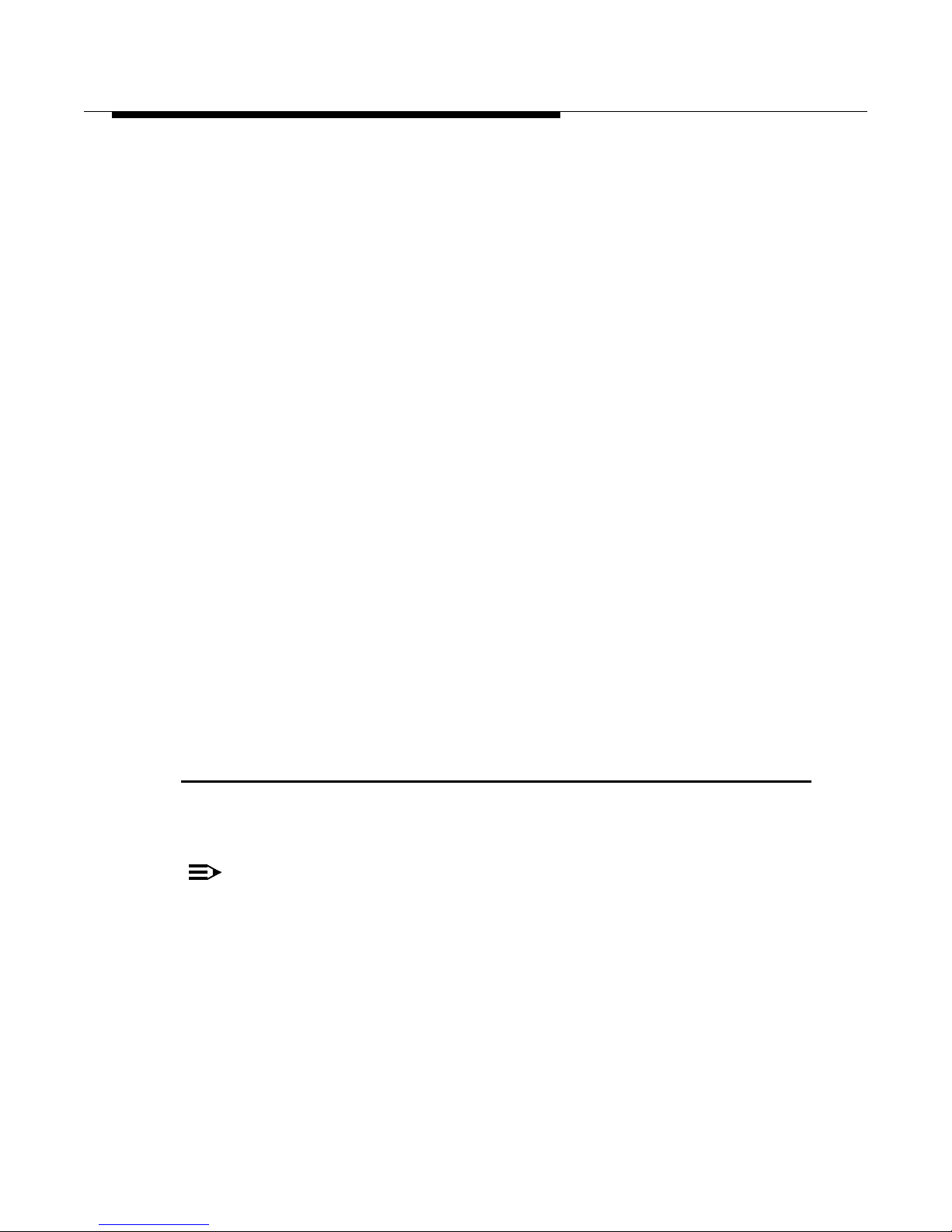
888-2406-002 1-5
WARNING: Discon nect primar y power prior t o servicing .
Introduction/Specifications
1.3.7 Directional RF Sample Port
Platinum Z FM transmitters provide an RF sample port with 30dB nominal
directivity. A directional RF sample provides more accurate performance
measurements by supplying a nearly reflection free RF sample source for external
monitoring equipment.
1.3.8 Power Supplies
The Z2 can be configured with a 3-Phase or Single Phase power supply. The
supplies are regulated by reliable tap-switching techniques (non-switching design).
This approach provides high conversion efficiency and excellent power factor with
very low line harmonics, in an easy to service design. The power supply is mounted
on a roll-out mounting plate for complete accessibility.
The Z2 can be configured with an optional second supply as part of the Z2
Redundancy package. The package includes a second PS Controller, a second PA
Controller and the second supply. For more information refer to Appendix A, Z2
Redundancy Package Option.
1.3.9 Air System
The Platinum Z uses a 2 speed fan to pull air in the back of the transmitter and
exhausts it out the top. There are air channels up through the PA assembly for
cooling. Upon startup, the transmitter will run at high speed for 1 minute, then will
drop to a lower speed provided there are no active faults. If a fault does occur during
normal operation the fan will automatically switch to high speed. For detailed
airflow information, refer to the Cabinet Outline Drawing in the Schematic
package.
1.4 Performance Specifications
See Sales Brochure at the end of this manual for a listing of the Performance
Specifications for the Platinum Z FM Transmitter.
NOTE:
Specifications subject to change without notice.
Page 20

1-6 888-2406-002
WARNING: Discon nect primar y power prior to servicing.
Introduction/Specifications
Page 21
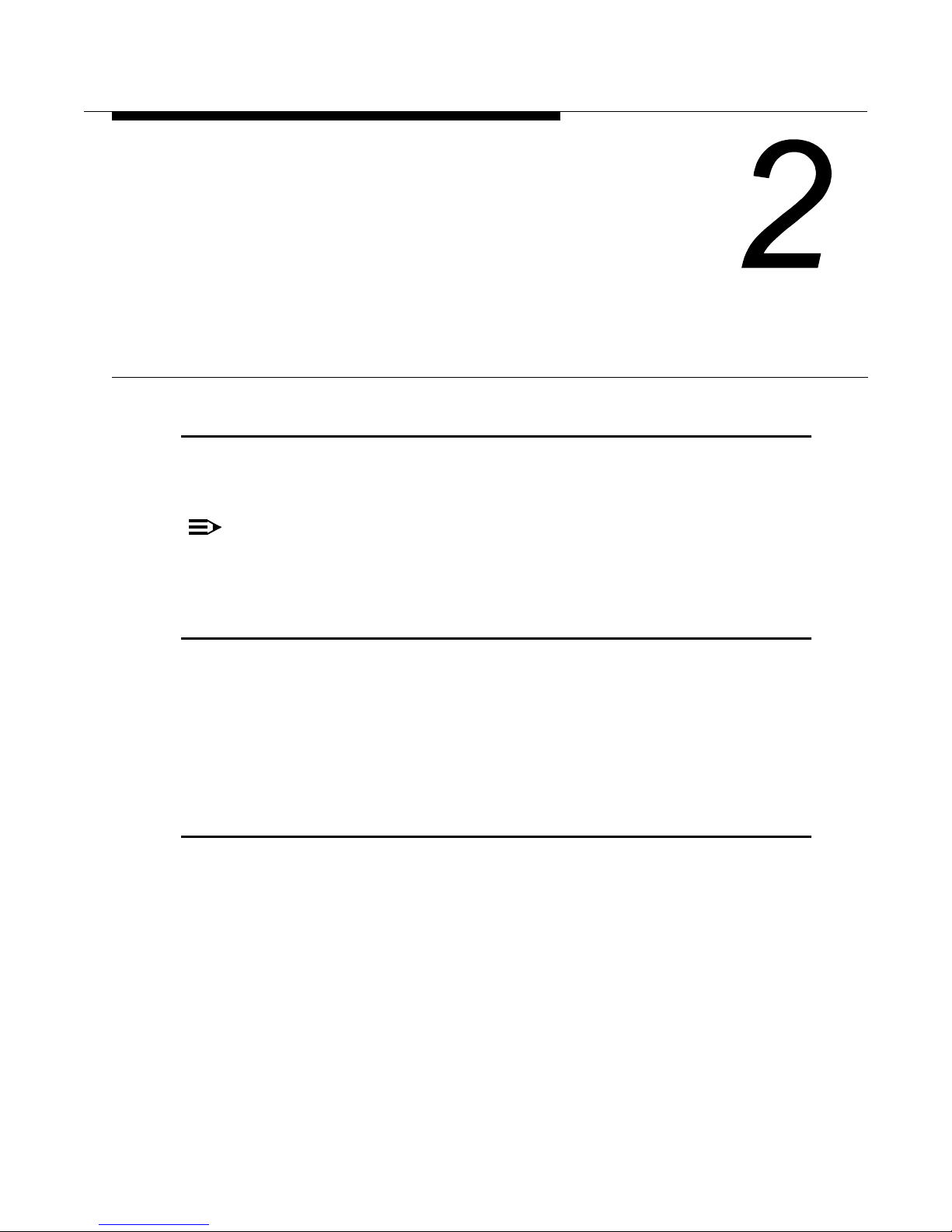
888-2406-002 2-1
WARNING: Disconnect primary power prior to servicing.
Installation &
Initial Turn-On
2.1 Introduction
This section contains information for the installation of the Platinum Z2 solid state
FM Broadcast Transmitter and for performing the pre-operational checks.
NOTE:
For Dual transmitter configurations refer to the Systems Manual before proceeding with this installation procedure.
2.2 Unpacking
Carefully unpack the transmitter and perform a visual inspection to ensure that no
apparent damage was incurred during shipment. Retain the shipping materials until
it has been determined that the unit is not damaged. The contents of the shipment
should be as indicated on the packing list. If the contents are incomplete or if the
unit is damaged electrically or mechanically, notify the carrier and HARRIS
CORPORATION, Broadcast Systems.
2.3 Returns and Exchanges
Damaged or undamaged equipment should not be returned unless written approval
and a Return Authorization is received from HARRIS CORPORATION, Broadcast
Systems. Special shipping instructions and coding will be provided to assure proper
handling. Complete details regarding circumstances and reasons for return are to be
included in the request for return. Custom equipment or special order equipment is
not returnable. In those instances where return or exchange of equipment is at the
request of the customer, or convenience of the customer, a restocking fee will be
charged. All returns will be sent freight prepaid and properly insured by the
customer. When communicating with HARRIS CORPORATION, Broadcast
Systems, specify the HARRIS Order Number or Invoice Number.
Page 22
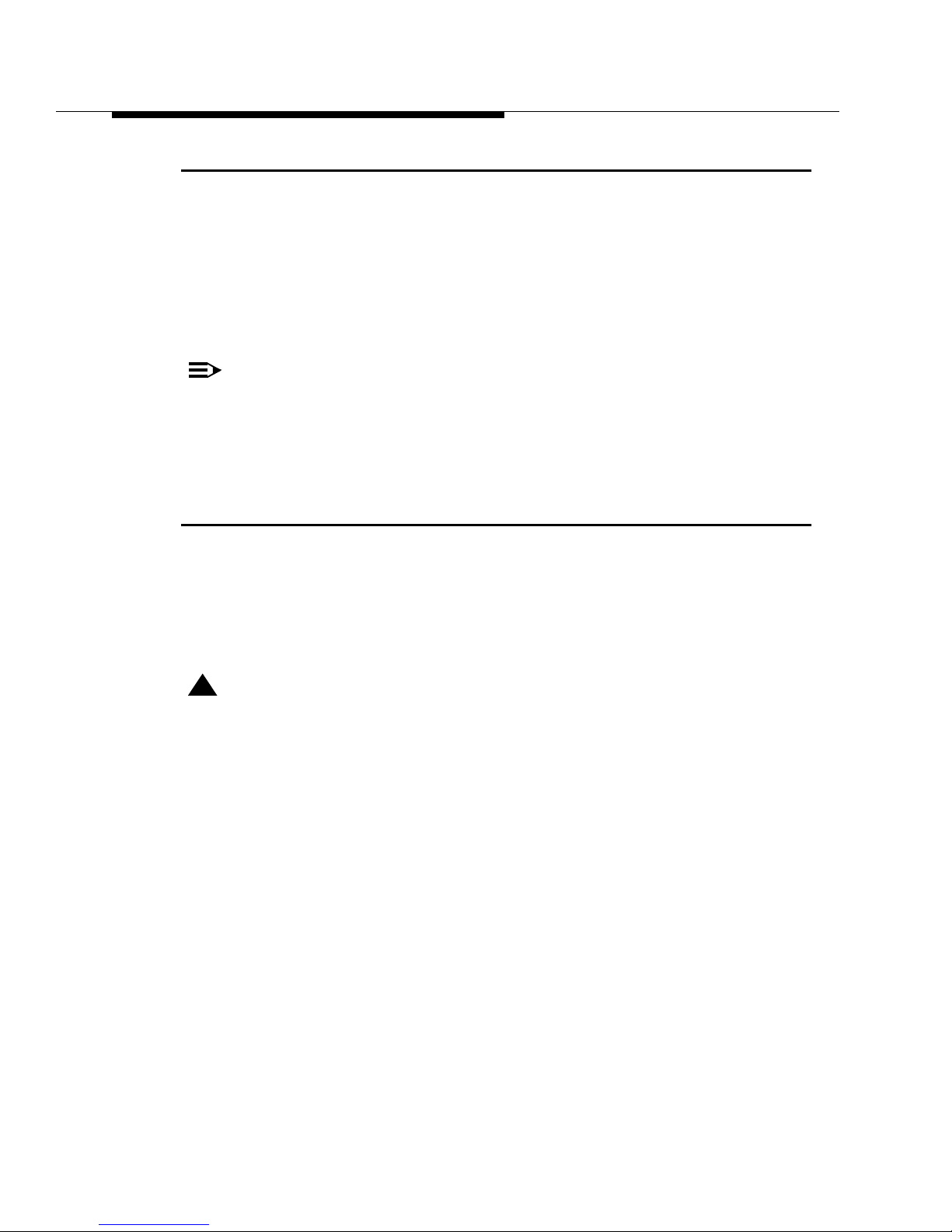
2-2 888-2406-002
WARNING: Discon nect primar y power prior to servicing.
Installation & Initial Turn-On
2.4 Air Cooling Requirements
Harris transmitters are designed to operate in a free, unobstructed environment with
a maximum inlet air tem perature of 50°C. This means that the t ransmitter air system
is designed to supply sufficient air at the required static pressure to cool the
transmitter only. Any additional pressure losses introduced by air exhaust systems
& air supply systems must be satisfied by means other than the transmitt er blo wers.
These inlet & exhaust systems generally need to be fan driven. Refer to the Outline
Drawing in the schematic package for information on intake and exhaust air flows.
NOTE:
“Clean” air is required. No salt air, polluted air, or sulphur air can be tolerated. A closed air system is recommended in these environments; that is, an
air conditioned room that recirculates, and properly filters, the room air. No
outside air is brought into the transmitter room.
2.5 Z2 Transmitter Installation
Prior to installation, this Technical Manual and the appropriate FM Exciter
T echnical Manual should be carefully studied to obtain a thorough understanding of
the principles of operation, circuitry and nomenclature. This will facilitate proper
installation and initial checkout.
!
CAUTION:
ALL CONNECTIONS REFERRE D TO IN THIS INS TALLATION PROCEDURE
SHOULD BE VERIFIED USING THE SCHEMATICS SUPPLIED WITH THE
TRANSMITTER. THE SCHEMATICS SHOULD BE CONSIDERED THE MOST
ACCURATE IN CASE OF A DISCREPANCY.
The FM Transmitter installation is accomplished in the following order:
1. Transmitter placement
2. Visual Inspection
3. Exciter Installation
4. Power Supply Installation
5. Transmitter wiring
6. Initial checkout.
7. Remote Control Connections
Page 23

888-2406-002 2-3
WARNING: Discon nect primar y power prior t o servicing .
Installation & Initial Turn-On
2.5.1 Transmitter Placement
Set the transmitter in place on a level surface near power and signal cables. Either or
both sides of the FM Transmitter may be placed against a wall or other equipment.
Complete access is through the front and rear of the transmitter. The floor must be
capable of supporting a load of 250 pounds per-square-foot (1221 kg per-squaremeter) (refer to Cabinet Outline drawing). Also be aware that the power supplies are
very heavy and roll out the front of the tran smitt er for mainte nance . Be sure to have
a smooth flat surface in front of the transmitter of at least 36 inches for power
supply maintenance.
2.5.1.1 Removal of Pallet Bolts
There are 4 bolts which must be removed in order to take the transmitter off the
wooden pallet, 2 toward the front of the cabinet and 2 toward the rear. Location of
these bolts can be verified by looking for the bolt heads underneath the pallet. If the
transmitter was shipped with the power supply removed, simply remove the power
supply cover from the bottom front of the transmitter cabinet to access the pallet
bolts. However, if the transmitter was shipped with the power supply installed, the
power supply tray is covering the bolts, so the fan assembly on the rear of the
transmitter will also have to be removed to access the rear pallet bolts (the power
supply itself does not have to be removed). Open and remove the rear door by lifting
it off its hinges. Remove the fan assembly by removing six screws and two nuts
located around the outside edge of the fan assembly. Slowly move the assembly to
the righthand side and disconnect the blower wire connector. The fan assembly can
now be set aside while removing the transmitter from the pallet. The rear pallet bolts
can now be accessed under the rear of the power supply tray.
After the transmitter is off the pallet, it is also a good idea to remove the shipping
screws holding the rear of the power supply tray. This will allow the power supply
to be rolled out the front of the transmitter at a later date without having to take off
the fan assembly.
2.5.2 Visual Inspection
Be sure to check the connection of all cables and wires in the transmitter. Areas to
check would include:
a. Power Supply Connections
1. Check for loose cables and connections and loose hardware on the floor
of the cabinet.
2. Make sure the Rectifier Boards are properly seated in the connectors on
top of the transformers (3-phase version).
3. Check the power supply and control connections to the Rectifier
Boards.
Page 24

2-4 888-2406-002
WARNING: Discon nect primar y power prior to servicing.
Installation & Initial Turn-On
b. Controller Connections
1. Check the Ribbon cables connected to the back of the controller boards
and to the exciter(s).
2. Make sure that all of the boards in the controller are properly seated in
the backplane (motherboard) connector.
2.5.3 Exciter Installation
The exciter may or may not be removed from the transmitter depending on the
shipping considerations. If the exciter was not removed for shipping, then all
transmitter connections will already be hooked up. The audio input connections and
level adjustments can be found in the exciter manual accompanying the transmitter.
The exciter input cables should be installed in a metal conduit which is separate
from the AC supply.If the exciter was removed for shipping, there are three cables
which will need to be hooked up (not counting the audio inputs).
a. A ribbon cable which will hook to the remote control connector on the back
of the exciter. This is A10-J2 on the SuperCiter and J2 on the ‘DIGIT.
b. A coaxial cable with a male BNC connector which connects to the exciter RF
output. This is A10-J11 on the SuperCiter and J1 on the DIGIT.
c. AC Power Cable. Verify that the exciter is set for the correct operating volt-
age. For more information refer to the Excite r Manual, Section II, Insta llation.
NOTE:
For Digit Exciters, the VCO shipping screws must be removed as outlined in
the exciter manual in Section II.
Page 25
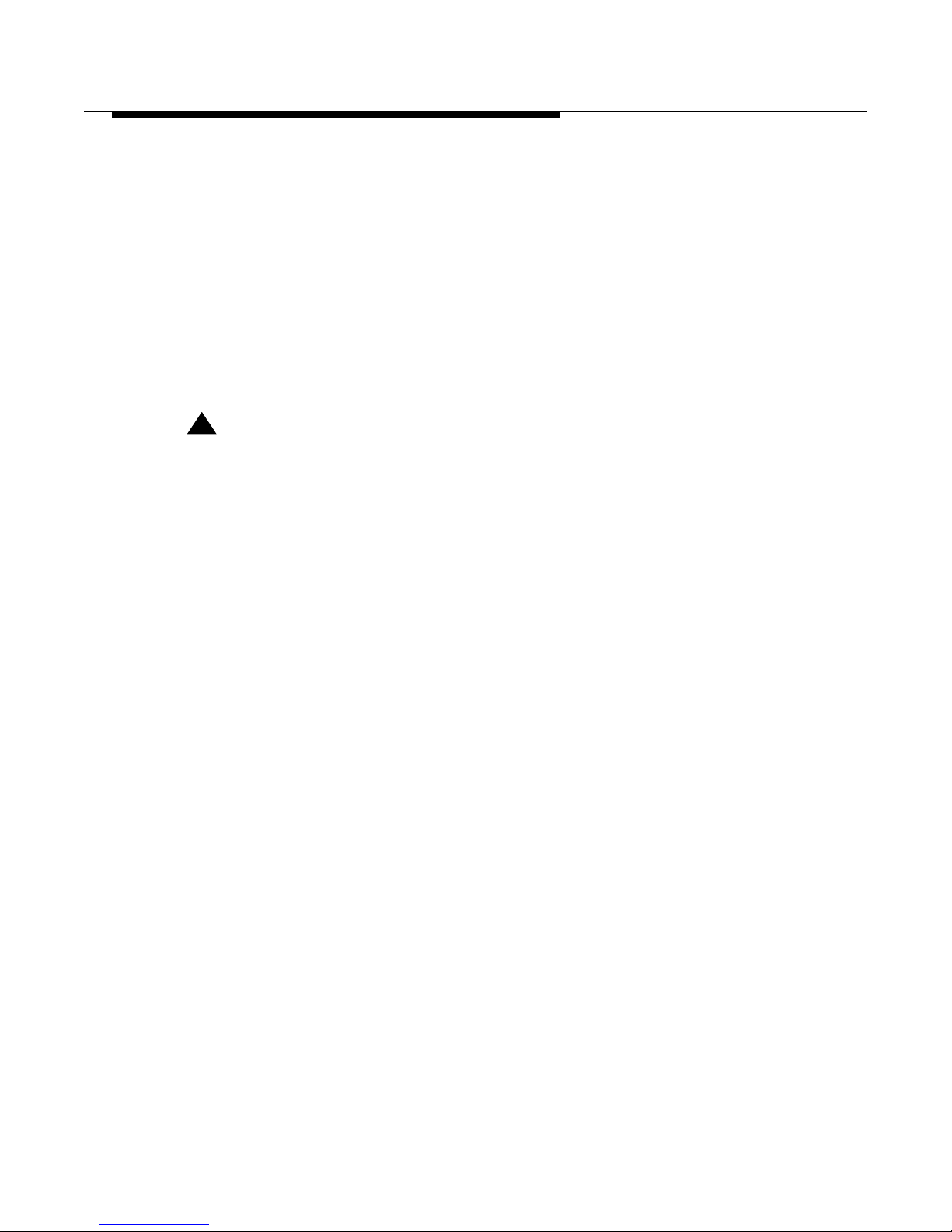
888-2406-002 2-5
WARNING: Discon nect primar y power prior t o servicing .
Installation & Initial Turn-On
2.5.4 3-Phase Power Supply Installation
The Z2 transmitter can be configured with either a 3-Phase or Single Phase power
supply. Operation of the supplies is basically the same with both using the dynamic
tap switching for efficiency. However, their physical make-up is different and
requires separate installation procedures. The 3-phase will be discussed first, then
the Single Phase will follow. Note that some transmitters may be shipped with the
power supply installed, depending on where and how it is shipped. If the power
supply was shipped installed in the transmitter, skip to "2.5.6 Transmitter AC
Connections" on page 2-13. Before installing the power supply check the primary
AC tapping on the power transformers as outlined below.
!
WARNING:
DISCONNECT AND LOCKOUT STATION PRIMARY POWER AT THE WALL
BREAKER BEFORE MAKING ANY CONNECTIONS.
2.5.4.1 Power Transformer Tapping
The power transformers are tapped at the factory for the primary AC voltage
specified by the customer. This voltage should be documented in the factory test
data accompanying the transmitter and tagged at the main contactor in the rear of
the transmitter. However, the voltage at the site and the transformer tapping should
be verified by the installation personnel. The input voltage and strapping chart is
shown on the Overall System Block Diagram along with the transformer schematic.
Verification and/or re-tapping will require opening the power supply access panel
on the front of the transmitter and rolling out the power supply (this is only if the
transmitter was shipped with the power supply installed). To remove the power
supply refer to Section V, under the heading “Power Supply Removal.”
2.5.4.2 Power Supply Connections
First, remove the front cover panel from the power supply compartment at the
bottom of the transmitter. The power supply connection cables are either tied up in
the power supply compartment (in the bottom of the transmitter) or tied up with the
power transformers. The power supply should be rolled into position in front of the
transmitter, then carefully rolled into the transmitter making sure that none of the
interconnect cables get caught on the power supply tray.
The following cables will need to be connected:
a. There is one ribbon cable W11 (blue) and one control voltage cable W21
(gray with orange connector) hanging on the right side of the power supply
compartment. Connect W11 to J4 on the Rectifier Board (on the Left side of
the supply). Connect W21 (flat gray cable with orange connector) to J6 on the
PS1 Rectifier Board (on the right side of the supply). See Figure 2-1.
Page 26
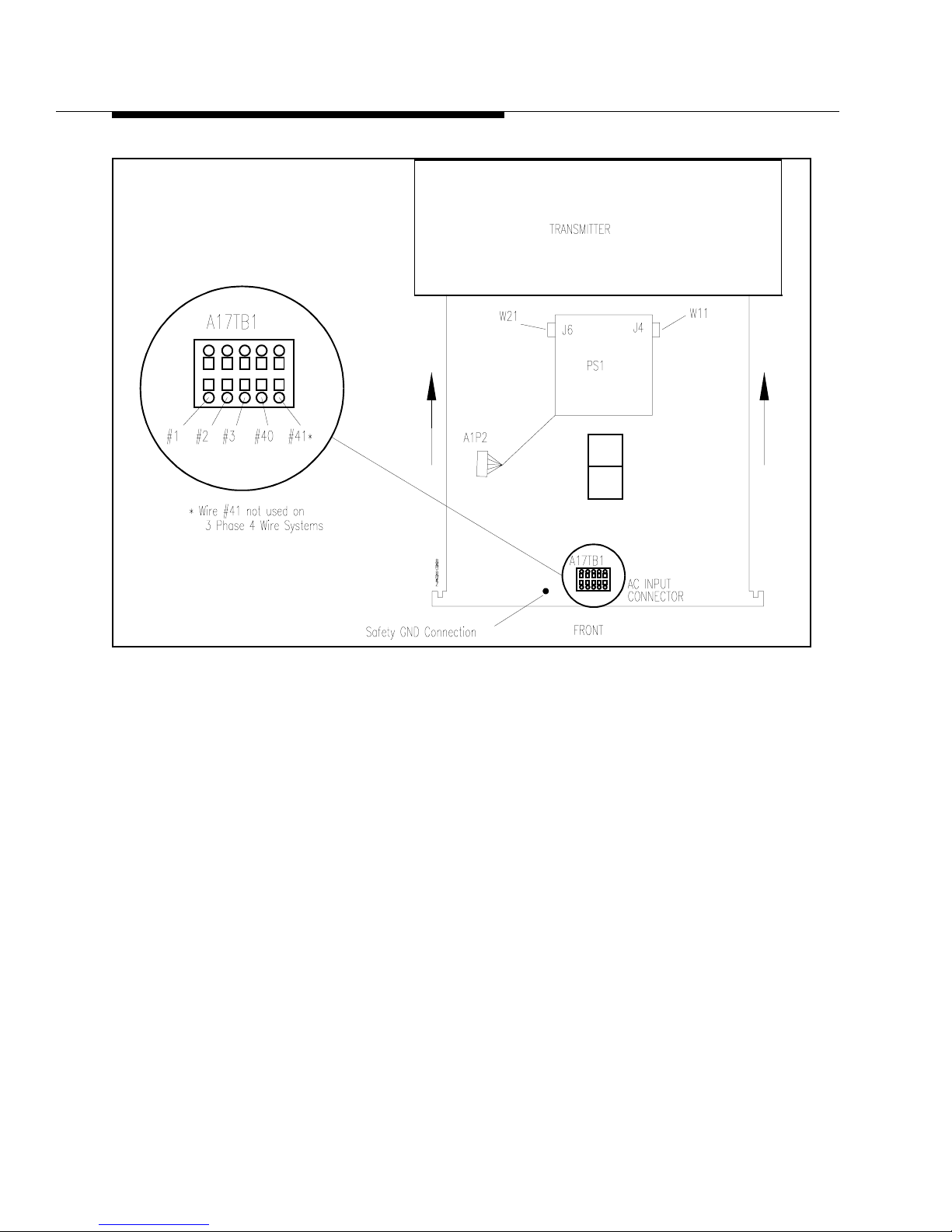
2-6 888-2406-002
WARNING: Discon nect primar y power prior to servicing.
Installation & Initial Turn-On
Figure 2-1 3-Phase Power Supply Top View
b. The cable labelled A1P2 (multi-conductor cable with gray connector) plugs
into its mating connector on the left wall of the power supply compartment,
see Figure 2-1.
c. Wires #1, #2, and #3 (orange cables tied up on the left side of the power sup-
ply compartment) and two smaller gray wires #40 and *#41 plug into the gray
Wago block connector, A17TB1 on the front of the power supply tray (A17
designates a component on the power supply tray). See Figure 2-1. The wago
block has 5 terminals labelled terminal #1 on the left and #5 on the right. The
connections are as follows:
1. Wire #1 connects to terminal #1
2. Wire #2 connects to terminal #2
3. Wire #3 connects to terminal #3
4. Wire #40 connects to terminal #4
5. Wire *#41 connects to terminal #5
(*Wire #41 is not used on 3 phase 4-wire system)
Page 27
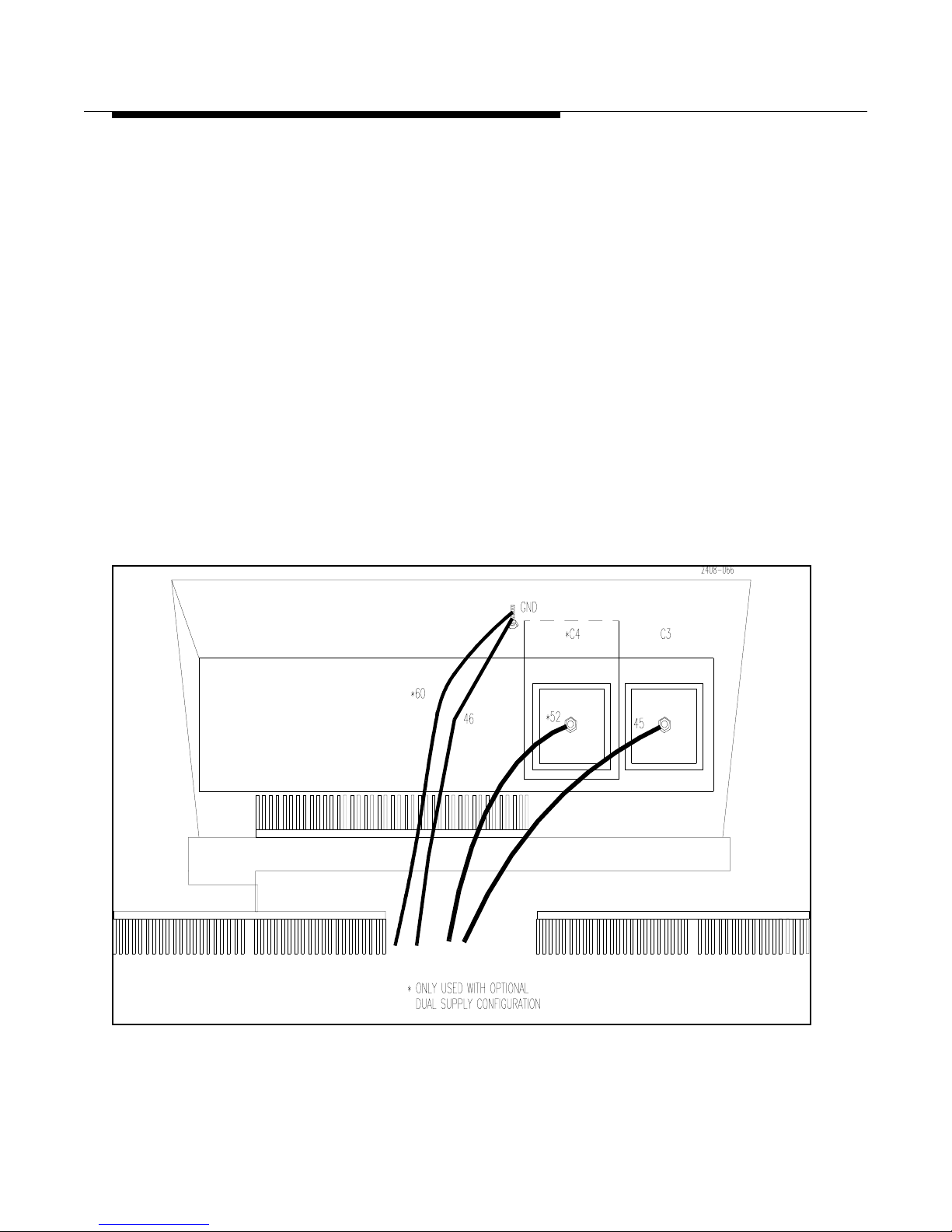
888-2406-002 2-7
WARNING: Discon nect primar y power prior t o servicing .
Installation & Initial Turn-On
To insert the wires into the Wago block, insert a screwdriver into the rectangular slot
above the wire hole and then carefully lift up. This will open the contact inside the Wago
block and the wire can be inserted. Be very careful not to let the wire ends fray as the connectors are very close together and could cause a short. The wire insulation should actually extend just inside the Wago block hole.
d. Wire 45 (large orange cable tied up with the transformer) connects to the
feed-thru terminal C3 at the top of the power supply compartment. This is the
52Vdc output from the supply. See Figure 2-2.
e. The large orange ground wire #46, coming from the top of the rectifier assem-
bly attaches to a ground stud at the top-front edge of the power supply compartment. It is located under the shelf which separates the power supply from
the PA compartment just above C3. See Figure 2-2.
f. Connect the safety ground wire to the stud on the front of the power supply
tray, next to A17TB1, see Figure 2-1.
g. Tighten the two hold down nuts located on the bottom front corners of the
power supply compartment. Re-install the front cover panel for the power
supply compartment.
Figure 2-2 3-Phase DC Power Supply Connections
Page 28
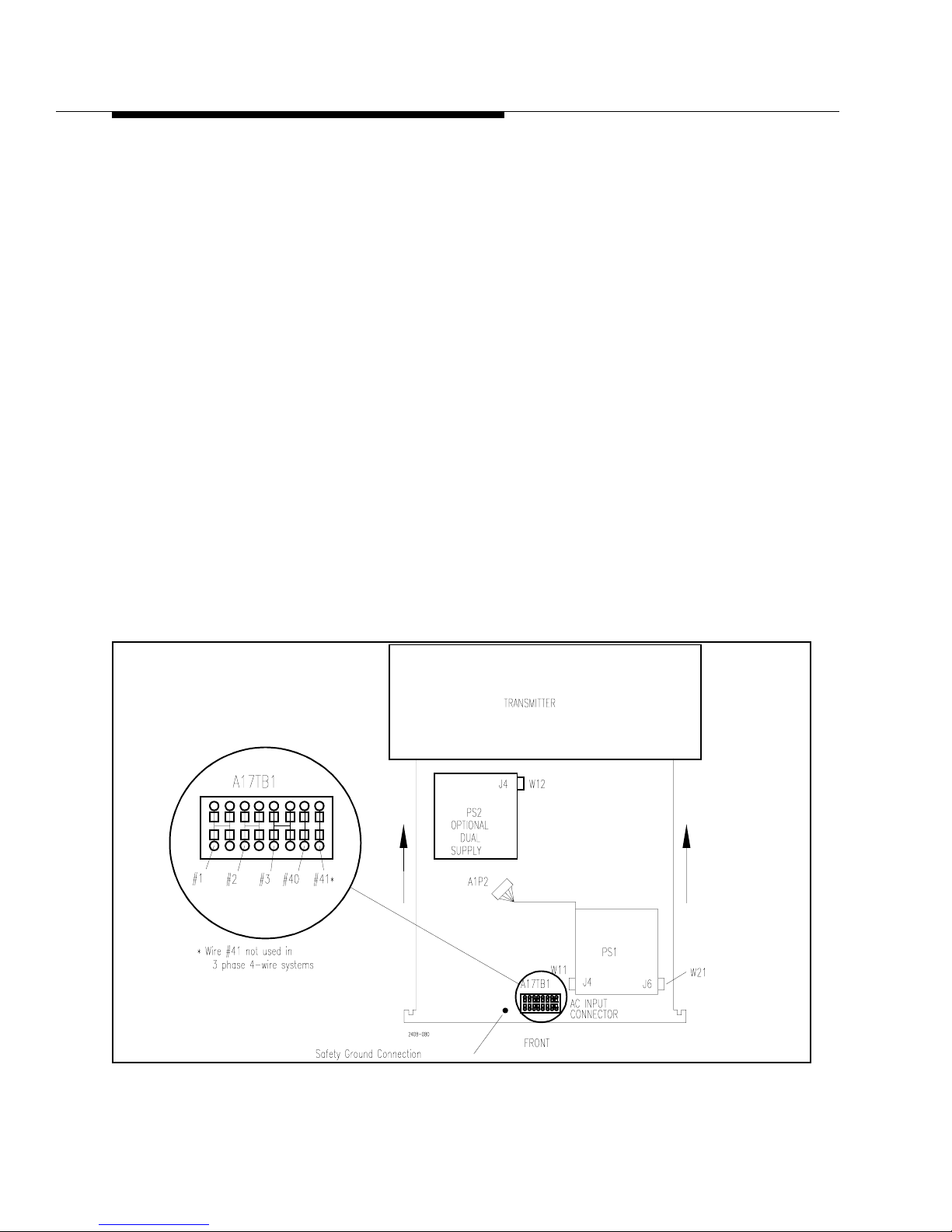
2-8 888-2406-002
WARNING: Discon nect primar y power prior to servicing.
Installation & Initial Turn-On
2.5.4.3 Dual Power Supply Option
T o add redundancy the Z2 can be configured with an optional second power supply.
The installation procedure only changes slightly for this configuration. The
following lists only the additions to the above procedure.
h. Before rolling the power supply all of the way into the cabinet, connect the
blue ribbon cable labelled W12 to J4 on the power supply which will be closest to the rear of the transmitter . The suppl y may now be rolled all of the way
into the cabinet.
i. The Wago block on the front of the power supply tray, A17TB1, has 8 con-
nections compared to the 6 connections for the single supply configuration.
The connections are shown in Figure 2-3 and are as follows:
1. Wire #1 connects to terminal #1
2. Wire #2 connects to terminal #3
3. Wire #3 connects to terminal #5
4. Wire #40 connects to terminal #7
5. Wire *#41 connects to terminal #8
(*Wire #41 is not used on 3 phase 4-wire system)
Figure 2-3 3-Phase Dual Power Supply Top View
Page 29
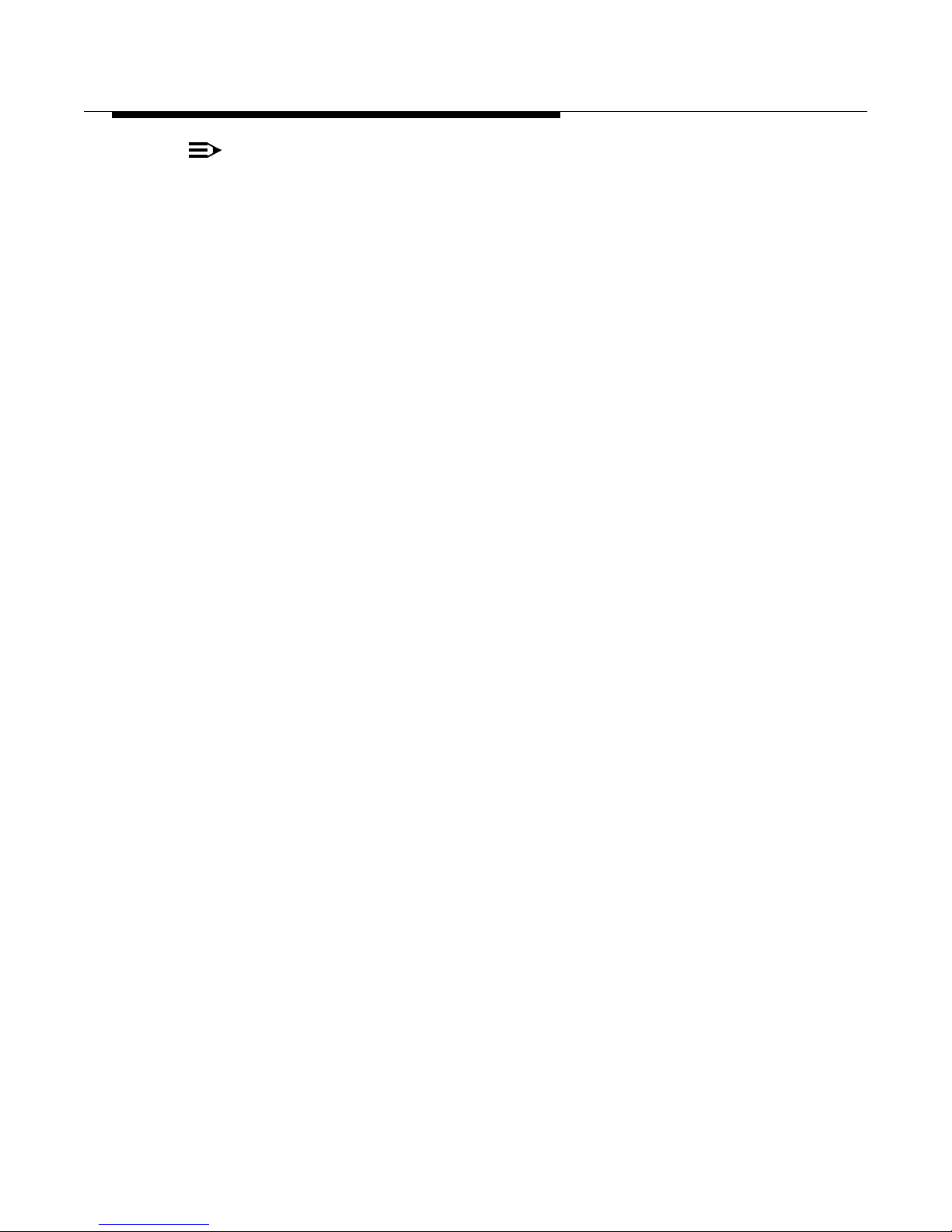
888-2406-002 2-9
WARNING: Discon nect primar y power prior t o servicing .
Installation & Initial Turn-On
NOTE:
T erminals 1 and 2 are connected inside the Wago block as are terminals 3 and
4 and terminals 5 and 6. This allows for connections to the second supply on
the output side of the Wago block.
j. The +52Vdc output and ground from the second supply must also be con-
nected. Wire #52 connects to feedthru C4. Ground wire #60 connects to the
ground stud at the top front of the power supply compartment (above C3 and
C4). See Figure 2-2.
2.5.5 Single Phase Power Supply Installation
Before installing the power supply check the primary AC tapping on the power
transformers as outlined below. Even if the transmitter was shipped with the power
supply installed, it would be a good idea to check the power supply tapping if
possible.
2.5.5.1 Power Transformer Tapping
The power transformers are tapped at the factory for the primary AC voltage
specified by the customer. This voltage should be documented in the factory test
data accompanying the transmitter and tagged at the AC contactor. However, the
voltage at the site and the transformer tapping should be verified by the installation
personnel. The input voltage and strapping chart is shown on the Overall System
Block Diagram along with the transformer schematic. V erification and/or re-tapping
will require opening the power supply access panel on the front of the transmitter
and rolling out the power supply if the transmitter was shipped with the power
supply already installed (this depends on where and how it is shipped).
2.5.5.2 Power Supply Connections
First, remove the front cover panel from the power supply compartment at the
bottom of the transmitter. The power supply connection cables are either tied up in
the power supply compartment (in the bottom of the transmitter) or tied up with the
power transformers. The power supply should be rolled into position in front of the
transmitter, then carefully rolled into the transmitter making sure that none of the
interconnect cables get caught on the power supply tray.
The following cables will need to be connected:
a. There is one ribbon cable and one power connector hanging on the right side
of the power supply compartment inside the transmitter. The ribbon cable
connects to J4 on the Rectifier Board. Be sure to route this cable so it does not
touch the resistor located on top of the Rectifier board. The power cable (the
gray cable with the orange connector) connects to J6, on the Rectifier Board
near the front of the transmitter. See Figure 2-4.
Page 30
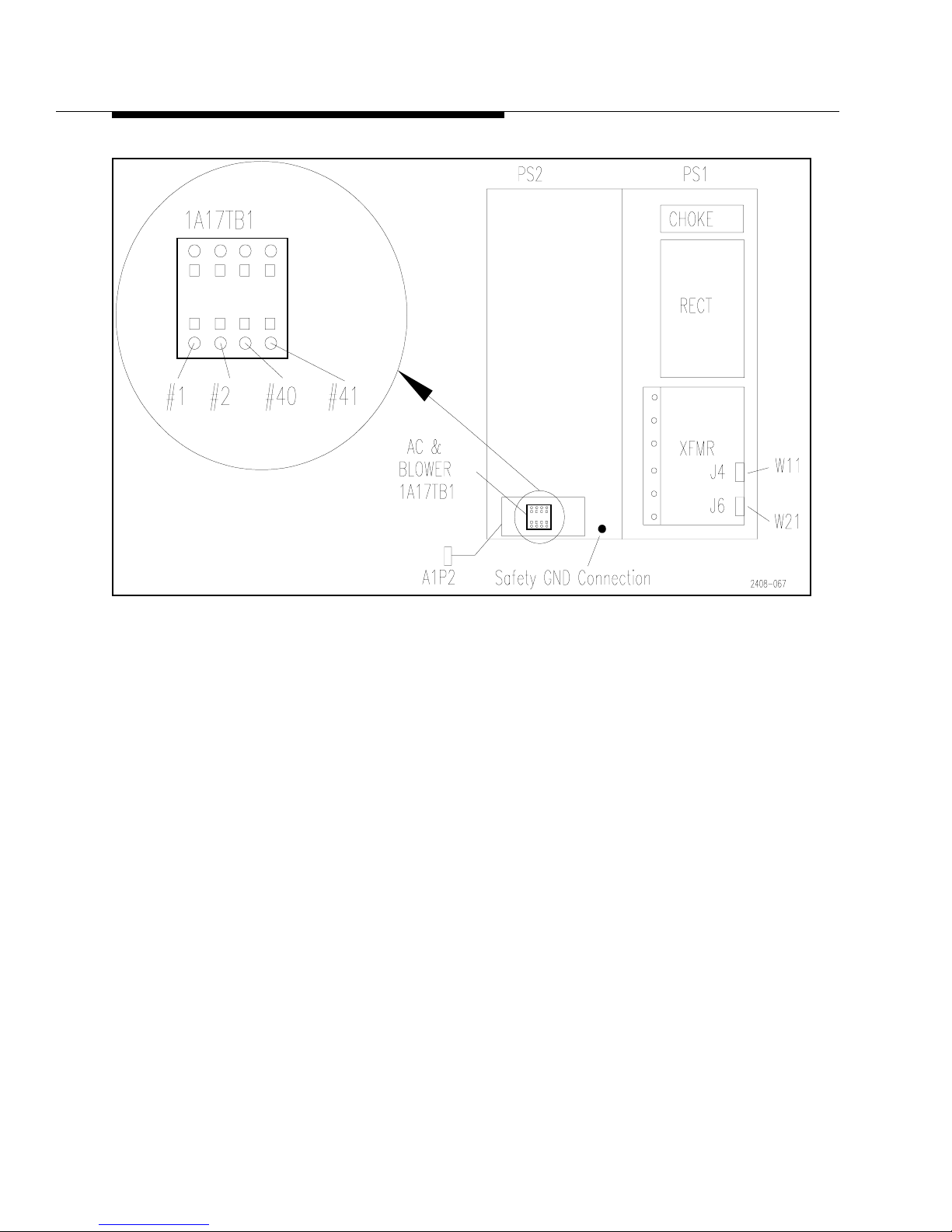
2-10 888-2406-002
WARNING: Discon nect primar y power prior to servicing.
Installation & Initial Turn-On
Figure 2-4 Single Phase Power Supply Top View
b. The cable labelled A1P2 (gray and yellow multi-conductor cable with gray
connector) plugs into its mating connector on the left wall of the power supply compartment, see Figure 2-4.
c. Wires #1 and #2 (orange cables tied up on the left side of the power supply
compartment) and wires #40 and #41 plug into the gray Wago block connector on the front of the power supply tray. See Figure 2-4.
d. The wago block has 4 terminals labelled terminal #1 on the left and #4 on the
right. The connections are as follows:
1. Wire #1 connects to terminal #1
2. Wire #2 connects to terminal #2
3. Wire #40 connects to terminal #3
4. Wire #41 connects to terminal #4
To insert the wires into the wago block,insert a screwdriver into the rectangular slot
behind the wire hole and then carefully push toward the rear of the transmitter. This will
open the contact inside the wago block and the wire can be inserted. Be very careful not to
let the wire ends fray as the connectors are very close together and could cause a short.
The wire insulation should actually extend just inside the Wago block hole.
Page 31

888-2406-002 2-11
WARNING: Discon nect primar y power prior t o servicing .
Installation & Initial Turn-On
e. Wire 80 (large orange cable tied up with the transformers) connects to the
feed-thru terminal C3 at the top of the power supply compartment. See Figure
2-5.
f. The large orange ground wire #52, coming from the power supply attaches to
the ground stud at the top-front edge of the power supply compartment. It is
located under the shelf which separates the power supply from the PA compartment.
g. Connect the safety ground wire to the stud on the front of the power supply
tray, next to A17TB1, see Figure 2-4.
h. Tighten the two hold down nuts located on the bottom front corners of the
power supply compartment.
Re-install the front cover panel for the power supply compartment.
Figure 2-5 Single Phase DC Power Supply Connections
Page 32

2-12 888-2406-002
WARNING: Discon nect primar y power prior to servicing.
Installation & Initial Turn-On
2.5.5.3 Dual Power Supply Option
T o add redundancy the Z2 can be configured with an optional second power supply.
The installation procedure only changes slightly for this configuration. The
following lists only the additions to the above procedure.
a. Before rolling the power supply all of the way into the cabinet, connect the
blue ribbon cable labelled W12 to J4 on the power supply on the left side of
the tray (PS2). The supply may now be rolled all of the way into the cabinet.
b. The wago block connection on the front of the power supply tray, 1A17TB1,
has 6 connections whereas the single supply version has only 4. The connections are shown in Figure 2-6 and are as follows:
1. Wire #1 connects to terminal #1
2. Wire #2 connects to terminal #3
3. Wire #40 connects to terminal #5
4. Wire #41 connects to terminal #6
NOTE:
T erminals 1 and 2 are connected inside the Wago block as are terminals 3 and 4.
c. The +52Vdc output and ground from the second supply must also be con-
nected. Wire #81 connects to feedthru C4. Ground wire #152 connects to the
ground stud at the top front of the power supply compartment (above C3 and
C4). See Figure 2-5.
Figure 2-6 Dual Single Phase Power Supply Top View
Page 33

888-2406-002 2-13
WARNING: Discon nect primar y power prior t o servicing .
Installation & Initial Turn-On
2.5.6 Transmitter AC Connections
The AC input for the transmitter should be low impedance, 50/60 Hz, single or three
phase depending on transmitter phase supply with sufficient capacity to supply the
transmitter. Refer to the “Z2 Outline Drawing” in the drawing package for current
ratings, nominal fuse sizes and wire gauge for the 3 phase delta, 4 wire wye, and
single phase input voltage combinations. For more information on AC mains
requirements see “Power Distribution for Optimum Transmitter Performance”
at the end of this section.
The recommended fuse type is class RK5, a dual element time delay fuse. Examples
are the Bussmann FRN-R (250V), FRS-R (600V), Littelfuse FLNR (250V), FLSR
(600V), and Ferraz gG fuses. If you prefer to use a circuit breaker in your
installation, select one with a motor-starting trip curve, similar to the RK5 curve for
fuses. This type of delayed response is needed in order to accommodate the
momentary in-rush current. This can be 300 to 600 amps, depending on the
transmitter model and AC configuration.
!
WARNING:
DISCONNECT AND LOCK OUT STATION PRIMARY POWER TO TRANSMITTER
BEFORE ATTEMPTING ANY CONNECTIONS.
NOTE:
Proper wire size information is available on the Cabinet Outline Drawing in
the drawing package. Observe maximum specified ratings for safe operation.
A customer supplied AC primary power disconnect or means to completely deenergize the transmitter primary circuit for servicing is necessary.
2.5.6.1 Information concerning some 360 to 416 volt systems
This transmitter is equipped with MOVs (metallic oxide varistors) which provide a
measure of protection against incoming overvoltage transients. However, the
selection of some of the MOVs relies upon knowing the approximate voltage from
each AC phase to ground. Unfortunately a few AC power systems around the world
do not have a direct connection to earth ground, thereby making it impossible to
predict the phase-to-earth ground voltage.
In a typical 380 volt system that has a connection to earth ground, each AC phase
will measure about 220 volts to ground. The phase-to-phase, and phase-to-ground
voltages should be balanced within a few percent.
However, in a system which has no direct connection to earth ground, each AC
phase will measure a voltage which follows no particular pattern. In such a case, the
Page 34

2-14 888-2406-002
WARNING: Discon nect primar y power prior to servicing.
Installation & Initial Turn-On
MOV protection may need to be modified. Please consult with an electrician if this
applies to your installation. If applicable, the phase-to-earth 275 volt MOVs in the
RV7 through RV13 and RV20 positions may be replaced with 510 volt MOVs
(Harris part number 5600042000, quantity 8).
For safety reasons, you also must install a 4 pole disconnect device if your neutral
line is not connected to earth ground.
NOTE:
Install the exciter input cables in a metal conduit which is separate from the
AC supply . Remote control cabling may be included in the same conduit with
the exciter cabling. AC power wiring and small signal lines should never be
put in the same conduit.
2.5.6.2 Three Phase AC Connection
AC connections are made to the top of the AC
mains contactor K1. K1 is on the top right side in
the rear of the cabinet. There is also a large
standoff located near the main contactor for the
NEUTRAL connection in 380VAC (342432Vac) 4-wire WYE systems. Bring the AC
wires through the holes in the top of the
transmitter and connect to the top terminals on
contactor K1.
!
CAUTION:
THE NEUTRAL CONNECTION IS EXTREMELY IMPORTANT IN 380VAC 4WIRE WYE APPLICATIONS. BY VIRTUE OF THE SINGLE PHASE LOADS
WITHIN THE TRANSMITTER, THE SYSTEM IS NOT ENTIRELY
BALANCED, REQUIRING NEUTRAL CURRE NT TO MAINTAIN PROPER
PHASE TO NEUTRAL VOLTAGES. A POOR NEUTRAL CONNECTI ON
COULD CAUSE DAMAGE TO THE SINGLE PHASE ELEMENTS IN THE
TRANSMITTER.
NOTE:
The NEUTRAL connection is NOT required for 208/220VAC 4-wire
WYE source voltage and shou ld not be run to the trans mitter. There is no
connection in the transmitter for the neutral connection (for this application)
and it should not be connected to chassis ground. The power supply transformers in the transmitter will be configured as delta for this application.
Page 35

888-2406-002 2-15
WARNING: Discon nect primar y power prior t o servicing .
Installation & Initial Turn-On
2.5.6.3 Single Phase AC Connection
The single phase connects to the top of the AC mains contactors K1. The two wires
should be connected to the terminals closest to the front of the transmitter. The last
terminal (toward the rear) is not connected.
2.5.6.4 Grounding
The importance of a good grounding system and lightning protection can hardly be
overemphasized for reasons of personnel safety, protection of the equipment, and
equipment performance. The following is only a brief overview.
Lightning and transient energy via the power line or tower connections can impose
serious threats to your personal safety as well as damage the equipment. For these
reasons you should have a good protective earthing system to divert these forms of
energy to earth ground. Proper grounding of the equipment also guards against
electrical shock hazards that would exist if the equipment failed in a way which put
a hazardous voltage on the chassis.
A good grounding system should include substantial grounding at the tower base
using copper ground rods and/or a buried copper ground screen, with copper strap
used to connect the tower base to earth ground. A low impedance will help carry
lightning current directly into the ground instead of into your building. Additionally,
coax shield(s) should be electrically connected to and exit the tower as near to the
bottom as practical to minimize the lightning voltage potential carried by the coax
into your building.
For coaxes, a single point of entry into the building is best, with all connected to a
common grounding plate (or bulkhead panel) having a low impedance connection
to the building perimeter ground. Wide copper straps should be used for making the
connection from the common grounding plate to earth ground.
A common grounding plate is also the best location for coaxial surge protectors for
sensitive equipment such as an STL receiver. Ideally, this plate should also be the
entry point for all signal lines, and serve as a single point ground for AC power
surge protection.
A good ground system should include perimeter grounding of the transmitter
building using copper ground rods and copper strap. There should also be a copper
strap running from tower ground to the building perimeter ground.
Good grounding and shielding will help keep stray RF current to a minimum. RF
interference usually shows up in one of several ways, intermittent problems with
digital or remote control circuits, audio feedback or high pitched noise. Even a
small amount of non-shielded wire makes a very efficient antenna for RF and
transient energy. If RF is allowed into the audio equipment, it can be rectified and
Page 36

2-16 888-2406-002
WARNING: Discon nect primar y power prior to servicing.
Installation & Initial Turn-On
may show up as noise or feedback. Wire and cable shields should normally be
connected at both ends to the equipment chassis.
A ground strap attachment point is located on the top, right rear, of the cabinet (use
four 1/4-20 brass screws with brass washers). Use this connection when utilizing a
single point grounding system, attaching your ground strap to the common
grounding plate. An alternate ground connection is a short copper strap on the back
of the Platinum Z transmitter, on the bottom right side. Unfold this strap and
securely bolt or silver solder it to the building ground. This strap can be removed
from the bottom and used at the top.
A grounding stud is also provided near the AC input connections in the upper
portion of the Platinum Z transmitter . Use this connection for the power line ground.
It is located above the low voltage power supply board.
2.5.6.5 Low Voltage Power Supply and Blower
The Low Voltage Power Supply and the blower motor operate from any voltage
within the specified range of the tapping chart without re-tapping.
2.5.6.6 Exciter AC Voltage Selection
Once the site voltage has been checked, verify that the exciter(s) are set for the
proper input AC voltage. For verification, the selected voltage should be visible
next to the AC power cord connection on the rear of the exciter. The voltage at the
exciter AC input can be found by measuring between any two phases of a 3 phase 3
wire system or any phase to Neutral in a 3 phase 4 wire system. If single phase
power is used the exciter should be set to the same as the AC line voltage. For more
information on setting the exciter voltage, refer to the exciter technical manual.
2.5.7 RF Output Connection
The station transmission line may now be connected at the 1 5/8" EIA flange
located on top of the transmitter. Be sure the bullet seats correctly and all flange
bolts are tight. Make sure the clamp at the top of the harmonic filter is tightened.
2.5.8 Audio Input Connections
All audio signals connect directly to the back of the exciter(s) by routing the cables
through the top or bottom of the transmitter. The exciter technical manual has all of
the information pertaining to audio connections, input levels and adjustments. Be
sure to leave enough cable slack to allow the exciter to be pulled all of the way out
on the rack slides.
Page 37

888-2406-002 2-17
WARNING: Discon nect primar y power prior t o servicing .
Installation & Initial Turn-On
2.5.9 External and Failsafe Interlock Connections
The transmitter is shipped with two jumpers installed on TB1, the Remote Control
Interface terminal strip: TB1-7 to TB1-6(GND) is for External Interlock and TB1-8
to TB1-10(GND) is for Failsafe.
2.5.9.1 External Interlock Connection
To use the External Interlock connection, remove the jumper between terminals
TB1-7 to TB1-6(GND), then connect external interlock wires. A contact closure
allows the transmitter to operate. When the external interlock connection is opened
the P A power supplies, blower and exciter turn off, the status of the transmitter is set
to off. The external interlock wires can also be connected directly to the Life
Support Board at J4-7 and J4-10 if it is desired to have the interlock completely
separate from the remote control interface. The TB1 and J4 connections are in
parallel. Only one or the other is to be used. NOTE: The transmitter will require an
ON command after the external interlock connection is restored.
!
CAUTION:
TO CONNECT TO THE WAGO BLOCK, J4 ON THE LIFE SUPPORT BOARD
REQUIRES PRESSING A SCREWDRIVER INTO THE RECTANGULAR
SLOT ON THE FRONT SIDE OF THE BLOCK SO THE WIRE CAN BE
INSERTED FROM THE REAR. BE SURE TO PROPERLY SUPPORT THE
BOARD SO THAT IT IS NOT BENT OR STRESSED IN ANY WAY WHILE
INSERTING THE WIRES.
2.5.9.2 Failsafe Interlock Connection
To use the failsafe interlock connection, remove the jumper between TB1-8 to TB110(GND), then connect failsafe interlock wires. A contact closure allows the
transmitter to operate. The Failsafe connection can be used for any application
which requires muting the transmitter RF output. When the failsafe interlock
connection is open the fan is set to high, the IPA and exciter are muted. The failsafe
interlock wires can also be connected directly to the Life Support Board at J4-7 and
J4-8 if it is desired to have the failsafe interlock completely separate from the
remote control interface. The TB1 and J4 connections are in parallel. Only one or
the other is to be used. NOTE: The transmitter will transmit when the failsafe
interlock connection is restored (if it was transmitting when the failsafe connection
was opened).
Page 38

2-18 888-2406-002
WARNING: Discon nect primar y power prior to servicing.
Installation & Initial Turn-On
2.6 Initial Turn-on
Each transmitter is thoroughly checked out during factory final test but adjustment
may be required during installation due to shipping, variations in primary power,
antenna systems, or transmission line differences. Any remote or extended control
connections should be connected only after the transmitter is checked out and fully
operational.
Refer to the Factory T e st Data Sheets supplied with the trans mitter for typical met er
readings. The transmitter was checked into a 50-ohm resistive load at the Factory.
The Transmitter ON-OFF sequence is controlled by three separate buttons:
• HIGH
• LOW
• OFF
These buttons are located on the front panel of the Controller.
Step 1: Activate the STATION AC POWER source to the transmitter.
Step 2: Turn on the low voltage power supply breaker, CB1, located in the rear of
the transmitter cabinet in the upper right-hand corner. There are 6 green LEDs on
the Low Voltage Supply board which should be illuminated. Close and secure the
rear door.
Step 3: Verify that the two LCD displays on the front of the controller are active.
The Diagnostics display should look like Figure 2-7. The Fault LED on the front
panel will be lit, since the modules are not installed yet, and should be ignored at
this point.
Figure 2-7 Default Diagnostics Display Screen
Page 39

888-2406-002 2-19
WARNING: Discon nect primar y power prior t o servicing .
Installation & Initial Turn-On
Step 4: Press the PA VOLTS button on the front panel of the controller.
Step 5: Press the LOW power ON button on the front of the controller, but be ready
to quickly press the off button if necessary. The PA VOLTS reading on the front
panel should be above 40Vdc and the blower should come on at HIGH speed.
NOTE:
If the blower does not run, check the position of wires #1, #2 and #3 for 3phase or wires #1 and #2 for a single phase, at A17TB1 (1A17TB1 on the single phase transmitter). If these are connected in the wrong position, the fan
may not operate (this is also true for the single phase transmitter due to
switching on the Low Voltage Supply Board). Also check blower fuses F1
and F2 located in the bottom deck of the front PA compartment (F2 not used
in 3 phase 4-wire systems).
Step 6: If the PA VOLTS reading appears okay then shut the transmitter off and
insert the PA and IPA Modules as directed below. See Figures 2-8 and 2-9.
Step 7: PA Module Installation - Four PA modules are inserted in the front of the
cabinet and four PA modules in the back of the cabinet. The PA modules only have
an amplifier on one side and must be inserted with the amplifier side of the module
nearest the center of the transmitter. For example, in the front of the transmitter the
modules are inserted with the amplifier on the left side, while the modules in the
rear are inserted with the amplifier to the right. The modules should only require a
minimal amount of force for insertion into the card edge connectors. If they do not
slide in easily, check the connectors on the combiner boards, and visually inspect
the combiner assembly to verify nothing has come loose and/or moved during
shipment.
!
WARNING:
THE PA MODULES ARE DESIGNED TO HANDLE VERY HIGH TEMPERATURES
AND MAY BE EXTREMELY HOT. DO NOT TOUCH THE MODULES WITH BARE
HANDS AFTER THE TRANSMITTER HAS BEEN RUNNING, ESPECIALL Y IN HIGH
AMBIENT TEMPERATURE ENVIRONMENTS.
!
CAUTION:
EACH MODULE HAS TWO CAPTIVE THUMBSCREWS WHICH MUST BE
TIGHTENED TO ASSURE PROPER MODULE OPERATION. THEY SHOULD
BE FINGER TIGHT. IF A SMALL SCREWDRIVER IS USED, BE SURE NOT
TO OVERTIGHTEN.
Page 40

2-20 888-2406-002
WARNING: Discon nect primar y power prior to servicing.
Installation & Initial Turn-On
Figure 2-8 PA Compartment Front View
Figure 2-9 PA Compartment Rear View
IPA_1
IPA_2
#1
#2
#3
#4
#5
#6
#7
#8
Page 41

888-2406-002 2-21
WARNING: Discon nect primar y power prior t o servicing .
Installation & Initial Turn-On
Step 7A: Optimization - The Factory Test Data Sheet contains t he serial numb ers of
each of the PA modules. The data sheet also tells which slot each of the PA modules
were connected into during factory testing. While it is Not Critical to operation, the
transmitter readings may be closer to the data sheet if the PA modules are placed in
the same positions as during factory testing. The PA module serial number tag, on
the PA module itself, should be on top of the module when inserted into the
transmitter.
Step 8: IPA Module Installation - For the dual IPA configuration, the IPA module
has an amplifier on each side of the heatsink and may be plugged in with either side
up in the IPA slot. To see which IPA is active or to manually switch IPAs press
[Status D,B]. This should bring up the screen shown in Figure 2-8. Pressing the [D]
button will toggle the IPAs.
Figure 2-10 Default Diagnostics Display Screen
[STATUS D,B]
If the transmitter is configured with a single IP A, then one half of the module will be
empty , just like the PAs. It is recommended that the IPA module be inserted with the
amplifier on the right side of the heatsink. This places the amplifier in the IPA_1
position (the default for the controller). If the IPA is on the left side of the heatsink
when inserted, then IPA_2 will have to be manually selected before operating the
transmitter.
Step 9: The Fault LED on the controller front panel should be flashing at this point.
This indicates that there are inactive faults in the fault log which need to be cleared
at this time. To reset the F ault Log press [FAULT, C, and then D for YES]. This will
erase all inactive faults in the Fault Log and the front panel Fault LED should be off.
If the “FAULT” LED on the front panel of the controller is not lit, then proceed to
the next step.
If the “FAULT” LED, on the front panel of the controller, is illuminated (not
flashing), use the Fault Log to find the active fault(s) and refer to Section VI,
Troubleshooting for information on how to track down the problem.
Page 42

2-22 888-2406-002
WARNING: Discon nect primar y power prior to servicing.
Installation & Initial Turn-On
Step 10 : T urn the transmitter ba ck ON at LOW power. V erify that the e xciter power
is the same as the factory test data sheet.
NOTE:
The fan will run at high speed for 1 minute then will automatically switch to
low speed provided there are no faults. Any fault will cause the fan to automatically switch to high speed. There is also an option to force the fan speed
to HIGH in the Configuration menus of the Diagnostics Display. See Figure
2-16.
Step 11: At this point, if there are no faults, verify that the transmitter display
readings closely resemble those on the factory test data sheet for LOW power . If the
“FAULT” LED comes on, go to the Fault Log in the Diagnostics Display to find out
which fault has been activated and refer to Section VI, Troubleshooting. If
everything looks okay, proceed to the next step.
Step 12: Press the HIGH power ON button on the front panel of the controller. If
there are no faults, again verify all of the transmitter display readings against those
in the factory test data sheet.
Step 13: This step is optional, as it simply makes the transmitter FWD PWR %
meter read 100% at the customer specified Transmitter Power Output (TPO), which
should already be factory set. This will not change the kW reading on the FWD
PWR display.
a. Set the power to the desired TPO using the raise and lower buttons.
b. Go to the 100% TPO SET screen [HOME,MORE,CONFIGURATION B,A]
and set the power level to your TPO. Press [BACK] to update and store the
new information.
The front panel FWD PWR reading should be 100%. Y ou may also want change the
MAX HIGH and MAX LOW power settings to something more in line with your
new TPO as well. MAX HIGH sets the maximum power level when the HIGH ON
button is pressed, while MAX LOW sets the maximum power level when the LOW
ON button is pressed. The procedure for changing power limits is given in Section
V, Maintenance and Alignments.
The initial turn on is now complete.
Page 43

888-2406-002 2-23
WARNING: Discon nect primar y power prior t o servicing .
Installation & Initial Turn-On
2.7 Remote Control Connections
The Platinum Z2 Transmitter may be operated by remote control by connecting a
remote control system. If the transmitter is to be remote ly controll ed, it is i mportant
to initiate thorough routine inspection and maintenance procedures at the
transmitter location. Installation of equipment to monitor temperature and humidity
at the remote transmitter site is also recommended.
Terminations provided in the Platinum Z2 Transmitter allow remote control of the
transmitter functions by connection to terminals on TB1 (T erminal Board 1). TB1 is
a 38 pin T erminal strip with a D-connector on the back which connects to J20 on the
controller Backplane/Display Board. Tables 2-1 and 2-2 contain a complete listing
and explanation of connections for TB1. Figure 2-11 shows TB1 pinout and
connections. TB1 is located in the upper left side in the rear of the transmitter when
viewing from the back. Use shielded cable for the remote control li nes and/or install
it in a metal conduit. It is acceptable to install it in the same conduit as the exciter
input cables.
Figure 2-11 TB1 Customer Interface Connections
Page 44

2-24 888-2406-002
WARNING: Discon nect primar y power prior to servicing.
Installation & Initial Turn-On
2.7.1 Remote/Extended Control and Status
Connections
Input control lines are standard ground switching inputs. The inputs can be operated
by relay contact or transistor switching. See Figure 2-12. Grounds are provided on
TB1 for use as common.
Figure 2-12 Ground Switching for Remote Control
The status output lines on TB1 are transistor type - open collector. Figure 2-13(A)
illustrates how to interface TB1 outputs with TTL logic circuits. Figure 2-13(B)
illustrates how to interface TB1 with an external relay. A series resistor and LED
can also be used for extended status indications. Maximum external supply voltage
should not exceed +28Vdc.
Figure 2-13 TTL Logic and Relay Status Outputs
Page 45

888-2406-002 2-25
WARNING: Discon nect primar y power prior t o servicing .
Installation & Initial Turn-On
NOTE:
Maximum status line current is 25 mA. If the output is used to drive a small
printed circuit board type relay, check current requirements for relay coil and
be sure to install a circuit protection diode across the coil. A 1N4004 or
equivalent will work.
2.7.1.1 Typical remote/extended control and status connections
Figure 2-14 shows typical remote/extended control and status connections.
Figure 2-14 Remote/Extended Control and Status Connections
Page 46

2-26 888-2406-002
WARNING: Discon nect primar y power prior to servicing.
Installation & Initial Turn-On
2.7.1.2 Extended Metering
Extended metering can also be connected to TB1 terminals. See Figure 2-15 for
typical extended metering connections.
Figure 2-15 Extended Metering
2.7.2 UPS IN/Remote Exciter Select,
Configurable Input TB1-9
The remote input at TB1-9 is a software configurable input which is set via the
Diagnostics Display Menu. It can be used as either a UPS Mode select input or as a
Remote Exciter select when a second exciter is installed in the transmitter. To
configure the input using the Diagnostics Display Menu press [HOME, MORE,
CONFIGURATION A,D]. This should bring up the screen shown in Figure 2-16.
The Factory default setting is shown as “UPS”. This means the input is ready to be
used as the UPS Mode select. To use TB1-9 as a Remote Exciter Select input press
[B]. This will switch the display to read “EXC”. This re-configures the TB1-9 input
so that when it is momentarily pulsed low, the transmitter will switch to the other
exciter. If the TB1-9 is pulsed low again, the transmi tter wil l switch back to t he first
exciter.
NOTE:
This input is simply a switch command and does not care which exciter was on
the air to begin with. For example, if the Main exciter is on the air, then it will
switch to the alternate, but if the alternate is on the air it will switch to the main.
Figure 2-16 Configurable Input Select
[HOME, MORE, CONFIGURATION A,D]
Page 47

888-2406-002 2-27
WARNING: Discon nect primar y power prior t o servicing .
Installation & Initial Turn-On
2.8 Using an Uninterruptable Power Supply or UPS
If the transmitter is backed up with a UPS, to k eep it operating during an AC power
failure, then the logical thing to do i s to lower the transm itte r power to conse rve the
UPS for as long as possible. Therefore, during an AC power failure, the transmitter
has the ability to automatically operate at a reduced power level when backed up by
a UPS or even a generator if so desired.
When the UPS is activated, TB1-9 mu st be pulled low. This will ta ke the transmitter
to the preset UPS power level which is factory set for 1kW, via software in the
Diagnostics Display System. However, if the transmitter is operating in LOW
power when the UPS mode is activated, then the transmitter will stay at the LOW
power level unless the UPS le vel is set lowe r. For exa mple, if LOW power i s set for
800W and UPS is set for 1kW, the transmitter will stay at the LOW power level of
800W. If the transmitter is operating at HIGH power when the UPS mode is
activated then it will drop to the UPS power setting.
2.8.0.1 Setting the UPS Power Level
The setting of the UPS power level is done in the software of the Diagnostics
Display Menu. To set the UPS power level press [HOME, MORE,
CONFIGURATION B,D,A], see Figure 2-17. Once the new UPS power level is set
press [BACK] to save the new information. Pressing [HOME] instead will cancel
any changes made and take you back to the main menu.
Figure 2-17 UPS Power Set
[HOME, MORE, CONFIGURATION B,D,A]
Page 48

2-28 888-2406-002
WARNING: Discon nect primar y power prior to servicing.
Installation & Initial Turn-On
2.9 Optimizing Efficiency
The transmitter has the ability to Manually or Automatically optimize its own
operating efficiency. It is not a requirement, and the transmitter will meet all
specifications without activating this function. When activated, the controller will
adjust the transmitter operating parameters to get the best possible efficiency. The
user must select whether the function is in Manual or Automatic mode via the
Diagnostics Display Menus. To select the mode press [HOME, MORE,
CONFIGURATION A,D,D then A to Toggle: ON for Auto and OFF for Manual].
See Figure 2-18.
• Automatic Mode - When AUTO mode is selected, the transmitter will automati-
cally optimize the ef ficiency every 12 hou rs unle ss there is an active fault pre sent
at the time it is supposed to be activated. Inactive faults in the Log will not prevent optimization. However, a power failure will reset the 12 hour counter. This
is the recommended mode of operation and is the default mode from the factory.
Optimization can also be done manually even with the Auto mode selected.
Figure 2-18 Auto Max Efficiency Configuration Screen
[HOME, MORE, CONFIGURATION A,D,D]
• Manual Mode - If the optimization is set to OFF or Manual mode, then in the
Diagnostics Display, under Configuration, there is a menu screen which can be
used to optimize the transmitter ef ficiency. To manually optimize ef ficiency press
[HOME, METERING D,C then D for Maximization]. See Figure 2-19.
Figure 2-19 Efficiency Metering Screen
[HOME, METERING D,C]
Page 49

888-2406-002 2-29
WARNING: Discon nect primar y power prior t o servicing .
Installation & Initial Turn-On
NOTE:
The REF VOLTAGE in Figure 2-19 is merely an internal reference point the
controller uses to reduce the supply voltage in optimized mode. This reading
is usually in the low 40’s when the transmitter is optimized (well below the
actual supply voltage).
2.10 Setting the Low Power Alarm
The transmitter has a low power alarm output for a remote control system. The
power level at which this remote alarm output is triggered, at TB1-13
XMTR_PWR_LO_IND, is selectable in the Configuration Menus. T o set this power
level press [HOME, MORE, CONFIGURATION B,D,B]. This should take you to
the screen in Figure 2-20. Set the power level at which you want the alarm to
become active and press [BACK] to save changes. For a complete listing of all
configurable parameters see “System Configuration and Calibration” in Section VI,
Troubleshooting.
Figure 2-20 Remote Low Power Alarm Set
[HOME, MORE, CONFIGURATION B,D,B
2.11 Jumper Settings for Installation of a Harris Exciter
The following is for installing an exciter other than the one (or two) which came
with the transmitter. Any exciter tested and shipped with the transmitter will have
already been configured properly for the transmitter and should not require any
jumper changes (Mounting kits are available for each of the exciters).
Table 2-2 includes all relevant jumper placement for the transmitter and the
following exciters:
• Digit CD Exciter with 994-XXXX-004 part number.
• Digit Exciter with 994-XXXX-002 part number.
• SuperCiter
• THE-1
Page 50

2-30 888-2406-002
WARNING: Discon nect primar y power prior to servicing.
Installation & Initial Turn-On
Table 2-1 TB1 Remote Control Interface Connect ions
Page 51

888-2406-002 2-31
WARNING: Discon nect primar y power prior t o servicing .
Installation & Initial Turn-On
Table 2-1 TB1 Remote Control Interface Connect ions (continued)
Page 52

2-32 888-2406-002
WARNING: Discon nect primar y power prior to servicing.
Installation & Initial Turn-On
Table 2-2 Jumper Settings for Installing a Harris Exciter
Page 53

888-2406-002 2-33
WARNING: Discon nect primar y power prior t o servicing .
Installation & Initial Turn-On
2.12 Power Distribution for Optimum Transmitter
Performance
This section is applicable to the three phase supplies only, as well as other three
phase equipment. For many years HARRIS engineers have recommended that the
three phase power distribution system should be either a closed delta or WYE
configuration to provide better radio and television transmitter performance by
helping prevent line unbalance. Operation with substantial voltage unbalance from
line to line results in higher than normal signal-to-noise ratio in the transmitter
output signal, increased three phase transformer heating, and hot three phase
motors.
2.12.1 Overheating from Line Unbalance
Even a device as simple as a three phase motor should be operated from a power
line in which the voltage is balanced within 1%. It takes only a 3.5% line unbalance
to produce a 25% increase above normal temperature. A 5% unbalance will cause
destructive temperature rises of 50% greater than normal!
Similar characteristics can be expected in the windings of a three phase power
transformer down inside the cabinet of your transmitter. Transformers and motors
can be designed with extra safety features where thermal rise is limited to
acceptable levels; however, in this case, other transmitter parameters cannot be
made acceptable at a reasonable cost.
2.12.2 Transmitter Noise Performance
The most difficult parameter to meet with power line unbalance is transmitter noise
performance. Most large transmitters use six-phase or twelve-phase high voltage
power supplies. The energy storage capacitors are expensive to install and large
stored energies make destructive faults inevitable. A good design will have
sufficient energy storage capacitors to meet the specified signal-to-noise but not
much more. When the equipment is then operated from an unbalanced line, the
power supply ripple frequency will be twice the line frequency instead of six to
twelve times. It becomes obvious that it would take three times as much energy
storage to achieve the original performance goal.
Page 54

2-34 888-2406-002
WARNING: Discon nect primar y power prior to servicing.
Installation & Initial Turn-On
2.12.3 The Causes of Line Unbalance
How does a line unbalance occur? It is a rare case in which a large commercial
power producer would generate unbalanced voltage, so we must look elsewhere in
the system. When you have large single phase power users on a power line this can
cause uneven distribution of the line currents in the system. Uneven currents
through balanced impedances will result in line-to-line voltage unbalance.
Another likely source of this problem can come from unbalanced impedances in the
power distribution system. Unbalanced impedance will always be seen when an
“open” delta three phase distribution system is used. Transformer design textbooks
clearly show that the voltage regulation of an unbalanced system is poor.
2.12.4 Three Phase Delta Distribution Transformers
Figure 2-21 shows open and closed delta systems. The closed delta impedance
looking into each terminal (A, B & C) is exactly the same; but this is not the case in
the open delta configuration. Depending on the impedances of the transformers in
the open delta circuit, line voltage unbalance sufficient to impair satisfactory
operation of the overall transmitter may result. For this reason, along with their
inherent susceptibility to transients, Harris does not recommend the use of open
delta systems.
Figure 2-21 3 Phase Closed Delta vs. Open Delta
The only advantage of the open delta is lower initial cost, and this is partially offset
by the fact that when only two transformers are used, they must be larger than the
three transformers in a closed delta system.
Difficulties have often been experienced with open delta systems; but when a third
transformer was added to close the delta, the problems disappeared.
Page 55

888-2406-002 2-35
WARNING: Discon nect primar y power prior t o servicing .
Installation & Initial Turn-On
There is another problem which can occur with an open delta system, and that is
caused by lightning and switching transients. When lightning strikes or heavy loads
are switched on a power distribution system, high voltage transients are propagated
throughout the system. Unbalanced impedances will enhance these transients and
can cause transmitter damage, particularly to solid state rectifiers.
Many transmitters are located at the end of a long transmission line which is highly
susceptible to transient phenomena. Devices such as Metal Oxide Varistors are
inexpensive and very effective in reducing over voltage spikes. These units are
limited in the amount of energy that can be dissipated, but will handle, if designed
properly, very large currents. You can’t take a direct lightning hit and still operate,
but not many things will. It has been reported by engineers that installation of a
third transformer and transient protection devices, have eliminated the difficulty.
2.12.5 Three Phase Wye Distribution Transformers
The WYE connected system is also considered a symmetrical form of three phase
power distribution. All impedances are balanced as seen from each terminal, see
Figure 2-22. It is important when using a WYE connected system that the fourth
wire (neutral) is connected to the mid-point of the system as shown in the diagram.
When this connection is made it provides a path for the zero sequence currents as
well as any harmonic currents which are generated due to the rectification of the
secondary voltages.
Figure 2-22 3 Phase 4 wire WYE Configuration
Page 56

2-36 888-2406-002
WARNING: Discon nect primar y power prior to servicing.
Installation & Initial Turn-On
T oday, many transformers are supplied with all of the primary terminals a vailable so
that either a delta or WYE connection can be made. Table 2-4 shows the different
line-to-line voltages that are available with this configuration.
In summary, both symmetrical power distribution systems are satisfactory because
of their balanced impedances. Use either a closed delta or a four wire WYE system
for maximum transmitter performance. Never use an open delta system just to cut
costs - it could cost dearly in the long run.
Table 2-3 Typical Line Voltages, Delta or WYE
Delta Connected
Transformer
WYE Connected
Transformer
210 364
220* 380*
230 400
240* 415*
250 433
*Typical voltages in some areas of the world.
Page 57

888-2406-002 3-1
WARNING: Disconnect primary power prior to servicing.
Operator Guide
3.1 Introduction
This section contains normal operational procedures and information pertaining to
the function of the Platinum Z2 FM Transmitter. Most import ant, is the informat ion
regarding use of the Diagnostic System. All of the information in this section
assumes the transmitter and controller are in proper working order.
Figure 3-1 Controller Front Panel
Page 58

3-2 888-2406-002
WARNING: Discon nect primar y power prior to servicing.
Operator Guide
3.2 Transmitter Controls
The transmitter controls are mostly on the right half of the controller front panel at
the top of the transmitter, See Figure 3-1. These controls and their function are listed
below.
OFF - Used to turn the transmitter off
ON - HIGH - Turns the transmitter on to the previous HIGH setting. If the
transmitter has folded back power automatically, due for instance to high VSWR,
pressing the HIGH button will return the transmitter to the normal high power level
provided the cause of the foldback is gone.
ON - LOW - Turns the transmitter on to the previous LOW setting. If the transmitter
has folded back power automatically, due for instance to high VSWR, pressing the
LOW button will return the transmitter to the normal low power level provided the
cause of the foldback is gone.
POWER (up/down arrows) - used to raise and lower the transmitter power.
REMOTE DISABLE - (Located on the left side of the controller) used to disable
any remote control system which is connected to the transmitter. When the LED is
lit, the remote control inputs are disabled.
NOTE:
Some of the less often used transmitter controls, such as calibration and configuration, are located in the menu screens of the Diagnostics system. These
are covered as part of the Diagnostics system later in this section.
Page 59

888-2406-002 3-3
WARNING: Discon nect primar y power prior t o servicing .
Operator Guide
3.3 Transmitter Metering
There are five function keys below the Transmitter display on the front of the
controller:
1. FWD PWR (Forward Power)
2. RFL PWR (Reflected Power)
3. PA Amps
4. PA Volts
5. APC (Automatic Power Control)
These are dedicated metering selections for the 5 most important transmitter
parameters. The Diagnostic Display will provide all other necessary metering, while
still being able to monitor these five readings.
3.3.1 Forward Power (FWD PWR) Units of Measure
The default unit of measure for the forward power reading is percentage, with 100%
representing the nominal power output for the station. This percentage can be
calibrated to any power level using the Configuration controls in the Diagnostics
System. If desired, the forward power reading can be converted to kilowatt by
simply pressing and holding the FWD PWR button for at least 3 seconds. After 3
seconds the display should automatically change to power in kilowatts.
3.3.2 Reflected Power (RFL PWR) Units of Measure
The default unit of measure for reflected power is VSWR. If desired, the reflected
power reading can be converted to kilowatt by simply pressing and holding the RFL
PWR button for at least 3 seconds. After 3 seconds the display should automatically
change to power in kilowatts.
Page 60

3-4 888-2406-002
WARNING: Discon nect primar y power prior to servicing.
Operator Guide
3.4 Using the Diagnostic Displa y
The Platinum Z Series transmitters utilizes a very unique and powerful diagnostic
system. The diagnostic system is actually your interface to the inner workings of the
transmitter. It is used for Status, Metering, Fault Logging, Configuration and even
hardware and software Testing of the controller. A good working knowledge of the
diagnostic system is crucial to proper transmitter maintenance and operation.
Familiarization with the display and its operation should be quick and easy. Simply
press the HOME key and follow the menus. A drawing labelled “Diagnostics
Display Menu Tree” is included in the schematic package. This drawing shows all
of the menus and screens available in the Diagnostic display system. Note that the
drawings are divided into layers from left to right, with Layer 1 considered the
HOME layer at the left and successive layers to the right.
The diagnostic system consists of the LCD Diagnostic display and 6 function keys,
HOME, BACK and the four selection keys on the right side of the LCD screen.
NOTE:
For all discussions pertaining to the Diagnostic system, the four function keys
to the right side of the Diagnostic LCD display will be called A, B, C and D
from top to bottom as in Figure 3-2. This figure also shows the default screen
which will show up when the controller is first turned on or after being idle
for 15 minutes.
Figure 3-2 Default Diagnostics Screen
Page 61

888-2406-002 3-5
WARNING: Discon nect primar y power prior t o servicing .
Operator Guide
3.4.1 HOME
HOME takes you to the home layer or root menu. This menu should look like the
one in Figure 3-3, which is the first of two screens in this layer. The second screen
in the HOME layer is accessed by pressing the “D” function key to the right of the
display which is labelled “MORE -” on the display . The screen should now look like
Figure 3-4. These two screens give access to all six HOME menus:
• Status
• Metering
• Fault
• Configuration
• Test
• Software Revision
Figure 3-3 Home Menu Page 1
Figure 3-4 Home Menu Page 2
Page 62

Operator Guide
3.4.2 BACK
BACK takes you to the previous layer in the menu tree, not necessarily to the
previous screen. As an example, if you were to press HOME and then choose
STATUS you would now be in layer 2 of the STATUS menu. You should see the
screen shown in Figure 3-5. If you press MORE, you go the second screen in layer
2. Now press the BACK key. Notice that it did not take you to the previous screen
but back to Layer 1, the HOME layer, shown in Figure 3-3. However, if instead of
pressing BACK, you pressed more again, this would have taken you to the first
screen in layer 2 (since there are only two screens).
Figure 3-5 Status Layer 2, Page 1
3.4.3 MORE
MORE is a menu item which is used when there are more menu items on a layer
than will fit on one screen. It will take you to the next screen in the same layer.
When you have reached the last screen in that layer , pressing MOR E again will take
you back to the first screen in that layer. This is shown on the Diagnostics Display
Menu Tree drawings.
3-6 888-2406-002
WARNING: Discon nect primar y power prior to servicing.
Page 63

888-2406-002 3-7
WARNING: Discon nect primar y power prior t o servicing .
Operator Guide
3.4.4 Diagnostic Codes
For ease of discussion a simple code will be used to guide you to the area or screen
being discussed. The code will have the name of one of the HOME menu items
listed above, followed by the appropriate A, B, C or D function key presses required
to get to the screen being discussed. The code will always be enclosed in brackets
[x,x,x].
NOTE:
It will be assumed that you always press the HOME key first before entering
the key sequences in the brackets.
Example 1
If you wanted to check the temperature of the individual Power Amplifiers, you
would press the following keys;
[HOME, METERING C,A,C]
After entering this key sequence the screen should look like Figure 3-6. This is
equivalent to pressing the following menu items as they appear on each successive
screen:
METERING, TEMPERATURE, PA
Figure 3-6 PA Temperature Metering
[HOME, METERING C,A,C]
Page 64

3-8 888-2406-002
WARNING: Discon nect primar y power prior to servicing.
Operator Guide
Example 2
You want to check or possibly change the Maximum High Power Setting. This falls
under the category of CONFIGURA TION, but this menu item only shows up on the
second screen of the HOME layer. Therefore, press the following keys:
[HOME, MORE, CONFIGURATION B,B]
This should have taken you to the screen shown in Figure 3-7. This screen now
allows the operator to change the Maximum High Power setting using the A,B,C
and D function keys. Pressing the BACK key updates the change, while pressing
HOME would cancel any changes.
Figure 3-7 Max High Power Configuration Screen
[HOME, MORE, CONFIGURATION B,B]
3.4.5 Asterisk and Pound Signs(*, #)
The asterisk and the pound sign characters are used in some of the metering menus
of the Diagnostics Display. If an asterisk (*) shows up in a metering menu, it means
that there is no data being received for that reading. The pound sign will only be
used in the Vg (Gate Control Voltage for the individual PAs) menus and signifies
that there has been a crossover (this is a condition where one PA Controller crosses
over and mutes the PAs associated with another PA Controller).
Page 65

888-2406-002 3-9
WARNING: Discon nect primar y power prior t o servicing .
Operator Guide
3.4.6 Fault Logging
The Fault Log is located under “Fault” in the Main Menu. Pressing Fault will take
you to the screen shown in Figure 3-8. This screen gives you a choice of resetting
the transmitter faults and fault log (and clearing any red indicators) or viewing the
Fault Log.
Figure 3-8 Fault Menu
[HOME, FAULT]
Pressing D then takes you to the Fault Log, shown in Figure 3-9. This screen shows
the latest of a possible 32 faults as designated by “LOG No. 1 of N”, where N would
be the total number of faults present. “Type” gives the name of the fault. The
individual faults and their cause are given in Section VI, Troubleshooting. “Time”
gives the elapsed time since the fault occurred, not the actual time at which it
occurred. “Status” tells you whether the fault is cleared or is still active. Pressing the
D or PREV button will take you to the previous fault in the display.
Figure 3-9 Fault Log
[HOME, FAULT D]
Page 66

3-10 888-2406-002
WARNING: Discon nect primar y power prior to servicing.
Operator Guide
3.5 Emergency Operating Procedures
!
WARNING:
THE PA MODULES ARE DESIGNED TO HANDLE VERY HIGH TEMPERATURES
AND MAY BE EXTREMELY HOT. DO NOT TOUCH THE MODULES WITH BARE
HANDS AFTER THE TRANSMITTER HAS BEEN RUNNING, ESPECIALL Y IN HIGH
AMBIENT TEMPERATURE ENVIRONMENTS.
3.5.1 Multiple PA Failures in a Foursome
If two PAs were to fail in a single group of four or Foursome, the resulting system
imbalance would result in a power foldback to approximately 50% of nominal
power output. Since a single PA failure in a foursome does not create an imbalance
severe enough to cause foldback, one of the PA modules with a bad PA should be
taken out and swapped for one of the modules on the opposite side of the
transmitter, placing the PA in a different foursome. For example, if PA amplifiers
B1 and B2 have failed (these are in the front of the transmitter), pull out the B2 PA
module, and swap it with any of the PA modules in the rear of the transmitter such
as B5. There are still 2 failed PAs, B1 and B5, but now each one is in a different
foursome. This will restore balance to the system and the transmitter will still be
able to operate at near full power output by automatically increasing the drive to the
remaining PAs (via the APC voltage).
For more information on Foursomes refer to Section IV, Overall System Theory,
under the heading “8-Way Combiner”.For quick reference, the foursome groupings
are as follows:
(See Figure 4-5 and Figure 4-5 on page 4-11, in Section IV)
• B1, B2, B3 and B4 - Front Foursome
• B5, B6, B7 and B8 - Rear Foursome
Page 67

888-2406-002 3-11
WARNING: Discon nect primar y power prior t o servicing .
Operator Guide
3.6 Manual Exciter Switching
The active exciter (if dual exciters are installe d) can be switc hed manually from the
Status menus in the Diagnostics Display. To manually switch from Exciter 1 to
Exciter 2 press [STATUS D,C]. This will bring up the screen shown in Figure 3-10.
Pressing [D] will toggle between the two Exciters.
Figure 3-10 Exciter Status Screen
[HOME, STATUS D,C]
3.7 Manual IPA Switching
The active IPA can be switched manually from the Status menus in the Diagnostics
Display. To manually switch from IPA_1 to IPA_2 press [STATUS D,B]. This will
bring up the screen shown in Figure 3-11. Pressing [D] will toggle between the two
IPAs.
Figure 3-11 IPA Status Screen
[HOME, STATUS D,B]
Page 68

3-12 888-2406-002
WARNING: Discon nect primar y power prior to servicing.
Operator Guide
3.8 Optimizing Efficiency
The transmitter has the ability to Manually or Automatically optimize its own
operating efficiency. It is not a requirement, and the transmitter will meet all
specifications without activating this function. When activated, the controller will
adjust the transmitter operating parameters to get the best possible efficiency. The
user must select whether the function is in Manual or Automatic mode via the
Diagnostics Display Menus, see Figure 3-12. To select the mode press [HOME,
MORE, CONFIGURATION A,D,D then A to toggle: ON for Auto mode or OFF for
Manual mode].
• Automatic Mode - When AUTO mode is selected, the transmitter will automati-
cally optimize the ef ficiency every 12 hou rs unle ss there is an active fault pre sent
at the time it is supposed to be activated. Inactive faults in the Log will not prevent optimization. However, a power failure will reset the 12 hour counter. This
is the recommended mode of operation and is the default mode from the factory.
Optimization can also be done manually even with the Auto mode selected.
Figure 3-12 Max Efficiency Configuration Screen
[HOME, MORE, CONFIGURATION A,D,D]
• Manual Mode - If the optimization is set to OFF or Manual mode, then in the
Diagnostics Display, under Configuration, there is a menu screen which can be
used to optimize the transmitter efficiency. To optimize efficiency press
[METERING D,C then D for Maximization]. The screen is shown in Figure 3-13.
Figure 3-13 Efficiency Metering Screen
[METERING D,C]
Page 69

888-2406-002 3-13
WARNING: Discon nect primar y power prior t o servicing .
Operator Guide
NOTE:
The REF Voltage in Figure 3-13 is merely an internal reference point the controller uses to reduce the wupply voltgae in optimized mode. THis reading is
usually in the low 40’s when the transmitter is optimized (well below the
actual supply voltage).
3.9 Fan Speed
The Platinum Z is equipped with a 2 speed blower. This normally runs at the LOW
speed to reduce ambient noise and increase transmitter efficiency. However, if any
fault occurs, the fan will automatically switch to high speed until the fault is no
longer active. The fan can also be forced to HIGH speed using the configuration
menus in the Diagnostics Display. See Figure 3-14. The normal setting for the fan
speed is AUTO. Pressing the [C] button toggles between AUTO and HIGH.
Figure 3-14 Fan Speed Configuration Screen
[HOME, MORE, CONFIGURATION A,D]
Page 70

3-14 888-2406-002
WARNING: Discon nect primar y power prior to servicing.
Operator Guide
Page 71

888-2406-002 4-1
WARNING: Disconnect primary power prior to servicing.
Overall System
Theory
4.1 Introduction
This section contains theory of operation and circuit descriptions of the Platinum
Z2™ FM Broadcast Transmitter.
The Platinum Z2™ has two possible designations:
• Z2CD, which is a 2kW FM transmitter supplied with the DIGIT, digital FM
exciter. CD stands for Clearly Digital.
• Z2FM which is a 2kW FM transmitter supplied with the SuperCiter, analog FM
exciter.
4.2 RF Flow Block Diagram Description
Figure 4-1 is a block diagram of RF flow of the Pl atinum Z2 transmitt er. Not shown
on this diagram is the control and monitoring associated with the advanced
Controller and Diagnostics system.
Page 72

4-2 888-2406-002
WARNING: Discon nect primar y power prior to servicing.
Overall System Theory
Figure 4-1 RF Flow Block Diagram
Page 73

888-2406-002 4-3
WARNING: Discon nect primar y power prior t o servicing .
Overall System Theory
4.2.1 Exciters
It starts with the built in dual exciter option (in other words the switching
components are present but the exciter is optional). The RF output of both exciters
(if present) connect in to the Exciter/IPA Backplane board. The exciter RF switch
shown on this board is activated by the controller if Exciter A were to fail, placing
Exciter B on the air automatically. This fault and all other transmitter faults are
stored in the Fault Log in the Diagnostics Display Syst em. The active exciter output
is selected by the first RF switch and directed to the active IPA by the second RF
switch. Both RF switches are controlled by the Master Controller.
4.2.2 IPAs
The Z2 has 1 IPA Module, which is made up of 2 power amplifiers or PAs. The IPA
Module is not interchangeable with the PA Modules since the PA modules for the
Z2 only have one amplifier on one side of the heatsink. The 2 IPAs per IPA Module
operate in Main/Alternate mode, meaning that only one of them is active at a time.
The block diagram shows that IPA_1 is the normally active amplifier. RF switching
on the input and output of the IPA is activated by the controller if a fault is sensed in
the active IPA. The IPA output passes through a hybrid with a shorting cable
connected across the output terminals. The hybrid reject load output then becomes
the IPA output to the PA.
4.2.3 Power Amplifier
The Z2 contains only one Z-Plane (called Z-Plane B) which could be considered a
2.5kW Power Block. The Z-Plane can be broken down into 2 parts, a Divider Board
and a Combiner Board.
4.2.3.1 Z-Plane Divider Board
The Divider Board takes the IPA input and uses a 2 way wilkinson splitter to drive
two more 4 way Wilkinson splitters. This provides the necessary 8 drive signal for
the 8 PAs connected to the Z-Plane. The PAs are labeled 1-8. PAs 1-4 are located in
the front of the transmitter, while 5-8 are located in the rear of the transmitter. PAs
1-4 are considered a FOURSOME, because they are connected to the same 4 Way
combiner. PAs 5-8 are also considered a Foursome. (See Figure 4-4 and Figure 4-5)
Page 74

4-4 888-2406-002
WARNING: Discon nect primar y power prior to servicing.
Overall System Theory
4.2.3.2 Z-Plane Combiner Board
The Combiner Board receives the outputs from the 8 PAs and combines them in two
4 Way Isolated Wilkinson Combiners, whose outputs are then combined in a 2 way
Wilkinson combiner for a 2.5kW nominal output. Each PA is capable of delivering
up to 425 watts into a good load, but will be operating at approximately 325 watts
nominally for 2kW of combined transmitter output. The isolation loads for all 3
combiners are located on another board called the Isolation Board for better heat
dissipation and easier access. The Isolation board is located on the side of the Power
Block nearest the center of the transmitter. The Isolation Board also contains RF
switches which can switch out a faulty PA without causing a severe system
imbalance, allowing greater redundancy. This also allows the PA Modules to be
HOT-PLUGGABLE, meaning that a PA module may be removed while the
transmitter is operating. Interlock pins on the module connectors mute the PAs
before it switches out the unplugged module.
4.2.4 RF output
The 2.5kW output from the Z-Plane passes through an aluminum box under the PA
(in the Power Supply Compartment) and connects to the transmission line
Harmonic Filter at the top rear of this box. The harmonic filter connects to the
output flange on the top rear of the transmitter. The Harmonic Filter has 3
directional couplers. One is for Forward Power, one is for Reflected Power and the
third is left available for on site use as a Demodulator or analyzer sample. The
couplers are designed for at least 30dB directivity.
Page 75

888-2406-002 4-5
WARNING: Discon nect primar y power prior t o servicing .
Overall System Theory
4.3 Detailed RF Theory of Operation
The exciter theory is described in a separate technical manual included with the
transmitter . Each of the remaining RF sections of the transmitter are described in the
following paragraphs.
4.3.1 Exciter Operation
The exciter output is basically fixed and should not require adjustment. The exciter
power output is set using the controls on the front of the exciter and should be set to
the “Exciter Power” reading on the factory test data sheet for the transmitter. For
information on setting exciter power, refer to the exciter manual.
4.3.1.1 Automatic Exciter Switching
If a second or backup exciter is installed and the on air exciter fails, the controller
will automatically switch to the backup exciter and log the fault. Note that the
controller will wait 10 seconds for the on-air exciter to recover before switching to
the backup. If a backup exciter is added anytime after factory testing, the installer
must go into the Configuration Menus on the Diagnostic Display and set “ALT
EXCITER” to YES to let the controller know that the backup exciter exists. If this is
not done the controller will not auto switch.
4.3.1.2 Manual Exciter Switching
For dual exciter configurations, the on-air exciter can be selected manually using
the Exciter Status Screen in the Diagnostics Display [STATUS D,C] see Figure 4-2.
Manual exciter switching can also be done via the configurable remote input. See
Table 2-1 in Section II for more information on this remote control input.
Figure 4-2 Exciter Status and Manual Switch Screen
[HOME, STATUS D,C]
Page 76

4-6 888-2406-002
WARNING: Discon nect primar y power prior to servicing.
Overall System Theory
4.3.2 IPA
The IPA amplifier and/or module is identical to any one of the PA modules except
that it has an amplifier on each side of the module whereas the PA modules only
have a single PA mounted on the module heatsink (the opposite side is empty). This
allows a PA module to be used in place of a failed IPA. The standard IPA
configuration includes dual IPA amplifiers, used in a main/alternate configuration
(in other words only one is used at a time). If one of the IPA amplifiers fails, the
controller will automatically switch to the second IPA with a minimal interruption
of service. For a detailed explanation of the RF amplifier operation refer to the
paragraph “Power Amplifier” later in this section.
4.3.2.1 IPA Power Output
The power output of the IPA determines the power output of the transmitter and is
varied by changing the gate bias on the IPA amplifiers MOSFETs. The gate bias for
the IPA is adjusted by the controller , specifically the Master Controller Board, using
the front panel “POWER” Raise and Lower controls.
4.3.2.2 IPA Power Supply
The IPA power supply is +52 volts from the PA power supply. The +52Vdc is
connected to the IPA(s) via the IPA Backplane Board. If the transmitter is
configured with the optional Dual Power Supply Configuration, the +52Vdc for the
IPA is diode OR’ed from both supplies for redundancy.
4.3.3 IPA Backplane
Refer to the IPA Backplane schematic for the following. The IPA module plugs into
the IPA Backplane Board. This board interfaces all inputs and outputs for the IPA
module. It is also responsible for:
a. Main/Alternate exciter switching (only active with dual exciter configura-
tion).
b. Main/Alternate IPA switching (active with standard, dual IPA configuration).
c. Monitoring of IPA temperature, voltage, current and forward power.
d. Air flow sensing
e. Ambient temperature sensing
f. IPA 1 and IPA 2 interlocking
Page 77

888-2406-002 4-7
WARNING: Discon nect primar y power prior t o servicing .
Overall System Theory
4.3.3.1 Main/Alternate Exciter Switching
Exciter selection is done via relay K1 and the EXCITER SELECT control signal
from the Life Support Board. The EXCITER SELECT signal is normally low which
places K1 in the position shown on the schematic, sending the Exciter 1 RF output
to the IPA input relay K2. If EXCITER SELECT goes high, K1 will be energized
and switches to the Exciter 2 RF output. This switching will take place
automatically if an exciter fault is detected by the Master Controller board. Exciter
switching can also be done manually using the Diagnostics display. Press [HOME,
STATUS D,C] (this code is explained in Section III, Operation). This should bring
up the screen in Figure 4-2. Pressing the D function key will now toggle K1,
switching from exciter 1 to exciter 2 or vise versa.
NOTE:
For easy navigation through the Diagnostic menus, refer to “Using the Diagnostic Display” in Section III, Operation and to the“Diagnostics Display
Menu Tree”, in the schematic package, which gives a complete overview of
the Diagnostics menu structure.
4.3.3.2 Main/Alternate IPA Switching
Selection of IPA_1 or IPA_2 (both input and output) is done via relays K2, K3 and
the IPA DRIVER SELECT control signal from the Life Support Board.
K2 switches the input RF drive from the exciter to IPA_1 or IPA_2 while K3 selects
the active IPA RF output. The control signal, IPA DRIVER SELECT, is normally
low which places K2 and K3 in the IPA_1 position as shown on the schematic. If
IPA DRIVER SELECT goes high, K2 and K3 will be energized and switch to the
IPA_2 position. If the Master Controller detects a loss of RF output from the active
IPA it will automatically switch to the second IPA. IPA switching can also be done
manually using the Diagnostics display. Press [HOME, STATUS D,B] This should
bring up the screen in Figure 4-3. Pressing the D function key will now toggle K2
and K3, switching from IPA_1 to IPA_2 or vise versa.
Figure 4-3 IPA Status and Manual Switch Screen
[HOME, STATUS D,B]
Page 78

4-8 888-2406-002
WARNING: Discon nect primar y power prior to servicing.
Overall System Theory
4.3.3.3 IPA Monitoring
The IPA Backplane Board provides for monitoring and/or interfacing of 4 main IPA
parameters:
• IP A temperature (VTEMP_IPA1 and/or VTEMP_IP A2). If the IPA board exceeds
100°C, the controller will mute the transmitt er a nd/or switch to the alte rn ate IPA.
The sensor is actually located on the IPA board, but is interfaced through the
Backplane.
• IPA supply voltage (Vd_IPA_SAMPLE). A monitoring sample is sent to the con-
troller through fuse F2. The Supply voltage for the IPA is diode or’ed from both
PA supplies for redundancy.
• IPA current (Id_IPA). IPA current is measured by measuring the voltage drop
across the series resistor R1. IPA current fault threshold is set at 14.3 amps.
• IPA Forward Power (IPA FWD PWR). A sample of the IPA forward power is
taken by the directional coupler (shown right after K3 on the schematic) and
detected by CR1. The DC voltage at TP1 will therefore be relative to the IPA output. This is also sent to the controller for monitoring and main/alternate IPA
switching.
4.3.3.4 Air flow sensing.
Airflow is sensed as the difference in temperature between a heated sensor, RT1,
and an ambient sensor, RT2. R T1 is actively biased via R3 which will cause a steady
increase in temperature with no air flow. Under normal operation, the voltage
difference between the two sensor outputs will stabilize at some value depending on
the amount of air flow. If the airflow is reduced or non-existent, then RT1 will heat
up increasing its voltage output, whereas RT2 will stay the same. Eventually the
voltage difference between the two sensors will reach a threshold where the
controller will turn the fan to high speed to compensate for the reduced airflow. If
the airflow is still insufficient, the transmitter will be shut off.
4.3.3.5 IPA_1 and IPA_2 interlocking.
The signals IPA1_PCB_OK and IPA2_PCB_OK are the interlock signals for the
IPA boards. The interlock connections on the IPA board (and the PAs as well) are
shorter than the other pins. This causes the interlock connection to break before the
RF and voltage contacts when the module is unplugged. This gives the controller
time to shut off the IPAs (via the IPA gate voltage, IPA1_GATE) so that the
connector contacts do not arc. However, it is not recommended that the IPA be
removed without shutting the transmitter off first.
Page 79

888-2406-002 4-9
WARNING: Discon nect primar y power prior t o servicing .
Overall System Theory
4.3.3.6 IPA Power Divider (3dB Hybrid)
The IPA power divider is actually a 3dB hybrid which is used in the Z5 and Z10
transmitters to split the IPA output into 2 equal amplitude signals 90 degrees out of
phase to drive Z Planes A and B. In the Z2, only Z-Plane B is used and the hybrid is
not really necessary. However , for ease of manufacturing the same IP A backplane is
used in all Z series transmitters and the hybrid must be used. To make the hybrid
transparent to the system a shorting cable is placed between the two normal outputs.
This presents an infinite VSWR to the hybrid and all of the IP A power output is sent
to the reject port which is now used as the hybrid output to Z-Plane B (the PA).
4.3.4 Z-Plane Combiner/Divider Boards
There is only one Z-Plane Combiner/Divide r Board in the Z2 transmitter. The board
provides all inputs to and outputs from the PA modules. The Z Plane is the overall
term for the combination of the Combiner and Divider board. There is a separate
schematic for each part of the Z Plane in the schematic package. The first page of
each schematic is identical and is a block diagram of the entire Z Plane.
The Z-Plane assembly contains:
• Edge connectors for 8 PA amplifier boards (4 in front and 4 in the rear). These
connectors are labeled J1-J8.
• An 8 way Wilkinson Divider, driven by the IPA, which feeds RF drive to each of
the 8 PA amplifiers.
• An 8 way Wilkinson Combiner which combines the output of the same 8 PA
amplifiers.
The RF output of the Z-Plane board connects directly to the harmonic filter.
4.3.4.1 8-Way Divider
Refer to the Divider schematic for the following. The 8-Way Divider is a 2-stage
Wilkinson divider. The 8 way divider is located on the Z-plane board in the center
of the PA assembly.
The input to the divider is first divided into two equal outputs at approximately 35
ohms by a two-way Wilkinson divider with a 70.7 ohm isolation resistor, R9. Each
of these outputs (each end of R9) is then divided into 4 outputs in a 4-way
Wilkinson divider.
The Wilkinson dividers contain terminating resistors which dissipate no power
when all of the outputs are correctly loaded, but if a PA is removed, resulting in an
open-circuit on an output, the Wilkinson circuit and the load resistors act to keep the
input impedance of the splitter near the nominal value of 50 ohms. The 8 outputs
from the two 4-Way Dividers are fed to the input of the 8 PA Amplifier boards,
at J1 - J8.
Page 80

4-10 888-2406-002
WARNING: Discon nect primar y power prior to servicing.
Overall System Theory
4.3.4.2 8-Way Combiner
Refer to the Combiner schematic for the following. Each 8-way combiner consists
of two 4-way Wilkinson combiners, called FOURSOMES, followed by a 2-way
Wilkinson combiner which combines the outputs of the two Foursomes. The
Foursomes are split up as follows:
• 1, 2, 3 and 4 - Front Foursome
• 5, 6, 7 and 8 - Rear Foursome
The Wilkinson combiners include isolation loads (ISO loads) which dissipate no
power if all PA outputs are equal and in phase. These resistors are located on the
Isolation Board and labeled R1-R8. The ISO resistors connect to the points labeled
E1-E8 on the Combiner schematic. If any input is lost due to failure of a PA module,
the associated ISO load dissipates some power, approximately 150 watts, until the
RF switch on the Isolation board disconnects the ISO load and grounds that point
(E1-E8) on the combiner. This now looks like an open to the 4-way combiner output
at E9 or E10 (the input to the 2-way combiner).
4.3.4.3 PA Modules
Each of the 8 PA Modules contain one PA Amplifier board mounted on one side of
the PA Module heat sink, with the opposite side empty. The modules are numbered
1 through 8 with the top module in the front being #1 and counting to #4 at the
bottom. The top rear module is #5 counting down to #8 at the bottom rear, see
Figure 4-4 for the front view and Figure 4-5 for the rear view. All DC, signal and RF
connections to a PA board are through one edge connector.
Page 81

888-2406-002 4-11
WARNING: Discon nect primar y power prior t o servicing .
Overall System Theory
Figure 4-4 PA Compartment Front View
Figure 4-5 PA Compartment Rear View
IPA_1
IPA_2
#1
#2
#3
#4
#5
#6
#7
#8
Page 82

4-12 888-2406-002
WARNING: Discon nect primar y power prior to servicing.
Overall System Theory
4.3.4.4 Power Amplifier (PA)
The RF drive from the IPA enters the PA Amplifier Boards at Pin C. The RF input
level for each amplifier is typically 15-20 watts. TL1, C1 and C2 allow the input
impedance to be matched to 50 ohms and permit the phase shift through the module
to be trimmed to a nominal value which allows all modules to combine in-phase.
The RF signal is then sent to T1, a coaxial 9:1 transformer which also splits the
phase providing 0 degree and 180 degree outputs to drive a pair of push-pull RF
power MOSFET s (Q1 and Q2). Bias to Q1 and Q2 (labeled VG for Gate Voltage) is
connected through the center of the secondary winding of T1.
The control voltage input called VG can be thought of as a bias voltage which can
be used to vary the amplifier output. Normally for the PAs it is simply used to turn
the amplifiers on and off. If VG is -18V the amplifier is off or muted. If VG is 0V
the amplifier is fully turned on and drive level from the IPA determines the
amplifier power output.
When the amplifier is used as the IPA, VG is used to linearly vary the IPA output
which then controls the transmitter power output. For an IPA, VG comes from the
Life Support Board and is controlled by the APC loop on the Master Controller
Board. Pressing the RAISE and LOWER controls on the front of the transmitter will
vary the APC voltage which in turn will vary VG to the IPAs. This will vary the IPA
RF output, which will raise or lower transmitter power.
The MOSFET outputs are combined in T2, a 1:4 transformer as shown in Figure 4-
6. C19 and C20 fine-match the 50 ohm load impedance at the PA output to the
output impedance of T2. The +52Vdc or VD (Drain Voltage) from the main power
supply enters at location C-1 and is decoupled and filtered by C11, C12, C13, C14,
C16, C24, L1 and L2. The DC voltage reaches the drain of MOSFETs Q1 and Q2
through the center tap of T2’s primary winding. The advantage of this method is to
allow direct DC connection to the MOSFETs and have an AC RF output through the
coax without the need for a blocking capacitor.
Figure 4-6 PA Simplified Block Diagram
Page 83

888-2406-002 4-13
WARNING: Discon nect primar y power prior t o servicing .
Overall System Theory
Maximum RF output is 425 watts. Typical output level is 300 to 340 watts. The
power module is designed for single amplifier field replacement. In the event an RF
power MOSFET fails, field replacement is not practical due to the cost of
components, time and test equipment involved in repair and alignment of phase,
gain and response. This is a highly critical area, and if not done correctly, improper
module and transmitter operation will occur.
As an additional consideration, please observe the following warning from the
MOSFET manufacturer regarding beryllium oxide.
!
WARNING:
PRODUCT AND ENVIRONMENTAL SAFETY-T OXIC MA TERIALS. THIS PRODUCT
CONTAINS BERYLLIUM OXIDE. THE PRODUCT IS ENTIRELY SAFE PROVIDED
THA T THE BEO DISC IS NOT DAMAGED. ALL PERSONS WHO HANDLE, USE OR
DISPOSE OF THIS PRODUCT SHOULD BE AWARE OF ITS NATURE AND OF
THE NECESSARY SAFETY PRECAUTIONS. AFTER USE, DISPOSE OF AS
CHEMICAL OR SPECIAL WASTE ACCORDING TO THE REGULATIONS APPLYING A T THE LOCA TION OF THE USER. IT MUST NEVER BE THROWN OUT WITH
THE GENERAL OR DOMESTIC WASTE.
Failed PA boards should be sent in for repair or exchanged. This module was
designed for very easy single amplifier replacement in the field. Refer to the
Maintenance section of this manual for the RF amplifier replacement procedure.
4.3.4.4.1 Isolation Boards
The Z Plane has an associated Isolation Board which contains the isolation resistors
and disconnect switches for the two 4-way wilkinson combiners and the isolation
resistor for the 2-way Wilkinson combiner. The isolation resistors for the four way
combiners, R1-R8, are each 50 ohm. When all modules are working properly, these
resistors dissipate little or no power. However, when a PA fails approximately half
of the power of one module will be across the isolation resistor. The resistors will
handle the imbalance of a failed module for about 20 seconds. Therefore when a
module has failed, the isolation resistor will start to heat up. This rise in t emperature
is detected by a thermistor, RT1-RT8, which is physically attached to the resistor.
The thermistor is monitored by the associated PA Controller Board. The PA
Controller then shuts off the module RF output via the PA gate voltage (Vg = -18V)
and activates the associated RF switch on the isolation board. The switch
disconnects the isolation resistor from the combiner and grounds output of the PA
(E1-E8). The entire Z Plane will be operating with a slight impedance mismatch (it
is now a 3-way combiner instead of a 4-way) but is well within the ratings of the
modules. The effects are minimized by the 2 way combine r and its isolation resistor ,
which will tend to absorb imbalances.
Page 84

4-14 888-2406-002
WARNING: Discon nect primar y power prior to servicing.
Overall System Theory
4.3.5 Harmonic Filter
The vertical transmission line at the rear of the cabinet contains the Harmonic Filter
which is connected directly to the output of the Z-Plane via a transmission line
connection which is routed under the PA deck and through the power supply
compartment.
4.3.6 Directional Coupler Assembly
The directional coupler assembly is installed directly before the output from the
transmitter. It consists of 3 identical directional couplers with two of the couplers
adjusted to produce a sample of the forward output power, and one coupler arranged
to provide a sample of the reflected output power. The isolation, or directivity, of the
couplers is better than 30dB, with 40dB typical.
NOTE:
The reflected coupler cannot be interchanged with the other 2 couplers due to
the different coupling ratio for the forward and reflected samples.
The typical coupling ratio for each of the couplers is given below:
• Forward Coupler - 48.8dB @ 88MHz to 47dB @ 108MHz
• Reflected Coupler - 43.8dB @ 88MHz to 42dB @ 108MHz
Typical tolerance is +/- 0.1dB but this is not guaranteed since any minor variation
can be factored out by using the calibration procedures.
Page 85

888-2406-002 4-15
WARNING: Discon nect primar y power prior t o servicing .
Overall System Theory
4.4 Power Supply Block Diagram Description
There are two different types of power supplies in the transmitter, the PA Power
Supply and the Low Voltage Power Supply.
4.4.1 PA Power Supply
There are three power supply configurations available for the Z2 transmitter:
• 3-Phase 3 wire (198-250VAC)
• 3-Phase 4 wire (342-432VAC)
• Single Phase (198-250VAC)
The supplies are very much alike operationally. The 3-Phase 3 wire and 4 wire
supplies have all of the same components, but have a different wiring harness. The
PA power supplies, whether 3-Phase or Single Phase, are regulated by reliable tap
switching techniques which provide excellent efficiency, while avoiding the power
line harmonic problems associated with switching supplies. The regulation range is
48-54Vdc at 2Vdc per tap.
4.4.1.1 3-Phase Power Supply
The transmitter has one power supply for the standard Z2 and 2 power supplies for
the Z2R (Redundant Package). These are designated PS1 (and PS2 for the Z2R).
Figure 4-7 shows the placement of each of the power supplies and connection points
for installation or removal of the supplies.
Figure 4-7 Power Supply Locations, Top View
Standard Z2, PS1
Z2R, PS1 and PS2
Page 86

4-16 888-2406-002
WARNING: Discon nect primar y power prior to servicing.
Overall System Theory
4.4.1.2 3-Phase Power Supply
The Z2 transmitter uses a single main power transformers whose DC outputs are
combined through large inductive chokes. Figure 4-8 shows a simplified diagram of
the PA power supply transformer. For additional redundancy, the Z2 can be
configured with an optional second supply (See Appendix A, Z2 Redundancy
Package). The transformer has a 3 wire extended DELTA or 4 wire extended WYE
primary (depending on your AC input configuration) and two secondaries labeled A
nd B which are always WYE, with the center tap being the output. The outputs of
the 2 secondaries are combined through chokes and filtered by a single 120,000uF
capacitor. The combination of the extended primary windings and the dual
secondaries (each at a different phase angle) results in an output ripple frequency of
600/720Hz for 50/60Hz input. Each of the secondary windings has 4 output taps,
each of which are connected through an SCR to ground. The SCRs act as both tap
switches, activating the tap which gives the appropriate DC voltage output, and as
rectifiers. This gives a total of 12 SCRs per secondary, but only 3 SCRs will be
activated at any one time providing the ability to regulate the output DC voltage by
changing the transformer turns ratio.The 4 secondary taps allow DC outputs of 48,
50, 52 and 54Vdc (with nominal AC input voltage). The tap switching is controlled
by the Power Supply Controller board. The transformer assembly is designated PS1.
PS1 provides power for all 8 PAs. For the dual supply configuration there are 2 PS
Controllers and each supply feeds 1/2 of the PAs.
Figure 4-8 Simplified 3-Phase Power Supply
Page 87

888-2406-002 4-17
WARNING: Discon nect primar y power prior t o servicing .
Overall System Theory
4.4.1.2.1 Soft Start
During transmitter turn on, a fifth set of SCRs is activated, See Figure 4-9. These
are connected to the lowest voltage output tap (the one with the fewest secondary
turns) of transformer secondary “B”. However, the Soft Start SCRs are connected
through a common surge limiting resistor to ground, instead of the direct ground
connection provided with the rest of the SCRs. This allows the “Soft Start” by
limiting the maximum surge current while charging the power supplies. The soft
start lasts for about two seconds during turn on. After the two second soft start the
resistor is bypassed by activating the normal run-mode SCRs which are also
attached to the lowest voltage output tap but connect directly to ground. This allows
the supplies to come up to full charge. If the voltage is not high enough, the Power
Supply Controller will activate the next highest tap to increase the voltage. It will
continue this process until the DC output voltage is approximately 52Vdc or it
reaches the highest tap.
4.4.1.2.2 PA Power Supply Discharge
The PA Power Supply Dischar ge circuit also uses the Soft Start resistor to discharge
the 52Vdc PA supply. The discharge circuit is activated when the transmitter is
turned off. When the discharge circuit is active, it disables the SCRs to prevent the
supply from trying to turn on during a discharge cycle.
Figure 4-9 Simplified 3-Phase PA Power Supply Soft-Start and Discharge
Page 88

4-18 888-2406-002
WARNING: Discon nect primar y power prior to servicing.
Overall System Theory
4.4.1.3 Single Phase Power Supply
The transmitter has one power supply for the standard Z2 and 2 power supplies for
the Z2R (Redundant Package). These are designated PS1 (and PS2 for the Z2R).
Figure 4-10 shows the placement of each of the power supplies and connection
points for installation or removal of the supplies.
Figure 4-10 Power Supply Locations for Z2 and Z2R
Refer to the Overall System Block Diagram in the schematic package and Figure 411 for the following discussion. The power supply consists of a power transformer
with a single center tapped secondary. The Z2R (Redundancy Package) is
configured with a second supply and second PS Controller for redundancy. The
center tap is the 52Vdc output and is filtered by a large choke and 3 large filter
capacitors. The single phase supply is full wave rectified giving a ripple frequency
of 120Hz and therefore requires more filtering than the 3-Phase supply.
The secondary winding has 8 output taps, each of which are connected through an
SCR to ground. The SCRs act as both tap switches, activating the tap which gives
the appropriate DC voltage output, and as rectifiers. This gives a total of 8 SCRs,
but only 2 SCRs will be activated at any one time providing the ability to regulate
the output DC voltage by changing the transformer turns ratio. The 8 secondary taps
allow DC outputs of 48, 50, 52 and 54Vdc. The tap switching is controlled by the
Power Supply Controller board. The transformer assembly is designated PS1 (with
the optional second supply called PS2). PS1 provides power for all 8 PAs. For the
dual supply configuration each supply feeds 1/2 of the PAs.
Standard Z2, PS1
Z2R (Redundant) PS1 and PS2
Page 89

888-2406-002 4-19
WARNING: Discon nect primar y power prior t o servicing .
Overall System Theory
Figure 4-11 Simplified Single Phase Power Supply
4.4.1.3.1 Soft Start
During transmitter turn on, a fifth set of SCRs is activated (these are located on the
Rectifier Boards), See Figure 4-12. These SCRs are connected to the lowest voltage
output tap of each transformer secondary (the one with the fewest secondary turns).
However, the Soft Start SCRs are connected through a common surge limiting
resistor to ground, instead of the direct ground connection provided with the rest of
the SCRs. This allows the “Soft start” by limiting the maximum surge c urrent while
charging the power supplies. The soft start lasts for about 6 seconds during turn on.
After the 6 second soft start the resistor is bypassed by activating the normal runmode SCRs which are also attached to the lowest voltage output tap but connect
directly to ground. This allows the supplies to come up to full charge. If the voltage
is not high enough, the Power Supply C ontroller will acti vate the next highest tap to
increase the voltage. It will continue this process until the DC output voltage is
approximately 52Vdc or it reaches the highest tap.
Figure 4-12 Simplified Soft-Start and Discharge, Single Phase
Page 90

4-20 888-2406-002
WARNING: Discon nect primar y power prior to servicing.
Overall System Theory
4.4.1.3.1 PA Power Supply Discharge
The PA Power Supply Dischar ge circuit also uses the Soft Start resistor to discharge
the 52Vdc PA supply. The discharge circuit is activated when the transmitter is
turned off. When the discharge circuit is active, it disables the SCRs to prevent the
supply from trying to turn on during a discharge cycle.
4.4.1.3.2 16VCT Secondary
There is a 16VCT secondary on each transformer whose output goes to the Rectifier
Board for that supply. It is rectified and used as the drive for the gates of the SCRs.
This is required due to the large gate drive current needed on the large single phase
SCRs. The rectified voltage from this secondary is called V+SCR on the Rectifier
Board. It is also fused on the Rectifier Board.
4.4.2 Low Voltage Power Supply
The Low Voltage Power Supply is a single PC board mounted in the rear of the
transmitter near the main contactor. It is designated A19 (assembly 19). The circuit
board is the same for the 3-Phase and single phase configurations, only the wiring to
and from the board is changed. It supplies DC voltages to all circuits in the
transmitter. These include:
• +20VDC
• -20VDC
• +10VDC
These voltages are sent to the Rectifier boards and then on to the controller boards.
The board contains 3 relays, A19K1, A19K2 and A19K3. When the transmitter is
turned on, A19K1 activates the main contactor (simply called K1) which then
applies AC to the PA power Supplies, while A19K2 applies AC to the exciter(s).
A19K3 selects the low or high fan speed by actuating the fan speed select relay K2
which is mounted near the main AC contactor.
Page 91

888-2406-002 4-21
WARNING: Discon nect primar y power prior t o servicing .
Overall System Theory
4.5 Detailed Power Supply Descriptions
4.5.1 3-Phase PA Power Supply
Refer to the Overall System Block Diagram in the schematic package for the
following discussion. The transmitter 3 phase AC inputs connect directl y to K1, the
AC mains contactor. The transformer side of the contactor is connected to A17TB1
on the front of the power supply tray. The output side of A17TB1 connects directly
to power transformer T1 primary. T1 primary will be tapped for DELTA (3 wire) or
WYE (4 wire) depending on the site AC voltage input and must be tapped for the
proper AC input voltage. The tapping chart can be found on the Overall System
Block Diagram.
The transformer has 2 WYE configuration secondaries with the center connection
being the rectified DC output of 52Vdc. The two secondary outputs are combined
via L1 and L2. C1 and C2, 120,000uF filter caps, provide the final filtering.
Each of the transformer secondary taps is connected to a Rectifier Board. The
secondaries of T1 use the unique tap switching design to give a small window of
coarse regulation (approximately 2Vdc change per tap or 6 volt total) to compensate
for 3 phase AC line variations.
4.5.1.1 Rectifier Board
The Rectifier Board contains the SCRs which are used for the tap switching as well
as rectification of the 3 phase AC. Each secondary winding has four taps, see Figure
4-13. Each of these taps have one SCR to ground. The Power Supply Controller can
turn on any one of the four SCRs at a given time. If the voltage is not high enough at
the DC output, the PS Controller can change the transformer turns ratio by turning
on a different SCR and therefore utilizing a different secondary tap. The taps closest
to the center will provide the least amount of secondary turns in circuit and will
therefore give the lowest DC output voltage. This means that the taps which are
furthest from the center will give the highest DC output voltage due to more active
turns in the secondary.
There are two rectifier boards mounted on the top of each power transformer. The
two boards were originally made as one board which is broken apart for assembly.
Therefore, there is an “A” side and a “B” side, both of which are shown on the same
schematic. The left side of the schematic is the “B” side and the right side is the “A”
side (except on sheet 3 which is “B” side only). There is also only one part number
for both boards. The “A” Rectifier Board is for the transformer secondary “A” with
the “B” Rectifier Board used with transformer secondary “B”. The Rectifier Boards
are operated in parallel and are tied together by a ribbon cable, J3, which is shown
in the middle of the schematic connecting the “A” and “B” sides.
Page 92

4-22 888-2406-002
WARNING: Discon nect primar y power prior to servicing.
Overall System Theory
Figure 4-13 Simplified 3-Phase Transformer Secondary
Page 93

888-2406-002 4-23
WARNING: Discon nect primar y power prior t o servicing .
Overall System Theory
4.5.1.2 Rectifier Board Circuit Description
Refer to the Rectifier Board schematic and Figure 4-13 for the following. The
Rectifier Boards perform three primary functions:
• Dynamic secondary tap switching using SCRs, to maintain a relatively constant
supply voltage and thus maintain constant transmitter power output despite fluctuations in the 3 phase AC line voltage. It also allows the controller to optimize
transmitter efficiency by selecting the best power supply voltage within its limited range of about 6 volts.
• PA Power Supply Soft-Start.
• PA Power supply Discharge.
4.5.1.2.1 Tap Switching Circuit Operation
The control signals for the SCRs are active high and come directly from the PS
Controller Board. They enter the “B” Rectifier Board at:
• J4-1 - DRIVER 1 (activates SCRs for 48V tap)
• J4-3 - DRIVER 2 (activates SCRs for 50V tap)
• J4-5 - DRIVER 3 (activates SCRs for 52V tap)
• J4-7 - DRIVER 4 (activates SCRs for 54V tap)
NOTE:
The circuit for the 48V tap will be explained here as the other three are identical, but are attached to different transformer taps.
The DRIVE_1 signal is used to activate the 48Vdc tap on both secondaries. When
active (HIGH) it causes the output of U2-17 to go low. This turns on Q28 which
applies 10VB-SS, now called DRIVE_1, to R12 on the “B” side of the 48V section.
Interconnect cable J3 then connects the same signal to R25 on the “A” side Rectifier
Board 48V section.
NOTE:
The 10VB-SS (SS = Soft Start) will only be present if the DISCHARGE signal at J4-6 is inactive. See P A Power Supply Dischar ge later in this section for
more information.
The 10VB-SS forward biases diodes CR4, CR8 and CR12 on the “B” side and
CR13, CR17 and CR21 on the “A” side. This turns on the associated SCRs, Q4, Q8
and Q12 for the “B” side and Q13, Q17 and Q21 on the “A” side. Each of the SCR
anodes are tied to ground with the cathode connected through a 30 amp fuse to a tap
on one of the transformer secondaries. The “B” side is connected to L5, M5 and N5
with the “A” side connected to L4, M4 and N4 (see the Overall System Block
Page 94

4-24 888-2406-002
WARNING: Discon nect primar y power prior to servicing.
Overall System Theory
Diagram for these connections). Note that both the “A” and “B” side SCRs have
selected the same relative (lowest voltage) taps on each of the two transformer
secondaries.
4.5.1.2.2 PA Power Supply So ft-Start
Soft-Start is used to limit the surge current during transmitter turn on. The Soft Start
and P A Power Supply Discharge circuits are able to use the same resistor, R48 since
only one or the other will be active at any one time. A simplified diagram of the Soft
Start and PA Power Supply Discharge circuits in shown in Figure 4-9. The SoftStart control signal is active high and comes directly from the PS Controller Board,
via J4-8. A high SOFT START signal at J4-8 causes U2-12 to go low . This t urns on
FET switch Q32 which then applies the 10VB-SS through R65 to CR28, CR29 and
CR30. This in turn activates SCRs Q34, Q35 and Q36. The three SCR outputs are
labeled SS1-B, SS2-B and SS3-B and are connected to the 48V taps on the
transformer “B” secondary. This allows the power supply to start charging through
R48, a 5 ohm 100W current limiting resistor. After about 2 seconds, the DRIVER 1
signal will activate the normal 48V tap SCRs which will tie the taps directly to
ground, bypassing R48.
4.5.1.2.3 PA Power Supply Discharge
The PA Power Supply Discharge circuit uses R48 to bleed down the supply
whenever the transmitter is turned off. The DISCHARGE signal is active low and
comes from the PS Controller Board. When low , it causes the output of U2-14 to go
high. This does two things:
a. First, it reverse biases CR31 which allows the gate of Q33 to pull high
through R54, thus shutting Q33 off. This removes the 10VB-SS used to activate the transformer taps. This prevents the PA Supply (and Soft Start) from
being activated while the DISCHARGE signal is active.
b. Second, it allows the base of Q37 to pull high, shutting it off. R62 will then
pull the gates of Q29 and Q31 low turning them on. Q29 and Q31 are
switches which tie the 52Vdc to R48, and the supply is discharged.
4.5.1.2.4 Voltage Samples
Two AC voltage samples are taken from the 48V taps using 301K ohm resistors.
One from the “A” secondary at J4-14 and one from the “B” secondary at J4-13. The
samples are pulsating DC with a frequency of 360Hz and an amplitude whose
average is equal to the DC power supply output. They are sent to the PS Controller
and used to control the tap switching based on the amplitude of the pulses. The
signals are also bandpass filtered at 60Hz to detect blown SCR fuses and 120Hz to
detect the loss of one AC input phase.
Page 95

888-2406-002 4-25
WARNING: Discon nect primar y power prior t o servicing .
Overall System Theory
To determine if a tap has failed (blown fuse), refer to the Diagnostics Display. For
Power Supply 1, Press [STATUS, D,A,A,D] This will show you the screen in Figure
4-14.
Figure 4-14 Power Supply Tap Status
4.5.2 Single Phase PA Power Supply
Refer to the Overall System Block Diagram in the schematic package for the
following discussion. The transmitter single phase AC inputs connect directly to
K1, the AC mains contactor. The transformer side of the contactor is wired in to
power transformers T1 via the 1A17TB1 terminal block on the front of the power
supply tray. T1 primary must be tapped for the proper AC input voltage. The
tapping chart can be found on the Overall System Block Diagram. The transformer
has one center tapped secondary with the center tap being the rectified DC output of
52Vdc. The DC output is filtered by L1, C1, and C15. Each of the transformer
secondary taps is connected to an SCR which is controlled by ON/OFF signals from
the PS Controller board via the Rectifier Board.
The secondary of T1 uses the unique tap switching design to give a small window of
coarse regulation (approximately 2Vdc change per tap) to compensate for AC line
variations.
4.5.2.1 Rectifier Board
The SCRs for the single phase supply are required to carry a much larger amount of
current than the 3-Phase counterparts and are therefore much larger. They are
mounted on large heatsinks on top of the transformers. The SCRs are used for the
tap switching as well as rectification of the AC voltage. Each transformer secondary
winding has 8 taps. Each of these taps have one SCR to ground. The secondary is
full wave rectified, which means that one SCR on each side of the center tap is used
for each voltage level. For example CR1 and CR5 will be active at the same time.
The other pairs are CR2 and CR6, CR3 and CR7 and CR4 and CR8. The Power
Supply Controller can turn on any pair of the SCRs at a given time. If the voltage is
not high enough at the DC output, the PS Controller can change the transformer
turns ratio by turning on a different SCR pair and therefore utilizing a different
secondary tap. The taps closest to the center will provide the least amount of
Page 96

4-26 888-2406-002
WARNING: Discon nect primar y power prior to servicing.
Overall System Theory
secondary turns in circuit and will therefore give the lowest DC output voltage. This
means that the taps which are furthest from the center will give the highest DC
output voltage due to more active turns in the secondary.
4.5.2.2 Rectifier Board Circuit Description
Refer to the Rectifier Board schematic for the following. The Rectifier Boards
perform three primary functions:
• Dynamic secondary tap switching using SCRs, to maintain a relatively constant
supply voltage and thus maintain constant transmitter power output despite fluctuations in the AC line voltage. It also allows the controller to optimize transmitter efficiency by selecting the best power supply voltage within its limited range
of about 6 volts.
• PA Power Supply Soft-Start.
• PA Power supply Discharge.
4.5.2.2.1 Tap Switching Circuit Operation
The control signals for the SCRs are active high and come directly from the PS
Controller Board. They enter the Rectifier Board at:
• J4-1 - DRIVER 1 (activates SCRs for 48V tap)
• J4-3 - DRIVER 2 (activates SCRs for 50V tap)
• J4-5 - DRIVER 3 (activates SCRs for 52V tap)
• J4-7 - DRIVER 4 (activates SCRs for 54V tap)
NOTE:
The circuit for the 48V tap will be explained here as the other three are identical, but are attached to different transformer taps.
The DRIVE_1 signal is used to activate the 48Vdc tap on T1 and T2 secondaries.
When active (HIGH) it causes the output of U2-17 to go low. This turns on Q1
which applies 20VB-SS, now called DRIVE_1, to R16.
NOTE:
The 20VB-SS (SS = Soft Start) will only be present if the DISCHARGE signal at J4-6 is inactive. See P A Power Supply Dischar ge later in this section for
more information.
The 20VB-SS forward biases diodes CR3, and CR4. This turns on the associated
SCRs, CR4 and CR8 on each power supply. Each of the SCR anodes are tied to
ground with the cathode connected through a 100 amp fuse to a tap on one of the
Page 97

888-2406-002 4-27
WARNING: Discon nect primar y power prior t o servicing .
Overall System Theory
transformer secondaries. Note that both power supplies have selected the same
relative (lowest voltage) taps on each of the transformer secondaries.
4.5.2.2.2 PA Power Supply So ft-Start
Soft-Start is used to limit the surge current during transmitter turn on. The Soft Start
and P A Power Supply Discharge circuits are able to use the same resistor, R48 since
only one or the other will be active at any one time. A simplified diagram of the Soft
Start and PA Power Supply Discharge circuits in shown in Figure 4-12. The SoftStart control signal is active high and comes directly from the PA Controller Board,
via J4-8. A high SOFT START signal at J4-8 causes U2-12 to go low . This t urns on
FET switch Q5 which then applies the 20VB-SS through R18 to CR28 and CR29.
This in turn activates SCRs Q10 and Q11. The SCR outputs are labeled SS_A and
SS_B, and are connected to the 48V taps, H4 and H8, on the secondary of T1 and
T2. This allows the power supply to start charging through R48, a 5 ohm 100W
current limiting resistor. After about 5 seconds, the DRIVER 1 signal will activate
the normal 48V tap SCRs, CR4 and CR8, which will tie the taps directly to ground,
bypassing R48.
4.5.2.2.3 PA Power Supply Discharge
The PA Power Supply Discharge circuit uses R48 to bleed down the supply
whenever the transmitter is turned off. The DISCHARGE signal is active low and
comes from the PS Controller Board. When low , it causes the output of U2-14 to go
high. This does two things:
a. First, it reverse biases CR31 which allows the gate of Q33 to pull high
through R54, thus shutting Q8 off. This removes the 20VB-SS used to activate the transformer taps. This prevents the PA Supply (and Soft Start) from
being activated while the DISCHARGE signal is active.
b. Second, it allows the base of Q9 to pull high, shutting it off. R62 will then
pull the gates of Q6, Q7, Q12 and Q13 low, turning them on. Q6, Q7, Q12
and Q13 are switches which tie the 52Vdc to R48, and the supply is discharged.
4.5.2.2.4 Voltage Samples
An AC voltage sample is taken from the 48V taps using 200k ohm resistors. One
from SS_A and one from SS_B. The samples are pulsating DC with a frequency of
120Hz and an amplitude whose average is equal to the DC power supply output.
They are sent to the PS Controller and used to control the tap switching based on the
amplitude of the pulses. The signals are also bandpass filtered at 60Hz to detect
blown SCR fuses.
To determine if a tap has failed (blown fuse), refer to the Diagnostics Display, see
Figure 4-14 on page 4-25.
Page 98

4-28 888-2406-002
WARNING: Discon nect primar y power prior to servicing.
Overall System Theory
4.5.2.2.5 Low Voltage Supply Regulators
U1, U3 and U4 regulate the voltages from the Low V ol tage Supply down to 7.1Vdc,
+20Vdc and -20Vdc respectively. These voltages are sent to the controller where
they will be distributed to the individual controller boards. Input voltages to these
regulators will vary depending on the AC mains voltage.
4.5.2.2.6 16VCT, V+SCR Supply
The 16VCT secondary winding is fused by F3 and F4 on the Rectifier Board. These
are self-resetting fuses which physically look like disc capacitors. The AC is
rectified by CR10 and CR11 and becomes V+SCR which i s the gate drive signal for
the tap and soft start SCRs.
4.5.2.2.7 Heat Sink Temperature
The temperature of the rectifier heatsink is monitored by Thermistor , R T1. A fault is
triggered if the temperature of the rectifier heatsink exceeds 100°C and the power
supply will be shut off. This t emperature can be monitored in the S tatus Menu of the
Diagnostics Display. If the thermistor is shorted, the temperature reading will be
about 155°C or higher and the supply shut off. If it is open it will cause a Thermistor
Fault to show up in the fault log.
4.5.3 Power Supply ID Jumpers
The 3 Phase and Single Phase supplies both have ID jumpers which are set to
designate the power supply as PS1 (or PS2 for optional Dual Supply system). This
lets the PS Controller know which power supply it is connected to, for proper
reporting to the Master Controller. The PS Controller will not allow 2 ID’s to be the
same. The jumper configurations are given below. These jumpers are located on the
Rectifier Boards on both the 3 Phase and Single Phase supplies.
PS#1 PS#2 PS#3 PS#4
JP1 IN OUT IN O UT
JP2 OUT IN IN OUT
JP3 OUT OUT OUT IN
Page 99

888-2406-002 4-29
WARNING: Discon nect primar y power prior t o servicing .
Overall System Theory
4.5.4 Low Voltage Power Supply Board
The AC input for this board is dependant on the AC voltage and configuration for
the transmitter, 3-phase Delta (3 wire), 3-phase WYE (4 wire) or single phase. The
same board is used in all three cases. The AC inputs to the board come from circuit
breaker, CB1, and enter the board at J1-1 and J1-4. For the 3-phase Delta and Single
Phase J1-1 is Phase A and J1-4 is Phase B (Phase C for the 3-Phase does not
connect to this board). For the 3-phase 4 wire WYE J1-4 is Phase B and J1-1 is the
Neutral.Transformer T1 has dual full wave rectifiers. The T1 secondary outputs are
fused by F3, F4, F5 and F6, and are then full wave rectified for two DC outputs of
+10Vdc. The +10Vdc is filtered by C1-C6 and connected to the rectifier boards, on
top of the PA power supply transformers, in the bottom of the transmitter.
Transformer T2 secondaries are fused by F7, F8, F9 and F10 before going to dual
bridge rectifiers. The rectifier outputs are filtered by C7-C10 and supply +20Vdc
and -20Vdc to the Rectifier Boards on the PA power supply transformers.
All three voltages pass through the rectifier boards and are sent to the Backplane
Board to power all of the controller PC boards.
4.5.4.1 Relays
There are three mechanical relays on the Low Voltage Power Supply Board
assembly A19. They are A19K1, A19K2 and A19K3. The relays are powered by
+12Vdc from the Life Support Board in the controller.
• A19K1 is activated when the transmitter is turned on and the
“CONTACTOR_ON” signal from the Life Support Board goes low. When acti-
vated, A19K1 supplies Phase A (or Neutral) to the coil of the AC mains contactor
K1 (and K3 in the Auxiliary cabinet for the single phase), which then supplies
AC to the PA power supply transformers.
• A19K2 is activated by the same “CONTACTOR_ON” signal and supplies Phase
B to the exciter(s). Note that this means the exciter(s) will not have power until
the transmitter is turned on.
• A19K3 is activated by the active low “FAN_SPEED_SELECT” signal from the
Life Support Board. A19K3 activates the fan speed select relay K2 mounted
under the AC mains contactor on the cabinet wall. K2 is shown on the Overall
System Block Diagram in the HIGH fan speed position. When A19K3 pulls in so
does K2 (not A19K2). K2 simply directs the AC to the high or low speed windings on the motor.
Page 100

4-30 888-2406-002
WARNING: Discon nect primar y power prior to servicing.
Overall System Theory
4.6 Cooling System Description
The transmitter is cooled by the single, two speed fan in the lower rear of the
transmitter. It uses a high volume, low velocity, air system. Air ducting for inlet air
should be well filtered and, if possible, at a slightly positive pressure. The exhaust
air ducting should cause very little or no back pressure due to the low velocity air
system. Air handling recomme ndations are shown on th e Cabinet Outline Drawings
in the schematic package.
Upon transmitter turn on, the fan will run at high speed for one minute, then will
normally run at the low speed until a fault occurs or there is a significant increase in
temperature detected by the controller. The blower motor is a 2 speed, single phase
motor. The fan speed can also be manually set to HIGH speed or AUTO in the
Configuration Menus of the Diagnostics Display.
4.7 Control System Description
The control system is a micro-controller based master/slave system. It monitors
over 100 operating functions in the transmitter and can make intelligent operating
decisions based on operating conditions. It has the standard parallel remote
connections. The microprocessor control system allows fast and efficient
monitoring of the entire transmitter offering a level of protection and diagnosti cs not
available with a simple logic controller. It also makes changes and upgrades a
simple matter of changing the firmware.
The Controller consists of the following boards:
• Master Controller Board
• PA Controller
• PA Controller #2 (Optional)
• Power Supply Controller
• Power Supply Controller #2 (Optional)
• Life Support Board
• Display/Backplane Board (motherboard)
All of these boards are locate d directly behind the transmitter c ontrol panel and plug
into the Display/Backplane Board. The entire assembly is considered the “System
Controller”.
