Page 1
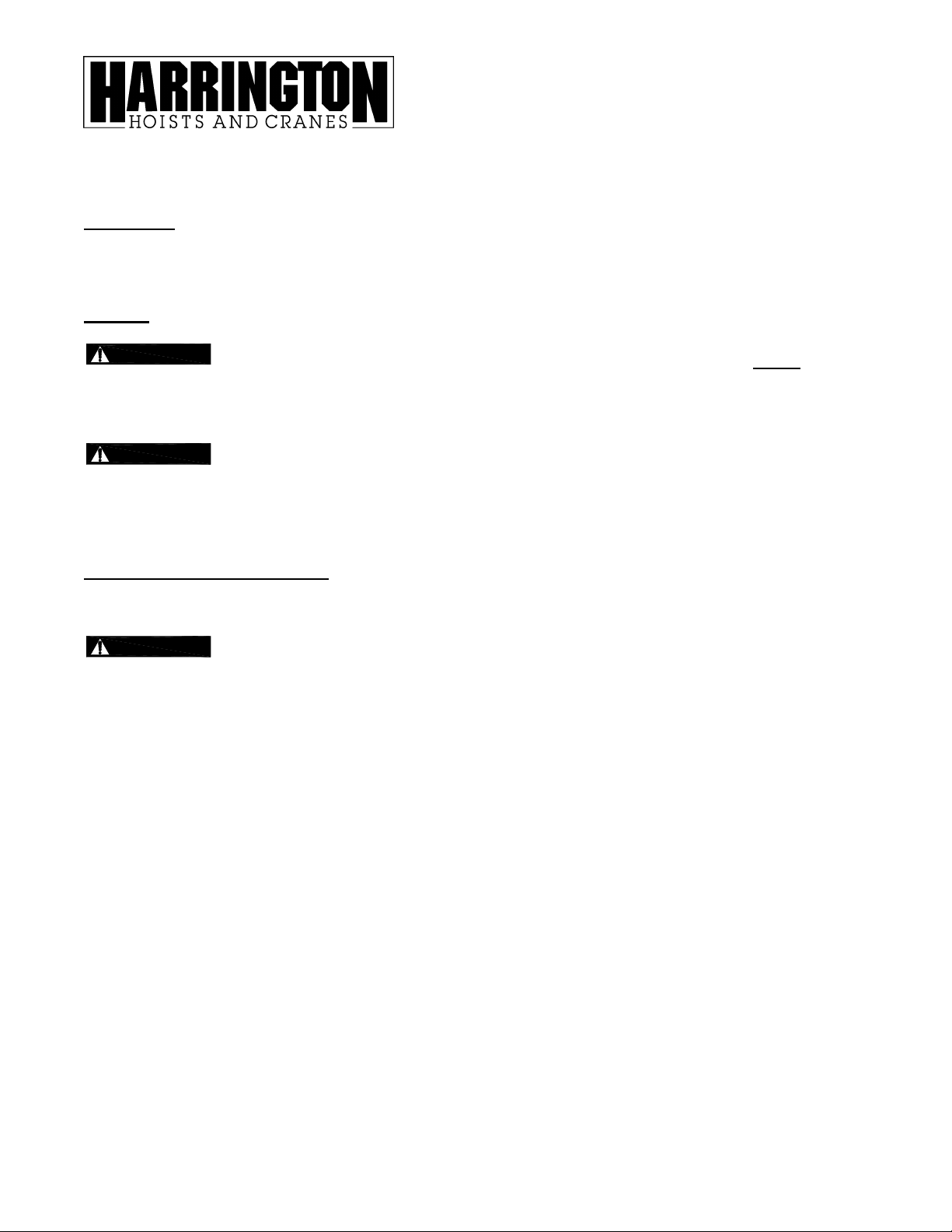
ED1050 KITS
EDCK1 & EDCK2
PURPOSE
To provide instructions for installing the ED1050 Kit. The ED1050 kit provides a method to increase the capacity
of the ED525 hoist to 1050 pounds by converting the hoist from single fall to double fall.
SCOPE
WARNING
installed on an ED525 with an ET525 Mini Trolley. For trolley-mounted applications the hoist must be mounted on
an appropriate capacity push or geared trolley. Reference the Manual Trolley, TF2/TS2 Series, Owner’s M anual
for installation instructions.
CAUTION
(approximately) by installing the double fall kit, therefore load chain length must be increased accordingly.
Further, the chain container size must be increased to accommodate the longer load chain. Do not exceed the
maximum capacity of the chain container. Lift/lowering speeds are reduced by half to 22 ft/min for the single
speed hoist and 22/6 ft/min for the dual speed hoist.
The ED1050 kit can only be installed on the ED525S and DS model hoists. It cannot be
Hoist lift and lifting/lowering speed are affected by installing the ED1050 kit. The lift is halved
ED1050 KIT INSTALLATION
Before installing ED1050 kit, reference the parts list (page 9) to confirm that all the parts are in the kit.
DANGER
energized (disconnected). Lock out and tag out in accordance with ANSI Z244.1 “Personnel Protection Lockout/Tagout of Energy Sources”.
1. ED525 Hoist Disassembly
1.1 Remove the load chain stopper.
1.2 Remove the load chain and bottom hook.
1.3 Remove chain container (if required).
1.4 Remove top hook assembly.
1.5 Remove the hoist nameplate.
1.6 Remove the motor nameplate.
2. ED1050 Hoist Assembly
2.1 Install the Connection Yoke Complete Set (Figure 5).
2.2 Temporarily connect power to the hoist. Invert hoist so chain guide is at the top of the hoist. Insert chain
into chain guide on the load side (side away from chain container mounting point). Be sure to keep
welds of the vertical links oriented away from load sheave. Press the UP button and make sure chain
feeds though the chain guide smoothly. If the chain jams and the friction clutch slips, STOP
OPERATION. Press DOWN button and remove chain from unit. Re-insert chain until chain moves
though the chain guide smoothly.
2.3 Install the Bottom Hook Complete Set (Figure 23). Include the chain spring (Figure 37), washer (Figure
38) and cushion rubber (from ED525) on the load side of the load chain. Making sure there is no twist in
the load chain attach the chain to the joint yoke (Fig. 15) with chain pin (Fig. 20).
Before proceeding, ensure that the electrical supply for the hoist has been de-
INSTALLATION INSTRUCTIONS
1050LB CAPACITY
1 of 4
GENERAL USE
EDOC0321, REV 00
9/28/05
Page 2
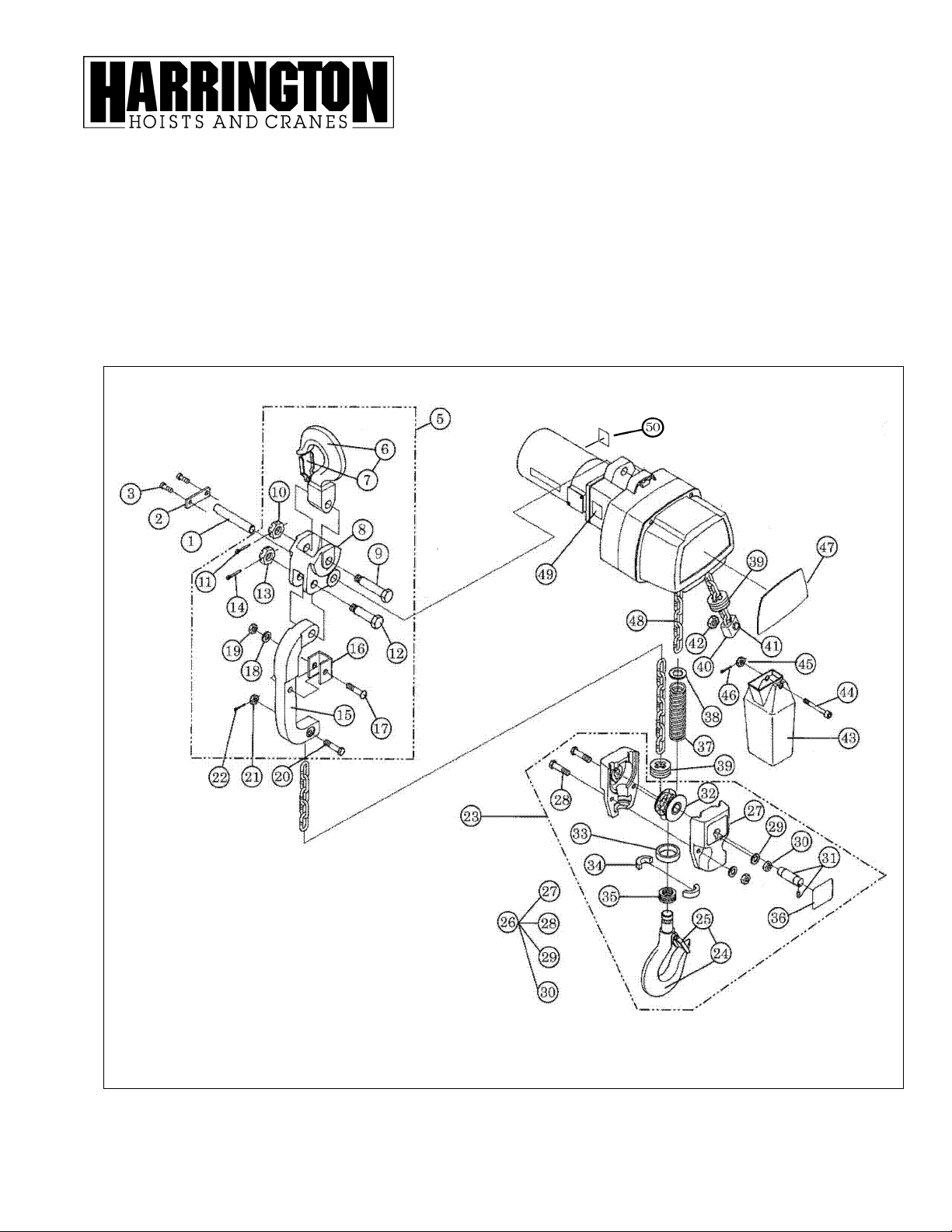
ED1050 KITS
EDCK1 & EDCK2
2.4 Install the cushion rubber (from ED525) and stopper complete set (from ED525) on the no-load side of
the load chain.
2.5 Install the appropriately sized chain container (Figure 43), for the load chain length using Socket Bolt BP
(Figure 44), U nut (Figure 45) and Split Pin (Figure 46). Refer to Owner’s Manual.
2.6 Attach Nameplate B (Figure 47) to hoist as shown in Figure 1-1.
2.7 Attach the Warning Seal E label, Figure 49, to hoist as shown in Figure 1-1.
2.8 Attach Nameplate M, Figure 50, to hoist as shown in Figure 1-1.
INSTALLATION INSTRUCTIONS
1050LB CAPACITY
Figure 1-1
2 of 4
GENERAL USE
EDOC0321, REV 00
9/28/05
Page 3
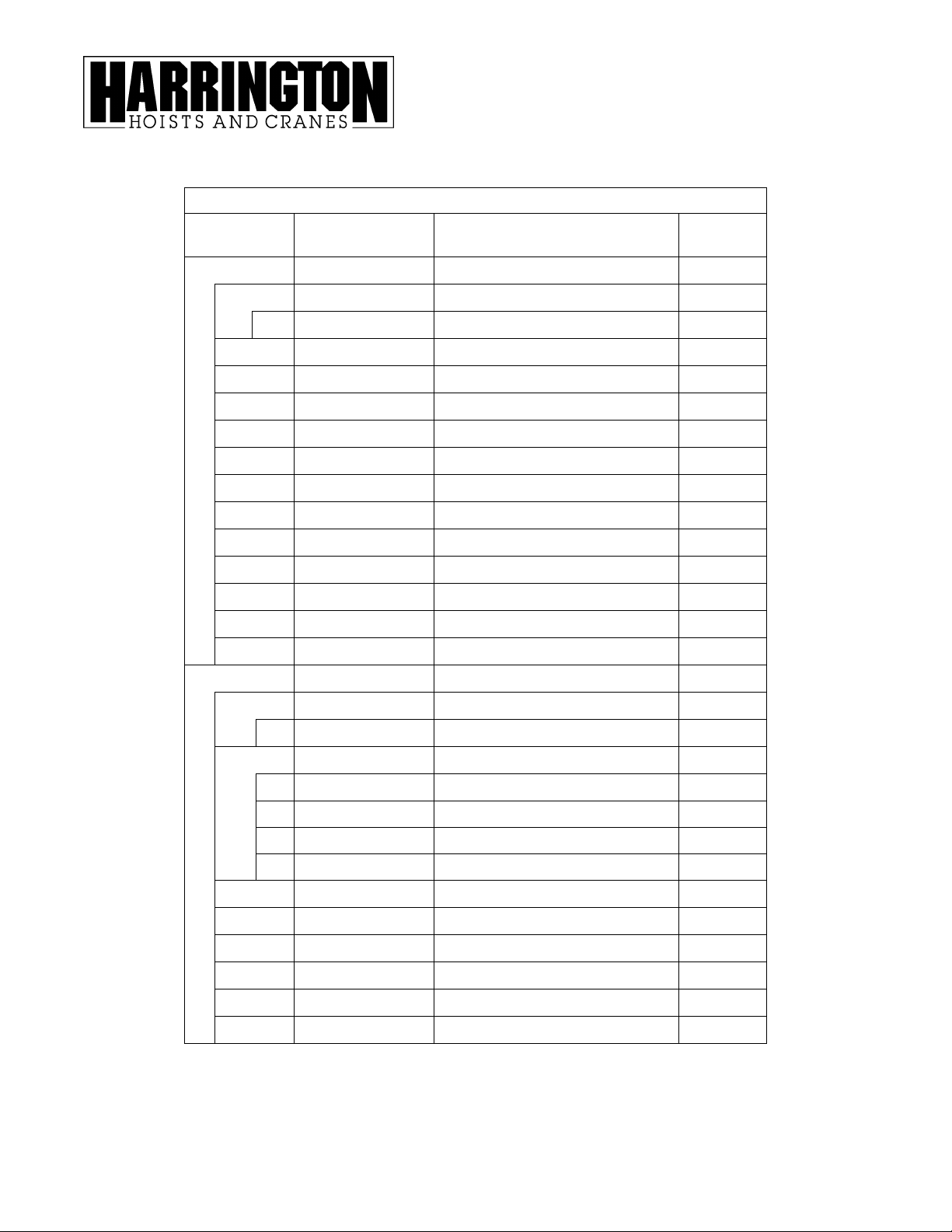
ED1050 KITS
EDCK1 & EDCK2
HHI ED1050 CONVERSION KIT PART NUMBERS
Fig. No. Part Number Part Name
5 E3DBX48S1470 Connection yoke complete set 1
6 E3DBX48S6460 Top hook assembly 1
7 CF071005 Hook Latch assembly 1
8 E3DBX48S9470 Connection yoke 1
9 ES006005L Top Pin, L 1
10 L3183008 Slotted nut 1
11 9009403 Split pin 1
15 E3DBX48S9580 Joint yoke 1
16 E3DBX48S9592 Protection pad 1
17 J1AG25003535 Truss head machine screw 1
INSTALLATION INSTRUCTIONS
1050LB CAPACITY
Qty Per
Hoist
18 9012510 Washer 1
19 9098503 U nut 1
20 E2D041125 Chain pin 1
21 E2D049125 Slotted nut 1
22 9009402 Split pin 1
23 E3DHX48S1480 Bottom hook complete set 1
24 E3DBX48S2480 Bottom yoke assembly 1
25 ER1BS9002 Hook latch assembly 1
26 E3DBX48S2485 Bottom yoke assembly 1
27 E3DBX48S9485 Bottom yoke 2
28 9093307 Bolt 2
29 9012709 Spring lock washer 2
30 9093420 Nut 2
31 E3DBX48S6489 Bottom shaft assembly 1
32 E3DBX48S6487 Idle sheave assembly 1
33 ES026003 Thrust collar A 1
34 ES027003 Hook stopper 2
35 ES022003 Thrust bearing 1
36 E3DBX48S9597 Name plate C 1
3 of 4
GENERAL USE
EDOC0321, REV 00
9/28/05
Page 4

ED1050 KITS
EDCK1 & EDCK2
HHI ED1050 CONVERSION KIT PART NUMBERS – CONTINUED
Fig. No. Part Number Part Name
37 E3DBX48S9590 Chain spring 1
38 E3DBX489591 Washer 1
43 E2D1835125 Chain container 1
44 E2D854125 Socket bolt BP 1
45 E2D853125 U nut 1
46 9009402 Split pin 1
49 E3DBX48S9599 Warning Seal E (Finger protection) 1
50 E3DHX48S9802 Nameplate M (Motor Name plate) 1
HHI ED1050 NAMEPLATE B PART NUMBERS
Fig. No. Part Number Part Name
INSTALLATION INSTRUCTIONS
1050LB CAPACITY
Qty Per
Hoist
Qty Per
Hoist
END
47
E3DHX48S9801 Name plate B, Single Speed 1
E3DHX48R9801 Name plate B, Dual Speed 1
4 of 4
GENERAL USE
EDOC0321, REV 00
9/28/05
