Page 1

This operation manual covers the following software
●Ver 3.x
100V/200V power supply
AC Servo Driver
HA- 800A series m anual
(for SHA, FHA-Cmini, FHA-C, RSF/RKF series)
versions:
ISO14001
(Hotaka plant)
ISO9001
Page 2

Introduction
Thank you very much for your purchasing our HA-800A series servo driver.
Wrong handling or use of this product may result in unexpected accidents or shorter life of the product.
Read this document carefully and use the product correctly so that the product can be used safely for
many years.
Product specifications are subject to change without notice for improvement purposes.
Keep this manual in a convenient location and refer to it whenever necessary in operating or
maintaining the units.
The end user of the driver should have a copy of this manual.
Page 3
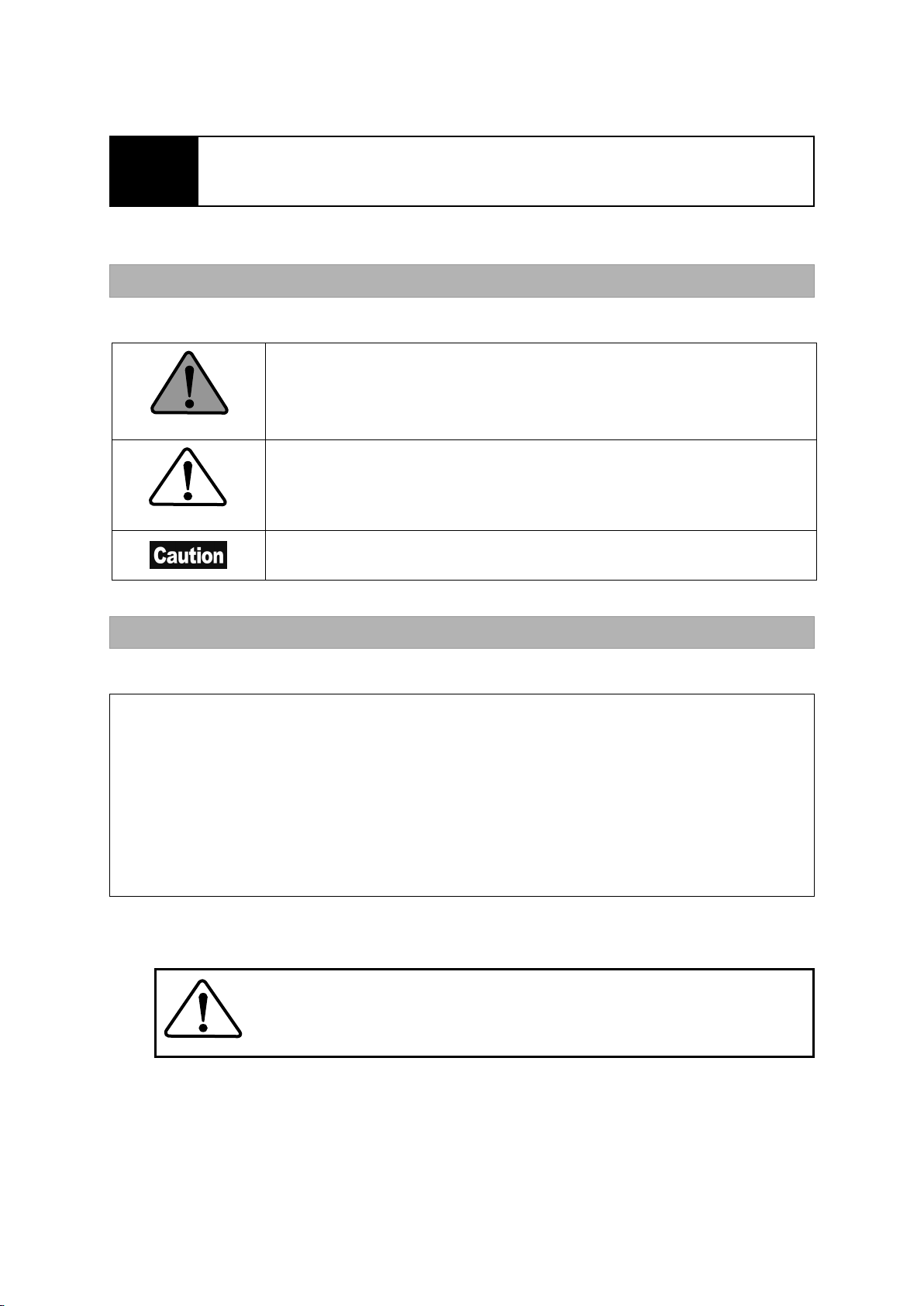
Indicates a potentially hazardous situation, which, if not avoided, may result in
Indicates what should be performed or avoided to prevent non-operation or
malfunction of the product or negative effects on its performance or function.
WARNING
SAFETY GUIDE
To use this driver safely and correctly, be sure to read SAFETY GUIDE and other parts of this
document carefully and fully understand the information provided herein before using the driver.
NOTATION
Important safety information you must note is provided herein. Be sure to observe these instructions.
Indicates a potentially hazardous situation, which, if not avoided, could result
in death or serious personal injury.
minor or moderate personal injury and/or damage to the equipment.
CAUTION
LIMITATION OF APPLICATIONS
The equipment listed in this document may not be used for the applications listed below:
・Space equipment
・Aircraft, aeronautic equipment
・Nuclear equipment
・Household apparatus
・Vacuum equipment
・Automobile, automotive parts
・Amusement equipment, sport equipment, game machines
・Machine or devices acting directly on the human body
・Instruments or devices to transport or carry people
・Apparatus or devices used in special environments
If the above list includes your intending application for our products, please consult us.
Safety measures are essential to prevent accidents resulting
in death, injury or damage of the equipment due to
malfunction or faulty operation.
CAUTION
1
Page 4
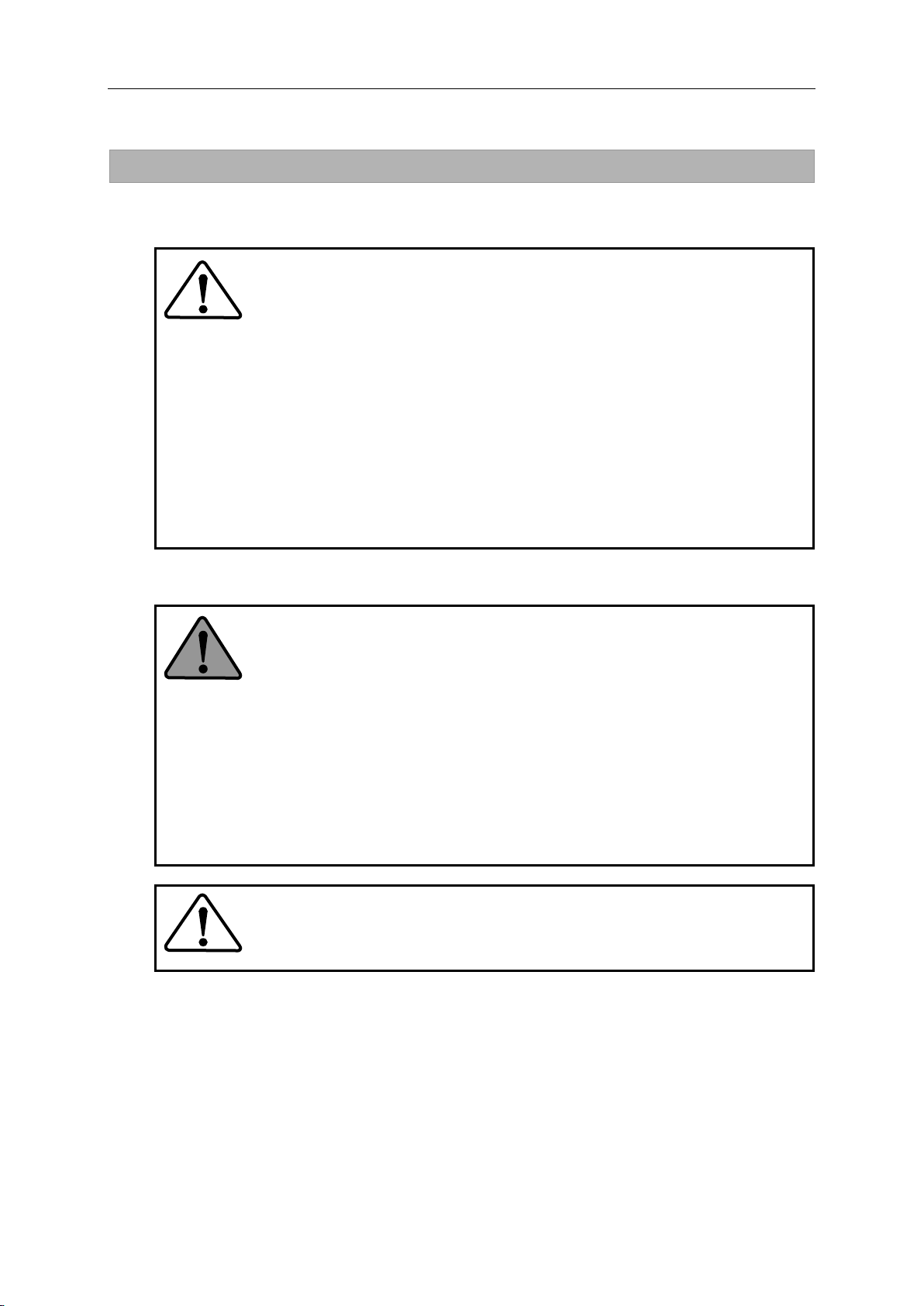
SAFETY GUIDE
CAUTION
WARNING
CAUTION
SAFETY NOTE
CAUTIONS FOR ACTUATORS AT APPLICATION DESIGNING
Always use under followings conditions:
The actuator is designed to be used indoors. Observe the following
conditions:
・ Ambient temperature: 0℃ to 40℃
・ Ambient humidity: 20% to 80%RH (Non-condensation)
・ Vibration: Max 24.5 m/S2
・ No contamination by water, oil
・ No corrosive or explosive gas
Follow exactly the instructions in the relating manuals to
install the actuator in the equipment.
・ Ensure exact alignment of motor shaft center and corresponding
center in the application.
・ Failure to observe this caution may lead to vibration, resulting in
damage of output elements.
CAUTION FOR ACTUATORS IN OPERATIONS
Never connect cables directly to a power supply socket.
・ Each actuator must be operated with a proper driver.
・ Failure to observe this caution may lead to injury, fire or damage of
the actuator.
Do not apply impacts and shocks.
・ Do not use a hammer during installation.
・ Failure to observe this caution could damage the encoder and may
cause uncontrollable operation.
Avoid handling of actuators by cables.
・ Failure to observe this caution may damage the wiring, causing
uncontrollable or faulty operation.
Keep limited torques of the actuator.
・ Keep limited torques of the actuator.
・ Be aware, that if arms attached to output element hits by accident an
solid, the output element may be uncontrollable.
2
Page 5
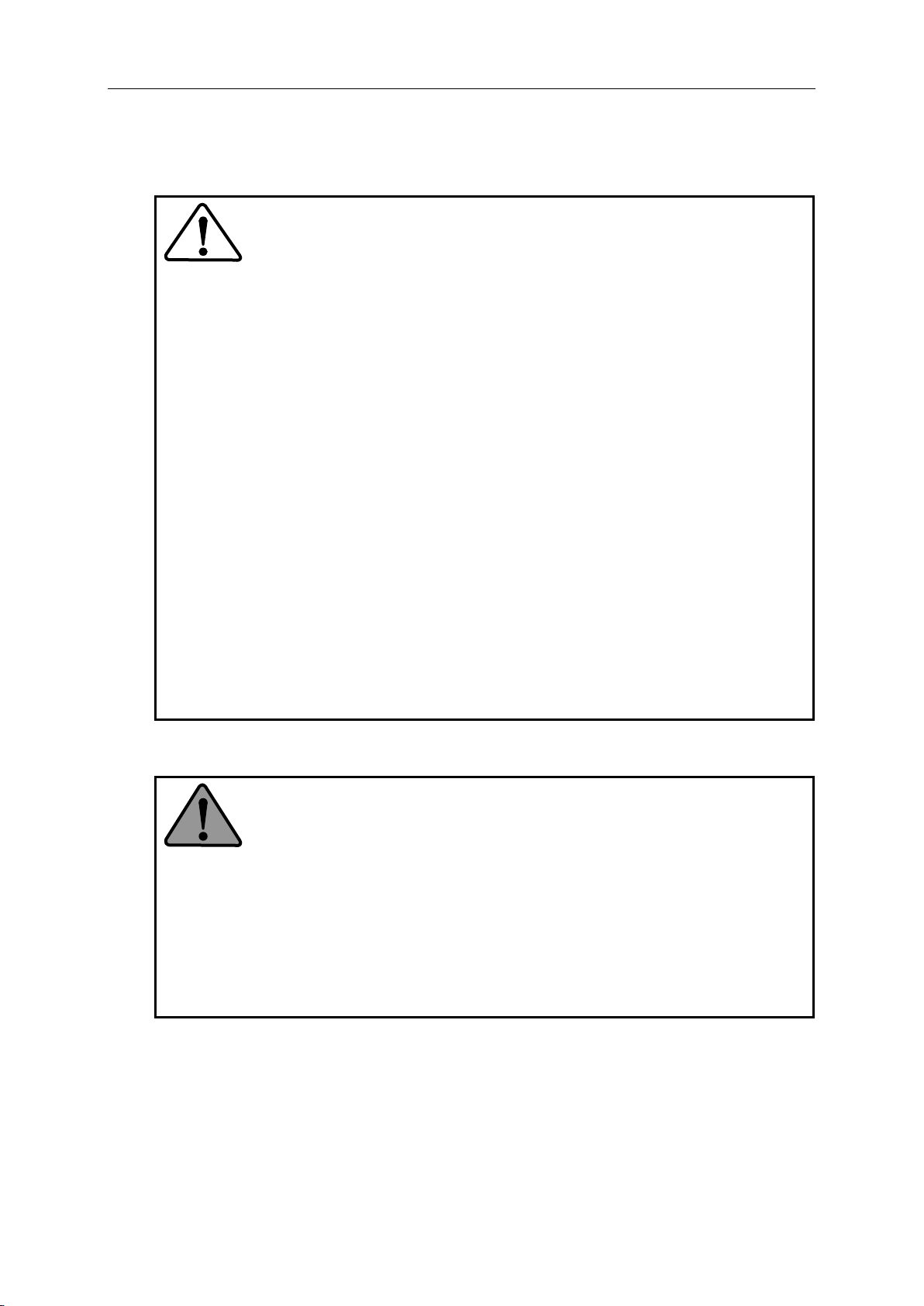
1-1
WARNING
CAUTIONS FOR DRIVERS AT APPLICATION DESIGNING
Always use drivers under followings conditions:
・ Mount in a vertical position keeping sufficient distance to other
devices to let heat generated by the driver radiate freely.
CAUTION
・ 0℃ to 50℃, 95% RH or below (Non condensation)
・ No vibration or physical shock
・ No corrosive, inflammable or explosive gas
Use sufficient noise suppressing means and safe grounding.
・ Keep signal and power leads separated.
・ Keep leads as short as possible.
・ Ground actuator and driver at one single point, minimum ground
resistance class: D (less than 100 ohms)
・ Do not use a power line filter in the motor circuit.
Pay attention to negative torque by inverse load.
・ Inverse load may cause damages of drivers.
・ Please consult our sales office, if you intent to apply products for
inverse load.
Use a fast-response type ground-fault detector designed for
PWM inverters.
・Do not use a time-delay-type ground-fault detector.
Safety measures are essential to prevent accidents resulting
in death, injury or damage of the equipment due to
malfunction or faulty operation.
CAUTION FOR DRIVERS IN OPERATIONS
Never change wiring while power is active.
Make sure of power non-active before servicing the products. Failure to
observe this caution may result in electric shock or personal injury.
Do not touch terminals or inspect products at least 15
・ Otherwise residual electric charges may result in electric shock. In
・ Make installation of products not easy to touch their inner electric
minutes after turning OFF power.
order to prevent electric shock, perform inspections 15 minutes
after the power supply is turned OFF and confirming the
CHARGE lamp is turned OFF.
components.
SAFETY GUIDE
3
Page 6

SAFETY GUIDE
CAUTION
CAUTION
Do not make a voltage resistance test.
・ Failure to observe this caution may result in damage of the control
unit.
・ Please consult our sales office, if you intent to make a voltage
resistance test.
Do not operate control units by means of power ON/OFF
switching.
・ Start/stop operation should be performed via input signals.
・ Failure to observe this caution may result in deterioration of
electronic parts.
DISPOSAL OF AN ACTUATOR, A MOTOR, A CONTROL UNIT AND/OR THEIR
PARTS
All products or parts have to be disposed of as industrial
waste.
Since the case or the box of drivers have a material indication, classify
parts and dispose them separately.
4
Page 7
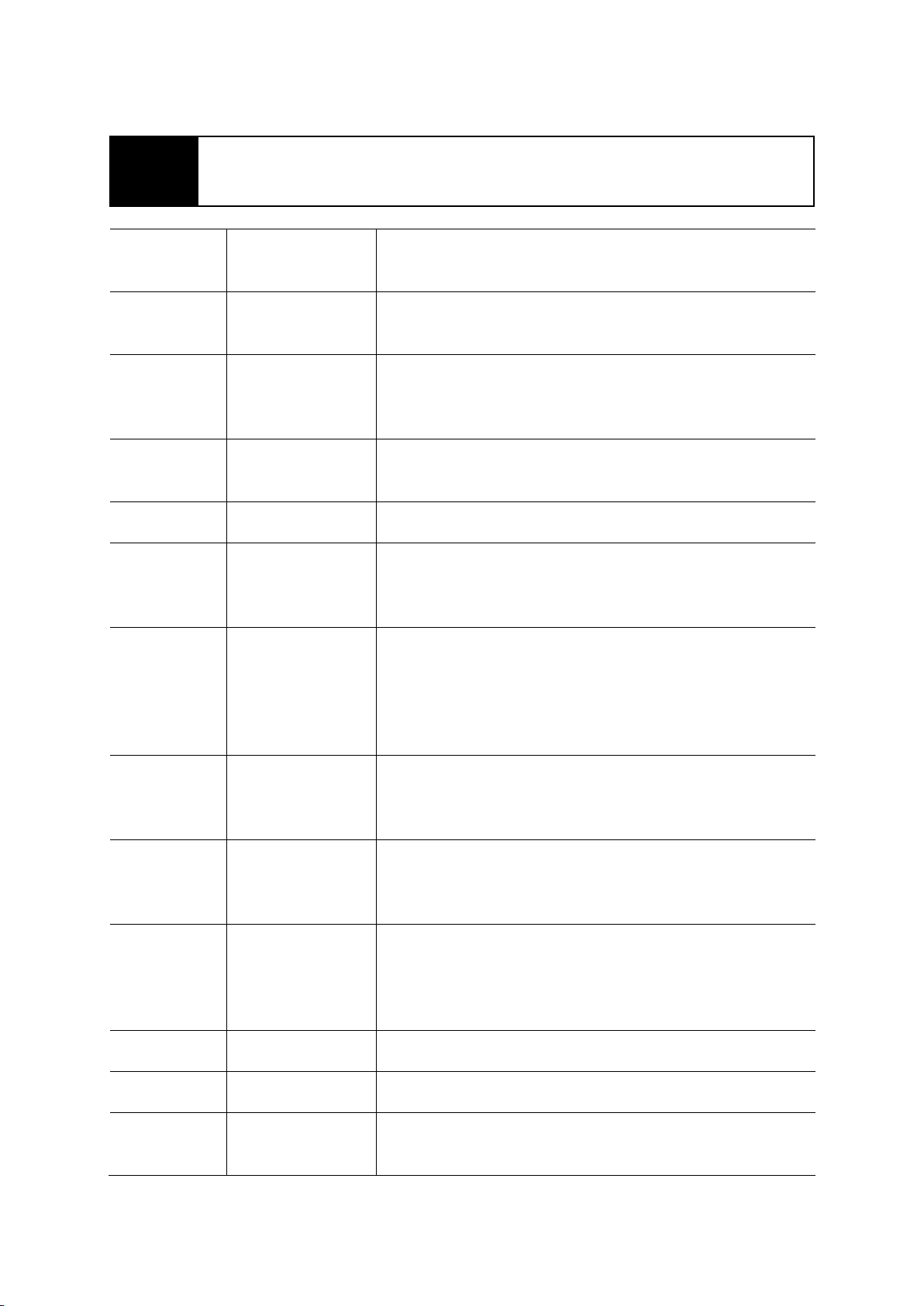
1-2
s and
Panel display and
Structure of this document
Chapter 1
Chapter 2
Chapter 3
Chapter 4
Chapter 5
Chapter 6
Chapter 7
Function
configuration
Installation/wiring
Startup
Encoder system
I/O signals
operation
Status display
mode/
Alarm mode/
Tune mode
Overviews of driver models, specifications, external dimensions,
etc., are explained.
Receiving inspection, environment, power wiring, noise suppression
and connector wiring are explained.
Startup procedures to be followed when the driver is used for the
first time, from receiving inspection to operation of the actual
system, are explained.
The encoder configuration is different depending on the actuator
model. Details of each actuator are explained.
Details of I/O signal conditions and signal functions are explained.
How to operate the display, operation buttons on the driver's
front panel and overview of operation in each mode is
explained.
Explanation of information displayed in the status display
mode and alarm mode. Operations and details of servo loop
gains, various judgment criteria and acceleration/deceleration
time setting during speed control performed in the tune mode
are explained
.
Chapter 8
Chapter 9
Chapter 10
Chapter 11
Chapter 12
Appendix
System parameter
mode
Test mode
Communication
software (PSF-800)
Troubleshooting
Option
Details of how to assign I/O signals and set their logics, as well as
extended functions such as control mode selection, pulse input
system selection and electronic gear setting, etc., are explained.
Details of how to check the system operation by auto-tuning via
jogging, monitoring of I/O signals and simulated operation of output
signals are explained.
How you can use the dedicated personal computer software to
check I/O signal statuses, rotation speeds and other servo statuses,
perform auto-tuning, set parameters, assign I/O signals and monitor
servo operation waveforms are explained.
Details of how driver alarms and warnings generate are explained.
Options you can purchase as necessary are explained.
The list of default parameters and regenerative resistors are
explained
.
5
Page 8
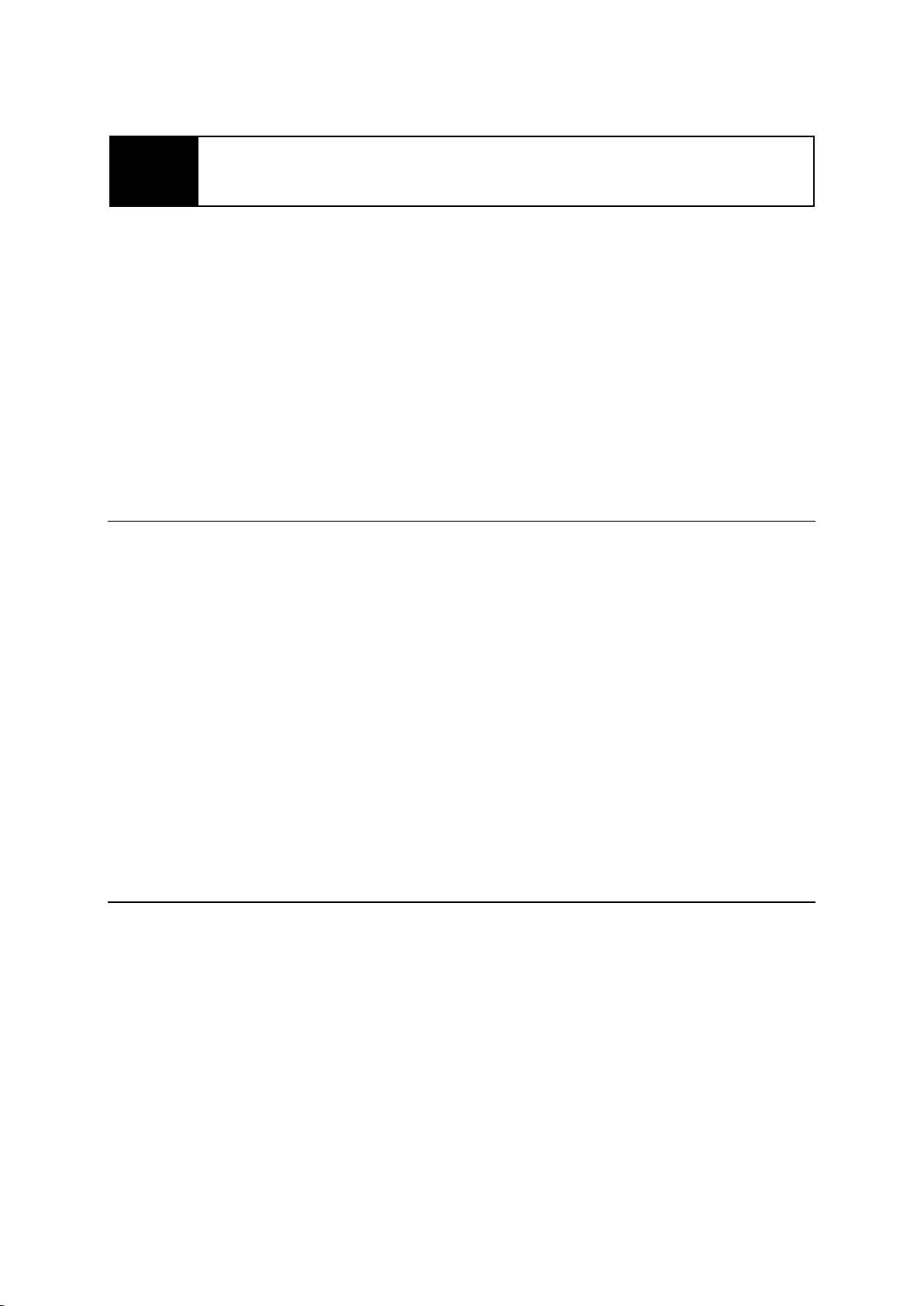
1-2
Table of contents
SAFETY GUIDE ...................................................................................................... 1
NOTATION ............................................................................................................... 1
LIMITATION OF APPLICATIONS ............................................................................. 1
SAFETY NOTE ........................................................................................................ 2
Structure of this document ....................................................................................... 5
Table of contents ..................................................................................................... 6
Related manual ..................................................................................................... 12
Related actuator/driver standards ......................................................................... 13
Compatible standards ............................................................................................ 14
Conformance to European EC Directives .............................................................. 15
Chapter 1 Functions and configuration
1-1 Overview of drivers .................................................................................... 1-1
Overview of functions ............................................................................................ 1-1
1-2 Function block diagram .............................................................................. 1-2
1-3 Device configuration diagram .................................................................... 1-3
1-4 Driver model .............................................................................................. 1-5
Driver model .......................................................................................................... 1-5
Option.................................................................................................................... 1-5
1-5 Actuator and extension cable combinations ............................................... 1-6
1-6 Driver ratings and specifications ................................................................ 1-7
1-7 Function list .............................................................................................. 1-11
1-8 External drawing ...................................................................................... 1-13
1-9 Name and function of each part of a display panel .................................. 1-15
Chapter 2 Installation/wiring
2-1 Receiving inspection .................................................................................. 2-1
Check procedure ................................................................................................... 2-1
2-2 Installation location and installation ............................................................ 2-2
Installation environment ........................................................................................ 2-2
Notices on installation ........................................................................................... 2-2
Installation procedure ............................................................................................ 2-3
2-3 Connecting power cables........................................................................... 2-5
Allowable cable sizes ............................................................................................ 2-5
Connecting power cables ...................................................................................... 2-6
Protecting power lines ........................................................................................... 2-8
Connecting a ground wire ..................................................................................... 2-8
Power ON and OFF sequences ............................................................................ 2-9
6
Page 9

Table of contents
2-4 Suppressing noise ................................................................................... 2-14
Grounding ........................................................................................................... 2-14
Installing noise filters ........................................................................................... 2-15
2-5 Wiring the driver and motor ...................................................................... 2-17
Connecting the motor .......................................................................................... 2-17
Connecting the encoder ...................................................................................... 2-18
2-6 Wiring the host device ............................................................................. 2-19
Connecting the host device ................................................................................. 2-19
Connecting the personal computer (PSF-800) .................................................... 2-20
Chapter 3 Startup
3-1 Startup procedures .................................................................................... 3-1
Startup procedures ................................................................................................ 3-2
3-2 Turning ON the power for the first time ...................................................... 3-3
Details on control power supply ON ...................................................................... 3-4
Troubleshooting upon power ON .......................................................................... 3-8
3-3 Operation check with the actuator alone .................................................... 3-9
Troubleshooting at operation check .................................................................... 3-10
3-4 Operation check with the actual system .................................................. 3-13
Troubleshooting at actual operation check ......................................................... 3-14
3-5 Manual gain adjustment method .............................................................. 3-15
Position control.................................................................................................... 3-15
Speed control ...................................................................................................... 3-16
Applied servo gain adjustment function .............................................................. 3-18
3-6 Normal operation ..................................................................................... 3-22
Notices for normal operations ............................................................................. 3-22
Daily maintenance/inspection ............................................................................. 3-22
Periodically replaced parts .................................................................................. 3-23
Backup battery .................................................................................................... 3-23
How to replace the backup battery ...................................................................... 3-24
Chapter 4 Encoder system
4-1 Overview of encoders ................................................................................ 4-1
4-2 17-bit absolute encoder ............................................................................. 4-4
Features ................................................................................................................ 4-4
Startup ................................................................................................................... 4-6
Origin setting ......................................................................................................... 4-8
Data output ............................................................................................................ 4-9
Remedial actions for errors/warnings .................................................................. 4-13
4-3 13-bit absolute encoder ........................................................................... 4-15
Features .............................................................................................................. 4-15
Startup ................................................................................................................. 4-17
Origin setting ....................................................................................................... 4-18
Data output .......................................................................................................... 4-19
Remedial actions for errors/warnings .................................................................. 4-23
7
Page 10

Table of contents
4-4 Incremental encoder ................................................................................ 4-25
Startup ................................................................................................................. 4-27
Data output .......................................................................................................... 4-28
Remedial action for error ..................................................................................... 4-29
Chapter 5 I/O signals
5-1 I/O signal list .............................................................................................. 5-1
Pin numbers and names of I/O signals ................................................................. 5-1
Models of I/O signal connector CN2 ..................................................................... 5-2
5-2 Input signals: System parameter SP00 to SP16 ........................................ 5-3
Input signal connection circuit ............................................................................... 5-4
Input signal list ...................................................................................................... 5-6
List of parameter set values .................................................................................. 5-7
5-3 Details of input signals ............................................................................... 5-9
5-4 Inputs in each control mode ..................................................................... 5-16
Position command mode ..................................................................................... 5-16
Speed command mode ....................................................................................... 5-20
Torque command mode ...................................................................................... 5-21
5-5 Output signals: System parameter SP20 to SP26 ................................... 5-23
Output signal connection circuit .......................................................................... 5-24
Output signal list.................................................................................................. 5-25
5-6 Details of output signals ........................................................................... 5-26
5-7 Monitor output .......................................................................................... 5-28
Encoder output .................................................................................................... 5-28
Current value data output .................................................................................... 5-28
Analog waveform monitoring ............................................................................... 5-29
Digital signal monitor ........................................................................................... 5-30
5-8 Connection example in control mode ....................................................... 5-31
Connection example with default settings ........................................................... 5-31
Connection example in position control mode .................................................... 5-32
Connection example in speed control mode ....................................................... 5-33
Connection example in torque control mode ....................................................... 5-34
Chapter 6 Panel display and operation
6-1 Operating display panel ............................................................................. 6-1
Overview of modes ............................................................................................... 6-1
Initial panel display ................................................................................................ 6-2
Panel display hierarchy ......................................................................................... 6-3
Operation outline of status display mode .............................................................. 6-4
Operation outline of alarm mode ........................................................................... 6-5
Operation outline of tune mode ............................................................................. 6-6
Operation outline of system parameter mode ....................................................... 6-8
Operation outline of test mode ............................................................................ 6-12
8
Page 11

Table of contents
Chapter 7 Status display mode/alarm mode/tune mode
7-1 Status display mode ................................................................................... 7-1
Status display mode list ......................................................................................... 7-1
7-2 Details of status display mode ................................................................... 7-3
d01, 02: Error pulse count display ......................................................................... 7-3
d04: Overload rate display .................................................................................... 7-4
d05, 06: Feedback pulse display ........................................................................... 7-5
d07, 08: Command pulse display .......................................................................... 7-5
d11: Speed command voltage ............................................................................... 7-6
d12: Torque command voltage .............................................................................. 7-6
d13: Applicable actuator code ............................................................................... 7-7
d16: Regenerative power (HA-800-24 only) .......................................................... 7-8
7-3 Alarm mode ............................................................................................... 7-9
Alarm display ......................................................................................................... 7-9
7-4 Alarm list .................................................................................................. 7-10
AL: Present alarm/warning display ...................................................................... 7-10
AHcLr: Alarm history clear ................................................................................... 7-11
7-5 Tune mode ............................................................................................... 7-12
7-6 Details of tune mode ................................................................................ 7-13
AJ00: Position loop gain ...................................................................................... 7-13
AJ01: Speed loop gain ........................................................................................ 7-13
AJ02: Speed loop integral compensation ............................................................ 7-14
AJ03: Feed-forward gain ..................................................................................... 7-14
AJ04: In-position range ....................................................................................... 7-14
AJ05: Attained speed judgment value ................................................................. 7-15
AJ06: Attained torque judgment value ................................................................ 7-15
AJ07: Zero speed judgment value ...................................................................... 7-15
AJ08 to 10: Internal speed command 1 to 3 ....................................................... 7-16
AJ11: Torque limit ................................................................................................ 7-16
AJ12: Acceleration time constant ........................................................................ 7-17
AJ13: Deceleration time constant ....................................................................... 7-17
AJ14: External speed command offset ............................................................... 7-18
AJ15: External torque command offset ............................................................... 7-18
AJ16: Speed monitor offset ................................................................................. 7-18
AJ17: Current monitor offset ............................................................................... 7-18
AJ20: Feed-forward filter ..................................................................................... 7-19
AJ21: Load inertia moment ratio ......................................................................... 7-19
AJ22: Torque constant compensation factor ....................................................... 7-19
AJ23: Spring constant compensation factor ........................................................ 7-20
AJ24: Positioning Automatic Gain ....................................................................... 7-20
Chapter 8 System parameter mode
8-1 System parameter mode ............................................................................ 8-1
8-2 Function extension parameter ................................................................... 8-3
SP40: CN9-CP3 output signal setting ................................................................... 8-4
SP41: Control mode switching setting .................................................................. 8-4
SP42: Command pulse input pattern setting ......................................................... 8-5
9
Page 12

Table of contents
SP43: Multiplication of 2-phase input setting ........................................................ 8-5
SP44 to 47: Electronic gear setting ....................................................................... 8-6
SP48: Deviation clear upon servo-ON setting ....................................................... 8-7
SP49: Allowable position deviation ....................................................................... 8-7
SP50: Command polarity ...................................................................................... 8-7
SP51: Speed input factor setting ........................................................................... 8-9
SP52: Zero clamp ................................................................................................. 8-9
SP53: Torque input factor setting .......................................................................... 8-9
SP54: Status display setting ................................................................................ 8-10
SP55: DB enable/disable setting ......................................................................... 8-10
SP56: External speed limit enable/disable .......................................................... 8-10
SP57: External torque limit enable/disable ......................................................... 8-10
SP59: Angle compensation enable/disable setting ............................................. 8-11
SP60: Automatic positioning gain setting enable/disable setting ........................ 8-11
SP61: Encoder monitor output pulses ................................................................. 8-11
SP64: Regenerative resistor selection (HA-800-24 only) .................................... 8-12
SP65: FWD/REV inhibit operation ...................................................................... 8-12
SP66: Absolute encoder function setting ............................................................ 8-12
SP67: Output shaft divide function setting .......................................................... 8-13
SP69: Feed-forward control function setting ....................................................... 8-16
Chapter 9 Test mode
9-1 Test mode .................................................................................................. 9-1
9-2 Details of test mode ................................................................................... 9-2
T00: I/O signal monitor .......................................................................................... 9-2
T01: Output signal operation ................................................................................. 9-3
T02: JOG speed setting ........................................................................................ 9-4
T03: JOG acceleration/deceleration time constant setting .................................... 9-5
T04: JOG operation ............................................................................................... 9-6
T05: Parameter initialization .................................................................................. 9-7
T06: Automatic adjustment of speed command offset .......................................... 9-8
T07: Automatic adjustment of torque command offset .......................................... 9-9
T08: Multi revolution clear ................................................................................... 9-10
T09: Auto-tuning .................................................................................................. 9-11
T10: Auto-tuning displacement ............................................................................ 9-13
T11: Auto-tuning level selection .......................................................................... 9-14
Chapter 10 Communication software
10-1 Overview .................................................................................................. 10-1
Setup ................................................................................................................... 10-1
Initial screen ........................................................................................................ 10-4
Status display ...................................................................................................... 10-7
10-2 Auto-tuning .............................................................................................. 10-9
10-3 Parameter setting .................................................................................. 10-11
10-3-1. Editing and initializing internal parameters of the driver ....................... 10-11
10-4 Assigning I/O signals ............................................................................. 10-13
10-5 Saving and reading set values ............................................................... 10-16
10-5-1. Saving set parameter values ................................................................ 10-16
10-5-2. Reading saved set value files ............................................................... 10-17
10
Page 13

Table of contents
10-5-3. Comparing a saved settings file with internal set values of the driver .. 10-18
10-5-4. Writing a saved settings file to the driver .............................................. 10-20
10-6 Test operation ........................................................................................ 10-22
10-7 Output signal operation .......................................................................... 10-24
10-8 IO monitor .............................................................................................. 10-25
10-9 Waveform monitoring ............................................................................. 10-26
10-10 Alarms.................................................................................................... 10-29
Chapter 11 Troubleshooting
11-1 Alarms and remedial actions .................................................................... 11-1
Alarm list ............................................................................................................. 11-1
Remedial action for alarm ................................................................................... 11-2
11-2 Warnings and remedial actions .............................................................. 11-14
Warning list ....................................................................................................... 11-14
Remedial action for warning .............................................................................. 11-15
Chapter 12 Option
12-1 Option ...................................................................................................... 12-1
Extension cables ................................................................................................. 12-1
Dedicated communication cable ......................................................................... 12-2
Connectors .......................................................................................................... 12-2
Servo parameter setting software ....................................................................... 12-3
Backup battery .................................................................................................... 12-4
Monitor cable ....................................................................................................... 12-4
Appendix
A-1 Default settings .......................................................................................... A-1
A-2 Regenerative resistor ................................................................................. A-7
Built-in driver regenerative resistor and regenerative power ................................. A-7
External regenerative resistor ............................................................................. A-11
Allowable load inertia .......................................................................................... A-14
A-3 List of data retained in the driver .............................................................. A-20
A-4 Driver replacement procedures ................................................................ A-23
A-5 Notices for using SHA-CG(-S) ................................................................. A-25
A-6 Control block diagram .............................................................................. A-31
Position control mode .......................................................................................... A-31
Speed control mode ............................................................................................ A-32
Torque control mode ........................................................................................... A-32
11
Page 14

1-3
Title
Description
Related manual
The table below lists related manual. Check each item as necessary.
AC Servo Actuator
SHA series manual
AC Servo Actuator
FHA-C series manual
AC Servo Actuator
FHA-Cmini series manual
AC Servo Actuator
RSF/RKF series manual
The specifications and characteristics of SHA-20A to SHA-65A actuators are
explained.
The specifications and characteristics of FHA-17C to FHA-40C actuators are
explained.
The specifications and characteristics of FHA-8Cmini to FHA-14Cmini actuators
are explained.
The specifications and characteristics of RSF-17 to RSF-32 and RKF-20 to
RKF-32 actuators are explained.
12
Page 15

1-4
Maximum
current (A)
Related actuator/driver standards
Function
Rated current (A)
HA-800*-1 HA-800*-3 HA-800*-6 HA-800*-24
1.5 3 6 24
Overseas
standard
Applicable actuator
FHA-8C-xx-E200 200 ○
FHA-11C-xx-E200 200 ○
FHA-14C-xx-E200 200 ○
FHA-17C-xx-E250 200 ○ ○
FHA-25C-xx-E250 200 ○ ○
FHA-32C-xx-E250 200 ○ ○
FHA-40C-xx-E250 200 ○ ○
FHA-8C-xx-12S17b 200
FHA-11C-xx-12S17b 200
FHA-14C-xx-12S17b 200
FHA-17C-xx-S248 200 ○ ○
FHA-25C-xx-S248 200
FHA-32C-xx-S248 200 ○ ○
FHA-40C-xx-S248 200 ○ ○
FHA-8C-xx-E200 100 ○
FHA-11C-xx-E200 100 ○
FHA-14C-xx-E200 100 ○
FHA-17C-xx-E250 100 ○ ○
FHA-25C-xx-E250 100 ○ ○
FHA-32C-xx-E250 100 ○ ○
FHA-8C-xx-12S17b 100
FHA-11C-xx-12S17b 100
FHA-14C-xx-12S17b 100
FHA-17C-xx-S248 100 ○ ○
FHA-25C-xx-S248 100 ○ ○
FHA-32C-xx-S248 100 ○ ○
Voltage
UL/c
UL
○ ○
CE Encoder type
4.0 9.5 19 55
General-purpose I/O
MECHATROLINK
CC-Link HA-800C
UL/cUL ○
CE
TUV ○
-1C-200
-1C-200
Wire-saving
incremental
17-bit absolute
13-bit absolute
Wire-saving
incremental
17-bit absolute
13-bit absolute
-1C-200
-3C-200
-3C-200
-6C-200
-6C-200
-1D/E-200
-1D/E-200
-1D/E-200
-3A-200
-3A-200
-6A-200
-6A-200
-1C-100
-1C-100
-1C-100
-3C-100
-6C-100
-6C-100
-1D/E-100
-1D/E-100
-1D/E-100
-3A-100
-6A-100
-6A-100
HA-800A
HA-800B
○
13
Page 16

Related actuator/driver standards
Maximum
current (A)
I/O
-3D/E
-200
-3D/E
-200
-200
-6D/E
-200
-24D/E
-200
-24D/E
-200
-24D/E
-200
-100
Function
Rated current (A)
HA-800*-1 HA-800*-3 HA-800*-6 HA-800*-24
1.5 3 6 24
Overseas
standard
Applicable actuator
SHA20Axxxx-C08x200-xxS17bA
SHA25Axxxx-B09x200-xxS17bA
SHA32Axxxx-B12x200-xxS17bA
SHA40Axxxx-B15x200-xxS17bA
SHA58Axxxx-A21x200-xxS17bA
SHA65Axxxx-A21x200-xxS17bA
SHA25Axxxx-B09x100-xxS17bA
Voltage
200
UL/c
UL
200 ○ ○
○ ○
200 ○ ○
200 ○ ○
200
200 ○ ○
100 ○ ○
○ ○
4.0 9.5 19 55
General-purpose
MECHATROLINK
CC-Link HA-800C
UL/cUL ○
CE ○
TUV ○
CE Encoder type
17-bit absolute
HA-800A
HA-800B
-6D/E
-6D/E
Compatible standards
Motor & Actuator
UL 1004-1 (Rotating Electrical Machines - General Requirements)
UL 840 (Insulation Coordination Including Clearances and Creepage Distances for Electrical
Equipment)
CSA-C22.2 No. 100 (Motors and Generators), CSA-C22.2 No. 0.2 (Insulation Coordination)
(UL File No. E243316)
EN60034-1 (Low Voltage Directive)
* The compatible Motor and Actuator standards vary depending on the model.
For details, refer to the individual catalogue.
Driver
<HA-800A-1*, HA-800A-3*, HA-800A-6*, HA-800A-24*>
UL 508C (Power Conversion Equipment)
CSA-C22.2 No.14 (Industrial Control Equipment)
(UL File No. E229163)
EN61800-5-1 (Low Voltage Directive)
EN61800-3 (EMC Directive)
14
Page 17

Related actuator/driver standards
1)
Host controller
Actuator,
Surge
protector
3)
DC24V
Noise
filter
2)
Circuit
: Toroidal core
: Ferrite core
: Metal clamp
Conformance to European EC Directives
We conduct the Low Voltage Directive and EMC Directive conformance check test related to CE
marking for the HA-800 series drivers at the third party authentication agency in order to ease CE
marking by customer's device.
Precautions on conformance to EMC Directives
We fabricated a model that embeds AC Servo Driver and AC Servo Actuator or Motor in a
control board for our AC servo system and use the model to comply with standards related to
EMC Directives.
In your actual use, using conditions, cable length and other conditions related to wiring may be
different from the model.
For these reasons, it is necessary that the final equipment or devices incorporating AC Servo
Driver and AC Servo Actuator comply with EMC Directives.
We introduce peripheral devices used in our model such as noise filter to make it easy for you to
comply with EMC Directives when incorporating and using this product.
Standard related to EMC Directives
Motor/driver
EN55011: 2009/A1:2010(Group 1 Class A)
EN61800-3: 2004/A1:2012(Category C2, 2nd environment)
IEC61000-4-2: Electrostatic discharge immunity
IEC61000-4-3: Radio frequency field immunity
IEC61000-4-4: Electrical fast transient/burst immunity
IEC61000-4-5: Surge immunity
IEC61000-4-6: Immunity to conducted disturbances, induced by radio-frequency
IEC61000-2-1: Voltage dip and voltage variations immunity
IEC61000-2-4: Low frequency conducted disturbance
IEC60146-1-1 Class B
Configuration of peripheral devices
Installation environment (conditions): Please observe the following installation environment in
order to use this product safely.
1) Overvoltage category: III
2) Pollution degree: 2
Model configuration diagram
breaker
1) Encoder cable 2) Motor cable (motor power and holding brake)
3) Interface cable
Control board
HA-800
series driver
motor
power
supply
15
Page 18

Related actuator/driver standards
(1) Input power supply
200V input type
Main circuit power: 3 phase/single phase, 200 to 230V (+10%, -15%), 50/60Hz
Control power supply: Single phase, 200 to 230V (+10%, -15%), 50/60Hz
100V input type
Main circuit power: Single phase, 100 to 115V (+10%, -15%), 50/60Hz
Control power supply: Single phase, 100 to 115V (+10%, -15%), 50/60Hz
(2) Circuit breaker
Use a circuit breaker complying with IEC standard and UL standard (UL Listed) for the power
input area.
(3) Noise filter
Use a noise filter complying with EN55011 Group 1 Class A.
(For details, refer to the next page.)
(4) Toroidal core
Install toroidal core in the power input area.
Depending on the noise filter, 4-turn input to L1, L2, L3, and ground or 1-turn input to L1, L2,
and L3, not including ground, may be valid.
(For details, refer to the next page.)
(5) Motor cable, encoder cable
Use shield cables for the motor cable and encoder cable.
Clamp ground the shield of the motor cable and encoder cable near the driver and motor.
If you use FHA-8C/11C/14C or RSF-8B/11B/14B, insert the ferrite core into the motor
cable and encoder cable
(6) Interface cable
If you use the HA-800C driver, use ferrite core for the interface cable.
(7) Surge protector
Install the surge absorber in the AC power input area. Remove the surge absorber when you
perform voltage resistance test of AC/DC machine/system with built-in surge absorber.
(The surge absorber may be damaged.)
(8) Ground
In order to prevent electric shock, make sure to connect the ground wire of the control board
(control cabinet) to the ground terminal of the AC Servo Driver.
Moreover, do not tighten the connection to the ground terminal of the AC Servo Driver
together.
(near the motor).
16
Page 19

Model
Specifications
Manufacturer
Remarks
Line 440
Rated current: 20 A
Line 440
Rated voltage: Line-Line 440
Rated current: 40 A
Rated voltage: AC250V
Rated current: 10A
turn input
to L1, L2, and L3,
Rated voltage: AC250V
Rated current:
Rated voltage: AC250V
Rated current: 40A
Rated voltage: AC500V
Rated current: 10A
Rated voltage: AC500V
Rated current: 20A
Rated voltage: AC500V
Rated current: 30A
Enable the 4-turn
Refer to (3) and (5).
Model
Outer diameter
Inner diameter
Manufacturer
MA070R-63/38/25A
65 mm
36 mm
JFE Ferrite Corporation
Corporation
Model
Manufacturer
TDK Corporation
TDK Corporation
TDK Corporation
Model
Manufacturer
RAV-781BXZ-4
Okaya Electric Industries Co., Ltd.
RAV-781BWZ-4
Okaya Electric Industries Co., Ltd.
LT-C32G801WS
Soshin Electric Co., Ltd.
LT-C12G801WS
Soshin Electric Co., Ltd.
Recommended parts for compliance with EMC
(1) Noise filter
Rated voltage: Line-
RF3020-DLC
to 550V
Related actuator/driver standards
RASMI ELECTRONICS LTD.
RF3030-DLC
RF3040-DLC
HF3010A-UN
HF3030A-UN
HF3040A-UN
HF3010-SZC
HF3020-SZC
HF3030-SZC
SUP-P5H-EPR
SUP-P10H-EPR
3SUP-H5H-ER-4
3SUP-H10-ER-4
(2) Toroidal core
Rated voltage: Lineto 550V
Rated current: 30 A
to 550V
30A
Rated voltage: AC250V
Rated current: 5A
RASMI ELECTRONICS LTD.
RASMI ELECTRONICS LTD.
Soshin Electric Co., Ltd.
Soshin Electric Co., Ltd.
Soshin Electric Co., Ltd.
Soshin Electric Co., Ltd.
Soshin Electric Co., Ltd.
Soshin Electric Co., Ltd.
Okaya Electric Industries
Co., Ltd.
Enable the 4-turn
input to L1, L2, L3,
and ground for
toroidal core.
Enable 1-
not including ground
for toroidal core.
input to L1, L2, L3,
and ground for
Rated voltage: AC250V
Rated current: 10A
Rated voltage: AC250V
Rated current: 5A
Okaya Electric Industries
Co., Ltd.
Okaya Electric Industries
Co., Ltd.
toroidal core.
Moreover, install
insulation
transformer and
ferrite core at the
Rated voltage: AC250V
Rated current: 10A
Okaya Electric Industries
Co., Ltd.
power input area.
LRF624520MK 66 mm 41 mm
(3) Ferrite core
(4) Surge protector
ZCAT3035-1330
ZCAT2032-0930
ZCAT2132-1130
Nippon Chemi-Con
17
Page 20

Related actuator/driver standards
phase
FHA-8,11C
0.15
FHA-14C
0.25
FHA-17C RSF-17
0.4
MAC08 MAB09
Insulation transformer
(5)
The use of the insulation transformer is recommended in the place thought that the noise
environment is severe though HA-800 series have an enough noise tolerance though it doesn't
use the insulation transformer.
Driver Model
HA-800A-1* 3
No. of
Power capacity (kVA)
HA-800A-3* 3
HA-800A-6* 3
HA-800A-24* 3
SHA20 SHA25 FHA-25C RSF-20,25 RKF-20,25
SHA25 0.8
SHA32 FHA-32C RSF-32 RKF-32 MAB12 1.5
SHA40 FHA-40C MAB15 1.8
SHA40 MAB15 2.5
SHA58 SHA65 3.5
MAA21 5.5
0.8
18
Page 21

1-5
Chapter 1
Functions and configuration
Outlines of driver models, specifications, external dimensions, etc., are explained in this
chapter.
Overview of drivers ···························································· 1-1
1-1
1-2 Function block diagram ······················································· 1-2
1-3 Device configuration diagram ··············································· 1-3
1-4 Driver model ····································································· 1-5
1-5 Actuator and extension cable combinations ····························· 1-6
1-6 Driver ratings and specifications ··········································· 1-7
1-7 Function list ····································································· 1-11
1-8 External drawing ····························································· 1-13
1-9 Name and function of each part of a display panel ·················· 1-15
Page 22

1-1 Overview of drivers
1
2
3
4
5
6
7
8
9
10
11
Appe
Functions and configuration
1-1 Overview of drivers
The HA-800 driver series are dedicated servo drivers for SHA series, FHA-C series, RSF series and
other actuators which are ultra-thin and feature a hollow shaft structure. These actuators utilize speed
reducer HarmonicDrive
The HA-800 drivers provide many superior functions to allow various actuators to excel in
performance.
Overview of functions
Shorter positioning stabilization time using original control logic (compared to
HA-655)
By utilizing the characteristics of HarmonicDrive® in the control logic, positioning overshoot and
undershoot are suppressed and the positioning stabilization time is reduced significantly.
Adopting an I/O signal function assignment method
Desired functions can be selected from a wide range of functions and assigned to I/O signals
according to specific applications.
Also, multiple functions can be assigned to a single input terminal for an input signal, which
adds to usability.
Auto-tuning function
The auto-tuning function allows the driver to estimate the load and automatically set an
appropriate servo gain in the test mode.
Control mode switching
You can use an input signal to switch the control mode applied to the current operation.
The following switching patterns are supported:
Position control mode ↔ Speed control mode
Position control mode ↔ Torque control mode
Speed control mode ↔ Torque control mode
Position control mode
The pulse speed and pulse count specified by an external pulse train are used to implement
smooth speed control and high-accuracy positioning control.
Speed control mode
An external analog speed command (DC±10V) or internal speed command via parameter is
used to smoothly control the rotation speed and direction of the actuator at high accuracy.
Torque control mode
An external analog torque command (DC±10V) is used for the torque control of the motor.
®
for precision control and AC servo motors.
1-1
Page 23

1
10
9
8
7
6
5
4
3
2
1
Appe
Functions and configuration
*1: The HA-800-1 has no built-in regenerative resistor.
Analog command
Encoder I/F
Operation I/F
Power amplifier
RS-232C I/F
Operation part
R1
R2
U
V
W
CN2
R3
External type
Current
detection
Cooling fan
Diode
bridge
Battery option
*1
*2
Torque command I/F
Output signal I/F
DA
Analog monitor I/F
Digital monitor I/F
TB2
CN3
CN9
CN1
TB1
TB1
Regenerative
S
T r s
1-2 Function block diagram
An internal function block diagram of this driver is shown.
R
Control
power
supply
Pulse command I/F
Input signal I/F
ENC monitor I/F
circuit
Overcurrent
detection
Voltage
detection
Charge
lamp
Gate drive
Control
calculation
Control part
1-2 Function block diagram
Dynamic
brake
Ground
*3
*2: The HA-800-6 and higher models come with a cooling fan.
*3: A battery is required if an absolute encoder is used.
1-2
Page 24

1-3 Device configuration diagram
1
2
3
4
5
6
7
8
9
10
11
Appe
Functions and configuration
⇧
Encoder cable
CN2
TB1
Drive cable
For I/O signals
Servo actuator
Magnetic
TB2
1-3 Device configuration diagram
A basic configuration diagram of this driver is shown.
HA-800A-1,3,6-200
*1: The customer should provide marked devices separately.
*2: The configuration in the case of 3-phase AC200V is
Control power supply*1
Power supply cable*1
shown here. Depending on the actuator model, the driver
can be used with single-phase AC200V or AC100V.
Refer to P2-6 for the connection example.
Power supply*1
Circuit breaker*1
Surge absorber*1
Noise filter*1
switch*1
Main power
supply*1
Host device*1
CN1
Dedicated
CN3
Personal computer*1
Communication software
communication
cable
Install
(PSF-800)
1-3
Page 25

1-3 Device configuration diagram
1
10
9
8
7
6
5
4
3
2
1
Appe
Functions and configuration
Encoder cable
CN1
Host device*1
CN2
Drive cable
CN3
For I/O signals
Power supply
Circuit breaker
Surge absorber
Noise filter
Control power supply
Main power supply
⇧
Dedicated
HA-800A-24-200
*1: The customer should provide marked devices separately.
*2: Dedicated to AC200V 3-phase (Main circuit power)
Refer to P2-7 for the connection example.
Magnetic switch*1
Power supply cable*1
*1
*1
*1
*1
*1
*1
communication
cable
Personal computer*1
Install
Communication software
(PSF-800)
Servo actuator
1-4
Page 26

1-4 Driver model
1
2
3
4
5
6
7
8
9
10
11
Appe
Functions and configuration
800A
I/O command type
800B
MECHATROLINK type
800C
CC-Link type
1
1.5 A
3
3 A 6 6 A
24
24 A
A
13-bit absolute encoder
C
4-wire wire-saving incremental
encoder
D
17-bit absolute encoder
200
AC200V
100
AC100V
Blank
Standard
SP
Special
product
HA-800A-3A-200-SP
1-4 Driver model
The following explains how to read the driver model name and symbol, as well as options.
Driver model
*: For details on the available encoders, see Chapter 4.
Model: AC Servo Driver HA series
Series: 800 series
Rated output current:
Available encoder*:
B 14-wire incremental encoder
E 17-bit encoding incremental model
Input voltage:
Custom specification code:
product
Option
Extension cables (optional)
Refer to [1-5 Actuator and extension cable combinations].
Dedicated communication cables (optional)
Model EWA-RS03
Connectors (optional)
Model CNK-HA80A-S1/CNK-HA80A-S2/CNK-HA80A-S1-A/CNK-HA80A-S2-A
Servo parameter setting software
PSF-800 (Downloadable from our website http://www.hds.co.jp/)
Backup battery for absolute encoder
HAB-ER17/33 (attached to the shipped driver)
1-5
