Harmonic MediaGrid ContentServer 4000 Quick Reference Manual
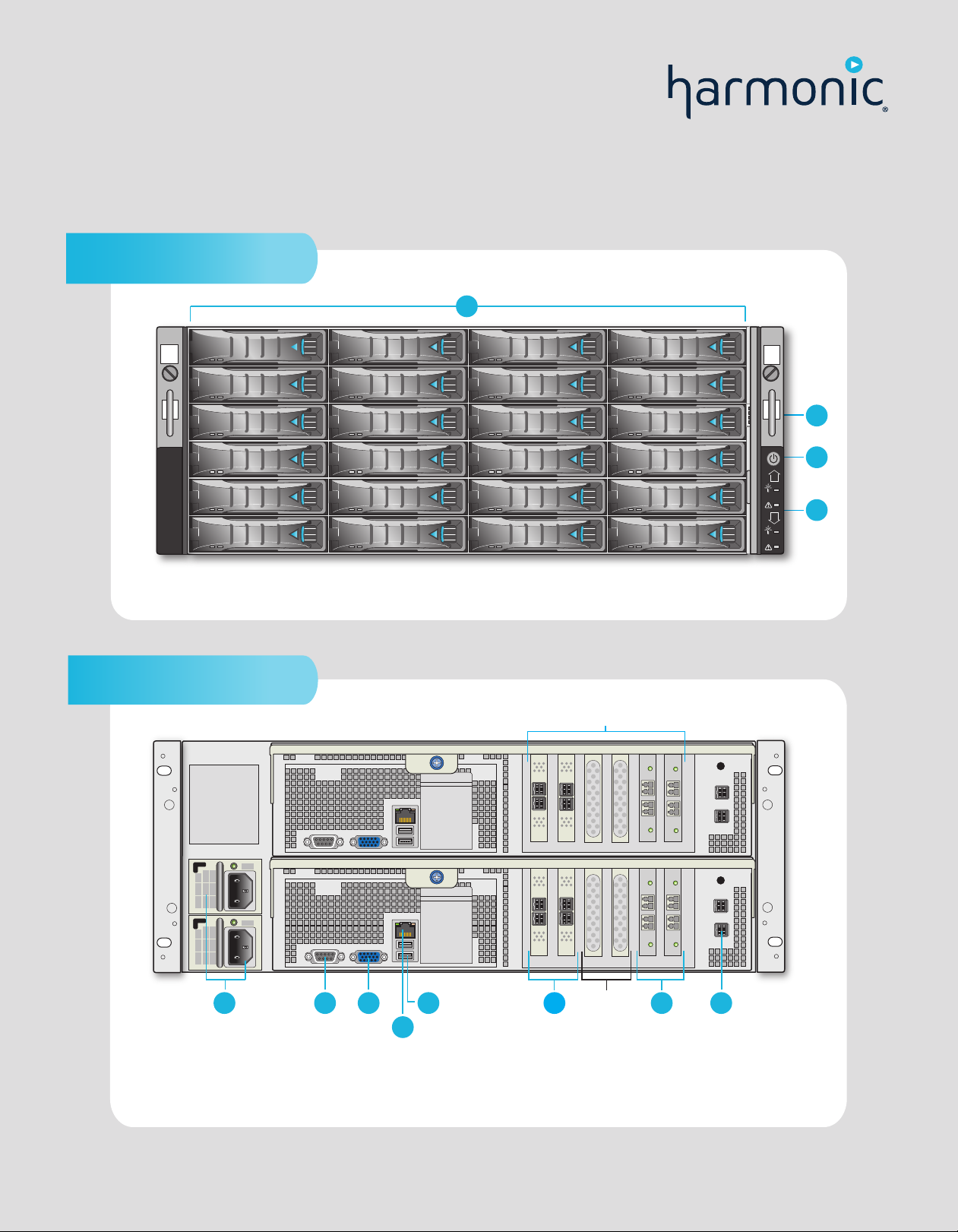
Harmonic MediaGrid ContentServer 4000
Front Panel Components
Quick Reference Guide
1
2
3
A
4
B
1 Disk drives
Numbered 0-23, starting at top left
Rear Panel Components
1
4 Control panel2 Bezel LED control connector 3 Power button
Controller A
Controller B
2
3
5
4
PCIe slots 6 - 1 (left to right)
Unused
6
7
8
1 Power supply units
2 Serial port
3 VGA port
Harmonic Technical Support: +888 673 4896 (Americas), +65 6542 0050 (Asia Pacific), + 44 1252 555 450 (EMEA),
+7 495 926 4608 (Russia, CIS), +81 3 5565 6737 (Japan), +86 10 6569 5580 (China, mainland)
4 BMC port
5 USB ports
6 SAS ports
7 10 GbE NIC ports
8 Onboard SAS ports
006-0217-001 Rev. B
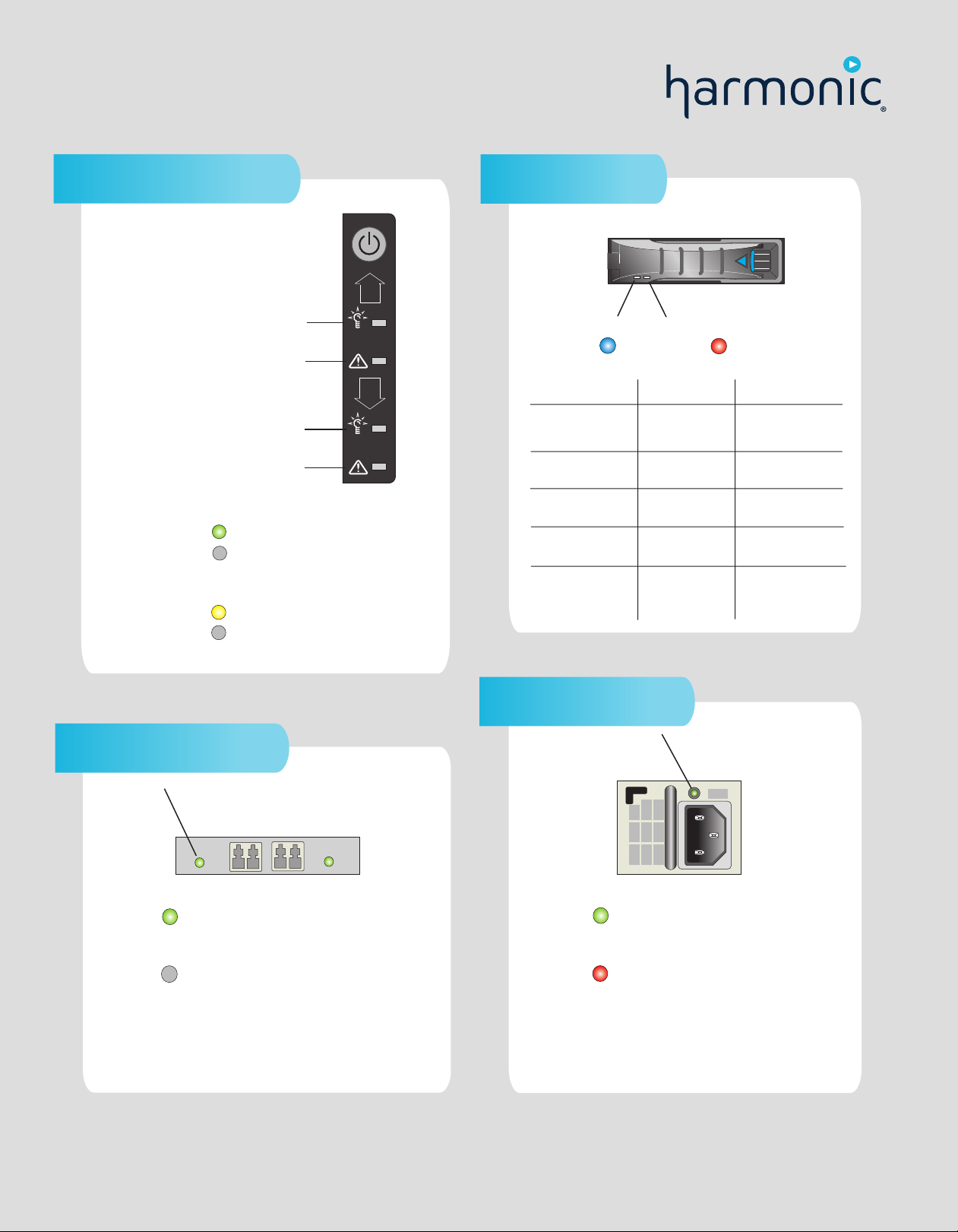
Control Panel LEDs
Disk Drive LEDs
Controller A
Operational State LED
Fault LED
Controller B
Operational State LED
Fault LED
Operational State Indicator
Green
Off System is off
Fault Indicator
Yellow
Off No critical errors
System is running
A critical error has occurred
A
B
Activity LED
(Blue )
Drive state
Drive is
powered on
Drive activity
RAID rebuild
Drive failure
Drive is being
winked
Status LED
(Red )
Activity LED Status LED
Solid
Blink
Blink
Solid
Slow blink
(1Hz)
Power Supply Unit LED
Off
Off
Slow blink (1Hz)
Rapid blink (2Hz)
Off
10 GbE Port LED
Green (Solid) Active connection at 10 Gb/s
(Blink) Network activity
Off Power off (network cable unplugged)
Note: The ContentServer 4000 requires Harmonic MediaGrid firmware version 4.0 or later.
Harmonic Technical Support: +888 673 4896 (Americas), +65 6542 0050 (Asia Pacific), + 44 1252 555 450 (EMEA),
+7 495 926 4608 (Russia, CIS), +81 3 5565 6737 (Japan), +86 10 6569 5580 (China, mainland)
Green
Red
AC power is present and at least
one controller is operating
AC power is present and
one of the following is true:
- both controllers are stopped
- a fault has occurred in the
power supply unit
006-0217-001 Rev. B
