Harmonic ELECTRA VS User Manual
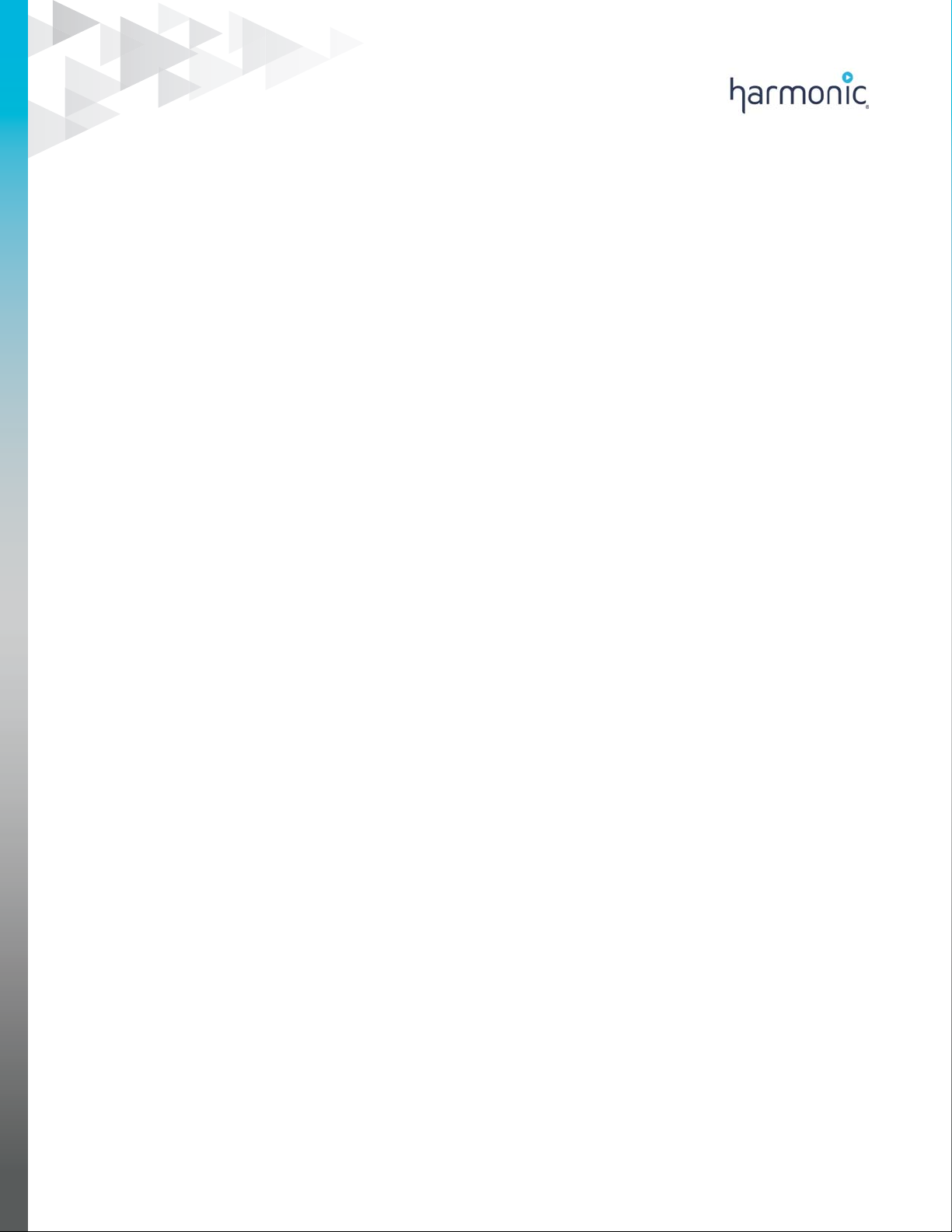
ELECTRA VS
Convergent Video System
Version 05.10
User Manual
Rev. A

Copyright © 2017 Harmonic Inc. All rights reserved..

Contents
Preface ............................................................ 15
Chapter 1
Overview ......................................................... 21
Purpose .................................................................................. 22
Main Features ........................................................................ 24
Hardware Delivery................................................................. 25
Chassis ........................................................................................ 25
Overview ................................................................................ 25
Front Panel ............................................................................. 25
Rear Panel .............................................................................. 26
Software Only Delivery ......................................................... 29
Overview ..................................................................................... 29
Virtualization Delivery ........................................................... 30
Overview ..................................................................................... 30
Virtualization Technologies ....................................................... 30
Chapter 2
Installation and Startup .................................. 31
Hardware Delivery................................................................. 32
Chassis Overview ....................................................................... 32
Front Panel ............................................................................. 33
Rear Panel .............................................................................. 35
HP Documentation ..................................................................... 38
Unpacking ................................................................................... 40
Mounting in Rack (Recommendations) .................................... 40
Ventilation .............................................................................. 40
Cabling.................................................................................... 40
Power Supply and Protective Ground ................................. 41
Power Supply Cord(s)....................................................... 41
Installing the Device (Steps)...................................................... 42
1RU Device............................................................................. 42
10RU and 6RU Devices.......................................................... 43
Mounting the Front Panel on 10RU Device..................... 43
Mounting the Front Panel on 6RU Device....................... 46
Powering Up ............................................................................... 50
6RU and 10RU Device Specifics ........................................... 50
Performing the Initial Settings .................................................. 50
Preparing the Connection ..................................................... 50
Electra VS - Version 05.10 3
User Manual - Rev. A

Contents
Accessing the Web Interface for the First Time .................. 51
Checking Node Status........................................................... 51
Performing the IP Configuration .......................................... 52
Preparing the Definitive Connection.................................... 52
Establishing the Definitive Connection................................ 53
Setting the Date and Time .................................................... 54
Selecting the Supervision Protocol...................................... 54
Starting the Operation ............................................................... 56
Software Only Delivery ........................................................ 57
Hardware Recommendation ..................................................... 57
Unpackaging............................................................................... 57
Installation .................................................................................. 57
Preparing your Network Architecture.................................. 57
Preparing the System Private LAN.................................. 57
Creating the Bootable USB Flash drive ............................... 58
Preparing the Hardware Platform ........................................ 58
Installing the Version on the First Node (Master Node)..... 58
Configuring the Interface of the First Node (Master Node) 61
Accessing the Web Interface for the First Time .................. 63
Adding the Second Masterisable Node in Electra VS ........ 65
Asking a License for Electra VS............................................ 67
Declaring a License for Electra VS ....................................... 67
Adding Non Masterisable Node(s) to Electra VS................ 68
Defining Processing Capacity of the Nodes ........................ 68
Finalizing Network Configuration ........................................ 68
Starting the Operation ............................................................... 68
Virtualization Delivery .......................................................... 69
Hardware Recommendation ..................................................... 69
Unpackaging............................................................................... 69
Installation .................................................................................. 69
Installing the First Node (Master Node) .............................. 69
Installing the OVA on the first Node (Master Node)........... 72
Configuring the Interface of the First Node (Master Node) 75
Accessing the Web interface for the First Time .................. 76
Adding the Second Node in Electra VS (Masterisable Node) 76
Asking a License for Electra VS............................................ 76
Declaring a License for Electra VS ....................................... 76
Adding Non Masterisable Node(s) to Electra VS................ 76
Defining Processing Capacity of the Nodes ........................ 76
Finalizing Network Configuration ........................................ 77
Starting the Operation ............................................................... 77
Chapter 3
Web User Graphical Interface ......................... 79
Workflows and Jobs Concept.............................................. 80
Workflow Management ............................................................. 81
Public, Private and Protected Parameters ........................... 82
Using Predefined Workflows................................................ 82
Building your Own Workflows ............................................. 83
Job Management ....................................................................... 84
4 Electra VS - Version 05.10
User Manual - Rev. A

Contents
Creating Job........................................................................... 84
Hot Folder............................................................................... 86
Operating Instructions (Tutorial).......................................... 87
GUI Overview ............................................................................. 88
Reaching the GUI................................................................... 88
Using the GUI......................................................................... 89
General Organization........................................................ 89
Customizing the Display................................................... 89
Commonly Used Elements............................................... 90
Basic Operations ........................................................................ 92
Creating a Job from a Predefined Workflow....................... 92
Setting Job Parameters Based on the Predefined Workflows 96
Live SD-HD Encoder.......................................................... 96
Live SD-HD Transcoder .................................................. 101
Live Web TV Transcoder ................................................ 106
Hot Folder............................................................................. 112
Configuring the Workflow.............................................. 112
Configuring the Hot Folder............................................. 112
Using the Hot Folder....................................................... 113
Using the Snapshot View.................................................... 114
Advanced Operations .............................................................. 117
Creating an MPTS Job ........................................................ 117
Creating an MPTS Job with Statmux................................. 121
Creating your Own Workflows ........................................... 125
Creating a Workflow from Scratch ................................ 125
Adapting a Sample Workflow........................................ 137
Creating Sub-Workflows..................................................... 141
Introduction ..................................................................... 141
Example ........................................................................... 141
Creating Workflows with Multi-Instantiable Processing
Components......................................................................... 145
Configuring an SDI System ................................................ 149
Recommended SDI Redundancy Topologies............... 149
Declaring SDI Sources.................................................... 151
Using SDI Sources .......................................................... 156
SDI Redundancy Configuration.......................................... 159
Definitions about the SDI Redundancy ......................... 159
SDI Redundancy Settings............................................... 160
SDI Redundancy Monitoring.......................................... 164
GUI Description.................................................................... 165
Header Tab................................................................................ 165
Setup Tab.................................................................................. 167
Setup/Identity....................................................................... 167
Setup/IP ................................................................................ 168
Network interface profiles.............................................. 168
LANs................................................................................. 169
Routes .............................................................................. 170
DNS .................................................................................. 171
System Private LAN........................................................ 171
IGMP ................................................................................ 172
Setup/Network Storage....................................................... 173
Setup/Hot Folder.................................................................. 173
Electra VS - Version 05.10 5
User Manual - Rev. A

Contents
Setup/Monitoring ................................................................ 176
Setup/Date & Time .............................................................. 177
Setup/User Accounts........................................................... 178
Setup/Download .................................................................. 180
Setup/Logs ........................................................................... 181
Export............................................................................... 181
Purge................................................................................ 183
Supervision ..................................................................... 184
Setup/Advanced .................................................................. 184
Hardware Tab ........................................................................... 185
Hardware/Nodes Panel ....................................................... 185
Hardware/SDI Panel ............................................................ 188
SDI Cards ......................................................................... 188
SDI Matrices .................................................................... 188
SDI Redundancy Mode................................................... 189
Workflows Tab.......................................................................... 190
Left Area ............................................................................... 190
Buttons............................................................................. 190
Search .............................................................................. 191
List.................................................................................... 191
Description ...................................................................... 193
Right Area ............................................................................ 193
Buttons............................................................................. 193
Copy and Paste Options ................................................. 194
Workflow Import and Export Options ........................... 195
Categories and Colors .................................................... 196
Jobs Tab ................................................................................... 198
Jobs List Tab........................................................................ 198
Buttons............................................................................. 198
Jobs List Array ................................................................ 199
State ................................................................................. 201
Filters and Sorting Options ............................................ 202
Job Details....................................................................... 202
SDI Redundancy Monitoring Tab....................................... 206
Snapshot Tab ........................................................................... 207
Logs Tab ................................................................................... 208
Purpose ................................................................................ 208
Logs Array............................................................................ 208
Filters and Sorting Options................................................. 208
Advanced ............................................................................. 210
Statmux Tab ............................................................................. 211
Statmux Editing ................................................................... 212
Simulation Tab ......................................................................... 213
Purpose ................................................................................ 213
Operating Instructions ........................................................ 213
6 Electra VS - Version 05.10
User Manual - Rev. A

Contents
Step 1: Create a Simulation............................................ 214
Step 2: Define an Hardware Configuration................... 214
Step 3: Launch the Jobs ................................................. 217
Step 4: Add Hardware Resource (if Required).............. 218
Step 5: Check the Fail-over............................................. 222
Step 6: Export/Import Simulation.................................. 223
Step 7: Consult the Licenses Required for Job Processing 225
Step 8: Exit Simulation Mode ........................................ 226
Console Tab .............................................................................. 227
Footer Bar ................................................................................. 228
Workflow Library ................................................................. 229
Processing Component Parameters Overview ...................... 231
Processing Component Parameters Array ........................ 232
Processing Component Input/Output Tabs ....................... 234
Publishing Inputs and Outputs ...................................... 234
Specific Input and Output Parameters .......................... 234
Multi-Instance ...................................................................... 235
Processing Component Common Parameters ...................... 236
Conditioned Parameters Display Button....................... 236
Publication Mode Switch Button ................................... 236
Link Tool .......................................................................... 236
Processing Component Specific Parameters......................... 240
Inputs.................................................................................... 240
TS over IP Input............................................................... 240
TS Video Extractor .......................................................... 243
TS Audio Extractor.......................................................... 247
TS Component Extractor................................................ 249
TS SCTE 35 Extractor...................................................... 252
SDI Input .......................................................................... 253
MP4 File Input.................................................................. 256
MP4 Video Extractor ....................................................... 257
MP4 Audio Extractor....................................................... 258
RTMP Input...................................................................... 259
RTMP Video Extractor..................................................... 260
RTMP Audio Extractor .................................................... 261
MXF File Input ................................................................. 262
MXF Video Extractor....................................................... 263
MXF Compressed Audio Extractor................................ 264
MXF Uncompressed Audio Extractor............................ 265
PS File Input..................................................................... 266
PS Video Extractor .......................................................... 267
PS Audio Extractor.......................................................... 268
YUV File Input.................................................................. 269
Decoding .............................................................................. 270
Audio Decoder................................................................. 270
Dolby® E Decoder........................................................... 270
Video Decoder................................................................. 272
Preprocessing ...................................................................... 275
Electra VS - Version 05.10 7
User Manual - Rev. A

Contents
Audio processing ............................................................ 275
Tx audio interface AES67 ............................................... 278
Rx audio interface AES67............................................... 278
SCTE 35 Conditioner....................................................... 280
Chunker............................................................................ 281
DVB Subtitle Inserter ...................................................... 285
Mosaic Editor .................................................................. 286
Video format converter .................................................. 288
Video overlay .................................................................. 296
Encoding .............................................................................. 309
MPEG-2 Encoder ............................................................. 309
H.264 AVC Encoder......................................................... 311
H.265 HEVC Encoder....................................................... 315
H.265 HEVC Hardware Encoder ..................................... 318
MPEG-1 Layer 2 Encoder................................................ 319
AAC Encoder ................................................................... 320
Dolby Digital Encoder..................................................... 321
Outputs................................................................................. 324
TS Video Packetizer ........................................................ 324
TS Audio Packetizer ........................................................ 325
TS Multiplexer................................................................. 327
TS over IP Streamer........................................................ 332
MPTS over IP Output ...................................................... 334
TS File Output ................................................................. 337
RTMP................................................................................ 338
HLS................................................................................... 340
HLS File Output ............................................................... 352
Smooth Streaming ........................................................ 356
Smooth Streaming File Output...................................... 363
MPEG-DASH ................................................................... 366
MPEG-DASH File Output ................................................ 374
MP4 File Output .............................................................. 378
Selector and Choice Tools....................................................... 380
Dialog Description ............................................................... 380
Parameter ........................................................................ 380
Conditions ....................................................................... 380
Choice................................................................................... 380
Selector ................................................................................ 381
Description of the Predefined Favorite Workflows................ 383
Description of the Live SD-HD Encoder Predefined Favorite
Workflow .............................................................................. 383
Description of the Live SD-HD Transcoder Predefined Favorite
Workflow .............................................................................. 383
Description of the Live Web TV Transcoder Predefined Favorite
Workflow .............................................................................. 385
Layout of the Sample Workflows............................................ 387
Layout of the File-to-File Transcoding Sample Workflow 387
Layout of the IPTV SDI Input Sample Workflow ............... 388
Layout of the IPTV SDI Input HD to SD Sample Workflow 388
Layout of the IPTV TSoIP input Sample Workflow ........... 388
Layout of the Mosaic - 6 HD Inputs Sample Workflow..... 389
Layout of the WebTV - HLS WebDAV Sample Workflow. 390
8 Electra VS - Version 05.10
User Manual - Rev. A

Contents
Layout of the WebTV - Smooth Streaming to IIS Server Sample
Workflow .............................................................................. 391
Recommended Settings...................................................... 392
Recommended MPEG-2 Settings in CBR ............................... 392
All / Complex Contents........................................................ 392
Simple / Movie Contents..................................................... 393
Recommended MPEG-2 Settings in VBR (Statmux) ............. 394
Recommended H.264 Settings in CBR ................................... 394
All / Complex Contents........................................................ 395
Simple / Movie Contents..................................................... 395
Recommended H.264 Settings in VBR (Statmux).................. 396
Recommended H.264 Settings in WEBTV.............................. 397
All / Complex Contents........................................................ 398
Simple / Movie Contents..................................................... 399
Recommended H.265 Settings in CBR ................................... 400
All / Complex Contents........................................................ 400
Simple / Movie Contents..................................................... 401
Recommended H.265 Settings in VBR (Statmux).................. 402
Recommended H.265 Settings in WEBTV.............................. 403
All / Complex Contents........................................................ 404
Simple / Movie Contents..................................................... 404
Recommended H.265 Settings in Live UHD........................... 406
Chapter 4
Servicing ....................................................... 407
Common............................................................................... 408
Managing the Recovery Points ............................................... 408
Overview .............................................................................. 408
Recovery Points Management............................................ 408
Upgrading the Software Release ............................................ 410
Requesting a new license File ................................................. 411
Declaring a new License File ................................................... 412
Hardware Delivery............................................................... 413
Managing the Recovery Points ............................................... 413
Upgrading the Software Release ............................................ 413
Requesting a New License File ............................................... 413
Declaring a New License File .................................................. 413
Unmounting the Front Panel on a 1RU Server ...................... 413
Adding a Diskless Node to Electra VS .................................... 415
Enabling the New Diskless Node (6RU and 10RU) ........... 415
Connecting to the ILO Interface ..................................... 415
Enabling the Node .......................................................... 416
Configuring the BIOS of a Diskless Node.......................... 416
For a 6RU or 10RU blade: Accessing the BIOS............. 416
For 1RU Devices: Accessing the BIOS........................... 421
Requesting a New License File........................................... 427
Declaring a New License File.............................................. 427
Adding a 1RU Diskless Node to Electra VS ....................... 427
Replacing a Hot Swappable Part............................................. 429
Electra VS - Version 05.10 9
User Manual - Rev. A

Contents
6RU and 10RU Server ......................................................... 429
1RU Server ........................................................................... 431
Replacing a Diskless Node in Electra VS................................ 433
Configuring the BIOS of the New Node ............................ 433
Replacing a Node ................................................................ 433
Blade Center - Upgrading OnBoard Administrator firmware 436
Connecting to the ILO Interface.......................................... 436
Blade Center - Upgrading Flex10 firmware............................ 437
Connecting to the ILO Interface.......................................... 437
Software Only Delivery ...................................................... 439
Managing the Recovery Points ............................................... 439
Upgrading the Software Release............................................ 439
Requesting a New License File ............................................... 439
Declaring a New License File .................................................. 439
Creating a Bootable USB Flash Drive..................................... 439
Installing the Version on the First Node (Master node)........ 439
Adding Masterisable Node to Electra VS............................... 439
Adding Non Masterisable Node(s) to Electra VS................... 439
Replacing a Masterisable Node in Electra VS........................ 442
Virtualization Delivery ........................................................ 444
Managing the Recovery Points ............................................... 444
Upgrading the Software Release............................................ 444
Requesting a New License File ............................................... 444
Declaring a New License File .................................................. 444
Adding a Masterisable Node to Electra VS............................ 444
Adding a Slave Node to Electra VS ........................................ 445
Replacing a Masterisable Node in Electra VS........................ 446
Chapter 5
Troubleshooting ............................................ 449
Troubleshooting Procedures ............................................. 450
Exporting Information for Customer Support ....................... 450
Modifying a Workflow from a Text Editor.............................. 451
Exporting Logs ......................................................................... 451
Using the Console.................................................................... 451
Providing Remote Access to the Electra VS........................... 452
Frequently Asked Questions.............................................. 453
Why cannot I instantiate my job
whereas there is space on the Electra VS? ............................ 453
I do not see my workflow in the list
when I want to create a job. Why?.......................................... 453
I cannot create a workflow. Why?........................................... 453
I cannot create a job. Why? ..................................................... 453
When I want to launch a job, I get a "Job is waiting: license not
available" message. What should I do? ................................. 454
I cannot modify the system parameters. Why?..................... 454
I modified a workflow parameter, but it was not applied to the
currently running jobs. Why?.................................................. 454
My Windows network storage directory is not accessible. What
should I do? .............................................................................. 454
10 Electra VS - Version 05.10
User Manual - Rev. A
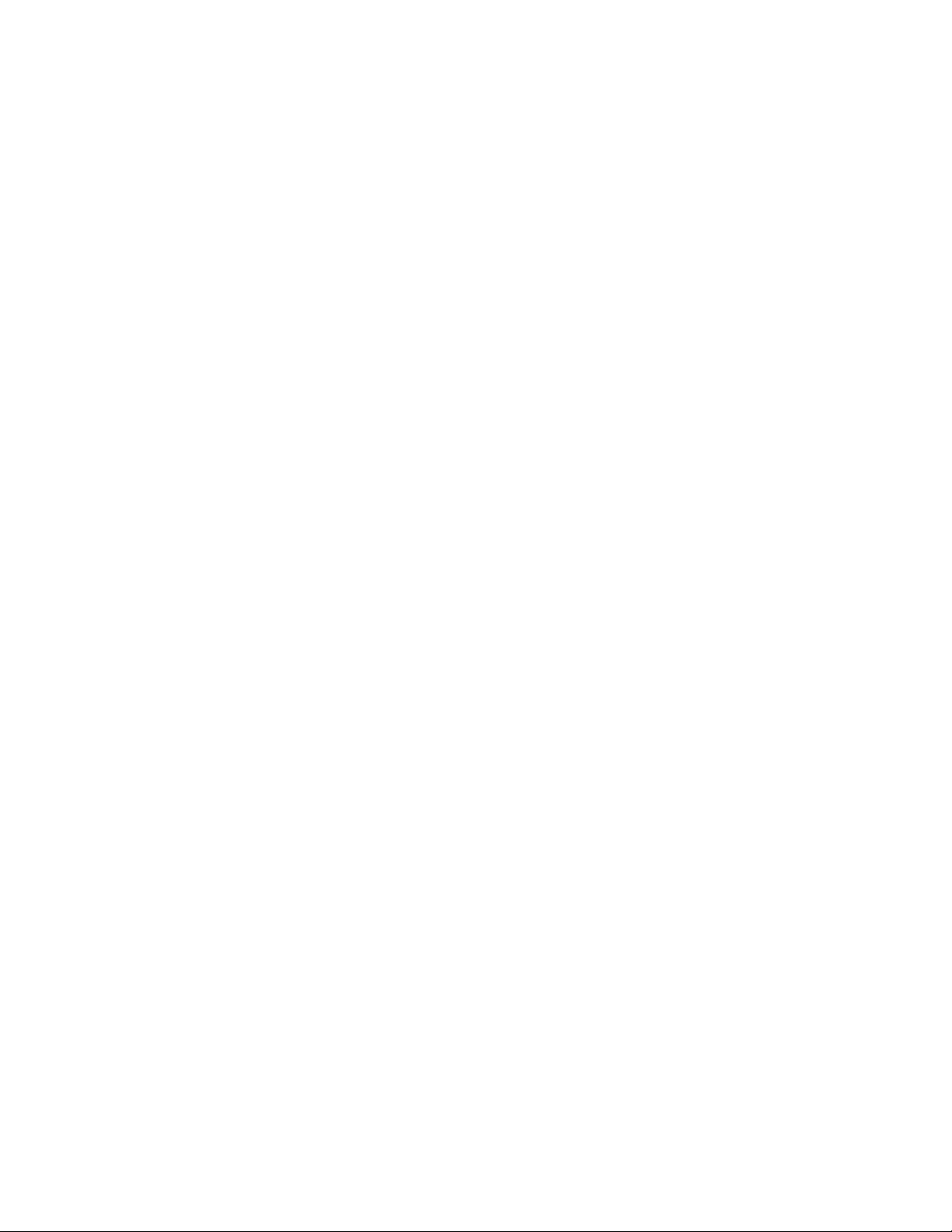
Contents
The SNMP agent does not work. What should I do? ............ 455
It takes a long time to launch the GUI. Why?......................... 455
I want to remove the bonding of one interface on my 1RU platform.
How can I do this? .................................................................... 457
Chapter 6
Customer Service .......................................... 459
Support Center Contacts..................................................... 460
Warranty............................................................................... 461
Services ................................................................................ 462
Spare Parts........................................................................... 462
Returning Equipment .......................................................... 462
Repackaging for Shipment ................................................. 462
Long Term Product Support............................................... 463
Recycling the Product.......................................................... 463
Chapter 7
Tools ............................................................. 465
NodeBench........................................................................... 466
Overview ................................................................................... 466
Operation .................................................................................. 466
Launching VOS Flex NodeBench on New Hardware Resource 466
Using VOS Flex NodeBench ............................................... 467
Equipment Setup................................................................. 469
Overview ................................................................................... 469
Operation .................................................................................. 469
Launching Equipment Setup .............................................. 469
Connecting to a Device ....................................................... 470
Setting Device Parameters.................................................. 472
HP Monitoring Tools (6RU and 10RU Devices)................. 473
Connecting to the HP Monitoring Tools................................. 473
Method #1: Connecting via the iLO Port in DHCP............. 473
Method #2: Connecting on the DHCP Network
using the IP Address of the Device .................................... 474
Method #3: Connecting After Manually Configuring
the IP Address of the Device............................................... 475
Performing the IP Configuration from the HP Interface........ 477
Accessing the Interconnect Bays’ Management Console 477
Configuring the Interconnect Bays..................................... 479
Saving your Configuration.................................................. 479
More Information................................................................. 480
Electra VS - Version 05.10 11
User Manual - Rev. A

Contents
Appendix A
Technical Specifications ............................... 481
Hardware Delivery Specifications ..................................... 482
Electrical, Thermal and Mechanical Specifications............... 482
Electra VS 10RU................................................................... 482
Electra VS 10RU (AC 200-240V single phase)............... 482
Electra VS 10RU (AC NA Triple Phase @ 208VAC) ...... 486
Electra VS 10RU (AC INTL Triple Phase @ 230VAC).... 490
Electra VS 10RU (AC JPN Triple Phase @ 200VAC)..... 494
Electra VS 10RU (DC 48V) .............................................. 497
Electra VS 6RU..................................................................... 501
Electra VS 6RU (AC 100-240V single phase @ 115VAC) 501
Electra VS 6RU fitted with 8 system storage and processing
blades............................................................................... 501
Electra VS 6RU (AC 100-240V single phase @ 230VAC) 502
Electra VS 6RU (DC 48V) ................................................ 503
Electra VS 1RU..................................................................... 504
Electra VS 1RU (AC 100-240V single phase)................. 504
Blade Center Physical Interface Specifications...................... 505
HP 1RU Hardware available Configurations .......................... 506
Software Only Requirements Specifications.................... 512
Virtualization Requirements Specifications...................... 512
Common Specifications ..................................................... 513
Input Specifications.................................................................. 513
Live TS Over IP Inputs......................................................... 513
Live RTMP Inputs................................................................. 513
SDI Inputs (Depending on Server Type)............................ 513
SDI Matrices .................................................................... 515
File Formats ......................................................................... 516
Decoding Specifications .......................................................... 518
Video Decoding ................................................................... 518
Audio Decoding ................................................................... 520
Processing Specifications........................................................ 522
Video Processing ................................................................. 522
Audio Processing................................................................. 523
Encoding Specifications .......................................................... 524
Video Encoding.................................................................... 524
Audio Encoding ................................................................... 527
Teletext, Subtitles and Closed Captions Processing ........ 530
Output Specifications............................................................... 531
Live Output........................................................................... 531
File Output............................................................................ 534
Control-Command Specifications........................................... 537
IP TV Latency ............................................................................ 538
Security Specifications ............................................................ 539
Standard Compliance .............................................................. 540
Ordering Guide ................................................................... 544
12 Electra VS - Version 05.10
User Manual - Rev. A

Contents
Appendix B
SNMP Management ....................................... 551
MIB Description ................................................................... 552
Trap Descriptions ..................................................................... 553
Register/Unregister a Manager to Receive Traps.................. 555
Get the Active Log List or Closed Log List ............................. 556
Registering SNMP Manager on the GUI............................ 557
Enabling HP Blade Center SNMP Agent............................ 558
Appendix C
Safety Instructions ........................................ 559
Appendix D
Regulatory Notices ........................................ 561
Appendix E
Logs ............................................................... 563
Log Categories..................................................................... 564
List of Logs........................................................................... 565
Appendix F
Network Settings .......................................... 573
Hardware Delivery - 6RU and 10RU devices ..................... 574
Blades........................................................................................ 574
Internal Switches (Flex10)................................................... 574
Interface Bonding ................................................................ 574
10RU Device .................................................................... 574
6RU Device ...................................................................... 575
VLAN Tagging ................................................................. 575
Internal Switches & Software Configuration Consistency.... 575
Flex10 ........................................................................................ 576
External Connector Description.......................................... 576
FLEX10 ............................................................................. 576
FLEX10-D ......................................................................... 576
Grouping Possibilities ......................................................... 576
Flex10 Configuration ........................................................... 576
How to Use a Configuration File.................................... 576
Description of Configuration Files................................. 577
Multicast Management ............................................................ 579
Heterogeneous System Configuration ................................... 579
Interface Bitrates ...................................................................... 580
Bitrate Allocation on 10RU Interfaces ................................ 580
Electra VS - Version 05.10 13
User Manual - Rev. A

Contents
Bitrate Allocation on 6RU Interfaces.................................. 580
Bitrate Allocation Rules....................................................... 581
Hardware Delivery - 1RU device........................................ 582
Network Configuration ............................................................ 582
Software Only Delivery ...................................................... 583
Virtualization Delivery ........................................................ 583
Appendix G
ESAM ............................................................ 585
ESAM Implementation ....................................................... 586
Appendix H
Aspect Ratio Conversions ............................. 587
Conversions according to input AFD and output display aspect
ratio...................................................................................... 588
Conversions according to default strategies and output display
aspect ratio.......................................................................... 590
Specific output AFD according to source or output display aspect
ratio ..................................................................................... 591
Glossary ........................................................ 593
14 Electra VS - Version 05.10
User Manual - Rev. A

Standard Documentation Set
The Electra VS documentation set consists of:
A User Manual
A Quick Start Guide
A Web Services SOAP API Getting Started document
The Electra VS User Manual contains background information about the
Electra VS Convergent Video System, and describes operating
procedures. This manual can be used while learning about Electra VS,
and for enhancing your basic knowledge of the product.
The Electra VS Quick Start Guide contains information about installing
and configuring the equipment.
The Electra VS Web Services SOAP API documentation provides you with
the basic information you need to use the product’s SOAP API.
Preface
Software Version
This manual covers the functionality of the software version 05.00 of the
Electra VS product.
This manual continues to be relevant to subsequent software versions
where the functionality of the equipment has not changed. When a new
software version changes the functionality of the product, a new version
of this manual is provided.
Electra VS - Version 05.01 15
User Manual - Rev. A
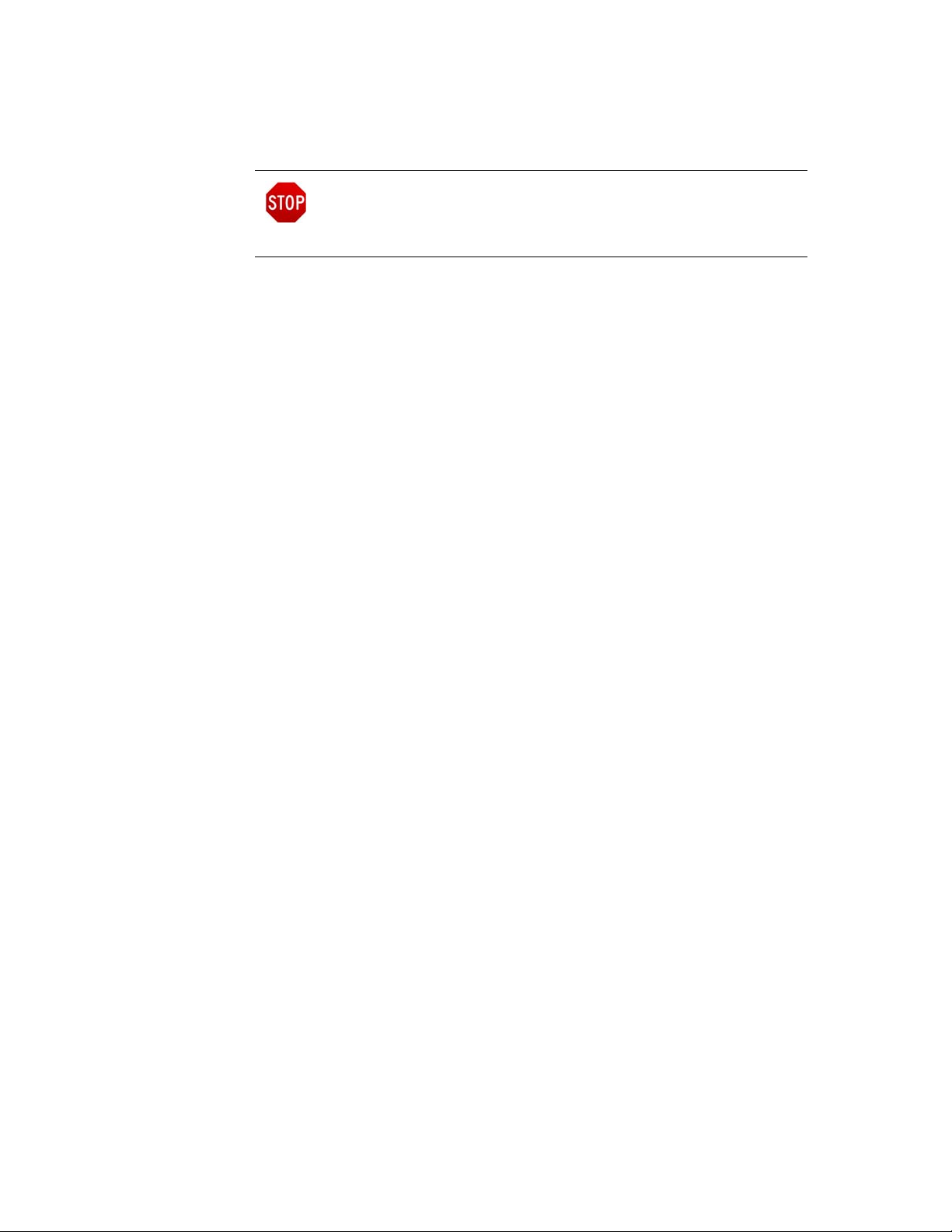
Preface — About this Manual
About this Manual
This manual is written for Operators of the Electra VS.
The manual is organized into the following chapters and appendices:
This manual should be kept in a safe place for reference for the life
time of the equipment. If passing the equipment to a third party,
please ensure to pass all relevant documentation including this
manual.
Chapter 1 ’Overview’
gives a general description of the equipment
and its main features. It also identifies the controls, indicators and
connectors on the front and rear panels.
Chapter 2 ’Installation and Startup’
provides the procedures
required for Electra VS installation and initial configuration. It also
contains a list of HP documents to which you can refer for more
information on the blade centers (Hardware delivery).
Chapter 3 ’Web User Graphical Interface’
details how to use the Web
Browser Graphical User Interface.
Chapter 4 ’Servicing’
describes how to add or replace nodes of your
system (Hardware delivery), and how to add licenses.
Chapter 5 ’Troubleshooting’
describes the procedure to follow when
you face any problem with the equipment.
Chapter 6 ’Customer Service’
provides you with the customer
service contacts and information on how to return a product.
Chapter 7 ’Tools’
describes the Equipment Setup tool delivered on
the DVD-ROM with the product. It describes also the NodeBench tool.
Appendix A ’Technical Specifications’
gives specifications of the
device, device compliance, declarations of conformity and ordering
guide to order the Electra VS and its options.
Appendix B ’SNMP Management’
explains how to set the SNMP
community string and the access rights. You will also find MIB
description, how to register the SNMP Manager on the Electra VS
Graphical User Interface etc. It also describes the MIB used to
configure and monitor the equipment.
Appendix C ’Safety Instructions’
gives instructions related to risk of
fire, electric shock or injury to persons. This important section is
available in English, German and French versions.
Appendix D ’Regulatory Notices’
Appendix E ’Logs’
gives the list of alarms visible in the Logs panel of
provides device compliances.
the GUI (XML file).
Appendix F ’Network Settings’
provides detailed information on the
network configuration.
16 Electra VS - Version 05.01
User Manual - Rev. A
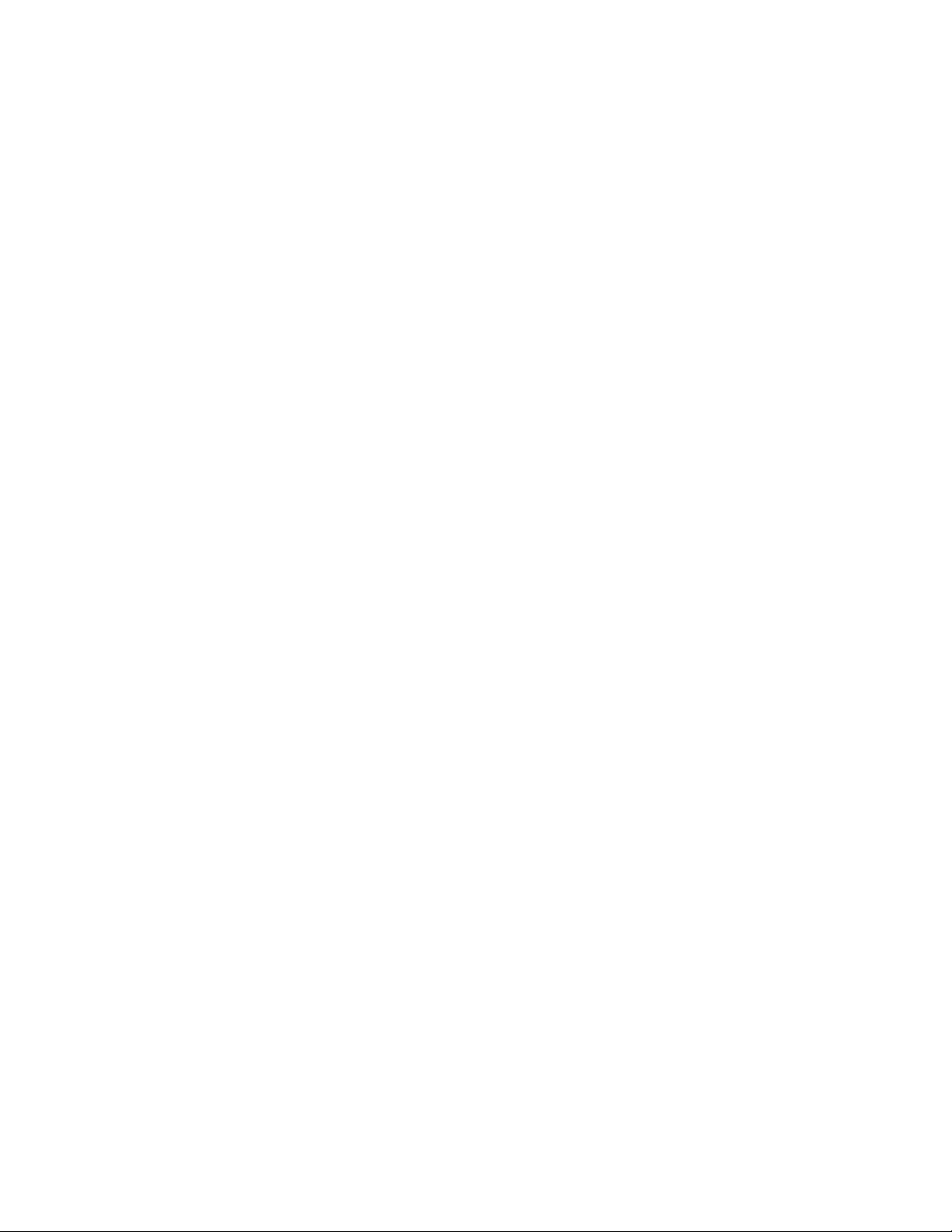
Preface — About this Manual
Appendix G ’ESAM’
provides information on how Electra VS is
implementing the API Signal Confirmation and Conditioning for
CableLabs® ESAM (Event Signaling and Management).
Appendix H ’Aspect Ratio Conversions’
provides the default
conversion performed and the AFD value set according to the input
AFD and aspect ratio.
A
’Glossary’
can be found at the end of the manual.
Electra VS - Version 05.01 17
User Manual - Rev. A
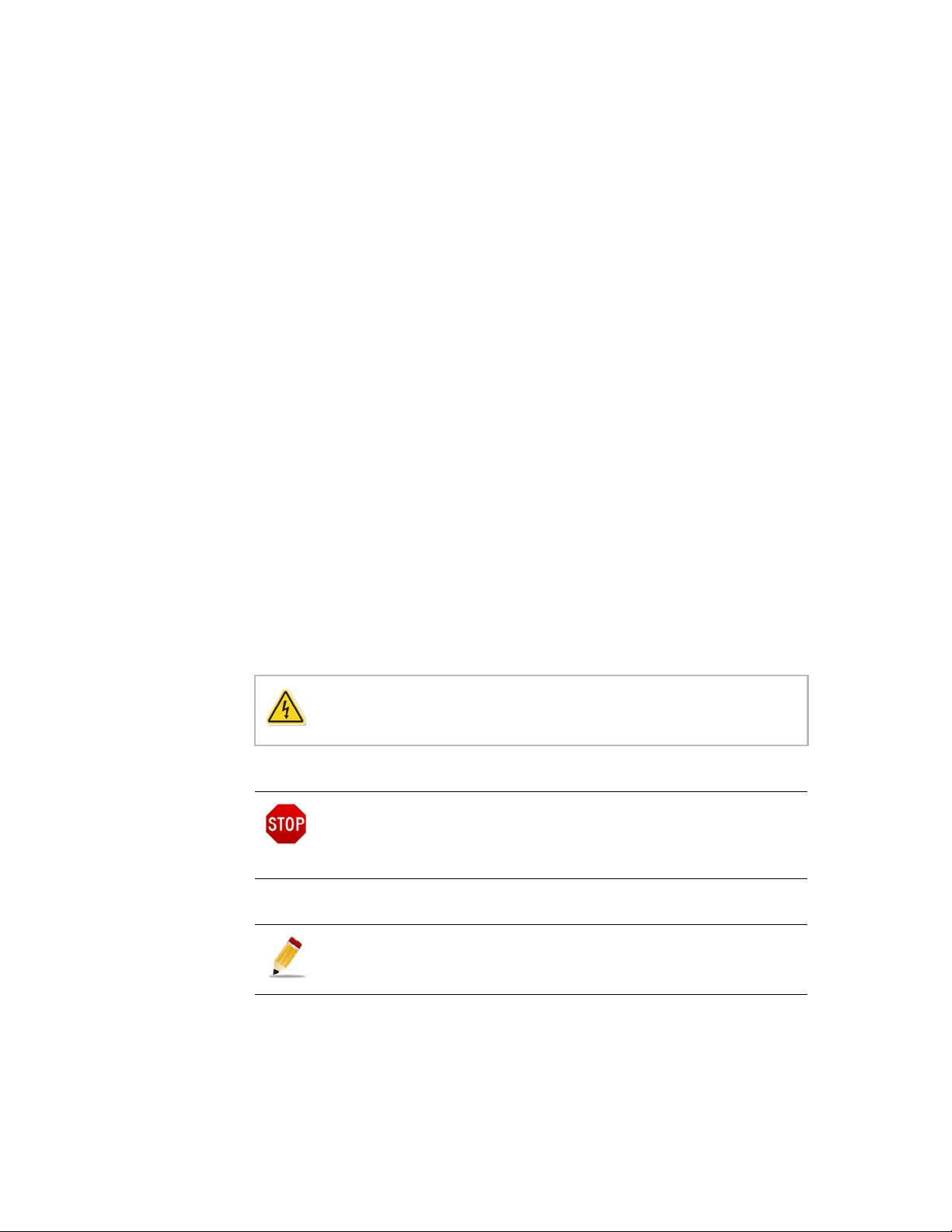
Preface — Conventions Used in This Manual
Conventions Used in This Manual
Warnings, Cautions and Notes
Heed Warnings
All warnings on the product and in the operating instructions should be
adhered to. The manufacturer cannot be held responsible for injuries or
damages where warnings and cautions have been ignored or taken
lightly.
Read Instructions
All the safety and operating instructions should be read before this
product is operated.
Follow Instructions
All operating and use instructions should be followed.
Terms in this Manual
Safety-related statements appear in this manual in the following form:
Warning statements identify conditions or practices that may result
in personal injury or loss of life.
Caution statements identify conditions or practices that may result in
damage to equipment or other property, or which may cause
equipment crucial to your business environment to become
temporarily non-operational.
Notes provide supplementary information. They are highlighted for
emphasis, as in this example, and are placed immediately after the
relevant text.
18 Electra VS - Version 05.01
User Manual - Rev. A

Preface — Important Notice
Formatting
Naming conventions for the interface elements and Windows elements
in this manual follow the Microsoft Manual of Style, Third Edition.
Naming conventions for MPEG-2, ATSC, and DVB structures follow the
conventions derived from the standards documents listed in
Appendix A ’Technical Specifications’
formatting conventions apply to this manual:
. In addition, the following
Bold
to select, click, or clear.
Example: “Select
Blue text refers to document names, sections, figures or tables.
Example: “Refer to Section ’Warnings, Cautions and Notes’ on page
13 for more information”.
Mono-spaced
Important Notice
Harmonic reserves the right to make corrections, modifications,
enhancements, improvements and other changes to its products or
services at any time and to discontinue any product or service without
notice.
text refers to specific interface elements that you are instructed
Settings
text can indicate the following:
Text you enter from a keyboard
Example: “Enter
administrator
Paths to components on your hard drive
Example: “The MIB is at the following location:
for your password”.
from the
administrator
Configuration
menu”.
for your login and
C:\MIB
”.
Electra VS - Version 05.01 19
User Manual - Rev. A
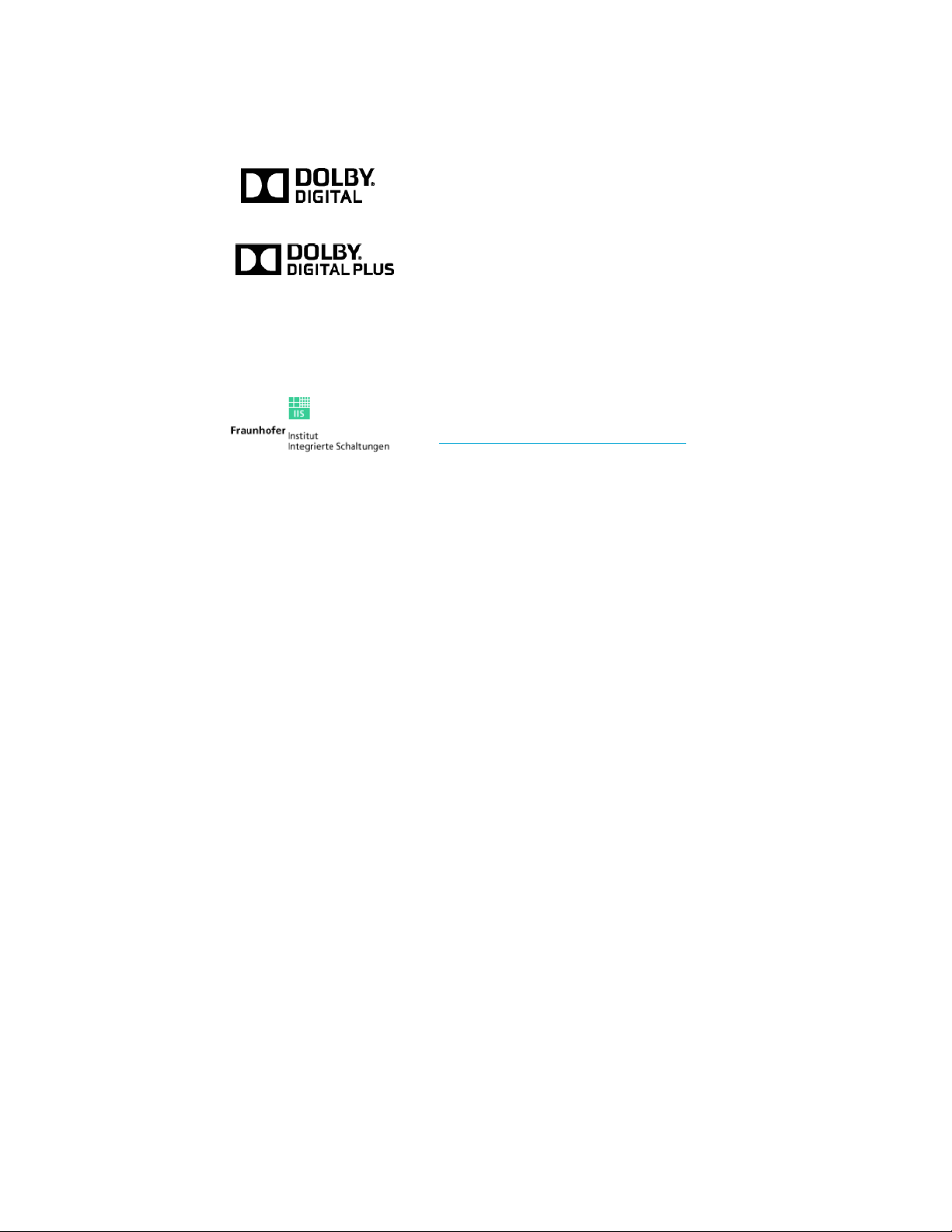
Preface — Trademarks
Trademarks
All other tradenames referenced are service marks, trademarks, or registered
trademarks of their respective companies.
and the double-D symbol are registered trademarks
of Dolby Laboratories.
Pro Logic and Surround EX are registered trademarks
of Dolby Laboratories.
Supply of this Implementation of Dolby technology
does not convey a license nor imply a right under any
patent, or any other industrial or intellectual property
right of Dolby Laboratories, to use this
Implementation in any finished end-user or
ready-to-use final product. It is hereby notified that a
license for such use is required from Dolby
Laboratories.
MPEG-2 / MPEG-4 AAC audio encoding technology is
authorized by the Fraunhofer IIS license
(
http://www.iis.fraunhofer.de/amm/
).
20 Electra VS - Version 05.01
User Manual - Rev. A

Chapter 1
Overview
Introduction
This chapter gives a general description of the Electra VS and its main
features.
In this Chapter
’Purpose’
’Main Features’
’Hardware Delivery’
’Software Only Delivery’
’Virtualization Delivery’
.......................................................................................page 22
............................................................................page 24
....................................................................page 25
............................................................page 29
..............................................................page 30
Electra VS - Version 05.10 21
User Manual - Rev. A
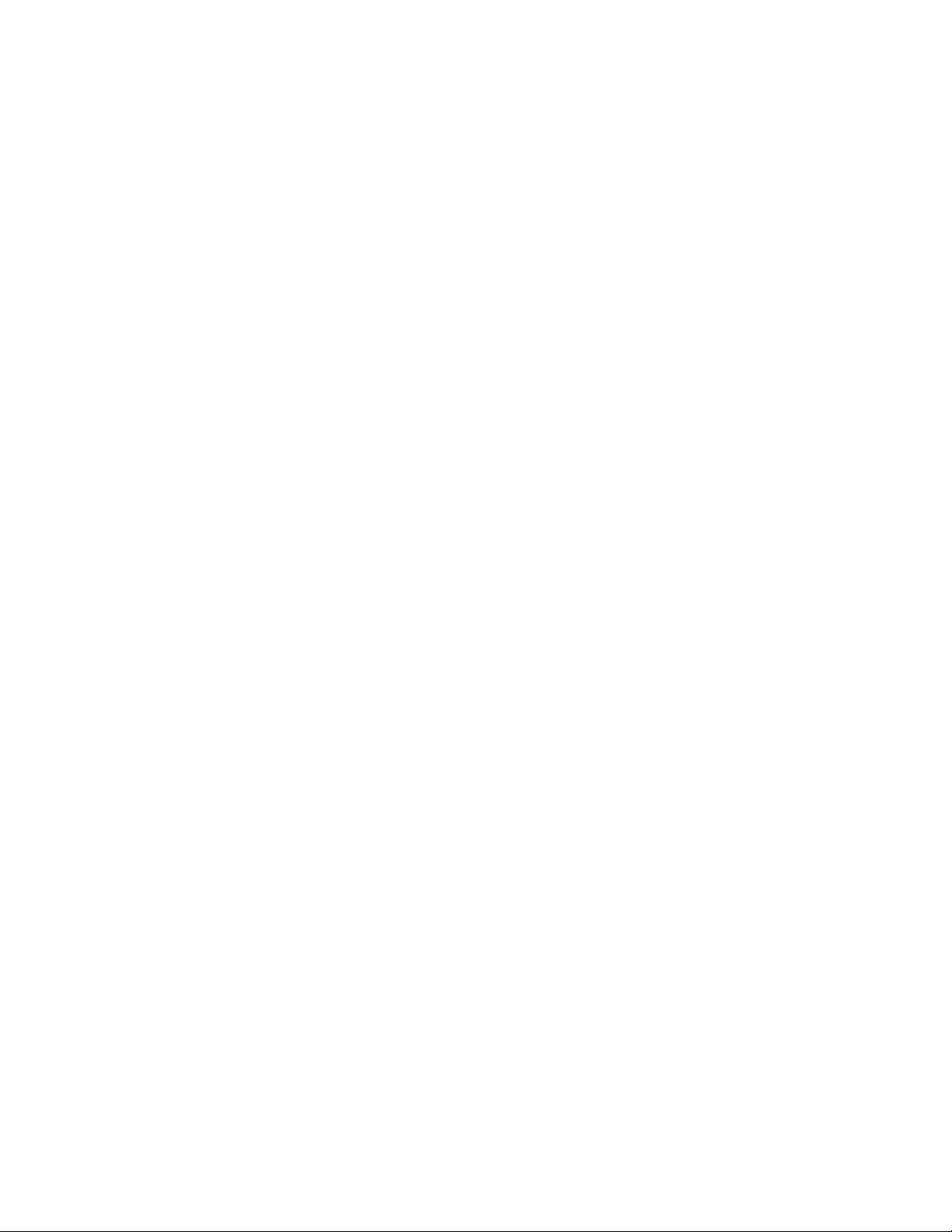
Chapter 1 ’Overview’ — Purpose
Purpose
The Electra VS Video System is a fully-integrated video solution tailored
for all new convergent applications such as Web TV and Over-The-Top
(OTT) service delivery, as well as traditional television delivery
(Terrestrial /Satellite/IPTV).
The Electra VS provides a flexible way to design workflows. The
Workflow Builder allows the creation of live, file-based and mixed
workflows, for any kind of network.
Combining all the major audio/video codecs and the latest adaptive
streaming formats, the Electra VS provides a unique answer to IPTV
delivery, Mobile 3G/4G, Web TV streaming and OTT services
broadcasting.
Simplicity: one unique graphical user interface lets you control and
monitor hundreds of channels simultaneously. With built-in 10GigE
switches, racking and cabling nightmares vanish.
Reliability: built around highly resilient IT platforms equipped with
hot-swappable, redundant components, the Electra VS provides native
load-balancing and system redundancy to avoid downtime.
Scalability: from a single-server to multi-blade systems, the Electra VS is
designed to scale and grow with your business.
Flexibility: the Electra VS allows heterogeneous architectures (SDI and IP
inputs depending on the server type) and simultaneous live and off line
encoding.
The Electra VS can be delivered in different ways:
Hardware delivery
installed on an HP server (1RU/6RU/10RU platform)
Software only delivery
with an Operating System and must be installed on a
HP/Dell/Cisco/Fujitsu server not provided.
Virtualization delivery
Operating system and Electra VS application is delivered.
: In this way the Electra VS software is delivered
: In this way the Electra VS software is delivered
: In this way a Virtual machine including an
22 Electra VS - Version 05.10
User Manual - Rev. A

Figure 1-1. Electra VS applications
Electra VS 1RU
Electra VS 10RU
Chapter 1 ’Overview’ — Purpose
Electra VS - Version 05.10 23
User Manual - Rev. A

Chapter 1 ’Overview’ — Main Features
Main Features
Premium video quality
Support of multiple video/audio codecs
Support of MPEG transport stream
Adaptive Bit Rate:
Adobe Flash
Apple HTTP Live Streaming
Microsoft Smooth Streaming
MPEG-DASH
Video resolution up to 3840 x 2160 (UHD)
Progressive and interlaced modes
Multiple output formats per channel
Scalable number of input channels
Scalable number of output profiles
Advanced video and audio pre-processing
Integrated content protection
HTTP Centralized Operation
Workflow Builder
SOAP/Web services for external interfacing
Integrated load balancing and failover
IPV4 support
SDI/HD-SDI and router management available only with Hardware
delivery and 1RU HP server.
Interface with Placement Opportunity Information System (POIS)
compliant with CableLabs® ESAM (Event Signaling and
Management) for ad-insertion.
Black out management and slate insertion on WebTV applications.
24 Electra VS - Version 05.10
User Manual - Rev. A

Hardware Delivery
Chassis
Overview
The hardware delivery of the Electra VS product is proposed on two HP
chassis: 1RUx19” or 10RUx19”.
The Electra VS software can also be deployed on hardware used by
VS7000 product but no more available with Electra VS.
These chassis (6RU chassis, G7/G8 1RU chassis) are still described in this
manual but not available for sale.
Physical characteristics are as follows:
Hot swappable power supplies
Hot swappable fans
Chapter 1 ’Overview’ — Hardware Delivery
Hot swappable processing units
Hot swappable IP switches
Cooling: front-rear airflow
The HP chassis are described in the
section
’Hardware Delivery’
Front Panel
1RU Front Panel
Figure 1-2. Electra VS 1RU server front panel
Chapter 2 ’Installation and Startup’
on page 25.
,
Electra VS - Version 05.10 25
User Manual - Rev. A
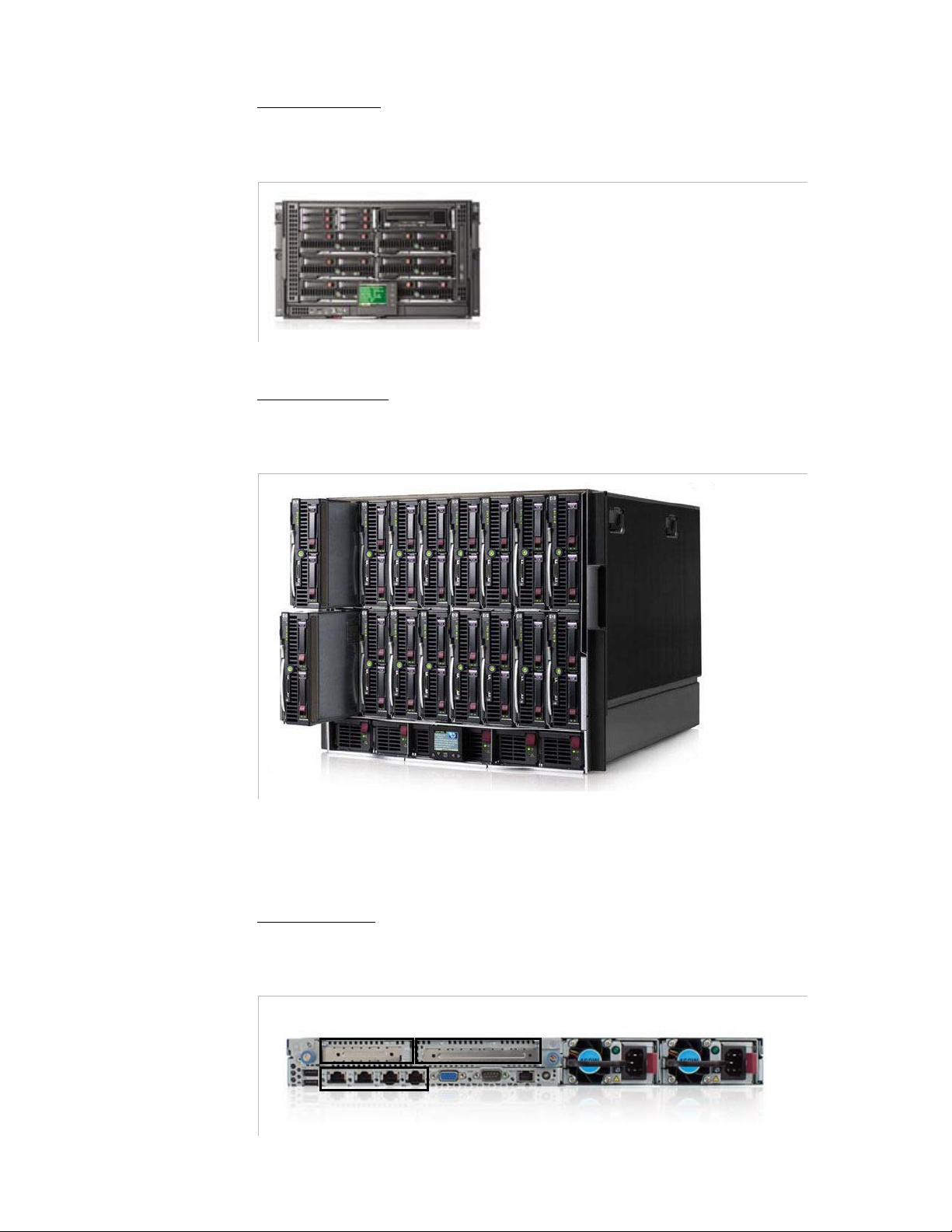
Chapter 1 ’Overview’ — Hardware Delivery
slot 1
slot 2
slot 0
6RU Front Panel
Figure 1-3. Electra VS 6RU server front panel
10RU Front Panel
Figure 1-4. Electra VS 10RU server front panel
Rear Panel
1RU Rear Panel
Figure 1-5. Electra VS G7 1RU server rear panel
26 Electra VS - Version 05.10
User Manual - Rev. A

Chapter 1 ’Overview’ — Hardware Delivery
slot 1
slot 2
slot 0
slot 1
slot 2
slot 0
Figure 1-6. Electra VS G8 1RU server rear panel
Figure 1-7. Electra VS G9 1RU server rear panel
6RU Rear Panel
Figure 1-8. Electra VS 6RU server rear panel
Electra VS - Version 05.10 27
User Manual - Rev. A

Chapter 1 ’Overview’ — Hardware Delivery
10RU Rear Panel
Figure 1-9. Electra VS 10RU server rear panel
28 Electra VS - Version 05.10
User Manual - Rev. A

Software Only Delivery
Overview
Electra VS is a software-based solution leveraging Harmonic’s dedicated
Video Operating System: VOS Flex. It operates on off-the-shelf IT servers.
For operators owning their servers, Electra VS is available as
Software Edition.
More informations on requirements and examples of platforms are
available in
Only Requirements Specifications’
Appendix A ’Technical Specifications’
Chapter 1 ’Overview’ — Software Only Delivery
Electra VS
, section
on page 512.
’Software
Electra VS - Version 05.10 29
User Manual - Rev. A

Chapter 1 ’Overview’ — Virtualization Delivery
Virtualization Delivery
Overview
Electra VS is a software-based solution leveraging Harmonic’s dedicated
Video Operating System: VOS Flex. It operates on off-the-shelf IT servers.
For operators owning virtualization infrastructure, Electra VS is available
as Electra VS
Virtualization Technologies
Electra VS Virtualized edition can be delivered as a virtual machine.
Today, it supports the following virtualization technology:
- VMWare technology
Virtualized Edition
.
More informations on minimum Hardware and Virtualization
requirements are available in
section
’Virtualization Requirements Specifications’
Appendix A ’Technical Specifications’
on page 512.
,
30 Electra VS - Version 05.10
User Manual - Rev. A
