Page 1
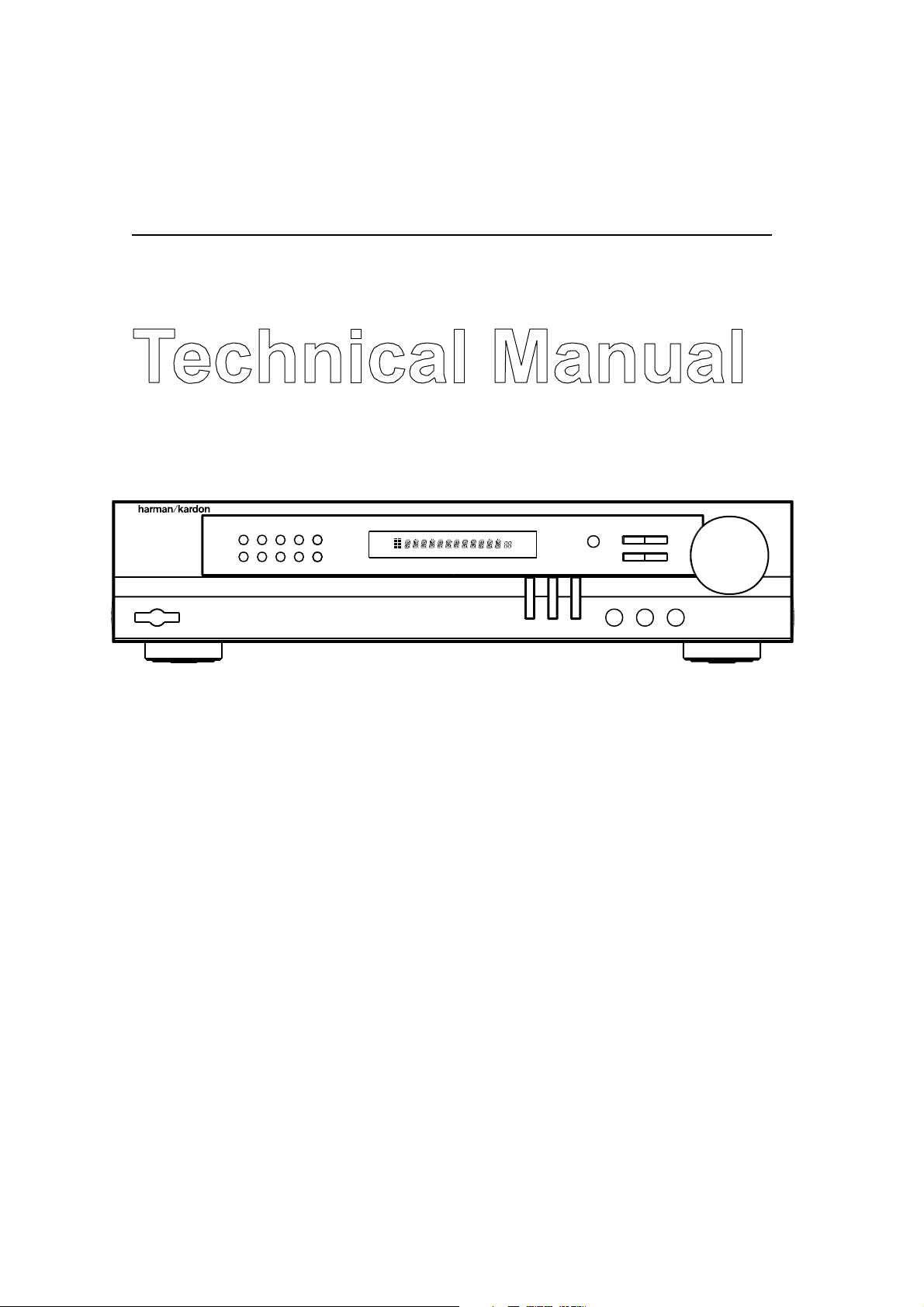
The Harman Kardon
Model TU-940
AM/FM STEREO DIGITAL RDS TUNER
TU 940 RDS
Power
1 2 3 4 5
6 7 8 9 0
LOCALDX RDSPTY RT CT TA EON TUNED STEREOMONO TUNINGPRESET
RF LEVELSTANDBYWIDENARROWCLOCKTIMERONOFFSLEEPAUTOMEMORYSCAN
Auto/Man
Band
RF Mode FM Mode
IF Band
Display
Mode
Remote sensor
Memory
Display
Direct
Tune/Pst
PTY
Character
Pst Scan
Manual A
Tuning
CONTENTS
LEAKAGE TEST…………………………...…2
SPECIFICATIONS…………………………....3
CONTROL A ND FUNCTIONS………………4
BLOCK DIAGRAM……………………………7
DISASS EMBLY PROCED URES……………8
CIRCUIT DESCRIPTION…………………..13
ALIGNMENT PROCEDURES……………..16
GENERA L UNIT EXPLOD ED VI EW. .…….2 1
PRINTED CIRCUIT BOARDS…………..…22
ELECTRICAL PARTS LIST……………......24
IC FUNCT IO NAL BLOCK DIAGRAM … … ..3 2
PACKAGE……………………………………33
WIRING DIAGRAM…………………………35
SCHEMATIC DIAGRAMS… … … ..…… … ..36
harman/kardon
Parts and Service Office
80 Crossways Par k West, Woodbury, N.Y. 11797
Printed in Korea
Page 2
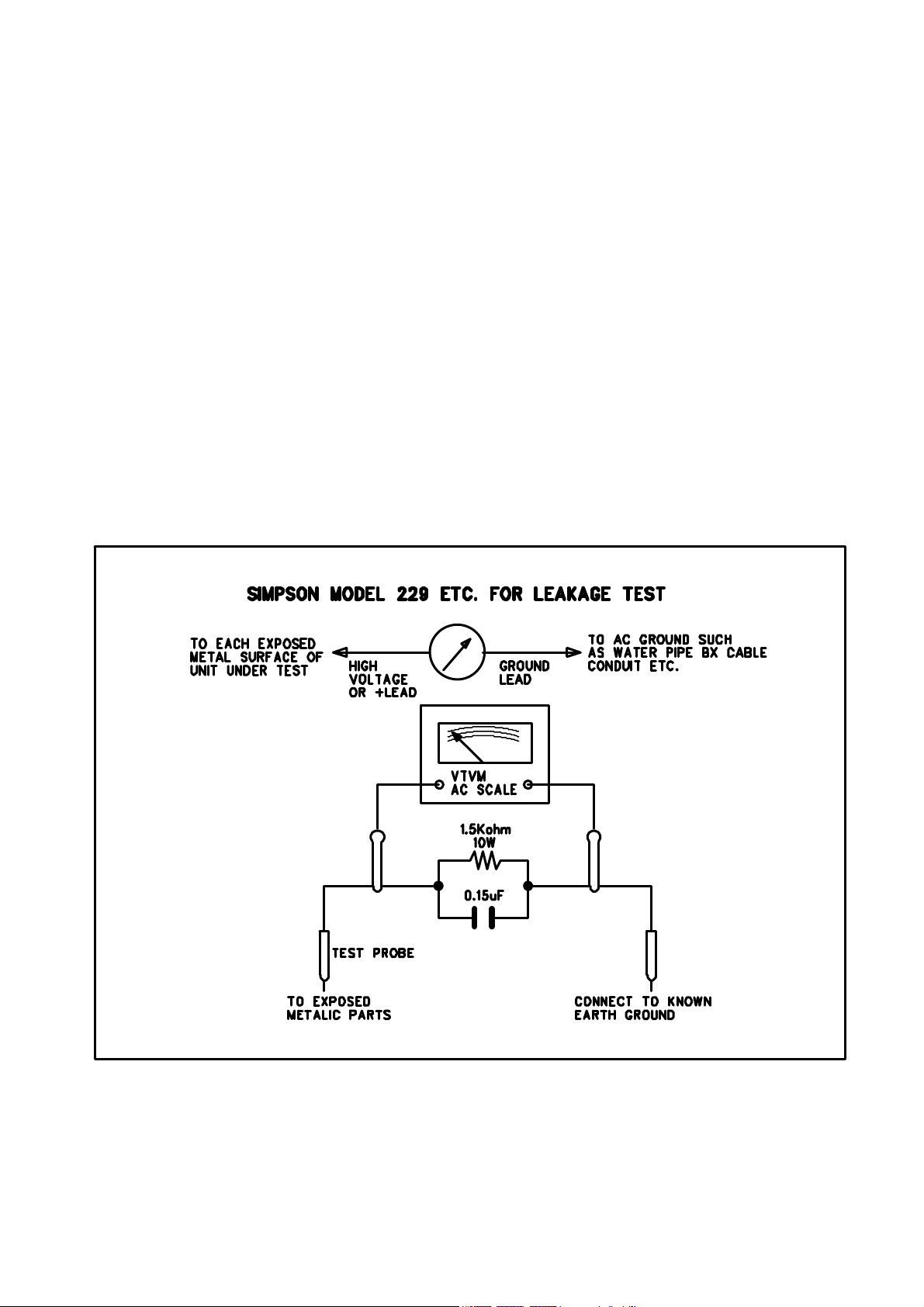
LEAKAGE TEST
Before returning the unit to the user, perform the
following safety checks:
1. Inspect all lead dress to makes certain that leads
are not pinched or that hardware is not lodged
between the chassis and other metallic parts in the
unit.
2. Be sure that any protective devices such as
nonmetallic control knobs, insulating fishpapers,
cabinet backs, adjustment and compartment covers
or shields, isolation resistor-capacity networks
mechanical insulators, etc. Which were removed for
servicing is properly reinstalled.
3. Be sure that no shock hazard exists; check for
leakage current using Simpson Model 229 Leakage
Tester, standard equipment item no. 21641, RCA
model WT 540A or use alternate method as follows:
plug the power cord directly into a 230-volt AC
receptacle ( do not use an isolation transformer for
this test.). Using two clip leads, connects a 1500
ohm, 10-watt resistor paralleled by a 0.15 µF
capacitor, in series with all exposed metal cabinet
parts and a known earth ground such as a water
pipe or conduit. Use a VTVM or VOM with 1000
ohms per volt, or higher sensitivity to measure the
AC voltage drop across the resistor. (This test
should be performed with the power switch in both
the on and off positions.)
A reading of 0.35 volt RMS or more is excessive
and indicates a potential shock hazard which must
be corrected before returning the unit to the owner
2
Page 3

SPECIFICATION
FM SECTION Nominal Limit
Test Condition: 40 kHz DEV., 1kHz Frequency.
Tuning Range/Step 87.5 MHz –108 MHz/50 kHz
Usable Sensitivity (-26dB S/N)
Mono [ 8.15 dBf [ 12.25 dBf
Limiting Sens at –3 dB [ 7.2 dBf [ 9.2 dBf
50dB Quieting Sens
Mono [ 16.2 dBf [ 19.2 dBf
Stereo [ 39.2 dBf [ 42.8 dBf
Total Harmonic Distortion
Mono [ 0.1% [ 0.25%
Stereo [ 0.15% [ 0.35%
Signal to Noise Ratio (1mV RF INPUT)
Mono 〈 80 dB 〈 75dB
Stereo 〈 75 dB 〈 70 dB
Stereo Separation at 98 MHz ( NORMAL)
1kHz 〈 50 dB 〈 40 dB
10kHz 〈 40 dB 〈 35 dB
Muting and Automatic Tereshold at 98 MHz
31.2 6 2 dBf 31.2 6 4 dBf
Auto Stop Level 31.2 6 2 dBf 31.2 6 4 dBf
Selectivity NORMAL/NARROW 6 300 kHz
〈 50/70 dB 〈 34/60 dB
Auto Scan Error 6 15 kHz 6 20 kHz
Frequency Response at 30 Hz –15 kHz
6 0.5 dB + 1/22.5 dB
Image Rejection at 106 MHz 〈 80 dB 〈 65dB
AM Suppression 〈 60 dB 〈 50 dB
RDS Sensitivity 31.2 6 2 dBf 31.2 6 4 dBf
Output Voltage
Mono 5006100mV 5006150mV
AM SECTION Nominal Limit
Test Condition: 400 Hz, 30% Modulation
Tuning Range/Step
MW 522 kHz – 1611 kHz/9 kHz
Usable Sensitivity (2 20 dB S/N)
MW: 594 kHz, 1404 kHz [ 500 mV [ 800 mV
Signal to Noise Ratio (0.1 V INPUT)
MW: 999 kHz 〈 55dB 〈 48 dB
Frequency Response at 2 6 dB
MW 160 Hz ~ 2.5 kHz 150 Hz ~ 2 kHz
Selectivity at 6 9 kHz
MW: 999 kHz 〈 35dB 〈 30 dB
A.G.C. Figure of merit at 999 kHz
〈 50 dB 〈 45 dB
Image Rejection
MW: 1404 kHz 〈 40 dB 〈 35 dB
Total Harmonic Distortion ( 0.1 V INPUT)
MW: 999 kHz [ 0.7% [ 1.2 %
Tuned Level
MW: 999 kHz 800 mV 6 3 dB 800 mV 6 5 dB
Output Voltage ( 5mV INPUT)
165 6 30 mV 165 6 40 mV
DIMENSIOS (W ⋅ H ⋅ D) 442 ⋅ 92 ⋅ 350
WEIGHT 3.9 Kg
POWER SUPPLIES AC 230 V, 5-Hz
POWER CONSUMPTION 15W
These specifications are service target specs.
Specifications and components are subject to change without notice.
Overall performance will be maintained or improved.
3
Page 4
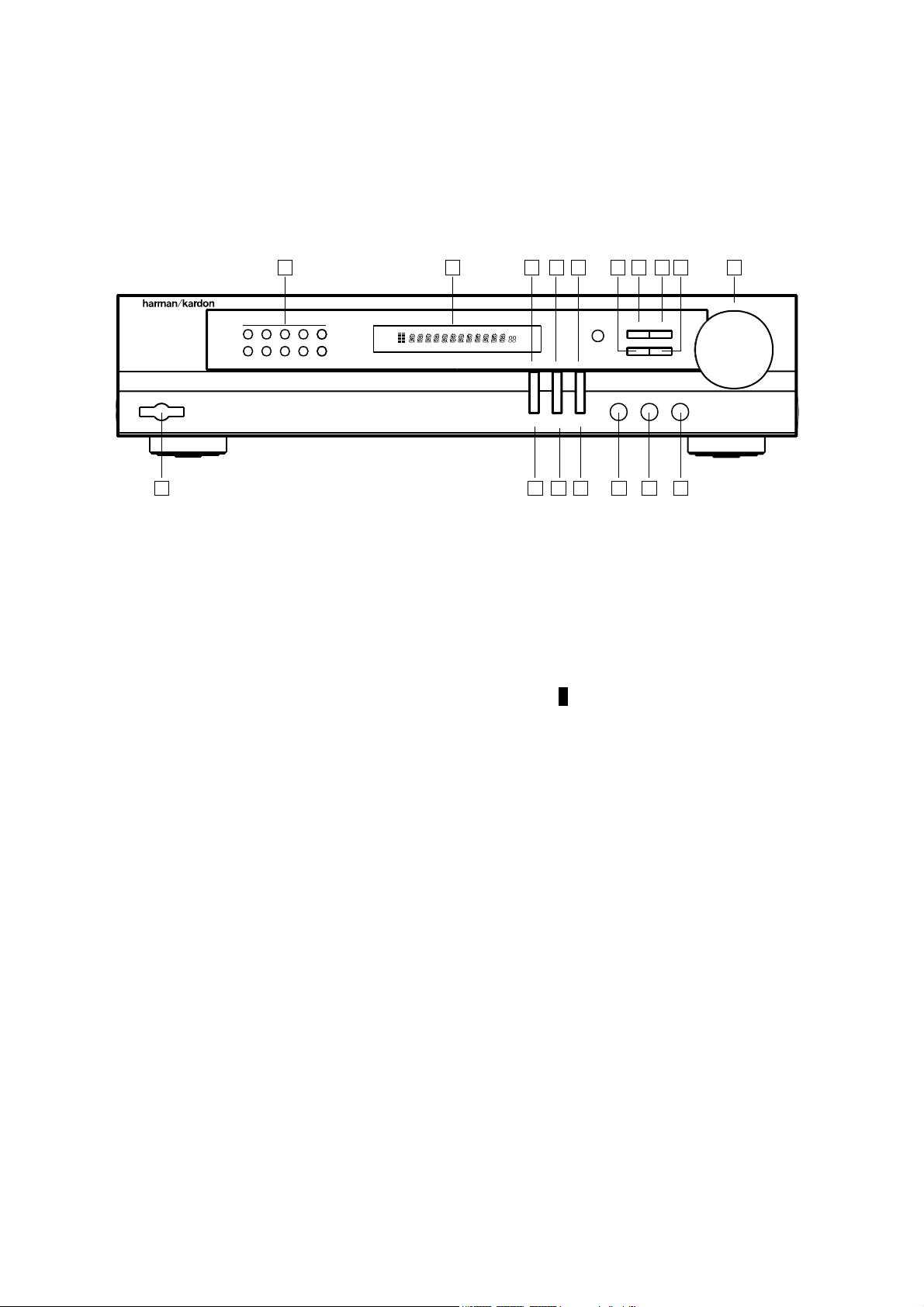
CONTROL AND FUNCTIONS
101112141315161732
Power
1
TU 940 RDS
1 2 3 4 5
6 7 8 9 0
LOCALDX RDSPTY RT CT TA EON TUNED STEREOMONO TUNINGPRESET
RF LEVELSTANDBYWIDENARROWCLOCKTIMERONOFFSLEEPAUTOMEMORYSCAN
Auto/Man
Band
RF Mode FM Mode
IF Band
Display
Mode
Remote sensor
Memory
Display
Direct
PTY
Character
Tune/Pst
4 5 6 7 8 9
Pst Scan
Tuning
1. POWER
Press to turn the unit on. The ring around the button will glow green. Press again to turn the unit
off. The ring will glow red and the word “STANDBY” will appear in the display.
2. NUMBERIC KEYS
Use to select the preset number of a station that has been entered into the preset memories or
to store a station in the memory in conjunction with MEMORY
7.
To recall a previously programmed station, press the appropriate numeric button(s). For single
digit numbers (1-9), press the number and the station will be tuned at once or in a few seconds.
To recall preset locations 10 though 30, press the desired buttons in order and the station will be
tuned at once.
To use the buttons to enter a station to the preset memory, see page 10.
3. FLUORESCENT DISPLAY
The display panel contains a large display for station frequency information and RDS data, as
well as status indicators for various tuner functions and 5-step RF level indicator bars.
4. BAND
Press to change between FM and AM frequency bands..
5. IF BAND (FM TUNING ONLY)
Press to change the passband of the intermediate frequency to compensate for interference
form adjacent station.
NARROE: When reception is disturbed by interference from other stations, press until
NARROW is lit. This improves reception.
NORMAL: For normal reception, press until NORMAL is lit.
6. DISPLAY MODE
Press to change between bright and dim display lighting or display off.
4
Page 5
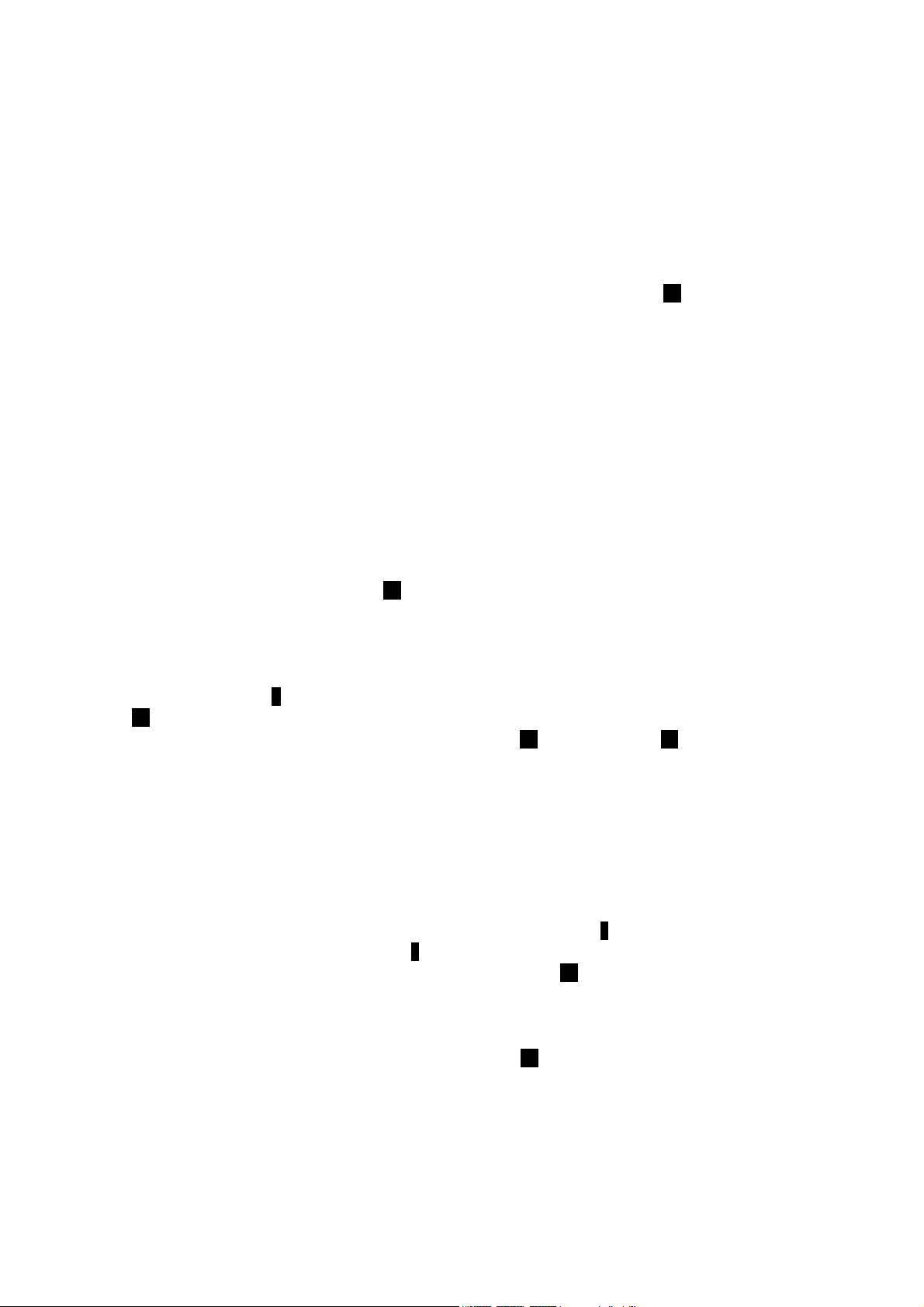
7. MEMORY
Use to enter station into the preset memory or to start the Auto Preset Memory function. The
memory indicator blinks when the button is pressed. See page 10 for instructions on using the
memory system.
8. TUNE/P.SET
Press to light PRESET indicator. When the indicator is lit, the TUNING knob
step through the preset stations in ascending or descending order. When the PRESET indicator
is not lit, normal tuning (auto or manual) is activated.
9. P.SET SCAN
Press to automatically step through each of the stations that has been preset into the memory.
Each programmed station will play for approximately five seconds. To stop at a desired station,
press again, while the station is playing.
10. TUNING
This knob has a number of functions, although it’s primary use is to select stations. In normal
use, turn the knob in either direction to move through the selected band to find a station. When
the TUNED indicator lights, the station is properly locked in.
A number of automated tuning methods are also available:
In the FM mode, when AUTO/MAN
tuning knob clockwise will cause the tuner to scan higher frequencies. When turned
counterclockwise, lower frequencies will be scanned. The tuner will stop at the first station that
has acceptable signal strength. Turn the knob again in the same direction to tune to the next
available station.
When TUNE/P.SET
10 will move the tuner up or down through the stations programmed into the unit’s memory. The
Tuning Knob also functions as a selector for PTY
descriptions of these functions on page 13 and below.
8 is pressed so that the PRESET indicator is lit, turning the TUNING knob
17 is pressed so that the AUTO indicator is lit, turning the
12 and Character 11 functions. See
10 can be used to
11. CHARACTER
Permits you to enter or modify the name of any station, which is not broadcasting in RDS.
To enter a name, press CHARACTER once. A line will flash under the first space in the display,
Turn the tuning knob until the desired character (letter, number or symbol) appears.
Press again to move to the next space. Repeat this procedure until the name is spelled out,
using the tuning knob to select a character and the Character button to move to the next space.
When the last character has been programmed, press MEMORY
location (1-30) using the NUMBER keys
The name may be called up at any time by pressing DISPLAY
12. PTY
Press to select a particular PTY (Program Type) according to the information transmitted by an
RDS station. After pressing PTY, turn the TUNING knob
you wish to search.
For detailed RDS information, see page 12.
2.
10 to select the program type for which
7, and then select memory
14.
5
Page 6
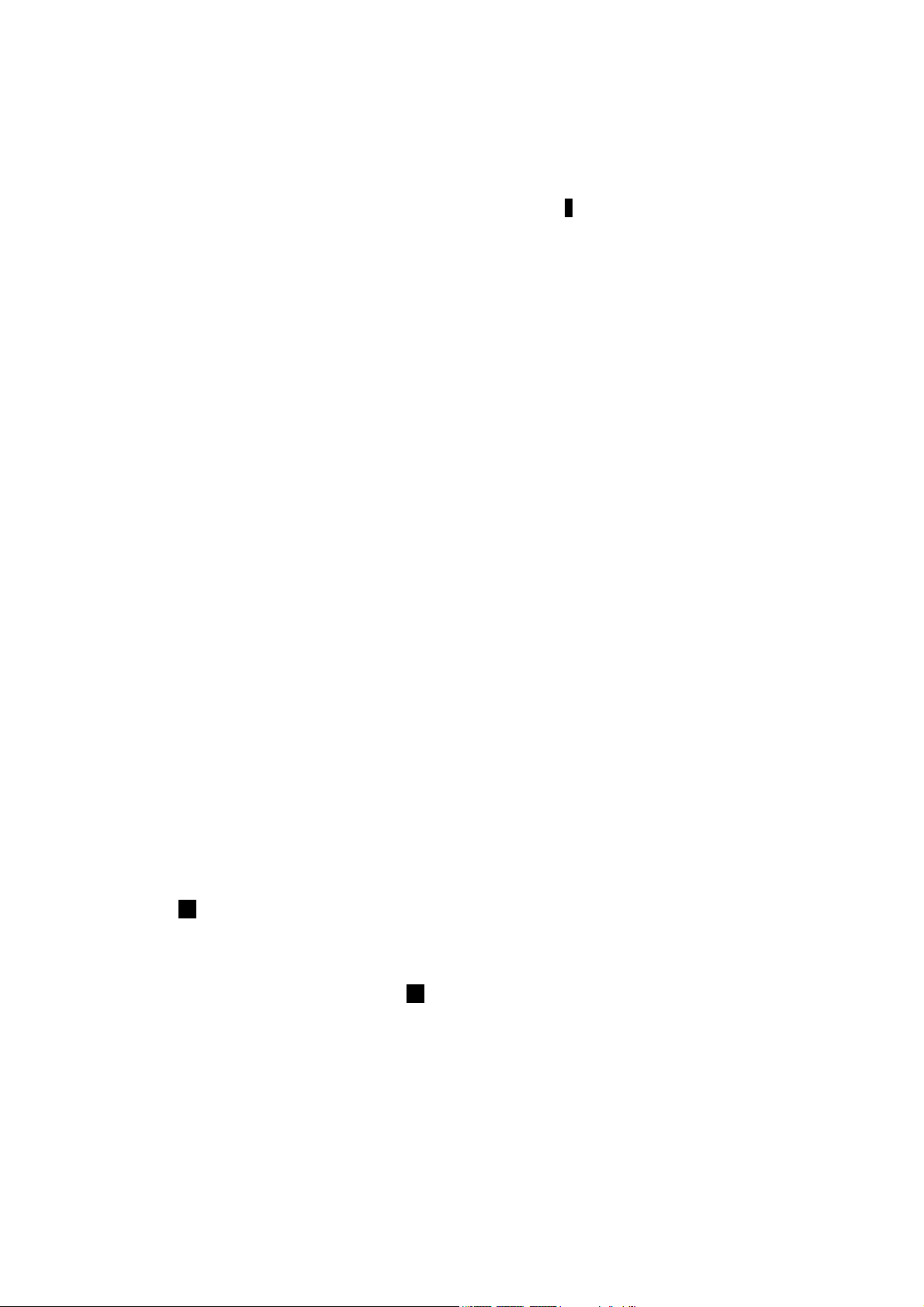
13. DIRECT
Pressing this button will start the sequence for direct entry of a station’s frequency. After
pressing the button simply press the proper Numeric Keys
information see next page.
14. DISPLAY
Press to display current frequency, station name or RDS information. Press again to move to
the next item in the following order:
If a non-RDS-station is tuned:
Frequency, station name (if a name is entered manually). If an RDS station is tuned: Station
Name, Band and Frequency, Program Type (PTY), Radio Text, Time.
If an RDS station is tuned (only FM) indicators for available RDS information will be shown next
to the red RDS indicator in the display: PTY (Program Type), RT (Radio Text) or CT (Clock
Time) will light up, if the station is broadcasting this information. The RDS information available
will vary.
15. FM MODE
Press to change mode of FM reception.
Press so that the MONO indicator is not lit and all stations received with a signal strength high
enough for acceptable audio performance will be heard, either in stereo (the red stereo indicator
is lit) or in mono, just as they are transmitted. The sound of all weaker stations will be muted.
Press so that the MONO indicator is lit and all stations, including all stereo transmissions, will be
heard in mono.
NOTE: When experiencing weak or noisy reception of a stereo broadcast, reception quality may
be improved by pressing FM MODE to switch to mono.
2 to tune the station. For more
16. RF MODE (FM TUNING ONLY)
Press to compensate for RF intermodulation noise caused by interference from other strong
stations in your area.
In urban areas or with cable systems where reception is strong and there are many stations,
press until LOCAL indicator is lit, This will attenuate the signal strength of all stations received
( RF LEVEL indicator bars in the display will show lower signal strength) and thus may reduce
intermodulation noise and provide better sound quality.
When tuning distant stations, press so that the local indicator is not lit. This improves the tuner’s
ability to receive weak signals with lower noise, and – when needed – press the FM MODE
button
17. AUTO/MANUAL
Press so that the AUTO indicator is lit to engage the automatic tuning system. When in the
AUTO mode, turning the TUNING knob
with sufficient signal strength and stop. Turn the Tuning knob again to continue through the
frequency band to the next station.
15 until the MONO indicator is lit to make weak station audible.
10 cause the tuner to scan for the next available station
6
Page 7
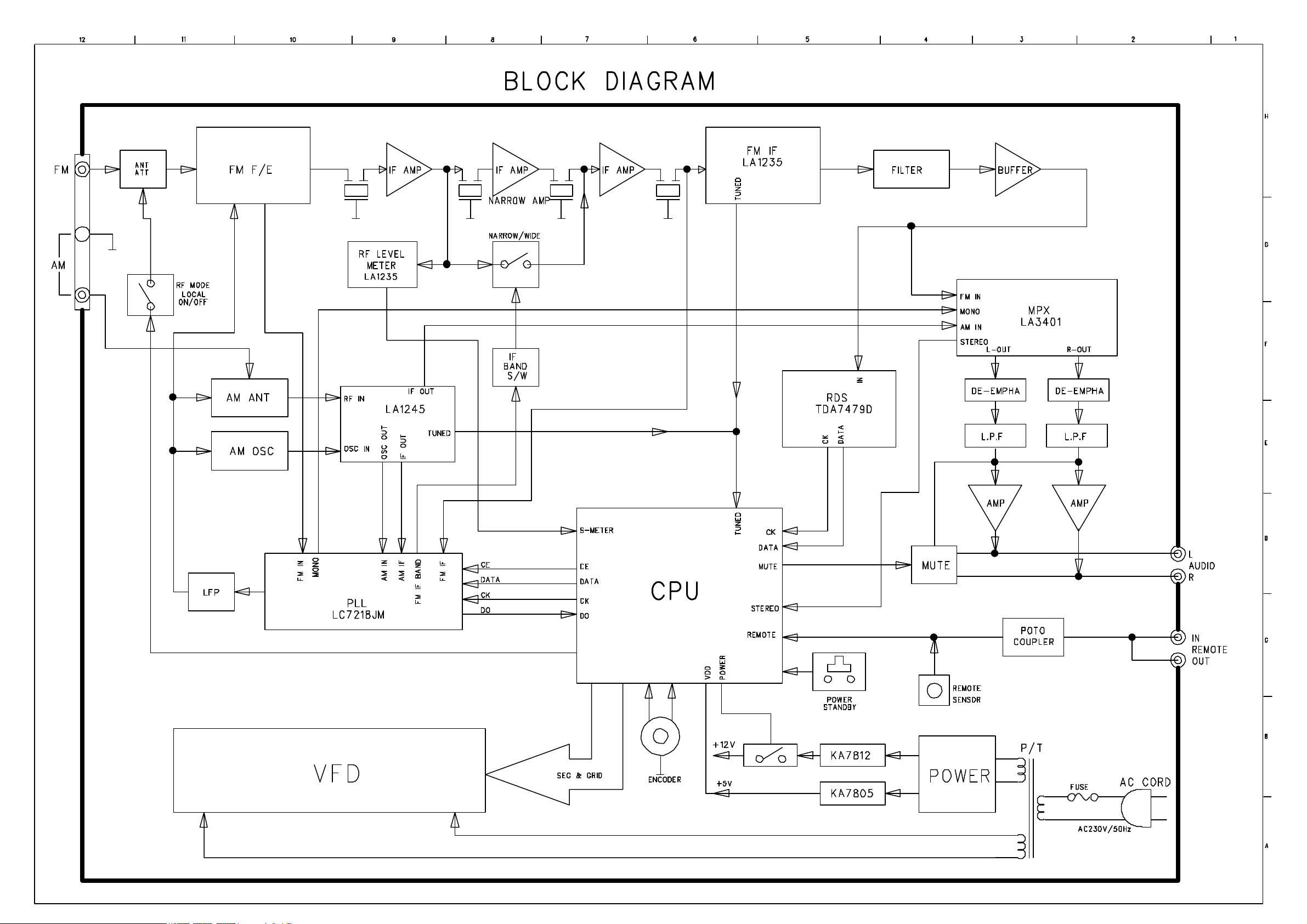
7
Page 8
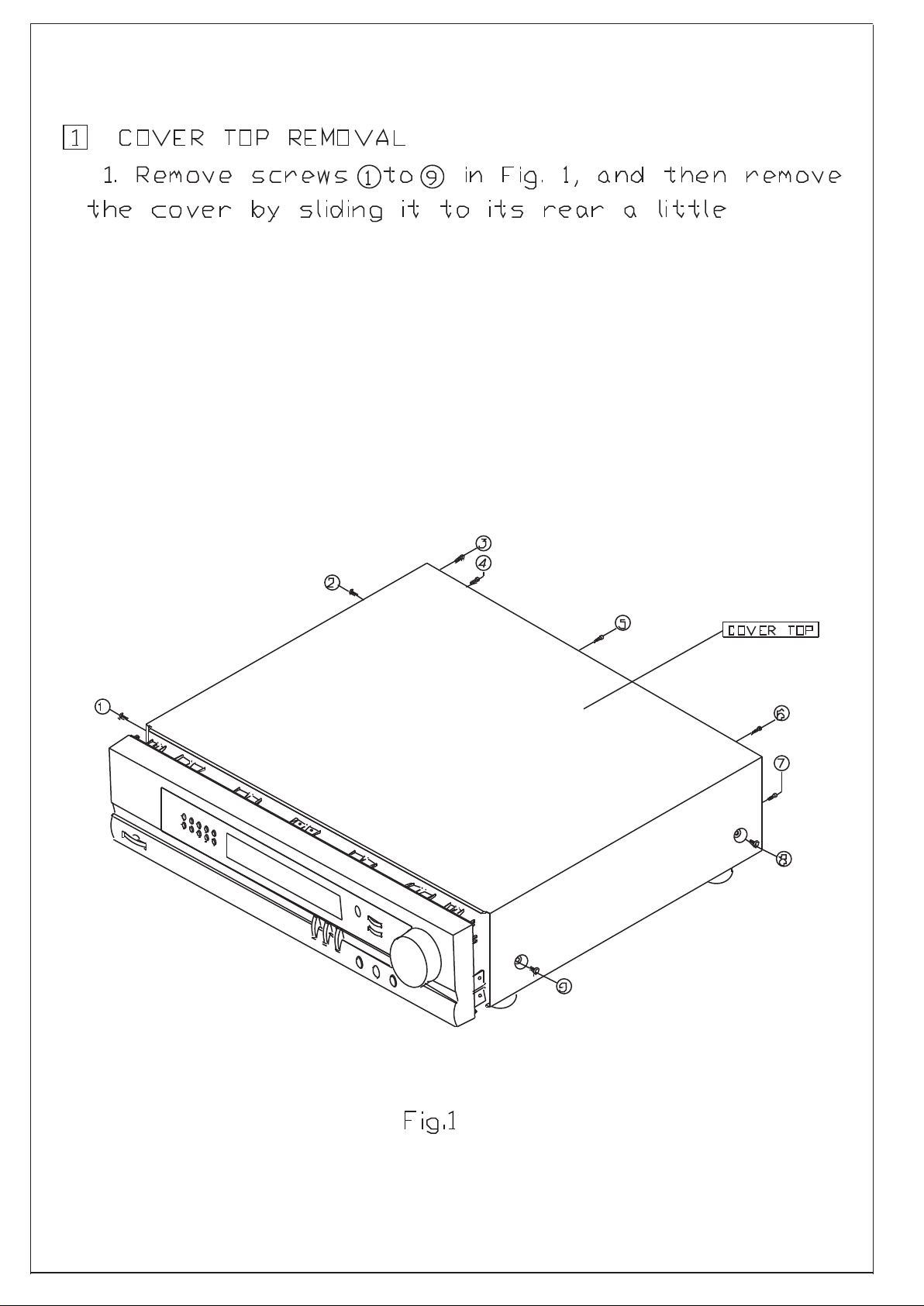
DISASSEMBLY PROCEDURES
8910
Page 9
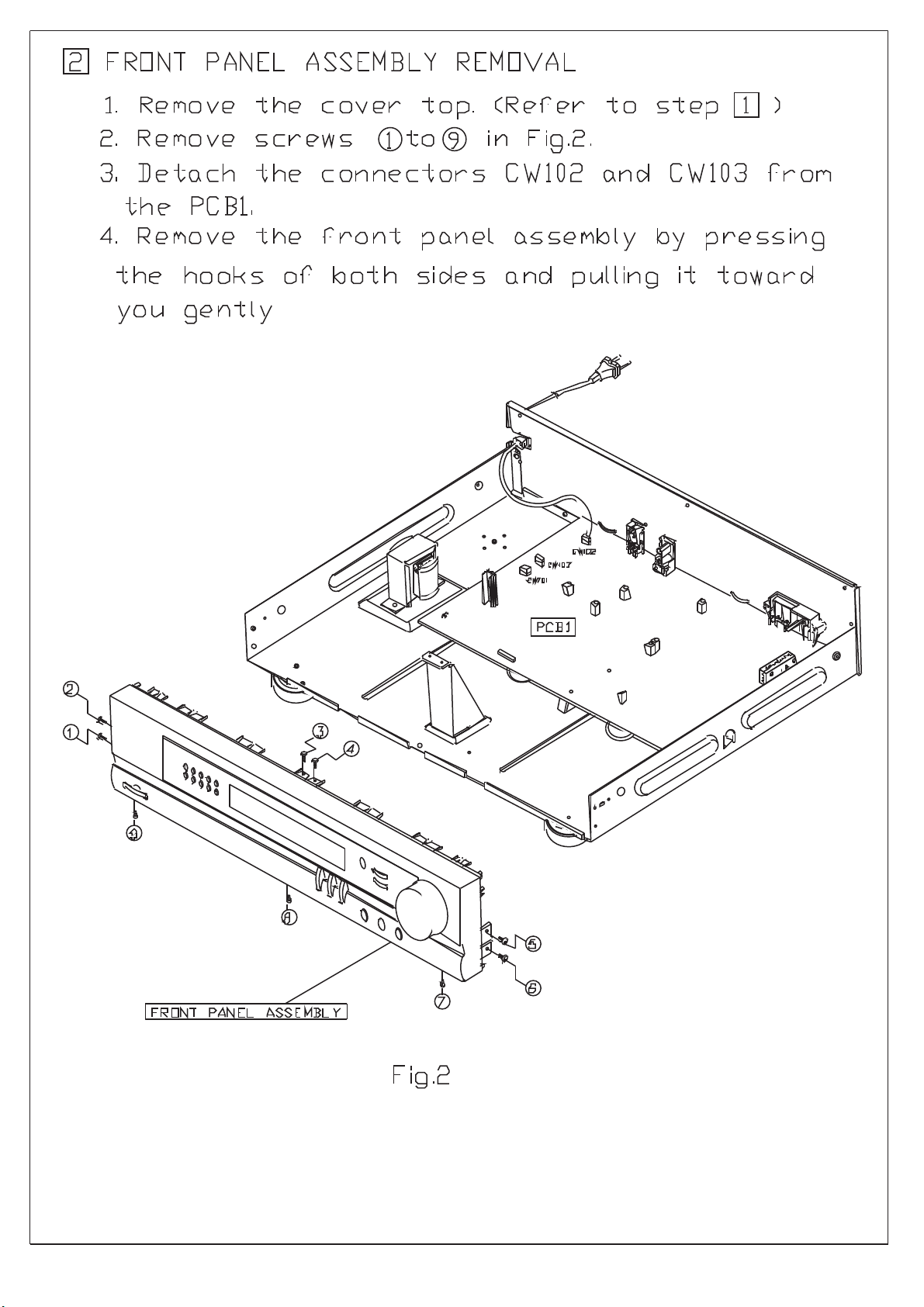
Page 10
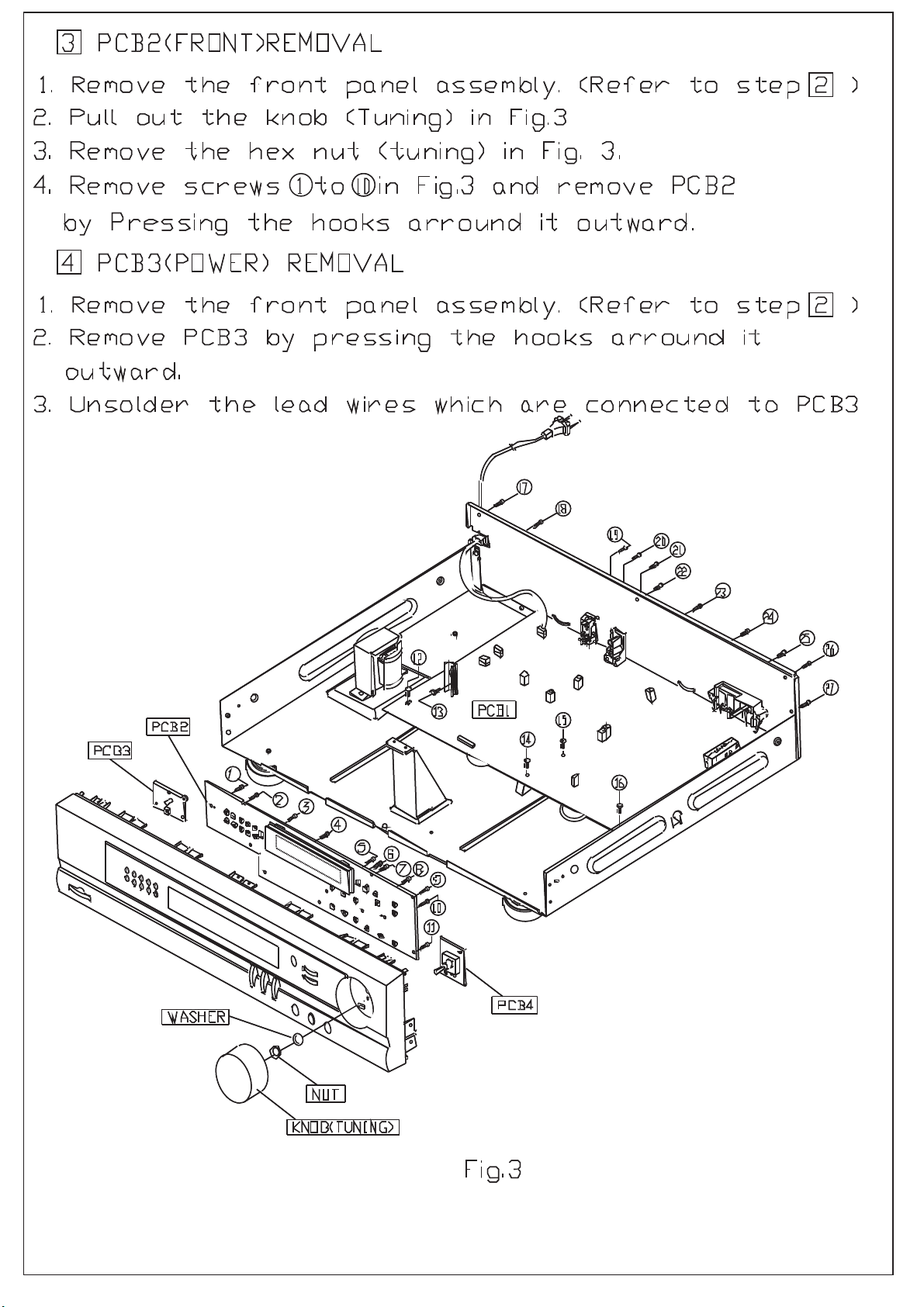
Page 11
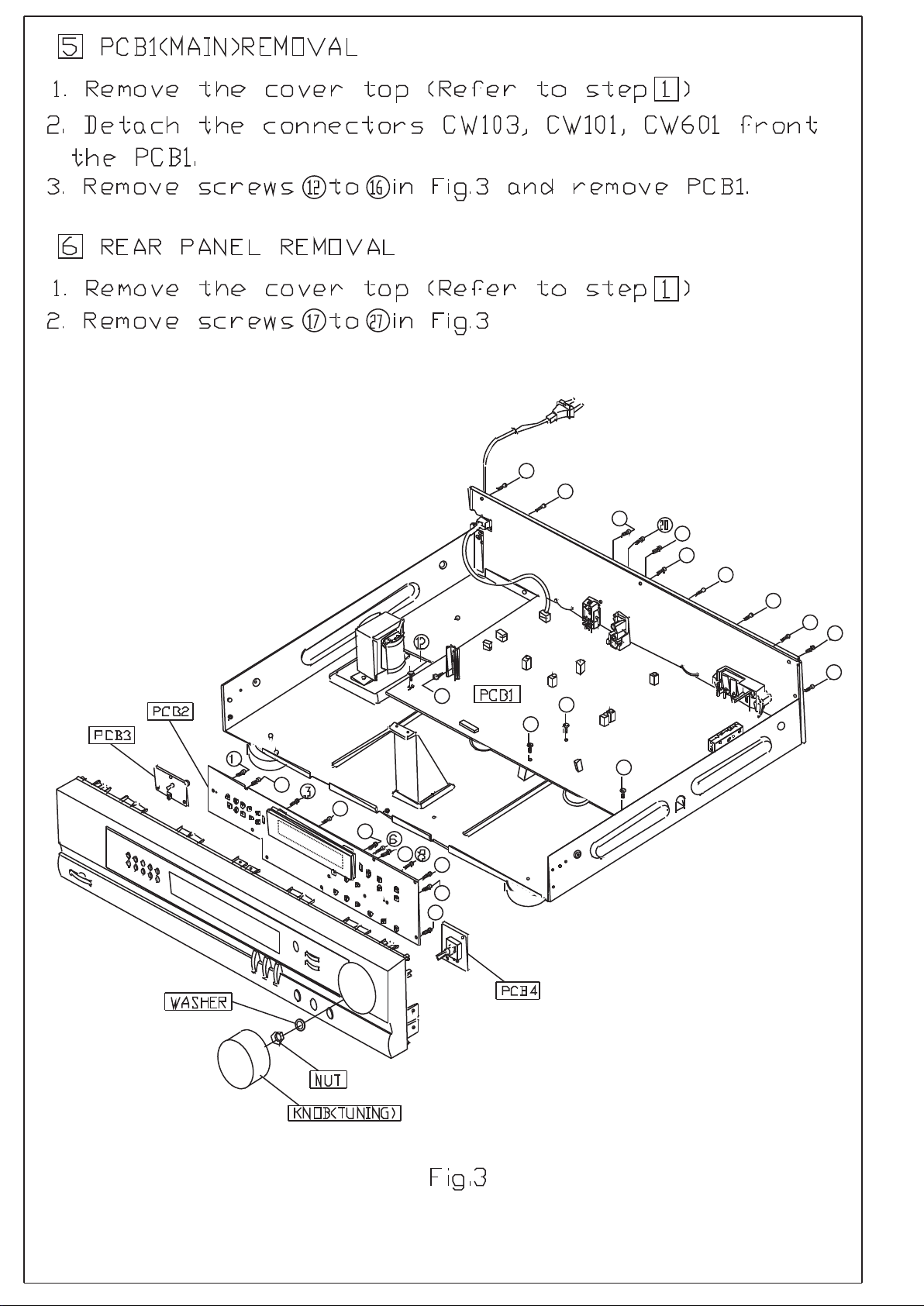
11
Page 12
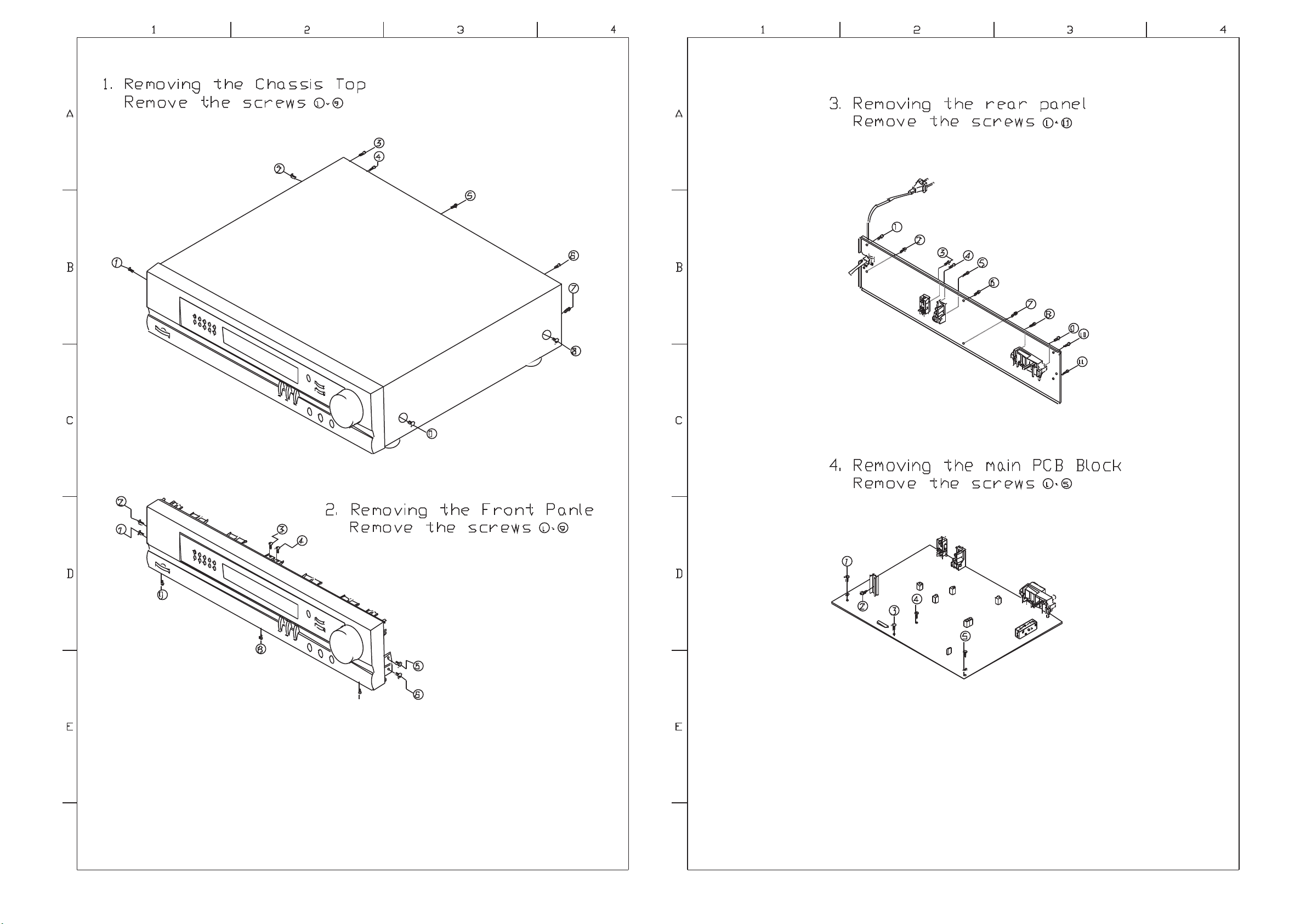
12
Page 13

CIRCUIT DESCRIPTION
1.
13
Page 14

2.
14
Page 15

3.
Pin Functions
Pin No. Configuration Symbol Description
1¡- 7 FIP1¡- FIP7 G1¡- G7
8 VDD VDD +5V Power supply.
9¡- 14 P22¡- P27
15 P21 E. UP Input to detect encoder UP signal.
16 P20 E. DOWN Input to detect encoder DOWN signal.
17 RESET RESET Input to reset CPU.(At "L", it is active)
18 P74 N.C. Not used!
19 P73 PD Input to detect power down.(At "L", it is active)
20 A.Vss A.Vss Ground
21 P17 AM Input to select step for AM tuning.(H:9KHz,L:10KHz)
22 P16 FM Input to select step for FM tuning.(H:50KHz,L:100KHz)
23/24 P15/P14 N.C. Not used!
25¡- 27 P11¡- P13
28 P10 S_METER Input to detect the receiving signal level.
29 A.Vdd A.Vdd +5V Power supply.
30 A.Vref A.Vref Referance voltage for A/D converter.(Connected to 5V,not VDD)
31 P04 N.C. Not used!(Connected to ground)
32 XT2 N.C. Not used!
33 Vss Vss Ground
34/35 X1/X2 X1/X2 Input and output for 4.19MHz crystal.
36 P37 N.C. Not used!
37 P36 STEREO Input to light "STEREO" indicator.(At "H",it is active)
38 P35 TUNED Input to detect station during tuning.
39 P34 POWER When power is off, control data output is "H" and last memory
40 P33 MUTE Output for mute.(At "H",it is active)
41 P32 CE Chip enable output for LC7218JM.
42/43 P31/P30 DA/CK Data/Clock output for LC7218JM.
44 P03 DO Data input for LC7218JM.
45 P02 RMC IN Input to receive remote control data from amplifier.
46/47 P01/P00 RDS DA/CK Input to receive RDS clock/data from TDA7479D.
48 IC(Vpp) GND Ground
49 P72 RDS Input to select RDS function for europe.
50/51 P71/P70 P_LED CTRL1/2 Output for power LED.Standby(1:L,2:H) or power on(1:H,2:L)
52 VDD VDD +5V Power supply.
53 FIP33 N.C. Not used!
54¡- 70 FIP16¡- FIP32 S3¡- S19
71 Vload Vload Power supply for FIP Controller.
72/73 FIP15/FIP14 S1/S2 Segment signal output for FIP.
74¡- 80 FIP7¡- FIP13 G8¡- G14
N.C. Not used!
KEY IN Data input for key scan.
Grid signal output for FIP.
If "L" is inputed during tuning, tuning stop at that frequency.
When power is on, control data output is "L".
function is activated.
(At "H",RDS function is selected)
Segment signal output for FIP.
Grid signal output for FIP.
15
Page 16

ALIGNMENT PROCEDURES
1. Equipment Required
• AM Standard Signal Generator (AM SSG.) • Audio Generator
• Oscilloscope • Distortion Meter
• AC Voltmeter • DC Voltmeter
• FM Standard Signal Generator(FM SSG.) • Frequency Counter
• Stereo Modulator
Note: Remove FM external antenna from terminal when aligning.
2. Alignment and Test Points
• Refer to Adjustment Location on page 12
Note: As a front-end (FE 101) is difficult to repair if faulty, replace it with new one.
16
Page 17

FM SECTION
• Standard Setting of FM Stereo RF Signal Generator.
STEREO STANDARD SIGNAL MONAURAL STANDARD SIGNAL
Carrier frequency 98 MHz.
Modulation: Audio 1 kHz, 40 kHz deviation.
Pilot 19 kHz, 7.5 kHz deviation.
FM Discriminator Adjustment
(NULL and MONO Distortion)
98 MHz.
1 kHz, 40 kHz deviation.
Procedure:
1. Tune the set to 98 MHz.
2. Adjust L302 to obtain 0V between TP301 3 reading on the VOM. … … … … .NULL.
3. Adjust L200 for a minimum reading on the distortion meter … … … ..MONO Distortion
4. Repeat adjustments in step 2 and 3 several times until optimum measurements are obtained.
Note: When replacing the ceramic filter, perform this alignment
.
FM Stereo Distortion Adjustment
Procedure:
1. Tune the set to 98MHz. Set FM SSG. output level to 1mV (60dBµ).
2. Adjust IFT in FE401 for a minimum reading on the distortion meter.
17
Page 18

FM Tuned Indication Lighting Level Adjustment
Procedure:
1. Tune the set to 98MHz. Set FM SSG. output level to 20dBµ.
2. Adjust VR301 to the point that the “TUNED” indicator begins to illuminate.
FM Signal Level Adjustment
Procedure:
1. Tune the set to 98MHz.
2. Adjust VR401 and VR402 to light all RF Level Bars on the display.
• NORMAL: VR402
• NARROW: VR401
FM Stereo Separation Adjustment
18
Page 19

Procedure:
FM Stereo signal
generator output
channel
L-CH. L-CH.
R-CH L-CH.
R-CH R-CH
L-CH. R-CH
L-CH. Stereo separation: ⓐ - ⓑ
R-CH Stereo separation: ⓒ - ⓓ
※ IF BAND Switch
NORMAL: Adjust VR 201
NARROW: Adjust VR 202
The separation of both channels should be equal.
AM SECTION
VTVM
Connection
VTVM reading (dB)
ⓐ
ⓑ
Adjust VR 102
minimum reading.
ⓒ
ⓓ
Adjust VR 102 for
minimum reading.
AM VT Adjustment
1. Set to AM 522 kHz and adjust L502 so that voltage of TP401 becomes 1.25V ± 0.1V
2. Set to AM 1611 kHz and adjust CT 502 so that voltage of TP 401 becomes 8.5 ± 0.1V
3. Repeat the above adjustments 1 and 2.
19
Page 20

AM Tracking Adjustment
1. Set to AM 603 kHz and adjust L 501 to maximize AUDIO output level.
2. Set to AM 1404 kHz and adjust CT 501 to maximize AUDIO output level.
3. Set to AM 999 kHz and adjust L 503 to maximize AUDIO output level.
4. Repeat the above adjustments 1, 2 and 3.
AM TUNED Level Adjustment
Procedure:
1. Set AM SSG output level so that antenna input level of the set becomes 800 µV (58 dBµ/m)
2. Adjustment VR 502 to the point that the “TUNED” indicator begins to illuminate.
AM Signal Level Adjustment
Procedure:
1. Set AM SSG. output level so that antenna input level of the set becomes 0.1V (100dBµ/m)
2. Adjust VR401 and VR402 to light all RF Level Bars on the display.
20
Page 21

EXPLODED VIEW
21
Page 22

22
Page 23

PRINTED CIRCUIT BOARD (MAIN)
23
Page 24

ELECTRICAL PARTS LIST
ASSEMBLY P.C BOARD MAIN
FILTERS
CF402
BTCE-00361-107
FILTER-CERAMIC
SFE 10.7MM-A-TF21
CF403
BTCE-00361-107
FILTER-CERAMIC
SFE 10.7MM-A-TF21
CF404
BTCE-00361-107
FILTER-CERAMIC
SFE 10.7MM-A-TF21
CF405
BTCE-00361-107
FILTER-CERAMIC
SFE 10.7MM-A-TF21
CF501
BTCE-00510-045
FILTER-CERAMIC
LZU450C4N
CF503
BTCE-00450-045
FILTER-CERAMIC
AHCFM2-450AL
CAPACITORS
C101
CCCT-J103Z-0DF
CAPACITOR CERAMIC
0.01uF Z 50V F T
C102
CCCT-J103Z-0DF
CAPACITOR CERAMIC
0.01uF Z 50V F T
C103
CEEM-G222M-LR1
CAPACITOR E/ALUMINUM
2200uF M 35V 16x31.5 U M
C104
CEET-E101M-DI0
CAPACITOR E/ALUMINUM
100uF M 16V 6.3x11 T
C105
CCCT-J103Z-0DF
CAPACITOR CERAMIC
0.01uF Z 50V F T
C106
CEET-J101M-FI0
CAPACITOR E/ALUMINUM
100uF M 50V 8x11.5 T
C107
CEET-J221M-HL1
CAPACITOR E/ALUMINUM
220uF M 50V 10x16 U T
C109
CCCT-J103Z-0DF
CAPACITOR CERAMIC
0.01uF Z 50V F T
C112
CCCT-J103Z-0DF
CAPACITOR CERAMIC
0.01uF Z 50V F T
C114
CCCT-J103Z-0DF
CAPACITOR CERAMIC
0.01uF Z 50V F T
C115
CCCT-J103Z-0DF
CAPACITOR CERAMIC
0.01uF Z 50V F T
C201
CCCT-J223Z-0FF
CAPACITOR CERAMIC
0.022uF Z 50V F T
C202
CEET-J1R0M-CI0
CAPACITOR E/ALUMINUM
1.0uF M 50V 5x11 T
C203
CEET-JR22M-CI0
CAPACITOR E/ALUMINUM
0.22uF M 50V 5x11 T
C204
CEET-J1R0M-CI0
CAPACITOR E/ALUMINUM
1.0uF M 50V 5x11 T
C205
CEET-E101M-DI0
CAPACITOR E/ALUMINUM
100uF M 16V 6.3x11 T
C206
CEET-G100M-CI0
CAPACITOR E/ALUMINUM
10uF M 35V 5x11 T
C207
CEET-G100M-CI0
CAPACITOR E/ALUMINUM
10uF M 35V 5x11 T
C208
CEET-J3R3M-CI0
CAPACITOR E/ALUMINUM
3.3uF M 50V 5x11 T
C209
CFST-O821J-CJ0
CAPACITOR F/STYROL
820PF J 125V 5.5x12 T
C210
CFST-O821J-CJ0
CAPACITOR F/STYROL
820PF J 125V 5.5x12 T
C211
CCTT-J151J-0DZ
CAPACITOR CERAMIC
150PF J 50V SL T
C212
CCTT-J151J-0DZ
CAPACITOR CERAMIC
150PF J 50V SL T
C213
CCTT-J121J-0CZ
CAPACITOR CERAMIC
120PF J 50V SL T
C214
CEET-J100M-CI0
CAPACITOR E/ALUMINUM
10uF M 50V 5x11 T
C215
CEET-J100M-CI0
CAPACITOR E/ALUMINUM
10uF M 50V 5x11 T
C218
CEET-G100M-CI0
CAPACITOR E/ALUMINUM
10uF M 35V 5x11 T
C219
CEET-F220M-CI0
CAPACITOR E/ALUMINUM
22uF M 25V 5x11 T
C220
CFMT-N473J-GK0
CAPACITOR F/POLYESTR
0.047uF J 100V 8.9x13. T
C221
CCCT-J681K-0BB
CAPACITOR CERAMIC
680PF K 50V B T
C222
CCAT-J101K-AAB
CAPACITOR CERAMIC
100PF K 50V B T
C223
CEET-J1R0M-CI0
CAPACITOR E/ALUMINUM
1.0uF M 50V 5x11 T
C224
CEET-J1R0M-CI0
CAPACITOR E/ALUMINUM
1.0uF M 50V 5x11 T
C225
CEET-F470M-CI0
CAPACITOR E/ALUMINUM
47uF M 25V 5x11 T
C226
CEET-F470M-CI0
CAPACITOR E/ALUMINUM
47uF M 25V 5x11 T
C227
CEET-G100M-CI0
CAPACITOR E/ALUMINUM
10uF M 35V 5x11 T
C228
CEET-G100M-CI0
CAPACITOR E/ALUMINUM
10uF M 35V 5x11 T
C229
CEET-E101M-DI0
CAPACITOR E/ALUMINUM
100uF M 16V 6.3x11 T
C230
CEET-G100M-CI0
CAPACITOR E/ALUMINUM
10uF M 35V 5x11 T
C301
CCCT-J473Z-0JF
CAPACITOR CERAMIC
0.047uF Z 50V F T
C302
CCCT-J473Z-0JF
CAPACITOR CERAMIC
0.047uF Z 50V F T
C303
CCCT-J473Z-0JF
CAPACITOR CERAMIC
0.047uF Z 50V F T
C304
CCCT-J223Z-0FF
CAPACITOR CERAMIC
0.022uF Z 50V F T
C305
CCTT-J331J-0FZ
CAPACITOR CERAMIC
330PF J 50V SL T
C306
CEET-JR47M-CI0
CAPACITOR E/ALUMINUM
0.47uF M 50V 5x11 T
C307
CCTT-J101J-0CZ
CAPACITOR CERAMIC
100PF J 50V SL T
C308
CCTT-J181J-0DZ
CAPACITOR CERAMIC
180PF J 50V SL T
C309
CCCT-J473Z-0JF
CAPACITOR CERAMIC
0.047uF Z 50V F T
C310
CCAT-J151K-AAB
CAPACITOR CERAMIC
150PF K 50V B T
C311
CCCT-J102K-0BB
CAPACITOR CERAMIC
1000PF K 50V B T
C312
CCCT-J473Z-0JF
CAPACITOR CERAMIC
0.047uF Z 50V F T
C313
CCCT-J473Z-0JF
CAPACITOR CERAMIC
0.047uF Z 50V F T
C314
CCCT-J223Z-0FF
CAPACITOR CERAMIC
0.022uF Z 50V F T
C315
CCCT-J473Z-0JF
CAPACITOR CERAMIC
0.047uF Z 50V F T
C316
CEET-J1R0M-CI0
CAPACITOR E/ALUMINUM
1.0uF M 50V 5x11 T
C318
CCAT-J101K-AAB
CAPACITOR CERAMIC
100PF K 50V B T
C319
CCAT-J101K-AAB
CAPACITOR CERAMIC
100PF K 50V B T
C401
CEET-E101M-DI0
CAPACITOR E/ALUMINUM
100uF M 16V 6.3x11 T
C402
CCAT-F223Z-AAF
CAPACITOR CERAMIC
0.022uF Z 25V F T
C403
CCAT-F223Z-AAF
CAPACITOR CERAMIC
0.022uF Z 25V F T
C404
CCAT-F223Z-AAF
CAPACITOR CERAMIC
0.022uF Z 25V F T
C405
CCAT-F223Z-AAF
CAPACITOR CERAMIC
0.022uF Z 25V F T
C406
CCAT-F223Z-AAF
CAPACITOR CERAMIC
0.022uF Z 25V F T
C407
CCAT-F223Z-AAF
CAPACITOR CERAMIC
0.022uF Z 25V F T
C408
CCAT-F223Z-AAF
CAPACITOR CERAMIC
0.022uF Z 25V F T
C409
CCAT-F223Z-AAF
CAPACITOR CERAMIC
0.022uF Z 25V F T
C410
CCAT-F223Z-AAF
CAPACITOR CERAMIC
0.022uF Z 25V F T
C411
CCAT-F223Z-AAF
CAPACITOR CERAMIC
0.022uF Z 25V F T
C412
CCAT-F223Z-AAF
CAPACITOR CERAMIC
0.022uF Z 25V F T
Ref. No. PART NO. DESCRIPTION
24
Page 25

Ref. No. PART NO. DESCRIPTION
C413
CCAT-F223Z-AAF
CAPACITOR CERAMIC
0.022uF Z 25V F T
C414
CCAT-F223Z-AAF
CAPACITOR CERAMIC
0.022uF Z 25V F T
C415
CCAT-J473Z-AAF
CAPACITOR CERAMIC
0.047uF Z 50V F T
C416
CFMT-N473J-GK0
CAPACITOR F/POLYESTR
0.047uF J 100V 8.9x13. T
C417
CCAT-J101K-AAB
CAPACITOR CERAMIC
100PF K 50V B T
C418
CCAT-F223Z-AAF
CAPACITOR CERAMIC
0.022uF Z 25V F T
C419
CCAT-F223Z-AAF
CAPACITOR CERAMIC
0.022uF Z 25V F T
C420
CEET-F470M-CI0
CAPACITOR E/ALUMINUM
47uF M 25V 5x11 T
C421
CCAT-F223Z-AAF
CAPACITOR CERAMIC
0.022uF Z 25V F T
C422
CCAT-F223Z-AAF
CAPACITOR CERAMIC
0.022uF Z 25V F T
C423
CCAT-J101K-AAB
CAPACITOR CERAMIC
100PF K 50V B T
C501
CFST-O471J-CJ0
CAPACITOR F/STYROL
470PF J 125V 5.5x12 T
C502
CCTT-J180J-0BC
CAPACITOR CERAMIC
18PF J 50V CH T
C503
CCCT-J473Z-0JF
CAPACITOR CERAMIC
0.047uF Z 50V F T
C504
CCCT-J473Z-0JF
CAPACITOR CERAMIC
0.047uF Z 50V F T
C505
CCCT-J223Z-0FF
CAPACITOR CERAMIC
0.022uF Z 50V F T
C506
CCCT-J223Z-0FF
CAPACITOR CERAMIC
0.022uF Z 50V F T
C507
CCCT-J223Z-0FF
CAPACITOR CERAMIC
0.022uF Z 50V F T
C508
CCCT-J223Z-0FF
CAPACITOR CERAMIC
0.022uF Z 50V F T
C510
CCCT-J223Z-0FF
CAPACITOR CERAMIC
0.022uF Z 50V F T
C511
CEET-E101M-DI0
CAPACITOR E/ALUMINUM
100uF M 16V 6.3x11 T
C512
CEET-E101M-DI0
CAPACITOR E/ALUMINUM
100uF M 16V 6.3x11 T
C513
CCTT-J470J-0DC
CAPACITOR CERAMIC
47PF J 50V CH T
C514
CCCT-J223Z-0FF
CAPACITOR CERAMIC
0.022uF Z 50V F T
C515
CCCT-J223Z-0FF
CAPACITOR CERAMIC
0.022uF Z 50V F T
C516
CCCT-J223Z-0FF
CAPACITOR CERAMIC
0.022uF Z 50V F T
C517
CCCT-J102K-0BB
CAPACITOR CERAMIC
1000PF K 50V B T
C518
CEET-JR47M-CI0
CAPACITOR E/ALUMINUM
0.47uF M 50V 5x11 T
C519
CEET-J4R7M-CI0
CAPACITOR E/ALUMINUM
4.7uF M 50V 5x11 T
C520
CEET-J2R2M-CI0
CAPACITOR E/ALUMINUM
2.2uF M 50V 5x11 T
C521
CCCT-J473Z-0JF
CAPACITOR CERAMIC
0.047uF Z 50V F T
C522
CEET-JR47M-CI0
CAPACITOR E/ALUMINUM
0.47uF M 50V 5x11 T
C523
CFMT-N103J-DE0
CAPACITOR F/POLYESTR
0.01uF J 100V 6x7 T
C524
CFMT-N272J-DJ0
CAPACITOR F/POLYESTR
0.0027uF J 100V 5.7x12 T
C528
CCCT-J223Z-0FF
CAPACITOR CERAMIC
0.022uF Z 50V F T
C529
CCCT-J223Z-0FF
CAPACITOR CERAMIC
0.022uF Z 50V F T
C530
CFMT-N273J-FK0
CAPACITOR F/POLYESTR
0.027uF J 100V 7.8x13 T
C601
CEET-JR47M-CI0
CAPACITOR E/ALUMINUM
0.47uF M 50V 5x11 T
C602
CCCT-J103Z-0DF
CAPACITOR CERAMIC
0.01uF Z 50V F T
C603
CEET-F470M-CI0
CAPACITOR E/ALUMINUM
47uF M 25V 5x11 T
C604
CCTT-J330J-0DC
CAPACITOR CERAMIC
33PF J 50V CH T
C605
CCTT-J390J-0DC
CAPACITOR CERAMIC
39PF J 50V CH T
C606
CCCT-J223Z-0FF
CAPACITOR CERAMIC
0.022uF Z 50V F T
C607
CCAT-F103Z-AAF
CAPACITOR CERAMIC
0.01uF Z 25V F T
C608
CCAT-J101K-AAB
CAPACITOR CERAMIC
100PF K 50V B T
C609
CCAT-F223Z-AAF
CAPACITOR CERAMIC
0.022uF Z 25V F T
C610
CEET-F470M-CI0
CAPACITOR E/ALUMINUM
47uF M 25V 5x11 T
C611
CCCT-J223Z-0FF
CAPACITOR CERAMIC
0.022uF Z 50V F T
C612
CCAT-J101K-AAB
CAPACITOR CERAMIC
100PF K 50V B T
C613
CCAT-J101K-AAB
CAPACITOR CERAMIC
100PF K 50V B T
C614
CCAT-J101K-AAB
CAPACITOR CERAMIC
100PF K 50V B T
C615
CCAT-J101K-AAB
CAPACITOR CERAMIC
100PF K 50V B T
C616
CCAT-J101K-AAB
CAPACITOR CERAMIC
100PF K 50V B T
C701
CCTT-J271J-0FZ
CAPACITOR CERAMIC
270PF J 50V SL T
C702
CCAT-J101K-AAB
CAPACITOR CERAMIC
100PF K 50V B T
C703
CCAT-J101K-AAB
CAPACITOR CERAMIC
100PF K 50V B T
C704
CEET-G100M-CI0
CAPACITOR E/ALUMINUM
10uF M 35V 5x11 T
C706
CEET-F470M-CI0
CAPACITOR E/ALUMINUM
47uF M 25V 5x11 T
C707
CCCT-J104Z-0FF
CAPACITOR CERAMIC
0.1uF Z 50V F T
C708
CCTT-J100D-0BC
CAPACITOR CERAMIC
10PF D 50V CH T
C709
CCTT-J100D-0BC
CAPACITOR CERAMIC
10PF D 50V CH T
C710
CEET-F470M-CI0
CAPACITOR E/ALUMINUM
47uF M 25V 5x11 T
CT501
VCTC-00022-200
TRIMMER
CVCN06C200
CT502
VCTC-00022-200
TRIMMER
CVCN06C200
DIODES
VD501
DDSV-00120-S10
DIODE-VVC
SVC321SPA-C2 AM8V DO40S
VD502
DDSV-00120-S10
DIODE-VVC
SVC321SPA-C2 AM8V DO40S
D101
DDTR-00040-T10
DIODE-RECTIFIER
1N4004S(400V 1A 0.6mm) T
D102
DDTR-00040-T10
DIODE-RECTIFIER
1N4004S(400V 1A 0.6mm) T
D103
DDTR-00040-T10
DIODE-RECTIFIER
1N4004S(400V 1A 0.6mm) T
D104
DDTR-00040-T10
DIODE-RECTIFIER
1N4004S(400V 1A 0.6mm) T
D105
DDTR-00040-T10
DIODE-RECTIFIER
1N4004S(400V 1A 0.6mm) T
D106
DDTR-00040-T10
DIODE-RECTIFIER
1N4004S(400V 1A 0.6mm) T
D107
DDTS-00070-SO0
DIODE-SI
1SS133 (40V 0.11A) DO-40 T
D201
DDTS-00070-SO0
DIODE-SI
1SS133 (40V 0.11A) DO-40 T
D302
DDTS-00070-SO0
DIODE-SI
1SS133 (40V 0.11A) DO-40 T
D303
DDTS-00070-SO0
DIODE-SI
1SS133 (40V 0.11A) DO-40 T
D401
DDTS-00070-SO0
DIODE-SI
1SS133 (40V 0.11A) DO-40 T
D402
DDTS-00070-SO0
DIODE-SI
1SS133 (40V 0.11A) DO-40 T
D403
DDTS-00070-SO0
DIODE-SI
1SS133 (40V 0.11A) DO-40 T
D404
DDTS-00070-SO0
DIODE-SI
1SS133 (40V 0.11A) DO-40 T
CAPACITORS
25
Page 26

Ref. No. PART NO. DESCRIPTION
D405
DDTS-00070-SO0
DIODE-SI
1SS133 (40V 0.11A) DO-40 T
D406
DDTS-00070-SO0
DIODE-SI
1SS133 (40V 0.11A) DO-40 T
D407
DDTS-00070-SO0
DIODE-SI
1SS133 (40V 0.11A) DO-40 T
D408
DDTS-00070-SO0
DIODE-SI
1SS133 (40V 0.11A) DO-40 T
D409
DDTR-00040-T10
DIODE-RECTIFIER
1N4004S(400V 1A 0.6mm) T
D410
DDTS-00070-SO0
DIODE-SI
1SS133 (40V 0.11A) DO-40 T
D501
DDTS-00070-SO0
DIODE-SI
1SS133 (40V 0.11A) DO-40 T
D502
DDTS-00070-SO0
DIODE-SI
1SS133 (40V 0.11A) DO-40 T
D503
DDTS-00070-SO0
DIODE-SI
1SS133 (40V 0.11A) DO-40 T
ZD101
DDTZ-G056B-SOS
DIODE ZENER
MTZJ5.6B 5.45-5.73 DO34 T
ZD102
DDTZ-G330C-SO0
DIODE ZENER
MTZ33C 30.90-32.50 DO40 T
ZD201
DDTZ-G051B-SOS
DIODE ZENER
MTZJ5.1B 4.94-5.20 DO34 T
RELAY
RL401
ESRY-00350-121
RELAY
V23105-A5003-A201
FUSE
FGFB-S1001-137
FUSE GLASS
100mA 250V FST0034.3107 T
INTEGRATED CIRCUITS
IC101
ICRG-00218-SE0
IC REGULATOR
KA7812 12V 3A TO-220
IC102
ICRG-00043-SE0
IC REGULATOR
KA7805 5V 3mm TO-220
IC201
ICLN-03610-S10
IC PLL FM MPX
LA3401 DIP22
IC202
ICPC-00010-TB0
IC PHOTOCOUPLER
LTV817B DIP4
IC203
ICOP-00131-SE0
IC DUAL OP AMP
KA4558C DIP8
IC301
ICLN-00180-S10
IC FM IF
LA1235 DIP16
IC401
ICLN-00180-S10
IC FM IF
LA1235 DIP16
IC501
ICLN-00160-S10
IC AM TUNER
LA1245 DIP20S
IC601
ICLN-03680-S10
IC PLL
LC7218JM SOP-24
IC701
ICLN-03630-SR0
IC RDS DEMODULATOR
TDA7479D SOP16
COILS
L101
KI0T-42R2K-003
COIL-INDUCTOR
2.2uH M LA 50 T L 02
L201
KIML-A0010-E20
COIL-FM MPX FILTER
AMA001 19KHz 10mm-CAN
L202
KIML-A0010-E20
COIL-FM MPX FILTER
AMA001 19KHz 10mm-CAN
L301
IFFD-00100-E20
IFT-FM DET
AFD010 7mm-CAN
L302
IFFA-00110-E20
IFT-FM
AFA011 7mm-CAN
L303
KIFK-00080-E20
COIL-FM CHOKE
AFK016 A187LY-K5006 20.8mH
L304
KI0T-42R2K-003
COIL-INDUCTOR
2.2uH M LA 50 T L 02
L501
KIAT-00540-E20
COIL-AM ANT
AAT-054
L502
KIAO-00460-E20
COIL-AM OSC
AAO046 MW 7mm - CAN
L503
KIAA-00260-E20
COIL-AM IFT
AAA-026 7MC-K502713N4-KR
L504
KIAA-00270-E20
COIL-AM IFT B
AAA-027
L701
KI0T-4101K-003
COIL-INDUCTOR
100uH K LA 40 T L 02
CW101
KNCW-00140-6TM
CONNECTOR-WAFER
5267-06A 2.5mm MILK
CW102
KNCW-00990-2T9
CONNECTOR-WAFER
JE202A-1T-02
CW103
KNCW-00990-2T9
CONNECTOR-WAFER
JE202A-1T-02
CW601
KNCW-00760-IT0
CONNECTOR-WAFER
8370-181 1.25mm TOP 18P
TP301
KNCW-01490-2T9
CONNECTOR-WAFER
JE115-AT-02P
TP401
KNCW-01490-2T9
CONNECTOR-WAFER
JE115-AT-02P
TP501
KNCW-01490-2T9
CONNECTOR-WAFER
JE115-AT-02P
RESONATORS
X601
KTAL-00041-072
CRYSTAL
HC-49/U 7.200000MHz
X701
KTAL-00321-433
CRYSTAL
HC-49/U 4.332MHz
CF201
KTRE-00300-288
RESONATOR
ZTB456F11
PCB
PCB1
PCST-05070-11B
PCB-SINGLE
A1T-507 330x197x1.6t
RESISTORS
R101
RCFT-E102J-000
RESISTOR-CARBON FILM
1Kohm 1/5W 5% T
R102
RCFT-E473J-000
RESISTOR-CARBON FILM
47Kohm 1/5W 5% T
R106
RCFT-F101J-010
RESISTOR-CARBON FILM
100ohm 1/4W 5% T
R107
RCFT-F101J-010
RESISTOR-CARBON FILM
100ohm 1/4W 5% T
R108
RCFT-E473J-000
RESISTOR-CARBON FILM
47Kohm 1/5W 5% T
R109
RCFT-E1R0J-000
RESISTOR-CARBON FILM
1ohm 1/5W 5% T
R110
RCFT-E1R0J-000
RESISTOR-CARBON FILM
1ohm 1/5W 5% T
R111
RMOE-H121J-020
RESISTOR-METAL OXIDE
1W ERG(X)1SJ121E 120ohm T
R112
RMOR-G1R2J-0C0
RESISTOR-METAL OXIDE
ERX-12SJ1R2E 5% 1.2ohm
R113
RMOR-G1R2J-0C0
RESISTOR-METAL OXIDE
ERX-12SJ1R2E 5% 1.2ohm
R114
RMOR-H100J-0C0
RESISTOR-METAL OXIDE
10ohm 1W 5% ERG(X)1SJ100E
R115
RMOH-H330J-100
RESISTOR-METAL OXIDE
PR01 1W 33ohm 5% R-SHAPE T
R116
RMOH-H330J-100
RESISTOR-METAL OXIDE
PR01 1W 33ohm 5% R-SHAPE T
R117
RCFT-E184J-000
RESISTOR-CARBON FILM
180Kohm 1/5W 5% T
R118
RCFT-E184J-000
RESISTOR-CARBON FILM
180Kohm 1/5W 5% T
R201
RCFT-E103J-000
RESISTOR-CARBON FILM
10Kohm 1/5W 5% T
R202
RCFT-E103J-000
RESISTOR-CARBON FILM
10Kohm 1/5W 5% T
R203
RCFT-E332J-000
RESISTOR-CARBON FILM
3.3Kohm 1/5W 5% T
R204
RCFT-E101J-000
RESISTOR-CARBON FILM
100ohm 1/5W 5% T
R205
RCFT-E473J-000
RESISTOR-CARBON FILM
47Kohm 1/5W 5% T
DIODES
26
Page 27

Ref. No. PART NO. DESCRIPTION
R206
RCFT-E223J-000
RESISTOR-CARBON FILM
22Kohm 1/5W 5% T
R208
RCFT-E513J-000
RESISTOR-CARBON FILM
51Kohm 1/5W 5% T
R209
RCFT-E513J-000
RESISTOR-CARBON FILM
51Kohm 1/5W 5% T
R210
RCFT-E124J-000
RESISTOR-CARBON FILM
120Kohm 1/5W 5% T
R211
RCFT-E124J-000
RESISTOR-CARBON FILM
120Kohm 1/5W 5% T
R212
RCFT-E272J-000
RESISTOR-CARBON FILM
2.7Kohm 1/5W 5% T
R213
RCFT-E272J-000
RESISTOR-CARBON FILM
2.7Kohm 1/5W 5% T
R214
RCFT-E104J-000
RESISTOR-CARBON FILM
100Kohm 1/5W 5% T
R215
RCFT-E472J-000
RESISTOR-CARBON FILM
4.7Kohm 1/5W 5% T
R216
RCFT-E472J-000
RESISTOR-CARBON FILM
4.7Kohm 1/5W 5% T
R217
RCFT-E182J-000
RESISTOR-CARBON FILM
1.8Kohm 1/5W 5% T
R218
RCFT-E182J-000
RESISTOR-CARBON FILM
1.8Kohm 1/5W 5% T
R219
RCFT-E102J-000
RESISTOR-CARBON FILM
1Kohm 1/5W 5% T
R220
RCFT-E102J-000
RESISTOR-CARBON FILM
1Kohm 1/5W 5% T
R221
RCFT-E222J-000
RESISTOR-CARBON FILM
2.2Kohm 1/5W 5% T
R222
RCFT-E332J-000
RESISTOR-CARBON FILM
3.3Kohm 1/5W 5% T
R223
RCFT-E101J-000
RESISTOR-CARBON FILM
100ohm 1/5W 5% T
R224
RCFT-E271J-000
RESISTOR-CARBON FILM
270ohm 1/5W 5% T
R225
RCFT-E392J-000
RESISTOR-CARBON FILM
3.9Kohm 1/5W 5% T
R226
RCFT-E470J-000
RESISTOR-CARBON FILM
47ohm 1/5W 5% T
R227
RCFT-E473J-000
RESISTOR-CARBON FILM
47Kohm 1/5W 5% T
R229
RCFT-E221J-000
RESISTOR-CARBON FILM
220ohm 1/5W 5% T
R230
RCFT-E221J-000
RESISTOR-CARBON FILM
220ohm 1/5W 5% T
R231
RCFT-E101J-000
RESISTOR-CARBON FILM
100ohm 1/5W 5% T
R232
RCFT-E101J-000
RESISTOR-CARBON FILM
100ohm 1/5W 5% T
R233
RCFT-E101J-000
RESISTOR-CARBON FILM
100ohm 1/5W 5% T
R234
RCFT-E104J-000
RESISTOR-CARBON FILM
100Kohm 1/5W 5% T
R235
RCFT-E104J-000
RESISTOR-CARBON FILM
100Kohm 1/5W 5% T
R236
RCFT-E104J-000
RESISTOR-CARBON FILM
100Kohm 1/5W 5% T
R237
RCFT-E104J-000
RESISTOR-CARBON FILM
100Kohm 1/5W 5% T
R238
RCFT-E103J-000
RESISTOR-CARBON FILM
10Kohm 1/5W 5% T
R239
RCFT-E103J-000
RESISTOR-CARBON FILM
10Kohm 1/5W 5% T
R240
RCFT-E470J-000
RESISTOR-CARBON FILM
47ohm 1/5W 5% T
R301
RCFT-E331J-000
RESISTOR-CARBON FILM
330ohm 1/5W 5% T
R302
RCFT-E102J-000
RESISTOR-CARBON FILM
1Kohm 1/5W 5% T
R303
RCFT-E103J-000
RESISTOR-CARBON FILM
10Kohm 1/5W 5% T
R304
RCFT-E100J-000
RESISTOR-CARBON FILM
10ohm 1/5W 5% T
R305
RCFT-E154J-000
RESISTOR-CARBON FILM
150Kohm 1/5W 5% T
R306
RCFT-E273J-000
RESISTOR-CARBON FILM
27Kohm 1/5W 5% T
R307
RCFT-E221J-000
RESISTOR-CARBON FILM
220ohm 1/5W 5% T
R308
RCFT-E471J-000
RESISTOR-CARBON FILM
470ohm 1/5W 5% T
R309
RCFT-E102J-000
RESISTOR-CARBON FILM
1Kohm 1/5W 5% T
R310
RCFT-E103J-000
RESISTOR-CARBON FILM
10Kohm 1/5W 5% T
R312
RCFT-E332J-000
RESISTOR-CARBON FILM
3.3Kohm 1/5W 5% T
R313
RCFT-E223J-000
RESISTOR-CARBON FILM
22Kohm 1/5W 5% T
R314
RCFT-E104J-000
RESISTOR-CARBON FILM
100Kohm 1/5W 5% T
R315
RCFT-E473J-000
RESISTOR-CARBON FILM
47Kohm 1/5W 5% T
R317
RCFT-E104J-000
RESISTOR-CARBON FILM
100Kohm 1/5W 5% T
R318
RCFT-E473J-000
RESISTOR-CARBON FILM
47Kohm 1/5W 5% T
R321
RCFT-E2R2J-000
RESISTOR-CARBON FILM
2.2ohm 1/5W 5% T
R322
RCFT-E101J-000
RESISTOR-CARBON FILM
100ohm 1/5W 5% T
R323
RCFT-E273J-000
RESISTOR-CARBON FILM
27Kohm 1/5W 5% T
R325
RCFT-E222J-000
RESISTOR-CARBON FILM
2.2Kohm 1/5W 5% T
R401
RCFT-E104J-000
RESISTOR-CARBON FILM
100Kohm 1/5W 5% T
R402
RCFT-E470J-000
RESISTOR-CARBON FILM
47ohm 1/5W 5% T
R405
RCFT-E104J-000
RESISTOR-CARBON FILM
100Kohm 1/5W 5% T
R406
RCFT-E104J-000
RESISTOR-CARBON FILM
100Kohm 1/5W 5% T
R407
RCFT-E151J-000
RESISTOR-CARBON FILM
150ohm 1/5W 5% T
R408
RCFT-E472J-000
RESISTOR-CARBON FILM
4.7Kohm 1/5W 5% T
R410
RCFT-E101J-000
RESISTOR-CARBON FILM
100ohm 1/5W 5% T
R411
RCFT-E331J-000
RESISTOR-CARBON FILM
330ohm 1/5W 5% T
R412
RCFT-E512J-000
RESISTOR-CARBON FILM
5.1Kohm 1/5W 5% T
R413
RCFT-E562J-000
RESISTOR-CARBON FILM
5.6Kohm 1/5W 5% T
R414
RCFT-E102J-000
RESISTOR-CARBON FILM
1Kohm 1/5W 5% T
R415
RCFT-E471J-000
RESISTOR-CARBON FILM
470ohm 1/5W 5% T
R416
RCFT-E331J-000
RESISTOR-CARBON FILM
330ohm 1/5W 5% T
R417
RCFT-E101J-000
RESISTOR-CARBON FILM
100ohm 1/5W 5% T
R418
RCFT-E103J-000
RESISTOR-CARBON FILM
10Kohm 1/5W 5% T
R419
RCFT-E562J-000
RESISTOR-CARBON FILM
5.6Kohm 1/5W 5% T
R420
RCFT-E913J-000
RESISTOR-CARBON FILM
91Kohm 1/5W 5% T
R421
RCFT-E101J-000
RESISTOR-CARBON FILM
100ohm 1/5W 5% T
R422
RCFT-E361J-000
RESISTOR-CARBON FILM
360ohm 1/5W 5% T
R423
RCFT-E182J-000
RESISTOR-CARBON FILM
1.8Kohm 1/5W 5% T
R424
RCFT-E101J-000
RESISTOR-CARBON FILM
100ohm 1/5W 5% T
R425
RCFT-E331J-000
RESISTOR-CARBON FILM
330ohm 1/5W 5% T
R426
RCFT-E621J-000
RESISTOR-CARBON FILM
620ohm 1/5W 5% T
R427
RCFT-E103J-000
RESISTOR-CARBON FILM
10Kohm 1/5W 5% T
R428
RCFT-E181J-000
RESISTOR-CARBON FILM
180ohm 1/5W 5% T
R429
RCFT-E101J-000
RESISTOR-CARBON FILM
100ohm 1/5W 5% T
R430
RCFT-E331J-000
RESISTOR-CARBON FILM
330ohm 1/5W 5% T
R431
RCFT-E562J-000
RESISTOR-CARBON FILM
5.6Kohm 1/5W 5% T
R432
RCFT-E101J-000
RESISTOR-CARBON FILM
100ohm 1/5W 5% T
RESISTORS
27
Page 28

Ref. No. PART NO. DESCRIPTION
R433
RCFT-E331J-000
RESISTOR-CARBON FILM
330ohm 1/5W 5% T
R434
RCFT-E182J-000
RESISTOR-CARBON FILM
1.8Kohm 1/5W 5% T
R435
RCFT-E122J-000
RESISTOR-CARBON FILM
1.2Kohm 1/5W 5% T
R436
RCFT-E331J-000
RESISTOR-CARBON FILM
330ohm 1/5W 5% T
R437
RCFT-E103J-000
RESISTOR-CARBON FILM
10Kohm 1/5W 5% T
R438
RCFT-E104J-000
RESISTOR-CARBON FILM
100Kohm 1/5W 5% T
R439
RCFT-E562J-000
RESISTOR-CARBON FILM
5.6Kohm 1/5W 5% T
R440
RCFT-E101J-000
RESISTOR-CARBON FILM
100ohm 1/5W 5% T
R441
RCFT-E104J-000
RESISTOR-CARBON FILM
100Kohm 1/5W 5% T
R442
RCFT-E103J-000
RESISTOR-CARBON FILM
10Kohm 1/5W 5% T
R443
RCFT-E104J-000
RESISTOR-CARBON FILM
100Kohm 1/5W 5% T
R444
RCFT-E473J-000
RESISTOR-CARBON FILM
47Kohm 1/5W 5% T
R445
RCFT-E470J-000
RESISTOR-CARBON FILM
47ohm 1/5W 5% T
R446
RCFT-E470J-000
RESISTOR-CARBON FILM
47ohm 1/5W 5% T
R447
RCFT-E470J-000
RESISTOR-CARBON FILM
47ohm 1/5W 5% T
R448
RCFT-E101J-000
RESISTOR-CARBON FILM
100ohm 1/5W 5% T
R449
RCFT-E331J-000
RESISTOR-CARBON FILM
330ohm 1/5W 5% T
R450
RCFT-E102J-000
RESISTOR-CARBON FILM
1Kohm 1/5W 5% T
R451
RCFT-E221J-000
RESISTOR-CARBON FILM
220ohm 1/5W 5% T
R452
RCFT-E221J-000
RESISTOR-CARBON FILM
220ohm 1/5W 5% T
R453
RCFT-E473J-000
RESISTOR-CARBON FILM
47Kohm 1/5W 5% T
R454
RCFT-E473J-000
RESISTOR-CARBON FILM
47Kohm 1/5W 5% T
R501
RCFT-E104J-000
RESISTOR-CARBON FILM
100Kohm 1/5W 5% T
R502
RCFT-E104J-000
RESISTOR-CARBON FILM
100Kohm 1/5W 5% T
R503
RCFT-E821J-000
RESISTOR-CARBON FILM
820ohm 1/5W 5% T
R504
RCFT-E820J-000
RESISTOR-CARBON FILM
82ohm 1/5W 5% T
R505
RCFT-E104J-000
RESISTOR-CARBON FILM
100Kohm 1/5W 5% T
R506
RCFT-E152J-000
RESISTOR-CARBON FILM
1.5Kohm 1/5W 5% T
R507
RCFT-E471J-000
RESISTOR-CARBON FILM
470ohm 1/5W 5% T
R508
RCFT-E221J-000
RESISTOR-CARBON FILM
220ohm 1/5W 5% T
R509
RCFT-E471J-000
RESISTOR-CARBON FILM
470ohm 1/5W 5% T
R510
RCFT-E103J-000
RESISTOR-CARBON FILM
10Kohm 1/5W 5% T
R511
RCFT-E103J-000
RESISTOR-CARBON FILM
10Kohm 1/5W 5% T
R513
RCFT-E361J-000
RESISTOR-CARBON FILM
360ohm 1/5W 5% T
R514
RCFT-E102J-000
RESISTOR-CARBON FILM
1Kohm 1/5W 5% T
R515
RCFT-E153J-000
RESISTOR-CARBON FILM
15Kohm 1/5W 5% T
R516
RCFT-E104J-000
RESISTOR-CARBON FILM
100Kohm 1/5W 5% T
R517
RCFT-E223J-000
RESISTOR-CARBON FILM
22Kohm 1/5W 5% T
R518
RCFT-E473J-000
RESISTOR-CARBON FILM
47Kohm 1/5W 5% T
R519
RCFT-E104J-000
RESISTOR-CARBON FILM
100Kohm 1/5W 5% T
R520
RCFT-E102J-000
RESISTOR-CARBON FILM
1Kohm 1/5W 5% T
R521
RCFT-E470J-000
RESISTOR-CARBON FILM
47ohm 1/5W 5% T
R527
RCFT-E221J-000
RESISTOR-CARBON FILM
220ohm 1/5W 5% T
R528
RCFT-E223J-000
RESISTOR-CARBON FILM
22Kohm 1/5W 5% T
R601
RCFT-E102J-000
RESISTOR-CARBON FILM
1Kohm 1/5W 5% T
R602
RCFT-E103J-000
RESISTOR-CARBON FILM
10Kohm 1/5W 5% T
R603
RCFT-E332J-000
RESISTOR-CARBON FILM
3.3Kohm 1/5W 5% T
R604
RCFT-E101J-000
RESISTOR-CARBON FILM
100ohm 1/5W 5% T
R605
RCFT-E103J-000
RESISTOR-CARBON FILM
10Kohm 1/5W 5% T
R606
RCFT-E470J-000
RESISTOR-CARBON FILM
47ohm 1/5W 5% T
R607
RCFT-E473J-000
RESISTOR-CARBON FILM
47Kohm 1/5W 5% T
R608
RCFT-E103J-000
RESISTOR-CARBON FILM
10Kohm 1/5W 5% T
R609
RCFT-E101J-000
RESISTOR-CARBON FILM
100ohm 1/5W 5% T
R610
RCFT-E102J-000
RESISTOR-CARBON FILM
1Kohm 1/5W 5% T
R611
RCFT-E102J-000
RESISTOR-CARBON FILM
1Kohm 1/5W 5% T
R612
RCFT-E102J-000
RESISTOR-CARBON FILM
1Kohm 1/5W 5% T
R701
RCFT-E103J-000
RESISTOR-CARBON FILM
10Kohm 1/5W 5% T
R702
RCFT-E103J-000
RESISTOR-CARBON FILM
10Kohm 1/5W 5% T
R703
RCFT-E101J-000
RESISTOR-CARBON FILM
100ohm 1/5W 5% T
R704
RCFT-E101J-000
RESISTOR-CARBON FILM
100ohm 1/5W 5% T
R705
RCFT-E470J-000
RESISTOR-CARBON FILM
47ohm 1/5W 5% T
JACKS
JK201
SKRC-00780-020
SOCKET-RCA
JK0200930N 2P
JK202
SKPH-00520-360
MINIATURE JACK
HSJ1002-01-1020
JK401
TEAT-00141-02S
TERMINAL ANTENNA
SC0210682N
TRANSISTORS
Q101
TRSA-0023Y-SD0
TRANSISTOR P-H FREQ
KTA1658-Y TO220IS
Q102
TRTC-01700-SD0
TRANSISTOR N-H FREQ
KRC107M W/RESIST TO92M
Q105
TRTC-01700-SD0
TRANSISTOR N-H FREQ
KRC107M W/RESIST TO92M
Q201
TRTK-0021G-SD0
FET N-CHANNEL
KTK117GR/BL TO92
Q202
TRTC-01700-SD0
TRANSISTOR N-H FREQ
KRC107M W/RESIST TO92M
Q203
TRTA-00940-SD0
TRANSISTOR P-H FREQ
KRA107M W/RESIST TO92M
Q204
TRTC-01720-SD0
TRANSISTOR N-H FREQ
KRC111M W/RESIST TO92M
Q205
TRTC-01720-SD0
TRANSISTOR N-H FREQ
KRC111M W/RESIST TO92M
Q206
TRTA-00940-SD0
TRANSISTOR P-H FREQ
KRA107M W/RESIST TO92M
Q207
TRTC-01720-SD0
TRANSISTOR N-H FREQ
KRC111M W/RESIST TO92M
Q208
TRTC-01720-SD0
TRANSISTOR N-H FREQ
KRC111M W/RESIST TO92M
Q301
TRTC-0016G-SD0
TRANSISTOR N-H FREQ
KTC3198-GR TO92
Q302
TRTC-0016G-SD0
TRANSISTOR N-H FREQ
KTC3198-GR TO92
Q303
TRTC-0016G-SD0
TRANSISTOR N-H FREQ
KTC3198-GR TO92
RESISTORS
28
Page 29

Ref. No. PART NO. DESCRIPTION
Q401
TRTC-0016G-SD0
TRANSISTOR N-H FREQ
KTC3198-GR TO92
Q402
TRSK-0008Y-SD0
FET N-CHANNEL
KTK192A-Y TO92M
Q403
TRTC-0106Y-SD0
TRANSISTOR N-H FREQ
KTC3195Y
Q404
TRTC-0106Y-SD0
TRANSISTOR N-H FREQ
KTC3195Y
Q405
TRTC-0106Y-SD0
TRANSISTOR N-H FREQ
KTC3195Y
Q406
TRTC-0106Y-SD0
TRANSISTOR N-H FREQ
KTC3195Y
Q407
TRTC-0106Y-SD0
TRANSISTOR N-H FREQ
KTC3195Y
Q408
TRTC-0106Y-SD0
TRANSISTOR N-H FREQ
KTC3195Y
Q409
TRTA-00940-SD0
TRANSISTOR P-H FREQ
KRA107M W/RESIST TO92M
Q410
TRTC-01700-SD0
TRANSISTOR N-H FREQ
KRC107M W/RESIST TO92M
Q411
TRTA-00940-SD0
TRANSISTOR P-H FREQ
KRA107M W/RESIST TO92M
Q412
TRTC-01700-SD0
TRANSISTOR N-H FREQ
KRC107M W/RESIST TO92M
Q413
TRTC-0016G-SD0
TRANSISTOR N-H FREQ
KTC3198-GR TO92
Q414
TRTC-0016G-SD0
TRANSISTOR N-H FREQ
KTC3198-GR TO92
Q501
TRSK-0008Y-SD0
FET N-CHANNEL
KTK192A-Y TO92M
Q502
TRTC-0016G-SD0
TRANSISTOR N-H FREQ
KTC3198-GR TO92
Q503
TRTC-0016G-SD0
TRANSISTOR N-H FREQ
KTC3198-GR TO92
Q601
TRTC-0016G-SD0
TRANSISTOR N-H FREQ
KTC3198-GR TO92
Q602
TRTC-0016G-SD0
TRANSISTOR N-H FREQ
KTC3198-GR TO92
Q603
TRTA-00940-SD0
TRANSISTOR P-H FREQ
KRA107M W/RESIST TO92M
Q604
TRTA-00940-SD0
TRANSISTOR P-H FREQ
KRA107M W/RESIST TO92M
Q605
TRTA-00940-SD0
TRANSISTOR P-H FREQ
KRA107M W/RESIST TO92M
Q606
TRTA-00940-SD0
TRANSISTOR P-H FREQ
KRA107M W/RESIST TO92M
Q607
TRTC-01700-SD0
TRANSISTOR N-H FREQ
KRC107M W/RESIST TO92M
Q608
TRTC-01700-SD0
TRANSISTOR N-H FREQ
KRC107M W/RESIST TO92M
Q609
TRTA-00940-SD0
TRANSISTOR P-H FREQ
KRA107M W/RESIST TO92M
Q610
TRTA-00940-SD0
TRANSISTOR P-H FREQ
KRA107M W/RESIST TO92M
Q611
TRTC-0016G-SD0
TRANSISTOR N-H FREQ
KTC3198-GR TO92
Q612
TRTC-0016G-SD0
TRANSISTOR N-H FREQ
KTC3198-GR TO92
FRONT END
FE101
TUFF-00320-00K
FRONT-END
KCF214AH
SEMI FIXED RESISTORS
VR201
VFEB-A022C-224
RESISTOR-SEMI FIXED
RH063MCJ5R 220Kohm
VR202
VFEB-A022C-224
RESISTOR-SEMI FIXED
RH063MCJ5R 220Kohm
VR301
VFEB-A022C-472
RESISTOR-SEMI FIXED
RH063MCS3R 4.7Kohm
VR401
VFEB-A022C-103
RESISTOR-SEMI FIXED
RH063MC14R 10Kohm
VR402
VFEB-A022C-103
RESISTOR-SEMI FIXED
RH063MC14R 10Kohm
VR501
VFEB-A022C-104
RESISTOR-SEMI FIXED
RH063MC15R 100Kohm
VR502
VFEB-A022C-473
RESISTOR-SEMI FIXED
RH063MCS4R 47Kohm
MISCELLANEOUS
ANTL-00090-E50
ANTENNA-LOOP
632-218F-T
ANTT-00090-075
ANTENNA-T TYPE
75ohm AFN009 3480 W/SOCKET
KDAC-0560F-AA0
CORD-AC
KKJ1004A,KJ0201 2.13M TUBE
KDPH-0065B-MM0
CORD-PHONE
MONO R3.5-1M-R3.5
KDRC-0009B-AA0
CORD-RCA
2P-1000-2P HP-202-100-8812
LLA3-18251-E10
CARD CABLE
KF2B 18/250 P7 S9 B9
PTAE-03610-Y3V
TRANSFORMER-POWER
A48-361Y-V
MEAC-08215-004
RADIATOR-TR
G2
MPAC-03811-004
TERMINAL-GND
G3
MPAC-03811-004
TERMINAL-GND
G4
MPAC-03811-004
TERMINAL-GND
FC101
MPAC-11620-004
FUSE CLIP
5.2Pi TAPPING TYPE
FC102
MPAC-11620-004
FUSE CLIP
5.2Pi TAPPING TYPE
ASSEMBLY P.C BOARD FRONT
CAPACITORS
C901
CEET-G470M-DI0
CAPACITOR E/ALUMINUM
47uF M 35V 6.3x11 T
C902
CFMT-N473J-GK0
CAPACITOR F/POLYESTR
0.047uF J 100V 8.9x13. T
C903
CFMT-N473J-GK0
CAPACITOR F/POLYESTR
0.047uF J 100V 8.9x13. T
C904
CEET-J2R2M-BE0
CAPACITOR E/ALUMINUM
2.2uF M 50V 4x7 T
C905
CEET-D470M-DE0
CAPACITOR E/ALUMINUM
47uF M 10V 6.3x7 T
C906
CCAT-J104Z-AAF
CAPACITOR CERAMIC
0.1uF Z 50V F T
C907
CCAT-J104Z-AAF
CAPACITOR CERAMIC
0.1uF Z 50V F T
C908
CEET-J1R0M-AC0
CAPACITOR E/ALUMINUM
1uF M 50V 3x5 T
C909
CCAT-F103Z-AAF
CAPACITOR CERAMIC
0.01uF Z 25V F T
C910
CEGS-B104Z-BK0
CAPACITOR E/DO LAYER
0.1F Z 5.5V EECS0HD104V
C911
CCAT-J104Z-AAF
CAPACITOR CERAMIC
0.1uF Z 50V F T
C912
CEET-JR10M-BE0
CAPACITOR E/ALUMINUM
0.1uF M 50V 4x7 T
C913
CCAT-F103Z-AAF
CAPACITOR CERAMIC
0.01uF Z 25V F T
C914
CCAT-E222M-AAY
CAPACITOR CERAMIC
2200PF M 16V Y5R T
C915
CCAT-E222M-AAY
CAPACITOR CERAMIC
2200PF M 16V Y5R T
C917
CCAT-J821K-AAB
CAPACITOR CERAMIC
820PF K 50V B T
C921
CCTT-J150J-0BC
CAPACITOR CERAMIC
15PF J 50V CH T
C922
CCTT-J150J-0BC
CAPACITOR CERAMIC
15PF J 50V CH T
DIODES
D901
DDTS-00070-SO0
DIODE-SI
1SS133 (40V 0.11A) DO-40 T
D902
DDTS-00070-SO0
DIODE-SI
1SS133 (40V 0.11A) DO-40 T
D903
DDTS-00070-SO0
DIODE-SI
1SS133 (40V 0.11A) DO-40 T
TRANSISTORS
29
Page 30

Ref. No. PART NO. DESCRIPTION
D910
DDTS-00070-SO0
DIODE-SI
1SS133 (40V 0.11A) DO-40 T
LD901
DPLE-00280-RG0
DISPLAY-LED
SAM5270 RED/GRN
VFD
FL901
DPFL-00710-00T
DISPLAY-FLUORSCENT
CM1918D TUNER
INTEGRATED CIRCUITS
IC901
ICMP-03720-S20
IC UCOMPUTER
UPD7804FGF-169-3B9 QFP80
IC902
ICOP-00210-SD0
IC RESET
KIA7042P/F 4.2V TO-92
CONNECTORS
CW902
KNCW-00240-4T9
CONNECTOR-WAFER
53014-04 2.0mm WHT
CW903
KNCW-00240-4T9
CONNECTOR-WAFER
53014-04 2.0mm WHT
J1
KNCW-00760-IT0
CONNECTOR-WAFER
8370-181 1.25mm TOP 18P
RESONATOR
X901
KTAL-00022-041
CRYSTAL
HC-49/U 4.194304MHz
PCB
PCB1
PCST-05080-11B
PCB-SINGLE
A1T-508 330x163x1.6t
RESISTORS
R901
RCFT-E271J-000
RESISTOR-CARBON FILM
270ohm 1/5W 5% T
R902
RCFT-E561J-000
RESISTOR-CARBON FILM
560ohm 1/5W 5% T
R903
RCFT-E271J-000
RESISTOR-CARBON FILM
270ohm 1/5W 5% T
R908
RCFT-E473J-000
RESISTOR-CARBON FILM
47Kohm 1/5W 5% T
R909
RCFT-E821J-000
RESISTOR-CARBON FILM
820ohm 1/5W 5% T
R910
RCFT-E124J-000
RESISTOR-CARBON FILM
120Kohm 1/5W 5% T
R911
RCFT-E104J-000
RESISTOR-CARBON FILM
100Kohm 1/5W 5% T
R912
RCFT-E104J-000
RESISTOR-CARBON FILM
100Kohm 1/5W 5% T
R913
RCFT-E223J-000
RESISTOR-CARBON FILM
22Kohm 1/5W 5% T
R917
RCFT-E473J-000
RESISTOR-CARBON FILM
47Kohm 1/5W 5% T
R918
RCFT-E104J-000
RESISTOR-CARBON FILM
100Kohm 1/5W 5% T
R919
RCFT-E103J-000
RESISTOR-CARBON FILM
10Kohm 1/5W 5% T
R920
RCFT-E103J-000
RESISTOR-CARBON FILM
10Kohm 1/5W 5% T
R921
RCFT-E103J-000
RESISTOR-CARBON FILM
10Kohm 1/5W 5% T
R922
RCFT-E103J-000
RESISTOR-CARBON FILM
10Kohm 1/5W 5% T
R923
RCFT-E473J-000
RESISTOR-CARBON FILM
47Kohm 1/5W 5% T
R924
RCFT-E473J-000
RESISTOR-CARBON FILM
47Kohm 1/5W 5% T
R926
RCFT-E473J-000
RESISTOR-CARBON FILM
47Kohm 1/5W 5% T
R927
RCFT-E222J-000
RESISTOR-CARBON FILM
2.2Kohm 1/5W 5% T
R928
RCFT-E222J-000
RESISTOR-CARBON FILM
2.2Kohm 1/5W 5% T
R929
RCFT-E222J-000
RESISTOR-CARBON FILM
2.2Kohm 1/5W 5% T
R930
RCFT-E271J-000
RESISTOR-CARBON FILM
270ohm 1/5W 5% T
R937
RCFT-E472J-000
RESISTOR-CARBON FILM
4.7Kohm 1/5W 5% T
R938
RCFT-E473J-000
RESISTOR-CARBON FILM
47Kohm 1/5W 5% T
R939
RCFT-E682J-000
RESISTOR-CARBON FILM
6.8Kohm 1/5W 5% T
R940
RCFT-E272J-000
RESISTOR-CARBON FILM
2.7Kohm 1/5W 5% T
R941
RCFT-E152J-000
RESISTOR-CARBON FILM
1.5Kohm 1/5W 5% T
R942
RCFT-E911J-000
RESISTOR-CARBON FILM
910ohm 1/5W 5% T
R943
RCFT-E621J-000
RESISTOR-CARBON FILM
620ohm 1/5W 5% T
R944
RCFT-E471J-000
RESISTOR-CARBON FILM
470ohm 1/5W 5% T
R945
RCFT-E361J-000
RESISTOR-CARBON FILM
360ohm 1/5W 5% T
R946
RCFT-E431J-000
RESISTOR-CARBON FILM
430ohm 1/5W 5% T
R947
RCFT-E682J-000
RESISTOR-CARBON FILM
6.8Kohm 1/5W 5% T
R948
RCFT-E272J-000
RESISTOR-CARBON FILM
2.7Kohm 1/5W 5% T
R949
RCFT-E152J-000
RESISTOR-CARBON FILM
1.5Kohm 1/5W 5% T
R950
RCFT-E911J-000
RESISTOR-CARBON FILM
910ohm 1/5W 5% T
R951
RCFT-E621J-000
RESISTOR-CARBON FILM
620ohm 1/5W 5% T
R952
RCFT-E471J-000
RESISTOR-CARBON FILM
470ohm 1/5W 5% T
R953
RCFT-E361J-000
RESISTOR-CARBON FILM
360ohm 1/5W 5% T
R954
RCFT-E431J-000
RESISTOR-CARBON FILM
430ohm 1/5W 5% T
R955
RCFT-E272J-000
RESISTOR-CARBON FILM
2.7Kohm 1/5W 5% T
R956
RCFT-E152J-000
RESISTOR-CARBON FILM
1.5Kohm 1/5W 5% T
R957
RCFT-E911J-000
RESISTOR-CARBON FILM
910ohm 1/5W 5% T
R958
RCFT-E621J-000
RESISTOR-CARBON FILM
620ohm 1/5W 5% T
R959
RCFT-E471J-000
RESISTOR-CARBON FILM
470ohm 1/5W 5% T
R960
RCFT-E361J-000
RESISTOR-CARBON FILM
360ohm 1/5W 5% T
R961
RCFT-E431J-000
RESISTOR-CARBON FILM
430ohm 1/5W 5% T
R962
RCFT-E682J-000
RESISTOR-CARBON FILM
6.8Kohm 1/5W 5% T
R963
RCFT-E473J-000
RESISTOR-CARBON FILM
47Kohm 1/5W 5% T
R964
RCFT-E473J-000
RESISTOR-CARBON FILM
47Kohm 1/5W 5% T
SWITCHS
VR901
SWRT-00260-026
SWITCH-ROTARY
REB162(9x5)PVB20FINA1-2-24
SW901
SWTA-00220-060
SWITCH-TACT
SKHV10910(A) 12V 50mA
SW902
SWTA-00220-060
SWITCH-TACT
SKHV10910(A) 12V 50mA
SW903
SWTA-00220-060
SWITCH-TACT
SKHV10910(A) 12V 50mA
SW904
SWTA-00220-060
SWITCH-TACT
SKHV10910(A) 12V 50mA
SW905
SWTA-00220-060
SWITCH-TACT
SKHV10910(A) 12V 50mA
SW906
SWTA-00220-060
SWITCH-TACT
SKHV10910(A) 12V 50mA
SW907
SWTA-00220-060
SWITCH-TACT
SKHV10910(A) 12V 50mA
DIODES
30
Page 31

Ref. No. PART NO. DESCRIPTION
SW908
SWTA-00220-060
SWITCH-TACT
SKHV10910(A) 12V 50mA
SW909
SWTA-00220-060
SWITCH-TACT
SKHV10910(A) 12V 50mA
SW910
SWTA-00220-060
SWITCH-TACT
SKHV10910(A) 12V 50mA
SW911
SWTA-00220-060
SWITCH-TACT
SKHV10910(A) 12V 50mA
SW912
SWTA-00220-060
SWITCH-TACT
SKHV10910(A) 12V 50mA
SW913
SWTA-00220-060
SWITCH-TACT
SKHV10910(A) 12V 50mA
SW914
SWTA-00220-060
SWITCH-TACT
SKHV10910(A) 12V 50mA
SW915
SWTA-00220-060
SWITCH-TACT
SKHV10910(A) 12V 50mA
SW916
SWTA-00220-060
SWITCH-TACT
SKHV10910(A) 12V 50mA
SW917
SWTA-00220-060
SWITCH-TACT
SKHV10910(A) 12V 50mA
SW918
SWTA-00220-060
SWITCH-TACT
SKHV10910(A) 12V 50mA
SW919
SWTA-00220-060
SWITCH-TACT
SKHV10910(A) 12V 50mA
SW920
SWTA-00220-060
SWITCH-TACT
SKHV10910(A) 12V 50mA
SW921
SWTA-00220-060
SWITCH-TACT
SKHV10910(A) 12V 50mA
SW922
SWTA-00220-060
SWITCH-TACT
SKHV10910(A) 12V 50mA
SW923
SWTA-00220-060
SWITCH-TACT
SKHV10910(A) 12V 50mA
SW924
SWTA-00220-060
SWITCH-TACT
SKHV10910(A) 12V 50mA
TRANSISTORS
Q901
TRTC-0016G-SD0
TRANSISTOR N-H FREQ
KTC3198-GR TO92
Q902
TRTC-01700-SD0
TRANSISTOR N-H FREQ
KRC107M W/RESIST TO92M
Q903
TRTC-01700-SD0
TRANSISTOR N-H FREQ
KRC107M W/RESIST TO92M
Q904
TRTC-01700-SD0
TRANSISTOR N-H FREQ
KRC107M W/RESIST TO92M
Q905
TRTC-01700-SD0
TRANSISTOR N-H FREQ
KRC107M W/RESIST TO92M
Q906
TRTC-01700-SD0
TRANSISTOR N-H FREQ
KRC107M W/RESIST TO92M
MISCELLANEOUS
MRAG-09930-004
CUSHION-A
EVA 20x08x5.0 W
U1T1-01310-T40
WIRE ASS'Y
1007#18 BLK-100 3.2PI RING
CH903
U408-0M708-140
WIRE-ASS'Y
UL1007#26 BLK-80 4P
CH903
U408-0M708-140
WIRE-ASS'Y
UL1007#26 BLK-80 4P
SWITCHS
31
Page 32

32
Page 33

33
Page 34

34
Page 35

35
Page 36

36
Page 37

37
