Page 1

USER MANUAL
Page 2
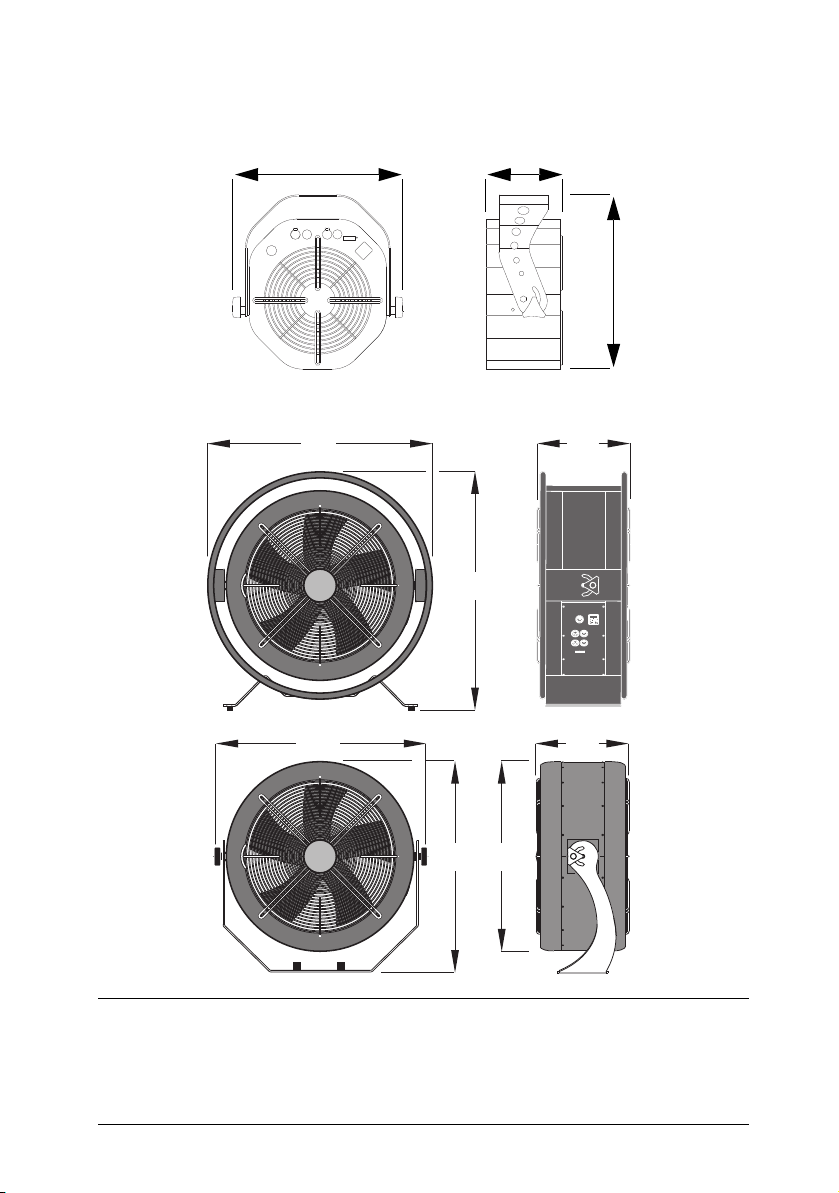
680
700
335
320
360
180
AF-1
AF-2
770
750
310
600
390
400
DIMENSIONS
All dimensions are in millimeters
397 176
406
AF-1 MkII
AF-2
©2005-2016 Martin Professional ApS. Information subject to change without notice. Martin Professional™
and all affiliated companies disclaim liability for any injury, damage, direct or indirect loss, consequential or
economic loss or any other loss occasioned by the use of, inability to use or reliance on the information
contained in this manual. Martin™, Harman™ and all other trademarks in this document pertaining to
services or products by Martin Professional™ or its affiliates and subsidiaries are registered as the
property of Harman International Industries.
P/N 35000166, Rev. F
Page 3
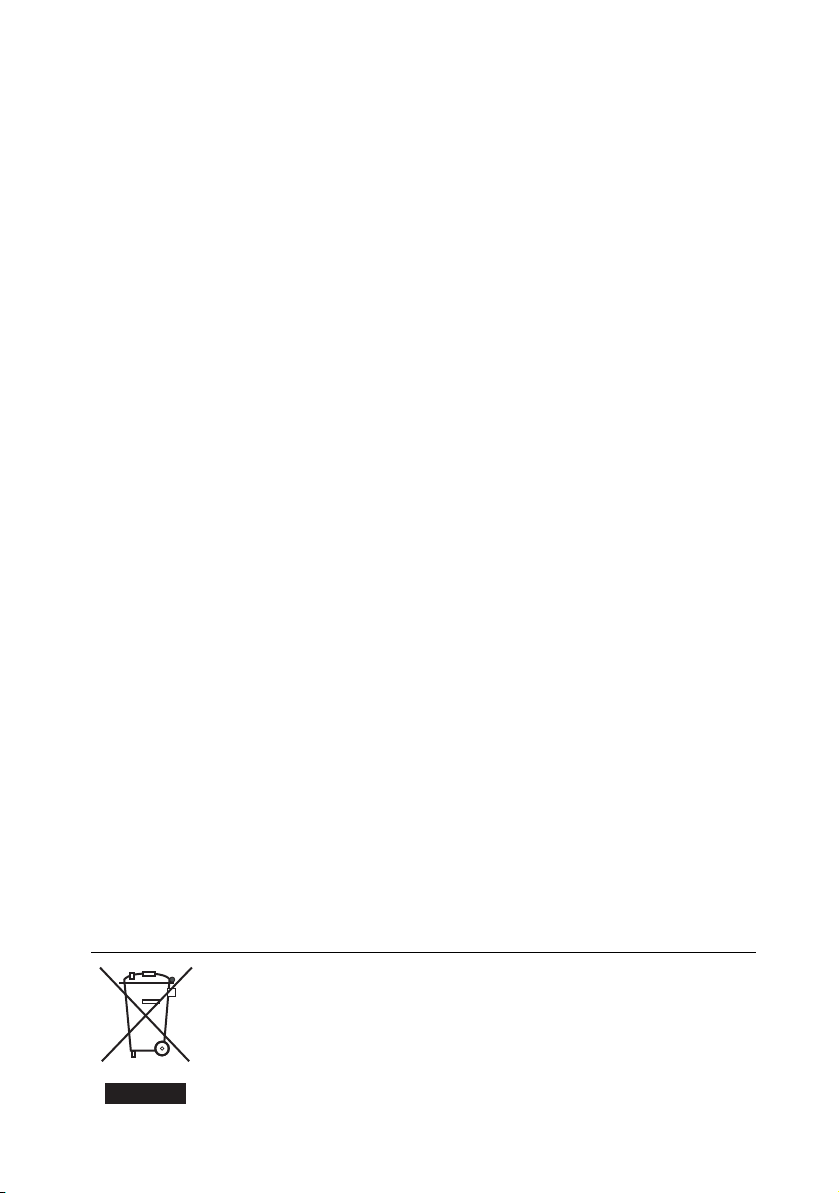
C
Disposing of this product
Martin™ products are supplied in compliance with Directive 2012/19/EC of
the European Parliament and of the Council of the European Union on
WEEE (Waste Electrical and Electronic Equipment), where applicable.
Help preserve the environment! Ensure that this product is recycled at the
end of its life. Your supplier can give details of local arrangements for the
disposal of Martin™ products.
ONTENTS
Introduction . . . . . . . . . . . . . . . . . . . . . . . . . . . . . . . . . . . . . . . . . . . . . . . . 6
Features . . . . . . . . . . . . . . . . . . . . . . . . . . . . . . . . . . . . . . . . . . . . . . . . . 6
Safety information . . . . . . . . . . . . . . . . . . . . . . . . . . . . . . . . . . . . . . . . . 7
Unpacking . . . . . . . . . . . . . . . . . . . . . . . . . . . . . . . . . . . . . . . . . . . . . . . 8
Installation . . . . . . . . . . . . . . . . . . . . . . . . . . . . . . . . . . . . . . . . . . . . . . . . . 9
AC power . . . . . . . . . . . . . . . . . . . . . . . . . . . . . . . . . . . . . . . . . . . . . . . . 9
Physical installation . . . . . . . . . . . . . . . . . . . . . . . . . . . . . . . . . . . . . . . 10
Installing control hardware . . . . . . . . . . . . . . . . . . . . . . . . . . . . . . . . . . 12
Remote control installation . . . . . . . . . . . . . . . . . . . . . . . . . . . . . . . . . . 12
DMX installation . . . . . . . . . . . . . . . . . . . . . . . . . . . . . . . . . . . . . . . . . . 12
Operation . . . . . . . . . . . . . . . . . . . . . . . . . . . . . . . . . . . . . . . . . . . . . . . . . 16
Using fans with smoke machines . . . . . . . . . . . . . . . . . . . . . . . . . . . . . 16
Using fans with smoke ducting . . . . . . . . . . . . . . . . . . . . . . . . . . . . . . . 16
Remote control operation . . . . . . . . . . . . . . . . . . . . . . . . . . . . . . . . . . . 17
DMX control . . . . . . . . . . . . . . . . . . . . . . . . . . . . . . . . . . . . . . . . . . . . . 21
Service and maintenance . . . . . . . . . . . . . . . . . . . . . . . . . . . . . . . . . . . . 22
Cleaning . . . . . . . . . . . . . . . . . . . . . . . . . . . . . . . . . . . . . . . . . . . . . . . . 22
Replacing the main fuse (EU models) . . . . . . . . . . . . . . . . . . . . . . . . . 24
Troubleshooting . . . . . . . . . . . . . . . . . . . . . . . . . . . . . . . . . . . . . . . . . . . 25
AF-1 MkII™ specifications . . . . . . . . . . . . . . . . . . . . . . . . . . . . . . . . . . . 26
AF-2™ specifications . . . . . . . . . . . . . . . . . . . . . . . . . . . . . . . . . . . . . . . 28
Page 4
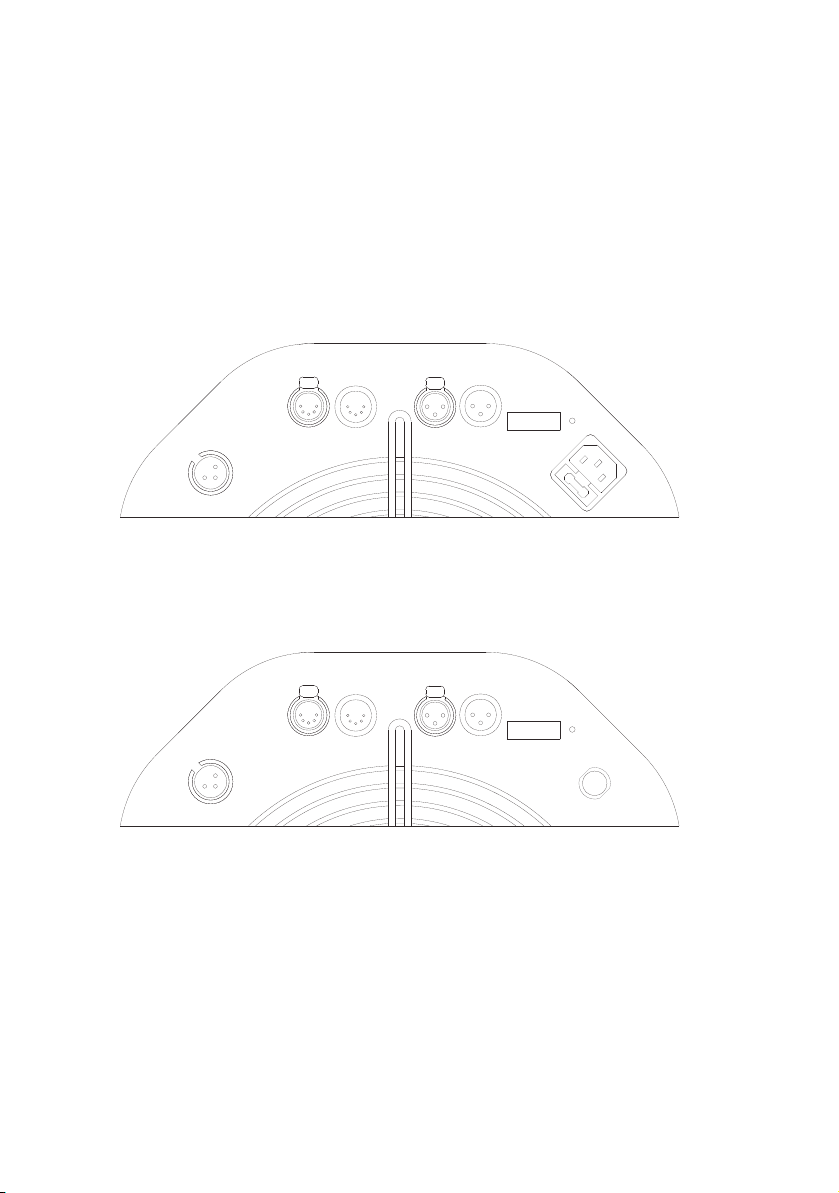
Connections panels
a– Remote in
b – DMX out (5-pin XLR)
c – DMX in (5-pin XLR)
d – DMX out (3-pin XLR)
e – DMX in (3-pin XLR)
f– DIP switch
g– Data LED
h – Power inlet
i – Fuseholder (EU model
only)
AF-1 MkII™
a
bc de
g
h
i
f
EU model
US model
a
bc de
g
h
f
4 AF-1 MkII™ and AF-2™ user manual
Page 5
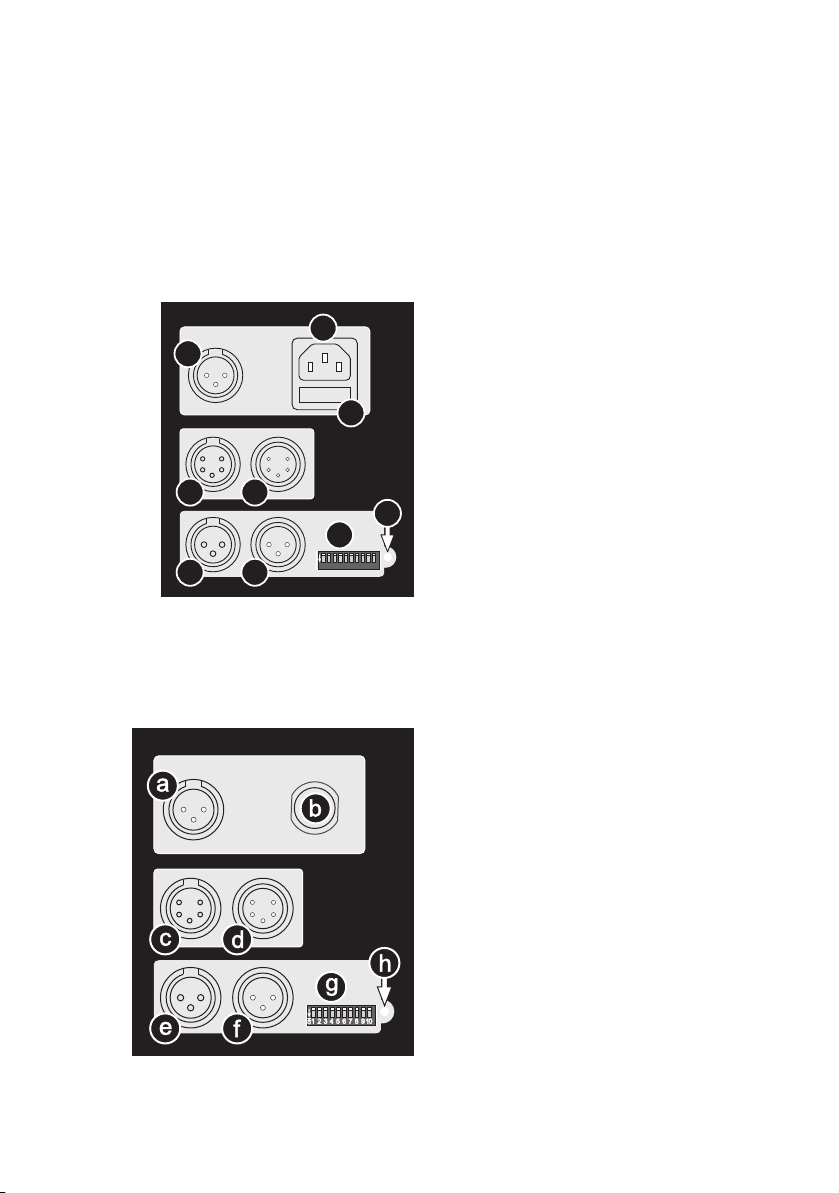
g
f
e
d
a
c
b
1 2 3 4 5 6 7 8 910
ON
h
i
a– Remote in
b – Power inlet
c – Main fuseholder
d – DMX out (5-pin XLR)
e – DMX in (5-pin XLR)
f – DMX out (3-pin XLR)
g – DMX in (3-pin XLR)
h– DIP switch
i– Data LED
AF-2™
EU model
US model
a– Remote in
b – Power inlet
c – DMX out (5-pin XLR)
d – DMX in (5-pin XLR)
e – DMX out (3-pin XLR)
f – DMX in (3-pin XLR)
g– DIP switch
h– Data LED
5
Page 6

I
NTRODUCTION
Thank you for selecting a Jem AF series fan.
The AF-1 MkII™ and AF-2™ fans are powerful machines designed for
professional and semi-professional use in clubs, TV studios, theaters and
touring contexts. They are suitable for a wide range of applications
including smoke and haze dispersal, sending smoke through ducting,
wind effects and cooling performers or equipment. When fans are used at
high output in conjunction with a smoke machine at low output, a perfect
haze effect can be produced.
Both fans have high quality sealed motors designed to withstand the high
condensation levels associated with close proximity smoke
AF-1 MkII™ and AF-2™ fans can be controlled using the remote control
unit supplied with each product or via DMX on a serial data link. They may
be interfaced with all Martin and Jem smoke machines to allow
simultaneous smoke and fan operation.
When used in combination with smoke machines, etc., DMX control allows
atmospheric effects to be integrated in the light show directly from the
lighting console. The remote control allows variable fan speed in
continuous or timer operation. When using the built-in timer, operating
periods and intervals between operating periods can be set independently.
AF-1 MkII™ and AF-2™ fans can be installed at any angle.
The most recent version of this manual is available under Smoke in the
Support area of the Martin website at: http://www.martin.com
Features
• DMX control.
• Remote control unit with instant or timer-controlled operation.
• Variable fan speed.
• Adjustable flying bracket with installation at any angle
• Can be flown or placed on a flat surface
• Rugged construction.
• Sealed high-quality maintenance-free fan motor offers high airflow, high
resistance to condensation, ingress of dirt, smoke fluid, etc. and low
noise.
6 AF-1 MkII™ and AF-2™ user manual
Page 7
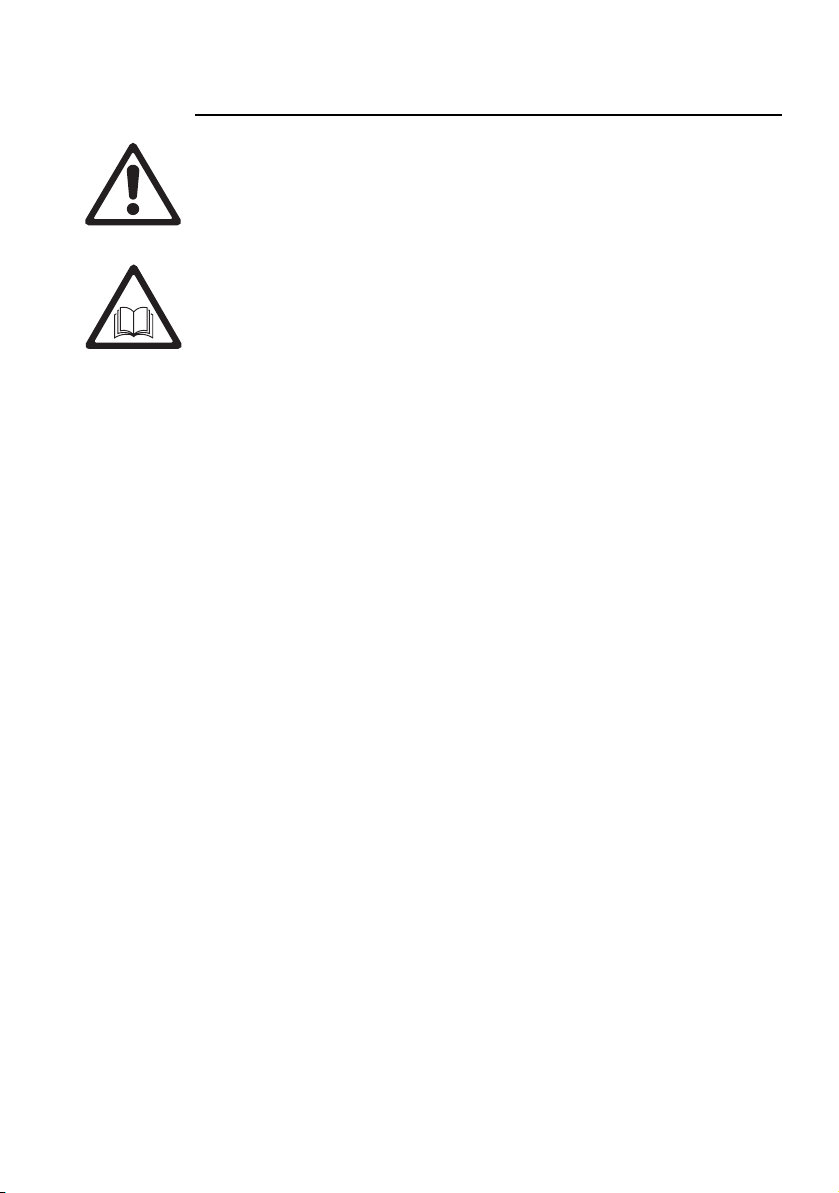
Safety information
Warning! This product is not for household use. It presents risks of
lethal or severe injury due to electric shock, falls and fast-moving
blades.
To reduce the risk of fire or electric shock, do not use this fan with
any solid-state speed control device.
Read this manual before powering or installing the fan, follow the safety
precautions listed below and observe all warnings in this manual and
printed on the machine. Save this manual for future reference. If you have
questions about how to operate the system safely, please contact your
Martin supplier or call the Martin 24-hour service hotline on +45 8740
0000, or in the USA on 1-888-tech-180.
Refer any service operation not described in this manual to a qualified
technician.
Preventing electric shocks
• Always ground (earth) the machine electrically.
• Use only a source of AC power that complies with local building and
electrical codes, and that has both overload and ground-fault
protection.
• Check the AC supply voltage is correct for use with the machine. The
voltage setting is printed on the machine’s serial label.
• Disconnect the machine from power before removing any components
or servicing, and when not in use.
• Moisture can cause dangerous electrical faults. Do not aim fog output at
electrical connections or devices.
• Do not expose this machine to wet conditions – the machine is not
waterproof.
• Do not spill fluid over the machine. If fluid is spilled, disconnect the
machine from power and clean with a damp cloth. If fluid is spilled onto
electronic parts, contact an approved Martin™ dealer for advice.
• Do not dismantle or attempt to repair a faulty machine. Refer all service
to an authorized Martin™ service dealer.
• Do not operate the machine if the power cable or connector is
damaged. A damaged cable or connector must be replaced with a new
item, available from your Martin™ dealer.
• Do not operate the machine with damaged, deformed or missing parts.
Preventing burns and fire
• Ensure that airflow around the machine is free and unobstructed.
Introduction 7
Page 8
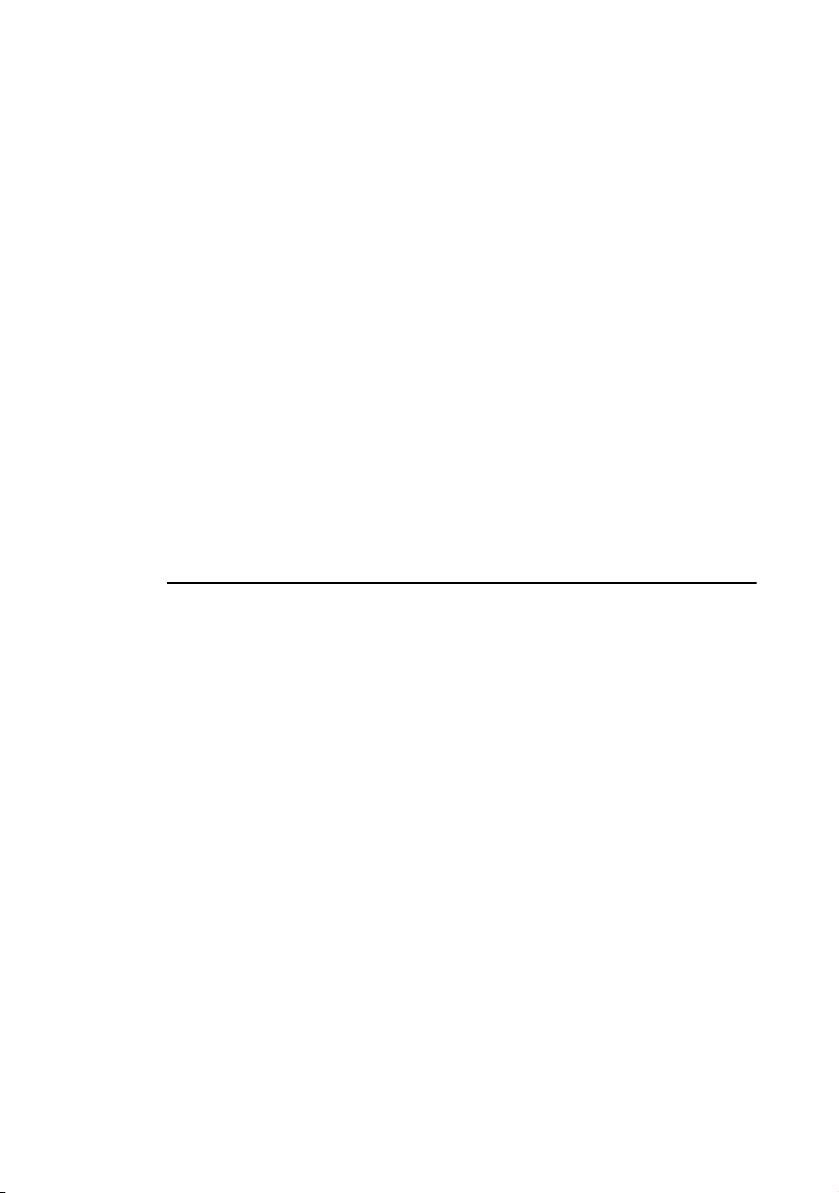
• Do not operate the machine if the ambient temperature (Ta) exceeds 55°
C (131° F).
Preventing injuries
• Never allow any object or part of your body to enter the path of the fan
blades, and ensure that clothing, cables or other items cannot be
sucked into the fan. Position the fan well out of reach of members of the
public.
• Disconnect the fan from power before removing any cover or grill. Do
not operate the fan unless all covers and grills are installed and securely
fastened.
• Ensure that the supporting structure or surface can hold at least 10
times the weight of all installed devices.
• Use an approved means of secondary attachment such as a safety
cable.
• Work from a stable platform and block access below the work area
when installing, servicing or removing the machine.
Unpacking
AF-1 MkII™ and AF-2™ fans are supplied with:
• Remote control unit with cable
• Power cable
• User manual
• Adjustable flying bracket
8 AF-1 MkII™ and AF-2™ user manual
Page 9
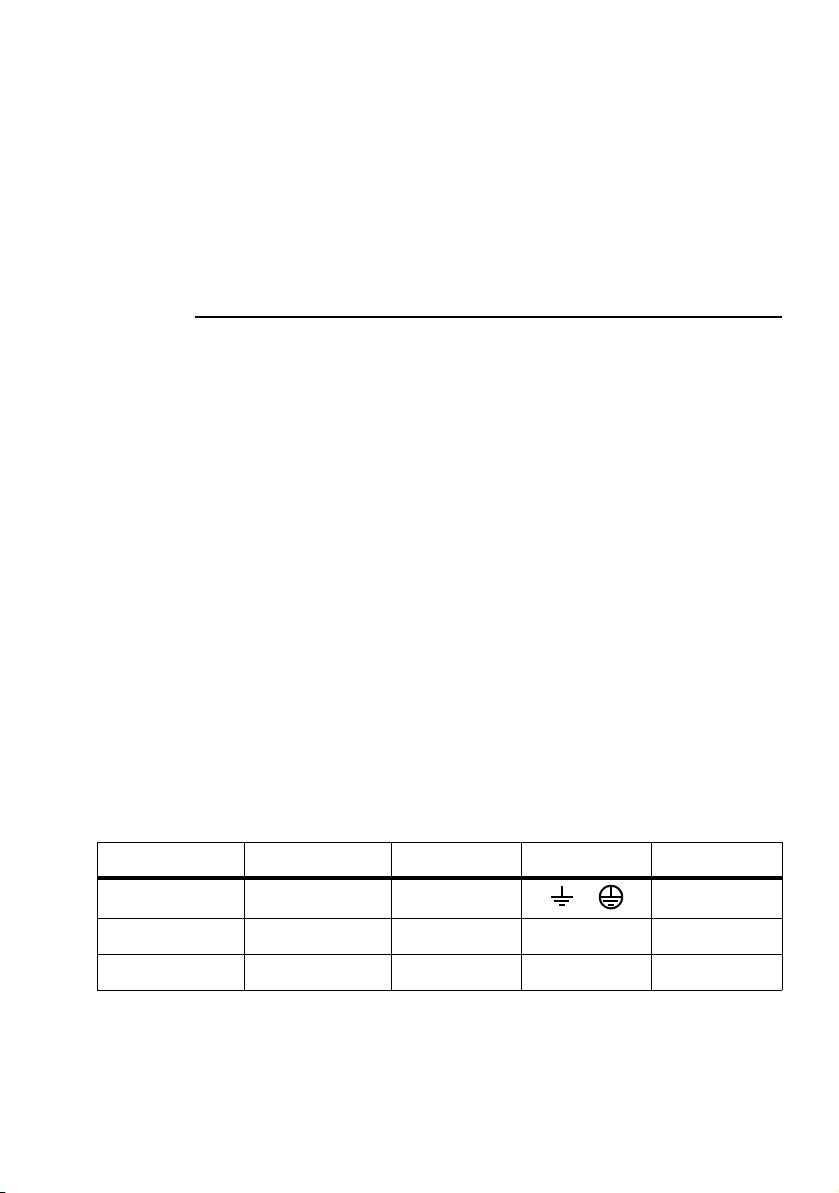
I
NSTALLATION
This product must be installed by qualified personnel only.
AC power
AF-1 MkII™ and AF-2™ fans are available in two models:
• US model: 115 V, 50/60 Hz (for use with 100-120 VAC, 60 Hz power
supplies) with integral power cord
• EU model: 230 V, 50/60 Hz (for use with 220-240 VAC, 50 Hz power
supplies) with separate power cable connected via an IEC socket
The product’s voltage range is indicated on its serial number label. Do not
operate the product at any other voltage.
Warning! For protection from fire and electric shock, AF-1 MkII™ and AF-2™
fans must be grounded (earthed). The power supply must have
overload and ground-fault protection.
Check that power cables are undamaged and rated for the current
requirements of all connected devices before use.
Installing a mains plug on the power cable
On EU (230 V, 50/60 Hz) models, the power cable must be fitted with an
earthed mains plug (grounding-type cord cap) that fits your power
distribution system. Consult a qualified electrician if you have any doubts
about proper installation.
Wire color (US) Wire color (EU) Pin Symbol Screw (US)
Green Green-yellow Ground (earth)
White Blue Neutral N Silver
Black Brown Live L Yellow or brass
Table 1: Mains plug connections
Installation 9
or
Green
Page 10
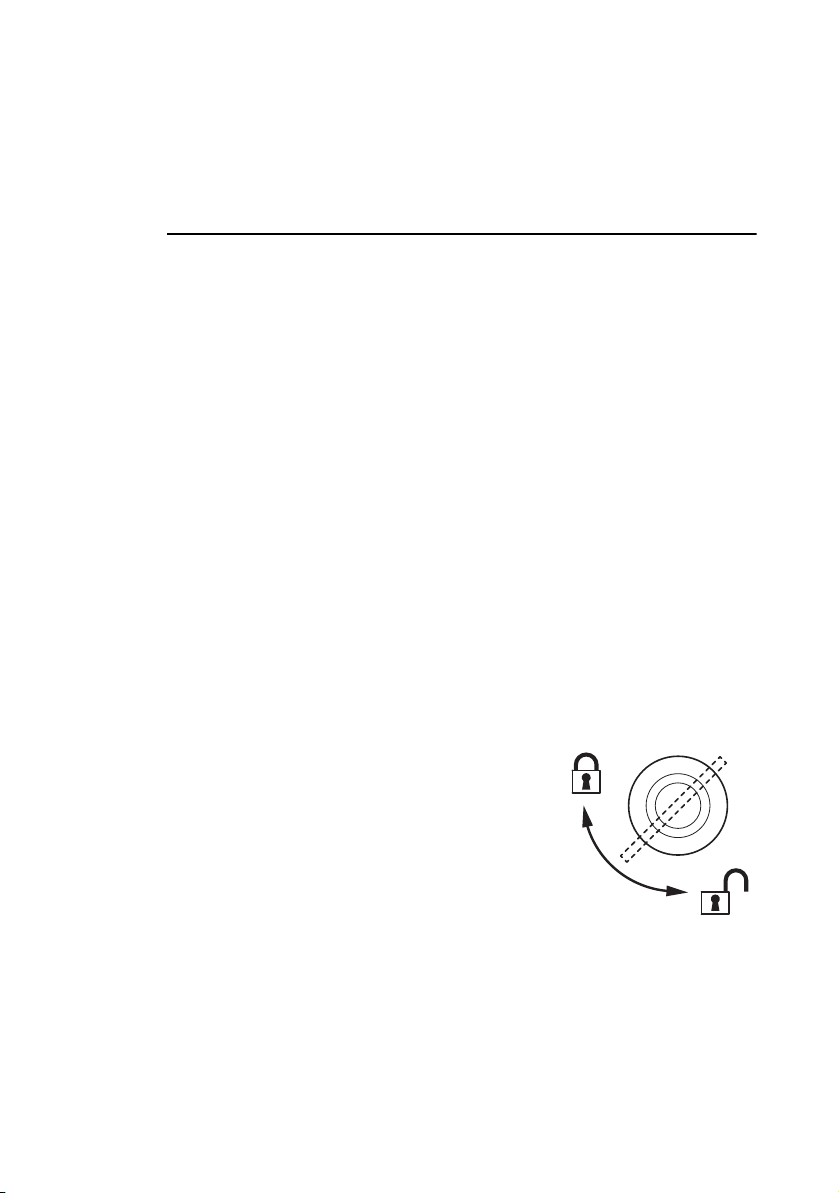
Following the mains plug manufacturer’s instructions, connect the power
90°
cable’s green and yellow wire to ground (earth), blue wire to neutral and
brown wire to live. Table 1 shows some pin identification schemes.
Physical installation
AF-1 MkII™ and AF-2™ fans may be suspended from a suitable support
such as a truss, placed on a horizontal surface or fastened to a surface
using the bracket provided. Both fans can be installed at any angle.
The AF-2™ fan may be installed in a touring frame available as an
accessory and either suspended from a suitable support such as a truss
or placed on a horizontal surface resting on the touring frame's rubber
feet.
Warning! The slight vibration of the fan may cause fasteners to loosen. Check
all fasteners regularly for tightness, especially when the machine is
newly installed.
Position AF-1 MkII™ and AF-2™ fans well out of reach of the public.
Suspending from a support
Warning! Block access below the work area and work from a stable platform
when installing, servicing or removing the machine.
Use a secure secondary attachment that can hold at least 10 times
the weight of the machine.
Rigging clamps, omega brackets and
fasteners are available as accessories from
your Martin™ dealer. Any quarter-turn
fasteners used must be turned a full 90°
clockwise to lock them (see illustration on
right).
1. Check that any structure used to support
the machine can support at least 10 times
the total weight of all installed fixtures,
clamps, cables, auxiliary equipment, etc.
10 AF-1 MkII™ and AF-2™ user manual
Page 11

2. Check that all rigging clamps and fasteners are undamaged and can
Martin standard omega
bracket: P/N 91602001
Martin 250-300 wide omega
bracket: P/N 91602000
support at least 10 times the machine’s weight.
• AF-1 MkII fan: Bolt a rigging clamp to the machine’s flying bracket
using a grade 8.8 (minimum) M12 bolt and lock nut, or as
recommended by the clamp manufacturer, through the 13 mm hole
in the center of the mounting bracket.
• AF-2 fan: Two rigging options exist. Either:
a) Bolt two rigging clamps to two Martin standard omega brackets
(P/N 91602001) using grade 8.8 (minimum) M12 bolts and lock
nuts, or as recommended by the clamp manufacturer. Fasten the
two omega brackets to the flying bracket or touring frame. This
option allows the fan to be flown in line with or at 90° to a truss.
or:
b) Bolt one rigging clamp to one Martin 250-300 wide omega
bracket (P/N 91602000). Fasten the wide omega bracket to the
flying bracket or touring frame. This option allows the fan to be
flown at any angle relative to the truss.
3. Clamp the fan to a truss or similar support.
4. Loop a safety wire that can hold at least 10 times the weight of the
machine through/over the support and through the flying bracket or
touring frame.
5. Loosen the swivel locks and tilt the fan to the desired angle. Turn the
swivel locks clockwise to tighten. Check that fan, hardware and safety
attachment are secure before applying power.
Placing on a horizontal surface
If an AF-1 MkII or AF-2 fan is to be placed on a horizontal surface:
• Ensure that the surface is level, stable and capable of supporting at
least ten times the weight of the machine.
• Secure the machine so that it cannot slide or fall, even if air pressure
during full speed operation and vibration are present.
• Eliminate any risk of accidental contact.
Installation 11
Page 12

I
NSTALLING CONTROL HARDWARE
The AF-1 MkII™ and AF-2™ can be operated either using the Jem
multifunction remote control unit supplied with each machine, or via DMX
using a DMX control device and serial data link.
Remote control installation
To connect the remote control unit:
1. Power the fan off.
2. Plug the XLR connector on the remote control cable into the REMOTE
IN plug on the connections plate (see “Connections panels” on page
4).
3. Reapply power.
The AF-2 touring frame available as an accessory includes a docking
station for the remote control unit (see illustration below). The remote
control can be fastened in place using the two thumbscrews provided, and
the remote cable wrapped around the brackets.
DMX installation
Up to 32 devices can be controlled on one DMX data link. Devices must
be ‘daisy-chained’ in one continuous line without branches. More devices
can be added and the link can be branched using an optically isolated
splitter/amplifier such as the Martin RS-485 Opto-Splitter (P/N 90758060).
DMX cable connection
A reliable DMX data connection requires suitable cable. Standard
microphone cable cannot transmit DMX data reliably over long runs. For
12 AF-1 MkII™ and AF-2™ user manual
Page 13

best results, use shielded cable with at least one twisted pair specifically
designed for RS-485 applications. Your Martin dealer can supply suitable
high quality cable in various lengths.
AF-1 MkII™ and AF-2™ both connect to a serial DMX data link using
either their 3-pin or their 5-pin XLR DMX In and Out connectors. DMX
connectors are wired with pin 1 to ground, pin 2 to signal - (cold), and pin
3 to signal + (hot). This is the standard pin assignment for DMX devices.
To connect the DMX data link:
1. Power all devices off.
2. Connect a data cable from the controller’s DMX data output to the first
device’s DMX input
3. Connect the DMX output of this device to the DMX input of the next
device.
4. Continue connecting up to a total of 32 devices in one single line,
output to input.
5. Terminate the link by inserting a male termination plug (available from
your Martin dealer: P/N 91613017) into the data output of the last
device. A termination plug is simply an XLR connector with a 120
Ohm, 0.25 W resistor soldered across pins 2 and 3.
Specifying DMX control channels
AF-1 MkII™ and AF-2™ use a single DMX control channel to receive
instructions from the controller. This control channel is the DMX address.
To control machines individually, each must have its own unique DMX
address. To control identical machines as a group, they can all be given
the same DMX address. They will then receive the same instructions and
should behave identically. Setting up identical fixtures with the same DMX
address can also be a good tool for troubleshooting unexpected behavior.
The DMX address on AF-1 MkII™ and AF-2™ fans can be set to any
channel from 1 to 511 using DIP-switch pins 1 - 9. To set the DMX
address:
1. Decide on an available DMX address for each machine.
2. Look up the DIP-switch settings using the Martin Address Calculator
at http://www.martin.dk/service/utilities/AddrCalc/index.asp, or look for
the address in the DIP-switch settings table on page 14. For example,
Installing control hardware 13
Page 14

to set the DMX address to 101, you need to set DIP-switch pins 1, 3, 6
and 7 to ON, as shown in the illustration below:
3. Power the controller and all devices off.
4. For each device, set the DMX address by setting DIP-switch pins 1
through 9 to the ON (1) or OFF (0) position as listed in the table on the
next page. As an example, channel 101 is highlighted in the table.
DMX address DIP-switch settings
To use Table 2, first find the DMX address in the main block in the table.
Then read the settings for pins 1 - 5 to the left and read the settings for
pins 6 - 9 above the address. “0” means OFF and “1” means ON.
14 AF-1 MkII™ and AF-2™ user manual
Page 15

For example, to set the DMX address to 101, you need to set DIP-switch
DIP switch pins setting
0 = OFF
1 = ON
#9 0 0 0 0 000011111111
#8 0 0 0 0 111100001111
#7 0 0 1 1 001100110011
#6 0 1 0 1 010101010101
#1 #2 #3 #4 #5
0 0 0 0 0 32 64 96 128 160 192 224 256 288 320 352 384 416 448 480
1 0 0 0 0 1 33 65 97 129 161 193 225 257 289 321 353 385 417 449 481
0 1 0 0 0 2 34 66 98 130 162 194 226 258 290 322 354 386 418 450 482
1 1 0 0 0 3 35 67 99 131 163 195 227 259 291 323 355 387 419 451 483
0 0 1 0 0 4 36 68 100 132 164 196 228 260 292 324 356 388 420 452 484
1 0 1 0 0 5 37 69 101 133 165 197 229 261 293 325 357 389 421 453 485
0 1 1 0 0 6 38 70 102 134 166 198 230 262 294 326 358 390 422 454 486
1 1 1 0 0 7 39 71 103 135 167 199 231 263 295 327 359 391 423 455 487
0 0 0 1 0 8 40 72 104 136 168 200 232 264 296 328 360 392 424 456 488
1 0 0 1 0 9 41 73 105 137 169 201 233 265 297 329 361 393 425 457 489
0 1 0 1 0 10 42 74 106 138 170 202 234 266 298 330 362 394 426 458 490
1 1 0 1 0 11 43 75 107 139 171 203 235 267 299 331 363 395 427 459 491
0 0 1 1 0 12 44 76 108 140 172 204 236 268 300 332 364 396 428 460 492
1 0 1 1 0 13 45 77 109 141 173 205 237 269 301 333 365 397 429 461 493
0 1 1 1 0 14 46 78 11 0 142 174 206 238 270 302 334 366 398 430 462 494
1 1 1 1 0 15 47 79 111 143 175 207 239 271 303 335 367 399 431 463 495
0 0 0 0 1 16 48 80 112 144 176 208 240 272 304 336 368 400 432 464 496
1 0 0 0 1 17 49 81 11 3 145 177 209 241 273 305 337 369 401 433 465 497
0 1 0 0 1 18 50 82 114 146 178 210 242 274 306 338 370 402 434 466 498
1 1 0 0 1 19 51 83 115 147 179 211 243 275 307 339 371 403 435 467 499
0 0 1 0 1 20 52 84 11 6 148 180 212 244 276 308 340 372 404 436 468 500
1 0 1 0 1 21 53 85 117 149 181 213 245 277 309 341 373 405 437 469 501
0 1 1 0 1 22 54 86 118 150 182 214 246 278 310 342 374 406 438 470 502
1 1 1 0 1 23 55 87 11 9 151 183 215 247 279 311 343 375 407 439 471 503
0 0 0 1 1 24 56 88 120 152 184 216 248 280 312 344 376 408 440 472 504
1 0 0 1 1 25 57 89 121 153 185 217 249 281 313 345 377 409 441 473 505
0 1 0 1 1 26 58 90 122 154 186 218 250 282 314 346 378 410 442 474 506
1 1 0 1 1 27 59 91 123 155 187 219 251 283 315 347 379 411 443 475 507
0 0 1 1 1 28 60 92 124 156 188 220 252 284 316 348 380 412 444 476 508
1 0 1 1 1 29 61 93 125 157 189 221 253 285 317 349 381 413 445 477 509
0 1 1 1 1 30 62 94 126 158 190 222 254 286 318 350 382 414 446 478 510
1 1 1 1 1 31 63 95 127 159 191 223 255 287 319 351 383 415 447 479 511
Table 2: DMX address DIP-switch settings
pins 1, 3, 6 and 7 to ON, as highlighted in the table.
DIP-Switch 10 test function
DIP-switch 10 allows testing without a remote control or DMX signal. If
you switch it to the ON (1) position, the fan runs at full output for 2
seconds.
Installing control hardware 15
Page 16

O
PERATION
Before powering on, check that the fan is correctly and safely installed.
Using fans with smoke machines
When using a fan in
combination with a
smoke machine, fog
machine or hazer,
place the fan behind
the machine, as
illustrated on the
right. Do not place
the fan in front of the
machine and direct
the output from the
machine into the fan,
as this will cause
undesirable moisture
and residue build-up.
The fan blades will
also degrade the
quality of the smoke.
Using fans with smoke ducting
For best results and easy directional control, connect fans to smoke
ducting using a Y-shaped arrangement, placing the fan on one arm of the
Y and the smoke machine on the other.
16 AF-1 MkII™ and AF-2™ user manual
Page 17

Remote control operation
a LEVEL / TIMER control
b RUN / TIMER ENGAGE
button
c TIMER OFF LED
d TIMER ON LED
e TIMER SET button
AF-1 Multifunction remote overview
a
b
c
d
e
AF-1 MkII™ remote control
The AF-1 MkII™ remote offers the following control options:
• Continuous operation with fan speed adjustment
• Timer operation: timed fan bursts repeated at timed intervals
• “One shot” operation: single timed fan bursts that you trigger at will
Continuous operation
To set up continuous operation:
1. Turn the LEVEL / TIMER control to OFF
2. Press RUN / TIMER ENGAGE once for less than one second. The fan
will run continuously until this button is pressed again.
3. Once you have started continuous operation, adjust the fan speed
level using the LEVEL / TIMER control.
The green LEVEL / TIMER LED lights in continuous operation.
Timer operation
The automatic timer sets the AF-1 MkII™ to produce timed fan bursts at
regular intervals. You need to set two times: the run/on time during which
Operation 17
Page 18

the fan will run, and the wait/off time during which the fan will switch to
idle. To set up timer operation:
1. Press TIMER SET. The ON LED will flash. You are now setting the
On/Run time.
2. Turn the LEVEL / TIMER control to the required "run" time, as shown
on the scale (OFF - 255 seconds).
3. Press TIMER SET once. The ON LED will light constantly and the OFF
LED will flash. You are now setting the Off/Wait time.
4. Turn the LEVEL / TIMER control to the required "wait" time (OFF - 255
seconds).
5. Press TIMER SET once more. Both ON/OFF LEDs will light to show
that the timer is programmed.
The run and wait times are now stored and will be remembered even after
the unit has been powered off.
To start the timer using the times you have set, press RUN / TIMER
ENGAGE briefly. To turn off the timer, press RUN / TIMER ENGAGE
briefly again. When the timer is engaged, the ON LED lights during the
On/Run time and the OFF LED lights during the Off/Wait time.
Additional functions:
• If you only want to change the Off/Wait time, leaving the On/Run time
unchanged, press TIMER SET twice. This will take you directly to
setting the Off time without changing the On time.
• To find out what the current time settings are, press TIMER SET then
rotate the LEVEL / TIMER control slowly until the "ON" LED begins to
flash very rapidly. The control is now set to the current run/on time.
Press TIMER SET once and rotate the control slowly again until the
"OFF" LED begins to flash very rapidly. The control is now set to the
current wait/off time. Press TIMER SET again to return to normal
operation.
“One-shot" operation
“One shot" operation lets you run a fixed-time fan burst at will by pressing
the RUN button. To set up “one-shot” operation:
1. Press TIMER SET. The ON LED will flash. You are now setting the
On/Run time.
2. Turn the LEVEL / TIMER control to the required "run" time as shown
on the scale (OFF - 255 seconds).
3. Press TIMER SET once. The ON LED will light constantly and the OFF
LED will flash.
4. Turn the LEVEL / TIMER control fully right to "OS" ("One Shot").
18 AF-1 MkII™ and AF-2™ user manual
Page 19

5. Press TIMER SET once more.
The timer is now programmed to one-shot mode and this will be
remembered even after the unit has been powered off.
To produce a timed fan burst, press RUN briefly. To stop the timed burst
early, press RUN briefly again.
Operation 19
Page 20

AF-2™ remote control
1
0
2
3
4
5
6
7
8
9
10
RUN
ON
1
0
2
3
4
5
6
7
8
9
10
DELAY
1
0
2
3
4
5
6
7
8
9
10
SPEED
x8ON
ON
ON
TIMER
POWER CYCLE
AF-2
MULTI-FUNCTION
CONTROLLER
Jem
A B C D
E F G H i
A INSTANT FAN OPERATION BUTTON – Press to run the fan
at the speed set on the fan speed control.
B STANDBY – Puts the fan into standby mode. Must be set
to ON to operate in any mode.
C TIMER VALUE BUTTON – When timer is active, adjusts
timer values by a factor of 8 (i.e. a 5 second run time
becomes 40 seconds and a 10 second delay time
becomes 1 minute 20 seconds).
D TIMER ENGAGE – Engages the timer to run the fan
according to the timer settings.
E SPEED – Sets fan speed from minimum to maximum.
F POWER LED – Lights when power is on.
G DELAY TIME CONTROL – Sets intervals between
operating periods during timer-controlled operation.
H CYCLE LED – Lights during timer-controlled operation.
I RUN TIME CONTROL – Sets duration of operating periods
during timer-controlled operation.
AF-2 Multifunction remote overview
20 AF-1 MkII™ and AF-2™ user manual
The multifunction remote control unit supplied with the AF-1 MkII™ and
AF-2™ allows instant or timer-controlled fan operation and airflow control.
The unit also gives feedback on the status of the machine.
Page 21

To set timer operation using the remote control:
1. Set the desired amount of airflow using the SPEED control
2. Set wait/off time intervals between operating periods by setting the
DELAY control to between 1 and 9.
3. Set duration of operating periods by setting the RUN control to
between 1 and 9.
4. Set the STANDBY button to ON
5. Set the TIMER ON button to ON.
The CYCLE LED lights when the timer function is active.
To extend timer settings, press the X8 button. This will multiply both RUN
and DELAY times by 8.
DMX control
Fan speed on the AF-1 MkII™ and AF-2™ can be controlled using a DMX
controller.
DMX controller operation
When a fan is powered on, the Data LED next to the DIP-switch will light
when a valid DMX signal is received.
Increase the value on the machine’s DMX control channel to increase fan
speed as shown below:
DMX control channel levels
Level Percentage Effect
0-27
28-255
0-10%
11-100%
Fan speed zero.
1 - 100% fan speed.
Operation 21
Page 22

S
ERVICE AND MAINTENANCE
Any service procedure not described here should be referred to a qualified
technician.
Warning! Disconnect the fan from power before removing any grills or covers.
Cleaning
Clean the outside of the fan with a damp cloth only. Do not use solvents.
Periodic cleaning of the fan blades and grills is necessary to maintain
peak performance. Cleaning intervals will depend on the operating
environment. Inspect the fan regularly for dust and smoke residue buildup,
and clean as soon as there is significant dirt buildup on fan blades or at
the first signs that airflow through grills may be restricted.
Use a soft brush and vacuum to clean grills and fan blades.
AF-1 MkII cleaning access
1. Disconnect the fan
from power.
2. Remove the four
cross-head screws
(arrowed) from the grill
and lift the grill/motor
assembly clear of the
housing. The motor
cable will remain
attached to the motor
and the housing. Avoid
straining the cable.
3. After cleaning, replace
the grill and screws,
ensuring that screws
are securely tightened.
22 AF-1 MkII™ and AF-2™ user manual
Page 23

AF-2 cleaning access
1. Disconnect the fan from power.
2. Remove the 16 cross-head screws from the covers (see illustration
above), and remove the covers.
3. Reaching into the fan housing for
access to the locking nuts,
remove the four 6mm Allen
screws holding the front grill (see
illustration on right), collecting all
washers and grommets for reuse.
Note: the front grill is on the
opposite side from the fan motor.
It should be possible to clean the
machine without removing the
rear grill that holds the fan motor.
4. After cleaning, replace the screws and front grill. Reassemble exactly
as shown in the next illustration, making sure that the rubber
Service and maintenance 23
Page 24

grommets (A) are seated in the fan housing (B). If this assembly
A
B
sequence is not respected, the AF-2 will be excessively noisy.
Replacing the main fuse (EU models)
EU models have a main fuse that can be changed by the user.
On US models the main fuse is internal. If you suspect that the main fuse
has blown, please contact your Martin™/Jem dealer for assistance.
An indication that the main fuse may have blown is that, when power is
applied:
• the Data LED does not light when a DMX signal is present, or
• the ON LED (AF-1 MkII™) or Power LED on the remote (AF-2™) does
not light when a remote control is connected.
The main fuse can be replaced by the user if necessary. Never bypass the
fuse or replace it with one of another size or rating.
To replace the main fuse:
1. Disconnect the power cable from the fan.
2. Use a screwdriver to lever the fuseholder out
of the power inlet socket (see illustration).
3. Replace the fuse with one of the same rating
and type. Fuse details are given on the serial
number label and in the Specifications
sections of this manual.
4. Replace the fuseholder and reconnect to power.
If the fuse blows repeatedly, disconnect the machine from power and from
control equipment and contact your Martin/Jem dealer for service.
24 AF-1 MkII™ and AF-2™ user manual
Page 25

T
ROUBLESHOOTING
Problem Probable cause(s) Suggested remedy
No light from status
LEDs on remote control
or fan
Power is applied, but no
fan action using DMX
Excessively noisy
operation
No power
Remote control not set to
Standby (AF-2™ only)
Remote control not
connected
RUN / TIMER button not
pressed (AF-1 MkII™
only)
Fuse blown
Incorrect DMX address
No DMX termination
Grill loose
AF-2: Incorrectly
assembled grill mounting
hardware
Check power supply and
connections
Press Standby button
Check connections
Press button.
Replace fuse with one of
same type and rating.
If fuse blows repeatedly,
consult your Martin™
dealer.
Check DIP-switch
settings
Fit termination plug to
last device on DMX link
Check and tighten grill
retaining screws
Check, and if necessary
reassemble (see “AF-2
cleaning access” on
page 23)
Reduced airflow
Grills and/or fan blades
dirty
Low supply voltage Check AC supply
Troubleshooting 25
Check and clean
Page 26

AF-1 MKII™
Physical (flying bracket installed)
Width. . . . . . . . . . . . . . . . . . . . . . . . . . . . . . . . . . . . . . . . . . . . 380 mm (15.0 in.)
Height . . . . . . . . . . . . . . . . . . . . . . . . . . . . . . . . . . . . . . . . . 410.5 mm (16.2 in.)
Depth . . . . . . . . . . . . . . . . . . . . . . . . . . . . . . . . . . . . . . . . . . . . 180 mm (7.1 in.)
Weight. . . . . . . . . . . . . . . . . . . . . . . . . . . . . . . . . . . . . . . . . . . 8.5 kg (18.7 lbs.)
Construction
Housing . . . . . . . . . . . . . . . . . . . . . . . . . . . . . . . . . . . . . . . . . . . . . . . . . . Steel
Finish . . . . . . . . . . . . . . . . . . . . . . . . . . . . . . . . . . . . . . . . . . . . . . . . . . . . Black
Performance
Fan speed. . . . . . . . . . . . . . . . . . . . . . . . . . . . . . . . . . . 200 - 2500 rpm approx.
Max. airflow. . . . . . . . . . . . . . . . . . . . . . . . 1815 m
Operation time . . . . . . . . . . . . . . . . . . . . . . . . . . . . . . . . . . . . . . . . . Continuous
Noise level (max.) . . . . . . . . . . . . . . . . . . . . . . . . . . . . . . . . . . . . . . . . . . 70 dBA
Control and programming
Control options . . . . . . . . . . . .Remote control unit (supplied), DMX, test switch
Remote control functions . . . . . . . . . . . . . . . .Instant or timer-controlled output,
. . . . . . . . . . . . . . . . . . . . . . . . . . . . . . . . . . . 0-100% output level adjustment
Delay time. . . . . . . . . . . . . . . . . . . . . . . . . . . . . . . . . . . . . . . . . 2 - 255 seconds
Run time . . . . . . . . . . . . . . . . . . . . . . . . . . . . . . . . . . . . . . . . . . 2 - 255 seconds
Max. length of remote cable . . . . . . . . . . . . . . . 50 metres (3 metres supplied)
DMX channels . . . . . . . . . . . . . . . . . . . . . . . . . . . . . . . . . . . . . . . . . . . . . . . . . 1
DMX addressing . . . . . . . . . . . . . . . . . . . . . . . . . . . . . . . . . . . . . . . DIP-switch
DMX compliance . . . . . . . . . . . . . . . . . . . . . . . . . . . . . . . . . USITT DMX-512A
SPECIFICATIONS
3
per hour (64 cu.ft.per hour)
Installation
Orientation . . . . . . . . . . . . . . . . . . . . . . . . . . . . . . . . . . . . . . . . . . . . . . . . . . Any
Minimum clearance around machine . . . . . . . . . . . . . . . . . . . . . . . 0.1 m (4 in.)
Connections
Remote control . . . . . . . . . . . . . . . . . . . . . . . . . . . . . . . . . . . . 3-pin locking XLR
DMX . . . . . . . . . . . . . . . . . . . . . . . . . . . . . . . . . . . . 3-pin and 5-pin locking XLR
AC power . . . . . . IEC power inlet (EU model), integral power cord (US model)
Electrical
US model
AC power . . . . . . . . . . . . . . . . . . . . . . . . . . . . . . . 110-120 V nominal, 50/60 Hz
Main fuse (not user-changeable) . . . . . . . . . . . . . . . . . . . . . . . 5 AT (slow blow)
EU model
AC power . . . . . . . . . . . . . . . . . . . . . . . . . . . . . . .220-240 V nominal, 50/60 Hz
Main fuse . . . . . . . . . . . . . . . . . . . . . . . . . . . . . . . . . . . . . . 3.15 AT (slow blow)
26 AF-1 MkII™ and AF-2™ user manual
Page 27

Typical Power and Current
US model at 115 V, 60 Hz . . . . . . . . . . . . . . . . . . . . . . . . . . . . . . 175 W, 1.48 A
EU model at 230 V, 50 Hz . . . . . . . . . . . . . . . . . . . . . . . . . . . . . . 120 W, 0.53 A
Measurements made at nominal voltage. Allow for a deviation of +/- 10%.
Thermal
Minimum ambient temperature (Ta min.) . . . . . . . . . . . . . . . . . . . . .0° C (32° F)
Maximum ambient temperature (T
max.) . . . . . . . . . . . . . . . . . .55° C (131° F)
a
Approvals
EU Safety . . . . . . . . . . . . . . . . . . . . . . EN 60 335-1
EU EMC . . . . . . . . . . . . EN 50 081-1, EN 50 082-1
US Safety . . . . . . . . . . . . . . . . . . . . . . . . . . UL 507
Canadian Safety . . . . . . . . . . . . . . . . . . CSA C22.2
Included items
Analog remote control with 3 m (9.8 ft) cable. . . . . . . . . . . . . . . .P/N 92765022
Adjustable flying bracket
User manual
US model
3 m (9.8 ft) integral power cable 18AWG
with US cord cap (UL approved) . . . . . . . . . . . . . . . . . . . . . . .P/N 11501502
EU model
1.5 m (4.9 ft) IEC power cable 3 x 1.0mm
2
without mains plug . .P/N 11501012
Accessories
G-clamp . . . . . . . . . . . . . . . . . . . . . . . . . . . . . . . . . . . . . . . . . . . .P/N 91602003
Half-coupler clamp . . . . . . . . . . . . . . . . . . . . . . . . . . . . . . . . . . .P/N 91602005
DMX termination plug (end of link), XLR male . . . . . . . . . . . . . .P/N 91613017
Ordering information
Jem AF-1 MkII™ DMX Fan, US model, 115 V, 50/60 Hz . . . . . . .P/N 92615110
Jem AF-1 MkII™ DMX Fan, EU model, 230 V, 50/60 Hz. . . . . . .P/N 92615010
Specifications subject to change without notice. For latest specifications and
product information see www.martin.com
AF-1 MkII™ specifications 27
Page 28

AF-2™
SPECIFICATIONS
Physical
Dimensions (L x W x H) . . . . . . . . . . . . . . . . . . . . . . . . . . .600 x 310 x 600 mm
. . . . . . . . . . . . . . . . . . . . . . . . . . . . . . . . . . . . . . . . . . (23.7 x 12.2 x 23.7 in.)
Dimensions, flying bracket installed (L x W X H) . . . . . . . .700 x 310 x 680 mm
. . . . . . . . . . . . . . . . . . . . . . . . . . . . . . . . . . . . . . . . . . (27.6 x 12.2 x 26.8 in.)
Dimensions, touring frame installed (L x W x H) . . . . . . . .750 x 335 x 770 mm
. . . . . . . . . . . . . . . . . . . . . . . . . . . . . . . . . . . . . . . . . . (29.6 x 13.2 x 30.4 in.)
Weight. . . . . . . . . . . . . . . . . . . . . . . . . . . . . . . . . . . . . . . . . . . 15.7 kg (34.7 lb.)
Weight including flying bracket . . . . . . . . . . . . . . . . . . . . . . . . 17.5 kg (38.6 lb.)
Weight including touring frame . . . . . . . . . . . . . . . . . . . . . . . . 21.4 kg (47.2 lb.)
Construction
Housing . . . . . . . . . . . . . . . . . . . . . . . . . . . . . . . . . . . . . . . . . . . . . . Aluminum
Finish . . . . . . . . . . . . . . . . . . . . . . . . . . . . . . . . . . . . . . . . . . . . . . . . . . . . Black
Performance
Fan speed. . . . . . . . . . . . . . . . . . . . . . . . . . . . . . . . . . . . 0 - 1400 rpm @ 50 Hz
Max. airflow. . . . . . . . . . . . . . . . . . . . . . .5700 m
Operation time . . . . . . . . . . . . . . . . . . . . . . . . . . . . . . . . . . . . . . . . . Continuous
Noise level (max.) . . . . . . . . . . . . . . . . . . . . . . . . . . . . . . . . . . . . . . . . . . 73 dBA
Control and programming
Control options . . . . . . . . . . . .Remote control unit (supplied), DMX, test switch
Remote control functions . . . . . . . . . . . . . . . .Instant or timer-controlled output,
. . . . . . . . . . . . . . . . . . . . . . . . . . . . . . . . . . . 0-100% output level adjustment
Delay time. . . . . . . . . . . . . . . . . . . . . . . . . . . . . . . . . . . . . . . . . . 2 - 20 seconds
Run time . . . . . . . . . . . . . . . . . . . . . . . . . . . . . . . . . . . . . . . . . . . 2 - 20 seconds
Max. length of remote cable . . . . . . . . . . . . . . . 50 metres (5 metres supplied)
DMX channels . . . . . . . . . . . . . . . . . . . . . . . . . . . . . . . . . . . . . . . . . . . . . . . . . 1
DMX addressing . . . . . . . . . . . . . . . . . . . . . . . . . . . . . . . . . . . . . . . DIP-switch
DMX compliance . . . . . . . . . . . . . . . . . . . . . . . . . . . . . . . . . USITT DMX-512-A
3
per hour (200 cu.ft. per hour)
Installation
Orientation . . . . . . . . . . . . . . . . . . . . . . . . . . . . . . . . . . . . . . . . . . . . . . . . . . any
Minimum clearance around machine . . . . . . . . . . . . . . . . . . . . . . . 0.1 m (4 in.)
Connections
Remote control . . . . . . . . . . . . . . . . . . . . . . . . . . . . . . . . . . . . 3-pin locking XLR
DMX . . . . . . . . . . . . . . . . . . . . . . . . . . . . . . . . . . . . 3-pin and 5-pin locking XLR
AC power . . . . . . IEC power inlet (EU model), integral power cord (US model)
28 AF-1 MkII™ and AF-2™ user manual
Page 29

Electrical
US model
AC power . . . . . . . . . . . . . . . . . . . . . . . . . . . . . . . 110-120 V nominal, 50/60 Hz
Main fuse (not user-changeable) . . . . . . . . . . . . . . . . . . . . . 6.3 AT (slow blow)
EU model
AC power . . . . . . . . . . . . . . . . . . . . . . . . . . . . . . . 220-240 V nominal, 50/60 Hz
Main fuse . . . . . . . . . . . . . . . . . . . . . . . . . . . . . . . . . . . . . . . . . 5 AT (slow blow)
Typical power and current
US model at 115 V, 60 Hz . . . . . . . . . . . . . . . . . . . . . . . . . . . . . . . 350 W, 3.3 A
EU model at 230 V, 50 Hz . . . . . . . . . . . . . . . . . . . . . . . . . . . . . . . 245 W, 1.2 A
Measurements made at nominal voltage. Allow for a deviation of +/- 10%.
Thermal
Minimum ambient temperature (Ta min.) . . . . . . . . . . . . . . . . . . . . .0° C (32° F)
Maximum ambient temperature (T
max.) . . . . . . . . . . . . . . . . . .55° C (131° F)
a
Approvals
EU Safety . . . . . . . . . . . . . . . . . . . . . . EN 60 335-1
EU EMC . . . . . . . . . . . . EN 50 081-1, EN 50 082-1
US Safety . . . . . . . . . . . . . . . . . . . . . . . . . . UL 507
Canadian Safety . . . . . . . . . . . . . . . . . . CSA C22.2
Australia/NZ (pending) . . . . . . . . . . . . . . . . . . RCM
Included items
Jem multifunction remote control with 5 m (16.4 ft) cable and XLR connector
Adjustable flying bracket
User manual
US model
3 m (9.8 ft) integral power cable 18AWG
with US cord cap (UL approved) . . . . . . . . . . . . . . . . . . . . . . .P/N 11501502
EU model
1.5 m (4.9 ft) IEC power cable 3 x 1.0mm
2
without mains plug . .P/N 11501012
Accessories
Touring frame, AF-2 . . . . . . . . . . . . . . . . . . . . . . . . . . . . . . . . . . .P/N 92620006
Wide omega bracket 250-300 with 4 x quarter-turn fasteners . . .P/N 91602000
Standard omega bracket with 2 x quarter-turn fasteners . . . . . . .P/N 91602001
G-clamp . . . . . . . . . . . . . . . . . . . . . . . . . . . . . . . . . . . . . . . . . . . .P/N 91602003
Half-coupler clamp . . . . . . . . . . . . . . . . . . . . . . . . . . . . . . . . . . .P/N 91602005
DMX termination plug (end of link), XLR male . . . . . . . . . . . . . .P/N 91613017
Ordering information
Jem AF-2™ DMX Fan, US model, 115 V, 50/60 Hz . . . . . . . . . .P/N 92615400
Jem AF-2™ DMX Fan, EU model, 230 V, 50/60 Hz . . . . . . . . . .P/N 92615300
Specifications subject to change without notice. For latest specifications and
product information see www.martin.com
AF-2™ specifications 29
Page 30

Page 31

Page 32

www.martin.com • Olof Palmes Allé 18 • 8200 Aarhus N • Denmark
Tel. +45 8740 0000 • Fax +45 8740 0010
