
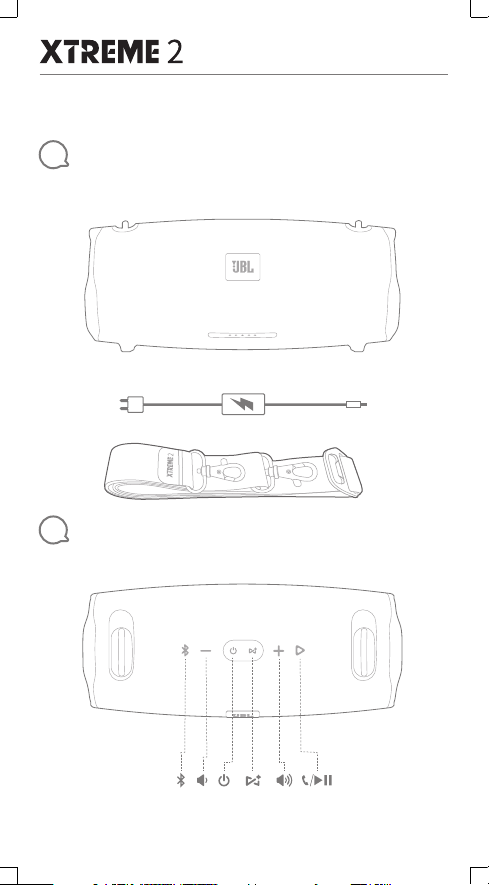
Quick Start Guide
Guide de démarrage rapide
1
What’s in the box
Buttons
2
x1
x1
x1
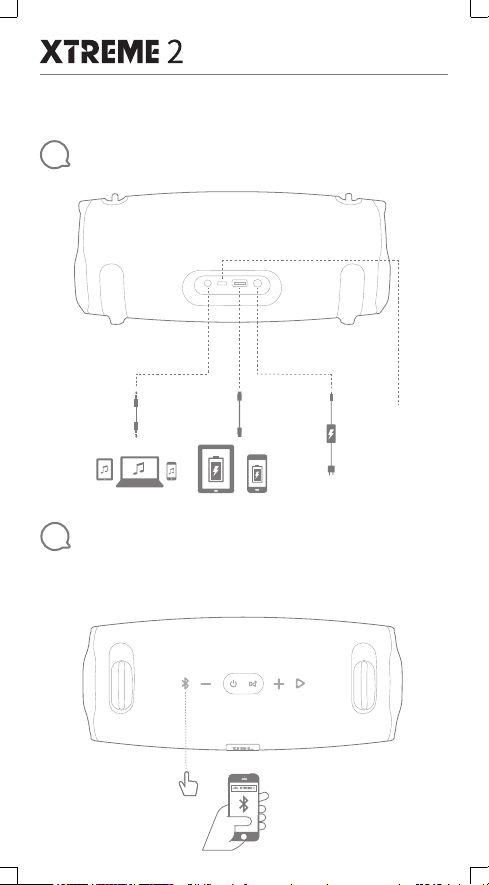
Quick Start Guide
Guide de démarrage rapide
3
Connections
®
Bluetooth
4
1. Bluetooth connection
For firmware
upgrade only
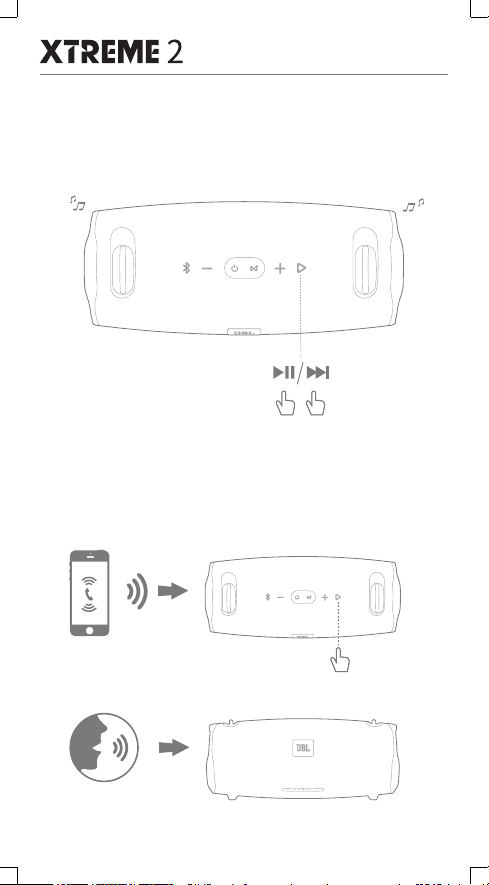
Quick Start Guide
Guide de démarrage rapide
2. Music control
3. Speakerphone
x2
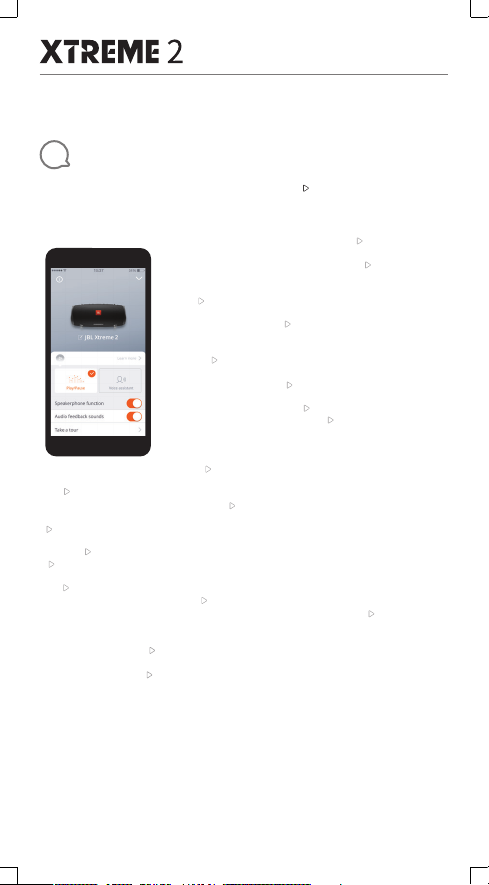
Quick Start Guide
Guide de démarrage rapide
Voice assistant
5
Tap “Voice Assistant” in the JBL Connect app, to make the “ ” button as the activation key of
Siri or Google Now on your phone.
Si vous souhaitez que le bouton «Kit mains-libres» active Siri ou
Google Now sur votre téléphone, touchez « » dans l'application
JBL Connect. / Toque "Voice Assistant" (Asistente de voz) en la
aplicación JBL Connect para que el botón " " (Altavoz) sea la
clave de activación de Siri o Google Now en su teléfono. / Toque
em “Assistente de voz” no aplicativo JBL Connect para tornar o
botão “ ” a chave de ativação da Siri ou do Google Now em seu
telefone. / Tippe in der JBL Connect App auf „Voice Assistant“
(Sprachassistent), um die als Aktivierungstaste für Siri oder
Google Now auf deinem Telefon zu verwenden. / Toccare “Voice
Assistant” (Assistente vocale) nell'app JBL Connect, per rendere il
pulsante “ ” (Vivavoce) il tasto di attivazione di Siri o di Google
Now sul proprio telefono. / Tik op "Spraakassistent" in de JBL
Connect-app om de knop " " tot activeringstoets te maken voor
Siri of Google Now opjetelefoon. / Trykk på "Voice Assistant" i
appen JBL Connect for å gjøre " " til aktiveringstasten for Siri eller
Google Now på telefonen. / Aseta ” ”-painike Sirin tai Google
Now’n aktivointinäppäimeksipuhelimessasinapauttamalla ”Voice
Assistant” JBL Connect -sovelluksessa. / Нажмите «Голосовой
помощник» в приложении JBL Connect, чтобы присвоить
кнопке « » функцию активации Siri или Google Now на вашем
blir ” ”-knappen aktiveringsknapp för Siri eller Google Now på din telefon. / Tryk på "Voice
Assistant" i JBL Connect appen for at gøre " " til aktiveringstast for Siri eller Google Now på din
telefon. / JBL Connectアプリで[Voice Assistant](音声アシスタント)をタップして、
[ ] ボタンをお使いのデバイスでSiriまたはGoogle Nowのアクティベーションキーに設定し
てください。/ Za pomocą aplikacji JBL Connect wybierz opcję „Asystent głosowy”, aby
przycisk „ ” powodował uruchomienie aplikacji Siri lub Google Now wtelefonie. / 전화기에서
“ ” 버튼을 Siri 또는 Google Now를 활성하는 키로 설정하려면 JBL Connect 앱에서 “Voice
Assistant”를 탭합니다. / 轻触 JBL Connect 应用程序中的“Voice Assistant”(语音助手),
将“ ”按钮设置为您的手机中的 Siri 或 Google 即时资讯的激活键。 / 在 JBL Connect 應用
程式中點擊「語音助理」功能,將「 」
Ketuk “Voice Assistant” pada aplikasi JBL Connect, untuk membuat tombol “ ” sebagai tombol
aktivasi Siri atau Google Now di ponsel Anda.
Siri רובע הלעפהה ןצחלל " "-ה ןצחל תא ךופהל ידכ JBL Connect תייצקילפאב "Voice Assistant" לע ץחל
وأ Siri ـﻟ ﻂﻴﺸﻨﺘﻟا حﺎﺘﻔﻣ ﺔﺑﺎﺜ " " ﻒﺗﺎﻬﻟا ﺔﻋﺳ رز ﻞﻌﺠﻟ JBL Connect ﻖﻴﺒﻄﺗ ﰲ "Voice Assistant" ﻮﺼﻟا ﺪﻋﺎﺴﳌا رز ﲆﻋ ﻂﻐﺿا
телефоне. / Tryck på ”Voice Assistant” i appen JBL Connect, så
按鍵設為您行動電話上 Siri 或 Google Now 的啟動鍵。/
.ךלש דיינה רישכמב Google Now וא
.ﻚﻔﺗﺎﻫ ﰲ Google Now
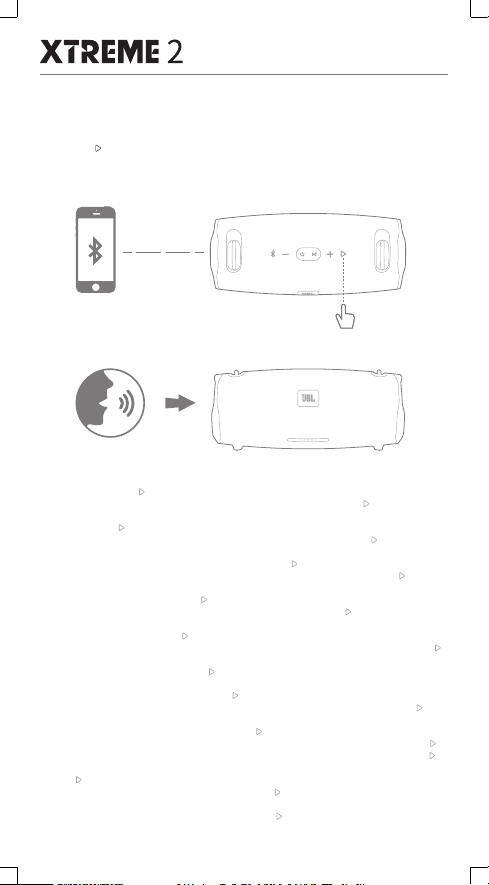
Quick Start Guide
Guide de démarrage rapide
Press the “ ” button on the speaker to activate Siri or Google Now on your phone.
Please make sure the Siri or Google Now is enabled on your phone.
Appuyez sur le bouton « » de l'enceinte pour activer Siri ou Google Now sur votre téléphone. Veuillez
vérifier que Siri ou Google Now sont activés sur votre téléphone. / Pulse el botón " " en el altavoz para
activar Siri o Google Now en el teléfono. Compruebe que Siri o Google Now esté activado en el teléfono. /
Pressione o botão “ ” na caixa de som para ativar o Siri ou o Google Now em seu smartphone. Verifique
se o Siri ou o Google Now estão ativados em seu dispositivo. / Drücke die „ “-Taste auf dem
Lautsprecher, um Siri oder Google Now auf deinem Smartphone zu aktivieren. Überprüfe bitte, ob Siri
oder Google Now auf deinem Telefon aktiviert ist. / Premi il tasto " " sul diffusore per attivare Siri o Google
Now sul telefono. Assicurati che Siri o Google Now siano abilitati sul telefono. / Druk op de " "-knop op
de luidspreker om Siri of Google Now op je telefoon te activeren. Zorg ervoor dat Siri of Google Now is
ingeschakeld op je telefoon. / Trykk på " "-knappen på høyttaleren for å aktivere Siri eller Google Now
på telefonen. Sørg for at Siri eller Google Now er aktivert på telefonen. / Paina kaiuttimessa puhelimen
Siri- tai Google Now -sovelluksen aktivoimiseksi. Varmista, että Siri tai Google Now on otettu käyttöön
puhelimessasi. / Нажмите кнопку " " на колонке, чтобы активировать Siri или службу Google Now в
телефоне. Убедитесь, что Siri или служба Google Now активированы на телефоне. / Tryck på " "
-knappen på högtalaren för att starta Siri eller Google Nu i telefonen. Se till att du har aktiverat Siri eller
Google Nu i telefonen. / Tryk derefter på " " på højttaleren for at aktivere Siri eller Google Now på din
telefon. Sørg for, at Siri eller Google Now er aktiveret på din telefon. / スマートフォンのSiriまたはGoogle
Nowをアクティブ化するには、スピーカーの「 」ボタンを押してください。SiriまたはGoogle Now
がお持ちのスマートフォンで使用可能であることをご確認ください。/ Naciśnij przycisk „ ” na
głośniku, aby włączyć aplikację Siri lub Google Now na smartfonie. Upewnij się, że aplikacja Siri lub
Google Now na smartfonie jest włączona. / 스피커의 “ ” 버튼을 눌러 휴대폰의 Siri 또는 Google Now를
활성화하십시오. Siri 또는 Google Now가 휴대폰에서 활성화되었는지 확인하십시오./按下扬声器上的“ ”
按钮以激活手机上的 Siri 或 Google。请确保手机上的 Siri 或 Google Now已启用。/按喇叭上的「 」
按鈕以啟用您手機上的 Siri 或 Google Now。請確保已在您手機上啟用 Siri 或 Google Now。/Tekan
tombol “ ” pada speaker untuk mengaktifkan Siri atau Google Now di telepon Anda. Pastikan Siri atau
Google Now dihidupkan di telepon Anda. / לחצו על הכפתור " " על גבי הרמקול כדי להפעיל את Siri או Google
Now בטלפון. אנא בדקו ש-Siri או Google Now מופעלים בטלפון שלכם.
.ﻒﺗﺎﻬﻟا ﻲﻓ Google Now وأ Siri ﻂﻴﺸﻨﺘﻟ ﺔﻋﺎﻤﺴﻟا ﻰﻠﻋ " " ﺔﻴﺟرﺎﺨﻟا ﻒﺗﺎﻬﻟا ﺔﻋﺎﻤﺳ رز ﻰﻠﻋ ﻂﻐﻀﻟا ﻦﻜﻤﻳ
.ﻒﺗﺎﻬﻟا ﻲﻓ نﺎﺘﻨّﻜﻤُﻣ Google Now وأ Siri ّنأ ﻦﻣ ﺪﻛﺄﺘﻟا ﻰﺟﺮُﻳ
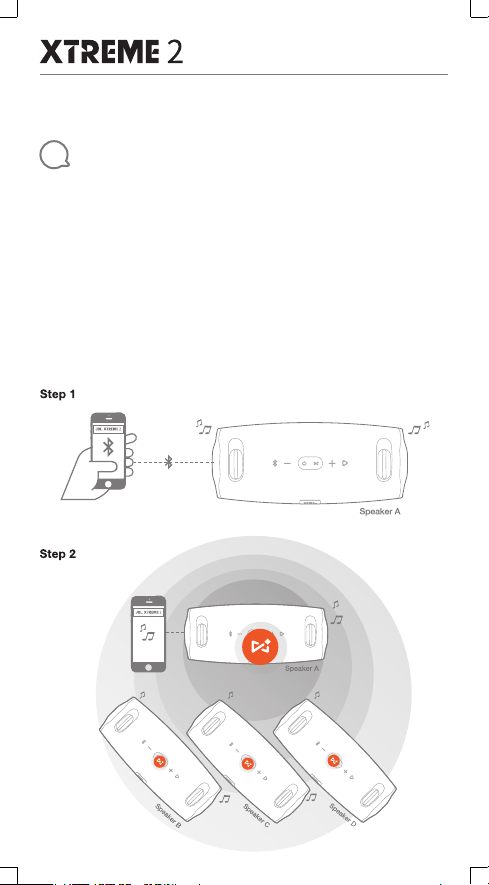
Quick Start Guide
Guide de démarrage rapide
JBL Connect+
6
Wirelessly links more than 100 pcs JBL Connect+ compatible speakers together. / Connectez
sans fil plus de 100 enceintes compatibles JBL Connect+. / Vincula de forma inalámbrica más
de 100 unidades de altavoces compatibles con JBL Connect+. / Conecte mais de 100 caixas de
som JBL Connect+ umas às outras / Verbindet mehr als 100 einzelne JBL Connect+-kompatible
Lautsprecher miteinander. / Collega fra di loro senza fili più di 100 diffusori compatibili JBL
Connect+. / Verbind draadloos meer dan 100 JBL Connect + compatibele luidsprekers met
elkaar. / Linker trådløst sammen mer enn 100 stk JBL Connect+-kompatible høyttalere. /
Linkittää langattomasti yli 100 kpl JBL Connect+ -yhteensopivia kaiuttimia. / Объединение
по беспроводной сети более 100 колонок, совместимых с JBL Connect+ / Kopplar trådlöst
samman över 100 st högtalare som är kompatibla med JBL Connect+. / Forbinder mere end
100 JBL Connect+ kompatible højttalere trådløst. / 100台超のJBLコネクト+対応スピーカー
にワイヤレスでリンク。/Łączybezprzewodowoponad100kompatybilnychgłośnikówJBL
Connect+./100개이상의JBLConnect+호환스피커를무선으로연결합니다./支持无线串联
100 台以上启用了 JBL Connect+ 的扬声器/將100多個與JBLConnect+相容的喇叭連結在一
起。/Secaranirkabelmenghubungkanlebihdari100speakeryangkompatibeldenganJBL
Connect+secarabersama-sama./
.JBL Connect+ ימאות םילו קמר לש תודיחי 100 לעמ יטוחלא ןפואב דחי רשקמ
.ﺎًﻴﻜﻠﺳﻻ ﺔﻘﻓاﻮﺘﻣ JBL Connect+ زاﺮﻃ ﻦﻣ تﻮﺻ ﱪﻜﻣ 100 ﻦﻣ ﻛأ ﻞﺻﻮﻳ

Quick Start Guide
Guide de démarrage rapide
Play music on one of your JBL speakers and then press the JBL Connect+ button on all desired
speakers to start pairing. All the other JBL speakers will play same music from the music source. /
Écoutez votre musique sur l'une de vos enceintes JBL puis appuyez sur le bouton JBL Connect+
sur toutes les enceintes que vous souhaitez ajouter pour lancer l'appairage. Elles diffuseront toutes
la même musique que l'enceinte JBL principale. / Reproduce música en uno de tus altavoces JBL
y, a continuación, pulsa el botón JBL Connect+ en todos los altavoces que deseas emparejar. El
resto de altavoces JBL reproducirán la misma música que la del altavoz de origen. / Toque uma
música em uma de suas caixas de som JBL e pressione o botão JBL Connect+ em todas as caixas
desejadas para iniciar o emparelhamento. Todos as outras caixas de som JBL tocarão a mesma
música do aparelho de origem. / Spiele auf einem deiner JBL-Lautsprecher Musik ab und drücke
dann die Connect+-Taste an allen gewünschten Lautsprechern, um diese zu koppeln. Alle weiteren
JBL-Lautsprecher spielen dann dieselbe Musik von der Musikquelle ab. / Riproduci la musica su uno
dei tuoi diffusori JBL, quindi premi il pulsante JBL Connect+ su tutti i diffusori desiderati per iniziare
l'associazione. Tutti gli altri diffusori JBL riprodurranno la stessa musica della sorgente. / Speel
muziek af via een van je JBL-luidsprekers en druk vervolgens op de JBL Connect+-knop op alle
gewenste luidsprekers om het koppelen te starten. Alle andere JBL-luidsprekers spelen dezelfde
muziek af uit de muziekbron. / Spill musikk på en av JBL-høyttaler ne og trykk så på JBL Connect+
knappen på alle ønskede høyttalere for å starte paringen. Alle de andre JBL-høyttalerne vil spille den
samme musikken fra samme musikkilde. / Toista musiikkia yhdestä JBL-kaiuttimesta ja paina sitten
kaikkien haluamiesi kaiuttimien JBL Connect+ -painiketta aloittaaksesi laiteparin muodostamisen.
Kaikki muut JBL-kaiuttimet toistavat musiikin samasta lähteestä. / Включите музыку на одной
акустической системе JBL, затем нажмите кнопку JBL Connect+ на всех требуемых
акустических системах, чтобы начать связывание. На всех остальных акустических системах JBL
будет воспроизводиться одна и та же музыка с одного источника. / Spela upp musik på en av dina
JBL-högtalare och tryck sedan på knappen JBL Connect+ på alla önskade högtalare för att starta
parkopplingen. Alla de andra JBL-högtalarna kommer att spela upp samma musik från musikkällan.
/ Afspil musik på en af dine JBL-højtalere, og tryk derefter på JBL Connect+ knappen på alle de
ønskede højttalere for at starte parringen. Alle andre JBL-højtalere vil afspille den samme musik fra
musikkilden. / 1台のJBLスピーカーで音楽を再生後、他のスピーカーでJBL Connect+ボタンを押す
とペアリングが開始されます。他のJBLスピーカーから同じ音楽が再生されます。/ W łącz
odtwarzanie muzyki na jednym z głośników JBL, po czym w celu rozpoczęcia parowania
naciśnij przycisk JBL Connect+ na wszystkich głośnikach, których chcesz użyć. Wszystkie
głośniki JBL będą odtwarzać te same utwory z danego źródła muzyki. / JBL 스피커 한 대에서
음악을 재생한 다음 JBL Connect+ 버튼을 눌러 원하는 모든 스피커에 페어링을 시작할 수 있습니다. 기타
모든 JBL 스피커에서 음원과 똑같은 음악이 재생됩니다. / 在其中一个 JBL 扬声器上播放音乐,然后按
下所有所需扬声器上的 JBL Connect+ 按钮开始配对。所有其他 JBL 扬声器将从音乐源播放相同的
音乐。/ 在其中一個 JBL 喇叭上播放音樂,然後按下所有需要播放音樂的喇叭上的 JBL Connect + 按
鈕以開始配對。所有其他的 JBL 喇叭將從音樂來源播放相同的音樂。/ Putar musik pada salah satu
speaker JBL, kemudian tekan tombol JBL Connect+ pada semua speaker yang dikehendaki
untuk memulai penyandingan (pairing). Semua speaker JBL lainnya akan memutar musik
yang sama dari sumber musik. /
ידכ םייוצרה םילוקמרה לכב JBL Connect+ -ה רותפכ לע וצחל זאו םכלש JBL-ה ילוקמרמ דחאב הק יזומ ועימשה
.רוקמה ותואמ תנגנתמה הקיזומה התוא תא עימשהל וליחתי םירחאה JBL-ה ילוקמר לכ .דומיצב ליחתהל
ءﺪﺒﻟ ﺔﺑﻮﻠﻄﻤﻟا تﺎﻋﺎﻤﺴﻟا ﻞﻛ ﻰﻠﻋ +JBL Connect رز ﻰﻠﻋ ﻂﻐﻀﻟا ﻢﺛ JBL تﺎﻋﺎﻤﺳ ىﺪﺣإ ﻰﻠﻋ ﻰﻘﻴﺳﻮﻤﻟا ﻞﻴﻐﺸﺗ ﻦﻜﻤﻳ
.ﻰﻘﻴﺳﻮﻤﻟا رﺪﺼﻣ ﻦﻣ ﻰﻘﻴﺳﻮﻤﻟا ﺲﻔﻧ ﻞﻴﻐﺸﺘﺑ ىﺮﺧﻷا JBL تﺎﻋﺎﻤﺳ ﻞﻛ مﻮﻘﺘﺳو .ناﺮﻗﻹا

Quick Start Guide
Guide de démarrage rapide
Download the JBL Connect app for the following features: stereo setup, firmware upgrade, and
device renaming.
Téléchargez l'application JBL Connect pour les fonctions suivantes: configuration stéréo, mise à
jour de micrologiciel et changement de nom d'appareil.
Descargue la aplicación JBL Connect para disfrutar de las funciones siguientes: configuración
estéreo, actualización del firmware y renombrado de dispositivos.
Baixe o aplicativo JBL Connect para usar os seguintes recursos: configuração estéreo,
atualização de firmware e mudança dos nomes dos dispositivos.
Lade die JBL Connect App herunter, um über folgende Funktionen zu verfügen: Stereo-Einstellung, Firmware-Aufrüstung und Geräteumbenennung.
Scarica l'applicazione JBL Connect per le seguenti funzionalità: configurazione stereo,
aggiornamento del firmware, e ridenominazione del dispositivo.
Download de JBL Connect app voor de onderstaande functies: stereo setup, firmware upgrade,
en appraten hernoemen.
Last ned JBL Connect appen for følgende funksjoner: stereooppsett, oppgradering av fastvare og
omdøping av enhet.
Lataa JBL Connect sovellus saadaksesi käyttöön seuraavat ominaisuudet: stereoasetukset,
laiteohjelmistopäivitykset ja laitteiden uudelleen nimeäminen.
Загрузите приложение JBL Connect для доступа к следующим функциям: настройка ст
ереозвучания, обновление микропрограммы и переименование устройства.
Ladda ner appen JBL Connect som har följande funktioner: stereoinställning, uppgradering av
fast programvara och nya namn på enheter.
Download appen JBL Connect for at få adgang til følgende funktioner: stereokonfiguration,
firmwareopgradering og omdøbning af enheder.
JBL Connectをダウンロードして以下の機能をご活用ください:ステレオの設定、ファーム
ウェアのアップグレード、デバイスの名前変更。
Pobierz aplikację JBL Connect, aby korzystać z następujących funkcji: konfiguracja stereo,
aktualizacja oprogramowania układowego oraz zmiana nazwy urządzenia.
스테레오 설정, 펌웨어 업그레이드 및 장치 이름 변경 기능을 사용하려면 JBL Connect 앱을
다운로드합니다.
JBL
Connect 应用,即可使用以下功能: 立体声设置、固件升级和设备重命名。
下载
下載
JBL
Connect 應用程式以使用下列功能: 立體聲設定、韌體升級以及裝置重新命名。
Unduh aplikasi JBL Connect untuk fitur-fitur berikut ini: pengaturan stereo, memperbarui
firmware, dan penamaan ulang perangkat.
.زﺎﻬﺠﻟا ﺔﻴﻤﺴﺗ ةدﺎﻋإو ،ﺔﺘﺑﺎﺜﻟا ﺞﻣاﺮﺒﻟا ﺔﻴﻗﺮﺗ ،ﻮﻳﺮﻴﺘﺳﻻا داﺪﻋإ :ﺔﻴﻟﺎﺘﻟا تاﺰﻴﻤﻠﻟ JBL Connect ﻖﻴﺒﻄﺗ ﻞﻳﺰﻨﺘﺑ ﻢﻗ

Quick Start Guide
Guide de démarrage rapide
JBL Connect +
JBL Flip 4
JBL Pulse 3

Quick Start Guide
Guide de démarrage rapide
7 LED Behavior
Power
On
Stand by
Bluetooth
pairing mode
Bluetooth
connected
Warning
8
JBL Xtreme 2 is IPX7 waterproof.
IMPORTANT: To ensure that the JBL Xtreme 2 is waterproof, please remove all cable
connections and tightly close the cap; exposing the JBL Xtreme 2 to liquids without doing so
may result in permanent damage to the speaker. And do not expose JBL Xtreme 2 to water
while charging, as doing so may result in permanent damage to the speaker or power source.
IPX7 waterproof is defined as the speaker can be immersed in water up to 1m for up to 30
minutes.
If the speaker will not be used for a long period of time, please recharge the battery at least
once every 3 months. Battery life will vary due to usage patterns and environmental conditions.
L'enceinte JBL Xtreme 2 est conforme à la norme d'étanchéité IPX7.
IMPORTANT: Afin d'assurer l'étanchéité de la JBL Xtreme 2, veuillez retirer tous les
raccordements par câble et bien fermer le capuchon. Exposer la JBL Xtreme 2 à des liquides
sans passer par cette étape peut causer des dégâts irréversibles à l'enceinte. Exposer la JBL
Xtreme 2 à l'eau lorsqu'elle est en cours de chargement peut causer des dégâts irréversibles à
l'enceinte ou à la source d'alimentation.
Selon la norme d'étanchéité IPX7, l'enceinte peut être immergée dans l'eau jusqu'à 1 mètre et
ceci pour une durée maximale de 30 minutes.
Si l'enceinte n'est pas utilisée sur une longue période, rechargez la batterie au moins tous les 3
mois. La durée de vie de la batterie dépend du comportement d'utilisation et des conditions
environnementales.
White
On
White
Flash
Blue
Flash
Blue
On
Connect+
Broadcasting
mode
White
On

Quick Start Guide
Guide de démarrage rapide
JBL Xtreme 2 es resistente al agua conforme a la norma IPX7.
IMPORTANTE: Para asegurarse de que el JBL Xtreme 2 es resistente al agua, retire todas las
conexiones de cable y cierre bien la tapa; si expone el JBL Xtreme 2 a algún líquido sin tomar
esta medida, podría provocar daños permanentes en el altavoz. Tampoco debe exponer el JBL
Xtreme 2 al agua durante la carga, porque podría provocar daños permanentes en el altavoz o
en la fuente de alimentación.
La resistencia al agua conforme a la norma IPX7 implica que el altavoz puede sumergirse en
agua a una profundidad máxima de 1m durante un máximo de 30 minutos.
Si no vas a utilizar el altavoz durante mucho tiempo, recarga la batería por lo menos una vez al
mes. La duración de la batería dependerá del patrón de uso y las condiciones ambientales.
JBL Xtreme 2 tem classificação IPX7 à prova d’água.
IMPORTANTE: para garantir que o JBL Xtreme 2 seja totalmente à prova d’água, remova
todas as conexões de cabos e feche bem a tampa. Expor o JBL Xtreme 2 a líquidos sem
realizar essas ações poderá resultar em danos permanentes à caixa de som. Não exponha o
JBL Xtreme 2 à água enquanto ele estiver carregando, uma vez que isso poderá resultar em
danos permanentes à caixa de som ou à fonte de energia.
A classificação IPX7 à prova d’água significa que a caixa de som pode ser imersa em água até
1 metro de profundidade por até 30 minutos.
Se passar muito tempo sem usar a caixa de som, recarregue a bateria pelo menos uma vez a
cada três meses. A vida útil da bateria é afetada pelos padrões de uso e pelo ambiente no qual
a caixa de som é mantida.
Der JBL Xtreme 2 ist wasserdicht gemäß Schutzklasse IPX7.
WICHTIG: Um sicherzustellen, dass der JBL Xtreme 2 wasserdicht ist, müssen sämtliche
Kabelverbindungen getrennt und die Abdeckung sorgfältig geschlossen sein. Andernfalls kann
Flüssigkeit in das Gerät eindringen und den Lautsprecher dauerhaft beschädigen. Während des
Ladevorgangs darf der JBL Xtreme 2 keinesfalls Wasser ausgesetzt werden, da dies den
Lautsprecher oder die Stromquelle dauerhaft beschädigen kann.
Wasserdicht gemäß Schutzklasse IPX7 bedeutet, dass der Lautsprecher maximal eine halbe
Stunde lang in 1 Meter tiefes Wasser getaucht werden kann.
Falls der Lautsprecher längere Zeit nicht benutzt wird, lade ihn bitte mindestens alle 3 Monate
auf. Die Akkulebensdauer ist abhängig von der Art der Nutzung und von den
Umgebungsbedingungen.
Il diffusore JBL Xtreme 2 è conforme alla classificazione di impermeabilità IPX7.
IMPORTANTE: Per assicurare l'impermeabilità del diffusore JBL Xtreme 2, rimuovere tutti i
collegamenti dei cavi e chiudere fermamente la copertura dei connettori; in caso contrario,
l'esposizione del JBL Xtreme 2 a liquidi potrebbe causare danni permanenti al diffusore. Evitare
inoltre che il JBL Xtreme 2 venga a contatto con l'acqua durante la ricarica poiché ciò potrebbe
causare danni permanenti al diffusore o alla fonte di alimentazione.
La classificazione di impermeabilità IPX7 indica che il diffusore può essere immerso in acqua per
30 minuti a 1 metro di profondità.
Se il diffusore non viene utilizzato per un lungo periodo di tempo, ricaricare comunque la batteria
almeno una volta ogni 3 mesi. La durata della batteria varia a seconda dello stile di utilizzo e
delle condizioni ambientali.

Quick Start Guide
Guide de démarrage rapide
JBL Xtreme 2 is waterbestendig volgens IPX7.
BELANGRIJK: Om er zeker van te zijn dat de JBL Xtreme 2 waterbestendig is, moeten alle
kabelaansluitingen verwijderd zijn en het klepje stevig dichtgedrukt zijn. Als de JBL Xtreme 2
wordt blootgesteld aan vloeistoffen zonder dat dit eerst wordt gedaan, kan dit resulteren in
permanente schade aan de luidspreker. Stel de JBL Xtreme 2 ook niet bloot aan water tijdens
het opladen. Wanneer dit toch gebeurt, kan dit resulteren in permanente schade aan de
luidspreker of voedingsbron.
Waterbestendig volgens IPX7 betekent dat de luidspreker gedurende maximaal 30 minuten op
1 m diepte onder water kan worden gehouden.
Als de luidspreker voor langere tijd niet wordt gebruikt, moet de batterij minimaal eens per 3
maanden opgeladen worden. De levensduur van de batterij is afhankelijk van gebruikspatronen
en omgevingsfactoren.
JBL Xtreme 2 er IPX7-vanntett.
VIKTIG: For å sikre at JBL Xtreme 2 er vanntett, fjern alle tilkoblede ledninger, og lukk hetten
godt. Å utsette JBL Xtreme 2 for væsker uten å gjøre dette kan resultere i permanent skade på
høyttaleren. Og ikke utsett JBL Xtreme 2 for vann under lading, da dette kan resultere i
permanent skade på høyttaleren eller på strømkilden.
IPX7 vanntett er definert som at høyttaleren kan senkes i vann, ned til 1m i inntil 30 minutter.
Lad batteriet minst hver 3. måned hvis høyttaleren ikke blir brukt over en lengre periode.
På grunn av ulike bruksmåter og påvirkninger fra miljøet, vil levetiden til batteriet variere.
JBL Xtreme 2 on vesitiivis IPX7-normin mukaisesti.
TÄRKEÄÄ: Jotta varmistetaan JBL Xtreme 2:n vesitiiviys, irrota kaikki kaapeliliitännät ja sulje
korkki tiiviisti. Jos JBL Xtreme 2 altistetaan nesteelle ilman näitä toimenpiteitä, kaiutin voi
vahingoittua pysyvästi. Älä altista JBL Xtreme 2:a vedelle latauksen aikana, sillä tämä voi
vahingoittaa pysyvästi kaiutinta tai virtalähdettä.
IPX7-vesitiiviyden määritelmä on, että kaiutin voidaan upottaa veteen enintään 1 metrin
syvyyteen 30 minuutin ajaksi.
Jos kaiutinta ei käytetä pitkään aikaan, lataa akku ainakin 3 kuukauden välein. Akun käyttöikä
vaihtelee käyttötavoista sekä ympäristöllisistä olosuhteista riippuen.
JBL Xtreme 2 — это акустическая система со степенью защиты от воды IPX7.
ВАЖНО! Для обеспечения водозащиты у бедитесь, что JBL Xtreme 2 отключен от всех
проводных соединений и кабелей, а также плотно закройте колпачок; не подвергайте JBL
Xtreme 2 воздействию воды, не выполнив данной процедуры. Э то может вызвать
серьезные повреждения акустической системы. Также не допускайте попадания воды на
JBL Xtreme 2 во время зарядки устройства. Это может вызвать серьезные повреждения
акустической системы и блока питания.
Степень защиты IPX7 означает, ч то акустическую систему можно погрузить в воду на
глубину до 1 м не более чем на полчаса.
Если вы не используете колонку длительное время, по меньшей мере раз в 3 месяца
перезаряжайте аккумулятор. Срок службы аккумулятора зависит от манеры эксплуатации и
от внешних условий.
JBL Xtreme 2 är vattentät enligt IPX7.
VIKTIGT! För att säkerställa att JBL Xtreme 2 är vattentät, ber vi dig ta bort alla
kabelanslutningar och tätt försluta locket. Om JBL Xtreme 2 utsätts för vätska utan att först
stänga locket kan det resultera i permanent skada på högtalaren. Utsätt inte heller JBL Xtreme 2
för vatten under laddning, eftersom detta kan resultera i permanent skada på högtalaren eller
strömkällan.
Vattentät enligt IPX7 definieras som att högtalaren kan sänkas ned i vatten i upp till en meters
djup, i upp till 30 minuter.
Om högtalaren inte kommer att användas under en längre tid, bör du ladda batteriet åtminstone
var tredje månad. Batteriets livslängd varierar beroende på användning och omgivande
förhållanden.

Quick Start Guide
Guide de démarrage rapide
JBL Xtreme 2 er IPX7-vandtæt.
VIGTIGT: For at sikre, at JBL Xtreme 2 er vandtæt, skal du fjerne alle kabelforbindelser og lukke
låget stramt. Ellers kan der ske permanent skade på højttaleren, hvis den udsættes for væsker.
Undlad også at udsætte JBL Xtreme 2 for vand, mens den oplades, da dette kan medføre
permanent skade på højttaleren eller strømkilden.
Begrebet 'IPX7 vandtæt' defineres ved, at højtaleren kan nedsænkes i vand til en dybde på 1
meter i op til 30 minutter.
Hvis højttaleren ikke skal bruges i længere tid, skal du oplade batteriet mindst én gang hver
tredje måned. Batteritiden varierer afhængig af brugsmønster og omgivelser.
JBL Xtreme2は、防水性能IPX7に準 拠しています。
重 要:JBL Xtreme 2の防水性能を確保するため、接続されているケーブルをすべて取り外し、キ
ャップをしっかりと閉めてください。この操作を行 わずにJBL Xtreme 2を水に浸すと故障の原因
につながるおそれがあります。また、充電中にJBL Xtreme 2を水に浸さないでください。充電中
に水に浸すと故障の原因につながるおそれがあります。
防水性能IPX7は、水深1mの水中にスピーカーを最大30分間入れても浸水しない規格です。
スピーカーを長期間使用しない場合は、少なくとも3か月に1回はバッテリーを再充電してくだ
さい。 バッテリー駆動時間は使用条件や環境条件によって異なります。
Głośnik JBL Xtreme 2 posiada wodoszczelną obudowę ostopniu ochrony IPX7.
WAŻNE: Aby zapewnić pełną wodoszczelność głośnika JBL Xtreme 2, należy odłączyć
wszystkie podłączone kable i szczelnie zamknąć zatyczki portów. W przeciwnym wypadku
narażenie głośnika JBL Xtreme 2 na kontakt zpłynami może doprowadzić do nieodwracalnego
uszkodzenia urządzenia. Nie narażać głośnika JBL Xtreme 2 na kontakt z wodą podczas
ładowania, ponieważ może to doprowadzić do nieodwracalnego uszkodzenia urządzenia lub
zasilacza.
Wodoodporność IPX7 oznacza, że głośnik można zanurzyć wwodzie na głębokość do 1m na
maksymalnie 30minut.
Jeśli głośnik nie będzie używany przez dłuższy czas, należy naładować akumulator co najmniej
raz na trzy miesiące. Żywotność akumulatora zależy od sposobu użytkowania i warunków
otoczenia.
JBL Xtreme 2는 IPX7 방수 제품입니다.
중요: JBL Xtreme 2가 확실히 방수되도록 하려면 케이블 연결을 모두 분리하고 캡을 꽉 닫으십시오.
이렇게 하지 않고 JBL Xtreme 2가 액체에 닿게 하면 스피커가 영구적으로 손상될 수 있습니다. 또한,
충전 중에는 JBL Xtreme 2가 물에 닿게 하지 마십시오. 이렇게 하면 스피커나 전원이 영구적으로
손상될 수 있습니다.
IPX7 방수 기능은 스피커를 1m 깊이의 물에 30분간 담글 수 있음을 의미합니다.
스피커를 오랜 기간 사용하지 않으려는 경우, 최소 3개월마다 배터리를 다시 충전해주십시오.
배터리 수명이 사용 패턴과 환경 조건에 따라 달라집니다.
JBL Xtreme 2 具备 IPX7 防水等级。
重要提示:
为确保 JBL Xtreme 2 防水,请拆掉所有电缆连接并紧闭保护帽;在未采取这些措施的
情况下将 JBL Xtreme 2 暴露于液体中可能会对扬声器造成永久性损坏。请勿在 JBL Xtreme 2
充电时将其暴露于水中,因为这样做可能会对扬声器或电源造成永久性损坏。
IPX7 防水等级的定义是扬声器可在深达 1 米的水下浸泡长达 30 分钟。
如果扬声器长期不使用,请至少每三个月充电一次。
电池寿命因使用模式和环境条件而有所不同。

Quick Start Guide
Guide de démarrage rapide
JBL Xtreme 2 具備 IPX7 防水功能。
重要事項:為了確保 JBL Xtreme 2 完全防水,請拔掉所有連接的纜線並緊密蓋上蓋子;若未進
行上述動作而會讓 JBL Xtreme 2 接觸液體,可能對喇叭造成永久損害。此外,請勿在充電時讓
JBL Xtreme 2 接觸到水,因為這麼做可能會對喇叭或電源造成永久性損害。
IPX7 防水功能是指喇叭可浸泡在深達 1 公尺的水中長達 30 分鐘。
如果喇叭長時間不使用,請至少每 3 個月對電池充電一次。
電池壽命因使用模式和環境條件而有所不同。
JBL Xtreme 2 memiliki sertifikasi IPX7 tahan air.
PENTING: Untuk memastikan JBL Xtreme 2 tahan air, lepaskan semua koneksi kabel dan
tutup rapat tutupnya; memaparkan cairan ke JBL Xtreme 2 tanpa melakukan kedua langkah di
atas dapat mengakibatkan kerusakan permanen pada speaker. Dan jangan paparkan air ke
JBL Xtreme 2 ketika mengisi daya baterai, karena dapat mengakibatkan kerusakan permanen
pada speaker atau sumber daya.
IPX7 tahan air didefinisikan sebagai speaker yang dapat direndam dalam air hingga kedalaman
1 m selama 30 menit.
Jika speaker tidak akan digunakan untuk jangka waktu yang lama, isi ulang daya baterai
setidaknya 3 bulan sekali. Masa pakai baterai akan berbeda bergantung pada pola enggunaan
dan kondisi lingkungan.
לכ תא קתנ אנא ,םימ תרידחל JBL Xtreme 2-ה לש ותומיטא תא חיטבהל ידכ :בושח
.IPX7 המרב םימ תרידחל םוטא וניה JBL Xtreme 2-ה
ילבמ םילזונל JBL Xtreme 2-ה תפישח ;הקזוחב הסכמה תא קדהו םירבוח מה םילבכה
JBL-ה תפישחמ ענמיה ,ןכ ומכ .לוקמרל ךיפה יתלב קזנל םורגל הלולע תאז תושעל
קזנל חוכה קפסל וא לוקמרל םורגל היושע וז הלועפש ןוויכמ ,הניעטה תעב םימל Xtreme 2
לש קמועב םימב לוקמרה תא לובטל תרשפאמה וזככ תרדגומ IPX7 םימל תומיטאה תמר
.םישדוח השולשל תחא ת וחפל הללוסה תא ןועטל שי ,בר ן מז ךשמב שומישב היהי אל לוקמרה םא
JBL ﺾﻳﺮﻌﺗ ّنﻷ ؛مﺎﻜﺣﺈﺑ ءﺎﻄﻐﻟا قﻼﻏإو تﻼﺑﺎﻜﻟا تﻼﺻو ﻞﻛ ﺔﻟازإ ﻰﺟﺮُﻳ ،ءﺎﻤﻠﻟ JBL Xtreme 2 ﺔﻣوﺎﻘﻣ ﻦﻣ ﺪﻛﺄﺘﻠﻟ :ﻢﻬﻣ
ءﺎﻤﻠﻟ JBL Xtreme 2 ﺾﻳﺮﻌﺗ ﻲﻐﺒﻨﻳ ﻻو .ﻢﺋاد ﻞﻜﺸﺑ ﺔﻋﺎﻤﺴﻟا ﻒﻠﺗ ﻲﻓ ﺐّﺒﺴﺘﻳ ﺎﻤﺑر ﻚﻟذ ﻞﻌﻓ نوﺪﺑ ﻞﺋاﻮﺴﻠﻟ Xtreme 2
ﻰﻟإ ﻞﺼﺗ ةﺪﻤﻟو ﺪﺣاو ﺮﺘﻣ ﻰﻟإ ﻞﺼﺗ ﺔﻓﺎﺴﻤﻟ ءﺎﻤﻟا ﻲﻓ ﺎﻫﺮﻤﻏ ﻦﻜﻤﻳ ﺔﻋﺎﻤﺴﻟا ّنأ ﻲﻨﻌﺗ IPX7 ﺔﺌﻔﻟا ﻦﻣ ءﺎﻤﻟا ﺔﻣوﺎﻘﻣ ّنإ
.ﺮﻬﺷأ 3 ﻞﻛ ﻞﻗﻷا ﻰﻠﻋ ةﺪﺣاو ةﺮﻣ ﺔﻳرﺎﻄﺒﻟا ﻦﺤﺷ ةدﺎﻋإ ﻰﺟﺮُﻴﻓ ،ﺔﻠﻳﻮﻃ ةﺮﺘﻔﻟ ﺎﻬﻣاﺪﺨﺘﺳا ﻢﺘﻳ ﻦﻟ ﺔﻋﺎﻤﺴﻟا ﺖﻧﺎﻛ اذإ
.םייתביבס םיאנתו שומיש יסופד בקע תונתשהל םייושע הללוסה ייח
IPX7 ﺔﺌﻓ ﻦﻣ ءﺎﻤﻠﻟ ﺔﻣوﺎﻘﻣ ﺎﻬّﻧﺄﺑ JBL Xtreme 2 ﺰﻴﻤﺘﺗ
.ﻢﺋاد ﻞﻜﺸﺑ ﺔﻗﺎﻄﻟا رﺪﺼﻣ وأ ﺔﻋﺎﻤﺴﻟا ﻒﻠﺗ ﻲﻓ ﺐّﺒﺴﺘﻳ ﺎﻤﺑر ﻚﻟذ ﻞﻌﻓ ّنﻷ ،ﻦﺤﺸﻟا ءﺎﻨﺛأ
.ﺔﻴﺌﻴﺒﻟا فوﺮﻈﻟاو ماﺪﺨﺘﺳﻻا طﺎﻤﻧﻷ ﺎًﻌﺒﺗ ﺔﻳرﺎﻄﺒﻟا ﺮﻤﻋ ﻒﻠﺘﺨﻳ فﻮﺳ
.תוקד 30 ךשמל דחא רטמ דע
.ךיפה יתלב
.ﺔﻘﻴﻗد 30

Quick Start Guide
Guide de démarrage rapide
EN
®
• Bluetooth
• Support: A2DP V1.3, AVRCP V1.6, HFP
V1.6, HSP V1.2
• Transducer: Woofer 2 x 2.75 inch
• Tweeter: 2 x 20 mm
• Rated power: 2 x 20W RMS Bi-amp
(AC mode)
• Frequency response: 55Hz–20kHz
• Signal-to-noise ratio: >80dB
• Power supply: 19V 3A
• Battery type: Lithium-ion Polymer 36Wh
(Equivalent to 3.7V10000mAh)
• Battery charge time: 3.5hours
• Music play time: up to 15 hours (varies by
volume level and audio content)
• USB charge out: 5V / 2A (maximum)
• Bluetooth
• Bluetooth
2.402 – 2.480 GHz
• Bluetooth
π/4 DQPSK, 8DPSK
• D
• Weight: 2393g
ES
• Bluetooth®-Version: 4.2
• Unterstützt: A2DP V1.3, AVRCP V1.6,
HFP V1.6, HSP V1.2
• Lautsprechertreiber: Tieftöner 2 x 2,75 Zoll
• Hochtöner: 2 x 20mm
• Nennleistung: 2 x 20W RMS Bi-Amp
(AC-Modus)
• Frequenzgang: 55Hz – 20kHz
• Signal-Rauschabstand: > 80dB
• Netzteil: 19 V 3 A
• Akkutyp: Lithium-Ionen-Akku 36Wh
(entspricht 3,7V10.000mAh)
• Akkuladedauer: 3,5 Stunden
• Musikwiedergabedauer: bis zu 15
Stunden (je nach Lautstärke und
Audioinhalten)
• USB-Ladeanschluss: 5V/2A (maximal)
• Bluetooth
• Bluetooth
– 2,480GHz
• Bluetooth
GFSK, π/4 DQPSK, 8 DPSK
• Abmessungen (H x B x T): 136 x 288 x
132 mm
• Gewicht: 2.393g
version: 4.2
®
transmitter power: 0-12.5 dBm
®
transmitter frequency range:
®
transmitter modulation: GFSK,
imension (H x W x D): 136 x 288 x 132 mm
®
-Sendeleistung: 0 – 12,5dBm
®
-Sendefrequenzbereich: 2,402
®
-Übertragungsmodulation:
FR
• Version Bluetooth
• Protocoles pris en charge: A2DP V1.3,
AVRCP V1.6, HFP V1.6, HSP V1.2
• Haut-parleurs: Haut-parleur de graves
2 x 2,75pouces
• Haut-parleur d’aigus: 2 x 20mm
• Puissance nominale: 2 x 20W RMS
Bi-amp (mode CA)
• Réponse en fréquence: 55Hz à 20kHz
• Rapport signal/bruit: >80dB
• Alimentation: 19V 3A
• Type de batterie: Polymère lithium-ion
36Wh (équivalent à 3,7V 10000mAh)
• Temps de charge de la batterie: 3,5h
• Autonomie de lecture: jusqu’à 15heures
(selon le volume et le contenu audio)
• Sortie USB: 5V/2A (maximum)
• Puissance de l’émetteur Bluetooth
0-12,5dBm
• Plage de fréquences de l’émetteur
Bluetooth
• Modulation de l’émetteur Bluetooth
GFSK, π/4DQPSK, 8DPSK
imensions (H x L x P): 136 x 288 x 132mm
• D
• Poids: 2393g
PT
• Versão Bluetooth
• Suporte: A2DP V1.3, AVRCP V1.6, HFP
V1.6, HSP V1.2
• Transdutor: Woofer 5 x 7cm
• Tweeter: 2 x 20mm
• Potência nominal: 2 x 20W RMS Bi-amp
(modo CA)
• Resposta de frequência: 55Hz a 20kHz
• Relação sinal/ruído: > 80dB
• Fonte de alimentação: 19V 3A
• Tipo da bateria: Polímero íon-lítio 36Wh
(Equivalente a 3,7V 10000mAh)
• Tempo de carga da bateria: 3,5 horas
• Tempo de reprodução de música: até
15 horas (dependendo do volume e do
tipo de som)
• Carregador USB: 5V/2A (máximo)
• Potência do transmissor Bluetooth
0-12,5dBm
• Intervalo de frequência do transmissor
Bluetooth
• Modulação do transmissor Bluetooth
GFSK, π/4DQPSK, 8DPSK
• Dimensão (A x L x P): 136 x 288 x 132mm
• Peso: 2.393g
®
: 4.2
®
: 2,402 - 2,480GHz
®
: 4.2
®
: 2,402 a 2,480GHz
®
:
®
:
®
:
®
:

Quick Start Guide
Guide de démarrage rapide
DE
®
• Bluetooth
• Unterstützt: A2DP V1.3, AVRCP V1.6,
• L
• Hochtöner: 2 x 20mm
• Nennleistung: 2 x 20W RMS Bi-Amp
• Frequenzgang: 55Hz – 20kHz
• Signal-Rauschabstand: > 80dB
• Netzteil: 19 V 3 A
• Akkutyp: Lithium-Ionen-Akku 36Wh
• Akkuladedauer: 3,5 Stunden
• Musikwiedergabedauer: bis zu 15
• USB-Ladeanschluss: 5V/2A (maximal)
• Bluetooth
• Bluetooth
• Bluetooth
• Abmessungen (H x B x T): 136 x 288 x
• Gewicht: 2.393g
NL
• Bluetooth®-versie: 4.2
• Ondersteuning: A2DP V1.3, AVRCP V1.6,
HFP V1.6, HSP V1.2
• Omvormer: Woofer 2 x 70 mm
• Tweeter: 2 x 20 mm
• Nominaal vermogen: 2 x 20 W RMS
Bi-amp (AC-modus)
• Frequentiebereik: 55Hz - 20kHz
• Signaal-ruisverhouding: >80 dB
• Voeding: 19V 3A
• Type batterij: Lithium-ion polymeer 36 Wh
(Gelijk aan 3.7 V 10000 mAh)
• Oplaadtijd voor batterij: 3,5 uur
• Afspeeltijd voor muziek: maximaal 15 uur
(afhankelijk van volumeniveau en
audio-inhoud)
• USB-uitgang: 5 V/2 A (maximaal)
• Vermogen Bluetooth
• Frequentiebereik Bluetooth
2,402 – 2,480 GHz
• Modulatie Bluetooth
DQPSK 8DPSK
• A
• Gewicht: 2393 g
-Version: 4.2
HFP V1.6, HSP V1.2
autsprechertreiber: Tieftöner 2 x 2,75 Zoll
(AC-Modus)
(entspricht 3,7V10.000mAh)
Stunden (je nach Lautstärke und
Audioinhalten)
®
-Sendeleistung: 0 – 12,5dBm
®
-Sendefrequenzbereich:
2,402 – 2,480GHz
®
-Übertragungsmodulation:
GFSK, π/4 DQPSK, 8 DPSK
132 mm
®
-zender: 0-12,5 dBm
®
-zender:
®
-zender: GFSK π/4
fmetingen (B x H x D): 136 x 288 x 132 mm
IT
• Versione Bluetooth
• Supporto: A2DP V1.3, AVRCP V1.6, HFP
V1.6, HSP V1.2
• Trasduttore: Woofer 2 x 2,75 pollici
• Tweeter: 2 x 20mm
• Potenza nominale: 2 x 20W RMS Bi-amp
(modalità AC)
• Risposta in frequenza: 55 Hz – 20 kHz
• Rapporto segnale-rumore: >80dB
• Alimentazione: 19V – 3A
• Tipo di batteria: Polimero agli ioni di Litio
36 Wh (equivalente a 3,7 V 10000 mAh)
• Tempo di ricarica della batteria: 3,5 ore
• Autonomia di riproduzione: fino a 15 ore
(varia a seconda del livello del volume e
dei contenuti audio)
• USB per la ricarica: 5 V / 2 A (massimo)
• Potenza trasmettitore Bluetooth
0-12,5 dBm
• Intervallo di frequenza trasmettitore
Bluetooth
• Modulazione trasmettitore Bluetooth
GFSK, π/4 DQPSK, 8 DPSK
imensioni (A x L x P): 136 x 288 x 132mm
• D
• Peso: 2.393g
NO
• Bluetooth
• Støtter: A2DP V1.3, AVRCP V1.6, HFP
V1.6, HSP V1.2
• Omformer: Basshøyttaler 2 x 2,75 tommer
• Diskanthøyttaler: 2 x 20 mm
• Nominell effekt: 2 x 20 W RMS Bi-amp
(AC-modus)
• Frekvensrespons: 55Hz – 20kHz
• Signal-til-støy-forhold: >80 dB
• Strømforsyning: 19 V 3 A
• Batteritype: Litium-ion-polymer 36 Wh
(tilsvarende 3,7V10000mAh)
• Batteriladetid: 3,5 timer
• Musikkavspillingstid: opptil 15 timer
(varierer med volumnivå og lydinnhold)
• USB-utgang: 5 V/2 A (maksimum)
• Bluetooth
• Bluetooth
2,402–2,480 GHz
• Bluetooth
π/4 DQPSK, 8DPSK
imensjoner (H x B x D): 136 x 288 x 132 mm
• D
• Vekt: 2393 g
®
: 4.2
®
:
®
: 2,402 - 2,480 GHz
®
-versjon: 4.2
®
-senderstyrke: 0–12,5 dBm
®
-senders frekvensområde:
®
-senders modulasjon: GFSK,
®
:

Quick Start Guide
Guide de démarrage rapide
FI
®
• Bluetooth
• Tuki: A2DP V1.3, AVRCP V1.6, HFP V1.6,
HSP V1.2
• Kaiutinelementti: Bassoelementti 2 x 2,75
tuumaa
• Diskanttielementti: 2 x 20 mm
• Nimellisteho: 2 x 20 W RMS Bi-amp
(verkkovirta)
• Taajuusvaste: 55 Hz – 20 kHz
• Häiriöetäisyys: > 80 dB
• Virtalähde: 19 V 3 A
• Akkutyyppi: Litiumioni-polymeeri 36 Wh
(vastaa 3,7 V 10000 mAh)
• Akun latausaika: 3,5 tuntia
• Musiikin toistoaika: jopa 15 tuntia
(vaihtelee äänenvoimakkuuden tason ja
audiosisällön mukaan)
• USB-latauslähtö: 5 V / 2 A (enimmäisvirta)
• Bluetooth
• Bluetooth
2,402–2,480 GHz
• Bluetooth
π/4 DQPSK, 8DPSK
• Mitat (K x L x S): 136 x 288 x 132 mm
• Paino: 2393 g
SV
• Bluetooth
• Stöd för: A2DP V1.3, AVRCP V1.6, HFP
V1.6, HSP V1.2
• Element: Baselement: 2 x 2,75 tum
• Diskantelement: 2 x 20 mm
• Märkeffekt: 2 x 20 W RMS Bi-amp
(växelströmsläge)
• Frekvensåtergivning: 55Hz – 20kHz
• Signal/brus-förhållande: >80 dB
• Strömförsörjning: 19 V 3 A
• Batterityp: Litiumjonpolymer 36 Wh
(motsvarar 3,7 V, 10000 mAh)
• Batteriladdningstid: 3,5 timmar
• Musikspeltid: Upp till femton timmar
(beroende på volym och ljudinnehåll)
• USB-laddning ut: 5 V / 2 A (maximalt)
• Bluetooth
• Bluetooth
2,402–2,480 GHz
• Bluetooth
DQPSK, 8DPSK
• Mått (H x W x D): 136 x 288 x 132 mm
• Vikt: 2393g
-versio: 4.2
®
-lähettimen teho: 0–12,5 dBm
®
-lähettimen taajuusalue:
®
-lähettimen modulaatio: GFSK,
®
-version: 4.2
®
-sändareffekt: 0-12,5 dBm
®
-sändarens frekvensområde:
®
-sändarmodulering: GFSK, π/4
RU
• Версия Bluetooth®: 4.2
• Поддержка: A2DP V1.3, AVRCP V1.6, HFP V
1.6, HSP V1.2
• Динамик: низкочастотный динамик
50,8 х 70 мм
• Высокочастотный динамик: 2 x 20мм
• Номинальная мощность: 2 x 20Вт RMS,
двухполосное усиление (режим AC)
• Частотная характеристика: 55Гц – 20кГц
• Отношение сигнал/шум: >80дБ
• Блок питания: 19В / 3А
• Тип аккумулятора: литий-ионный
полимер 36Вт*ч (эквивалент 3,7В /
10000мА*ч)
• Время зарядки аккумулятора: 3,5часа
• Время воспроизведения музыки: до 15
часов (зависит от воспроизводимого
содержимого и уровня громкости)
• Зарядка через USB-порт: 5В / 2А (макс.)
• Мощность передатчика Bluetooth®:
0 – 12,5дБм
• Диапазон частот передатчика Bluetooth®:
2,402 – 2,480ГГц
• Модуляция передатчика Bluetooth®: GFSK,
π/4 DQPSK, 8DPSK
• Размеры (ВхШхГ): 136 x 288 x 132мм
• Вес: 2393г
DA
• Версия Bluetooth
• Поддержка: A2DP V1.3, AVRCP V1.6,
HFP V1.6, HSP V1.2
• Динамик: низкочастотный динамик
50,8 х 70 мм
• Высокочастотный динамик: 2 x 20мм
• Номинальная мощность: 2 x 20Вт RMS,
двухполосное усиление (режим AC)
• Частотная характеристика: 55Гц – 20кГц
• Отношение сигнал/шум: >80дБ
• Блок питания: 19В / 3А
• Тип аккумулятора: литий-ионный
полимер 36Вт*ч (эквивалент 3,7В /
10000мА*ч)
• Время зарядки аккумулятора: 3,5часа
• Время воспроизведения музыки: до 15
часов (зависит от воспроизводимого
содержимого и уровня громкости)
• Зарядка через USB-порт: 5В / 2А (макс.)
• Мощность передатчика Bluetooth
0 – 12,5дБм
• Диапазон частот передатчика Bluetooth
2,402 – 2,480ГГц
• Модуляция передатчика Bluetooth
GFSK, π/4 DQPSK, 8DPSK
• Размеры (ВхШхГ): 136 x 288 x 132мм
• Вес: 2393г
®
: 4.2
®
:
®
:
®
:

Quick Start Guide
Guide de démarrage rapide
JP
• Bluetooth®バージョン:4.2
• 対応プロファイル:A2DP V1.3、AVRCP
V1.6、HFP V1.6、HSP V1.2
• トランスデューサー:ウーファー
2×70mm
• 高音域ユニット:2x20mm
• 定格出力:2x20W RMS バイアンプ
(ACモード)
• 周波数特性:55Hz~20kHz
• SN比:>80dB
• 電源:19V 3A
• 電池の種類:リチウムイオンポリマー
36Wh(3.7V 10000mAh相当)
• 電池充電時間:約3.5時間
• 音楽再生時間:最長約15時間(音量と再
生するコンテンツによって異なります)
• USB充電:5V / 2A(最大)
• Bluetooth®トランスミッター出力:
0-12.5 dBm
• Bluetooth®トランスミッターの周波数帯
域:2.402~2.480 GHz
luetooth®トランスミッターの変調方式:
• B
GFSK、π/4-DQPSK、8DPSK
• 寸法 (HxWxD):136x288x132mm
• 重量:2,393g
KO
• Bluetooth® 버전: 4.2
• 지원: A2DP V1.3, AVRCP V1.6, HFP V1.6,
HSP V1.2
• 트랜스듀서: 우퍼 2 x 2.75인치
• 트위터: 2 x 20 mm
• 정격 출력: 2 x 20W RMS 바이앰프(AC 모드)
• 주파수 응답: 55Hz‒20kHz
• 신호 대 잡음비: >80dB
• 전원 공급장치: 19V 3A
• 배터리 유형: 리튬 이온 폴리머
36Wh(3.7V10000mAh에 해당)
• 배터리 충전 시간: 3.5시간
• 음악 재생 시간: 최대 15시간(볼륨이나
오디오 콘텐츠에 따라 달라질 수 있음)
• USB 충전 출력: 5V/2A(최대)
• Bluetooth® 송신기 출력: 0-12.5dBm
• Bluetooth® 송신기 주파수 범위:
2.402 ‒ 2.480GHz
• Bluetooth® 송신기 변조: GFSK, π/4
DQPSK, 8DPSK
• 크기(세로 x 가로 x 높이): 136 x 288 x
132mm
• 중량: 2393g
PL
• Wersja Bluetooth
• Obsługiwane profile: A2DP v1.3, AVRCP
v1.6, HFP v1.6, HSP v1.2
• Przetwornik: Głośnik niskotonowy 2 x
2,75 cala
• Głośnik wysokotonowy: 2 x 20mm
• Moc znamionowa: 2 x 20 W RMS
bi-amping (AC)
• Pasmo przenoszenia: 55Hz — 20kHz
• Stosunek sygnału do szumu: > 80dB
• Zasilanie: 19V 3A
• Rodzaj akumulatora: Litowo-jonowy,
polimerowy 36 Wh (odpowiednik 3,7V
10000mAh)
• Czas ładowania akumulatora: 3,5 godziny
• Czas odtwarzania muzyki: do 15 godzin
(
zależnie od głośności iodtwarzanych treści)
• Wyjście do ładowania przez USB: 5V/2A
(maks.)
• Moc nadajnika Bluetooth
• Zakres częstotliwości nadajnika
Bluetooth
• Modulacja nadajnika Bluetooth
π/4 DQPSK, 8DPSK
• Wymiary (wys. x szer. x gł.): 136 x 288 x
132 mm
• Masa: 2393 g
CHS
• 蓝牙版本:4.2
• 支持:A2DP V1.3、AVRCP V1.6、HFP
V1.6、HSP V1.2
• 换能器:低音扬声器 2 x 2.75''
• 高音扬声器:2 x 20 mm
定功率:2 个 20W 双功放(交流电模式
• 额
• 频率响应:55Hz‒20kHz
• 信噪比:>80dB
• 电源:19V 3A
• 电池类型:锂离子聚合物 36Wh(相当于
3.7V10000mAh)
• 电池充电时间:3.5 小时
• 音乐播放时间:最长 15 小时(因音量和
音频内容而异)
• USB 供电:5V / 2A(最大)
• Bluetooth® 发射器功率:0-12.5 dBm
• Bluetooth® 发射器功率频率范围:
2.402 ‒ 2.480 GHz
• Bluetooth® 发射器调制:GFSK、π/4
DQPSK、8DPSK
寸(长 x 宽 x 高):136 x 288 x 132 mm
• 尺
• 重量:2393g
®
: 4.2
®
®
: 2,402–2,480GHz
: 0–12,5dBm
®
: GFSK,
)

Quick Start Guide
Guide de démarrage rapide
CHT
• Bluetooth® 版本:4.2
• 支援:A2DP V1.3、AVRCP V1.6、HFP
V1.6、HSP V1.2
• 轉換器:低音喇叭 2 x 2.75"
• 高音喇叭:2 x 20 mm
• 額定功率:2 x 20W RMS 雙功放
(AC 模式)
• 頻率回應:55Hz-20kHz
• 雜訊比:> 80dB
• 電源:19V 3A
• 電池類型:鋰離子聚合物 36Wh(相當
於 3.7V10000mAh)
• 電池充電時間:3.5 小時
• 音樂播放時間:長達 15 小時(視音量和
音訊內容而異)
• USB 充電:5V / 2A(最大)
• Bluetooth® 發射機功率:0-12.5 dBm
• Bluetooth® 發射機頻率範圍:
2.402 - 2.480 GHz
• Bluetooth® 發射機調變:GFSK、π/ 4
DQPSK、8DPSK
• 尺寸(高x寬x深):136 x 288 x 132mm
• 重量:2393g
HE AR
ID
• Versi Bluetooth
• Dukungan: A2DP V1.3, AVRCP V1.6,
HFP V1.6, HSP V1.2
• Transduser: Woofer 2 x 2,75 inch
• Tweeter: 2 x 20 mm
• Daya nominal: 2 x 20W RMS Bi-amp
(mode AC)
• Respons frekuensi: 55Hz–20kHz
• Rasio antara sinyal dan derau: > 80 dB
• Catu daya: 19 V 3 A
• Jenis baterai: Polimer Ion-Litium 36Wh
(Setara dengan 3,7V 10000mAh)
• Masa pengisian daya baterai: 3,5 jam
Waktu putar musik: hingga 15 jam
(bervariasi sesuai volume dan konten audio)
• Pengisian daya melalui USB: 5 V / 2 A
(maksimum)
• Daya pemancar Bluetooth
• Rentang frekuensi pemancar Bluetooth
2,402 – 2,480 GHz
• Modulasi pemancar Bluetooth
π/4 DQPSK, 8DPSK
• Dimensi (T x L x P): 136 x 288 x 132 mm
• Berat: 2393g
3.7V10000mAh لدﺎﻌﻳ ﺎﻣ يأ) 36Wh ﺮﻤﻴﻟﻮﺑ نﻮﻳأ مﻮﻴﺜﻴﻟ :ﺔﻳرﺎﻄﺒﻟا عﻮﻧ
(
ىﻮﺘﺴﻣ ﺐﺴﺣ ﻒﻠﺘﺨﻳ) تﺎﻋﺎﺳ 15 ﱃإ ﻞﺼﻳ ﺎﻣ :ﻰﻘﻴﺳﻮﳌا ﻞﻴﻐﺸﺗ ﺖﻗو •
8DPSK ،π/4 DQPSK ،Bluetooth®: GFSK لﺎﺳرإ زﺎﻬﺟ ﻞﻳﺪﻌﺗ •
®
: 4.2
®
: 0-12,5 dBm
®
: GFSK,
A2DP V1.3, AVRCP V1.6, HFP V1.6, HSP V1.2 :ﻢﻋﺪﻟا •
(AC ﻊﺿو) RMS Bi-amp طاو 20 × 2 :ةرﺪﻘﳌا ةﻮﻘﻟا •
طاو ﲇﻴﻣ ﻞﺒﻴﺴﻳد Bluetooth®: 0-12,5 لﺎﺳرإ زﺎﻬﺟ ةﻮﻗ •
ﺰﺗﺮﻫ ﺎﺠﻴﺟ Bluetooth®: 2.402 – 2.480 لﺎﺳرإ زﺎﻬﺟ ددﺮﺗ •
(ﻢﻣ) 132 × 288 × 136 :(ﻖﻤﻌﻟا x ضﺮﻌﻟا x عﺎﻔﺗرﻻا) ﺪﻌﺒﻟا •
Bluetooth: 4.2® راﺪﺻإ •
ﺔﺻﻮﺑ 2.75 × 2 ﺮﻓوو :ﺔﻗﺎﻄﻟا لﻮﺤﻣ •
ﻢﻣ 20 × 2 :ﱰﻴﻳﻮﺗ •
ﺰﺗﺮﻫ ﻮﻠﻴﻛ 20 ﱃإ ﺰﺗﺮﻫ 55 ﻦﻣ :ددﱰﻟا ﺔﺑﺎﺠﺘﺳا •
ﻞﺒﻴﺴﻳد 80 :ءﺎﺿﻮﻀﻟا ﱃإ ةرﺎﺷﻹا ﺔﺒﺴﻧ •
3A ﺖﻟﻮﻓ 19 :ﺔﻗﺎﻄﻟا رﺪﺼﻣ •
ﺔﻋﺎﺳ 3.5 :ﺔﻳرﺎﻄﺒﻟا ﻦﺤﺷ ﺖﻗو •
(ﻮﺼﻟا ىﻮﺘﺤﳌاو تﻮﺼﻟا
(ﴡﻗأ ﺪﺤﺑ) USB: 5V / 2A ﻦﺤﺷ جﺮﺨﻣ •
ماﺮﺟ 2393 :نزﻮﻟا •
®
:
•

Quick Start Guide
Guide de démarrage rapide
The Bluetooth® word mark and logos are registered trademarks owned by Bluetooth
SIG, Inc. and any use of such marks by HARMAN International Industries, Incorporated
is under license. Other trademarks and trade names are those of their respective owners.
Торговая марка: JBL
Назначение товара: Активная акустическая система
Изготовитель: Харман Интернешнл Индастриз Инкорпорейтед,
США, 06901 Коннектикут, г.Стэмфорд , Атлантик Стрит 400,
офис 1500
Страна происхождения: Китай
Импортер в Россию: OOO “ХАРМАН РУС СиАйЭс“, Россия,
127018, г.Москва, ул. Двинцев, д.12, к 1
Гарантийный период: 1 год
Информация о сервисных центрах:
www.harman.com/ru тел. +7-800-700-0467
Срок службы: 2 года
Товар сертифицирован
Дата производства: Дата изготовления устройства
определяется по двум буквенным обозначениям из второй
группы символов серийного номера изделия, следующих
после разделительного знака «-». Кодировка соответствует
порядку букв латинского алфавита, начиная с января 2010
года: 000000-MY0000000, где «M» - месяц производства (А январь, B - февраль, C - март и т.д.) и «Y» - год производства
(A - 2010, B - 2011, C - 2012 и т.д.).
TR04515_B
