Page 1
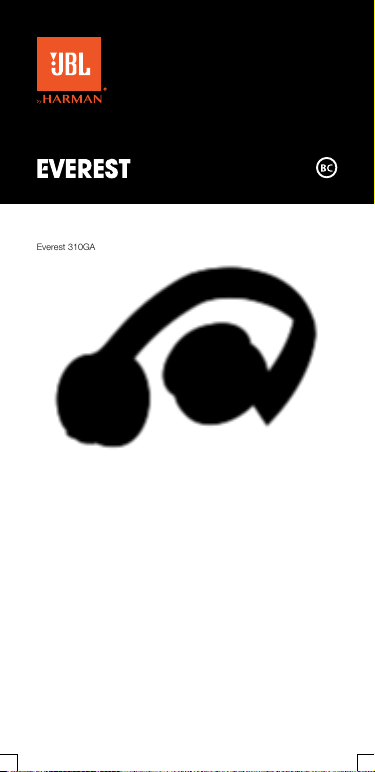
Everest 310GA
310GA
Page 2
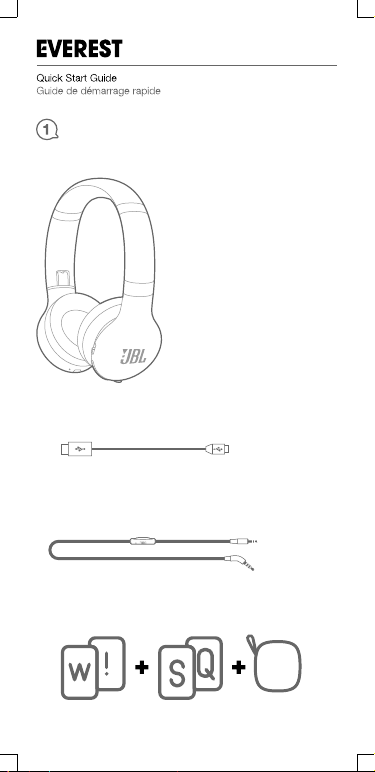
310GA
What’s in the box
Everest 310GA
Charging cable
Detachable audio cable with remote
Warranty card, Warning card, Safety sheet, QSG and Carrying case.
x1
x1
x1
x1
Page 3
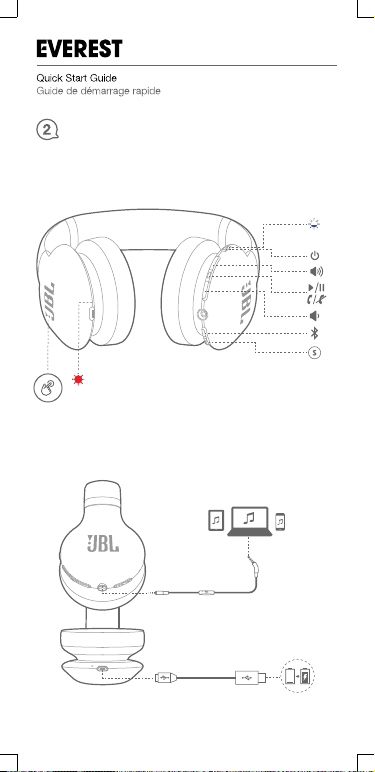
Overview
a. Buttons & LEDs
b. Connections
310GA
Page 4
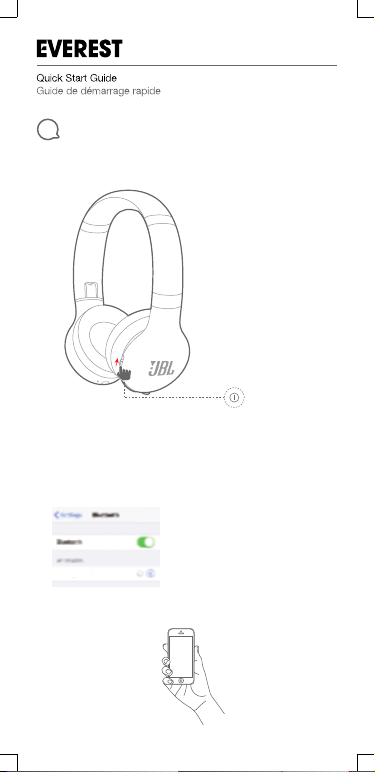
310GA
Bluetooth®Connection
3
1. Turn on the headphone
ON (Slide button)
2. If connecting for the first time, the headphone will enter the pairing mode
automatically after it is powered on
3. Connect to bluetooth device
JBL Everest 310GA
Choose “JBL Everest 310GA” to connect
Page 5

310GA
FR
Connexion Bluetooth
1. Allumer le casque
ON (bouton coulissant)
2. Si vous vous connectez pour la première fois, le casque entrera en mode de couplage
automatiquement après sa mise sous tension
3. Se connecter au périphérique bluetooth
Choisir « JBLEverest310GA
ES
Conexión Bluetooth
1. Encienda los auriculares
ON (botón deslizante)
Al conectar por primera vez, los auriculares se pondrán en modo de emparejamiento
2.
automáticamente al encenderlos
3. Conexión con un dispositivo Bluetooth
Seleccione"JBLEverest310GA"paraconectarse
DE
Bluetooth-Verbindung
Schalte den Kopfhörer ein
1.
EIN (Taste bewegen)
2. Bei der ersten Verbindung aktiviert der Kopfhörer automatisch den Kopplungsmodus
sobald er eingeschaltet wird
3. Verbindung mit dem Bluetooth-Gerät
Wähle“JBLEverest310GA”aus,umdasGerätzuverbinden
» pour se connecter
Page 6
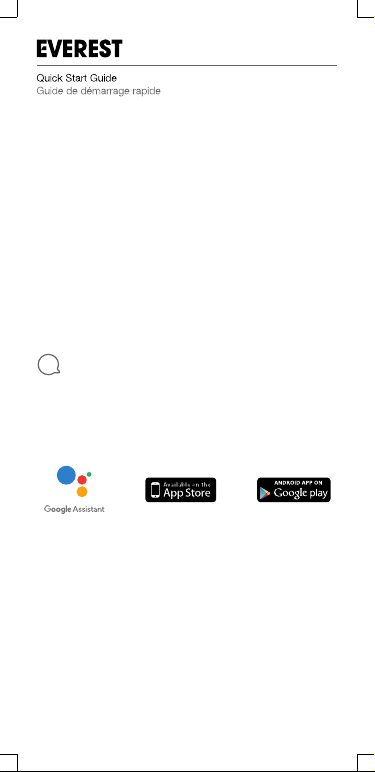
310GA
To setup the Google Assistant
4a
1. Connect your headphones to your mobile device
2. Set up your Google Assistant using your mobile device:
On your Android device, press and hold the home button to open the Google
Assistant and follow the on-screen instructions.
On your iOS devices, open or download the Google Assistant app and follow
the app instructions.
Note: The Google Assistant is available on eligible Android 6.0 devices* or
later.
For iOS devices, the Google Assistant app needs to be downloaded.
*Works on Lollipop, Marshmallow and Nougat Android Phones with Google
Play Services, >1.5GB of memory and 720p or higher screen resolution.
For more information on what your Google Assistant can do, visit:
assistant.google.com/platforms/headphones
Note: The Google Assistant isn’t available in all languages and countries.
Page 7

310GA
FR
To setup the Google Assistant
1. Connect your headphones to your mobile device
2. Set up your Google Assistant using your mobile device:
On your Android device, press and hold the home button to open the Google Assistant and follow
the on-screen instructions.
On your iOS devices, open or download the Google Assistant app and follow the app instructions.
Note: The Google Assistant is available on eligible Android 6.0 devices* or later.
For iOS devices, the Google Assistant app needs to be downloaded.
*Works on Lollipop, Marshmallow and Nougat Android Phones with Google Play Services, >1.5GB
of memory and 720p or higher screen resolution.
For more information on what your Google Assistant can do,
visit: assistant.google.com/platforms/headphones
Note: The Google Assistant isn’t available in all languages and countries.
ES
To setup the Google Assistant
1. Connect your headphones to your mobile device
2. Set up your Google Assistant using your mobile device:
On your Android device, press and hold the home button to open the Google Assistant and follow
the on-screen instructions.
On your iOS devices, open or download the Google Assistant app and follow the app instructions.
Note: The Google Assistant is available on eligible Android 6.0 devices* or later.
For iOS devices, the Google Assistant app needs to be downloaded.
*Works on Lollipop, Marshmallow and Nougat Android Phones with Google Play Services, >1.5GB
of memory and 720p or higher screen resolution.
For more information on what your Google Assistant can do,
visit: assistant.google.com/platforms/headphones
Note: The Google Assistant isn’t available in all languages and countries.
DE
To setup the Google Assistant
1. Connect your headphones to your mobile device
2. Set up your Google Assistant using your mobile device:
On your Android device, press and hold the home button to open the Google Assistant and follow
the on-screen instructions.
On your iOS devices, open or download the Google Assistant app and follow the app instructions.
Note: The Google Assistant is available on eligible Android 6.0 devices* or later.
For iOS devices, the Google Assistant app needs to be downloaded.
*Works on Lollipop, Marshmallow and Nougat Android Phones with Google Play Services, >1.5GB
of memory and 720p or higher screen resolution.
For more information on what your Google Assistant can do,
visit: assistant.google.com/platforms/headphones
Note: The Google Assistant isn’t available in all languages and countries.
Page 8

To use your Google Assistant
4b
310GA
Page 9

5a
310GA
Music control
3.0s
3.0s
Page 10

5b
310GA
Phone call
6
Voice Assistant
x1
x1
x2
Siri®or Google Now
3.0s
™
Page 11

310GA
Seamlessly switch between devices
7
1. Pair and connect the headphone with the 1
(see Section 3 Bluetooth Connection)
2. Pair and connect the headphone with the 2ndbluetooth device
3. Connect to bluetooth device
JBL Everest 310GA
Choose “JBL Everest 310GA” to connect
st
device
5.0s
Page 12

310GA
4. Go back to the bluetooth device list on the 1stdevice and select the
headphone to connect
JBL Everest 310GA JBL Everest 310GA
FR
Commutation aisée entre les appareils
1. Coupler et connecter le casque avec le 1er dispositif (Voir la section 3 sur la connexion
Bluetooth)
2.
Coupler et connecter le casque avec le 2e dispositif Bluetooth
3. Se connecter au périphérique bluetooth
Choisir « JBLEverest310GA » pour se connecter
Retourner à la liste des périphériques Bluetooth sur le 1er appareil et sélectionner le
4.
casque pour se connecter
ES
Intercambio perfecto entre dispositivos
1. Emparejar y conectar los auriculares con el primer dispositivo (consulte la sección 3
Conexión Bluetooth)
Emparejar y conectar los auriculares con el segundo dispositivo Bluetooth
2.
3. Conexión con un dispositivo Bluetooth
Seleccione"JBLEverest310GA"paraconectarse
4. Vuelva a la lista de dispositivos del primer dispositivo y seleccione los auriculares para
conectarse
DE
Nahtloser Wechsel zwischen verschiedenen Geräten
1. Kopple und verbinde den Kopfhörer mit dem ersten Gerät (siehe Abschnitt 3:
Bluetooth-Verbindung)
2. Kopple und verbinde den Kopfhörer mit dem zweiten Bluetooth-Gerät
3. Stelle die Verbindung mit dem Bluetooth-Gerät her
Wähle“JBLEverest310GA”aus,umdasGerätzuverbinden
4. Gehe zurück zu der Liste der Bluetooth-Geräte auf dem ersten Gerät und wähle den zu
verbindenden Kopfhörer aus
Page 13

310GA
Items to note:
a. Maximum 2 devices can be connected simultaneously
OR
b. To switch music so urce, pause the mus ic on the current dev ice and
select p lay on the 2
c. Phone cal l will always take pri ority.
d. If one devi ce goes out of blueto oth range or powers of f, you may need
to manuall y reconnect the re maining device . See Section 6 Step 3.
nd
device.
Page 14
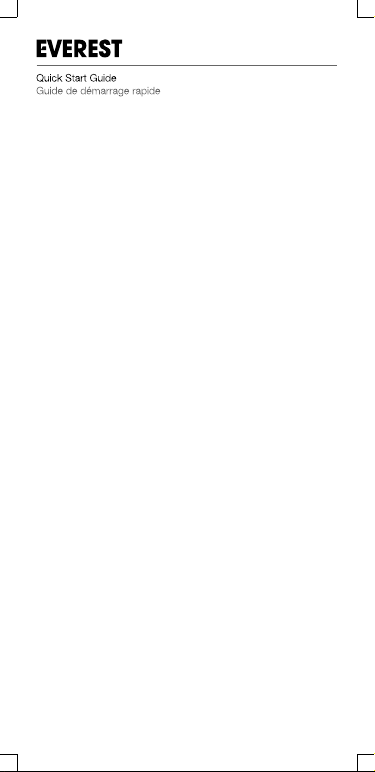
310GA
FR
Éléments à noter:
a. Un maximum de 2appareils peuvent être connectés simultanément
b. Pour modifier la source de musique, mettre en pause la musique sur le dispositif actuel
et sélectionner lancer sur le 2e périphérique.
c. Les appels téléphoniques ont toujours la priorité.
d. Si un appareil est hors de portée du Bluetooth ou de est hors tension, vous devrez
peut-être reconnecter manuellement le dispositif restant. Voir Section6 Étape3
ES
Elementos a tener en cuenta:
a. Es posible conectar dos dispositivos simultáneamente como máximo
b. Para cambiar la fuente de la música, pause la música en el dispositivo actual y
seleccione la reproducción en el segundo dispositivo.
c. Las llamadas telefónicas siempre tienen prioridad.
d. Si un dispositivo sale del alcance de Bluetooth o se apaga, es posible que deba volver
a conectar el otro dispositivo manualmente. Consulte la sección 6, paso 3.
DE
Anmerkungen:
Es können maximal 2 Geräte gleichzeitig angeschlossen werden
a.
b. Um die Musikquelle zu wechseln, pausiere die Musikwiedergabe auf dem aktuellen
Gerät und wähle 'Play' auf dem zweiten Gerät aus.
c. Ein Telefonanruf erhält immer die Priorität.
Falls ein Gerät den Bluetooth-Bereich verlässt oder sich ausschaltet, muss das andere
d.
Gerät eventuell manuell erneut verbunden werden. Siehe Abschnitt 6: Schritt 3.
Page 15

310GA
To use ShareMe™ 2.0
8
To use ShareMe™ 2.0
ShareMe 2.0 enables sharing
your audio with another set of
Bluetooth wireless headphones
of any brand.
1
2
Step 1: Pair and connect JBL Everest headphone to a source device
Step 2: Pause music or disengage the voice call from the source device
Step 3: Press “ShareMe 2.0” button. JBL Everest headphone is ready to connect to
the other headphone.
Step 4: Turn on the Bluetooth pairing function in the other headphone.
Keep both headphones near each other.
Step 5: Press the play button in the source device to share audio between two headphones.
Step 6: Press “ShareMe 2.0” button to turn off this feature.
Page 16

310GA
FR
Utilisation de ShareMe™ 2.0
ShareMe 2.0 vous permet de partager votre musique avec d'autres écouteurs sans fil
Bluetooth de marques différentes.
Étape 1 : Jumelez et connectez les écouteurs JBL Everest à un périphérique source.
Étape 2 : Mettez la musique en pause ou désactivez l'appel vocal du périphérique source.
Étape 3 : Appuyez sur le bouton « ShareMe 2.0 ». Le casque JBL Everest est prêt à se
connecter à un autre casque.
Étape 4 : Activez la fonction de jumelage Bluetooth de l'autre casque.
Tenez les deux casques rapprochés.
Étape 5 : Appuyez sur le bouton Lecture du périphérique source pour partager l'audio entre les
deux casques.
Étape 6 : Appuyez sur le bouton ShareMe 2.0 pour désactiver cette fonctionnalité.
ES
Para usar ShareMe™ 2.0
ShareMe 2.0 permite compartir audio con otro juego de auriculares inalámbricos Bluetooth
de cualquier marca.
Paso 1: Empareje y conecte el auricular JBL Everest a un dispositivo de origen.
Paso 2: Haga una pausa en la música o desconecte las llamadas de voz del dispositivo de
origen.
Paso 3: Pulsa el botón “ShareMe 2.0”. El auricular JBL Everest estará listo para conectar con
otro auricular.
Paso 4: Activa la función de emparejamiento Bluetooth en el otro auricular.
Manten ambos auriculares próximos entre sí.
Paso 5: Pulse el botón de reproducción en el dispositivo origen para compartir el audio entre
los dos auriculares.
Paso 6: Pulsa el botón “ShareMe 2.0” para desactivar esta característica.
DE
So wird ShareMe™ 2.0 aktiviert
Mit ShareMe 2.0 kann Du Deine Audioinhalte mit einem anderen Paar von drahtlosen
Bluetooth-Kopfhörern jeder Marke verwenden.
Schritt 1: Paire und schließe den JBL Everest-Kopfhörer an ein Quellgerät an
Schritt 2: Unterbreche die Musikwiedergabe oder das Telefonat am Quellgerät
Schritt 3: Drüc kedie T aste“ShareM e 2.0”. DerJ BLEv erestKopfhö rer ist bereit für die
Kopplung mit dem anderen Kopfhörer.
Schritt 4: Schalte die Bluetooth-Kopplungsfunktion am anderen Kopfhörer ein. Halte beide
Kopfhörer mit geringem Abstand aneinander.
Schritt 5: Drücke die Wiedergabetaste am Quellgerät, um die Audioinhalte an beide
Kopfhörer zu übertragen.
Schritt 6: Drücke die Taste “ShareMe 2.0”, um diese Funktion auszuschalten.
Page 17

9
310GA
LED behaviour
EN
Headphone mode LED Status
Power on
BT Pairing
BT Connected
Low Battery
Charging Complete
Charging in Progress
ES
Modo de auriculares Estado delLED
Encendido
Emparejamiento BT
BT conectado
Batería baja
Betería baja
Carga en curso
On
Fast
On
Slow
Off
On
Encendido
Rápido
Encendido
Lento
Apagado
Encendido
FR
DE
Mode casque État de la DEL
Marche
Couplage au BT
Connecté au BT
Batterie faible
Chargement terminé
Chargement en cours
Kopfhörer-Modus LED-Status
Eingeschaltet
BT-Koppeln
BT verbunden
Niedriger Akkustand
Aufladevorgang abgeschlossen
Wird aufgeladen
MARCHE
Rapide
MARCHE
Lent
Éteint
MARCHE
Ein
Schnell
Ein
Langsam
Aus
Ein
Page 18

310GA
EN
JBL Everest 310GA
• Driver size: 40mm
• Dynamic frequency response range: 10Hz-22Hz
• Sensitivity: 96dB
• Maximum SPL: 111dB
• Microphonesensitivity@1kHzdBv/pa:-42
• Impedance: 32ohm
• Bluetooth Max Output Power: 4dBm
• Bluetooth transmitted modulation: GFSK,
π/4DQPSK, 8DPSK
• Bluetooth frequency: 2.402GHz-2.48GHz
• Bluetooth profiles: HFP v1.7, HSP v1.2,
A2DP v1.3, AVRCP v1.6
• Bluetooth version: V4.2
• Battery type: Polymer Li-ion Battery
(3.7V,610mAh)
• Charging time: 2 hours
Music play time with BT on: Up to 20 hours
•
• Talk time with BT on: Up to 20 hours
• Weight (g): 230g
FR
JBL Everest 310GA
• Taille de l’enceinte: 40mm
• Plage de fréquence réponse dynamique:
10Hz-22Hz
• Sensibilité : 96dB
• Pression sonore max.: 111dB
• Sensibilité du microphone à 1kHz dB v/pa: -42
•
Impédance: 32ohm
• Puissance de sortie max. du Bluetooth: 4dBm
Modulation Bluetooth transmise: GFSK,
•
π/4DQPSK, 8DPSK
• Fréquence Bluetooth : 2 402 GHz-2,48 GHz
• Profils Bluetooth: HFP v1.7, HSP v1.2,
A2DP v1.3, AVRCP v1.6
• Version Bluetooth : v4.2
• Type de Bluetooth : Batterie polymère Li-ion
(3,7 V,610 mAh)
• Temps de charge : 2 heures
• Temps de lecture de musique avec BT en marche:
Jusqu’à 20 heures
• Temps d’appel avec BT en marche:
Jusqu’à 20 heures
• Poids (g): 230g
Page 19

310GA
ES
JBL Everest 310GA
• Tamaño de la unidad: 40mm
• Respuesta dinámica en frecuencias:
10Hz-22Hz
• Sensibilidad: 96 dB
• SPL máximo: 111 dB
• Sensibilidad del micrófono a 1kHz dB v/pa: -42
• Impedancia: 32Ohm
• Potencia máxima de salida de Bluetooth: 4 dBm
• Modulación transmitida por Bluetooth: GFSK,
π/4DQPSK, 8DPSK
•Frecuencia de Bluetooth: 2,402GHz-2,48GHz
• Perfiles de Bluetooth: HFP v1.7, HSP v1.2,
A2DP v1.3, AVRCP v1.6
• Versión de Bluetooth: V4.2
• Tipo de batería: Batería de ion-litio polimérica
(3,7 V,610 mAh)
• Tiempo de carga: 2 horas
• Tiempo de reproducción de música con BT
activado: Hasta 20 horas
• Tiempo de conversación con BT activado:
Hasta 20 horas
• Peso(g):230g
DE
JBL Everest 310GA
• Größe des Lautsprechers: 40mm
• Dynamischer Frequenzgang: 10Hz-22Hz
• Empfindlichkeit: 96 dB
• Maximaler Schalldruckpegel: 111 dB
•Mikr
ophon-Empfindlichkeit @1kHz dB v/pa: -42
• Impedanz: 32 Ohm
• Max. Bluetooth-Ausgabeleistung: 4 dBm
• Bluetooth-Übertragungsmodulation: GFSK,
π/4DQPSK, 8DPSK
• Bluetooth-Fr
equenz: 2,402 GHz - 2,48 GHz
• Bluetooth-Profile: HFP v1.7, HSP v1.2,
A2DP v1.3, AVRCP v1.6
• Bluetooth-Version: V4.2
• Akku: Polymer Lithium-Ionen (3,7 V, 610mAh)
• Aufladedauer: 2 Stunden
• Dauer der Musikwiedergabe bei eingeschaltetem
BT:Bis zu 20 Stunden
• Sprechdauer bei eingeschaltetem BT:
Bis zu 20 Stunden
• Gewicht (g): 230 g
Page 20
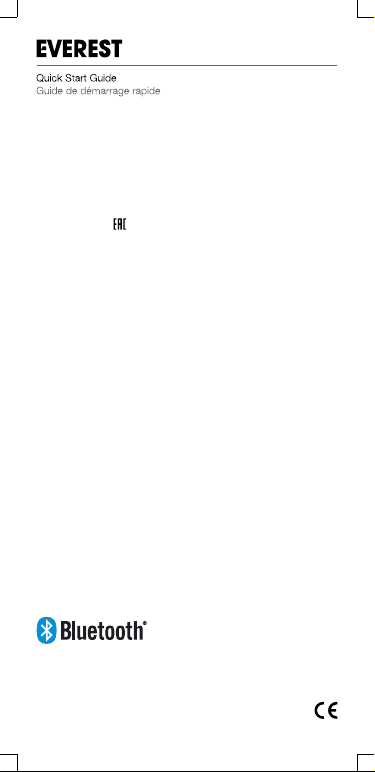
310GA
Торговаямарка: JBL
Назначение товара: Пользовательскиенаушники
Изготовитель:Харман Интернешнл Индастриз Инкорпорейтед, США, 06901 Коннектикут,
г.Стэмфорд,Атлантик Стрит 400, офис 1500
Странапроис хождения: Китай
Импортер в Россию:OOO “ХАРМАН РУС СиАйЭс“,Россия, 127018, г.Москва, ул. Двинцев, д.12, к 1
Гарантийныйпериод: 1 год
Информация о сервисных центрах: www.harman.com/ru тел.+7-800-700-0467
Срок службы: 2 года
Товарсертифицирован
Дата производства: Дата изготовленияустройства определяется по двум буквенным
обозначениям из второй группысимво лов серийногономера изделия, с ле
разделительного знака «-». Кодировка соответствуетпорядку букв латинского алфавита,
начиная с января 2010 года: 000000-MY0000000, где«M» - месяц производства (А - январь, B февраль, C - март и т.д.)и «Y» - год производства (A - 2010, B - 2011, C - 2012 и т.д.).
Google is a trademark of Google LLC.
FPO
Google is a trademark of Google LLC.
FPO
FPO
дующих после
The Bluetooth®word mark and logos are registered trademarks owned by Bluetooth SIG,
Inc. and any use of such marks by HARMAN International Industries, Incorporated is under
license. Other trademarks and trade names are those of their respective owners.
TR04666_A
