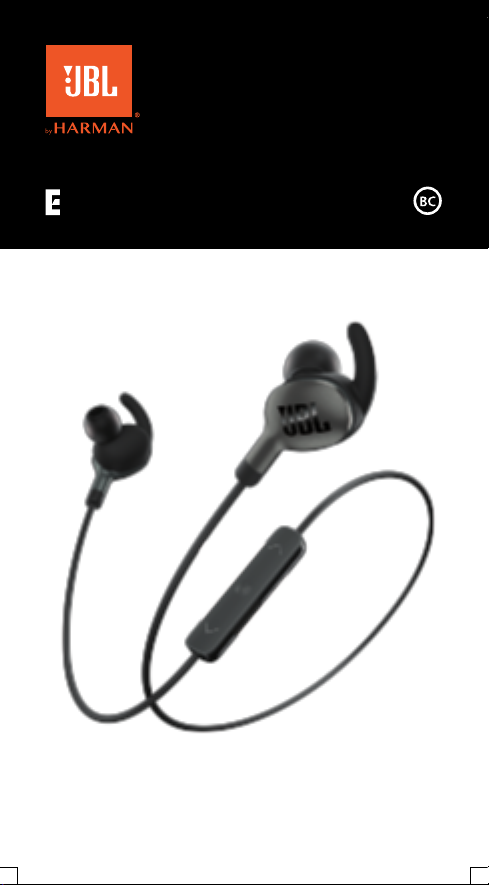
VEREST 110GA
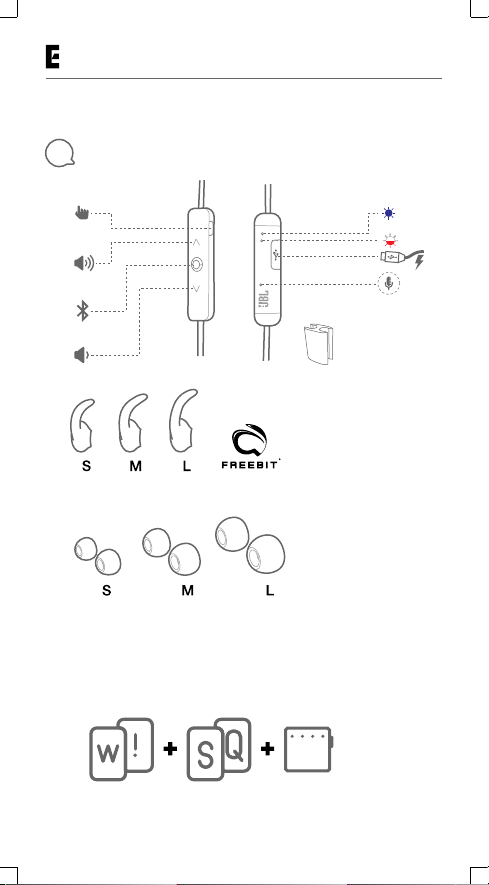
VEREST 110GA
Quick Start Guide
Guide de démarrage rapide
Overview – Buttons & LEDs
1
S, M, L Freebit™ergonomic ear hooks
S, M, L mushroom ear tips
Warranty card, Warning card,Safetysheet,QSG,CarryingPouch
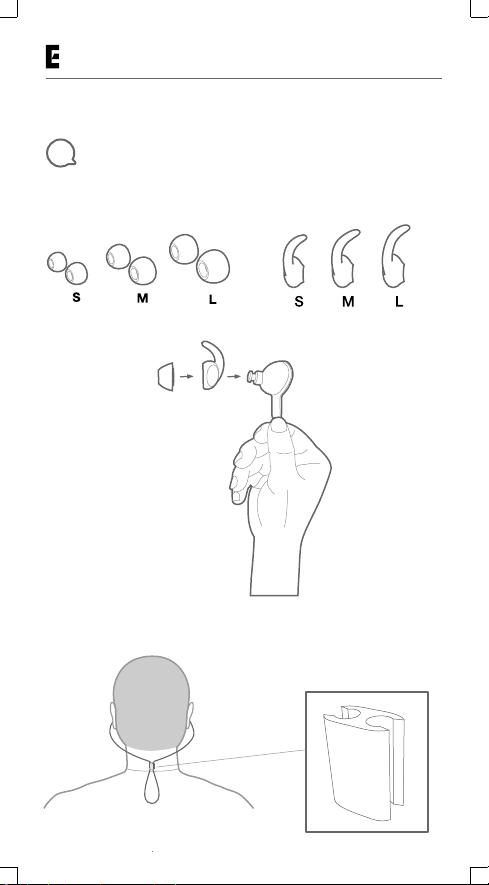
VEREST 110GA
Quick Start Guide
Guide de démarrage rapide
Wearing the headphone
2
1. Select the right ear tips
3. Cable clip
2. Check R and L on ear buds
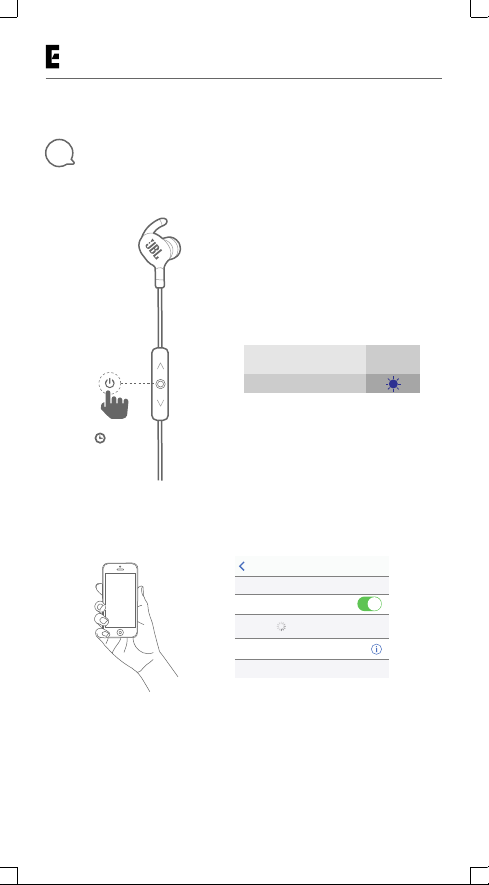
VEREST 110GA
Quick Start Guide
Guide de démarrage rapide
Bluetooth connection
3
1. To turn on Bluetooth®to pair
>3s
2. Connect to bluetooth device
Connected
LED
behaviors
LED Status
Pairing mode
Settings Bluetooth
Bluetooth
DEVICES
JBL Everest 110GA
Now Discoverable
Choose "JBL Everest 110GA" to connect
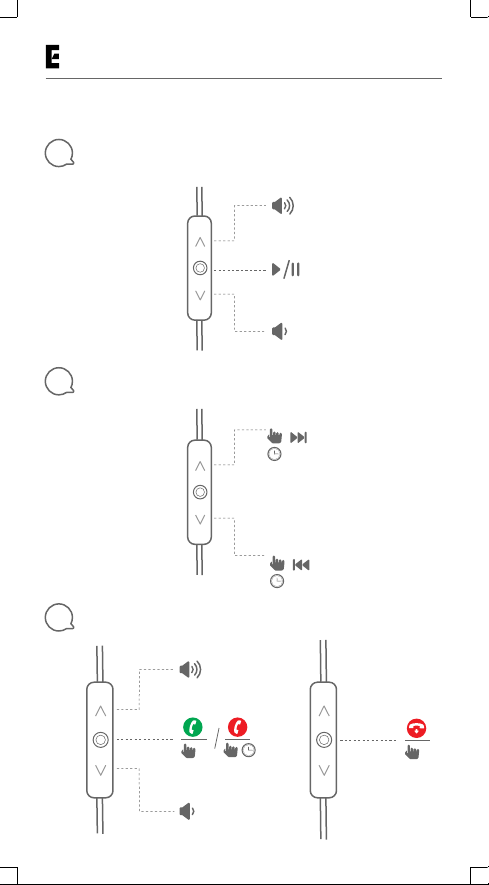
VEREST 110GA
Quick Start Guide
Guide de démarrage rapide
To control music with MFB
4
More controls for music with MFB
5
To control call with MFB
6
3.0s
3.0s
x1
3.0s
x1
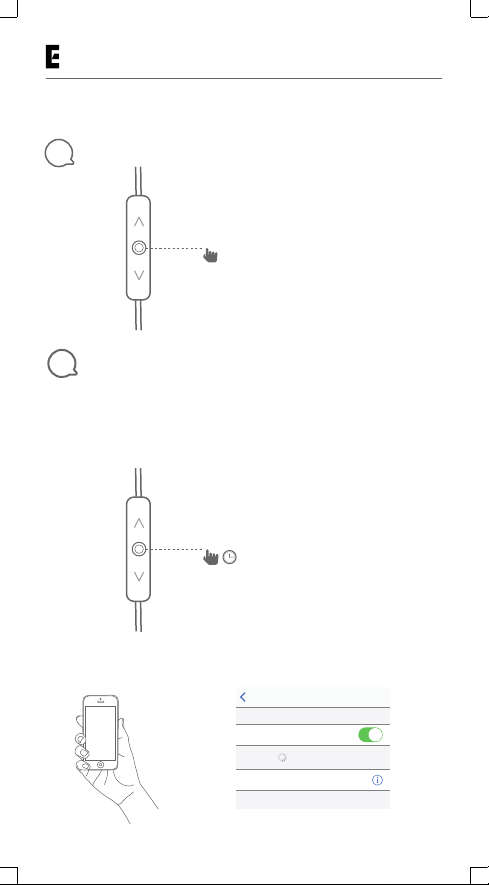
VEREST 110GA
Quick Start Guide
Guide de démarrage rapide
Voice assistance activation
7
x2
Siri®/Google Now
Seamlessly switch between devices
8
1. Pair and connect the headphone with the 1stdevice
(see Section 3 Bluetooth Connection)
2. Pair and connect the headphone with the 2ndbluetooth device
3.0s
3. Connect to bluetooth device
Settings Bluetooth
Bluetooth
DEVICES
JBL Everest 110GA
Now Discoverable
Choose "JBL Everest 110GA" to connect
™
Connected

VEREST 110GA
Quick Start Guide
Guide de démarrage rapide
4. Go back to the bluetooth device list on the 1stdevice and select the
headphone to connect
JBL Everest 110GA
Items to note:
Maximum 2 devices can be connected simultaneously
JBL Everest 110GA

VEREST 110GA
Quick Start Guide
Guide de démarrage rapide
Charge battery
9
To setup the Google Assistant
10
1. Connect your headphones to your mobile device
2. Set up your Google Assistant using your mobile device: On your Android
device, press and hold the home button to open the Google Assistant
and follow the on-screen instructions.
On your iOS devices, open or download the Google Assistant app and
follow the app instructions.
Note: The Google Assistant is available on eligible Android 6.0 devices* or later.
For iOS devices, the Google Assistant app needs to be downloaded.
*Works on Lollipop, Marshmallow and Nougat Android Phones with Google
Play Services, >1.5GB of memory and 720p or higher screen resolution.
For more information on what your Google Assistant can do, visit:
assistant.google.com/platforms/headphones
Note: The Google Assistant isn’t available in all languages and countries.

VEREST 110GA
Quick Start Guide
Guide de démarrage rapide
LED behaviour
11
FR
Mode casque État de la DEL
Marche
Arrêt
Pas de BT connecté
Couplage au BT
Connecté au BT
Batterie faible
Chargement terminé
Chargement en cours
DE
Kopfhörer-Modus LED-Status
Eingeschaltet
Ausgeschaltet
Keine BT-Verbindung
BT-Koppeln
BT verbunden
Schwacher Akku
Aufladevorgang abgeschlossen
Wird aufgeladen
NL
Hoofdtelefoonmodus LED-status
Voeding inschakelen
Voeding uitschakelen
Geen BT-verbinding
BT-koppelen
BT aangesloten
Zwakke batterij
Opladen voltooid
Bezig met opladen
Rapide
Éteint
Lent
Rapide
Marche
Lent
Éteint
Marche
Schnell
Aus
Langsam
Schnell
Ein
Langsam
Aus
Ein
Snel
Uit
Langzaam
Snel
Aan
Langzaam
Uit
Aan
EN
Headphone mode LED Status
Power on
Power off
No BT Connected
BT Pairing
BT Connected
Low battery
Charging Complete
Charging in Progress
ES
Modo de auriculares Estado del LED
Encendido
Apagado
No hay BT conectado
Emparejamiento BT
BT conectado
Batería baja
Betería baja
Carga en curso
IT
Modalità cuffia Stato LED
Accensione
Spegnimento
Nessun dispositivo BT collegato
Abbinamento BT
BT collegato
Batteria quasi scarica
Ricarica completata
Ricarica in corso
NO
Hodetelefon-modus LED-status
Strøm på
Slå av
Ingen BT tilkoblet
BT-paring
BT-tilkoblet
Lavt batterinivå
Lading fullført
Lading pågår
Fast
Off
Slow
Fast
On
Slow
Off
On
Rápido
Apagado
Lento
Rápido
Encendido
Lento
Apagado
Encendido
Veloce
Off (Spento)
Lento
Veloce
On (Acceso)
Lento
Off (Spento)
On (Acceso)
Rask
AV
Langsom
Rask
På
Langsom
AV
På

VEREST 110GA
Quick Start Guide
Guide de démarrage rapide
FI
Kuuloketila Merkkivalon tila
Laitteessa on virta
Sammuttaminen
Ei BT-yhteyttä
BT-yhteyden muodostaminen
BT-kytketty
Alhainen akkuvirta
Lataus valmis
Lataus meneillään
DA
Hovedtelefontilstand LED-status
Tændt
Slukket
Ingen BT forbundet
BT parring
BT forbundet
Lavt batteriniveau
Opladning fuldført
Opladning i gang
HU
Fejhallgató módja LED állapota
Bekapcsolás
Kikapcsolás
Nincs csatlakoztatva BT-eszköz
BT párosítás
BT-eszköz csatlakoztatva
Alacsony töltöttség
Töltés elkészült
Töltés folyamatban
PT
Modo fone Aspecto do LED
Liga
Desliga
BT não conectado
Emparelhamento BT
BT conectado
Bateria fraca
Carregamento completo
Carregamento em progresso
Nopea
Pois päältä
Hidas
Nopea
Päällä
Hidas
Pois päältä
Päällä
Hurtig
Fra
Langsom
Hurtig
Til
Langsom
Fra
Til
Gyors
Ki
Lassú
Gyors
Be
Lassú
Ki
Be
Rápido
Desliga
Lento
Rápido
Liga
Lento
Desliga
Liga
SV
Som hörlurar LED-status
Strömmen på
Strömmen av
Ingen ansluten Bluetooth
Bluetooth-parkoppling
Bluetooth ansluten
Låg batteriladdning
Laddningen färdig
Laddningen pågår
PL
Tryb słuchawek Stan diody
Wł. zasilania
Wył. zasilania
Bez połączenia Bluetooth
Parowanie Bluetooth
Połączenie Bluetooth
Bateria bliska wyczerpania
Ładowanie zakończone
Trwa ładowanie
RU
Режим наушников
Включение
Выключение
Нет подключения по Bluetooth
Сопряжение Bluetooth
Установлено подключение
по Bluetooth
Аккумулятор разряжен
Зарядка завершена
Идет зарядка
ID
Mode headphone Status LED
Power on (Menyala)
Power off (Mati)
Tidak Ada BT yang Terhubung
Penyambungan BT
BT Terhubung
Daya baterai lemah
Pengisian Daya Selesai
Pengisian Daya Sedang
Berlangsung
Snabbt
Av
Långsamt
Snabbt
På
Långsamt
Av
På
Szybko
Off (Wył.)
Powoli
Szybko
On (wł.)
Powoli
Off (Wył.)
On (wł.)
Состояние
индикатора
Быстро
Выкл.
Медленно
Быстро
Вкл.
Медленно
Выкл.
Вкл.
Cepat
Mati
Lambat
Cepat
Hidup
Lambat
Mati
Hidup

VEREST 110GA
Quick Start Guide
Guide de démarrage rapide
JP
ヘッドホンのモード
電源オン
電源オフ
BTに接続されていない
BTペアリング
BT接続中
バッテリー残量少
充電完了
充電中
CHS
耳机模式 LED 指示灯状态
开机
关机
未连接蓝牙
蓝牙配对
蓝牙已连接
电池电量低
充电完成
充电中
HE
תוינזוא בצמ דלה בצמ
BT רוביח ןיא
BT תמאתה
רבוחמ BT
השלח הללוס
המייתסה הנעטהה
הנעטהב
LED
の状態
速い
オフ
遅い
速い
オン
遅い
オフ
オン
快速
关闭
慢速
快速
开启
慢速
关闭
开启
לעופ
ריהמ
יובכ
יובכ
יטיא
ריהמ
לעופ
יטיא
יובכ
לעופ
KO
헤드폰 모드 LED 상태
전원 켜기
전원 끄기
BT 연결 안 됨
BT 페어링
BT 연결됨
배터리 부족
충전 완료
충전 중
CHT
耳機模式 LED 狀態
通電
斷電
未連接 BT
BT 正在配對
BT 已連接
電池電量低
充電已完成
正在充電
AR
سأﺮﻟاﺔﻋﺳ ﻊﺿو حﺎﺒﺼﳌا ﺔﻟﺎﺣ
ﻞﻴﻐﺸﺘﻟا ﺪﻴﻗ
ﻒﻗﻮﺘﻟا ﺪﻴﻗ
ﻞﺼﺘﻣثﻮﺗﻮﻠﺑزﺎﻬﺟﺪﺟﻮﻳﻻ
ثﻮﺗﻮﻠﺑ ناﱰﻗا
ﻞﺼﺘﻣ ثﻮﺗﻮﻠﺑزﺎﻬﺟ
ﺔﻀﻔﺨﻨﻣ ﺔﻳرﺎﻄﺒﻟا
ﻦﺤﺸﻟا ﻞﻤﺘﻛا
ﻦﺤﺸﻟا رﺎﺟ
빠르게
꺼짐
느리게
빠르게
켜짐
느리게
꺼짐
켜짐
快速
關閉
慢速
快速
開啟
慢速
關閉
開啟
ﻊﻳﴎ
فﺎﻘﻳإ
ءﻲﻄﺑ
ﻊﻳﴎ
ﻞﻴﻐﺸﺗ
ءﻲﻄﺑ
فﺎﻘﻳإ
ﻞﻴﻐﺸﺗ

VEREST 110GA
Quick Start Guide
Guide de démarrage rapide
EN
JBL Everest 110GA
• Driver size: 5.8mm
• Dynamic frequency response range:
10Hz-22Hz
• Sensitivity: 96dB / 1kHz, 1mW
• Maximum SPL: 103dB
• Microphone sensitivity : -42dBV/Pa
• Impedance: 32ohm
• Bluetooth Max Output Power: ≤4dBm
• Bluetooth transmitted modulation:
GFSK, π/4DQPSK, 8-DPSK
• Bluetooth frequency: 2.402GHz-2.48GHz
• Bluetooth profiles: A2DP V1.3, AVRCP
V1.6, HFP V1.7, HSP V1.2
•Bluetootversion:V4.2
• Battery type: Polymer Li-ion Battery
(3.7V, 60mAh x 2)
• Charging time: 2 hours
• Music play time with BT on:
Up to 8 hours
• Talk time with BT on: Up to 20 hours
• Weight (g): 16g
ES
• Modelo:
Everest 110GA
• Tamaño de la unidad: 5,8mm
• Alcance de respuesta dinámica en
ecuencias: 10-22k Hz
fr
• Sensibilidad de la unidad:
96dB / 1kHz, 1mW
• SPL máximo: 100 dB
• Sensibilidad del micrófono: -42dBV/Pa
Potencia transmitida del Bluetooth: ≤ 4 dBm
•
• Modulación transmitida del Bluetooth:
GFSK/π/4-DQPSK/8-DPSK
EspecificacionesdelBluetooth4.2
•
• PerfilesdelBluetoothA2DPV1.3,AVRCP
V1.6, HFP V1.7, HSP V1.2
• Tipo de batería: Batería de iones de
polímero de litio (3.7V, 60mAh x 2)
• Tiempo de carga: 2 horas
• Tiempo de reproducción de música:
hasta 8 horas
• Dimensiones del auricular A x A x L (mm):
14.7 x 14.8 x 30.4
• Dimensiones de la carcasa del micrófono
AxAxL(mm):9,1x7,2x42,3
• Peso (kg): 0.016
FR
• Modèle: Everest 110GA
• Taille de haut-parleur : 5,8 mm
• Plage de réponse en fréquence
dynamique: 10-22kHz
• Sensibilité du haut-parleur:
96 dB / 1 kHz, 1 mW
• Pression sonore max. : 103 dB
• Sensibilité du microphone : -42 dBV / Pa
Puissance de l'émetteur Bluetooth : ≤4dBm
•
• Modulation de l'émetteur Bluetooth:
GFSK, π/4, DQPSK, 8-DPSK
•VersionBluetooth:4.2
• Profils Bluetooth : A2DP V1.3, AVRCP
V1.6, HFP V1.7, HSP V1.2
• Type de batterie: Batterie polymère Li-ion
(3,7 V, 60 mAh x 2)
• Durée de charge : 2 heures
• Autonomie de lecture : jusqu’à 8 heures
• Dimensions des embouts L x H x P (mm):
14,7 x 14,8 x 30,4
• Dimensions du boîtier du micro L x H x P
(mm): 9,1 x 7,2 x 42,3
• Poids (kg): 0,016
PT
• Modelo:
Everest 110GA
• Tamanho do driver: 5,8 mm
• Intervalo de resposta dinâmica de
frequência: 10 Hz a 22 kHz
• Sensibilidade do driver:
96dB/1kHz,1mW
• Potência SPL máxima: 103 dB
• Sensibilidade do microfone: -42 dBV/Pa
•
Potência do transmissor Bluetooth: ≤4 dBm
• Modulação do transmissor Bluetooth:
GFSK, π/4, DQPSK e 8-DPSK
•EspecificaçãoBluetooth:4.2
• Perfis Bluetooth: A2DP V1.3, AVRCP
V1.6, HFP V1.7 e HSP V1.2
• Tipo de bateria: Bateria de polímero e íon
de lítio (3,7 V, 60 mAh x 2)
• Tempo de conversação: 2 horas
•
Tempo de reprodução de música:
até 8 horas
• Dimensões do earbud L x A x C (mm):
14,7 x 14,8 x 30,4
• Dimensões do invólucro do microfone L x
AxC(mm):9,1x7,2x42,3
• Peso (kg): 0.016

VEREST 110GA
Quick Start Guide
Guide de démarrage rapide
DE IT
• Modell: Everest 110GA
• Lautsprechergröße: 5,8mm
• Dynamischer Frequenzgang-Bereich:
10-22k Hz
• Lautsprecherempfindlichkeit:
96dB / 1kHz, 1mW
• Maximaler Schalldruckpegel: 103dB
• Mikrofonempfindlichkeit: -42dBV/Pa
Bluetooth-Übertragungsleistung: ≤4 dBm
•
• Bluetooth-Übertragungsmodulation:
GFSK, π/4, DQPSK, 8-DPSK
•Bluetooth-Version:4,2
• Bluetooth-Profile: A2DP v1.3; AVRCP
v1.6; HFP v1.7; HSP v1.2
• Akku: Polymer-Lithium-Ionen-Batterie
(3.7V, 60mAh x 2)
• Aufladedauer: 2 Stunden
• Musikwiedergabedauer: bis zu 8 Stunden
• Abmessungen der Ohrhörer B x H x L
(mm): 14,7 x 14,8 x 30,4
• Abmessungen des Mikrofongehäuses B x
H x L (mm): 9,1 x 7,2 x 42,3
• Gewicht (kg): 0,016
NL
• Model: Everest 110GA
• Maat van driver: 5,8mm
• Dynamisch frequentiebereik: 10-22k Hz
• Driver gevoeligheid: 96dB / 1kHz, 1mW
• Maximum SPL: 103dB
• Microfoon gevoeligheid: -42dBV/Pa
• Bluetooth transmittervermogen: ≤4dBm
• Bluetooth transmitter modulatie: GFSK,
π/4, DQPSK, 8-DPSK
•Bluetoothspec:4.2
• Bluetooth profielen: A2DP V1.3, AVRCP
V1.6, HFP V1.7, HSP V1.2
• Type batterij: Polymeer Li-ion batterij
(3,7V, 60mAh) x 2
• Oplaadtijd: 2 uur
• Tijdsduur muziek spelen: tot 8 uur
• Afmetingen oordopjes B x H x L (mm):
14,7 x 14,8 x 30,4
• Afmetingen behuizing microfoon B x H x L
(mm): 9,1 x 7,2 x 42,3
• Gewicht (kg): 0.016
• Modello: Everest 110GA
• Dimensione del driver: 5,8 mm
• Gamma di risposta in frequenza dinamica:
10-22k Hz
• Sensibilità del driver: 96dB/1kHz, 1mW
• SPL massimo: 103dB
• Sensibilità del microfono: -42dBV/Pa
Potenza del trasmettitore Bluetooth: ≤4dBm
•
• Modulazione del trasmettitore Bluetooth:
GFSK, π/4, DQPSK, 8-DPSK
•SpecifichedelBluetooth:4,2
• Profili Bluetooth: A2DP V1.3, AVRCP V1.6,
HFP V1.7, HSP V1.2
• Tipo di batteria: Batteria ai polimeri agli ioni
di litio (3,7V; 60mAh x 2)
• Tempo di ricarica: 2 ore
• Tempo di riproduzione della musica:
fino a 8 ore
• Dimensione dell’oliva auricolare Largh. x Alt.
xLungh.(mm):14,7x14,8x30,4
• Dimensione dell’alloggiamento microfono
Largh. x Alt. x Lungh. (mm): 9,1 x 7,2 x 42,3
• Peso (kg): 0,016
NO
• Modell: Everest 110GA
• Driverstørrelse: 5,8mm
• Dynamisk frekvensresponsområde:
10-22kHz
• Driverfølsomhet: 96dB / 1kHz, 1mW
• Maksimal SPL: 103dB
• Mikrofonfølsomhet: -42dBV/Pa
• Bluetooth-sendereffekt: ≤4dBm
• Modulasjon for Bluetooth-sender:
GFSK, π/4, DQPSK, 8-DPSK
•Bluetoothspesifikasjoner:4.2
• Bluetooth-profiler: A2DP V1.3, AVRCP V1.6,
HFP V1.7, HSP V1.2
• Batteritype: Polymer Li-ion-batteri (3,7V,
60mAhx2)
• Ladetid: 2 timer
• Musikkspilletid: opptil 8 timer
• Øreproppenes dimensjon B x H x L (mm):
14,7 x 14,8 x 30,4
• Mikrofonens dimensjon B x H x L (mm):
9,1 x 7,2 x 42,3
• Vekt (kg): 0.016

VEREST 110GA
Quick Start Guide
Guide de démarrage rapide
FI RU
• Malli: Everest 110GA
• Ajurikoko: 5,8mm
• Dynaaminen taajuusvaste: 10-22kHz
• Ajurin herkkyys: 96dB / 1 kHz, 1mW
• Suurin sallittu äänenpainetaso: 103dB
•Mikrofonin herkkyys: -42dBV/Pa
• Bluetooth -lähettimen teho: ≤4dBm
• Bluetooth -lähettimen modulaatio: GFSK,
π/4, DQPSK, 8-DPSK
•Bluetoothtekn.määre:4.2
• Bluetooth -profiilit: A2DP V1.3, AVRCP
V1.6, HFP V1.7, HSP V1.2
• Akun tyyppi: Polymeerilitiumioniakku
(3,7V, 60 mAh 60 x 60 cm)
• Latausaika: 2 tuntia
• Musiikin toistoaika: enintään 8 h
• Korvakuulokkeen mitat L x K x P (mm):
14,7 x 14,8 x 30,4
• Mikr. kotelon mitat L x K x P (mm):
9,1 x 7,2 x 42,3
• Paino (kg): 0,016
SV DA
• Modell: Everest 110GA
• Elementstorlek: 5.8mm
• Dynamisk frekvensåtergivning 10–22 kHz
• Elementets känslighet: 96 dB/1 kHz, 1 mW
• Max. SPL: 103 dB
• Mikrofonens känslighet: -42 dBV/Pa
• Bluetooth-sändarens effekt: ≤ 4dBm
• Bluetooth-sändarens modulering:
GFSK, π/4, DQPSK, 8-DPSK
• Bluetooth-specifikationer:4.2
• Bluetooth-profiler: A2DP V1.3, AVRCP
V1.6, HFP V1.7, HSP V1.2
• Batterityp: Polymert litiumjonbatteri
(3,7 V, 60 mAh x 2)
• Laddningstid: 2 timmar
• Musikuppspelningstid: upp till 8 timmar
• Dimensioner på öronkuddar B x H x L
(mm): 14,7 x 14,8 x 30,4
• Dimensioner på mikrofonhölje B x H x L
(mm): 9.1 x 7.2 x 42.3
• Vikt (kg): 0.016
• Модель:Everest 110GA
• Размер мембраны: 5,8 мм
• Динамическийэффективный рабочий
•
• Макс.уровень звукового давления: 103дБ
• Чувствительностьмикрофона: -42 дБ•В/Па
• Мощность передатчикаBluetooth:
• Модуляцияпередатчика Bluetooth: GFSK,
• ВерсияBluetooth:4.2
• ПрофилиBlu etooth:A2DP V1.3, AVRCP V1.6,
• Тип аккумулятора: полимерная
• Времязарядки: 2 часа
• Времяработы в режиме воспр. музыки:
• Габариты ушного вкладыша,ШxВxД(мм):
• Габариты корпуса микрофона, Ш x В x Д
• Вес(к г):0,016
• Model: Everest 110GA
• Enhedsstørrelse: 5,8 mm
• Dynamisk frekvensområde: 10-22 kHz
• Enhedsfølsomhed: 96 dB/1 kHz, 1 mW
• Maks.SPL:103dB
• Mikrofonfølsomhed: -42 dBV/Pa
• Bluetooth-sendeeffekt: ≤ 4 dBm
• Bluetooth-transmittermodulation:
•Bluetooth-spec.:4.2
• Bluetooth-profiler: A2DP V1.3, AVRCP V1.6,
• Batteritype: Polymer Li-ion-batteri
• Opladningstid: 2 timer
• Musikafspilningstid: op til 8 timer
• Ørepudemål B x H x L (mm):
• Mikrofonkabinetmål B x H x L (mm):
• Vægt(kg):0,016
диапазон частот: 10 Гц -22 кГц
Чувствительность мембраны: 96 дБ / 1 кГц, 1 мВт
макс. 4 дБ/мВт
π/4, DQPSK, 8-DPSK
HFP V1.7, HSP V1.2
литий-ионная батарея (3,7 В, 60 мА•ч х 2)
до 8 часов
14,7 x 14,8 x 30,4
(мм): 9,1 x 7,2 x 42,3
GFSK, π/4, DQPSK, 8-DPSK
HFP V1.7, HSP V1.2
(3,7 V, 60 mAh x 2)
14,7 x 14,8 x 30,4
9,1 x 7,2 x 42,3

VEREST 110GA
Quick Start Guide
Guide de démarrage rapide
JP
• 型:Everest 110GA
• ドライバ ー サ イズ :5.8mm
• ダイナミック周波数特性レンジ:10-22kHz
• ドライバー感度:96dB/1kHz、1mW
• 最大音圧レベル:103dB
• マイクロホン 感度 :-42dBV/Pa
• Bluetooth
トランスミッター 出 力
• Bluetoothトランスミッター変調:
GFSK、π/4、DQPSK、8-DPSK
• Bluetooth仕様:4.2
• Bluetoothプロファイル:A2DP V1.3、
AVRCP V1.6、HFP V1.7、HSP V1.2
• バッテリー タイプ : ポリマ ー ・ リチウ ム イオン
電池(3.7V、60mAh x 2)
• 充電時間: 2時間
• 音楽再生時間: 最高 8 時間
• イヤホン寸法 幅x高さx奥行
(mm):14.7x14.8x30.4
• マイクハウジング寸法 幅x高さx奥行
(mm):9.1x7.2x42.3
• 重量(kg ):0.016
KO
• 모델: Everest 110GA
• 드라이버�크기: 5.8mm
• 동적�주파수�응답�범위: 10~22k Hz
• 드라이버�민감도: 96dB / 1kHz, 1mW
• 최대 SPL: 103dB
• 마이크�민감도: -42dBV/Pa
• Bluetooth 송신 출력: 4dBm 미만
• Bluetooth 송신�변조:
GFSK, π/4, DQPSK, 8-DPSK
• Bluetooth사양:4.2
• Bluetooth 프로필: A2DP V1.3, AVRCP
V1.6, HFP V1.7, HSP V1.2
• 배터리�유형: 폴리머�리튬이온�배터리
(3.7V, 60mAh x 2)
• 충전�시간: 2시간
• 음악�재생 시간: 최대 8 시간
• 이어버드�치수(너비 x 높이 x 길이 mm):
14.7 x 14.8 x 30.4
• 마이크�하우징�치수(너비 x 높이 x 길이 mm):
9.1 x 7.2 x 42.3
• 중량(kg): 0.016
:4dBm
未満
PL
• Model: Everest 110GA
• Rozmiar przetwornika: 5,8mm
•
Dynamiczne pasmo przenoszenia: 10-22 kHz
• Czułość sterownika: 96 dB / 1 kHz, 1 mW
•
Maksymalne ciśnienie akustyczne SPL: 103 dB
• Czułość mikrofonu: -42 dBV/Pa
• Moc nadajnika Bluetooth: ≤4 dBm
• Modulacja nadajnika Bluetooth:
GFSK, π/4, DQPSK, 8-DPSK
•DanetechniczneBluetooth:4,2
• Profile Bluetooth: A2DP V1.3, AVRCP V1.6,
HFP V1.7, HSP V1.2
• Bateria: litowo-jonowy akumulator
polimerowy (3,7 V, 60 mAh x 2)
• Czas ładowania: 2 godziny
• Czas odtwarzania muzyki: do 8 godzin
• Wymiary wkładek dousznych (szer. x wys. x
dł.) (mm): 14,7 x 14,8 x 30,4
• Wymiary mikrofonu (szer. x wys. x dł.) (mm):
9,1 x 7,2 x 42,3
• Masa (kg): 0,016
CHS
• 型号:Everest 110GA
• 驱动器尺寸:5.8mm
• 动态频率响应范围:10-22k Hz
• 驱动器灵敏度: 96dB / 1kHz, 1mW
• 最大 SPL: 103dB
• 话筒灵敏度:-42dBV/Pa
• Bluetooth 发射器功率:
• Bluetooth 发射器调制: GFSK, π/4, DQPSK,
8-DPSK
• Bluetooth规格: 4.2
• Bluetooth 配置文件: A2DP V1.3, AVRCP
V1.6, HFP V1.7, HSP V1.2
• 电池类型: 2 颗聚合物锂电池 (3.7V, 60mAh)
• 充电时间:2 小时
• 音乐播放时间:最长8 小时
• 耳塞尺寸(长 x 宽 x 高)(mm):
14.7 x 14.8 x 30.4
• 话筒外壳尺寸(长 x 宽 x 高)(mm):
9.1 x 7.2 x 42.3
• 重量 (kg): 0.016
4dBm
≤

VEREST 110GA
Quick Start Guide
Guide de démarrage rapide
CHT
• 型號:Everest 110GA
• 驅動器尺寸:5.8mm
• 動態頻率回應範圍:10-22 kHz
• 驅動器靈敏度: 96dB/1kHz,1mW
• 最大 SPL:103dB
• 麥克風靈敏度:-42dBV/Pa
• Bluetooth 發射機功率:
• Bluetooth 發射機調變:GFSK、π/4、
DQPSK、8-DPSK
• Bluetooth規格: 4.2
• Bluetooth 設定檔: A2DP V1.3、AVRCP
V1.6、HFP V1.7、HSP V1.2
• 電池類型: 聚合體鋰離子電池
(3.7V,60mAh x 2)
• 充電時間:2 小時
• 音樂播放時間:最長8 小時
• 耳塞尺寸(寬 x 高 x 長)(mm):
14.7 x 14.8 x 30.4
• 麥克風外殼尺寸(寬 x 高 x 長)(mm):
9.1 x 7.2 x 42.3
• 重量 (kg): 0.016
4dBm
≤
ID
• Model: Everest 110GA
• Ukuran driver: 5,8mm
•
Rentang respons frekuensi dinamis: 10-22k Hz
• Sensitivitas driver: 96dB / 1kHz, 1mW
• SPL Maksimum: 103dB
• Sensitivitas mikrofon: -42dBV/Pa
• Daya transmisi Bluetooth: ≤4dBm
• Modulasi transmisi Bluetooth:
GFSK, π/4, DQPSK, 8-DPSK
•SpesifikasiBluetooth:4.2
• Profil Bluetooth: A2DP V1.3, AVRCP V1.6,
HFP V1.7, HSP V1.2
• T ipe baterai: Baterai Polymer Li-ion
(3,7V, 60mAh x 2)
• Lama pengisian daya: 2 jam
• Lama pemutaran musik: hingga 8 jam
• Dimensi Earbud L x T x P (mm):
14,7 x 14,8 x 30,4
• Dimensi badan mik L x T x P (mm):
9,1 x 7,2 x 42,3
• Berat (kg): 0.016

VEREST 110GA
Quick Start Guide
Guide de démarrage rapide
Торговаямарка: JBL
Назначение товара: Пользовательские наушники
Изготовитель: Харман Интернешнл Индастриз Инкорпорейтед, США, 06901
Коннектикут, г.Стэмфорд, Атлантик Стрит400, офис 1500
Страна происхождения: Китай
Импортер в Россию: OOO“ХАРМАН РУС СиАйЭс“, Россия, 127018,
г.Москва, ул. Двинцев, д.12, к 1
Гарантийный период: 1 год
Информация о сервисных центрах: www.harman.com/ru тел. +7-800-700-0467
Срок службы: 2 года
Товар сертифицирован
Дата производства: Дата изготовления устройства определяетсяпо двум буквенным
обозначениям из второй группы символов серийного номера изделия, следующих
после разделительного знака «-». Кодировка соответствует порядку букв латинского
алфавита, начиная с января 2010 года: 000000-MY0000000, где «M» - месяц
производства (А - январь, B - февраль, C - март и т.д.) и «Y»- год производства (A - 2010,
B-2011,C-2012ит.д.).
Este equipamento opera em caráter secundário, isto é, não tem direito a proteçãocontra
interferência prejudicial, mesmo de estações do mesmo tipo, e não pode causar
interferência a sistemas operando em caráter primário
Este produto está homologado pela ANATEL, deacordo com os procedimentos
regulamentados pela Resolução 242/2000, e atende aos requisitos técnicos aplicados.
Para maiores informações, consulte o site da ANATEL – www.anatel.gov.br
The Bluetooth®word mark and logos are registered trademarks owned by Bluetooth SIG,
Inc. and any use of such marks by HARMAN International Industries, Incorporated is under
license. Other trademarks and trade names are those of their respective owners.
TR04718_A
