
EON ONE Compact
PRELIMINARY
BATTERY-POWERED PORTABLE PA SYSTEM WITH
®
BLUETOOTH
AUDIO STREAMING AND CONTROL
USER’S GUIDE
FCC ID: APIEONONECOM


Contents
Section 1: Important Safety Instructions ���������������������������������������������������������� 2
Care & Cleaning �������������������������������������������������������������������������������������������������������������������������������������������������� 3
Section 2: Precautions ���������������������������������������������������������������������������������������� 4
Section 3: EON ONE Compact System Declaration of Conformity ���������������� 5
Section 4: Introduction to the EON ONE Compact System ����������������������������� 6
Getting Started ���������������������������������������������������������������������������������������������������������������������������������������������������� 6
PA Basics ������������������������������������������������������������������������������������������������������������������������������������������������������������7
Getting Acquainted with the EON ONE Compact Powered Mixer ����������������������������������������������������������������������7
Audio Inputs �������������������������������������������������������������������������������������������������������������������������������������������������������� 8
Switching Modes & Editing Channel Parameters �������������������������������������������������������������������������������������������8
Phantom Power Disclaimer ���������������������������������������������������������������������������������������������������������������������������� 9
Bluetooth Input ��������������������������������������������������������������������������������������������������������������������������������������������� 10
Audio Outputs ��������������������������������������������������������������������������������������������������������������������������������������������������� 11
USB Power Ports ���������������������������������������������������������������������������������������������������������������������������������������������� 11
Replacing the Battery ���������������������������������������������������������������������������������������������������������������������������������������� 12
Section 6: Accessories ������������������������������������������������������������������������������������� 13
Backpack ����������������������������������������������������������������������������������������������������������������������������������������������������������13
Mounting Pole ��������������������������������������������������������������������������������������������������������������������������������������������������� 13
Section 7: System Specications �������������������������������������������������������������������� 14
Section 8: Cables & Connectors ���������������������������������������������������������������������� 15
Section 9: Contact Information ������������������������������������������������������������������������ 16
Section 10: Warranty Information �������������������������������������������������������������������� 17
1
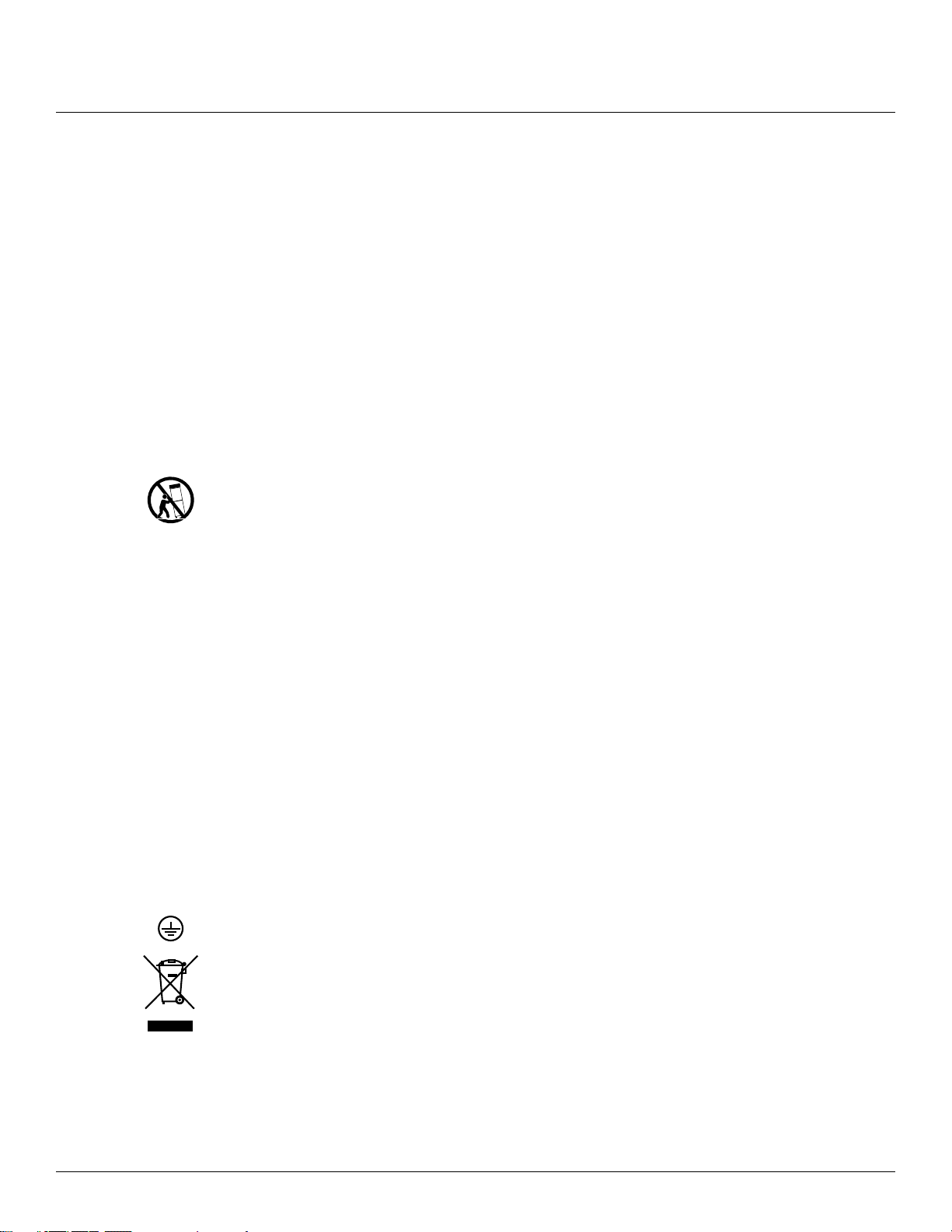
Section 1: Important Safety Instructions
1� Read these instructions�
2� Keep these instructions�
3� Heed all warnings�
4� Follow all instructions�
5� Do not use this apparatus near water�
6� Clean only with dry cloth�
7� Do not block any ventilation openings� Install in accordance with the manufacturer’s instructions�
8� Do not install near any heat sources such as radiators, heat registers, stoves, or other apparatus (including
ampliers) that produce heat.
9� Do not defeat the safety purpose of the polarized or grounding-type plug� A polarized plug has two blades with one
wider than the other� A grounding-type plug has two blades and a third grounding prong� The wide blade or the
third prong is provided for your safety. If the provided plug does not t into your outlet, consult an electrician for
replacement of the obsolete outlet�
10� Protect the power cord from being walked on or pinched, particularly at plugs, convenience receptacles, and the
point where they exit from the apparatus�
11� Only use attachments/accessories specied by the manufacturer.
12�
13� Unplug this apparatus during lightning storms or when unused for long periods of time�
14� Refer all servicing to qualied service personnel. Servicing is required when the apparatus has been damaged
in any way, such as power supply cord or plug is damaged, liquid has been spilled or objects have fallen into the
apparatus, the apparatus has been exposed to rain or moisture, does not operate normally, or has been dropped�
15� Service Instruction in Owner’s Manual: “CAUTION: THESE SERVICING INSTRUCTIONS ARE FOR USE BY
QUALIFIED SERVICE PERSONNEL ONLY� TO REDUCE THE RISK OF ELECTRIC SHOCK DO NOT PERFORM
ANY SERVICING OTHER THAN THAT CONTAINED IN THE OPERATING INSTRUCTIONS UNLESS YOU ARE
QUALIFIED TO DO SO�”
16� CAUTION: DANGER OF EXPLOSION IF BATTERY IS INCORRECTLY REPLACED� REPLACE ONLY WITH THE
SAME OR EQUIVALENT TYPE�
17� WARNING: DO NOT EXPOSE BATTERIES OR BATTERY PACK TO EXCESSIVE HEAT, SUCH AS THAT FROM
OPEN FLAMES, DIRECT SUNSHINE, ETC�
18� To completely disconnect this apparatus from the AC mains, disconnect the power supply cord plug from the AC
receptacle�
19� “WARNING: TO REDUCE THE RISK OF FIRE OR ELECTRIC SHOCK, DO NOT EXPOSE THIS APPARATUS TO
RAIN OR MOISTURE�”
20� Do not expose this equipment to dripping or splashing and ensure that no objects lled with liquids, such as vases,
are placed on the equipment�
21� WARNING: The mains plug/appliance coupler is used as disconnect device, the disconnect device shall remain
readily operable�
22�
23�
24� No naked ame sources, such as lighted candles, should be placed on the apparatus.
25� For adequate ventilation, do not install this equipment in a conned or enclosed space, such as a book case or
similar unit� Product ventilation should not be impeded by covering the ventilation openings with items such as
newspaper, tablecloths, curtains, etcetera�
Use only with the cart, stand, tripod, bracket, or table specied by the manufacturer, or sold with the
apparatus� When a cart is used, use caution when moving the cart/apparatus combination to avoid injury
from tip-over�
Protective earthing terminal� The apparatus should be connected to a mains socket outlet with a
protective earthing connection�
Correct Disposal of this product� This marking indicates that this product should not be disposed with
other household wastes throughout the EU� To prevent possible harm to the environment or human
health from uncontrolled waste disposal, recycle it responsibly to promote the sustainable reuse of
material resources� To return your used device, please use the return and collection systems or contact
the retailer where the product was purchased� They can take this product for environmental safe
recycling�
2

CARE & CLEANING
EON ONE Compact systems may be cleaned with a dry cloth� Do not get moisture into any of the openings in the
system� Ensure that the system is unplugged from the AC outlet before cleaning�
THIS APPARATUS CONTAINS POTENTIALLY LETHAL VOLTAGES� TO PREVENT ELECTRIC SHOCK OR
HAZARD, DO NOT REMOVE CHASSIS, MIXER MODULE, OR AC INPUT COVERS� NO USER SERVICEABLE
PARTS INSIDE� REFER SERVICING TO QUALIFIED SERVICE PERSONNEL�
3
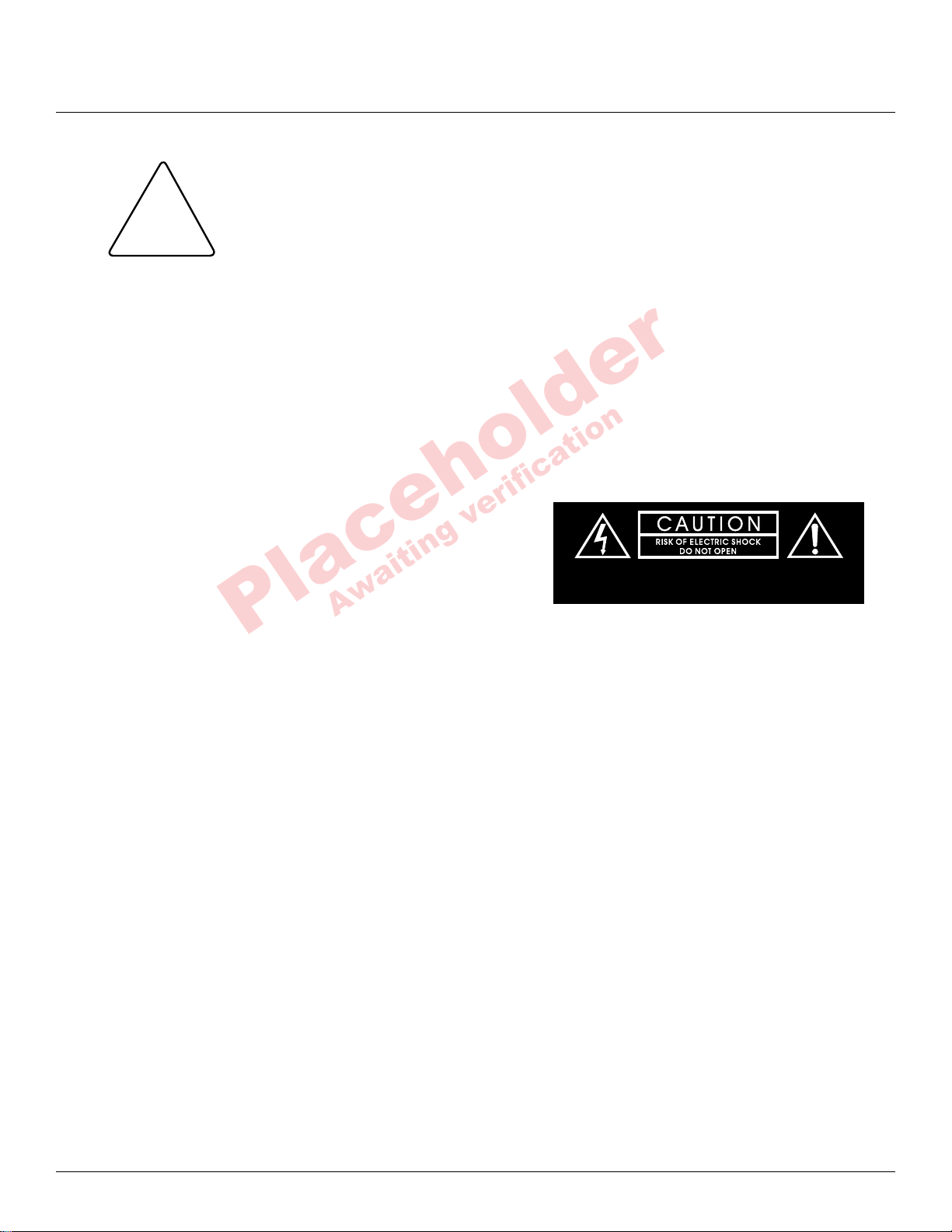
Section 2: Precautions
Placeholder
Awaiting verication
The EON ONE Compact system covered by this manual is not intended for use in high
moisture environments� Moisture can damage the speaker cone and surround and
cause corrosion of electrical contacts and metal parts� Avoid exposing the speakers
to direct moisture� Keep speakers out of extended or intense direct sunlight� The
driver suspension will prematurely dry out and nished surfaces may be degraded
!
Hearing Damage, Prolonged Exposure To Excessive SPL
The EON ONE Compact system is capable of generating sound pressure levels (SPL) sufcient to cause
permanent hearing damage to performers, production crew, and audience members� Caution should be taken to
avoid prolonged exposure to SPL in excess of 90 dB�
WATCH FOR THESE SYMBOLS!
The exclamation point within an equilateral triangle is intended
to alert the user to the presence of important operating
and maintenance (servicing) instructions in the literature
accompanying the product�
by long-term exposure to intense ultra-violet (UV) light. The EON ONE Compact
system can generate considerable energy� When placed on a slippery surface such as
polished wood or linoleum, the speaker may move due to its acoustical energy output�
Precautions should be taken to assure that the speaker does not fall off a stage or table
on which it is placed�
The lightning ash with the arrowhead symbol within an
equilateral triangle is intended to alert the user to the presence
of un-insulated “Dangerous Voltage” within the products
enclosure that may be of sufcient magnitude to constitute a risk
of electric shock to persons�
WARNING TO REDUCE THE RISK OF ELECTRIC SHOCK,
DO NOT EXPOSE THIS EQUIPMENT TO RAIN OR MOISTURE�
RISQUE DE CHOC ELECTRIQUE NE PAS OUVRIR
4

Section 3: EON ONE Compact System Declaration of Conformity
Placeholder
Replace w/EOC certicate
This equipment complies with the EMC directive 89/336/EEC
Modied by
92/31/EEC
93/68/EEC
98/13/EEC and LVD 73/23/EEC modied by 93/68/EEC
This product meets safety standards:
EN60065:2002
UL6500 7th Edition: 2003
UL 60065 - STANDARD FOR AUDIO, VIDEO AND SIMILAR ELECTRONIC
APPARATUS - SAFETY EQUIREMENTS - Edition 7 - Revision Date 2007/12/11
CSA C22�2 NO 60065-03 - AUDIO, VIDEO AND SIMILAR ELECTRONIC
APPARATUS – SAFETY REQUIREMENTS - Edition 1 - Revision Date 2006/04/01
IEC 60065 - AUDIO, VIDEO AND SIMILAR ELECTRONIC APPARATUS -- SAFETY
REQUIREMENTS - Edition 7�1 - Issue Date 2005/12/01
And EMC Standards
EN55103-1 (E2)
EN55103-2 (E2)
This device contains licence-exempt transmitter(s)/receiver(s) that comply with Innovation, Science and Economic
Development Canada’s licence-exempt RSS(s). Operation is subject to the following two conditions:
(1) This device may not cause interference; and
(2) This device must accept any interference, including interference that may cause undesired operation of the device.
Cet appareil contient des émetteurs / récepteurs exemptés de licence conformes aux RSS (RSS) d'Innovation, Sciences et
Développement économique Canada� L’exploitation est autorisée aux deux conditions suivantes :
(1) l’appareil ne doit pas produire de brouillage;
(2) l’utilisateur de l’appareil doit accepter tout brouillage radioélectrique subi, même si le brouillage est susceptible d’en
compromettre le fonctionnement�
Changes or modications not expressly approved by the party responsible for compliance could void the user's authority to
operate the equipment�
FCC Compliance Notice
This device complies with part 15 of the FCC rules. Operation is subject to the following two conditions: (1) This device may
not cause harmful interference, and (2) this device must accept any interference received, including interference that may
cause undesired operation�
CAUTION: Changes or modications not expressly approved by the party responsible for compliance could void the user’s
authority to operate the equipment�
NOTE: This equipment has been tested and found to comply with the limits for a Class B digital device, pursuant to part
of the FCC Rules� These limits are designed to provide reasonable protection against harmful interference in a residential
installation� This equipment generates, uses, and can radiate radio frequency energy and, if not installed and used in
accordance with the instruction manual, may cause harmful interference to radio communications� However there is no
guarantee that the interference will not occur in a particular installation� If this equipment does cause harmful interference to
radio and television reception, which can be determined by turning the equipment off and on, the user is encouraged to try to
collect the interference by one or more of the following measures�
• Reorient or relocate the receiving antenna
• Increase the separation between the equipment and receiver
• Connect the equipment into an outlet on a circuit different from that to which the receiver is connected
• Consult the dealer or an experienced radio/TV technician for help
• FCC RADIATION EXPOSURE STATEMENT
This device complies with FCC radiation exposure limits set forth for an uncontrolled environment� This device should be
installed and operated with minimum distance 20cm between the radiator & your body�
5

Section 4: Introduction to the EON ONE Compact System
Thank you for choosing the JBL EON ONE Compact� The EON ONE Compact is a battery-powered, ultraportable, all-in-one PA system featuring rechargeable battery power, Bluetooth® audio streaming and control, and
a 4-channel mixer with individual tone controls, ducking, and reverb� With an easy-to-carry, lightweight design
and professional-grade audio quality, the EON ONE Compact provides a versatile PA system that is perfect for
situations where ease and portability are just as important as sonic quality�
The following items are included in the EON ONE Compact package:
• 1 EON ONE Compact System
• 1 Power cable
• Quick Start Guide
GETTING STARTED
1� Remove the EON ONE Compact system from the carton�
2� Connect the power cord to the power receptacle to charge the unit� The BATTERY LEVEL meter will
illuminate in sequence from bottom to top, indicating the unit is charging� The unit is charged when the
BATTERY LEVEL meter is fully illuminated when powered on or off�
3� Turn the MASTER VOLUME control all the way to the left before connecting any inputs�
4� Connect your devices to the EON ONE Compact's input jacks.
5� Turn on the POWER switch� The POWER switch and the POWER LED on the front of the speaker will
illuminate�
6� Select a channel using the CHANNEL SELECT button� Note that the CHANNEL SELECT LEDs will light
white when signal is detected�
7� Set the channel's GAIN control to 12 o’clock.
8� Slowly turn the MASTER VOLUME control to the right until the desired volume is reached�
9� Adjust the TREBLE, BASS, and REVERB controls to taste for the selected channel�
10� Using the CH SELECT button, select the next channel and adjust the GAIN, TREBLE, BASS, and REVERB
controls as previously described� Repeat for any remaining channels until the desired mix is achieved�
11� To connect a device to Bluetooth for audio streaming, turn on Bluetooth on your source device�
12� Press the Bluetooth button on the EON ONE Compact� The LED will blink when the EON ONE Compact is
in pairing mode�
13� Find the JBL EON ONE Compact on your Bluetooth device and select it�
14� To control the EON ONE Compact via Bluetooth, visit www�jblpro�com/eononecompact to download the
app� The app is also available in the iTunes® store and Google Play™ store�
15� To engage Mix Mode, hold down the CH SELECT button for 2 seconds� All CH SELECT LEDs will light�
16� Mix Mode is now engaged. The four rotary controls (1-4) now control the gain of each respective channel.
6

PA BASICS
A mixing board is actually a very simple device that takes the audio input signals (from the input channels) and
"mixes" them to the outputs� The mixing board controls will typically enable the user to blend the input channel
signal levels, affect their tone, and adjust each channel's reverb level. The signal is then fed from the mixing board
to the ampliers and on to the speakers. The EON ONE Compact is a self-contained PA system, which includes a
mixing board, ampliers, and speakers.
GETTING ACQUAINTED WITH THE EON ONE COMPACT POWERED MIXER
The powered digital mixer section of the EON ONE Compact houses the mixing board and power amplier. Here,
all of the microphones, musical instruments, and external sound sources (such as MP3 players, CD players, or
Bluetooth audio sources) can be connected.
The PASS THRU output can be used to connect multiple EON ONE Compact loudspeakers together for increased
sound output or monitoring�
Let’s take a look at the audio input channels next�
7

AUDIO INPUTS
The EON ONE Compact has four inputs: two mono MIC/LINE inputs on XLR combo jacks, one dedicated 1/4"
HI-Z input for direct connection of an instrument (such as an acoustic guitar), and one 3.5mm AUX input, which is
summed with the Bluetooth audio streaming input� All of the inputs are routed to the speaker, HEADPHONE jack,
and PASS THRU output jack�
If using a condenser microphone, MIC/LINE 1 must be used and phantom power must be enabled� See
"Phantom Power Disclaimer" on page 9 for important information on using phantom power�
SWITCHING MODES & EDITING CHANNEL PARAMETERS
The EON ONE Compact can operate in one of two different modes: CHANNEL MODE or MIX MODE� The mode
can be selected by pressing and holding the CH SELECT button for 2 seconds� When in CHANNEL MODE,
pressing the CH SELECT button will select the channel to edit, indicated by the CH1-CH4 LEDs� Once a channel
is selected, adjusting a parameter will affect the selected channel. In MIX MODE (CH1-CH4 LEDs lit) the four
rotary controls (1-4) can be used to adjust each channel's gain respectively for quick adjustment of mix levels.
CH SELECT button is used
to select a channel for
editing or to switch between
modes
MIC/LINE button selects
between a microphone
(XLR) input or a line (1/4"
phone) input
MASTER VOLUME control
adjusts the overall output
level
Combination 1/4" phone
(line) and XLR female (mic)
input connectors
DUCKING on/off button*
1/4" HI-Z phone jack for
connecting an instrument
3�5mm AUX input for
connecting a mobile device
PASS THRU output for
connecting additional
JBL EON ONE Compact
speakers
3�5mm HEADPHONE output
In CH MODE, adjusts the
selected channel's gain;
in MIX MODE, adjusts the
CH1 gain
In CH MODE, adjusts the
selected channel's high
frequencies; in MIX MODE,
adjusts the CH2 gain
In CH MODE, adjusts the
selected channel's low
frequencies; in MIX MODE,
adjusts the CH3 gain
In CH MODE, adjusts the
selected channel's reverb
amount; in MIX MODE,
adjusts the CH4 gain
*NOTE: When the DUCKING button is enabled, channels 1 and 2 provide the sidechain signal for the ducker,
which will automatically attenuate the channel 4 (AUX and Bluetooth) signal levels whenever signal is present
on either of the MIC inputs� This feature is ideal for ducking playback music in presentation and instruction
applications�
8

PHANTOM POWER DISCLAIMER
When using condenser microphones, phantom power is required to be present at the contacts of the microphone
(XLR) connector for the microphone to operate correctly. When phantom power is enabled in the EON ONE
Compact, it is applied to the CH1 XLR MIC input only�
WARNING! To prevent damage to the EON ONE Compact or external devices when using a condenser
microphone, always turn down all EON ONE Compact MASTER VOLUME controls and ensure the PHANTOM
button is off before connecting the microphone� Once the condenser microphone has been connected, enable the
PHANTOM button, then raise the MASTER VOLUME controls to the desired levels�
When the PHANTOM button
is enabled, +48V is applied to
the CH1 XLR MIC input
WARNING! Do not connect any unbalanced sources to the CH1 XLR MIC input when phantom power is enabled�
Doing so may damage the connected device due to the phantom power voltage on pins 2 and 3 of the XLR
connector�
9

BLUETOOTH INPUT
The EON ONE Compact comes equipped with the ability to stream Bluetooth audio for music playback or backing
tracks. To connect a Bluetooth device, rst enable Bluetooth on your device. Press the BLUETOOTH button on
the EON ONE Compact� Select "EON ONE Compact" from the source device to complete the pairing� The level of
the Bluetooth device relative to other source channels can be controlled from the Bluetooth device�
Push the Bluetooth button
to pair with a Bluetooth
device
10

AUDIO OUTPUTS
The EON ONE Compact provides a 1/4" PASS THRU output for connecting to additional EON ONE Compact
loudspeakers. A 3.5mm (1/8") HEADPHONE output is also provided for additional monitoring options.
PASS THRU output can
be connected to the line
input of another JBL
EON ONE Compact to
expand the system for
monitoring or higher
output capabilities
USB POWER PORTS
These ports can be used to charge a Bluetooth device or other portable music playback device during use� One
port provides 1A for low-amperage devices and the other provides 2A for USB devices requiring higher current�
USB power capability
TBD�
11

REPLACING THE BATTERY
Placeholder
1� Unscrew the single screw on the battery compartment cover�
2� Pull the battery compartment cover off�
3� Remove the battery�
4� Replace with the same battery only�
5� Place the battery compartment over the battery and reapply screw�
12

Section 6: Accessories
Placeholder
Placeholder
BACKPACK
The optional backpack is available for effortless transport of an EON ONE Compact system�
MOUNTING POLE
The 'place JBL pole model here' is available for securely mounting an EON ONE Compact system�
Visit jblpro�com or contact your local JBL Pro dealer for more information on JBL accessories�
13

Section 7: System Specications
Placeholder
System
Battery
Amplier
Mixer
Speaker
System Type: Battery-operated portable line array with powered mixer
Maximum SPL Output: 118 dB peak system output (pink noise)
Frequency Range (-10dB): 37�5Hz – 18�5kHz
Frequency Response (-3dB): 45Hz – 18kHz
AC input : 100 – 120 VAC, 50/60Hz; 220 – 240 VAC, 50/60Hz
USB Power Port: Supplies 500mA
Type: Extended-life lithium-ion
Charge Time: 5 hours
Run Time: Up to 6 hours
Design: Class D
System Power Rating: 250W LF/HF
Input Connectors: 6 inputs (4 x mono mic/line, 1 x stereo)
Channels: 1-4: XLR / 1/4" combo connectors (XLR = mic-level input, 1/4" = line-level input)
Input Impedance: Ch 1-4 combo XLR: 40 K Ohms balanced
Phantom Power: 48V (CH1-4 XLR inputs)
Bluetooth: 2-channel Bluetooth audio input streaming (stereo signal is fed to the MONITOR OUT
Output Connectors: 3 outputs (1 x stereo RCA monitor output, 1 x mono pass thru output)
Output Impedance: RCA monitor outputs: 100 Ohms unbalanced
Signal Indicators: Limit: Yellow LED indicates limiter active condition
EQ: Individual channel Bass and Treble controls, center detent, +/-12 dB cut and boost
System Limiter: On-board DSP limiting and tuning
LF Driver: 1 x 8" (203.2mm) woofer
HF Driver: 6 x 2" (50.8mm) drivers
Coverage Pattern: 80º x 60º (H x V)
Enclosure: Polypropylene
Grille: Powder-coated perforated steel
Dimensions (D x W x H)
Unit Dimensions:
Packaged Dimensions:
Net Weight of System: 37.5 lbs (17.0 kg)
(Enabling the CH3+CH4 HI-Z button switches 1/4" inputs on channels 3-4 to accept high-
impedance signals from instruments.)
5-6: 3�5mm stereo jack or stereo RCA connectors
Ch 1-2 combo TRS: 40 K Ohms balanced
Ch 3-4 combo TRS (CH3+CH4 HI-Z button disabled): 40 K Ohms balanced
Ch 3-4 combo TRS (CH3+CH4 HI-Z button enabled): 40 K Ohms unbalanced
Ch 5-6 RCA: 5 K Ohms unbalanced
Ch 5-6 3�5mm: 10 K Ohms unbalanced
jacks while mono-summed signal is fed to the line array speakers)
XLR pass thru output: 37 Ohms balanced
15.8" x 10.5" x 23.4" (401mm x 266mm x 594mm)
16.6" x 21.3" x 30.4" (421mm x 541mm x 772mm)
14

Section 8: Cables & Connectors
XLR/F to XLR/M microphone cable
The standard cable for interconnection of microphone and linelevel signals in professional audio systems�
Example: Microphone to mixer�
TRS (balanced) 1/4" phone to XLR/M cable
TRS (unbalanced) 1/4" phone to XLR/M cable
TS (unbalanced) 1/4" phone to XLR/M cable
XLR/M to RCA (phono) cable
For connecting balanced devices with 1/4" phone; may be
used interchangeably�
For connecting instruments with unbalanced outputs to
balanced XLR inputs�
This cable is electrically identical to “TRS” (unbalanced)
1/4" phone and may be used interchangeably�
Connects consumer audio products and some DJ mixer
outputs to professional audio equipment inputs�
TS (unbalanced) 1/4" phone to RCA (phono) cable Connects an unbalanced 1/4" output to an RCA input�
TRS 1/4" phone to dual 1/4" phone cable
XLR/F to XLR/M audio ground lift adapter
XLR/F to XLR/M Microphone Cable
TRS (Balanced) 1/4" Phone to XLR/M Cable
Tip Ring Sleeve
Splits a stereo output into separate left/right signals� Also
used for connecting signal processors to mixer insert jacks�
Used for breaking ground loops between interconnected
devices — works with balanced inputs and outputs only�
1 (shield)
2
3
1 (shield)
2
3
Tip
Ring
Sleeve
1
2
3
TRS (Unbalanced) 1/4" Phone to XLR/M Cable
Tip Ring Sleeve
TS (Unbalanced) 1/4" Phone to XLR/M Cable
Tip Sleeve
XLR/M to RCA (Phono) Cable
TS (Unbalanced) 1/4" Phone to RCA (Phono) Cable
Tip Sleeve
TRS 1/4" Phone to dual TS 1/4" Phone Cable
Tip Ring Sleeve
XLR/F to XLR/M Audio Ground Lift Adapter
Tip
Ring
Sleeve
Tip
Sleeve
1
2
3
Tip
Sleeve
Tip
TipSleeve
Ring
Sleeve
TipSleeve
1
2
3
1 (shield)
2
3
1 (shield)
2
3
Tip
Sleeve (shield)
Tip
Sleeve (shield)
Tip
Sleeve (shield)
Tip
Sleeve (shield)
1 (no connection)
2
3
15

Section 9: Contact Information
Mailing Address:
JBL Professional
8500 Balboa Blvd�
Northridge, CA 91329
Shipping Address:
JBL Professional
8500 Balboa Blvd�, Dock 15
Northridge, CA 91329
(Do not return product to this address without rst obtaining prior authorization from JBL)
Customer Service:
Monday through Friday
8:00am - 5:00pm
Pacic Coast Time in the U.S.A.
(800) 8JBLPRO (800.852.5776)
www�jblproservice�com
On The World Wide Web:
www�jblpro�com
Professional Contacts, Outside the USA:
Contact the JBL Professional Distributor in your area� A complete list of JBL Professional international distributors
is provided at our U�S�A� website: www�jblpro�com
Product Registration:
Register your product online at www�jblpro�com
16

Section 10: Warranty Information
The JBL EON ONE Compact system is warranted for three years from the date of original purchase�
Who Is Protected By This Warranty?
Your JBL Warranty protects the original owner and all subsequent owners so long as: A.) Your JBL product
has been purchased in the Continental United States, Hawaii or Alaska� (This Warranty does not apply to JBL
products purchased elsewhere except for purchases by military outlets� Other purchasers should contact the local
JBL distributor for warranty information.); and B.) The original dated bill of sale is presented whenever warranty
service is required�
What Does The JBL Warranty Cover?
Except as specied below, your JBL Warranty covers all defects in material and workmanship. The following
are not covered: Damage caused by accident, misuse, abuse, product modication or neglect; damage occurring
during shipment; damage resulting from failure to follow instructions contained in your Instruction Manual;
damage resulting from the performance of repairs by someone not authorized by JBL; claims based upon any
misrepresentations by the seller; any JBL product on which the serial number has been defaced, modied or
removed�
Who Pays For What?
JBL will pay all labor and material expenses for all repairs covered by this warranty� Please be sure to save
the original shipping cartons because a charge will be made if replacement cartons are requested� Payment of
shipping charges is discussed in the next section of this warranty�
How To Obtain Warranty Performance
If your JBL product ever needs service, write or telephone us at JBL Incorporated (Attn: Customer Service
Department), 8500 Balboa Boulevard, PO. Box 2200, Northridge, California 91329 (818-893-8411). We may
direct you to an authorized JBL Service Agency or ask you to send your unit to the factory for repair� Either way,
you’ll need to present the original bill of sale to establish the date of purchase� Please do not ship your JBL
product to the factory without prior authorization� If transportation of your JBL product presents any unusual
difculties, please advise us and we may make special arrangements with you. Otherwise, you are responsible
for transporting your product for repair or arranging for its transportation and for payment of any initial shipping
charges� However, we will pay the return shipping charges if repairs are covered by the warranty�
Limitation of Implied Warranties
ALL IMPLIED WARRANTIES, INCLUDING WARRANTIES OF MERCHANTABILITY AND FITNESS FOR
PARTICULAR PURPOSE, ARE LIMITED IN DURATION TO THE LENGTH OF THIS WARRANTY�
EXCLUSION OF CERTAIN DAMAGES
JBL’S LIABILITY IS LIMITED TO THE REPAIR OR REPLACEMENT, AT OUR OPTION, OF ANY DEFECTIVE
PRODUCT AND SHALL NOT INCLUDE INCIDENTAL OR CONSEQUENTIAL DAMAGES OF ANY KIND� SOME
STATES DO NOT ALLOW LIMITATIONS ON HOW LONG AN IMPLIED WARRANTY LASTS AND/OR DO NOT
ALLOW THE EXCLUSION OF INCIDENTAL OR CONSEQUENTIAL DAMAGES, SO THE ABOVE LIMITATIONS
AND EXCLUSIONS MAY NOT APPLY TO YOU� THIS WARRANTY GIVES YOU SPECIFIC LEGAL RIGHTS,
AND YOU MAY ALSO HAVE OTHER RIGHTS, WHICH VARY, FROM STATE TO STATE�
17

EON ONE Compact
User's Guide
Rev A
The Bluetooth® word mark and logos are registered trademarks owned by the Bluetooth SIG, Inc� and any use of
such marks by HARMAN International Industries, Incorporated is under license�
Google Play is a trademark of Google LLC�
iTunes is a trademark of Apple Inc�, registered in the U�S� and other countries�
Other trademarks and trade names are those of their respective owners�
