Page 1
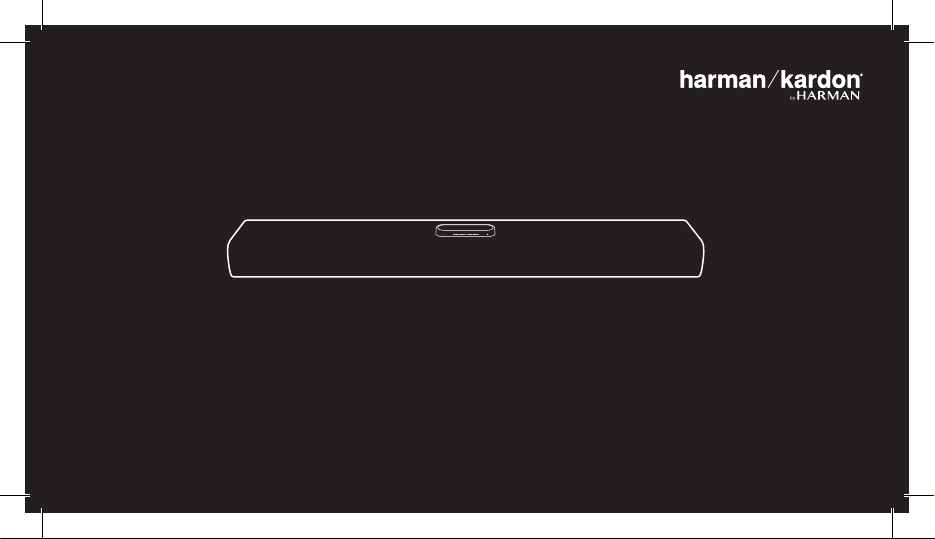
CITATION MULTIBEAM 700
CH_HK_Citation_Multibeam 700_QSG_Global_SOP_V11.indd 1 12/11/2019 5:56:03 PM
Page 2
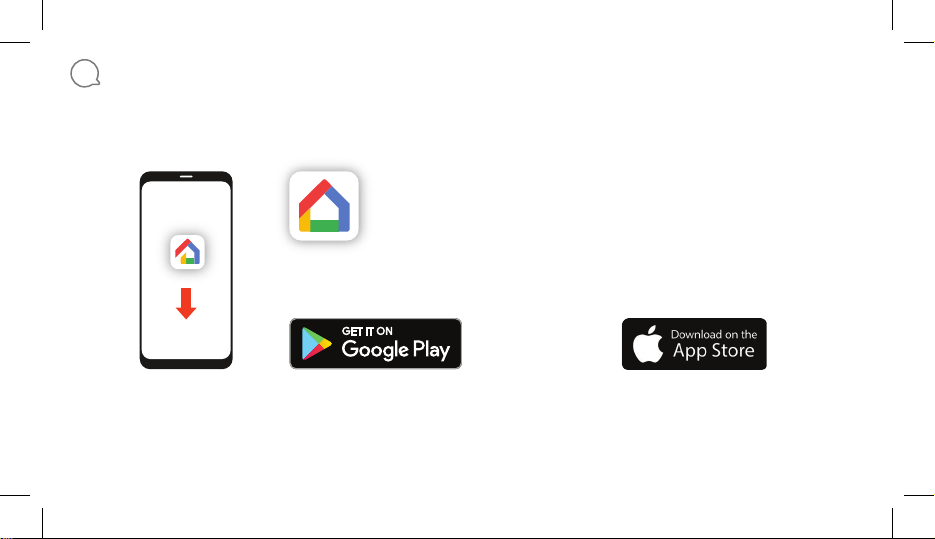
APP
1
The Google Assistant setup
Google Home
Download the Google Home app and set up your Citation MultiBeam 700.
All product features will be set up.
CH_HK_Citation_Multibeam 700_QSG_Global_SOP_V11.indd 2 12/11/2019 5:56:04 PM
Page 3
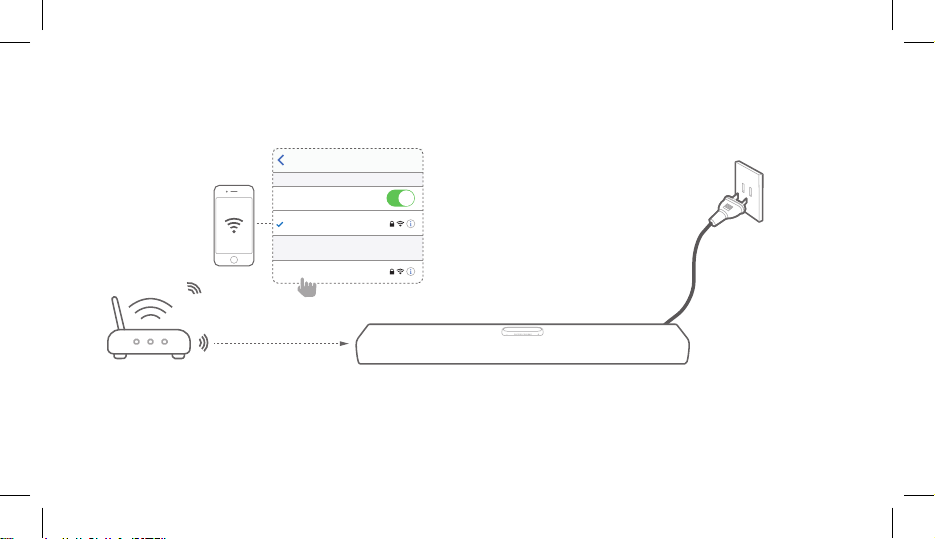
AirPlay setup
>5m
Settings Wi-Fi
Wi-Fi
XXX
SET UP NEW AIRPLAY SPEAKER…
Citation MultiBeam 700
(iOS)
Plug in the power
For AirPlay only users, skip the Google Home app; on your iOS device, go to Settings > Wi-Fi and select “Citation MultiBeam
700” under SET UP NEW AIRPLAY SPEAKER ... Follow the onscreen instructions to complete setup.
Google Voice Assistant and Chromecast will require additional set up with the Google Home app.
CH_HK_Citation_Multibeam 700_QSG_Global_SOP_V11.indd 3 12/11/2019 5:56:04 PM
Page 4
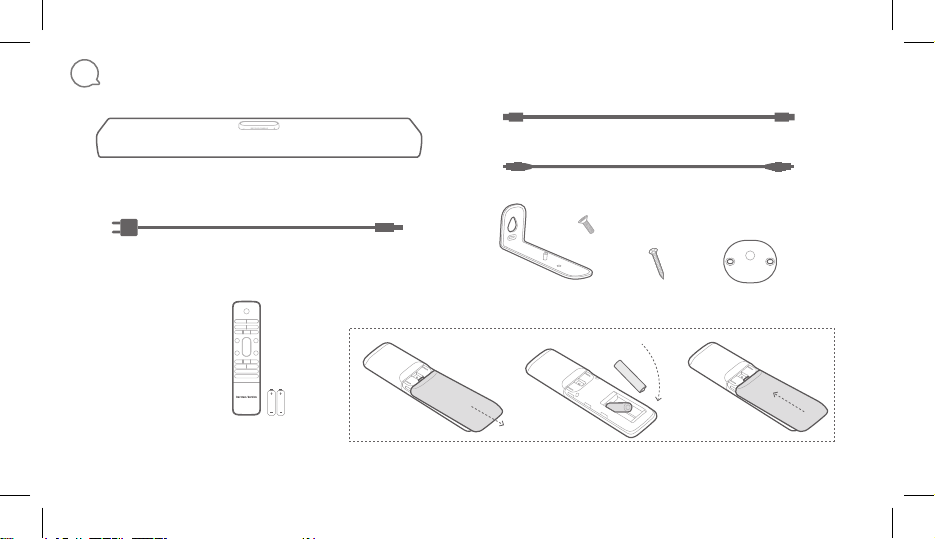
PRODUCT TOUR
2
HDMI cable x1
Citation MultiBeam 700 x1
Optical cable x1
x2
Regional power cord x1
(varies depending on country)
x2
x2x4
Wall mounting kit
Remote control x1
CH_HK_Citation_Multibeam 700_QSG_Global_SOP_V11.indd 4 12/11/2019 5:56:04 PM
Page 5
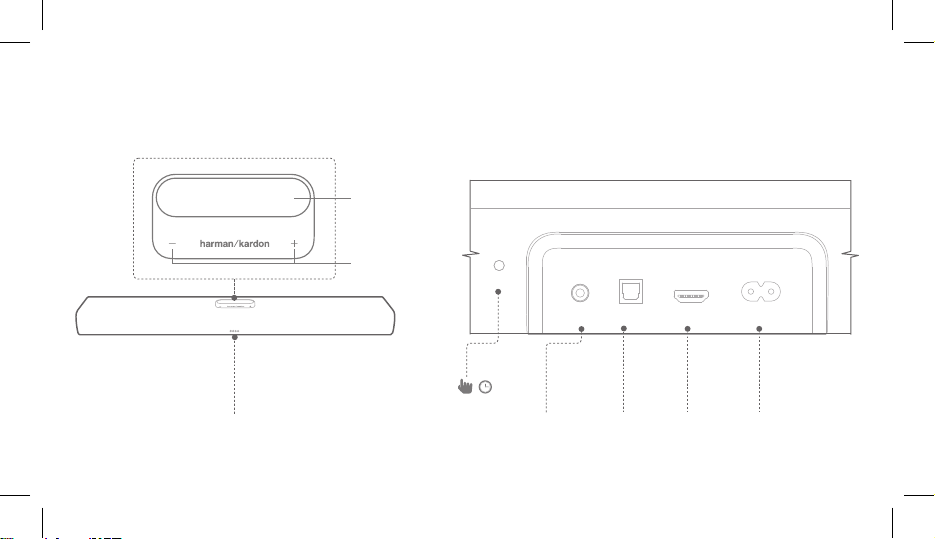
Top & Front
Back
Touch screen
Volume
RESET
AUX IN OPTICAL IN HDMI OUT (TV ARC) POWER
>5s
Lights when active
CH_HK_Citation_Multibeam 700_QSG_Global_SOP_V11.indd 5 12/11/2019 5:56:04 PM
HDMIReset
PowerOpticalAudio IN
Page 6
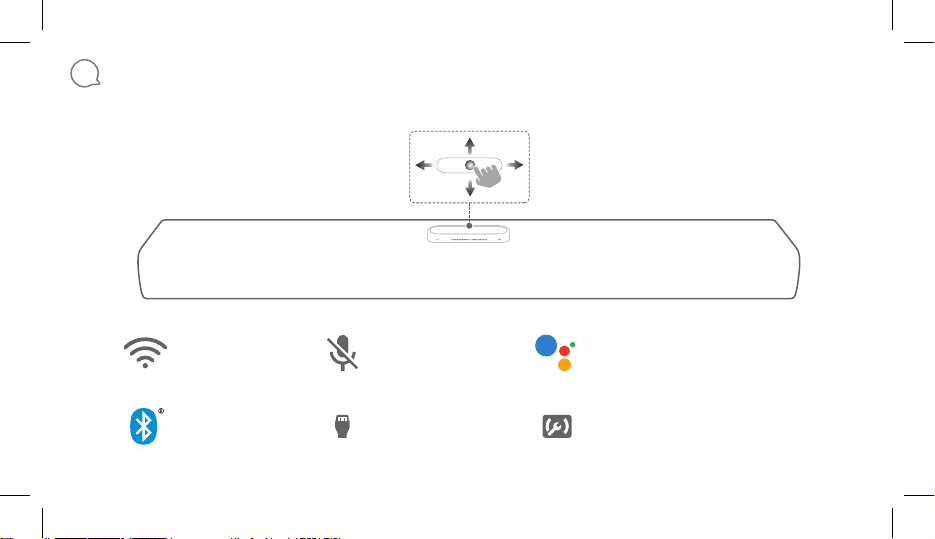
CONTROL / INFORMATION ON TOUCH SCREEN
3
Touch screen
Wi-Fi status Push to talk to Google Assistant
Bluetooth status
CH_HK_Citation_Multibeam 700_QSG_Global_SOP_V11.indd 6 12/11/2019 5:56:04 PM
Mic mute/unmute
HDMI ARC source
Set up other Citation speakers
Page 7
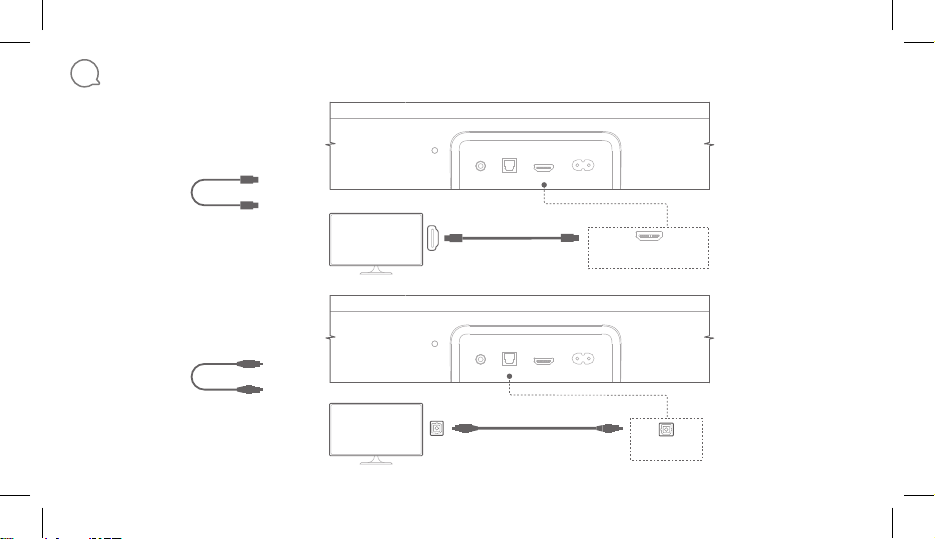
CONNECT TO YOUR T V
4
Option 1 (Best):
HDMI
RESET
AUX IN OPTICAL IN HDMI OUT (TV ARC) POWER
TV
HDMI (ARC)
HDMI OUT (TV ARC)
Option 2:
RESET
OPTICAL
TV
CH_HK_Citation_Multibeam 700_QSG_Global_SOP_V11.indd 7 12/11/2019 5:56:04 PM
AUX IN OPTICAL IN HDMI OUT (TV ARC) POWER
OPTICAL OUT
OPTICAL IN
Page 8
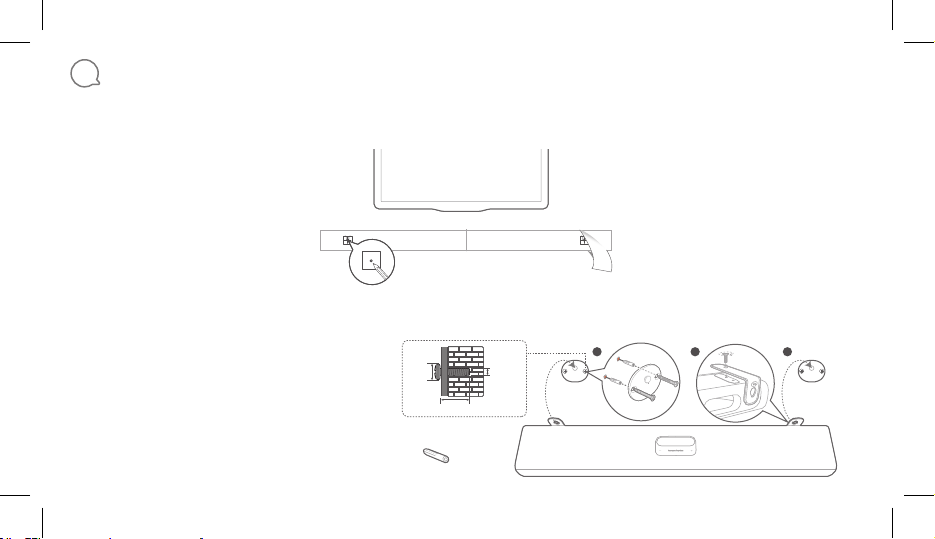
WALL MOUNT THE CITATION MULTIBEAM 700
(sold separately)
5
Use tape to stick the wall-mounted paper guide on the wall, push a pen tip through the center of each mounting hole to
mark the wall-mounted bracket location and remove the paper.
TV
Screw the wall mount brackets on the pen mark; screw the threaded mounting post into the back of the Citation MultiBeam 700,
then hook the Citation MultiBeam 700 on the wall.
≤ 8 mm/
0.31"
CH_HK_Citation_Multibeam 700_QSG_Global_SOP_V11.indd 8 12/11/2019 5:56:04 PM
4 mm / 0.16"
≥ 35 mm / 1.4"
1 2 3
Page 9
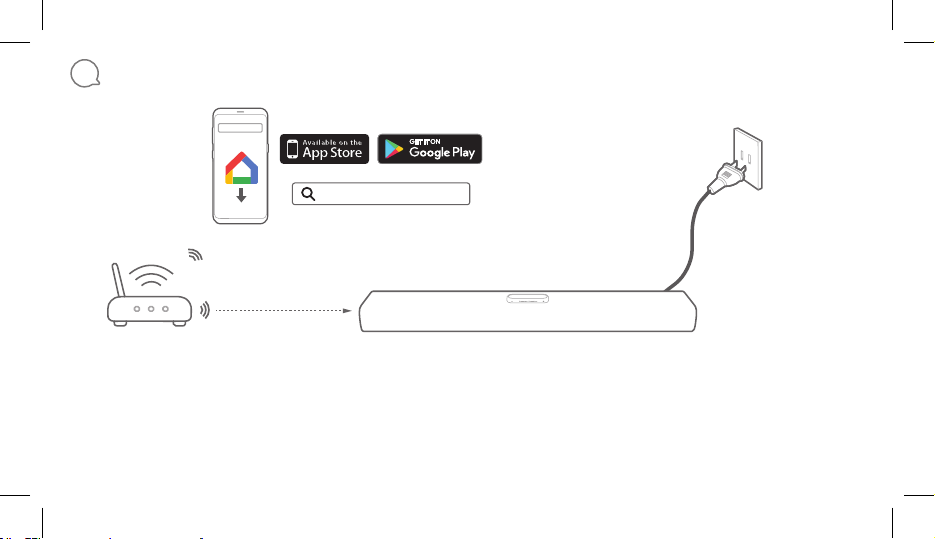
GET STARTED
6
GoogleHome
Google Home
Plug in the power
(Android/iOS)
>5m
Add Citation MultiBeam 700 to your home Wi-Fi network:
Download and run the Google Home app on a phone or tablet.
Follow the instructions on the touch screen and Google Home app to finish the setup.
* Enable Bluetooth (iPhone / iPad).
CH_HK_Citation_Multibeam 700_QSG_Global_SOP_V11.indd 9 12/11/2019 5:56:04 PM
Page 10
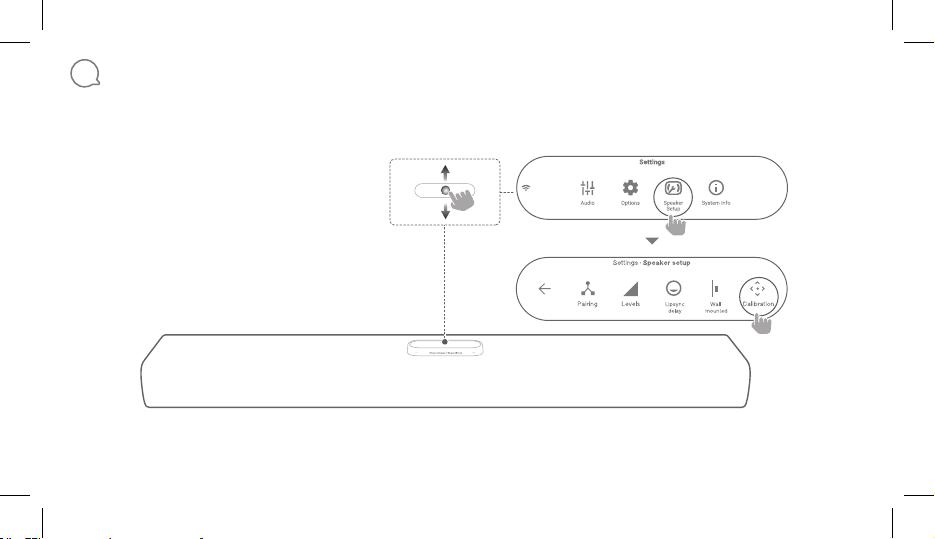
SET UP MULTIBEAM™ SURROUND SOUND
7
Automatic MultiBeam Calibration (AMC) will optimize the soundbar sound settings for a better surround sound experience.
CH_HK_Citation_Multibeam 700_QSG_Global_SOP_V11.indd 10 12/11/2019 5:56:04 PM
Page 11
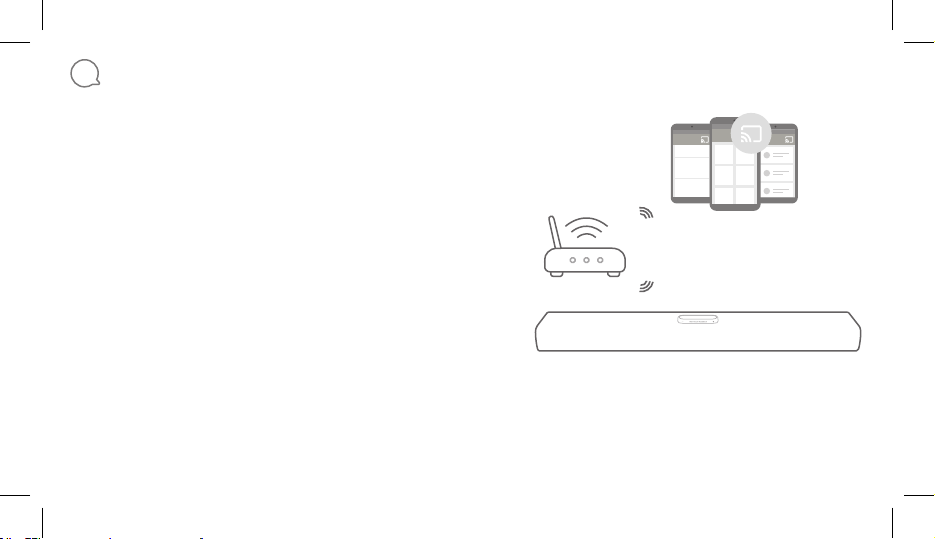
CHROMECAST
8
Step 1: Open Chromecast supported app.
Step 2: Play Music.
Step 3: Tap the cast icon and select “Citation MultiBeam 700”.
e.g.
Spotify
Pandora
TuneIn
Deezer
Google Play Music
* Device can support multi-room control provided by Chromecast built-in, more details you can refer to Google Home app.
CH_HK_Citation_Multibeam 700_QSG_Global_SOP_V11.indd 11 12/11/2019 5:56:05 PM
Page 12
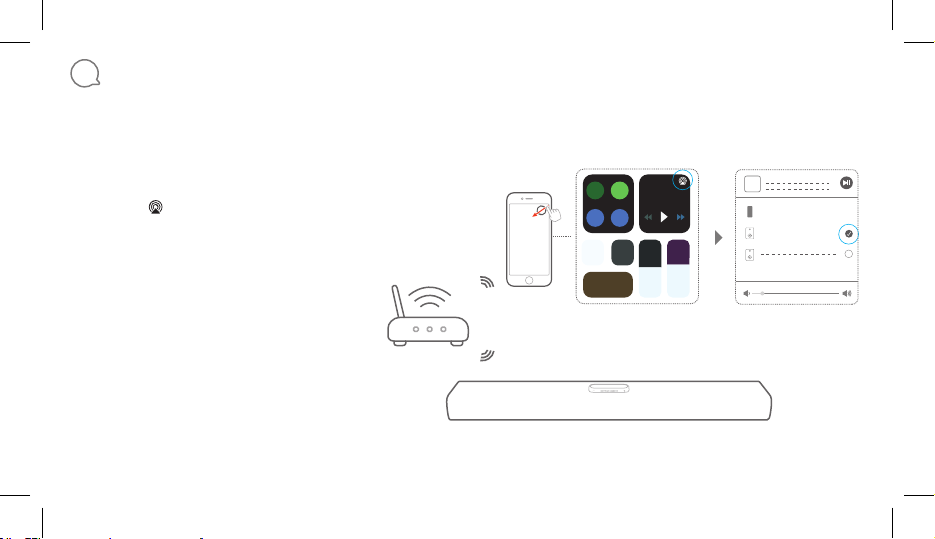
9
AirPlay
Step 1: On an iOS device, enter the Control Center.
Music
Step 2: Tap to select “Citation MultiBeam 700” as speaker.
Step 3: Start audio streaming from an app.
CH_HK_Citation_Multibeam 700_QSG_Global_SOP_V11.indd 12 12/11/2019 5:56:05 PM
iPhone
Citation MultiBeam 700
Page 13
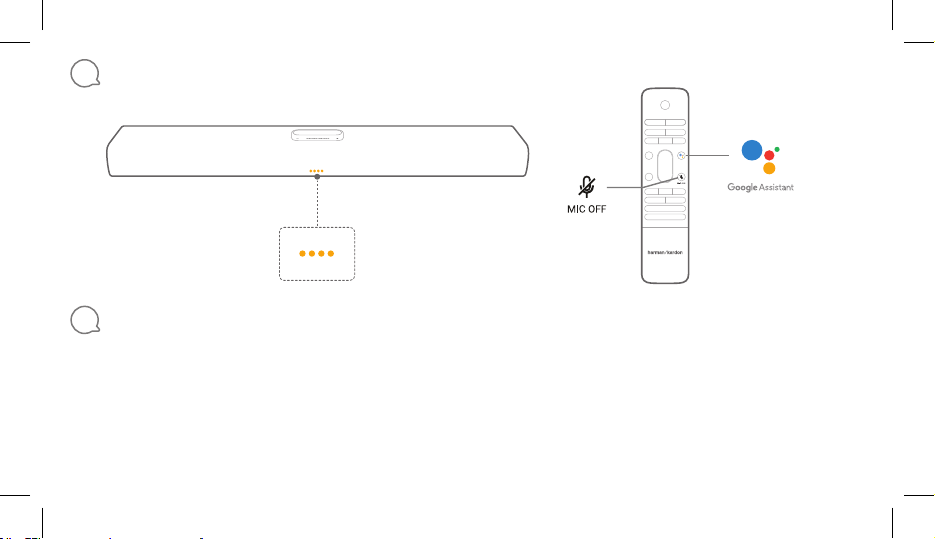
GOOGLE ASSISTANT
10
Microphone muted:
Mute the microphone to stop Google
Push to talk to
Google Assistant
Assistant from listening.
OWNER’S MANUAL
11
Download the full owner’s manual from harmankardon.com
Téléchargez le mode d’emploi complet sur harmankardon.com
Descárgate el Manual de usuario completo en: harmankardon.com
Laden Sie die vollständige Bedienungsanleitung von
harmankardon.com
Scarica il manuale dell’utente integrale da harmankardon.com
Download de complete gebruikershandleiding van
harmankardon.com
CH_HK_Citation_Multibeam 700_QSG_Global_SOP_V11.indd 13 12/11/2019 5:56:05 PM
Last ned hele brukerhåndboken fra harmankardon.com
Ladda ner hela bruksanvisningen från harmankardon.com
Hent hele brugsanvisningen fra harmankardon.com
『Owner’s Manual』(取扱説明書)(全文)をharmankardon.com か
ら ダ ウ ン ロ ードしてくだ さい
harmankardon.com 에서 사용자 매뉴얼 전체를 다운로드하십시오
Unduh Buku Petunjuk Pemilik yang lengkap dari
harmankardon.com/wireless
Page 14

SPECIFICATIONS
12
• Model Name: CITATION MULTIBEAM 700
• Power supply: 100 - 240 V ~ 50 / 60Hz
• Output power: 210 W RMS
• Bluetooth version: 4.2
• Bluetooth transmitter frequency range: 2402 – 2480 MHz
• Bluetooth transmitter power: <10 dBm (EIRP)
• Bluetooth transmitter modulation: GFSK,π/4 DQPSK, 8DPSK
• Wireless network: 802.11a/b/g/n/ac (2.4GHz/5GHz)
• 2.4G Wi-Fi transmitter frequency range: 2412 – 2472 MHz (2.4GHz
ISM Band, USA 11 Channels, Europe and others 13 Channels)
• 2.4G Wi-Fi transmitter power: <20 dBm (EIRP)
• 2.4G Wi-Fi modulation: DBPSK, DQPSK, CCK, QPSK,BPSK,16QAM,
64QAM
• 5G WISA transmitter power: < 14 dBm (EIRP)
• 5G WISA modulation: OFDM, BPSK, QPSK, 16QAM
• 5G WISA transmitter frequency range: 5.15 - 5.35 GHz,
5.470 - 5.725GHz, 5.725 - 5.825 GHz
• 5G Wi-Fi transmitter power: < 23 dBm (EIRP)
• 5G Wi-Fi modulation: QPSK, BPSK, 16QAM, 64QAM, 256QAM
• 5G Wi-Fi transmitter frequency range: 5.15 - 5.35GHz,
5.470 - 5.725GHz, 5.725 - 5.825GHz
CH_HK_Citation_Multibeam 700_QSG_Global_SOP_V11.indd 14 12/11/2019 5:56:05 PM
Note: CITATION MULTIBEAM 700 is in compliance with European
Commission Regulation (EC) No 1275/2008 and (EU) No 801/2013.
Power consumption
• Off Mode: N/A
• Standby: N/A
• Network Standby*: 2.0 Watts
Time to networked standby: 18 minutes
* Networked standby: in the condition of any wireless connection
of the device is activated, if no provide any audio or video signal
to the device, it will automatically into networked standby mode
in 18 minutes. Any audio or video recover will bring device from
standby to operation mode.
Page 15

This device complies with Part 15 of the FCC rules and Industry Canada
license-exempt RSS standard(s). Operation is subject to the following
two conditions: (1) this device may not cause harmful interference,
and (2) this device must accept any interference received, including
interference that may cause undesired operation. CAN ICES-3 (B) /
NMB-3 (B).
IC Caution:
User should also be advised that:
(i) the device for operation in the band 5150 - 5250 MHz is only for
indoor use to reduce the potential for harmful interference to cochannel mobile satellite systems;
(ii) the maximum antenna gain permitted for devices in the bands
5250 - 5350 MHz and 5470 - 5725 MHz shall comply with the e.i.r.p.
limit: and
(iii) the maximum antenna gain permitted for devices in the band 5725
- 5825 MHz shall comply with the e.i.r.p. limits specified for point-topoint and non point-to-point operation as appropriate.
(iv) Users should also be advised that high-power radars are allocated
as primary users (i.e. priority users) of the bands 5250 - 5350 MHz and
5650 - 5850 MHz and that these radars could cause interference and/
or damage to LE-LAN devices.
Les utilisateurs devraient aussi être avisés que
(i) les dispositifs fonctionnant dans la bande 5150-5250 MHz sont
réservés uniquement pour une utilisation à l’intérieur afin de réduire
CH_HK_Citation_Multibeam 700_QSG_Global_SOP_V11.indd 15 12/11/2019 5:56:05 PM
les risques de brouillage préjudiciable aux systèmes de satellites
mobiles utilisant les mêmes canaux;
(ii) le gain maximal d’antenne permis pour les dispositifs utilisant les
bandes 5 250-5 350 MHz et 5 470-5 725 MHz doit se conformer à la
limite de p.i.r.e.;
(iii) le gain maximal d’antenne permis (pour les dispositifs utilisant
la bande 5 725-5 825 MHz) doit se conformer à la limite de p.i.r.e.
spécifiée pour l’exploitation point à point et non point à point, selon le
cas.De plus, les utilisateurs de radars de haute puissance sont désignés
utilisateurs principaux (c.-à-d., qu’ils ont la priorité) pour les bandes 5
250-5 350 MHz et 5 650-5 850 MHz et que ces radars pourrai ent causer
du brouillage et/ou des dommages aux dispositifs LAN-EL.
Warning: Changes or modifications to this unit not expressly
approved by the party responsible for compliance could void the
user’s authority to operate the equipment.
NOTE: This equipment has been tested and found to comply with the
limits for a Class B digital device, pursuant to Part 15 of the FCC Rules.
These limits are designed to provide reasonable protection against
harmful interference in a residential installation. This equipment
generates, uses and can radiate radio frequency energy and, if not
installed and used in accordance with the instructions, may cause
harmful interference to radio communications.
However, there is no guarantee that interference will not occur
in a particular installation. If this equipment does cause harmful
Page 16

interference to radio or television reception, which can be determined
by turning the equipment off and on, the user is encouraged to try to
correct the interference by one or more of the following measures:
• Reorient or relocate the receiving antenna.
• Increase the separation between the equipment and receiver.
• Connect the equipment into an outlet on a circuit different from
that to which the receiver is connected.
• Consult the dealer or an experienced radio/TV technician for help.
High power radars are allocated as primary users of the 5.25 to
5.35 GHz and 5.65 to 5.85 GHz bands. These radar stations can cause
interference with and/or damage this device. No configuration
controls are provided for this wireless equipment allowing any change
in the frequency of operations outside the FCC grant of authorization
for US operation according to Part 15.407 of the FCC rules.
FCC/IC Radiation Exposure Statement: This equipment complies with
FCC/IC RSS-102 radiation exposure limits set forth for an uncontrolled
environment. This equipment should be installed and operated with
minimum distance 20cm between the radiator and your body.
Cet équipement est conforme aux limites d’exposition aux radiations
FCC/ IC CNR-102 établies pour un environnement non contrôlé. Cet
équipement doit être installé et utilisé avec une distance minimale de
20 cm entre le radiateur et votre corps.
해당 무선설비는 운용중 전파혼신 가능성이 있으므로 인명 안전과
관련된 서비스는 할 수 없습니다.
CH_HK_Citation_Multibeam 700_QSG_Global_SOP_V11.indd 16 12/11/2019 5:56:05 PM
Use Restriction: This device is restricted to indoor use when
operating in the 5150 to 5350 MHz frequency range in following
countries:
BE EL LT PT
BG ES LU RO
CZ FR HU SI
DK HR MT SK
DE IT NL FI
EE CY AT SE
IE LV PL UK
This product contains open source software. For your convenience,
the source code and relevant build instruction for software licensed
under the GPL is available at http//www.harmankardon.com/
opensource. You may also obtain this information by contacting us at
OpenSourceSupport@Harman.com
Belgium (BE), Greece (EL), Lithuania
(LT), Portugal (PT), Bulgaria (BG),
Spain (ES), Luxembourg (LU),
Romania (RO), Czech Republic (CZ),
France (FR), Hungary (HU), Slovenia
(SI), Denmark (DK), Croatia (HR), Malta
(MT), Slovakia (SK), Germany (DE),
Italy (IT), Netherlands (NL), Finland
(FI), Estonia (EE), Cyprus (CY), Austria
(AT), Sweden (SE), Ireland (IE), Latvia
(LV), Poland (PL) and United Kingdom
(UK).
Page 17

DA
1
APP
Opsætning af Google Assistant
Download Google Home-appen og opsæt din Citation MultiBeam 700.
Alle produktets funktioner vil blive indstillet
Opsætning af AirPlay
Kun til AirPlay-brugere, spring Google Home-appen over, på din iOS-enhed, gå til
Settings (indstillinger) > Wi-Fi og vælg »Citation MultiBeam 700« under SET
UP NEW AIRPLAY SPEAKER ... (OPSÆTNING AF NY AIRPLAY HØJTTALER
...) Følg instruktionerne på skærmen for at afslutte opsætningen.
Googles stemmeassistent og Chromecast kræver ekstra opsætning i Google
Home appen.
2
PRODUKTPRÆSENTATION
CITATION MULTIBEAM 700 x1; Regional strømledning x1 (varierer afhængigt af
land); Fjernbetjening x1; HDMI-kabel x1; Optisk kabel x 1; Vægmonteringskit
Top og forside
Berøringsskærm; Lydstyrke; lyser når den er aktiv
Tilbage
Nulstil; Audio IN; Optisk; HDMI; Strøm
3
KONTROL / INFORMATION OM BERØRINGSSKÆRM
Berøringsskærm: Wi-Fi-status; Bluetooth-status; Mikrofon til/fra; HDMI ARC-kilde;
Tryk for at tale med Google Assistant; Opsætning af andre Citation højttalere
4
OPRET FORBINDELSE TIL DIT TV
Mulighed 1 (Bedst):
Mulighed 2:
5
VÆGMONTERING AF CITATION MULTIBEAM 700
Brug tape til at fastgøre det vægmonterede papirstyr på væggen, tryk en
blyantsspids gennem midten af hvert monteringshul for at markere det
vægmonterede beslag og ern papiret.
Skru vægbeslagene fast på blyantsmærket. Skru monteringspladen med gevind
på bagsiden af Citation MultiBeam 700 og hægt derefter Citation MultiBeam 700
på væggen.
6
KOM I GANG
Tilføj Citation MultiBeam 700 til dit hjemme Wi-Fi-netværk:
Download og kør Google Home-appen på en telefon eller tablet.
Følg instruktionerne på berøringsskærmen og Google Home-appen for at
afslutte opsætningen
* Aktiver Bluetooth (iPhone / iPad)
7
OPSÆT MULTIBEAM™ SURROUNDLYD
Automatic MultiBeam Calibration (AMC) vil optimere soundbarrens
lydindstillinger for en bedre surroundsound-oplevelse.
8
CHROMECAST
Trin 1: Åbn en app der understøttes af Chromecast
Trin 2: Spil musik
Trin 3: Tryk på Cast-ikonet og vælg «Citation MultiBeam 700»
f.eks.
Spotify
Pandora
TuneIn
Deezer
Google Play Music
CH_HK_Citation_Multibeam 700_QSG_Global_SOP_V11.indd 17 12/11/2019 5:56:05 PM
Page 18

* Enheden kan understøtte kontrol i flere rum leveret af indbygget Chromecast,
for yderligere oplysninger kan du se Google Home-appen.
9
AirPlay
Trin 1: På en iOS-enhed, tilgå kontrolcenter.
Trin 2: Tryk på for at vælge »Citation MultiBeam 700« som højttaler.
Trin 3: Start lydstreaming fra en app.
10
GOOGLE ASSISTANT
Mikrofon uden lyd: Slå lyden til mikrofonen fra for at stoppe Google Assistant
fra at lytte.
Tryk for at tale til Google Assistant
12
SPECIFIKATIONER
• Modelnavn: CITATION MULTIBEAM 700
• Strømforsyning: 100 - 240 V ~ 50 / 60Hz
• Udgangseffekt: 210 W RMS
• Bluetooth-version: 4.2
• Frekvensområde for Bluetooth-transmitter: 2402 – 2480 MHz
• Bluetooth-sendeeffekt: < 10 dBm (EIRP)
• 5G WISA-sender-frekvensområde: 5,15 - 5,35 GHz,
5,470 - 5,725GHz, 5,725 - 5,825 GHz
• 5G wi-fi-sendeeffekt: < 23 dBm (EIRP)
• 5G wi-fi-modulation: QPSK , BPSK, 16QAM, 64QAM, 256QAM
• Frekvensområde for 5G wi-fi-sender: 5,15 - 5,35GHz, 5,470 - 5,725GHz,
5,725 - 5,825GHz
Bemærk: CITATION MULTIBEAM 700 er i overensstemmelse med EuropaKommissionens forordning (EF) nr. 1275/2008 og (EU) nr. 801/2013.
Strømforbrug
• Sluk ket-tilstand: Ikke relevant
• Standby : Ikke relevant
• Netværksstandby*: 2,0 watt
Tid til standby i netværk: 18 minutter
* Netværksstandby: Hvis nogle af enhedens trådløse forbindelser aktiveres,
men der ikke leveres lyd- eller videosignal til enheden, vil den automatisk
sættes på netværksstandby efter 18 minutter.Enhver genaktivering af lydeller videosignalet vil bringe enheden fra standby til driftstilstand.
• Bluetooth-sendemodulation: GFSK,π/4 DQPSK , 8DPSK
• Trådløst netværk: 802.11a/b/g/n/ac (2.4GHz/5GH z)
• Frekvensområde for 2.4G wi-fi-sender: 2,412 - 2,472MHz (2,4 GHz ISM-bånd,
USA 11 kanaler, Europa og andre steder 13 kanaler)
• 2.4G wi-fi-sendeeffekt: < 20 dBm (EIRP)
• 2.4G wi-fi-modulation: DBPSK , DQPSK, CCK, QPSK,BPSK,16QAM, 64QAM
• 5G WiSA-sendeeffekt: < 14 dBm (EIRP)
• 5G WISA modulation: OFDM, BPSK, QPSK, 16QAM
CH_HK_Citation_Multibeam 700_QSG_Global_SOP_V11.indd 18 12/11/2019 5:56:05 PM
Page 19

DE
1
APP
Einrichtung von Google Assistant
Lade die Google Home App herunter und richte den Citation MultiBeam 700 ein.
Alle Funktionsmerkmale des Produkts werden eingerichtet.
Einrichtung von AirPlay
Überspringe als AirPlay-Benutzer die Google Home App. Öffne auf deinem
iOS-Gerät die" Settings (Einstellungen)” > WLAN und wähle "Citation
MultiBeam 700" unter " SET UP NEW AIRPLAY SPEAKER (NEUEN AIRPLAY-
LAUTSPRECHER EINRICHTEN...)” Folge den Anweisungen auf dem Bildschirm
zum Fertigstellen der Einrichtung.
Der Google Sprachassistent und die integrierte Chromecast-Technologie müssen
zusätzlich mit der Google Home App eingerichtet werden.
2
PRODUKTTOUR
CITATION MULTIBEAM 700 x 1; regionales Netzkabel x 1 (variiert je nach Land);
Fernbedienung x 1; HDMI-Kabel x 1; Optisches Kabel x 1; Wandhalterung
Ober und Frontseite
Touchscreen; Lautstärke; Leuchtet, wenn aktiv
Rückseite
Reset (Zurücksetzen); Audio IN; Optical; HDMI; Power (Stromanschluss)
3
STEUERUNG / INFORMATIONEN AUF DEM TOUCHSCREEN
Touchscreen: WLAN-Status; Bluetooth-Status; Mikrofon stumm/ Stummschaltung
aufgehoben; HDMI ARC-Quelle; Push-to-talk zum Google Assistant; Einrichten
anderer Citation-Lautsprecher
4
ANSCHLIESSEN AN DAS FERNSEHGERÄT
Option 1 (beste):
Option 2:
5
WANDMONTAGE DES CITATION MULTIBEAM 700
Klebe die Montageskizze mit Klebeband an die Wand. Drücke mit einer
Stiftspitze ein Loch durch die Mitte jedes Montagelochs, um die Position für die
Wandhalterung zu markieren, und entferne das Papier.
Schraube die Wandhalterungen an der markierten Position fest. Befestige die
Gewindemontagestange auf der Rückseite der Citation MultiBeam 700 und hake
die Soundbar an die Wand.
6
ERSTE SCHRITTE
Hinzufügen der Citation MultiBeam 700 zu deinem WLANHeimnetzwerk:
Kostenlose Google Home-App auf das Smartphone oder Tablet herunterladen
und starten.
Befolge die Anweisungen in der Google Home App, um die Einrichtung
abzuschließen.
* Bluetooth aktivieren (iPhone / iPad)
7
EINRICHTEN DES MULTIBEAM™ SURROUND SOUND
Die automatische MultiBeam-Kalibrierung (AMC) optimiert die
Soundeinstellungen der Soundbar für ein besseres Surround-Sound-Erlebnis.
8
CHROMECAST
Schritt 1: Öffne die von Chromecast unterstützte App
Schritt 2: Spiele Musik ab
CH_HK_Citation_Multibeam 700_QSG_Global_SOP_V11.indd 19 12/11/2019 5:56:05 PM
Page 20

Schritt 3: Tippe auf das Cast-Symbol und wähle "Citation MultiBeam 700"
z. B.
Spotify
Pandora
TuneIn
Deezer
Google Play Music
* Gerät kann die Mehrraum-Steuerung von Chromecast built-in unterstützen.
Weitere Details dazu finde in der Google Home App.
9
AirPlay
Schritt 1: Öffne auf einem iOS-Gerät das Kontrollzentrum.
Schritt 2: Tippe auf , um die "Citation MultiBeam 700" als Lautsprecher auszuwählen.
Schritt 3: Starte das Audio-Streaming aus einer App heraus.
10
GOOGLE ASSISTANT
Mikrofon stummgeschaltet: Schalte das Mikrofon stumm, um das Mithören
des Google Assistant zu unterbinden.
Push-to-talk zum Google Assistant
12
TECHNISCHE DATEN
• Modellbezeichnung: CITATION MULTIBEAM 700
• Energieversorgung: 100 - 240 V - 50/60 Hz
• Ausgangsleistung: 210 W RMS
• Bluetooth-Version: 4.2
• Frequenzbereich für die Bluetooth-Übertragung: 2402–2480 MHz
• Bluetooth-Übertragungsleistung: <10dBm (EIRP)
• 2,4G WLAN-Übertragungsfrequenzbereich: 2412 – 2472 MHz (2.4 GHz ISM-
Band, USA 11 Kanäle, Europa und andere Länder 13 Kanäle)
• 2,4G WLAN-Übertragungsleistung: <20dBm (EIRP)
• 2,4G-WLAN-Modulation: DBPSK , DQPSK, CCK, QPSK,BPSK,16QAM, 64QAM
• 5G WISA-Übertragungsleistung: <14dBm (EIRP)
• 5G WISA-Modulation: OFDM, BPSK, QPSK, 16QAM
• Frequenzbereich für 5G WISA-Übertragung: 5,15–5,35GHz,
5,470–5,725GHz, 5,725–5,825GHz
• 5G WLAN-Übertragungsleistung: < 23 dBm (EIRP)
• 5G WLAN-Modulation: QPSK, BPSK, 16QAM, 64QAM, 256QAM
• 5G WLAN-Übertragungsfrequenzbereich: 5,15 - 5,35GHz, 5,470 - 5,725GHz,
5,725 - 5,825GHz
Hinweis: CITATION MULTIBEAM 700 entspricht der Verordnung (EG) Nr.
1275/2008 und (EU) Nr. 801/2013 der Europäischen Kommission.
Stromverbrauch
• Aus-Modus K. A.
• Standby : K. A.
• Vernetzter Standby*: 2,0 Watt
Zeit bis zum vernetzten Standby: 18 Minuten
* Vernetzter Standby-Modus: Wenn eine drahtlose Verbindung des Geräts
aktiviert ist und wenn kein Audio- oder Videosignal an das Gerät gesendet
wird, wechselt es innerhalb von 18 Minuten automatisch in den vernetzten
Standby-Modus.Bei Aktivierung einer Audio- oder Videowiedergabe
wechselt das Gerät aus dem Standby-Modus in den Betriebsmodus.
• Bluetooth-Übertragungsmodulation: GFSK , π/4 DQPSK, 8DPSK
• WLAN-Netz werk: IEEE 802.11a/b/g/n/ac (2,4 GHz/5 GHz)
CH_HK_Citation_Multibeam 700_QSG_Global_SOP_V11.indd 20 12/11/2019 5:56:05 PM
Page 21

ES
1
APLICACIÓN
Conguración del Asistente de Google
Descarga la aplicación Google Home y configura tu Citation MultiBeam 700.
Todas las características del product serán actualizadas.
Conguración de AirPlay
En el caso de los usuarios de AirPlay solamente, omite la aplicación Google
Home. En el dispositivo iOS, ve a Settings (Ajustes) > Wi-Fi y selecciona
“Citation MultiBeam 700” en SET UP NEW AIRPLAY SPEAKER ...
(CONFIGURAR NUEVO ALTAVOZ AIRPLAY ...) Sigue las instrucciones en la
pantalla para completar la configuración.
Google Voice Assistant (El asistente de voz de Google) y Chromecast
requerirán de ajustes adicionales desde la application Google Home.
2
RECORRIDO POR EL PRODUCTO
1 CITATION MULTIBEAM 700; 1 cable de alimentación adecuado a la región
(depende del país); 1 control remoto; 1 cable HDMI; 1 cable óptico; 1 kit de
montaje mural
Parte superior y delantera
Pantalla táctil; Volume (Volumen); se ilumina mientras está activo
Parte posterior
Reset (Restablecer); Audio IN; Optical; HDMI; Power (Alimentación)
3
CONTROL/INFORMACIÓN EN LA PANTALLA TÁCTIL
Pantalla táctil: estado de Wi-Fi, estado de Bluetooth, silenciar/reactivar el
micrófono, fuente HDMI ARC, botón para hablar con el Asistente de Google,
configurar otros altavoces Citation
4
CONECTAR CON EL TELEVISOR
Opción 1 (la mejor):
Opción 2:
5
MONTAJE MURAL DE CITATION MULTIBEAM 700
Utiliza cinta adhesiva para pegar la guía de papel para montaje mural en la pared.
Con la punta de un bolígrafo marca el centro de cada orificio de montaje para
marcar la pared en la ubicación de montaje y quita el papel.
Atornilla los soportes para montaje mural sobre la marca del bolígrafo. Atornilla el
poste de montaje con rosca en la parte posterior de la Citation MultiBeam 700 y,
a continuación, cuelga la Citation MultiBeam 700 en la pared.
6
PRIMEROS PASOS
Añade Citation MultiBeam700 a tu red Wi-Fi doméstica:
Descarga y ejecuta la aplicación Google Home en un teléfono o una tableta.
Sigue las instrucciones de la pantalla táctil y la aplicación Google Home para
finalizar la configuración.
* Activar Bluetooth (iPhone/iPad)
7
CONFIGURA EL SONIDO ENVOLVENTE MULTIBEAM™
La calibración automática multihaz (AMC) optimizará los ajustes de la barra de
sonido para que disfrutes de un sonido mejor.
8
CHROMECAST
Paso 1: abre una aplicación compatible con Chromecast
Paso 2: reproduce música
Paso 3: toca el icono de difusión y selecciona “Citation MultiBeam 700”
por ejemplo
Spotify
Pandora
TuneIn
CH_HK_Citation_Multibeam 700_QSG_Global_SOP_V11.indd 21 12/11/2019 5:56:05 PM
Page 22

Deezer
Google Play Music
* El dispositivo es compatible con el control multisala que te ofrece Chromecast
integrado; puedes consultar los detalles en la aplicación Google Home.
9
AirPlay
Paso 1: en un dispositivo iOS, accede al Centro de control.
Paso 2: toca para seleccionar “Citation MultiBeam 700” como altavoz.
Paso 3: inicia la transmisión de sonido desde una aplicación.
10
GOOGLE ASSISTANT
Micrófono silenciado: silencia el micrófono para que el Asistente de Google
deje de escuchar.
Toca para hablar con el Asistente de Google
12
ESPECIFICACIONES
• Nombre del modelo: CITATION MULTIBEAM 700
• Alimentación: 100 - 240 V ~ 50/60 Hz
• Potencia de salida: 210 W RMS
• Versión Bluetooth: 4.2
• Inter valo de frecuencias del transmisor Bluetooth: 2.402 – 2.480 MHz
• Potencia del transmisor Bluetooth: <10 dBm (EIRP)
• Modulación WISA 5G: OFDM, BPSK, QPSK, 16QAM
• Inter valo de frecuencias del transmisor WISA 5G: 5,15 - 5,35 GHz,
5,470 - 5,725 GHz, 5,725 - 5,825 GHz
• Potencia del transmisor Wi-Fi 5G: < 23 dBm (EIRP)
• Modulación de Wi-Fi 5G: QPSK, BPSK, 16QAM, 64QAM, 256QAM
• Inter valo de frecuencias del transmisor Wi-Fi 5G:
5,15 - 5,35GHz, 5,470 - 5,725GHz, 5.725 - 5,825GHz
Nota: CITATION MULTIBEAM 700 cumple las normas de la Comisión Europea (CE)
N.º 1275/2008 y (UE) N.º 801/2013.
Consumo de energía
• Modo O ff (Apagado): N/D
• Standby (En espera): N/D
• Espera en red*: 2,0 W
Tiempo para ponerse en espera en red: 18 minutos
* En espera en red: si la conexión inalámbrica del dispositivo está activada
y no se introduce ninguna señal de vídeo o audio en él, el dispositivo se
pone en modo en espera en red al cabo de 18 minutos.Si se recupera
cualquier señal de audio o vídeo, el dispositivo sale del estado de espera y
se pone en modo de funcionamiento.
• Modulación del transmisor Bluetooth: GFSK , π/4 DQPSK, 8DPSK
• Red inalámbrica: 802,11a/b/g/n/ac (2,4 GH z/5 GHz)
• Inter valo de frecuencias del transmisor Wi-Fi 2,4G: 2412 - 2.472 MHz (Banda
ISM 2,4 GHz, EE.UU.: 11 canales, Europa y otras regiones: 13 canales)
• Potencia del transmisor Wi-Fi 2,4 G: <20 dBm (EIRP)
• Modulación de Wi-Fi 2,4G: DBPSK, DQPSK, CCK, QPSK, BPSK ,16QAM, 64QAM
• Potencia del transmisor WISA 5G: <14 dBm (EIRP)
CH_HK_Citation_Multibeam 700_QSG_Global_SOP_V11.indd 22 12/11/2019 5:56:05 PM
Page 23

FR
1
APPLICATION
La conguration de l’Assistant Google
Téléchargez l’application Google Home et configurez votre Citation MultiBeam 700.
Toutes les fonctionnalités du produit seront configures.
Conguration d’AirPlay
Pour les utilisateurs AirPlay uniquement, ignorez l’application Google Home. Sur
votre appareil iOS, accédez à Settings (Paramètres) > Wi-Fi et sélectionnez
« Citation MultiBeam 700 » sous SET UP NEW AIRPLAY SPEAKER ...
(CONFIGURER UNE NOUVELLE ENCEINTE AIRPLAY ...) suivez les instruc tions
à l’écran pour terminer la configuration.
L’Assistant Google et Chromecast nécessitent une configuration supplémentaire
avec l’application Google Home.
2
PRÉSENTATION DU PRODUIT
1 CITATION MULTIBEAM 700 ; 1 cordon secteur selon la région (dépend du pays) ;
1 télécommande ; 1 câble HDMI ; 1 câble optique; kit de montage mural
Avant et dessus
Écran tactile; Volume; S’allume lorsqu’elle est active
Dos
Réinitialisation ; Entrée audio ; Optique ; HDMI; Alimentation
3
COMMANDES / INFORMATIONS SUR L’ÉCRAN TACTILE
Écran tactile : État du Wi-Fi ; État du Bluetooth ; Désactivation / activation du
microphone ; source HDMI ARC ; Appuyer pour parler à l’Assistant Google ;
configuration d’autres enceintes Citation
4
CONNEXION À VOTRE TÉLÉVISEUR
Option 1 (meilleure) :
Option 2 :
5
MONTAGE MURAL DE LA CITATION MULTIBEAM 700
Utilisez de la bande adhésive pour coller le guide papier de montage mural sur la
paroi, enfoncez un crayon au centre de chaque trou de montage afin de marquer
l'emplacement du support mural puis retirez le papier.
Vissez les fixations murales sur le repère au crayon ; vissez le goujon de fixation fileté à
l'arrière de la Citation MultiBeam 700 puis accrochez la Citation MultiBeam 700 au mur.
6
MISE EN ROUTE
Ajout d'une Citation MultiBeam 700 au réseau Wi-Fi de votre domicile:
téléchargez et exécutez l'application Google Home sur votre téléphone ou
tablette.
Suivez les instructions sur l'écran tactile et l'application Google Home pour
terminer la configuration.
* Activez le Bluetooth (iPhone / iPad)
7
CONFIGURATION DU SON SURROUND MULTIBEAM™
L'étalonnage automatique MultiBeam (AMC) optimise les réglages audio de la
barre de son pour une meilleure expérience de son d'ambiance surround.
8
CHROMECAST
Étape1: Ouvrez une application compatible Chromecast.
Étape2: Lisez de la musique.
Étape3: Appuyez sur l’icône de diffusion et sélectionnez « Citation MultiBeam
700 ».
Par ex.
Spotify
Pandora
CH_HK_Citation_Multibeam 700_QSG_Global_SOP_V11.indd 23 12/11/2019 5:56:05 PM
Page 24

TuneIn
Deezer
Google Play Music
* L’appareil peut supporter la commande multipièce fournie par Chromecast
intégré, vous pouvez vous référer à l’application Google Home pour plus
d’informations.
9
AirPlay
Étape1: Sur un appareil iOS, entrez dans le Centre de commande.
Étape2: Appuyez sur pour sélectionner « Citation MultiBeam 700 » comme
enceinte.
Étape3: Démarrez la diffusion audio depuis une application.
10
GOOGLE ASSISTANT
Microphone désactivé: désactivez le microphone pour empêcher l’Assistant
Google d’écouter.
Appuyez pour parler à l’Assistant Google
12
CARACTÉRISTIQUES TECHNIQUES
• Nom de modèle : CITATION MULTIBEAM 700
• Alimentation électrique : 100 - 240 V~ 50/60 Hz
• Puissance de sortie : 210 W RMS
• Version Bluetooth : 4.2
• Bande de fréquences de l'émetteur Bluetooth : 2402 - 2480 MHz
• Puissance de l'émetteur Wi-Fi 2.4G : < 20 dBm (PAR)
• Modulation Wi-Fi 2.4G : DBPSK, DQPSK, CCK, QPSK,BPSK ,16QAM, 64QAM
• Puissance de l'émetteur 5G WISA : < 14 dBm (PAR)
• Modulation 5G WISA : OFDM, BPSK, QPSK, 16QAM
• Plage de fréquences de l'émetteur 5G WISA : 5,15 - 5,35 GHz,
5,470 - 5,725 GHz, 5,725 - 5,825 GHz
• Puissance de l’émetteur Wi-Fi 5G : < 23 dBm (EIRP)
• Modulation Wi-Fi 5G : QPSK, BPSK, 16QAM, 64QAM, 256QAM
• Plage de fréquences de l’émetteur Wi-Fi 5G : 5,15 - 5,35GHz, 5,470 - 5,725GHz,
5,725 - 5,825GHz
Remarque: la CITATION MULTIBEAM 700 est conforme aux règlements de la
Commission européenne (CE) n° 1275/2008 et (UE) n° 801/2013.
Consommation électrique
• Mode arrêt : S. O.
• En veille : S. O.
• Veille en réseau* : 2,0 watts
Délai de veille en réseau : 18 minutes
* Veille en réseau : dans l’état où une connexion sans fil de l’appareil est activée,
si aucun signal audio ou vidéo n’est appliqué à l’appareil, celui-ci se met
automatiquement en veille en réseau dans les 18 minutes.Une restauration d’un
signal audio ou vidéo fait passer l’appareil de la veille au mode opérationnel.
• Puissance de l'émetteur Bluetooth : < 10 dBm (PAR)
• Modulation de l'émetteur Bluetooth : GFSK, π/4 DQPSK , 8DPSK
• Réseau sans fil : 802.11 a/b/g/n/ac (2,4 GHz / 5 GH z)
• Plage de fréquences de l'émetteur Wi-Fi 2.4G : 2412 - 2472 MHz (bande ISM
2,4 GHz, USA 11 canaux, Europe et autres 13 canaux)
CH_HK_Citation_Multibeam 700_QSG_Global_SOP_V11.indd 24 12/11/2019 5:56:05 PM
Page 25

IT
1
APP
Congurazione con l'Assistente Google
Scarica l'applicazione Google Home e configura la tua Citation MultiBeam 700.
Saranno configurate tutte le funzioni del prodotto.
Congurazione con AirPlay
Per i soli utenti AirPlay, saltare l'app Google Home; sul dispositivo iOS, andare in
Settings (Impostazioni) > Wi-Fi e selezionare "Citation MultiBeam 700" in SET
UP NEW AIRPLAY SPEAKER ... (IMPOSTA UN NUOVO SPEAKER AIRPLAY...)
segui le istruzioni che compariranno per completare la configurazione.
L’Assistente Vocale Google e Chromecast richiederanno una configurazione
aggiuntiva tramite l’app Google Home
2
TOUR DEL PRODOTTO
CITATION MULTIBEAM 700 x1; Cavo di alimentazione regionale x1 (varia a
seconda del paese); Telecomando x1; Cavo HDMI x1; Cavo ottico x 1; Kit di
montaggio a parete
Parte superiore e frontale
Touch screen; Volume; Si accende quando è attivo
Dietro
Reset; Ingresso audio; Ottico; HDMI; Alimentazione
3
CONTROLLO / INFORMAZIONI SUL TOUCH SCREEN
Touch screen: Stato Wi-Fi; stato Bluetooth; silenziamento/riattivazione microfono;
Sorgente HDMI ARC; premere per parlare con l'Assistente Google; configurazione
di altri altoparlanti Citation
4
COLLEGAMENTO AL TV
Opzione 1 (migliore):
Opzione 2:
5
MONTAGGIO A PARETE DEL CITATION MULTIBEAM 700
Utilizzare del nastro adesivo per attaccare la dima di carta sulla parete, spingere
la punta di una penna attraverso il centro di ciascun foro per il montaggio per
contrassegnare la posizione della staffa a parete e rimuovere la dima.
Avvitare le staffe per il montaggio a parete in corrispondenza del segno della
penna; avvitare il perno di montaggio filettato nella parte posteriore di Citation
MultiBeam 700; quindi agganciare Citation MultiBeam 700 alla parete.
6
GUIDA INTRODUTTIVA
Aggiungi Citation MultiBeam 700 alla tua rete Wi-Fi domestica:
Scarica e apri l'applicazione Google Home sullo smartphone o tablet.
Segui le istruzioni sul touch screen e dell'app Google Home per completare la
configurazione
* Attiva il Bluetooth (iPhone / iPad)
7
IMPOSTAZIONE DEL SUONO SURROUND MULTIBEAM™
La Calibrazione Automatica MultiBeam™ (AMC) ottimizzerà le impostazioni audio
della soundbar per una migliore esperienza di suono surround.
8
CHROMECAST
Passo 1: Apri un applicazione supportata da Chromecast
Passo 2: Riproduci un brano musicale
Passo 3: Tocca l'icona cast e seleziona "Citation MultiBeam 700"
es.
Spotify
Pandora
TuneIn
CH_HK_Citation_Multibeam 700_QSG_Global_SOP_V11.indd 25 12/11/2019 5:56:05 PM
Page 26

Deezer
Google Play Music
* Il dispositivo può supportare il controllo multi-room fornito da Chromecast
integrato, per maggiori dettagli fare riferimento all'app Google Home.
9
AirPlay
Passo 1: Su un dispositivo iOS, entra in Centro di Controllo
Passo 2: Tocca per selezionare “Citation MultiBeam 700” come speaker.
Passo 3: Inizia lo streaming audio da un'app.
10
GOOGLE ASSISTANT
Microfono silenziato: Disattiva il microfono per impedire all'Assistente Google
di ascoltare.
Premi per parlare con l'Assistente Google
12
SPECIFICHE
• Modello: CITATION MULTIBEAM 700
• Alimentazione: 100 - 240 V ~ 50 / 60Hz
• Potenza in uscita: 210 W RMS
• Versione Bluetooth: 4.2
• Inter vallo di frequenza del trasmettitore Bluetooth: 2402 – 2480 MHz
• Potenza del trasmettitore Bluetooth: <10 dBm (EIRP)
• Modulazione del trasmettitore Bluetooth: GFSK,π/4 DQPSK , 8DPSK
• Potenza del trasmettitore 5G WISA: < 14 dBm (EIRP)
• Modulazione 5G WISA: OFDM, BPSK, QPSK, 16QAM
• Gamma di frequenza del trasmettitore 5G WISA: 5.15 - 5.35 GHz,
5.470 - 5.725GHz, 5.725 - 5.825 GHz
• Potenza del trasmettitore Wi-Fi 5G: < 23 dBm (EIRP)
• 5G Wi-Fi modulation: QPSK, BPSK, 16QAM, 64QAM, 256QAM
• Inter vallo di frequenza del trasmettitore Wi-Fi 5G: 5.15 - 5.35GHz, 5.470 -
5.725GHz, 5.725 - 5.825GHz
Nota: CITATION MULTIBEAM 700 è conforme ai regolamenti (CE) n. 1275/2008 e
(UE) n. 801/2013 della Commissione Europea.
Consumo di corrente
• Modalità O ff (Spento): N/D
• Standby : N/D
• Standby di rete*: 2.0 Watt
Tempo di standby di rete: 18 minuti
* Standby di rete: nella condizione in cui una qualsiasi connessione wireless
del dispositivo è attivata, se non viene inviato alcun segnale audio o video
al dispositivo, esso entrerà automaticamente in modalità di standby di rete
dopo 18 minuti. Qualsiasi ripresa della riproduzione audio o video porterà il
dispositivo dalla modalità standby alla modalità di funzionamento.
• Rete wireless: 802.11a/b/g/n/ac (2.4GHz/5GHz)
• Inter vallo di frequenza del trasmettitore Wi-Fi 2.4G: 2412 – 2472 MHz (2,4GHz
banda ISM, USA 11 canali, Europa e altri 13 canali)
• Potenza del trasmettitore Wi-Fi 2.4G: <20 dBm (EIRP)
• Modulazione Wi-Fi 2.4G: DBPSK, DQPSK, CCK, QPSK,BPSK ,16QAM, 64QAM
CH_HK_Citation_Multibeam 700_QSG_Global_SOP_V11.indd 26 12/11/2019 5:56:05 PM
Page 27

NL
1
APP
De Google Assistant installeren
Download de Google Home-app en installeer de Citation MultiBeam 700.
Alle productfuncties worden ingesteld.
AirPlay ionstalleren
Alleen voor AirPlay gebruikers: ga naar de Google Home app; op een iOS
apparaat, ga naar Settings (Instellingen) > Wi-Fi en selecteer “Citation
MultiBeam 700” onder SET UP NEW AIRPLAY SPEAKER ... (INSTALLEER
NIEUWE LUIDSPREKER ...) volg de instructies op het scherm om de installatie
te voltooien.
De Google Voice Assistant en Chromecast vereisen extra configuratie met de
Google Home-app.
2
PRODUCTBESCHRIJVING
CITATION MULTIBEAM 700 x1; Netsnoer x1 (varieert afhankelijk van het land);
Afstandsbediening x1; HDMI-kabel x1; Optische kabel x 1; Wandmontagekit
Boven- & Voorkant
Aanraakscherm; Volume; Licht op tijdens gebruik
Achterkant
Reset; Audio IN; Optical; HDMI; Voeding
3
BEDIENING / INFORMATIE OP AANRAAKSCHERM
Aanraakscherm: Wi-Fi-status; Bluetooth-status; Mic dempen/dempen opheffen;
HDMI ARC-bron; Push-to-talk met Google Assistant; Installeer andere Citationluidsprekers
4
VERBINDING MET DE TV
Optien 1 (Beste):
Optie 2:
5
WANDMONTAGE VAN DE CITATION MULTIBEAM 700
Gebruik tape om de papiergeleider aan de muur te plakken, duw een penpunt
door het midden van elk montagegat om de locatie van de aan de wand
gemonteerde beugel te markeren en verwijder het papier.
Schroef de wandbeugels op de penmarkering; draai de
schroefdraadmontagepaal in de achterkant van de Citation MultiBeam 700 en
hang de Citation MultiBeam 700 aan de muur.
6
INGEBRUIKNAME
Voeg Citation MultiBeam 700 toe aan het wi-thuisnetwerk:
Download en installeer de Google Home-app op een mobiele telefoon of tablet.
Volg de instructies op het aanraakscherm en de Google Home-app om de
installatie te voltooien
* Bluetooth inschakelen (iPhone / iPad)
7
INSTALLEER MULTIBEAM™ SURROUND SOUND
Automatic MultiBeam Calibration (AMC) optimaliseert de soundbargeluidsinstellingen voor een optimale surround sound-ervaring.
8
CHROMECAST
Stap 1: Open een Chromecast-ondersteunde app
Stap 2: Speel muziek
Stap 3: Tik op het cast-pictogram en selecteer “Citation MultiBeam 700”
b.v.
Spotify
Pandora
TuneIn
CH_HK_Citation_Multibeam 700_QSG_Global_SOP_V11.indd 27 12/11/2019 5:56:06 PM
Page 28

Deezer
Google Play Music
* Het apparaat ondersteunt multi-room-bediening van Chromecast ingebouwd;
Zie voor meer details de Google Home-app.
9
AirPlay
Stap 1: Ga op een iOS-apparaat naar het Control Center.
Stap 2: Tik op en selecteer “Citation MultiBeam 700” als luidspreker.
Stap 3: Start audiostreaming via een app.
10
GOOGLE ASSISTANT
Microfoon gedempt: Demp de microfoon om te voorkomen dat Google
Assistant luistert.
Push-to-talk met Google Assistant
12
SPECIFICATIES
• Modelnaam: CITATION MULTIBEAM 700
• Voeding: 100 - 240 V ~ 50 / 60Hz
• Uitgangsvermogen: 210 W RMS
• Bluetooth-versie: 4.2
• Frequentiebereik van Bluetooth-zender: 2402 – 2480 MHz
• Bluetooth zendervermogen: <10 dBm (EIRP)
• Bluetooth-zendermodulatie: GFSK,π/4 DQPSK , 8DPSK
• 5G WISA zendervermogen: < 14 dBm (EIRP)
• 5G WISA modulatie: OFDM, BPSK, QPSK, 16QAM
• 5G WISA zender frequentiebereik: 5.15 - 5.35 GHz,
5.470 - 5.725GHz, 5.725 - 5.825 GHz
• 5G Wi-Fi zendervermogen: < 23 dBm (EIRP)
• 5G Wi-Fi modulatie: QPSK, BPSK, 16QAM, 64QAM, 256QAM
• 5G Wi-Fi zender frequentiebereik: 5.15 - 5.35GHz, 5.470 - 5.725GHz,
5.725 - 5.825GHz
Opmerking: CITATION MULTIBEAM 700 voldoet aan de verordening van de
Europese Commissie (EC) No 1275/2008 and (EU) No 801/2013.
Energieverbruik
• Uit-modus: N.v.t.
• Standby : N.v.t.
• Netwerk stand-by*: 2,0 watt
Tijd tot stand-by netwerk: 18 minuten
* Netwerk-standby: bij apparaten waarbij de draadloze verbinding is
geactiveerd: als het apparaat geen geen audio- of videosignaal ontvangt,
schakelt het in 18 minuten automatisch in de netwerk-standby-modus.
Bij het hervatten van audio- of videoweergave schakelt het apparaat in de
bedrijfsmodus.
• Draadloos netwerk : 802.11a/b/g/n/ac (2.4GHz/5GHz)
• 2.4G frequentiebereik wifi-zender: 2412 - 2472 MHz (2,4 GHz ISM -band, VS 11
kanalen, Europa en 13 kanalen)
• 2.4G Wi-Fi zendervermogen: <20 dBm (EIRP)
• 2.4G Wi-Fi modulatie: DBPSK, DQPSK, CCK, QPSK,BPSK,16QAM, 64QAM
CH_HK_Citation_Multibeam 700_QSG_Global_SOP_V11.indd 28 12/11/2019 5:56:06 PM
Page 29

NO
1
APP
Oppsett med Google-assistenten
Last ned appen Google Hjem og sett opp Citation MultiBeam 700.
Alle produktmulighetene vil bli satt opp.
Oppsett med AirPlay
Kun for brukere av AirPlay, hopp over appen Google Hjem; gå til Innstillinger på
iOS-Settings (Enheten og) deretter til Wi-Fi og velg “Citation MultiBeam 700”
under SET UP NEW AIRPLAY SPEAKER ... (KONFIGURER NY AIRPLAY-
HØYTTALER...) følg instruksjonene på skjermen for å fullføre oppsettet.
Google Voice Assistant og Chromecast vil i tillegg kreve oppsett med appen
Google Home.
2
PRODUKTOVERSIKT
CITATION MULTIBEAM 700 x 1; regional strømledning x 1 (varierer avhengig av
land); ernkontroll x 1; HDMI-kabel x 1; optisk kabel x 1; veggmonteringssett
Topp og front
Berøringsskjerm; volum; lys når aktiv
Bak
Tilbakestilling; audio INN; optisk; HDMI; strøm
3
KONTROLL / INFORMASJON PÅ BERØRINGSSK JERM
Berøringsskjerm: Wi-Fi-status; Bluetooth-status; Mikrofon demping / demping
av; HDMI ARC-kilde; Trykk for å snakke til Google-assistenten; Konfigurer andre
Citation-høyttalere
4
KOBLE TIL TV
Alternativ 1 (best)
Alternativ 2:
5
VEGGMONTERING AV CITATION MULTIBEAM 700
Bruke tape for å feste papirmalen for veggmontering til veggen, skyv en
pennespiss gjennom senter av hvert monteringshull for å markere plasseringen
for veggmonteringsbraketten og ern så papiret.
Skru veggmonteringsbrakettene på pennemerket; skru den gjengede
monteringsstøtten inn på baksiden av Citation MultiBeam 700, og fest Citation
MultiBeam 700 til veggen.
6
KOMME I GANG
Legg Citation MultiBeam 700 til hjemmenettverket:
Last ned og kjør appen Google Hjem på en telefon eller et nettbrett.
Følg instruksjonene på berøringsskjermen og appen Google Hjem for å fullføre
oppsettet.
* Aktiver Bluetooth (iPhone / iPad)
7
KONFIGURER MULTIBEAM™ SURROUNDLYD
Automatisk MultiBeam-kalibrering (Automatic MultiBeam Calibration =
AMC) optimerer lydinnstillingene på lydplanken for en bedre opplevelse av
surroundlyden.
8
CHROMECAST
Trinn 1: Åpne Chromecast-støttet app
Trinn 2: Spill musikk
Trinn 3: Tapp på cast-ikonet og velg “Citation MultiBeam 700”
f.eks.
Spotify
Pandora
TuneIn
Deezer
Google Play musikk
CH_HK_Citation_Multibeam 700_QSG_Global_SOP_V11.indd 29 12/11/2019 5:56:06 PM
Page 30

* Enheten kan støtte multiroom kontroll levert av innebygget Chromecast, se
appen Google Hjem for flere detaljer.
9
AirPlay
Trinn 1: Gå inn på Kontrollsenter på en iOS-enhet.
Trinn 2: Tapp på for å velge “Citation MultiBeam 700” som høyttaler.
Trinn 3: Begynn lydstrømming fra en app.
10
GOOGLE ASSISTANT
Mikrofon dempet: Demp mikrofonen for å hindre at Google-assistenten lytter.
Trykk for å snakke til Google-assistenten
12
SPESIFIKASJONER
• Modellnavn: CITATION MULTIBEAM 700
• Strømforsyning: 100 – 240 V~, 50 / 60 Hz
• Utgangseffekt: 210 W RMS
• Bluetooth-versjon: 4.2
• Frekvensområde for Bluetooth-sender: 2402 – 2,480MHz
• Bluetooth-sendereffekt: < 10 dBm (EIRP)
• Modulasjon for Bluetooth-sender: GFSK ,π / 4 DQPSK, 8 DPSK
• Frekvensområde for 5 G WISA-sender: 5,15 – 5,35 GHz,
5,470 – 5,725 GHz, 5,725 – 5,825 GHz
• 5 G Wi-Fi sendereffekt: < 23 dBm (EIRP)
• 5 G Wi-Fi modulasjon: QPSK, BPSK, 16QAM, 64QAM, 256QAM
• Frekvensområde for 5 G Wi-Fi-sender: 5,15 - 5,35GHz, 5,470 - 5,725GHz,
5,725 - 5,825GHz
Merk: CITATION MULTIBEAM 700 er i samsvar med EU-kommisjonens forordning
(EF) nr. 1275/2008 og (EU) nr. 801/2013.
Strømforbruk
• Av-modus: N/A
• Standby : N/A
• Nettverk i standby*: 2,0 watt
Tid til nettverksstandby: 18 minutter
* Nettverk i standby: hvis noen trådløs tilkobling til enheten er deaktivert,
og det dermed ikke er noe video- eller lydsignal til enheten, vil den
automatisk gå inn i nettverksstandby-modus etter 18 minutter.Alle lyd- eller
videosignaler vil hente enheten fra standby- til driftsmodus.
• Trådløst nettverk: 802.11 a/b/g/n/ac (2,4 GHz / 5 GHz)
• 2,4 G frekvensområde for Wi-Fi-sender: 2412 - 2472 MHz (2.4GHz ISM Band,
USA 11 kanaler, Europa og andre 13 kanaler)
• 2,4 G Wi-Fi sendereffekt: < 20 dBm (EIRP)
• 2,4 G Wi-Fi modulasjon: DBPSK, DQPSK, CCK, QPSK,BPSK,16 QAM, 64 QAM
• Strøm for 5 G WISA-sender: < 14 dBm (EIRP)
• 5 G WISA-modulasjon: OFDM, BPSK, QPSK, 16 QAM
CH_HK_Citation_Multibeam 700_QSG_Global_SOP_V11.indd 30 12/11/2019 5:56:06 PM
Page 31

SV
1
APP
Installation med Google Assistent
Ladda ner Google Hem-appen och installera din Citation MultiBeam 700.
Alla produktfunktioner kommer att konfigureras.
Installation med AirPlay
För användare som endast har AirPlay: hoppa över Google Hem-appen. På
din iOS-enhet går du till Settings (Inställningar) > Wi-Fi och välj "Citation
MultiBeam 700" under SET UP NEW AIRPLAY SPEAKER ... (STÄLL IN NY
AIRPLAY-HÖGTALARE ...) följ instruktionerna på skärmen för att slutföra
installationen.
Google-röstassistenten och Chromecast kräver extra inställningar i Google
Home-appen.
2
PRODUKTÖVERSIKT
CITATION MULTIBEAM 700 x1; Regional nätkabel x1 (varierar beroende på land);
Fjärrkontroll x1; HDMI-kabel x1; Optisk kabel x 1; Väggmonteringssats
Ovansida & framsida
Pekskärm; Volym; Tänds när den är aktiv
Tillbaka
Återställning; Ljud IN; Optisk; HDMI; Ström
3
KONTROLL/INFORMATION OM PEKSKÄRM
Pekskärm: Wi-Fi-status; Bluetooth-status; Mikrofon stäng av/sätt på; HDMI ARCkälla; Tryck för att prata med Google Assistent; Ställ in andra Citation-högtalare
4
ANSLUT TILL DIN TV
Alternativ 1 (bäst):
Alternativ 2:
5
VÄGGMONTERA CITATION MULTIBEAM 700
Använd tejp för att fästa pappersguiden för väggmontering på väggen, tryck
spetsen på en penna genom mitten på varje monteringshål för att markera var
väggmonteringsfästet ska sitta och ta bort pappret.
Skruva fast väggfästet på pennmärket. skruva fast det gängade monteringsstödet
på baksidan av Citation MultiBeam 700 och haka sedan fast Citation MultiBeam
700 på väggen.
6
KOMMA IGÅNG
Lägg till Citation MultiBeam 700 i ditt hem-Wi-Fi-nätverk.
Ladda ner och kör Google Hem-appen på en telefon eller surfplatta.
Följ instruktionerna på pekskärmen och i Google Hem-appen för att slutföra
installationen
* Aktivera Bluetooth (iPhone/iPad)
7
STÄLL IN MULTIBEAM™ SURROUNDLJUD
Automatisk MultiBeam-kalibrering (AMC) optimerar soundbarens
ljudinställningar för en bättre surroundljudupplevelse.
8
CHROMECAST
Steg 1: Öppna appen som stödjer Chromecast
Steg 2: Spela musik
Steg 3: Klicka på cast-ikonen och välj "Citation MultiBeam 700"
t.ex.
Spotify
Pandora
TuneIn
Deezer
Google Play Music
CH_HK_Citation_Multibeam 700_QSG_Global_SOP_V11.indd 31 12/11/2019 5:56:06 PM
Page 32

* Enheten kan stödja multirumskontroll som tillhandahålls av Chromecast builtin, för mer information se Google Hem-appen.
9
AirPlay
Steg 1: Gå till Kontrollcentret på en iOS-enhet.
Steg 2: Tryck på för att välja "Citation MultiBeam 700" som högtalare.
Steg 3: Starta ljudstreaming från en app.
10
GOOGLE ASSISTANT
Mikrofon avstängd: Stäng av mikrofonen för att stoppa Google Assistent från
att lyssna.
Tryck för att prata med Google Assistent
12
SPECIFIKATIONER
• Modellnamn: CITATION MULTIBEAM 700
• Strömförsörjning: 100-240 V ~ 50/60Hz
• Uteffekt: 210 W RMS
• Bluetooth-version: 4.2
• Bluetooth-sändarens frekvensomfång: 2402–2480 MHz
• Bluetooth-sändarens effekt: <10 dBm (EIRP)
• 5G WISA-sändarens frekvensomfång: 5,15-5,35 GHz,
5,470-5,725 GHz, 5,725-5,825 GHz
• 5G Wi-Fi-sändarens effekt: < 23 dBm (EIRP)
• 5G Wi-Fi-modulering: QPSK, BPSK, 16QAM, 64QAM, 256QAM
• 5G Wi-Fi-sändarens frekvensområde: 5,15 - 5,35GHz, 5,470 - 5,725GHz,
5,725 - 5,825GHz
Obs: MULTIBEAM CITATION 700 uppfyller Europeiska kommissionens förordning
(EG) nr 1275/2008 och (EU) nr 801/2013.
Strömförbrukning
• Off-läge N/A
• Standby N/A
• Network Standby*: 2,0 watt
Tid till networked standby: 18 minuter
* Networked standby: om någon trådlös anslutning på enheten är aktiverad
och ingen ljud- eller videosignal till enheten tillhandahålls, kommer den
automatiskt att gå i networked standby-läge efter 18 minuter.Om ljud eller
bild kommer tillbaka går enheten från vänteläge till driftläge.
• Bluetooth-sändarens modulering: GFSK,π/4 DQPSK , 8DPSK
• Trådlöst nätverk: 802.11a/b/g/n/ac (2,4 GHz/5 GHz)
• 2,4 G Wi-Fi-sändarens frekvensomfång: 2412 − 2472 MHz (2,4 GHz ISM-band,
USA 11 kanaler, Europa och övriga 13 kanaler)
• 2,4 G Wi-Fi-sändarens effekt: <20 dBm (EIRP)
• 2,4 G Wi-Fi-modulering: DBPSK, DQPSK, CCK, QPSK,BPSK ,16QAM, 64QAM
• 5G WISA-sändarens effekt: < 14 dBm (EIRP)
• 5G WISA-modulering: OFDM, BPSK, QPSK, 16QAM
CH_HK_Citation_Multibeam 700_QSG_Global_SOP_V11.indd 32 12/11/2019 5:56:06 PM
Page 33

RU
1
Google Assistant
Загрузите приложение Google Home и настройте Citation MultiBeam 700.
Будут настроены все функции.
AirPlay
Только для пользователей AirPlay, пропустите приложение Google Home;
на устройстве iOS перейдите в Settings () > Wi-Fi и выберите
Citation MultiBeam 700 в SET UP NEW AIRPLAY SPEAKER (
AIRPLAY) ... Следуйте инструкциям на экране для
завершения настройки.
Google Ассистент и Chromecast потребуют дополнительной настройки в
приложении Google Home
2
CITATION MULTIBEAM 700 x1; шнур питания местного стандарта x1
(различаются в зависимости от страны); пульт дистанционного управления
x1; HDMI-кабель x1; оптического кабеля x 1; комплект для настенного
крепления
Сенсорный экран; громкость; индикаторы при активности
Сброс; аудиовход; оптический; HDMI; питание
3
/
Сенсорный экран: Статус Wi-Fi; статус Bluetooth; включение/отключение
звука микрофона; источник HDMI ARC; нажмите, чтобы обратиться к Google
Assistant; настройка других динамиков Citation
4
Вариант 1 (лучший):
Вариант 2:
5
CITATION MULTIBEAM 700
Воспользуйтесь лентой, чтобы приклеить бумажную направляющую для
крепления на стену, вставьте кончик ручки в центр каждого монтажного
отверстия, чтобы отметить расположение настенного крепления и удалите
бумагу.
Прикрутите настенные крепления в месте отметок, прикрутите резьбовые
крепления к задней части Citation MultiBeam 700, затем повесьте Citation
MultiBeam 700 на стену.
6
Citation MultiBeam 700 Wi-Fi:
Загрузите и запустите приложение Google Home на телефоне или планшете.
Следуйте инструкциям на сенсорном экране и в приложении Google Home,
чтобы завершить настройку
* Включите Bluetooth (iPhone / iPad)
7
MULTIBEAM™
Автоматическая калибровка MultiBeam (AMC) оптимизирует настройки звука
звуковой панели для лучшего объемного звука.
8
CHROMECAST
1: Откройте приложение с поддержкой Chromecast
2: Воспроизведение музыки
3: Коснитесь значка Cast и выберите Citation MultiBeam 700
наприклад:
Spotify
Pandora
CH_HK_Citation_Multibeam 700_QSG_Global_SOP_V11.indd 33 12/11/2019 5:56:06 PM
Page 34

TuneIn
Deezer
Google Play Music
* Устройство поддерживает управление в нескольких комнатах, которое
обеспечивает встроенный Chromecast. Дополнительную информацию см. в
приложении Google Home.
9
AirPlay
1: На устройстве iOS войдите в центр управления.
2: Коснитесь , чтобы выбрать Citation MultiBeam 700 в качестве динамика.
3: Начните трансляцию звука из приложения.
10
GOOGLE ASSISTANT
: Отключите звук микрофона, чтобы Google
Assistant перестал воспринимать звук.
Нажмите, чтобы обратиться к Google Assistant
12
• Название модели: CITATION MULTIBEAM 700
• Питание: 100 – 240 В ~ 50/60 Гц
• Выходная мощность: 210 Вт RMS
• Версия Bluetooth: 4.2
• Частотный диапазон Bluetooth-передатчика: 2402 – 2480 МГц
• Модуляция 2.4G Wi-Fi: DBPSK, DQPSK, CCK, QPSK,BPSK ,16QAM, 64QAM
• Мощность передатчика 5G WISA: <14 дБм (EIRP)
• Модуляция 5G WISA: OFDM, BPSK, QPSK, 16QAM
• Частотный диапазон передатчика 5G WISA: 5,15 – 5,35 ГГц, 5,725 – 5,825 ГГц
• Мощность передатчика 5G WiFi: <23 дБм (EIRP)
• Модуляция 5G Wi-Fi: QPSK, BPSK, 16QAM, 64QAM, 256QAM
• Частотный диапазон передатчика 5G Wi-Fi: 5,15 – 5,35 ГГц, 5,725 – 5,825 ГГц
. CITATION MULTIBEAM 700 соответствует норме Европейской
комиссии (ЕК) № 1275/2008 и (ЕС) № 801/2013.
• Нерабочий режим: Нет данных
• Режим ожидания: Нет данных
• Режим ожидания в сети*: 2,0 Ватт
Время до режима ожидания в сети: 18 минут
* Режим ожидания в сети: в состоянии подключения какого-либо
беспроводного подключения устройства, если на устройство не
поступает звуковой или видеосигнал, оно автоматически переходит в
режим ожидания в сети через 18 минут.Любое восстановление звука
или видео вернет устройство из режима ожидания в рабочий режим.
• Мощность Bluetooth-передатчика: <10 дБм (EIRP)
• Модуляция Bluetooth-передатчика: GFSK ,π/4 DQPSK, 8DPSK
• Беспроводная сеть: 802.11 a/b/g/n/ac (2.4 ГГц / 5 ГГц)
• Частотный диапазон передатчика 2.4G Wi-Fi: 2412 – 2472 МГц (2,4 ГГц
диапазона ISM, в США 11 каналов, в Европе и других странах 13 каналов)
• Мощность передатчика 2.4G Wi-Fi: <20 дБм (EIRP)
CH_HK_Citation_Multibeam 700_QSG_Global_SOP_V11.indd 34 12/11/2019 5:56:06 PM
Page 35

ID
1
APLIKASI
Pengaturan Asisten Google
Unduh aplikasi Google Home, kemudian atur Citation MultiBeam 700 Anda.
Semua fitur produk akan diatur.
Pengaturan AirPlay
Khusus pengguna AirPlay, lewati aplikasi Google Home; pada perangkat iOS
Anda, buka Settings (Pengaturan) > Wi-Fi, lalu pilih "Citation MultiBeam 700"
pada SET UP NEW AIRPLAY SPEAKER ... (ATUR SPEAKER AIRPLAY BARU ...)
Ikuti petunjuk di layar untuk menyelesaikan pengaturan.
Asisten Suara Google dan Chromecast akan membutuhkan pengaturan
tambahan dengan aplikasi Google Home.
2
INFORMASI PRODUK
CITATION MULTIBEAM 700 x1; Kabel daya regional x1 (sesuai negara); Remote
control x1; kabel HDMI x1; kabel optik x 1; Dudukan dinding
Atas & Depan
Layar sentuh; Volume, Menyala ketika aktif
Belakang
Reset; Audio IN; Optik; HDMI; Daya
3
KONTROL/INFORMASI DI LAYAR SENTUH
Layar sentuh: Status Wi-Fi; Status Bluetooth; Mic senyap/aktif; Sumber ARC HDMI;
Tekan untuk berbicara kepada Asisten Google; Mengatur speaker Citation lainnya
4
MENYAMBUNGKAN KE TV
Pilihan 1 (Disarankan):
Pilihan 2:
5
DUDUKAN DINDING CITATION MULTIBEAM 700
Gunakan plester untuk menempelkan kertas pemandu dudukan dinding k e
dinding, tandai bagian tengah setiap lubang dudukan menggunakan pena
untuk menandai lokasi braket dudukan dinding akan dipasang, lalu lepas ker tas
tersebut.
Sekrupkan braket dudukan dinding di bagian yang sudah ditandai dengan pena;
sekrupkan pasak dudukan berulir ke bagian belakang Citation MultiBeam 700,
kemudian kaitkan Citation MultiBeam 700 ke dinding.
6
MEMULAI
Sambungkan Citation MultiBeam 700 ke jaringan Wi-Fi rumah Anda:
Unduh dan buka aplikasi Google Home di ponsel atau tablet.
Ikuti instruksi di layar sentuh dan aplikasi Google Home untuk menyelesaikan
pengaturan.
* Aktifkan Bluetooth (iPhone/iPad)
7
MENGATUR SUARA KELILING MULTIBEAM™
Automatic Multibeam Calibration (AMC) akan mengoptimalkan pengaturan
suara soundbar demi suara keliling yang lebih memuaskan.
8
CHROMECAST
Langkah 1: Buka aplikasi yang didukung Chromecast
Langkah 2: Putar Musik
Langkah 3: Ketuk ikon cast, lalu pilih "Citation MultiBeam 700"
misalnya
Spotify
Pandora
TuneIn
Deezer
Google Play Music
CH_HK_Citation_Multibeam 700_QSG_Global_SOP_V11.indd 35 12/11/2019 5:56:06 PM
Page 36

* Perangkat dapat mendukung kontrol multiruang yang terintegrasi dengan
Chromecast. Lihat informasi selengkapnya di aplikasi Google Home.
9
AirPlay
Langkah 1: Masuk ke Pusat Kontrol pada perangkat iOS.
Langkah 2: Ketuk untuk memilih “Citation MultiBeam 700” sebagai speaker.
Langkah 3: Mulai streaming audio dari aplikasi.
10
GOOGLE ASSISTANT
Mikrofon disenyapkan: Senyapkan mikrofon agar Asisten Google berhenti
mendengarkan.
Tekan untuk berbicara kepada Asisten Google
12
SPESIFIKASI
• Nama Model: CITATION MULTIBEAM 700
• Catu daya: 100–240 V ~ 50/60Hz
• Daya keluaran: 210 W RMS
• Versi Bluetooth: 4.2
• Rentang frekuensi pemancar WISA 5G: 5,15–5,35 GHz, 5,725–5,825 GHz
• Daya pemancar Wi-Fi 5G: <23 dBm (EIRP)
• Modulasi Wi-Fi 5G: QPSK, BPSK, 16QAM, 64QAM, 256QAM
• Rentang frekuensi pemancar Wi-Fi 5G: 5,15–5,35 GHz, 5,725–5,825 GHz
Catatan: CITATION MULTIBEAM 700 mematuhi Peraturan Komisi Eropa (EC) No
1275/2008 dan (EU) No 801/2013.
Konsumsi daya
• Mode O ff (Nonaktif): Tidak Ada
• Siaga: Tidak Ada
• Siaga dalam Jaringan*: 2,0 Watt
Waktu memasuki mode siaga dalam jaringan: 18 menit
* Siaga dalam jaringan: jika tidak menerima sinyal audio atau video ketika
sambungan nirkabel ke perangkat diaktifkan, perangk at akan beralih ke
mode siaga dalam jaringan secara otomatis dalam 18 menit.Ketika audio
atau video kembali diputar, perangkat akan kembali aktif dari mode siaga.
• Rentang frekuensi pemancar Bluetooth: 2402–2480 MHz
• Daya pemancar Bluetooth: <10 dBm (EIRP)
• Modulasi pemancar Bluetooth: GFSK , π/4 DQPSK, 8-DPSK
• Jaringan nirk abel: 802.11a/b/g/n/ac (2,4 GHz/5 GHz)
• Rentang frekuensi pemancar Wi-Fi 2,4G: 2412–2472 MHz (2,4 GHz ISM Band,
AS 11 Saluran, Eropa dan lainnya 13 Saluran)
• Daya pemancar Wi-Fi 2,4G: <20 dBm (EIRP)
• Modulasi Wi-Fi 2,4G: DBPSK, DQPSK, CCK, QPSK,BPSK ,16-QAM, 64-QAM
• Daya pemancar WISA 5G: <14 dBm (EIRP)
• Modulasi WISA 5G: OFDM, BPSK, QPSK, 16- QAM
CH_HK_Citation_Multibeam 700_QSG_Global_SOP_V11.indd 36 12/11/2019 5:56:06 PM
Page 37

JP
1
アプリ
Google Assistantの設定
Google Homeアプリをダウン ロードしてCitation MultiBeam 700を設 定 します。
全ての機能は設定されます。
AirPlayの設定
AirPlayだけを使うユーザーはGoogle Homeア プ リを ス キ ップ し てくだ さい 。iOS
デバ イス で は 、 「Settings (設定)」>「Wi-Fi」に進み、 「SET UP NEW AIRPLAY
SPEAKER ... (新しいAIRPLAYスピーカーの設定 ...)」の 下 に あ る「 Citation
MultiBeam 700」を 選 択 し て く だ さ い 画面上の指示に従って設定を完了して
くだ さい 。
Googleアシ ス タ ントと Chromecastを使 用するため には Google Homeアプリを
使って別途設定が必要です。
2
製品 ツ アー
CITATION MULTIBEAM 700x1、地域ごとの電源コードx1( 国 に よ っ て 異 な り ま す )、
リモコ ン x1、HDMIケーブル x1、光 ケ ー ブ ル x1、壁 掛 け 用 キ ッ ト
上面&前面
タ ッ チ ス ク リ ー ン 、音 量 、ア ク テ ィ ブ 時 の ラ イ ト
戻る
リセット、オーディオ入力、光デジタル端子、HDMI、出 力
3
コント ロ ー ル /タッチス クリーン上 の 情 報
タッ チ ス ク リ ー ン: Wi-Fiの状態、Bluetoothの状態、Micのミュ ート/ミュ ート 解
除、HDMI ARCソ ー ス 、押 し て Google Assistantと 会 話 、他 の Citationスピーカー
の設定
4
TVとの接 続
オプ ション1( ベ ス ト ):
オプ ション2:
5
CITATION MULTIBEAM 700を壁に掛 ける
テープを使って壁掛け用ペーパーガイドを壁に貼り付け、各 取り付け穴の中
央部に当たる位置にペン先を押しつけて、壁掛け用金具の位置をマークして
ペ ー パ ー を 外 してくだ さ い 。
ペンでマークした位置に壁掛け用金具をねじ込んでください。Citation
MultiBeam 700の背部 にねじ式 の取り付けポストをねじ込みます。次
に、Citation MultiBeam 700を 壁 に 掛 けてくだ さ い 。
6
始 め ましょう
Citation MultiBeam 700をWi-Fiホ ー ム ネ ッ ト ワ ー ク に 追 加 してくだ さ い:
スマ ホ ま た は タ ブ レ ット で Google Homeアプリをダウンロードして操 作します。
タッチ ス クリ ーン 上で Google Homeアプリの指示に従って設定を完了してく
ださい
*Bluetoothを有 効にします(iPhone/iPad)
7
MULTIBEAM™サラウンドサ ウンド の 設 定
自動MultiBeam調整(AMC)は より 上 質 のサ ラウ ンドサ ウ ンドを ご 体 感 いた だ け
るように 、soundbarのサウンド設定を最適化します。
8
CHROMECAST
ステップ 1: Chromecast対 応 アプリを 開きます
ステップ 2: 音楽を再生します
ステップ 3: キ ャ ス ト ア イ コ ン を タ ッ プ し 、「 Citation MultiBeam 700」を 選 択 し
ます
例
Spotify
Pandora
TuneIn
Deezer
Google Playミュー ジック
CH_HK_Citation_Multibeam 700_QSG_Global_SOP_V11.indd 37 12/11/2019 5:56:06 PM
Page 38

*デバ イス は Chromecast built-inが提供するマルチルームコントロールに対応
し て い ま す 。詳 細 に つ い て は Google Homeア プリ をご 参 照くだ さい 。
9
AirPlay
ステップ 1: iOSデバイスでコントロール センターに入ります。
ステップ 2: をタップして スピー カ ー として「Citation MultiBeam 700」を 選
択します。
ステップ 3: アプリでオーディオストリーミングを開始します。
10
GOOGLE ASSISTANT
マ イ ク が ミ ュ ー ト 状 態:マイク をミュ ート 状 態 に して 、Google Assistantと話す
ことを 中 止しま す。
押して Google Assistantと話します
12
仕様
• モ デル名 : CITATION MULTIBEAM 700
• 電 源:100-240V~50/60Hz
• 出 力:210W RMS
• Bluetoothバ ー ジ ョ ン:4.2
• 5G WISAトランスミッター周波数帯域:5.15~5.35GHz、5.470~5.725GHz
• 5G Wi-Fiトラ ン ス ミッ タ ー 出 力:23dBm未 満( EIRP)
• 5G Wi-Fi変 調:QPSK、BPSK、16QAM、64QAM、256QAM
• 5G Wi-Fiトランスミッター周波数帯域:5.15~5.35GHz、5.470~5.725GHz
注:CITATION MULTIBEAM 700は欧州委員会規則(EC) No 1275/2008および
(EU) No 801/2013を 順 守 して いま す。
消費電力
• OFFモ ー ド:該 当 な し
• ス タン バ イ 時:該 当 なし
• ネ ット ワ ー ク ス タ ン バ イ 時 *:2.0W
ネットワー クスタン バイす る時 間:18分
*ネットワークスタンバイ時:デバイスのいずれかのワイヤレス接続がアク
ティブである状態で、デバイスにオーディオまたはビデオ信号 が送られ
ていない場合、18分経つと自動的にネットワークスタンバイモードにな
ります。オー ディオまたは ビデオが 回復すると、デバイスはスタンバイモ
ードから操 作モ ードにな ります。
• Bluetooth対応トランスミッター周波数帯域:2402~2480MHz
• Bluetooth対 応トランスミッター 出 力:10dBm未 満( EIRP)
• Bluetooth対 応トランスミッター 変 調:GFSK、π/4DQPSK、8DPSK
• ワ イヤ レ ス ネ ット ワ ー ク 802.11a/b/g/n/ac(2.4GHz/5GHz)
• 2.4G Wi-Fiトランスミッター周波数帯域:2412~2472 MHz(2.4GHz ISMバン
ド、USA 11チャンネ ル 、ヨー ロッパ とそ の 他 の 地 域 13チャンネ ル )
• 2.4G Wi-Fiトラ ン ス ミッ タ ー 出 力:20dBm未 満( EIRP)
• 2.4G Wi-Fi変 調:DBPSK、DQPSK、CC K、QPSK、BPSK、16QAM、64QAM
• 5G WISAトラ ン ス ミッ タ ー 出 力:14dBm未 満( EIRP)
• 5G WISA変 調:OFDM、BPSK、QPSK、16QAM
CH_HK_Citation_Multibeam 700_QSG_Global_SOP_V11.indd 38 12/11/2019 5:56:06 PM
Page 39

KO
1
앱
Google Assistant 설정
Google Home 앱을 다운로드하고 Citation MultiBeam 700을 설정합니다.
제품의 모든 기능이 설정됩니다.
AirPlay 설정
AirPlay를 사용하는 경우 Google Home 앱을 건너뛰고 iOS 장치에서 Settings
(설정) > Wi-Fi로 이동해 새 AirPlay 스피커 설정에서 "Citation MultiBeam
700"을 선택합니다 ...화면의 지침에 따라 설정을 완료합니다.
Google 보이스 어시스턴트 및 Chromecast는 Google Home 앱으로 추가 설정이
필요합니다.
2
제품 둘러보기
CITATION MULTIBEAM 700 x1, 지역 전원 코드 1개(국가에 따라 다름), 리모컨 1개,
HDMI 케이블 1개, 옵티컬 케이블 1개, 벽 장착 브래킷
상단 및 전면
터치스크린, 볼륨, 활성화되면 켜지는 표시등
후면
재설정, 오디오 입력, Optical, HDMI; 전원
3
터치스크린 제어/관련 정보
터치스크린: Wi-Fi 상태, Bluetooth 상태, 마이크 음소거/음소거 해제, HDMI ARC
소스, Google Assistant와 대화할 수 있는 푸시 버튼, 다른 Citation 스피커 설정
4
TV에 연결
옵션 1(최적):
옵션 2:
5
CITATION MULTIBEAM 700 벽면 설치
테이프를 사용해 벽 장착 용지 가이드를 벽에 부착하고 각 장착 홀의 가운데
부분을 펜 끝으로 눌러 벽 장착 브래킷 위치를 표시하고 용지를 제거합니다.
펜으로 표시한 부분에 벽 장착 브래킷을 나사로 고정합니다. Citation MultiBeam
700 뒷면에 나사골 장착 포스트를 고정한 다음, Citation MultiBeam 700을 벽에
겁니다.
6
시작하기
다음과 같이 Citation MultiBeam 700을 홈 Wi-Fi 네트워크에 연결합니다.
휴대폰이나 태블릿에서 Google Home 앱을 다운로드하고 실행합니다.
터치스크린 및 Google Home 앱에 대한 지침을 따라 설치를 완료합니다.
* Bluetooth 활성화(iPhone/iPad)
7
MULTIBEAM™ 서라운드 사운드 설정
Automatic Multibeam Calibration(AMC)은 사운드바 음향 설정을 최적화하여 더
좋은 서라운드 사운드 경험을 만듭니다.
8
CHROMECAST
1단계: Chromecast 지원 앱을 엽니다.
2단계: 음악을 재생합니다.
3단계: 캐스트 아이콘을 누르고 "Citation MultiBeam 700"을 선택합니다.
예:
Spotify
Pandora
TuneIn
Deezer
Google Play Music
* 장치가 Chromecast built-in이 제공하는 멀티룸 제어를 지원합니다. 자세한
내용은 Google Home 앱에서 확인할 수 있습니다
CH_HK_Citation_Multibeam 700_QSG_Global_SOP_V11.indd 39 12/11/2019 5:56:07 PM
Page 40

9
AirPlay
1단계: iOS 장치에서 제어 센터로 들어갑니다.
2단계: 을 눌러 "Citation MultiBeam 700"을 스피커로 선택합니다.
3단계: 앱에서 오디오 스트리밍을 시작합니다.
10
GOOGLE ASSISTANT
마이크 음소거: 마이크를 음소거하여 Google Assistant의 청취 기능을
중지합니다.
Google Assistant와 대화할 수 있는 푸시 버튼
12
사양
• 모델명: Citation Multibeam 700
• 전원 공급 장치: 100-240V ~ 50/60Hz
• 출력: 210W RMS
• Bluetooth 버전: 4.2
• Bluetooth 송신기 주파수 범위: 2,402~2,480MHz
• Bluetooth 송신기 출력: <10dBm(EIRP)
• 5G Wi-Fi 송신기 출력: <23dBm(EIRP)
• 5G Wi-Fi 변조: QPSK, BPSK , 16QAM, 64QAM, 256QAM
• 5G Wi-Fi 송신기 주파수 범위: 5.15GHz~5.35GH z, 5.470GHz~5.65GHz,
5.725GHz~5.825GHz
참고: Citation Multibeam 700은 유럽연합 집행위원회 규정(EC) 번호 1275/2008
및 (EU) 번호 801/2013을 준수합니다.
소비 전력
• 꺼짐 모드: 해당 없음
• 대기: 해당 없음
• 네트워크 대기*: 2.0W
네트워크 대기 시간: 18분
* 네트워크 대기: 장치의 무선 연결이 활성화된 상태에서 18분 동안 장치에
오디오 또는 비디오 신호가 입력되지 않으면 네트워크 대기 모드로 자동
전환됩니다.오디오 또는 비디오 신호가 복구되면 장치가 대기 모드에서
작동 모드로 전환됩니다.
• Bluetooth 송신기 변조: GFSK, π/4DQPSK, 8DPSK
• 무선 네트워크: 802.11a/b/g/n/ac(2.4GHz/5GH z)
• 2.4G Wi-Fi 송신기 주파수 범위: 2,412~2,472 MHz(2.4GH z ISM 밴드, 미국 11개
채널, 유럽 및 기타 지역 13개 채널)
• 2.4G Wi-Fi 송신기 출력: <20dBm(EIRP)
• 2.4G Wi-Fi 변조: DBPSK, DQPSK , CCK, QPSK,BPSK,16QAM, 64QAM
• 5G WISA 송신기 출력: <14dBm(EIRP)
• 5G WISA 변조: OFDM, BPSK, QPSK, 16QAM
• 5G WISA 송신기 주파수 범위: 5.15GHz~5.35GHz,
5.470GHz~5.65GHz, 5.725GHz~5.825GHz
CH_HK_Citation_Multibeam 700_QSG_Global_SOP_V11.indd 40 12/11/2019 5:56:07 PM
Page 41

Торговая марка : harman/kardon
Назначение товара : Активная акустическая система
Изготовитель : Харман Интернешнл Индастриз Инкорпорейтед, США, 06901 Коннектикут, г.Стэмфорд, Атлантик
Стрит 400, офис 1500
Страна происхождения : Китай
Импортер в Россию : OOO “ХАРМАН РУС СиАйЭс“, Россия, 127018, г.Москва, ул. Двинцев, д.12, к 1
Гарантийный период : 1 год
Информация о сервисных центрах : www.harman.com/ru тел. +7-800-700-0467
Срок службы : 5 лет
Товар сертифицирован :
Дата производства : Дата изготовления устройства определяется по двум буквенным обозначениям из второй группы
Используйте устройство только по прямому назначению в соответствии с предоставленной инструкцией. Не пытайтесь самостоятельно
вскрывать корпус товара и осуществлять ремонт. В случае обнаружения недостатков или дефектов, обращайтесь за гарантийным обслуживанием
в соответствии с информацией из гарантийного талона. Особые условия хранения, реализации и (или) транспортировки не предусмотрены.
Избегайте воздействия экстремальных температур, долговременного воздействия влаги, сильных магнитных полей. Устройство предназначено
для работы в жилых зонах.
CH_HK_Citation_Multibeam 700_QSG_Global_SOP_V11.indd 41 12/11/2019 5:56:07 PM
символов серийного номера изделия, следующих после разделительного знака «-». Кодировка
соответствует порядку букв латинского алфавита, начиная с января 2010 года: 000000-MY0000000,
где «M» - месяц производства (А - январь, B - февраль, C - март и т.д.) и «Y» - год производства (A -
2010, B - 2011, C - 2012 и т.д.).
Page 42

The Bluetooth® word mark and logos are registered trademarks owned
by the Bluetooth SIG, Inc. and any use of such marks by HARMAN
International Industries, Incorporated is under license. Other trademarks
and trade names are those of their respective owners.
The Wi-Fi CERTIFIED™ Logo is a certification mark of the Wi-Fi Alliance®.
Manufactured under license from Dolby Laboratories. Dolby, Dolby Audio,
and the double-D symbol are trademarks of Dolby Laboratories.
The terms HDMI, HDMI High-Definition Multimedia Interface, and the
HDMI Logo are trademarks or registered trademarks of HDMI Licensing
Administrator, Inc.
CH_HK_Citation_Multibeam 700_QSG_Global_SOP_V11.indd 42 12/11/2019 5:56:07 PM
Chromecast built- in, Google Play and the Google Play logo are trademarks
of Google LLC.
Chromecast built-in may require subscription(s). The Google Assistant
requires an internet connection and is not available in certain countries
and languages. Availability and performance of certain features and
services are device, service and network-dependent and may not be
available in all areas. Controlling certain devices in your home requires
compatible smart devices. Subscriptions for services and applications may
be required and additional terms, conditions and/or charges may apply.
Apple®, AirPlay®, iPad®, iPad Air®, iPad Pro®, and iPhone® are trademarks of
Apple Inc., registered in the U.S. and other countries.
Use of the Works with Apple badge means that an accessory has been
designed to work specifically with the technology identified in the badge
and has been certified by the developer to meet Apple performance
standards.
To control this AirPlay 2–enabled speaker, iOS 11.4 or later is required.
Page 43

CH_HK_Citation_Multibeam 700_QSG_Global_SOP_V11.indd 43 12/11/2019 5:56:07 PM
Page 44

CH_HK_CITATION MULTIBEAM 700_QSG_GLOBAL_SOP_V11
CH_HK_Citation_Multibeam 700_QSG_Global_SOP_V11.indd 44 12/11/2019 5:56:07 PM
