Page 1
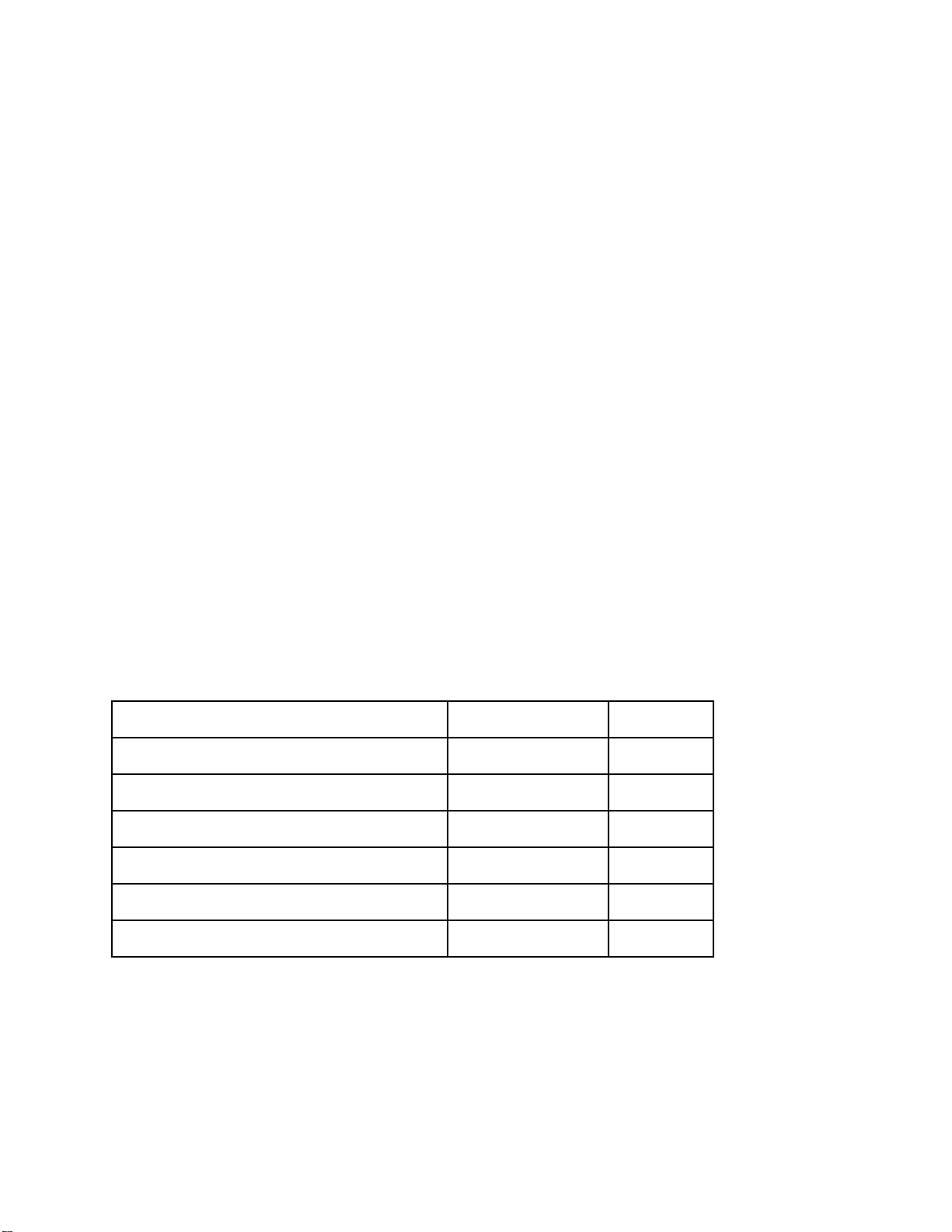
Radio Quick Start Manual
Manufacturer: Harman International
Product Model: NGRadio
Ratings:
Operating Temperature: -40 to +70C
Operating Voltage: 9-16VDC.
Required Fuse protection (on Vehicle) 10 Amp.
Operating frequencies: 2400-2483.5 MHZ
Radiated power: 9dBm
NGRadio for Agricultural applications.
This system includes a Radio “Silverbox” Controller and a 6.5” Capacitive Touch Screen Display. There
are three silverbox Variants, one for AMFM and US Weatherband, a second for AM/FM, Weather Band,
USB 2.0, and Bluetooth® 4.0 , and a third variant supporting AM, FM, USB 2.0, Bluetooth® 4.0, as well as
DAB+. The radio system supports Apple CarPlay.
The Profiles supporting in Bluetooth® 4.0 include the following:
Name
Role
Version
Hands-Free Profile 1.5 (HFP) *
Hands-Free unit (HF)
1.7
Message Access Profile (MAP)
MCE
1.2
Device Identification Profile (DID)
1.3
Advanced Audio Distribution Profile (A2DP)
Sink
1.3
Audio/Video Remote Control Profile (AVRCP)
Controller
1.4
Phone Book Access Profile (PBAP)
PCE
1.2
Page 2

Control Definitions
A — Display - 6.5” Touch Screen
B — Home Screen – Press to display home screen.
C — Power/Mute – Press to power on, press and hold to power off, or press to mute when powered on.
D — Volume – Turn clockwise to increase volume or counterclockwise to decrease volume.
E — Camera – Press to display vehicle camera feed.
F — Previous/Rewind – Press to go to previous available station (tuner), previous track (audio files), or
rewind (video files).
G — Next/Forward – Press to go to next available station (tuner), next track (audio files), or fast forward
(video files).
H — Projection Mode – Press to move between home screen and Apple CarPlay
I — Select – Press to make a selection.
J — List Scroll – Turn clockwise to move down in list or counterclockwise to move up in list.
K — Voice Recognition (VR) – Press to use voice command.
Page 3

Safety Information
Important Notes
Operator's Manual: Read this Operator's Manual carefully and familiarize yourself with the radio before
operating the radio. Keep this Operator's Manual in the vehicle for later reference.
Radio frequencies (tuner band): When a radio is field installed, the dealer must ensure that the
receiver is matched to the regionally receivable frequency band. Otherwise some radio stations and
services cannot be received.
Intended Use
The Radio is designed for operation in a utility vehicle with a 12-volt on-board system voltage and
installation in a 1-DIN slot.
Road Safety
CAUTION: Road safety has top priority. Operate the radio system only if traffic condition and driving
situation allow you to do so. Familiarize yourself with the radio before driving the vehicle. Select an
appropriate volume when driving.
CAUTION: Do not become distracted by the radio when working. Turn the radio off when procedures
require full attention.
CAUTION: Adjust the volume of the radio correctly to be able to hear acoustic warning signals of police
fire department and ambulance on time.
CAUTION: It may result in hearing damage if the radio volume is set too loud.
Disposal
Do not dispose of your old radio system in the household trash! Use the return and collection systems
available to dispose of the old radio system.
Basic Setting for Radio Reception
IMPORTANT: The radio receiver must be tuned to country-specific wave bands (tuner bands). Unless the
wave bands (tuner bands) are set correctly, it may not be possible to receive any radio stations.
Generally, the radio is already correctly set on delivery. In rare cases, however, it may be necessary to
reset it.
Page 4

Functions Prohibited While Machine In Motion
When operating above a fixed speed (11KPH):
Keyboard - Character input (Example: media search, contact search, etc.) is not allowed through
HMI.
Keypad - Phone number input is not allowed through HMI. If a call is active, then phone number
input is allowed.
Keypad - Number input (Direct Tune station in SXM) is not allowed through User Interface.
Phone pairing is not allowed.
Video playback via MP4/USB is locked out.
FCC Declaration
This device complies with Part 15 of the FCC Rules and with Innovation, Science, and Economic
Development Canada license-exempt RSS standard(s). Operation is subject to the following two
conditions: (1) this device may not cause harmful interference, and (2) this device must accept any
interference received, including interference that may cause undesired operation.
Le présent appareil est conforme aux Innovation, Sciences et Développement économique Canada
applicables aux appareils radio exempts de licence Normes RSS. L'exploitation est autorisée aux deux
conditions suivantes: (1) l'appareil ne doit pas produire de brouillage, et (2) l'utilisateur de l'appareil doit
accepter tout brouillage radioélectrique subi, même si le brouillage est susceptible d'en compromettre
le fonctionnement.
NOTE: This equipment has been tested and found to comply with the limits for a Class B digital device,
pursuant to Part 15 of the FCC Rules. These limits are designed to provide reasonable protection against
harmful interference in a residential installation. This equipment generates, uses and can radiate radio
frequency energy and, if not installed and used in accordance with the instructions, may cause harmful
interference to radio communications. However, there is no guarantee that conditions interference will
not occur in a particular installation.
If this equipment does cause harmful interference to radio or television reception, which can be
determined by turning the equipment off and on, the user is encouraged to try to correct the
interference by one or more of the following measures: - Increase the separation between the
equipment and receiver. - Consult the dealer or an experienced radio technician for help.
FCC WARNING
Changes or modifications not expressly approved by the party responsible for compliance could void the
user’s authority to operate the equipment.
Exposure to Radio Frequency Radiation
The radiated output power of this internal wireless radio is far below the FCC and ISED radio frequency
exposure limits. Nevertheless, the wireless radio shall be used in such a manner that the radio is 20 cm
or further from the human body.
La puissance de sortie rayonnée de cette radio interne sans fil est bien au-dessous de la FCC et ISED
limites d'exposition aux radiofréquences. Néanmoins, la radio sans fil doit être utilisée de manière à ce
que la radio soit à 20 cm ou plus du corps humain.
This device must not be collocated or operating in conjunction with any other antenna or transmitter.
Changes or modifications to any of these systems by other than an authorized service facility could void
authorization to use this equipment.
Page 5

ANNEX VII of the Official Journal of the European Union
SIMPLIFIED EU DECLARATION OF CONFORMITY
The simplified EU declaration of conformity referred to in
Article 10(9) shall be provided as follows:
EN
Hereby, Harman International Industries, Incorporated declares that the radio equipment type NGRadio is
in compliance with Directive 2014/53/EU. The full text of the EU declaration of conformity is available at
the following internet address: www.harman.com/compliance
BG
С настоящото Harman International Industries, Incorporated, декларира, че този тип радиосъоръжение
NGRadio е в съответствие с Директива 2014/53/ЕС. Цялостният текст на ЕС декларацията за
съответствие може да се намери на следния интернет адрес: www.harman.com/compliance
CS
Tímto Harman International Industries, Incorporated, prohlašuje, že typ rádiového zařízení NGRadio je v
souladu se směrnicí 2014/53/EU. Úplné znění EU prohlášení o shodě je k dispozici na této internetové
adrese: www.harman.com/compliance
DA
Hermed erklærer Harman International Industries, Incorporated, at radioudstyrstypen NGRadio er i
overensstemmelse med direktiv 2014/53/EU. EU-overensstemmelseserklæringens fulde tekst kan findes
på følgende internetadresse: www.harman.com/compliance
DE
Hiermit erklärt Harman International Industries, Incorporated, dass der Funkanlagentyp NGRadio der
Richtlinie 2014/53/EU entspricht. Der vollständige Text der EU-Konformitätserklärung ist unter der
folgenden Internetadresse verfügbar: www.harman.com/compliance
EL
Με την παρούσα ο/η Harman International Industries, Incorporated, δηλώνει ότι ο ραδιοεξοπλισμός
NGRadio πληροί την οδηγία 2014/53/ΕΕ. Το πλήρες κείμενο της δήλωσης συμμόρφωσης ΕΕ διατίθεται
στην ακόλουθη ιστοσελίδα στο διαδίκτυο: www.harman.com/compliance
ES
Por la presente, Harman International Industries, Incorporated, declara que el tipo de equipo
radioeléctrico NGRadio es conforme con la Directiva 2014/53/UE. El texto completo de la declaración UE
de conformidad está disponible en la dirección Internet siguiente: www.harman.com/compliance
ET
Käesolevaga deklareerib Harman International Industries, Incorporated, et käesolev raadioseadme tüüp
NGRadio vastab direktiivi 2014/53/EL nõuetele. ELi vastavusdeklaratsiooni täielik tekst on kättesaadav
järgmisel internetiaadressil: www.harman.com/compliance
FI
Harman International Industries, Incorporated, vakuuttaa, että radiolaitetyyppi NGRadio on direktiivin
2014/53/EU mukainen. EU-vaatimustenmukaisuusvakuutuksen täysimittainen teksti on saatavilla
seuraavassa internetosoitteessa: www.harman.com/compliance
FR
Le soussigné, Harman International Industries, Incorporated, déclare que l'équipement radioélectrique du
type NGRadio est conforme à la directive 2014/53/UE. Le texte complet de la déclaration UE de
conformité est disponible à l'adresse internet suivante: www.harman.com/compliance
HR
Harman International Industries, Incorporated, ovime izjavljuje da je radijska oprema tipa NGRadio u
skladu s Direktivom 2014/53/EU. Cjeloviti tekst EU izjave o sukladnosti dostupan je na sljedećoj
internetskoj adresi:
HU
Harman International Industries, Incorporated, igazolja, hogy a NGRadio típusú rádióberendezés megfelel
a 2014/53/EU irányelvnek. Az EU-megfelelőségi nyilatkozat teljes szövege elérhető a következő internetes
címen: www.harman.com/compliance
IT
Il fabbricante, Harman International Industries, Incorporated, dichiara che il tipo di apparecchiatura radio
NGRadio è conforme alla direttiva 2014/53/UE. Il testo completo della dichiarazione di conformità UE è
disponibile al seguente indirizzo Internet: www.harman.com/compliance
LT
Aš, Harman International Industries, Incorporated, patvirtinu, kad radijo įrenginių tipas NGRadio atitinka
Direktyvą 2014/53/ES. Visas ES atitikties deklaracijos tekstas prieinamas šiuo interneto adresu:
www.harman.com/compliance
LV
Ar šo Harman International Industries, Incorporated, deklarē, ka radioiekārta NGRadio atbilst Direktīvai
2014/53/ES. Pilns ES atbilstības deklarācijas teksts ir pieejams šādā interneta vietnē:
www.harman.com/compliance
Page 6

MT
B'dan, Harman International Industries, Incorporated, niddikjara li dan it-tip ta' tagħmir tar-radju NGRadio
huwa konformi mad-Direttiva 2014/53/UE. It-test kollu tad-dikjarazzjoni ta' konformità tal-UE huwa
disponibbli f'dan l-indirizz tal-Internet li ġej: www.harman.com/compliance
NL
Hierbij verklaar ik, Harman International Industries, Incorporated, dat het type radioapparatuur NGRadio
conform is met Richtlijn 2014/53/EU. De volledige tekst van de EU-conformiteitsverklaring kan worden
geraadpleegd op het volgende internetadres: www.harman.com/compliance
PL
Harman International Industries, Incorporated, niniejszym oświadcza, że typ urządzenia radiowego
NGRadio jest zgodny z dyrektywą 2014/53/UE. Pełny tekst deklaracji zgodności UE jest dostępny pod
następującym adresem internetowym: www.harman.com/compliance
PT
O(a) abaixo assinado(a) Harman International Industries, Incorporated, declara que o presente tipo de
equipamento de rádio NGRadio está em conformidade com a Diretiva 2014/53/UE. O texto integral da
declaração de conformidade está disponível no seguinte endereço de Internet:
www.harman.com/compliance
RO
Prin prezenta, Harman International Industries, Incorporated, declară că tipul de echipamente radio
NGRadio este în conformitate cu Directiva 2014/53/UE. Textul integral al declarației UE de conformitate
este disponibil la următoarea adresă internet: www.harman.com/compliance
SK
Harman International Industries, Incorporated, týmto vyhlasuje, že rádiové zariadenie typu NGRadio je v
súlade so smernicou 2014/53/EÚ. Úplné EÚ vyhlásenie o zhode je k dispozícii na tejto internetovej adrese:
www.harman.com/compliance
SL
Harman International Industries, Incorporated, potrjuje, da je tip radijske opreme NGRadio skladen z
Direktivo 2014/53/EU. Celotno besedilo izjave EU o skladnosti je na voljo na naslednjem spletnem naslovu:
www.harman.com/compliance
SV
Härmed försäkrar Harman International Industries, Incorporated, att denna typ av radioutrustning
NGRadio överensstämmer med direktiv 2014/53/EU. Den fullständiga texten till EU-försäkran om
överensstämmelse finns på följande webbadress: www.harman.com/compliance
GA
Leis seo, dearbhaíonn Harman International Industries, Incorporated go gcomhlíonann an trealamh raidió
de chineál NGRadio Treoir 2014/53/AE. Tá an téacs iomlán den dearbhú comhréireachta AE ar fáil ag an
seoladh idirlín seo a leanas: www.harman.com/compliance
