Hargray Explorer 8300, SARA Explorer 8300 User Manual
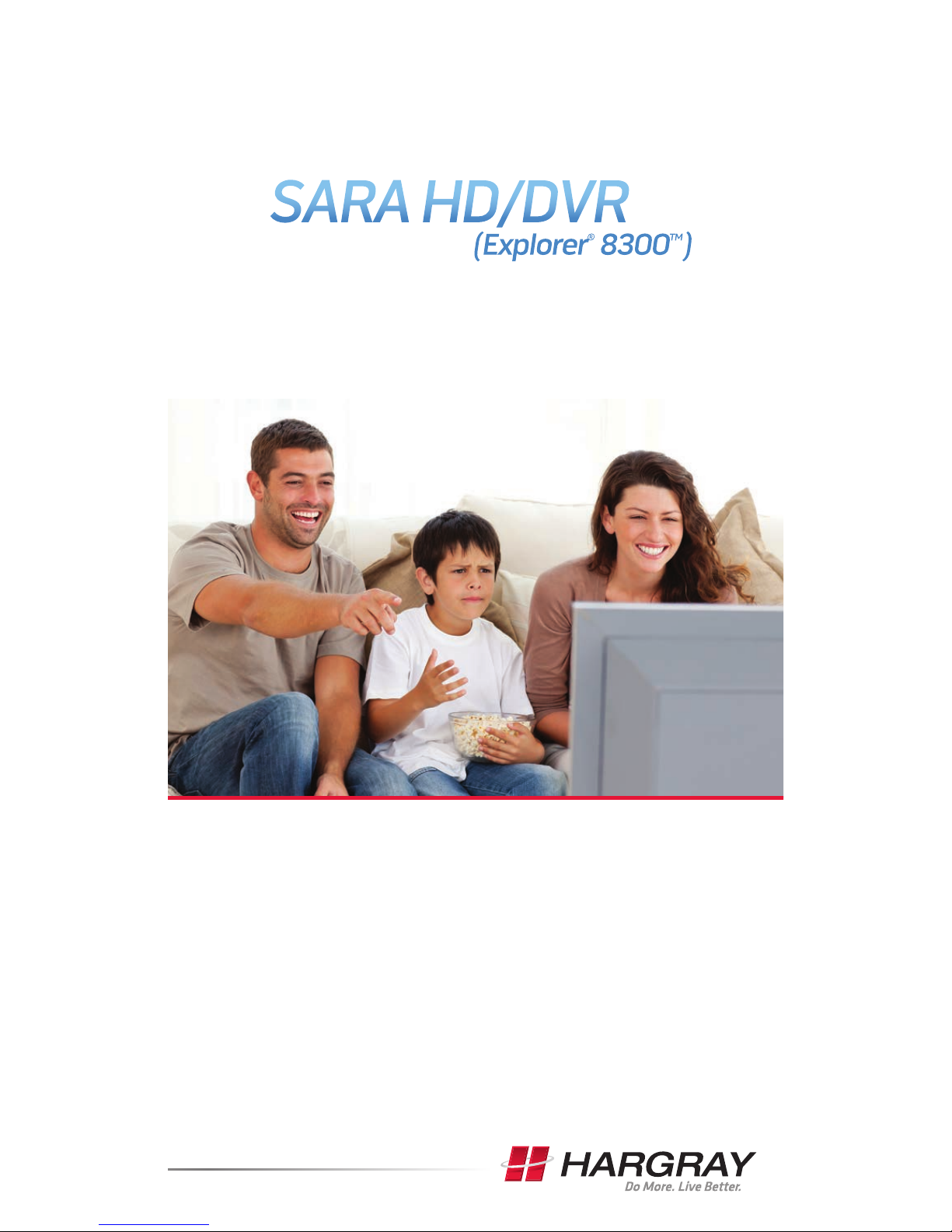
Hargray’s
SARA HD/DVR
(Explorer® 8300TM)
user guide

1
Hargray Digital Television SARA HD/DVR (Explorer 8300)
• Record your favorite programs when you're busy
• Record one program and watch another
• Record two live programs while watching a third program you
recorded earlier
• Record and store up to 50 hours of standard-definition programs,
or up to 20 hours of high-definition programs on the
SARA HD/DVR (Explorer 8300)
• Pause live TV for up to one hour without missing a minute
• Use instant replay anytime you want
• Watch two programs at the same time with the Picture-in-
Picture feature on any TV you have

2
With the SARA HD/DVR (Explorer 8300), you can easily record your favorite
programs and then play them back anytime. The DVR and Picture-in-Picture (PIP)
features give you complete control, convenience and choice when watching TV.
Use your DVR to control the following features.
Control Live TV
The telephone is ringing and you do not want to miss any scenes of your
favorite live TV program. DVR lets you PAUSE the live program, REWIND
and PLAY a portion of it again, or FAST-FORWARD it to catch up to live TV.
Sports fans can enjoy complete control by using INSTANT REPLAY,
SLOW MOTION, and FRAME ADVANCE and REWIND to watch their
favorite play again.
Record TV Programs Without a VCR
RECORD and save your favorite TV programs to the DVR to watch later.
When two of your favorite TV programs are scheduled at the same time,
RECORD one program to the built-in recorder while watching
the other!
Never miss your favorite programs that are scheduled at the same time. Simply
RECORD both at the same time. While recording both programs, you can play
back a third program you have already recorded.
RECORD a single episode or all episodes of your favorite TV programs.
RECORD one of your favorite TV programs and at the same time access any
advanced application, such as Video-on-Demand (VOD).
Not sure if you have room to RECORD new programs? Checking
your available record ing space is easy with the Recording Space
Used feature.
Watch Two TV Programs at the Same Time
PIP is built into the SARA HD/DVR (Explorer 8300), so you can watch two live
programs at the same time on any make or model TV that is connected to your
DVR.
When something exciting occurs in the PIP program, you can easily swap the
PIP into the main screen. Once that program is in the main screen, you can
pause or record it.
When the PIP screen is covering a "must see" moment on the main screen,
simply MOVE the PIP screen to a different corner of your TV screen.
Let’s Get Started!
Welcome!

3
Hargray Digital Television SARA HD/DVR (Explorer 8300)
Contents
Remote Control ................................................................................ 5
Interactive Program Guide (lPG)
Watching a Program That is on Now
.................................................. 6
Changing the Way You View the Guide
.............................................. 7
Exiting the Interactive Program Guide
................................................ 7
Timers
Setting a Timer for a Future Program
................................................. 7
Canceling an Active Record Timer
...................................................... 8
Using Parental Control
..................................................................... 8
Ordering a Pay-Per-View Event
....................................................... 8
Preparing the SARA HD/DVR (Explorer 8300) to Work
With Your HD Television
.................................................................. 9
HDTV Setup Wizard
......................................................................... 9
Selecting HDTV Picture Formats
with the HDTV Setup Wizard
.............................................................. 9
Start the HDTV Setup Wizard
............................................................. 9
Easy Setup Instructions
.................................................................... 10
Advanced Setup Instructions
........................................................... 10
Select Picture Mode for Normal Viewing
......................................... 11
Controlling Live TV
Control a Live Program
..................................................................... 12
Pause a Live Program
....................................................................... 12
Using the Program Guide
Find a Program to Watch
.................................................................. 13
Search for a Program by Channel, Title or Theme
............................ 13
Search for a Program by Date
.......................................................... 13
Recording TV Programs
Record a TV Program You Are Watching
.......................................... 14
Record a TV Program from the Program Guide
................................ 14
Record Multiple Episodes of a TV Program
...................................... 14
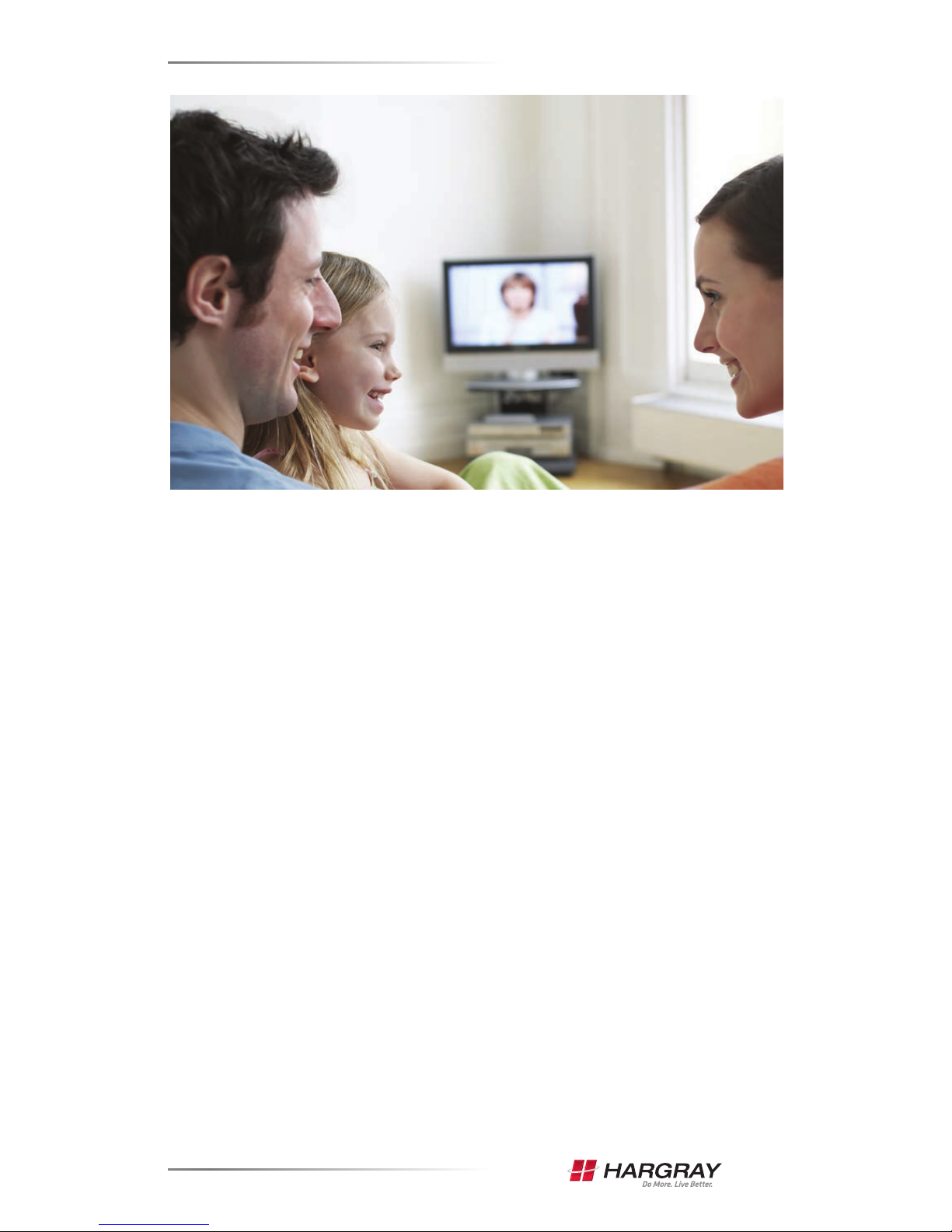
4
Watching Your Recordings
Access and Play Back Your Recorded Programs
Anytime from Your List
..................................................................... 15
Access and Play Back Your Recorded Programs
from the Program Guide
................................................................... 15
Managing Recording Space
How Much Recording Space Do I Have?
......................................... 15
Automatically Erasing Oldest Recordings if Space is Needed
.......... 15
Using Picture-ln-Picture (PIP)
Activate PIP on Your TV
.................................................................... 16
Activate PIP from the Program Guide
.............................................. 16
Swap the Main and PIP Screens
...................................................... 16
Move the PIP Screen
........................................................................ 16

5
Hargray Digital Television SARA HD/DVR (Explorer 8300)
• POWER Turn Equipment ON & OFF
• AUX, DVD, AUD,
TV & CBL Select Which Device to Control
Viewing & Browsing Control
• GUIDE Display the Program Guide
• MENU Display the Application Menu
• INFO Display Channel & Program Information
• SETTINGS Display General Settings & Quick Sell
• OK/SELECT Select the Highlighted Option
• PAGE + - Move the Program Guide One Page
• EXIT Exit Setup
• VOL Adjust Volume
• FAV View Favorite Channels
• CH Select Channels Up or Down
• MUTE Turns Volume Off
• LAST Return to Last Viewed Channel
Device Control
DVR, VCR & VOD (Video-on-Demand)
• Play, Rewind, or Fast Forward
• Stop or Pause a DVR, VCR or VOD Program
• Record a Program
Digital Video Recorder (DVR) Controller
• Enter Channel # & PINs
Numeric Keys
Numeric Keys
• Open & Close PIP Window
• Swap Contents of PIP Window
& Main Viewing Screen
• Move the PIP Window on the Screen
Picture-In-Picture (PIP) Control
Numeric Keys
• Select the Video Source
Video Source
Remote Control
