Page 1

PORTABLE FISH FINDER
Model
96902
SET UP AND OPERATING INSTRUCTIONS
Diagrams within this manual may not be drawn proportionally.
Due to continuing improvements, actual product may differ slightly from the product described herein.
Distributed exclusively by Harbor Freight Tools®.
3491 Mission Oaks Blvd., Camarillo, CA 93011
Visit our website at: http://www.harborfreight.com
Read this material before using this product.
Failure to do so can result in serious injury.
SAVE THIS MANUAL.
Copyright© 2007 by Harbor Freight Tools®. All rights reserved. No portion of this
manual or any artwork contained herein may be reproduced in any shape or form
without the express written consent of Harbor Freight Tools.
For technical questions or replacement parts, please call 1-800-444-3353.
Page 2

SAVE THIS MANUAL
Keep this manual for the safety warnings and precautions, assembly, operating,
inspection, maintenance and cleaning procedures. Write the product’s serial number in
the back of the manual near the assembly diagram (or month and year of purchase if
product has no number). Keep this manual and the receipt in a safe and dry place for
future reference.
WARNING! Read all instructions
Failure to follow all instructions listed below may result in serious injury.
SAVE THESE INSTRUCTIONS
General Safety Rules
1.
2.
3.
4.
5.
6.
7.
8.
9.
Keep children and bystanders away while operating. Distractions can cause you
to lose control.
Stay alert and use common sense when operating. Do not use when tired or
under the inuence of drugs, alcohol or medication.
Do not overreach. Keep proper footing and balance at all times. This enables
better control in unexpected situations.
This product is not a toy. Keep it out of reach of children.
Do not modify this product or use it for a purpose for which it is not intended.
Check for broken parts and any other condition that may affect the product’s
operation. If damaged, have the product repaired before use.
Have product serviced by a qualied repair person using only identical
replacement parts. This will ensure that the safety of the product is maintained.
Maintain labels and nameplates on the product. These carry important safety
information. If unreadable or missing, contact Harbor Freight Tools for a
replacement.
The depth gauge feature on this Fish Finder is intended only as an aid in
catching sh; not as a navigation device. Always consult depth charts and pay
attention to posted water depth warnings. This device should not be used as a
navigational aid to prevent collision, grounding, boat damage, or personal injury.
10.
11.
Do not put the Fish Finder directly near any human or animal ear. Although the
frequency of the SONAR is well out of the range of human hearing, there is a
chance of damaging the inner ear.
Do not use near diving or swimming areas.
Page 2SKU 96902 For technical questions, please call 1-800-444-3353.
Page 3
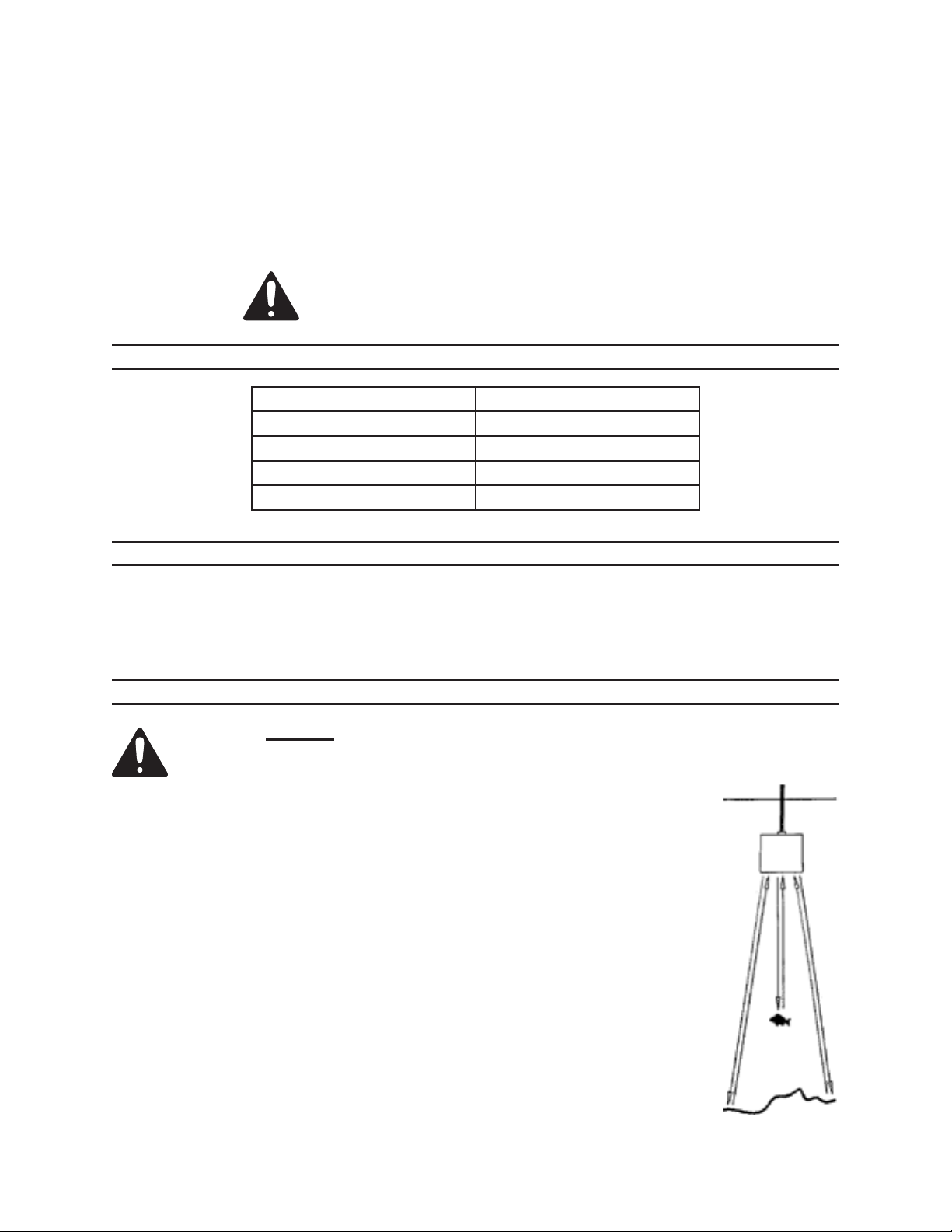
12.
Position batteries in proper polarity and do not install batteries of different types,
charge levels, or capacities together.
13.
The warnings, precautions, and instructions discussed in this instruction manual
cannot cover all possible conditions and situations that may occur. It must be
understood by the operator that common sense and caution are factors which
cannot be built into this product, but must be supplied by the operator.
SAVE THESE INSTRUCTIONS.
SPECIFICATIONS
Depth Range 2’ to 240’ (0.6 to 73 m)
Sensor Beam Angle 45°
Frequency 240 KHz
Operating Temperature -4°F ~ 158°F / -20°C ~ 70°C
Battery Requirements Four AAA 1.5V
UNPACKING
When unpacking, check to make sure that the item is intact and undamaged. If any
parts are missing or broken, please call Harbor Freight Tools at the number shown on the
cover of this manual as soon as possible.
1.
2.
3.
4.
5.
OPERATING INSTRUCTIONS
Read the ENTIRE IMPORTANT SAFETY INFORMATION section at the
beginning of this manual including all text under subheadings therein
before set up or use of this product.
Remove the back cover on the Display and, observing polarity,
insert 4 AAA 1.5V batteries into the unit. Close back cover.
Plug the Transducer (29) into the top of the Display, taking care
to align the pins properly.
Push the MENU POWER button to turn the Fish Finder on.
Choose “Start up” to begin using the unit or push the right arrow
button once to see a simulation, push the MENU POWER button
to select.
SONAR (SOund Navigation And Ranging) works by sending out
a specic audio signal that bounces off objects and is then read
by the unit to provide a graphic display.
Page 3SKU 96902 For technical questions, please call 1-800-444-3353.
Page 4

6.
The Transducer can be used directly in the water to look for Fish, but the Display
unit should never be immersed.
Settings
1.
2.
3.
4.
5.
6.
7.
Each option is selected by using the right or left arrow buttons. Toggle through
the options by pushing the MENU POWER button. The menu screen turns off
automatically, saving any changes, after ve seconds.
Light allows the backlight to be turned on or off. Continuous operation of the
backlight signicantly decreases battery lifespan.
Sensitivity adjusts the level of sonar returns shown on the Display. A higher
number will yield more returns and nd more sh, whereas a lower number will
remove clutter from the Display. The Fish Finder will not work well in areas
where the water is especially murky or stirred up.
Depth Range allows manual selection of a specic depth to scan, or automatic
depth range if put on “Auto”. If the depth of the water is greater than the depth
range setting, the bottom will not be visible on screen.
Zoom allows the user to magnify the area on the bottom to better detect sh and
objects.
Depth Alarm allows the unit to be set to sound an alarm when the depth
becomes equal to, or greater than, the set level.
Fish Alarm can be set to sound an alarm when the Fish Finder has detected a
sh.
8.
Fish Icon; turning this feature off allows the user to see raw sonar data images
instead of the Fish Finder’s graphics.
9.
10.
Chart Speed controls the rate at which information scrolls across the Display.
Depth Unit allows the user to choose whether depth information is presented in
standard or metric units.
11.
Temp Unit allows the user to choose whether temperature information is
provided in Fahrenheit or Celsius.
Using the Fish Finder in a boat:
1.
The Fish Finder can work through the
hull of a boat, if it is of berglass or
thin aluminum construction. The Fish
Finder will not work through
aluminum more than 1/8” thick, wood,
plastic, or any composite material.
Figure 1Figure 1
Page 4SKU 96902 For technical questions, please call 1-800-444-3353.
Page 5

Place the transducer in 1/2” of water on the bottom of the boat, or
•
coat the face of the transducer with petroleum jelly and apply it rmly to the
•
bottom of the boat, or
place it in a plastic bag lled with water. (See Figure 1)
•
2.
3.
Using the Fish Finder “freehand”:
1.
2.
3.
Using the Fish Finder on ice:
1.
2.
Do not immerse the entire Fish Finder, this unit is water resistant but not
waterproof. Immersing the Display will permanently damage the unit.
Monitor the Display to observe underwater objects and sh.
Hold the tip of the transducer under the surface of the water. The tip of the
transducer must remain submerged in order to get an accurate reading.
Move the transducer slowly back and forth to allow scanning of the surrounding
underwater area.
Monitor the Display to observe the underwater sh and objects.
Do not use the Fish Finder in temperatures lower than 0° F (-17° C).
Place the face of the transducer directly on the ice. The Fish Finder will not work
if there are air pockets between the transducer and the surface of the water. It
may be necessary to apply a small amount of water to the surface of the ice to
get a reading or to cut a hole in the ice for the Fish Finder to operate properly.
3.
4.
When nished, carefully remove the transducer from the ice; if necessary use a
small amount of water to melt the surface of the ice.
After any application, clean the transducer with fresh water and wipe dry with a
soft, clean cloth, remove the batteries for long-term storage and, then store the
product indoors out of children’s reach.
CAUTIONCAUTION
1.
2.
BEFORE EACH USE, inspect the general condition of the product. Check for
loose screws, misalignment or binding of moving parts, cracked or broken parts,
damaged wiring, and any other condition that may affect its safe operation.
AFTER USE, clean external surfaces of the product with clean, moist cloth.
MAINTENANCE AND SERVICING
Damaged products can fail. Do not use a damaged product.
If abnormal noise or vibration occurs, have the problem
corrected before further use.
Page 5SKU 96902 For technical questions, please call 1-800-444-3353.
Page 6

3.
Dispose of batteries properly, in a manner consistent will all State, local, and
Federal laws and regulations.
PLEASE READ THE FOLLOWING CAREFULLY
THE MANUFACTURER AND/OR DISTRIBUTOR HAS PROVIDED THE PARTS LIST AND ASSEMBLY
DIAGRAM IN THIS MANUAL AS A REFERENCE TOOL ONLY. NEITHER THE MANUFACTURER OR
DISTRIBUTOR MAKES ANY REPRESENTATION OR WARRANTY OF ANY KIND TO THE BUYER THAT
HE OR SHE IS QUALIFIED TO MAKE ANY REPAIRS TO THE PRODUCT, OR THAT HE OR SHE IS
QUALIFIED TO REPLACE ANY PARTS OF THE PRODUCT. IN FACT, THE MANUFACTURER AND/OR
DISTRIBUTOR EXPRESSLY STATES THAT ALL REPAIRS AND PARTS REPLACEMENTS SHOULD BE
UNDERTAKEN BY CERTIFIED AND LICENSED TECHNICIANS, AND NOT BY THE BUYER. THE BUYER
ASSUMES ALL RISK AND LIABILITY ARISING OUT OF HIS OR HER REPAIRS TO THE ORIGINAL
PRODUCT OR REPLACEMENT PARTS THERETO, OR ARISING OUT OF HIS OR HER INSTALLATION
OF REPLACEMENT PARTS THERETO.
PARTS LIST
Part Description Qty
1 Battery Cover 1
2 Battery Cover Seal 1
3 Screw 8
4 Housing 1
5 Battery Housing Seal 1
6 Battery Plate -/+ 1
7 Battery Plate - 1
8 Battery Housing 1
9 Screw 2
10 Power Wire 1
11 PCB 1
12 Adhesive 1
13 LCM 1
14 Strap 1
15 Rubber Key 1
Part Description Qty
16 Housing Seal 1
17 Front Housing 1
18 Adhesive 1
19 Lens 1
20 Protective Film 1
21 PCB Jack 1
22 Socket 1
23 4 Pin Head 1
24 Chock 1
25 Rubber Pad 1
26 Reector 1
27 Screw 10
28 Battery Plate 1
29 Transducer 1
Page 6SKU 96902 For technical questions, please call 1-800-444-3353.
Page 7

ASSEMBLY DIAGRAM
Transducer (29)
Display
Record Product’s Serial Number Here:
Note: If product has no serial number, record month and year of purchase instead.
Note: Some parts are listed and shown for illustration purposes only, and are not
available individually as replacement parts.
Page 7SKU 96902 For technical questions, please call 1-800-444-3353.
