Page 1

MULTI-BATTERY CHARGING STATION
®
Model 92775
OPERATING INSTRUCTIONS
3491 Mission Oaks Blvd., Camarillo, CA 93011
Visit our Web site at: http://www.harborfreight.com
TO PREVENT SERIOUS INJURY,
READ AND UNDERSTAND ALL WARNINGS
AND INSTRUCTIONS BEFORE USE.
Copyright 2005 by Harbor Freight Tools®. All rights reserved. No portion of this
manual or any artwork contained herein may be reproduced in any shape or form
For technical questions or replacement parts, please call 1-800-444-3353.
©
without the express written consent of Harbor Freight Tools.
Page 2
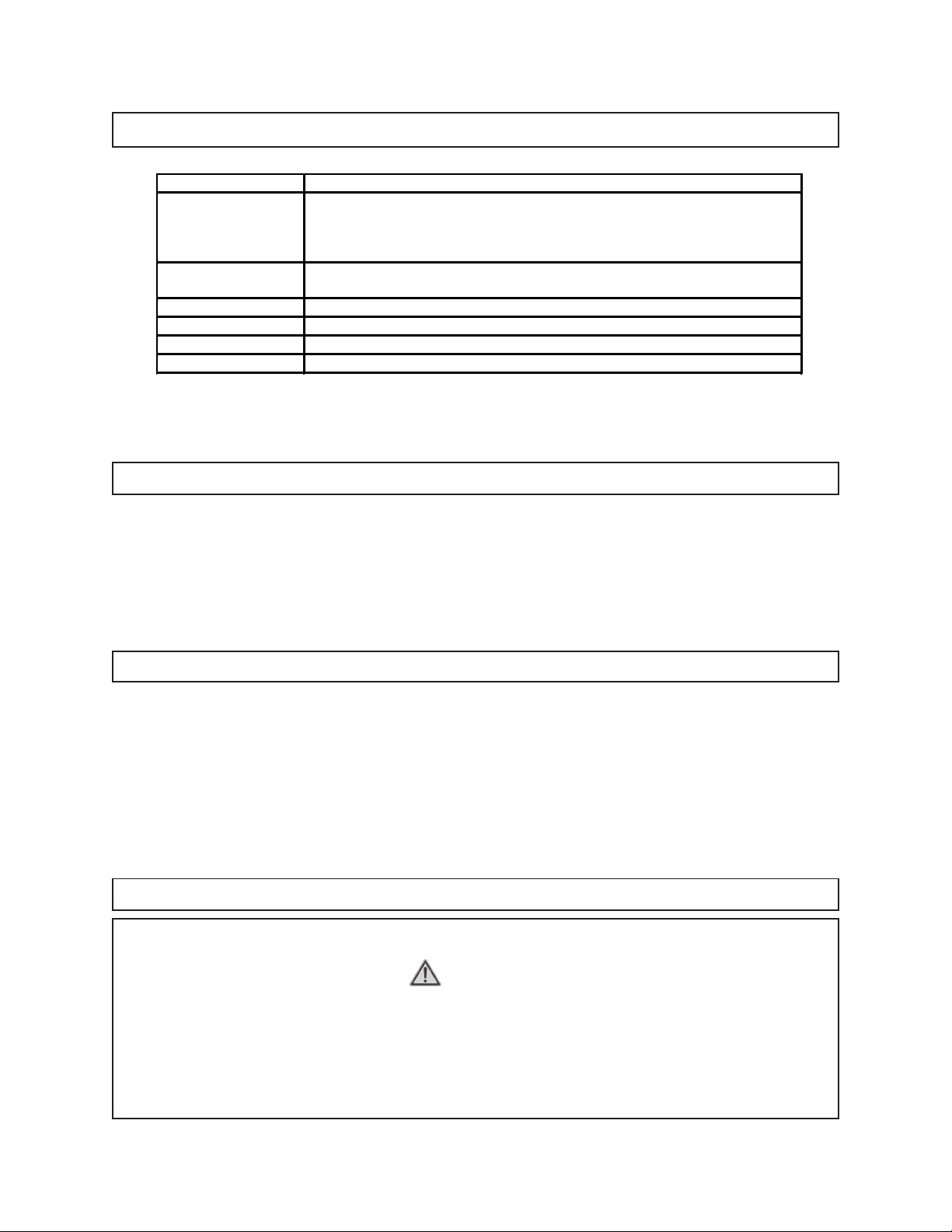
PRODUCT SPECIFICATIONS
Item Description
Electrical
Requirements
Charger Clamp
Dimensions
Battery Capacity Can Charge Up To 6 Batteries At One Time.
Charger Dimensions 11-3/8” Long x 15-1/2” Wide x 8-1/2” High.
Stand Dimensions 18-1/4” Long x 18-1/8” Wide x 37-1/4” High.
Unit Weight 44 Pounds.
NOTE: No replacement parts are available for this product.
Input Power: 120 VAC / 60 Hz.
Power Plug Type: 3 Prong, Polarized.
Polarity: Reverse Polarity w/Short Circuit & Overload Protection.
Output Power: Can Charge 12 VDC Batteries @ 0.25, 0.50, and 0.90 AMPs.
2-1/2” Wide x 3-1/4” Long x 5/8” Thick w/17” Cord.
UNPACKING
When unpacking, check to make sure all the parts listed and shown on the Pr oduct Features
Listing on pages 9 through 11 are included. If any parts are missing or broken, please
call Harbor Freight Tools at the number shown on the cover of this manual as soon as
possible.
SAVE THIS MANU AL
You will need this manual for the safety warnings and precautions, assembly, operating,
inspection, maintenance and cleaning procedures, parts list and assembly diagram.
Keep your invoice with this manual. Write the invoice number on the inside of the front
cover. Keep this manual and invoice in a safe and dry place for future reference.
GENERAL SAFETY RULES
IMPORTANT SAFETY INSTRUCTIONS
WARNING!
READ AND UNDERSTAND ALL INSTRUCTIONS
Failure to follow all instructions listed in the following
pages may result in electric shock, fire, and/or serious injury.
SA VE THESE INSTRUCTIONS
SKU 92775 For technical questions, please call 1-800-444-3353 PAGE 2
Page 3

WORK AREA
1. Keep your work area clean and well lit. Cluttered benches and dark areas
invite accidents.
2. Do not operate power equipment in explosive atmospheres, such as in the
presence of flammable liquids, gases, or dust. Power equipment creates
sparks which may ignite flammables.
3. Keep bystanders, children, and visitors away while operating power equip-
ment. Distractions can cause you to lose control. Protect others in the work
area.
PERSONAL SAFETY
1. Stay alert. Watch what you are doing, and use common sense when operating power equipment. Do not use power equipment while tired or under
the influence of drugs, alcohol, or medication. A moment of inattention while
operating power equipment may result in serious personal injury.
2. Dress properly. Do not wear loose clothing or jewelry. Contain long hair.
Keep your hair, clothing, and gloves away from moving parts. Loose
clothes, jewelry, or long hair can be caught in moving parts.
3. Avoid accidental starting. Make sure the Power Switch of the Charger is in
its “OFF” position before plugging the Power Cord Plug into an electrical
outlet. Plugging in with the Power Switch “ON” invites accidents.
4. Do not overreach. Keep proper footing and balance at all times. Proper
footing and balance enables better control of the Charger in unexpected
situations.
5. Use safety equipment. Always wear ANSI approved safety impact eye
goggles when using the Charger.
TOOL USE AND CARE
1. Do not force the equipment. Use the correct equipment for your
application. The correct equipment will do the job better and safer at the rate for
which it is designed. Do not use small equipment, tools, or attachments to do the
work of larger industrial equipment, tools, or attachments. Do not use this
product for a purpose for which it was not intended.
SKU 92775 For technical questions, please call 1-800-444-3353 PAGE 3
Page 4
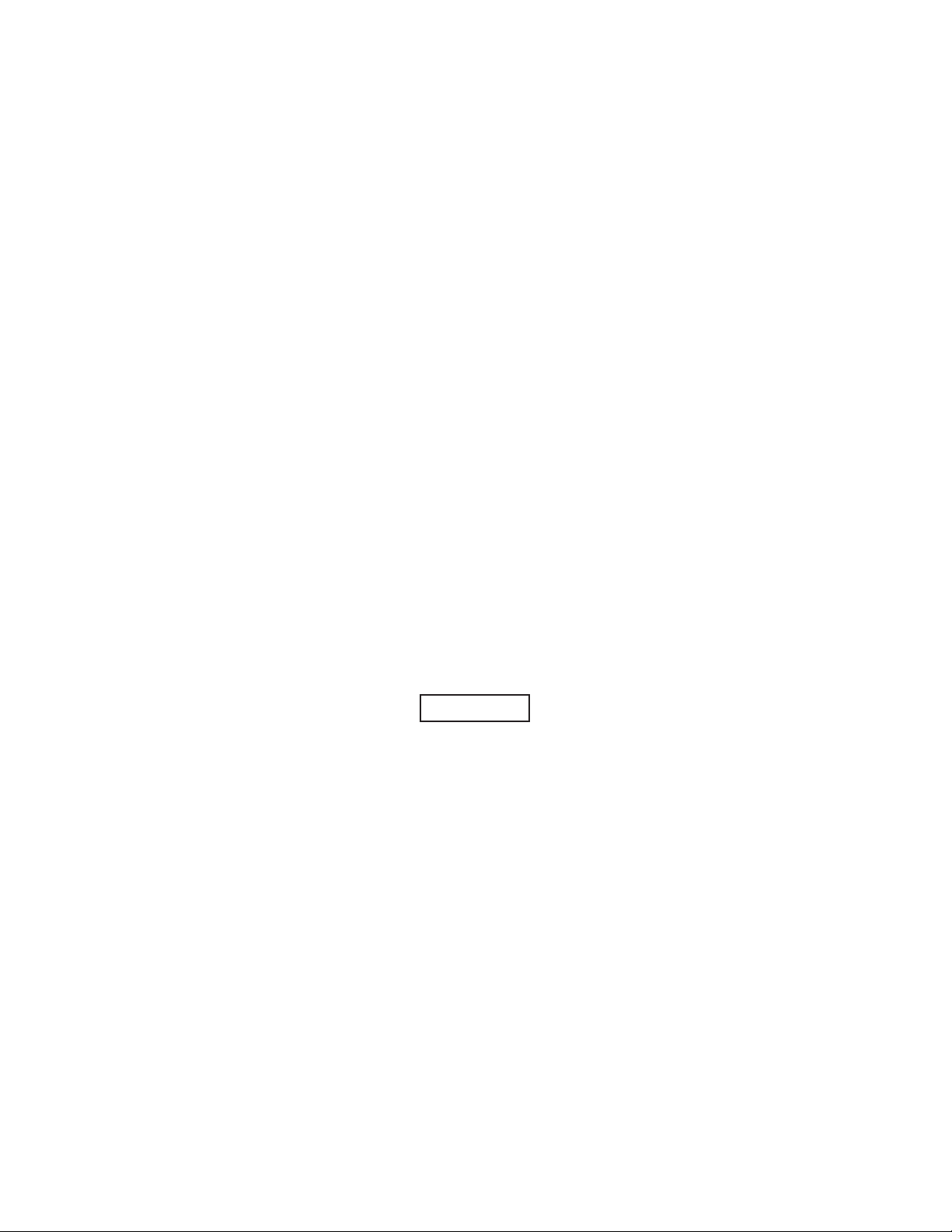
2. Do not use the Charger if any of the Control Panel components do not
work properly. Any equipment with a faulty Control Panel is dangerous and
must be replaced.
3. Before making any adjustments, changing accessories, or storing the
Charger, make sure all Switches on its Control Panel are in their “OFF”
positions. Such preventive safety measures reduce the risk of starting the
equipment accidentally.
4. Store idle equipment out of reach of children and other untrained persons.
Power equipment is dangerous in the hands of children and untrained users.
5. Maintain equipment with care. Do not use damaged equipment. Tag damaged
equipment “Do not use” until repaired.
6. Check for misalignment or binding of moving parts, breakage of parts, and
any other condition that may affect the Charger’s operation. If damaged,
have the Charger serviced before using. Many accidents are caused by
poorly maintained equipment.
7. Use only accessories that are recommended by the manufacturer f or your
model. Accessories that may be suitable for one Charger may become
hazardous when used on another Charger.
SERVICE
1. Equipment service must be performed only by qualified repair personnel.
Service or maintenance performed by unqualified personnel could result in a risk
of injury.
2. When servicing equipment, use only identical replacement parts. Follow
instructions in the
manual. Use of unauthorized parts or failure to follow maintenance instructions
may create a risk of electric shock or injury.
“Inspection, Maintenance, And Cleaning”
SA VE THESE INSTRUCTIONS
section of this
SKU 92775 For technical questions, please call 1-800-444-3353 PAGE 4
Page 5

GROUNDING
WARNING!
Improperly connecting the grounding wire can result in the risk of electric shoc k.
Check with a qualified electrician if you are in doubt as to whether the outlet is
properly gr ounded. Do not modify the power cord plug pro vided with the tool.
Never remove the grounding prong from the plug. Do not use the tool if the
power cord or plug is damaged. If damaged, have it repaired by a service
facility before use. If the plug will not fit the outlet, have a proper outlet installed
by a qualified electrician.
GROUNDED T OOLS: T OOLS WITH THREE PRONG PLUGS
1. Tools and equipment mar ked with “Grounding Required” have a three wire cord
and three prong grounding plug. The plug must be connected to a properly
grounded outlet. If the tool or equipment should electrically malfunction or break
down, grounding provides a low resistance path to carry electricity away from the
user, reducing the risk of electric shock. (See Figure A.)
2. The grounding prong in the plug is connected through the green wire inside the
cord to the grounding system in the tool. The green wire in the cord must be the
only wire connected to the tool’s grounding system and must never be attached
to an electrically “live” terminal. (See Figure A.)
3. Your tool must be plugged into an appropriate outlet, proper ly installed and
grounded in accordance with all codes and ordinances. The plug and outlet
should look like that in the following illustration. (See Figure A.)
3-PRONG PLUG
120 VOLT, GROUNDED,
ELECTRICAL OUTLET .
FIGURE A
SKU 92775 For technical questions, please call 1-800-444-3353 PAGE 5
Page 6

EXTENSION CORDS
1.
Grounded
tools and equipment require a three wire extension cord.
2. As the distance from the supply outlet increases, you must use a heavier gauge
extension cord. Using extension cords with inadequately sized wire causes a
serious drop in voltage, resulting in loss of power and possible tool and
equipment damage. (See Figure B.)
3. The smaller the gauge number of the wire, the greater the capacity of the cord.
For example, a 14 gauge cord can carry a higher current than a 16 gauge cord.
(See Figure B.)
4. When using more than one extension cord to make up the total length, make
sure each cord contains at least the minimum wire size required.
(See Figure B.)
5. If you are using one extension cord for more than one tool or equipment, add the
nameplate amperes and use the sum to determine the required minimum cord
size. (See Figure B.)
6. If you are using an extension cord outdoors, make sure it is marked with the
suffix “W-A” (“W” in Canada) to indicate it is acceptable for outdoor use.
7. Make sure your extension cord is properly wired and in good electrical condition.
Always replace a damaged extension cord or have it repaired by a qualified
electrician before using it. Protect your extension cords from sharp objects,
excessive heat, and damp or wet areas.
RECOMMENDED MINIMUM WIRE GAUGE FOR EXTENSION CORDS*
(120 VOLT)
NAMEPLATE
AMPERES
(At Full Load)
0-2.0
2.1-3.4
3.5-5.0
5.1-7.0
7.1-12.0
12.1-16.0
16.1-20.0
25
FEET
18 18 18 18 16
18 18 18 16 14
18 18 16 14 12
18 16 14 12 12
16 14 12 10 14 12 10 - 12 10 - - -
*Based on limiting the line voltage drop
to five volts at 150% of the rated amperes.
EXTENSION CORD LENGTH
50
FEET
75
FEET
100
FEET
150
FEET
FIGURE B
SKU 92775 For technical questions, please call 1-800-444-3353 PAGE 6
Page 7

V ~
SYMBOLOGY
Double Insulated
Canadian Standards
Association
Underwriters Laboratories,
Incorporated
Volts
Alternating Current
Amperes
No Load
FIGURE C
A
no
xxxx/min.
Revolutions Per Minute (RPM)
SPECIFIC SAFETY RULES
1. Maintain a safe working environment. Keep the work area well lit. Make sure
there is adequate surrounding workspace. Always keep the work area free of
obstructions, grease, oil, trash, and other debris. Do not use the Charger in
areas near flammable chemicals, dusts, and vapors.
2. Maintain labels and nameplates on the Charger. These carry important
information. If unreadable or missing, contact Harbor Freight Tools for a
replacement.
3. To avoid electrical shock, never start or run the Charger in the rain. Never
allow water or other liquids to leak inside the body of the Charger.
4. Do not pull the Charger by its Power Cord or Charger Cables, or pull the
Power Cord or Charger Cables around sharp corners or edges. Keepthe
Power Cord and Charger Cables away from heated surfaces.
5. Avoid unintentional starting. Make sure you are prepared to begin work
before turning on any of the Switches on the Control Panel of the Charger.
6. Do not stand on the Charger. Standing on the Charger may cause it to tip,
causing personal injury and/or product damage.
SKU 92775 For technical questions, please call 1-800-444-3353 PAGE 7
Page 8

7. Never leave the Char ger unattended when any of its Switches on the Control
Panel are left in their “ON” position. Make sure all Switches are in their “OFF”
position before leaving.
8. Make sure to read and understand all instructions and safety
precautions as outlined in the manufacturer’s manual for the battery
that will be charged.
9. Never allow the Red and Blac k Charger Clamps to touch each other or the
same metal object.
10. Always connect the Black Charger Clamp of the Charger to the negative (--)
terminal on the battery.
11. Always connect the Red Charger Clamp of the Charger to the positive (+)
terminal on the battery.
12. When connecting the Charger Clamps to the terminals on a battery, always
connect the Red Charger Clamp first, then connect the Black Charger
Clamp. When disconnecting the Charger Clamps, always disconnect the Blac k
Charger Clamp first, then disconnect the Red Charger Clamp.
13. Make all Charger Clamp connections before plugging the Char ger’s Power
Cord Plug into a 120 volt, grounded, electrical outlet and turning on the
Po wer Switch.
14. Avoid working alone. If an accident occurs, an assistant can bring help.
15. Always wear clothing and eye protection. When working on or around
lead acid batteries, always wear ANSI approved safety impact eye goggles,
work gloves and long sleeve shirt and trousers.
16. WARNING! Lead acid batteries generate hydrogen gas during normal
operation, and ev en more gas is gener ated when the battery is charging.
Hydrogen gas is explosive, poisonous to breathe, and highly flammab le. To
reduce the risk of battery explosion, follow all instructions in this manual and
those warnings and instructions published by the battery manufacturer.
17. Use the Charger in a well ventilated area. Do not attempt to charge battery
around flammable gases or liquids. If necessary, wear an ANSI approved
breathing respirator to avoid hydrogen gas fumes.
18. Use this Charger only with lead acid, rechargeable type batteries. Remove
the battery caps to check liquid level inside battery. If liquid is not present, or if
liquid appears to be frozen, do not attempt to charge the battery.
19. Proper Battery Care: Battery leakage may occur under extreme usage or
temperature conditions. If battery fluid comes in contact with skin, wash with soap
SKU 92775 For technical questions, please call 1-800-444-3353 PAGE 8
Page 9

and water and rinse with lemon juice and vinegar. If the fluid comes into contact
with the eyes, flush with water for several minutes and contact a doctor
immediately. Never burn the battery, as it can explode in a fire. Do not charge a
leaking battery. Contact local solid waste authorities for instructions on correct
disposal or recycling of old batteries.
20. Performance of the Char ger (if powered by line voltage) may vary
depending on variations in local line volta ge. Extension cord usage may
also affect equipment performance.
21. WARNING! People with pacemakers should consult their physician(s)
before using this product. Electromagnetic fields in close proximity to a heart
pacemaker could cause interference or failure of the pacemaker. In addition,
people with pacemakers should adhere to the following: Avoid operating power
equipment alone. Don’t use a power equipment with the power switch(s) locked
on. Properly maintain and inspect all power equipment before use to avoid
electrical shock.
22. WARNING! The warnings and precautions discussed in this manual cannot
cover all possible conditions and situations that may occur. It must be understood
by the operator that common sense and caution are factors which cannot be built
into this product, but must be supplied b y the operator.
FIGURE D
CHARGING
CURRENT SELECTOR (1)
BATTERY CHARGING (3)
BATTERY CHARGED (4)
LOW BATTERY (5)
POWER SWITCH (6)
SA VE THESE INSTRUCTIONS
CONTROL PANEL FEATURES
POWER ON (2)
SKU 92775 For technical questions, please call 1-800-444-3353 PAGE 9
Page 10

1. Charging Current Selector (1): The Charging Current Selector is used for
selecting a charging current of either 0.25 AMPs, 0.50 AMPs, or 0.90 AMPs
depending upon the 12 volt battery that is to be charged. Use a digital voltmeter
(not included) to determine the voltage of the battery. Check the battery
manufacturer’s recommended charging current. Then, set the Charging
Current Selector to the appropriate Amperage. (See Figure D.)
2. Power On (2): When illuminated, the Power On feature indicates the Battery
Charger is on and ready for use. (See Figure D.)
3. Battery Charging (3): After properly connecting the Charger Clamps to the
battery, selecting the correct charging current, and turning on the Batter Charger,
the Battery Charging feature will illuminate indicating proper functioning of the
Battery Charger. If the Battery Charging feature
of the battery is below 9 volts, and the battery
4. Battery Charged (4): When illuminated, the Battery Charged feature indicates
the battery is fully charged and may then be disconnected from the Battery
Charger. (See Figure D.)
5. Low Battery (5): When illuminated, the Low Battery feature indicates the battery
connected
be recycled according to local guidelines. (See Figure D.)
will not
be charged as its voltage is below 9 volts. The battery should
does not
will not
illuminate, the voltage
charge. (See Figure D.)
6. Power Switch (6): Always properly connect the Charger Clamps to the battery,
and select the correct charging current
“ON” position. Once the battery(s) is charged, turn the Power Switch to its
“OFF” position.
battery(s). (See Figure D.)
7. Charger Clamps: Never allow the Red and Black Charger Clamps to touch
each other or the same metal object. Always connect the Black Charger Clamp
of the Charger to the negative (--) terminal on the battery. Always connect the
Red Charger Clamp of the Charger to the positive (+) terminal on the battery.
When connecting the Charger Clamps to the terminals on a battery, always
connect the Red Charger Clamp first, then connect the Black Charger Clamp.
When disconnecting the Charger Clamps, always disconnect the Black Charger
Clamp first, then disconnect the Red Charger Clamp. Make all Charger Clamp
connections before plugging the Charger’s Power Cord Plug into a 120 volt,
grounded, electrical outlet and turning on the Power Switch.
8. Internal 12 Volt Relay (8): The Battery Charger features an internal 12 Volt
Relay to protect the Battery Charger from a short circuit and reverse polarity.
The 12 Volt Relay will not connect the battery to the Battery Charger unless the
battery voltage is more than 9 volts and connected to the proper polarity.
Then
disconnect the Charger Clamps, and remove the
before
turning the Power Switch to its
SKU 92775 For technical questions, please call 1-800-444-3353 PAGE 10
Page 11

9. 3 AMP Fuse (9): The 3 AMP Fuse is located on the rear panel of the Battery
Charger. In the event the Power On (2) feature on any of the six separate cir
cuits
does not
unplug the Battery Charger from its electrical outlet. Temporar ily remove the
Fuse Cap. Pull out and remove the 3 AMP Fuse to check for a melted wire
strand within the Fuse. If necessary, insert a new 3 AMP Fuse into the Fuse
Holder. Then replace the Fuse Cap. Plug the Power Cord of the Battery Charger
into its electrical outlet, and turn the Power Switch(es) to the “ON” position to
resume battery charging.
illuminate, turn Power Switch(es) (6) to the “OFF” positions and
OPERATING INSTRUCTIONS
To Charge A Battery:
1. The Battery Charger features
to
six
batteries at once.
2. To charge a battery, pull out the sliding Shelf on the Battery Charger, and place
the battery on the Shelf. Connect the Charger Clamps (7) as discussed in
Step #7,
3. Set the Current Selector (1) to the appropriate amperage (0.25, 0.50, or 0.90
AMPs). (See Figure D.)
4. Plug the Power Cord of the Battery Charger into the nearest 120 volt, grounded,
electrical outlet.
5. Tur n the Power Switch (6) (for the circuit you are using) to its “ON” position.
(See Figure D.)
6. When illuminated, the Battery Charged (4) feature will indicate the battery is fully
charged. (See Figure D.)
7. Once the battery is fully charged, turn off the Power Switch (6). Unplug the
Battery Charger from its electrical outlet. Then disconnect the Charger Clamps
(7) as discussed in Step #7,
page 10
.
six
separate circuits that allow the unit to charge up
page 10.
(See Figure D.)
8. When finished using the Battery Charger, make sure to store the Battery Charger
in a clean, dry, safe location out of reach of children and other unauthorized
people.
SKU 92775 For technical questions, please call 1-800-444-3353 PAGE 11
Page 12

INSPECTION, MAINTENANCE, AND CLEANING
1. WARNING! Before performing any inspection, maintenance, or cleaning
procedures, make sure all Switches on the Control Panel are in their “OFF”
positions and the Charger is disconnected from its electrical outlet. Such
preventive safety measures reduce the risk of starting the equipment accidentally.
2. Before each use: Inspect the general condition of the Charger. Check for
misalignment or binding of moving parts, cracked or broken parts, damaged
electrical cables, and any other condition that may affect its safe operation. If
abnormal noise or vibration occurs, have the problem corrected before further
use. Do not use damaged equipment.
3. Battery precautions: Never burn batteries, as they can explode in a fire. Do
not charge leaking batteries. If liquid is not present, or if liquid appears to be
frozen, do not attempt to charge the battery. Contact local solid waste authorities
for instructions on correct disposal or recycling of the battery.
4. To clean: Clean the exterior of the Charger thoroughly with a clean, wet cloth
and a mild detergent. Do not introduce any liquid into the interior of the Charger.
Do not use solvents. Do not immerse any part of the Charger in liquids.
5. When storing: Store the Charger in a safe, dry, location out of reach of children
and untrained users.
6. NOTE: The parts listed and shown in this manual are for illustration purposes
only, and are not available individually as replacement parts.
7. WARNING! All maintenance, service, and repairs not listed in this
manual are only to be attempted by a qualified technician.
PLEASE READ THE FOLLOWING CAREFULLY
THE MANUFACTURER AND/OR DISTRIBUTOR HAS PROVIDED THE PARTS LIST AND ASSEMBLY
DIAGRAM IN THIS MANUAL AS A REFERENCE TOOL ONLY. NEITHER THE MANUFACTURER OR
DISTRIBUTOR MAKES ANY REPRESENTATION OR WARRANTY OF ANY KIND TO THE BUYER THAT
HE OR SHE IS QUALIFIED TO MAKE ANY REPAIRS TO THE PRODUCT, OR THAT HE OR SHE IS
QUALIFIED TO REPLACE ANY PARTS OF THE PRODUCT. IN FACT, THE MANUFACTURER AND/OR
DISTRIBUTOR EXPRESSLY STATES THAT ALL REPAIRS AND PARTS REPLACEMENTS SHOULD BE
UNDERT AKEN BY CERTIFIED AND LICENSED TECHNICIANS, AND NOT BY THE BUYER. THE BUYER
ASSUMES ALL RISK AND LIABILITY ARISING OUT OF HIS OR HER REPAIRS TO THE ORIGINAL
PRODUCT OR REPLACEMENT PARTS THERETO, OR ARISING OUT OF HIS OR HER INSTALLATION
OF REPLACEMENT PARTS THERETO.
SKU 92775 For technical questions, please call 1-800-444-3353 PAGE 12
