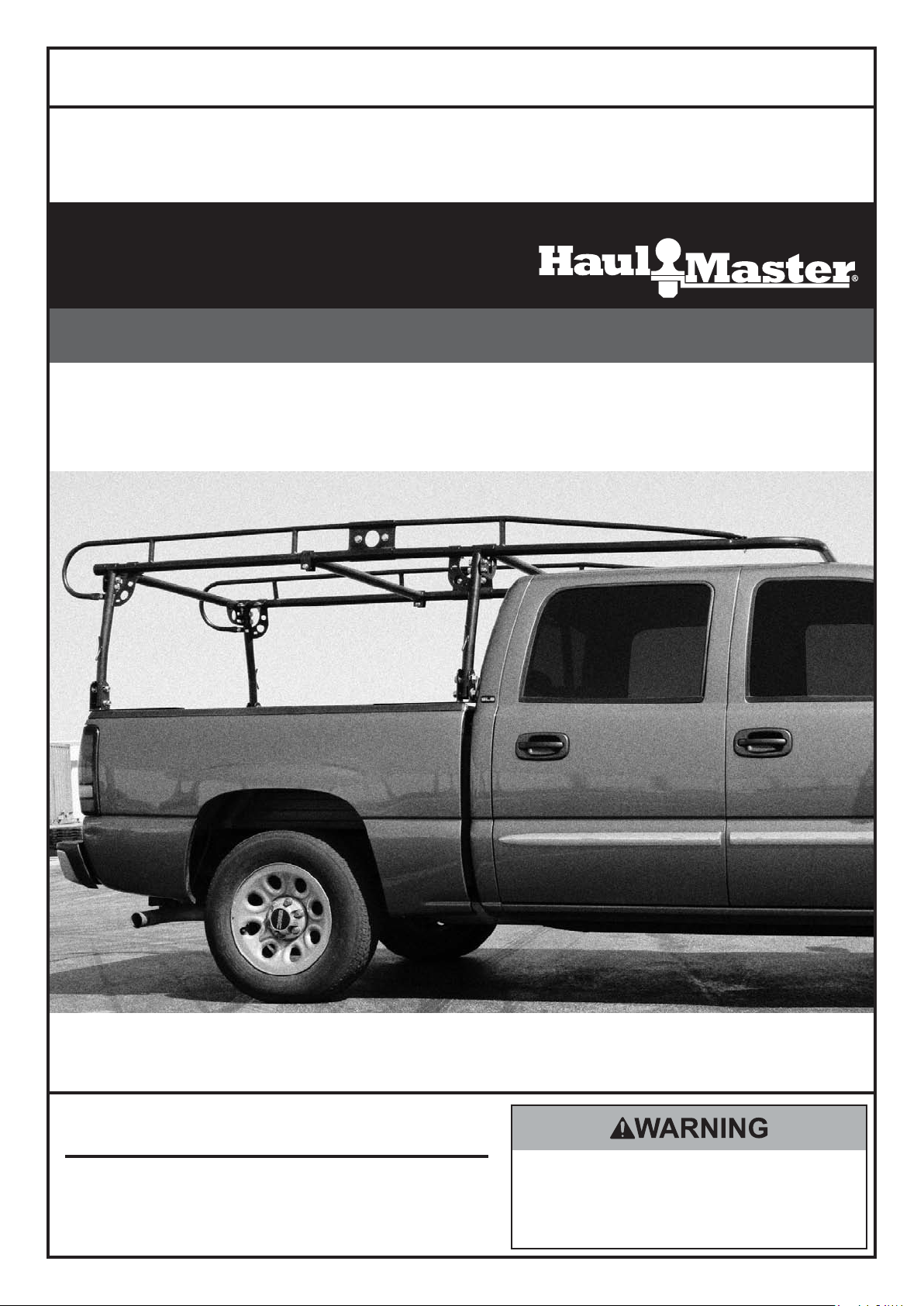
Owner’s Manual & Safety Instructions
Save This Manual Keep this manual for the safety warnings and precautions, installation, operating,
inspection, maintenance and cleaning procedures. Write the product’s serial number in the back of the manual
near the assembly diagram (or month and year of purchase if product has no number). Keep this manual and
the receipt in a safe and dry place for future reference.
ITEM 61407
800 lb capacity
full size
truck rack
Visit our website at: http://www.harborfreight.com
Email our technical support at: tech@harborfreight.com
When unpacking, make sure that the product is intact
and undamaged. If any parts are missing or broken,
please call 1-800-444-3353 as soon as possible.
Copyright© 2013 by Harbor Freight Tools®. All rights reserved.
No portion of this manual or any artwork contained herein may be reproduced in
any shape or form without the express written consent of Harbor Freight Tools.
Diagrams within this manual may not be drawn proportionally. Due to continuing
improvements, actual product may differ slightly from the product described herein.
Tools required for installation and service may not be included.
Read this material before using this product.
Failure to do so can result in serious injury.
SAVE THIS MANUAL.
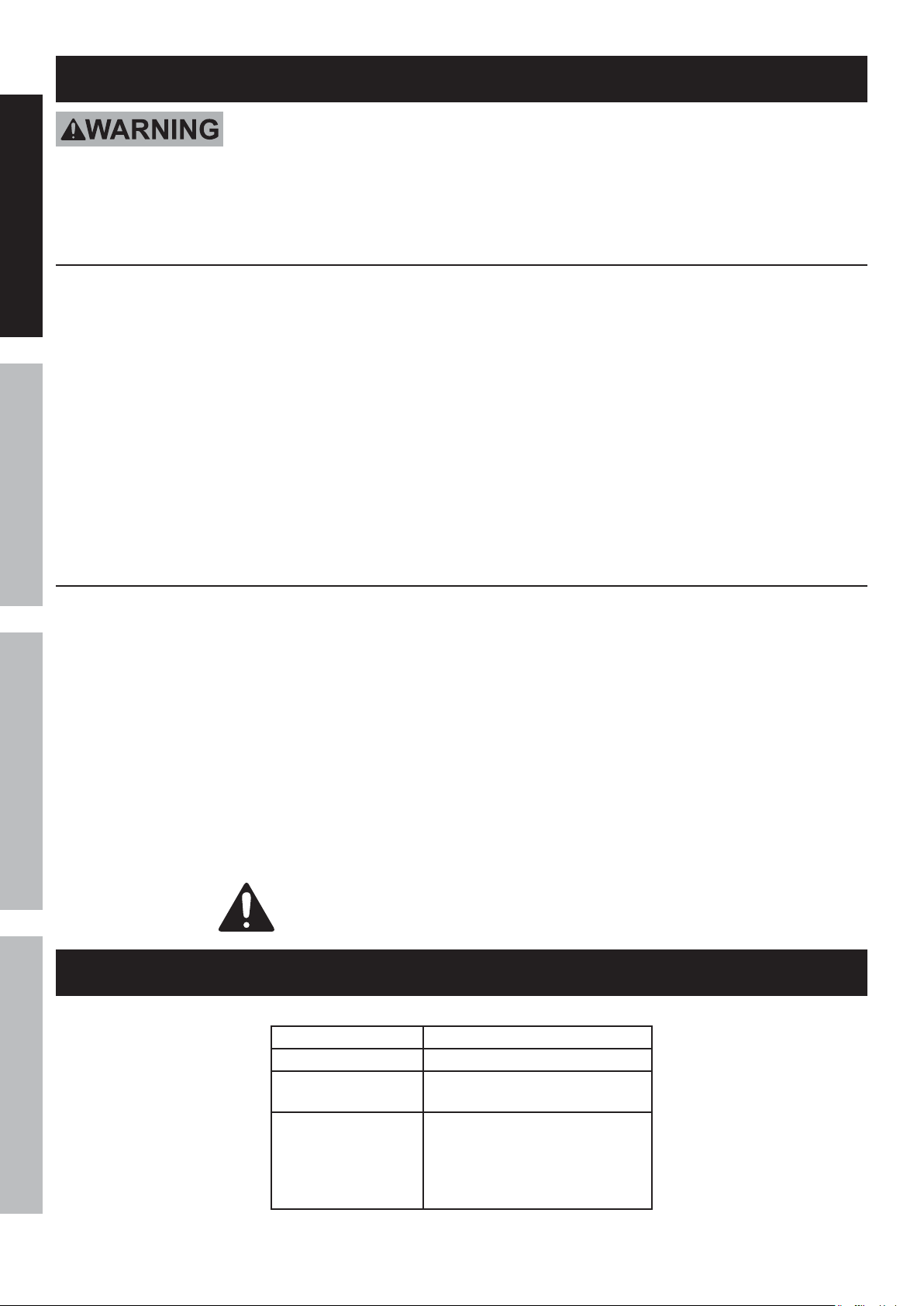
IMPORTANT SAFETY INFORMATION
Read all safety warnings and instructions.
SAFETY OPERATION MAINTENANCESETUP
Failure to follow the warnings and instructions may result in serious injury.
Save all warnings and instructions for future reference.
Installation Precautions
1. Follow DOT regulations regarding
installation and use.
2. Park truck on a flat, level, hard surface well away
from traffic. Place transmission in park/neutral
and set parking brake.
3. Verify that installation surface has no hidden
wires before drilling or driving screws.
4. Install only according to these instructions.
Improper installation can create hazards.
Use Precautions
1. Do not exceed rated weight capacity of
Truck Rack, distributed evenly.
Be aware of dynamic loading! Sudden
load movement may briefly create excess
load causing product failure.
2. Do not exceed rated weight capacity of truck.
Refer to truck’s Gross Vehicle Weight Rating.
3. Strap load securely to Truck Rack.
4. Use as intended only.
5. Inspect before every use; do not use
if parts loose or damaged.
5. Wear ANSI-approved safety goggles and
heavy-duty work gloves during
assembly and installation.
6. Mount Truck Rack securely to vehicle.
7. Keep installation area clean and well lit.
8. Keep bystanders out of the area during installation.
9. Do not install when tired or when under
the influence of drugs or medication.
10. Weight capacity and other product capabilities apply
to properly and completely installed product only.
6. This product is not a toy. Do not allow
children to play with or near this item.
7. Maintain product labels and nameplates.
These carry important safety information.
If unreadable or missing, contact
Harbor Freight Tools for a replacement.
8. The warnings, precautions, and instructions
discussed in this instruction manual cannot cover all
possible conditions and situations that may occur.
It must be understood by the operator that
common sense and caution are factors
which cannot be built into this product, but
must be supplied by the operator.
SAVE THESE INSTRUCTIONS.
Specifications
Load Capacity 800 lb
Weight 160 lb
Dimensions
Mounting Hardware
(for permanent
installation)
Page 2 For technical questions, please call 1-800-444-3353. Item 61407
138″ L x 60″ W x 34" H
(height of Legs with Risers)
12x M12x70 Bolts
24x Ø12 Washers
12x Ø12 Spring Washers
12x Ø12 Nuts
(sold separately)
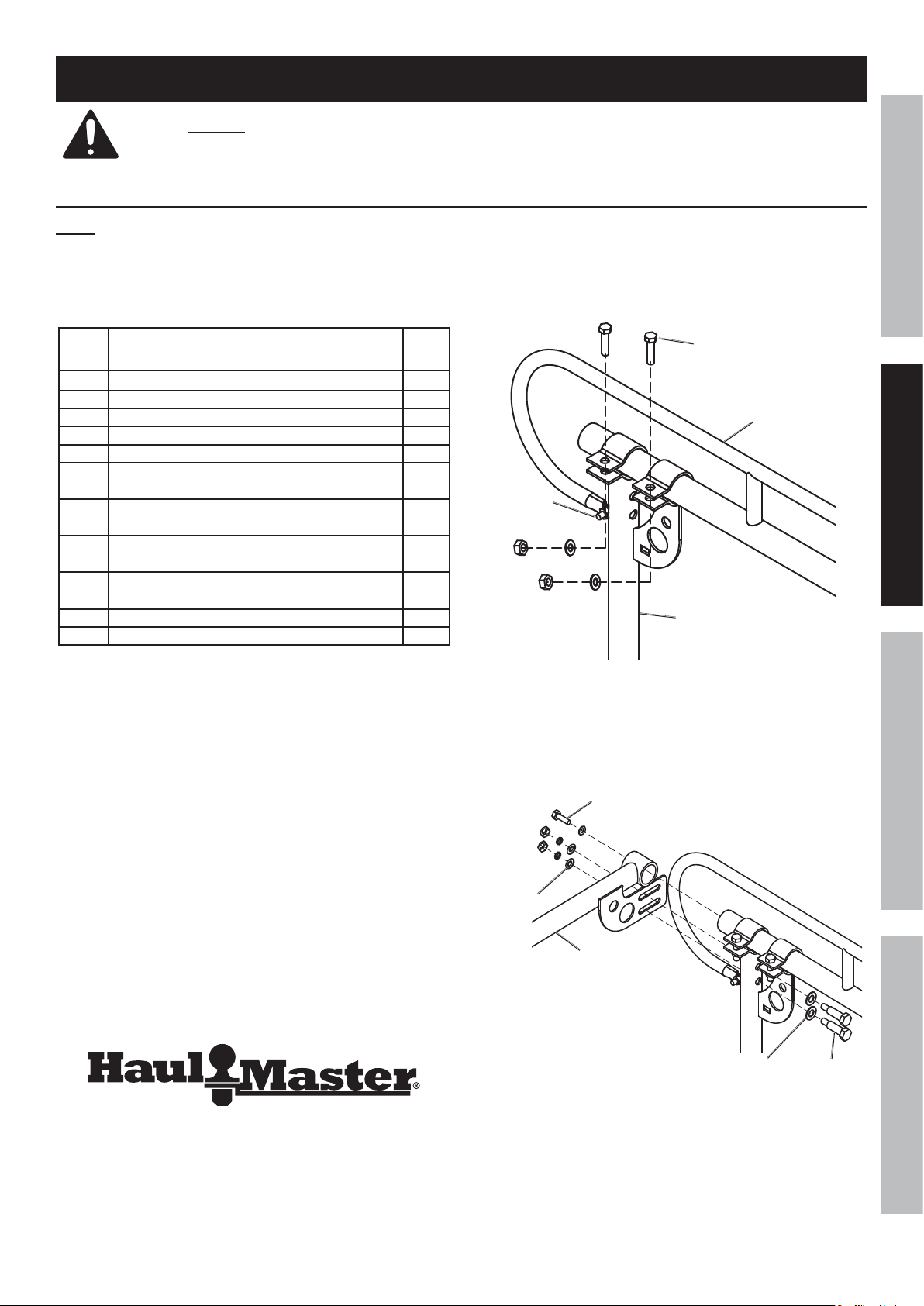
Assembly
Read the ENTIRE IMPORTANT SAFETY INFORMATION section at the beginning of this manual
including all text under subheadings therein before set up or use of this product.
General Assembly
Note: Finger tighten all connections until
assembly is done.
All connections are made to both left and right sides.
Assemble on a flat, level, hard surface.
Bolt
Description Qty.
Set
Bolt (M16x30), Washer x2, Nut
A
B Bolt (M12x50), Washer, Nut 8
C Bolt (M10x35), Washer 2
D Bolt (M10x35), Washer, Nut 2
E Bolt (M12x75), Washer, Nut 2
Bolt (M18x85), Spring Washer,
F1
Washer x2, Nut
Bolt (M18x85), Spring Washer,
F2
Washer x2, Nut
Bolt (M12x70), Spring Washer,
G
Washer (Ø12), Washer (Ø16), Nut
Bolt (M10x70), Spring Washer,
H
Washer, Nut
I J-Hook, Spring Washer, Washer, Nut 8
J Bolt (M18x70), Washer x2, Nut 4
Figure A: Bolt Set Contents
1. Position Rear Legs (6, 7) on Rear Side Bars (3).
Attach using Bolt Set B.
2. Attach curved ends of Rear Side Bars
to Rear Legs using Bolt Set D.
Bolt Set B
4
Rear Side
Bar (3)
4
4
8
2
Bolt
Set D
Rear
Left Leg
Figure B
SAFETYOPERATIONMAINTENANCE SETUP
3. Attach Rear Bar (12) to Rear Side
Bars using Bolt Set G.
4. Attach end caps with Bolt Set C.
Bolt Set C
Washer
(Ø12)
Rear
Bar (12)
Figure C
Washer
(Ø16)
Bolt
Set G
Page 3For technical questions, please call 1-800-444-3353.Item 61407
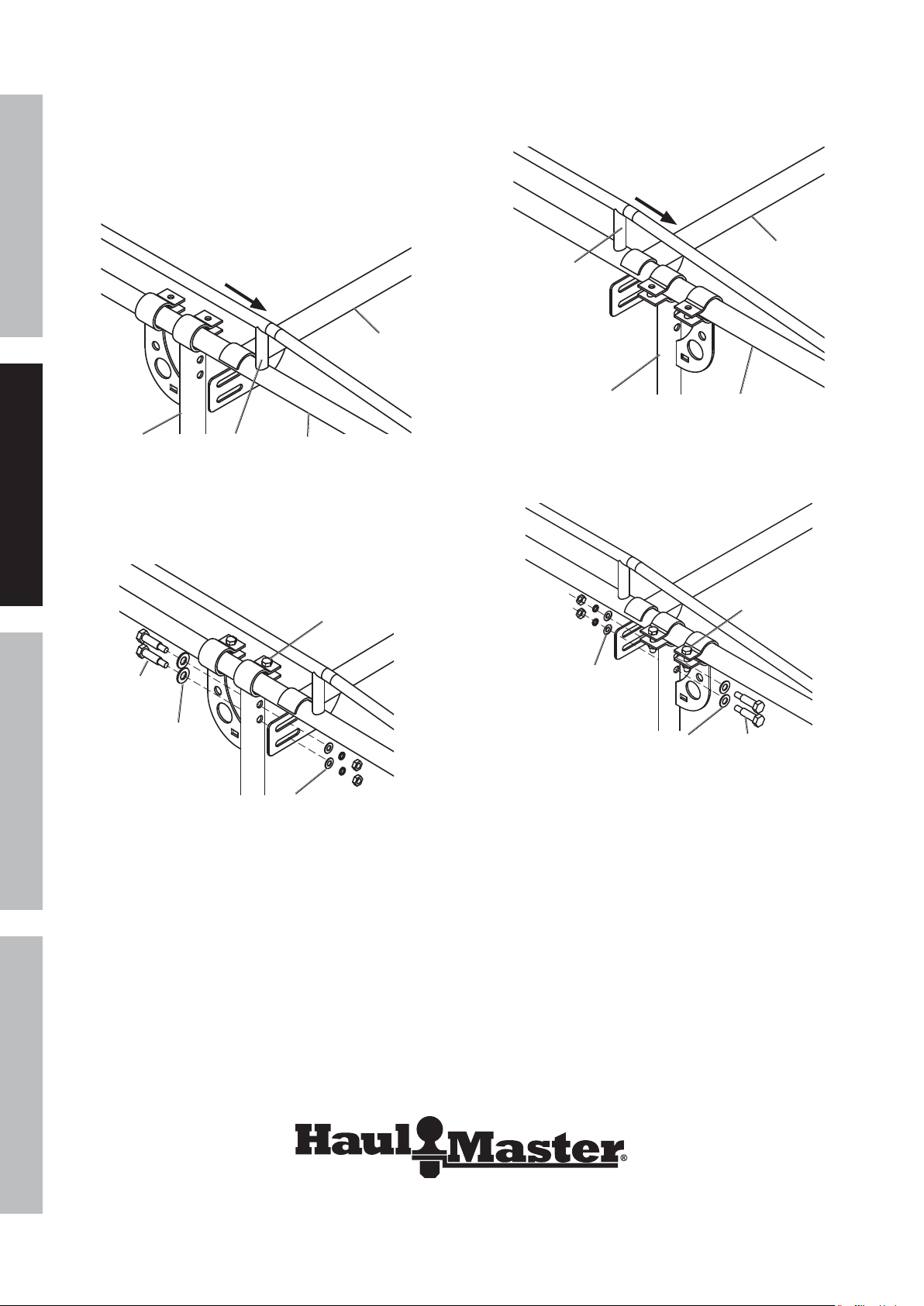
If the truck has a short bed, go to instruction 5.
If it has a long bed, go to instruction 6.
5. Short Bed:
a. Position the Front Bar (10) behind the Cross
SAFETY OPERATION MAINTENANCESETUP
Bars on the Front Side Bars (2), then position
the Front Legs (4, 5) next to the Front Bar.
6. Long Bed:
a. Position the Front Bar (10) in front of the Cross
Bars on the Front Side Bars (2), then position
the Front Legs (4, 5) next to the Front Bar.
Front
Front
Front
Right Leg
b. Secure connections with Bolt Sets B
and G, then go to instruction 7.
Bolt
Set G
Cross
Bar
Figure D
Front Side
Bar (2)
Bolt
Set B
Front
Bar (10)
Front
Cross
Bar
Front
Right Leg
Figure F
b. Secure connections with Bolt Sets B and G.
Washer
(Ø12)
Bar (10)
Front Side
Bar (2)
Bolt
Set B
Washer
(Ø16)
Washer
(Ø12)
Figure E
Washer
(Ø16)
Figure G
Bolt
Set G
Page 4 For technical questions, please call 1-800-444-3353. Item 61407

7. Slide Rear Side Bars (3) into Front Side Bars (2).
Secure connections with Clamps (13) and Bolt Set A.
Rear Side
Bar (3)
Clamp
(13)
9. Position the Center Bar (11), where desired, on
the Rear Side Bars, to the rear of the middle
connections. Attach with Bolt Set E.
Bolt
Set E
Rear
Clamp
(13)
Front Side
Bolt Set A
Figure H
8. Slide ends of Cab Bar (1) over Front Side Bars.
Attach with Bolt Set H.
Front
Side Bar
Bolt
Set H
Bar (2)
Cab Bar
(1)
Center
Bar (11)
Middle
Connection
SAFETYOPERATIONMAINTENANCE SETUP
Rear
Side Bar
Figure J
Figure I
Attaching the Feet
1. Measure the height of the Truck Rack and determine
if additional height is needed to clear the truck’s cab.
2. If additional height is needed, attach
Risers (14) to bottoms of Legs with Bolt Set J.
Leg
Bolt Set J
Riser
(14)
Figure K
3. Attach Feet (8L, 8R, 9L, 9R) to corresponding Legs
so that the lips will face inside the truck bed.
4. Attach with Bolt Sets F1 and F2.
Rear Left
Leg
Bolt Set F1
Rear Left
Foot
Lip
(Facing inside
the truck bed)
Figure L
Bolt Set F2
Page 5For technical questions, please call 1-800-444-3353.Item 61407

Installation
Read the ENTIRE IMPORTANT SAFETY INFORMATION section at the beginning of this
manual including all text under subheadings therein before set up or use of this product.
SAFETY OPERATION MAINTENANCESETUP
TO PREVENT SERIOUS INJURY DURING INSTALLATION:
Park truck on a flat, level, hard surface well away from traffic. Place transmission in park/neutral
and set parking brake.
Before Installation
1. Measure the length of the truck bed with the
tailgate closed, then measure the distance
between the Front and Rear Legs.
2. Adjust the Front and Rear Legs to
match the length of the truck bed.
Permanent Installation
WARNING! Verify that installation surface has no
hidden wires or before drilling or driving screws.
1. Position the Feet so that the lips are
flush with the insides of the rails.
2. Using the Feet as templates, mark
locations of mounting holes.
3. Drill holes appropriate for the proper hardware
(sold separately), described under Specifications
on page 2, at the marked locations.
4. Position the Feet so that mounting holes align with
pilot holes, then secure the Feet with the hardware.
5. Square and level all components, then
tighten all hardware securely.
3. With assistance, lift the Truck
Rack onto the truck bed.
4. Position the Legs as close to the corners
of the truck bed’s rails as possible. Adjust
the legs to avoid obstructions on the
underside of rails at installation points.
Hardware
(sold separately)
Bed
Rail
Foot
Figure M
Temporary Installation
1. Position the Feet so that the lips are
flush with the insides of the rails.
2. Using Bolt Set I, insert the J-Hooks up
through the mounting tubes on each Foot.
3. Secure from the top, tightening hardware
until the J-Hooks are holding the Feet
tightly against the bed rail.
4. Square and level all components, then
tighten all hardware securely.
Page 6 For technical questions, please call 1-800-444-3353. Item 61407
Foot
Bolt
Set I
Figure N
Bed
Rail

Maintenance and Servicing
Procedures not specifically explained in this manual must
be performed only by a qualified technician.
TO PREVENT SERIOUS INJURY FROM TRUCK RACK FAILURE:
Do not use damaged equipment. If Truck Rack is damaged or if abnormal noise
or vibration occurs, have the problem corrected before further use.
SAFETYOPERATIONMAINTENANCE SETUP
1. BEFORE EACH USE, inspect the general
condition of the Truck Rack. Check for:
• loose hardware,
• misalignment or binding of moving parts,
• cracked or broken parts, and
• any other condition that may
affect its safe operation.
2. AFTER USE, wipe external surfaces of
the Truck Rack with clean cloth.
Page 7For technical questions, please call 1-800-444-3353.Item 61407

PLEASE READ THE FOLLOWING CAREFULLY
THE MANUFACTURER AND/OR DISTRIBUTOR HAS PROVIDED THE PARTS LIST AND ASSEMBLY DIAGRAM
IN THIS DOCUMENT AS A REFERENCE TOOL ONLY. NEITHER THE MANUFACTURER OR DISTRIBUTOR
MAKES ANY REPRESENTATION OR WARRANTY OF ANY KIND TO THE BUYER THAT HE OR SHE IS
QUALIFIED TO MAKE ANY REPAIRS TO THE PRODUCT, OR THAT HE OR SHE IS QUALIFIED TO REPLACE
SAFETY OPERATION MAINTENANCESETUP
ANY PARTS OF THE PRODUCT. IN FACT, THE MANUFACTURER AND/OR DISTRIBUTOR EXPRESSLY
STATES THAT ALL REPAIRS AND PARTS REPLACEMENTS SHOULD BE UNDERTAKEN BY CERTIFIED AND
LICENSED TECHNICIANS, AND NOT BY THE BUYER. THE BUYER ASSUMES ALL RISK AND LIABILITY
ARISING OUT OF HIS OR HER REPAIRS TO THE ORIGINAL PRODUCT OR REPLACEMENT PARTS
THERETO, OR ARISING OUT OF HIS OR HER INSTALLATION OF REPLACEMENT PARTS THERETO.
Page 8 For technical questions, please call 1-800-444-3353. Item 61407

Record Serial Number Here:
Note: If product has no serial number, record month and year of purchase instead.
Note: Some parts are listed and shown for illustration purposes only, and
are not available individually as replacement parts.
SAFETYOPERATIONMAINTENANCE SETUP
Page 9For technical questions, please call 1-800-444-3353.Item 61407

Parts List and Diagram
Components Parts List
SAFETY OPERATION MAINTENANCESETUP
Part Description Qty.
1 Cab Bar 1
2 Front Side Bar 2
3 Rear Side Bar 2
4 Front Right Leg 1
5 Front Left Leg 1
6 Rear Right Leg 1
7 Rear Left Leg 1
8L Front Left Foot 1
Hardware Parts List
Bolt
Set
A Bolt (M16x30), Washer x2, Nut 4
B Bolt (M12x50), Washer, Nut 8
C Bolt (M10x35), Washer 2
D Bolt (M10x35), Washer, Nut 2
E Bolt (M12x75), Washer, Nut 2
Bolt (M18x85), Spring Washer,
F1
Washer x2, Nut
Bolt (M18x85), Spring Washer,
F2
Washer x2, Nut
Description Qty.
4
4
Part Description Qty.
8R Front Right Foot 1
9L Rear Left Foot 1
9R Rear Right Foot 1
10 Front Bar 1
11 Center Bar 1
12 Rear Bar 1
13 Clamp 4
14 Riser 4
Bolt
Set
Bolt (M12x70), Spring Washer,
G
Washer (Ø12), Washer (Ø16), Nut
Bolt (M10x70), Spring Washer,
H
Washer, Nut
J-Hook (M12x70), Spring Washer
I
Washer, Nut
J Bolt (M18x70), Washer x2, Nut 4
Description Qty.
8
2
8
Page 10 For technical questions, please call 1-800-444-3353. Item 61407

Assemby Diagram
35
H
38
37
36
SAFETYOPERATIONMAINTENANCE SETUP
1
2
G
J
F1
F2
5
35
A
24
8L
2
38
37
36
E
39
13
26
25
11
B
3
9L
C
7
10
18
18
40
19
20
I
16
17
41
31
42
31
34
46
33
32
44
45
14
4
43
45
30
30
29
29
28
28
30
27
27
47
8R
21
23
12
21
23
22
23
34
33
32
3
21
17
9R
31
46
6
15
15
D
Page 11For technical questions, please call 1-800-444-3353.Item 61407

Limited 90 Day Warranty
Harbor Freight Tools Co. makes every effort to assure that its products meet high quality and durability standards,
and warrants to the original purchaser that this product is free from defects in materials and workmanship for the
period of 90 days from the date of purchase. This warranty does not apply to damage due directly or indirectly,
to misuse, abuse, negligence or accidents, repairs or alterations outside our facilities, criminal activity, improper
installation, normal wear and tear, or to lack of maintenance. We shall in no event be liable for death, injuries
to persons or property, or for incidental, contingent, special or consequential damages arising from the use of
our product. Some states do not allow the exclusion or limitation of incidental or consequential damages, so the
above limitation of exclusion may not apply to you. THIS WARRANTY IS EXPRESSLY IN LIEU OF ALL OTHER
WARRANTIES, EXPRESS OR IMPLIED, INCLUDING THE WARRANTIES OF MERCHANTABILITY AND FITNESS.
To take advantage of this warranty, the product or part must be returned to us with transportation charges
prepaid. Proof of purchase date and an explanation of the complaint must accompany the merchandise.
If our inspection verifies the defect, we will either repair or replace the product at our election or we may
elect to refund the purchase price if we cannot readily and quickly provide you with a replacement. We will
return repaired products at our expense, but if we determine there is no defect, or that the defect resulted
from causes not within the scope of our warranty, then you must bear the cost of returning the product.
This warranty gives you specific legal rights and you may also have other rights which vary from state to state.
3491 Mission Oaks Blvd. • PO Box 6009 • Camarillo, CA 93011 • (800) 444-3353
