Harbor Freight Tools 60498 Owner's Manual
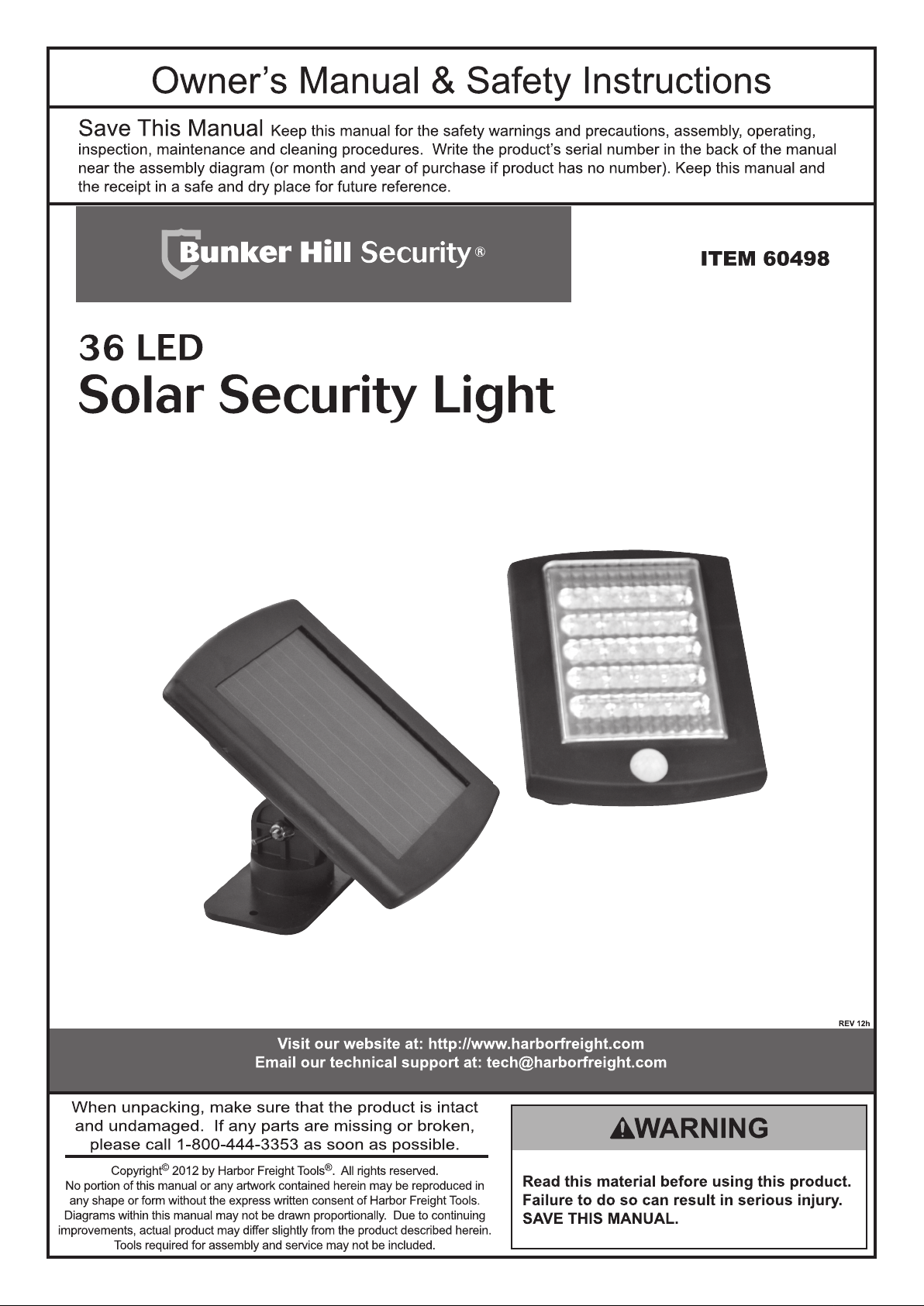
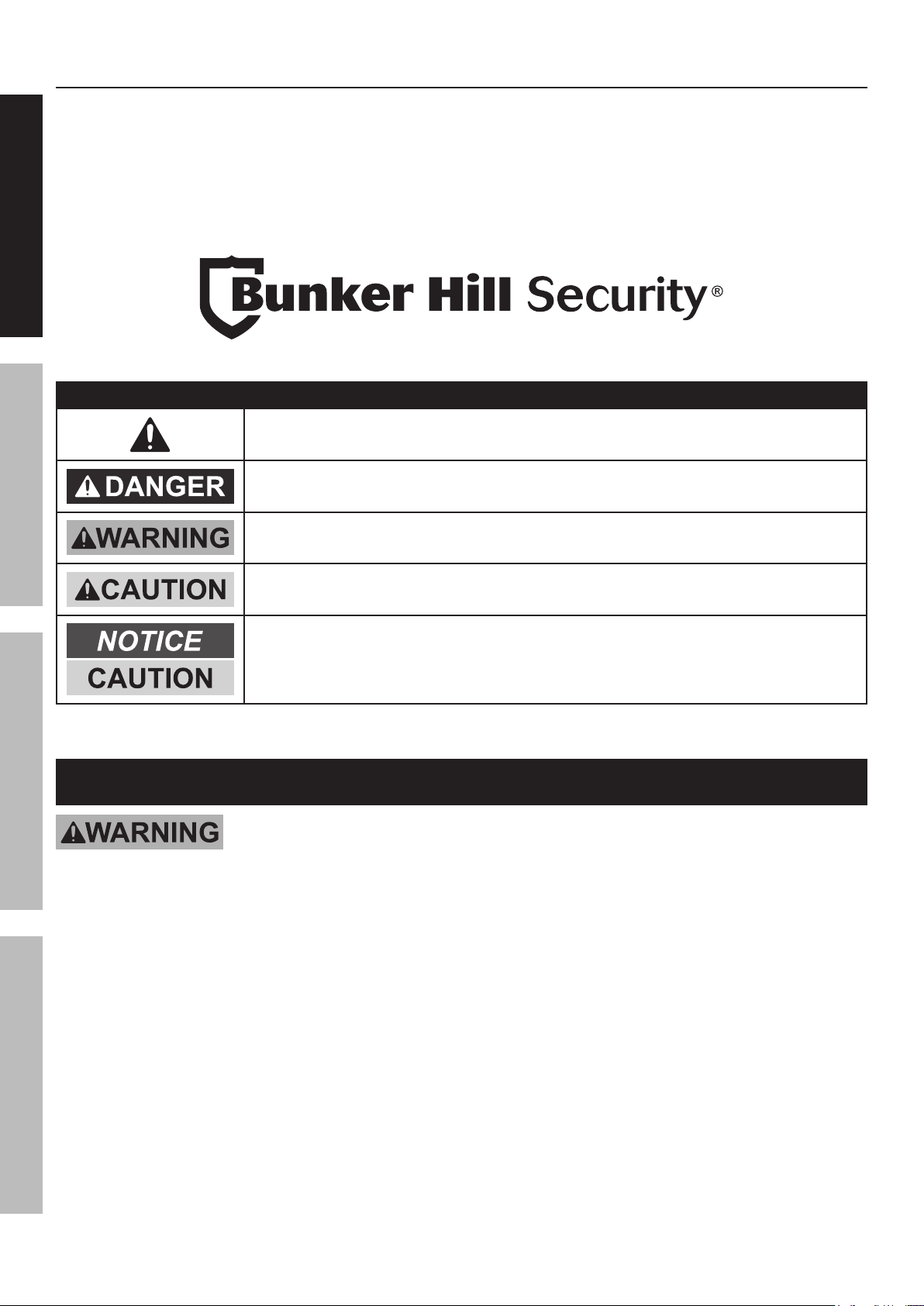
Table of Contents
Safety ......................................................... 2
Specifications ............................................. 4
Setup .......................................................... 4
SAFETY OPERATION MAINTENANCESETUP
Operation .................................................... 5
This is the safety alert symbol. It is used to alert you to potential personal injury hazards.
Maintenance ............................................... 6
Parts List and Diagram ............................... 7
Warranty ..................................................... 8
WARNING SYMBOLS AND DEFINITIONS
Obey all safety messages that follow this symbol to avoid possible injury or death.
Indicates a hazardous situation which, if not avoided,
will result in death or serious injury.
Indicates a hazardous situation which, if not avoided,
could result in death or serious injury.
Indicates a hazardous situation which, if not avoided,
could result in minor or moderate injury.
Addresses practices not related to personal injury.
IMPORTANT SAFETY INFORMATION
Read all safety warnings and instructions.
Failure to follow the warnings and instructions may result in electric shock, fire and/or serious injury.
Save all warnings and instructions for future reference.
1. Keep installation area clean.
Cluttered areas invite accidents.
2. Observe installation area conditions.
Keep work area well lit during installation.
3. Check for damaged parts.
Before using any product, any part that appears
damaged should be carefully checked to determine
that it will operate properly and perform its intended
function. Check for any broken or damaged
parts and any other conditions that may affect its
operation. Replace or repair damaged or worn
parts immediately. Do not use the Security Light
if any switch does not turn on and off properly.
4. Replacement parts and accessories.
When servicing, use only identical replacement parts.
Use of any other parts will void the warranty.
5. Check hardware and assembled parts
after assembling. All connections should
be tight and hardware tightened.
6. Keep children away. Mount the Light,
Solar Panel, and Cord out of children’s reach.
7. Dress properly. Protective, electrically
non-conductive clothes and nonskid
footwear are recommended when working
with the Solar Powered Security Light.
Wear restrictive hair covering to contain long hair.
Page 2 For technical questions, please call 1-800-444-3353. Item 60498
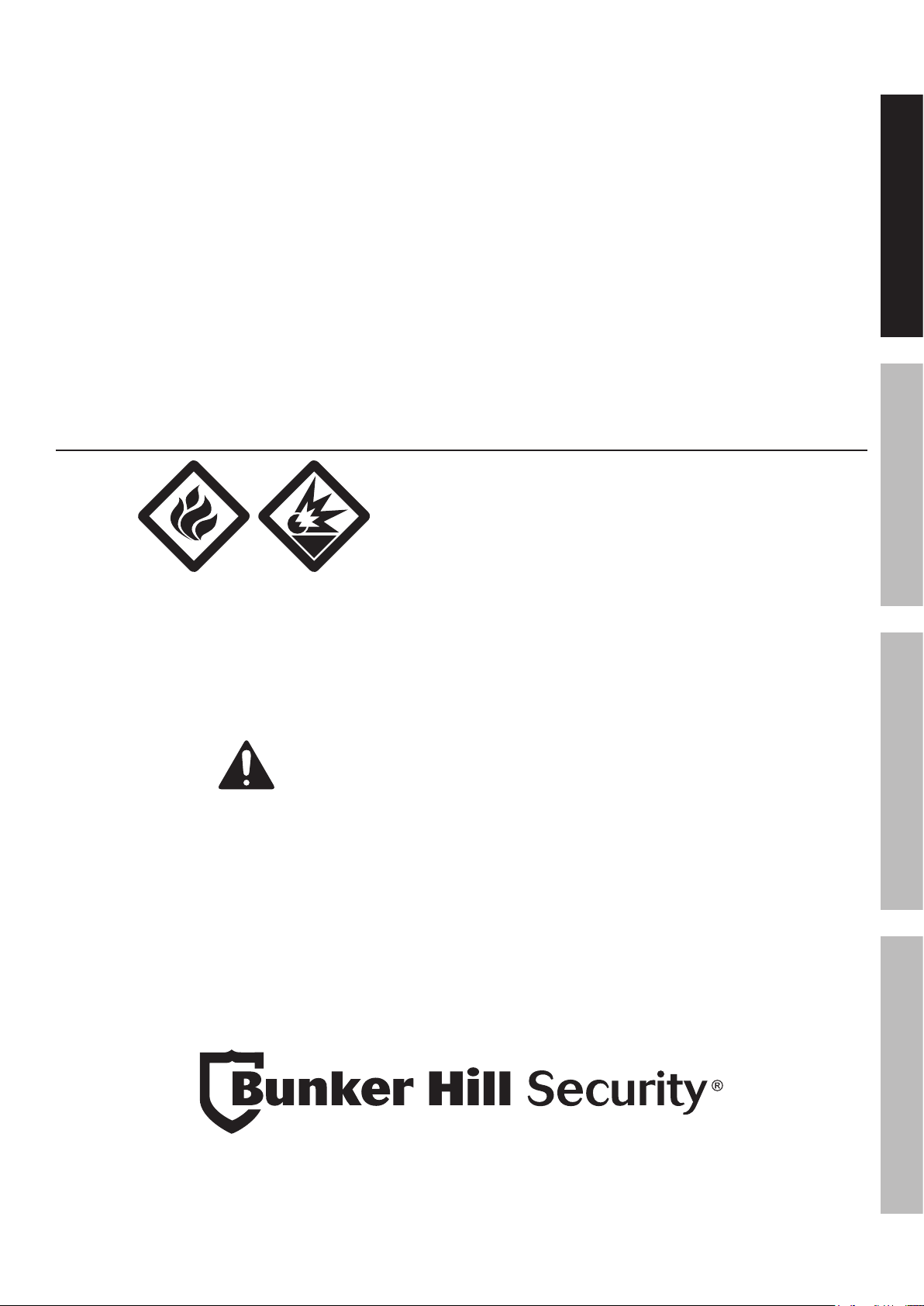
8. Use eye protection. Wear ANSI-approved impact
safety goggles when setting up this product.
9. Maintain products with care. Keep the
Solar Powered Security Light clean for better and
safer performance. Inspect the Light periodically.
If damaged, have it repaired by a qualified technician.
10. Do not overreach. Keep proper footing and
balance at all times. If a ladder is to be used during
installation, it should be supported by an assistant.
11. Do not set up the Solar Powered Security Light
if under the influence of alcohol or drugs. Read
warning labels on prescriptions to determine if your
judgement or reflexes are impaired while taking
drugs. If there is any doubt, do not set up the Light.
Lithium Battery Safety Warnings
LITHIUM BATTERIES STORE A
LARGE AMOUNT OF ENERGY
AND WILL VENT FIRE OR
EXPLODE IF MISTREATED:
12. Have your product serviced by a qualified
repair person using only identical
replacement parts. This will ensure that
the safety of the product is maintained.
13. WARNING: Handling the cord on this product’s
Charger will expose you to lead, a chemical
known to the State of California to cause cancer,
and birth defects or other reproductive harm.
Wash hands after handling.
(California Health & Safety Code § 25249.5, et seq.)
14. The warnings, precautions, and instructions
discussed in this instruction manual cannot
cover all possible conditions and situations
that may occur. It must be understood by the
operator that common sense and caution are
factors which cannot be built into this product,
but must be supplied by the operator.
1. Keep Battery dry.
2. DO NOT DO ANY OF THE FOLLOWING
TO THE BATTERY:
a. Open,
b. Drop,
c. Short-circuit,
d. Puncture,
e. Incinerate, or
f. Expose to temperatures greater than 140°F.
3. Charge Battery only according to instructions.
SAFETYOPERATIONMAINTENANCE SETUP
4. Do not use or charge battery if damaged.
SAVE THESE INSTRUCTIONS.
Page 3For technical questions, please call 1-800-444-3353.Item 60498
