Page 1
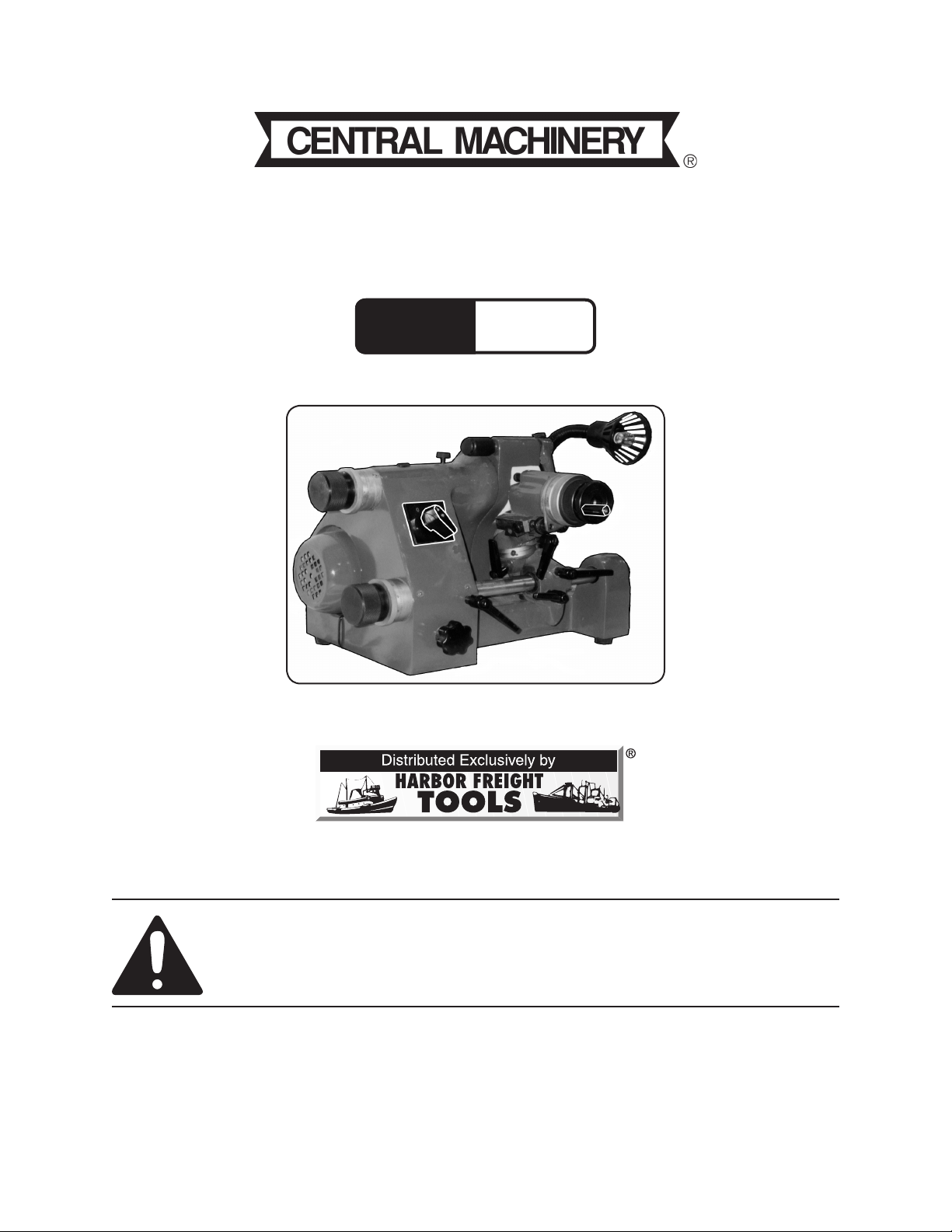
3/4” UNIVERSAL CUTTER /
Model
45707
GRINDER
SET UP AND OPERATING INSTRUCTIONS
Diagrams within this manual may not be drawn proportionally.
Due to continuing improvements, actual product may differ slightly from the product described herein.
3491 Mission Oaks Blvd., Camarillo, CA 93011
Visit our website at: http://www.harborfreight.com
Read this material before using this product.
Failure to do so can result in serious injury.
SAVE THIS MANUAL.
Copyright© 2001 by Harbor Freight Tools®. All rights reserved. No portion of this
manual or any artwork contained herein may be reproduced in any shape or form
without the express written consent of Harbor Freight Tools.
For technical questions or replacement parts, please call 1-800-444-3353.
Cover revised 07g
Page 2
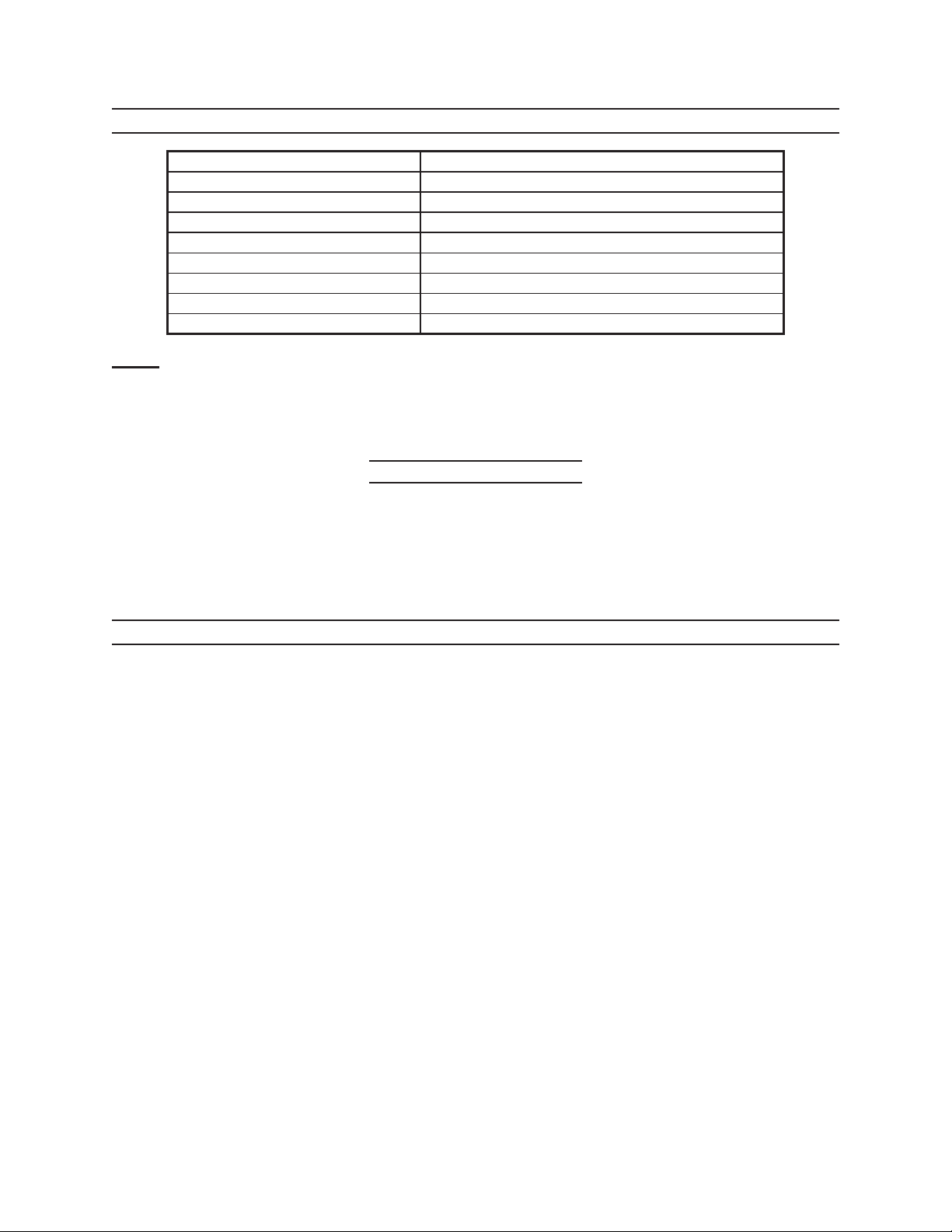
SPECIFICATIONS TABLE
Electrical Requirements 120V / 60 Hz / 1/3HP / 3,600 RPM Motor
Maximum Stock Capacity 3/4”
Maximum Grinding Diameter 1”
Taper Angle 0-180 Degrees
Relief Angle 0-45 Degrees
Negative Angle 0-26 Degrees
Grinding Wheel Size 4” Diameter x 2” Deep x 3/4” Thick
Light Source Built-In Lamp – 12V, 35 Watts
Weight 92.5 lb.
Note: Additional operating instructions and user information is available in the backup
Operating Handbook included with this product. Please read and understand this
instruction manual and the backup Operating Handbook before using the Universal Cutter/Grinder.
SAVE THIS MANUAL
You will need this manual for the safety warnings and precautions, operating and
maintenance procedures, parts list and diagram. Keep your invoice with this manual.
Write the invoice number on the inside of the front cover. Keep this manual and invoice
in a safe and dry place for future reference.
1.
2.
3.
4.
5.
SAFETY WARNINGS AND PRECAUTIONS
KEEP WORK AREA CLEAN AND DRY. Cluttered, damp or wet work areas
invite injuries.
KEEP CHILDREN AWAY FROM WORK AREA. Do not allow children to handle
this product.
STORE IDLE EQUIPMENT. When not in use, tools and equipment should be
stored in a dry location to inhibit rust. Always lock up tools and equipment and
keep out of reach of children.
DO NOT USE THIS PRODUCT IF UNDER THE INFLUENCE OF ALCOHOL OR
DRUGS. Read warning labels on prescriptions to determine if your judgement or
reexes are impaired while taking drugs. If there is any doubt, do not attempt to
use this tool.
USE EYE AND HEARING PROTECTION. Wear ANSI approved safety impact
eye glasses with an ANSI approved full face mask. Also, wear ANSI approved
hearing protectors when working with this product. ANSI approved safety impact
eye glasses, full face mask, and hearing protectors are available from Harbor
Freight Tools.
REV 02b
Page 2SKU 45707 For technical questions, please call 1-800-444-3353.
Page 3
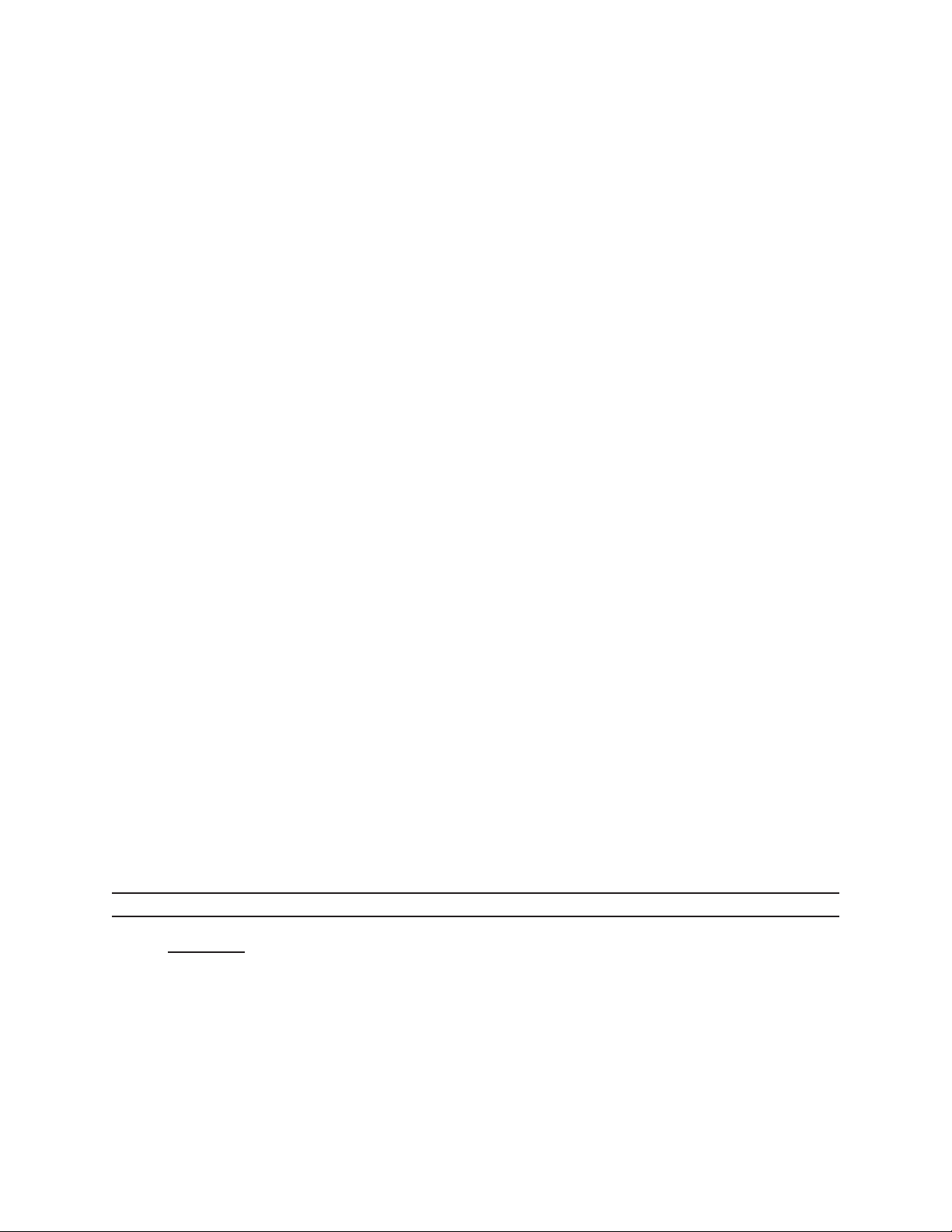
6.
DRESS SAFELY. Non-skid footwear or safety shoes should be used when work-
ing with this product. Do not wear loose clothing or jewelry as they can become
caught in moving parts. Wear a protective hair covering to prevent long hair from
becoming caught in moving parts.
7.
8.
9.
10.
11.
12.
13.
INDUSTRIAL APPLICATIONS MUST FOLLOW OSHA REQUIREMENTS.
DO NOT OVERREACH. Keep proper footing and balance at all times to prevent
tripping, falling, back injury, etcetera.
STAY ALERT. Watch what you are doing at all times. Use common sense. Do
not use this tool when you are tired or distracted from the job at hand.
CHECK FOR DAMAGED PARTS. Before using this product, carefully check
that this machine will operate properly and perform its intended function. Check
for damaged parts and any other conditions that may affect the operation of this
machine. Replace or repair damaged or worn parts immediately.
REPLACEMENT PARTS AND ACCESSORIES. When servicing, use only iden-
tical replacement parts. Only use accessories intended for use with this product.
Approved accessories are available from Harbor Freight Tools.
MAINTAIN THIS PRODUCT WITH CARE. Keep this tool clean and dry for better
and safer performance.
MAINTENANCE: For your safety, service and maintenance should be performed
regularly by a qualied technician.
14.
15.
USE THE RIGHT PRODUCT FOR THE RIGHT JOB. There are certain applica-
tions for which this product was designed. Do not use a small tool or attachment
to do the work of a larger industrial tool or attachment. Do not use this product
for a purpose for which it was not intended.
WARNING: The warnings, cautions, and instructions discussed in this manual
cannot cover all possible conditions and situations that may occur. It must be
understood by the operator that common sense and caution are factors which
cannot be built into this product, but must be supplied by the operator.
SPECIFIC PRODUCT WARNINGS AND PRECAUTIONS
1.
2.
ALWAYS DISCONNECT THIS MACHINE FROM ITS ELECTRICAL SUPPLY
SOURCE BEFORE PERFORMING ANY SERVICES OR MAINTENANCE. Make
sure to turn off the Cutter/Grinder prior to cleaning it, changing workpieces and/or
tool accessories, etcetera.
DO NOT LEAVE THIS MACHINE RUNNING UNATTENDED. Turn off the power
and wait until the machine stops running before leaving.
Page 3SKU 45707 For technical questions, please call 1-800-444-3353.
Page 4

3.
GROUND THIS MACHINE. The electrical power cord for this product is
equipped with a grounded, 3-prong plug. Make sure this product is always
plugged into a grounded, 3-hole electrical receptacle.
4.
5.
6.
7.
8.
9.
10.
MAKE SURE THE SWITCH IS IN THE “OFF” POSITION BEFORE PLUGGING
IN THE POWER CORD.
DO NOT ABUSE THE POWER CORD. Do not yank the power cord to discon-
nect it from the electrical receptacle. Do not move this machine with the power
cord in the outlet. Keep the cord away from heat, oil, and sharp edges.
KEEP ALL GUARDS IN PLACE AND IN WORKING ORDER.
REMOVE ADJUSTING KEYS AND WRENCHES. Check to make sure all ad-
justing tools are removed from this product before turning it on.
MAINTAIN A SAFE WORK ENVIRONMENT. Do not use this product in or near
damp or wet areas. Do not expose this product to rain. Keep work area well lit.
Make sure there is adequate surrounding work space. Use this product in a well
ventilated area. Do not operate this product in the presence of ammable liquids,
gasses, or dust. To avoid accidental electric shock, do not let your body come in
contact with grounded surfaces such as pipes, radiators, ranges, etcetera.
DO NOT FORCE THE EQUIPMENT. This Cutter/Grinder will do the work better
and safer at the speed and capacity for which it was designed.
AVOID UNINTENTIONAL STARTING. Make sure you are prepared to begin
work before turning the start switch on.
11.
12.
13.
NEVER ATTEMPT TO REMOVE MATERIAL STUCK IN THE MOVING PARTS
OF THIS MACHINE WHILE THE MACHINE IS PLUGGED IN AND RUNNING.
MAKE SURE THIS MACHINE IS PLACED SECURELY ON A FLAT, LEVEL,
STURDY WORKBENCH CAPABLE OF SUPPORTING THE WEIGHT OF THE
MACHINE, WORKPIECE(S), TOOLS, ETCETERA.
WARNING: Some dust created by power sanding, sawing, grinding, drilling, and
other construction activities, contain chemicals known (to the State of California)
to cause cancer, birth defects or other reproductive harm. Some examples of
these chemicals are: lead from lead-based paints, crystalline silica from bricks
and cement or other masonry products, arsenic and chromium from chemical
treated lumber. Your risk from these exposures varies, depending on how often
you do this type of work. To reduce your exposure to these chemicals: work in
a well ventilated area, and work with approved safety equipment, such as those
dust masks that are specially designed to lter out microscopic particles.
(California Health & Safety Code § 25249.5, et seq.)
Page 4SKU 45707 For technical questions, please call 1-800-444-3353.
Page 5
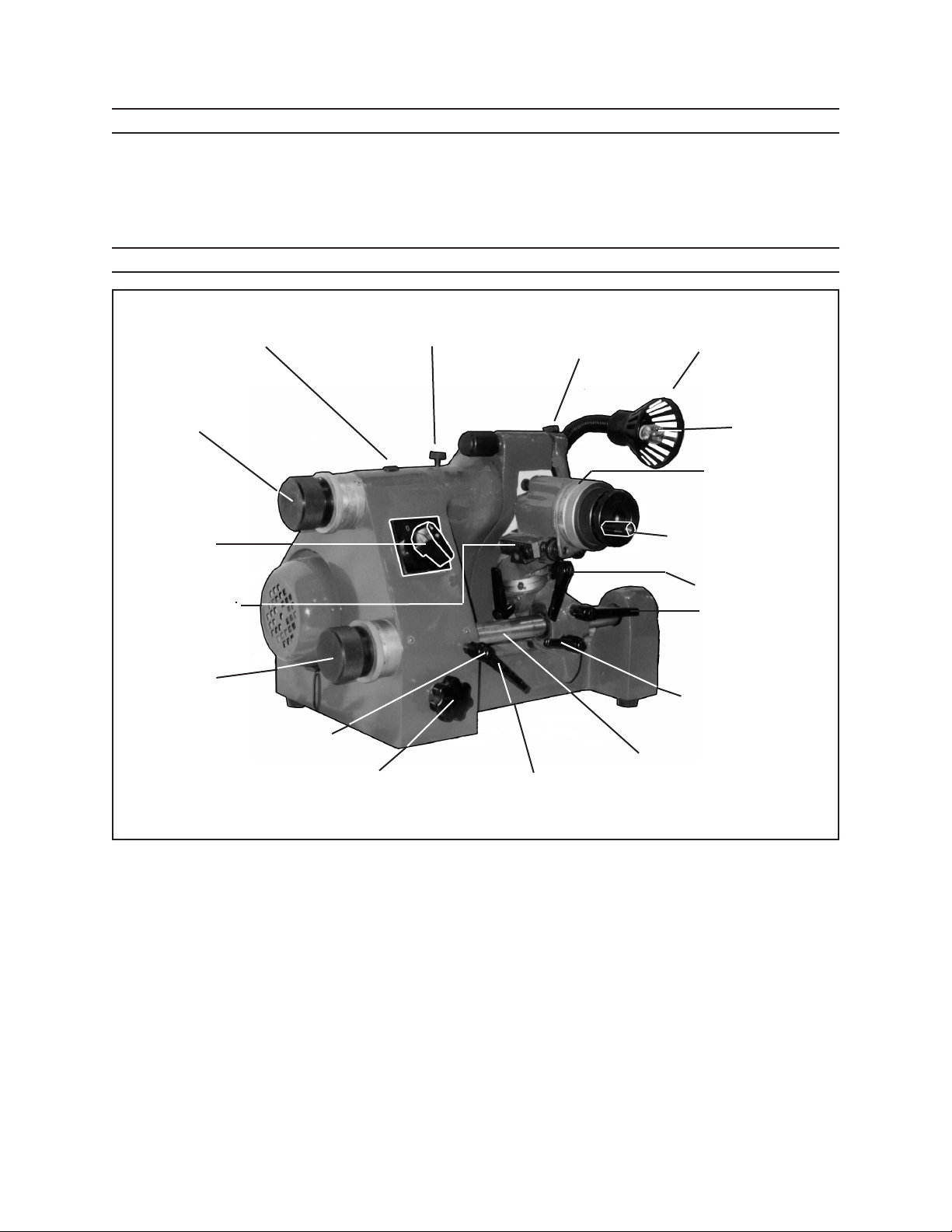
UNPACKING
TIGHTENING
SCREW (9A)
WHEEL
DRESSER
HANDLE (5A)
LAMP (3F)
LAMP BULB
(4F)
FRONT/BACK
MICRO ADJUSTING
HANDLE (3B)
HANDLE (9C)
HANDLE (23B)
RIGHT/LEFT
LEVEL (29A)
HANDLE (30A)
FRONT/BACK
ADJUSTING
KNOB (2A)
TURN
WHEEL
(4A)
POWER
SWITCH
(1F)
TURN
WHEEL
(10A)
TIGHTENING
SCREW (8A)
FIGURE A
SHARPENING
JIG
HANDLE (9B)
HANDLE (5B)
HANDLE (4B)
When unpacking, check to make sure all parts shown on the Parts Lists (pages 9
through 14) are included. If any parts are missing or broken, please call Harbor Freight
Tools at the number shown on the cover of this manual as soon as possible.
PRODUCT OVERVIEW
Prior to operating the Universal Cutter/Grinder, make sure you familiarize yourself
with the main parts components and their functions. (See Figure A, and Assy.
Diagrams A, B, C, and F.)
Page 5SKU 45707 For technical questions, please call 1-800-444-3353.
Page 6

PARTS COMPONENTS
Part Function
(1F) Power Switch Turn right for “ON”. Turn left for “OFF”.
(10A) Turn Wheel Turn clockwise to move Grinding Wheel (21A) to left.
Turn counterclockwise to move Grinding Wheel to
right.
(8A) Tightening Screw Turn clockwise to reduce play in Spindle End Sleeve
(14A).
(9A) Tightening Screw Turn clockwise to reduce play in Spindle Sleeve
(16A).
(5A) Wheel Dresser Handle Turn downward to dress Grinding Wheel (21A).
(3F) Lamp Adjustable.
(4F) Lamp Bulb 120 Volt, 35 Watts
(3B) Front/Back Micro Adjusting Handle Turn clockwise to open the Collet (20B). Turn
counterclockwise to close the Collet.
(9C) Handle Turn clockwise to lock X travel of Sharpening Jig in
place. Turn counterclockwise to unlock.
(9B) Handle Turn clockwise to lock Y travel of Sharpening Jig in
place. Turn counterclockwise to unlock.
(23B) Handle Turn clockwise to lock X travel of Sharpening Jig in
place. Turn counterclockwise to unlock.
(29A) Right/Left Level Supports X travel of Sharpening Jig.
(30A) Handle Turn clockwise to lock Right/Left Level (29A) in
position. Turn counterclockwise to unlock.
(2A) Front/Back Adjusting Knob Turn clockwise to lock Turn Wheel (4A) in position.
Turn counterclockwise to unlock.
(4B) Handle Turn clockwise to lock Y travel of Sharpening Jig in
position. Turn counterclockwise to unlock.
(5B) Handle Turn clockwise to lock Y travel of Sharpening Jig in
position. Turn counterclockwise to unlock.
(4A) Turn Wheel Turn clockwise to move Right/Left Level (29A) to
right. Turn counterclockwise to move Right/Left Level
to left.
1.
2.
3.
TO USE THE TOOL CUTTER FEATURE
Caution: Prior to using the cutter feature, make sure the Power Switch (1F) is in
its “OFF” position and the machine has completely stopped running. (See Figure
A, and Assy. Diagram F.)
To insert a tool into the Collet (20B), loosen the Handle (9B) and pull the Sharpening Jig forward. (See Figure A, and Assy. Diagram B.)
Turn the Front/Back Micro Adjusting Handle (3B) counterclockwise to open the
Collet (20B). Insert the tool into the Collet (20B). Then, turn the Front/Back
Micro Adjusting Handle clockwise to lock the tool into the Collet. (See Figure A,
and Assy. Diagram B.)
REV 02b, 07g
Page 6SKU 45707 For technical questions, please call 1-800-444-3353.
Page 7

4.
Push the Sharpening Jig forward until the tip of the tool is 1/16” from the surface
of the Grinding Wheel (21A). Then, retighten the Handle (9B) to lock the Sharpening Jig in place. (See Figures A, B, and Assy. Diagrams A, and B.)
5.
6.
7.
8.
9.
1.
Turn the Power Switch (1F) to its “ON” position. (See Figure A, and Assy. Dia-
gram F.)
To move the tool forward and into the spinning Grinding Wheel (21A), turn the
Front/Back Micro Adjusting Handle (3B) clockwise. To move the tool backward
and away from the spinning Grinding Wheel, turn the Front/Back Micro Adjusting
Handle counterclockwise. (See Figures A, and B, and Assy. Diagrams A, and
B.)
When the tool cutting procedure is completed, turn the Power Switch (1F) to its
“OFF” position and wait until the Grinding Wheel (21A) has completely stopped
spinning. (See Figure A, and Assy. Diagrams A, and F.)
Loosen the Handle (9B) and pull the Sharpening Jig forward. (See Figure A,
and Assy. Diagram B.)
Turn the Front/Back Micro Adjusting Handle (3B) counterclockwise to open the
Collet (20B) and remove the tool. (See Figure A, and Assy. Diagram B.)
DRESSING THE GRINDING WHEEL
NOTE: Before each use, check the Grinding Wheel (21A) for worn areas on its
at side and edge. If wearing is evident, it will be necessary to dress the Grinding Wheel. (See Figure B, and Assy. Diagram A.)
2.
Caution: Prior to beginning the wheel dressing procedure, make sure the Power
Switch (1F) is in its “OFF” position and the Grinding Wheel (21A) has completely
stopped spinning. (See Figure A, and Assy. Diagram F.)
Page 7SKU 45707 For technical questions, please call 1-800-444-3353.
Page 8

WHEEL DRESSER HANDLE (5A)
WHEEL DRESSER HANDLE (5A)
DIAMOND
WHEEL
ASSEMBLY
DRESSING
DIAMOND
GRINDING WHEEL (21A)
FIGURE B
3.
Lower the Wheel Dresser Handle (5A) so that the Diamond Wheel Assembly is
facing the at side of the Grinding Wheel (21A). (See Figure B, and Assy. Diagram A.)
4.
Adjust the Diamond Wheel Assembly inward until the Dressing Diamond (included as an accessory) contacts the Grinding Wheel (21A). (See Figure B, and
Assy. Diagram A.)
5.
Turn the Power Switch (1F) to its “ON” position. As the Grinding Wheel (21A)
spins, move the Wheel Dresser Handle (5A) to the right and left while, at the
same time, slowly adjusting the Diamond Wheel Assembly inward no more than
0.0078” (0.2mm). (See Figures A, B, and Assy. Diagrams A, and F.)
6.
Continue the dressing process in Step #5 above until the at side of the Grinding
Wheel (21A) is completely smooth and its edge is sharp. (See Figure B.)
7.
Turn the Power Switch (1F) to its “OFF” position, and wait until the Grinding
Wheel (21A) has completely stopped spinning. Then, adjust the Diamond Wheel
Assembly outward, away from the at side of the Grinding Wheel, and raise
the Wheel Dresser Handle (5A) to its original position. (See Figures A, B, and
Assy. Diagrams A, and F.)
Page 8SKU 45707 For technical questions, please call 1-800-444-3353.
Page 9

CLEANING AND MAINTENANCE
1.
2.
3.
4.
5.
Caution: Always disconnect the Universal Cutter/Grinder from its electrical supply source before performing any cleaning, servicing, or maintenance.
Before each use, inspect the general condition of the Universal Cutter/Grinder.
Check for loose screws, misalignment, binding of moving parts, broken parts,
loose or damaged electrical power cord, and any other condition that may affect
its safe operation. If abnormal noise or vibration occurs, disconnect the Universal
Cutter/Grinder from its electrical supply source immediately and have the problem corrected before further use. Do not use damaged equipment.
If necessary, wipe with a damp cloth. You may use a mild detergent or non-ammable solvent.
Once clean, lubricate all moving parts with a light oil.
When storing, keep the Universal Cutter/Grinder covered with a cloth cover.
PLEASE READ THE FOLLOWING CAREFULLY
THE MANUFACTURER AND/OR DISTRIBUTOR HAS PROVIDED THE PARTS DIAGRAM IN THIS MANUAL AS A REFERENCE TOOL ONLY. NEITHER THE MANUFACTURER NOR DISTRIBUTOR MAKES ANY REPRESENTATION OR WARRANTY
OF ANY KIND TO THE BUYER THAT HE OR SHE IS QUALIFIED TO MAKE ANY
REPAIRS TO THE PRODUCT OR THAT HE OR SHE IS QUALIFIED TO REPLACE
ANY PARTS OF THE PRODUCT. IN FACT, THE MANUFACTURER AND/OR DISTRIBUTOR EXPRESSLY STATES THAT ALL REPAIRS AND PARTS REPLACEMENTS
SHOULD BE UNDERTAKEN BY CERTIFIED AND LICENSED TECHNICIANS AND
NOT BY THE BUYER. THE BUYER ASSUMES ALL RISK AND LIABILITY ARISING
OUT OF HIS OR HER REPAIRS TO THE ORIGINAL PRODUCT OR REPLACEMENT
PARTS THERETO, OR ARISING OUT OF HIS OR HER INSTALLATION OF REPLACEMENT PARTS THERETO.
Page 9SKU 45707 For technical questions, please call 1-800-444-3353.
Page 10

PARTS LIST A
Part Description
1A Bolt
2A Front/Back Adjusting Knob
3A Degree Ring
4A Turn Wheel
5A Wheel Dresser Handle
6A Wheel Dresser
7A Seat
8A Tightening Screw
9A Tightening Screw
10A Turn Wheel
11A Wheel Degree Ring
12A Adjusting Screw
13A Copper Plate
14A Spindle End Sleeve
15A Passing Spindle Sleeve
16A Spindle Sleeve
17A Belt Wheel
ASSEMBLY DIAGRAM A
Part Description
18A Passing Spindle
19A Flange Screw
20A Flange Bracket
21A Grinding Wheel
22A Flange
23A Flange Tightening Nut
24A Key
25A Drive Belt
26A Belt Wheel
27A Motor
28A Right/Left Fixed Ring
29A Right/Left Level
30A Handle
31A Foot Cushion
32A Cover Board
33A Plate
34A Right/Left Degree Ring
Note: Some parts are listed and shown for illustration purposes only, and are not avail-
able individually as replacement parts.
Page 10SKU 45707 For technical questions, please call 1-800-444-3353.
Page 11

PARTS LIST B
Part Description
1B Leader Level
2B Fixed Screw
3B Front/Back Micro Adjusting Handle
4B Handle
5B Handle
6B Screw
7B Right/Left Fixed Screw
8B Key
9B Handle
10B Gear
11B Plate
12B Degree Bolt
13B 3-Speed Fixed Handle
ASSEMBLY DIAGRAM B
Part Description
14B Tightening Screw
15B Front/Back Degree Ring
16B Spring
17B Fixed Reading Plate
18B Collet Seat
19B Oil Ball
20B Collet
21B Key
22B Seat
23B Handle
24B Turning Seat
25B Sleeve Tightening Nut
Page 11SKU 45707 For technical questions, please call 1-800-444-3353.
Page 12

PARTS LIST C
Part Description
1C Bolt
2C Slip Block
3C Gradient Plate
4C Bolt
5C Twist Drill Spindle
Part Description
6C Slip Block
7C Bolt
8C Bolt
9C Handle
10C Eccentric Ring
ASSEMBLY DIAGRAM C
Part Description
11C Turn Plate
12C Bolt
13C Collet Spindle
Page 12SKU 45707 For technical questions, please call 1-800-444-3353.
Page 13

PARTS LIST D
Part Description
1D Lathe Seat
2D Fixed Board
3D Bolt (M6 x 12)
4D Bolt (M6 x 20)
5D Bolt (M6 x 20)
6D Bolt (M4 x 12)
7D Fixed Board
8D Bolt (M4 x 8)
9D Bolt (M4 x 8)
ASSEMBLY DIAGRAM D
Page 13SKU 45707 For technical questions, please call 1-800-444-3353.
Page 14

PARTS LIST E
Part Description
1E Collet Seat Tightening Screw
2E Collet Seat
3E Tightening Ring
4E Oil Cup
5E Connect Block
6E Connect Block
7E Bolt (M6 x 16)
8E Bolt (M6 x 16)
9E Bolt (M5 x 12)
10E Adjusting Level
11E Adjusting Level
12E Bolt (M8 x 25)
13E Sleeve
14E Slip Block
15E Tightening Nut
ASSEMBLY DIAGRAM E
Page 14SKU 45707 For technical questions, please call 1-800-444-3353.
Page 15

PARTS LIST F
Part Description
1F Power Switch
2F Transformer
3F Lamp
4F Lamp Bulb
5F Power Failure Indicator
6F Motor
ASSEMBLY DIAGRAM F
3F
Page 15SKU 45707 For technical questions, please call 1-800-444-3353.
Page 16

LIMITED 90 DAY WARRANTY
Harbor Freight Tools Co. makes every effort to assure that its products meet high
quality and durability standards, and warrants to the original purchaser that this product is free from defects in materials and workmanship for the period of 90 days from
the date of purchase. This warranty does not apply to damage due directly or indirectly,
to misuse, abuse, negligence or accidents, repairs or alterations outside our facilities,
criminal activity, improper installation, normal wear and tear, or to lack of maintenance.
We shall in no event be liable for death, injuries to persons or property, or for incidental,
contingent, special or consequential damages arising from the use of our product. Some
states do not allow the exclusion or limitation of incidental or consequential damages, so
the above limitation of exclusion may not apply to you. THIS WARRANTY IS EXPRESSLY IN LIEU OF ALL OTHER WARRANTIES, EXPRESS OR IMPLIED, INCLUDING THE
WARRANTIES OF MERCHANTABILITY AND FITNESS.
To take advantage of this warranty, the product or part must be returned to us
with transportation charges prepaid. Proof of purchase date and an explanation of the
complaint must accompany the merchandise. If our inspection veries the defect, we
will either repair or replace the product at our election or we may elect to refund the
purchase price if we cannot readily and quickly provide you with a replacement. We will
return repaired products at our expense, but if we determine there is no defect, or that
the defect resulted from causes not within the scope of our warranty, then you must
bear the cost of returning the product.
This warranty gives you specic legal rights and you may also have other rights
which vary from state to state.
3491 Mission Oaks Blvd. • PO Box 6009 • Camarillo, CA 93011 • (800) 444-3353
Page 16SKU 45707 For technical questions, please call 1-800-444-3353.
REV 07g
