Harbor Breeze BDB52LW5N, BDB52ABZC5N, BDB52MBK5N, BDB52BNK5N Installation Manual
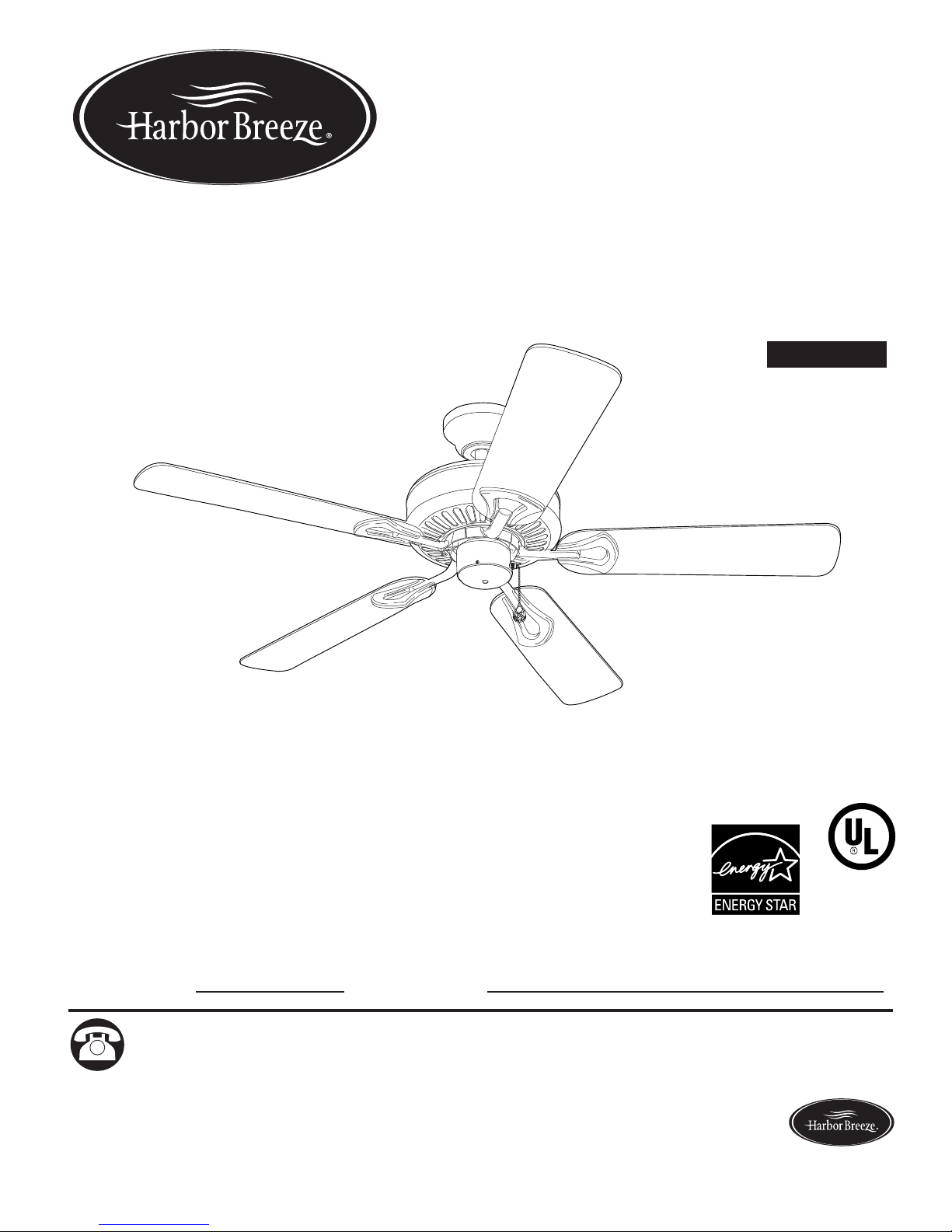
ITEM #0076888
0077285
0079837
0080297
CLASSIC STYLE CEILING FAN
Harbor Breeze® is a registered trademark
of LF, LLC. All Rights Reserved.
MODEL #BDB52LW5N
BDB52ABZC5N
BDB52MBK5N
BDB52BNK5N
Español p. 18
ATTACH YOUR RECEIPT HERE
Serial Number
Questions, problems, missing parts? Before returning to your retailer, call our customer
service department at 1-800-643-0067, 8 a.m. - 6 p.m., EST, Monday - Thursday, 8 a.m. - 5 p.m.,
EST, Friday.
EB15397
LISTED
E192641
Purchase Date
Lowes.com/harborbreeze
1

TABLE OF CONTENTS
Safety Information ...............................................................................................................
Package Contents ..............................................................................................................
.
. 2
.
. 4
Hardware Contents
...........................................................................................................................
5
Preparation ........................................................................................................................... 5
Initial Installation ................................................................................................................... 6
Downrod-Style Fan Mounting ............................................................................................... 7
Closemount-Style Fan Mounting ........................................................................................
.
.. 9
Wiring ...................................................................................................................................11
Final Installation .................................................................................................................. 12
Operating Instructions ......................................................................................................... 14
Care and Maintenance ...................................................................................................
.
.... 15
Troubleshooting .................................................................................................................. 15
Limited Lifetime Warranty ................................................................................................... 16
Replacement Parts List ....................................................................................................... 17
SAFETY INFORMATION
READ AND SAVE THESE INSTRUCTIONS
Please read and understand this entire manual before attempting to assemble, install or operate the
product.
• Do not discard fan carton or foam inserts. Should this fan need to be returned to the factory for
repairs, it must be shipped in its original packaging to ensure proper protection against damage
that might exceed the initial cause for return.
• Make sure all electrical connections comply with local codes, ordinances, the National Electrical
Code and ANSI/NFPA 70-1999. Hire a qualified electrician or consult a do-it-yourself wiring
handbook if you are unfamiliar with installing electrical wiring.
• Make sure the installation site you choose allows a minimum clearance of 7 ft. from the blades to
the floor and at least 30 in. from the end of the blades to any obstruction.
• After you install the fan, make sure all connections are secure to prevent the fan from falling.
• The net weight of this fan is: 16.53 lbs.
Lowes.com/harborbreeze
2
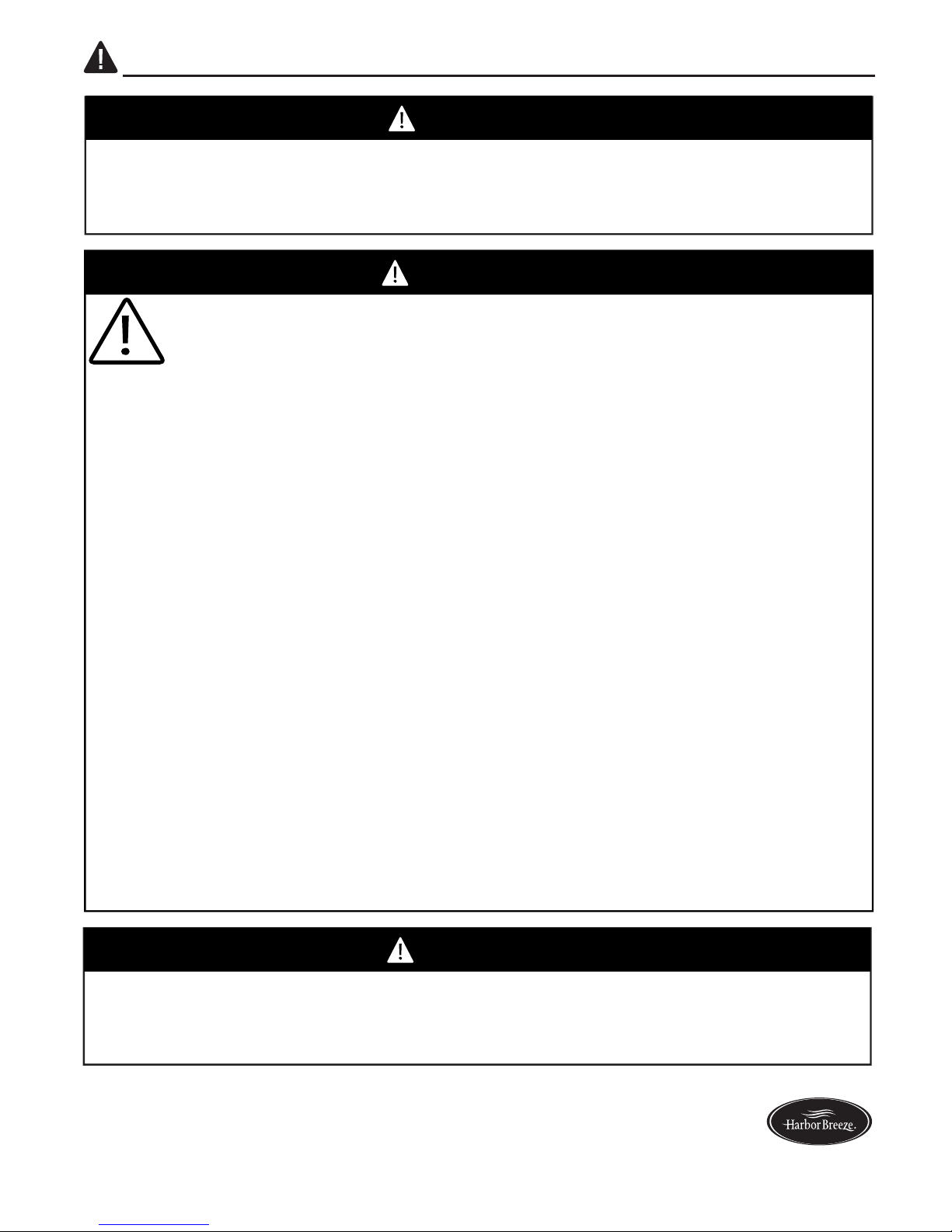
SAFETY INFORMATION
DANGER
When using an existing outlet box, make sure the outlet box is securely attached to the building
structure and can support the full weight of the fan. Failure to do this can result in serious injury or
death. The stability of the outlet box is essential in minimizing wobble and noise in the fan after
installation is complete.
WARNING
To reduce the risk of fire, electrical shock or personal injury, mount fan to outlet box
marked "ACCEPTABLE FOR FAN SUPPORT OF 35 LBS. (15.9 KG) OR LESS" and use
mounting screws provided with the outlet box. Most outlet boxes commonly used for the
support of lighting fixtures are not acceptable for fan support and may need to be replaced.
Consult a qualified electrician if in doubt.
When mounting fan to a ceiling outlet box, use a METAL octagonal outlet box; do NOT use a
plastic outlet box. Secure the outlet box directly to the building structure. The outlet box and its
support must be able to support the moving weight of the fan (at least 35 lbs.).
To avoid personal injury, the use of gloves may be necessary while handling fan parts with
sharp edges.
To reduce the risk of fire, electrical shock or personal injury, wire connectors provided with this fan
are designed to accept only one 12-gauge house wire and two lead wires from the fan. If your
house wire is larger than 12-gauge or there is more than one house wire to connect to the
corresponding fan lead wires, consult an electrician for the proper size wire connectors to use.
To reduce the risk of fire or electrical shock, do not use the fan with any solid state speed control
device or control fan speed with a full range dimmer switch.
To reduce the risk of fire, electrical shock or personal injury, do not bend the blade arms when
installing them, balancing the blades or cleaning the fan. Do not insert objects between the
rotating fan blades.
To reduce the risk of personal injury, use ONLY parts provided with this fan. The use of parts
OTHER than those provided with this fan will void the warranty.
Before installation, be sure to shut off electricity at main switch or circuit breaker in order to avoid
electrical shock.
CAUTION
Be sure outlet box is properly grounded and that a ground wire (green or bare) is present.
Before beginning installation, carefully check all screws, bolts and nuts on fan motor assembly to
ensure they are secure.
Lowes.com/harborbreeze
3

PACKAGE CONTENTS
B
L
C
A
N
D
K
H
PART DESCRIPTION QUANTITY
A Downrod 1
B Canopy 1
C Mounting Bracket 1
D Motor Housing 1
E* Plastic Locking Mechanism 5
F Blade 5
G Blade Arm 5
H Pull Chain Extension 1
IMPORTANT REMINDER: You must use the
parts provided with this fan for proper installation
and safety.
M
E
J
I
PART DESCRIPTION QUANTITY
G
F
I Motor Screw 10
(preassembled)
J Blade Screw 15
(preassembled)
K Lock Washer 10
(preassembled)
L Canopy Mounting Screw 4
(preassembled)
M Pin (preassembled) 1
N Clip (preassembled) 1
* US Pat. No. 7351037
Lowes.com/harborbreeze
4
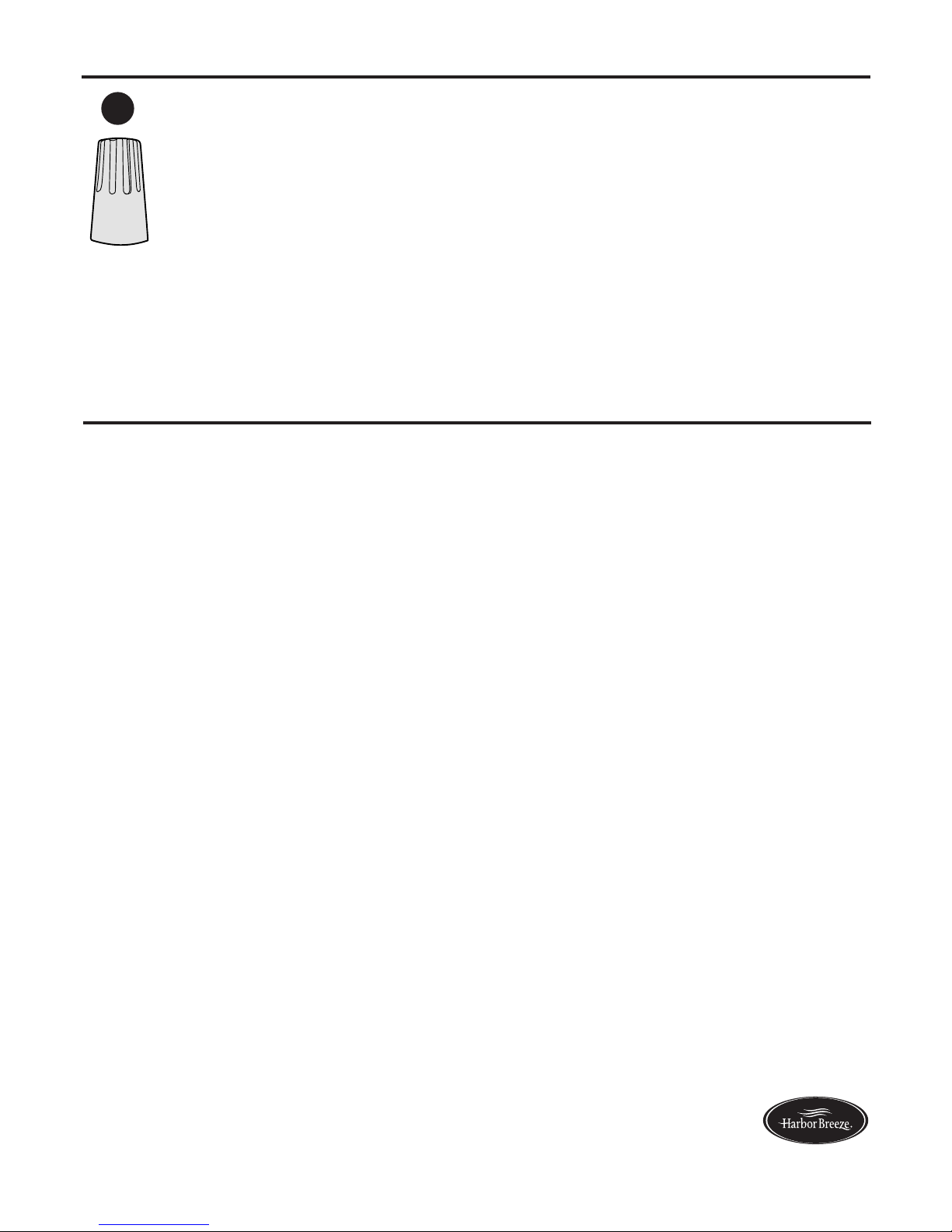
HARDWARE CONTENTS (shown actual size)
AA
E3 Wire
Connector
Qty. 4
PREPARATION
Before beginning assembly of product, make sure all parts are present. Compare parts with package
contents list and hardware contents list. If any part is missing or damaged, do not attempt to install,
operate or assemble the product.
Estimated Assembly Time: 120 minutes
Tools Required for Assembly (not included): Electrical Tape, Phillips Screwdriver, Pliers, Safety
Glasses, Stepladder and Wire Strippers
Helpful Tools (not included): AC Tester Light, Tape Measure, Do-It-Yourself Wiring Handbook and
Wire Cutters
Lowes.com/harborbreeze
5
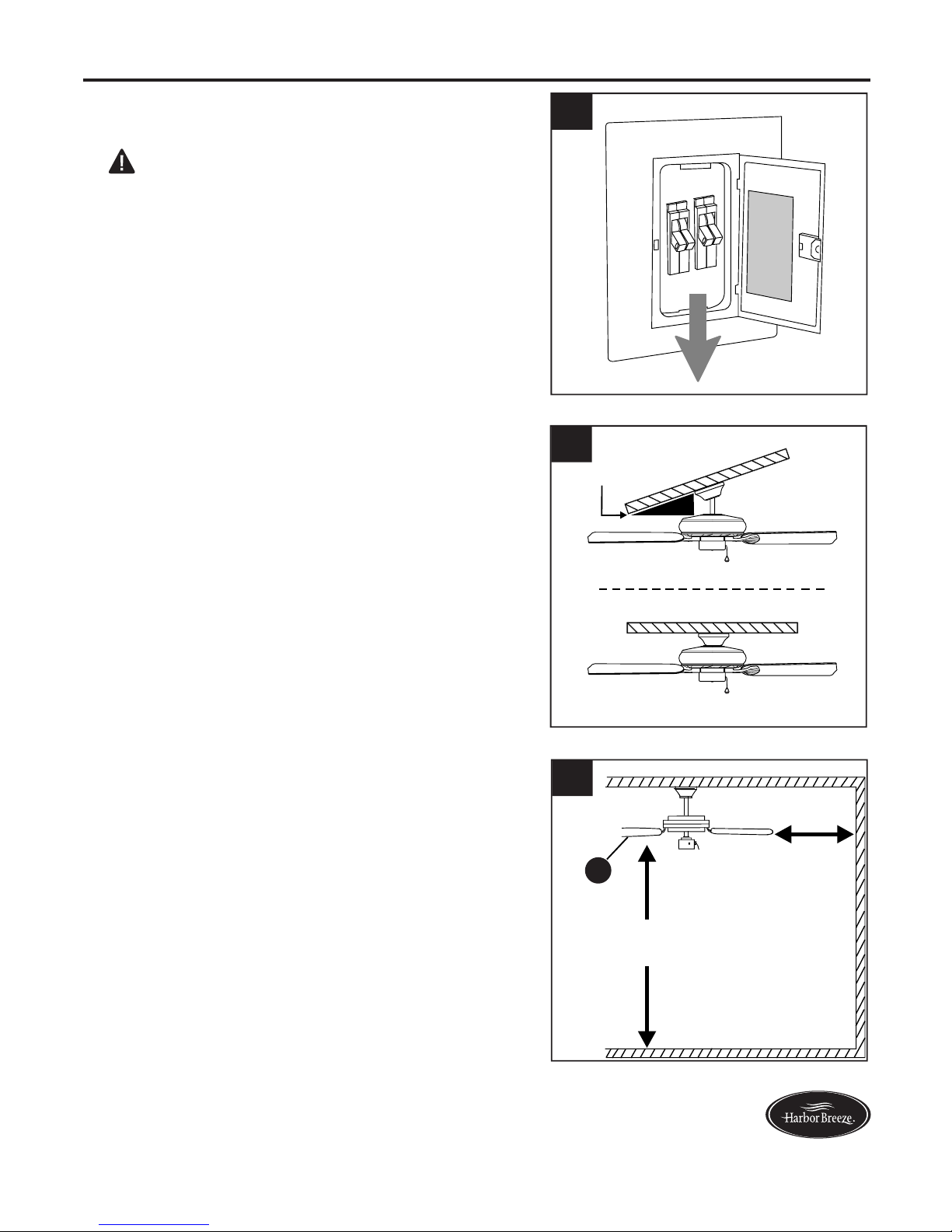
INITIAL INSTALLATION
Turn off circuit breakers and wall switch to the fan
1.
supply line leads.
DANGER: Failure to disconnect power supply
prior to installation may result in serious injury or
death.
2.
Determine mounting method to use.
A. Downrod-style mount (standard or angled
ceiling)
B. Closemount-style (standard ceiling only)
IMPORTANT: If using the angle mount, check to
make sure the ceiling angle is not steeper than 19°.
1
2
19° max.
ON
OFF
ON
OFF
*Helpful Hint: Downrod-style mounting is best
suited for ceilings 8 ft. or higher. For taller ceilings
you may want to use a longer downrod (not
included). Angle-style mounting is best suited for
angled or vaulted ceilings. A longer downrod is
sometimes necessary to ensure proper blade
clearance.
3.
Check to make sure blades (F) are at least 30 in.
from any obstruction and at least 7 ft. above the
floor.
3
A
B
F
30 in.
min.
7 ft.
min.
Lowes.com/harborbreeze
6
