Harbor Breeze 00593 User Manual
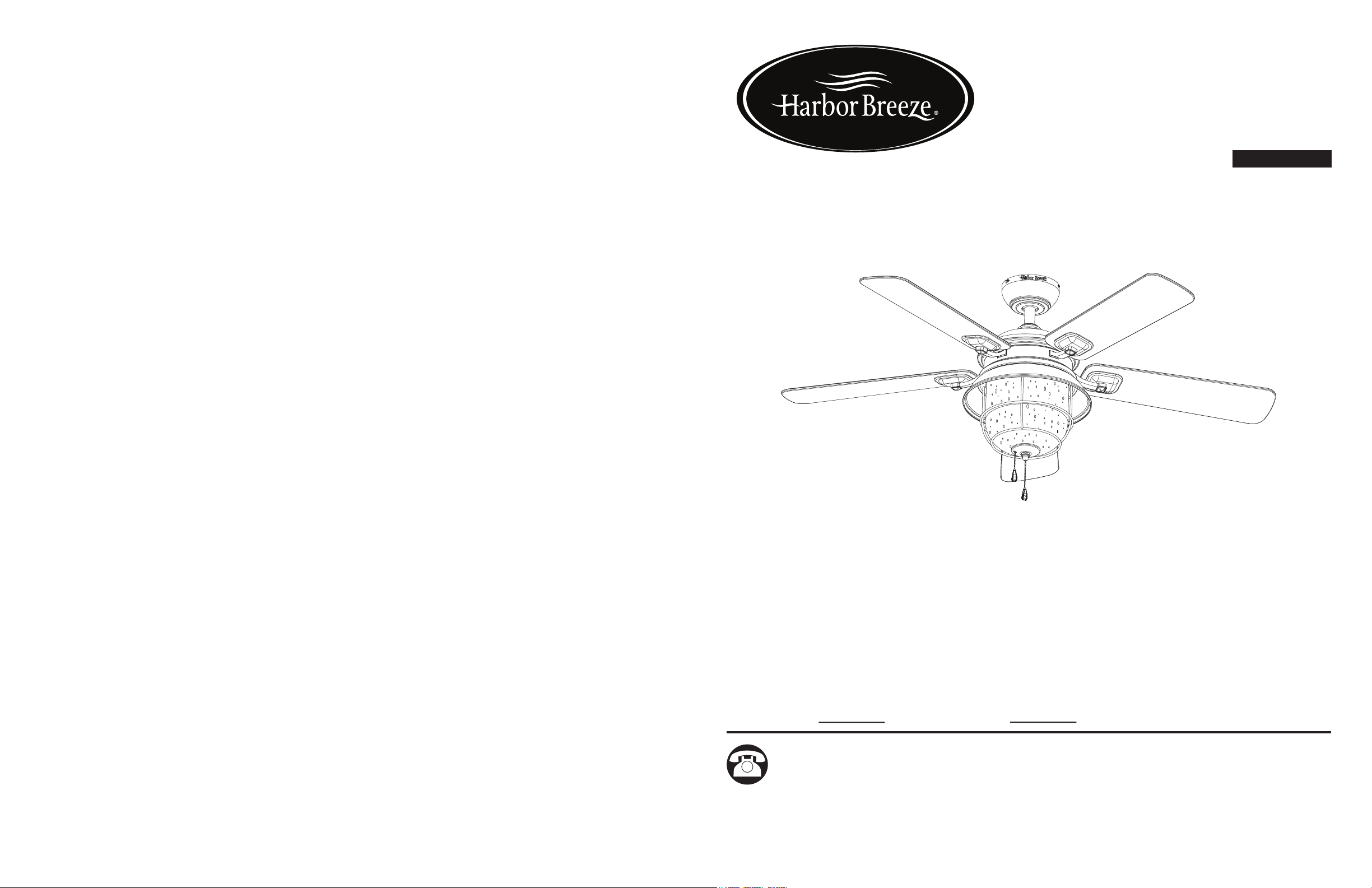
ITEM #0883775
ALTISSA CEILING FAN
MODEL #00593
UL MODEL #52-ALT
Harbor Breeze ® is a registered trademark of LF,
LLC. All Rights Reserved.
Español p. 17
ATTACH YOUR RECEIPT HERE
Serial Number
Questions, problems, missing parts? Before returning to your retailer, call our customer
service department at 1-800-643-0067, 8 a.m. - 6 p.m., EST, Monday - Thursday
8 a.m. - 5 p.m., EST Friday
AB17942
Purchase Date
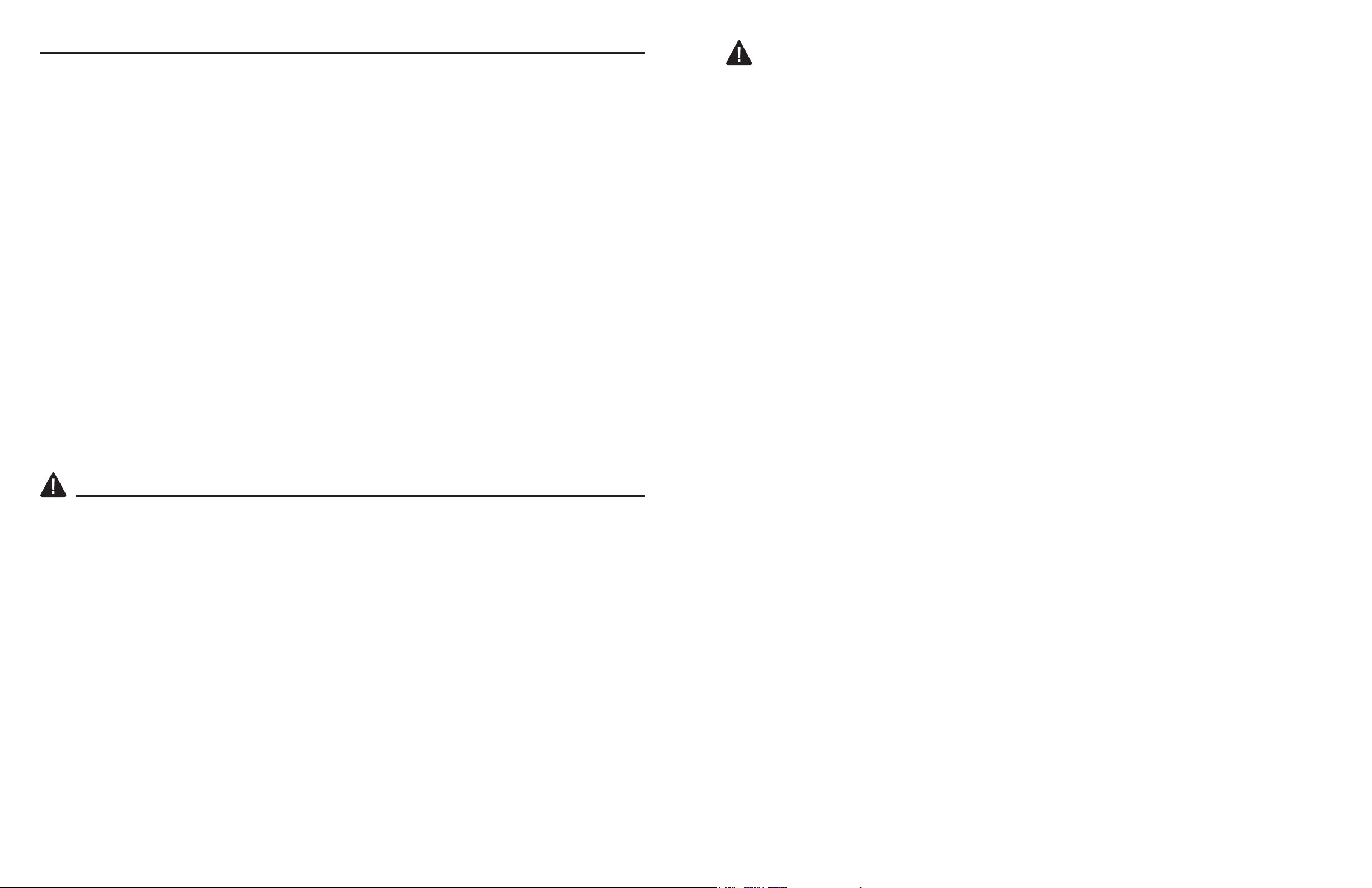
TABLE OF CONTENTS
WARNING
Safety Information............................................................................................................... 2
Package Contents............................................................................................................... 4
Hardware Contents...............................................................................................................5
Preparation ......................................................................................................................... 5
Assembly Instructions...........................................................................................................6
Wiring................................................................................................................................................8
Final Installation....................................................................................................................9
Operating Instructions ........................................................................................................ 14
Care and Maintenance ....................................................................................................... 15
Troubleshooting................................................................................................................... 15
Warranty.............................................................................................................................. 16
• ELECTRIC SHOCK HAZARD - To reduce the risk of electric shock, do not use this fan with any
solid-state speed control device.
• ELECTRIC SHOCK HAZARD - To reduce the risk of electric shock, make sure the electricity
has been turned off at the circuit breaker or fuse box before beginning installation.
• PERSONAL INJURY HAZARD - To reduce the risk of injury to persons, install fan so that the
blades are 7 ft. above the oor.
• FIRE, ELECTRIC SHOCK OR PERSONAL INJURY HAZARD - To reduce the risk of re, electric
shock, or personal injury, mount to an outlet box marked “ACCEPTABLE FOR FAN SUPPORT
OF 35.1 LBS. OR LESS” and use the mounting screws provided with the outlet box. Most outlet
boxes commonly used for the support of lighting xtures are not acceptable for fan support and
may need to be replaced. Consult a qualied licensed electrician if in doubt.
CAUTION
• PERSONAL INJURY HAZARD - To reduce the risk of personal injury, do not bend the blade
arms when installing the brackets, balancing the blades, or cleaning the fan. DO NOT insert
foreign objects in between the rotating fan blades.
Replacement Parts List ...................................................................................................... 16
SAFETY INFORMATION
READ AND SAVE THESE INSTRUCTIONS
Please read and understand this entire manual before attempting to assemble, operate or
install the product.
• When using an existing outlet box, be sure the box is securely attached to the building
structure and can support the full weight of the fan, so to avoid potential serious injury or
death.
• All wiring must be in accordance with the National Electrical Code “ANSI/NFPA 70” and
local electrical codes. Electrical installation should be performed by a qualied licensed
electrician.
• DO NOT use bulbs with wattage greater than the maximum value stated on the xture and
in this manual. Using a higher wattage bulb than specied will increase xture temperature
and cause risk of re.
• Disconnect the electrical supply circuit to the fan before installing kit.
• Electrical diagrams are for reference only.
• Suitable for use in damp locations.
• Use only with light kits marked suitable for use in damp locations.
• The net weight of this fan including the light kit is: 22.93 lbs.
2
3
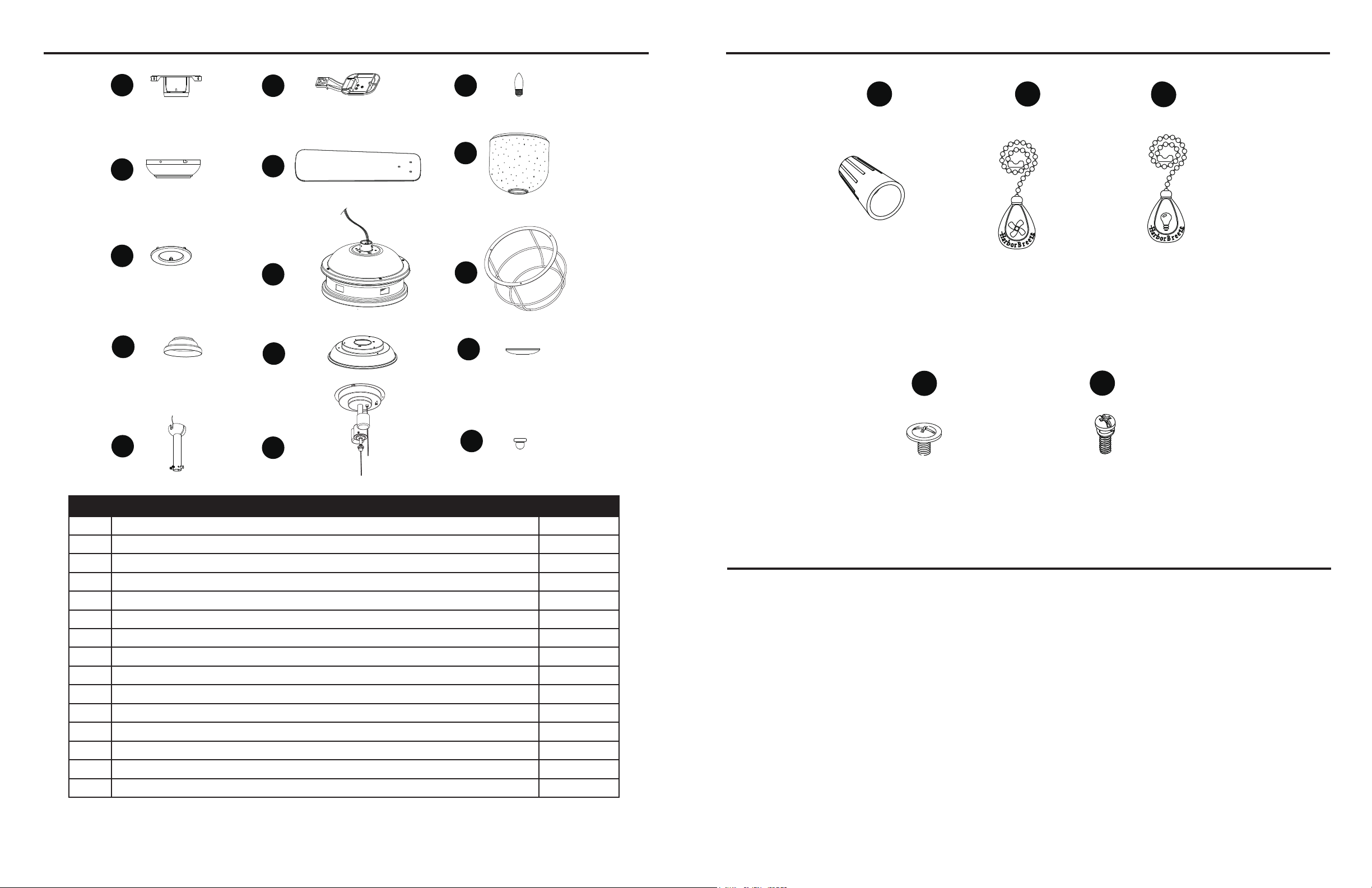
PACKAGE CONTENTS
HARDWARE CONTENTS (shown actual size)
A
B
C
D
F
G
H
K
AA
BB
CC
L
M
M
I
N
M
Wire Connector
Qty. 3+1 extra
DD
Fan Pull Chain
Extension
Qty. 1
(NOT TO SCALE)
Light Pull Chain
Extension
Qty. 1
(NOT TO SCALE)
EE
E
PART
A
Mounting Bracket (preassembled to canopy (B))
A 1
Canopy
B 1
C 1
Canopy Cover (preassembled to canopy (B))
Yoke Cover
D 1
Downrod Assembly
E 1
Blade Arm
F 5
Blade
G 5
Fan Motor Assembly
H 1
Light Kit Pan
I 1
Light Kit
J 1
Bulb
K 2
Glass
L 1
Light Kit Frame
M 1
J
DESCRIPTION
O
M
QUANTITY
N Glass Cap 1
O Finial (preassembled to light kit) 1
Blade Screw
Qty. 15+1 extra
Blade Arm
Screw
Qty. 15+1 extra
PREPARATION
Before beginning assembly of product, make sure all parts are present. Compare parts with package
contents list and hardware contents list. If any part is missing or damaged, do not attempt to
assemble the product.
Estimated Assembly Time: 45 minutes.
Tools Required for Assembly (not included): Phillips screwdriver, step ladder, electrical tape, pliers,
wire cutters, wire strippers.
Helpful Tools (not included): Electrical circuit tester.
54
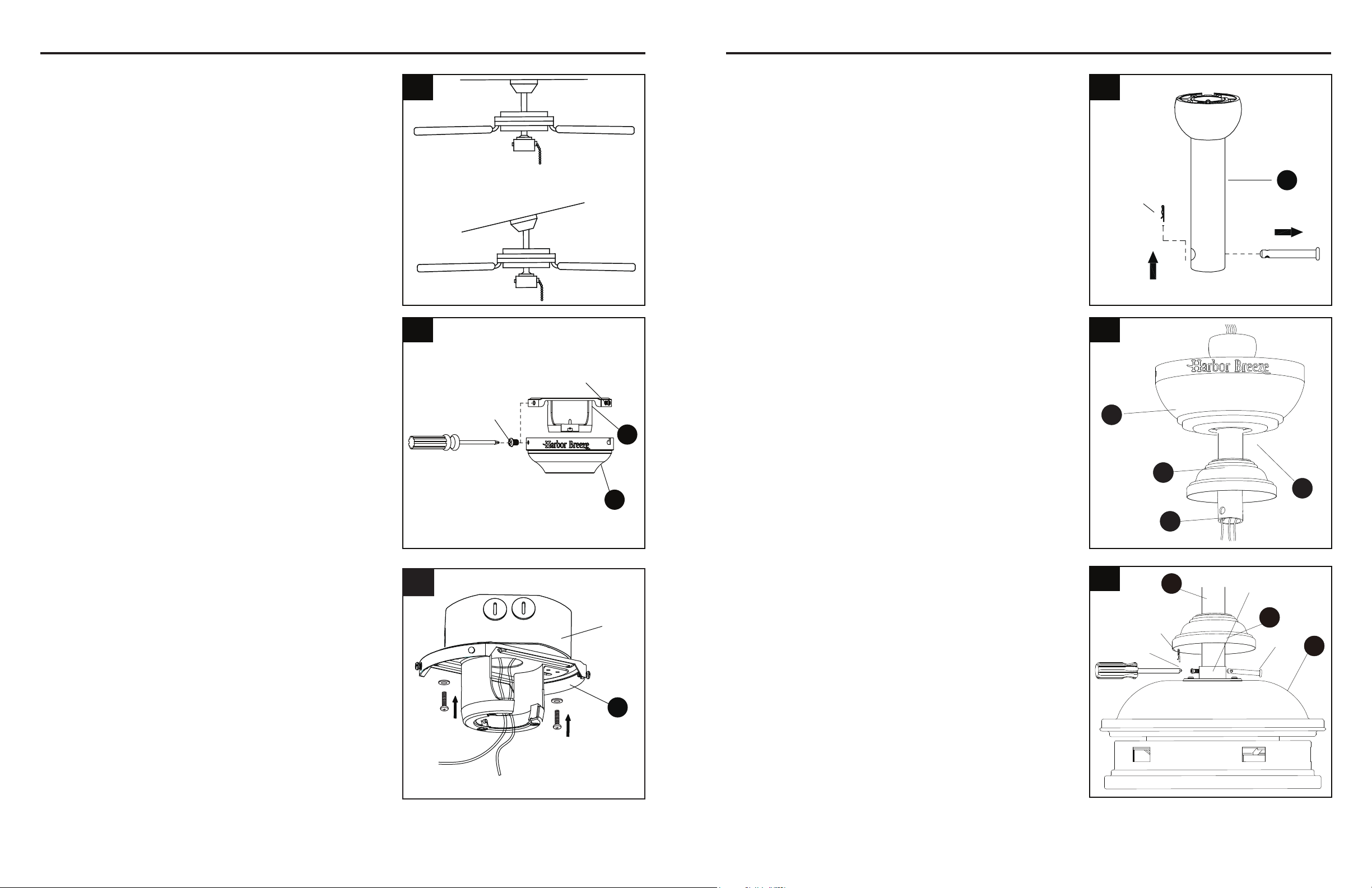
ASSEMBLY INSTRUCTIONS ASSEMBLY INSTRUCTIONS
1. Determine mounting method.
Downrod Mount (standard or angled ceiling)
Important: lf angle mounting, check to make sure
the ceiling angle is not steeper than 20°.
2. Remove the mounting bracket (A) from the canopy
(B) by loosening the four screws on the top of the
canopy (B). Remove the two non-slotted screws and
save.
1
2
Remove
and save
Loosen but
do not remove
4. Remove pin and clip from downrod assembly
(E) and save.
5. Insert downrod assembly (E) through canopy
(B), canopy cover (C) and yoke cover (D).
Thread wires from the motor housing (H)
through downrod assembly (E).
4
E
Clip
Pin
5
B
3. Install the mounting bracket (A) to the outlet box
(not included) using the two screws provided
with the outlet box. Securely tighten the two
screws.
If using the angle mount, make sure open end of
mounting bracket (A) is installed facing the higher
part of the ceiling.
3
A
B
Outlet box
A
6. Loosen the two set screws from the yoke. Slip
downrod assembly (E) into yoke, aligning holes
in downrod assembly (E) and yoke. Insert the
pin through yoke and downrod assembly (E),
then insert clip into pin until it snaps into place.
Tighten set screws. Slide the yoke cover (D)
down over the fan motor assembly (H).
6
Set screw
D
Clip
E
E
Yoke
D
Pin
C
H
6 7
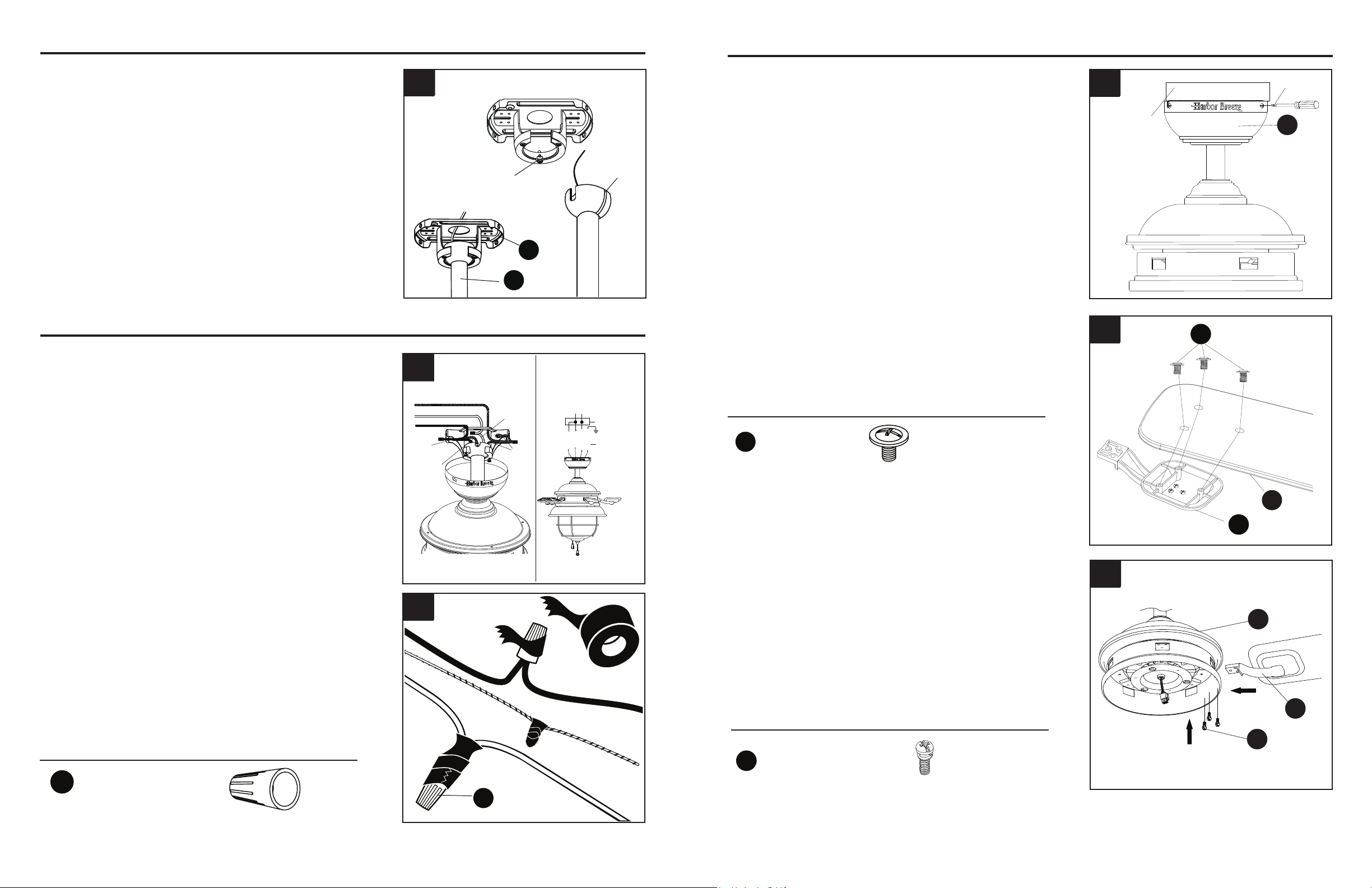
ASSEMBLY INSTRUCTIONS
Slot
FINAL INSTALLATION
7. Install hanger ball on the top of downrod assembly
(E) into mounting bracket (A) opening. Rotate fan
until slot on hanger ball engages the tab on the
mounting bracket (A).
DANGER: Be careful when aligning the tab
to the slot! If not fully engaged, there is a
possibility of fan falling, which may result in
serious injury or death.
WIRING
1. Connect the BLACK and BLUE wires from the
fan to the house BLACK wire. Connect the
WHITE wire from fan to the house WHITE wire.
Connect all GROUNDED (GREEN) wires together
from fan to the house GREEN/GROUND wire.
Note: BLACK wire is hot power for fan. BLUE wire
is hot power for light kit. WHITE wire is common
for fan and light kit. GREEN wire is ground wire.
If house wires are different colors than referred
to above, stop immediately. Consult a licensed
electrician to determine proper wiring.
7
1
Ground/Green
White
Black
Black
Blue
Tab
E
White
Ground/
Green
A
Supply circuit
black
white
Outlet box
Ground/
blue
black
white
green
Green
1. Directly align the locking slots of the canopy (B) with
the two screws previously loosened (step 2, page 6)
in the mounting bracket (A). Push up to engage the
slots and turn clockwise to lock in place. Immediately
tighten the two screws rmly, then re-install the two
screws that were previously removed (step 2, page 6)
to fully secure the canopy (B) to the mounting bracket
(A).
2. Attach blade (G) to a blade arm (F) using three blade
screws (DD).
Repeat for remaining blade assemblies.
Hardware Used
DD
Blade Screw x 16
1
outlet box
2
screw
B
DD
G
F
2. To connect wires, twist wire ends together and
screw wire with wire connectors (AA) in a clockwise
direction. Tape the wire connectors (AA) and wires
together with electrical tape (not included). Be sure
no bare wire or wire strands are visible after making
connection.
Place GREEN and WHITE connections on opposite
side of box from the BLACK and BLUE connections.
The splices should be turned upward and pushed
carefully up into the outlet box.
Hardware Used
AA
Wire Connector
x 4
8 9
2
AA
3. Insert blade assembly through slot on fan motor
assembly (H) and align three screw holes in blade
arm (F) with screw holes in fan motor assembly (H).
Secure with three blade arm screws (EE). Repeat for
remaining blade assemblies.
Hardware Used
EE
Blade Arm Screw x 16
3
H
F
EE
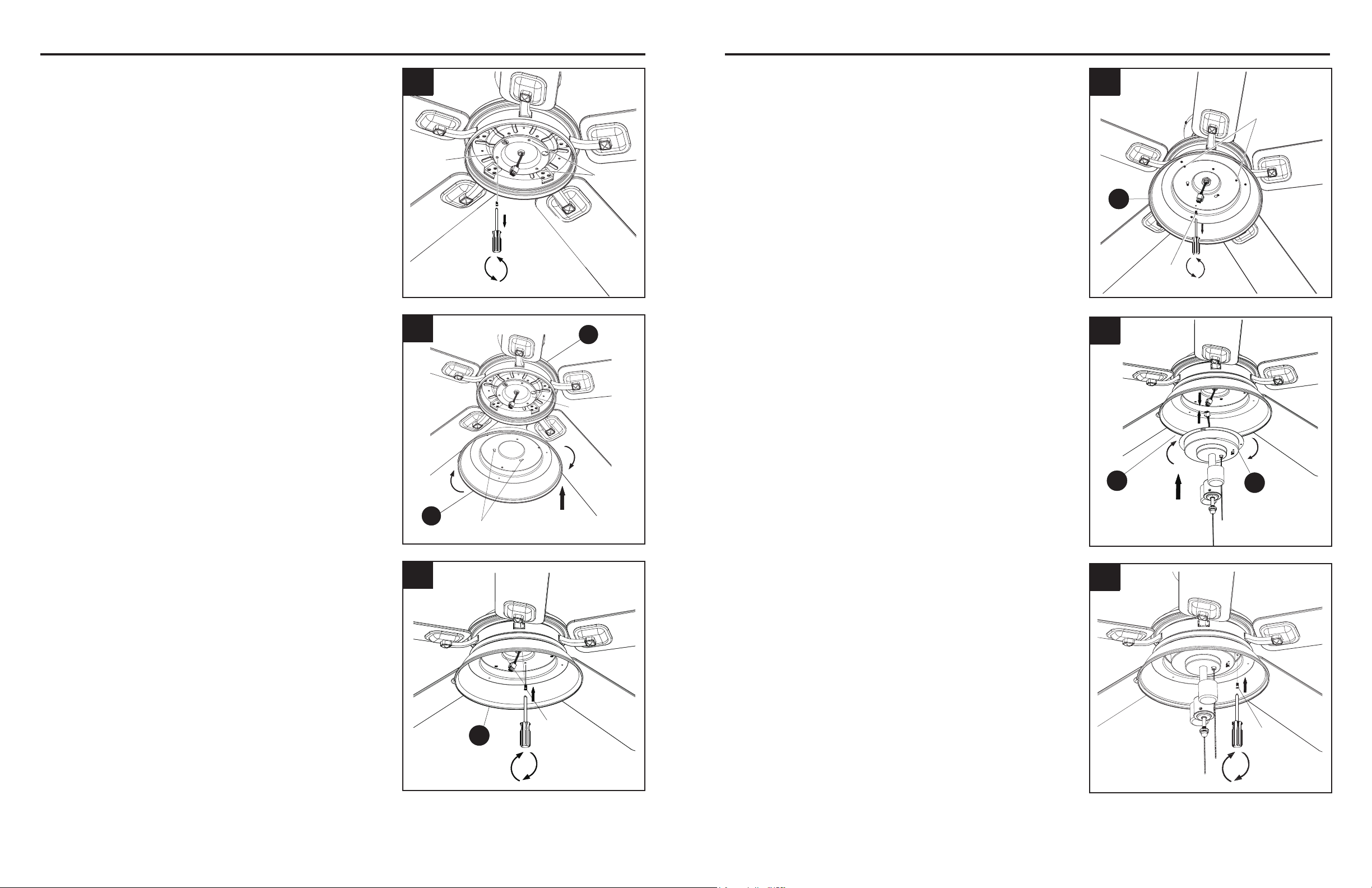
FINAL INSTALLATION
Screws
FINAL INSTALLATION
4. Loosen two preassembled screws from the tter
plate. Remove and save remaining preassembled
screw.
5. Pull the 9-pin connector from fan motor assembly
(H) through center hole of light kit pan (I). Align two
keyslots on light kit pan (I) with two screws on black
bracket below fan motor assembly (H). Rotate the
light kit pan (I) clockwise until it locks.
4
Fitter
Plate
5
Screw
(remove)
(loosen)
H
Black
bracket
7. Loosen two preassembled screws from light
kit pan (I). Remove and save remaining
preassembled screw.
8. Connect the male plug from the fan to female plug
from the light kit (J). Align two keyslots on the light
kit (J) with the two screws on the light kit pan (I).
Rotate the light kit (J) until it locks.
7
Screws
(loosen)
I
Screw
(remove)
8
6. Install the previously removed screw (step 4, page
10) and tighten all screws.
6
I
Keyslots
I
Screw
9. Install previously removed screw (step 7, page 11) and
securely tighten all screws.
9
I
J
Screw
10 11
