Page 1
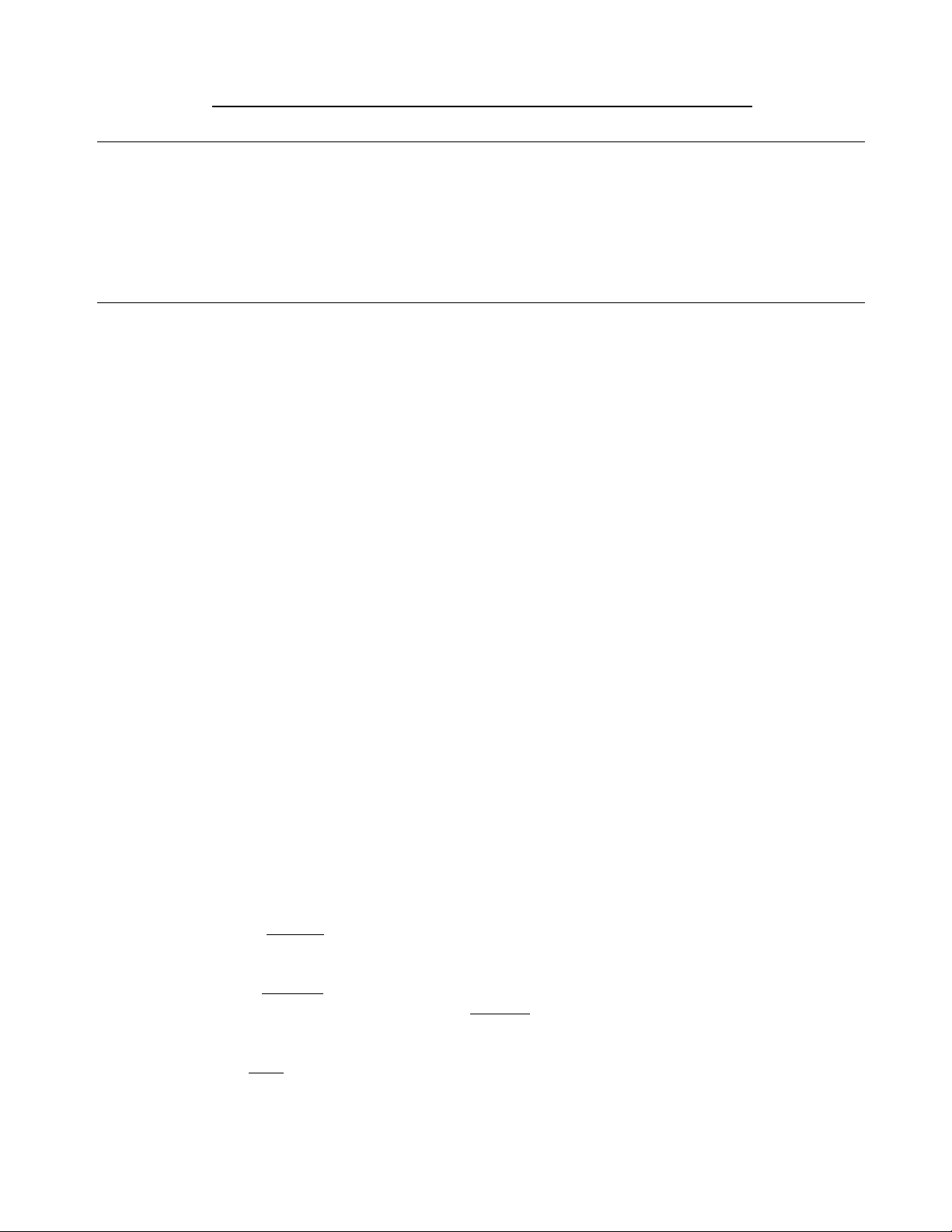
SK-301 “SOFT KEY” INSTALLATION INSTRUCTIONS
PARTS S UPPLIED WIT H THIS KIT:
(1) SK-301 “Soft Key” Circuit Board Asse m bly
(1) Nylon Threaded Spacer
(2) 6-32 x ¼” Screws
(1) #8 Bent Solder Lug
(1) #6 Internal Tooth Lock Washer
To start the installation, read these instructions very carefully. Unplug the amplifier and
remove any input, output and c ontrol cables that may be connected to the back of the amplifier.
Remove the chas sis fro m the c ase , turn th e rear o f the a m p tow ard you, a nd re mov e the rear panel
and left corner piece from the chassis. You are now ready to proceed with the installation.
( ) The exact m oun ting loca tion of the SK-301 is not too critical. Be sure to keep the leads as
short as possible. The m ost co nvenient place I have found is just to the left of the filament
choke.
( ) Turn the chassis over and mark a location approximately 1-1/8” in from the rear of the
chassis and 2-9/16” to the right of the center of the middle U-shaped cutout in the bottom
plate of the chassis. This is where the mounting spacer attaches to the SK-301 and also
the location of the hole for the mounting screw. The hole should be located nearly under
the inside tube sockets. V ery carefully drill a hole that w ill clear a 6-32 screw at the point
you just marked (#2 7 drill). Do not use too m uch press ure becaus e you want the drill to
stop after just penetrating the chassis. Clean up any burrs from the hole.
( ) Turn the a m plifier bac k ove r. Remove the s cre w directly under the column of feed-throughs
located next to the filament choke. Place the 2-ho le solder lu g over th is s cre w a nd re-ins tall
the screw.
( ) Attach the threaded nylon spacer to the SK-301 through the large mounting hole in the
corner of the circuit board using one of the 6-32 x ¼” screws and tighten well without
stripping the th reads in the s pac er. Place the #6 lock wa sher onto th e remaining 6-32 x ¼”
screw and put it through the hole you just drilled. Attach the nylon spacer (and circuit
board) to the chassis.
( ) In the following steps, route the wires under the SK-301 circuit board and/or under the
filament choke as required.
( ) Connect the BLACK wire from the SK-30 1 circuit board to the solder lug you just installed
and s older.
( ) Route the GREEN wire from the SK-301 circuit along the chassis and up into the
transformer compartment and connect GREEN wire to the right side of the bottom feed-
through (neares t the transform er) and solde r.
( ) Route the RED wire from the SK-301 under the circuit board and connect to the top feed-
through and solder.
1
Page 2
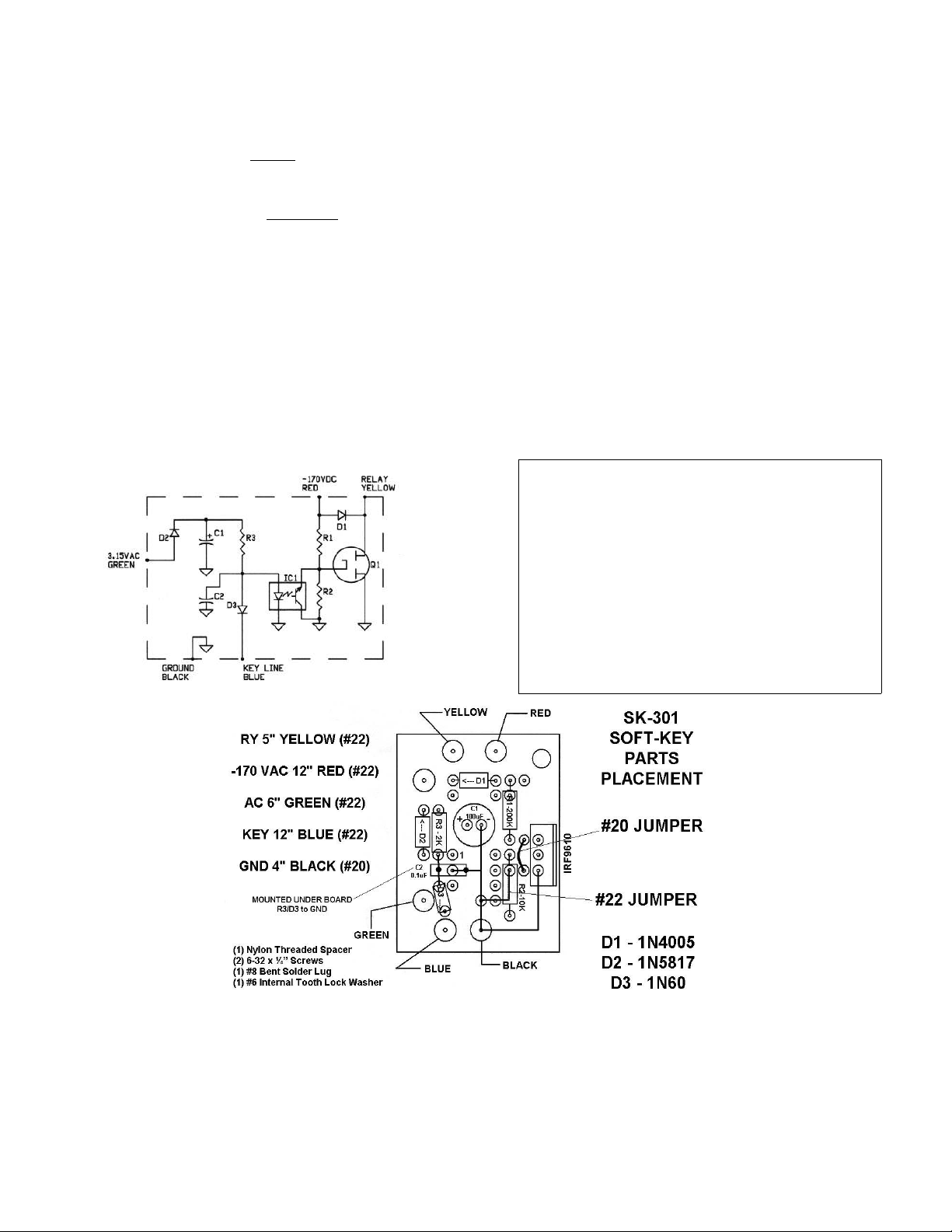
( ) Remove the small white wire from the center contact of the “antenn a relay” jack. Remove
the other end of this wire from the solder p ost near th e coax co nnector.
( ) Route the BLUE wire from the SK-301 under the circuit board and connect to the center
contact of the “antenna relay” jack and solder.
( ) Connect the YELL OW wire from the SK-301 circuit board to the solder post where the white
wire was removed and solder. Note, there is a 39Ω resistor also c onnec ted to this post.
( ) Reinstall the left corner piece and rear panel onto the chassis. Place the chassis back into
the case.
This completes the installation of the SK-301 “Soft Key” module. You may not SEE any
difference in the ope ratio n of your excit er or am plifier, but you will know that you have reduced the
stress on the exciter’s keying relay by many orders of magnitude.
SK-301 “SOFT KEY” M ODULE
PARTS LIST
R1 200KΩ ½W 5%
R2 10KΩ ¼W 5%
R3 2KΩ ¼W 5%
C1 100µF 10VDC
C2 0.1uF 50VDC
D1 1N4005 (1A 600 PIV)
D2 1N5817 SCHOTTKY (1A 20V)
D3 1N60 GERMANIUM
IC1 4N33 OPT OCOUPLER
Q1 IRF9610 HEXFET (P-CHANNEL)
HARBACH ELECTRONICS
Jeff Weinberg – W8CQ
468 County Road 620
Polk, OH 44866-9711
(419) 945-2359
htt p://www.harbachelect ronics.com
info@harbachelect roni cs. com
2
