Page 1
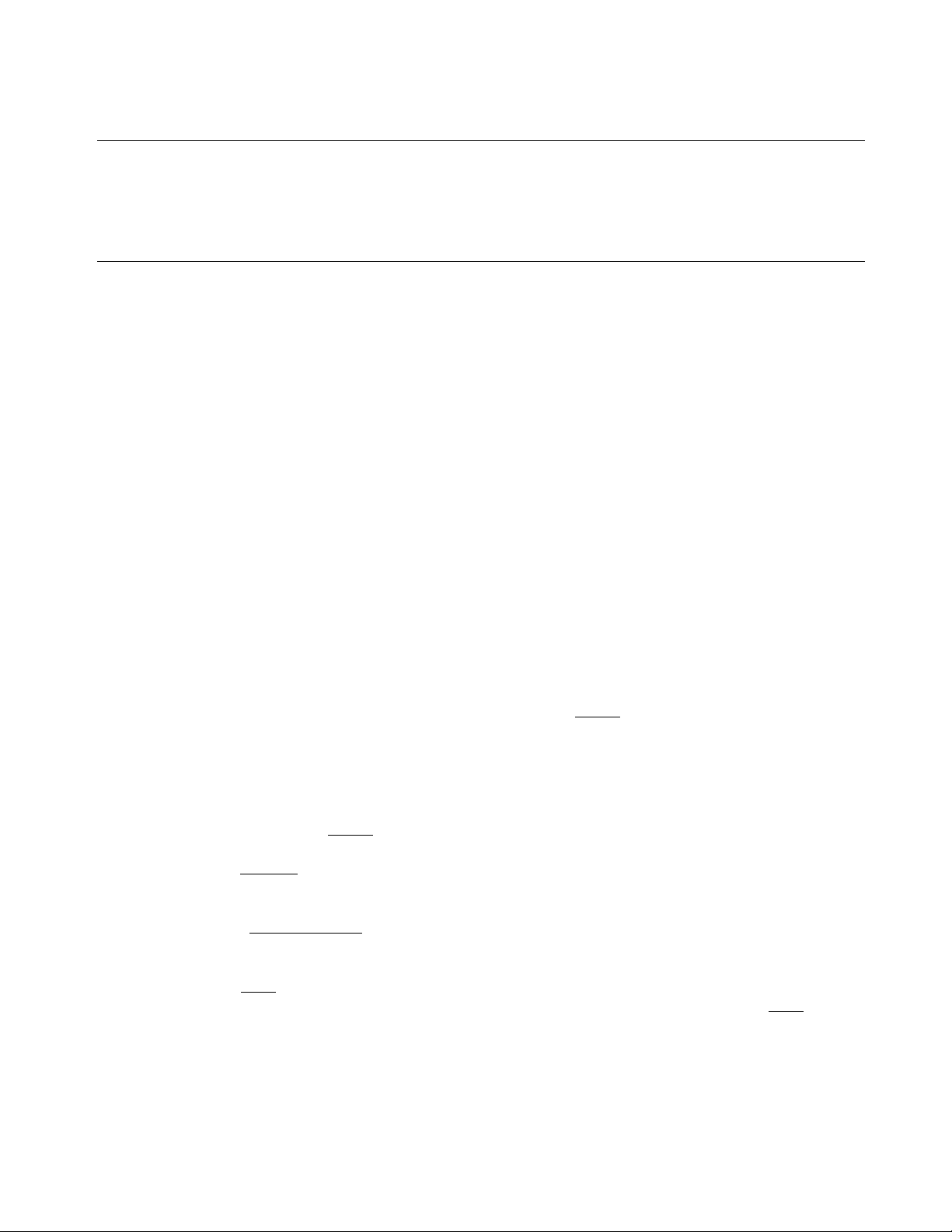
SK-220 “SOFT KEY” INSTALLATION INSTRUCTIONS
PARTS S UPPLIED WIT H THIS KIT:
(1) SK-220 “Soft Key” Circuit Board Asse m bly
(1) 6-32 x ¼” Round Head Screw
(1) Nylon Threaded Spacer
To start the installation, read these instructions very carefully. Now unplug the amplifier
and remove any input, output and control cables that may be connected to the back of the
amplifier. Plac e th e am pli fier on a book, front panel up, and remove the bottom screws holding the
feet and case in place. Lift the case up and remove it from the amplifier. Place the amplifier on the
bench with the front panel facing you. Rem ove the perforated to p shield. Rota te the am plifier onto
its side with the transform er dow n (it is more stable this w ay). You are now ready to proc eed wit h
the installation.
( ) From the bottom of the chassis, locate the 6-32 nut that is between the tube socket and the
rear panel. It secures a screw that holds the RF shield (above the chassis) to th e main
chassis. Loc ate the screw in the tube com partm ent that is held in place by this nut (it is
near the corner of this compartment at the rear). Loosen this screw and remove the nut
and lock washer from the underside of the chassis.
( ) Screw the threaded nylon spacer from the SK-220 kit onto the screw (freed in the previous
step) and tighten well without stripping the threads in the sp acer.
( ) Mount the SK -220 circ uit board o nto the nylon spac er using th e supp lied 6-32 x ¼” screw.
Position the board so that it is p arallel with the fan cut ou t edge and t he large t ransisto r is
away from the cut out edge.
( ) Unsolder (or cut very near the solder connection) the BLUE wire that goes to the center pin
of the antenna relay jack on t he bac k panel.
( ) Strip about ¼” of insulation from this wire. Pass the wire under the nearby wire harness,
bringing it over near the SK-220 circuit board.
( ) Wrap and solder this BLUE wire to the terminal post on the SK-220 circuit board.
( ) Pass the BLACK wire from the SK -220 circuit board under th e wire harn ess a nd s olde r it to
the ground lug on the ALC jack on the rear panel.
( ) Pass the DARK BLUE wire from the SK-220 circuit board under the wire harness and
solder it to the center pin of the antenna relay jack on the rear panel.
( ) Pass the RED wire from the SK-220 circuit board under all of the wiring toward the front of
the chassis to the terminal strip that holds the +110 VDC supply. Solder this RED wire to
the terminal closest to the front panel. Also connected to this terminal are the “+” lead of a
20µF c apacitor, a 22K resi stor, a diode lead and a red wire going t o the antenna relay.
( ) Dress all wires close to the chassis.
1
Page 2
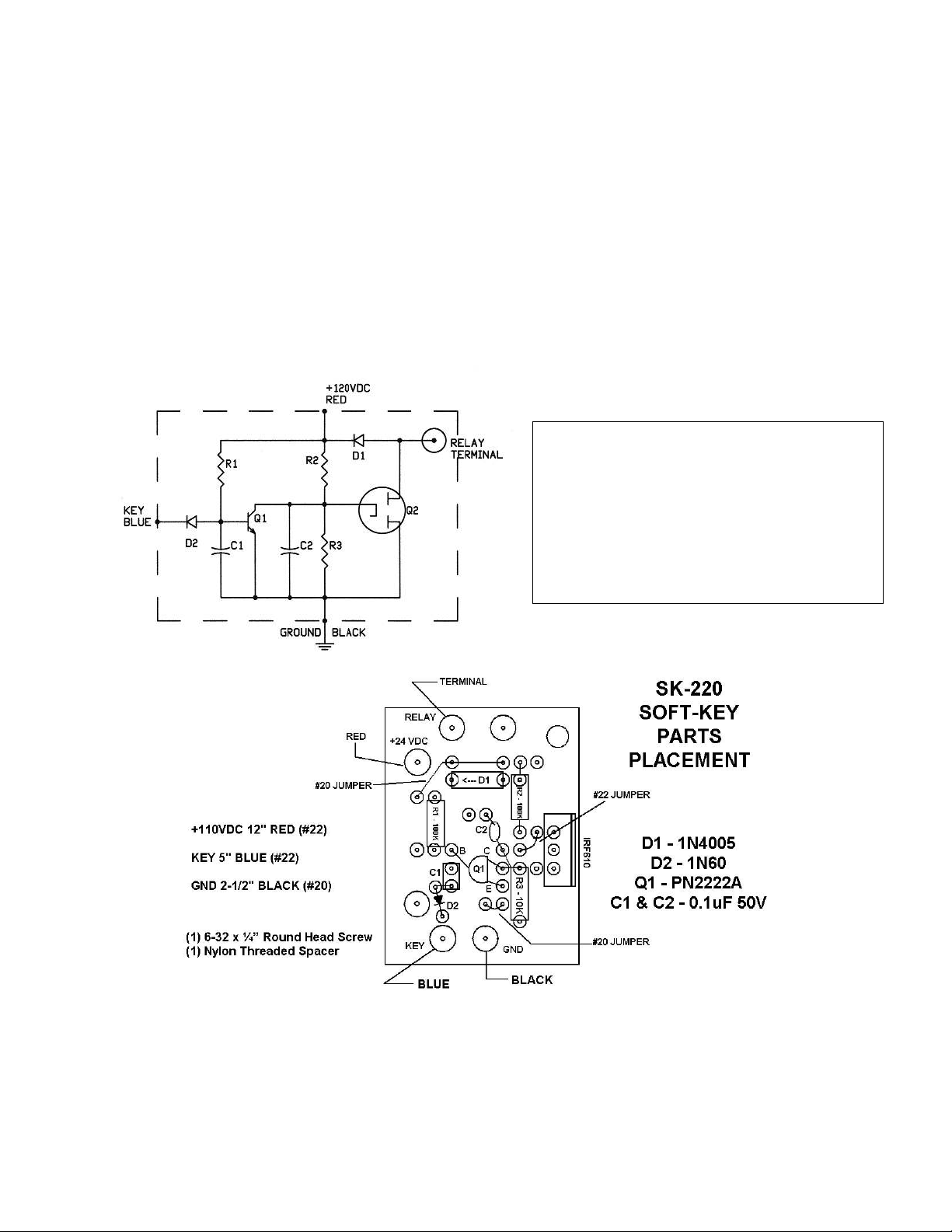
( ) Replace the perforated cover and top rear plate cover. Reinstall the 15 sheet metal screws
holding these pieces in place. DO NOT over tighten these screws, as it is fairly easy to
strip the screw threads in the aluminum underneath.
( ) Use the book to hold the amplifier while you reinstall the case an d feet.
This completes the installation of the SK-220 “Soft Key” module. You may not SEE any
difference in the operation of your exciter or amplifier, but you will know that you have reduced the
stress on the exciter’s keying relay by many orders of magnitude.
SK-220 “SOFT KEY” M ODULE
PARTS LIST
R1 & R2 100KΩ ½W 5%
R3 10KΩ ¼W 5%
C1 & C2 0.1µF 50VDC CERAMIC
D1 1N4005 (1A 600 PIV)
D2 1N60 GERMANIUM
Q1 MPS2222
Q2 IRF610 HEXFET (N-CHANNEL)
HARBACH ELECTRONICS
Jeff Weinberg – W8CQ
468 County Road 620
Polk, OH 44866-9711
(419) 945-2359
htt p://www.harbachelect ronics.com
info@harbachelect roni cs. com
2
