Page 1
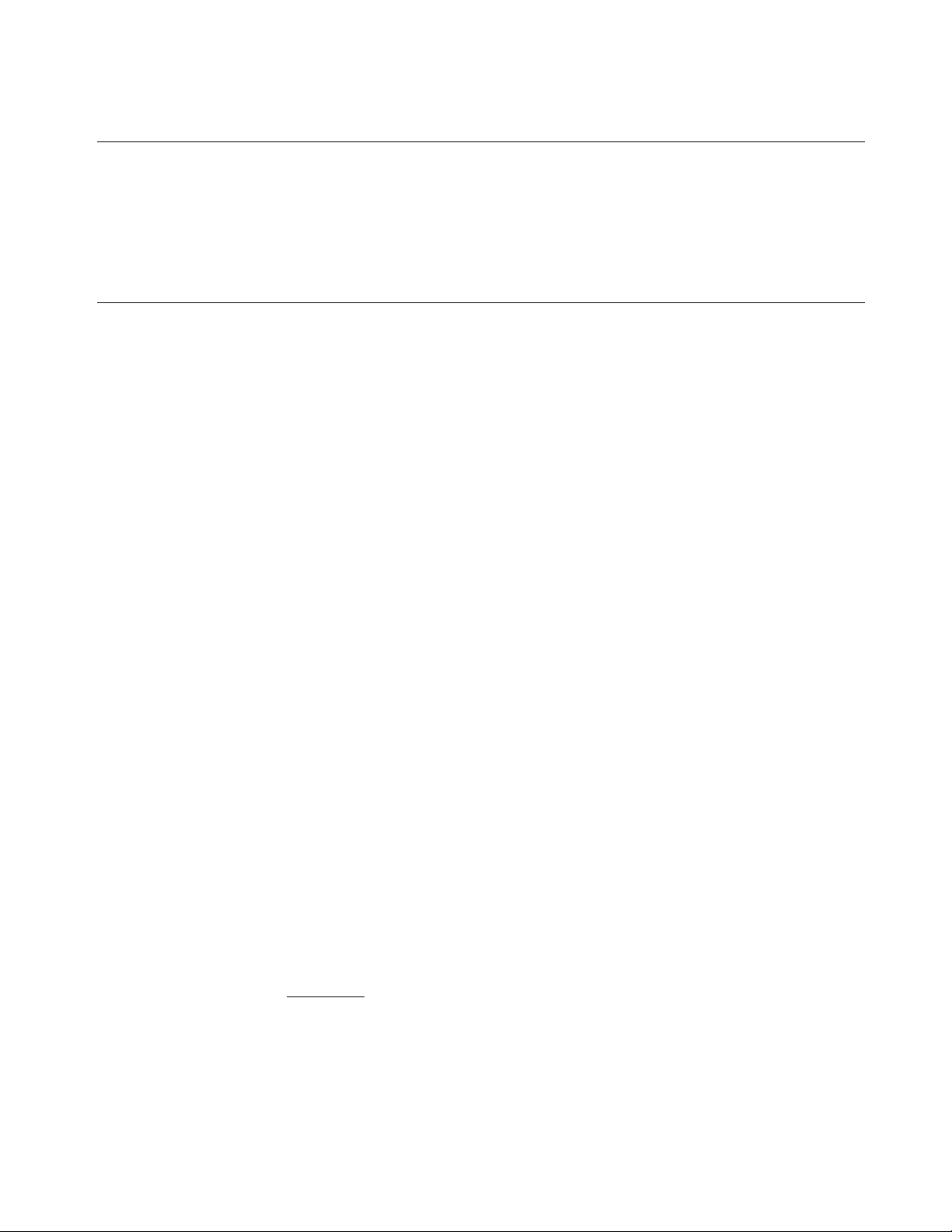
SK-201 “SOFT KEY” INSTALLATION INSTRUCTIONS
PARTS S UPPLIED WIT H THIS KIT:
(1) SK-201 “Soft Key” Circuit Board Asse m bly
(1) Nylon Threaded Spacer
(2) 6-32 x ¼” Screws
(1) 2-Lug Term inal Strip
(1) #6 Lock Washer
To start the installation, read these instructions very carefully. Unplug the amplifier and
remove any input, output and c ontrol cables that may be connected to the back of the amplifier.
Remove the chassis from the case and remove the perforated sheet metal RF shield from the top
of the chassis. Remove the tubes and put them in a safe place. You are now ready to proceed
with the installation.
( ) Turn the amplifier over so that the rear is toward you. Locate a point that is 8” from the
right edge of the chassis and 4½” from the rear of the chassis. Mark this p oint.
( ) Very carefully drill a hole that will clear a 6-32 screw at the point you just marked (#27 drill).
Do not use too much pressure because you want the drill to stop after just penetrating the
chassis. Clean up any burrs from the hole.
( ) Rotate the chassis so that it is on it s side w ith the tra nsform er do wn (it is more s tab le that
way). Push (1) 6-32 screws through the hole from the tube side of the chassis. Put on a
lock washer and attach the nylon spacer onto the screw (on the underside of the chassis
and tighten.
( ) Inside the tube compartment, locate the screw that fastens the RF shield to the chassis and
secures terminal strip “Q” to the underside of the chassis. Terminal strip “Q” is a 5-lug
strip mo unted at a right angle to the re ar of the chassis. Loosen this screw and remove the
nut while keeping the screw through the chassis.
( ) Place the hold down lug of th e supplied 2 -lug terminal strip o ver the end of the 6-32 screw
(the one you just removed the nut from). It may require some adjustment of the wiring
harness to make roo m for the strip. The s trip sho uld be oriente d app roxim ately para llel w ith
the existing terminal strip “Q”.
( ) Reinstall the 6-32 nut onto the screw and tighten . Now turn the amplifier over (botto m up).
( ) Locate the 33Ω 1W resis tor going from the antenna relay jack on the rear panel to a solder
lug at the end of the primary voltage selection strip. Unsolder the res istor from the jack and
move the end so that it goes through the insulated terminal on the 2-lug terminal strip you
just installed. DO NOT solder yet. Leave the 0.02µF disc capacitor connected to the
antenna relay jack.
( ) Install the SK-201 circuit board on the nylon spacer with a 6-32 x ¼” screw. Orient the
circuit board with the long side parallel with the rear of the chassis and the TO-220
transistor away from the rear of the chassis.
1
Page 2
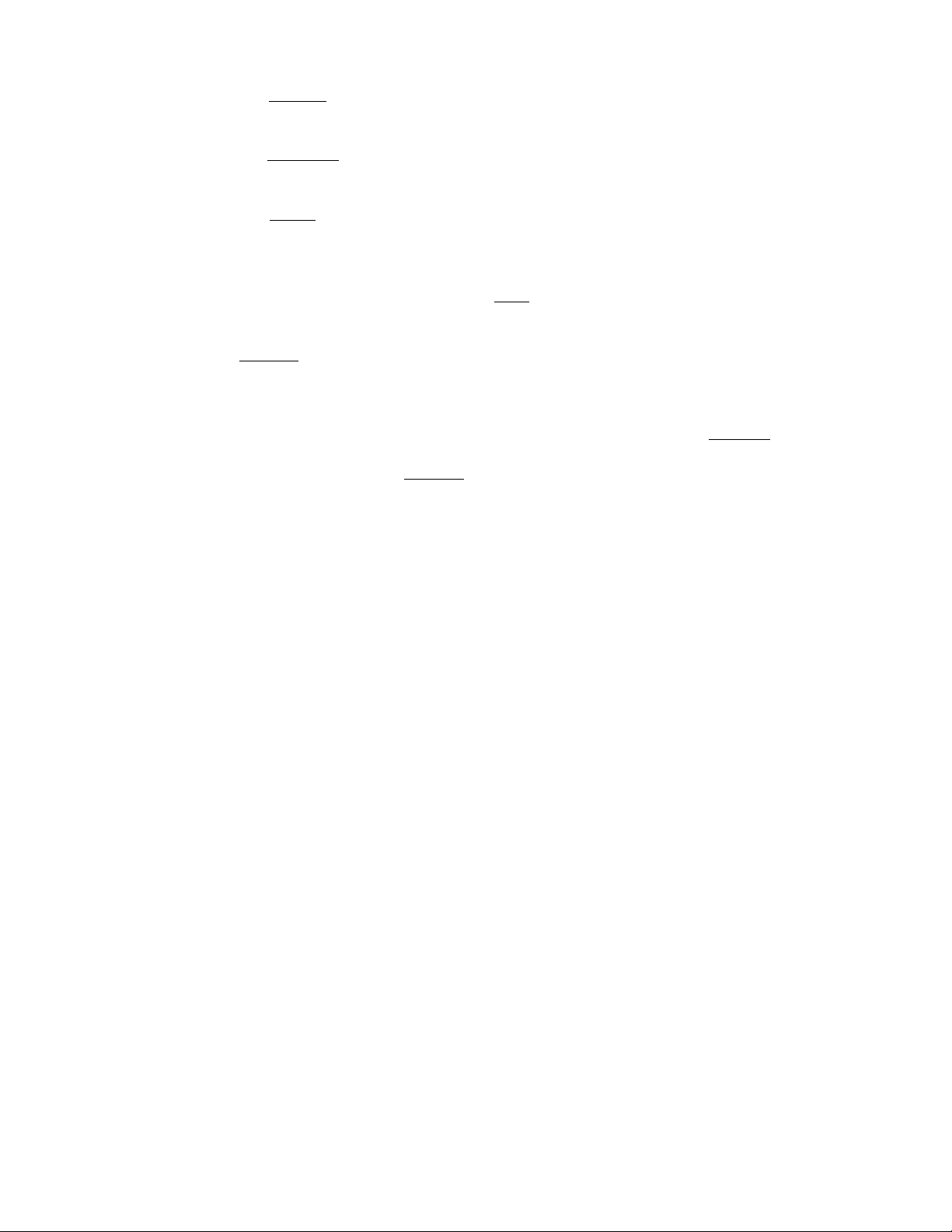
( ) Connect the BLACK wire from the SK-201 circuit board to the grounded lug of the 2-lug
term inal strip (installed ea rlier) and solder.
( ) Connect the YELLOW wire from the SK-201 circuit board to the insulated lug of the 2-lug
terminal strip and solder (along with the 33Ω 1W resis tor).
( ) Connect the BLUE wire from the SK-201 circuit board to the antenna relay jack on the rear
panel and solder (along with the 0.02µF capacito r).
( ) On the terminal strip to the left of terminal strip “Q”, locate the junction of the rectifier diode
and the 10KΩ 2W resistor. Connect the RED wire from the SK-201 circuit board to this
junction and so lder.
( ) Fish the GREEN wire from the SK-201 circuit board under the capacitor going between
terminal strip “Q” and the terminal strip to the left, over the wire bundle and through the
gromm et in front of the SWR bridge assembly.
( ) Rotate the chassis onto its side with the transformer down. Pull the GREEN wire all the
way through the grommet so that it reaches one of the terminal lugs where the filament
choke is soldered. Solder the GREEN wire to o ne of the lugs where t he filam ent choke is
attached.
( ) Reinstall the tubes and the perforated sheet m etal RF s hield on t he top o f the chassis and
put the chassis back into the case.
This completes the installation of the SK-201 “Soft Key” module. You may not SEE any
difference in the operation of your exciter or amplifier, but you will know that you have reduced the
stress on the exciter’s keying relay by many orders of magnitude.
2
Page 3

SK-201 “SOFT KEY” M ODULE
R1 100KΩ ½W 5%
R2 10KΩ ¼W 5%
R3 2KΩ ¼W 5%
C1 100µF 10VDC
D1 1N4005 (1A 600 PIV)
D2 1N5817 SCHOTTKY (1A 20V)
D3 1N60 GERMANIUM
IC1 4N33 OPT OCOUPLER
PARTS LIST
HARBACH ELECTRONICS
Jeff Weinberg – W8CQ
468 County Road 620
Polk, OH 44866-9711
(419) 945-2359
htt p://www.harbachelect ronics.com
info@harbachelect roni cs. com
3
