Page 1

RM-220 RECTIFIER & METERING BOARD INSTALLATION INSTRUCTIONS
PARTS S UPPLIED WIT H THIS KIT:
(1) RM-220 Rec tifier & Metering Circ uit B oard Asse m bly
To start the installation, read these instructions very carefully. Now unplug the amplifier
and remove any input, output and control cables that may be connected to the back of the
amplifier. Place the amplifier on a book, front panel up, and remove the bottom screws holding the
feet and ca se in place. Lift the case up and remove it from the amplifier. Place the amplifier on the
bench with the front panel facing you. You are now ready to proceed with the installation.
( ) Remove the 15 sheet metal screws that hold the perforated cover in place and remove this
along with the to p rear plate cover.
( ) Remov e the 3 la rge knobs from the front pa nel.
( ) Remov e the nut an d washer holdin g the band switch to the front p anel.
( ) Remove the top rear screw holding the right side panel in place along with the 4 sheet
metal sc rews holding th e right side panel.
( ) Remove the 2 Phillips-h ead s crews on the righ t side o f the fro nt panel. This will release the
right side panel for removal.
( ) Remove the 2 Phillips-head screws on the left side of the front panel and loosen the front
panel. It may require a slight prying action with a screwdriver to separate the front panel
from the chassis due to paint stickage.
( ) Swing the front panel around to th e right and s upport it against the right side of the chas sis
to prevent undue stress on the wires leading to the panel. Now the old circuit board
assembly is fully accessible.
( ) Remove the (4) 6-32 x ¼” screws holding the old rectifier circuit board to the tapped
spacers on the capacitor bank bracket.
( ) Swing the circuit board out to gain access to the rear of the board. Unsolder and remove
all wires from the board.
( ) Cut or unsolder the leads going to the zen er bias diode. T his is mounted behind an d to the
left of the old rectifier board. The old zener diode is no longer used. It is advisable to
remove the old zener diode to eliminate possible HV arcing due to dangling leads
and dust.
NOTE: All holes noted in the following steps are marked on the solder side of the new circuit
board, and are in a similar location as those on the original rectifier board.
( ) Connect the RED wire coming from the high voltage tra nsformer to hole “D” on the new
circuit board and solder.
1
Page 2
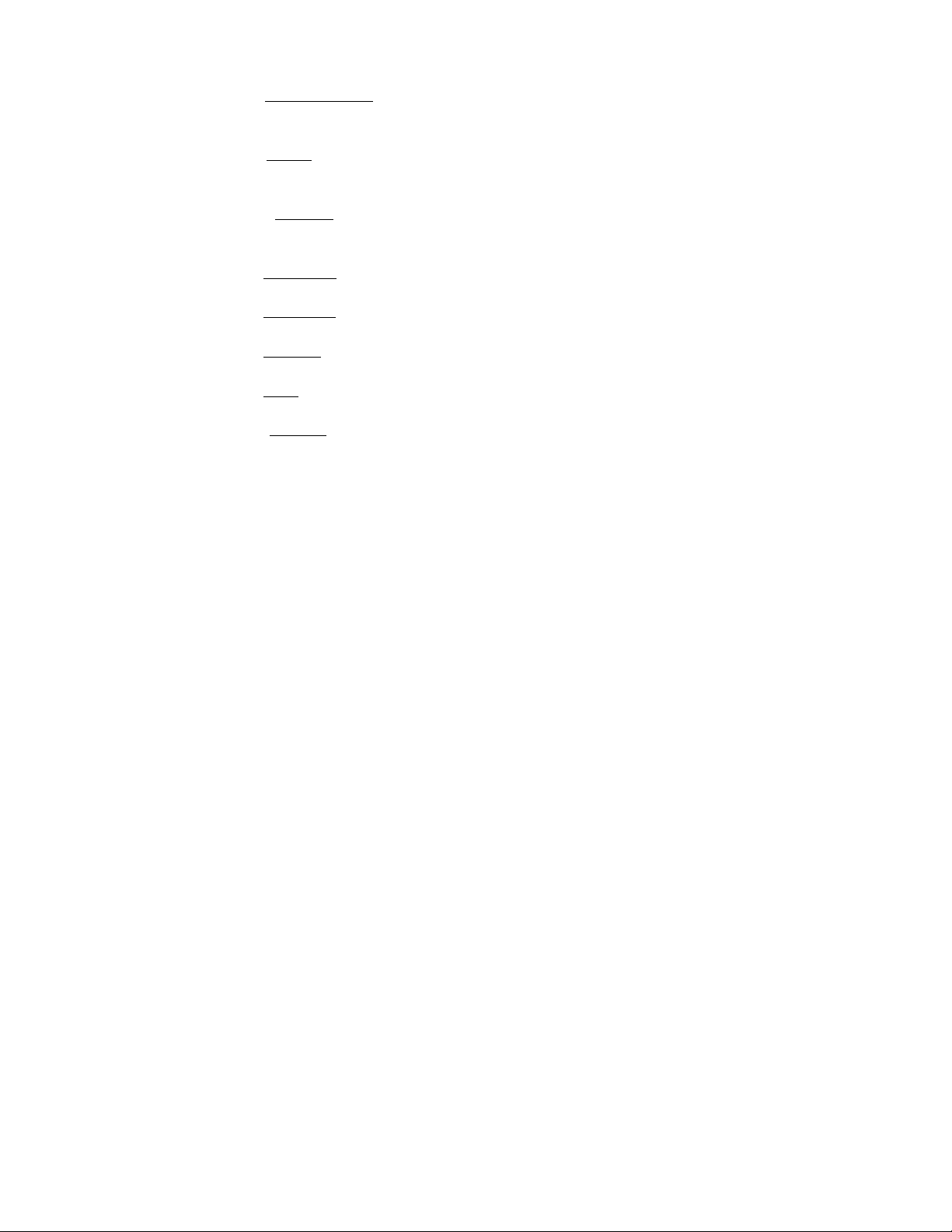
( ) Connect the HEAVY BLUE wire coming from the high voltage feed-through insulator on the
left to hole “J” and s older.
( ) Connect the BLUE wire coming from the bottom of the ca pacitor bank (the + wire) to hole
“H” and solder.
( ) Connect the BLACK wire coming through the grommeted hole in the chassis (from the
relay contact) to hole “E” and solder.
( ) Connect the ORANGE wire coming from the meter switch to hole “G” and solder.
( ) Connect the YELLOW wire coming from the meter switch to hole “F” and s older.
( ) Connect the BLACK wire coming from the plate meter to hole “C” and solder.
( ) Connect the RED wire coming from the plate meter to hole “A” and s older.
( ) Connect the BLACK wire com ing from the top of th e capacitor ban k (B- wire) to hole “B”
and s older.
( ) Connect the bare wire of the 0.001µF 6KV capacitor to hole “K” and s older.
( ) Carefully inspect all solde r joints to be sure th at both the joint is go od an d that there are no
solder bridges which could short components together. There are very high voltages on
this board.
( ) Attach the RM-220 circuit board to the tapped spacers using the previously saved (4) 6-32
x ¼” screws.
( ) Place the front panel back in place and loosely put in the 2 Phillips-head screws on the left
side of th e front panel.
( ) Loo se ly reinstall the nut and washer holding the band s witch to the front pane l.
( ) Place the right side panel in position and hold it in place with the 4 previously removed
sheet metal screws.
( ) Reinstall the 2 right side Phillips-head screws in the front panel. Tighten all screw s in the
front panel and the nut securing the band switch.
( ) Reinstall the 6-32 screw, nut and washer on the right rear top of the back panel.
( ) Replace the perforated cov er and top rear plate cover. Reinstall the 15 sheet metal screws
holding these pieces in place. DO NOT over tighten these screws, as it is fairly easy to
strip the screw threads in the aluminum underneath.
( ) Reinstall the 3 large knobs on the front panel. Be sure that your pointer orientation is
correct on these knobs.
( ) Use the book to hold the amplifier while you reinstall the case an d feet.
This completes the installation of the RM-220 rectifier and metering board. It will provide
you with protection from diode failure, as well as providing much more accurate meter readings.
2
Page 3

When you operate your linear amplifier, you will probably find that the plate voltage reading is
much higher than before. This is n ot really the case. The voltage is the same as before, but you
are now reading the true voltage. You may notice a slight reduction in the idling plate current of
your SB-220. This is becaus e the new board prod uces 6.8V of bias for the 3-500Z tubes, rather
than the 5.1V provided by the original Heathkit design. This will lower the heat produced by the
amplifier during voice lulls, but will not materially affect the linearity at high power levels.
RM-220 RECTIFIER & METERING BOARD
PARTS LIST
D1 & D2 5-1N5408 (3A 1000 PIV)
D3 – D6 1N5408 (3A 1000 PIV)
D7 8-1N4005 (1A 600 PIV)
R1 1Ω 3W 1%
R2 3600Ω ¼W 1%
R3 0.82Ω 3W 5%
R4 14-1MΩ ¼W 1% IN SERIES
R5 5600Ω ¼W 1%
HARBACH ELECTRONICS
Jeff Weinberg – W8CQ
468 County Road 620
Polk, OH 44866-9711
(419) 945-2359
htt p://www.h arbachelectronics.com
info@harbachelect roni cs. com
3
