Page 1
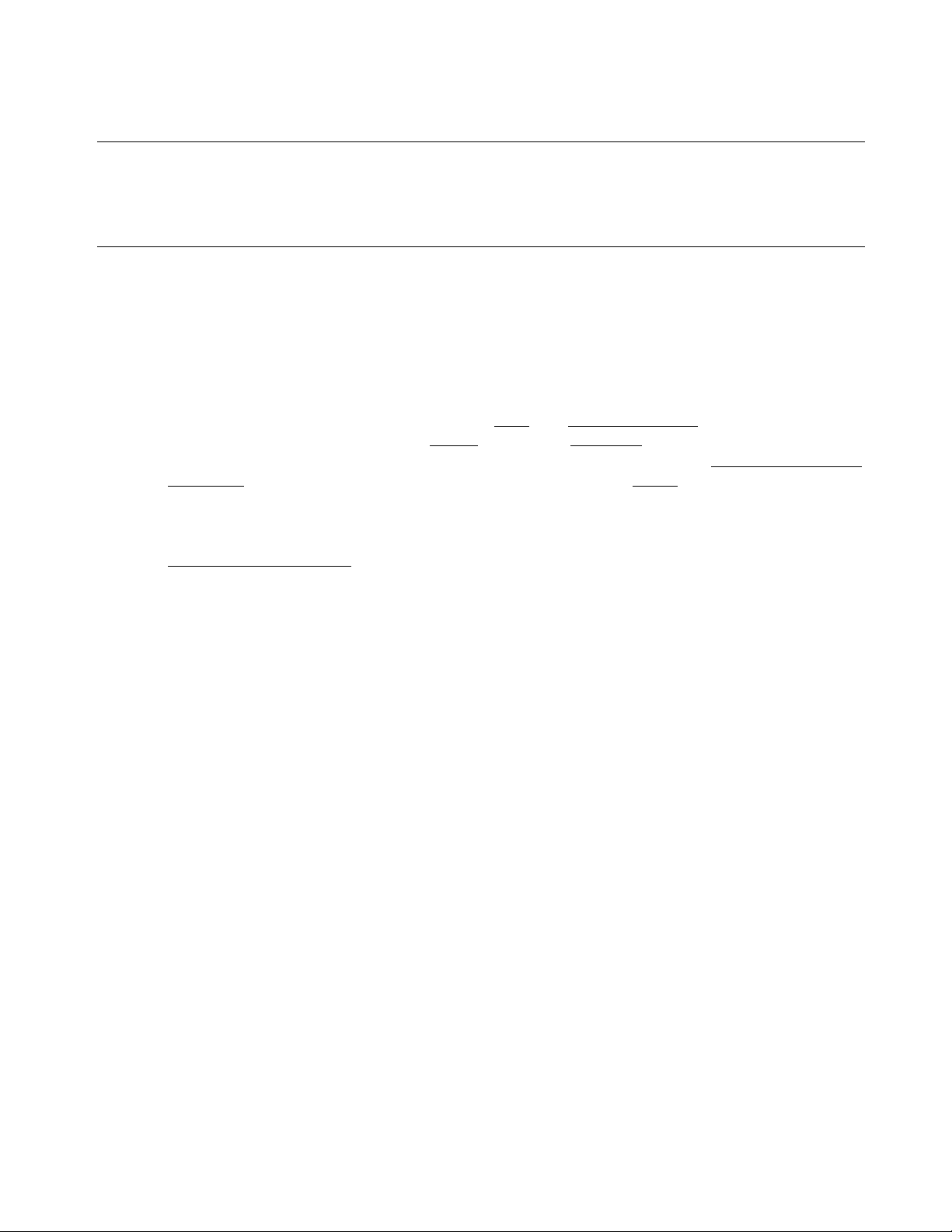
PM-200 POWER SUPPLY MODULE INSTALLATION INSTRUCTIONS
PARTS S UPPLIED WIT H THIS KIT:
(1) PM-200 Power Su pply Mod ule Circuit Board
(1) 15KΩ ½W 1% Resistor
To start the installation, read these instructions very carefully. Unplug the amplifier and
remove any input, output and control cables that may be connected to the back of the amplifier.
Remove the chassis from the case and remove the perforated sheet metal RF shield from the top
of the chassis. Remove the tubes and place them in a safe place. You are now ready to proceed
with the installation.
( ) Place the amplifier on its side (transformer down). Unsolder all wires connected to the
power supply circuit board. These are the RED and RED & YELLOW trans form er wires on
the top side of the circuit board, a GRAY wire and a YELLOW wire from the top side of the
board (these wires pass through the hole in the circuit board), the (3) 4.7MΩ resistor
assembly on the bot tom of th e circ uit board an d the heav y BLUE HV wire on the bottom
side of the board.
( ) Remove the fixed end of the (3) 4.7MΩ resistor assembly from the terminal strip lug and
discard these resistors.
( ) Remove the (9) 6-32 x 3/8” screws, was hers and nut s th at s ec ure t he c ircu it boa rd in place.
Save this hardware.
( ) Place the amplifier right side up and remove the 5 control knobs from their shafts.
( ) Remove the 3 nuts and washers that secure the bandswitch, meter switch and sensitivity
potentiometer and save them.
( ) Remove the (4) 6-32 x 3/8” Phillips-head screw s, washers and nuts that secure the front
panel. Save this hardware.
( ) Gently tilt the front panel forward. You may have to carefully pry it loose with a sm all
screwdriver because of paint stickage. Place the front panel down in front of the chassis.
( ) Lift the circu it board from the fro nt so that it tilts u pw ard about 1 ”.
( ) Using diagonal cutters, cut the old circuit board from the front left corner all the way back to
the wire hole. This will break out a path for the wires to exit. Be careful not to cut any wires
during this process. This will free the old circuit board so that is can be removed without
further unsoldering of wires.
( ) Carefully work the old circuit board out of the com partment and d iscard it.
( ) Take the n ew circuit board and work it into position with the wires passing through the slot
in the board.
( ) Secure the board on the right side with 2 or 3 of the 6-32 x 3/8” screws, washers and nuts.
Tighten enoug h to hold the board . They will be ad justed later.
1
Page 2
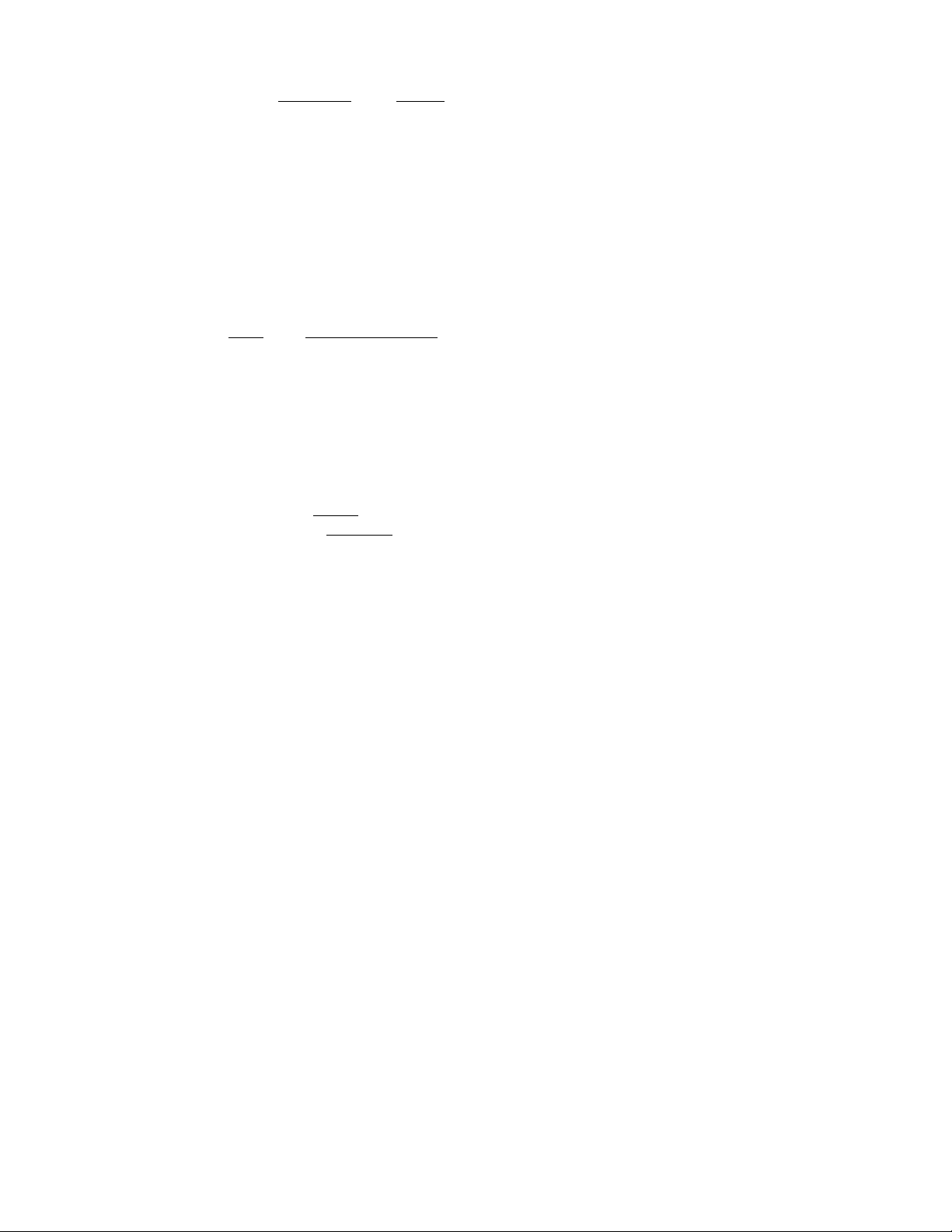
( ) Reinstall the YELLOW and GRAY wires in their marked holes in the circuit board and
solder.
( ) Swing the front panel back into position and reinstall the (4) 6-32 x 3/8” Phillips-head
screws, washers and nuts.
( ) Reinstall the 3 control flat washers and nuts and tighten.
( ) With the amplifier on its side (transformer down), install the remaining 6-32 x 3/8” screws,
washers and nuts holding the circuit board in place. Tighten all screws. You will have one
screw left ove r.
( ) Put the RED and RED & YELLOW transfo rmer w ires through their app ropriate holes in the
circuit board and s older.
( ) Place the amplifier upside down.
( ) Locate the 2-lug term inal strip just to the rear of the new circuit board. Remove the 15KΩ
resistor and clean the holes in the terminal strip lugs. Note: There is still a blue wire
connected to the insulated terminal lug.
( ) Connect the sm all BLUE wire connected to hole A on the circuit board to the insulated lug
of the term inal strip. DO NOT solder yet.
( ) Connect the supplied 15KΩ ½W 1% resistor between the 2 lugs of the terminal strip.
Solder all connectio ns (See pic torial).
( ) So lder the heavy BLUE HV wire to the circle pad marked “H” on the circuit board.
( ) Carefully inspect all work. Replace the front panel knobs (make sure they are prop erly
aligned with the fro nt pa nel markings).
( ) If you are also installing the SS-200 “Soft Start” module, you can proceed to those
instructions. If not, continue with these instructions.
( ) Reinstall the tubes and the perforated sheet metal RF shield on the top of the chassis and
put the chassis back into the case.
This completes the installation of the PM-20 0 pow er supply module. It will provide you with
a better power supply that provides the necessary B+ filtering and regulation. Your amplifier
should not experience any power supply problems in the future.
HARBACH ELECTRONICS
Jeff Weinberg – W8CQ
468 County Road 620
Polk, OH 44866-9711
(419) 945-2359
htt p://www.harbachelectronics.com
info@harbachelect roni cs. com
2
Page 3

PM-200 POWER SUPPLY MO DULE
D1 – D8 1N5408 (3A 1000 PIV)
C1 – C6 140µF 450VDC
R1 – R6 2-82kΩ 3W IN PARALLEL
R7 910Ω 2W 5%
R8 3.6KΩ ¼W 1%
R9 1Ω 3W 1%
R10 15KΩ ½W 1%
R11 – R24 1MΩ ¼W 1% IN SERIES
PARTS LIST
3
Page 4

SB-200 POWER MODULE AND SOFT-START
UNDER-CHASSIS WIRING AND PLACEMENT
4
