Page 1
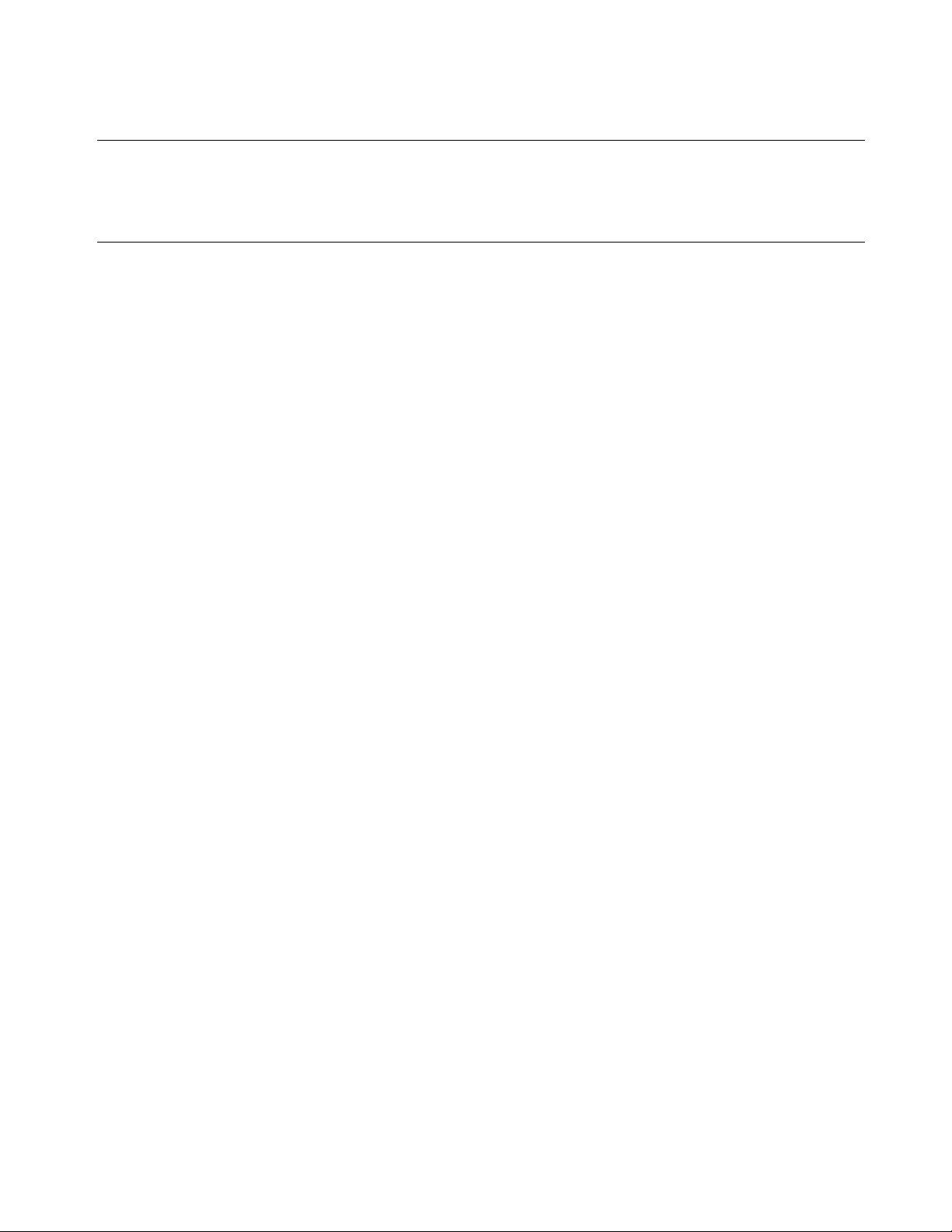
MM-220 OR PM-220 METER REPLACEMENT INSTRUCTIONS
PARTS S UPPLIED WIT H THIS KIT:
(1) MM -220 o r PM-220 Replac em ent Meter (Multi-Mete r or Plate Meter)
(2) Panel Drilling Templates
To start the installation, read these instructions very carefully. Now unplug the amplifier
and remove any input, output and control cables that may be connected to the back of the
amplifier. Place the amplifier on a book, front panel up, and remove the bottom screws holding the
feet and case in place. Lift the case up and remove it from the amplifier. Place the amplifier on the
bench with the front panel facing you. You are now ready to proceed with the installation.
( ) Remove the 15 sheet metal screws that hold the perforated cov er in place and remove this
along with the to p rear plate cover.
( ) Remov e the 3 la rge and 2 small knobs from the fron t panel.
( ) Remov e the nut an d washer holdin g the band switch to the front p anel.
( ) Remove the nuts and washers holding the meter switch and sensitivity pot to the front
panel.
( ) Remov e the 2 Phillips -head screws on t he right side of the front pa nel.
( ) Remove the 2 Phillips-head screws on the left side of the front panel and loosen the front
panel. It may require a slight prying action with a screwdriver to separate the front panel
from the chassis due to paint stickage.
( ) Pull out the pilot lam p assemblies from eac h meter.
( ) On the back of each meter remove the nuts tha t secure the solde r lugs to the meter.
( ) Remove the terminal strip attached to the front panel. The lower left nut on the plate
current meter fastens it. The front panel should now be free.
( ) Remove and save the mounting nuts for both meters and remove the meters from the
panel. The panel should now be free of all parts except for the Heathkit logo.
( ) Take a moment to clean the face of the front panel with hot water and dishwashing
detergent.
( ) Cut the supplied template sheet in half to separate the two templates. One of these is a
spare.
( ) Place one of th e tem plates on the re ar of the front pa nel and very carefully align the hole
patterns of the meter being replaced. The adjacent meter should be very close to also
being aligned (holding the panel u p to a light so urce will aid in alignm ent).
( ) Hold the template in place with tape so that it will not move during the following operations.
Now check the alignment again.
1
Page 2

( ) Carefully center punch the new upper right and lower left mounting holes.
( ) Drill these holes w ith a 1/16 ” drill, keepin g the drill perpe ndic ular to the pa nel (a drill press
helps, but is not n ecessary).
( ) Drill out the upper right hole with a 1/8” d rill.
( ) If you have a 3/32” drill bit, use it to en large the lower left 1/1 6” hole, otherwise carefu lly
enlarge this hole with the 1/8” drill. Th e drill will tend to drift into the larger (old) hole. The
final size hole is to be 1/8”. A small rat-tail file would be useful in cleaning up this hole.
( ) Punch through the tem plate near the upper left notch to be c ut in the front panel. W ith a
small ra t-tail file make the indicated notch in the meter cutout hole. A triangular file or the
edge of a rectangular file may also be used to make the notch (the notch does not ha ve to
be round).
( ) Remove the tem plate from the pane l and trial fit the new meter. This will indicate whether
more filing is needed to obtain a good fit and have the top of the meter parallel with the top
of the front panel.
( ) When a good fit is obtained, fasten the meter to the front panel with the supplied washers
and nuts. If the plate meter is being replaced, leave off the washer and nut from the lower
left stud (viewed from the re ar of the fron t panel).
( ) Unsolder the meter leads and bypass capacitor from the solder lugs that went to the old
meter.
( ) Cut the black and white leads going to the lamp assembly removed from the old meter.
Cut these leads close to the lamp assembly and strip about 1/8” of insulation from each
end . We will now reassem ble the front panel.
( ) Bring the front panel up to the front of the amplifier chassis and put the meter switch and
sensitivity potent iom eter sh afts thro ugh the ir respec tive mounting holes. Loosely install the
mounting washers and nuts.
( ) Reinstall the meter leads on the meter not being replaced and tighten the meter terminal
nuts.
( ) If the plate meter is being replaced, place the supplied flat washer over the remaining
mounting stud, then the meter light terminal strip and finally the mounting nut. Tighten the
m ounting nut firmly.
( ) Looking down at the back of the front panel, loop the RED meter wire through the “+”
terminal of the new meter (the terminal nearest the right edge of the front panel). DO NOT
solder yet.
( ) Loop the BLACK meter wire through the “-“ term inal of the meter. DO NOT solder yet.
( ) Loop the leads of the bypass capacitor through the two meter terminals and solder two
leads on each meter terminal lug.
( ) Connect and solder the meter lamp leads to the top solder lugs on the meter. These are
the internal lamp connections.
2
Page 3

( ) Reinstall the lamp assem bly into the meter not being replaced.
( ) Bring the front panel up to the chassis. Put the tuning capacitor, loading capacitor and
bandswitch shafts through their respective holes. Hold the front panel in place with the
bandswitch mounting w asher and nut (loo sely installed).
( ) Replace the (4) 6-32 Phillips-head screws at each corner of the front panel. Sec ure with a
lock washer and nut and tighten firmly.
( ) Tighten the nut s holding the bandswitch, meter switch and sen sitivity potentiometer.
( ) Place the loading capacitor and tuning capacitor in their fully meshed position. Turn the
other 3 shaf ts to their fu ll counte rclockw ise pos ition. Now reinstall th e 3 large a nd 2 sm all
knobs. The tuning and loading capacitors each point directly to the left (9 o’clock). The
bandswitch knob points at 80. The sensitivity potentiometer points at 7 o’clock and the
meter switch knob points to “GRID”.
( ) Replace the perforated cover and top rear plate cover. Reinstall the 15 sheet metal screws
holding these pieces in place. DO NOT over tighten these screws, as it is fairly easy to
strip the screw threads in the aluminum underneath.
( ) Reinstall the case and f eet using a book t o support the am plifier.
This completes the replacement of a panel meter on your SB-220. You w ill notice s mall
differences in the action of these meters as the ballistics are different from the original Heathkit
meters. Th ey are as accurate , however.
HARBACH ELECTRONICS
Jeff Weinberg – W8CQ
468 County Road 620
Polk, OH 44866-9711
(419) 945-2359
htt p://www.h arbachelectroni cs.com
info@harbachelect roni cs. com
3
