Page 1
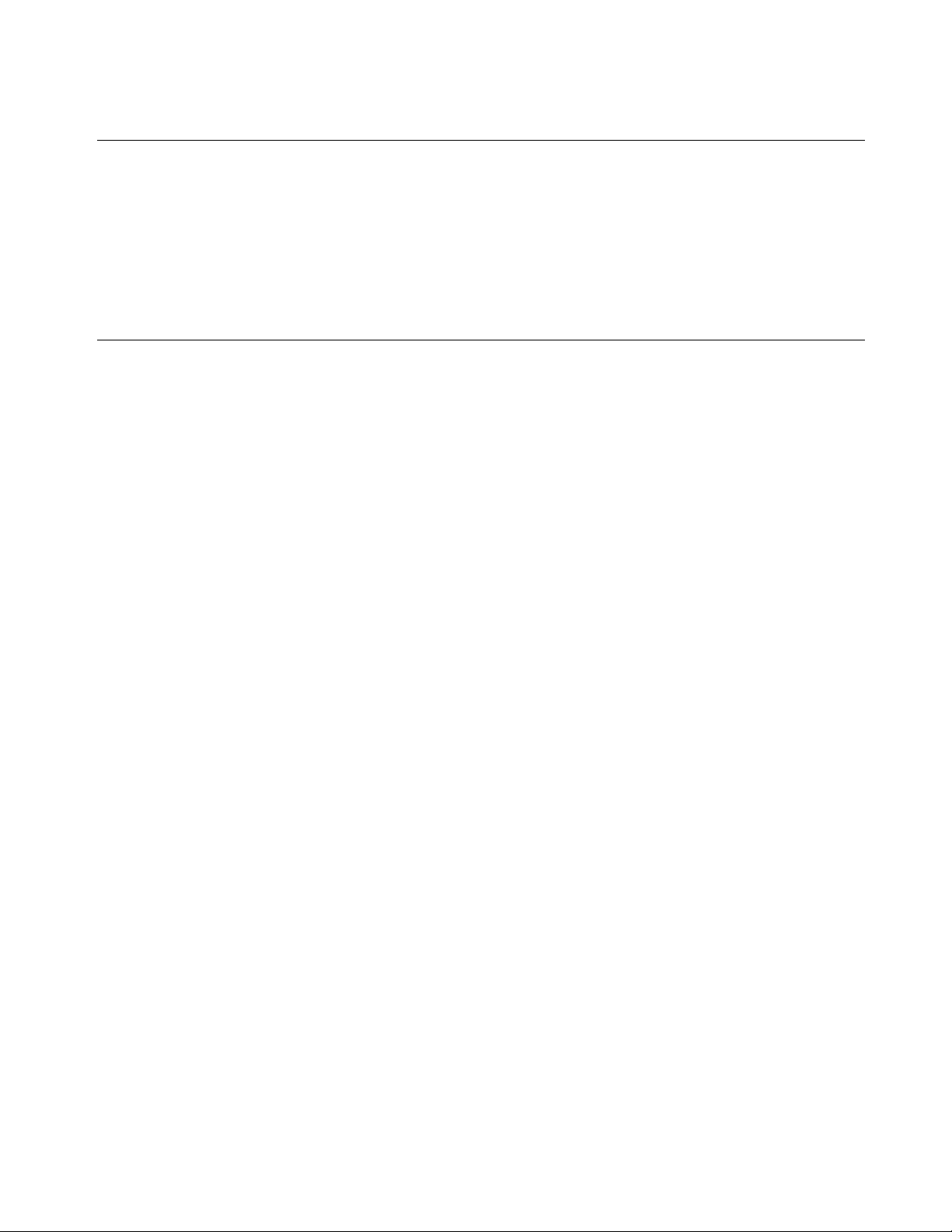
FM-202 FAN & MOTOR REPLACEMENT INSTRUCTIONS
PARTS S UPPLIED WIT H THIS KIT:
(1) Fan Motor with Leads
(1) 3½” Fan Blade
(2) Blue W ire Nuts
(1) Long Shank 3/32” Hex Wrench
(2) 8-32 x ½” Screws
(2) 3/8” Rubber Grommets
(2) #8 S hould er Washers
To start the installation, read these instructions very carefully. You will need a ¼” drill bit
and a narrow screw driver at least 4” long. Unplug the amplifier and remove any input, output and
control cables that may be connected to the back of the amplifier. Remove the chassis from the
case. Remove the perforated sheet metal shield from the top of the chassis and remove the tubes.
Place the tubes where they will not be damaged. You are now ready to proceed with the
installation.
( ) Drill a ¼” hole in the left side of the tube compartment 5¾” inches from the rear of the
chassis and about 3/16” up from the under side of the chassis. This will be the screwdriver
access hole for the fan blade setscrew.
( ) If you have not unpacked the motor and fan blade, do so now.
( ) Cut the 2 black fan power wires. Cut them near the motor winding.
( ) With the am plifier rig ht side up, bend the fan blades up until you find the setscrew in the fan
hub.
( ) Put your narrow screwdriver through the hole you drilled and remove the fan blade by
unscrewing the setscrew.
( ) Remove the (2) 10-32 screws that attach the fan motor to the chassis and discard them,
along with any washers.
( ) Remove and discard the 2 rubber grommets that padded the motor mounting screws.
Clean any debris out of thee holes.
( ) Install the new rubber grommets in the m otor mounting ho les.
( ) Pass 1 of the 8-32 x ½” screws through a shoulder washer. The shoulder of the washer
should face away from the screw head.
( ) Set the new fa n motor in place with its mounting holes aligned with the holes in the rubber
grommets.
( ) Pass the screw th rough the g romm et into t he adapte r block on the fan motor.
( ) In a like manner, repeat for the othe r 8-32 x ½” screw a nd should er wash er.
1
Page 2

( ) Tighten both screws firmly, but DO NOT over-compress the rubber grommets.
( ) Note that the fan blade is marked to indicate the location of the setscrew. Place the fan
blade over the motor shaft with the hub and setscrew toward the chassis.
( ) Lower the fan blade until there is about ¼” clearance between the fan blade and the
chassis. Now tighten the setscrew. Spin the fan blade to assure that there is clearance
with the chassis and other nearby components.
( ) With the chassis upside down, determine where the motor leads should be cut so they can
be spliced with the black power leads. Cut and strip both motor wire leads and power
leads.
( ) Twist the power leads to the motor leads and secure with blue wire nuts.
( ) Reinstall the tubes and perforated top cove r. Place the amp lifier back into the cabinet.
This completes the replacement of the fan motor on your SB-200. You will notice a big
difference in fan noise. The new fan and motor assembly is much quieter than your old motor and
moves m ore air for better cooling.
HARBACH ELECTRONICS
Jeff Weinberg – W8CQ
468 County Road 620
Polk, OH 44866-9711
(419) 945-2359
htt p://www.harbachelect ronics. com
info@harbachelect roni cs. com
2
