Happy Plugs Sound Piece mini User Manual

When the speaker is in bluetooth connection
working mode.
Use the bluetooth speaker answer the
phone call in hands free when there is a
phone call in.
Hold down this button for 3 seconds to
disconnected the bluetooth connections, the
speaker will turn to pairing other matching
bluetooth device when you hear the voice
prompt of Device Disconnected ,Pairing
Device. Press this button each time you will
hear the voice prompt of Pairing Device
when the speaker without bluetooth
connection status.
USER MANUAL
-1- -2- -3-
-4- -7--6--5-
FEATURES
PANEL
BLUETOOTH
INDICATOR
1
2
3
1. STANDBY
2. VOLUME-
3. MICROPHONE
1. POWER ON/OFF
2.
3.
DC IN 5V
AUX INPUT(3.5MM)
4.USB CHARGING FOR EXTERNAL DEVICE
Thanks for your purchase of our product.
Please read through this manual before
making connections and operating this
product. Retain this manual for future
reference.
Bluetooth playback
AUX input
Power supply: DC-5V
Note: Use DC adapter or USB terminal to
charge battery no matter the speaker power
on or off.
In low battery status, the bluetooth
speaker will emit once Battery Low,Please
Charging voice prompt per five minutes and
it will switch off automatically if no charged in
low battery status.
Power consumption:5W
Speaker max output: 2WX2
Note:The bluetooth speakr will turn to
standby mode after 15 minutes in the
absence of no source status,standby power
is less than 0.5W.
VOLUME-
When the speaker is in working mode,
press to turn down the volume.
You will hear the beep sound when you
turn down to the minimum volume.
VOLUME+
When the speaker is in working mode,
press to turn up the volume.
You will hear the beep sound when you
turn up to the maximum volume.
AUX IN
PRECAUTION
Do not drop any objects into the unit through the
openings.
Do not spill or spray liquid of any kind on or in the
unit. It may result in a fire or electric shock.
Do not place anything heavy on the unit.
To ensure proper ventilation and proper
operation, never cover or block the slots and
opening with a cloth or other materials.
Keep the unit away from an open flame such as
fire, candle, etc.
Install the batteries correctly.
Please dispose the batteries according to the
local rule and law.
The maximum working temperature is 35
degrees Celsius.
Only use attachments/accessories specified by
the manufacturer.
Where the Mains plug is used as the disconnect
device, the disconnect device shall remain readily
operable.
Rating label are on the bottom of the unit.
WARNING: The batteries shall not be exposed to
excessive heat such as sunshine, fire or the like.
CAUTION: Danger of explosion if battery is
incorrectly replaced.Replace only with the same or
equivalent type.
BLUETOOTH SPEAKER
Happy Plugs
4. VOLUME+
5. BLUETOOTH
2
3
4
1
1
1. BLUETOOTH INDICATOR
2. CHARGING-INDICATOR
Power on the speaker by sliding the
ON/OFF switch to the ON position and press
the standby button, the red and the blue
indicator flashing alternately, you will hear
ACCESSORY
User manual
USB cable
This speaker has an extra group of audio
input terminals. You can input the analogue
stereo audio signals from extra devices such
as mobile phone, computer,MP3 player, etc.
Use the audio cable to connect the audio
output terminals of mobile phone, computer,
MP3 player to the audio input terminal (AUX
IN) of this speaker.
If BT is connected,plug in AUX in cable,you
have to pause the music in the connected
device to start play music through AUX in.
If BT is connected,plug in AUX in cable,you
can disconnect the speaker to give priority to
aux in,too.
CHARGING FOR EXTERNAL DEVICES(5V)
.
Use the USB cable to connect the USB slot
of the player to other device input terminals
to charge battery ,likes mobile phone, etc
Please note the charge port could charge
battery no matter in standby status or power
on status.
the voice prompt of Sound Piece Ready To
Go,Pairing Device, the speaker is in
searching bluetooth signal status.
The blue indicator flashing once per 2
seconds means bluetooth was connected,
you will hear the voice prompt of Device
Connected, and the model of the speaker
will shows on your device.
The bluetooth speaker will go into power
off and it emit Sound Piece Going To Sleep
voice prompt if hold down the standby button
in power on status.
It is better to switch off the unit before
charging. The charging-indicator changing
from red to light off indicates that the battery
has been fully charged.
5
4
2
Sound Piece mini
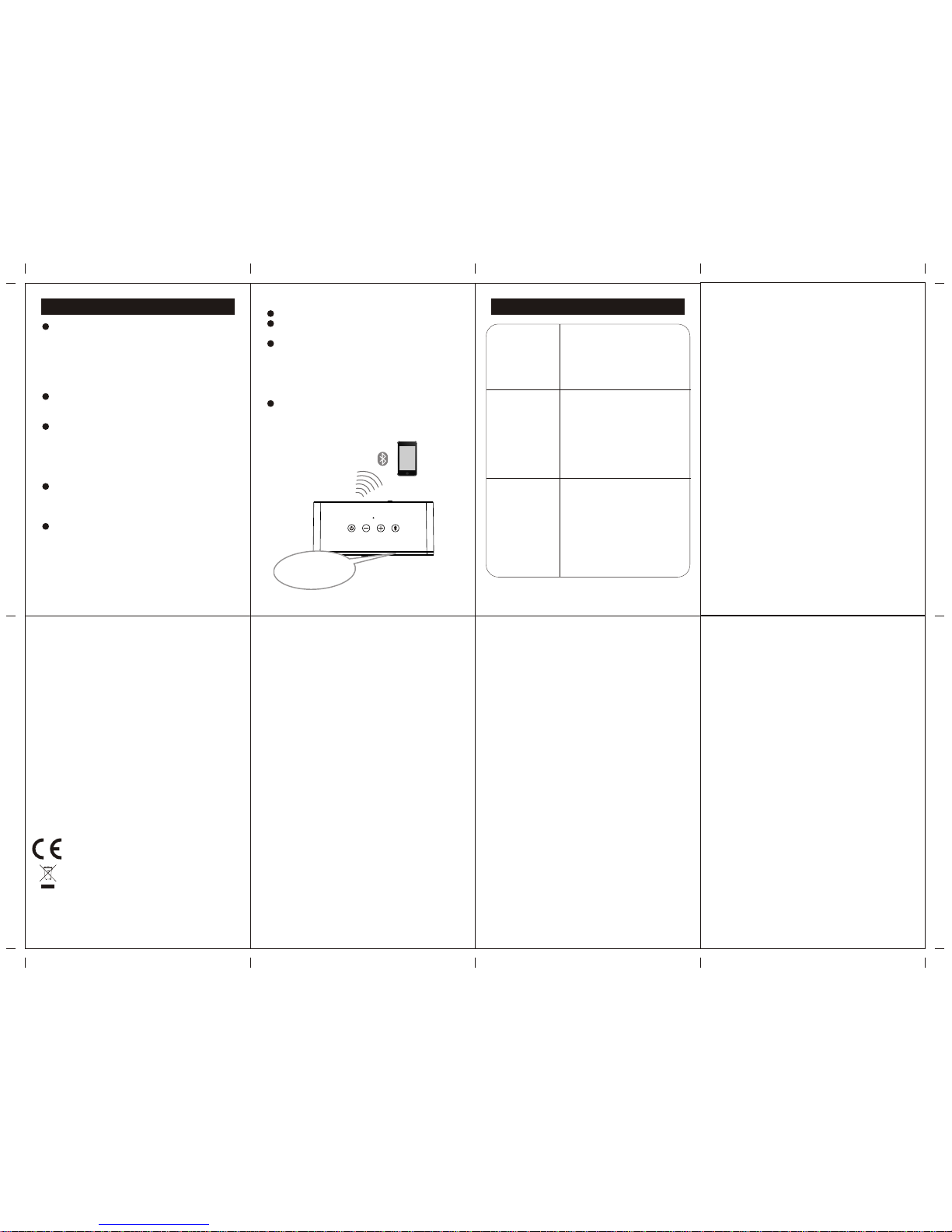
-8- -9-
Note:
Bluetooth connection range in 10 meters;
The model Sound Piece mini in your
device was not deleted;
After 15 minutes in AUX in mode without
music playback status , the speaker go to
sleep status and you need to hold down
[STANDBY] button for 3 seconds to going to
standby status,then press [STANDBY]
button to wakes up the speaker.
clear the paired memory history by
pressing 'standby' button for 2 times and the
speaker would not repaired automatically .
BLUETOOTH CONNECTION
The bluetooth pairing model of the
speaker is Sound Piece mini , power on the
speaker then use your smart phone to
search the bluetooth signal of the unit, the
unit will synchronize to play songs on your
smart phone while they connected
successfully.
The speaker need to input the password
0000 when the matching bluetooth device
under version 2.1.
The bluetooth speakr will turn to standby
status after 15 minutes without bluetooth
connections, at this time , the bluetooth
speaker will emit the voice of Power Off.
press [STANDBY] button to wakes up the
speaker.
When the operation too frequently or other
reason to disturb the bluetooth reconnected,
please use manually connect on the
bluetooth device.
The bluetooth is connected to your smart
phone successfully for the first time,
disconnect the bluetooth on your smart
phone then reconnected it, the speaker will
memories your smart phone and repaired
automatically.
Bluetooth Model:
Sound Piece mini
TROUBLESHOOTING
-10-
No power
Music is not
playing over
bluetooth
Bluetooth
device will not
reconnect with
the speaker
Try and power the
bluetooth speaker using
a different outlet or check
the connection of the DC
adapter.
Make sure your bluetooth
device has A2DP.
Check if both devices are
paired and connected
over bluetooth.Restart
the bluetooth speaker to
reconnect your bluetooth
device.
Navigate to your bluetooth
settings menu on your
bluetooth device, tap
”,and select
“
“Forget”.now follow the steps
to pair your device again.
Sound
Piece mini
means that your electrical and
electronic equipment should be
desposed at the end of its life separately
from your household waste.
There are separate collection systems
for recycling in the EU. For more
information, please contact the local
authority or your retailer where you
purchased the product.
Industry Canada Notice
This device complies with Industry Canada
license-exempt RSS standard(s).
Operation is subject to the following two
conditions:
(1) this device may not cause interference,and
(2)this device must accept any interference,
including interference that may cause
Undesired operation of the device.
This Class B digital apparatus complies with
Canada ICE-003.
CAN ICES-3(B)/NMB-3(B)
FCC STATEMENT:
1.This device complies with part 15 of the FCC
Rules.Operation is subject to the following two
conditions:
(1) This device may not cause harmful
interference.
(2) This device must accept any interference
received, including interference that may cause
undesired operation.
2.Changes or modifications not expressly
approved by the party responsible for
compliance could void the user’s authority to
operate the equipment.
NOTE: This equipment has been tested and
found to comply with the limits for a Class B
digital device, pursuant to Part 15 of the FCC
Rules. These limits are designed to provide
reasonable protection against harmful
interference in a residential installation.
This equipment generates uses and can radiate
radio frequency energy and,if not installed and
used in accordance with the instructions , may
cause harmful interference to radio
communications.
However, there is no guarantee that
interference will not occur in a particular
installation . If this equipment does cause
harmful interference to radio or television
reception, which can be determined by turning
the equipment off and on, the user is
encouraged to try to correct the interference by
one or more of the following measures:
Reorient or relocate the receiving antenna.
Increase the seperation between the equipment
and receiver.
Connect the euipment into an outlet on a circuit
different from that to which the receiver is
connected.
Consult the dealer or an experienced radio/TV
technician for help.
RF warning statement:
The device has been evaluated to meet general
RF exposure requirement . The device can be
used in portable exposure condition without
restriction.
-11-
-12- -13-
IC:1048 5A-BL56 01
- French:
Le présent appareil est conforme aux CNR d'Industrie
(1) l'appareil ne doit pas produire de brouillage, et
Canada applicables aux appareils radio exempts de
licence. L'exploitation est autorisée aux deux conditions
suivantes :
(2) l'utilisateur de l'appareil doit accepter tout brouillage
radioélectrique subi, même si le brouillage est
susceptible d'en compromettre le fonctionnement."
