Happy HK634020XB, HCS-1201-30 Maintenance Manual
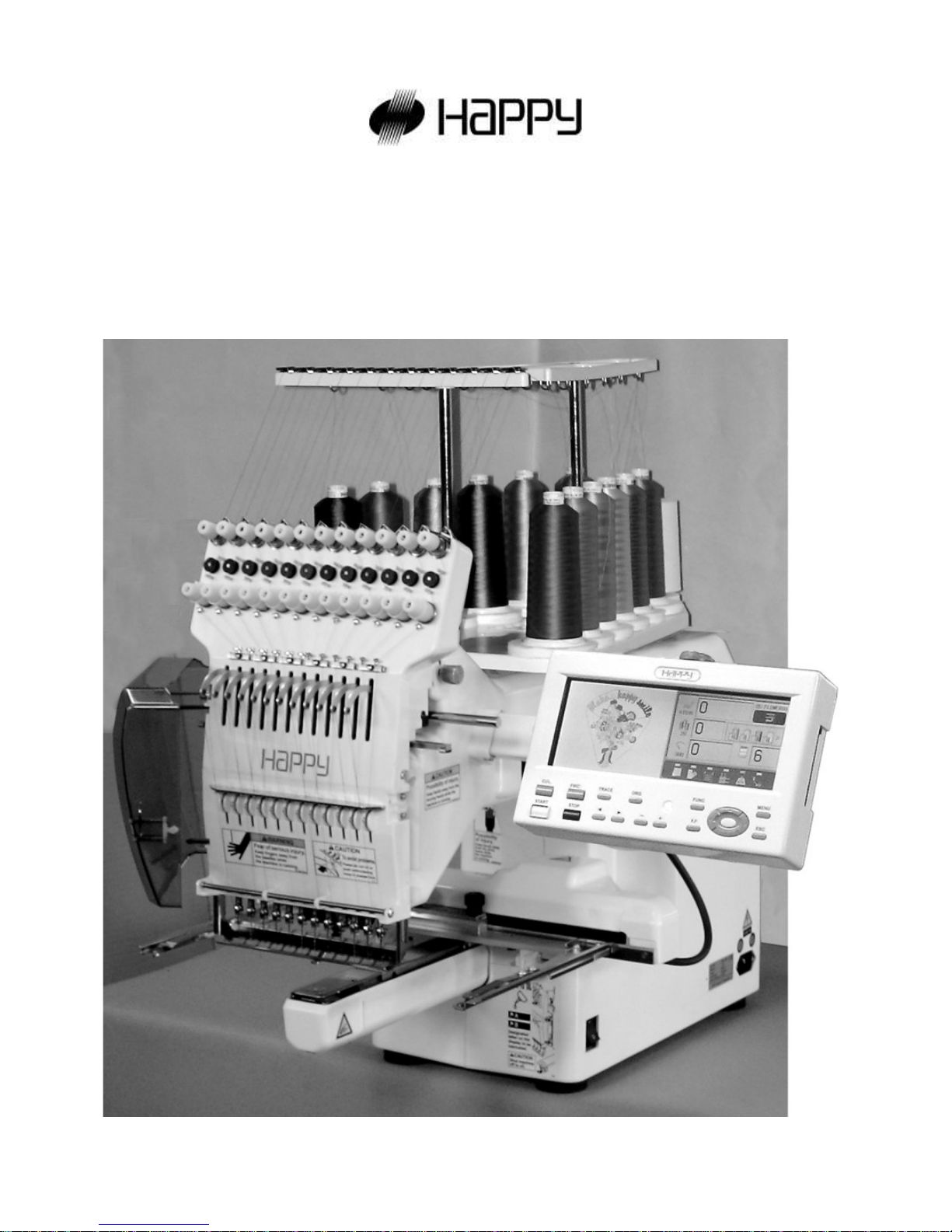
Maintenance Manual for Embroidery Machine
(Color Display Additional Manual)
HCS-1201-30
Version 1.0
HAPPY Industrial Corporation
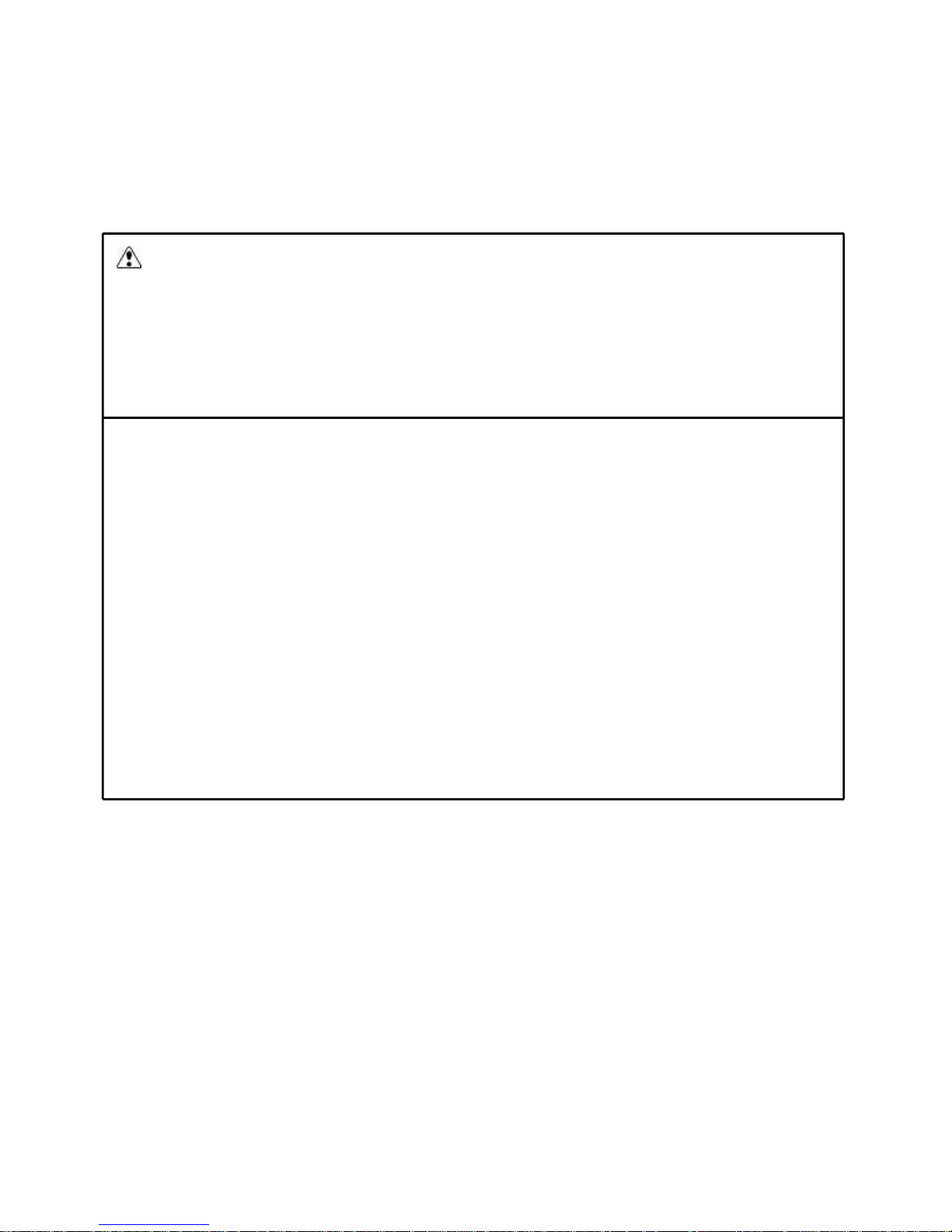
2
# For safe adjustment and repair #
In order to conduct adjustment and repair safely and surely,
please be sure to abide by what is mentioned in this manual to prevent trouble.
1. When you conduct adjustment and repair of this embroidery machine or handle electric related parts,
you are required to take technical lesson in advance.
2. When you conduct adjustment and repair using this manual, please be sure to use together with instruction
with it in hand.
# Please conduct in accordance with work process in this manual.
# In case there are no specific instructions or explanations in work process.
please be sure to unplug cord from receptacle.
# When you exchange parts, please be sure to use genuine parts designated by us.
# Please never remodel the embroidery machine.
When you handle circuit boards:
# In order to prevent troubles from static electricity, please remove earth from human body.
# Please don't touch metal part of circuit board with bare hand as it will short-circuit
and threaten to break circuit boards.
# When you removed circuits boards from the machine or you store or transport them,
please wrap them in static electricity preventive bag and avoid to give shock.
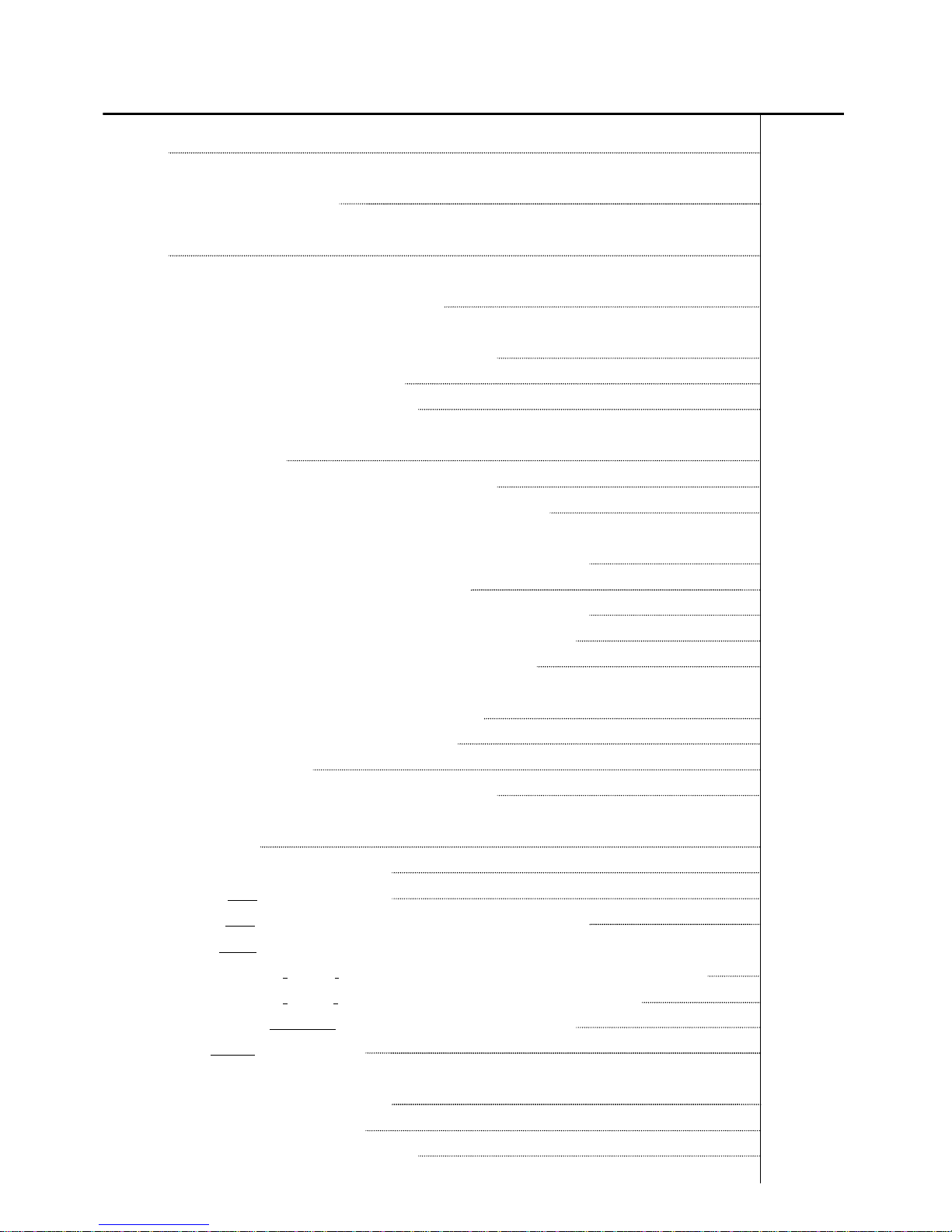
3
Index
page
cover 1
For safe adjustment and repair 2
Index 3
1 Parts Replacement in control panel and setting 4
1-1 Open and remove front panel from control box
1-1-1 Open the front panel on the control box 5
1-1-2 Remove ATA LCD board 6
1-2 Dip switch setting for ATA LCD board 7
2 Initialization of system 8
2-1 Notice for update and Initialize machine systems 9
2-2 Operation order for update and Initialize machine systems. 10
2-3 Detail operation order for update machine systems
2-3-1 How to Update Program for Control of ATA LCD Board. 11
2-3-2 How to Change Language Setting. 12
2-3-3 How to Update CPU Board Program (from EP-ROM) 13
2-3-4 How to Update CPU Board Program (from CF card) 14
2-3-5 How to Update Internal Monogramming Data 15
2-4 Initialization of memory
2-4-1 Initialization ATA LCD board memory 16
2-4-2 Initialization CPU board memory 16
2-5 Setting of Revolution 17
2-6 Setting to detect needle position (for 12 needles). 18.19
3 Maintenance mode. 20
3-1 How to enter maintenance mode 21
3-2 Machine Machine movement 22
3-3 Memory Memory (Machine and Design) check and all erase. 23
3-4 Record Opereration data display
3-4-1 Thread Pattern Number of thread brake times in relation to pattern data 24
3-4-2 Thread Needle Accumulated total of thread break of a needle 25
3-4-3 Error Error occurred and the accrual date 26
3-5 Setup Machine setting. 27
4 Electric system diagram(Color Display) 28
4-1 Electrical connection diagram. 29
4-2 List of electrical connection diagrams 30

4
1 Parts Replacement in control panel and setting
1-1 Open and remove front panel from control box
1-1-1 Open the front panel on the control box
1-1-2 Remove ATA LCD board
1-2 Dip switch setting for ATA LCD board
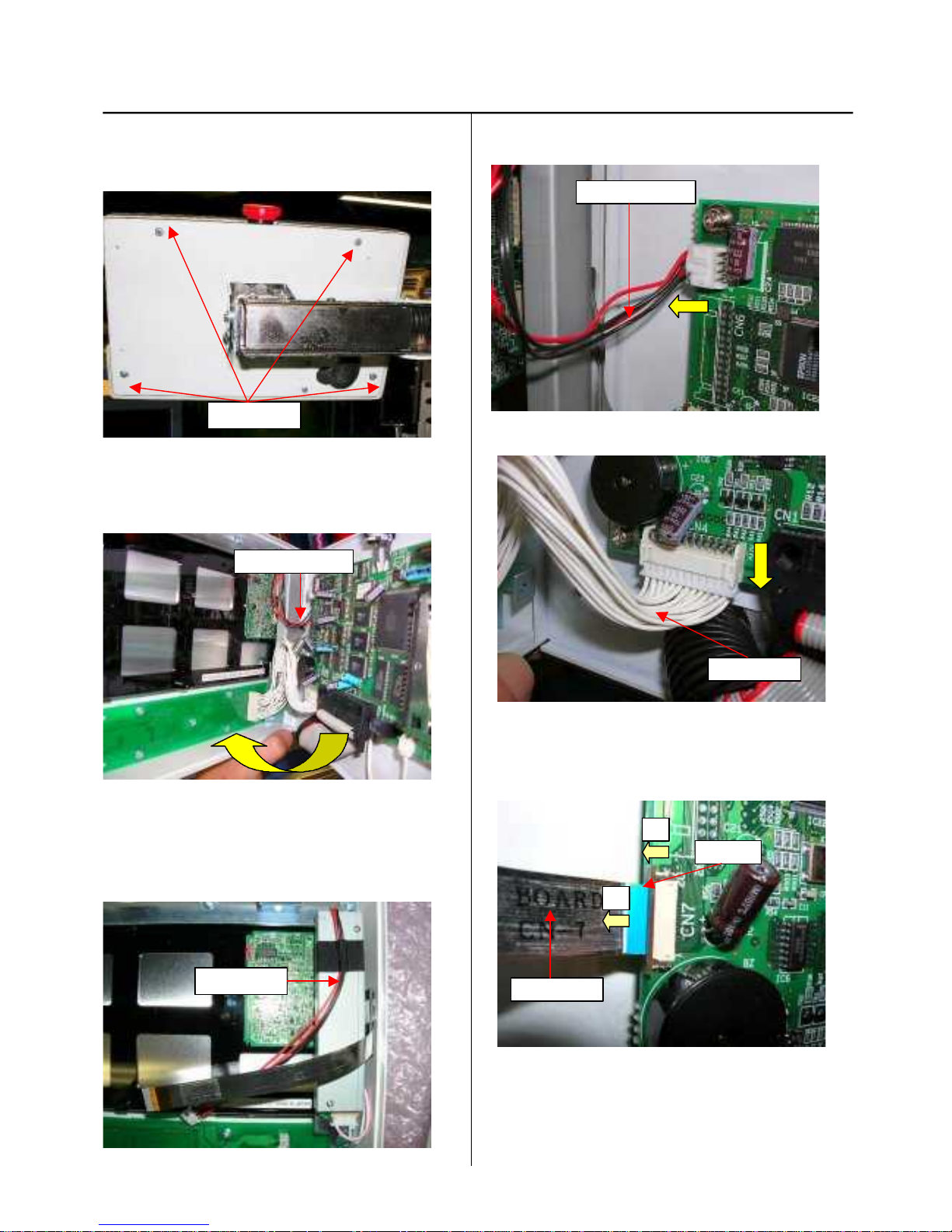
5
Open and remove front panel from control box 1-1
Open the front panel on the control box 1-1-1
<Check> Please check down machine power completely.
1. Remove four setscrews behind of control panel
2. Open control panel like following picture.
(Open the cover from right side)
<Note>
Please do not wide open on the left side.
(Possible, make damage to wiring cable and electric board)
Please do not turn on power when inverter cover (refer to
the bellow), otherwise the machine might be damaged.
3. Disconnect Inverter power cable.
4. Disconnect for LCD-SW cable
5. Disconnect LCD-S cable.
1. Pull stopper on CN7 (ATA LCD Board)
2. Pull out the LCD-S cable.
Finish of procedures
For assemble and close this panel: Please opposite steps of
this procedure.
4 set screws
Closing the left side
Inverter cover
Inverter power cable
LCD-SW cable
1
2
Stopper
LCD-S cable
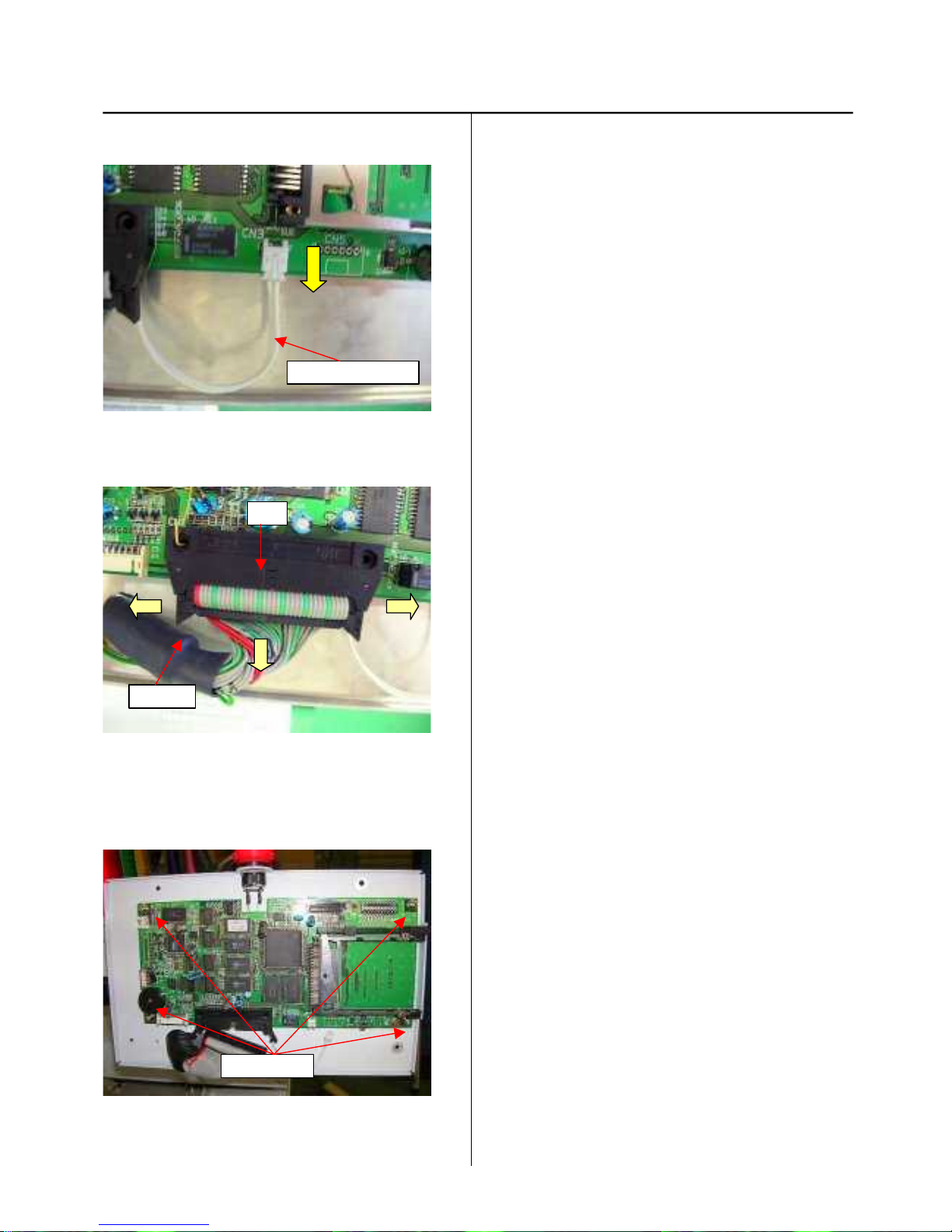
6
Open and remove front panel from control box 1-1
Remove ATA LCD board 1-1-2
1. Disconnect emergency SW cable
2. Disconnect DISP cable. (Please off stopper first)
3. Remove ATA LCD board
Remove four setscrews
Finish of procedures
Emergency SW cable
CN1
DISP cable
Four setscrews
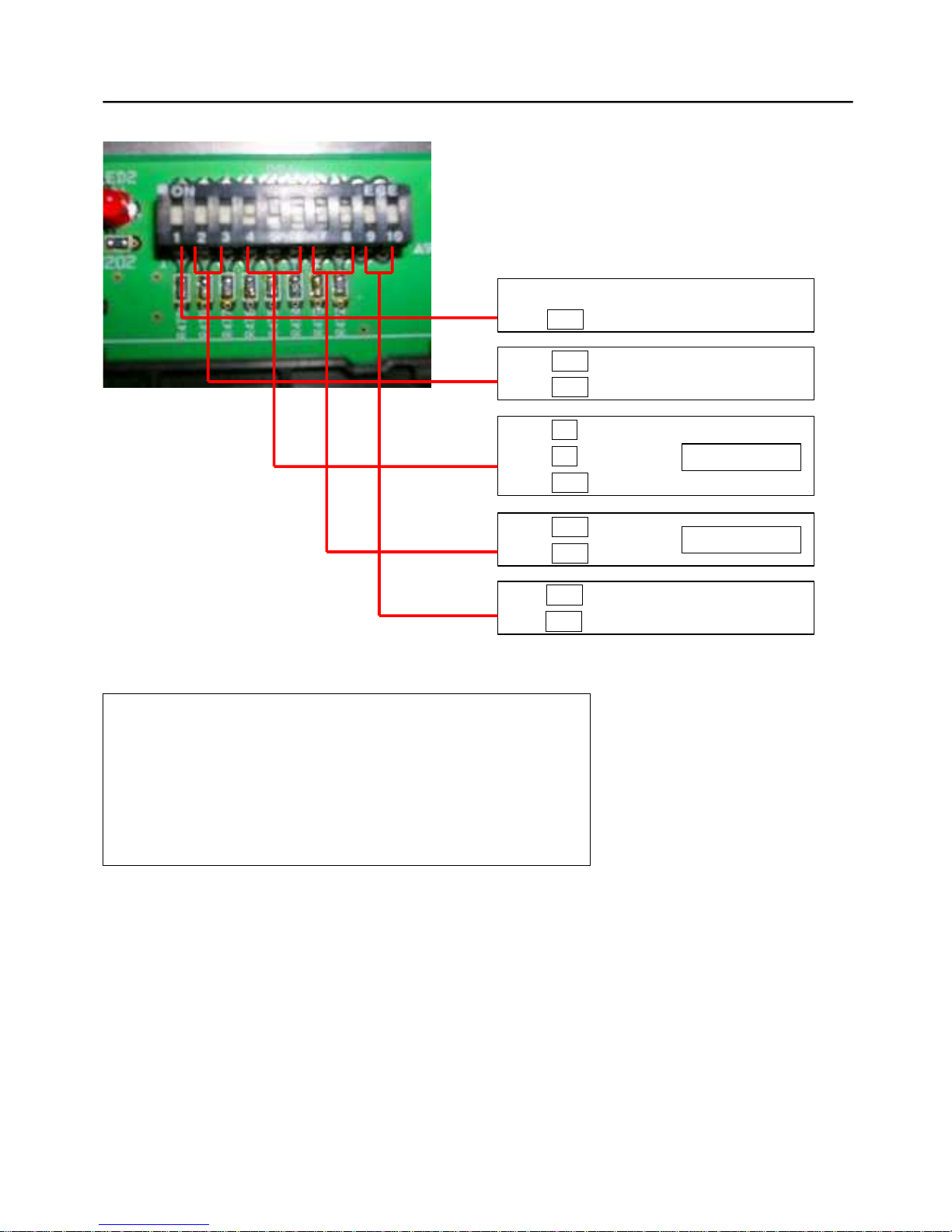
7
Dip switch setting for ATA LCD board 1-2
1 ------ON Initialize back up data
OFF. Non Initialize(Regular)
2 ------OFF. Regular
3 ------OFF. Regular
4 ------ON
5 ------ON
6 ------OFF.
7 ------OFF.
8 ------OFF.
9 -----OFF. Regular
10 ---OFF. Regular
Color LCD Size
External
Regular
Regular
Detail of External switch (Normally, dose not use at maintenance)
7 8
ON ON Forbid
ON OFF Erase of language data.
OFF ON Forbid
OFF OFF Normal machine work(Regular)

8
2 Initialization of system
2-1 Notice for update and Initialize machine systems
2-2 Operation order for update and Initialize machine systems
2-3 Detail operation order for update machine systems
2-3-1 How to Update Program for Control of ATA LCD Board
2-3-2 How to Change Language Setting
2-3-3 How to Update CPU Board Program (from EP-ROM)
2-3-4 How to Update CPU Board Program (from CF card)
2-3-5 How to Update Internal Monogramming Data
2-4 Initialization of memory
2-4-1 Initialization ATA LCD board memory
2-4-2 Initialization CPU board memory
2-5 Setting of Revolution
2-6 Setting to detect needle position (for 12 needles)

9
Notice for update and Initialize machine systems 2-1
* Please install program when update (Machine system program, Internal Monogram data) and Replace circuit board (CPU board,
ATA LCD board) and indication language.
* Contents of system program for HCD are as follows:
CPU Board
OS. : HCS/H **** (program for control of CPU board )
Letter : LTR*** (Internal Monogramming data)
LCD Board
Control. : LCDH**** (program for control of LCD board )
Language. : H_ENG*** (English)
: H_JPN*** (Japanese)
* System program above will be shown as below on PC screen
Program for control of CPU board : HCS/H ****----------------->.CHCS***.bin
Internal Monogramming data : LTR***----------------------->.LTR***.bin
Program for control of LCD board : LCDHA***------------------> LCDHA***.upi + LCDHA***.bin : 2 files required
Language (English and others) : H_ENG***------------------> H_ENG***.upi + H_ENG***.bin : 2 files required
<NOTE>
Please do not write system program in folder in CF card when you upgrade machine by writing system program in CF card by
PC as machine becomes unable to recognize version up program (please write system program on route of subject media).
* In case, upgrade plural programs same time, please keep following priority install order.
1:LCDH****( program for control of LCD board )
2:H_ENG*** or H_JPN*** (language)
3:HCS/H ****( program for control of CPU board )
4:LTR***( Internal Monogramming data)
<NOTE>
* After replace board and upgrade program, please operate following items.
1. After upgrade LCD board program (Control and Language), please operate chapter [2-4-1 Initialization ATA LCD board
memory LCD] for clear a memory.
2. After update CPU board program (OS and Letter), please reference following chapters for set Memory clear, set machine
speed, needle position, system initialize and calendar set.
1: [2-4-2 Initialization CPU board memory ]
2: [2-5 Setting of Revolution]
3: [2-6 Setting to detect needle position (for 12 needles)]
4: [3-3 memory (Machine and Design) check and all erase]
5: In an Instruction book [25-1.2 Initialize machine] and [3-7 Calendar setting]
3. You can install and update all program from CF card.
But, in case of you have problem of electricity whole program install, possible loose CPU operation program completely. In this
time you need install CPU operation program from EP-ROM tip only.
