Haojiehua Technology H20 User Manual
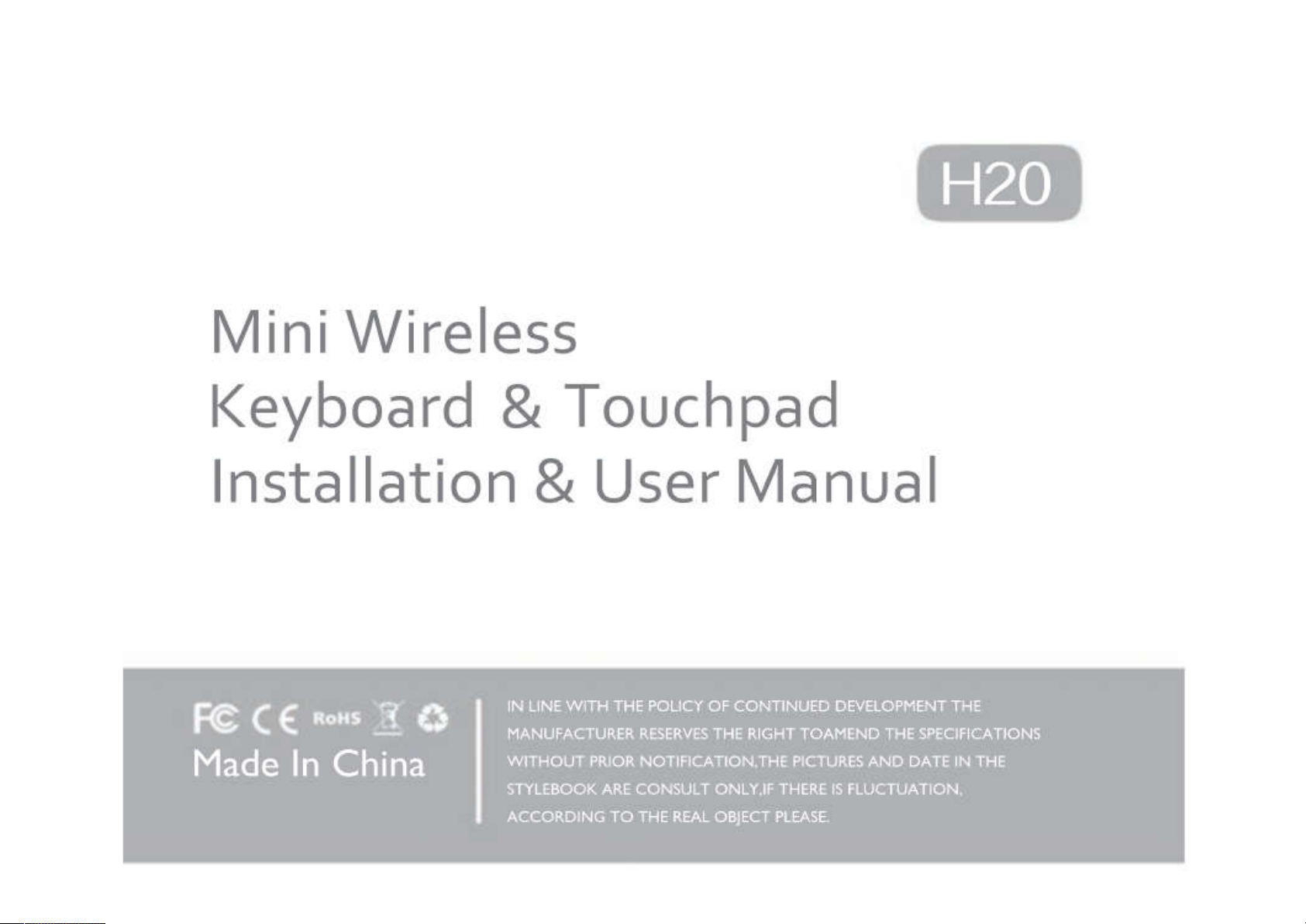
VER: 1.3
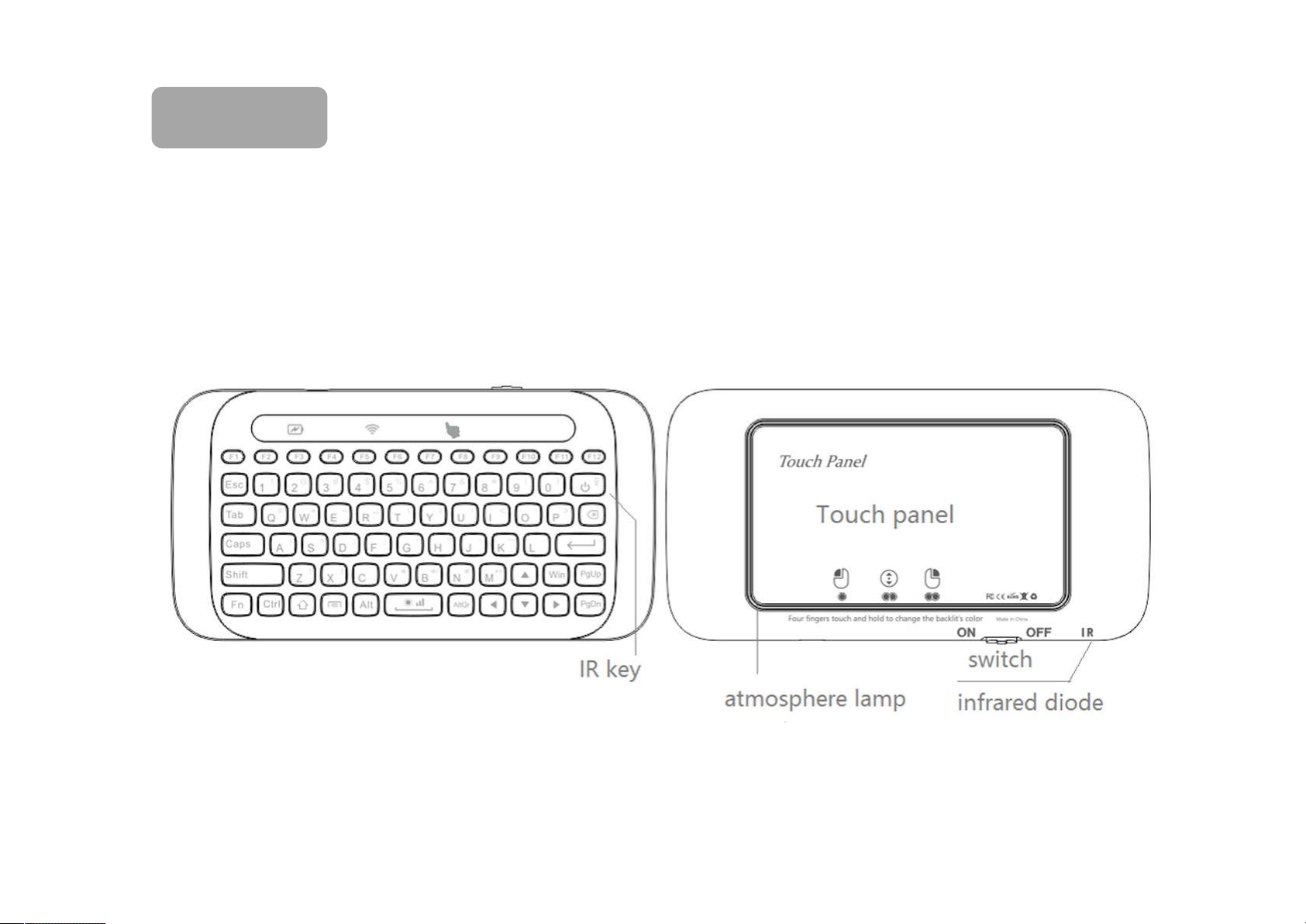
Overview
Thank you for purchasing this mini keyboard. You can use it for emails, chat ,
remote control, message input and games . It is compatible with PC, Laptop ,Mac
OS, Linux, HTPC, IPTV, Google Android Smart TV Box, XBMC, Windows 2000 XP
/Vista/7/8/10.Use it with your Android box or smart TV on your sofa or browse
the internet in the most comfortable fashion.

Function Overview
System Requirements
Function Overview
- HID compatible USB HOST device
- Window XP, Vista,7/8/10, Linux, Android OS (With standard USB interface)
Quick Start
- Plug the USB receiver into USB interface of host device(PC, laptop, smartTV etc)
- Turn on this touchpad by toggling the up side switch.
-Touch Function (negative side): mouse function, including
The touch functions: mouse moving, left /right mouse button , screen scroll,
task switch
Atmosphere lamp adjustment.
(The coordinate axis of the touch panel rotates automatically depending on the grip.)
-Keyboard function(positive side):
Keyboard function which can supply the letter input.
Infrared emission & learning
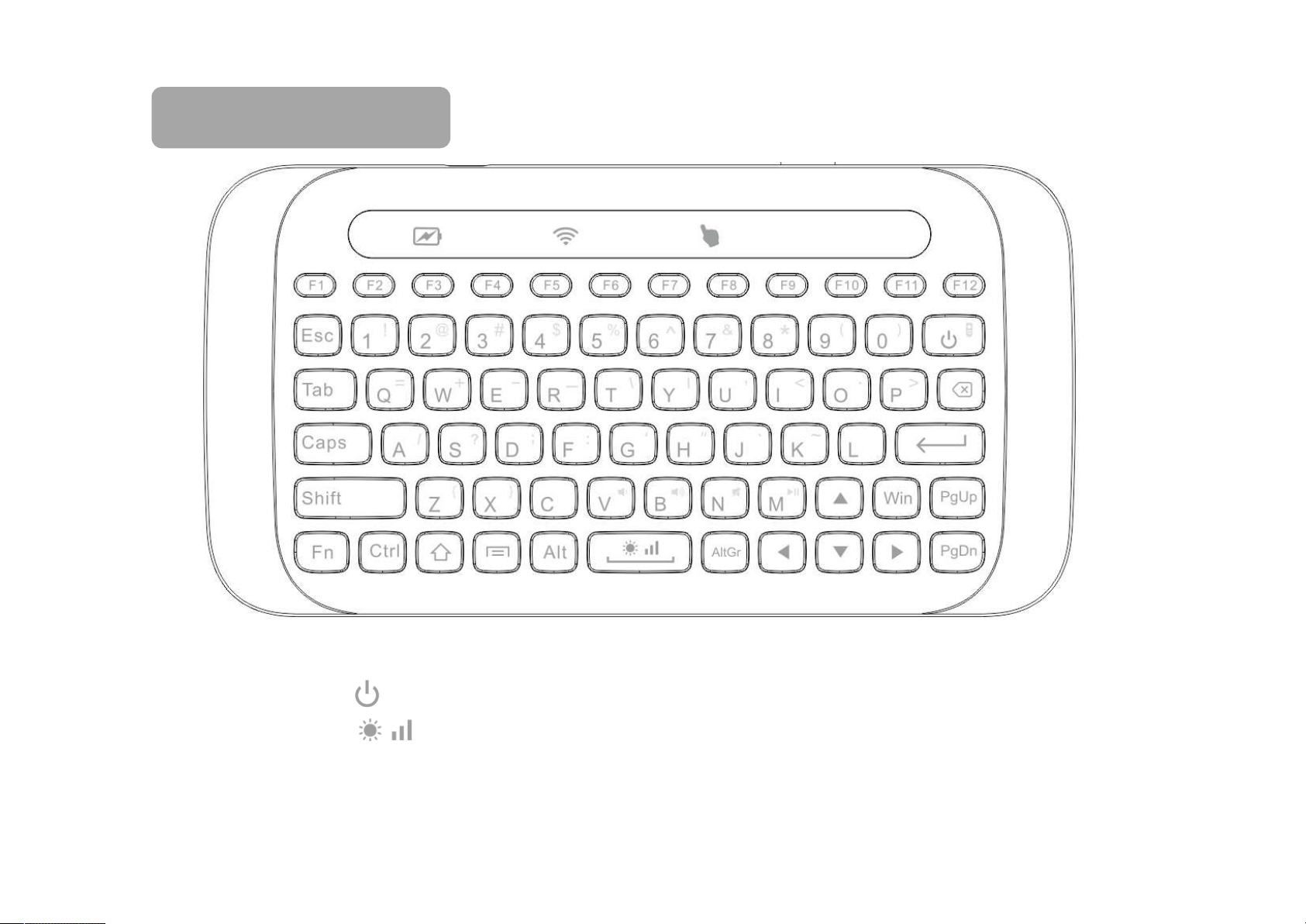
Keys Descriptions
Shortcut key combinations:
a) “Fn” + “ ” : Enter Infrared learning status.(press any key to quit)
b) “Fn” + “ “ : Keyboard backlit adjustment.
Brightness is divided into high, medium, low, and close
