Haojiehua Technology H100 User Manual
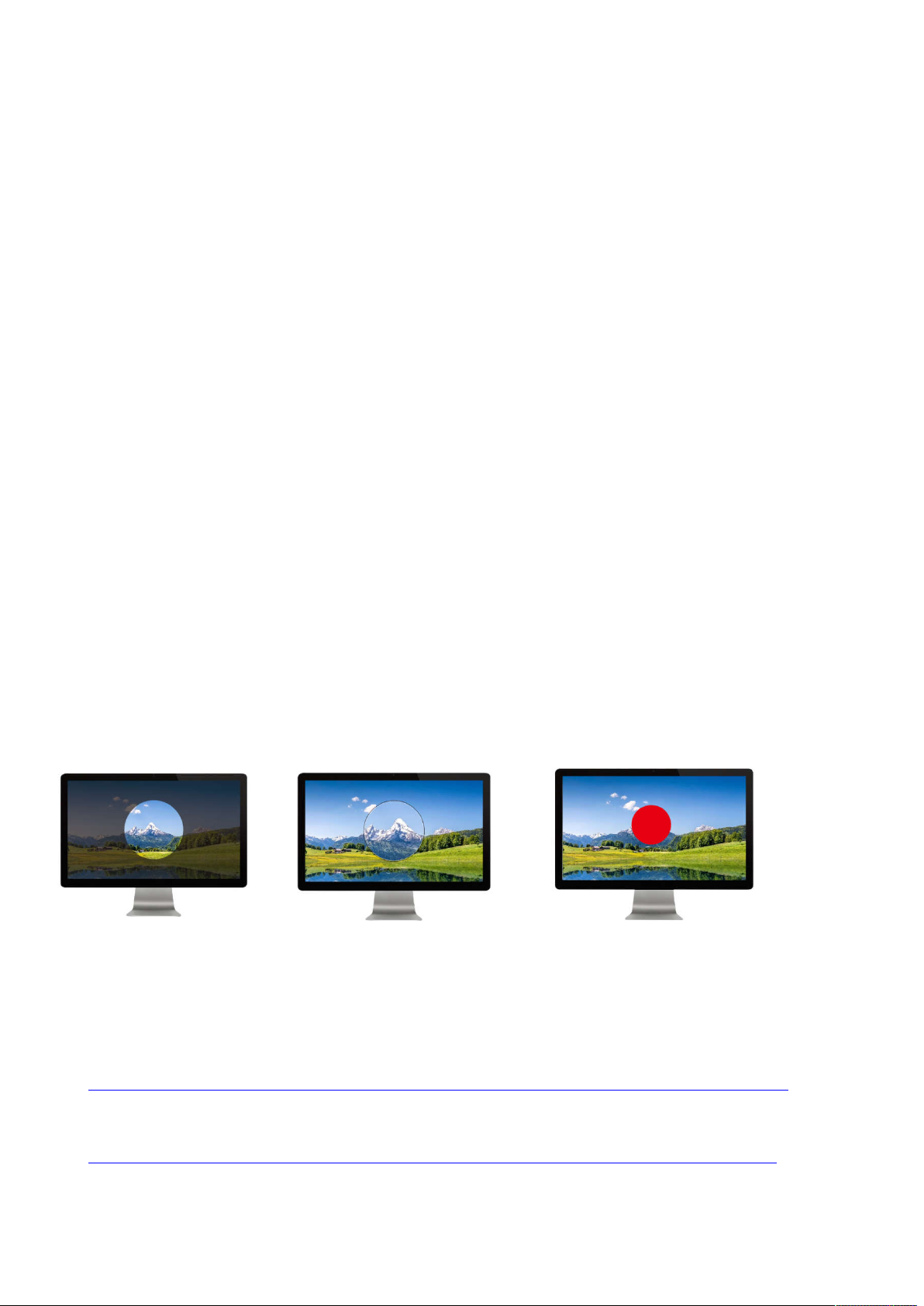
eFollower
H100
PPT Presenter
User’s Guide
Thank you for your purchase of this product. This guide describes how to use your eFollower
PPT presenter H100 and run the operating software.Be sure that you have read and understood its
contents before using it.
Features:
1. It is a wireless presenter with a built-in lithium battery, display digitron and vibrating motor. plus
the somatic mouse.
2. The dongle has a built-in TF card socket.If the version you purchased includes the TF card, it
already has build-in U-disk(the computer aided software is stored in the u-disk).
3. This product replace the laser transmitter that used to hurt user ’s eyes, By using the following
three digital scene modes, it is more convenient and powerful to use.However, you need to run
the computer aided software before using these digital scene modes.
Spotlight Mode Magnifier Mode Digi-Laser Mode
4. This computer aided software doesn't need to be installed before use. You can use the following
URL for software download.(case sensitive)
Windows 7 or above:
https://spotlight.oss-cn-shenzhen.aliyuncs.com/Presenter/H100/eFollower/Windows/eFollowerPresenterH100.exe
macOS10.10 or above:
https://spotlight.oss-cn-shenzhen.aliyuncs.com/Presenter/H100/eFollower/Macos/eFollowerPresenterH100.dmg

5. You can set up the alarm timer before the meeting. When the meeting time is over, the
presenter will remind you by vibrating plus. You can check the remaining time at any given time
(digitron will display the remaining time).
6. The receiver anti-lost will remind you not to forget unplugging the usb-dongle after the
meeting.
7. By not using the traditional LED lights, the digitron and the motor are used to show various
operating modes with better clarity.
U-Disk:
To increase the memory capacity, by replacing and inserting a larger capacity TF card.
Please ensure the TF card is inserted properly according to direction marked on the receiver.
Computer Aided Software
1. Spotlight Mode: The background brightness can be adjusted by software.And whether the
mouse pointer icon is displayed or not is selectable.
Digi-Laser Mode: The color of the digital laser can be adjusted.
To ease the operation, aperture size is adjusted on the presenter. The software will save the
aperture dimensions data for different scenes.
2. Pointer Speed Setting: The speed of the mouse pointer can be adjusted.
3. Auto-boot: The software start automatically when the computer is turned on
4. Anti-lost: After the wireless is disconnected for 20 seconds(shut down), the computer will play a
sound to prompt you to take the receiver with you if the receiver is not plugged out. (This
