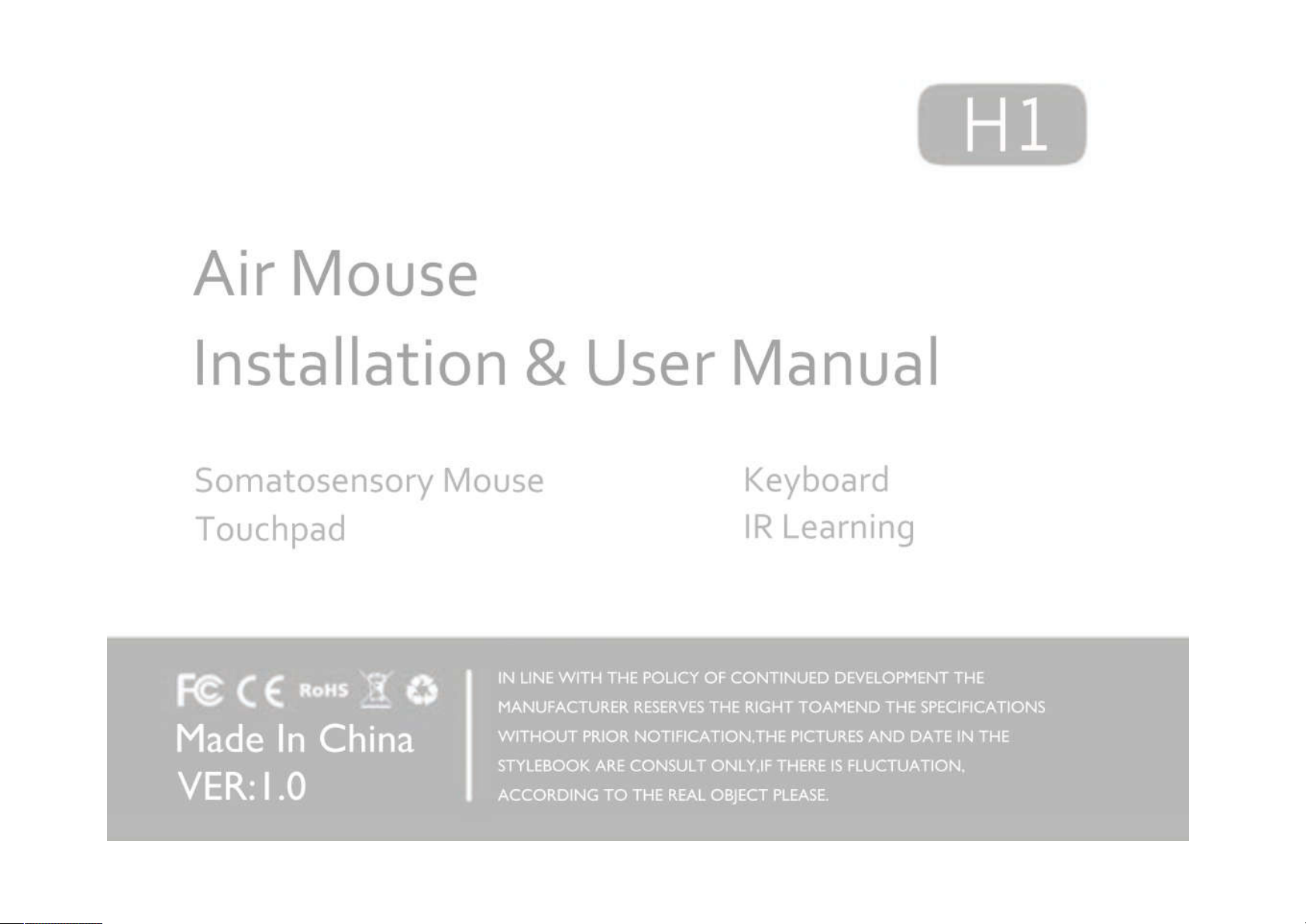
VER: 1.3
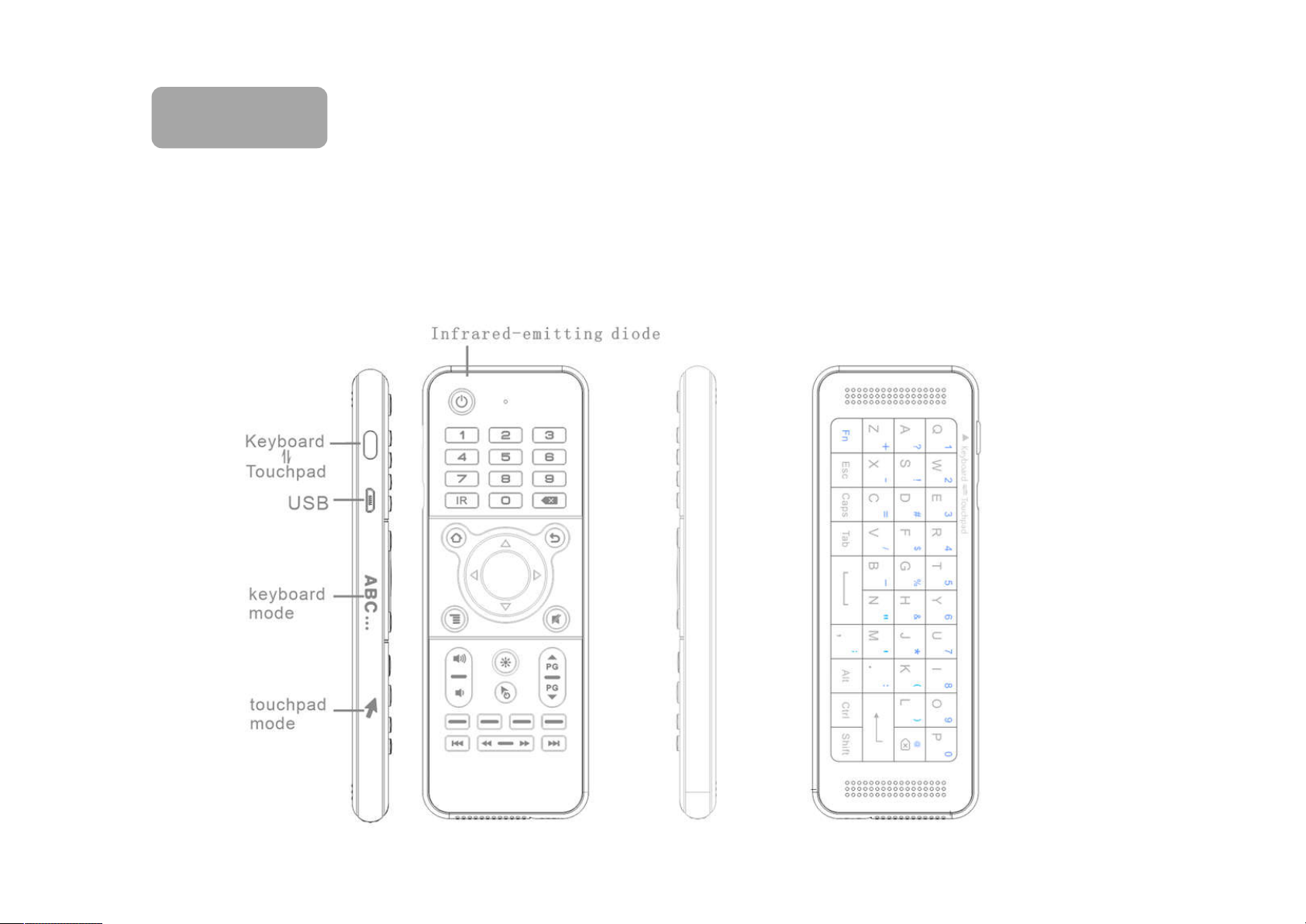
Overview
Thank you for purchasing this air mouse. You can use it for emails, chat ,
remote control, message input and games . It is compatible with PC, Laptop ,Mac
OS, Linux, HTPC, IPTV, Google Android Smart TV Box, XBMC, Windows 2000 XP
/Vista/7/8/10.Use it with your Android box or smart TV on your sofa or browse
the internet in the most comfortable fashion.
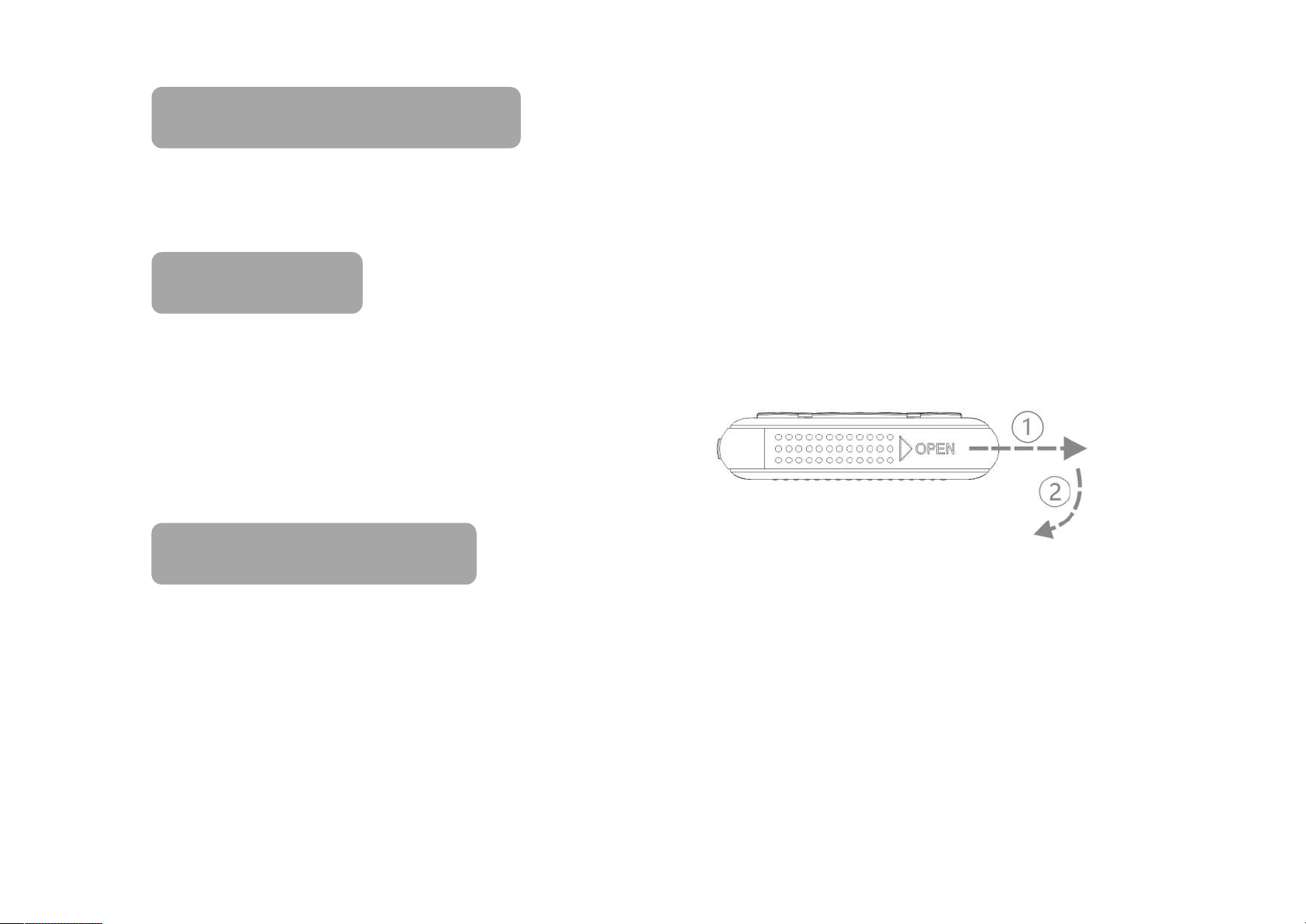
System Requirements
Note: Please pay attention to the upside and
- HID compatible USB HOST device
- Window XP, Vista,7/8/10, Linux, Android OS (With standard USB interface)
Quick Start
- Plug the USB receiver into USB interface of host device(PC, laptop, smartTV etc)
- Open the battery compartment at the bottom
of the product and mount the lithium battery
downside of the battery)
Function Overview
-Air mouse(positive side): somatosensory mouse functions (including the mouse
moving, left mouse button , right mouse button) and remote control functions.
- Keyboard (negative side): virtual keyboard function which can supply the letter
input.
- Touchpad(negative side): normal touchpad functions(including the mouse moving,
single-finger click, double-fingers click and scroll the screen etc).
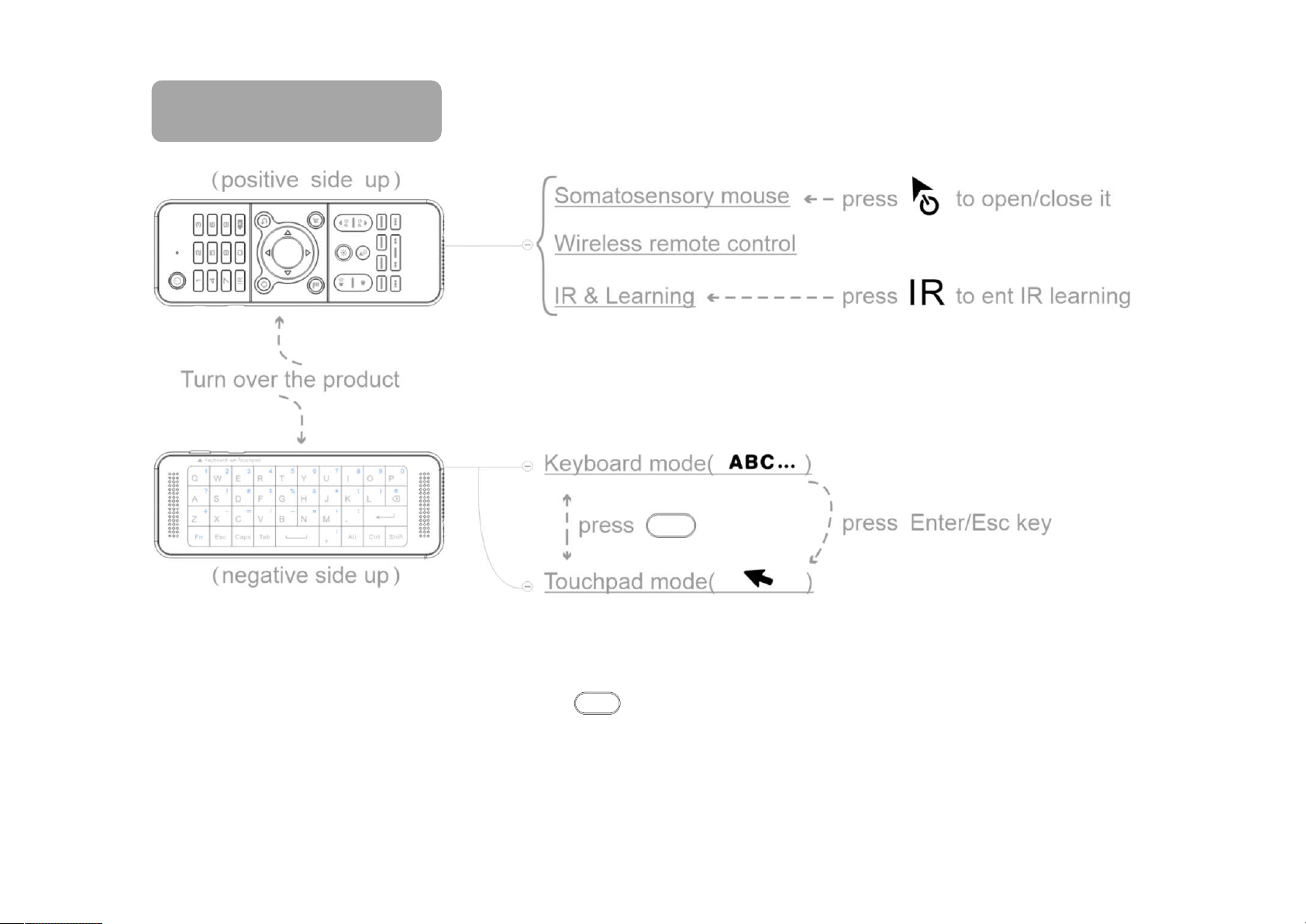
Operation Mode
- It returns to touchpad mode automatically after pressing “enter” or “esc” in
keyboard mode.
- You can press and hold the side key and the other finger(s) operate on touch
pad to realize the common controls. For example the Enter / Esc / Left / Right / Up
/ Down functions.
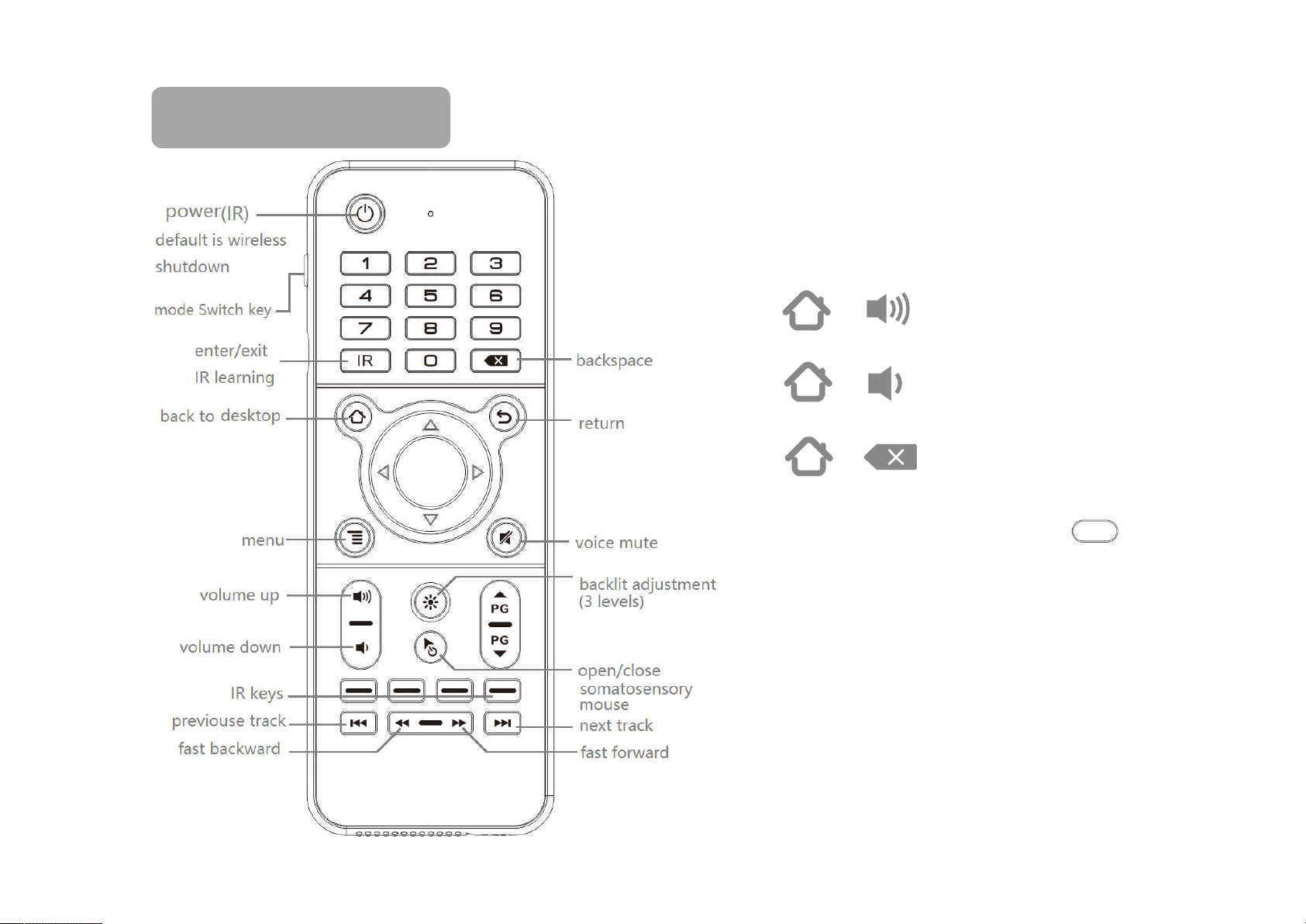
Keys Descriptions
c) + for 3 seconds:
1. Only the colorful keys can save
learned infrared code.
2. Shortcut key combinations
a) + for 3 seconds:
airmouse speedup.
b) + for 3 seconds:
airmouse slow down.
erase all stored infrared code.
3. Pressing mode switch key
can switch between keyboard
mode and touchpad mode
when the negative side is
upward.

within 5cm.
IR Learning
within 5cm.
In the air mouse mode(postive side), we can press the key “IR” to learn the ir code.
Of course, only read, green, yellow, blue, and power key can save the learned ir code.
For the details of learning. Pls refer to the following steps.
1. Press the “IR” key and the red led starts flashing to indicate that it has entered the
infrared learning status. If there is no any operation, it will exit the learning status in 6
seconds.(press the “IR” key one more time also exit the IR learning status)
2. Close the infrared emitting diode of IR remote control to the top of this product
3. Press and hold the IR key that needs to be learned. If the study is successful, the red
light will keep bright. Otherwise, please repeat step 3.
4. Press one of the colorful keys(except “IR” key), the learned infrared code will be
stored into this key.
5.Please repeat the step 3 if you need to learn more.
6. Press the “IR” key to exit the IR learning status.
Notes: 1.Press the and at the same time and hold them for over 3 seconds
to erase all stored infrared code.
2. Only part of infrared codes can be learned.

Touch Gestures (touchpad mode)
In touchpad mode, the following touch gestures are supported in addition to the
mouse movement function.
Drag and Drop:
As if you were clicking and holding the mouse button down while moving it.
Perform a double tap and move your finger. Release it when you’re done.

Shortcut Touch Gestures
On the negative side, we can press and hold the side key and the other finger(s)
operate on the touchpad to get the common controls. For example the Enter / Esc /
Left / Right / Up / Down functions (as the figure shows below).

Indicators
Positive side:
- Red light:
- It blink slowly means product is in low voltage status and be on in charging status.
- It blink fast means wireless part can not be connected(make sure the dongle is
plugged into usb port).
- backlit(backlit version)
Negative side:
- : It keeps on means product is in touchpad mode
- : It keeps on means product is in keyboard mode
- the above two light blink mean the same with positive red light.
Charge LED: - It keeps on means the product is in charging status.
Power Saving
- For power saving, the touchpad will enter into sleep mode when there is no any
operation in 3 minutes or there is wirelss disnnection in 10 seconds.
- Press any button to wake it up.

Please Note
remote closer to the receiver within 20cm. The red LED will be off in 1s which
- The extension usb cable can be used for charging. It can not be used for digital
connection.
- Re-pair: If the red LED flash fast , It means the product needs to be paired with usbreceiver. As for how to pair, please try the following steps:
- Step1: Pull out the usb receiver and battery of airmouse.
- Step2: press and hold the power key, and then mount the battery. The red LED
flash slowly means the porduct has been in pair status.
- Step3: Insert the usb receiver into your main device’s usb port and put the
means the pairing succeeds. If it fails for the first time, you need repeat Step1-3
again. (note: Please keep the keyboard full power before pairing.)
-
About signal interference: specialling for android TV box and smart TV. Large size
monitor device always has some signal do not work as well . When you press
a, ”AAAAA …” will appear. In this case you can use the a extension cable to solve
it. Please plug USB receiver to the available port, then pair and use remote
keyboard.

Specifications
- Operating current: < 15mA(backlit off)
- Receiver(dongle): Nano style
- Connection port: With USB2.0 or above
- Transmission mode: GFSK 2.4GHz wireless, up to 10 meters
- Transmission frequency : 2411-2476MHZ(16 channels)
- Power supply: Rechargeable polymer Lithium-ion battery
- Charging voltage: 4.4V-5.25V Charging current: 300mA
- Sleeping current: < 20uA
- Net weight: 77g
- Size : 150*55*12.5mm

Warnings
- Use the specified charger. Disconnect the device when the battery is fully charged.
- When charging finishes, pull out the charging cable.
- Never try to open or repair this product yourself.
- Keep this device away from fluids, such as water.
Maintenance
- Not attempt to disassemble the device or replace the rechargeable battery yourself.
- The battery will discharge when it is stored for a long time without operation.
- Overcharging will shorten the battery life.
Charging The Battery
- The device uses removable lithium-ion battery. Please use only approved USB
cables as charges
Note: Fully charge the unit before initial operation. This device can be used when
charging. But charging time will be extended. When the battery is low, the red light
will blink to warn the user. The unit will be automatically turned off if battery has
been depleted.

Disposal
Always dispose the used appliance at a recycling center. Do not dispose
the used appliance together with the household waste.
Note:
Due to 2.4G wave technology adoption, the connection can be subject to
interference from obstacles, like wails, metals, or other electronic devices. Please keep
the space between the keyboard and USB receiver free of obstacle.
In line with the policy of continued development, the manufacturer reserves the right
to manual are for reference only. Please operate according to the real design.

FCC Caution:
This device complies with part 15 of the FCC Rules. Operation is subject to the
following two conditions: (1) This device may not cause harmful interference, and (2)
this device must accept any interference received, including interference that may
cause undesired operation.
Any Changes or modifications not expressly approved by the party responsible for
compliance could void the user's authority to operate the equipment.
Note: This equipment has been tested and found to comply with the limits for a Class
B digital device, pursuant to part 15 of the FCC Rules. These limits are designed to
provide reasonable protection against harmful interference in a residential installation.
This equipment generates uses and can radiate radio frequency energy and, if not
installed and used in accordance with the instructions, may cause harmful interference
to radio communications. However, there is no guarantee that interference will not
occur in a particular installation. If this equipment does cause harmful interference to
radio or television reception, which can be determined by turning the equipment off
and on, the user is encouraged to try to correct the interference by one or more of the
following measures:
-Reorient or relocate the receiving antenna.
-Increase the separation between the equipment and receiver.
-Connect the equipment into an outlet on a circuit different from that to which the
receiver is connected.
-Consult the dealer or an experienced radio/TV technician for help.
