
PX series
INSTRUCTION MANUAL
Thank you for the purchase of HANYOUNG product.
Please read this manual carefully.
Process Controller
هرﮐ ﮓﻧﺎﯾﻧﺎھ تﻻوﺻﺣﻣ یرﺎﺻﺣﻧا هدﻧﯾﺎﻣﻧ ناوﯾﺳ تﮐرﺷ
021-33989001
www.sivancarno.com
021-33989002

Contents
2
1. SAFETY INFORMATION
2. INSTRUCTION
3. ORDERING INFORMATION
4. SPECIFICATION
5. DIMENSIONS & PANEL CUTOUT
6. TERMINAL ARRANGEMENT
7. NAME & FUNCTION
8. TABEL OF SETTING ITEMS
9. SETTING METHOD
10. CONTROL GROUP
11. INPUT GROUP SETTING
12. INPUT SIGNAL AND
MEASUREMENT RANGE
13. OUTPUT GROUP SETTING
14. SET VALUE GROUP SETTING
15. PROGRAM GROUP SETTING
16. AUTO TUNING
17. P.I.D GROUP
18. ALARM GROUP SETTING
19. ALARM TYPE AND CODE
20. RETRANSMISSION GROUP
21. COMMUNICATION
22. HEATER BREAK ALARM GROUP
23. REMOTE INPUT GROUP
P. 3
P. 5
P. 5
P. 6
P. 10
P. 11
P. 12
P. 13
P. 15
P. 16
P. 17
P. 18
P. 19
P. 20
P. 21
P. 22
P. 23
P. 24
P. 25
P. 26
P. 26
P. 27
P. 27
هرﮐ ﮓﻧﺎﯾﻧﺎھ تﻻوﺻﺣﻣ یرﺎﺻﺣﻧا هدﻧﯾﺎﻣﻧ ناوﯾﺳ تﮐرﺷ
021-33989001
www.sivancarno.com
021-33989002

Fuzzy
Auto Tuning
Alarm Output
Retransmission Output
Multi Input Output
External Contact Input
Ramp soak function
Heating / Cooling
Zone PID
Group PID
Power supply for sensor
Output Limits
Interface (RS485 / 422)
3 Set points
Heater break alarms
(HBA1, HBA2)
IP65 Front facia
High Accuracy 0.1 class 250 ms
Features
PX Series
هرﮐ ﮓﻧﺎﯾﻧﺎھ تﻻوﺻﺣﻣ یرﺎﺻﺣﻧا هدﻧﯾﺎﻣﻧ ناوﯾﺳ تﮐرﺷ
021-33989001
www.sivancarno.com
021-33989002
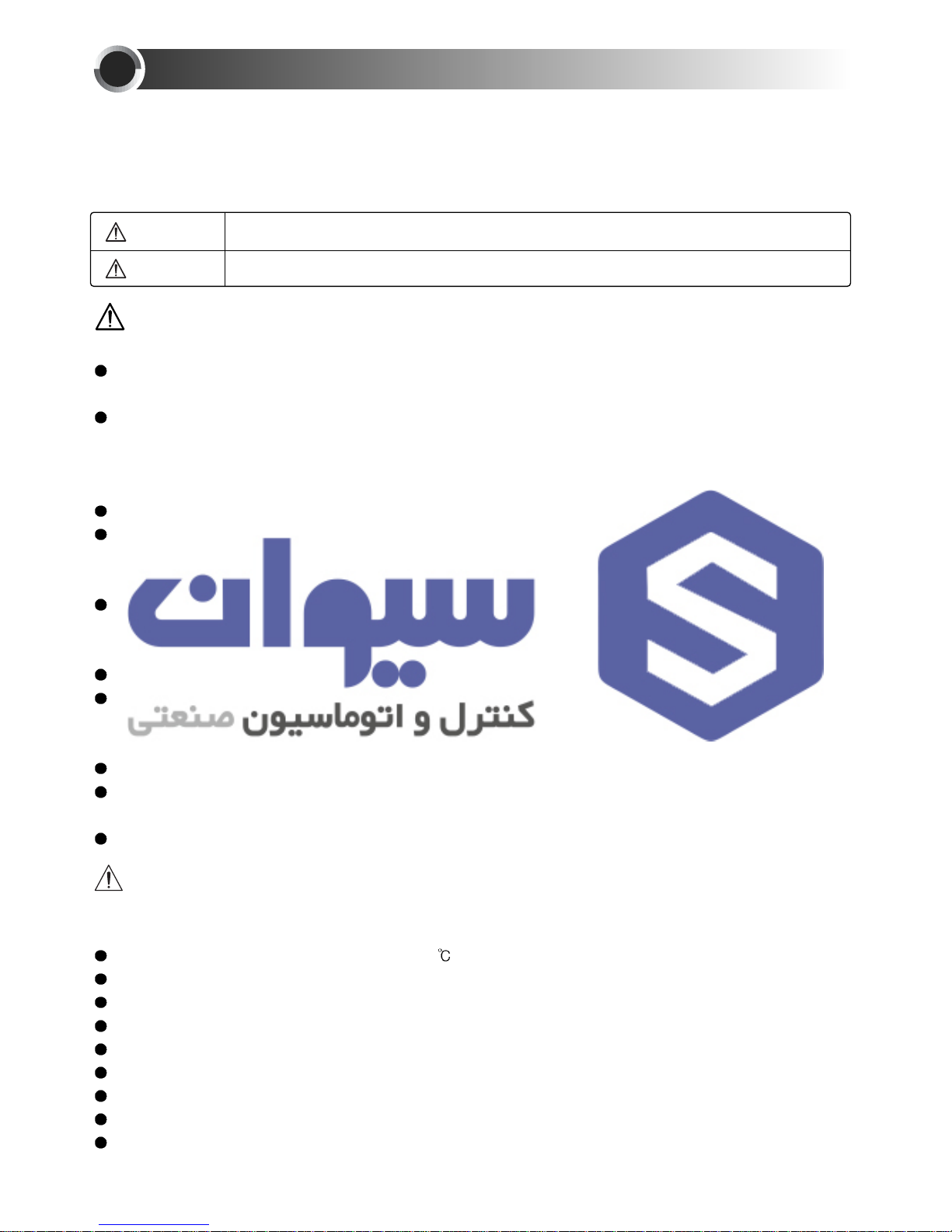
Before using, please read this (SAFETY INFORMATION) and then use this controller.
It is important that the instructions in this manual are followed when using this instrument.
Please keep this manual for future reference.
Precautions are classified in WARNING and CAUTION.
WARNING
1. Caution on wiring
Use an external protection circuit if a fault in the control loop could possibly lead to a serious
problem.
This instrument do not have a switch for power and a fuse, so please set them if it is needed.
(Fuse rating 250 V, 0.5 A)
2. Power supply
Use a rated voltage to prevent damage or trouble.
To avoid electrical shock or damage, do not turn ON the power until the wiring is completed.
3. Prohibit use in gas atmosphere
Do not use it at a place exposed to combustible or explosive gas.
4. Handling of unit
To avoid malfunction, electrical shock or fire, this unit must not be disassembled or repaired.
Do not touch the terminals to avoid electrical shock or malfunction.
5. Caution on maintenance
Turn OFF the power before mounting or removing the instrument.
To ensure continuous and safe operation of the instrument, periodical maintenance is
recommended. Some parts are limited in life.
The warranty period is 1 year only if using in the correct way.
CAUTION
1. Caution on handling
Do not install the instrument under any of the following conditions.
The ambient temperature exceeds 0 ~ 50
The ambient humidity exceeds 45 ~ 85 % RH.
A place where temperature changes suddenly or icing occurs.
A place exposed to corrosive gas or combustible gas.
Vibration or shock is likely to be transmitted to the instrument.
A place exposed to water, oil, chemicals, steam, sunlight.
A place exposed to much dust, salt or iron.
A place with much inductive disturbance, static electricity, magnetism noise.
A place where heat such as radiant heat stays.
4
WARNING
CAUTION
There is a possibility of death or heavy injury when handling in wrong way.
There is a possibility of injury or physical damage when handling in wrong way.
SAFETY INFORMATION
1
هرﮐ ﮓﻧﺎﯾﻧﺎھ تﻻوﺻﺣﻣ یرﺎﺻﺣﻧا هدﻧﯾﺎﻣﻧ ناوﯾﺳ تﮐرﺷ
021-33989001
www.sivancarno.com
021-33989002

5
2. Installation
Attach the brackets (2 units) on the fixed halls and tighten with a screwdriver.
Fixing torque is about 147 N. cm (1.5 kg.cm)
(Care should be taken not to tighten forcedly)
3. Caution on terminal connections
To avoid induction noise to input wires seperate from the power and output wires.
Keep input wires away from output wires and use shielded wires to earth.
Use a compensating cable with thermocouple.
For R.T.D input use a cable which is a small lead wire resistance and without resistance
difference to 3 wires.
If the wiring has noise, use the following step: connect a surge absorber to the conductor coil
side if the conductors are connected to the load output, such as the relay contact output.
(EX. For 220 V AC ENC 471D-05A)
Use an insulating transformer with a noise filter when the power suppy has much noise.
(EX. TDK brand ZMB 22R5-11 noise filter)
Noise filter should be mounted on a panel which has been earthed and the wiring between the
noise filter output and the instrument power terminals should be shorten.
It is effective to use a twisted cable for power supply against noise.
The heater power supply and the instrument power supply should be connected using the
same power suppy when a heater break alarm.
Time for preparation of contact output is required at power ON. When the output signal is used
for an extenal interlock circuit, connect a delay relay.
4. For load circuit connection
Use an extra relay when the frequency of operation is rather high. SSR output type is
recommended.
Electromagnetic switch : Proportional cycle time is Min. 30 sec
SSR : Proportional cycle time is Min. 1 sec
Contact output life : Mechanical : 10 million times (no load)
Electrical : 100 thousand times (rated load)
SSR drive pulse voltage, 4 ~ 20 mA DC are not insulated with internal circuit.
Use non-grounded sensor to R.T.D and thermocouple.
5. For waterproof (Waterproof type)
The instrument has IP65. Use rubber packing when installing the instrument to panel.
Please attach the rubber in correct way.
6. Caution on key operation / trouble
If alarm function is not set correctly, alarm output can not be operated at a trouble point.
Be sure to check the alarm operation.
If the input cable is disconnected, the display shows “ ”.
When replacing the sensor, please turn OFF the power suppy.
7. Other
Do not use organic solvents such as alcohol, benzine when cleaning. (Use neutral detergent)
هرﮐ ﮓﻧﺎﯾﻧﺎھ تﻻوﺻﺣﻣ یرﺎﺻﺣﻧا هدﻧﯾﺎﻣﻧ ناوﯾﺳ تﮐرﺷ
021-33989001
www.sivancarno.com
021-33989002
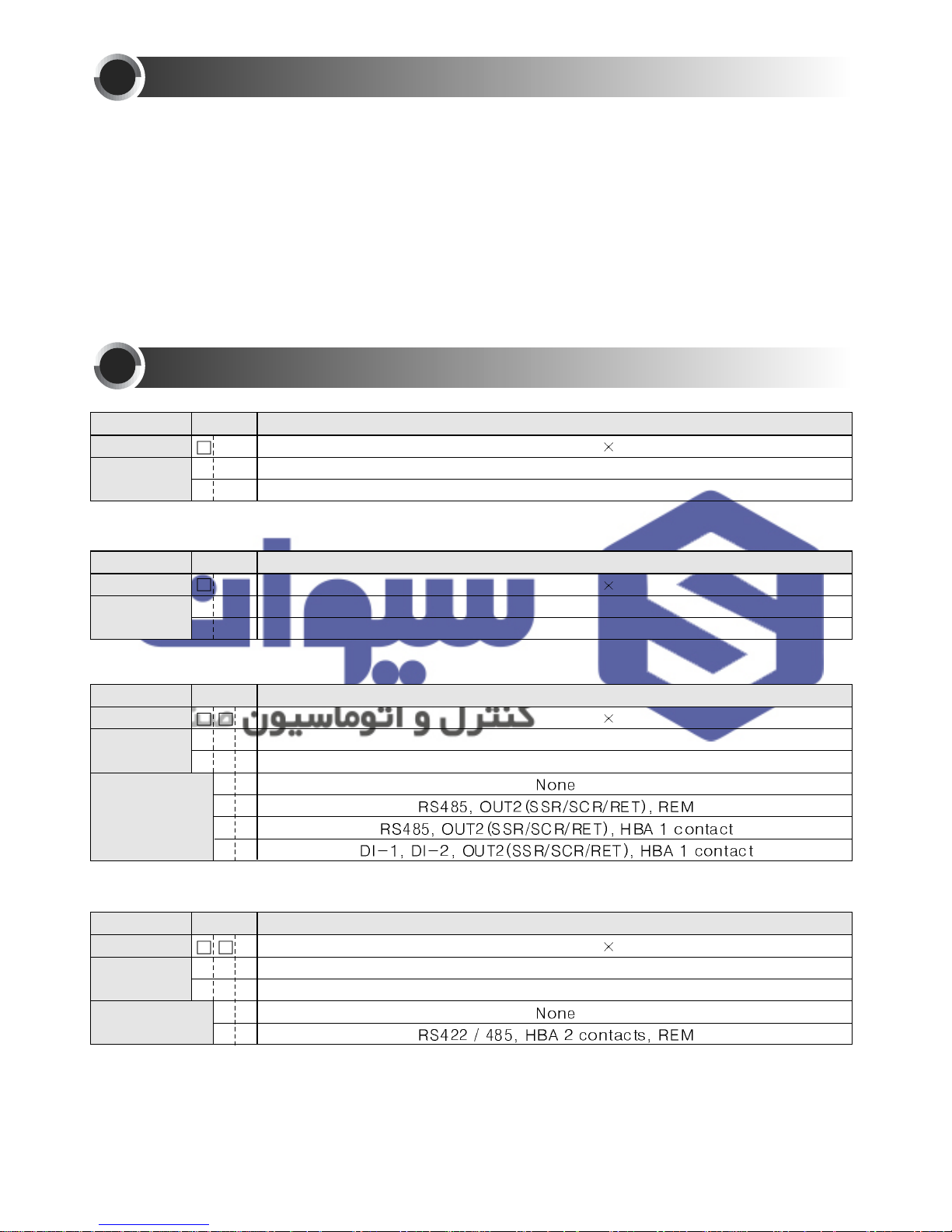
6
This instrument has process-value (PV) and set-value (SV) each 4 digits with 7 segment FND.
This instrument is available in 2 versions: Universal Type and Heating / Cooling Type. Each has
12 Setting groups (refer pages 9 & 10)
Function and feature : Group P.I.D, Multi-input (19 types), Multi-output (Relay, SSR, Current),
Local input, Remote input, External contact input, Program Control (Ramp / Soak) with 10 steps,
Auto-tuning 2 types (standard type, low PV type), Manual output, Retransmission, Communication
(RS485 /422), Power supply for sensor, 22 types of alarm, Sampling cycle 250 ms, 0.1 % FS high
accuracy.
ORDERING INFORMATION
INSTRUCTION
2
3
PX2 -
Process Controller (48
96 mm)
Universal
Heating / Cooling
0
1
Description
Suffix code
Model
PX3 -
Process Controller (96
48 mm)
Universal
Heating / Cooling
0
1
Description
Suffix code
Model
PX9 -
Process Controller (96
96 mm)
Universal
Heating / Cooling
0
1
0
1
Description
Suffix code
Model
PX7 -
Process Controller (72
72 mm)
Universal
Heating / Cooling
0
1
0
1
2
3
Description
Suffix code
Model
هرﮐ ﮓﻧﺎﯾﻧﺎھ تﻻوﺻﺣﻣ یرﺎﺻﺣﻧا هدﻧﯾﺎﻣﻧ ناوﯾﺳ تﮐرﺷ
021-33989001
www.sivancarno.com
021-33989002
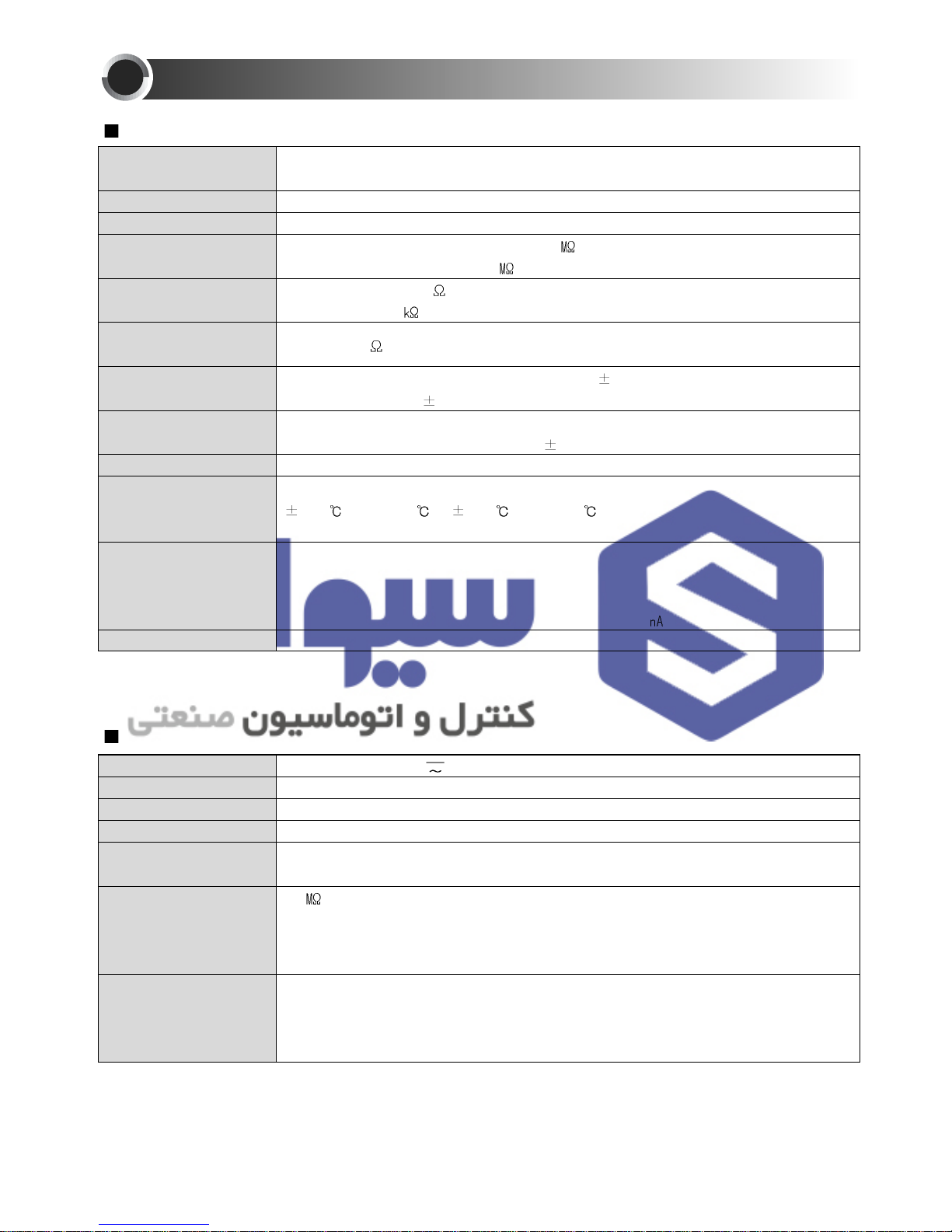
7
INPUT
Input
Sampling cycle time
Input resolution
Input impedance
Allowable signal source
resistance
Allowable wiring
resistance
Allowable input voltage
Noise ratio
Standard
Standard junction
temperature
compensation tolerance
Burn-out detection
Accuracy
Thermocouple, R.T.D, Direct voltage
( refer to the input signal and measurement range on page 18 )
250 mS
Below decimal point of range
Thermocouple / Voltage (mV) input : 1
or above
Voltage input ( V ) : Approx. 1
Thermocouple : 250 or below
Voltage input : 2
or below
R.T.D : 150
or below / 1 wire
Thermocouple, R.T.D, Direct voltage (mV) :
10 V
Direct voltage (V) :
20 V
NMRR :40 dB or above
CMRR :120 dB or above ( 50/60 Hz
1 %)
Thermocouple / R.T.D ( KS / IEC / DIN )
1.5 ( 15 ~ 35 ), 2.0 ( 15 ~ 50 )
OFF, Up / Down scale selectable
Thermocouple burn-out : Up / Down scale
R.T.D burn-out : Up scale
(TC / R.T.D burn-out detection current : Approx. 50
)
0.1 % of F.S
SPECIFICATION
4
100 - 240 V ~, 24 V
50/60 Hz
-10 % +10 %
Max. 6.0 W, 10 VA or below
27 V - 20 mA ( but, it is not available when using retransmission output )
20
min. (at 500 V DC)
Between primary terminal and secondary terminal
Between primary terminal and ground
Between ground and secondary terminal
2300 V AC 50/60 Hz for 1 minute
Between primary terminal and secondary terminal
Between primary terminal and ground
Between F.G and secondary terminal : 1500 V AC 50/60 Hz for 1 minute
Power supply voltage
Frequency
Voltage variation
Power consumption
Power supply for
sensor
Insulation resistance
Dielectric strength
POWER SUPPLY
هرﮐ ﮓﻧﺎﯾﻧﺎھ تﻻوﺻﺣﻣ یرﺎﺻﺣﻧا هدﻧﯾﺎﻣﻧ ناوﯾﺳ تﮐرﺷ
021-33989001
www.sivancarno.com
021-33989002
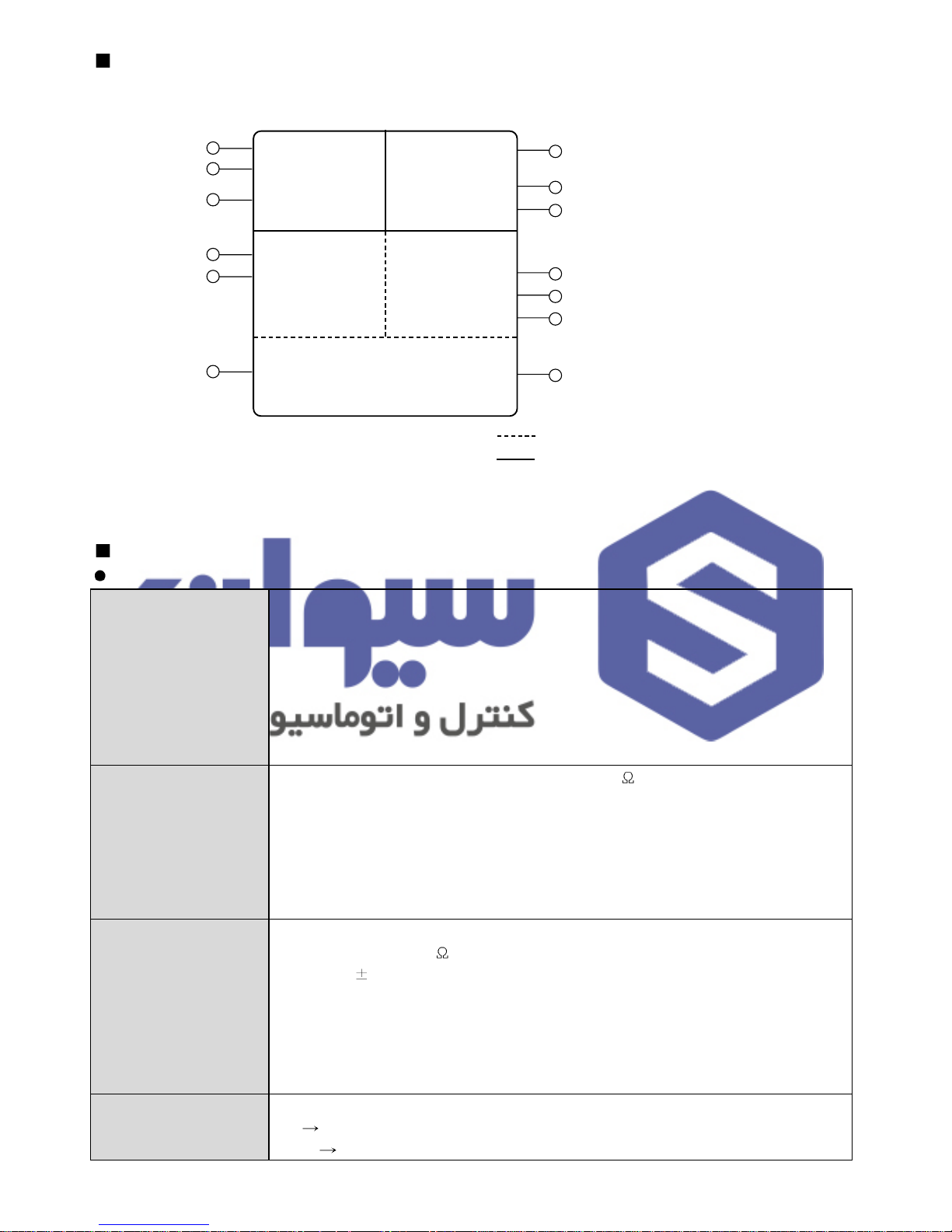
8
SELV
Danger Danger/Safety
SELV
SELV
MMI / F
Power supply
GND
Alarm1
Alarm2
Control output
Relay contact output
Control output 1 (SSR, SCR)
Control output 2 (SSR, SCR)
Contact input
Contact input
Communication channel
CT input
(retransmission)
Measuring
input
Divison of insulation
Functional insulation (basic insulation)
Functional insulation (double insulation)
OUTPUT
CONTROL OUTPUT
Relay
contact output
SSR output
Current output
Manual operation
Contact capacity : 240 V AC 3 A, 30 V DC 3 A ( Resistance load )
Contact structure : 1 c
Output action : Propotional or ON / OFF action
Proportion cycle time : 1 ~ 1000 sec.
Output limit : Higher (OH) or lower limit (OL) selectable within 0.0 ~ 100.0 %
range. It is also available in Auto tuning
ON / OFF hysteresis : 0 ~ 100 %
Time resolution : 0.1 % or 10 ms
ON voltage : 12 V DC min.(Resistance load: 600
min, 30 mA limit when short)
OFF voltage : 0.1 V DC max.
Output action : Proportional action
Proportion cycle time : 1 ~ 1000 sec.
Output limit : Higher (OH) or lower limit (OL) selectable within 0.0 ~ 100.0 %
range. It is also available in AT and MAN.
Time resolution : 0.1 % or 10ms (whichever is larger)
Output current range : 4 ~ 20 mA DC
Resistance load : 600
max.
Accuracy :
0.3 % of F. S ( 4 ~ 20 mA ) Resolution : Approx. 3000
Output ripple : 0.1 % of F. S ( p-p ) 150 Hz
Output update cycle time : 250 m sec.
Output action : P.I.D control
Output limit : Higher (OH) or lower limit (OL) selectable within -0.5 ~ 105.0 %
range. It is also available in AT and MAN.
It is changeable by A/M key, external contact and communication.
AT
MAN : TRACKING
MAN
AT : BUMPLESS CONVERSION
هرﮐ ﮓﻧﺎﯾﻧﺎھ تﻻوﺻﺣﻣ یرﺎﺻﺣﻧا هدﻧﯾﺎﻣﻧ ناوﯾﺳ تﮐرﺷ
021-33989001
www.sivancarno.com
021-33989002

9
RETRANSMISSION OUTPUT
Current output
Output current range : 4 ~ 20 mA DC, Resistance load : 600
max.
Accuracy :
0.3 % of F. S (4 ~ 20 mA), Resolution : Approx. 3000
Output ripple : 0.1 % of F. S (p-p), 150 Hz
Output update cycle time : 500 msec (When remote option)
ALARM OUTPUT ( HBA COMMON )
Alarm output
Output : Relay contact, Output contact : 3 points
Contact capacity : 240 V AC 1 A , 30 V DC 1 A (Resistance load)
Contact structure : 1 a
COMMUNICATION INTERFACE
Communication
Interface
Standard : EIA RS485
Number of devices (Max.) : 31, Address setting : 1~99 range
Communication type : 2-wire or 4-wire half-duplex
Synchronization : Asynchronous
Communication order : None
Communication distance : Max. 1200 m
Communication rate : 600, 1200, 2400, 4800, 9600
Start Bit : 1Bit, Data length : 7 or 8 Bit, Parity : None, Even, Odd
Stop Bit : 1 or 2 Bit, Protocol : PC LINK
Response time : Handling time + ( RP.T
10 ms )
HEATER BREAK ALARM
Heater break alarm
Output contact : 2 points
Current measurement range : 1 ~ 50 A AC
(Resolution 0.5 A,
5 % of F.S 1 Digit)
Alarm output : AL1, 2 output
It is available to use in ON / OFF or proportional action.
(not available in current or cooling output)
Minimum detection time : 0.2 sec, Dead Band : 0 ~ 100 %
SAFETY AND EMC STANDARDS
Safety and EMC
Standards
Safety standards: IEC1010-1-1990 and EN61010-1-1992; CSA1010 CAT
(IEC1010-1); and UL508.
EMC Standards: EN55011 Class A, Group 1, for emission (EMS); and
EN50082-2-1995 for immunity(EMI).
The indicator continuously operates within a measuring
accuracy of
20 % of the range.
EN61000-3-2, EN61000-3-3
Ambience
Installation Conditions
(for normal operation)
Ambient temperature : 0 ~ 50
Ambient humidity : 20 ~ 90 % RH (No condensation)
Installation place : Indoors, Magnetic effect : 400 AT/m max.
Vibration : 5 ~ 14 Hz, forth width 1.2 mm max.
4 ~ 150 Hz, 4.9
(0.5 G) max.
Shock : 147
(15 G), 11 msec max., Height : 2000 m max.
Installation category :
(EN61010-1), Pollution degree : (EN61010-1)
Storage temperature : -25
~ 70 , Storage humidity : 5 ~ 95 % RH
Case : Plastic
Weight : PX2 (342 g), PX3 (340 g), PX7 (344 g), PX9 (472 g)
Including brackets (Brackets 40 g)
هرﮐ ﮓﻧﺎﯾﻧﺎھ تﻻوﺻﺣﻣ یرﺎﺻﺣﻧا هدﻧﯾﺎﻣﻧ ناوﯾﺳ تﮐرﺷ
021-33989001
www.sivancarno.com
021-33989002
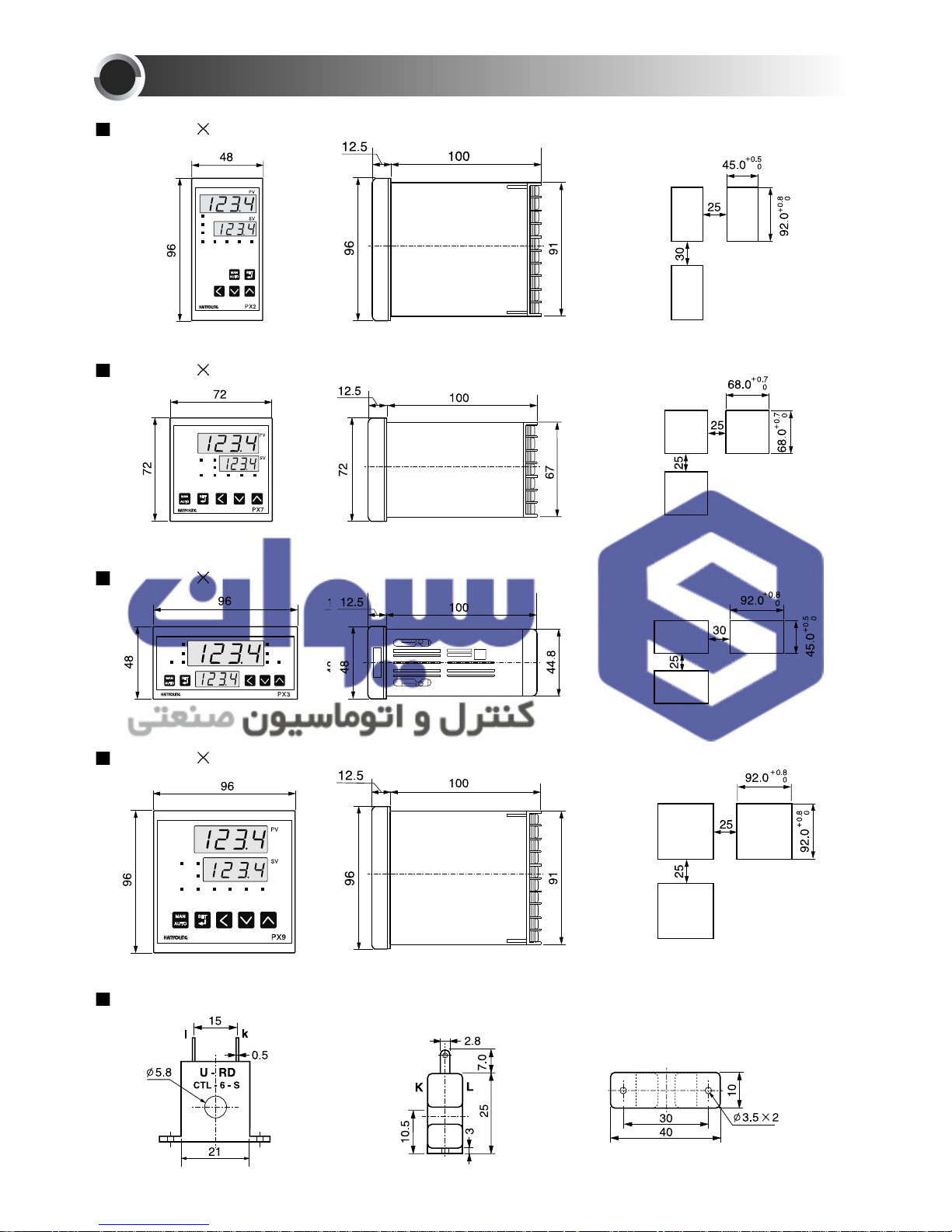
10
DIMENSIONS & PANEL CUTOUT
5
(Unit : mm)
PX2 (48 96 mm)
PX7 (72 72 mm)
PX3 (96 48 mm)
PX9 (96 96 mm)
CURRENT TRANSFORMER (Model: CTL-6-S
هرﮐ ﮓﻧﺎﯾﻧﺎھ تﻻوﺻﺣﻣ یرﺎﺻﺣﻧا هدﻧﯾﺎﻣﻧ ناوﯾﺳ تﮐرﺷ
021-33989001
www.sivancarno.com
021-33989002

11
TERMINAL ARRANGEMENT
6
Note] Heater break alarm is used in option 2,3 by setting alarm outputs (AL1,AL2)
[Note] Heater break alarm is used by setting alarm outputs (AL1,AL2,AL3)
Optional Optional 1 Optional 2 Optional 3
PX9 (96 96 mm)
PX2 (48 96 mm) PX3 (96 48 mm)
PX7 (72 72 mm)
هرﮐ ﮓﻧﺎﯾﻧﺎھ تﻻوﺻﺣﻣ یرﺎﺻﺣﻧا هدﻧﯾﺎﻣﻧ ناوﯾﺳ تﮐرﺷ
021-33989001
www.sivancarno.com
021-33989002

Functions
Functions
Displays the process temperature value.
Displays various set - value, message, and parameter.
Lights when the remote operation.
Lights when the SV2 or SV3 is displayed.
This lamp lights when Manual control.(It does not light for AT)
Lights when the control output is ON.
Lights during program operation.
Lights when the alarm 1 operates.
Lights when the alarm 2 operates.
Lights when the alarm 3 operates.
Used to select Auto or Manual control.
Used to change from the operation mode to the setting mode, to select
parameters, and to register set-value. Press this key for 3 sec to display setting
mode, set-value, and process value.
Used to select digit for changing.
Used to decrease set-values and to select setting mode.
Used to increase set-values and to select setting mode.
Name of respective parts
Process-value (PV)
Set-value (SV)
Remote indicator
Set-value display indicator
Manual /Auto tuning indicator
Output indicator
Program display indicator
Alarm 1 indicator
Alarm 2 indicator
Alarm 3 indicator
Key
NAME & FUNCTION
12
7
Front
Displays
Control keys
هرﮐ ﮓﻧﺎﯾﻧﺎھ تﻻوﺻﺣﻣ یرﺎﺻﺣﻧا هدﻧﯾﺎﻣﻧ ناوﯾﺳ تﮐرﺷ
021-33989001
www.sivancarno.com
021-33989002

13
TABLE OF SETTING ITEMS
8
Group
Control
Local,
Program,
Remote control
Zone
Fuzzy function
External
contact input
Program
control start,
stop
Time unit
Wait zone
Wait time
Start position
Start type
Set - value1
The necessary
time of SV 1
After the
program control,
select condition
A.R.W
P.I.D group
number
P.I.D setting of
3 group
Manual reset
P.I.D setting of
3 group for
cooling
Heating /
Cooling
hysteresis
Zone
section
Detection
current of
HBA 1
Detection
current of
HBA 2
Alarm 1
hysteresis
Alarm 2
hysteresis
Measuring
current of
Alarm 1
Measuring
current of
Alarm 2
Select number
of setting
mode
Set SV 1
Set SV 2
Set SV 3
Auto tuning
type
Auto tuning
start type
Group
Program
Group
Set-value
Group
Autotuning
Group
P.I.D
Group
H.B.A
هرﮐ ﮓﻧﺎﯾﻧﺎھ تﻻوﺻﺣﻣ یرﺎﺻﺣﻧا هدﻧﯾﺎﻣﻧ ناوﯾﺳ تﮐرﺷ
021-33989001
www.sivancarno.com
021-33989002
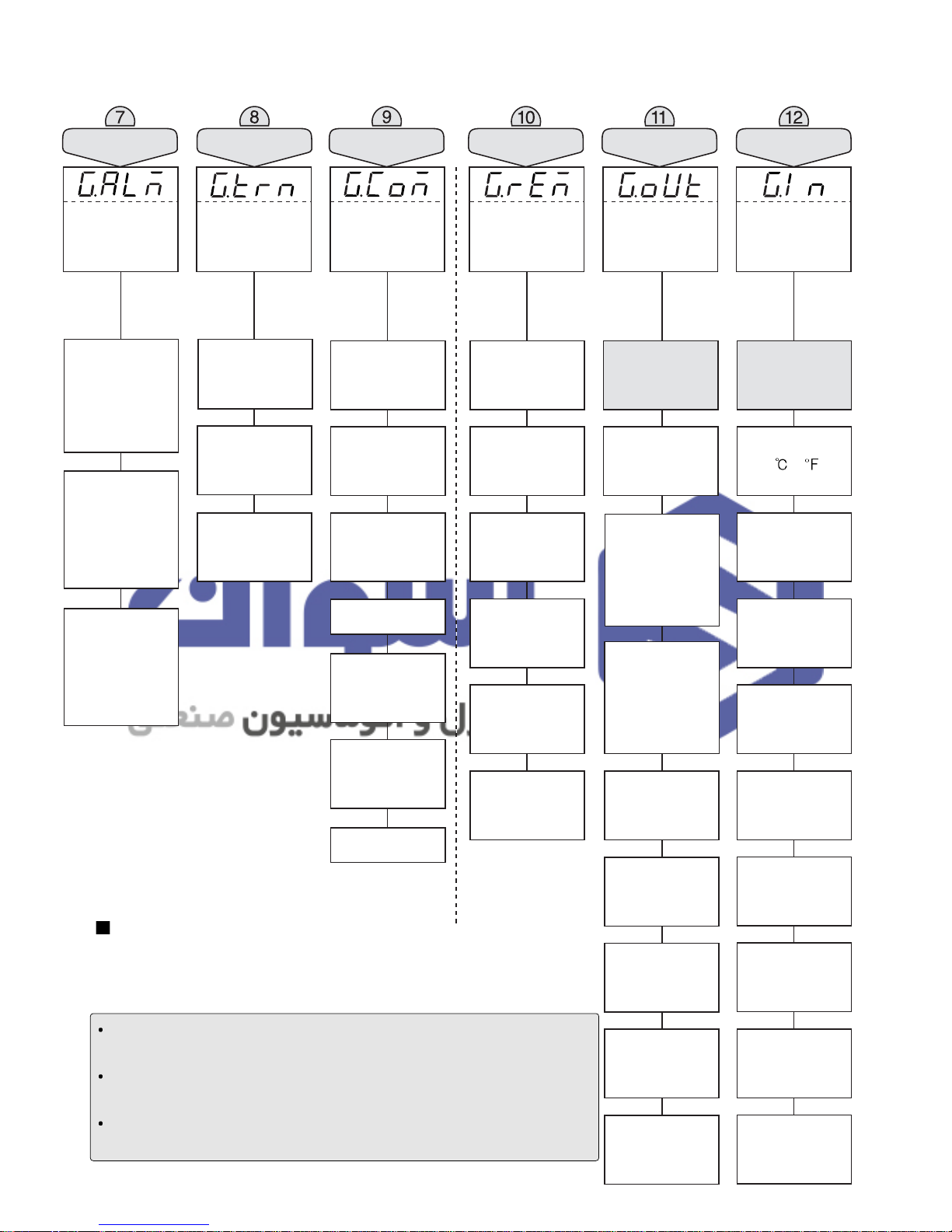
14
Cycle time of
universal or
heating side
in heating /
cooling type
Alarm function
type of alarm
output
Dead band of
alarm output
Alarm value
of alarm
output
Retransmission
output or power
supply for sensor
High limit of
retransmission
Low limit of
retransmission
High limit of
remote input
Low limit of
remote input
High limit of
scale
Low limit of
scale
PV filter time
PV
compensation
Burn-out
direction
Output type
Reverse /
Direct action
Input type
Maximum
range
Minimum
range
Decimal point
Maximum
on scale
Minimum
on scale
PV filter
PV Bias
Protocol
RS485/422
Communicatio
n rate (B.P.S)
Parity check
Stop bit
Data length
Address
Response time
Group
Alarm
Group
Retransmission
Group
Communication
Group
Remote
Group
Output
Group
Input
Cycle time of
cooling side in
heating /
cooling type
Hysteresis
Output volume
when input
disconnection
( output 1 )
Output volume
when input
disconnection
( output 2 )
Maximum
value of output
Minimum value
of output
Setting and Display level select
This controller has 3 different levels of setting, thereby restricting
operator access if so desired. The following describes these
levels :
Level 1 select : Access available to setting and displaying only up
Group #3 (Group set value)
Level 2 select : Access available to setting and displaying only up
Group #8 (Group communication)
Level 3 select : Access available to setting and displaying of all
Groups.
/
هرﮐ ﮓﻧﺎﯾﻧﺎھ تﻻوﺻﺣﻣ یرﺎﺻﺣﻧا هدﻧﯾﺎﻣﻧ ناوﯾﺳ تﮐرﺷ
021-33989001
www.sivancarno.com
021-33989002

SETTING METHOD
15
9
Display shift
AFTER COMPLETION OF WIRING, APPLY POWER ON
Production Model Code will be indicated as in below, followed by current PV and SV values,
as in
below.
For setting a level, press and at a time for 3 sec. to enter (LEVEL)
setting mode. (Level 3 is set at the factory)
In the condition, press for 3 sec to enter (display) selection mode.
(This mode is limited by level setting mode
)
In the conditon, press to set manual output value regardless auto operation data and
press to indicate an auto output value.
3 Sec
Auto
output
value
display
Manual output
setting and display
or
Heating/Cooling
Universal
3 Sec
3 Sec
After checking wiring,
power ON.
Set the whole setting after
select "3" as below.
After finishing, select "1" to
prevent an error in setting.
Make display range to be same
as level setting range so that
not to be shown other display
group which is not needed.
Control group setting display.
Press or key to shift to
each group.
If press key in the control
group, control mode will be
shown.
Press
3sec
Ban the
use of this
mode
because
this is
special
mode.
هرﮐ ﮓﻧﺎﯾﻧﺎھ تﻻوﺻﺣﻣ یرﺎﺻﺣﻧا هدﻧﯾﺎﻣﻧ ناوﯾﺳ تﮐرﺷ
021-33989001
www.sivancarno.com
021-33989002

16
GROUP SETTING
10
FunctionsExternal input signalDIS selection
Initial ValueDisplay conditionOperationNameSignal
Control group display
control mode selection
Zone selection
1
Fuzzy function selection
External contact input
selection
Set a control mode
LOCA / PROG / REM
OFF / ON
OFF / ON
( Refer to chart 1 )
OFF / 1 / 2 / 3
Always display
When local mode
selection
When P.I.D control
Always display
LOCA
OFF
OFF
OFF
OFF
1
2
3
SV 1 display and selection
SV 2 display and selection
Auto control
Manual control
Start (Program control)
Reset (Program control)
SV 1 display and selection
SV 2 display and selection
SV 3 display and selection
( When DI-1 and , DI-2 are ON, it is same )
Initial value is OFF (None)
DI-1
DI-2
DI-1
DI-1
DI-2
DI-1
DI-2
DI-1
DI-2
OFF
ON
OFF
ON
ON
OFF
OFF
OFF
OFF
ON
ON
OFF
( Chart1 )
Local, Program or Remote is selected in the control group mode using or key.
When selecting LOCAL mode, control zone selection and fuzzy function selection are available.
Control zone selection is not available when selecting program mode or remote mode.
Fuzzy function is operating in the P.I.D control. (not operating in the ON/OFF control)
Using two external contact input (DI) as ON/OFF, it is possible to control 3 kinds setting values
and Auto operation or Manual operation is selectable in the start, reset, local mode.
1 : This signal is not indicated in Program or Remote operation.
Zone P.I.D will be operated.
هرﮐ ﮓﻧﺎﯾﻧﺎھ تﻻوﺻﺣﻣ یرﺎﺻﺣﻧا هدﻧﯾﺎﻣﻧ ناوﯾﺳ تﮐرﺷ
021-33989001
www.sivancarno.com
021-33989002

17
Input type selection
After power ON and when PV is indicating, press key for 3 sec to be displayed at PV
and 3 at SV. (If it is not indicated 3, set again in the level setting mode)
Control group is indicated when press key once more. At the time, input group is
indicated when press key and then “Input type and range selection” is shown at SV when
press . At this time the input and range is selected by or key.
Display unit ( / )
After selecting input type and range, press key to select display unit. Press key to choose
or and press key when finishing selection.
Maximum and Minimum range
After selecting display unit, press key to set Maximum and Minimum range using or
key. Press key once more to finish.
Decimal point
Parameter is not indicated in T.C and R.T.D input, but when selecting voltage input (code
30,32,33), “Decimal point” mode is indicated. (set 1 : 0.0, set 2 : 0.00, set 3 : 0.000)
Maximum and Minimum on scale
It is the same function as Maximum and Minimum range setting when R.T.D or thermocouple
input. This mode is indicated when voltage input ( 30, 32, 33 )
PV filter
When PV value becomes unstable due to effects of noise, the filter helps suppress the unstable
status. (Range: OFF or 1 ~ 120 sec. Initial value: OFF)
PV bias
Use this function to adjust PV value in cases where it is necessary for PV value to agree with
another recorder or indicator, or when the sensor cannot be mounted in correct location.
(Range : -100.0 ~ 100.0 % of SPAN, lnitial value : 0.0 %)
Setting a value using or key and press key to finish.
INPUT GROUP SETTING
When setting, “Input type selection number” must be selected in the input type selection
mode and also “Output type selection number” must be selected in the output type selection
mode before moving to other mode.
If not, data of other group will be changed to prior value.
11
CAUTION
هرﮐ ﮓﻧﺎﯾﻧﺎھ تﻻوﺻﺣﻣ یرﺎﺻﺣﻧا هدﻧﯾﺎﻣﻧ ناوﯾﺳ تﮐرﺷ
021-33989001
www.sivancarno.com
021-33989002

18
K
K
J
E
T
R
B
S
L
N
U
W
Platinel
JPt100
Pt100
1.000 ~ 5.000 V
-10.00 ~ 20.00 mV
0.0 ~ 100.0 mV
1.000 ~ 5.000 V
-10.00 ~ 20.00 mV
0.0 ~ 100.0 mV
0.10% of F.S
1digit
0.15% of F.S
1digit
0.10% of F.S 1digit
0.20% of F.S 1digit
0.10% of F.S
1digit
0.10% of F.S
1digit
0.10% of F.S
1digit
-300~2500
0~2300
-300~2300
-300~1800
-300~750
32~3100
32~3300
32~3100
-300~1300
-300~2400
-300~750
32~4200
32~2500
-199.9~999.9
-300~1180
F.S is maximum
value of each
RANGE
1
0 ~ 400
: 5 % of F.S 1
digit
2
0
and below
:
0.2 % of F.S 1
digit
3
-150.0 ~ 150.0
: 0.2 % of F.S 1
digit
RemarksAccuracy
Range (
)
Range (
)
Input signalInput code
1
2
3
4
5
6
7
8
9
10
11
12
13
20
21
30
32
33
Selection
NO.1
1370
-200
1
100.0
0.0
OFF
EUS(0.0 %)
UP
Initial valueConditionDescriptionNameSignal
Input group
Input signal
selection
Measurement
range unit
High limit
Low limit
Decimal point
Maximum on scale
(on voltage input)
Minimum on scale
(on voltage input)
PV filter
PV bias
Burn-out
Input type and mode selection
Refer to input signal and range
/
Refer to input signal and range
( Notice : FR-H > FR-L )
Thermocouple or R.T.D : decimal
point of instrument / DC Voltage : 0~3
-1999 ~ 9999
Notice : SL-H
SL-L
Deimal point : according to DP-P
OFF / 1 ~ 120 sec
EUS (-100.0 ~ 100.0 %)
OFF / UP / DOWN
Always
Thermocouple
or R.T.D
Always
On voltage
input (mV,V)
On voltage
input (mV,V)
Always
Always
Always
2
2
2
2
2
2
1
2
2
3
3
-200~1370
-199.9~999.9
-199.9~999.9
-199.9~999.9
-199.9~400.0
0~1700
0~1800
0~1700
-199.9~900.0
-200~1300
-199.9~400.0
0~2300
0~1390
-199.9~500.0
-199.9~640.0
12
INPUT SIGNAL AND MEASUREMENT RANGE
Current input : The current input (4 ~ 20 mA DC) is available with input code 30.
You must use the resistance 250
(0.5 W / 0.1 %) on input terminals.
هرﮐ ﮓﻧﺎﯾﻧﺎھ تﻻوﺻﺣﻣ یرﺎﺻﺣﻧا هدﻧﯾﺎﻣﻧ ناوﯾﺳ تﮐرﺷ
021-33989001
www.sivancarno.com
021-33989002

19
Output group
Output signal
Output operation
Cycle time
Cycle time of cooling output
Hysteresis of univesal type
Hysterecis of Heating /
Cooling type
Output volume when input
disconnection Output 1(Out1)
Output volume when input
disconnection Output 2(Out2)
Maximum value
Minimum value
Output code
(O T)
0
1
2
3
OUT2OUT1
Always
Output code
1 ~ 3
Relay / SSR
Output code
4 ~ 12
ON/OFF
Control
Heating
/ Cooling
Always
Heating /
Cooling
PID Control
PID Control
(3 / 12)
REV
30 sec
30 sec
EUS
(0.5 %)
0.5 %
0.0 %
0.0 %
100.0 %
0.0 %
100.0%
OUTPUT GROUP SETTING
Initial value
ConditionDescriptionNameSignal
Output type and mode selection
Refor to type of control output
REV: Reverse DIR: Direct action
1 ~ 1000 sec
1 ~ 1000 sec
EUS (0.0 ~ 100.0 %)
0.0 ~ 10.0 %
Universal : -5.0 ~ 105.0 %
Heating / Cooling : 0.0 ~ 105.0 %
0.0 ~ 105.0 %
Universal : OL-L + 1Digit~105.0%
Heating / Cooling : 0.0 ~ 105.0 %
Universal : -0.5 % ~ OL-H-1Digit
Heating / Cooling : 0.0 ~ 105.0 %
Relay
Relay ON / OFF
Relay
PX9-0
PX7-0
PX3-0
PX2-0
SSR / Current
SSR
Curren
Type of control output ( Universal type )
This process controller is divided into 2 types: UNIVERSAL TYPE AND HEATING / COOLING
TYPE. Output is selectable from Relay, SSR, and Current (4~20mA DC).
Output type range (output code) is
~ for universal type and ~ for Heating /Cooling type.
Sometimes retransmission output and alarm output are not available according to control output
(EX. When you choose output code (OT) 2, it is current output of Universal type. In this case,
retransmission output and alarm output are available. But, In Heating / Cooling control type with
SSR on Heating side and Relay output on Cooling side (output code
), the retransmission
output is avalable but alarm output 3 is not available.
Model
SSR / Current / Retransmission
Retransmission
Retransmission
Retransmission
Retransmission
13
When setting, “Input type selection number” must be selected in the input type selection
mode and also “Output type selection number” must be selected in the output type selection
mode before moving to other mode.If not, data of other group will be changed to prior value.
CAUTION
هرﮐ ﮓﻧﺎﯾﻧﺎھ تﻻوﺻﺣﻣ یرﺎﺻﺣﻧا هدﻧﯾﺎﻣﻧ ناوﯾﺳ تﮐرﺷ
021-33989001
www.sivancarno.com
021-33989002

20
Set value group is indicated with selecting Local mode or Remote mode in GROUP CONTROL
(Not Program mode). “Select number of SV” is after setting 3 type of set value in Local mode,
select each set value from external contact input to operate. After selecting number of set value,
press key, you could set set-value of SV1, SV2, and SV3.
1
EU(0.0 %)
EU(0.0 %)
EU(0.0 %)
Relay(AL3)
Relay(AL3)
Relay(AL3)
SSR
Current
Retransmission
SSR
Current
Retransmission
SSR
Current
Relay
Relay
Relay
SSR
SSR
SSR
Current
Current
Current
Retransmission
Retransmission
Retransmission
Model
4
5
6
7
8
9
10
11
12
Cooling (OUT2)
Heating (OUT1)
Output code
(O T)
SSR / Current
Relay
SSR / Current / Retransmission
Relay
Initial valueConditionDescriptionNameSignal
Set value group
Select number of set value
Set SV 1
Set SV 2
Set SV 3
Set value setting
1 ~ 3
EU(0.0 ~ 100.0 %)
EU(0.0 ~ 100.0 %)
EU(0.0 ~ 100.0 %)
REM / LOCA
REM / LOCA
REM / LOCA
REM / LOCA
PX9-0
PX7-0
PX3-0
PX2-0
SET VALUE GROUP SETTING
14
EU : Value at an engineering unit in compliance with the range of an instrument.
هرﮐ ﮓﻧﺎﯾﻧﺎھ تﻻوﺻﺣﻣ یرﺎﺻﺣﻧا هدﻧﯾﺎﻣﻧ ناوﯾﺳ تﮐرﺷ
021-33989001
www.sivancarno.com
021-33989002

21
Initial value
ConditionDescriptionNameSignal
PROGRAM GROUP SETTING (RAMP / SOAK)
OFF: Reset / ON: Start
H.MIN: 99 H 59 min.
M.SEC: 99 M 59 sec.
OFF / EUS(1 ~ 10 %)
OFF(0.00) ~ 99.59
(Refer to time unit)
0.0 ~ 100.0 % of input range
SSV: Start set value / PV1: Process
value, PV2: time prior set value
EU(0.0 ~ 100.0 %)
OFF / 0.00 ~ 9959
0.0 ~ 100.0 %
OFF / 0.00 ~ 99.59
Reset / Repeat / Local / Hold
OFF
M.SEC
OFF
OFF(0.00)
EU(0.0 %)
SSV
EU(0.0 %)
OFF
EU(0.0 %)
OFF
RST
PROG
PROG
PROG
PROG
PROG
PROG
PROG
PROG
PROG
PROG
PROG
Program group
start / Reset selection
Time unit
Wait Zone
Wait Time
Start set value
Standard of start
Set SV1
Time setting of fist step
Set SV10
Time setting of tenth step
Condition select after
finishing program control
If Program mode is selected in Group Control, the
controller becomes a programmable (ramp/ soak)
controller with 1 pattern of 10 step. After setting time
and set value, this controller controls automatically.
A pattern is a series of steps. Each step consists of
a SV and time setting.
An Increasing or decreasing SV is set for time
period, and each time setting is in hours/ minutes or
minutes/ seconds.
After wiring, check and power ON. PV and SV will
be indicated.
At this time, press key 3sec. to enter
(display) in PV and then press key once more
to get Group Control (SV is off).
At this condition, press key to get control mode(Mod) in PV and select program (PROG) in
SV using or .
Press key once more to set program and then press key 3 times to get group control
(G: CTL) in PV (SV is off). And then press key to be indicated program group as below.
TIM
Set value
TIM(min) MIN(sec.)
15
Step NO.
Pat-
tern
هرﮐ ﮓﻧﺎﯾﻧﺎھ تﻻوﺻﺣﻣ یرﺎﺻﺣﻧا هدﻧﯾﺎﻣﻧ ناوﯾﺳ تﮐرﺷ
021-33989001
www.sivancarno.com
021-33989002

22
STD
OFF
Initial valueConditionDescriptionNameSignal
AUTO TUNING
Auto tuning group
Auto tuning type
Auto tuning start
Indicates Auto tuning
STD / LOW
OFF / 1~3 / AUTO
ABS
ABS
This controller has two types of auto-tuning as STD (Standard type) and LOW(Low PV type).
Low PV type is the value 10% lower than the set value. Use this type where overshoot is to be
suppressed.
Auto-tuning: The Auto-tuning function automatically measures, computes and set the optimum
P.I.D and ARW contants. The Auto-tuning function can be activated at any time
during the process after power ON; while temperature is rising or when control has
stabilized.
Auto tuning is not operated when selecting “OFF” in selection mode of auto tuning
start.
16
هرﮐ ﮓﻧﺎﯾﻧﺎھ تﻻوﺻﺣﻣ یرﺎﺻﺣﻧا هدﻧﯾﺎﻣﻧ ناوﯾﺳ تﮐرﺷ
021-33989001
www.sivancarno.com
021-33989002

23
Signal Name Description Condition Initial value
P.I.D group
Anti Reset Wind-Up
P.I.D group selection
n. Proportional band(P)
n. Integal time (I)
n. Derivative time (D)
n. Manual reset
n. Proportional band of
cooling side (P)
n. Integral time of
cooling side (I)
n. Derivative time of
cooling side (D)
n. Hysteresis
n. Zone point
Set P.I.D mode
Auto / 50.0 ~ 200.0 %
0 / 1 ~ 3
0.1 (H/C TYPE:0.0) ~ 999.9 %
OFF / 1 ~ 600 sec.
OFF / 1 ~ 6000 sec.
-5.0 ~ 105.0 %
0.0 (ON/OFF control)
/ 0.1 ~ 999.9
OFF / 1 ~ 6000 sec.
OFF / 1 ~ 6000 sec.
-100.0 ~ 50.0 %
EU (0) < 1.RP < 2.RP < EU
(100.0 %)
P.I.D control
Always
P.I.D group
Always
Always
Integral time: OFF
Heating
Cooling
type
Heating
Cooling
type
Heating
Cooling
type
Heating
Cooling
type
ZONE = ON
Auto
0
5.0 %
240 sec.
60 sec.
50.0%
5.0 %
240 sec.
60 sec.
3.0 %
EU
(100.0 %)
Time
Zone 3
Set point of Zone 2 (2,RP)
Set point of Zone 1 (1,RP)
Maximum Range (Eu:100 %)
Minimum (Eu: 0 %)
Zone 2
Zone 1
When checking P.I.D. values or setting SV in manual mode, this can be done in P.I.D. Group.
Press key to get Anti Reset Wind value by auto or manual and then press once more to be
indicated P.I.D mode which is selectable 3 types of P.I.D group (0~3). Example, “0” is no P.I.D
mode and after Auto tuning “1” using or and pressing , it is available to change P.I.D
value in zone “1” (“2” and “3” are same as “1”)
When integral time is 0, manual reset mode is indicated and then you could set reset value to
remove off set (range: -5 % ~ 105.0 % of proportional band). You could set 3 zones by selecting
zone mode ON.
In diagram, “n” is available to set 1 ~ 3 and proportional band of cooling side, integral time of
cooling side, hysteresis are indicated in Heating / Cooling type.
P.I.D GROUP
17
هرﮐ ﮓﻧﺎﯾﻧﺎھ تﻻوﺻﺣﻣ یرﺎﺻﺣﻧا هدﻧﯾﺎﻣﻧ ناوﯾﺳ تﮐرﺷ
021-33989001
www.sivancarno.com
021-33989002

24
Name Description Condition Initial valueSignal
ALARM GROUP SETTING
1
2
1
EUS(0.5 %)
EU(100.0 %)
EU(0.0 %)
EU(100.0 %)
Always
Always
Always
Set alarm mode
OFF / 1 ~ 22
Refer to “Alarm type and code”
EUS ( 0.0 ~ 100.0 % )
PV alarm, Deviation alarm
EU ( -100.0 ~ 100.0 % )
Alarm group
Type of Alarm 1
Type of Alarm 2
Type of Alarm 3
Dead band of Alarm 1
Dead band of Alarm 2
Dead band of Alarm 3
Set value of Alarm 1
Set value of Alarm 2
Set value of Alarm 3
There are 3 alarm outputs available per conrtoller. In Alarm Group, setting are made for mode,
dead band, and value of each alarm. Refer to the next page for the 19 different types of alarm
functions.
:
In Heating Cooling type of PX7, is not indicated when selecting 10,11,12
:
In PX7, is not indicated because of no third alarm output.
In Heating
Cooling type of PX3, PX2, PX9, is not indicated when selecting 10, 11, 12
18
Reference : Display lamp will be OFF when output ON in inverted type.
Without hold function, Low limit alarm will be ON when increasing temperature. (Picture 1)
SV
(low limit
alarm)
Power ON
Alarm
output
ON OFF ON OFF
PV
(Picture 1)
SV
(low limit
alarm)
Power ON
OFF OFF ON OFF
PV
(Picture 2)
Hold function : None
Hold function
Alarm
output
هرﮐ ﮓﻧﺎﯾﻧﺎھ تﻻوﺻﺣﻣ یرﺎﺻﺣﻧا هدﻧﯾﺎﻣﻧ ناوﯾﺳ تﮐرﺷ
021-33989001
www.sivancarno.com
021-33989002

( : Set point , : Minus Alarm set point , : Alarm set point )
Code NO.
1
2
3
4
5
6
7
8
9
10
11
12
13
14
15
16
17
18
19
20
21
22
High absolute value
Low absolute value
High deviation value
Low deviation value
High deviation value (inverted)
Low deviation value (inverted)
High
Low deviation value
High
Low band
High absolute (inverted)
Low absolute (inverted)
High absolute with hold function
Low absolute with hold function
High deviation with hold function
Low deviation with hold function
High deviation with hold function
(inverted)
Low deviation with hold function
(inverted)
High
Low deviation with hold
function
High
Low band with hold function
High absolute value with hold
function (inverted)
Low absolute value with hold
function (inverted)
Heater break alarm 1 ( HBA 1 )
Heater break alarm 2 ( HBA 2 )
Function
ALARM TYPE AND CODE
Alarm type
19
Hysteresis
[Notice] Display lamp will be ON when output OFF in inverted type.
25
هرﮐ ﮓﻧﺎﯾﻧﺎھ تﻻوﺻﺣﻣ یرﺎﺻﺣﻧا هدﻧﯾﺎﻣﻧ ناوﯾﺳ تﮐرﺷ
021-33989001
www.sivancarno.com
021-33989002

Set retransmission mode
PV / SV / Output volume (MV)
Power for sensor (SPS)
Thermocouple / R.T.D
: FR -H ~ FR- L
DC voltage : SL -H ~ SL-L
but, RET. H > RET.L
Retransmission group
Retransmission type
or Power for sensor
Hight limit of
retransmission
Low limit of
retransmission
Signal Name Description Condition Initial value
Signal Name Description Condition Initial value
RETRANSMISSION GROUP
Reference
Optional
PV / SV
Reference : Retransmission group will be indicated when selecting retransmisson in output
group.
If selecting code 4,5,7 or 8 in output group, retransmisson will not be indicated.
PV
COMMUNICATION
Communication group
RS485/RS422
Protocol
Communication rate
(B.P.S)
Parity check
Stop bit
Data length
Address
Response time
Set communication mode
PC.LINK(Set value:0) / PC.LINK SUM
(Set value:1)
600(SV:0) / 1200(SV:1) / 2400(SV:2)
4800(SV:3) / 9600(SV:4)
NONE(SV:0) / EVEN(SV:1) /
ODD(SV:2)
1 bit (SV:1) / 2 bit (SV:2)
7 bit (SV:7) / 8 bit (SV:8)
(Except PC LINK :8)
1 ~ 99 , maximum 31 devices
0 ~ 10. response time = (handling
time + response time) X 10 ms
Optional
0
4
1
1
8
1
0
PX series are equipped with 4 wire /2 wire half-duplex the RS485 / RS422 communication
interfaces.
Using the interfaces, communications are available with maximum 31 devices.
20
21
26
هرﮐ ﮓﻧﺎﯾﻧﺎھ تﻻوﺻﺣﻣ یرﺎﺻﺣﻧا هدﻧﯾﺎﻣﻧ ناوﯾﺳ تﮐرﺷ
021-33989001
www.sivancarno.com
021-33989002

Remote group
High limit voltage of remote input
Low limit voltage of remote input
High limit on scale
Low limit on scale
PV Filter
PV Bias
Signal Name Description Condition Initial value
Heater break alarm group
Current setting mode of HBA 1
Current setting mode of HBA 2
Hysteresis setting mode HBA 1
Hysteresis setting mode HBA 2
Current measurement value of HBA 1
Current measurement value of HBA 2
Set HBA mode
OFF / 1 ~ 50 A
OFF / 1 ~ 50 A
EUS (0.0 ~ 100.0 %)
EUS (0.0 ~ 100.0 %)
Only display
(0 ~ 50 A)
Only display
(0 ~ 50 A)
OFF
OFF
EUS
(0.5 %)
EUS
(0.5 %)
5.000
1.000
1
2
OFF
EUS
(0.0 %)
Signal Name Description Condition Initial value
REMOTE INPUT GROUP
If selecting REMOTE in Control group, set value will be set by remote set.
In remote condition, SV is changeable by front keys, but the controller is controlled by external set
value. Do not change set value by remote in auto tuning.
Set remote mode
1,000 ~ 5,000 V
but, R. INH > R. INL
Thermocouple : FR-H ~ FR-L
DC voltage : SL-H ~ SL-L
Decimal point is set by DP-P.
OFF / 1 ~ 120
EUS (-100.0 ~ 100.0 %)
HEATER BREAK ALARM GROUP
Heater break alarm group consist of output dead band and current detection display mode and
detects 2 spots (to be ordered seperately: current transformer model CTL-6-S. measurement
range : 1 ~ 50 A).
22
23
1 : Thermocouple, R.T.D input ( FR-H ), DC voltage ( SL-H )
2 : Thermocouple, R.T.D input ( FR-L ), DC voltage ( SL-L )
EUS : Range at an engineering unit in compliance with the span of an instrument.
: It is not indicated in PX7. (There is no HBA function in PX2, PX3)
Optional
Optional
27
هرﮐ ﮓﻧﺎﯾﻧﺎھ تﻻوﺻﺣﻣ یرﺎﺻﺣﻧا هدﻧﯾﺎﻣﻧ ناوﯾﺳ تﮐرﺷ
021-33989001
www.sivancarno.com
021-33989002

هرﮐ ﮓﻧﺎﯾﻧﺎھ تﻻوﺻﺣﻣ یرﺎﺻﺣﻧا هدﻧﯾﺎﻣﻧ ناوﯾﺳ تﮐرﺷ
021-33989001
www.sivancarno.com
021-33989002
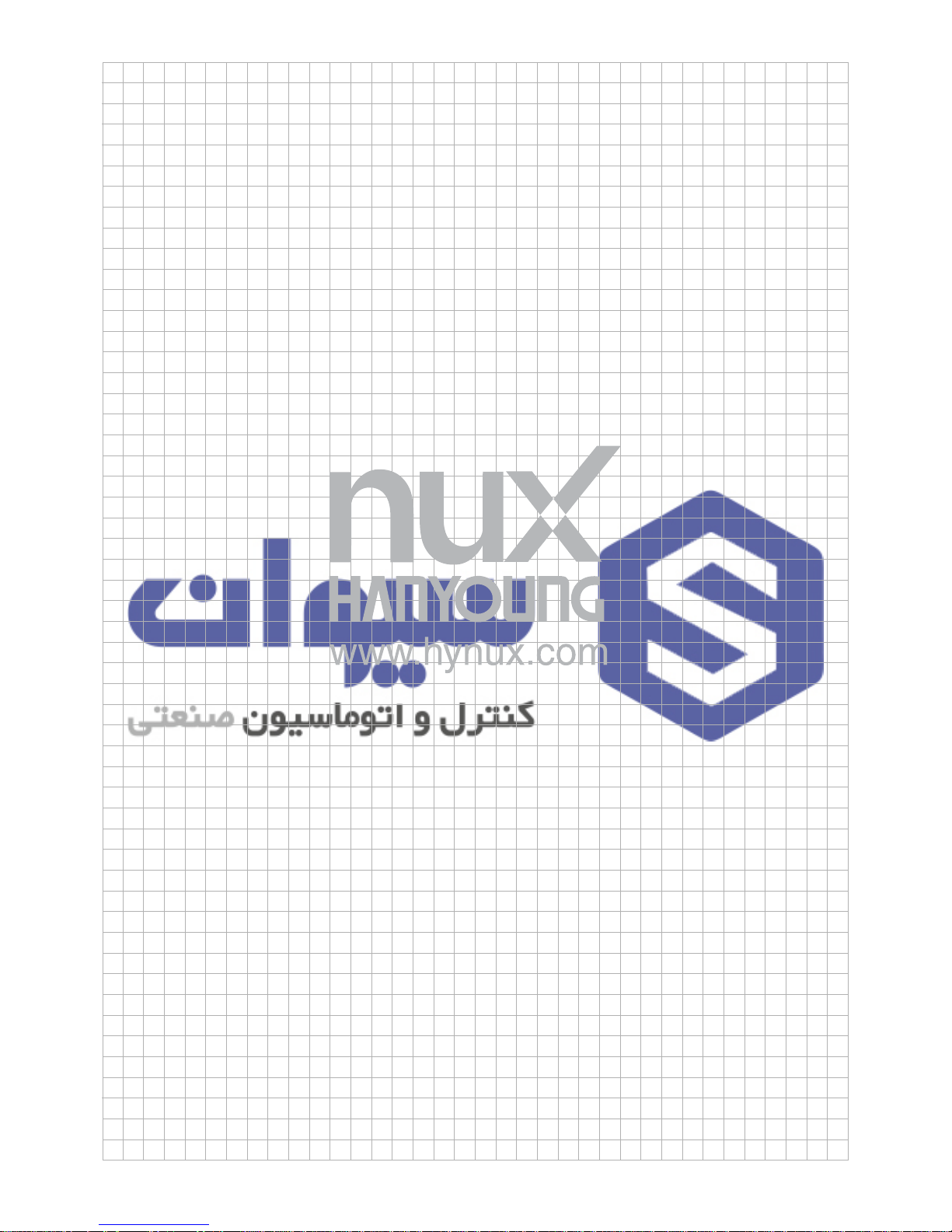
هرﮐ ﮓﻧﺎﯾﻧﺎھ تﻻوﺻﺣﻣ یرﺎﺻﺣﻧا هدﻧﯾﺎﻣﻧ ناوﯾﺳ تﮐرﺷ
021-33989001
www.sivancarno.com
021-33989002

MA0201E050117
هرﮐ ﮓﻧﺎﯾﻧﺎھ تﻻوﺻﺣﻣ یرﺎﺻﺣﻧا هدﻧﯾﺎﻣﻧ ناوﯾﺳ تﮐرﺷ
021-33989001
www.sivancarno.com
021-33989002
