
Operating Instructions
QVGA Evaluation Kit
320x240LCD
HCK-A-1,V1.2
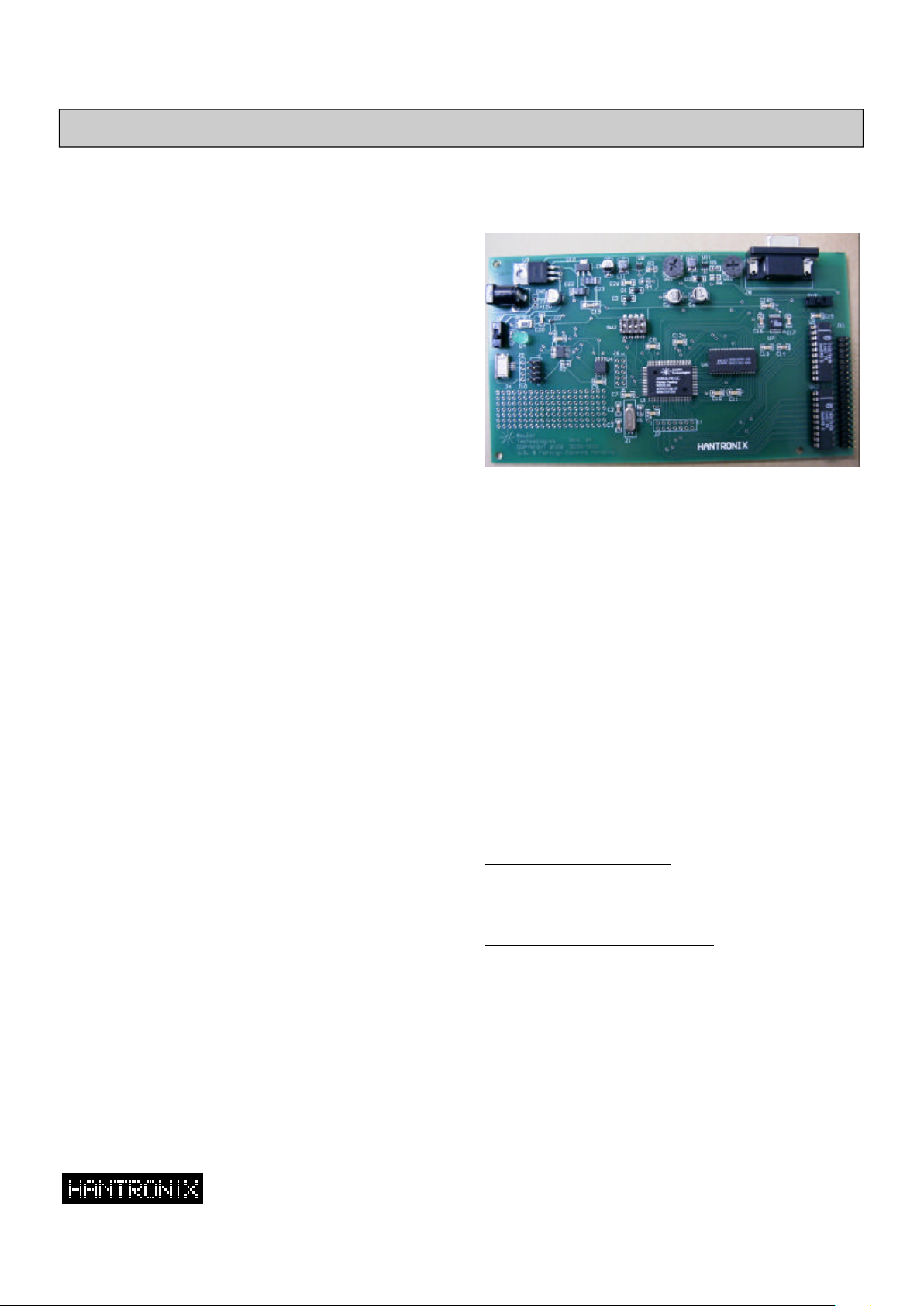
OperatingInstructions
320x240LCD
10080BubbRd.Cupertino,CA95014408-252-1100Fax:408-252-1123www.hantronix.com
Page2
I.Description
II.KitInventory
Thisevaluationkitisintendedtoprovidea
meansofevaluatingthequalityandsuitability
ofHantronixLCDdisplays.Itallowstheuserto
simplyandeasilyexercisetheLCDdisplay.
Thebasicdemoscreenisstoredinon-board
NVRAM.Implementationisprettysimple.Just
connectcablesamong3differentmodules,
controllerboard,connectorboardandLCD
module,andturnonpower.NoPCisrequired
toevaluateordemonstrateLCDmodules.
EasyGraphicUserInterfacingdevelopment
platformenablesrapidprototyping.Demo
contentscanbeeasilydesignedwithoff-theshelfwebeditors. Amuletcompilerconverts
thosetoanddownloadstothe
controllerboardthroughserialport.
EasyGUIcontrollercard
40conductorflatribboncable.6”long.
Thisinstructionmanual.
AmuletµHTMLcompileranddocumentCD-
30daysevaluationcopy(Version2.1.9)
9pinserialcable
,6’long
ACAdaptor
?
?
?
?
?
?
µHTML
Thisisusefulfordevelopingthevarious
graphicandtextscreenthataretobeusedin
thefinalproductandforuseinsimulatingthe
appearanceandoftheproductfortradeshows
orevaluationbymarketingexperts.
forprogrammingtheEasy
GUIFLASH
III.ControllerBoard
LCDContrastAdjustKnob
Thereare2variableresistorstoadjustLCD
contrastvoltage.
VR1fornegativeLCdrivingvoltagerangefrom
-24vto-15v,
SW1PowerON/OFFSwitch
Sw3LCDPanelVoltage
NOTE:
GreenLED(D4)indicateswhetherpoweris
appliedornot.ACadaptorInput(J9)andReset
buttonarelocatednearby.
OFF(program)
OFF(115200)orON(19200)
Thismustmatchthebitrateset
forthecompiler.
OFF(disable)orON(enable)
ON(normal)orOFF(calibration)
efaultis5v.
SW2DIPSwitch
Switch1ON---BootMode
ON(normal)or
Switch2OFF--ProgramBaudRate
Switch3OFF--RAMTest
Switch4ON---TouchPanelMode
Itmustbesetfortheproperpanelvoltage,
either5vor3.3v.D
andVr2forpositiveLCdriving
voltagerangefrom14vto32v.
