Page 1

HANTEL POCSAG PAGER
Function button Read button
Caution : Any changes or modifications in construction of this device which are
not expressly approved by responsible for compliance could void the
user’s authority to operate the equipment.
This device complies with part 15 of the FCC Rules.
Operation is subject to the condition that this device dose not harmful interference
Page 2
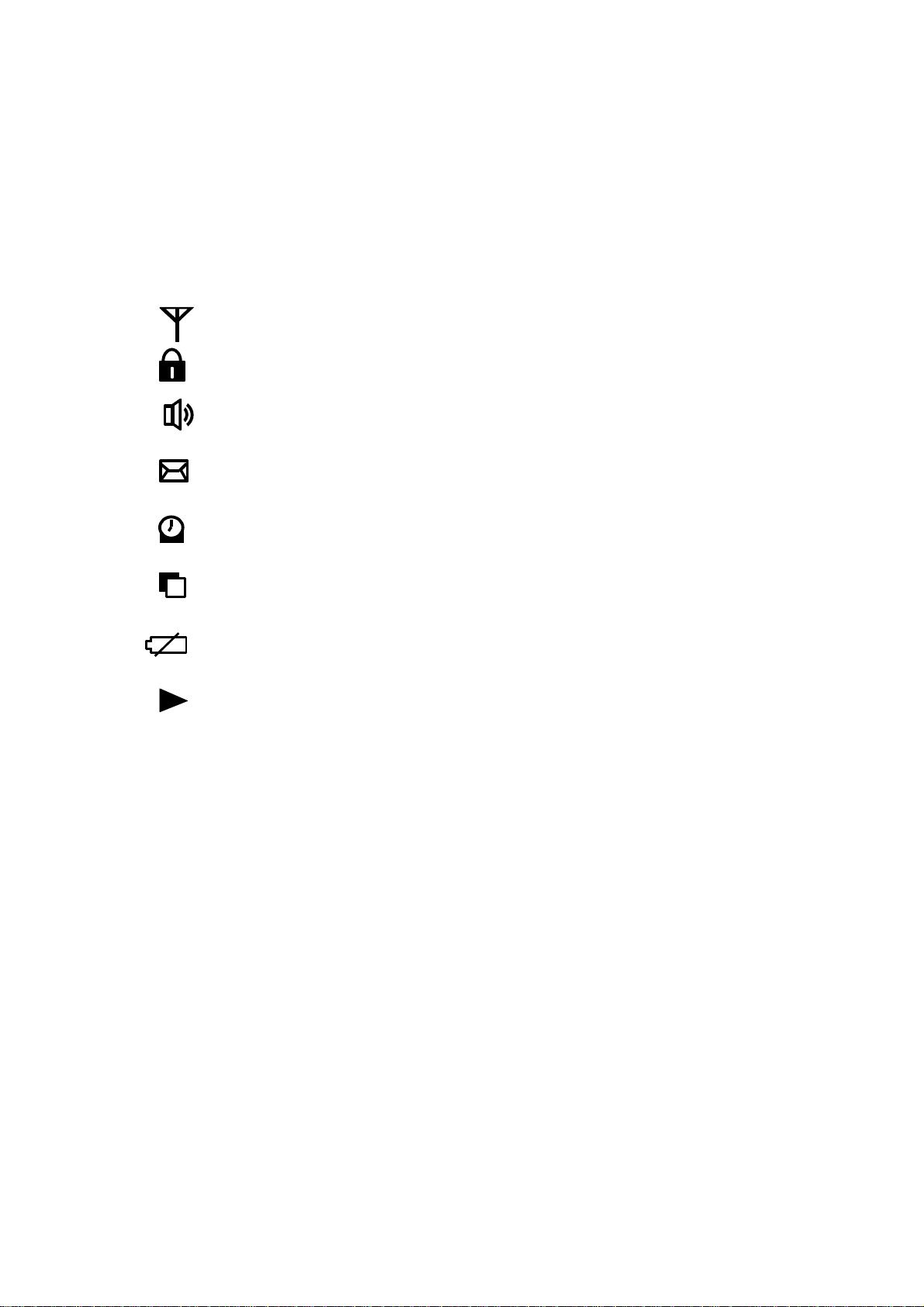
LCD display
LCD is consist of 8 icons, small clock display area and main 12 digits display.
Icons are;
: In range indication
: Licked message indication
: Sound alert / Vibration mode
: Unread message indication
: Alarm clock enable indication
: Duplicate message detection indication
: Low battery indication
: Additional message indication for more than 13digits.
Page 3

How to Operate
1. Power ON / OFF
1) Power ON
When pressing any button for 2 seconds or longer while the receiver is in the OFF state.
A ring tone is activated and at the same time the following is displayed. And then,
power is turned on.
< Receive Waiting State >
2) Power OFF
< Receive Waiting State >
Press the function button three times.
Page 4
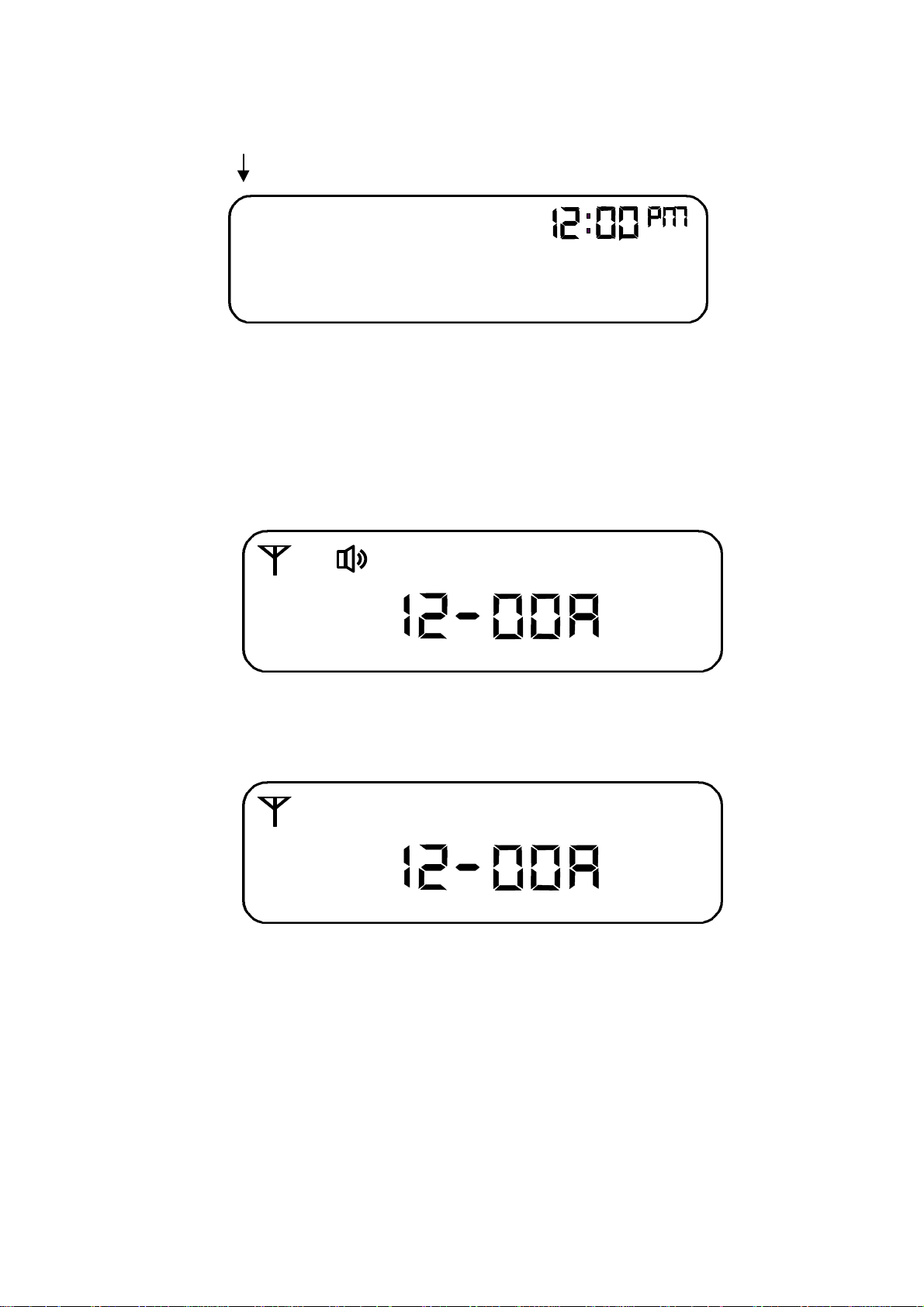
Press the read button.
< Power OFF State >
2. Initial Receive Waiting State
The following 1) and 2) show the initial receive waiting state in each mode.
1) Ring Tone Mode
< Initial State >
2) Vibration Mode
< Initial State >
¡Ø For the time indication in the initial receive waiting state, arrange “ - “ indication
between time and minute in the interval of 0.5 seconds. In addition, adjust the current
time in accordance with the time adjustment order.
Page 5

3. Switch of Alert Status
1) When switching from the ring tone mode to the vibration mode,
Press the function button.
Press the read button.
< Switching into the vibration mode >
2) When switching from the vibration mode to the ring tone mode,
When pressing the read button once after pressing the function button, the status
Changes into Tone1, Tone2, Tone3, and Tone4 sequentially.
Then, When selecting your favorite tone and pressing the function button, the selected
tone is designated as ring tone.
Page 6

Press the function button.
Press the read button.
Press the read button.
Press the read button.
Press the read button.
Page 7

Press the read button.
< Switching into the ring tone mode >
4. Message Receive
1) In case a call is made, the received message is displayed on the screen and the call
alert is activated at the same time.
<Message receive while in the vibration mode >
< Message receive while in the ring tone mode >
2) In the received messages are not read, the number of messages not red is displayed on
the screen as follows (See “ Reading the Messages Not Read ” )
Page 8

3) Displaying the message with 13 characters or more
In case the message with 13 characters or more received, the “ ” indication is
displayed on the end part of the first screen to notify that the message continues on
the next screen.
< First Screen >
Press the read button.
< Next Screen >
4) Displaying Overlapped Message
In case the received message is the same to the memorized message, “ ” which is
The message overlap indication is displayed. Moreover, “ ”is displayed over the
Message when reading this message again.
< Displaying the Message Overlap >
Page 9

5.Reading the Message
1) Reading the received Message
When receiving the message the alert ( ring tone or vibration ) can be deactivated within
the automatic recovery time by pressing function or read button. At this time, if a
message with 13 digits or longer or longer is received, continuity indication is displayed.
2) Reading the Stored Message
< Receive Waiting State >
Press the read button.
1 : This means the first message.
4 : This means the total number of messages received.
The message is displayed.
The next message is displayed sequentially whenever pressing the read button once. In
case there are no more data received, the state is changed into the receive waiting state.
Page 10

.3) Reading the Message Not Read
In case there are messages not read, the following is displayed on the screen.
Displays the total number of messages not read.
Press the “ read ” button.
1: this means the first message.
4: This means the total number of messages received.
: Message not red.
The message is displayed.
¡Ø The next message not read is displayed when pressing the read button after reading
the current message.
¡Ø In case the power that has been turned off, while the messages not read exist, is
turned on, it is indicated that there are the messages not read.
Page 11

6. Memory Capacity
This receiver stores a total of 16 telephone numbers. When all the telephone numbers are
stored, new messages are received. Since the messages are deleted sequentially, starting
with the first memorized message, important telephone numbers can be prevented from
being deleted by protecting them beforehand.
7. Erasing Signal Receiving Area Display
In case the receiver goes out of the receiving area for 4 minutes or longer , the “ ”
indication on the screen disappears as follows. During this state, the message receive is
impossible.
8. Displaying Low Voltage
In case the battery capacity falls below a tolerance value, the receive displays low voltage
on the screen as follows and at the same tine low voltage alarm tone is activated.
9. Protection and Releasing of Received Message
A maximum of 12 messages can be protected in order to prevent the received message
from being deleted when receiving a new message. The following is displayed during the
message protection operation after 12 messages are protected.
< All the 12 messages gave been protected >
¡Ø The user should be careful since the message is not protected without batteries.
Page 12

1) Message Protection
Select the message to be protected on the screen. Then, press the function button while
pressing the read button, to display the “ ” indication. This is used to indicate that the
message on the screen is protected.
< Message Protection State >
2) Message Releasing
Select the message to be erased from the screen and then, press the function button while
pressing the read button, then the “ ” indication disappears. This is used to indicate that
the message on the screen is released.
< Message Release State >
10. Message Deletion Method
The method of deleting stored messages is as follows.
Press the function button four times during the initial receive state.
Page 13

Press the read button.
The state is changed into the initial receive state as the message is deleted.
11. Alarm Adjustment Method
The alarm function is used to activate the alarm at the user desired time.
1) Alarm Set - Up
Press the function button two times in the initial receive state.
Press the read button.
Page 14

“ ” and “ 10 ” start to blink.
“ Read button ” : Time Adjustment
“ Function button ” : Hour ¡æ Minute ¡æ AM / PM
Press the function button after adjusting the changed time.
¡Ø In case time adjustment has not been made in this state, the display starts to blink for
8 seconds and then, the alarm is set up to the pre - set time.
< Alarm Set - up Status >
2) Alarm Releasing
Press the function button two tines while the alarm has been set up.
Press the read button.
Page 15

The state is changed into the initial screen as the alarm is released.
< Alarm Release State >
12. Time Adjustment Method
Press the function button five times in the initial receive state.
Press the read button.
Current Time : The display starts to blink at the “ hour “
“ Read button ” : Time Adjustment
“ Function button ” : Hour - Minute - AM / PM
Press the function button after changed time adjustment.
¡Ø In case time adjustment has not been made in this state, the display starts to blink for
8 seconds and then, the alarm is set up to the pre - set time.
