Hantel 150PAN, 450PAN User Manual
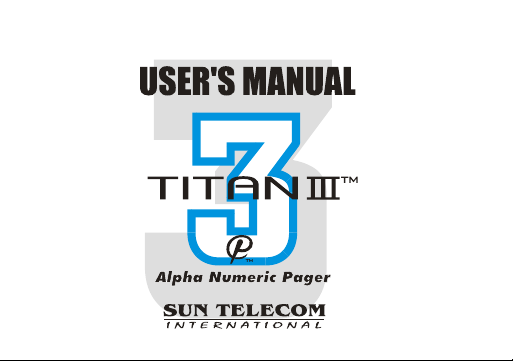
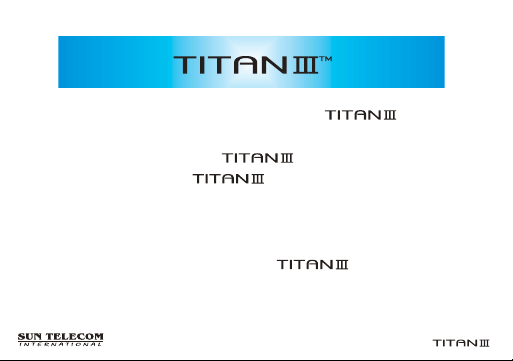
Congratulations on your purchase of our Pager.
By incorporating some of the most advanced electronic
paging technologies, the is reliable and easy to
use. Best of all, the is affordable and will keep
you in touch with those important to you.
Please carefully read this manual before using your pager
in order to fully understand the functions and
capabilities. Once again, congratulations on your purchase.
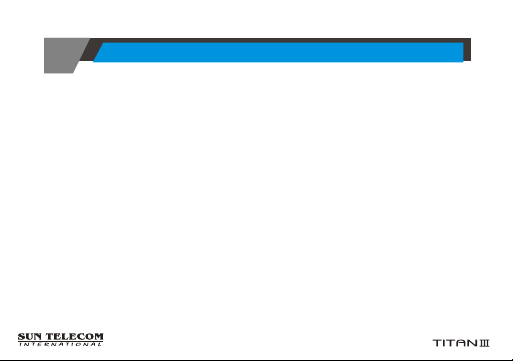
CONTENTS
> FEATURES
> DESCRIPTION OF INDICATORS & SYMBOLS
> CONTROL BUTTONS
> OPERATION
Ÿ Turning Pager On
Ÿ Turning Pager Off
Ÿ Backlight
Ÿ Function Menu Screen
Ÿ Using the Message Folder Menu
Ÿ Receiving a Personal Message
Ÿ Selecting a Personal Message
Ÿ Reading a Personal Message
Ÿ Manipulating a Personal Message
Ÿ
Mail drop Message Service
Ÿ
Notebook
> FUNCTION MENU
Ÿ Setting the Audible On/Off
5
7
10
11
12
13
14
15
16
17
18
19
20
21
22
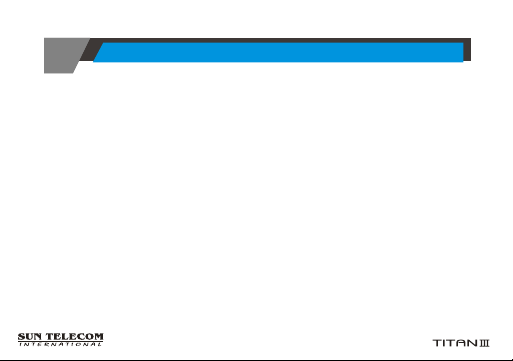
CONTENTS
Ÿ Setting the Alert
Ÿ Setting the Melody Alert
Ÿ Setting the Tone Alert
Ÿ Setting the Mail drop Tone On/Off
Ÿ Setting the Time & Date
Ÿ Setting the Alarm
Ÿ Setting the Auto On/Off
Ÿ Delete All
Ÿ Reminder Alert
Ÿ Setting the Auto Scroll
Ÿ Setting the Font
Ÿ Setting the Phone-Directory
Ÿ Editing The Greeting
Ÿ Construction of Keyboard
Ÿ Tone Only Message
> APPENDANT FEATURE
23
23
24
24
25
26
27
28
28
29
29
30
31
31
32
33
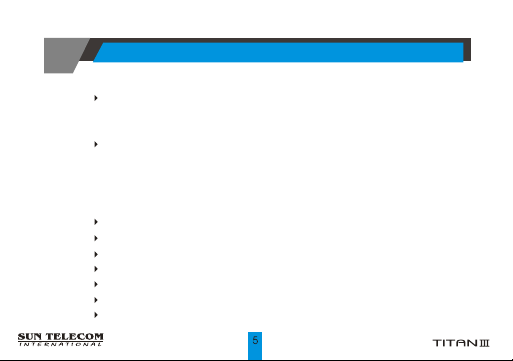
FEATURES
This pager has two alphanumeric displays
- 2 lines: 16 characters per line (8x16 dots font)
- 4 lines: 21 characters per line (6x8 dots font)
Memory Capacity
- Personal: maximum 1,800 characters
The number of personal message slot is restricted within 28.
- Mail Drop : maximum 18,000 characters
- Notebook : maximum 4,000 characters
Shows Date, Time information and Greeting Message
Message Time Stamping
Notebook message (for Personal only)
Message Lock up to 10 messages (for Personal only)
Reminder Alert for Message(s) Unread (Every 4 minutes)
Duplicate / Error / Lock Message Indication
Automatic Message Scrolling (Off / Slow / Fast)
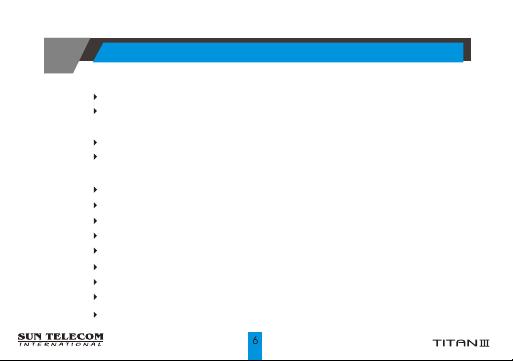
FEATURES
Individual Message Delete
Delete All for personal (Excluded Locked and Unread message)
and Mail Drop
Memory Full Indication
Personal Message Alerts : 10 Melodies, 10 Tones, Vibration, Silent and
Vibration & Tone
Mail Drop message alert tone On/Off
Time & Date setting
3 Alarms Clock
LCD Back Lighting
Automatic power On/Off
PHONE-DIRECTORY
Low Battery Warning for Battery Replacement
Greeting message Editing (User edit)
Font size changeable
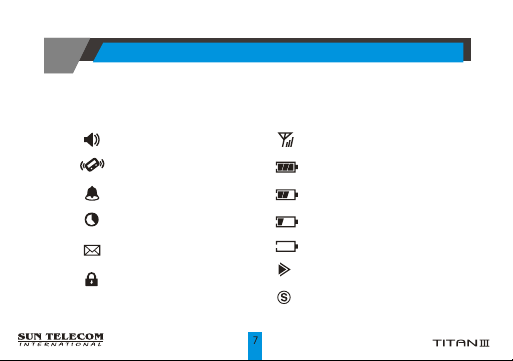
DESCRIPTION OF INDICATORS & SYMBOLS
Indicators
Audio Alert
Vibration Alert
Enabled Alarm
Enabled Auto On/Off
New Page or Unread Message
Indication
Lock Message
In Range or Out Range Indication
Full Battery Status
2/3 Battery Status
1/3 Battery Status
Low Battery Status
Message Continuation
Power On
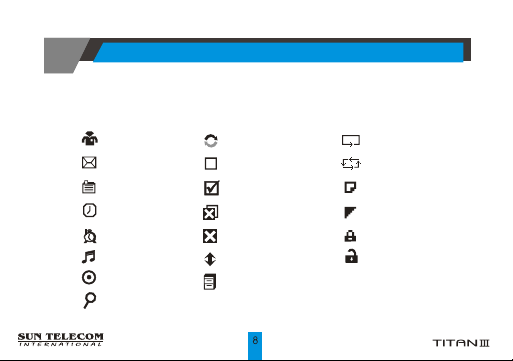
DESCRIPTION OF INDICATORS & SYMBOLS
Symbols
Personal Folder
Mail Drop Folder
NoteBook Folder
Set Time
Set Alarm
Set Alert
Pager Off
Set Font
Set Scroll
Disable Reminder
Enable Reminder
Delete All
Delete
Escape
Move to NoteBook
One-time Alarm
Daily Alarm
Unread Message
Read Message
Locked Message
Unlocked Message
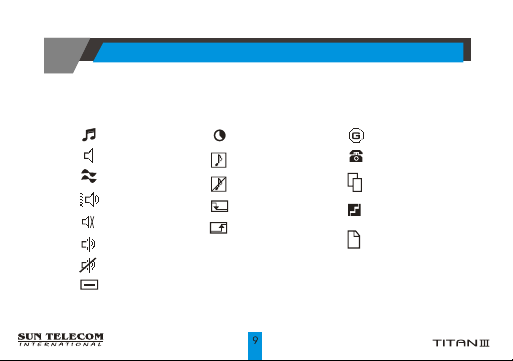
DESCRIPTION OF INDICATORS & SYMBOLS
Melody
Tone
Vibration
Vibration & Tone
Silent
Audible On
Audible Off
Disable Alarm
Set Auto On/Off
Mail Drop Tone On
Mail Drop Tone Off
Auto Off time
Auto On time
Edit Greeting
Phone directory
Duplicate
message
Error message
Normal
message

CONTROL BUTTONS
Used to navigate through the Menu, update current
state, scroll(Forward / Backward) messages.
Used to display the Function Menu,
escape current state, and backlight On (press and
hold for two seconds)
Used to display the Message Menu, select a pager
function.
Turn the pager on (press and hold for two seconds
at power off mode).
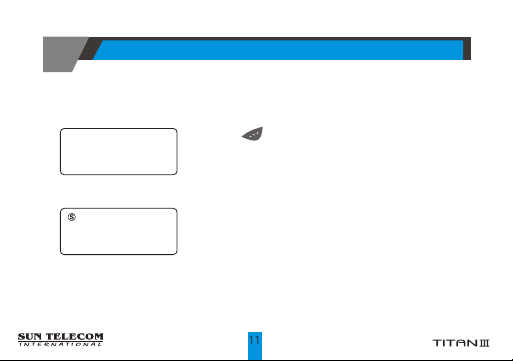
Turning Pager On
12:00A 1/ 1/0212:00A 1/ 1/02
SUN TELECOMSUN TELECOM
Main Screen
Standby Screen
OPERATION
Press and hold for two seconds at power off mode.
Your pager activates the initial alert(vibrates, backlight
on/off, and audibly) and momentarily displayed with the
power-on icon.
At the end of the alert the time, date, and audible alert
icon(or vibrate alert icon) is displayed momentarily.
Greetings (or Pager Mode Name) will displayed at the
start-up screen.
Up to 16 characters available.
Power-on icon is display off at Pager on.
Pager stays in standby mode most of time, and at this mode
power-on icon is on.
If unread messages exist, power-on icon blinks.
