Page 1
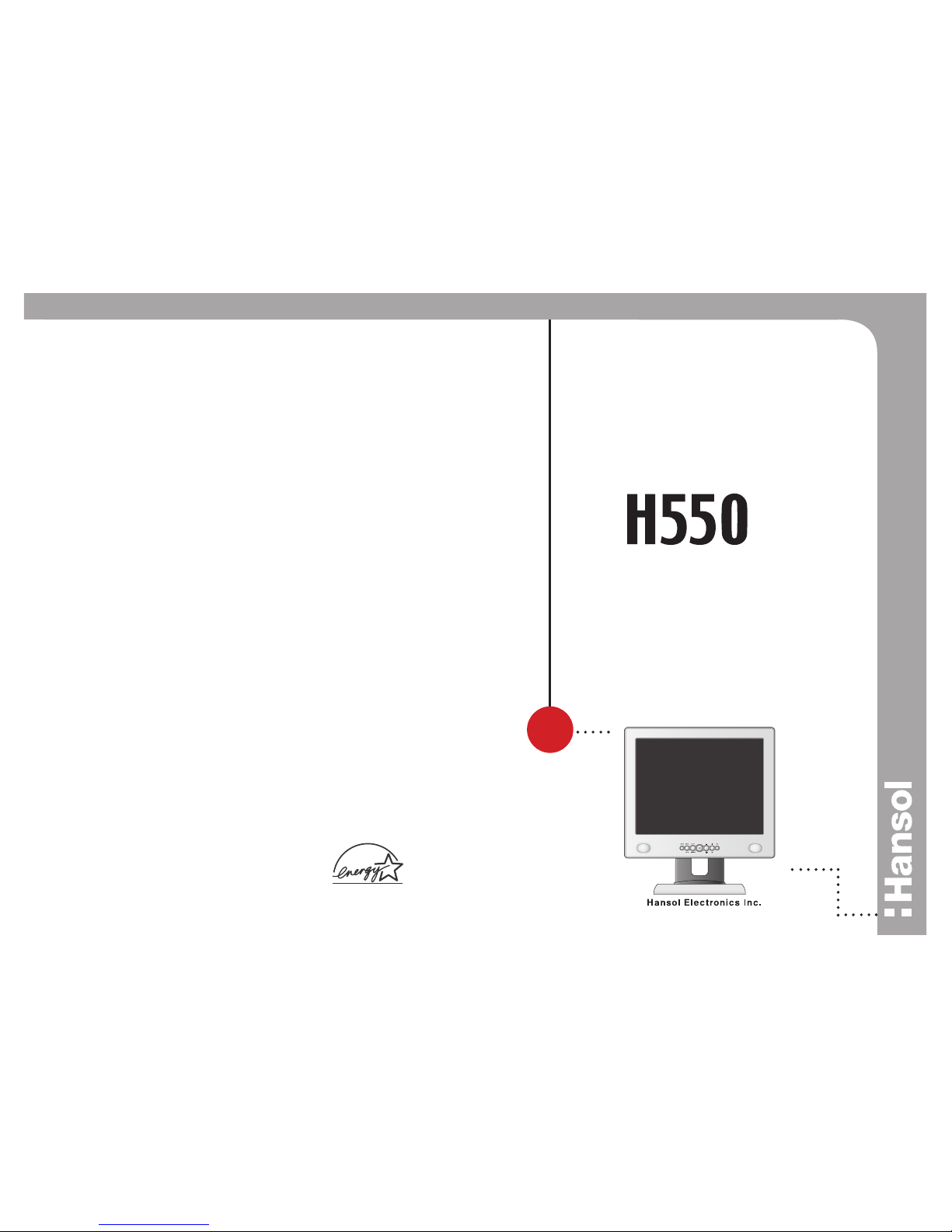
Printed in Korea
Part No. 942205020001-01
www.hansolel.co.kr
TFT-LCD Color Monitor
USER'S MANUAL
15
Printed on the recyclable paper
Page 2

Parts 3
Connection to Signal Source 4
the range of control Angle 5
Installing Monitor Driver 6
Name and Function of Front 8
Power Management Feature 10
Adjusting OSD 11
Standard Signal Table
18
Specification
19
Troubleshooting 20
Warning 22
Table of Contents
INFORMA TION TO USER :
This equipment has been tested and found to comply with the limits of a Class
B digital device, pursuant to Part 15 of the FCC Rules.
These limits are designed to provide reasonable protection against harmful
interference in a residential installation.This equipment generates, uses and can
radiate radio frequency energy and,if not installed and used in accordance with
the instructions, may cause harmful interference to radio communications.
However, there is no guarantee that interference will not occur in a particular
installation; if this equipment does cause harmful interference to radio or
television reception, which can be determined by determined by turning the
equipment off and on, the user is encouraged to try to crrent the interference by
one or more of the fllowing measures:
1. Reorient/Relocate the receiving antenna.
2. Increase the separation between the equipment and receiver.
3. Connect the equipment into an outlet on a circuit difference
from that to which the recerver is connected.
4. Consult the dealer or an experienced radio/TV technician for help.
CAUTION
Changes or modifications not expressly approved by the
manufacturer responsible for compliance could void the user's
authority to operate the equipment
ENERGY STAR
As an ENERGY STAR partner, Hansol Electronics Inc.
has determined that this product meets energy Star guidelines
for energy efficiency.
Page 3

English - 32 - English
Parts
LCD Monitor
Place the monitor to face the user and then adjust the monitor angle.
Take a break (for about 10 minutes) at every hour during the work with monitor.
Refer to the following figure to take the correct posture.
about 50cm
Look down the monitor
below the horizon.
Relax shoulders and arms,
and sit back on the chair.
Adjust the monitor to
prevent reflection.
Adjust the monitor stand
to acquire required angle.
Keep feet flat on the ground.
Maintain the arms horizontally
and place hands softly on
the keyboard.
Good Posture Guide
User's Manual /
Warranty Card
Signal Cable AC Power Cable
Installation Diskette
Stereo Cable(Option)
Page 4
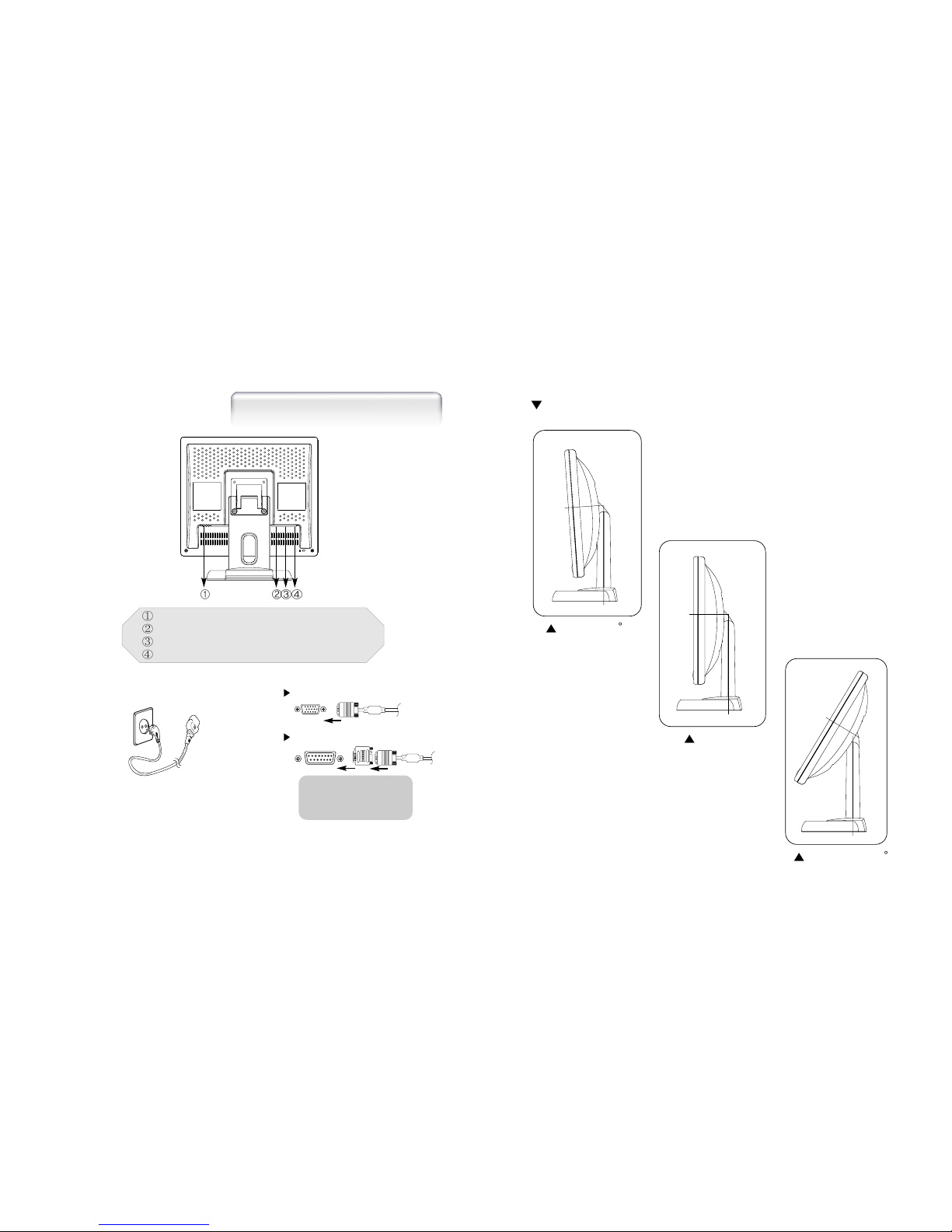
English - 54 - English
Connection to Signal Source
T he range of control Angle
Basic Connection
How to Adjust the Stand
Forward 4
Default
Backward 31
1. Use 220 V or 110 V. (Free Voltage)
2. Connect monitor and Signal Source via Signal cable
3. Power on the monitor and computer.
4. Connection is finished.
General
For Macintosh
Adapter for Macintosh (Optional)
Refer to the table on the rear side of
the optional Macintosh adapter and
adjust DIP switch by the resolution.
Port for AC
power cable
Port for
Audio cable from
a
udio
source.
Port for Head Phone or External Speaker
Port for signal cable from signal source.
< Power source connection >
< Signal cable connection>
Page 5

English - 76 - English
Click 'Finish'.
Click 'Next>'.
Click 'Advanced..'.
Click 'Next>'.
Click 'Monitor'.
Click 'Change..'.
Click 'Display a list of all...'.
Click 'Next>'.
Click 'Have Disk..'.
Select the driver and click 'OK'.
Click 'Next>'.
3. Select "Exit" if the monitor model is changed, and then reboot the Windows.
Installing Monitor Driver
1. Insert the Diskette to the Floppy Diskette driver.
2. Double-click "Install.exe".
3. Select the model and click "OK" button.
4. Select inf file, and then click "OK" button.
5. Click "Exit" button to close the installation.
Automatic Installation
Manual Installation
1. Insert the Diskette to the Floppy Diskette driver.
2. Click 'My Computer' and follow the procedure below.
Click 'Control Panel'.
Click 'Display'. Click 'Settings'.
Run (Click) "Install" at Floppy Diskette driver and select the model name to
set the optimum display in Window 95, 98 or 2000, XP.
Use the Driver provided.
Page 6

+/
-/
English - 98 - English
Power button
Power button is located in the lower center of the Front Bezel.
You can push the button to turn on/off the power.
Power Indicating LED
Dark : Power off
Green : Normal mode
Green blinking : DPMS mode or Check Signal Cable mode.
On Screen Display (OSD) Function Button
OSD buttons on the front of bezel perform the following functions.
MUTE : Press this button for mute control
MENU/EXIT : Press this button to display menus. if you press this button when
OSD is displayed, you can switch display to the previous menu and
exit menu.
SELECT/ AUTO : Press this button, when OSD is not displayed, to perform
automatic setting.
When OSD is displayed, You can select icons.
POWER : Power button.
: By pressing these button when OSD is displayed, You can move
cursor into the menus which you want.
After press the SELECT button, you can change gauge level or
select submenus.
When OSD is not displayed, you can adjust brightness or contrast.
VOLUME : Press this button for volume control
Name and Function of Front
Front panel Functions
SELECT/
AUTO BUTTON
MENU/EXIT BUTTON
MUTE BUTTON VOL BUTTON
+/
BUTTON
BUTTON
POWER BUTTON
-/
Page 7

English - 1110 - English
No image is displayed with
Green blinking.
Monitor is in power saving mode.
Use mouse or keyboard to release power saving mode.
No image is displayed without
LED on.
Power cable plug must be pulled out.
Check the power plug on monitor and on the wall.
"Out of range" displayed on the screen.
This message is displayed when the signal from video card exceeds the
maximum frequency of the monitor. Readjust resolution and frequency in
accordance with the monitor capacity. (Refer to Standard Signal Table)
Power Management Feature
The monitor is equipped with a power saving circuit that
confirms to the world-standard Display Power Manager Signalling
(DPMS) mode of Video Electronics Standard Association (VESA).
The power management feature requires that the video card of the
computer should support DPMS function.
Status LED Sign Power Consumption
Normal mode Green ON Normal Power
DPMS mode Green Blinking
1 W or Below
Adjusting OSD
Brightness
Contrast
1. Use to move Brightness ICON.
2. Press SELECT button to select it.
3. Use
to adjust the brightness.
SELECT
Brightness / Contrast
MENU
1. Press the MENU button to access main menu.
2. Use to move Brightness and Contrast ICON.
3. Press SELECT button into the submenu.
SELECT
SELECT
1. Use
to move Contrast ICON.
2. Press SELECT button to select it.
3. Use
to adjust the contrast.
DPMS with Audio (Option)
Mute ON 1W or Below
Mute OFF 10W or Below
Page 8

English - 1312 - English
Horizontal Position
SELECT
1. Use
to move H-Position ICON.
2. Press SELECT button to select it.
3. Use
to adjust display left or right.
Image
MENU
SELECT
1. Press the MENU button to access main menu.
2. Use to move Image ICON.
3. Press SELECT button into the submenu.
According to the characteristic of video card,
control range can be changed.
1. Use to move V-Position ICON.
2. Press SELECT button to select it.
3. Use to adjust display upward or downward.
1. Press
to move Phase ICON.
2. Use SELECT button to select it.
3. Use
to correct fine trembling or Video noise.
1. Use
to move Clock ICON.
2. Press SELECT button to select it.
3. Press or
to remove vertical noise.
( Adjusting clock phase is required after the
adjustment of clock.)
SELECT
SELECT
SELECT
Vertical Position
Clock
Phase
According to the characteristic of video card,
control range can be changed.
1. Press MENU button to access main menu.
2. Use to move Color ICON.
3. Press SELECT button into the submenu.
MENU SELECT
Color
Page 9

English - 1514 - English
User Color
1. Use to move User color ICON.
2. Press SELECT button to select it.
3. Use to increase or decrease each color.
1. Use
to select the Mode 1, and Mode 2.
2. Press the Menu button to return previous state.
Mode 1 : Reddish white Mode 2 : Bluish white
MENU
SELECT
Preset Color
1. Use to move OSD V-Position ICON.
2. Press SELECT button to select it.
3. Use to adjust OSD upward or downward.
1. Use
to move OSD Time ICON.
2. Press SELECT button to select it.
3. Use to adjust OSD display time.
4. Press Menu button to return main menu.
SELECT
OSD Time
OSD V-Position
1. Use to move OSD H-Position ICON.
2. Press SELECT button to select it.
3. Use to adjust OSD left or right.
SELECT
OSD H-Position
SELECT
1. Press MENU button to access main menu.
2. Use to move OSD ICON.
3. Press SELECT button into the submenu.
MENU SELECT
OSD
Page 10

English - 17
1. Use
to move Language ICON.
2. Press SELECT button to select it.
3. Use
to select language.
MENU SELECT
Language
16 - English
1. Use
to move the Information ICON.
2. Press SELECT button to select it.
MENU
Auto-ConfigInformation
1. Use to move the Factory Reset ICON.
2. Press SELECT button to return to default setting.
Auto-ConfigMenu Reset
SELECT
1. Use to move Sound ICON.
2. Press SELECT button to select it.
3. Use to control volume.
MENU
Auto-ConfigSound (Option)
SELECT or
VOL BUTTON
SELECT
You can know display information
1. Press the MENU button to access main menu.
2. Use
to move Special ICON.
3. Press SELECT button into the submenu.
MENU SELECT
Special
Accoding to the characteristic of video card,
display information can be incorrect
Page 11

English - 1918 - English
Pin assignment table D-Sub
Mini 15pin connector
15
11 15
6
10
15pin D-Sub
Pin No. Assignment Pin No. Assignment
1 Red Video 9 5V Input
2 Green Video 10 Ground
3 Blue Video 11 Ground
4 N.C 12 SDA
5 Ground 13 H.Sync
6 Red Video Ground 14 V.Sync
7 Green Video Ground 15 SCL
8 Blue Video Ground
Specification
Type Amorphous active matrix super TFT LCD
Screen Size 38.1cm (Diagonal)
Maximum Resolution
1024 X 768 @ 75 Hz
Pixel Range
0.297 mm X 0.297 mm
Display Colors 16.7M Color
Contrast Ratio 350 : 1
Viewing Angle 60° / 60° / 40° / 60° (Left / Right / Up / Down)
Response Time 25 msec
Luminance 250 cd/m
Horizontal Frequency 60kHz (Max.)
Vertical Frequency 75 Hz (Max.)
Video Signal Analog RGB (0.714 Vpp) 75 ohm
Synchronous Signal Mode H, V Separate TTL Sync,
Maximum 40W
Power Saving Mode Under 1W
MUTE
MENU / EXIT, SELECT/AUTO, POWER,
, VOL
90/240V (50~60 Hz), 0.5 A
VESA Standard
Safety Standard UL, CE, TUV, CB
EMI FCC,RRL
Low Radiation MPR-II
Size and Weight
352 156 369/ 4.1kg
LCD
Panel
Synchro
nization
Model
H550(B17CF
Video
Input
Power
Consumption
Control key
Front Part
Safety
Standard
& EMI
Dimension
Power Supply
Wall Mount
Standard Signal Table
VGA (720 X 400)
VGA (640X 480)
VGA (640 X 480)
SVGA (800 X 600)
SVGA (800 X 600)
XGA (1024 X 768)
XGA (1024 X 768)
MAC (640 X 480)
MAC (832 X 624)
31.469
31.469
37.500
37.900
46.875
48.363
60.023
35.000
49.726
70.087
59.940
75.000
60.320
75.000
60.004
75.029
66.667
74.551
28.322
25.175
31.500
40.000
49.500
65.000
78.750
30.240
57.284
Resolution
Horizontal Frequency
(KHz)
Vertical Frequency
(Hz)
Clock Frequency
(MHz)
,
+/
-/
Page 12

English - 2120 - English
Troubleshooting
Check the power connection.
(Refer to page 4)
Power LED is dark.
No picture.
Perform Auto_config.
Check the computer power is on.
OSD, "check cable."
is displayed on the
screen.
Check the signal cable between monitor
and computer. (Refer to page 4)
Message, "No cable."
is displayed on the
screen.
Screen looks to be run
down.
Screen is not clear.
Check the resolution and frequency of
computer and video card, and set up
again refer to the current monitor
mode and standard signal mode table.
Display is unstable and
trembling.
Remove attaches to the signal line
(Video extension cable and others)
and switch on.
Perform Auto-config.
Adjust clock and PHASE.
Check the resolution and frequency of
computer and video card, and set up
again in reference to the current monitor
mode and standard signal mode table.
Double images or
'ghosts'.
Perform Auto-Config.
Adjust COLOR at User Mode in OSD Color
Menu.
Picture is dark.
Picture is biased or cut
or too wide.
Monitor is in DPMS mode.
Power LED turns into
Green blinking.
Check the voice signal connection code or
adjust volume
NO SOUND
Adjust COLOR at User Mode in OSD Color
Menu.
Color is irregular.
Page 13

22 - English
Warning
To prevent damage or loss, please read this warning carefully.
When connecting/disconnecting the plug, pull out
the plug itself, and never pull the cord to prevent fire
caused by short.
To prevent electric shock, do not connect/disconnect the plug with wet hand.
To prevent fire, do not connect a large number of
equipments in a single line.
To prevent fire and electric shock, pull out the plug in
case of thunder and lightening.
To prevent fire and electric shock, do not try to take
the monitor apart or repair it yourself. Contact your
local service station or customer service center for
inspection, modification or repair.
If you see smoke or smell something burning, stop
using the unit, switch off the power, pull out the plug,
and then contact your local service station.
