Page 1
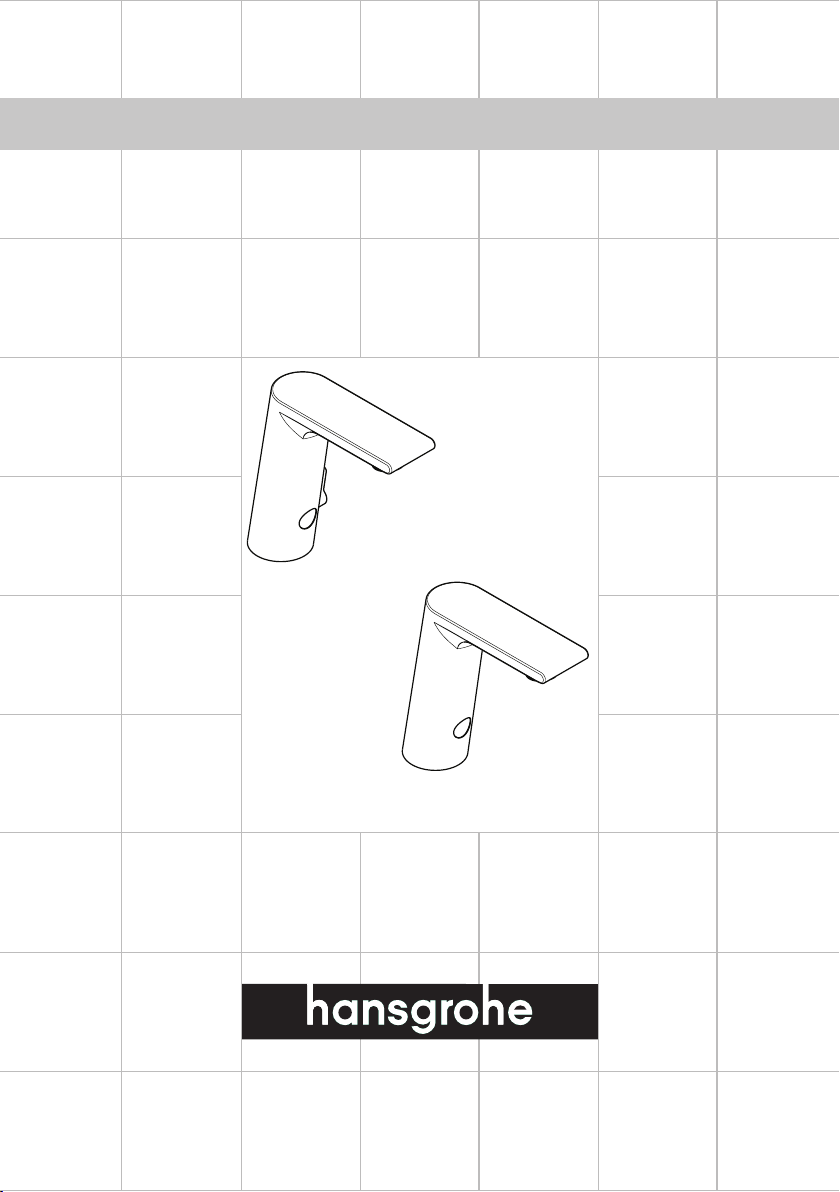
Installation Instructions / Warranty
Metris
31100XX1
Metris
31101XX1
Page 2
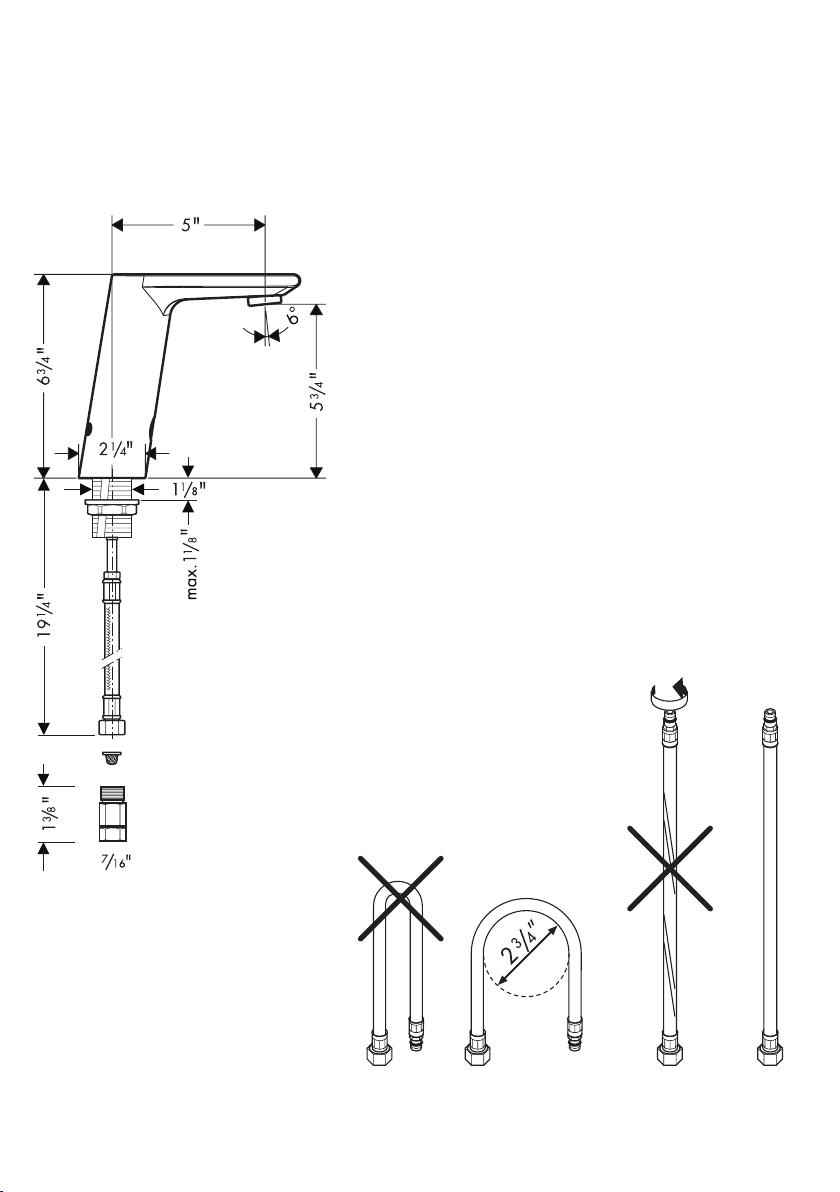
2
Metris Electronic Lavatory Faucet with Temperature Control
31100XX1
Metris Electronic Lavatory Faucet
31101XX1
Technical Data
Max. water pressure 116 psi
Recommended pressure 14.5 - 72 psi
Max. hot water temp. 158°F*
Recommended hot water temp. 120°F - 140°F*
Flow rate 1.5 gpm @ 44 psi
Automatic shutoff after 35 seconds
Hole size in mounting surface 1 1/4”
Max. mounting surface thickness 1 1/8”
For best results, Hansgrohe recommends that
•
this unit be installed by a licensed, professional
plumber.
This faucet is listed by IAPMO and is approved for
•
use in Massachusetts.
This faucet cannot be used with a continuous flow
•
water heater.
*Please know and follow all applicable local plumbing codes when
setting the temperature on the water heater.
Caution: Do not bend or twist the supply hoses!
Page 3
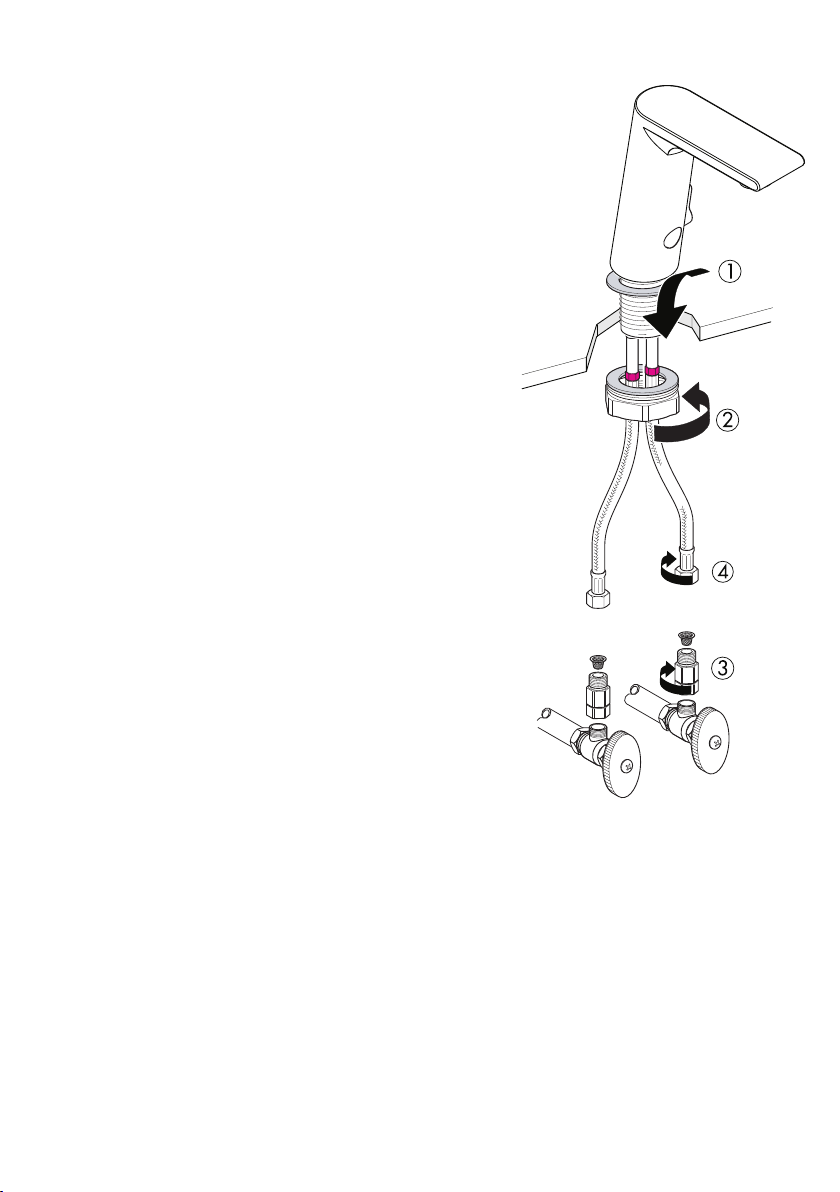
Installation
Flush the hot and cold supplies thoroughly before installing this faucet.
Place the faucet in the hole on the mounting surface (1).
Tighten the mounting nut (2).
Install the adapters and filters on the stops (3).
Install the supply lines (4). Be careful not to twist the
supply lines, or they may become loose from the faucet,
causing a leak.
3
Page 4
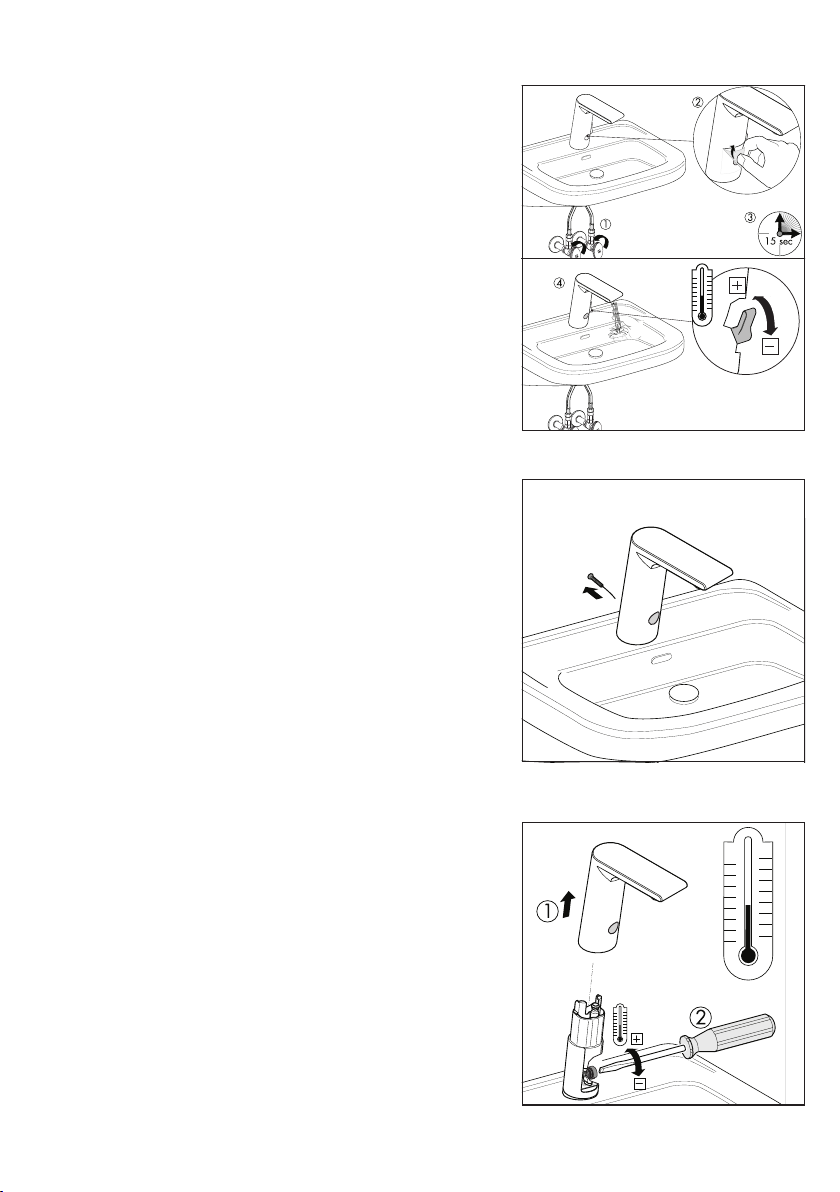
4
Turn the water on to the faucet (1).
Peel the protective film from the sensor (2).
Wait 15 seconds, the place a hand in front of the sensor
(3). The water should turn on automatically.
Model 31100 only: Pivot the temperature control
lever forward to make the water cooler (4).
Model 31101 only: Set the temperature
Turn the water off at the stops.
Remove the set screw on the back of the faucet.
Pull the faucet housing off (1).
Use a screwdriver to set the water temperature (2). Turn
the screw to the rear to make the water warmer, to the
front to make it cooler.
Replace the faucet housing. Tighten the set screw.
Page 5

Cleaning:
Block the sensor for 5 seconds (1).
This will turn the water off for approximately 90 seconds,
so that the sink may be cleaned (2).
Faucet Maintenance
Replace the battery
When the battery is low, the sensor will flash.
Remove the set screw from the back of the faucet (1).
Remove the handle screw and handle (model 31100
only) (2).
Remove the faucet housing (3). Remove the old battery
(4). Install a new Lithium CR-P2/6V battery (5).
5
Page 6

6
Reset the faucet: Remove the set screw with a 2.5 mm
Allen wrench.
Block the sensor for 2 seconds.
Wait 10 seconds (1), then replace the set screw (2).
Wait 15 seconds (3). Place a hand in front of the sensor
(4). The water should turn on.
Page 7

Clean the filters and aerator
If the flow of water is reduced, the aerator and/or the
filters must be cleaned.
To clean the aerator:
Block the sensor for 5 seconds to temporarily shut off the
water (1).
Unscrew and remove the vandal resistant aerator using
the enclosed key (2). Flush any debris from the aerator at
another faucet.
Replace the aerator.
To clean the filters:
Turn the water off at the stops.
Disconnect the supply hoses from the adapters. Remove
and clean the filters.
Note: Remove and inspect the check valves yearly.
7
Page 8

8
Replacement Parts
2
1 aerator 98612000
2 solenoid valve 96904000
3 fixation set 97812000
4 connection hose 98809000
5 check valve 96456000
1
7
6 electronics 96905000
7 battery 97399000
Important note: the check valves
should be removed and inspected yearly.
6
3
4
5
Page 9

Cleaning Recommendation for Hansgrohe Products
Modern lavatory faucets, kitchen faucets, and showers consist of very different materials to comply with the needs of the
market with regard to design and functionality. To avoid damage and returns, it is necessary to consider certain criteria when
cleaning.
Cleaning Materials for Faucets and Showers
Acids are a necessary ingredient of cleaning materials for removing lime, however please pay attention to the following points
when cleaning faucets and showers:
Only use cleaning materials which are explicitly intended for this type of application.
•
Never use cleaning materials which contain hydrochloric, formic, phosphoric, or acetic acid, as they cause considerable
•
damage.
Never mix one cleaning material with another.
•
Never use cleaning materials or appliances with an abrasive effect, such as unsuitable cleaning powders, sponge pads,
•
or micro fiber cloths.
Cleaning Instructions for Faucets and Showers
Please follow the cleaning material manufacturer’s instructions. In addition, pay attention to the following points:
Clean the faucets and showers as and when required
•
Use the amount of cleaning product and the amount of time recommended by the manufacturer. Do not leave the cleaner
•
on the fixture longer than necessary.
Regular cleaning can prevent calcification.
•
When using spray cleaners, spray first onto a soft cloth or sponge. Never spray directly onto the faucet as droplets can
•
enter openings and gaps and cause damage.
After cleaning, rinse thoroughly with clean water to remove any cleaner residue.
•
Important
Residues of liquid soaps, shampoos, and shower foams can also cause damage, so rinse with clean water after using.
Please note: if the surface is already damaged, the effect of cleaning materials will cause further damage.
Components with damaged surfaces must be replaced or injury could result.
Damage caused by improper treatment is not covered under the warranty.
9
Page 10

10
Limited Lifetime Consumer Warranty
This product has been manufactured and tested to the highest quality standards by Hansgrohe, Inc. (“Hansgrohe”). This
warranty is limited to Hansgrohe products which are purchased by a consumer in the United States after March 1, 1996, and
installed in either the United States or Canada.
WHO IS COVERED BY THE WARRANTY
This warranty extends to the original consumer purchaser only. This warranty is non-transferable.
WHAT IS COVERED BY THE WARRANTY
This warranty covers only your Hansgrohe manufactured product. Hansgrohe warrants this product against defects in material
or workmanship as follows: Hansgrohe will repair at no charge for parts only or, at its option, replace any product or part of
the product that proves defective because of improper workmanship and/or material, under normal installation, use, service
and maintenance. If Hansgrohe is unable to provide a replacement and repair is not practical or cannot be timely made,
Hansgrohe may elect to refund the purchase price in exchange for the return of the product.
LENGTH OF WARRANTY
Replacement or repaired parts of products will be covered for the term of this warranty as stated in the following two sentences. If you are a consumer who purchased the product for use primarily for personal, family, or household purposes, this warranty extends for as long as you own the product and the home in which the product is originally installed. If you purchased
the product for use primarily for any other purpose, including, without limitation, a commercial purpose, this warranty extends
only (i) for 1 year, with respect to Hansgrohe and Commercial products, and (ii) for 5 years, with respect to AXOR products.
THIS WARRANTY DOES NOT COVER, AND HANSGROHE WILL NOT PAY FOR:
A. Conditions, malfunctions or damage not resulting from defects in material or workmanship.
B. Conditions, malfunctions or damage resulting from (1) normal wear and tear, improper installation, improper mainte
nance, misuse, abuse, negligence, accident or alteration, or (2) the use of abrasive or caustic cleaning agents or “norinse” cleaning products, or the use of the product in any manner contrary to the product instructions. (3) Conditions in the
home such as excessive water pressure or corrosion.
C. Labor or other expenses for the disconnection, deinstallation, or return of the product for warranty service, or for installa
tion or reinstallation of the product (including but not limited to proper packaging and shipping costs), or for installation or
reinstallation of the product.
D. Accessories, connected materials and products, or related products not manufactured by Hansgrohe.
TO OBTAIN WARRANTY PARTS OR INFORMATION
Contact your Hansgrohe retailer, or contact Technical Service at:
Hansgrohe Inc.
1492 Bluegrass Lakes Parkway
Alpharetta GA 30004
Toll-free (800) 334-0455.
In requesting warranty service, you will need to provide
1. The sales receipt or other evidence of the date and place of purchase.
2. A description of the problem.
3. Delivery of the product or the defective part, postage prepaid and carefully packed and insured, to Hansgrohe Inc. 1492
Bluegrass Lakes Parkway, Alpharetta, Georgia 30004, Attention: Technical Service, if required by Hansgrohe.
When warranty service is completed, any repaired or replacement product or part will be returned to you postage prepaid.
EXCLUSIONS AND LIMITATIONS
REPAIR OR REPLACEMENT (OR, IN LIMITED CIRCUMSTANCES, REFUND OF THE PURCHASE PRICE) AS PROVIDED UNDER
THIS WARRANTY IS THE EXCLUSIVE REMEDY OF THE PURCHASER. HANSGROHE NEITHER ASSUMES NOR AUTHORIZES
ANY PERSON TO CREATE FOR IT ANY OBLIGATION OR LIABILITY IN CONNECTION WITH THIS PRODUCT.
HANSGROHE SHALL NOT BE LIABLE TO PURCHASER OR ANY PERSON FOR ANY INCIDENTAL, SPECIAL, OR CONSEQUENTIAL DAMAGES, ARISING OUT OF BREACH OF THIS WARRANTY OR ANY IMPLIED WARRANTY (INCLUDING
MERCHANTABILITY).
-
-
Page 11

Some States do not allow the exclusion or limitation of incidental or consequential damages, so the above limitation or exclusion may not apply to you. This warranty gives you specific legal rights, and you may have other rights which vary from State
to State. You may be required by law to give us a reasonable opportunity to correct or cure any failure to comply before you
can bring any action in court against us under the Magnuson-Moss Warranty Act.
PRODUCT INSTRUCTIONS AND QUESTIONS
Upon purchase or prior to installation, please carefully inspect your Hansgrohe product for any damage or visible defect.
Prior to installing, always carefully study the enclosed instructions on the proper installation and the care and maintenance of
the product. If you have questions at any time about the use, installation, or performance of your Hansgrohe product, or this
warranty, please call or write to us or call us toll-free at 800 334 0455.
11
Page 12

Hansgrohe, Inc. • 1490 Bluegrass Lakes Parkway • Alpharetta, GA 30004
Tel. 770 360-9880 • Fax 770 360 9887
www.hansgrohe-USA.com
US - Installation Instructions • Part No. 90590021 • Revised 05/2008
