Page 1

Document Title SV42LMUB_AX_US_HSM Page No. 1 / 92
Document No. LF100-000210 Revision 1.0
Service Manual
Model Name: SV42LMUB
Model No.: HSG1132
42”W Color LED TV
The information contained in this document is the exclusive property of HannStar Display Corporation. It shall not be
disclosed, distributed or reproduced in whole or in part without written permission of HannStar Display Corporation.
Page 2
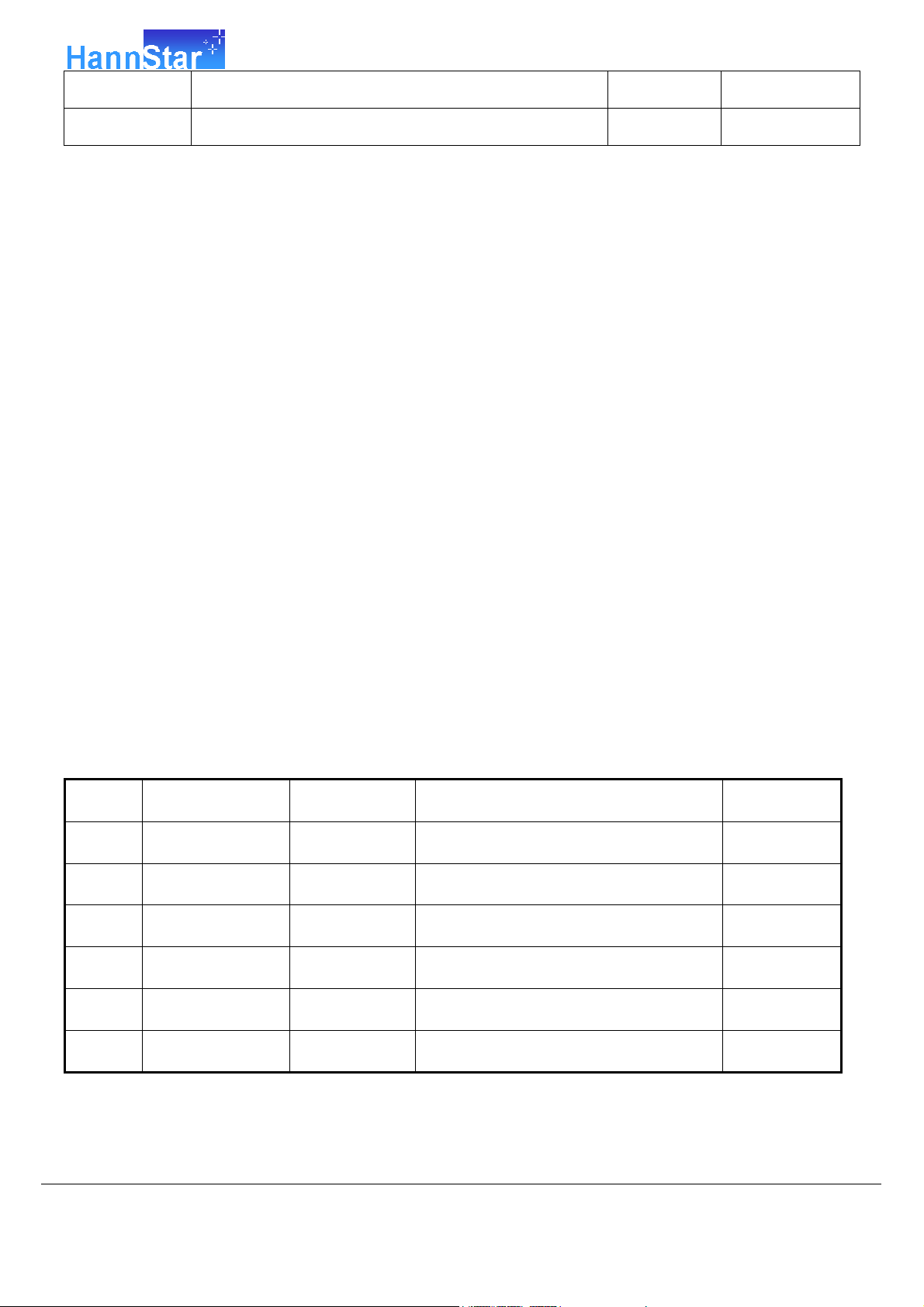
Document Title SV42LMUB_AX_US_HSM Page No. 2 / 92
Document No. LF100-000210 Revision 1.0
Copyright
Copyright © 2006 by HannStar Corporation. All rights reserved. No part of this publication
may be reproduced, transmitted, transcribed, stored in a retrieval system, or translated into any
language or computer language, in any form or by any means, electronic, mechanical, magnetic,
optical, chemical, manual or otherwise, without the prior written permission of HannStar
Corporation.
Disclaimer
HannStar makes no representations or warranties, either expressed or implied, with respect to
the contents hereof and specifically disclaims any warranty of merchantability or fitness for any
particular purpose. Further, HannStar reserves the right to revise this publication and to make
changes from time to time in the contents hereof without obligation of HannStar to notify any
person of such revision or changes.
Trademarks
HannStar is a registered trademark of HannStar Corporation.
All other trademarks used within this document are the property of their respective owners.
Revision History
Revision SM Editing Date ECR Number Description of Changes Editor
The information contained in this document is the exclusive property of HannStar Display Corporation. It shall not be
disclosed, distributed or reproduced in whole or in part without written permission of HannStar Display Corporation.
Page 3
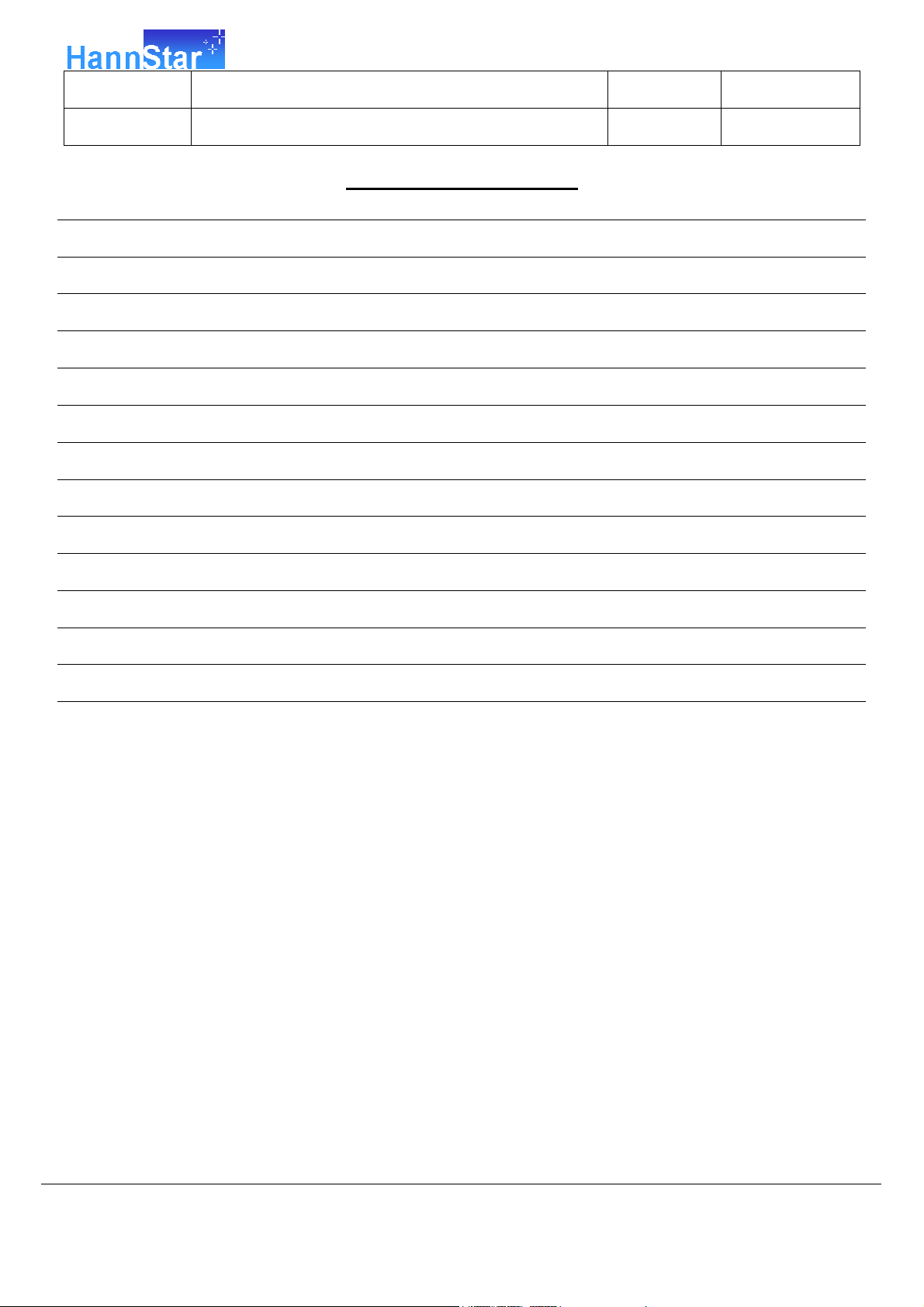
Document Title SV42LMUB_AX_US_HSM Page No. 3 / 92
Document No. LF100-000210 Revision 1.0
TABLE OF CONTENTS
1. Precautions and Safety Notices 4
2. Product Specification 6
3. Front Panel Function Control Description 8
4. Disassembly Procedure 12
5. Adjustment Procedure 20
6. Troubleshooting Flow Chart 39
7. Exploded Diagram and Exploded Parts List 54
8. Block Diagram 56
9. Schematic Diagrams 57
10. PCB Layout Diagrams 79
11. Firmware Update SOP 86
12. FAQ 88
13. EDID Text 91
The information contained in this document is the exclusive property of HannStar Display Corporation. It shall not be
disclosed, distributed or reproduced in whole or in part without written permission of HannStar Display Corporation.
Page 4
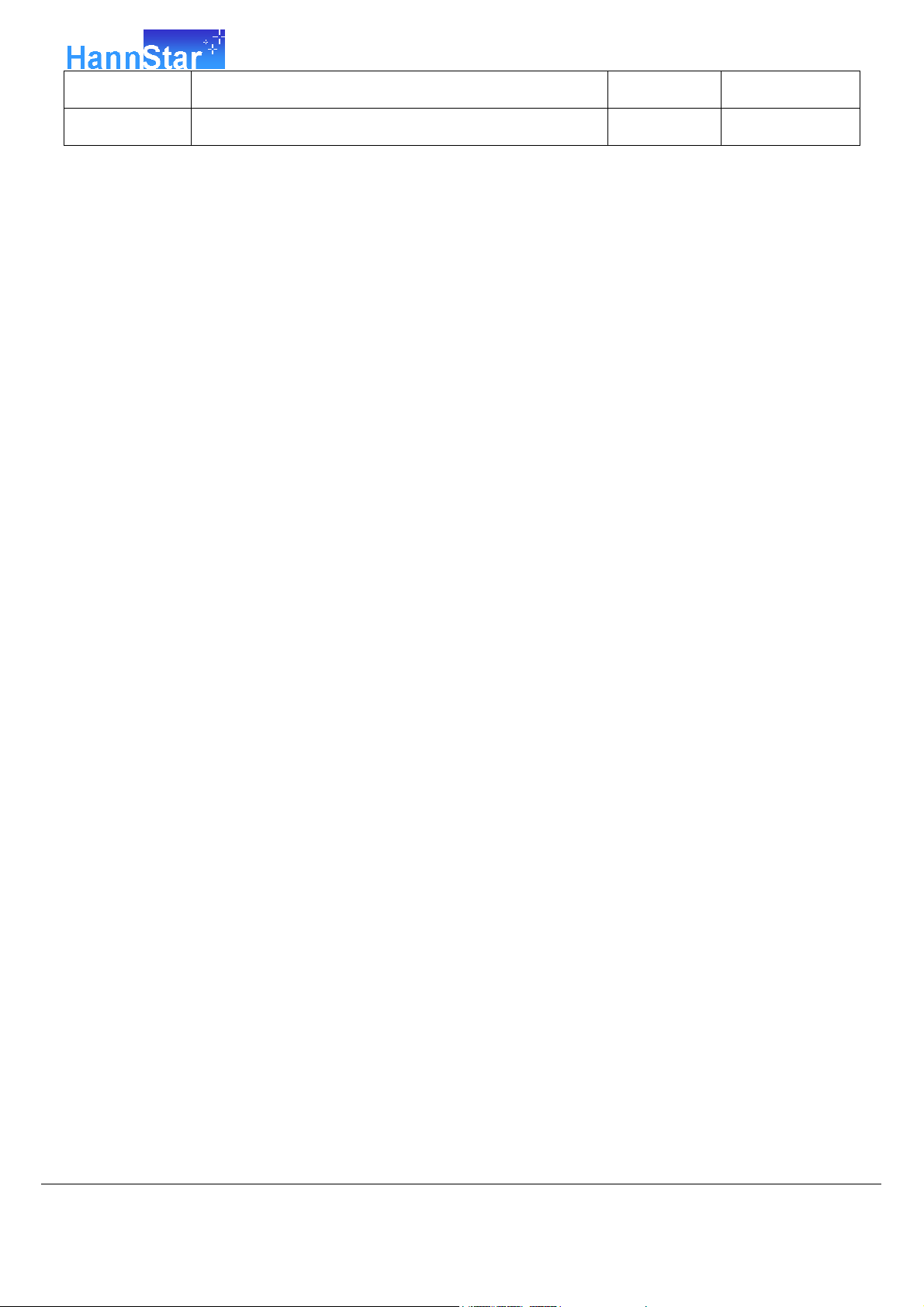
Document Title SV42LMUB_AX_US_HSM Page No. 4 / 92
Document No. LF100-000210 Revision 1.0
1. Precautions and Safety Notices
1.1 Safety Precautions
Installation Safety Notes: Avoid allowing the TV to get prolonged exposure to sunlight or other
strong sources of heat. Leave sufficient distance between the TV and the wall to provide enough
spare space for the emission of heat.
Warning: To reduce the risk of fire or electric shock, do not expose this apparatus to rain or
moisture. Apparatus shall not be exposed to dripping or splashing and no objects filled with
liquids, such as vases, shall be placed on the apparatus.
Caution: These serving instructions are for use by qualified service personnel only. To reduce the
risk of electric shock, do not perform any servicing other than that contained in the operating
instructions unless you are qualified to do so.
Notes:
The LCD TV is for entertainment use only and visual display tasks are excluded.
This device uses a VGA connector to connect to a PC. To reduce the influence of main frequency
of the source signal, use a VGA monitor cable with ferrite shield.
1.2 Product Safety Notice
1. Read these instructions
2. Keep these instructions
3. Heed all warnings
4. Follow all instructions
5. Do not use this apparatus near water.
6. Clean only with dry cloth
7. Do not block any ventilation openings. Install in accordance with manufacturer’s instructions.
8. Do not install near any heat sources such as radiators, heat registers, stoves, or other
apparatus (including amplifiers) that produce heat.
9. Do not defeat the safety purpose of the polarized or grounding-type plug. A polarized plug
has two blades with one wider than the other. A grounding-type plug has two blades and a
third grounding prong. The wide blade or the third prong are provided for your safety. If the
provided plug does not fit into your outlet, consult an electrician for replacement of the
obsolete outlet.
10. Protect the power cord from being walked on or pinched, particularly at plugs, convenience
receptacles, and the point where they exist from the apparatus.
11. Only use attachments/accessories specified by the manufacturer.
12. use only with cart, stand, tripod, bracket, or table specified by the manufacturer, or sold with
the apparatus when a cart is used, use caution when moving the cart/apparatus combination
The information contained in this document is the exclusive property of HannStar Display Corporation. It shall not be
disclosed, distributed or reproduced in whole or in part without written permission of HannStar Display Corporation.
Page 5

Document Title SV42LMUB_AX_US_HSM Page No. 5 / 92
Document No. LF100-000210 Revision 1.0
to avoid injury from tip-over.
13. Unplug this apparatus during lightning storms or when unused for long periods of time.
14. Refer all servicing to qualified service personnel. Servicing is required when the apparatus
has been damaged in any way, such as power- supply cord or plug is damaged, liquid has
been spilled or objects have fallen into the apparatus, the apparatus has been exposed to
rain or moisture, does not operate normally, or has been dropped.
15. WARNING: To reduce the risk of fire or electric shock, do not expose this apparatus to rain
or moisture.
16. The apparatus shall be connected to a MAINS socket outlet with a protective earthing
connection.
17. Where the MAINS plug or an appliance coupler is used as disconnect device, the disconnect
device shall remain readily operable.
18. The apparatus should be used in moderate climate.
19. The apparatus shall not be exposed to dripping or splashing and that no objects filled with
liquids, such as vases, shall be placed on the apparatus.
1.3 Service Notes
When replacing parts or circuit boards, clamp the lead wires around terminals before
soldering.
Keep wires away from high voltage, high temperature components and sharp edges.
Keep wires in their original position so as to reduce interference.
Adjustment of this product please refers to the user’ manual.
The information contained in this document is the exclusive property of HannStar Display Corporation. It shall not be
disclosed, distributed or reproduced in whole or in part without written permission of HannStar Display Corporation.
Page 6
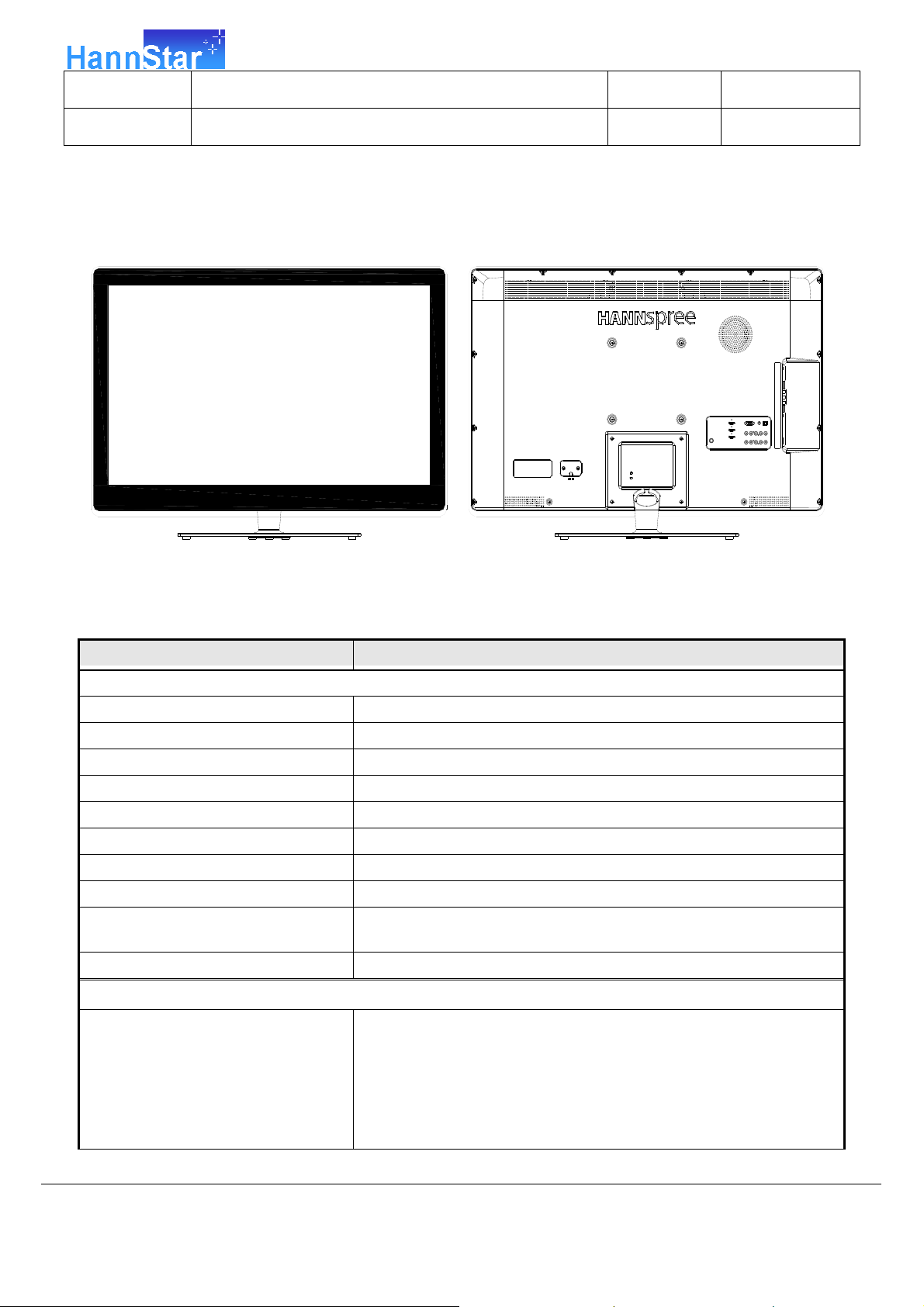
Document Title SV42LMUB_AX_US_HSM Page No. 6 / 92
Document No. LF100-000210 Revision 1.0
2. Product Specification
2.1 Front View & Back View
2.2 Physical Specification
2.2.1 Main Features
Features Specifications
Panel
Maximum Resolution 1920 x1080 (WUXGA)
Back Light System LED
Pixel Pitch 0.1615 (H) x 0.4845 (V)
Display Area 930.24 (H) x 523.26 (V), 42” diagonal
Panel Interface 4-CH LVDS
Brightness 450 cd/m2 (Typical)
Display Color 1.07G
Contrast Ratio 4000׃1 (Typical)
Response Time (Gray to Gray) 4.5ms (Typical)
Viewing Angle (H/V) Hor:176°,Ver:176° (Typical,CR≥10)
I/O Function
TV Tuner x1 (NTSC + ATSC + QAM)
HDMI x5
Component x2 (RCA Type)
Input Interface
PC Input x1 (VGA)
PC Line Input x1
AV x1 (RCA Type)
USB x1 (JPG/MP3/Movie)
The information contained in this document is the exclusive property of HannStar Display Corporation. It shall not be
disclosed, distributed or reproduced in whole or in part without written permission of HannStar Display Corporation.
Page 7
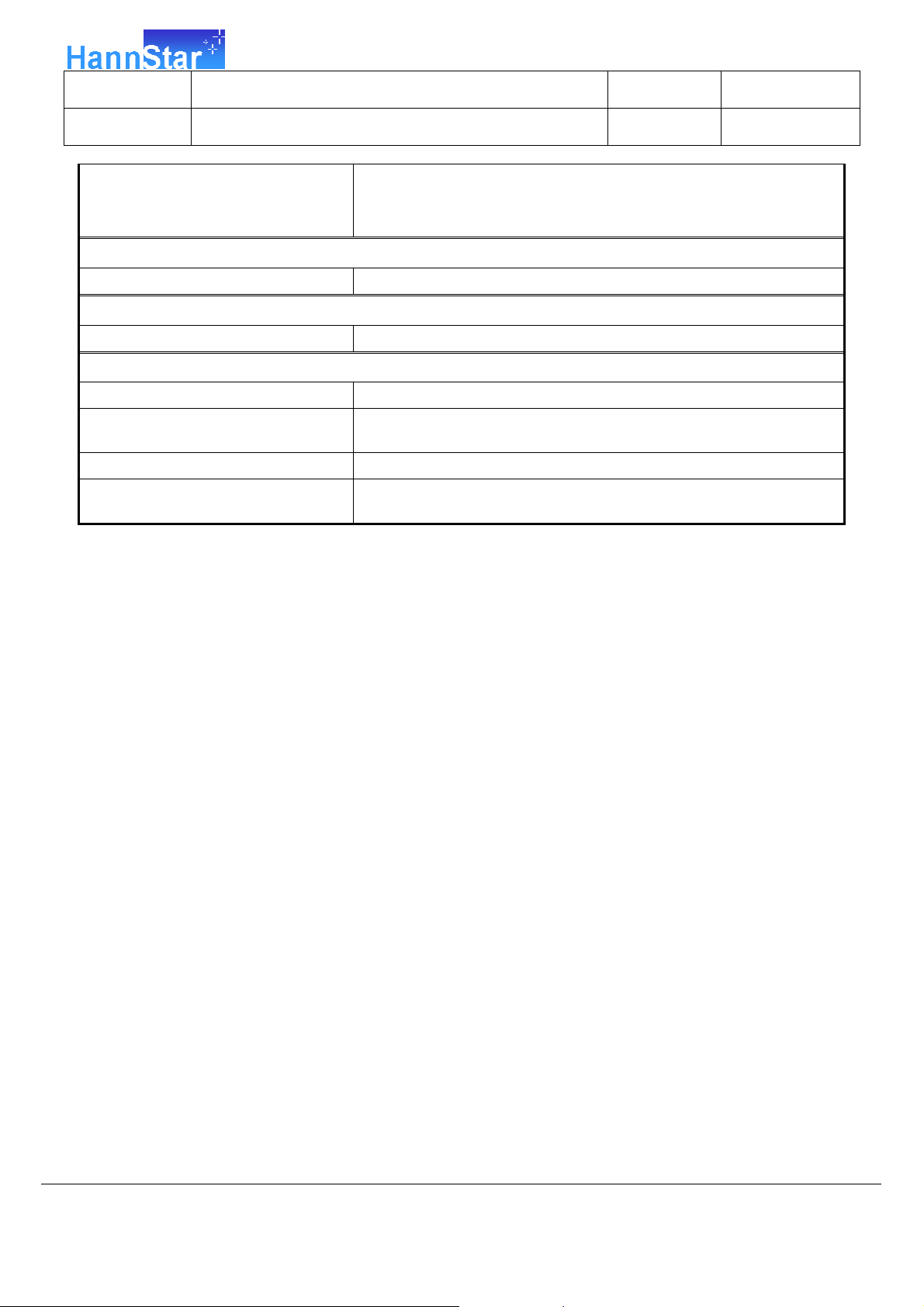
Document Title SV42LMUB_AX_US_HSM Page No. 7 / 92
Document No. LF100-000210 Revision 1.0
Earphone x1 (3.5mm phone jack, adjustable
Output Interface
volume)
Audio optical output x1
Power Supply
Compatibility AC 100V ~ 240V 50Hz / 60Hz
Audio
Speaker Watts 10W x 2; Woofer 15W x 1
Others
OSD language English/French/Spanish
Video Enhancement
3D De-interlacing, 3D Noise reduction, 3D Comb-filter,
3:2/2:2 Pull down
Aspect ratio Auto/Full/Normal/Subtilte/Zoom/Zoom1
Other Features
Touchpad, Melody, HDMI CEC, Favorite Channel, On/Off
Time, Sleep Time, 24P Cinema, Energy Star 4.0
2.2.2 Input / Output Signal Specifications
2.2.2.1. PC mode signal types
a.VGA : 15 pin D-sub ,0.7 Vp-p linear, positive polarity & separate sync.
( TTL level, positive or negative polarity)/ 75Ω terminated
b.VGA audio : 3.5mm stereo mini-jack
Level: -Nominal : 0.5 V rms.
- Maximum : 2 V rms.
- Impedance > 10 k.
c.HDMI : HDMI connector, Single TMDS link according to DVI 1.0 specification with
High-Definition Content Protection (HDCP) Specification 1.10
d.HDMI audio : VGA 3.5mm Audio Input Alternative
2.2.2.2 Video mode signal types
RF Signal : Aerial input / 10mV(typical: 80dBuV)/ 75Ω terminated unbalance (F type jack)
Video signal : CVBS input ( RCA jack) / 1Vpp (300mV-sync, 700mV-video.)/ 75Ω terminated
Component input/ 1Vpp Y signal, +/-350mV Pb,Pr signal/ 75Ω terminate
HDMI input / High Definition Multimedia interface 1.3a (pass CTS 1.3a
test) with CEC & HDCP, audio included (meet EIA-861D standard).
Audio signal : R/L for AV and Component IN (AV、S-Video and Component).
Level: - Nominal : 0.5 V rms.
- Maximum : 2 V rms.
- Impedance > 10 k.
2.2.2.3 Main Speaker : Speaker output : 2 x 10 Wrms(±0.5dB), and T.H.D. ≤ 10%.
Woofer output : 10W x 2 @1KHz (8 Ohms),15W x 1 Woofer
2.2.2.4 Headphone : Audio : R/L output 135 mV +/- 10% (±3dB) at 32 ohm.
3.5mm stereo jack with switch
Impedance is between 8 and 600 ohm .
2.2.2.5 USB :
A type.
Support JPEG , MP3, Movie format.
The information contained in this document is the exclusive property of HannStar Display Corporation. It shall not be
disclosed, distributed or reproduced in whole or in part without written permission of HannStar Display Corporation.
Page 8
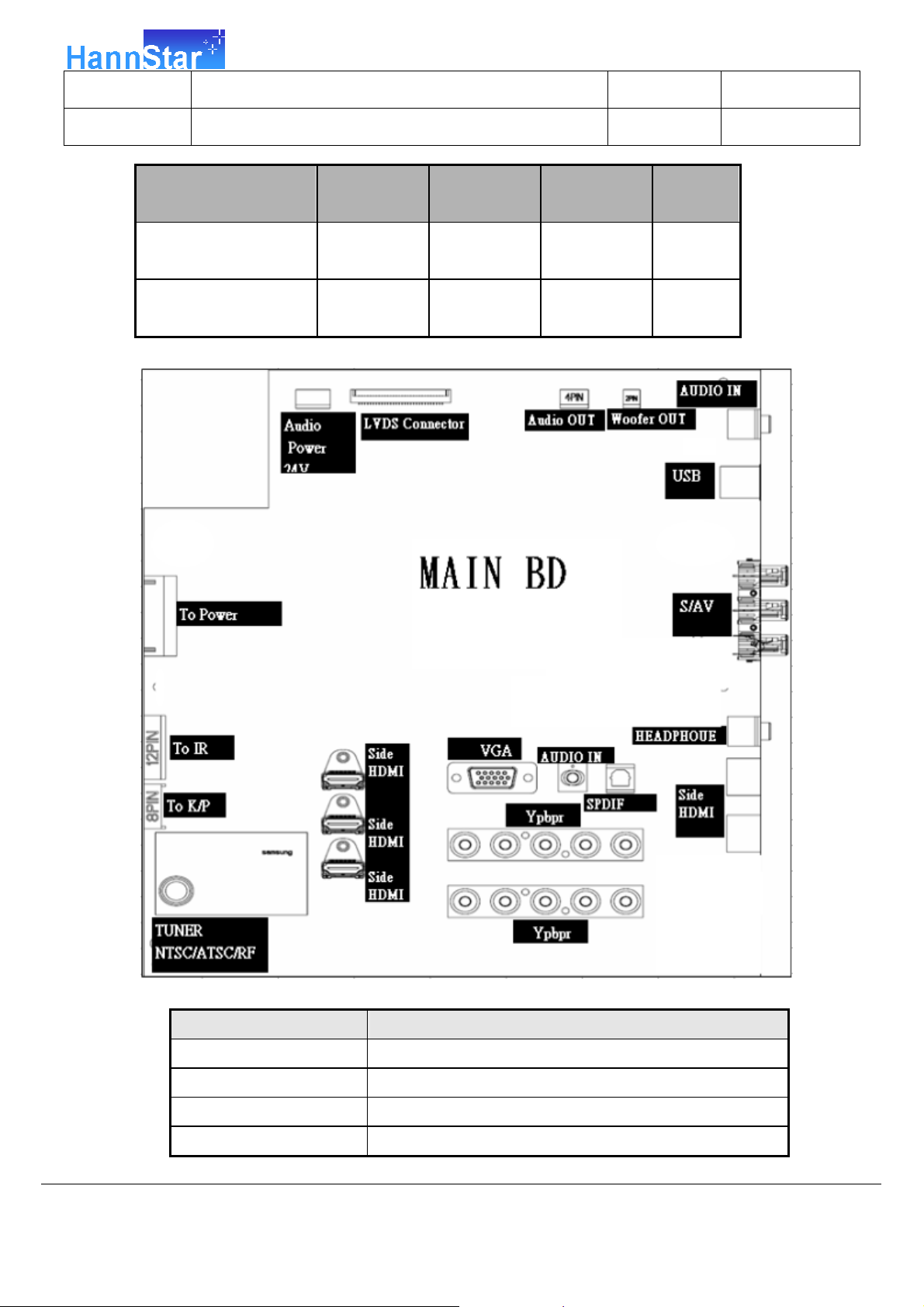
Document Title SV42LMUB_AX_US_HSM Page No. 8 / 92
Document No. LF100-000210 Revision 1.0
Parameter Min. Typ. Max. Unit
Supply Voltage +4.75 +5.0 +5.25 V
Output Current 500 mA
2.2.2.6 IF Input / Output Placement
2.2.3 Panel SPEC
Supplier INL
Model name
V420 H1-LE1
Display Area 937.24(H) x 530.26(V)
Pixel Pitch 0.1615(H) x 0.4845(V)
Number of Pixel 1920 x R.G.B. x 1080
The information contained in this document is the exclusive property of HannStar Display Corporation. It shall not be
disclosed, distributed or reproduced in whole or in part without written permission of HannStar Display Corporation.
Page 9
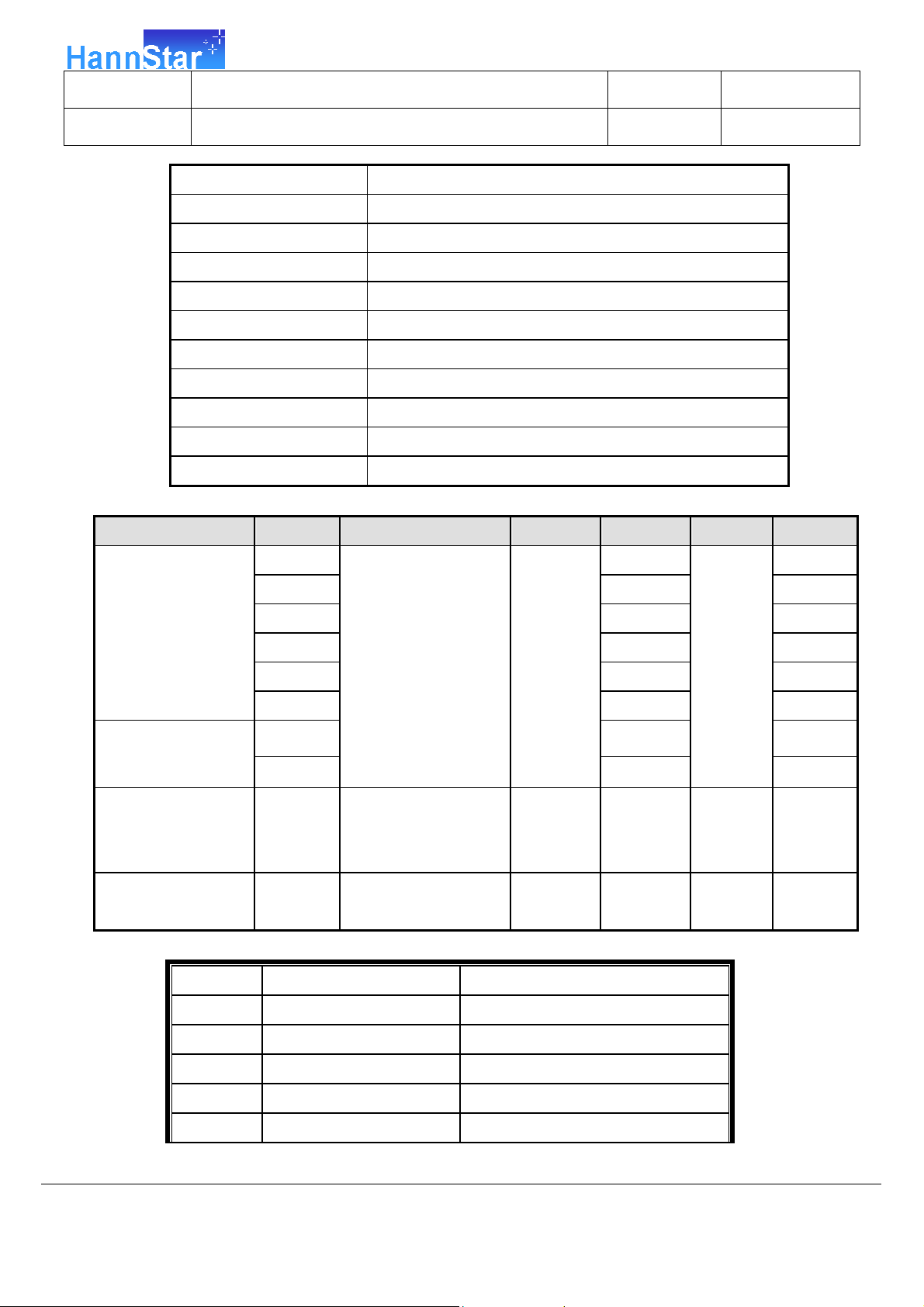
Document Title SV42LMUB_AX_US_HSM Page No. 9 / 92
Document No. LF100-000210 Revision 1.0
Brightness 450 cd/m² (Typ)
Contrast Ratio Typical: 4000:1
Viewing Angle Hor: 88°, Ver: 88° (Typical, CR>=20)
Color Saturation (72%) (Typ.)
Frame rate 120Hz
Response Time(Tr+Tf) 4.5 ms (Typical)
Surface Treatment Anti-Glare, Haze=25%, Hard coating (3H)
Backlight LED
Brightness uniformity 0.71(Min.) 1.4 (Max)
Weight (g) 8600g
RoHS RoHS
2.2.4 Optical characteristic of LCD panel
Item Symbol Conditions Min. Typ. Max. Remark
Red X 0.645
Red Y 0.335
Color
Chromaticity(CIE)
Green X 0.302
Green Y 0.624
Blue X 0.142
Blue Y 0.064
Color Coordinates
(CIE) White
White X 0.313
White Y
White Variation δW
Brightness
Yl[cd/m2] 360 450 -
(Center)
2.2.5 LVDS Output Connector
Pin NO. Symbol Description
θ= 0∘
0x=0°,0y=0°
viewing angle
at normal direction
-0.03
+0.03
0.329
- 0.8 1.4
1 GND GND
2 SIS_MS_SDA_A I2C data
3 SIS_MS_SCL_A I2C clock
4 GND GND
5 SIS_LVDSA_TX0_DP LVDS port A data 0+
The information contained in this document is the exclusive property of HannStar Display Corporation. It shall not be
disclosed, distributed or reproduced in whole or in part without written permission of HannStar Display Corporation.
Page 10
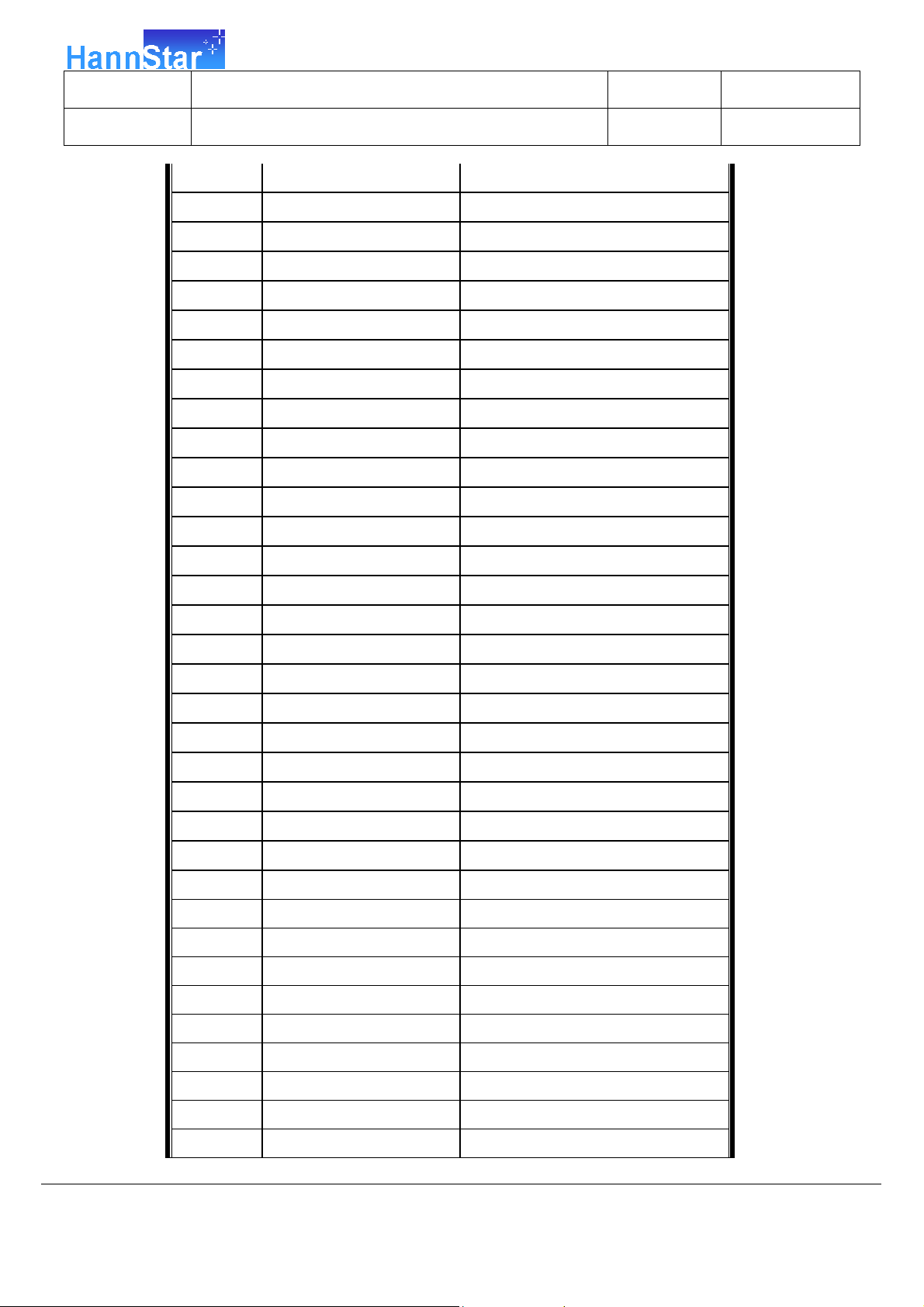
Document Title SV42LMUB_AX_US_HSM Page No. 10 / 92
Document No. LF100-000210 Revision 1.0
6 SIS_LVDSA_TX0_DN LVDS port A data 0-
7 GND GND
8 SIS_LVDSA_TX1_DP LVDS port A data 1+
9 SIS_LVDSA_TX1_DN LVDS port A data 1-
10 GND GND
11 SIS_LVDSA_TX2_DP LVDS port A data 2+
12 SIS_LVDSA_TX2_DN LVDS port A data 2-
13 GND GND
14 SIS_LVDSA_TX3_DP LVDS port A data 3+
15 SIS_LVDSA_TX3_DN LVDS port A data 3-
16 GND GND
17 SIS_LVDSA_TX4_DP LVDS port A data 4+
18 SIS_LVDSA_TX4_DN LVDS port A data 4-
19 GND GND
20 SIS_LVDSA_CLK_DP LVDS port A clock +
21 SIS_LVDSA_CLK_DN LVDS port A clock -
22 GND GND
23 SIS_LVDSB_CLK_DP LVDS port B clock +
24 SIS_LVDSB_CLK_DN LVDS port B clock -
25 GND GND
26 SIS_LVDSB_TX0_DP LVDS port B data 0+
27 SIS_LVDSB_TX0_DN LVDS port B data 0-
28 GND GND
29 SIS_LVDSB_TX1_DP LVDS port B data 1+
30 SIS_LVDSB_TX1_DN LVDS port B data 1-
31 GND GND
32 SIS_LVDSB_TX2_DP LVDS port B data 2+
33 SIS_LVDSB_TX2_DN LVDS port B data 2-
34 GND GND
35 SIS_LVDSB_TX3_DP LVDS port B data 3+
36 SIS_LVDSB_TX3_DN LVDS port B data 3-
37 GND GND
38 SIS_LVDSB_TX4_DP LVDS port B data 4+
39 SIS_LVDSB_TX4_DN LVDS port B data 4-
The information contained in this document is the exclusive property of HannStar Display Corporation. It shall not be
disclosed, distributed or reproduced in whole or in part without written permission of HannStar Display Corporation.
Page 11
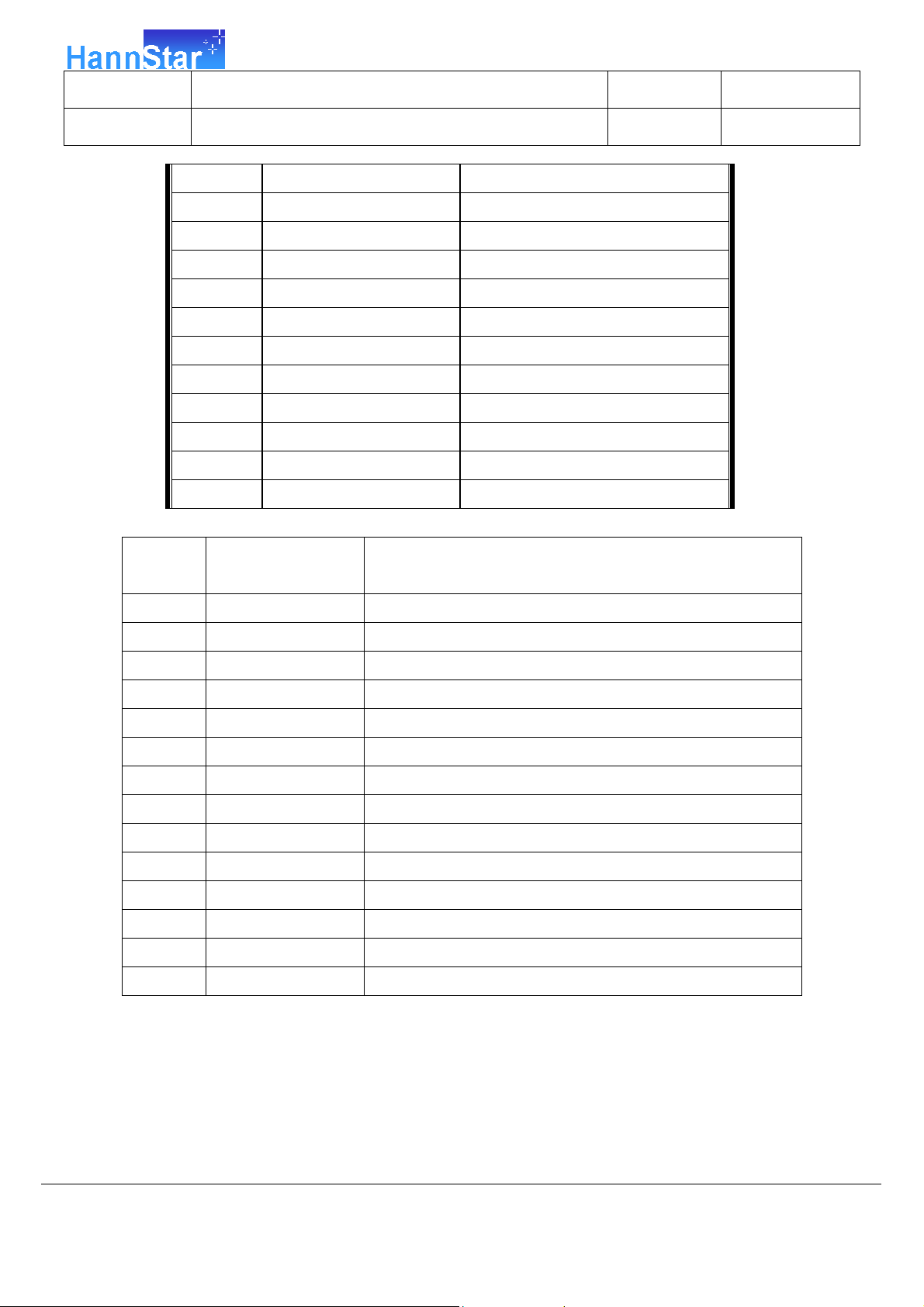
Document Title SV42LMUB_AX_US_HSM Page No. 11 / 92
Document No. LF100-000210 Revision 1.0
40 GND GND
41 SEL_R (Reserve)
42 SELLVDS_R LVDS format select
43 ODSEL_R Panel over drive select
44 GND GND
45 GND GND
46 GND GND
47 GND GND
48 V_12_LCD Panel power
49 V_12_LCD Panel power
50 V_12_LCD Panel power
51 V_12_LCD Panel power
2.2.6 Panel Power Sequence
Pin
Symbol Description
No.
1 +24V Converter Power
2 +24V Converter Power
3 +24V Converter Power
4 +24V Converter Power
5 +24V Converter Power
6 GND Ground
7 GND Ground
8 GND Ground
9 GND Ground
10 GND Ground
11 STATUS Normal (3.3V), Abnormal (0V)
12 Brightness Backlight Brightness Control Signal
13 NA NA
14 Backlight On/off Backlight On/off Control Signal
The information contained in this document is the exclusive property of HannStar Display Corporation. It shall not be
disclosed, distributed or reproduced in whole or in part without written permission of HannStar Display Corporation.
Page 12
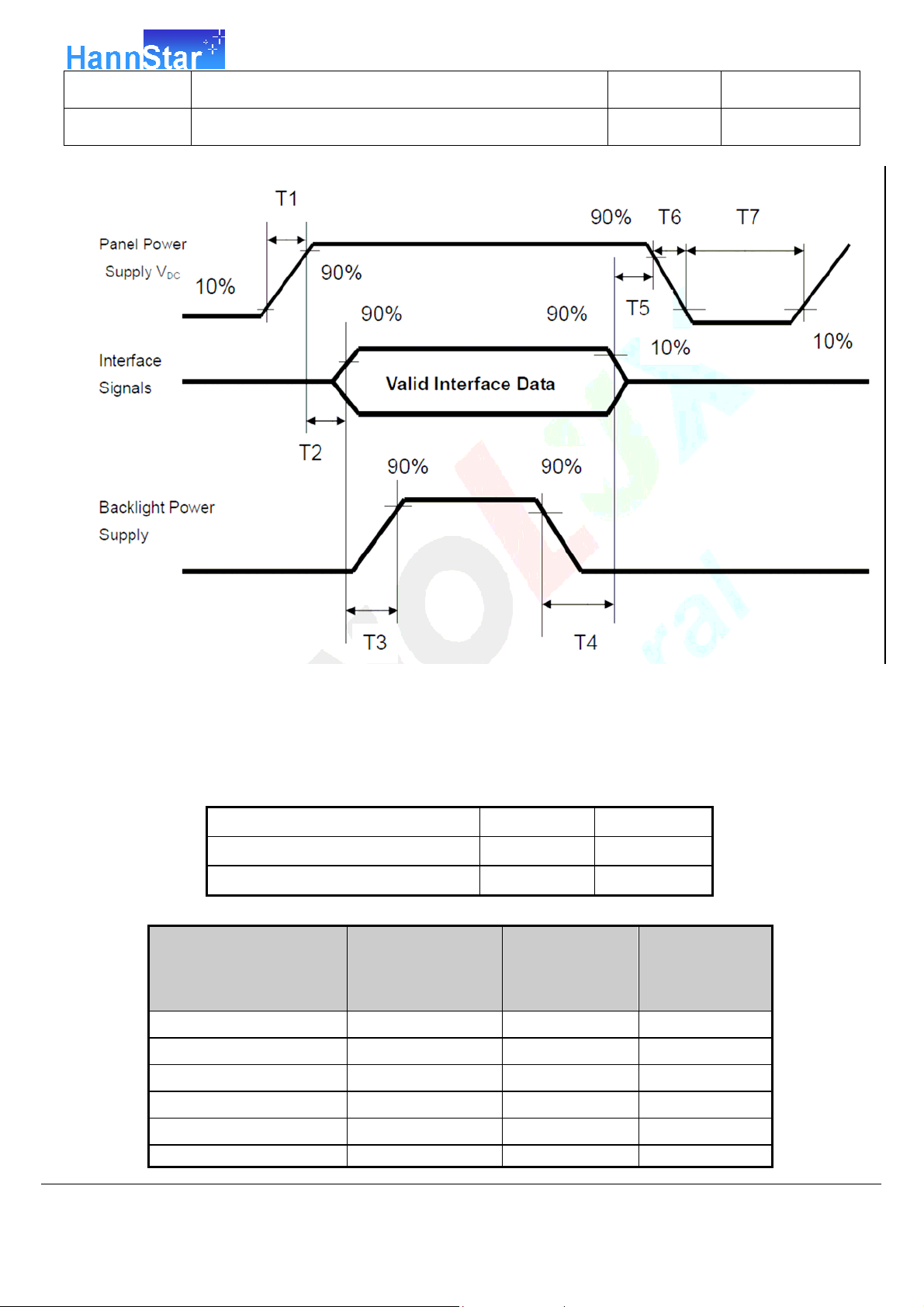
Document Title SV42LMUB_AX_US_HSM Page No. 12 / 92
Document No. LF100-000210 Revision 1.0
2.3 Support Timing
2.3.1VGA / HDMI (DVI)
For non-supported VGA/HDMI (DVI) timings, should display the black screen with
a text of “Unsupported Mode”. The criteria are shown as follows.
(active dot)
640 x 480 @60Hz 31.469 59.941 25.175
640 x 480 @72Hz 37.861 72.809 31.500
640 x 480 @75Hz 37.500 75.000 31.500
800 x 600 @60Hz 37.879 60.317 40.000
Horizontal Frequency (KHz) < 10 > 100
Vertical Frequency (Hz) < 40 > 90
Vertical Total Pixel < 100 > 1260
Vertical
Resolution
Horizontal
Frequency
Frequency (KHz)
(Hz)
Nominal Pixel
Clock (MHz)
800 x 600 @72Hz 48.077 72.188 50.000
800 x 600 @75Hz 46.875 75.000 49.500
The information contained in this document is the exclusive property of HannStar Display Corporation. It shall not be
disclosed, distributed or reproduced in whole or in part without written permission of HannStar Display Corporation.
Page 13
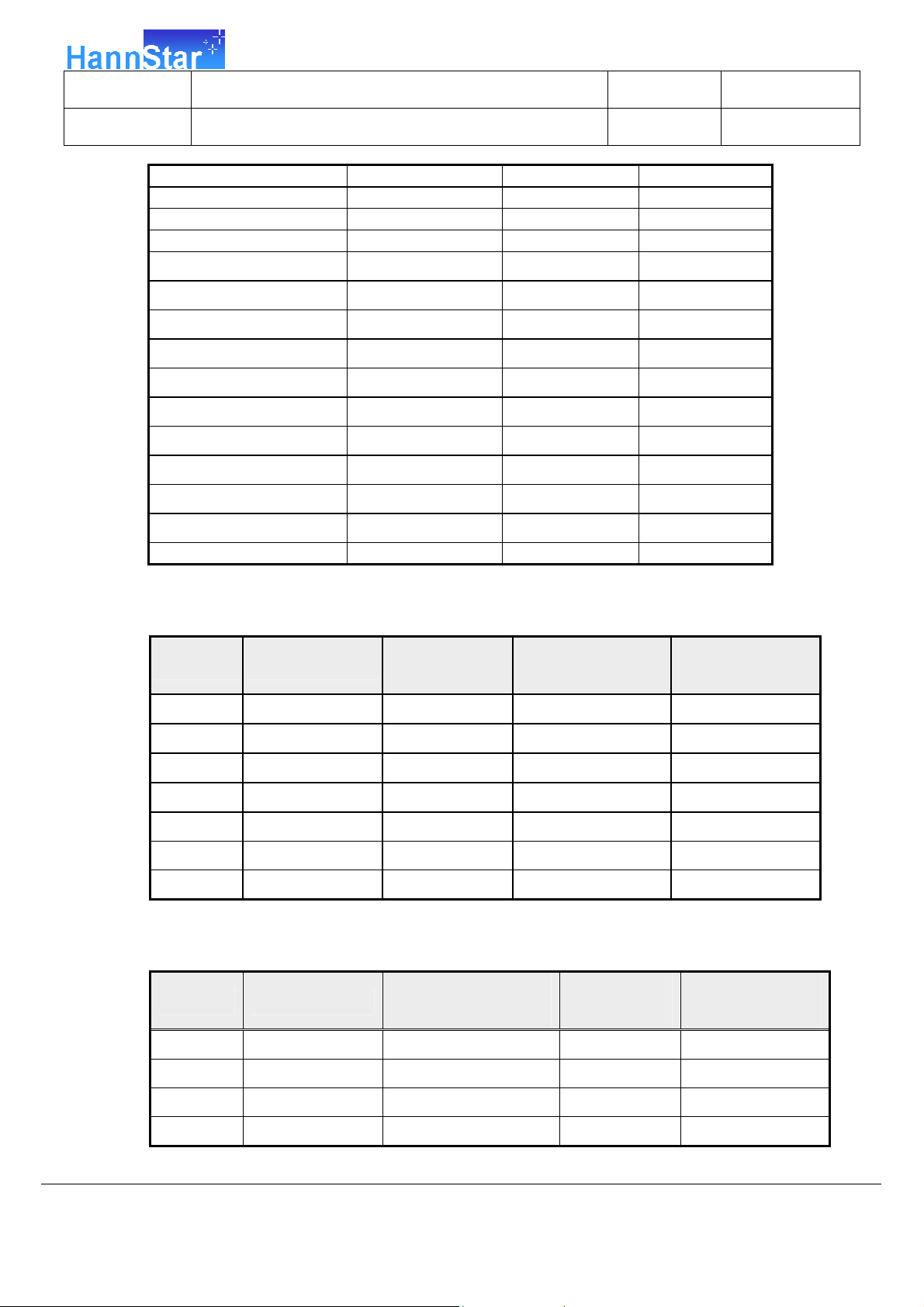
Document Title SV42LMUB_AX_US_HSM Page No. 13 / 92
Document No. LF100-000210 Revision 1.0
832 x 624 @75Hz 49.722 74.546 57.280
1024 x 768 @60Hz 48.363 60.004 65.000
1024 x 768 @70Hz 56.476 70.069 75.000
1024 x 768 @75Hz 60.023 75.029 78.750
1152x864@75Hz 67.500 75.000 108.000
1152x870@75Hz 68.681 75.062 100.000
1280x1024@60Hz 63.981 60.020 108.000
1280x1024@75Hz 79.976 75.025 135.000
1360x768@60Hz 47.700 60.000 85.500
1440x900@60Hz 55.935 59.887 106.500
1440x900@75Hz 70.635 75.000 136.750
1680x1050@60Hz 65.290 59.954 146.250
1920x1080 Reduced 66.587 59.934 138.500
1920x1080@60Hz 67.500 60.000 148.500
640 x 350 @70Hz 31.469 70.086 25.175
2.3.2 YPbPr (Component)
Pixel Clock
Hsync
Vsync
Resolution
(MHz)
(kHz)
(Hz)
480i 720 x 480 13.5 15.73 60
480p 720 x 480 27 31.47 60
720p 1280 x 720 74.25 44.96 60
1080i 1920 x 1080 74.25 33.72 60
576i 1920 x 1080 148.5 67.5 60
576p 1920 x 1080 74.25 27 24
1080P 1920 x 1080 74.25 33.75 30
2.3.3 HDMI (Video Mode)
Pixel Clock
Hsync
Vsync
Resolution
(MHz)
(kHz)
(Hz)
480i 720 x 480 27.00 15.73 60
480p 720 x 480 27.00 31.47 60
720p 1280 x 720 74.25 44.96 60
1080i 1920 x 1080 74.25 33.72 60
The information contained in this document is the exclusive property of HannStar Display Corporation. It shall not be
disclosed, distributed or reproduced in whole or in part without written permission of HannStar Display Corporation.
Page 14
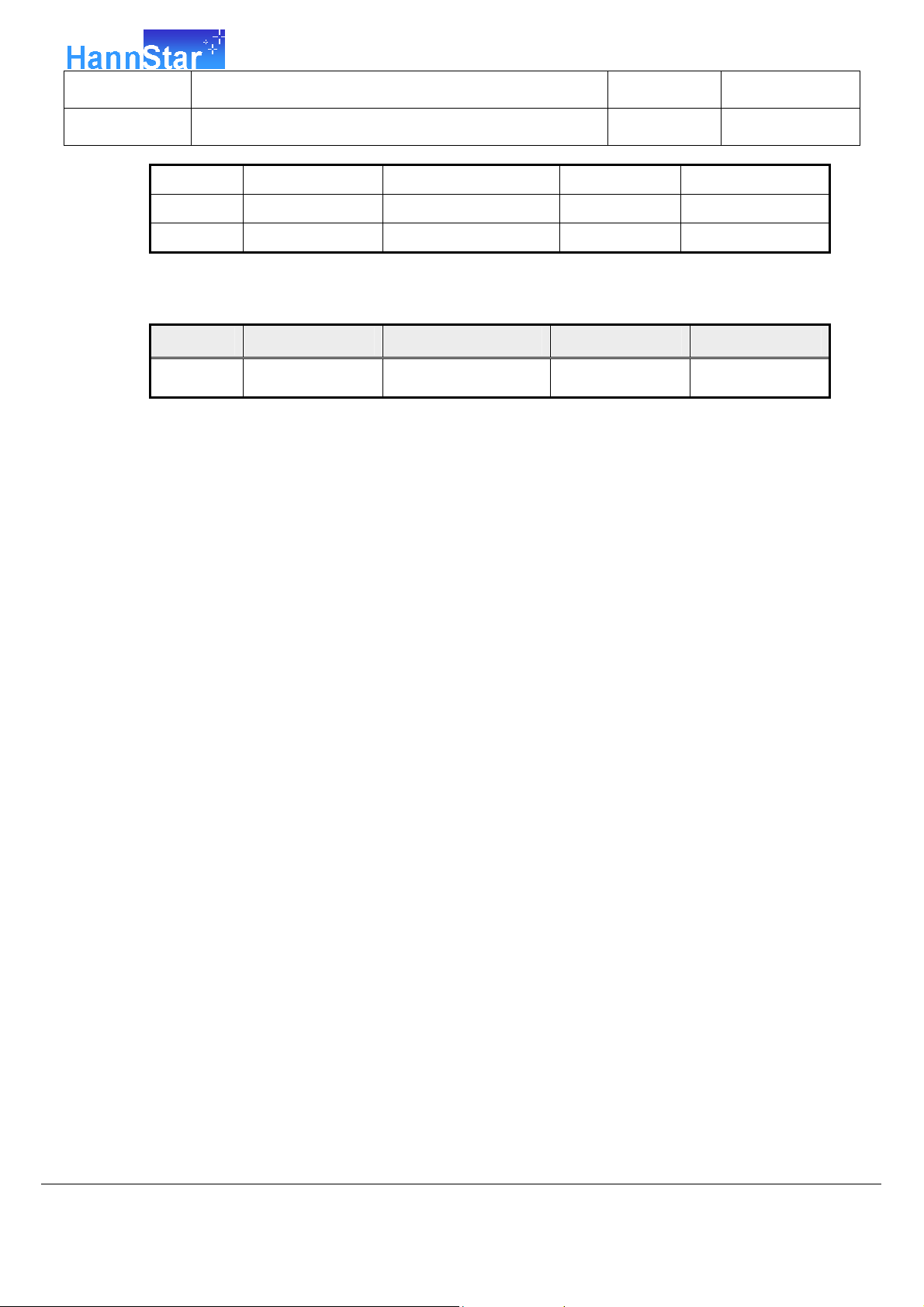
Document Title SV42LMUB_AX_US_HSM Page No. 14 / 92
Document No. LF100-000210 Revision 1.0
1080P 1920 x 1080 148.50 67.50 60
1080P 1920 x 1080 74.25 27 24
1080P 1920 x 1080 74.25 33.75 30
2.3.4 AV
Resolution Pixel Clock MHz Hsync KHz Vsync Hz
NTSC 480i 13.50 15.73 60
The information contained in this document is the exclusive property of HannStar Display Corporation. It shall not be
disclosed, distributed or reproduced in whole or in part without written permission of HannStar Display Corporation.
Page 15
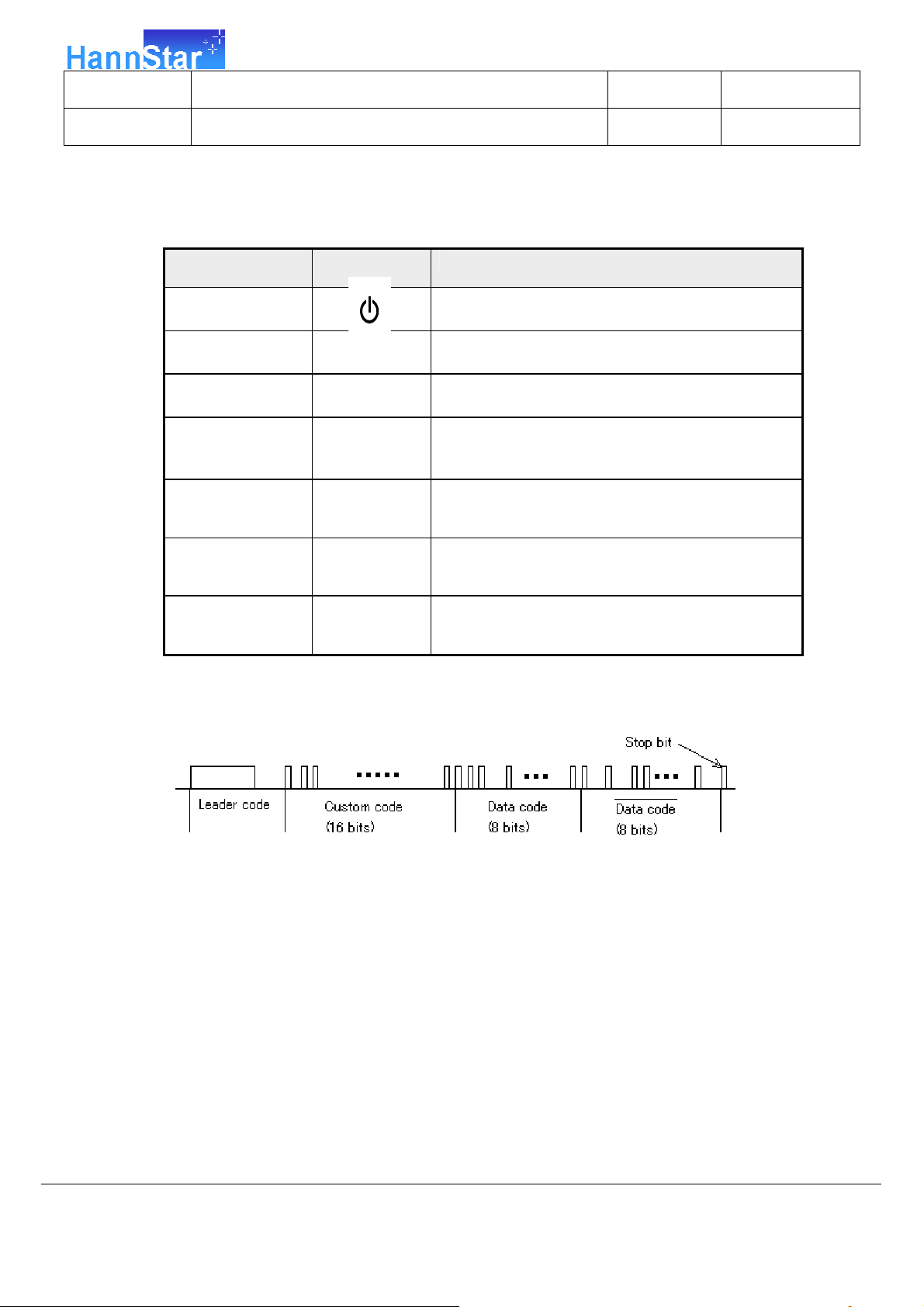
Document Title SV42LMUB_AX_US_HSM Page No. 15 / 92
Document No. LF100-000210 Revision 1.0
3. Front Panel Function Control Description
3.1 Button Description & Function Instruction
User Control: 7 buttons at the side of the TV (from Down to Up).
Description Button Function
Power
Power button. Press to turn the TV on or
off.
Input Source INPUT Press to open the input source list.
Menu MENU Press to open the OSD menu.
Press to increase the channel number or
Channel Select CH ▲
move upward to the previous item on the
OSD menu.
Press to decrease the channel number or
Channel Select CH ▼
move downward to the next item on the
OSD menu.
Press to increase the channel number or
Volume Adjust VOL ▲
move upward to the previous item on the
OSD menu.
Press to decrease the channel number or
Volume Adjust VOL ▼
move downward to the next item on the
OSD menu.
3.2 Function of Remote Control Button
Remote Control Electrical Specifications
Custom Code and Key Code Format Definition
Transmission format: NEC 2Packet
Carrier Frequency: 37.9 kHz
The information contained in this document is the exclusive property of HannStar Display Corporation. It shall not be
disclosed, distributed or reproduced in whole or in part without written permission of HannStar Display Corporation.
Page 16

Document Title SV42LMUB_AX_US_HSM Page No. 16 / 92
Document No. LF100-000210 Revision 1.0
No. Key Function Description
1
Standby/ On
Switches the TV to on if the TV set is
standby. Switches the TV to standby if the
TV set is on.
2
Input Selects a connected device.
The information contained in this document is the exclusive property of HannStar Display Corporation. It shall not be
disclosed, distributed or reproduced in whole or in part without written permission of HannStar Display Corporation.
Page 17
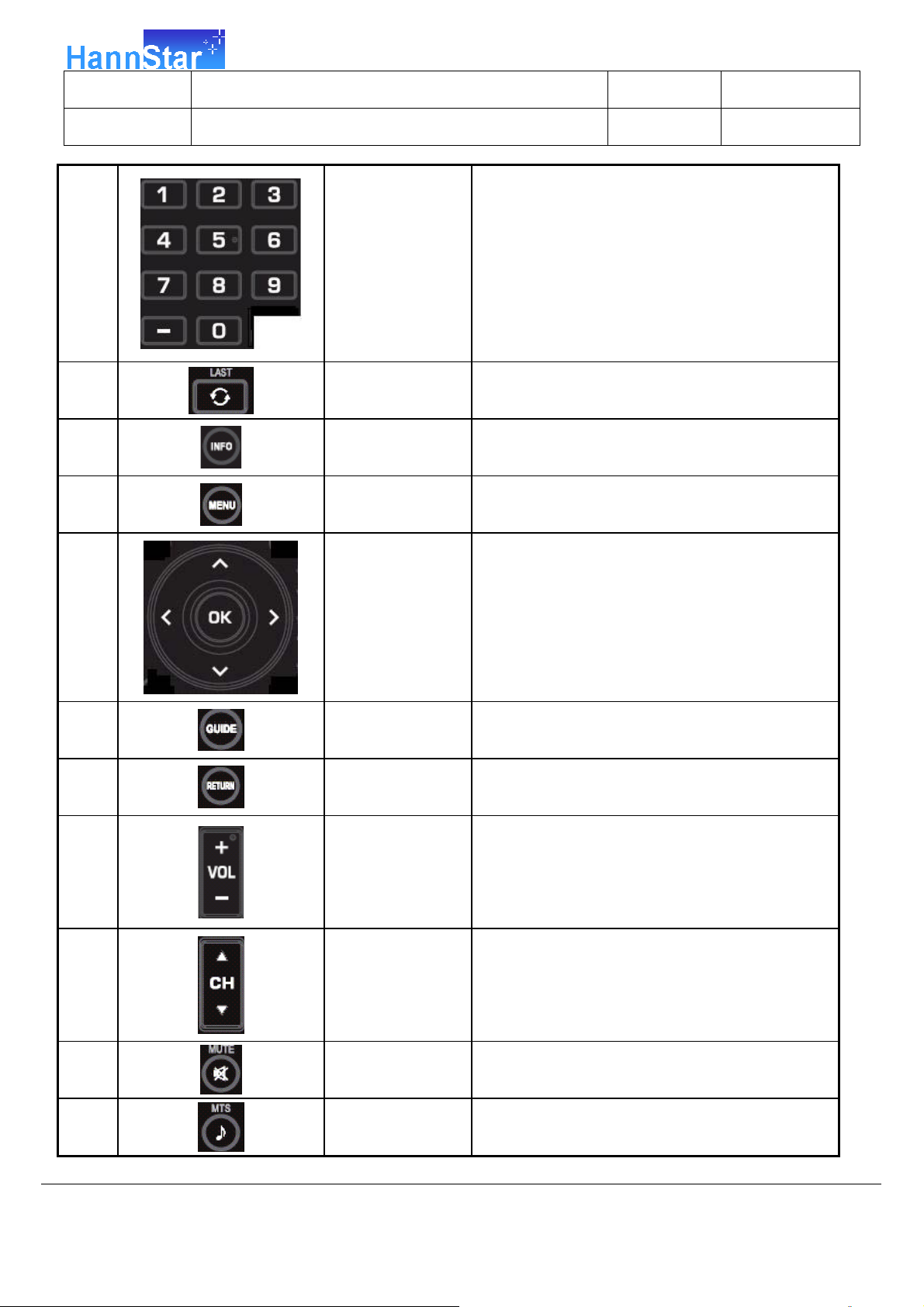
Document Title SV42LMUB_AX_US_HSM Page No. 17 / 92
Document No. LF100-000210 Revision 1.0
3
4
5
6
7
Numeric
buttons
Selects a channel or setting.
Displays program information.
Last Returns to a previous channel.
Information Displays program information.
Menu Open/Close Main menu
Navigation and
OK
Use up/down/left/right key to navigate
menu and OK key to select.
8
DTV source display EPG guild
9
Return Return last layer OSD
Volume
10
Increases or decreases volume.
up/down
Channel
11
up/down
Switches to the next ot previous channel.
12
Mute Mutes sound output.
ATV Source:
13
The information contained in this document is the exclusive property of HannStar Display Corporation. It shall not be
disclosed, distributed or reproduced in whole or in part without written permission of HannStar Display Corporation.
MTS
Change TV sound to mono, stereo or SAP
Page 18
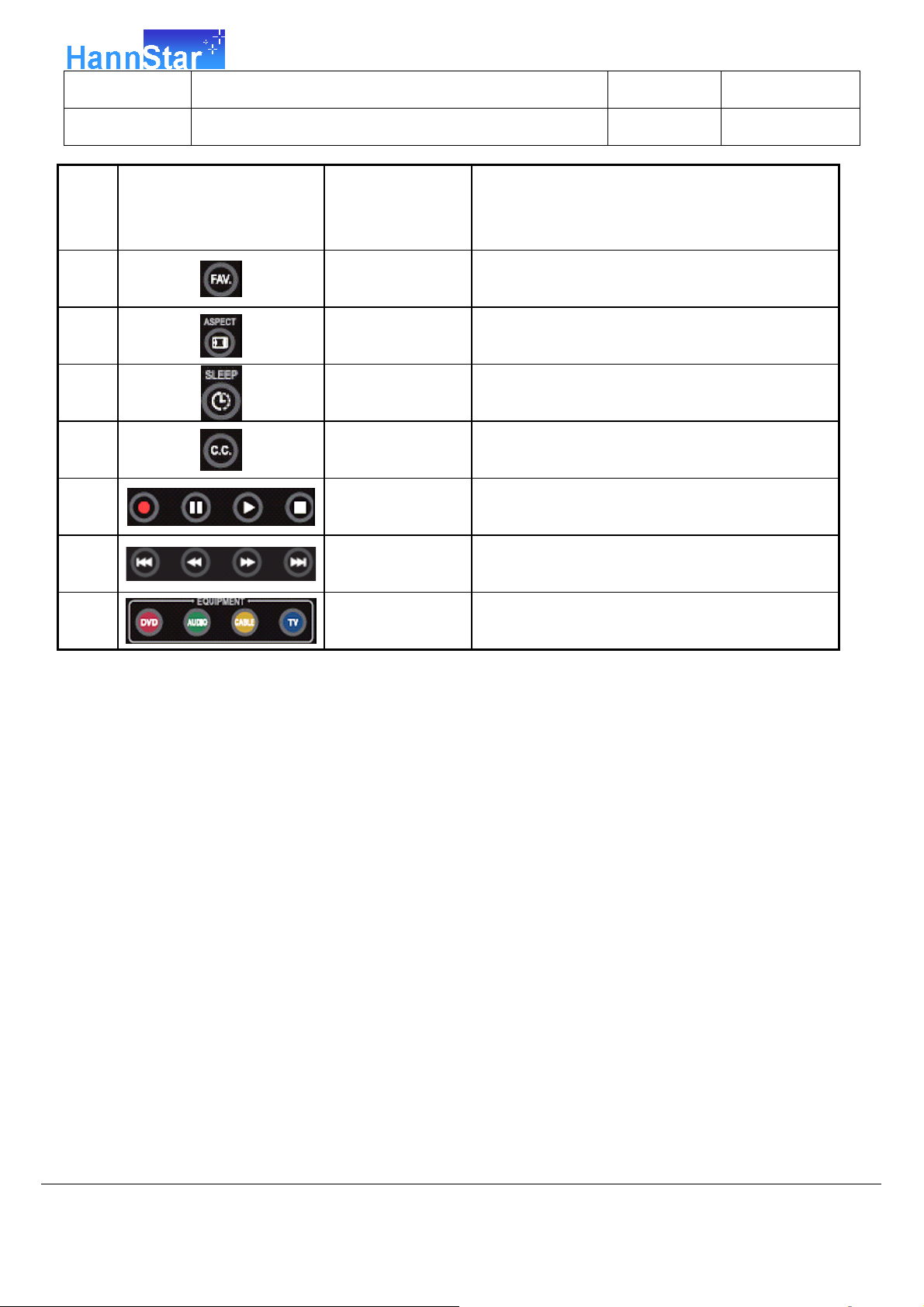
Document Title SV42LMUB_AX_US_HSM Page No. 18 / 92
Document No. LF100-000210 Revision 1.0
mode. (Multi Channel Television Sound)
DTV Source:
Change audio language
14
15
Favorite My favorite
Aspect Aspect ratio
16
Sleep Sleep function On/ Off and time setting
17
Closed caption Closed caption function control
18
19
20
3.3 Hot Key Function Instruction
Factory Mode: non-support hotkey.
N/A(DVD use)
N/A(DVD use)
Support Universal RC
The information contained in this document is the exclusive property of HannStar Display Corporation. It shall not be
disclosed, distributed or reproduced in whole or in part without written permission of HannStar Display Corporation.
Page 19

Document Title SV42LMUB_AX_US_HSM Page No. 19 / 92
Document No. LF100-000210 Revision 1.0
4. Disassembly Procedure
Step 1. Remove the Base Assy.
Remove the 4 screws, detach the base .
Step 2. Remove the REAR COVER Assy.
Remove the 25 screws,2 bolt,1 tune nut ,1 rubber washer and the power cable cover. Detach
the REAR COVER.
The information contained in this document is the exclusive property of HannStar Display Corporation. It shall not be
disclosed, distributed or reproduced in whole or in part without written permission of HannStar Display Corporation.
Page 20
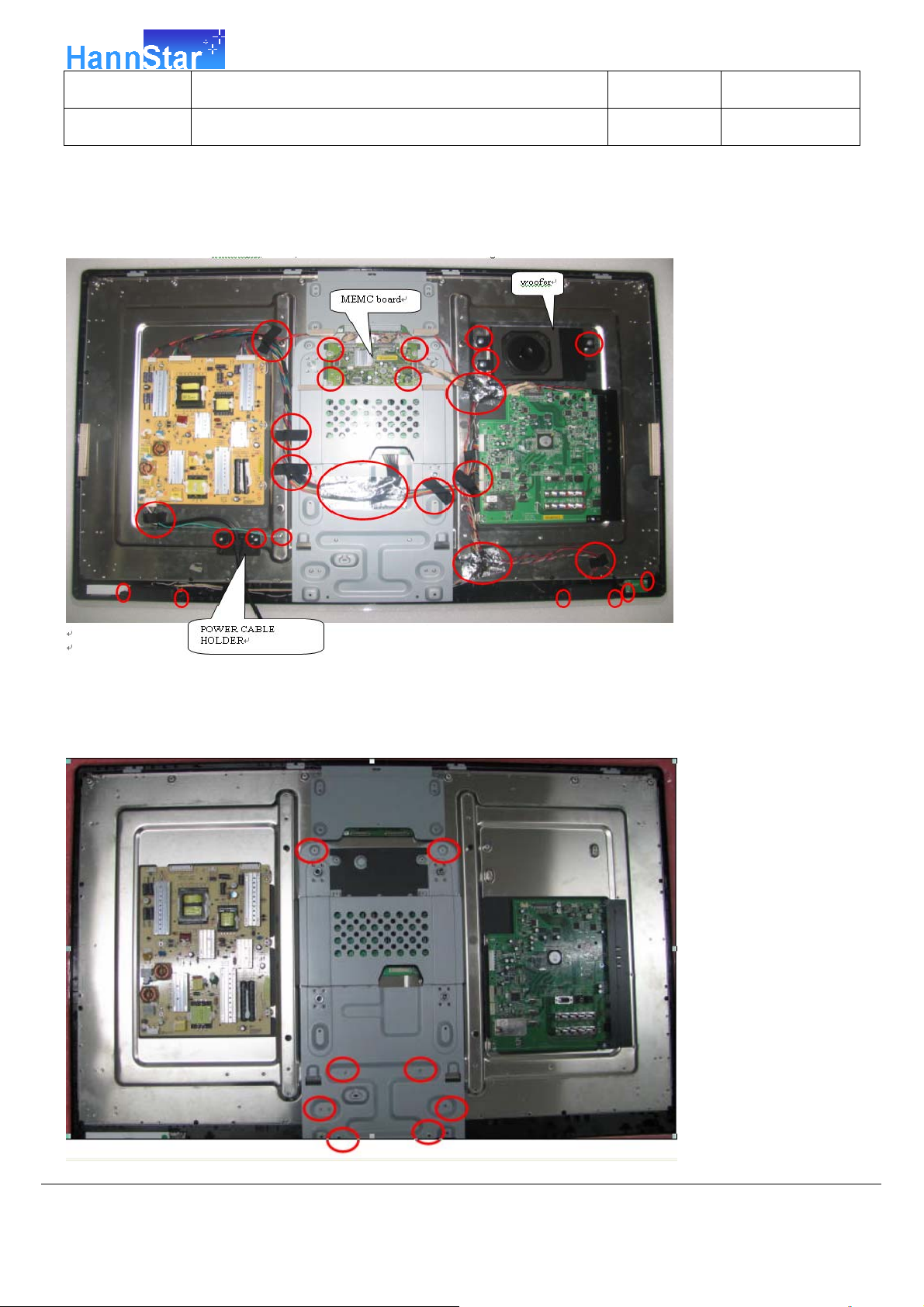
Document Title SV42LMUB_AX_US_HSM Page No. 20 / 92
Document No. LF100-000210 Revision 1.0
Step 3. Remove the MEMC board ,IR board,woofer
Remove the 7 ACE tape,2 foil,16 screw.Disconnect all cable include power cable, Detach the
MEMC board ,IR board,woofer and Power cable holder.
Step 4. Remove the main chassis and speaker.
Remove the 8 screw. Detach main chassis and speaker.
The information contained in this document is the exclusive property of HannStar Display Corporation. It shall not be
disclosed, distributed or reproduced in whole or in part without written permission of HannStar Display Corporation.
Page 21

Document Title SV42LMUB_AX_US_HSM Page No. 21 / 92
Document No. LF100-000210 Revision 1.0
Step 5. Remove Power board, Main board and Side I/O bracket.
Remove the 11 crews. Detach Power board, Main board and Side I/O bracket.
Step 6. Remove the Panel
Remove the 12 screws and 4 fix plate. Detach the Panel as.
The information contained in this document is the exclusive property of HannStar Display Corporation. It shall not be
disclosed, distributed or reproduced in whole or in part without written permission of HannStar Display Corporation.
Page 22
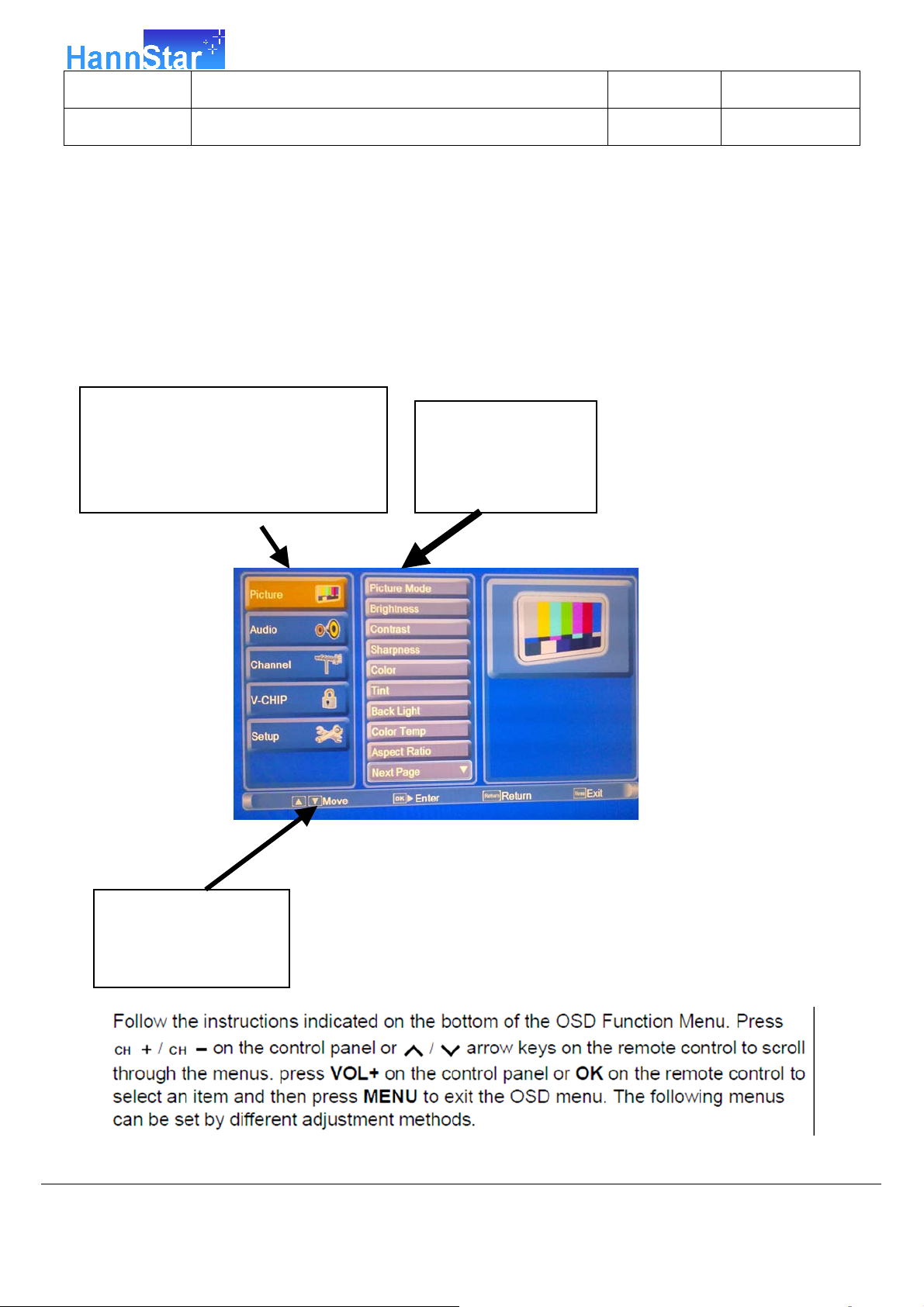
Document Title SV42LMUB_AX_US_HSM Page No. 22 / 92
Document No. LF100-000210 Revision 1.0
5. Adjustment Procedure
5.1 OSD Main Menu
5.1.1 OSD Setting Menu
The On-screen Display (OSD) menu system provides a quick and simple method to adjust theTV
setting. The OSD menu can be accessed through the buttons either on the control panel or
remote control.
Before going to details of each OSD item ,you may get acquainted with the placement of the
OSD system.
MAIN MENU
Displays a list of menu items. The
chosen items is marked by a
different color than other menu
CURRENT MENU
Displays the title of the
currently chosen menu
INSTRUCTIONS
Quick instructions
for adjusting the
The information contained in this document is the exclusive property of HannStar Display Corporation. It shall not be
disclosed, distributed or reproduced in whole or in part without written permission of HannStar Display Corporation.
Page 23
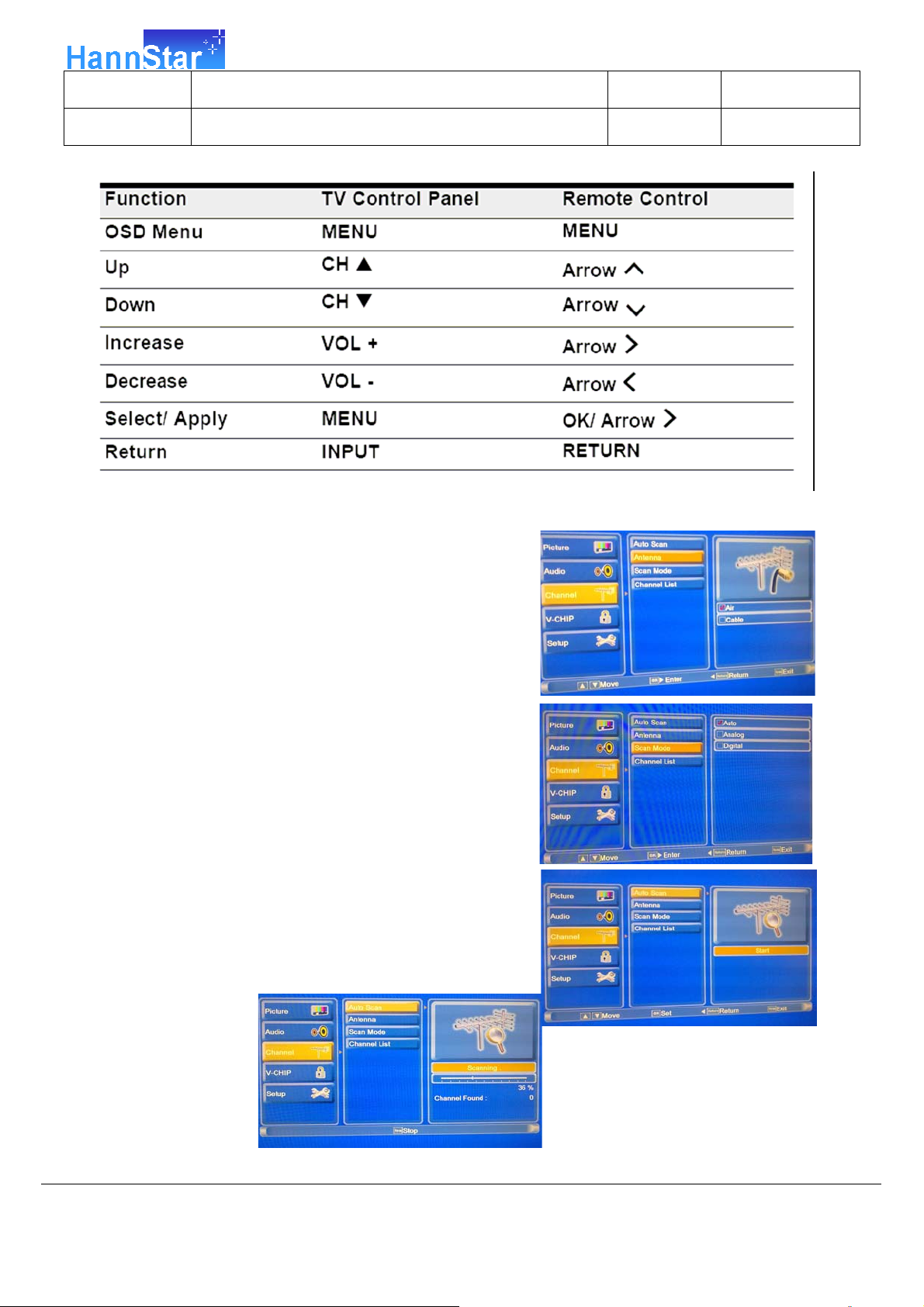
Document Title SV42LMUB_AX_US_HSM Page No. 23 / 92
Document No. LF100-000210 Revision 1.0
5.1.2 Storing Channels into Memory
1.Press MENU to display the OSD main
menu.
2.PressΛ/ V to select the channel menu,and
then press OK to enter.
3.Press Λ/ V to select Antenna and use OK
to select Air or Cable.
Air: RF signal programs by air
Cable: RF signal programs by cable
4.PressΛ/ V to select Scan Mode.
Press OK and useΛ/ V to select Auto
Analog or Digital .
5.PressΛ/ V to select Auto Scan,and then
press OK to enter.
To stop scanning, press MENU at any time.
6.The Auto Scan screen will be shown ,and
after it is done,the screen will return to the
first found channel.
The information contained in this document is the exclusive property of HannStar Display Corporation. It shall not be
disclosed, distributed or reproduced in whole or in part without written permission of HannStar Display Corporation.
Page 24

Document Title SV42LMUB_AX_US_HSM Page No. 24 / 92
Document No. LF100-000210 Revision 1.0
5.1.3 Viewing the Menus
1. Press MENU to display the OSD main menu.
There are five top menus on the screen: Picture,
Audio, Channel, V-CHIP and Setup.
2. PressΛ/ V to select your desired top menu.
3. Press OK to enter the menu you select.
4. PressΛ/ V to select the control you want to
adjust
5. When selecting the control with OK or > ,
press > or OK to enter next level menu or enable
the function.
6.Press </> to adjust or select settings.
5.1.4 Favorite Channel Setting(TBD)
5.1.5 Showing/ Hiding Channel(TBD)
5.1.6 Channel Name Setting(TBD)
5.1.7 Setting up Picture Options
1. Press MENU to display the OSD main menu.
2. PressΛ/ V to select Picture menu, and then
press OK to enter.
3. PressΛ/ V to select the control of Picture
mode, Contrast, Brightness,Shapness, Tint,
Back light, Color, Color Temp and so on, and
then press < / > to adjust the level.
4. Press RETURN to return back to previous
menu in Picture
The information contained in this document is the exclusive property of HannStar Display Corporation. It shall not be
disclosed, distributed or reproduced in whole or in part without written permission of HannStar Display Corporation.
Page 25
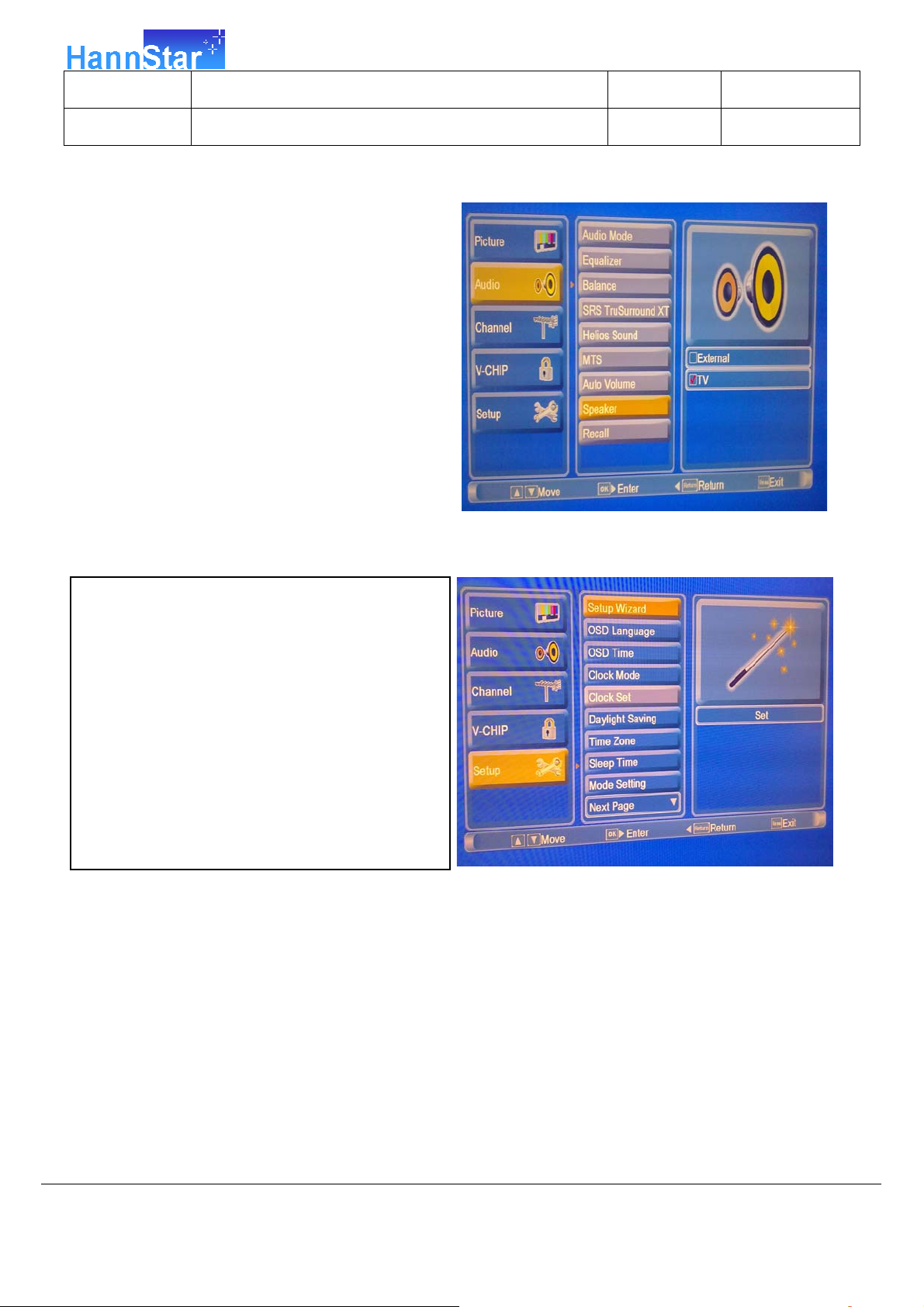
A
Document Title SV42LMUB_AX_US_HSM Page No. 25 / 92
Document No. LF100-000210 Revision 1.0
5.1.8 Setting up Audio Options
1. Press MENU to display the OSD main
menu.
2. PressΛ/ V to select Audio menu, and
then press OK to enter.
3. PressΛ/ V to select the control of Audio
mode, Equalizer, Balance, SRS
TruSurround XT, Helios SOUND, MTS,
uto Volume, Speaker, Recall, and then
press < / > to select your desired option.
4. Press RETURN to return back to top
5.1.9 Configuring System Setting
1. Press MENU to display the OSD main
menu.
2. PressΛ/ V to select Setup, and then
press OK to enter.
3. PressΛ/ V to select the control of Setup
Wizard, OSD Language, OSD Time, Clock
Mode, Clock Set, Time Zone, Sleep Time,
and so on. and then press < / > and OK to
select your desired option.
4. Press RETURN to return back to top
5.1.10 Setting up Time Menu(TBD)
5.1.11 Closed Caption Setting(TBD)
5.1.12 Using the Parental Controls(TBD)
5.1.13 To Block Unrated Movie or TV Programs(TBD)
5.1.14 To Set Rating Region Table(TBD)
The information contained in this document is the exclusive property of HannStar Display Corporation. It shall not be
disclosed, distributed or reproduced in whole or in part without written permission of HannStar Display Corporation.
Page 26
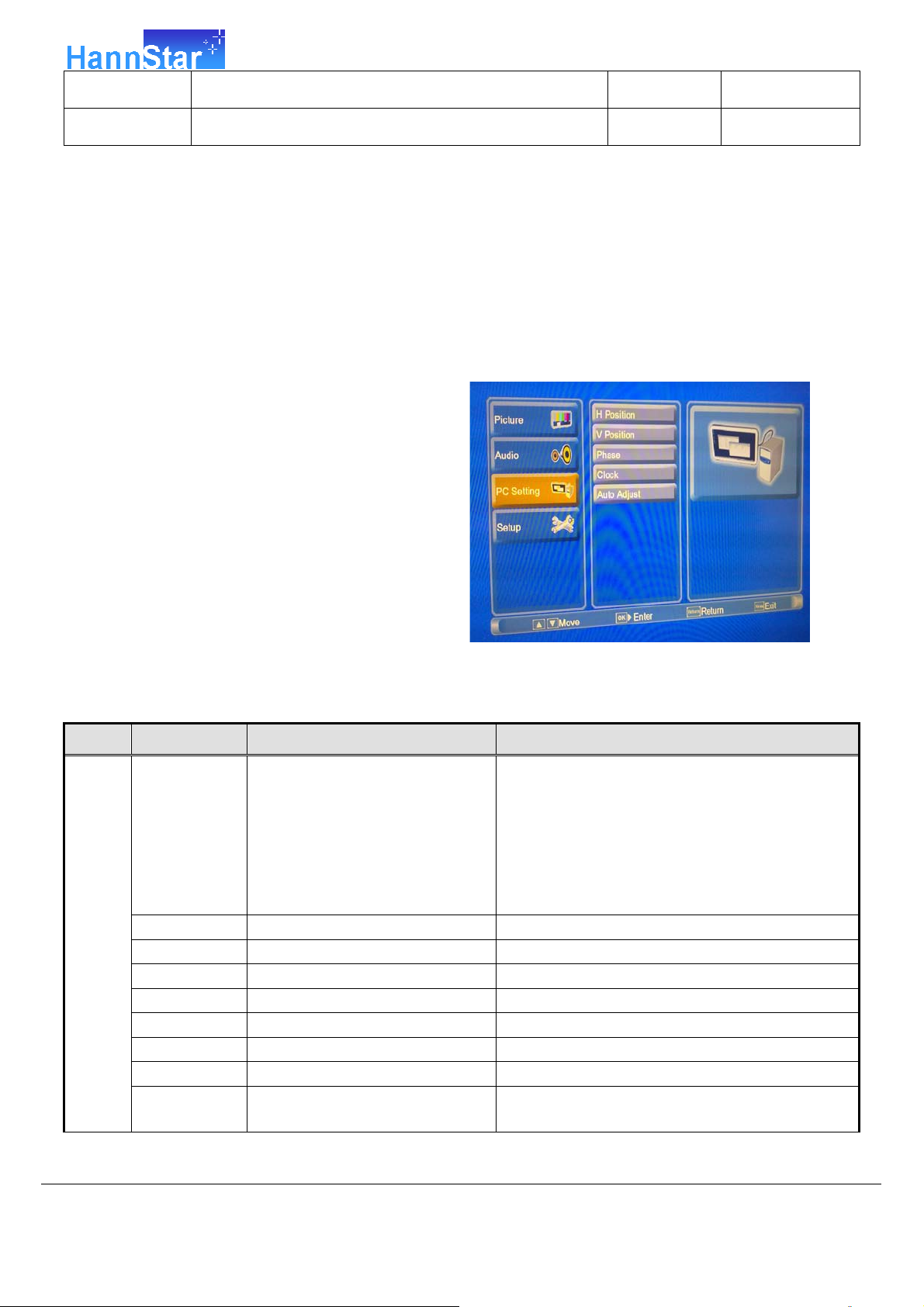
A
Document Title SV42LMUB_AX_US_HSM Page No. 26 / 92
Document No. LF100-000210 Revision 1.0
5.1.15 To Change Password(TBD)
5.1.16 To block by Input Source(TBD)
5.1.17 To Restore Factory Setting(TBD)
5.1.18 Using PC Function
1. When in PC source, Press MENU to
display the OSD main menu.
2. Press Λ/ V to select Picture, Audio,
PC Setting, Setup and press OK to
enter.
3. PressΛ/ V to select PC Setting, use
OK and Λ/ V select H-Position,
V-Position, Phase, Clock, Auto Adjust
and then press OK to enter
5.2 OSD Function Menu
TV Mode
Layer 1 Layer 2 Layer 3 Note 1
1. Default: Vivid
2. Picture Mode: If want adjust related picture
function in Vivid, Standard and Movie Mode,
Picture
Picture Mode Vivid/ Standard/ Movie/ User
Brightness 0~100 By Picture Mode
Contrast 0~100 By Picture Mode
Sharpness 0~100 By Picture Mode
Color 0~100 By Picture Mode
Tint -16~16 By Picture Mode
Color Temp Warm/ Standard/ Cool By Picture Mode
Back Light 0~14 By Picture Mode
Aspect Ratio
Auto/ Full/ Normal/ Subtitle/
Zoom/ Zoom-1 / Wide
TV-system will copy all picture setting of curren
picture mode and save them in user mode.
nd then system will change to user mode
automatically. In this way, you can adjust
related picture functions in user mode
Default: Full.
The information contained in this document is the exclusive property of HannStar Display Corporation. It shall not be
disclosed, distributed or reproduced in whole or in part without written permission of HannStar Display Corporation.
Page 27
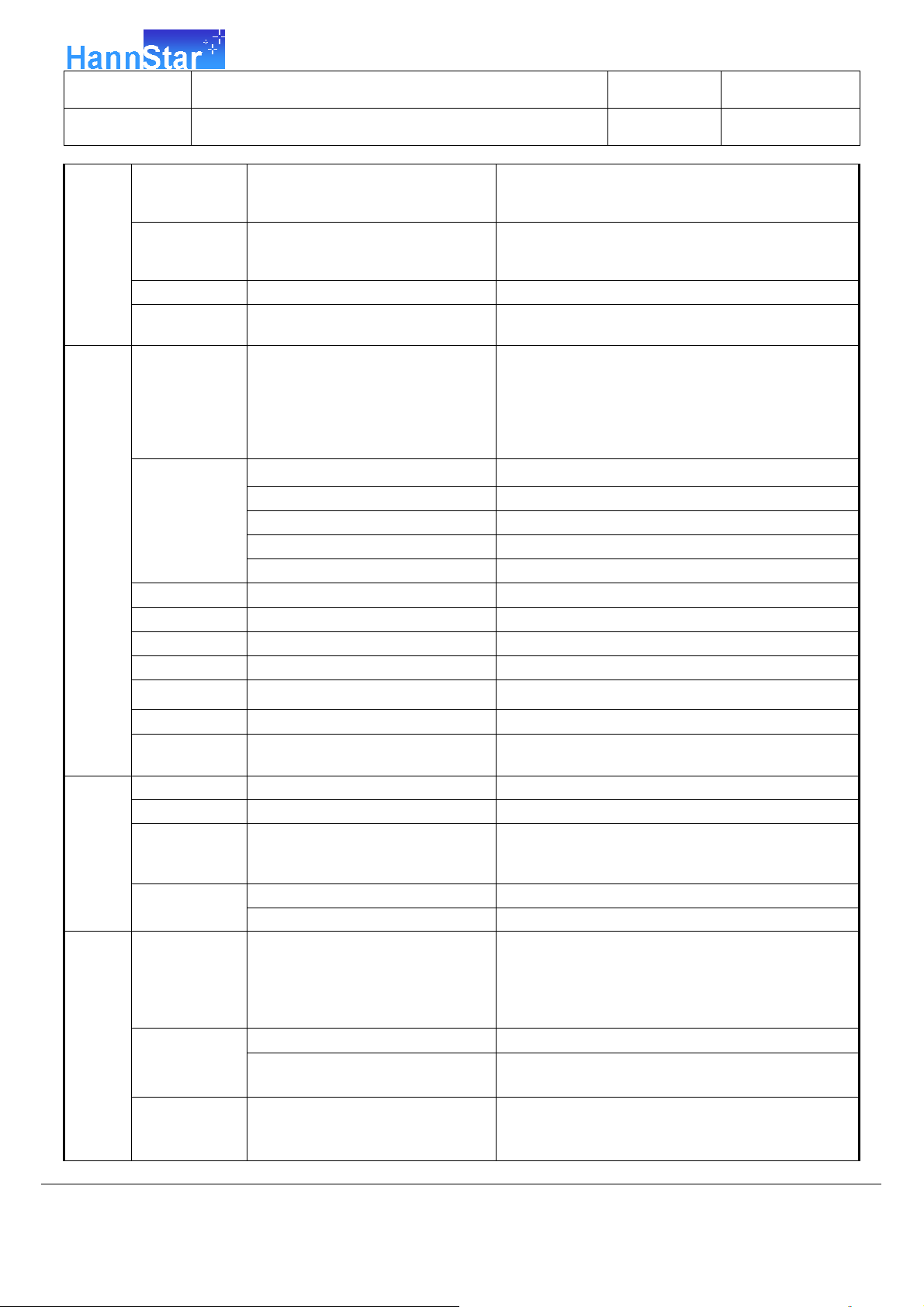
A
Document Title SV42LMUB_AX_US_HSM Page No. 27 / 92
Document No. LF100-000210 Revision 1.0
Light Sensor Off / On
1.Default: Off
2. When set to On, Back Light needed to
disable.
1.Default: Off
X-Contrast Off / On
2. When set to On, Back Light needed to
disable.
Digital NR Off / Weak / Medium / Strong Default: Weak
Recall Set
the setting value of Picture’s sub-items return to
default value
1. Default: Dynamic
2. Audio Mode:When Dynamic Standard or Soft
Audio Mode Dynamic / Standard / Soft / User
ajust the setting, the current model will apply to
all settings in User Mode and automatically
Switch to User Mode allows to be adjusted in
this mode.
100Hz: -50~50 By Audio Mode
300Hz: -50~50 By Audio Mode
Equalizer
1KHz: -50~50 By Audio Mode
3KHz: -50~50 By Audio Mode
Audio
Balance
MTS (ATV
uto Volume
SRS
10KHz: -50~50 By Audio Mode
-50~50 Default: 0
Stereo / Mono / SAP Default: Stereo
Off / On Default: On
Off / On Default: Off
Helios Sound Off / On Default: Off
Channel
V-Chip
Speaker External /TV Default: TV
Recall Set
the setting value of Audio’s sub-items return to
default value expect MTS
Antenna Air/ Cable Default: Air
Scan Mode Auto/ Analog/ Digital Default: Auto
Auto Scan
Channel List
Antenna (Air): Start or
Antenna (Cable): Auto/ STD/
HRC/ IRC, Start
Select list Default: All select.
Default (Antenna-Air): Start
Default (Antenna-Cable): Auto
Favorite list Default: All dis-select.
1. Default: 0000
Enter
Password
Please Enter Password: ****
2. When has not input the password, the other
sub-items are disable. Enter the correct
password, Lock and Unrated Block is enable.
3. Super password (70718512).
Change
Password
Change Password: ****
Confirm Password: ****
After Change the Password input completes,
only then enters Confirm Password.
1.Default: Off
Lock Off/ On
2.When set to On, the following sub-items will
enable.
The information contained in this document is the exclusive property of HannStar Display Corporation. It shall not be
disclosed, distributed or reproduced in whole or in part without written permission of HannStar Display Corporation.
Page 28
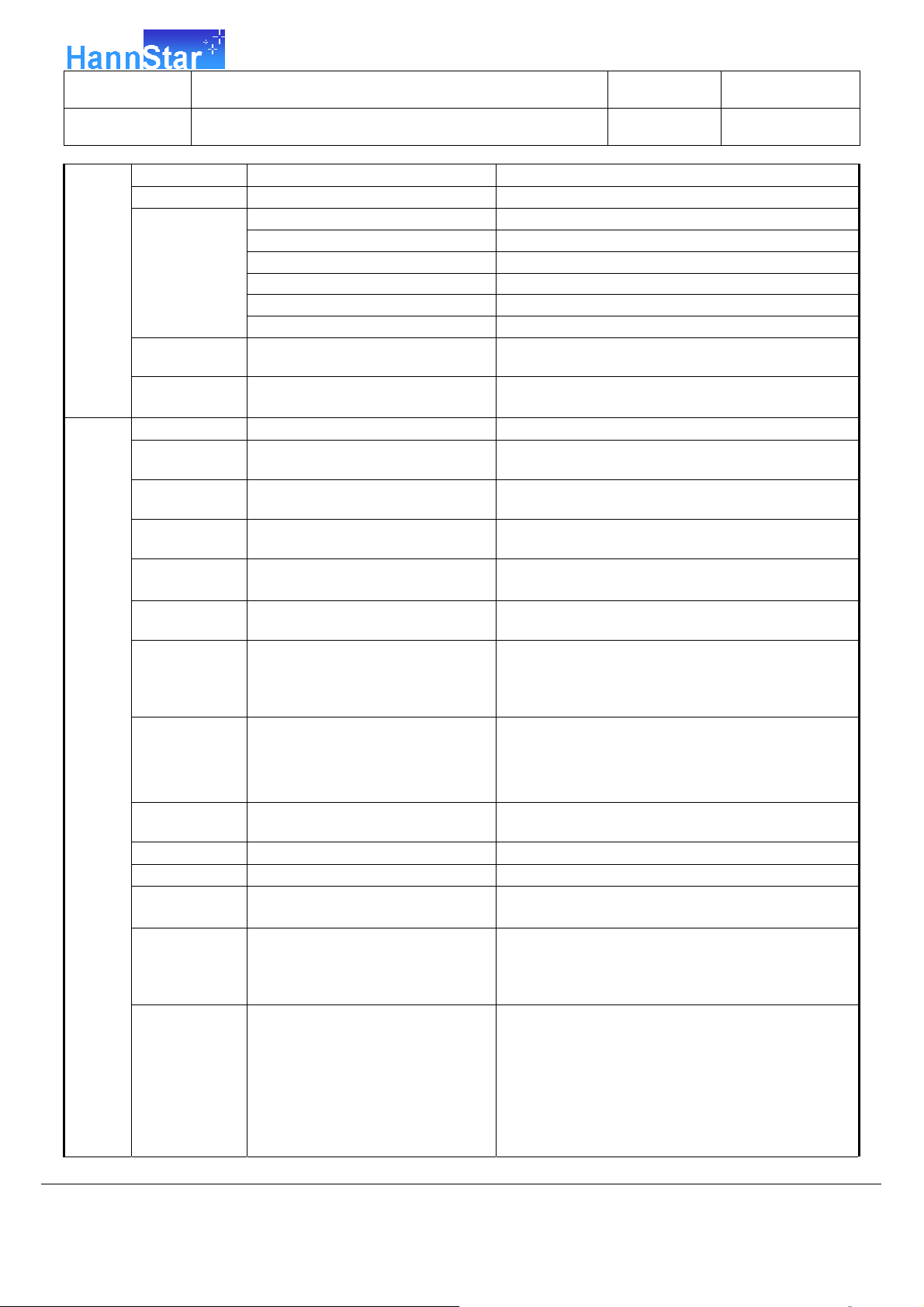
Document Title SV42LMUB_AX_US_HSM Page No. 28 / 92
Document No. LF100-000210 Revision 1.0
Unrated Block Off/ On Default: Off
MPAA G, PG, PG-13, R, NC-17, X, NR Default: All dis-select.
TV-Y: All Default: All dis-select.
TV-Y7: All, FV Default: All dis-select.
TV Rating
TV-G: All Default: All dis-select.
TV-PG: All, D, L, S, V Default: All dis-select.
TV-14: All, D, L, S, V Default: All dis-select.
TV-MA: All, L, S, V Default: All dis-select.
Setup
Canadian
English
Canadian
French
Setup Wizard Set
OSD
Language
OSD Time
Daylight
Saving
Time Zone
Sleep Time
On Time
E, C, C8+, G, PG, 14+, 18+ Default: All dis-select.
E, G, 8 ANS+, 13 ANS+, 16
ANS+, 18 ANS+
Default: All dis-select.
English/ Español/ Français Default: English
10 secs/20 secs/30 secs/60
secs
Default: 20 secs
Auto/Off/On Default: Auto
Eastern/ Central/ Mountain/
Pacific/ Alaska/ Hawaii
Off/ 30min/ 60min/ 90min/
120min/ 150min
Activate/Inactivate, Once/Daily,
Hour, Minute, AM/PM, On
Volume
Default: Eastern
Default: Off
1:Default: Inactivate.
2:When the On Time to Inactive then disable all
sub-item; When the On Time is Active then
enable all sub-item.
1:Default: Inactivate.
Off Time
Activate/Inactivate, Once/Daily,
Hour, Minute, AM/PM
2:When the Off Time to Inactive then disable all
sub-item; When the Off Time is Active then
enable all sub-item.
Hannspree
Light
Off/Low/ Medium/ High Default: Low
Melody On/Off Default: On
CC Mode Off/ On/ On Mute Default: Off
Analog CC
CC 1/ CC 2/ CC3/ CC 4/ TEXT
1/ TEXT 2/ TEXT 3/ TEXT 4
Default: CC1
Auto, Service 1, Service 2,
Digital CC
Service 3, Service 4, Service 5,
Service 6, Service 7-63 [7],
1. Default: Auto.
2. Only for DTV
Analog CC
1.Default: Program.
2. Two modes have a group of settings values
(Font Size, Font Style, FG Color, BG Color, FG
CC Style(DTV
only)
Style Mode: Program/ User
Opacity, BG Opacity, Edge Type, Edge Color).
3. Under the Program mode adjusts the setting
value, all parameter values apply to User mode
and automatically switch to User Mode in order
to make adjustments for.
The information contained in this document is the exclusive property of HannStar Display Corporation. It shall not be
disclosed, distributed or reproduced in whole or in part without written permission of HannStar Display Corporation.
Page 29

Document Title SV42LMUB_AX_US_HSM Page No. 29 / 92
Document No. LF100-000210 Revision 1.0
Font Size: Small/ Medium/ Big Default: Medium.
Font Style: Style1~Style7 Default: Style1.
FG Color: White/ Red/ Green/
Blue/ Yellow/ Cyan/ Magenta/
Default: White.
Black
BG Color: Black/ White/ Red/
Green/ Blue/ Yellow/ Cyan/
Default: Black.
Magenta
FG Opacity: Solid/ Translucent/
Transparent
BG Opacity: Solid/ Translucent/
Transparent
Default: Solid.
Default: Solid.
Edge Type: None/ Rised/
Depressed/ Uniform/ Lt Shadow/
Default: None.
Rt Shadow/
Edge Color: White/ Red/ Green/
Blue/ Yellow/ Cyan/ Magenta/
Default: White.
Black
Company
Product
Information
Model Name
FW Version
Contact Number
AV Mode
Layer 1 Layer 2 Layer 3 Note 1
1. Default: Vivid
2. Picture Mode: If want adjust related
picture function in Vivid, Standard and
Movie Mode, TV-system will copy all
Picture
Picture Mode Vivid/ Standard/ Movie/ User
Brightness 0~100 By Picture Mode
Contrast 0~100 By Picture Mode
Sharpness 0~100 By Picture Mode
Color 0~100 By Picture Mode
Tint -16~16 By Picture Mode
Color Temp Warm/ Standard/ Cool By Picture Mode.
Back Light 0~14 By Picture Mode
Aspect Ratio
Auto/ Full/ Normal/ Subtitle/
Zoom/ Zoom-1/ Wide
Light Sensor Off/ On
picture setting of curren picture mode
and save them in user mode.
And then system will change to user
mode automatically. In this way, you
can adjust related picture functions in
user mode
Default: Full.
1. Default: Off
2. When set to On, Back Light needed
to disable.
The information contained in this document is the exclusive property of HannStar Display Corporation. It shall not be
disclosed, distributed or reproduced in whole or in part without written permission of HannStar Display Corporation.
Page 30

Document Title SV42LMUB_AX_US_HSM Page No. 30 / 92
Document No. LF100-000210 Revision 1.0
X-Contrast Off/ On
1. Default: Off
2. When set to On, Back Light needed
to disable.
Digital NR Off/ Weak/ Medium/ Strong Default: Weak
Recall Set
the setting value of Picture’s sub-items
return to default value
1. Default: Dynamic
2. Audio Mode: When Dynamic
Standard or Soft ajust the setting, the
Audio Mode Dynamic/ Standard/ Soft/ User
current model will apply to all settings
in User Mode and automatically Switch
to User Mode allows to be adjusted in
this mode.
100Hz: -50~50 By Audio Mode
300Hz: -50~50 By Audio Mode
Audio
Equalizer
1KHz: -50~50 By Audio Mode
3KHz: -50~50 By Audio Mode
10KHz: -50~50 By Audio Mode
Balance -50~50 Default: 0
SRS TruSurround
XT
Off/ On Default: Off
Helios Sound Off/ On Default: Off
Speaker External/TV Default: TV
Recall Set
the setting value of Audio’s sub-items
return to default value expect MTS
1. Default: 0000
2. When has not input the password,
Enter Password Please Enter Password: ****
the other sub-items are disable. Enter
the correct password, Lock and
Unrated Block is enable.
3. Super password (70718512).
Change Password: ****
Change Password
Confirm Password: ****
After Change the Password input
completes, only then enters Confirm
Password.
1. Default: Off
Lock Off/ On
V-Chip
2. When set to On, the following
sub-items will enable.
Unrated Block Off/ On Default: Off
MPAA G, PG, PG-13, R, NC-17, X, NR Default: All dis-select.
TV-Y: All Default: All dis-select.
TV-Y7: All, FV Default: All dis-select.
TV Rating
TV-G: All Default: All dis-select.
TV-PG: All, D, L, S, V Default: All dis-select.
TV-14: All, D, L, S, V Default: All dis-select.
TV-MA: All, L, S, V Default: All dis-select.
Canadian English E, C, C8+, G, PG, 14+, 18+ Default: All dis-select.
Canadian French
E, G, 8 ANS+, 13 ANS+, 16
ANS+, 18 ANS+
Default: All dis-select.
The information contained in this document is the exclusive property of HannStar Display Corporation. It shall not be
disclosed, distributed or reproduced in whole or in part without written permission of HannStar Display Corporation.
Page 31

Document Title SV42LMUB_AX_US_HSM Page No. 31 / 92
Document No. LF100-000210 Revision 1.0
OSD Language English/ Español/ Français Default: English
OSD Time
Sleep Time
10 secs/20 secs/30 secs/60
secs
Off/ 30min/ 60min/ 90min/
120min/ 150min
Default: 20 secs
Default: Off
1:Default: Inactivate.
On Time
Activate/Inactivate, Once/Daily,
Hour, Minute, AM/PM, On
Volume
2: When the On Time to Inactive then
disable all sub-item; When the On
Time is Active then enable all
sub-item.
1:Default: Inactivate.
2: When the Off Time to Inactive then
disable all sub-item; When the Off
Time is Active then enable all
Setup
Off Time
Activate/Inactivate, Once/Daily,
Hour, Minute, AM/PM
sub-item.
Hannspree Light Off/ Low/ Medium/ High Default: Low
Melody On/Off Default: On
CC Mode Off/ On/ On Mute Default: Off
Analog CC
CC 1/ CC 2/ CC3/ CC 4/ TEXT
1/ TEXT 2/ TEXT 3/ TEXT 4
Default: CC1
Company
Product Information
Model Name
FW Version
Contact Number
Component Mode
Layer 1 Layer 2 Layer 3 Note 1
1. Default: Vivid
2. Picture Mode: If want adjust related
picture function in Vivid, Standard and
Movie Mode, TV-system will copy all
Picture
Picture Mode Vivid/ Standard/ Movie/ User
Brightness 0~100 By Picture Mode
Contrast 0~100 By Picture Mode
Sharpness 0~100 By Picture Mode
Color 0~100 By Picture Mode
Tint -16~16 By Picture Mode
Color Temp Warm/ Standard/ Cool By Picture Mode
Back Light 0~14 By Picture Mode
Aspect Ratio
Auto/ Full/ Normal/ Subtitle/
Zoom/ Zoom-1/ Wide
picture setting of curren picture mode
and save them in user mode.
And then system will change to user
mode automatically. In this way, you
can adjust related picture functions in
user mode
Default: Full.
The information contained in this document is the exclusive property of HannStar Display Corporation. It shall not be
disclosed, distributed or reproduced in whole or in part without written permission of HannStar Display Corporation.
Page 32

Document Title SV42LMUB_AX_US_HSM Page No. 32 / 92
Document No. LF100-000210 Revision 1.0
Light Sensor Off/ On
1. Default: Off
2. When set to On, Back Light needed
to disable.
1. Default: Off
X-Contrast Off/ On
2. When set to On, Back Light needed
to disable.
Digital NR Off/ Weak/ Medium/ Strong Default: Weak
Recall Set
the setting value of Picture’s sub-items
return to default value
1. Default: Dynamic
2. Audio Mode: When Dynamic
Standard or Soft ajust the setting, the
Audio Mode Dynamic/ Standard/ Soft/ User
current model will apply to all settings
in User Mode and automatically Switch
to User Mode allows to be adjusted in
this mode.
100Hz: -50~50 By Audio Mode
300Hz: -50~50 By Audio Mode
Audio
Equalizer
1KHz: -50~50 By Audio Mode
3KHz: -50~50 By Audio Mode
10KHz: -50~50 By Audio Mode
Balance -50~50 Default: 0
SRS TruSurround XT Off/ On Default: Off
Helios Sound Off/ On Default: Off
Speaker TV/ External Default: TV
Recall Set
the setting value of Audio’s sub-items
return to default value expect MTS
OSD Language English/ Español/ Français Default: English
OSD Time
Sleep Time
10 secs/20 secs/30 secs/60
secs
Off/ 30min/ 60min/ 90min/
120min/ 150min
Default:20 secs
Default: Off
1:Default: Inactivate.
On Time
Activate/Inactivate, Once/Daily,
Hour, Minute, AM/PM, On
Volume
2: When the On Time to Inactive then
disable all sub-item; When the On
Time is Active then enable all
sub-item.
Setup
Off Time
Activate/Inactivate, Once/Daily,
Hour, Minute, AM/PM
1:Default: Inactivate.
2: When the Off Time to Inactive then
disable all sub-item; When the Off
Time is Active then enable all
sub-item.
Hannspree Light Off/ Low/ Medium/ High Default: Low
Melody On/Off Default: On
Company
Product Information
Model Name
FW Version
Contact Number
The information contained in this document is the exclusive property of HannStar Display Corporation. It shall not be
disclosed, distributed or reproduced in whole or in part without written permission of HannStar Display Corporation.
Page 33

Document Title SV42LMUB_AX_US_HSM Page No. 33 / 92
Document No. LF100-000210 Revision 1.0
HDMI Mode
Layer 1 Layer 2 Layer 3 Note 1
1. Default: Vivid
2. Picture Mode:If want adjust related
picture function in Vivid, Standard and
Movie Mode, TV-system will copy all
picture setting of curren picture mode
and save them in user mode.
And then system will change to user
mode automatically. In this way, you
can adjust related picture functions in
user mode.
Default: Full.
1. Default: Off
2. When set to On, Back Light needed
to disable.
1. Default: Off
2. When set to On, Back Light needed
to disable.
the setting value of Picture’s sub-items
return to default value
1. Default: Dynamic
2. Audio Mode: When Dynamic
Standard or Soft ajust the setting, the
current model will apply to all settings
in User Mode and automatically Switch
to User Mode allows to be adjusted in
this mode.
the setting value of Audio’s sub-items
return to default value expect MTS
Picture
Audio
Picture Mode Vivid/ Standard/ Movie/ User
Brightness 0~100 By Picture Mode
Contrast 0~100 By Picture Mode
Sharpness 0~100 By Picture Mode
Color 0~100 By Picture Mode
Tint -16~16 By Picture Mode
Color Temp Warm/ Standard/ Cool By Picture Mode
Back Light 0~14 By Picture Mode
Aspect Ratio
Auto/ Full/ Normal/ Subtitle/
Zoom/ Zoom-1/ Wide
Light Sensor Off/ On
X-Contrast Off/ On
Digital NR Off/ Weak/ Medium/ Strong Default: Weak
Recall Set
Audio Mode Dynamic/ Standard/ Soft/ User
100Hz: -50~50 By Audio Mode
300Hz: -50~50 By Audio Mode
Equalizer
1KHz: -50~50 By Audio Mode
3KHz: -50~50 By Audio Mode
10KHz: -50~50 By Audio Mode
Balance -50~50 Default: 0
SRS TruSurround XT Off/ On Default: Off
Helios Sound Off/ On Default: Off
Speaker External/ TV Default: TV
Recall Set
The information contained in this document is the exclusive property of HannStar Display Corporation. It shall not be
disclosed, distributed or reproduced in whole or in part without written permission of HannStar Display Corporation.
Page 34

Document Title SV42LMUB_AX_US_HSM Page No. 34 / 92
Document No. LF100-000210 Revision 1.0
OSD Language English/ Español/ Français Default: English
OSD Time
Sleep Time
10 secs/20 secs/30 secs/60
secs
Off/ 30min/ 60min/ 90min/
120min/ 150min
Default: 20 secs
Default: Off
Mode Setting Home Mode/Retail Mode Default: Home Mode
Energy Saving On/Off Default: On
1:Default: Inactivate.
2: When the On Time to Inactive then
disable all sub-item; When the On
Time is Active then enable all sub-item.
Setup
On Time
Activate/Inactivate, Once/Daily,
Hour Minute, AM/PM, On
Volume
1:Default: Inactivate.
Off Time
Activate/Inactivate, Once/Daily,
Hour, Minute, AM/PM
2: When the Off Time to Inactive then
disable all sub-item; When the Off
Time is Active then enable all sub-item.
Hannspree Light Off/ Low/ Medium/ High Default: Low
Melody On/Off Default: On
Company
Product Information
Model Name
FW Version
Contact Number
CEC Off/ On Default: Off
Dev. Auto Power Off Off/ On Default: On
TV Auto Power On Off/ On Default: On
HDMI
Device List Update
Screen Mode Auto/Video/PC Default: Auto
Audio Select HDMI/ PC Line In Default: HDMI
Recall Set
PC Mode
Layer 1 Layer 2 Layer 3 Note 1
1. Default: Vivid
2. Picture Mode: If want adjust related
picture function in Vivid, Standard and
Movie Mode, TV-system will copy all
Picture
Picture Mode Vivid/ Standard/ Movie/ User
Brightness 0~100 By Picture Mode
Contrast 0~100 By Picture Mode
Color Temp Warm/ Standard/ Cool By Picture Mode
Back Light 0~14 By Picture Mode
Light Sensor Off/ On
picture setting of curren picture mode
and save them in user mode.
And then system will change to user
mode automatically. In this way, you
can adjust related picture functions in
user mode.
1. Default: Off
2. When set to On, Back Light needed
to disable.
The information contained in this document is the exclusive property of HannStar Display Corporation. It shall not be
disclosed, distributed or reproduced in whole or in part without written permission of HannStar Display Corporation.
Page 35

Document Title SV42LMUB_AX_US_HSM Page No. 35 / 92
Document No. LF100-000210 Revision 1.0
X-Contrast Off/ On
1. Default: Off
2. When set to On, Back Light needed
to disable.
Recall Set
the setting value of Picture’s sub-items
return to default value
1. Default: Dynamic.
2. Audio Mode: When Dynamic
Standard or Soft ajust the setting, the
Audio Mode Dynamic/ Standard/ Soft/ User
current model will apply to all settings
in User Mode and automatically Switch
to User Mode allows to be adjusted in
this mode.
100Hz: -50~50 By Audio Mode
300Hz: -50~50 By Audio Mode
Audio
Equalizer
1KHz: -50~50 By Audio Mode
3KHz: -50~50 By Audio Mode
10KHz: -50~50 By Audio Mode
Balance -50~50 Default: 0
SRS TruSurround XT Off/ On Default: Off
Helios Sound Off/ On Default: Off
Speaker TV/ External Default: TV
Recall Set
the setting value of Audio’s sub-items
return to default value expect MTS
H Position -30~30 Default: 0
V Position -30~30 Default: 0
PC
Phase 0~31 Default: The result of auto adjusting
Clock -30~30 Default: 0
Auto Adjust Set
Setup
OSD Language English/ Español/ Français Default: English
OSD Time
Sleep Time
10 secs/20 secs/30 secs/60
secs
Off/ 30min/ 60min/ 90min/
120min/
Default: 20 secs
Default: Off
Mode Setting Home Mode/Retail Mode Default: Home Mode
Energy Saving On/Off Default: On
1:Default: Inactivate.
On Time
Activate/Inactivate, Once/Daily,
Hour Minute, AM/PM, On
Volume
2: When the On Time to Inactive then
disable all sub-item; When the On
Time is Active then enable all
sub-item.
1:Default: Inactivate.
2: When the Off Time to Inactive then
disable all sub-item; When the Off
Time is Active then enable all
Off Time
Activate/Inactivate, Once/Daily,
Hour, Minute, AM/PM
sub-item.
Hannspree Light Off/ Low/ Medium/ High Default: Low
The information contained in this document is the exclusive property of HannStar Display Corporation. It shall not be
disclosed, distributed or reproduced in whole or in part without written permission of HannStar Display Corporation.
Page 36

Document Title SV42LMUB_AX_US_HSM Page No. 36 / 92
Document No. LF100-000210 Revision 1.0
Melody On/Off Default: On
Company
Product Information
Model Name
FW Version
Contact Number
USB Photo Mode
Layer
1
Picture
Picture Mode Vivid/ Standard/ Movie/ User
Brightness 0~100 By Picture Mode
Contrast 0~100 By Picture Mode
Sharpness 0~100 By Picture Mode
Color 0~100 By Picture Mode
Tint -16~16 By Picture Mode
Color Temp Warm/ Standard/ Cool By Picture Mode
Back Light 0~14 By Picture Mode
Light Sensor Off/ On
Layer 2 Layer 3 Note 1
1. Default: Vivid
2. Picture Mode: If want adjust related
picture function in Vivid, Standard and
Movie Mode, TV-system will copy all
picture setting of curren picture mode
and save them in user mode.
And then system will change to user
mode automatically. In this way, you
can adjust related picture functions in
user mode
1. Default: Off
2. When set to On, Back Light needed
to disable.
1. Default: Off
X-Contrast Off/ On
2. When set to On, Back Light needed
to disable.
the setting value of Picture’s sub-items
Recall Set
return to default value
1. Default: Dynamic
2. Audio Mode: When Dynamic
Standard or Soft ajust the setting, the
Audio
Audio Mode Dynamic/ Standard/ Soft/ User
current model will apply to all settings
in User Mode and automatically Switch
to User Mode allows to be adjusted in
this mode.
Equalizer
100Hz: -50~50 By Audio mode
300Hz: -50~50 By Audio mode
The information contained in this document is the exclusive property of HannStar Display Corporation. It shall not be
disclosed, distributed or reproduced in whole or in part without written permission of HannStar Display Corporation.
Page 37

Document Title SV42LMUB_AX_US_HSM Page No. 37 / 92
Document No. LF100-000210 Revision 1.0
1KHz: -50~50 By Audio mode.
3KHz: -50~50 By Audio mode
10KHz: -50~50 By Audio mode
Balance -50~50 Default: 0
SRS TruSurround XT Off/ On Default: Off
Helios Sound Off/ On Default: Off
Speaker External/ TV Default: TV
Setup
Recall Set
the setting value of Audio’s sub-items
return to default value expect MTS
OSD Language English/ Español/ Français Default: English
10 secs/20 secs/30 secs/60
OSD Time
Default: 20 secs
secs
Off/ 30min/ 60min/ 90min/
Sleep Time
Default: Off
120min/ 150min
Mode Setting Home Mode/Retail Mode Default: Home Mode
Energy Saving On/Off Default: On
1:Default: Inactivate.
2: When the On Time to Inactive then
disable all sub-item; When the On
Time is Active then enable all
On Time
Activate/Inactivate, Once/Daily,
Hour Minute, AM/PM, On
Volume
sub-item.
1:Default: Inactivate.
2: When the Off Time to Inactive then
Activate/Inactivate, Once/Daily,
Off Time
disable all sub-item; When the Off
Hour, Minute, AM/PM
Time is Active then enable all
sub-item.
Hannspree Light Off/ Low/ Medium/ High Default: Low
Melody On/Off Default: On
Company
Model Name
Product Information
FW Version
Contact Number
USB Music Mode
Layer 1 Layer 2 Layer 3 Note 1
The information contained in this document is the exclusive property of HannStar Display Corporation. It shall not be
disclosed, distributed or reproduced in whole or in part without written permission of HannStar Display Corporation.
Page 38

Document Title SV42LMUB_AX_US_HSM Page No. 38 / 92
Document No. LF100-000210 Revision 1.0
1. Default: Dynamic
2. Audio Mode: When Dynamic
Standard or Soft ajust the setting, the
Audio
Setup
Audio Mode Dynamic/ Standard/ Soft/ User
current model will apply to all settings
in User Mode and automatically Switch
to User Mode allows to be adjusted in
this mode.
100Hz: -50~50 By Audio mode
300Hz: -50~50 By Audio mode
Equalizer
1KHz: -50~50 By Audio mode.
3KHz: -50~50 By Audio mode
10KHz: -50~50 By Audio mode
Balance -50~50 Default: 0
SRS TruSurround XT Off/ On Default: Off
Helios Sound Off/ On Default: Off
Speaker TV/ External Default: TV
the setting value of Audio’s sub-items
Recall Set
return to default value expect MTS
OSD Language English/ Español/ Français Default: English
10 secs/20 secs/30 secs/60
OSD Time
Default: 20 secs
secs
Off/ 30min/ 60min/ 90min/
Sleep Time
Default: Off
120min/ 150min
Mode Setting Home Mode/Retail Mode Default: Home Mode
Energy Saving On/Off Default: On
1:Default: Inactivate.
2: When the On Time to Inactive then
disable all sub-item; When the On Time
is Active then enable all sub-item.
On Time
Activate/Inactivate, Once/Daily,
Hour Minute, AM/PM, On
Volume
1:Default: Inactivate.
Off Time
Activate/Inactivate, Once/Daily,
Hour, Minute, AM/PM
2: When the Off Time to Inactive then
disable all sub-item; When the Off Time
is Active then enable all sub-item.
Hannspree Light Off/ Low/ Medium/ High Default: Low
Melody On/Off Default: On
The information contained in this document is the exclusive property of HannStar Display Corporation. It shall not be
disclosed, distributed or reproduced in whole or in part without written permission of HannStar Display Corporation.
Page 39

Document Title SV42LMUB_AX_US_HSM Page No. 39 / 92
Document No. LF100-000210 Revision 1.0
Product Information
Company
Model Name
FW Version
Contact Number
USB Movie Mode
Layer 1 Layer 2 Layer 3 Note 1
1. Default: Vivid
2. Picture Mode: If want adjust related
picture function in Vivid, Standard and
Movie Mode, TV-system will copy all
Picture Mode Vivid/ Standard/ Movie/ User
picture setting of curren picture mode
and save them in user mode.
And then system will change to user
mode automatically. In this way, you
can adjust related picture functions in
user mode
Brightness 0~100 By Picture Mode
Contrast 0~100 By Picture Mode
Sharpness 0~100 By Picture Mode
Color 0~100 By Picture Mode
Picture
Tint -16~16 By Picture Mode
Color Temp Warm/ Standard/ Cool By Picture Mode.
Back Light 0~14 By Picture Mode
Default: Full.
Aspect Ratio
Auto/ Full/ Normal/ Subtitle/
Zoom/ Zoom-1/ Wide
Option activate:when "Play" status.
Option inactivate: when not "Play"
status.
1. Default: Off
Light Sensor Off/ On
2. When set to On, Back Light needed
to disable.
1. Default: Off
X-Contrast Off/ On
2. When set to On, Back Light needed
to disable.
Digital NR Off/ Weak/ Medium/ Strong Default: Weak
Recall Set
the setting value of Picture’s sub-items
return to default value
1. Default: Dynamic
2:Audio Mode: When Dynamic
Standard or Soft ajust the setting, the
Audio
Audio Mode Dynamic/ Standard/ Soft/ User
current model will apply to all settings
in User Mode and automatically Switch
to User Mode allows to be adjusted in
this mode.
100Hz: -50~50 By Audio Mode
300Hz: -50~50 By Audio Mode
Equalizer
1KHz: -50~50 By Audio Mode
3KHz: -50~50 By Audio Mode
10KHz: -50~50 By Audio Mode
The information contained in this document is the exclusive property of HannStar Display Corporation. It shall not be
disclosed, distributed or reproduced in whole or in part without written permission of HannStar Display Corporation.
Page 40

Document Title SV42LMUB_AX_US_HSM Page No. 40 / 92
Document No. LF100-000210 Revision 1.0
Setup
Balance -50~50 Default: 0
SRS TruSurround XT Off/ On Default: Off
Helios Sound Off/ On Default: Off
Speaker TV/ External Default: TV
Recall Set
OSD Language English/ Español/ Français Default: English
OSD Time
Sleep Time
On Time
Off Time
Hannspree Light Off/ Low/ Medium/ High Default: Low
Melody On/Off Default: On
Product Information
10 secs/20 secs/30 secs/60
secs
Off/ 30min/ 60min/ 90min/
120min/ 150min
Activate/Inactivate, Once/Daily,
Hour Minute, AM/PM, On
Volume
Activate/Inactivate, Once/Daily,
Hour, Minute, AM/PM
Company
Model Name
FW Version
Contact Number
the setting value of Audio’s sub-items
return to default value expect MTS
Default: 20 secs
Default: Off
1:Default: Inactivate.
2: When the On Time to Inactive then
disable all sub-item; When the On
Time is Active then enable all
sub-item.
1:Default: Inactivate.
2: When the Off Time to Inactive then
disable all sub-item; When the Off
Time is Active then enable all
sub-item.
5.3 Factory Setting Default
Setup Setting:
1. Restore Default:
Restore all audio and video setting to default
PS: PICTURE SETTING DEFAULT VALUE
Picture Mode
Standard Vivid Movie user
Contrast 55 65 52 55
Brightness 42 45 40 42
Sharpness 55 60 50 55
ATV
Tint 2 2 0 2
Color 65 80 50 65
Color Mode Standard Cool Warm Warm
Backlight 14 14 5 14
DTV
Contrast 55 65 52 55
Brightness 42 45 40 42
The information contained in this document is the exclusive property of HannStar Display Corporation. It shall not be
disclosed, distributed or reproduced in whole or in part without written permission of HannStar Display Corporation.
Page 41

Document Title SV42LMUB_AX_US_HSM Page No. 41 / 92
Document No. LF100-000210 Revision 1.0
Sharpness 55 60 50 55
Tint 2 2 0 2
Color 65 80 50 65
Color Mode Standard Cool Warm Warm
Backlight 14 14 5 14
Contrast 50 55 50 50
Brightness 42 42 48 42
Sharpness 50 60 50 50
Component
AV
HDMI
Tint 0 2 0 0
Color 60 65 50 60
Color Mode Standard Cool Warm Warm
Backlight 10 14 6 10
Contrast 50 55 50 50
Brightness 45 50 45 45
Sharpness 55 60 50 55
Tint 0 1 0 0
Color 60 65 50 60
Color Mode Standard Cool Warm Warm
Backlight 10 14 6 10
Contrast 50 55 50 50
Brightness 42 40 40 42
Sharpness 50 65 50 50
Tint 0 2 0 0
Color 68 80 60 68
Color Mode Standard Cool Warm Warm
Backlight 10 14 6 10
Contrast 50 55 45 50
Brightness 50 55 45 50
USB
Color Mode Standard Cool Warm Warm
Backlight 10 14 6 10
Contrast 50 55 45 50
Brightness 50 55 45 50
PC
Color Mode Standard Cool Warm Warm
Backlight 10 14 6 10
The information contained in this document is the exclusive property of HannStar Display Corporation. It shall not be
disclosed, distributed or reproduced in whole or in part without written permission of HannStar Display Corporation.
Page 42

g
YESY
YESY
Y
Y
Y
Y
Y
y p
Y
Y
Q
Y
Document Title SV42LMUB_AX_US_HSM Page No. 42 / 92
Document No. LF100-000210 Revision 1.0
6. Troubleshooting Flow Chart
6.1 No Display
No Display
NO
Power Board
Fail
Blue/li
ES
Is Led
ht back?
NO
Check F3
+5V
Check
Q22 +5V,
2 +12v
ES
CheckU51+3.3V,
U4+1.8V,U25+1.
2V,U46+1.2
V
ES
Check
U1
ES
Check DDR
U2,U3
ES
NO
NO
NO
NO
Q24,Q3,Q2
2andQ2
circuit Fail
U51,U4,
U25,U46
circuit
U1 circuit
Fail
U2,U3
circuit Fail
Check
U67 +3.3V
Check
U21 +1.2V
ES
Check
Rest/X1
CheckD71+
3.3V Flash
ES
Check
IR/Ke
ad
ES
NO
NO
NO
NO
NO
U67 circuit Fail
U21 Fail circuit
Reset/ X1
signal Fail
D71 ,Flash
U20,U76
circuit Fail
IR/Key pad Fail
Check
PANEL
END
PANE L
Fail
Is CON38
PIN1 high?
ES
ES
NO
BL-EN circuit
Fail
The information contained in this document is the exclusive property of HannStar Display Corporation. It shall not be
disclosed, distributed or reproduced in whole or in part without written permission of HannStar Display Corporation.
Page 43

Document Title SV42LMUB_AX_US_HSM Page No. 43 / 92
Document No. LF100-000210 Revision 1.0
The information contained in this document is the exclusive property of HannStar Display Corporation. It shall not be
disclosed, distributed or reproduced in whole or in part without written permission of HannStar Display Corporation.
Page 44

Y
Y
Y
Y
YESY
Y
Y
Document Title SV42LMUB_AX_US_HSM Page No. 44 / 92
Document No. LF100-000210 Revision 1.0
6.2 Abnormal Screen
Abnormal Screen
Reinsert
LVDS Cable
NO
Change
LVDS Cable
NO
Check LVDS
JACK CON13
ES
Check C635
LVDS VD D
ES
CheckCON13
CLK, I²C signal
ES
ES
NO
NO
NO
Workmanship
LVDS Cable NG
JACK NG
Q2 circuit Fail
LVDS CLK,I²C
ES
Check LVDS
Circuit
NO
LVDS circuit
ES
Check DDR
Circuit
NO
DDR Circuit Fail
NO
Check U1
U1 Fail
ES
Check Panel
NO
END
PANEL Fail
The information contained in this document is the exclusive property of HannStar Display Corporation. It shall not be
disclosed, distributed or reproduced in whole or in part without written permission of HannStar Display Corporation.
Page 45

Document Title SV42LMUB_AX_US_HSM Page No. 45 / 92
Document No. LF100-000210 Revision 1.0
The information contained in this document is the exclusive property of HannStar Display Corporation. It shall not be
disclosed, distributed or reproduced in whole or in part without written permission of HannStar Display Corporation.
Page 46

Y
Y
Y
Y
p
t
t
Y
Y
Document Title SV42LMUB_AX_US_HSM Page No. 46 / 92
Document No. LF100-000210 Revision 1.0
6.3 Abnormal Sound
Abnormal Sound
Reinsert
Speaker
Cable
NO
Change
S
eaker
NO
CheckU36
24/3.3/1.8V
Check U36
reset/clk/I²C
Change U36
Circui
ES
ES
NO
NO
NO
ES
ES
Workmanship
Speaker NG
Power +24V,3.3
V1.8 Fail
Reset/clk/I²C fail
U6 Circuit Fail
ES
ES
Change U36
U36 NG
NO
Check
U1Circui
NO
U1 Circuit Fail
END
The information contained in this document is the exclusive property of HannStar Display Corporation. It shall not be
disclosed, distributed or reproduced in whole or in part without written permission of HannStar Display Corporation.
Page 47

Document Title SV42LMUB_AX_US_HSM Page No. 47 / 92
Document No. LF100-000210 Revision 1.0
7. Exploded Diagram
The information contained in this document is the exclusive property of HannStar Display Corporation. It shall not be
disclosed, distributed or reproduced in whole or in part without written permission of HannStar Display Corporation.
Page 48

p
Document Title SV42LMUB_AX_US_HSM Page No. 48 / 92
Document No. LF100-000210 Revision 1.0
8. Block Diagram
8.1 Main Board Diagram
48V (28”)
24V (42”)
Power
Power
Input
Menu
CH Up
CH Dn
Vol Up
Vol Dn
Touchpad (Aurora)
Keypad (Concept D)
16V (28”)
12V (42”)
5V
5Vsb (42)
Panel (42”)
DDRII x 2
Winbond
W971GG6JB
Code
Flash
Demodulator
DTVA50FVH1019B
S5H1411
Tuner
Data
Flash
HDMI 1
HDMI 2
HDMI 3
MEMC BD
Scalar
SIS365
HDMI Switch
PI3HDMI245-A
Audio AMP
YDA156
Audio Out
tical
O
USB
Earphone
AV L/R
YPbPr 1 L/R
YPbPr 2 L/R
VGA Audio In
HDMI A
HDMI B
The information contained in this document is the exclusive property of HannStar Display Corporation. It shall not be
disclosed, distributed or reproduced in whole or in part without written permission of HannStar Display Corporation.
Page 49

Document Title SV42LMUB_AX_US_HSM Page No. 49 / 92
Document No. LF100-000210 Revision 1.0
8.2 Power Board Block Diagram
There are 2 part circuits in PI board of this project (fig.1), Power& inverter circuits which is a
single layer board, There are 3 output in the power parts , one is interface board including
USB and TV tuner et; the other is inverter board. In the power circuit, +16V output is inverter
part, the system (2FFCLs) block diagram as below; the last is Audio power output, the power
is 12V.
Brightness Control
ON/OFF Control
+5V DC output
+16V DC output
+12.5V DC output
T
o
I
F
B
o
a
r
d
For audio
Snubber
T
o
P
a
n
e
l
C
C
F
L
Lamp1
Lamp2
r
e
m
r
o
f
s
n
a
r
T
T
E
F
S
O
M
INL836
Feedback
Control
&Schottky
Power
Transformer
Rectifie r&
Filter Circuit
AC Line Filter
AC Input
90V~264V
Snubber
&Schottky
Power
MOSFET
Snubber
&Schottky
Feedback
and OVP
Photocoupler
LD7575
PWM
Control
Regulator
DC to DC
12.5V to 12V
For audio
Spe aker out
The information contained in this document is the exclusive property of HannStar Display Corporation. It shall not be
disclosed, distributed or reproduced in whole or in part without written permission of HannStar Display Corporation.
Page 50

Document Title SV42LMUB_AX_US_HSM Page No. 50 / 92
Document No. LF100-000210 Revision 1.0
8.3 Inverter Board Block Diagram
EMI
Filter
Rectifier
and filter
Isolation
power
Rectifier and
filter
Inverter
circuit
PWM
controller
transforme
Switching
element
Feedback
Isolation
Rectifier and filter
Rectifier and
filter
AUDIO
LDO
regulator
The information contained in this document is the exclusive property of HannStar Display Corporation. It shall not be
disclosed, distributed or reproduced in whole or in part without written permission of HannStar Display Corporation.
Page 51

Document Title SV42LMUB_AX_US_HSM Page No. 51 / 92
Document No. LF100-000210 Revision 1.0
9. Schematic Diagrams
9.1 Main Board Schematic Diagrams (Including HDMI/ VGA & Tuner & Audio)
1) System Power
2) SIS365/328 Misc &Output
3) SIS365/328 HDMI &Video &Keypad
The information contained in this document is the exclusive property of HannStar Display Corporation. It shall not be
disclosed, distributed or reproduced in whole or in part without written permission of HannStar Display Corporation.
Page 52

Document Title SV42LMUB_AX_US_HSM Page No. 52 / 92
Document No. LF100-000210 Revision 1.0
4) SIS365/328 Audio I/O&TS
5) SIS365/328 DDR II
6) SIS365/328 Analog Power
The information contained in this document is the exclusive property of HannStar Display Corporation. It shall not be
disclosed, distributed or reproduced in whole or in part without written permission of HannStar Display Corporation.
Page 53

Document Title SV42LMUB_AX_US_HSM Page No. 53 / 92
Document No. LF100-000210 Revision 1.0
7) SIS365/328 Digital Power
8) HDMI Connectors a 4 To 1
9) HDMI Connectors B
The information contained in this document is the exclusive property of HannStar Display Corporation. It shall not be
disclosed, distributed or reproduced in whole or in part without written permission of HannStar Display Corporation.
Page 54

Document Title SV42LMUB_AX_US_HSM Page No. 54 / 92
Document No. LF100-000210 Revision 1.0
10) HDMI Switch PI3HDMI245-A
11) LVDS Inverter &Converter
12) Tuner &Demodulator
The information contained in this document is the exclusive property of HannStar Display Corporation. It shall not be
disclosed, distributed or reproduced in whole or in part without written permission of HannStar Display Corporation.
Page 55

Document Title SV42LMUB_AX_US_HSM Page No. 55 / 92
Document No. LF100-000210 Revision 1.0
13) VGA IO
14) AV YPbPr IR Keypad LED
15) USB Flash Debug Port RTC
The information contained in this document is the exclusive property of HannStar Display Corporation. It shall not be
disclosed, distributed or reproduced in whole or in part without written permission of HannStar Display Corporation.
Page 56

Document Title SV42LMUB_AX_US_HSM Page No. 56 / 92
Document No. LF100-000210 Revision 1.0
16) Audio AMP YDA156 Stereo
17) Audio AMP YDA161 Woffer
18) USB Flash Control UT165
The information contained in this document is the exclusive property of HannStar Display Corporation. It shall not be
disclosed, distributed or reproduced in whole or in part without written permission of HannStar Display Corporation.
Page 57

Document Title SV42LMUB_AX_US_HSM Page No. 57 / 92
Document No. LF100-000210 Revision 1.0
19) USB RJ45 HUB
9.2Power Board
1) PFC and LLC
2)Standby and Supervisor
The information contained in this document is the exclusive property of HannStar Display Corporation. It shall not be
disclosed, distributed or reproduced in whole or in part without written permission of HannStar Display Corporation.
Page 58

Document Title SV42LMUB_AX_US_HSM Page No. 58 / 92
Document No. LF100-000210 Revision 1.0
10. PCB Layout Diagrams
10.1 Main Board with Top/ Bottom View
10.2 Control Board with Top/ Bottom View
10.2.1 Keypad
The information contained in this document is the exclusive property of HannStar Display Corporation. It shall not be
disclosed, distributed or reproduced in whole or in part without written permission of HannStar Display Corporation.
Page 59

Document Title SV42LMUB_AX_US_HSM Page No. 59 / 92
Document No. LF100-000210 Revision 1.0
10.2.2 IR Board
10.3 Power Board with Top/Bottom View
Top Layer
The information contained in this document is the exclusive property of HannStar Display Corporation. It shall not be
disclosed, distributed or reproduced in whole or in part without written permission of HannStar Display Corporation.
Page 60

Document Title SV42LMUB_AX_US_HSM Page No. 60 / 92
Document No. LF100-000210 Revision 1.0
Bottom Layer
The information contained in this document is the exclusive property of HannStar Display Corporation. It shall not be
disclosed, distributed or reproduced in whole or in part without written permission of HannStar Display Corporation.
Page 61

Document Title SV42LMUB_AX_US_HSM Page No. 61 / 92
Document No. LF100-000210 Revision 1.0
11. BIOS / Firmware Update SOP
Prepare tools:
1. USB storage
2. Upgrade file(usbflash)
Usbflash include dataFlash.data custom.save and codeFlsah.code
Upgrade Step:
Step1.TV DC ON
Step2. Plug in USB
The information contained in this document is the exclusive property of HannStar Display Corporation. It shall not be
disclosed, distributed or reproduced in whole or in part without written permission of HannStar Display Corporation.
Page 62

Document Title SV42LMUB_AX_US_HSM Page No. 62 / 92
Document No. LF100-000210 Revision 1.0
Step3. Entry factory mode (Press RC key : input + <+<+^+<+>+menu)
Step4. Wait for update FW(about 3~4 min.)
Step5. TV AUTO OFF
The information contained in this document is the exclusive property of HannStar Display Corporation. It shall not be
disclosed, distributed or reproduced in whole or in part without written permission of HannStar Display Corporation.
Page 63

Document Title SV42LMUB_AX_US_HSM Page No. 63 / 92
Document No. LF100-000210 Revision 1.0
Step6. Check new firmware version
New Version
The information contained in this document is the exclusive property of HannStar Display Corporation. It shall not be
disclosed, distributed or reproduced in whole or in part without written permission of HannStar Display Corporation.
Page 64

Document Title SV42LMUB_AX_US_HSM Page No. 64 / 92
Document No. LF100-000210 Revision 1.0
12. FAQ
The information contained in this document is the exclusive property of HannStar Display Corporation. It shall not be
disclosed, distributed or reproduced in whole or in part without written permission of HannStar Display Corporation.
Page 65

Document Title SV42LMUB_AX_US_HSM Page No. 65 / 92
Document No. LF100-000210 Revision 1.0
13. EDID Text
13.1 Data Table
VGA
DDC 0 1 2 3 4 5 6 7 8 9 A B C D E F
0
00 FF FF FF FF FF FF 00 22 70 2A 00 01 01 01 01
1
0F 14 01 03 68 5D 34 78 2E 50 C0 A3 58 51 9D 26
2
0D 49 4B 21 08 00 81 80 95 00 B3 00 01 01 01 01
3
01 01 01 01 01 01 02 3A 80 18 71 38 2D 40 58 2C
4
45 00 A2 0B 32 00 00 1E 00 00 00 FF 00 30 30 30
5
30 30 30 30 30 30 30 30 30 30 00 00 00 FC 00 48
6
53 47 31 31 33 32 0A 20 20 20 20 20 00 00 00 FD
7
HDMI1
00 3B 3D 1F 46 0F 00 0A 20 20 20 20 20 20 00 23
DDC 0 1 2 3 4 5 6 7 8 9 A B C D E F
0
00 FF FF FF FF FF FF 00 22 70 2A 00 01 01 01 01
1
0F 14 01 03 80 5D 34 78 2E 50 C0 A3 58 51 9D 26
2
0D 49 4B 21 08 00 81 80 95 00 B3 00 01 01 01 01
3
01 01 01 01 01 01 02 3A 80 18 71 38 2D 40 58 2C
4
45 00 A2 0B 32 00 00 1E 00 00 00 FF 00 30 30 30
5
30 30 30 30 30 30 30 30 30 30 00 00 00 FC 00 48
6
53 47 31 31 33 32 0A 20 20 20 20 20 00 00 00 FD
7
00 3B 3D 1F 46 0F 00 0A 20 20 20 20 20 20 01 0A
8
02 03 1A 71 47 01 02 03 04 05 90 20 23 09 07 07
9
83 01 00 00 65 03 0C 00 10 00 02 3A 80 18 71 38
A
2D 40 58 2C 25 00 A2 0B 32 00 00 1E 01 1D 80 18
B
71 1C 16 20 58 2C 25 00 A2 0B 32 00 00 1E 01 1D
C
00 72 51 D0 1E 20 6E 28 55 00 A2 0B 32 00 00 1E
D
8C 0A D0 8A 20 E0 2D 10 10 3E 96 00 A2 0B 32 00
E
00 1E 00 00 00 00 00 00 00 00 00 00 00 00 00 00
F
00 00 00 00 00 00 00 00 00 00 00 00 00 00 00 94
HDMI2
DDC 0 1 2 3 4 5 6 7 8 9 A B C D E F
0
00 FF FF FF FF FF FF 00 22 70 2A 00 01 01 01 01
1
0F 14 01 03 80 5D 34 78 2E 50 C0 A3 58 51 9D 26
The information contained in this document is the exclusive property of HannStar Display Corporation. It shall not be
disclosed, distributed or reproduced in whole or in part without written permission of HannStar Display Corporation.
Page 66

Document Title SV42LMUB_AX_US_HSM Page No. 66 / 92
Document No. LF100-000210 Revision 1.0
2
0D 49 4B 21 08 00 81 80 95 00 B3 00 01 01 01 01
3
01 01 01 01 01 01 02 3A 80 18 71 38 2D 40 58 2C
4
45 00 A2 0B 32 00 00 1E 00 00 00 FF 00 30 30 30
5
30 30 30 30 30 30 30 30 30 30 00 00 00 FC 00 48
6
53 47 31 31 33 32 0A 20 20 20 20 20 00 00 00 FD
7
00 3B 3D 1F 46 0F 00 0A 20 20 20 20 20 20 01 0A
8
02 03 1A 71 47 01 02 03 04 05 90 20 23 09 07 07
9
83 01 00 00 65 03 0C 00 20 00 02 3A 80 18 71 38
A
2D 40 58 2C 25 00 A2 0B 32 00 00 1E 01 1D 80 18
B
71 1C 16 20 58 2C 25 00 A2 0B 32 00 00 1E 01 1D
C
00 72 51 D0 1E 20 6E 28 55 00 A2 0B 32 00 00 1E
D
8C 0A D0 8A 20 E0 2D 10 10 3E 96 00 A2 0B 32 00
E
00 1E 00 00 00 00 00 00 00 00 00 00 00 00 00 00
F
00 00 00 00 00 00 00 00 00 00 00 00 00 00 00 84
HDMI3
DDC 0 1 2 3 4 5 6 7 8 9 A B C D E F
0
00 FF FF FF FF FF FF 00 22 70 2A 00 01 01 01 01
1
0F 14 01 03 80 5D 34 78 2E 50 C0 A3 58 51 9D 26
2
0D 49 4B 21 08 00 81 80 95 00 B3 00 01 01 01 01
3
01 01 01 01 01 01 02 3A 80 18 71 38 2D 40 58 2C
4
45 00 A2 0B 32 00 00 1E 00 00 00 FF 00 30 30 30
5
30 30 30 30 30 30 30 30 30 30 00 00 00 FC 00 48
6
53 47 31 31 33 32 0A 20 20 20 20 20 00 00 00 FD
7
00 3B 3D 1F 46 0F 00 0A 20 20 20 20 20 20 01 0A
8
02 03 1A 71 47 01 02 03 04 05 90 20 23 09 07 07
9
83 01 00 00 65 03 0C 00 30 00 02 3A 80 18 71 38
A
2D 40 58 2C 25 00 A2 0B 32 00 00 1E 01 1D 80 18
B
71 1C 16 20 58 2C 25 00 A2 0B 32 00 00 1E 01 1D
C
00 72 51 D0 1E 20 6E 28 55 00 A2 0B 32 00 00 1E
D
8C 0A D0 8A 20 E0 2D 10 10 3E 96 00 A2 0B 32 00
E
00 1E 00 00 00 00 00 00 00 00 00 00 00 00 00 00
F
00 00 00 00 00 00 00 00 00 00 00 00 00 00 00 74
HDMI4
DDC 0 1 2 3 4 5 6 7 8 9 A B C D E F
The information contained in this document is the exclusive property of HannStar Display Corporation. It shall not be
disclosed, distributed or reproduced in whole or in part without written permission of HannStar Display Corporation.
Page 67

Document Title SV42LMUB_AX_US_HSM Page No. 67 / 92
Document No. LF100-000210 Revision 1.0
0
00 FF FF FF FF FF FF 00 22 70 2A 00 01 01 01 01
1
0F 14 01 03 80 5D 34 78 2E 50 C0 A3 58 51 9D 26
2
0D 49 4B 21 08 00 81 80 95 00 B3 00 01 01 01 01
3
01 01 01 01 01 01 02 3A 80 18 71 38 2D 40 58 2C
4
45 00 A2 0B 32 00 00 1E 00 00 00 FF 00 30 30 30
5
30 30 30 30 30 30 30 30 30 30 00 00 00 FC 00 48
6
53 47 31 31 33 32 0A 20 20 20 20 20 00 00 00 FD
7
00 3B 3D 1F 46 0F 00 0A 20 20 20 20 20 20 01 0A
8
02 03 1A 71 47 01 02 03 04 05 90 20 23 09 07 07
9
83 01 00 00 65 03 0C 00 40 00 02 3A 80 18 71 38
A
2D 40 58 2C 25 00 A2 0B 32 00 00 1E 01 1D 80 18
B
71 1C 16 20 58 2C 25 00 A2 0B 32 00 00 1E 01 1D
C
00 72 51 D0 1E 20 6E 28 55 00 A2 0B 32 00 00 1E
D
8C 0A D0 8A 20 E0 2D 10 10 3E 96 00 A2 0B 32 00
E
00 1E 00 00 00 00 00 00 00 00 00 00 00 00 00 00
F
00 00 00 00 00 00 00 00 00 00 00 00 00 00 00 64
HDMI5
DDC 0 1 2 3 4 5 6 7 8 9 A B C D E F
0
00 FF FF FF FF FF FF 00 22 70 2A 00 01 01 01 01
1
0F 14 01 03 80 5D 34 78 2E 50 C0 A3 58 51 9D 26
2
0D 49 4B 21 08 00 81 80 95 00 B3 00 01 01 01 01
3
01 01 01 01 01 01 02 3A 80 18 71 38 2D 40 58 2C
4
45 00 A2 0B 32 00 00 1E 00 00 00 FF 00 30 30 30
5
30 30 30 30 30 30 30 30 30 30 00 00 00 FC 00 48
6
53 47 31 31 33 32 0A 20 20 20 20 20 00 00 00 FD
7
00 3B 3D 1F 46 0F 00 0A 20 20 20 20 20 20 01 0A
8
02 03 1A 71 47 01 02 03 04 05 90 20 23 09 07 07
9
83 01 00 00 65 03 0C 00 50 00 02 3A 80 18 71 38
A
2D 40 58 2C 25 00 A2 0B 32 00 00 1E 01 1D 80 18
B
71 1C 16 20 58 2C 25 00 A2 0B 32 00 00 1E 01 1D
C
00 72 51 D0 1E 20 6E 28 55 00 A2 0B 32 00 00 1E
D
8C 0A D0 8A 20 E0 2D 10 10 3E 96 00 A2 0B 32 00
E
00 1E 00 00 00 00 00 00 00 00 00 00 00 00 00 00
F
00 00 00 00 00 00 00 00 00 00 00 00 00 00 00 54
The information contained in this document is the exclusive property of HannStar Display Corporation. It shall not be
disclosed, distributed or reproduced in whole or in part without written permission of HannStar Display Corporation.
Page 68

Document Title SV42LMUB_AX_US_HSM Page No. 68 / 92
Document No. LF100-000210 Revision 1.0
13.2 EDID Data Description
VGA
Byte(He
Field Name and Comments Description EDID
x)
00-07h Head Information 00,FF,FF,FF,FF,FF,FF,00
08-09h ID Manufacturer Name HSP 22,70
0A-0Bh Product ID Code 002A 2A,00
0C-0Fh ID Serial Number Not Used 01,01,01,01
10h Week of Manufacture 15 0F
11h Year of Manufacture 2010 14
12h EDID Version Number 1 01
13h EDID Revision Number 3 03
Analog Signal Level
0.700, 0.000 (0.700Vp-p)
No Blank-to-black Setup
Separate Syncs.
Supported
14h Video Input Definition
68
No Composite Sync.
Supported
No Sync. on Green
Supported
No Serration Required
15h Max Horizontal Image Size 93 cm 5D
16h Max Vertical Image Size 52 cm 34
17h Display Gamma 2.2 78
No Standby
No Suspend
Active Off/Very Low
Power
18h
Power Management and
Supported Feature(s)
RGB Color Display
2E
sRGB Color Space
Supported
Preferred Timing Mode
No Default GTF
Supported
The information contained in this document is the exclusive property of HannStar Display Corporation. It shall not be
disclosed, distributed or reproduced in whole or in part without written permission of HannStar Display Corporation.
Page 69

Document Title SV42LMUB_AX_US_HSM Page No. 69 / 92
Document No. LF100-000210 Revision 1.0
R (x, y) 0.638,
0.345
19~22h Chroma Info
23h Established Timing I
G (x, y) 0.316,
0.613
B (x, y) 0.151,
0.051
W (x, y) 0.285, 0.293
720 x 400 @ 70Hz (N/A)
720 x 400 @ 88Hz (N/A)
640 x 480 @ 60Hz
640 x 480 @ 67Hz (N/A)
640 x 480 @ 72Hz (N/A)
640 x 480 @ 75Hz (N/A)
800 x 600 @ 56Hz (N/A)
800 x 600 @ 60Hz
800 x 600 @ 72Hz (N/A)
800 x 600 @ 75Hz (N/A)
832 x 624 @ 75Hz (N/A)
50,C0,A3,58,51,9D,26,0D,4
9,4B
21
24h Established Timing II
Manufacturers Reserved
25h
Timings
Standard Timing
26-35h
Identification
1024 x 768 @ 87Hz(I)
(N/A)
1024 x 768 @ 60Hz
1024 x 768 @ 70Hz (N/A)
1024 x 768 @ 75Hz (N/A)
1280 x 1024 @ 75Hz (N/A)
1152 x 870 @ 75Hz (N/A)
800 x 600 @ 85Hz (N/A)
1024 x 768 @ 85Hz (N/A)
1280 x 1024 @ 60Hz (N/A)
1280 x 1024 @ 85Hz (N/A)
1600 x 1024 @ 60Hz (N/A)
1600 x 1200 @ 75Hz (N/A)
1600 x 1200 @ 85Hz (N/A)
1280 x 1024 @ 60Hz 5:
4
08
00
81,80
The information contained in this document is the exclusive property of HannStar Display Corporation. It shall not be
disclosed, distributed or reproduced in whole or in part without written permission of HannStar Display Corporation.
Page 70

Document Title SV42LMUB_AX_US_HSM Page No. 70 / 92
Document No. LF100-000210 Revision 1.0
1440 x 900 @ 60Hz
95,00
16:10
36-47h
5A-6Bh
Detailed Timing / Descriptor
Block 1
Detailed Timing / Descriptor
Block 2
1680 x 1050 @ 60Hz
B3,00
16:10
No Application 01,01
No Application 01,01
No Application 01,01
No Application 01,01
No Application 01,01
1920x1080 @ 60Hz
02,3A,80,18,71,38,2D,40,58
,2C,45,00,A2,0B,32,00,00,1
148.5 MHz
E
00,00,00,FC,00,48,53,47,31
Monitor Name: HSG1132
,31,33,32,0A,20,20,20,20,2
0
Min. Vertical Frequency:
3B
59 Hz
Max. Vertical Frequency:
3D
61 Hz
Detailed Timing / Descriptor
Min. Horizontal Frequency:
1F
6C~7Dh
Block 3
31 kHz
Max. Horizontal Frequency:
46
70 kHz
Max. Pixel Clock: 150
0F
MHz
Detailed Timing / Descriptor
Monitor Serial Number:
00,00,00,FF,00,30,30,30,30
48-59h
Block 4
0000000000000
,30,30,30,30,30,30,30,30,30
7Eh Extension flag 00
7Fh Checksum 23
HDMI1
Byte(He
Field Name and Comments Description EDID
x)
00-07h Head Information 00,FF,FF,FF,FF,FF,FF,00
08-09h ID Manufacturer Name HSP 22,70
0A-0Bh Product ID Code 002A 2A,00
The information contained in this document is the exclusive property of HannStar Display Corporation. It shall not be
disclosed, distributed or reproduced in whole or in part without written permission of HannStar Display Corporation.
Page 71

Document Title SV42LMUB_AX_US_HSM Page No. 71 / 92
Document No. LF100-000210 Revision 1.0
0C-0Fh ID Serial Number Not Used 01,01,01,01
10h Week of Manufacture 15 0F
11h Year of Manufacture 2010 14
12h EDID Version Number 1 01
13h EDID Revision Number 3 03
Digital Signal Interface
Reserved
Reserved
14h Video Input Definition
Reserved
80
Reserved
Reserved
DFP 1.x
15h Max Horizontal Image Size 93 cm 5D
16h Max Vertical Image Size 52 cm 34
17h Display Gamma 2.2 78
No Standby
No Suspend
Active Off/Very Low
Power
18h
Power Management and
Supported Feature(s)
RGB Color Display
2E
sRGB Standard is not the
default
Preferred Timing Mode
No Default GTF
Supported
R (x, y) 0.638,
0.345
19-22h Chroma Info
G (x, y) 0.316,
0.613
B (x, y) 0.151,
50,C0,A3,58,51,9D,26,0D,4
9,4B
0.051
W (x, y) 0.285, 0.293
23h Established Timing I
720 x 400 @ 70Hz (N/A)
21
720 x 400 @ 88Hz (N/A)
640 x 480 @ 60Hz
The information contained in this document is the exclusive property of HannStar Display Corporation. It shall not be
disclosed, distributed or reproduced in whole or in part without written permission of HannStar Display Corporation.
Page 72

Document Title SV42LMUB_AX_US_HSM Page No. 72 / 92
Document No. LF100-000210 Revision 1.0
640 x 480 @ 67Hz (N/A)
640 x 480 @ 72Hz (N/A)
640 x 480 @ 75Hz (N/A)
800 x 600 @ 56Hz (N/A)
800 x 600 @ 60Hz
800 x 600 @ 72Hz (N/A)
800 x 600 @ 75Hz (N/A)
832 x 624 @ 75Hz (N/A)
1024 x 768 @ 87Hz(I)
24h Established Timing II
Manufacturers Reserved
25h
Timings
(N/A)
1024 x 768 @ 60Hz
1024 x 768 @ 70Hz (N/A)
1024 x 768 @ 75Hz (N/A)
1280 x 1024 @ 75Hz (N/A)
1152 x 870 @ 75Hz (N/A)
800 x 600 @ 85Hz (N/A)
1024 x 768 @ 85Hz (N/A)
1280 x 1024 @ 60Hz (N/A)
1280 x 1024 @ 85Hz (N/A)
1600 x 1024 @ 60Hz (N/A)
1600 x 1200 @ 75Hz (N/A)
1600 x 1200 @ 85Hz (N/A)
1280 x 1024 @ 60Hz 5:
4
1440 x 900 @ 60Hz
16:10
08
00
81,80
95,00
1680 x 1050 @ 60Hz
26-35h
Standard Timing
16:10
B3,00
Identification
No Application 01,01
No Application 01,01
No Application 01,01
No Application 01,01
No Application 01,01
36-47h Detailed Timing / Descriptor 1920x1080 @ 60Hz 02,3A,80,18,71,38,2D,40,58
The information contained in this document is the exclusive property of HannStar Display Corporation. It shall not be
disclosed, distributed or reproduced in whole or in part without written permission of HannStar Display Corporation.
Page 73

Document Title SV42LMUB_AX_US_HSM Page No. 73 / 92
Document No. LF100-000210 Revision 1.0
Block 1
,2C,45,00,A2,0B,32,00,00,1
Pixel Clock: 148.5 MHz
E
Detailed Timing / Descriptor
00,00,00,FC,00,48,53,47,31
5A-6Bh
Monitor Name: HSG1132
,31,33,32,0A,20,20,20,20,2
Block 2
0
Min. Vertical Frequency:
3B
59 Hz
Max. Vertical Frequency:
3D
61 Hz
6C-7Dh
Detailed Timing / Descriptor
Block 3
Min. Horizontal Frequency:
1F
31 kHz
Max. Horizontal Frequency:
46
70 kHz
Max. Pixel Clock: 150
0F
MHz
Detailed Timing / Descriptor
Monitor Serial Number:
00,00,00,FF,00,30,30,30,30
48-59h
Block 4
0000000000000
,30,30,30,30,30,30,30,30,30
7Eh Extension flag 01
7Fh Checksum 0A
80h Extension EDID Tag Code 02
81h CEA EDID Version Number 03
Byte number offset d of
82h
d = (128) + 26 1A
Detailed timing data begins
No Underscan Support
Basic Audio Support
Support YCbCr 4:4:4
83h DTV Monitor support
71
Support YCbCr 4:2:2
1 Native (Preferred)
Mode Number
The information contained in this document is the exclusive property of HannStar Display Corporation. It shall not be
disclosed, distributed or reproduced in whole or in part without written permission of HannStar Display Corporation.
Page 74

Document Title SV42LMUB_AX_US_HSM Page No. 74 / 92
Document No. LF100-000210 Revision 1.0
84-8Bh 640x480p 59.94/60Hz
47,01,02,03,04,05,90,20
4:3
720x480p 59.94/60Hz
4:3
720x480p 59.94/60Hz
16:9
1280x720p 59.94/60Hz
16:9
1920x1080i
59.94/60Hz 16:9
1920x1080p
59.94/60Hz 16:9, Native
1920x1080p
23.97/24Hz 16:9
Audio Format: Linear PCM
(e.g., IEC60958)
Channels: 2
8C-8Fh AudioDataBlock
23,09,07,07
Sampling Rate:
32KHz,44.1KHz,48KHz,
Max. Bit Rate: 56 KHz
90-93h SpeakerDataBlock FL/FR, 83,01,00,00
24-bit IEEE Registration
94-99h VendorDataBlock
Identifier
65,03,0C,00,10,00
Physical Address: 1000
02,3A,80,18,71,38,2D,40,58
9A-ABh
Detailed Timing / Descriptor
Block 0
1920x1080 @ 60Hz, 148.5
,2C,25,00,A2,0B,32,00,00,1
MHz
E
Detailed Timing / Descriptor
1920x540 @ 60Hz, 74.25
,2C,25,00,A2,0B,32,00,00,1
01,1D,80,18,71,1C,16,20,58
AC-BDh
Block 1
MHz
E
01,1D,00,72,51,D0,1E,20,6
BE-CFh
Detailed Timing / Descriptor
Block 2
1280x720 @ 60Hz, 74.25
E,28,55,00,A2,0B,32,00,00,
MHz
1E
D0-E1h Detailed Timing / Descriptor 720x480 @ 60Hz, 27 MHz 8C,0A,D0,8A,20,E0,2D,10,1
The information contained in this document is the exclusive property of HannStar Display Corporation. It shall not be
disclosed, distributed or reproduced in whole or in part without written permission of HannStar Display Corporation.
Page 75

Document Title SV42LMUB_AX_US_HSM Page No. 75 / 92
Document No. LF100-000210 Revision 1.0
Block 3 0,3E,96,00,A2,0B,32,00,00,
1E
00,00,00,00,00,00,00,00,00,
E2-FEh Padding
00,00,00,00,00,00,00,00,00,
00,00,00,00,00,00,00,00,00,
00,00
FFh Checksum 94
HDMI2
Byte(He
Field Name and Comments Description EDID
x)
00-07h Head Information 00,FF,FF,FF,FF,FF,FF,00
08-09h ID Manufacturer Name HSP 22,70
0A-0Bh Product ID Code 002A 2A,00
0C-0Fh ID Serial Number Not Used 01,01,01,01
10h Week of Manufacture 15 0F
11h Year of Manufacture 2010 14
12h EDID Version Number 1 01
13h EDID Revision Number 3 03
Digital Signal Interface
Reserved
Reserved
14h Video Input Definition
Reserved
80
Reserved
Reserved
DFP 1.x
15h Max Horizontal Image Size 93 cm 5D
16h Max Vertical Image Size 52 cm 34
17h Display Gamma 2.2 78
18h Power Management and
Supported Feature(s)
No Standby
No Suspend
2E
Active Off/Very Low
Power
RGB Color Display
The information contained in this document is the exclusive property of HannStar Display Corporation. It shall not be
disclosed, distributed or reproduced in whole or in part without written permission of HannStar Display Corporation.
Page 76

Document Title SV42LMUB_AX_US_HSM Page No. 76 / 92
Document No. LF100-000210 Revision 1.0
sRGB Standard is not the
default
Preferred Timing Mode
No Default GTF
Supported
R (x, y) 0.638,
0.345
19-22h Chroma Info
23h Established Timing I
G (x, y) 0.316,
0.613
B (x, y) 0.151,
0.051
W (x, y) 0.285, 0.293
720 x 400 @ 70Hz (N/A)
720 x 400 @ 88Hz (N/A)
640 x 480 @ 60Hz
640 x 480 @ 67Hz (N/A)
640 x 480 @ 72Hz (N/A)
640 x 480 @ 75Hz (N/A)
800 x 600 @ 56Hz (N/A)
800 x 600 @ 60Hz
800 x 600 @ 72Hz (N/A)
800 x 600 @ 75Hz (N/A)
832 x 624 @ 75Hz (N/A)
50,C0,A3,58,51,9D,26,0D,4
9,4B
21
1024 x 768 @ 87Hz(I)
24h Established Timing II
(N/A)
08
1024 x 768 @ 60Hz
1024 x 768 @ 70Hz (N/A)
1024 x 768 @ 75Hz (N/A)
1280 x 1024 @ 75Hz (N/A)
25h Manufacturers Reserved
Timings
1152 x 870 @ 75Hz (N/A)
800 x 600 @ 85Hz (N/A)
00
1024 x 768 @ 85Hz (N/A)
1280 x 1024 @ 60Hz (N/A)
1280 x 1024 @ 85Hz (N/A)
1600 x 1024 @ 60Hz (N/A)
The information contained in this document is the exclusive property of HannStar Display Corporation. It shall not be
disclosed, distributed or reproduced in whole or in part without written permission of HannStar Display Corporation.
Page 77

Document Title SV42LMUB_AX_US_HSM Page No. 77 / 92
Document No. LF100-000210 Revision 1.0
1600 x 1200 @ 75Hz (N/A)
1600 x 1200 @ 85Hz (N/A)
26-35h
36-47h
5A-6Bh
Standard Timing
Identification
Detailed Timing / Descriptor
Block 1
Detailed Timing / Descriptor
Block 2
1280 x 1024 @ 60Hz 5:
81,80
4
1440 x 900 @ 60Hz
95,00
16:10
1680 x 1050 @ 60Hz
B3,00
16:10
No Application 01,01
No Application 01,01
No Application 01,01
No Application 01,01
No Application 01,01
1920x1080 @ 60Hz
02,3A,80,18,71,38,2D,40,58
,2C,45,00,A2,0B,32,00,00,1
Pixel Clock: 148.5 MHz
E
00,00,00,FC,00,48,53,47,31
Monitor Name: HSG1132
,31,33,32,0A,20,20,20,20,2
0
Min. Vertical Frequency:
3B
59 Hz
Max. Vertical Frequency:
3D
61 Hz
6C-7Dh
Detailed Timing / Descriptor
Block 3
Min. Horizontal Frequency:
1F
31 kHz
Max. Horizontal Frequency:
46
70 kHz
Max. Pixel Clock: 150
0F
MHz
Detailed Timing / Descriptor
Monitor Serial Number:
00,00,00,FF,00,30,30,30,30
48-59h
Block 4
0000000000000
,30,30,30,30,30,30,30,30,30
7Eh Extension flag 01
7Fh Checksum 0A
80h Extension EDID Tag Code 02
81h CEA EDID Version Number 03
The information contained in this document is the exclusive property of HannStar Display Corporation. It shall not be
disclosed, distributed or reproduced in whole or in part without written permission of HannStar Display Corporation.
Page 78

Document Title SV42LMUB_AX_US_HSM Page No. 78 / 92
Document No. LF100-000210 Revision 1.0
Byte number offset d of
82h
d = (128) + 26 1A
Detailed timing data begins
No Underscan Support
Basic Audio Support
83h DTV Monitor support
Support YCbCr 4:4:4
Support YCbCr 4:2:2
1 Native (Preferred)
Mode Number
84-8Bh 640x480p 59.94/60Hz
4:3
720x480p 59.94/60Hz
4:3
720x480p 59.94/60Hz
16:9
1280x720p 59.94/60Hz
16:9
1920x1080i
59.94/60Hz 16:9
1920x1080p
59.94/60Hz 16:9, Native
1920x1080p
71
47,01,02,03,04,05,90,20
23.97/24Hz 16:9
Audio Format: Linear PCM
(e.g., IEC60958)
Channels: 2
8C-8Fh AudioDataBlock
23,09,07,07
Sampling Rate:
32KHz,44.1KHz,48KHz,
Max. Bit Rate: 56 KHz
90-93h SpeakerDataBlock FL/FR, 83,01,00,00
24-bit IEEE Registration
94-99h VendorDataBlock
Identifier
65,03,0C,00,20,00
Physical Address: 2000
Detailed Timing / Descriptor
1920x1080 @ 60Hz, 148.5
02,3A,80,18,71,38,2D,40,58
9A-ABh
Block 0
The information contained in this document is the exclusive property of HannStar Display Corporation. It shall not be
disclosed, distributed or reproduced in whole or in part without written permission of HannStar Display Corporation.
MHz
,2C,25,00,A2,0B,32,00,00,1
Page 79

Document Title SV42LMUB_AX_US_HSM Page No. 79 / 92
Document No. LF100-000210 Revision 1.0
E
Detailed Timing / Descriptor
1920x540 @ 60Hz, 74.25
,2C,25,00,A2,0B,32,00,00,1
01,1D,80,18,71,1C,16,20,58
AC-BDh
Block 1
MHz
E
01,1D,00,72,51,D0,1E,20,6
BE-CFh
Detailed Timing / Descriptor
Block 2
1280x720 @ 60Hz, 74.25
E,28,55,00,A2,0B,32,00,00,
MHz
1E
8C,0A,D0,8A,20,E0,2D,10,1
Detailed Timing / Descriptor
D0-E1h
720x480 @ 60Hz, 27 MHz
0,3E,96,00,A2,0B,32,00,00,
Block 3
1E
00,00,00,00,00,00,00,00,00,
00,00,00,00,00,00,00,00,00,
E2-FEh Padding
00,00,00,00,00,00,00,00,00,
00,00
FFh Checksum 84
HDMI3
Byte(He
Field Name and Comments Description EDID
x)
00-07h Head Information 00,FF,FF,FF,FF,FF,FF,00
08-09h ID Manufacturer Name HSP 22,70
0A-0Bh Product ID Code 002A 2A,00
0C-0Fh ID Serial Number Not Used 01,01,01,01
10h Week of Manufacture 15 0F
11h Year of Manufacture 2010 14
12h EDID Version Number 1 01
13h EDID Revision Number 3 03
Digital Signal Interface
Reserved
Reserved
14h Video Input Definition
Reserved
80
Reserved
Reserved
DFP 1.x
15h Max Horizontal Image Size 93 cm 5D
The information contained in this document is the exclusive property of HannStar Display Corporation. It shall not be
disclosed, distributed or reproduced in whole or in part without written permission of HannStar Display Corporation.
Page 80

Document Title SV42LMUB_AX_US_HSM Page No. 80 / 92
Document No. LF100-000210 Revision 1.0
16h Max Vertical Image Size 52 cm 34
17h Display Gamma 2.2 78
No Standby
No Suspend
Active Off/Very Low
Power
18h
Power Management and
Supported Feature(s)
19-22h Chroma Info
RGB Color Display
sRGB Standard is not the
default
Preferred Timing Mode
No Default GTF
Supported
R (x, y) 0.638,
0.345
G (x, y) 0.316,
0.613
B (x, y) 0.151,
0.051
W (x, y) 0.285, 0.293
720 x 400 @ 70Hz (N/A)
720 x 400 @ 88Hz (N/A)
640 x 480 @ 60Hz
2E
50,C0,A3,58,51,9D,26,0D,4
9,4B
23h Established Timing I
21
640 x 480 @ 72Hz (N/A)
640 x 480 @ 75Hz (N/A)
800 x 600 @ 56Hz (N/A)
800 x 600 @ 60Hz
640 x 480 @ 67Hz (N/A)
24h Established Timing II
800 x 600 @ 72Hz (N/A)
08
800 x 600 @ 75Hz (N/A)
832 x 624 @ 75Hz (N/A)
1024 x 768 @ 87Hz(I)
(N/A)
1024 x 768 @ 60Hz
1024 x 768 @ 70Hz (N/A)
1024 x 768 @ 75Hz (N/A)
The information contained in this document is the exclusive property of HannStar Display Corporation. It shall not be
disclosed, distributed or reproduced in whole or in part without written permission of HannStar Display Corporation.
Page 81

Document Title SV42LMUB_AX_US_HSM Page No. 81 / 92
Document No. LF100-000210 Revision 1.0
1280 x 1024 @ 75Hz (N/A)
1152 x 870 @ 75Hz (N/A)
800 x 600 @ 85Hz (N/A)
1024 x 768 @ 85Hz (N/A)
25h
26-35h
Manufacturers Reserved
Timings
Standard Timing
Identification
1280 x 1024 @ 60Hz (N/A)
00
1280 x 1024 @ 85Hz (N/A)
1600 x 1024 @ 60Hz (N/A)
1600 x 1200 @ 75Hz (N/A)
1600 x 1200 @ 85Hz (N/A)
1280 x 1024 @ 60Hz 5:
81,80
4
1440 x 900 @ 60Hz
95,00
16:10
1680 x 1050 @ 60Hz
B3,00
16:10
No Application 01,01
No Application 01,01
No Application 01,01
No Application 01,01
No Application 01,01
1920x1080 @ 60Hz
02,3A,80,18,71,38,2D,40,58
Detailed Timing / Descriptor
36-47h
Block 1
Pixel Clock: 148.5 MHz
,2C,45,00,A2,0B,32,00,00,1
E
5A-6Bh
Detailed Timing / Descriptor
Monitor Name: HSG1132
Block 2
00,00,00,FC,00,48,53,47,31
,31,33,32,0A,20,20,20,20,20
Min. Vertical Frequency:
3B
59 Hz
Max. Vertical Frequency:
3D
61 Hz
6C-7Dh
Detailed Timing / Descriptor
Block 3
Min. Horizontal Frequency:
1F
31 kHz
Max. Horizontal Frequency:
46
70 kHz
Max. Pixel Clock: 150
0F
MHz
The information contained in this document is the exclusive property of HannStar Display Corporation. It shall not be
disclosed, distributed or reproduced in whole or in part without written permission of HannStar Display Corporation.
Page 82

Document Title SV42LMUB_AX_US_HSM Page No. 82 / 92
Document No. LF100-000210 Revision 1.0
Detailed Timing / Descriptor
Monitor Serial Number:
00,00,00,FF,00,30,30,30,30,
48-59h
Block 4
0000000000000
30,30,30,30,30,30,30,30,30
7Eh Extension flag 01
7Fh Checksum 0A
80h Extension EDID Tag Code 02
81h CEA EDID Version Number 03
82h
d = (128) + 26 1A
Detailed timing data begins
No Underscan Support
Basic Audio Support
Support YCbCr 4:4:4
83h DTV Monitor support
Support YCbCr 4:2:2
1 Native (Preferred)
Mode Number
84-8Bh 640x480p 59.94/60Hz
4:3
720x480p 59.94/60Hz
4:3
720x480p 59.94/60Hz
16:9
1280x720p 59.94/60Hz
16:9
1920x1080i
Byte number offset d of
71
47,01,02,03,04,05,90,20
59.94/60Hz 16:9
1920x1080p
59.94/60Hz 16:9, Native
1920x1080p
23.97/24Hz 16:9
Audio Format: Linear PCM
(e.g., IEC60958)
Channels: 2
8C-8Fh AudioDataBlock
23,09,07,07
Sampling Rate:
32KHz,44.1KHz,48KHz,
Max. Bit Rate: 56 KHz
The information contained in this document is the exclusive property of HannStar Display Corporation. It shall not be
disclosed, distributed or reproduced in whole or in part without written permission of HannStar Display Corporation.
Page 83

Document Title SV42LMUB_AX_US_HSM Page No. 83 / 92
Document No. LF100-000210 Revision 1.0
90-93h SpeakerDataBlock FL/FR, 83,01,00,00
24-bit IEEE Registration
94-99h VendorDataBlock
Identifier
Physical Address: 3000
Detailed Timing / Descriptor
1920x1080 @ 60Hz, 148.5
9A-ABh
AC-BDh
Block 0
Detailed Timing / Descriptor
Block 1
Detailed Timing / Descriptor
MHz
1920x540 @ 60Hz, 74.25
MHz
1280x720 @ 60Hz, 74.25
BE-CFh
Block 2
MHz
Detailed Timing / Descriptor
D0-E1h
720x480 @ 60Hz, 27 MHz
Block 3
E2-FEh Padding
65,03,0C,00,30,00
02,3A,80,18,71,38,2D,40,58
,2C,25,00,A2,0B,32,00,00,1
E
01,1D,80,18,71,1C,16,20,58
,2C,25,00,A2,0B,32,00,00,1
E
01,1D,00,72,51,D0,1E,20,6
E,28,55,00,A2,0B,32,00,00,
1E
8C,0A,D0,8A,20,E0,2D,10,1
0,3E,96,00,A2,0B,32,00,00,
1E
00,00,00,00,00,00,00,00,00,
00,00,00,00,00,00,00,00,00,
00,00,00,00,00,00,00,00,00,
00,00
FFh Checksum 74
HDMI4
Byte(He
Field Name and Comments Description EDID
x)
00-07h Head Information 00,FF,FF,FF,FF,FF,FF,00
08-09h ID Manufacturer Name HSP 22,70
0A-0Bh Product ID Code 002A 2A,00
0C-0Fh ID Serial Number Not Used 01,01,01,01
10h Week of Manufacture 15 0F
11h Year of Manufacture 2010 14
12h EDID Version Number 1 01
13h EDID Revision Number 3 03
Digital Signal Interface 14h Video Input Definition
80
Reserved
The information contained in this document is the exclusive property of HannStar Display Corporation. It shall not be
disclosed, distributed or reproduced in whole or in part without written permission of HannStar Display Corporation.
Page 84

Document Title SV42LMUB_AX_US_HSM Page No. 84 / 92
Document No. LF100-000210 Revision 1.0
Reserved
Reserved
Reserved
Reserved
DFP 1.x
15h Max Horizontal Image Size 93 cm 5D
16h Max Vertical Image Size 52 cm 34
17h Display Gamma 2.2 78
No Standby
No Suspend
Active Off/Very Low
Power
18h
Power Management and
Supported Feature(s)
19-22h Chroma Info
RGB Color Display
sRGB Standard is not the
default
Preferred Timing Mode
No Default GTF
Supported
R (x, y) 0.638,
0.345
G (x, y) 0.316,
0.613
B (x, y) 0.151,
0.051
W (x, y) 0.285, 0.293
720 x 400 @ 70Hz (N/A)
720 x 400 @ 88Hz (N/A)
640 x 480 @ 60Hz
2E
50,C0,A3,58,51,9D,26,0D,4
9,4B
23h Established Timing I
21
640 x 480 @ 72Hz (N/A)
640 x 480 @ 75Hz (N/A)
800 x 600 @ 56Hz (N/A)
800 x 600 @ 60Hz
640 x 480 @ 67Hz (N/A)
800 x 600 @ 72Hz (N/A) 24h Established Timing II
08
800 x 600 @ 75Hz (N/A)
The information contained in this document is the exclusive property of HannStar Display Corporation. It shall not be
disclosed, distributed or reproduced in whole or in part without written permission of HannStar Display Corporation.
Page 85

Document Title SV42LMUB_AX_US_HSM Page No. 85 / 92
Document No. LF100-000210 Revision 1.0
832 x 624 @ 75Hz (N/A)
1024 x 768 @ 87Hz(I)
(N/A)
1024 x 768 @ 60Hz
1024 x 768 @ 70Hz (N/A)
1024 x 768 @ 75Hz (N/A)
1280 x 1024 @ 75Hz (N/A)
1152 x 870 @ 75Hz (N/A)
800 x 600 @ 85Hz (N/A)
1024 x 768 @ 85Hz (N/A)
25h
26-35h
Manufacturers Reserved
Timings
Standard Timing
Identification
1280 x 1024 @ 60Hz (N/A)
00
1280 x 1024 @ 85Hz (N/A)
1600 x 1024 @ 60Hz (N/A)
1600 x 1200 @ 75Hz (N/A)
1600 x 1200 @ 85Hz (N/A)
1280 x 1024 @ 60Hz 5:
81,80
4
1440 x 900 @ 60Hz
95,00
16:10
1680 x 1050 @ 60Hz
B3,00
16:10
No Application 01,01
No Application 01,01
No Application 01,01
No Application 01,01
No Application 01,01
1920x1080 @ 60Hz
02,3A,80,18,71,38,2D,40,58
Detailed Timing / Descriptor
36-47h
Block 1
Pixel Clock: 148.5 MHz
,2C,45,00,A2,0B,32,00,00,1
E
5A-6Bh
6C-7Dh
Detailed Timing / Descriptor
Block 2
Detailed Timing / Descriptor
Block 3
Monitor Name: HSG1132
Min. Vertical Frequency:
59 Hz
00,00,00,FC,00,48,53,47,31
,31,33,32,0A,20,20,20,20,20
3B
Max. Vertical Frequency:
3D
61 Hz
The information contained in this document is the exclusive property of HannStar Display Corporation. It shall not be
disclosed, distributed or reproduced in whole or in part without written permission of HannStar Display Corporation.
Page 86

Document Title SV42LMUB_AX_US_HSM Page No. 86 / 92
Document No. LF100-000210 Revision 1.0
Min. Horizontal Frequency:
1F
31 kHz
Max. Horizontal Frequency:
46
70 kHz
Max. Pixel Clock: 150
0F
MHz
Detailed Timing / Descriptor
Monitor Serial Number:
00,00,00,FF,00,30,30,30,30,
48-59h
Block 4
0000000000000
30,30,30,30,30,30,30,30,30
7Eh Extension flag 01
7Fh Checksum 0A
80h Extension EDID Tag Code 02
81h CEA EDID Version Number 03
Byte number offset d of
82h
d = (128) + 26 1A
Detailed timing data begins
No Underscan Support
Basic Audio Support
Support YCbCr 4:4:4
83h DTV Monitor support
71
Support YCbCr 4:2:2
1 Native (Preferred)
Mode Number
84-8Bh 640x480p 59.94/60Hz
4:3
720x480p 59.94/60Hz
4:3
720x480p 59.94/60Hz
16:9
1280x720p 59.94/60Hz
16:9
1920x1080i
59.94/60Hz 16:9
1920x1080p
59.94/60Hz 16:9, Native
1920x1080p
23.97/24Hz 16:9
47,01,02,03,04,05,90,20
The information contained in this document is the exclusive property of HannStar Display Corporation. It shall not be
disclosed, distributed or reproduced in whole or in part without written permission of HannStar Display Corporation.
Page 87

Document Title SV42LMUB_AX_US_HSM Page No. 87 / 92
Document No. LF100-000210 Revision 1.0
Audio Format: Linear PCM
(e.g., IEC60958)
8C-8Fh AudioDataBlock
23,09,07,07
Sampling Rate:
32KHz,44.1KHz,48KHz,
Max. Bit Rate: 56 KHz
90-93h SpeakerDataBlock FL/FR, 83,01,00,00
24-bit IEEE Registration
Channels: 2
94-99h VendorDataBlock
Identifier
65,03,0C,00,40,00
Physical Address: 4000
02,3A,80,18,71,38,2D,40,58
9A-ABh
Detailed Timing / Descriptor
Block 0
1920x1080 @ 60Hz, 148.5
,2C,25,00,A2,0B,32,00,00,1
MHz
E
01,1D,80,18,71,1C,16,20,58
Detailed Timing / Descriptor
1920x540 @ 60Hz, 74.25
,2C,25,00,A2,0B,32,00,00,1
AC-BDh
Block 1
MHz
E
01,1D,00,72,51,D0,1E,20,6
BE-CFh
Detailed Timing / Descriptor
Block 2
1280x720 @ 60Hz, 74.25
E,28,55,00,A2,0B,32,00,00,
MHz
1E
Detailed Timing / Descriptor
8C,0A,D0,8A,20,E0,2D,10,1
D0-E1h
720x480 @ 60Hz, 27 MHz
0,3E,96,00,A2,0B,32,00,00,
Block 3
1E
00,00,00,00,00,00,00,00,00,
00,00,00,00,00,00,00,00,00,
E2-FEh Padding
00,00,00,00,00,00,00,00,00,
00,00
FFh Checksum 64
HDMI5
Byte(He
Field Name and
Description EDID
x)
Comments
00-07h Head Information 00,FF,FF,FF,FF,FF,FF,00
08-09h ID Manufacturer Name HSP 22,70
0A-0Bh Product ID Code 002A 2A,00
0C-0Fh ID Serial Number Not Used 01,01,01,01
The information contained in this document is the exclusive property of HannStar Display Corporation. It shall not be
disclosed, distributed or reproduced in whole or in part without written permission of HannStar Display Corporation.
Page 88

Document Title SV42LMUB_AX_US_HSM Page No. 88 / 92
Document No. LF100-000210 Revision 1.0
10h Week of Manufacture 15 0F
11h Year of Manufacture 2010 14
12h EDID Version Number 1 01
13h EDID Revision Number 3 03
Digital Signal Interface
Reserved
Reserved
14h Video Input Definition
Reserved
80
Reserved
Reserved
DFP 1.x
15h Max Horizontal Image Size 93 cm 5D
16h Max Vertical Image Size 52 cm 34
17h Display Gamma 2.2 78
No Standby
No Suspend
Active Off/Very Low
Power
18h
Power Management and
Supported Feature(s)
RGB Color Display
2E
sRGB Standard is not the
default
Preferred Timing Mode
No Default GTF
Supported
R (x, y) 0.638,
0.345
G (x, y) 0.316,
0.613
19-22h Chroma Info
50,C0,A3,58,51,9D,26,0D,4
B (x, y) 0.151,
9,4B
0.051
W (x, y) 0.285,
0.293
23h Established Timing I
720 x 400 @ 70Hz (N/A)
21
720 x 400 @ 88Hz (N/A)
640 x 480 @ 60Hz
The information contained in this document is the exclusive property of HannStar Display Corporation. It shall not be
disclosed, distributed or reproduced in whole or in part without written permission of HannStar Display Corporation.
Page 89

Document Title SV42LMUB_AX_US_HSM Page No. 89 / 92
Document No. LF100-000210 Revision 1.0
640 x 480 @ 67Hz (N/A)
640 x 480 @ 72Hz (N/A)
640 x 480 @ 75Hz (N/A)
800 x 600 @ 56Hz (N/A)
800 x 600 @ 60Hz
800 x 600 @ 72Hz (N/A)
800 x 600 @ 75Hz (N/A)
832 x 624 @ 75Hz (N/A)
1024 x 768 @ 87Hz(I)
24h Established Timing II
Manufacturers Reserved
25h
Timings
(N/A)
1024 x 768 @ 60Hz
1024 x 768 @ 70Hz (N/A)
1024 x 768 @ 75Hz (N/A)
1280 x 1024 @ 75Hz
(N/A)
1152 x 870 @ 75Hz (N/A)
800 x 600 @ 85Hz (N/A)
1024 x 768 @ 85Hz (N/A)
1280 x 1024 @ 60Hz
(N/A)
1280 x 1024 @ 85Hz
(N/A)
1600 x 1024 @ 60Hz
(N/A)
1600 x 1200 @ 75Hz
08
00
(N/A)
1600 x 1200 @ 85Hz
(N/A)
26-35h Standard Timing
Identification
1280 x 1024 @ 60Hz 5:4 81,80
1440 x 900 @ 60Hz
95,00
16:10
1680 x 1050 @ 60Hz
B3,00
16:10
No Application 01,01
No Application 01,01
The information contained in this document is the exclusive property of HannStar Display Corporation. It shall not be
disclosed, distributed or reproduced in whole or in part without written permission of HannStar Display Corporation.
Page 90

Document Title SV42LMUB_AX_US_HSM Page No. 90 / 92
Document No. LF100-000210 Revision 1.0
No Application 01,01
No Application 01,01
No Application 01,01
36-47h
5A-6Bh
6C-7Dh
Detailed Timing /
Descriptor Block 1
Detailed Timing /
Descriptor Block 2
Detailed Timing /
Descriptor Block 3
1920x1080 @ 60Hz
Pixel Clock: 148.5 MHz
Monitor Name: HSG1132
Min. Vertical Frequency:
59 Hz
Max. Vertical Frequency:
61 Hz
Min. Horizontal
Frequency: 31 kHz
Max. Horizontal
Frequency: 70 kHz
Max. Pixel Clock: 150
MHz
02,3A,80,18,71,38,2D,40,5
8,2C,45,00,A2,0B,32,00,00,
1E
00,00,00,FC,00,48,53,47,3
1,31,33,32,0A,20,20,20,20,
20
3B
3D
1F
46
0F
48-59h
Detailed Timing /
Descriptor Block 4
Monitor Serial Number:
,30,30,30,30,30,30,30,30,3
0000000000000
0
7Eh Extension flag 01
7Fh Checksum 0A
80h Extension EDID Tag Code 02
CEA EDID Version
00,00,00,FF,00,30,30,30,30
81h
03
Number
Byte number offset d of
82h
d = (128) + 26 1A
Detailed timing data begins
No Underscan Support
Basic Audio Support
Support YCbCr 4:4:4
83h DTV Monitor support
71
Support YCbCr 4:2:2
1 Native (Preferred)
Mode Number
The information contained in this document is the exclusive property of HannStar Display Corporation. It shall not be
disclosed, distributed or reproduced in whole or in part without written permission of HannStar Display Corporation.
Page 91

Document Title SV42LMUB_AX_US_HSM Page No. 91 / 92
Document No. LF100-000210 Revision 1.0
84-8Bh 640x480p 59.94/60Hz
47,01,02,03,04,05,90,20
4:3
720x480p 59.94/60Hz
4:3
720x480p 59.94/60Hz
16:9
1280x720p
59.94/60Hz 16:9
1920x1080i
59.94/60Hz 16:9
1920x1080p
59.94/60Hz 16:9, Native
1920x1080p
23.97/24Hz 16:9
Audio Format: Linear PCM
(e.g., IEC60958)
Channels: 2
8C-8Fh AudioDataBlock
23,09,07,07
Sampling Rate:
32KHz,44.1KHz,48KHz,
Max. Bit Rate: 56 KHz
90-93h SpeakerDataBlock FL/FR, 83,01,00,00
24-bit IEEE Registration
94-99h VendorDataBlock
Identifier
65,03,0C,00,50,00
Physical Address: 5000
02,3A,80,18,71,38,2D,40,5
9A-ABh
Detailed Timing /
Descriptor Block 0
1920x1080 @ 60Hz, 148.5
8,2C,25,00,A2,0B,32,00,00,
MHz
1E
Detailed Timing /
1920x540 @ 60Hz, 74.25
8,2C,25,00,A2,0B,32,00,00,
01,1D,80,18,71,1C,16,20,5
AC-BDh
Descriptor Block 1
MHz
1E
01,1D,00,72,51,D0,1E,20,6
Detailed Timing /
1280x720 @ 60Hz, 74.25
E,28,55,00,A2,0B,32,00,00,
BE-CFh
Descriptor Block 2
MHz
1E
D0-E1h Detailed Timing / 720x480 @ 60Hz, 27 MHz 8C,0A,D0,8A,20,E0,2D,10,
The information contained in this document is the exclusive property of HannStar Display Corporation. It shall not be
disclosed, distributed or reproduced in whole or in part without written permission of HannStar Display Corporation.
Page 92

Document Title SV42LMUB_AX_US_HSM Page No. 92 / 92
Document No. LF100-000210 Revision 1.0
Descriptor Block 3 10,3E,96,00,A2,0B,32,00,0
0,1E
00,00,00,00,00,00,00,00,00
E2-FEh Padding
,00,00,00,00,00,00,00,00,0
0,00,00,00,00,00,00,00,00,
00,00,00
FFh Checksum 54
The information contained in this document is the exclusive property of HannStar Display Corporation. It shall not be
disclosed, distributed or reproduced in whole or in part without written permission of HannStar Display Corporation.
