Page 1
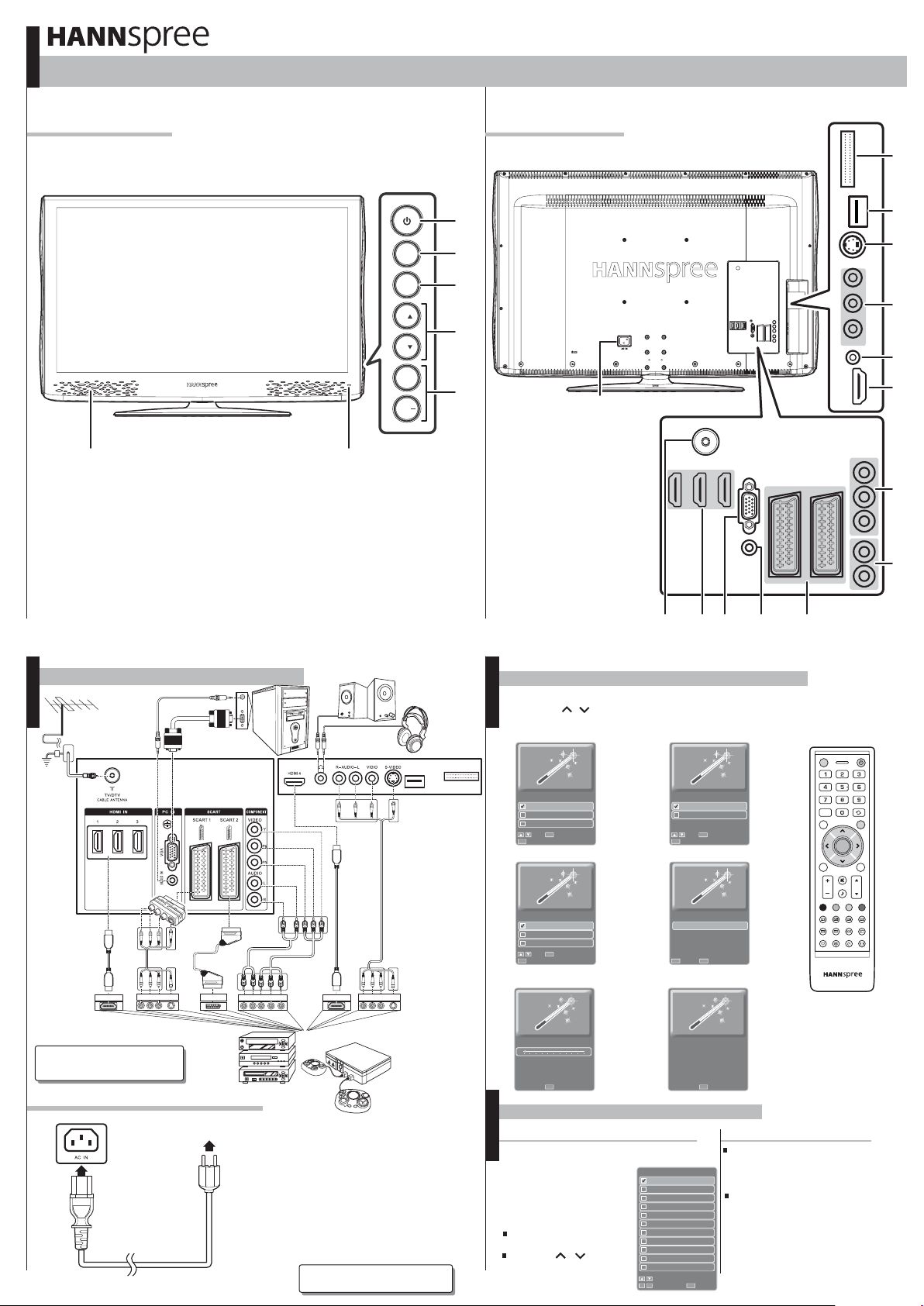
Quick Start Guide
S_ST428MNW_Q_EU_V01_H
This guide is designed as a reference to help you start using your LCD TV quickly. Please refer to the User's Manual for more detailed installation and safety instructions.
Front ViewFront View
7
Power
1
Input Select
2
Menu
3
Channel Select
4
INPUT
MENU
VOL
VOL
6
Volume Adjust
5
Remote IR Sensor/Power Indicator
6
Speaker
7
Rear ViewRear View
1
1
2
3
P
4
P
+
5
1
CI
2
SERVICE
3
S-Video
4
AV Input
5
Earphone Output
6
HDMI Input
7
Component Video Input
8
Component Audio Input
9
Scart 1 / Scart 2
10
PC Audio Input
11
VGA Input (PC)
12
HDMI Input
13
Cable / Antenna
14
AC IN
14
(For service only)
12 101113
9
2
3
4
5
6
7
8
Making Connections
Antenna
Antenna
coaxial
cable
HDMI cable
HDMI
Note:
1. Images are for illustration purposes only.
2. All the cables illustrated above are not
provided by Hannspree.
Connecting the Power Cord
Power Cord
© Copyright 2010 Hannspree, Inc. All rights reserved.
Audio cable
R-AUDIO-L/MON
O
VIDE
O
S.VIDEO
Audio/Video
connectors
VIDEORLS-VIDEO
SCART
adapter
SCART cable
SCART
Power Outlet
VGA cable
VCR
STB
DVD
connectors
PRYP
RL
SERVICE CI SLOT
Audio/Video
connectors
HDMI cable
Audio
Video
connectors
HDMI
B
VIDEORLS-VIDEO
or
Game System
1. Plug the power connector into the
AC IN input jack on the rear of the TV.
2. Insert the AC power plug at the other
end of the power cord into a power
outlet.
3. Press the Power button on the control
panel or the remote control to turn the
TV on.
Note:
Images are for illustration only and may vary
according to the model and region.
Running Setup Wizard
The Setup Wizard is displayed on the screen when you turn on your LCD TV for the first time.
Note: Use the , to move through the menu. Press OK to select.
1. Select the Language for the
on-screen display (OSD).
Please select OSD language:
English
Deutsch
Français
MENU
MENU
Exit
Move
OK
OK
Select
3. Select the Country.
Please select country:
UK
Germany
France
MENU
MENU
Return
Move
OK
OK
Select
5. The channel scan may
take a while to complete.
Now please do channel scan:
Digital channels found:0
Analog signals found:0
4%Scanning Ch22
MENU
MENU
Stop
2. Select the TV mode.
Please select TV mode:
Home Mode
Store Mode
MENU
MENU
Return
Move
OK
OK
Select
4. Press OK for channel scan.
Now please do channel scan:
Start
OK
MENU
OK
MENU
Select Return
6. Press Menu when channel
scan is completed.
Initialized finished !
MENU
MENU
Exit
INPUT
Pro.LIST
INFO
OK
EPG
MUTE
I - II
VOL
INDEX
MIX
HOLD
REVEAL
FAV.
FREEZE
Watching Your TV
Selecting Your Content Source
You can watch cable or broadcast TV, play DVD
or connect to your PC. To display the Input
Source menu, press the
INPUT button on the remote
control or the INPUT button
on the LCD TV.
To select the source signal:
Press the numeric buttons
on the remote control; Or
Press the , buttons
to move, then press OK to
select.
Source
1.
TV
2.
SCART1
3.
SCART2
4.
Composite
5.
S-VIDEO
6.
Component
7.
HDMI1
8.
HDMI2
9.
HDMI3
10.
HDMI4
11.
Computer
Move
1~11
okok1~11
Select
Selecting Channels
Press the PS or PT button on
the remote control or the LCD TV to
increase / decrease the program
number; Or
Press the numeric buttons on the
remote control.
INPUT
INPUT
Exit
LAST
MENU
TEXT
P
SIZE
SUBTITLE
SOUND
PIC
SLEEP
ASPECT
Page 2
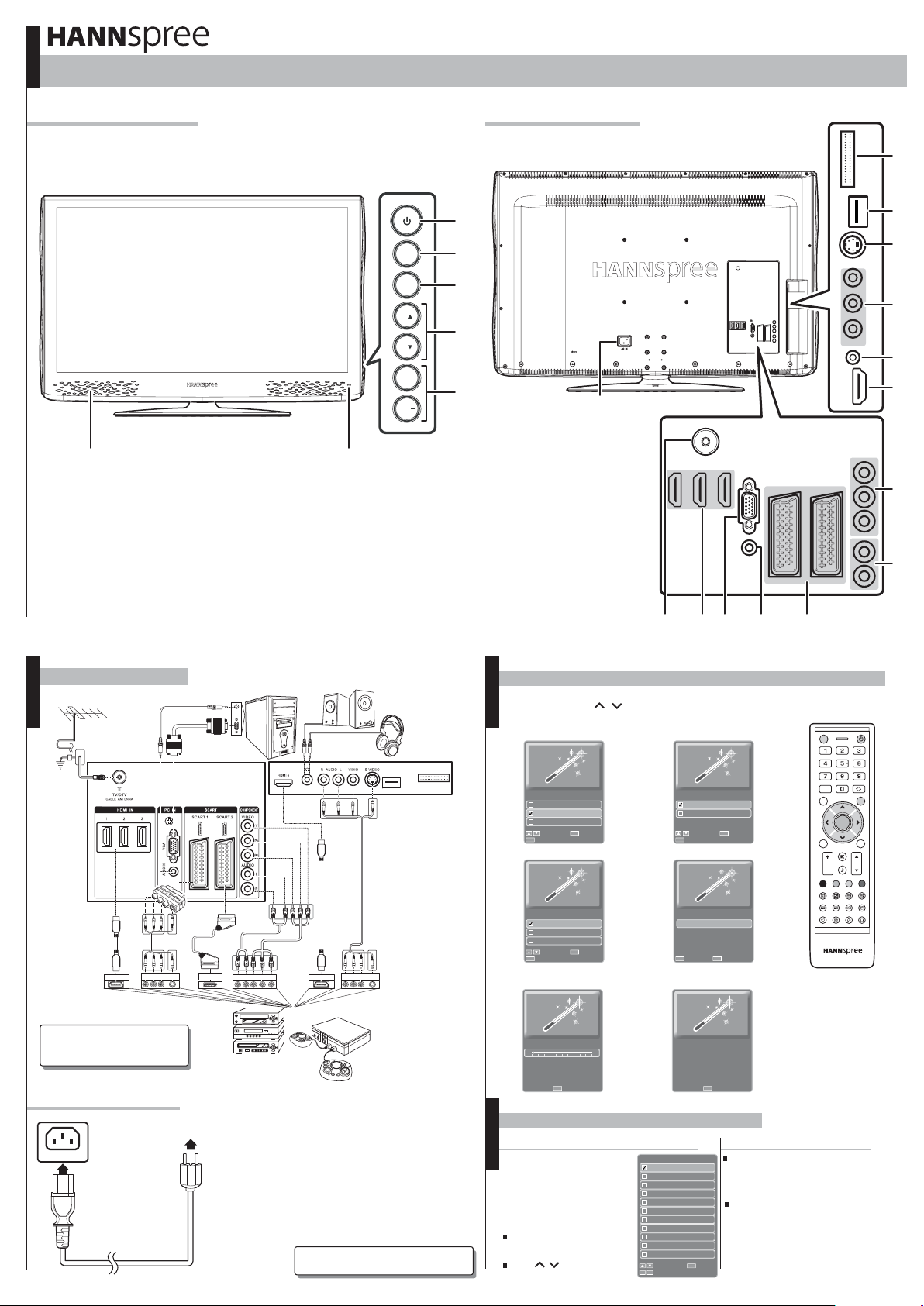
Schnellstartanleitung
S_ST428MNW_Q_EU_V01_H
Diese Anleitung dient als Referenz und soll die schnelle Inbetriebnahme Ihres LCD-Fernsehers ermöglichen. Detailliertere Installations- und Sicherheitshinweise finden
Sie in der Bedienungsanleitung.
VorderansichtVorderansicht
7
Ein-/Austaste
1
Eingangsauswahl
2
Menü
3
Senderauswahl
4
6
Lautstärkeeinstellung
5
Fernbedienungssensor (IR) /
6
Betriebsanzeige
Lautsprecher
7
INPUT
MENU
P
P
VOL
VOL
RückansichtRückansicht
1
1
2
3
4
+
5
1. CI
2. SERVICE (ausschließlich dem
Kundendienst vorbehalten)
3. S-Video
4. AV -Eingang
5. Kopfhörerausgang
6. HDMI-Eingänge
7. Component Video-Eingang
8. Component Audio-Eingang
9. Scart 1 / Scart 2
10. PC-Audioeingang
11. VGA-Eingang (PC)
12. HDMI-Eingang
13. Kabel/Antenne
14. AC-Eingang
14
2
3
4
5
6
7
8
Anschlüsse
Antenne
Antenne
Koaxialkabel
HDMI-Kabel
HDMI
Hinweis:
1. Die Abbildungen dienen lediglich der
Veranschaulichung.
2. Alle oben abgebildeten Kabel werden von
Hannspree nicht mitgeliefert.
Netzkabel anschließen
AC-Eingang
Netzkabel
© Copyright 2010 Hannspree, Inc. Alle Rechte vorbehalten.
Audiokabel
R-AUDI
O-L
/MON
O
VIDE
O
S.VIDE
O
Audio-/
Videoanschlüsse
VIDEORLS-VIDEO
Steckdose
SCARTAdapter
SCART-Kabel
VGA-Kabel
SCART
VCR
STB
DVD
Audioanschlüsse
Videoanschlüsse
PRYP
RL
B
1. Schließen Sie den Netzkabelstecker am
AC-Eingang auf der Rückseite des Fernsehers
an.
2. Verbinden Sie das andere Ende des Netzkabels
mit einer Steckdose.
3. Drücken Sie zum Einschalten des Fernsehers die
Ein-/Austaste am Bedienfeld oder auf der
Fernbedienung.
SERVICE CI SLOT
Audio-/
Videoanschlüsse
HDMI-Kabel
HDMI
VIDEORLS-VIDEO
oder
Spielesystem
Hinweis:
Die Abbildungen dienen lediglich der Veranschaulichung
und können je nach Verkaufsmodell und -region variieren.
12 101113
9
Einstellungsassistent ausführen
Der Einstellungsassistent wird auf dem Bildschirm angezeigt, wenn Sie den LCD-TV das erste Mal einschalten.
Hinweis: Mit den Tasten / markieren Sie Elemente im Menü. Drücken Sie zur Auswahl auf OK.
1. Wählen Sie die Sprache des
Bildschirmtextanzeige (OSD).
Bitte OSD-Sprache wählen
English
Deutsch
Français
MENU
MENU
Beenden
Verschieben
OK
OK
Auswählen
3. Wählen Sie Ihr Land.
Bitte Land wählen
GB
Deutschland
Frankreich
MENU
MENU
Zurück
Verschieben
OK
OK
Auswählen
5. Die Kanalsuche kann einige
Zeit in Anspruch nehmen.
Jetzt bitte Kanalsuche starten
Digitale Kanäle gefunden:0
Analoge Signale gefunden:0
4%Wird gesucht... Ch22
MENU
MENU
Stopp
2. Wählen Sie den TV-Modus.
Bitte TV-Modus auswählen:
Zu Hause-Modus
Laden-Modus
MENU
MENU
Zurück
Verschieben
OK
OK
Auswählen
4. Drücken Sie zur Kanalsuche auf.
Jetzt bitte Kanalsuche starten
Start
OK
MENU
OK
MENU
Auswählen Zurück
6. Drücken Sie nach Abschluss der
Kanalsuche die Menu-Taste.
Initialisierung abgeschlossen !
MENU
MENU
Beenden
INPUT
LAST
Pro.LIST
INFO
MENU
OK
EPG
TEXT
MUTE
I - II
VOL
P
INDEX
MIX
SIZE
SUBTITLE
HOLD
REVEAL
SOUND
PIC
FAV.
FREEZE
SLEEP
ASPECT
Fernsehen
Auswahl Ihrer Inhaltsquelle
Sie können Kabel- oder
Rundfunkfernsehen anschauen, DVDs
wiedergeben oder Ihren Computer
anschließen. Drücken Sie zur Anzeige
des Eingangsquelle-Menüs die
INPUT-Taste auf der Fernbedienung
oder die INPUT-Taste am LCD-TV.
So wählen Sie die Signalquelle:
Drücken Sie die Ziffertasten auf der
Fernbedienung; oder
Nutzen Sie zur Auswahl die
Tasten / ; drücken Sie dann
zum Bestätigen OK.
okok1~11
1.
2.
3.
4.
5.
6.
7.
8.
9.
10.
11.
Verschieben
1~11
Auswählen
Quelle
TV
SCART 1
SCART 2
Composite
S-Video
Component
HDMI 1
HDMI 2
HDMI 3
HDMI 4
Computer
Kanäle auswählen
Drücken Sie zum Hoch- / Runterschalten
der Programmnummer die Tasten
PS / PT auf der Fernbedienung oder
am LCD-TV; oder
Drücken Sie die Ziffertasten auf der
Fernbedienung.
INPUT
INPUT
Beenden
Page 3
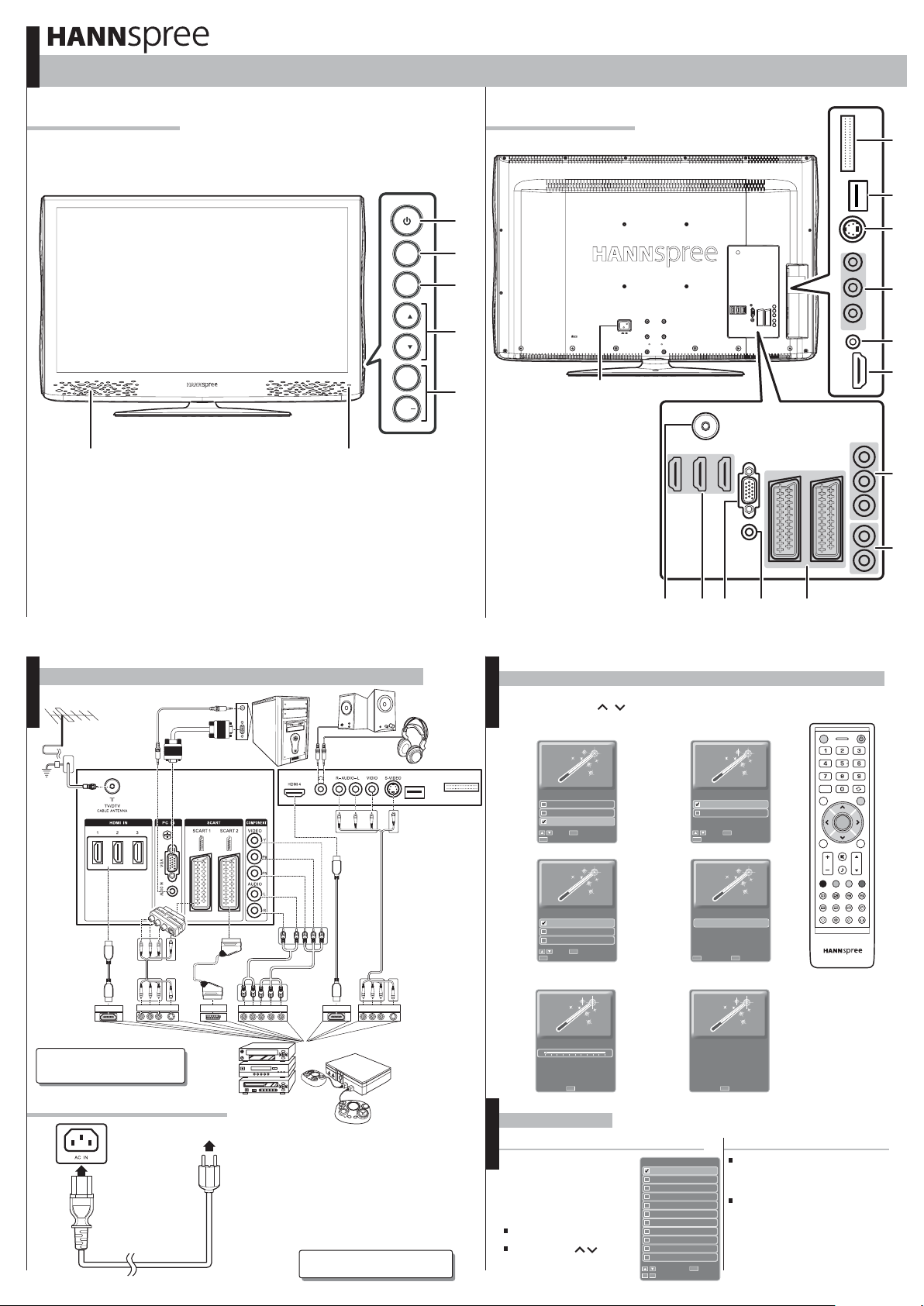
Guía rápida de inicio
S_ST428MNW_Q_EU_V01_H
El propósito de esta guía es servirle de ayuda para que empiece a utilizar su TV LCD rápidamente. Consulte el Manual del usuario para obtener instrucciones más
detalladas sobre su instalación y la seguridad.
Vista frontalVista frontal
7
Alimentación
1
Selección de entrada
2
Menú
3
Selección de canales
4
6
Ajuste de volumen
5
Sensor remoto de infrarrojos/
6
Indicador de alimentación
Altavoz
7
INPUT
MENU
P
P
VOL
VOL
Vista traseraVista trasera
1
2
1
2
3
4
+
1
5
CI
2
Solamente para tareas de
servicio (Solamente para tareas
de servicio)
3
S-Vídeo
4
Entrada AV
5
Salida para auriculares
6
Entrada HDMI
7
Entradas de vídeo de
componentes
8
Entradas de audio de
componentes
9
Scart 1 / Scart 2
10
Entrada de audio de PC
11
Entrada VGA (PC)
12
Entrada HDMI
13
Cable/Antena
14
ENTRADA de CA
14
12 101113
9
3
4
5
6
7
8
Establecimiento de conexiones
Antena
Cable
coaxial de
Antena
Cable HDMI
HDMI
Nota:
1. Las imágenes tienen sólo fines ilustrativos.
2. Hannspree no proporciona ninguno de los
cables que se ilustran.
Conexión del cable de corriente
Cable de alimentación
© Copyright 2010 Hannspree, Inc. Todos los derechos reservados.
Cable de audio
R-AUDIO-L/MONO
VID
E
O
S.VIDE
O
Conectores de
audio/vídeo
VIDEORLS-VIDEO
Adaptador
SCART
Cable SCART
Toma de
alimentación
Cable VGA
Cable HDMI
Conectores
de audio
Conector de
vídeo
SCART
RL
PRYP
B
VCR
STB
HDMI
o
DVD
1. Inserte el conector de alimentación en la clavija de
entrada DC-IN, situada en la parte posterior de la TV.
2. Inserte el enchufe de alimentación CA situado al otro
extremo del cable de alimentación en la toma de
alimentación.
3. Pulse el botón de encendido en el panel de control o
el mando a distancia para encender la TV.
Nota:
Las imágenes tienen sólo fines ilustrativos y
pueden variar según el modelo o región.
SERVICE CI SLOT
Conector de
audio/vídeo
VIDEORLS-VIDEO
Videoconsola
Ejecutar el Asistente de instalación
El Asistente de instalación se mostrará en la pantalla al encender el TV LCD por primera vez.
Nota: Utilice los botones , para desplazarse por el menú. Pulse OK para seleccionar una opción.
1. Seleccione el Idioma en el que
desee utilizar el menú en pantalla (OSD).
Seleccione el idioma OSD.
Deutsch
Français
Español
MENU
MENU
Salir
Mover
OK
OK
Seleccionar
3. Seleccione su País.
Seleccione un país.
Reino Unido
Alemania
Francia
MENU
MENU
Volver
Mover
OK
OK
Seleccionar
5. La búsqueda de canales podría prolongarse
cierto tiempo hasta finalizar.
Ahora busque los canales.
Canales digitales encontrados:0
Señales analógicas encontradas:0
4%Buscando Ch22
MENU
MENU
Detener
2. Seleccione el modo TV.
Seleccione el modo de TV
Modo Casa
Modo Tienda
MENU
MENU
Volver
Mover
OK
OK
Seleccionar
4. Pulse OK para escanear canales.
Ahora busque los canales.
Iniciar
OK
MENU
OK
MENU
Seleccionar Volver
6. Pulse Menu una vez finalizada la
búsqueda de canales.
Inicialización finalizada !
MENU
MENU
Salir
INPUT
LAST
Pro.LIST
INFO
MENU
OK
EPG
TEXT
MUTE
I - II
VOL
P
INDEX
MIX
SIZE
SUBTITLE
HOLD
REVEAL
SOUND
PIC
FAV.
FREEZE
SLEEP
ASPECT
Ver la TV
Seleccionar un origen de contenido
Puede ver TV por cable o en abierto,
reproducir un DVD o conectar su PC.
Si desea abrir el menú de orígenes de
entrada, pulse el botón INPUT en el
control remoto o el botón INPUT en el
TV LCD. Para seleccionar la señal de
origen:
Pulse los botones numéricos en el
control remoto; O
Pulse los botones , para
desplazarse y, a continuación,
pulse OK para seleccionar.
okok1~11
1.
2.
3.
4.
5.
6.
7.
8.
9.
10.
11.
Mover
1~11
Seleccionar
Fuente
TV
Euroconector 1
Euroconector 2
Compuesta
S-Video
Componente
HDMI 1
HDMI 2
HDMI 3
HDMI 4
PC
Seleccionar canales
Pulse el botón PS o PT en el control
remoto o en el TV LCD para aumentar /
reducir el número de programa; O
Pulse los botones numéricos en el
control remoto.
INPUT
INPUT
Salir
Page 4

Guide de Mise en route
S_ST428MNW_Q_EU_V01_H
Ce guide est conçu pour vous aider à utiliser rapidement votre téléviseur LCD. Veuillez vous référer au Manuel de l’utilisateur pour des informations plus détaillées sur
l’installation et les consignes de sécurité.
Vue de devantVue de devant
7
Alimentation
1
Sélection de l’entrée
2
Menu
3
Sélection de la chaîne
4
INPUT
MENU
P
P
VOL
VOL
6
Réglage du volume
5
Voyant capteur de la télécommande
6
IR/Alimentation
Haut-parleur
7
Vue de derrièreVue de derrière
1
2
1
2
3
4
+
1
5
CI
2
SERVICE (pour l’entretien
14
uniquement)
3
S-Vidéo
4
Entrée AV
5
Sortie écouteurs
6
Entrée HDMI
7
Entrées vidéo composante
8
Entrée composante audio
9
PÉRITEL 1 / PÉRITEL 2
10
Entrée audio PC
11
Entrée VGA (PC)
12
Entrée HDMI
13
Câble/Antenne
14
PRISE D’ALIMENTATION
12 101113
9
3
4
5
6
7
8
Branchements
Antenne
Antenne
câble
coaxial
Câble HDMI
HDMI
Remarque :
1. Les images ne figurent dans ce document qu’à
titre d’illustration.
2. Tous les câbles illustrés ci-dessus ne sont pas
fournis par Hannspree.
Branchement du cordon d’alimentation
Cordon
d’alimentation
© Copyright 2010 Hannspree, Inc. Tous droits réservés.
Câbles audio
R-AUDIO-L/MON
O
VIDE
O
S.VIDEO
Connecteurs
Vidéo/Audio
VIDEORLS-VIDEO
Câble VGA
Adaptateur
PÉRITEL
Câble PÉRITEL
SCART
VCR
STB
DVD
Prise murale
Connecteurs
Audio
PRYP
RL
1. Branchez le connecteur d’alimentation sur la
2. Branchez la prise secteur de l’adaptateur sur
3. Appuyez sur le bouton d’alimentation du
SERVICE CI SLOT
Connecteurs
Vidéo/Audio
Câble
HDMI
Connecteurs
Vidéo
HDMI
B
VIDEORLS-VIDEO
ou
Console de jeu
prise AC IN à l’arrière du téléviseur.
une prise murale.
panneau de commande ou de la télécommande
pour mettre le téléviseur sous tension.
Remarque :
les illustrations sont à titre informatifs uniquement
et peuvent différer en fonction du modèle ou de la
région.
Exécution de l’assistant d’installation
L’assistant d’installation s’affiche à l’écran lorsque vous allumez votre téléviseur LCD pour la première fois.
Remarque : utilisez , pour vous déplacer dans le menu. Appuyez sur OK pour effectuer une sélection.
1. Sélectionnez la Langue pour
l’affichage du menu à l’écran (OSD).
Veuillez choisir la langue de
I’OSD
English
Deutsch
Français
MENU
MENU
Quitter
Déplacer
OK
OK
Sélectionner
3. Choisissez le Pays. 4. Appuyez sur OK pour effectuer
Veuillez choisir le pays
R-U
Allemagne
France
MENU
MENU
Retour
Déplacer
OK
OK
Sélectionner
5. La recherche des chaînes peut
prendre quelques minutes.
Veuillez maintenant rechercher
les chaînes
Chaînes numériques détectées:0
Signaux analogiques détectés:0
4%Recherche en cours Ch22
MENU
MENU
Arrêter
2. Choisissez du mode TV.
Veuillez choisir le mode TV :
Mode Maison
Mode Magasin
MENU
MENU
Retour
Déplacer
OK
OK
Sélectionner
une recherche des chaînes.
Veuillez maintenant rechercher
les chaînes
Commencer
OK
MENU
OK
MENU
Sélectionner Retour
6. Appuyez sur Menu une fois la
recherche des chaînes terminée.
Initialisation terminée !
MENU
MENU
Quitter
INPUT
LAST
Pro.LIST
INFO
MENU
OK
EPG
TEXT
MUTE
I - II
VOL
P
INDEX
MIX
SIZE
SUBTITLE
HOLD
REVEAL
SOUND
PIC
FAV.
FREEZE
SLEEP
ASPECT
Regarder votre téléviseur
Choisir la source du contenu
Il est possible de regarder un
programme télévisé, de lire un DVD
ou de connecter votre Pc. Pour
afficher le menu Source d’entrée,
appuyez sur le bouton INPUT de la
télécommande ou du téléviseur
LCD. Pour choisir le signal de la
source :
Appuyez sur les boutons numériques
de la télécommande ; ou
Appuyez sur les boutons ,
pour vous déplacer, puis sur OK
pour effectuer une sélection.
okok1~11
1.
2.
3.
4.
5.
6.
7.
8.
9.
10.
11.
Déplacer
1~11
Sélectionner
Source
TV
PÉRITEL 1
PÉRITEL 2
Composite
S-Vidéo
Composant
HDMI 1
HDMI 2
HDMI 3
HDMI 4
Ordinateur
Choix des chaînes
Appuyez sur le bouton PS ou PT de
la télécommande ou du téléviseur
LCD pour passer à la chaîne suivante /
précédente ; ou
Appuyez sur les boutons numériques
de la télécommande.
INPUT
INPUT
Quitter
Page 5

Gyors üzembe helyezési útmutató
S_ST428MNW_Q_EU_V01_H
A kézikönyv az LCD TV gyors beüzemelésével és működtetésével kapcsolatos tudnivalókat tartalmazza. A részletes üzembe helyezési és biztonsági utasításokért
forduljon a felhasználói kézikönyvhöz.
ElölnézetElölnézet
7
Tápfeszültség
1
Bemenetválasztás
2
Menü
3
Csatorna választása
4
Hanger
5
Távvezérl
6
Bekapcsolt állapotot jelz
Hangszóró
7
HátulnézetHátulnézet
1
2
1
INPUT
MENU
P
2
3
4
P
VOL
+
5
VOL
6
CI
1
Szerviz (Csak szereléshez.)
2
S-Video
3
AV bemenet
4
Fülhallgató csatlakozó
5
HDMI bemenet
6
Részegység bemenetek
7
14
(videó)
Részegység bemenetek
8
(audió)
Scart 1 / Scart 2
9
PC audió bemenet
10
VGA bemenet (PC)
11
HDMI bemenet
12
Kábel/Antenna
13
Tápfeszültség bemenet
14
12 101113
9
3
4
5
6
7
8
Csatlakoztatás
Antenna
Antenna
Koaxiális
kábel
HDMI-kábel
HDMI
Megjegyzés:
1. Valamennyi ábra csupán tájékoztató jelleg
2. Az ábrázolt csatlakozókábeleket a Hannspree
nem mellékeli.
A hálózati tápkábel csatlakoztatása
Konnektor
© Copyright 2010 Hannspree, Inc. Minden jog fenntartva.
Audió kábel
R-AUDIO-
L/MON
O
VIDE
O
S.VIDE
O
SCART
adapter
Audió/Videó
csatlakozó
VIDEORLS-VIDEO
Videomagnó
Hálózati tápkábel
VGA-kábel
SCART kábel
SCART
Set-top box
DVD
Audió
csatlakozó
PRYP
RL
B
SERVICE CI SLOT
Audio/Video
connectors
HDMI-kábel
Videó
csatlakozó
HDMI
VIDEORLS-VIDEO
vagy
Videojáték konzol
1. Csatlakoztassa a hálózati tápkábelt a TV
hátulján lévő AC IN tápfeszültség
csatlakozó aljzathoz.
2. Csatlakoztassa a hálózati tápkábel
dugóját egy konnektorhoz.
3. Nyomja meg a kezelőpanelen vagy a
távirányítón lévő üzemkapcsoló gombot
a TV bekapcsolásához.
Megjegyzés:
az ábrák kizárólag hivatkozási célt szolgálnak és
típusonként vagy térségenként eltérhetnek.
Az Üzembe helyezési varázsló futtatása
Az Üzembe helyezési varázsló akkor jelenik meg a képernyőn, amikor először kapcsolja be az LCD TV-t.
Megjegyzés: Használja a és gombot a menükben történő lépkedéshez. Nyomja meg az
OK gombot a kívánt elem kiválasztásához.
1. Válassza ki a képernyőn megjelenő menü
(OSD) nyelvét.
Válassza ki az OSD nyelvét
Español
Nederlands
Magyar
MENU
MENU
Kilép
Áthelyez
OK
OK
Kijelöl
3. Válassza ki a Ország elemet.
Válasszon országot
UK
Németország
Franciaország
MENU
MENU
Vissza
Áthelyez
OK
OK
Kijelöl
5. A csatornakeresés eltarthat egy ideig.
Most keressen csatornákat
Talált digitális csatornák:0
Talált analóg csatornák:0
4%Keresés Ch22
MENU
MENU
Leállítás
2. Válassza ki a TV módban.
Válassza ki a TV üzemmódot:
Otthoni üzemmód
Üzleti üzemmód
MENU
MENU
Vissza
Áthelyez
OK
OK
Kijelöl
4. Nyomja meg az OK gombot a
csatornakeresés indításához.
Most keressen csatornákat
Indítás
OK
MENU
OK
MENU
Kijelöl Vissza
6. Ha kész, nyomja meg a Menü gombot.
Inicializálva !
MENU
MENU
Kilép
INPUT
LAST
Pro.LIST
INFO
MENU
OK
EPG
TEXT
MUTE
I - II
VOL
P
INDEX
MIX
SIZE
SUBTITLE
HOLD
REVEAL
SOUND
PIC
FAV.
FREEZE
SLEEP
ASPECT
TV-nézés
A jelforrás kiválasztása
Nézheti a kábeltévé vagy normál TV
műsorát, DVD-t játszhat le, illetve a
PC-hez csatlakozhat. Az Bemeneti
jelforrás menü megjelenítéséhez
nyomja meg az INPUT gombot a
távvezérlőn vagy az INPUT gombot
az LCD TV-n. A jelforrás kiválasztása:
Nyomja meg a számgombokat a
távvezérlőn, vagy
Nyomja meg a vagy gombot
a lépkedéshez, majd az OK gombot
a kiválasztáshoz.
Forrás
TV
1.
SCART 1
2.
SCART 2
3.
Kompozit
4.
S-Video
5.
Komponens
6.
HDMI 1
7.
HDMI 2
8.
HDMI 3
9.
HDMI 4
10.
Számítógép
11.
Áthelyez
1~11
okok1~11
Kijelöl
Csatornák választása
Nyomja meg a PS vagy PT gombot a
távvezérlőn vagy az LCD TV-n a
programszám növeléséhez/ csökkentéséhez,
vagy
Nyomja meg a számgombokat a távvezérlőn.
INPUT
INPUT
Kilép
Page 6

Guida rapida
S_ST428MNW_Q_EU_V01_H
Questa guida serve come riferimento per iniziare ad utilizzare rapidamente il televisore LCD. Per ulteriori istruzioni su installazione e sicurezza, si prega di consultare il
manuale dell'utente.
Vista frontaleVista frontale
7
Alimentazione
1
Selezione ingresso
2
Menu
3
Selezione canali
4
6
Regolazione volume
5
Sensore IR remoto/indicatore di
6
alimentazione
Diffusore
7
INPUT
MENU
P
P
VOL
VOL
Vista posterioreVista posteriore
1
2
1
2
3
4
+
1
5
CI
2
Servizio (Solo personale
14
qualificato.)
3
S-Video
4
Ingresso AV
5
Uscita cuffie
6
Ingresso HDMI
7
Ingresso video componente
8
Ingresso audio componente
9
Scart 1 / Scart 2
10
Ingresso audio PC
11
Ingresso VGA (PC)
12
Ingresso HDMI
13
Cavo/Antenna
14
Ingresso CA
12 101113
9
3
4
5
6
7
8
Collegamenti
Antenna
Antenna
Cavo
coassiale
Cavo HDMI
HDMI
Nota:
1. Le immagini sono fornite solo a scopo
illustrativo.
2. Tutti i cavi illustrati in precedenza non
sono forniti da Hannspree.
Collegamento del cavo di alimentazione
Cavo di
alimentazione
© Copyright 2010 Hannspree, Inc. Tutti i diritti riservati.
Cavo audio
R-AUDIO-L/
MON
O
VID
E
O
S.VI
DEO
Adattatore
SCART
Connettore
video/audio
Cavo SCART
VIDEORLS-VIDEO
Videoregistratore
Presa di rete
Cavo VGA
Connettori
audio
SCART
RL
PRYP
STB
DVD
1. Collegare il connettore di alimentazione al jack di
ingresso AC IN situato nella parte posteriore del
televisore.
2. Inserire la spina CA situata all'altra estremità del
cavo in una presa di rete.
3. Premere il tasto Alimentazione sul pannello di
controllo o sul telecomando per accendere il
televisore.
Cavo HDMI
Connettore
video
HDMI
B
VIDEORLS-VIDEO
o
Nota:
Le immagini sono fornite solo a scopo
illustrativo e possono variare in funzione del
modello e dell'area geografica.
SERVICE CI SLOT
Connettore
video/audio
Console videogiochi
Esecuzione dell’installazione guidata
L’installazione guidata è visualizzata sullo schermo la prima volta che si accende il televisore LCD.
Nota: Usare il tasto , per spostarsi nel menu. Premere OK per selezionare.
1. Selezionare la lingua usata per il
menu OSD (On-Screen Display).
Selezionare lingua OSD
Deutsch
Français
Italiano
MENU
MENU
Esci
Sposta
OK
OK
Seleziona
3. Selezionare il paese.
Selezionare paese
Regno Unito
Germania
Francia
MENU
MENU
Ritorno
Sposta
OK
OK
Seleziona
5. La ricerca dei canali impiegherà del
tempo per essere portata a termine.
Effettuare ricerca canali ora
Canali digitali trovati:0
Segnali analogici rilevati:0
4%Scansione Ch22
MENU
MENU
Fine
2. Selezionare la modalità TV.
Selezionare la modalitá TV
Modalità casa
Modalità negozio
MENU
MENU
Ritorno
Sposta
OK
OK
Seleziona
4. Premere OK per eseguire la
ricerca dei canali.
Effettuare ricerca canali ora
Inizio
OK
MENU
OK
MENU
Seleziona Ritorno
6. Premere Menu al termine
della ricerca dei canali.
Inizializzazione finita !
MENU
MENU
Esci
INPUT
LAST
Pro.LIST
INFO
MENU
OK
EPG
TEXT
MUTE
I - II
VOL
P
INDEX
MIX
SIZE
SUBTITLE
HOLD
REVEAL
SOUND
FAV.
FREEZE
SLEEP
ASPECT
Guardare la TV
Selezionare l’origine dei contenuti
Si possono guardare i programmi
TV via cavo o trasmessi via etere,
DVD oppure si può collegare il
PC. Per visualizzare il menu
Origine ingresso,premere il tasto
INPUT del telecomando, oppure il
tasto INPUT del televisore LCD.
Selezione dell'origine del segnale:
Premere i tasti numerici del
telecomando; oppure
Premere i tasti , per
spostarsi nel menu e poi premere
OK per selezionare.
Origine
TV
1.
SCART 1
2.
SCART 2
3.
Composito
4.
S-Video
5.
Componente
6.
HDMI 1
7.
HDMI 2
8.
HDMI 3
9.
HDMI 4
10.
Computer
11.
Sposta
1~11
okok1~11
Seleziona
Selezione dei canali
Premere il tasto PS o PT del
telecomando o del televisore LCD per
aumentare / diminuire il numero del
canale; oppure
Premere i tasti numerici del telecomando.
INPUT
INPUT
Esci
PIC
Page 7

Snelle gebruikshandleiding
S_ST428MNW_Q_EU_V01_H
Deze handleiding is bedoeld als referentie om u te helpen zodat u uw LCD-tv snel kunt gebruiken. Raadpleeg de gebruikershandleiding voor meer detailleerde
installatie- en veiligheidsinstructies.
VooraanzichtVooraanzicht
7
Voeding
1
Invoerselectie
2
Menu
3
Kanaalselectie
4
6
Volume regelen
5
Sensor/voedingsindicator
6
afstandsbediening
Luidspreker
7
INPUT
MENU
P
P
VOL
VOL
AchteraanzichtAchteraanzicht
1
1
2
3
4
+
5
1
CI
2
SERVICE
14
(Alleen voor onderhoud)
3
S-Video
4
AV-ingang
5
Oortelefoonuitgang
6
HDMI-ingang
7
Component video-ingangen
8
Component audio-ingangen
9
Scart 1 / Scart 2
10
Pc-audio-ingang
11
VGA-ingang (PC)
12
HDMI-ingang
13
Kabel/antenne
14
AC IN
12 101113
9
2
3
4
5
6
7
8
Aansluitingen maken
Antenna
Antenna
coaxkabel
HDMI-kabel
HDMI
Opmerking:
1. De afbeeldingen zijn alleen informatief bedoeld.
2. De hierboven weergegeven kabels worden niet
geleverd door Hannspree.
De stroomkabel aansluiten
Stroomkabel
© Copyright 2010 Hannspree, Inc. Alle rechten voorbehouden.
Audiokabel
R-AUDIO-L/MONO
VID
E
O
S.VI
DE
O
Audio/videoconnector
VIDEORLS-VIDEO
VGA-kabel
SCARTadapter
SCART-kabel
SCART
VCR
STB
DVD
Stopcontact
Audio-
connectors
Videoconnectors
PRYP
RL
B
of
1. Stop de voedingsaansluiting in de wisselstroomingang
(AC IN) op de achterkant van de tv.
2. Steek de netvoedingstekker aan het andere uiteinde
van het netsnoer in een stopcontact.
3. Druk op de voedingsknop op het bedieningspaneel of
op de afstandsbediening om de tv in te schakelen.
Opmerking:
de afbeeldingen zijn alleen informatief bedoeld en
kunnen verschillen per model en regio.
HDMI-kabel
HDMI
SERVICE CI SLOT
Audio/Videoconnectors
VIDEORLS-VIDEO
Videospelconsole
De installatiewizard starten
De installatiewizard verschijnt op het scherm als u de lcd-televisie voor het eerst inschakelt.
Opmerking: Gebruik , om door het menu te gaan en druk op OK om te selecteren.
1. Selecteer de taal voor de
weergave op het scherm (OSD).
Selecteer de OSD-taal
Italiano
Español
Nederlands
MENU
MENU
Afsl.
Verplaatsen
OK
OK
Selecteren
3. Selecteer het land.
Selecteer het land
VK
Duitsland
Frankrijk
MENU
MENU
Terug
Verplaatsen
OK
OK
Selecteren
5. Het kan even duren voor het
scannen van kanalen voltooid is.
Voer nu een kanaalscan uit
Digitale kanalen gevonden:0
Analoge signalen gevonden:0
4%Scannen Ch22
MENU
MENU
Stop
2. Selecteer de TV-modus.
Selecteer de tv-modus:
Thuismodus
Opslagmodus
MENU
MENU
Terug
Verplaatsen
OK
OK
Selecteren
4. Druk op OK om kanalen te
scannen.
Voer nu een kanaalscan uit
Start
OK
MENU
OK
MENU
Selecteren Terug
6. Druk op Menu als het scannen
van kanalen voltooid is.
Initialisatie voltooid !
MENU
MENU
Afsl.
INPUT
Pro.LIST
INFO
OK
EPG
MUTE
I - II
VOL
INDEX
MIX
HOLD
REVEAL
FAV.
FREEZE
Naar televisie kijken
De inhoud selecteren
U kunt kijken naar kabeltelevisie of
draadloze televisie, een dvd afspelen
en verbinding maken met de
computer. Om de ingangsbron te
kiezen drukt u op de afstandsbediening
of op de televisie op de knop INPUT.
Het bronsignaal selecteren:
Druk op de cijferknoppen van de
afstandsbediening; Of
Druk op de knoppen , om te
verplaatsen en op OK om te
selecteren.
okok1~11
1.
2.
3.
4.
5.
6.
7.
8.
9.
10.
11.
Verplaatsen
1~11
Selecteren
Bron
TV
SCART 1
SCART 2
Composiet
S-Video
Component
HDMI 1
HDMI 2
HDMI 3
HDMI 4
Computer
Kanalen selecteren
Druk u op de afstandsbediening of op
de lcd-televisie op de knop PS of PT
om een hoger of lager
programmanummer te kiezen; Of
Druk op de cijferknoppen van de
afstandsbediening.
INPUT
INPUT
Afsl.
LAST
MENU
TEXT
P
SIZE
SUBTITLE
SOUND
PIC
SLEEP
ASPECT
Page 8

Instrukcja szybkiego uruchomienia
S_ST428MNW_Q_EU_V01_H
Ta instrukcja ma pomóc w szybkim rozpoczęciu używania telewizora LCD.Bardziej szczegółowe instrukcje dotyczące instalacji i bezpieczeństwa znajdują się
w podręczniku użytkownika.
Widok z przoduWidok z przodu
7
Zasilanie
1
Wybór wejścia
2
Menu
3
Wybór kanału
4
Regulacja głośności
5
Sensor podczerwieni
6
pilota/Wskaźnik zasilania
Głośnik
7
Widok od tyłuWidok od tyłu
1
2
1
INPUT
MENU
P
2
3
4
P
VOL
+
VOL
6
1
5
CI
2
Usługa (Wyłącznie serwis)
3
S-Video
4
Wejście AV
5
Wyjście słuchawek
6
Wejście HDMI
7
Wejścia Component Video
8
Wejścia Component Audio
9
Scart 1 / Scart 2
10
Wejście audio PC
11
Wejście VGA (PC)
12
Wejście HDMI
13
Cable/Antenna (Telewizja
14
kablowa/Antena)
14
AC IN
12 101113
9
3
4
5
6
7
8
Tworzenie połączeń
Antena
Antena
Kabel
koncentryczny
Kabel HDMI
HDMI
Uwaga:
1. Obrazy służą wyłącznie jako ilustracje.
2. Wszystkie pokazane na ilustracjach powyżej
kable nie są dostarczane przez Hannspree.
Podłączenie przewodu zasilającego
Gniazdo zasilania
© Copyright 2010 Hannspree, Inc. Wszelkie prawa zastrzeżone.
Kabel audio
R-AUDIO-L/MONO
VID
E
O
S.VI
DE
O
Adapter
SCART
Zcza
video/audio
Kabel SCART
VIDEORLS-VIDEO
Przewód zasilający
Kabel VGA
SCART
VCR
STB
DVD
Zcza
audio
Zcza video
PRYP
RL
B
1. Podłącz przewód zasilający do gniazda wejścia
prądu zmiennego z tyłu telewizora.
2. Włóż wtyczkę prądu zmiennego na drugim końcu
przewodu zasilającego do gniazda zasilania.
3. Naciśnij przycisk Zasilanie w panelu sterowania
lub na pilocie zdalnego sterowania w celu
włączenia telewizora.
SERVICE CI SLOT
Audio/Video
connectors
Kabel HDMI
HDMI
VIDEORLS-VIDEO
lub
Konsola do gier
video
Uwaga:
Obrazy służą wyłącznie jako ilustracja i zależą od
modelu i regionu.
Uruchomienie kreatora ustawień
Kreator ustawień jest wyświetlany na ekranie przy pierwszym włączeniu telewizora LCD.
Użyj , do przemieszczania się w obrębie menu. Naciśnij OK w celu wyboru.
1. Wybierz język dla menu
ekranowego (OSD).
Wybierz język OSD
Magyar
Português
Polski
MENU
MENU
Zakoñcz
Przesuń
OK
OK
Wybierz
3. Wybierz Kraj.
Wybierz kraj
Wielka Brytania
Niemcy
Francja
MENU
MENU
Powrót
Przesuń
OK
OK
Wybierz
5. Wyszukiwanie kanałów może
troch potrwać.
Wyszukaj teraz kanały
MENU
MENU
4%Wyszukiwanie Ch22
Zatrzymaj
Znaleziono cyfrowe kanały:0
Znaleziono analogowe sygnały:0
2. Wybierz menu TV.
Wybierz tryb TV:
Tryb Dom
Tryb Sklep
MENU
MENU
Powrót
Przesuń
OK
OK
Wybierz
4. Naciśnij OK w celu wyszukania
kanału.
Wyszukaj teraz kanały
Uruchom
OK
MENU
OK
MENU
Wybierz Powrót
6. Po zakończeniu wyszukiwania
kanałów naciśnij Menu.
Inicjowanie zakończone !
MENU
MENU
Zakoñcz
INPUT
Pro.LIST
INFO
OK
EPG
MUTE
I - II
VOL
INDEX
MIX
SIZE
HOLD
REVEAL
SOUND
FAV.
FREEZE
SLEEP
Oglądanie telewizji
Wybieranie źródła treści
Można oglądać obraz z telewizji
kablowej lub z przekazu telewizyjnego,
odtwarzać DVD lub podłączyć do
komputera PC. Aby wyświetlić menu
Źródło wejścia, naciśnij przycisk
INPUT pilota zdalnego sterowania lub
przycisk INPUT telewizora LCD. Aby
wybrać sygnał źródła:
Naciśnij przyciski numeryczne pilota
zdalnego sterowania; Lub
Naciśnij przyciski , w celu
przeniesienia, a następnie OK, aby
wybrać.
Źródło
TV
1.
SCART 1
2.
SCART 2
3.
Composite
4.
S-Video
5.
Component
6.
HDMI 1
7.
HDMI 2
8.
HDMI 3
9.
HDMI 4
10.
Komputer
11.
Przesuń
1~11
okok1~11
Wybierz
Wybór kanałów
Naciśnij przycisk PS lub PT pilota
zdalnego sterowania lub telewizora
LCD w celu zwiększenia/zmniejszenia
numeru programu; Lub
Naciśnij przyciski numeryczne pilota
zdalnego sterowania.
INPUT
INPUT
Zakoñcz
LAST
MENU
TEXT
P
SUBTITLE
PIC
ASPECT
Page 9

Guia de Consulta rápida
S_ST428MNW_Q_EU_V01_H
Este guia destina-se a ajudá-lo a iniciar rapidamente a utilização da sua TV LCD. Consulte o Manual do Utilizador para instruções de instalação e de segurança mais
detalhadas.
Vista FrontalVista Frontal
7
Botão de alimentação
1
Selecção de Entrada
2
Menu
3
Selecção de Canais
4
Ajustamento do Volume
5
Sensor Remoto de IV /
6
Indicador de Alimentação
Altifalante
7
Vista PosteriorVista Posterior
1
2
1
INPUT
MENU
P
2
3
4
P
VOL
+
VOL
1. CI
5
2. ASSISTÊNCIA (Exclusivo
para assistência técnica)
14
3. S-Vídeo
4. Entrada AV
6
5. Saída de auscultadores
6. Entrada HDMI
7. Entrada de Vídeo
Componente
8. Entrada de Áudio
Componente
9. Scart 1 / Scart 2
10. Entrada áudio de PC
11. Entrada VGA (PC)
12. Entrada HDMI
12 101113
9
13. Cabo / Antena
14. ENTRADA A.C.
3
4
5
6
7
8
Ligações
Antena
Cabo de antena
coaxial
Cabo HDMI
HDMI
Nota :
1. As imagens são meramente ilustrativas.
2. Os cabos ilustrados acima não são fornecidos
pela Hannspree.
Ligação do Cabo de Alimentação
ENTRADA CA
Cabo de alimentação
© Copyright 2010 Hannspree, Inc. Todos os direitos reservados.
Cabo de áudio
R-AUDI
O-L/M
ON
O
VIDE
O
S.VIDE
O
Adaptador
SCART
Conectores
de áudio e
vídeo
VIDEORLS-VIDEO
Videogravador
Tomada de rede
Cabo VGA
Cabo SCART
SCART
STB
DVD
Conectores
de áudio
PRYP
RL
SERVICE CI SLOT
Audio/Video
connectors
Cabo HDMI
HDMI
B
VIDEORLS-VIDEO
ou
Consola de Jogos
1. Ligue a ficha do transformador à Entrada
CA existente no painel traseiro do televisor.
2. Introduza a ficha CA existente na outra
extremidade do cabo numa tomada
eléctrica.
3. Pressione o Botão de alimentação no
painel de controlo ou no controlo remoto
para ligar a TV.
Nota :
As imagens servem apenas de referência podendo
o produto variar conforme o modelo ou a região.
Executar o Assistente de Configuração
O Assistente de Configuração é apresentado no ecrã quando liga o TV LCD pela primeira vez.
Nota : Use os botões , para percorrer as opções do menu. Prima OK para seleccionar.
1. Seleccione o Idioma para o
menu OSD.
Queira seleccionar o idioma do
OSD
Nederlands
Magyar
Português
MENU
MENU
Sair
Mover
OK
OK
Seleccionar
3. Seleccione o País.
Queira seleccionar o país
RU
Alemanha
França
MENU
MENU
Regressar
Mover
OK
OK
Seleccionar
5. A pesquisa de canais pode
demorar algum tempo a concluir.
Agora, proceda à pesquisa de
canais
Canais digitais encontrados:0
Sinais analógicos encontrados:0
4%A Pesquisar Ch22
MENU
MENU
Parar
2. Seleccione o modo de TV.
Queira seleccionar o modo TV:
Configuração inicial
Modo Casa
Modo Loja
MENU
MENU
Regressar
Mover
OK
OK
Seleccionar
4. Prima OK para iniciar a pesquisa
de canais.
Agora, proceda à pesquisa de
canais
Iniciar
OK
MENU
OK
MENU
Seleccionar Regressar
6. Prima o botão Menu quando a pesquisa
de canais estiver concluída.
Inicializaçäo concluída !
MENU
MENU
Sair
INPUT
Pro.LIST
INFO
EPG
INDEX
HOLD
FAV.
LAST
MENU
OK
TEXT
MUTE
I - II
VOL
P
MIX
SIZE
SUBTITLE
REVEAL
SOUND
PIC
FREEZE
SLEEP
ASPECT
Ver Televisão
Seleccionar a Fonte de Conteúdo
Pode ver televisão por cabo ou transmissões
televisivas, reproduzir DVDs ou conectar ao
seu PC. Para visualizar o menu de Fonte de
Entrada, prima o botão INPUT no controlo
remoto ou o botão INPUT na TV LCD.
Para seleccionar a origem do sinal:
Prima os botões numéricos no controlo
remoto; Ou
Prima os botões , para deslocar e
depois prima OK para seleccionar.
okok1~11
1.
2.
3.
4.
5.
6.
7.
8.
9.
10.
11.
Mover
1~11
Seleccionar
Origem
TV
SCART 1
SCART 2
Composto
S-Vídeo
Componente
HDMI 1
HDMI 2
HDMI 3
HDMI 4
Computador
Seleccionar Canais
Prima o botão PS ou PT no
controlo remoto ou na TV LCD
para aumentar / diminuir o número
do programa; Ou
Prima os botões numéricos no
controlo remoto.
INPUT
INPUT
Sair
