Page 1
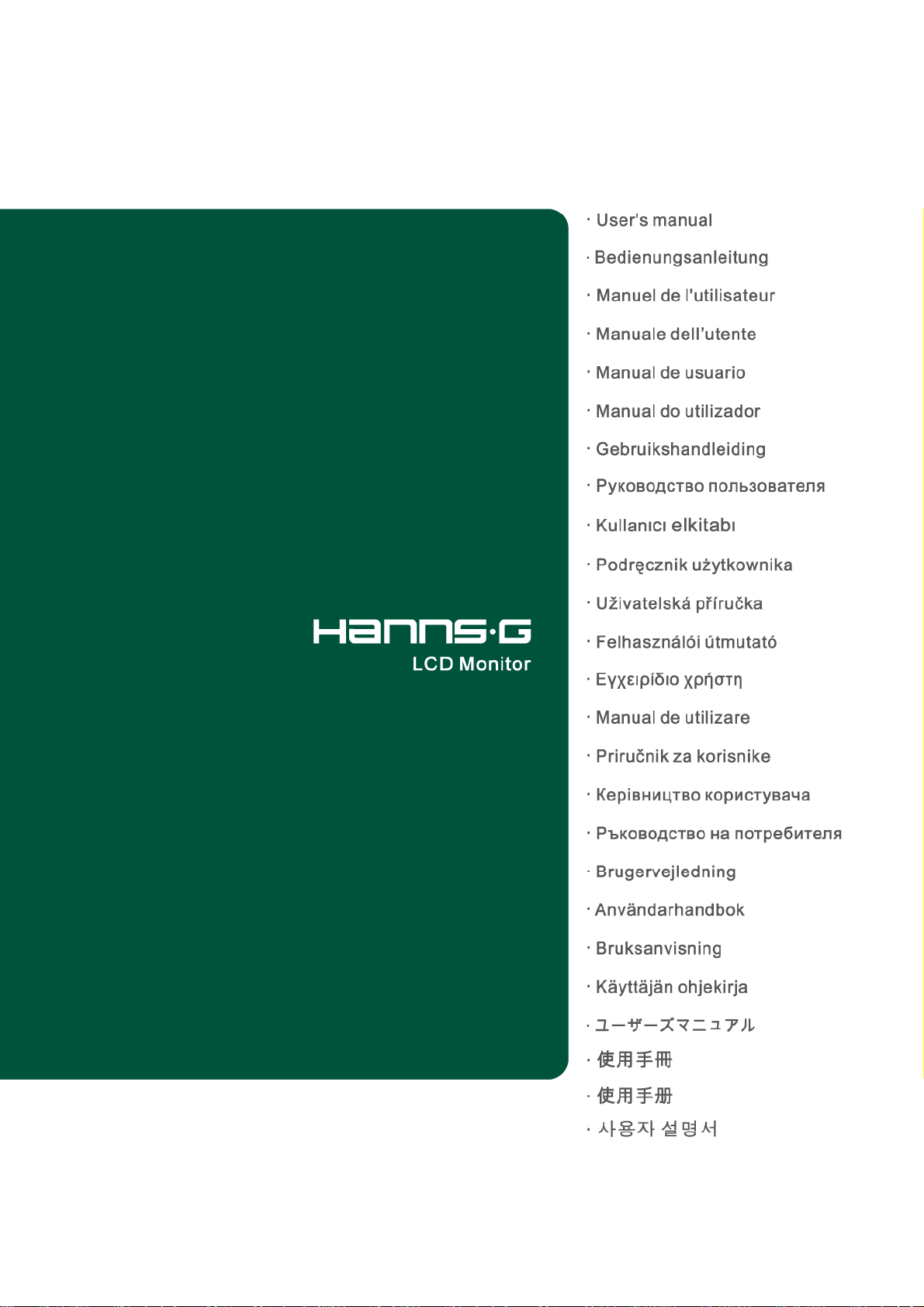
HZ194/HZ201
HZ221/HZ231
HZ251/HZ281
HSG 1085/ HSG 1084
HSG 1088/ HSG 1083
HSG 1082/ HSG 1081
OSD[V4.392]
Page 2

User’s Manual
OSD[V4.392]
Before operating the monitor, please read this manual thoroughly. This manual should be retained for
future reference.
FCC Class B Radio Frequency Interference Statement
This equipment has been tested and found to comply with the limits for a Class B digital device,
pursuant to Part 15 of the FCC Rules. These limits are designed to provide reasonable protection
against harmful interference in a residential installation. This equipment generates, uses and can
radiate radio frequency energy, and if not installed and used in accordance with the instructions, may
cause harmful interference to radio communications. However, there is no guarantee that interference
will not occur in a particular installation. If this equipment does cause harmful interference to radio
or television reception, which can be determined by turning the equipment off and on, the user is
encouraged to try to correct the interference by one or more of the following measures:
Reorient or relocate the receiving antenna.
Increase the separation between the equipment and receiver.
Connect the equipment into an outlet on a circuit different from that to which the receiver is
connected.
Consult the dealer or an experienced radio/TV technician for help.
The device complies with Parts 15 of the FCC Rule. Operation is subject to the following two
conditions﹕ (1) this device may not cause harmful interference﹔ and (2) this device must accept any
interference received, including interference that may cause undesired operations.
CANADA
This Class B digital apparatus meets all requirements of the Canadian Interference-Causing
Equipment Regulation.
This device complies with requirement of EMC directive 2004/108/EC with regard to
Electromagnetic Compatibility, and 73/23/EEC and 93/68/EEC with regard to Low Voltage directive.
Socket-outlet shall be near the equipment and shall be accessible.
Trademark Notice:
Hanns.G products incorporate High-Definition Multimedia Interface
(HDMI TM) technology.
HDMI, the HDMI Logo, and High-Definition Multimedia Interface are trademarks or registered
trademarks of HDMI Licensing LLC in the United States and other countries.
2
Page 3
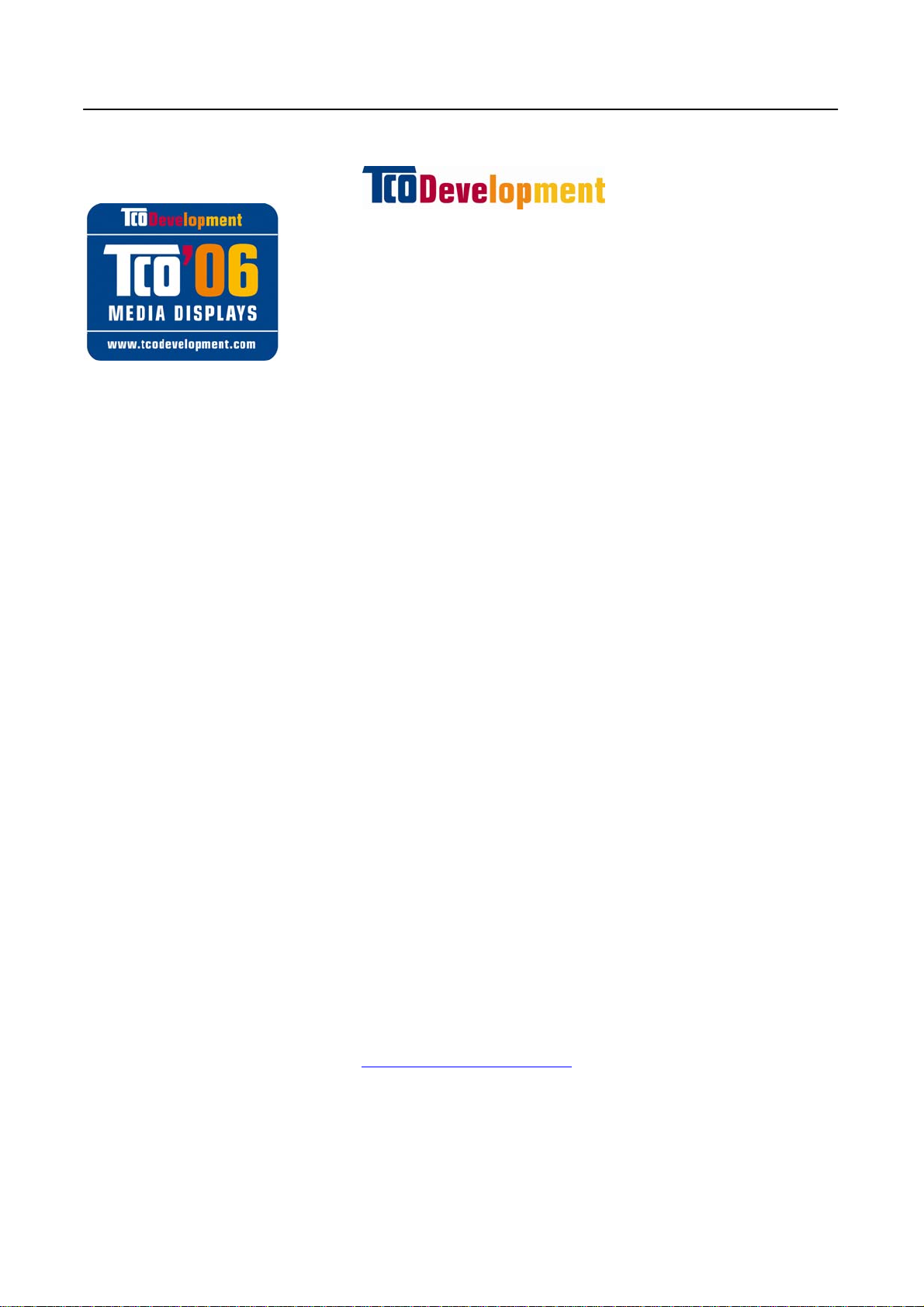
User’s Manual
Model: HZ251
Congratulations!
The product you have just purchased carries the TCO’06 Media Displays
label. This means that your display is designed and manufactured
according to some of the strictest performance and environmental criteria
in the world. The manufacturer of this display has selected it to be
certified to TCO’06 Media Displays as a sign of usability, high
performance and reduced impact on the natural environment.
Products certified to TCO´06 Media Displays are specifically designed for high quality reproduction
of moving images. Features such as luminance, color rendition and response time are important
when watching TV or working with media, graphics, web design and other applications that demand
outstanding moving images. *
Other features of TCO’06 Media Displays :
Ergonomics
• Good visual ergonomics and image quality in order to reduce vision and strain problems. Criteria
for luminance, contrast, resolution, reflectance, color rendition and response time.
Energy
• Energy saving mode – beneficial both for the user and the environment
• Electrical safety
Emissions
• Low electromagnetic fields surrounding the display
Ecology
• Product is designed for recycling. Manufacturer must have a certified environmental management
system such as EMAS or ISO 14 001
• Restrictions on
o Chlorinated and brominated flame retardants and polymers
o Hazardous heavy metals such as cadmium, mercury, hexavalent chromium and lead.
All TCO labelled products are verified and certified by TCO Development, an independent third
party labelling organization. For over 20 years, TCO Development has been at the forefront of
moving the design of IT equipment in a more user-friendly direction. Our criteria are developed in
collaboration with an international group of researchers, experts, users and manufacturers. Since the
program’s inception, TCO labelled products have grown in popularity and are now requested by
users and IT-manufacturers all over the world.
Full specifications and lists of certified products can be found on our homepage –
www.tcodevelopment.com
* For a display used primarily for conventional work tasks such as word processing, we
recommend a display certified to our office display series TCO’03 Displays or later version.
TCOF1106 TCO Document Version 1.0
3
Page 4

User’s Manual
RECYCLING INFORMATION
We, the Hanns.G care very much about our environment protection strategy and firmly believe that
it helps us have healthier earth via appropriate treatment and recycling of industrial technology
devices at the end-of-life.
These devices contain recyclable materials, which can be re-decomposed and re-integrated into
brand-new marvels. On the contrary, other material can be classified to hazardous and poisoned
substances. We strongly encourage you to contact the provided information to recycle this product.
For more information, please visit
www.hannsg.com
4
Page 5

User’s Manual
TABLE OF CONTENTS
SAFETY NOTICE .................................................................................................. 6
PRECAUTIONS ................................................................................................. 6
SPECIAL NOTES ON LCD MONITORS ...................................................... 7
BEFORE YOU OPERATE THE MONITOR ...................................................... 8
FEATURES ......................................................................................................... 8
CHECKING THE CONTENTS OF THE PACKAGE .................................. 8
INSTALLATION INSTRUCTIONS ................................................................ 9
POWER ............................................................................................................... 9
MAKING CONNECTIONS ............................................................................ 10
ADJUSTING THE VIEWING ANGLE .......................................................... 11
OPERATING INSTRUCTIONS ......................................................................... 12
GENERAL INSTRUCTIONS ......................................................................... 12
FRONT PANEL CONTROL .......................................................................... 13
HOW TO ADJUST A SETTINGS .................................................................. 15
PLUG AND PLAY ............................................................................................ 18
TECHNICAL SUPPORT (FAQ) ......................................................................... 19
Q & A FOR GENERAL PROBLEMS ........................................................... 19
ERROR MESSAGE & POSSIBLE SOLUTIONS ....................................... 21
APPENDIX ............................................................................................................ 23
SPECIFICATIONS .......................................................................................... 23
5
Page 6

User’s Manual
OSD[V4.392]
SAFETY NOTICE
1. The changes or modifications not expressly approved by the party responsible for compliance
could void the user's authority to operate the equipment.
2. Shielded interface cables and AC power cord, if any, must be used in order to comply with the
emission limits.
3. The manufacturer is not responsible for any radio or TV interference caused by unauthorized
modification to this equipment. It is the responsibilities of the user to correct such interference.
4. Only use attachments/accesories specified by the manufacturer.
WARNING:
To prevent fire or shock hazard, do not expose the monitor to rain or moisture. Dangerously high
voltages are present inside the monitor. Do not open the cabinet. Refer servicing to qualified
personnel only.
PRECAUTIONS
• Do not use the monitor near water, e.g. near a bathtub, washbowl, kitchen sink, laundry tub,
swimming pool or in a wet basement.
• Do not place the monitor on an unstable cart, stand, or table. If the monitor falls, it can injure a
person and cause serious damage to the appliance. Use only a cart or stand recommended by the
manufacturer or sold with the monitor. If you mount the monitor on a wall or shelf, use a
mounting kit approved by the manufacturer and follow the kit instructions.
• Slots and openings in the back and bottom of the cabinet are provided for ventilation. To ensure
reliable operation of the monitor and to protect it from overheating, be sure these openings are not
blocked or covered. Do not place the monitor on a bed, sofa, rug, or similar surface. Do not place
the monitor near or over a radiator or heat register. Do not place the monitor in a bookcase or
cabinet unless proper ventilation is provided.
• The monitor should be operated only from the type of power source indicated on the label. If you
are not sure of the type of power supplied to your home, consult your dealer or local power
company.
• Unplug the unit during a lighting storm or when it will not be used for long period of time. This
will protect the monitor from damage due to power surges.
• Do not overload power strips and extension cords. Overloading can result in fire or electric shock.
• Never push any object into the slot on the monitor cabinet. It could short circuit parts causing a
fire or electric shock. Never spill liquids on the monitor.
• Do not attempt to service the monitor by yourself; opening or removing covers can expose you to
dangerous voltages and other hazards. Please refer all servicing to qualified service personnel.
• The wall socket shall be installed near the equipment and shall be easily accessible.
6
Page 7
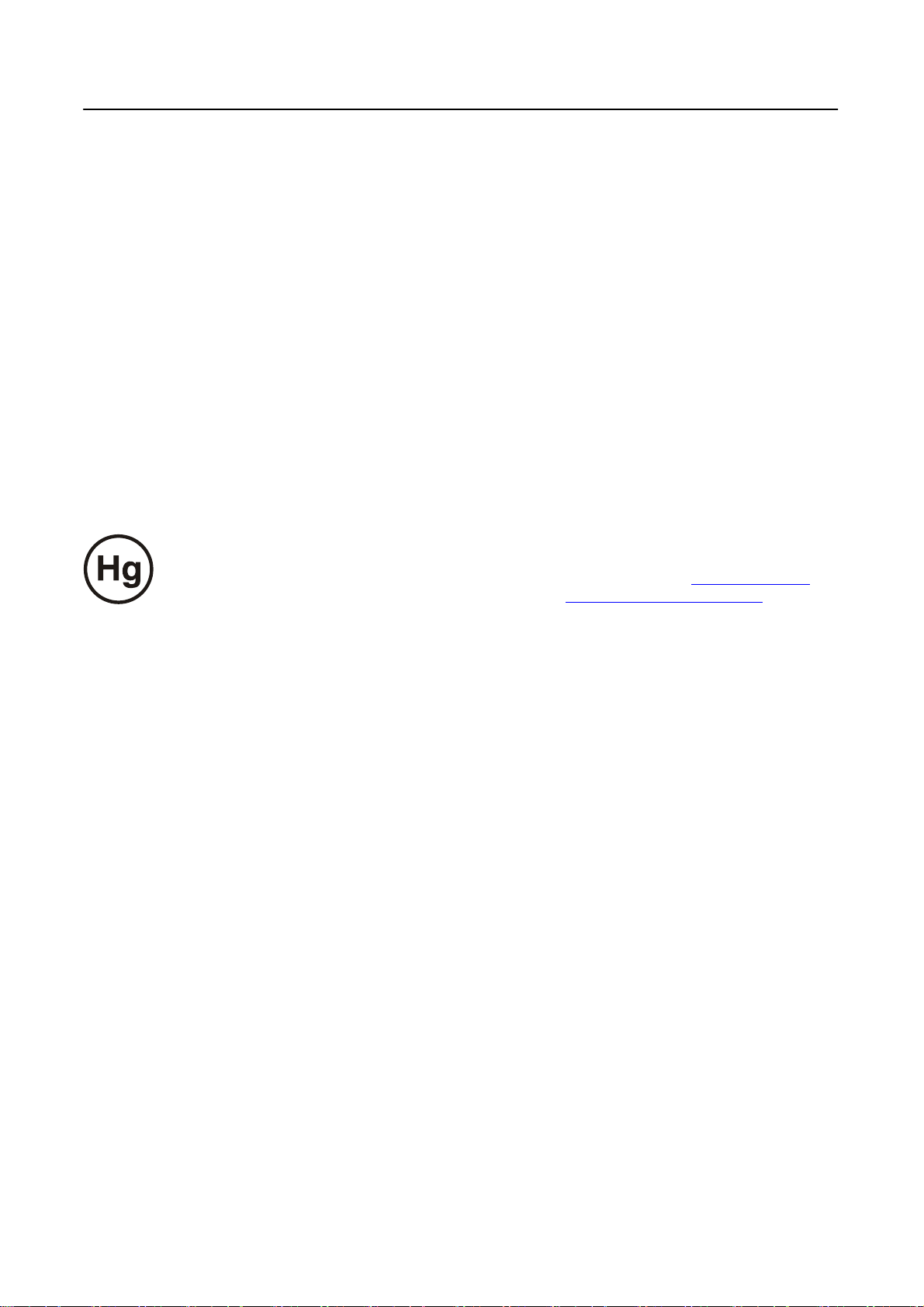
User’s Manual
SPECIAL NOTES ON LCD MONITORS
The following symptoms are normal with LCD monitor and do not indicate a problem.
• Due to the nature of the fluorescent light, the screen may flicker during initial use. Turn off the
Power Switch and then turn it on again to make sure the flicker disappears.
• You may find slightly uneven brightness on the screen depending on the desktop pattern you use.
• The LCD screen has effective pixels of 99.99% or more. It may include blemishes of 0.01% or
less such as a missing pixel or a pixel lit all of the time.
• Due to the nature of the LCD screen, an afterimage of the previous screen may remain after
switching the image, when the same image is displayed for hours. In this case, the screen is
recovered slowly by changing the image or turning off the Power Switch for hours.
• If the screen suddenly flashes erratically or the backlighting fails, please contact your dealer or
service center for repair. Do not attempt to repair the monitor yourself.
Lamp Disposal
LAMP(S) INSIDE THIS PRODUCT CONTAIN MERCURY AND MUST BE RECYCLED OR
DISPOSED OF ACCORDING TO LOCAL, STATE OR FEDERAL LAWS. FOR MORE
INFORMATION, CONTACT THE ELECTRONIC INDUSTRIES ALLIANCE AT WWW.EIAE.ORG
FOR LAMP SPECIFIC DISPOSAL INFORMATION CHECK WWW.LAMPRECYCLE.ORG
.
.
7
Page 8
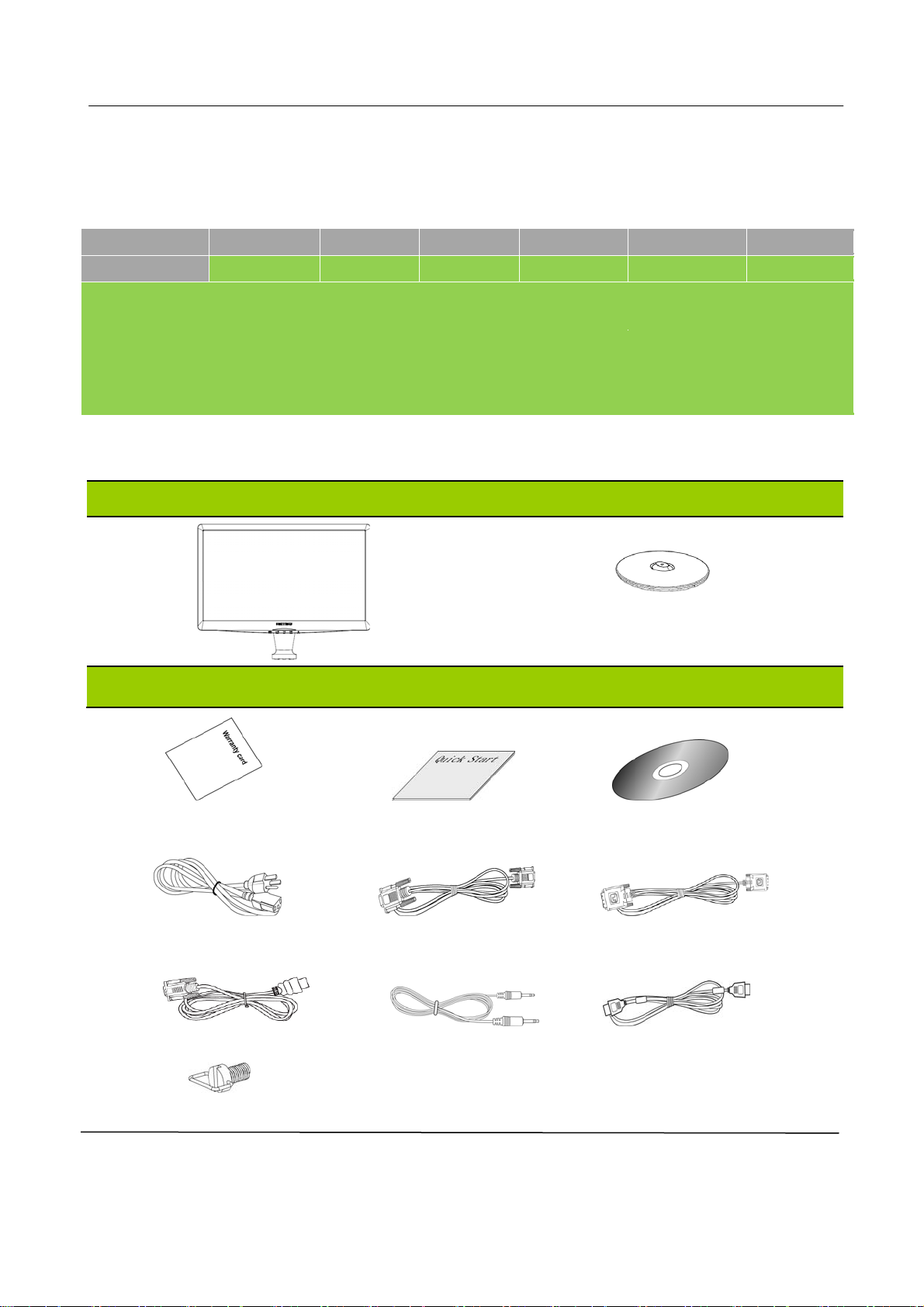
User’s Manual
BEFORE YOU OPERATE THE MONITOR
FEATURES
Model: HZ194 HZ201 HZ221 HZ231 HZ251 HZ281
Size:
• TFT Color LCD Monitor
• Crisp, Clear Display for Windows
• EPA ENERGY STAR
• GP Green Product
• Ergonomic Design
• Space Saving, Compact Case Design
CHECKING THE CONTENTS OF THE PACKAGE
The product package should include the following items:
47cm / 18.5” 51 cm / 20” 56cm / 22” 58,4cm / 23” 62,5cm / 24.6” 70cm / 27.5”
®
(HZ194, HZ201, HZ221, HZ231, HZ251)
LCD Monitor
Cables and User manual
Warranty Card Quick Start Guide User’s Manual
Power Cord VGA Cable DVI Cable (Optional)
HDMI To DVI Cable (Optional) Audio Cable HDMI To HDMI Cable (Optional)
Screw
8
Page 9

User’s Manual
INSTALLATION INSTRUCTIONS
INSTALL
Figure.1. Installing and Removing the Base
INSTALLATION:
1. Place the monitor face down on a flat leveled surface.
2. Align the monitor with the opening in the base.
3. Turn the screw clockwise to attach the base to the monitor.
(The screw is attached on the base for model HZ194, HZ201, HZ221, HZ231, HZ251)
(Find 2 screws in the accessory bag for model HZ281.)
4. Please assure the monitor is attached to the base and the screw is fully tightened.
REMOVAL:
1. Place the monitor face down on a flat leveled surface.
2. Turn the screw counterclockwise to remove the screw that holding your monitor to the base.
REMOVE
POWER
POWER SOURCE:
1. Make sure that the power cord is the correct type required in your area.
2. This LCD monitor has an Internal universal power supply that allows operation in either
100/120V AC or 220/240V AC voltage area (No user adjustment is required.)
3. Connect the AC-power cord one end to your LCD monitor’s AC-input socket, the other end to
wall-outlet.
9
Page 10

User’s Manual
MAKING CONNECTIONS
CONNECTING TO A PC
Turn off your computer before performing the procedure below.
1. Connect one end of the VGA cable to the back of the monitor and connect the other end to the
computer’s D-Sub port.
2. Connect one end of the DVI-D or HDMI to DVI cable (optional) to the back of the monitor and
connect the other end to the computer's DVI-D port.
3. Connect one end of the HDMI cable (optional) to the back of the monitor and connect the other
end to the computer’s HDMI port.
4. Connect the audio cable between the monitor's audio input and the PC's audio output (green
port).
5. Plug one end of the AC power cord to the LCD monitor’s AC input socket, and the other end to
Wall outlet.
6. Turn on your monitor and computer.
HZ194A HZ201D; HZ221D; HZ231D; HZ251D
HZ201H; HZ231H; HZ251H HZ281H
Figure.2. Connecting to a PC
1 Power AC Input 2 Audio Input
3 VGA Input 4 DVI Input
5 HDMI Input 6 Earphone
10
Page 11

User’s Manual
ADJUSTING THE VIEWING ANGLE
• For optimal viewing it is recommended to look at the full face of the monitor, then adjust the
monitor’s angle to your own preference.
• Hold the stand so you do not topple the monitor when you change the monitor’s angle.
• You are able to adjust the monitor’s angle from -5° to 15°(
to 20°(
HZ251, HZ281)
.
HZ194, HZ201, HZ231, HZ221 HZ251, HZ281
HZ194, HZ201, HZ231, HZ221) ,
0°
Figure.3.
Monitor Angle
NOTES:
• Do not touch the LCD screen when you change the angle. It may cause damage or break the LCD
screen.
•
Be careful not to place fingers or hands near the hinges when tilting the monitor, otherwise
pinching can result.
11
Page 12

User’s Manual
OPERATING INSTRUCTIONS
GENERAL INSTRUCTIONS
Press the power button to turn the monitor on or off. The other control buttons are located on the
front panel of the monitor (See Figure 4). By changing these settings, the picture can be adjusted to
your personal preferences.
• The power cord should be connected.
• Connect the Signal cable from the monitor to the VGA card.
• Press the power button to turn on the monitor. The power indicator will light up.
Menu / Return
▲ [-]
Brightness adjustment button
▼ [+]
Volume adjustment button
Auto adjustment/ Enter
《Analog Input Models》
Input source change/ Enter
《Digital Input Models》
Power Button
Figure.4. Control Panel Buttons
12
Page 13

User’s Manual
FRONT PANEL CONTROL
• Power Button:
Press this button to switch ON/OFF of monitor’s power.
• Power Indicator:
Green — Power On mode.
Orange — Power Saving mode.
• MENU / RETURN:
1. Turn the OSD menu on/off or return to the previous menu.
2. Exit OSD menu when in volume OSD status.
• Adjust ▲▼:
1. Adjust Brightness and volume when the OSD is off.
2. Navigate through adjustment icons when OSD is ON or adjust a function when function is
activated.
•【 i 】Button: 《Analog Input Models》
1. The OSD menu is used as《confirmation》function during start-up.
2. The 「Auto adjustment」 function works only for VGA input. (The auto adjustment function is
used to optimize the 「horizontal position」, 「vertical position」,「clock」,and 「phase」.)
•【 i 】Button: 《Digital Input Models》
1. Press【 i 】to enter Source selections. (Selections include VGA, HDMI, etc. The actual
selections may very depending on the models. This function is only available in models with
digital inputs)
2. The OSD menu is used as《confirmation》function during start-up.
3. Press and hold this button more than 3 seconds will start 「Auto Adjust」 function when using
VGA input only. (The auto adjustment function is used to optimize the 「horizontal position」,
「vertical position」,「clock」,and 「phase」.)
• Hotkeys:
1. Restore Brightness and Contrast defaults:
To reset both the Brightness and Contrast to their default values, press the 【▲】and 【▼】 keys
at the same time.
2. ASPECT RATIO:
Press【MENU】+【▼】key to change to 「FULL MODE」 or 「FIT MODE」.
3. Change Resolution:
For similar screen display resolutions (see table below), the screen resolution can be changed by
pressing the【MENU】+【▲】button to achieve the optimal display quality.
4. Change Preset Mode: [The availability of this function depends upon the selected model]
Press【MENU】key for 3 seconds to select one of the following modes「PC」,「MOVIE」,
「GAME」,「ECO」. Default is「PC」.
13
Page 14
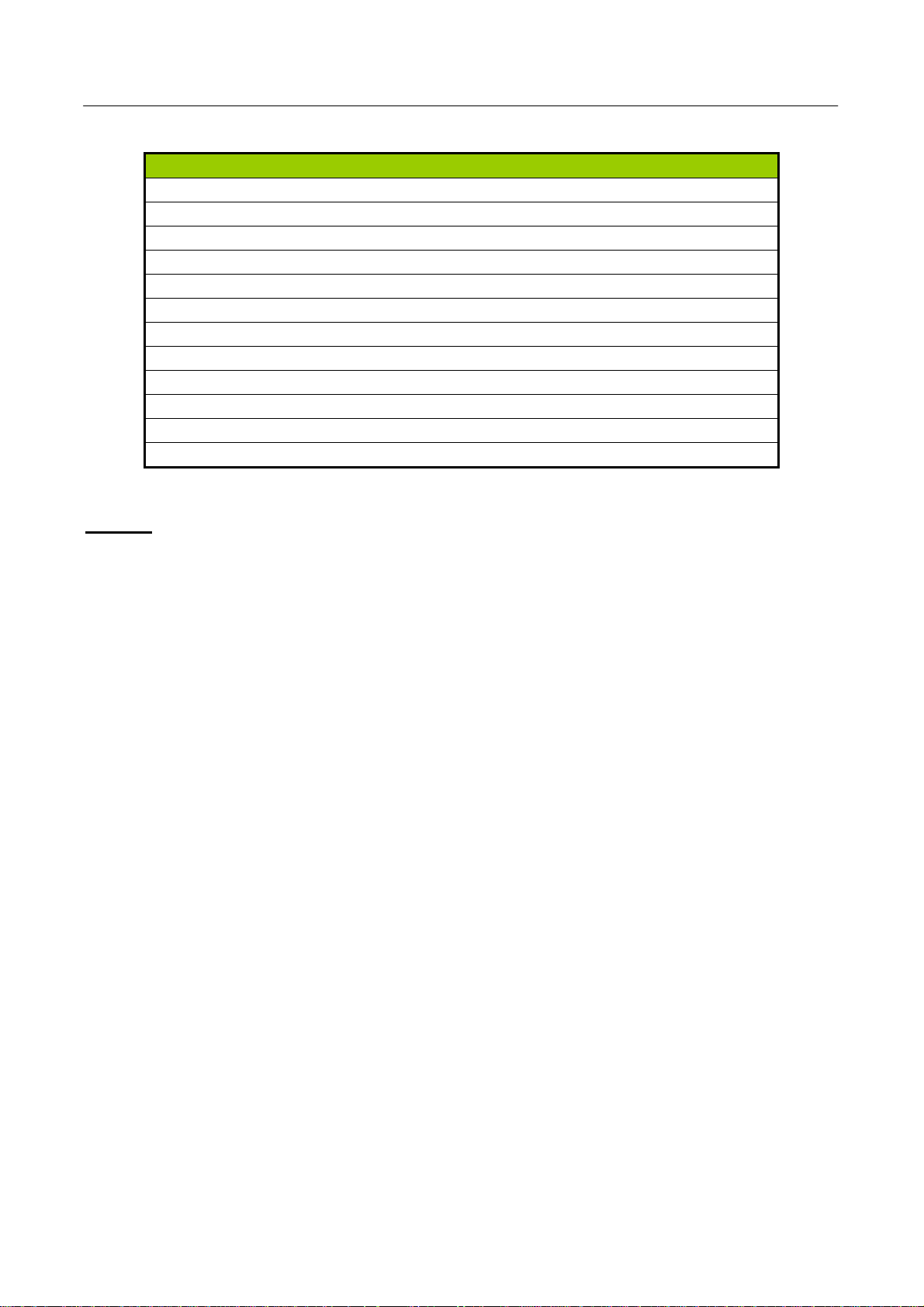
User’s Manual
Resolution
640x400@70Hz ↔ 720x400@70Hz
640x400@85Hz ↔ 720x400@85Hz
640x480@60Hz ↔ 720x480@60Hz
1024x768@70Hz ↔ 1280x768@70Hz
1280x768@60Hz ↔1360x768@60Hz
1360x768@60Hz ↔ 1366x768@60Hz
1440x900@60Hz ↔ 1600x900@60Hz
1400x1050@60Hz ↔ 1680x1050@60Hz
1400x1050@RB 60Hz ↔ 1680x1050@RB 60Hz
1400x1050@75Hz ↔ 1680x1050@75Hz
1280x960@60Hz ↔ 1600x900@60Hz
** The screen resolutions available will depend on the purchased model.
NOTES:
• Do not install the monitor in a location near heat sources such as radiators or air dusts, or in a
place subject to direct sunlight, or excessive dust or mechanical vibration or shock.
• Save the original shipping box and packing materials, as they will come in handy if you ever have
to ship your monitor.
• For maximum protection, repackage your monitor as it was originally packed at the factory.
• To keep the monitor looking new, periodically clean it with a soft cloth. Stubborn stains may be
removed with a cloth lightly dampened with a mild detergent solution. Never use strong solvents
such as thinner, benzene, or abrasive cleaners, since these will damage the cabinet. As a safety
precaution, always unplug the monitor before cleaning it.
14
Page 15

User’s Manual
HOW TO ADJUST A SETTINGS
BRIGHTNESS/ CONTRAST
Adjust the brightness value of the display according to your
BRIGHTNESS
CONTRAST
X-CONTRAST
INPUT SETTING
preference. Select「BRIGHTNESS」option to adjust the
brightness value.
Adjust the contrast value of the display according to your
preference. Select「CONTRAST」option to adjust the contrast
value.
Optimal setting for high contrast images or videos. The dark and
light areas of the image are automatically detected, and the
contrast is enhanced to provide a clearer, sharper image. Also,
you may select the「X-CONTRAST」option.
INPUT SETTING
AUTO SEARCH
COLOR SETTING
WA R M
NATURE (6500K)
COOL
USER
IMAGE SETTING
AUTO ADJUST
Select the 「INPUT SETTING」option to change between analog
(VGA) or Digital (DVI/HDMI) source. Enter the option and
select Analog or Digital. [Dual input mode optional]
From the Signal Selection menu, select the 「AUTO SEARCH」
option to activate or deactivate the automatic signal search
function. [For DVI/ HDMI Input only]
Adjust the color temperature value of the display according to
your preference: WARM /NATURE/ COOL.
Move the cursor to the User option and select it,
1. To adjust the red, enter the「R」option and adjust the level.
2. To adjust the green, enter the「G」option and adjust the level.
3. To adjust the blue, enter the「B」option and adjust the level.
The auto adjustment function is used to optimize the
「H-POSITION」, 「V-POSITION」,「CLOCK」,and 「PHASE」.
[For VGA Input only]
ASPECT RATIO
When the aspect ratio of screen is distorted, you may make
adjustments by using this function.「FULL」indicates full screen
display, which does not ensure the image is shown as is or in
initial scale. 「FIT」indicates scaling by the proportion of original
images, which may cause the screen showing black bands. [The
availability of this function depends upon the selected model]
15
Page 16

User’s Manual
H-POSITION
Select the 「H-POSITION」option to shift the screen image to the
left or right. Enter the option and adjust the level. [For VGA
only]
V-POSITION
CLOCK
PHASE
SHARPNESS
VIDEO MODE
Select the 「V-POSITION」option to shift the screen image up or
down. Enter the option and adjust the level. [For VGA only]
Select the 「CLOCK」option to reduce the vertical flicker of
characters on the screen. Enter the option and adjust the level.
[For VGA only]
Select the「PHASE」option to reduce the horizontal flicker of
characters on the screen. Enter the option and adjust the level.
[For VGA only]
Select the「SHARPNESS」option to adjust the sharpness of the
display. Set the value from -2 to 2.
Choose「VIDEO MODE」or 「PC MODE」for video
transmission. While using HDMI or HDMI to DVI ports for
video transmission, the video will appear cut off slightly around
the edge; choose「PC MODE」to view videos with complete
image. (VIDEO MODE only functions for inputs from HDMI or
DVI that supports HDCP video (YUV format))
RESPONSE TIME
OSD SETTING
LANGUAGE
H-POSITION
V-POSITION
TRANSPARENCY
OSD TIME-OUT
Setup the display response time through the Response time
function. Available settings are MINIMUM,
INTERMEDIATE, and MAXIMUM. [This feature is limited to
specific models only.]
Select 「LANGUAGE」 option to change the language of the
OSD. Enter the option and select a language. [Reference only,
the OSD Language depends on the selected model]
Select 「H-POSITION」option to adjust the horizontal position of
the OSD. Enter the option and adjust the level.
Select 「V-POSITION」option to adjust the vertical position of
the OSD. Enter the option and adjust the level.
Select 「TRANSPARENCY」option to adjust the transparency of
the OSD. Enter the option and adjust the level.
Select 「OSD TIME-OUT」option to set the OSD time out from
10 to 100 seconds. Enter the option and adjust the level.
16
Page 17

User’s Manual
To choose the color combination of the OSD window, select
OSD COLOR
「OSD COLOR」option under 「OSD SETTING」menu, choose
modes 1/2/3.
SYSTEM
While transferring via the HDMI port, it is recommended to set
AUDIO INPUT to HDMI; if no sound is outputted, it is
AUDIO INPUT
recommended to select AUDIO INPUT as PC, and make sure the
PC audio output cable is connected to monitor’s LINE IN (or
AUDIO IN) port. [For HDMI Input only]
Select the 「VOLUME」option to change the volume level. Enter
the option and adjust the level. [The availability of this function
VOLUME
depends upon the selected model]
● By high volume, risk of hearing damage exists.
Select the「MUTE」option to switch the function On or Off. [The
MUTE
availability of this function depends upon the selected model.
Adjusting the volume while muted cancels Mute mode.]
DDC/CI
FACTORY RESET
INFORMATION
Select the 「DDC/CI」option to switch the function On or Off.
[Dual input mode optional]
Select the 「FACTORY RESET」option to reset to the monitor’s
default setting. This will erase the current settings. Enter the
option and select On or Off.
Display Horizontal frequency/Vertical frequency/Resolution
information.
17
Page 18

User’s Manual
PLUG AND PLAY
Plug & Play DDC2B Feature
This monitor is equipped with VESA DDC2B capabilities according to the VESA DDC STANDARD.
It allows the monitor to inform the host system of its identity and, depending on the level of DDC
used, communicate additional information about its display capabilities. The DDC2B is a
bidirectional data channel based on the I²C protocol. The host can request EDID information over the
DDC2B channel.
THIS MONITOR WILL APPEAR TO BE NON-FUNCTIONAL IF THERE IS NO VIDEO
INPUT SIGNAL. IN ORDER FOR THIS MONITOR TO OPERATE PROPERLY, THERE
MUST BE A VIDEO INPUT SIGNAL.
This monitor meets the Green monitor standards as set by the Video Electronics Standards
Association (VESA) and/or the United States Environmental Protection Agency (EPA) and The
Swedish Confederation Employees (NUTEK). This feature is designed to conserve electrical energy
by reducing power consumption when there is no video-input signal present. When there is no video
input signal this monitor, following a time-out period, will automatically switch to power saving
mode. This reduces the monitor's internal power supply consumption. After the video input signal is
restored, full power is restored and the display is automatically redrawn. The appearance is similar to
a "Screen Saver" feature except the display is completely off. The display is restored by pressing a
key on the keyboard, or clicking the mouse.
18
Page 19

User’s Manual
TECHNICAL SUPPORT (FAQ)
Q & A FOR GENERAL PROBLEMS
PROBLEM & QUESTION POSSIBLE SOLUTION
Power LED is not on
No Plug & Play
The display is too dark or too bright. *Adjust the Contrast and Brightness Controls.
Picture bounces or a wave pattern is
present in the picture
The power LED is ON (orange) but
there’s no video or no picture.
*Check if the Power Switch is in the ON position.
*Power Cord should be connected.
*Check if the PC system is Plug & Play compatible.
*Check if the Video Card is Plug & Play compatible.
*Check if any plug pins on the VGA, DVI or HDMI
connector are bent.
*Move electrical devices that may cause electrical
interference.
*Computer Power Switch should be in the ON
position.
*Computer Video Card should be snugly seated in its
slot.
*Make sure monitor’s video cable is properly
connected to the computer.
*Inspect monitor’s video cable and make sure none of
the pins are bent.
*Make sure computer is operational by hitting the
CAPS LOCK key on the keyboard while observing
the CAPS LOCK LED. The LED should either turn
ON or OFF after hitting the CAPS LOCK key.
Missing one of the primary colors
(RED, GREEN, or BLUE)
Screen image is not centered or sized
properly.
Picture has color defects
(White does not look white)
The screen resolution needs to be
adjusted
No sound is outputted from monitor’s
built-in speaker
*Inspect the monitor’s video cable and make sure that
none of the pins are bent.
* Adjust pixel frequency CLOCK and PHASE or press
hot-key ( i Button).
*Adjust RGB color or select color temperature.
*Use win 2000/ME/XP Right click anywhere on
desktop and select Properties>Settings>Screen
Resolution. Use the silder to adjust the reslution and
click Apply.
*Make sure PC audio output cable is connected to
screen’s LINE IN port (or AUDIO IN port).
*Make sure the sound volume adjustment can be
clearly identified.
*Make sure the System > Silence option in the monitor
menu is on.
*While transferring via HDMI port but no sound is
outputted, it is recommended to select AUDIO
19
Page 20

User’s Manual
INPUT as a PC option, and make sure PC audio
output cable is connected to monitor’s LINE IN
port(or AUDIO IN port). [For HDMI Input only]
Addendum related to Windows 7
When you encounter display problem under Windows 7, you need to do the following:
1. Make sure your PC computer (Hardware requirement) can support Windows 7.
2. Make sure your video card can run Windows 7.
3. If your video card can support Windows 7, need to install the latest Win 7 driver of your video
card.
Suggest to do the following:
1. Install the latest Windows 7 video driver of your video card.
2. Try to use the recommended display resolution that is supported by the monitor.
3. If the recommended display resolution is not working, try the second recommended display
resolution.
1 2
35,56cm / 14” (16:9) 1366×768@60Hz 1366×768@50Hz
39,6cm / 15.6” (16:9) 1366×768@60Hz 1366×768@75Hz
40,64cm / 16” (16:9) 1366×768@60Hz 1366×768@50Hz
43,2cm / 17” (16:10) 1440×900@60Hz 1440×900@75Hz
47cm / 18.5” (16:9) 1366×768@60Hz 1366×768@75Hz
48,3cm / 19” (5:4) 1280×1024@60Hz 1280×1024@75Hz
48,3cm / 19” (16:10) 1440×900@60Hz 1440×900@75Hz
51cm / 20” (16:9) 1600×900@60Hz 1600×900@50Hz
56cm / 22” (16:10) 1680×1050@60Hz 1680×1050@50Hz
54,6cm / 21.5” (16:9)
58,4cm / 23” (16:9)
60cm / 23.6” (16:9)
62,5cm / 24.6 (16:9)
70cm / 27.5” (16:10) 1920×1200@60Hz 1920×1200@50Hz
1920×1080@60Hz 1920×1080@50Hz
And if you still have display problem after doing the above procedure, please visit HANNS.G
support and Service Website: http://www.hannsg.com
Windows is a registered trademark of Microsoft Corporation.
20
Page 21

User’s Manual
ERROR MESSAGE & POSSIBLE SOLUTIONS
CABLE NOT CONNECTED :
1. Check that the signal-cable is properly connected, If the connector is loose, tighten the
connector’s screws.
2. Check the signal-cable’s connection pins for damage.
INPUT NOT SUPPORT :
Your computer has been set to unsuitable display mode, set the computer to display mode given
in the following table.
FACTOR Y PRESET TIMING TABLE:
MODE RESOLUTION
HORIZONTAL
FREQUENCY
VERTICAL
FREQUENCY
(KHz)
1 720×400 @70Hz 31.469 70.087
2 640×400 @70Hz 31.469 70.087
3 640×480 @60Hz 31.469 59.94
4 640×480 @70Hz 36.052 70.004
5 640×480 @67Hz 35 66.667
6 640×480 @72Hz 37.861 72.809
7 640×480 @75Hz 37.5 75
8 800×600 @56Hz 35.156 56.25
9 800×600 @60Hz 37.879 60.317
10 800×600 @72Hz 48.077 72.188
11 800×600 @75Hz 46.875 75
12 832×624 @75Hz 49.725 75
13 848×480 @60Hz 37.879 60.132
14 1024×768 @60Hz 48.363 60.004
15 1024×768 @70Hz 56.476 70.069
16 1024×768 @75Hz 60.023 75.029
17 1152×870 @75Hz 68.681 75.062
18 1152×864 @75Hz 67.5 75
19 1280×720 @60Hz 45 60
20 1280×960 @60Hz 60 60
21 1280×960 @75Hz 74.592 74.443
22 1280×768 @60Hz 47.776 59.87
23 1280×768 @75Hz 60.776 75.07
24 1366×768 @70Hz 47.852 59.964
25 1280×1024 @60Hz 63.981 60.02
26 1280×1024 @75Hz 79.976 75.025
27 1360×768 @60Hz 63.981 60.02
(Hz)
HZ194 HZ201 HZ221 HZ231 HZ251 HZ281
▲ ▲ ▲ ▲ ▲ ▲
▲ ▲
▲ ▲ ▲ ▲ ▲ ▲
▲
▲ ▲ ▲ ▲ ▲ ▲
▲ ▲ ▲ ▲ ▲ ▲
▲ ▲ ▲ ▲ ▲ ▲
▲ ▲ ▲ ▲ ▲ ▲
▲ ▲ ▲ ▲ ▲ ▲
▲ ▲ ▲ ▲ ▲ ▲
▲ ▲ ▲ ▲ ▲ ▲
▲ ▲ ▲ ▲ ▲ ▲
▲ ▲ ▲ ▲ ▲ ▲
▲ ▲ ▲ ▲ ▲ ▲
▲ ▲ ▲ ▲ ▲ ▲
▲ ▲ ▲ ▲ ▲
▲ ▲ ▲ ▲ ▲
▲ ▲
▲
▲
▲
▲ ▲ ▲ ▲
▲ ▲ ▲ ▲
▲ ▲ ▲ ▲
▲ ▲
21
Page 22

User’s Manual
28 1440×900 @60Hz 64.981 60.05
29 1440×900 @75Hz 66.981 75.07
30 1400×1050 @60Hz 64.744 59.948
31 1600×900 @60Hz 55.54 59.978
32 1680×1050 @60Hz 65.29 59.954
33 1920×1080 @60Hz 66.587 59.934
34 1920×1200 @60Hz 74.038 59.95
▲ ▲ ▲ ▲ ▲
▲ ▲ ▲ ▲ ▲
▲
▲
▲ ▲ ▲
▲ ▲ ▲
▲
▲
(Video mode)
MODE RESOLUTION
1
640×480p @60Hz
2
3
4
5
6
7
8
9
10
11
12
720×480i @60Hz
720×480p @60Hz
720×576i @50Hz
720×576p @50Hz
1280×720p @60Hz
1920×1080i @50Hz
1920×1080i @60Hz
1920×1080p @50Hz
1920×1080p @60Hz
1920×1080p @60Hz
1920×1080p @60Hz
HZ201D HZ201H
▲ ▲ ▲ ▲ ▲ ▲ ▲ ▲
▲ ▲ ▲ ▲ ▲ ▲ ▲ ▲
▲
▲ ▲ ▲ ▲ ▲ ▲ ▲ ▲
▲ ▲ ▲ ▲ ▲ ▲ ▲ ▲
▲ ▲ ▲ ▲ ▲ ▲ ▲ ▲
▲ ▲ ▲ ▲ ▲ ▲ ▲ ▲
▲ ▲ ▲ ▲ ▲ ▲ ▲ ▲
▲ ▲ ▲ ▲ ▲ ▲ ▲ ▲
▲ ▲ ▲ ▲ ▲ ▲ ▲ ▲
▲ ▲ ▲ ▲ ▲ ▲ ▲ ▲
HZ221D HZ231D HZ231H HZ251D HZ251H
▲
▲
▲
▲ ▲
▲ ▲
HZ281H
** We ensure that the monitor can be lighted under interlace signal mode, but we can not guarantee
the image quality.
22
Page 23

User’s Manual
APPENDIX
SPECIFICATIONS
HZ194
Driving system TFT Color LCD
LCD Panel
Video
Display Colors 16.7M Colors
Max. Resolution 1366 x 768 @60Hz
Plug & Play
Power consumption
Audio output Rated Power 1.5W rms (Per channel)
Input Terminal VGA
Maximum Screen Size
Size 47cm / 18.5" viewable
Pixel pitch 0.3mm(H) x 0.3mm(V)
H-Frequency 24KHz – 61KHz
V-Frequency 56– 75Hz
VESA DDC2BTM, DPMS
ON Mode 28W (Typical)
Power Saving Mode ≤1W
OFF Mode ≤0.5 W
Hor. : 409.8 mm
Ver. : 230.4 mm
Power Source 100~240VAC,50±3Hz,60±3Hz
Environmental
Considerations
Dimensions
Weight (NW) 3.6 kg
*** The above specification is subject to actual product specification and is subject to change
without prior notice.
NOTES:
The Maximum Resolution will depends on the display card supporting. Related issue can refer to
www.hannsg.com FAQ section.
Operating Temp: 0° to 50°C
Storage Temp.: -20° to 60°C
Operating Humidity: 10% to 80%
440.4(W) x 352.5(H) x 190(D) mm
17.4 ”(W)×13.9 ”(H)×7.5”(D)
23
Page 24

User’s Manual
SPECIFICATIONS
HZ201
Driving system TFT Color LCD
LCD Panel
Video
Display Colors 16.7M Colors
Max. Resolution 1600 x 900 @60Hz
Plug & Play
Power consumption
Audio output Rated Power 1.5W rms (Per channel)
Input Terminal
Size 51cm / 20" viewable
Pixel pitch 0.276mm(H) x 0.276mm(V)
H-Frequency 24KHz – 70KHz
V-Frequency 56 – 75Hz
VESA DDC2BTM, DPMS
ON Mode 35W (Typical)
Power Saving Mode ≤1W
OFF Mode ≤0.5 W
VGA
DVI
HDMI (Optional)
Maximum Screen Size
Power Source 100~240VAC,50±3Hz,60±3Hz
Environmental
Considerations
Dimensions
Weight (NW)
*** The above specification is subject to actual product specification and is subject to change
without prior notice.
NOTES:
The Maximum Resolution will depends on the display card supporting. Related issue can refer to
www.hannsg.com FAQ section.
Hor. : 442.8mm
Ver. : 249.1mm
Operating Temp: 0° to 50°C
Storage Temp.: -20° to 60°C
Operating Humidity: 10% to 80%
473.8 (W) x 367(H) x 190 (D) mm
18.7 ”(W)×14.5 ”(H)× 7.5 ”(D)
4.2 kg
24
Page 25

User’s Manual
SPECIFICATIONS
HZ221
Driving system TFT Color LCD
LCD Panel
Video
Display Colors 16.7M Colors
Max. Resolution 1680 x 1050 @60Hz
Plug & Play
Power consumption
Audio output Rated Power 1.5W rms (Per channel)
Input Terminal
Maximum Screen Size
Size 56cm / 22" viewable
Pixel pitch 0.282mm(H) x 0.282mm(V)
H-Frequency 24KHz – 83KHz
V-Frequency 56 – 75Hz
VESA DDC2BTM, DPMS
ON Mode 35W (Typical)
Power Saving Mode ≤1W
OFF Mode ≤0.5 W
VGA
DVI
Hor. : 473.76mm
Ver. : 296.1mm
Power Source 100~240VAC,50±3Hz,60±3Hz
Environmental
Considerations
Dimensions
Weight (NW) 4 kg
*** The above specification is subject to actual product specification and is subject to change
without prior notice.
NOTES:
The Maximum Resolution will depends on the display card supporting. Related issue can refer to
www.hannsg.com FAQ section.
Operating Temp: 0° to 50°C
Storage Temp.: -20° to 60°C
Operating Humidity: 10% to 80%
508.8(W) x 411.65(H) x 190(D) mm
20.1 ”(W)×16.3 ”(H)×7.5 ”(D)
25
Page 26

SPECIFICATIONS
HZ231
Driving system TFT Color LCD
LCD Panel
Video
Display Colors 16.7M Colors
Max. Resolution 1920 x 1080 @60Hz
Plug & Play
Power consumption
Audio output Rated Power 1.5W rms (Per channel)
Input Terminal
Size 58,4cm / 23" viewable
Pixel pitch 0.265mm(H) x 0.265mm(V)
H-Frequency 24KHz – 83KHz
V-Frequency 56 – 75Hz
VESA DDC2BTM, DPMS
ON Mode 35W (Typical)
Power Saving Mode ≤1W
OFF Mode ≤0.5 W
VGA
DVI
HDMI (Optional)
Maximum Screen Size
Power Source 100~240VAC,50±3Hz,60±3Hz
Environmental
Considerations
Dimensions
Weight (NW)
*** The above specification is subject to actual product specification and is subject to change
without prior notice.
NOTES:
The Maximum Resolution will depends on the display card supporting. Related issue can refer to
www.hannsg.com FAQ section.
Hor. : 509.76mm
Ver. : 286.74mm
Operating Temp: 0° to 50°C
Storage Temp.: -20° to 60°C
Operating Humidity: 10% to 80%
544(W) x 412(H) x 200(D) mm
21.5 ”(W)×16.3 ”(H)×7.9 ”(D)
4.7 kg
26
Page 27

SPECIFICATIONS
HZ251
User’s Manual
Driving system TFT Color LCD
LCD Panel
Video
Display Colors 16.7M Colors
Max. Resolution 1920 x 1080 @60Hz
Plug & Play
Power consumption
Audio output Rated Power 2.0W rms (Per channel)
Input Terminal
Size 62,5cm / 24.6" viewable
Pixel pitch 0.283mm(H) x 0.283mm(V)
H-Frequency 24KHz – 83KHz
V-Frequency 56 – 75Hz
VESA DDC2BTM, DPMS
ON Mode 48W (Typical)
Power Saving Mode ≤1W
OFF Mode ≤0.5 W
VGA
DVI
HDMI (Optional)
Maximum Screen Size
Power Source 100~240VAC,50±3Hz,60±3Hz
Environmental
Considerations
Dimensions
Weight (NW)
*** The above specification is subject to actual product specification and is subject to change
without prior notice.
NOTES:
The Maximum Resolution will depends on the display card supporting. Related issue can refer to
www.hannsg.com FAQ section.
Hor. : 543.46mm
Ver. : 305.69mm
Operating Temp: 0° to 50°C
Storage Temp.: -20° to 60°C
Operating Humidity: 10% to 80%
581.5(W) x 433.4(H) x 200(D) mm
22.9 ”(W)×17.1 ”(H)×7.9”(D)
6.1 kg
27
Page 28

User’s Manual
SPECIFICATIONS
HZ281
Driving system TFT Color LCD
LCD Panel
Video
Display Colors 16.7M Colors
Max. Resolution 1920 x 1200 @60Hz
Plug & Play
Power consumption
Audio output Rated Power 2.0W rms (Per channel)
Input Terminal
Size
Pixel pitch 0.309mm(H) x 0.309mm(V)
H-Frequency 24KHz – 80KHz
V-Frequency 56 – 75Hz
ON Mode 95W (Typical)
Power Saving Mode ≤1W
OFF Mode ≤0.5 W
70cm / 27.5” viewable
VESA DDC2BTM, DPMS
VGA
DVI
HDMI
Maximum Screen Size
Power Source 100~240VAC,50±3Hz,60±3Hz
Environmental
Considerations
Dimensions
Weight (NW)
*** The above specification is subject to actual product specification and is subject to change
without prior notice.
NOTES:
The Maximum Resolution will depends on the display card supporting. Related issue can refer to
www.hannsg.com FAQ section.
Hor. : 593.28mm
Ver. : 370.8 mm
Operating Temp: 0° to 50°C
Storage Temp.: -20° to 60°C
Operating Humidity: 10% to 80%
652.7(W) x 523.29(H) x254(D) mm
25.7”(W)×20.6 ”(H)×10 ”(D)
8.5 kg
28
