Page 1
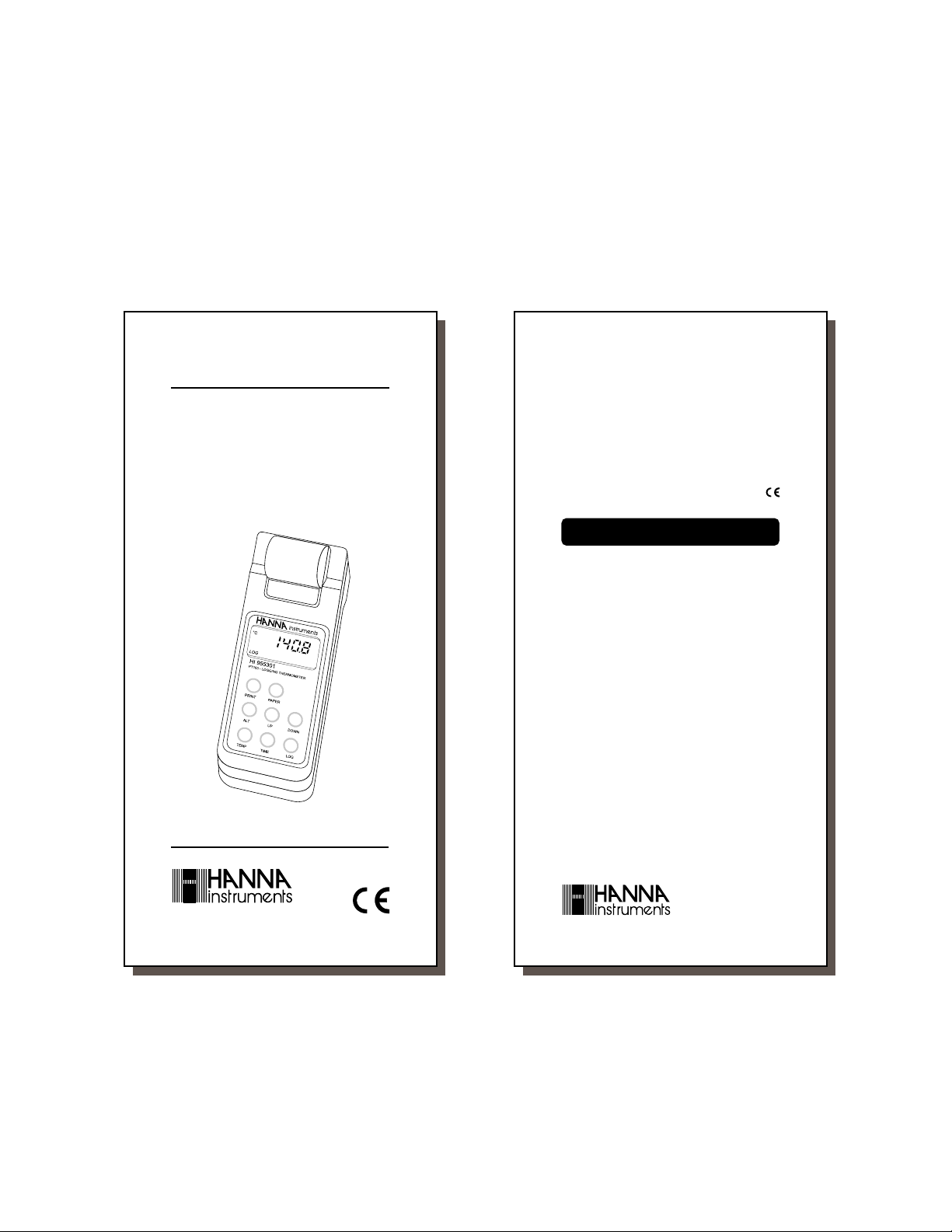
Untitled-10
1
Instruction Manual
HI 955201 - HI 955202
HI 955301 - HI 955302
Portable Microprocessor
Printing and Logging
PT-100 Thermometers
This Instrument is in Compliance with the CE Directives
2
Dear Customer,
Thank you for choosing a Hanna Instruments
Product.
Please read this instruction manual carefully
before using the instrument.
This manual will provide you with all the neces-
sary information for the correct use of the
instrument, as well as a precise idea of its
versatility in a wide range of applications.
These instruments are in compliance with
directives EN 50081-1 and EN 50082-1.
TABLE OF CONTENTS
Preliminary Examination............................. 1
General Description .................................... 1
LCD Display Functional Description ........... 2
Functional Description HI 955201
and HI 955202 ............................................ 3
Functional Description HI 955301
and HI 955302 ............................................ 4
Specifications HI 955201 and HI 955202 .... 5
Specifications HI 955301 and HI 955302 .... 6
Initial Preparation........................................ 7
Operational Guide....................................... 9
Printing / Recording with HI 955201
and HI 955202 .......................................... 14
Printing / Logging with HI 955301
and HI 955302 .......................................... 16
Data Transfer to PC.................................. 28
Fault Functions ........................................ 29
Memory Organization ............................... 30
Printer Maintenance.................................. 31
Battery Replacement ................................ 33
Calibration ................................................. 34
Accessories.............................................. 35
Warranty ................................................... 36
CE Declaration of Conformity ................... 37
www.hannainst.com
1
ISO 9000 Certified
Company since 1992
2
Page 2
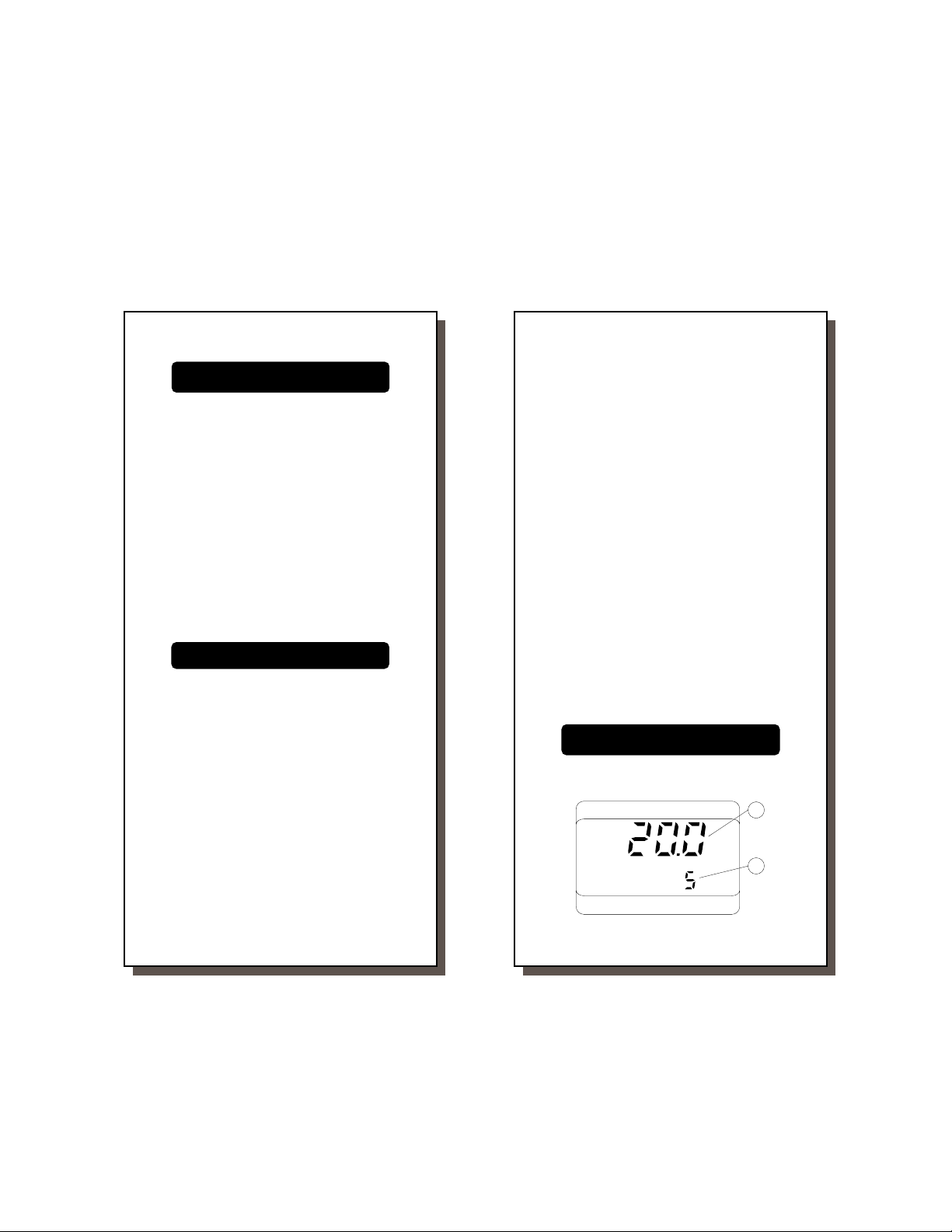
Untitled-10
LOG INTV
LO BAT
TIME
DATE
°C
1
2
3
PRELIMINARY EXAMINATION
Remove the instrument from the packing material and examine it carefully to make sure that no
damage has occurred during shipping. If there is
any damage, notify your Dealer.
Each printing thermometer is supplied complete with:
• Paper Rolls (5 pcs)
• 1.5V AA size Batteries (4 pcs)
• Rugged Carrying Case
Note: Save all packing material until you are
sure that the instrument functions correctly. All defective items must be returned in its original packaging together
with the supplied accessories.
GENERAL DESCRIPTION
The Hanna Instruments portable PT-100 thermometers with built-in printers are microprocessor-based and enable you to accurately
measure temperature and record data.
The instrument housing is made of rugged
and lightweight material.
Equipped with a large, easy-to-read LCD,
they feature an extended battery life and a
special design that enables results to be
obtained even in humid, wet or dusty conditions.
Measurements can be performed with labgrade precision in the field as well as in the
laboratory without compromising accuracy. A
12VDC car battery or a battery charger can
also be used to power the unit for extended
use.
4
HI955301 and HI955302 have a memory capacity of 16,000 individual temperature readings with recording intervals selected by the
user.
Using the HI 9200 infrared transmitter, all the
recorded data can be transferred to a PC for
easy reproduction, storage or elaboration without the interference of cables and cords between the meter and the receiver.
Other features include: on-board clock and
date (HI955301 and HI 955302 only), user-
selectable printing/logging intervals, automatic
memorization of measured values (HI955301
and HI955302 only), use of interchangeable
PT 100 probes, printing on plain paper, automatic shut-off capability, low battery warning
and 2 year warranty.
Two versions are available:
HI955201 (printing) and HI 955301 (logging)
are single channel thermometers;
HI955202 (printing) and HI955302 (logging)
are dual channel thermometers.
LCD DISPLAY FUNCTIONAL DESCRIPTION
1) Primary Display
2) Secondary Display
3
4
Page 3
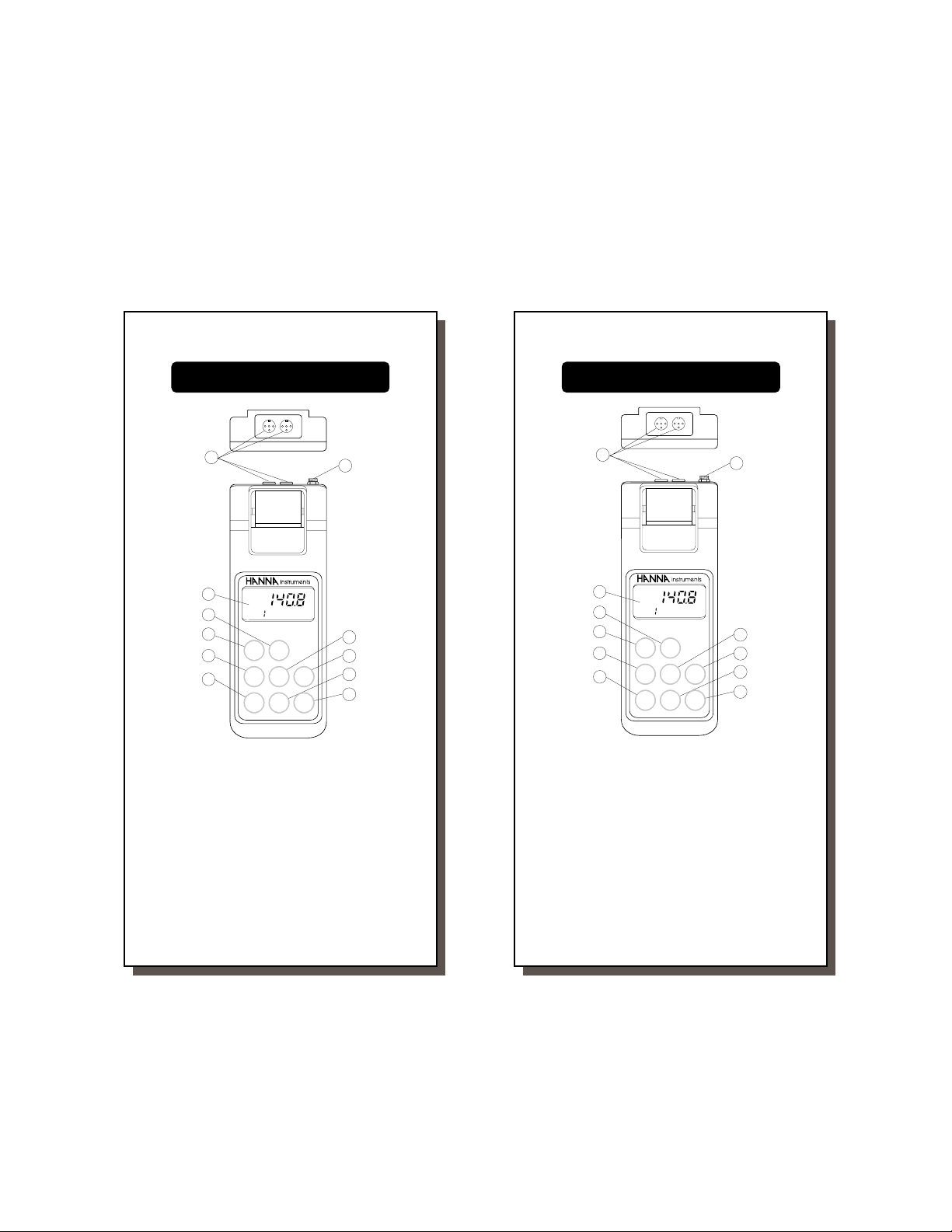
Untitled-10
3
4
5
6
7
8
9
10
11
2
1
°C
CH
HI955302
PT100 - LOGGING THERMOMETER
DUAL CHANNEL
PRINT
ALT
TEMP
PAPER
TIME LOG
UP DOWN
5
FUNCTIONAL DESCRIPTION
HI 955201 AND HI955202
1
3
4
5
6
7
°C
CH
HI955202
PT100 - PRINTING THERMOMETER
DUAL CHANNEL
ON / OFF
PAPER
INTV
UP DOWN
TEMP
PRINT RECORD
2
8
9
10
11
6
FUNCTIONAL DESCRIPTION
HI 955301 AND HI955302
1. PT-100 Probe Connector/s
2. Power adapter plug
3. LCD Display
4. PAPER key to feed the paper
5. ON/OFF key, to turn the meter on or off
6. INTV key to select the printing interval
7. TEMP key, to select the resolution
8. UP key to set up or to select the channel number
(HI955202 only)
9. DOWN key to set up or to select the channel number
(HI955202 only)
10. PRINT key to obtain a printout (printing present time
and temperature/s)
11. RECORD key to enter the recording mode
5
1. PT-100 Probe Connector/s
2. Power adapter plug
3. LCD Display
4. PAPER key to feed the paper
5. PRINT key to obtain a printout (printing present time
and temperature/s)
6. ALT key, alternate function key
7. TEMP key, to read temperature and to reactivate the
meter when is "sleeping"
8. UP key to scan data or to set up
9. DOWN key to scan data or to set up
10. TIME key to display present time and printing interval
11. LOG key to enter and exit the logging mode
6
Page 4
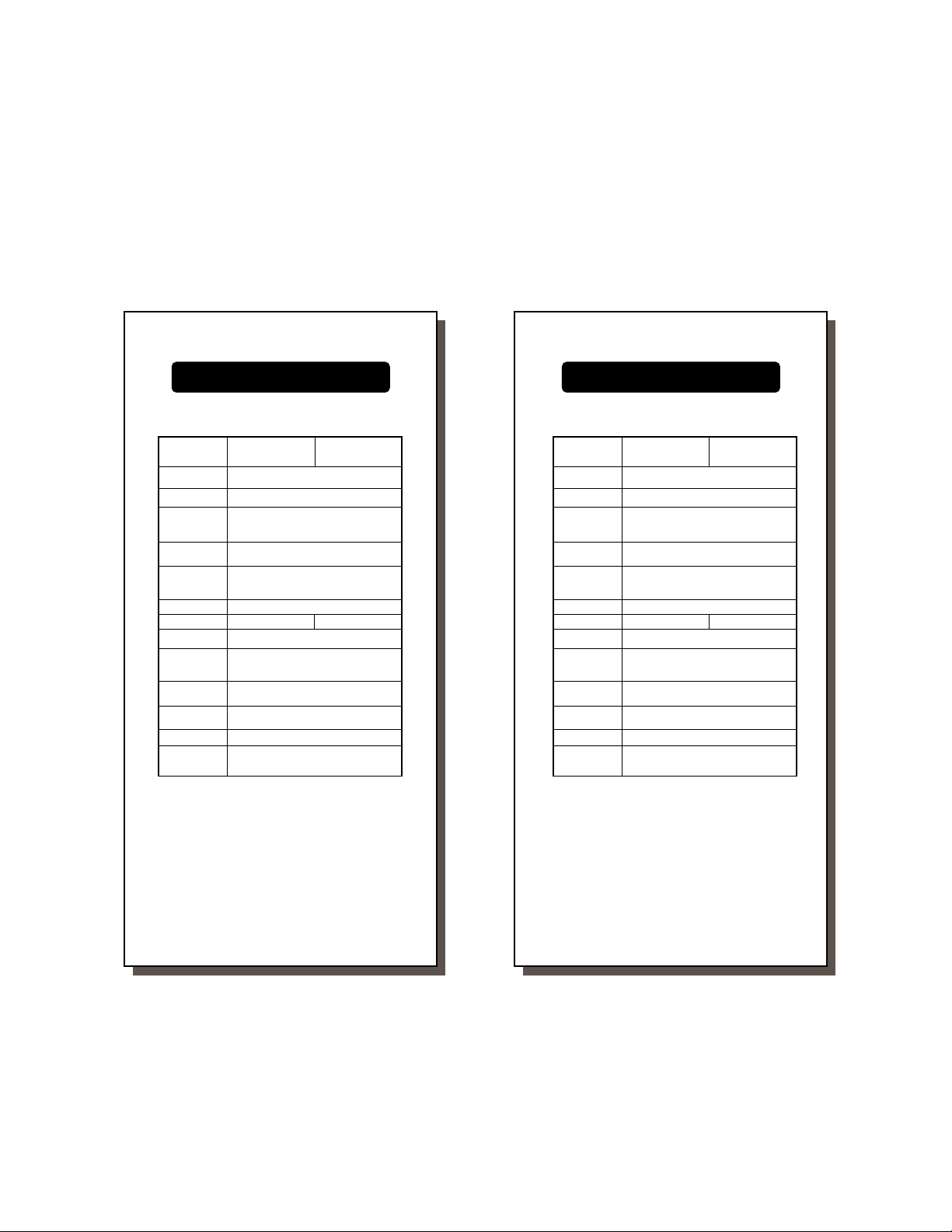
Untitled-10
7
SPECIFICATIONS
HI 955201 AND HI955202
HI 955201 HI 955202
Range -200.0 to 850.0°C
Resolution 0.1/1°C selectable
Accuracy ±(0.1°C +0.1% of the actual reading)
(@25°C/77°F) for one year, excluding probe error
Typical EMC ±0.5°C
Deviation
Power 4x1.5V AA size, life of 500 hours
Auto Shut-off After 5 minutes of non-use
Channels 12
Sensor Type Platinum RTD (alpha = 0.00385) 4 wires
Printer Low-power impact belt type,
Printing 1, 2, 5, 10, 15, 30, 60,
Intervals 120 and 180 minutes
Environment 0 to 50 °C (32 to 122°F)
Dimensions 220x82x66mm (8.7x3.2x2.6")
Shipping Instrument: 500g (18 oz.)
Weight Kit: 1.4 kg (3.1 lb.)
with 60' printing interval
Socket for 12VDC adapter
14 characters per line using
38 mm plain paper
Max. 95% RH
8
SPECIFICATIONS
HI 955301 AND HI955302
HI 955301 HI 955302
Range -200.0 to 850.0°C
Resolution 0.1/1°C selectable
Accuracy ±(0.1°C +0.1% of the actual reading)
(@25°C/77°F) for one year, excluding probe error
Typical EMC ±0.5°C
Deviation
Power 4x1.5V AA size, life of 500 hours
Auto Shut-off After 5 minutes of non-use
Channels 12
Sensor Type Platinum RTD (alpha = 0.00385) 4 wires
Printer Low-power impact belt type,
Logging 1, 2, 5, 10, 15, 30, 60,
Intervals 120 and 180 minutes
Environment 0 to 50 °C (32 to 122°F)
Dimensions 220x82x66mm (8.7x3.2x2.6")
Shipping Instrument: 500g (18 oz.)
Weight Kit: 1.4 kg (3.1 lb.)
with 60' printing interval
Socket for 12VDC adapter
14 characters per line using
38 mm plain paper
Max. 95% RH
7
8
Page 5
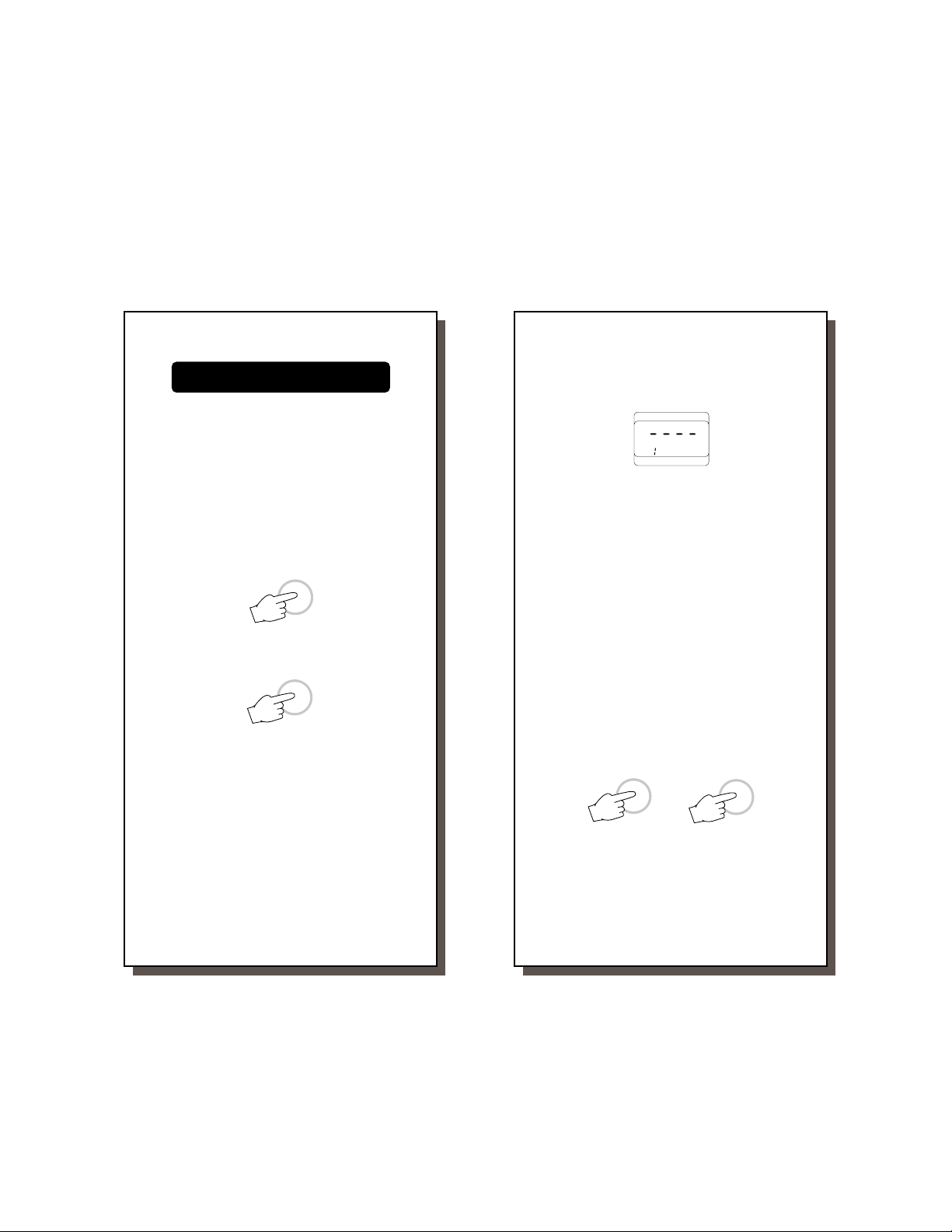
Untitled-10
9
INITIAL PREPARATION
Each meter is supplied complete with batteries.
Remove the back cover, unwrap the batteries
and install them while paying attention to the
polarity.
To prepare the instrument for use, connect a
PT-100 temperature probe to the connector
located on the top of the instrument.
To switch the HI955201 and the HI 955202
on, press the ON/OFF key.
ON/OFF
To switch the HI955301 and the HI 955302
on, press the TEMP key.
TEMP
10
If the PT-100 temperature probe is not connected to the instrument, the meter will display and print "----" to alert the user.
°C
CH
This also indicates the possibility of a broken
probe cable. The channel is displayed with
"CH" and the number of channel (dual channel versions only).
Note: To ensure accurate readings it is rec-
ommended that the temperature probes
be connected to consecutive channels
beginning with channel #1. If only one
probe is used, it must be connected to
channel #1.
To maximize battery life, the display is
automatically switched off after 5 minutes
of non-use. However, the meter will continue to monitor (if in the logging/recording
mode) temperature.
To revive the display, press the ON/OFF
key (HI 955201 and HI 955202 only) or the
TEMP key (HI 955301 and HI 955302 only).
HI955201 and HI 955301 have a single probe
connection.
HI955202 and HI 955302 have two probe connectors.
With the meter facing you, channel #1 is the
first connector on the top left hand side.
9
ON/OFF
TEMP
10
Page 6

Untitled-10
11
OPERATIONAL GUIDE
SETTING THE PRINTING INTERVAL (for
HI955201 and HI955202 only)
Turn the instrument on by
pressing the ON/OFF key.
Press the INTV and the UP or
DOWN keys simultaneously.
OR
INTV
The display will show the log
number. At the bottom of the
display the printing interval
will be flashing.
Keep the INTV key pressed and set the printing
interval by pressing the UP or DOWN key.
SETTING THE MEASUREMENT RESOLUTION
Press the TEMP key to select the 0.1° or 1°
resolution.
°C
TEMP
With the dual channels versions, both channel
readings automatically change by pressing this
key.
To return the reading to its original resolution,
simply press the TEMP key again.
11
12
SETTING DATE / TIME / PRINTING
INTERVAL (for HI955301 and HI955302 only)
Turn the instrument on by
pressing the TEMP key.
Press the ALT and the TIME keys simulta-
ON/OFF
neously. The display will show the date setting.
At the bottom of the display the year will be
blinking.
UP
TEMP
ALT
TIME
UP
Use the UP or the DOWN keys to select the
DOWN
INTV
year.
UP
Press the TIME key once and the month will
start flashing.
TIME
Select the month by using the UP or DOWN
CH
keys.
UP
12
TEMP
DATE
DOWN
DATE
DOWN
Page 7

Untitled-10
13
Press the TIME key and the day will be flashing.
TIME
Use the UP or DOWN key to select the correct
day.
UP
Press the ALT and the TIME keys simultaneously and the display will now show the clock
time with the printing interval flashing.
UP
ALT
TIME
TEMP
Any interval can be selected from 1, 2, 5, 10, 15,
30, 60, 120 or 180 minutes by using the UP and
the DOWN keys.
DOWN
INTV
14
To select the hour, press the UP or DOWN
keys (24 hour clock).
DATE
UP
Press the TIME key and the minutes will
start flashing.
TIME
Use the UP or the DOWN keys to select the
minutes.
TIME
UP
Press the ALT and the TIME keys to leave
this mode.
ALT
DOWN
TIME
INTV
DOWN
UP
UP
DOWN
Press the TIME key and the hour will start
flashing.
TIME
TIME
13
INTV
TIME
TEMP
The time, date and printing interval are now
set and stored in the memory even when the
display is switched off.
14
Page 8

Untitled-10
15
TO VIEW DATE / TIME / TEMPERATURE
(for HI955301 and HI 955302 only)
To view the time press the TIME key. This
also displays the selected interval time on
the secondary LCD.
TIME
To view the date, press the UP key when the
LCD is displaying the time.
UP
To view temperature press TEMP key.
°C
CHANNEL
TEMP
Using UP or DOWN keys select channel #1 or
#2 to monitor (HI955302 only). The channel is
displayed with "CH" and the number of channel.
UP
If the TEMP key is pressed again, the resolution
can be selected between 0.1°C and 1°C. The
chosen resolution will be printed but the logged
data will always be with 0.1°C resolution.
°C
TEMP
15
16
PRINTING / RECORDING
WITH HI955201 AND HI955202
To print the measured values
press the PRINT key. The
printout provides the following
information:
TIME
INTV
a- Running sample number
b- Accumulative time
c - Temperature value
d- Channel # (HI955202 only)
RECORDING MODE (PROGRAMMED
PRINTOUTS)
DATE
Press the RECORD key to
enter the recording mode. The
log number will appear for a
few seconds on the display
to indicate the correct operational mode. The meter will
write the first measurement/s
taken in that moment, and
CH
will print at the interval selected thereafter until the ON/
OFF key is pressed.
The printout provides the following information:
a- A running log number
b - A running sample num-
ber (in that particular log)
DOWN
c - Printing interval indicator
in minutes
d- The accumulated time since printing started
(HH.MM)
e- Temperature value/s
f - Channel number (HI955202 only).
In HI955202, if only one probe
is plugged in during recording
mode, the meter will print only
CH
the value of the connected
probe.
16
a
d
a
b
f
LOG INTV
°C
LOG
PRINT
0001 *10.25
#1 20.0 °C
#2 85.5 °C
#3 ---- °C
#4 ---- °C
RECORD
ON/OFF
==07== 0005M
0014 *01.05
#1 25.0 °C
#2 27.3 °C..
CH
b
.
c
.
.
.
c
d
e
Page 9

Untitled-10
17
If the second probe is not connected during the
recording mode, the data from the second probe
will not be printed.
Data from the second channel can only be
added if the recording mode is exited and a new
log number is entered.
A blinking "CH" will appear on
the display next to the channel number not utilized and/or
recorded.
When the meter is in recording mode "LOG" is displayed
on the bottom left corner of the
LCD with the temperature value
on the primary display.
If no keys are pressed, the meter goes to
standby mode to prolong battery life.
To reactivate the display
press the ON/OFF key
Notes:
• It is recommended to use the power supply (HI710005 or HI710006) during recording mode, especially when many printouts
are going to be taken.
• Before proceeding with recording, make
sure there is enough paper for your measurements. When the paper is finished
the meter will not advise the operator and
the printouts could be lost.
• It is possible to insert a new paper roll
during recording session (see page 31).
• If the PRINT key is
pressed while still in recording mode, a printout
is produced without affecting the running number.
17
18
• Once in recording mode, the printing interval cannot be changed. Exit the recording mode first (pressing the
ON/OFF key) before setting the new interval.
°C
CH
LOG
°C
LOG
CH
ON/OFF
PRINT
TO STOP RECORDING
In order to quit the recording
mode, press the ON/OFF key.
ON/OFF
PRINTING / LOGGING
WITH HI955301 AND HI955302
To print the measured values
shown on the display, press
the PRINT key. This function
can be activated in normal
operation mode as well as
PRINT
during logging and scanning data on display
(see above). When in measurement mode, the
printout provides the following information:
a - Running sample number
b - Date
c - Time
d - Temperature value/s
a
10-01-96
0001 *10.24
#1 20.0
#2 45.4
#3 -----
#4 -----
.
.
.
.
e - Channel number (HI955302 only)
LOGGING MODE
This function is suggested when remote measurements have to be taken automatically
without the necessity of an operator and for a
long period of time. In this mode data will be
stored directly into memory.
Set the appropriate logging interval (see Operational Guide section on page 9).
Press the ALT and the LOG keys simultaneously to enter the logging mode. The log
number and page number will appear for a
few seconds on the display to indicate the
correct operational mode.
18
b
c
de
Page 10

Untitled-10
19
UP DOWN
ALT
PAPER
UP
LOG
°C
LOG
19
TIME LOG
TEMP
The printer will print a complete set of data
and the "LOG" symbol will appear on the
bottom left corner of the LCD.
==07== 0005M
0001 *14.25
#1 25.0 °C
#2 27.3 °C..
To continue logging without printing, press
now the ALT and the PAPER keys at the
same time and the "LOG" symbol on display
will start to blink.
PRINT
ALT
After approximately 5 minutes the display will
switch off but the logging function remains
active.
To reactivate the display
press the TEMP key.
If you wish to restart printing press the ALT
and PAPER keys simultaneously again.
The printout provides the following information:
a- Date (DD-MM-YY)
b- A running log number
c - Running sample number (in that particular
lot)
d- Printing interval indicator in minutes
e- Time (HH-MM)
f - Temperature value/s
20
Notes:
Log number
Page number
°C
LOG
CH
CH
TEMP
a
10-01-96
b
c
==07== 0005M
0014 *14.25
#1 25.0 °C
#2 27.3 °C..
d
e
f
• Once in the logging mode,
the interval cannot be
changed. Exit the logging
mode first (pressing the
ALT and the LOG keys)
before setting the new in-
UP DOWN
ALT
TIME LOG
TEMP
terval.
• If the PRINT key is pressed
while in logging mode, a
printout is produced without affecting the running
sample number.
PRINT
SAMPLE NUMBER
During logging it is possible
to know the running sample
number. Press the LOG key
twice and the display will
LOG
show the number of values
that have been taken in the
current log.
LOG
LOGGING MODE WITH PRINTING
This function is suggested when an immediate report of the measurement is required in
addition to the recording of the data into
memory.
Press the ALT and LOG keys
simultaneously to enter the
logging mode. The log number and page number will ap-
UP DOWN
ALT
TIME LOG
TEMP
pear for a few seconds on the
display to indicate the correct
operational mode. The printer
will print a complete set of
data and the "LOG" symbol
will appear on the bottom left
LOG
corner of the display.
20
Page 11

Untitled-10
21
If no key is pressed, the display goes blank
after about 5 minutes. During printing, the
display shows the time, interval and the “LOG”
symbol.
LOG INTV
To reactivate the display
press the TEMP key.
The printout provides the following information:
a- Date (DD-MM-YY)
b- A running log number
c- A running sample number (in that particu-
lar log)
d- Printing interval indicator in minutes
e- Time (HH-MM)
f - Temperature value/s
g- Channel # (HI955302 only)
It is always possible to switch from the logging with printing function to the logging only
function. Press the ALT and the PAPER keys
at the same time and the "LOG" symbol will
start to blink to indicate that the data are now
stored only into memory.
PAPER
PRINT
UP
ALT
Notes:
• It is recommended to use the adapter
during logging with printing mode, espe-
cially when many printouts are going to
be taken.
21
22
• Before proceeding with logging and printing, make sure there is enough paper for
your measurements. When the paper is
finished the meter will not advise the operator and the printouts could be lost. If
this happens, data will continue to be
stored into memory, and it is always pos-
TIME
TEMP
a
10-01-96
==07== 0005M
b
0014 *14.25
c
#1 25.0 °C
#2 27.3 °C..
°C
LOG
CH
d
e
f
sible to print them at different time (see
above).
• It is possible to insert a new paper roll
during logging session (see page 31)
• Once in the logging mode,
the interval cannot be
changed. Exit the logging
mode first (pressing the
ALT and the LOG keys)
UP DOWN
ALT
TIME LOG
TEMP
before setting the new interval.
• If the PRINT key is
pressed while in logging
mode, a printout is produced without affecting the
running sample number.
PRINT
TO STOP LOGGING
Press ALT and LOG keys simultaneously, this will generate a log exit status printout.
Log number
Total sample number
==07== 0005M
0016 *16.25
22
10-01-96
UP DOWN
ALT
TIME LOG
TEMP
LOG EXIT
Date/Time
Page 12

Untitled-10
23
TO SCAN STORED DATA ON DISPLAY
Press the LOG key. The display will show
the log number and the page number of the
next logging.
LOG
While pressing the ALT key, press DOWN
until the log number to scan appears on the
secondary display. The primary display will
show the number of samples of that particular log.
DOWNALT
Press ALT and TEMP simultaneously. This
now shows the date on which the log started.
ALT
TEMP
Press UP and the time will be displayed.
UP
24
Press UP and the temperature will be displayed.
°C
CH
Continue pressing UP to display all the memorized data of the same log one by one in the
above sequence i.e. time, temperature value/
s.
Press the DOWN key to revert back to sampling time and move back through samples.
To exit from the recall mode
press LOG.
Note: this mode will not alter data into
memory
TO PRINT STORED DATA
Once a log number is selected by using the ALT and
DATE
DOWN, as detailed in the
chapter "TO SCAN STORED
DATA ON DISPLAY" you can
print all or part of that log
section by using the ALT and
PRINT keys. The printer will
start to print the logged section beginning with the selected sample number with-
TIME
out altering the content of the
memory.
Note: It is always possible to
print only the sample
shown on the display
by pressing PRINT.
LOG
DOWNALT
PRINT
ALT
PRINT
23
24
Page 13

Untitled-10
25
Note: Before proceeding with printing, make
sure there is enough paper for the data
to be printed. When the paper is finished the meter will not advise the
operator and printouts could be lost. If
this happens, stop the
printer by pressing ALT
and PAPER simultaneously. Data will be
kept in memory.
Insert a new paper roll and repeat the
instruction above starting from the last
printed sample number (see chapter
"PRINTER MAINTENANCE" on page 31
for changing paper roll).
PRINT
26
WORKING SAMPLE (HI 955301 and
HI955302 only)
The following is a step by step procedure of a
typical monitoring situation where we have
assumed that you have already inserted the
batteries and set the date and time correctly.
PAPER
UP
ALT
It is an example of a meter used to monitor
and store every 2 minutes. The meter will log
10 samples but print only 3, display the data
contained in sample number 1 and print
samples 5 through 10.
Example:
Step One - Setting the printing/logging interval at 2 minutes:
Press ALT and TIME keys twice. The time
will appear on the primary display with a
number representing the printing/logging interval blinking.
UP
ALT
TIME
TEMP
Press either the UP or DOWN keys until a
blinking "2" appears.
TIME
DOWN
UP
INTV
Press ALT and TIME keys to exit. The display will now show the current time together
with the selected interval of 2 minutes.
UP
ALT
TIME
TEMP
TIME
INTV
Step Two - Entering the log mode:
Press ALT and LOG keys. Initially, "L 01" will
appear on the primary display.
UP DOWN
ALT
TIME LOG
TEMP
25
LOG
26
Page 14

Untitled-10
27
The meter is now in the printing/logging mode
utilizing log number 1, page 16. "LOG" and P
15 shown in the secondary display indicate
that the meter has entered the log mode, and
has 15 pages of available memory remaining.
After the initial printout, the time and printing/
logging interval will reappear.
INTV
Press the LOG key to view the running log
and page numbers.
LOG
Press the LOG key again to view the running
sample number
LOG
Step Three - Stopping the printer during the
log mode:
After the third printout is complete, press the
ALT and PAPER keys. At this point the
meter will continue to log data every 2 minutes but will no longer print any information.
"LOG" will keep blinking on the secondary
display for the remainder of "L 01" (log number 1).
PAPER
PRINT
ALT
Note: If the display has shut off press TEMP
to reactivate it.
LOG
LOG
LOG
UP
28
Step Four - Leaving the log mode:
Once the number of samples stored in memory
has reached 10, press the ALT and LOG
keys. The meter will exit the log mode after
generating a log exit status printout.
10-01-96
DOWN
==01== 0002M
0010 *00.18
DATE
UP DOWN
ALT
TIME LOG
TIME
TEMP
Step Five - Reviewing the stored data in
sample number 1:
Press LOG key to enter the memory recall mode.
The next available log and page number will be
shown on the display.
LOG
Press the ALT and DOWN keys until the
number 10 and "L1" appear, indicating that a
total of 10 samples were recorded in log
number 1.
DOWNALT
To view the data stored in sample number 1 first
use the UP and DOWN keys to scroll through the
sample numbers.
UP
Once the number is displayed, press the ALT
and TEMP keys. The date during which that
sample was taken will appear first.
ALT
TEMP
27
28
Page 15

Untitled-10
29
Press UP to view the time.
UP
Press UP again to view the temperature.
°C
UP
With HI955302 when both probes have been
connected, press the UP key to view the
other channel value.
Step Six - Printing the stored data (samples
5 through 10):
Press and hold ALT and press DOWN until
the total number of samples recorded in log
number 1 is displayed.
Scroll through the sample numbers by using
either the UP or DOWN keys until number 5
appears.
UP
Press ALT and PRINT. The meter will print
out samples number 5, 6, 7, 8, 9 and 10
consecutively.
CH
DOWNALT
DOWN
PRINT
ALT
30
DATA TRANSFER TO PC
TIME
HI955301 and HI955302 provide infrared emitting circuitry.
Set the meter to the TIME
mode and place your datalogger on a HI 9200 Infrared
Transmitter (ensuring that the
two infrared LEDs are placed
TIME
on top of each other). The
memory can be downloaded
to your PC through the
HI9200's RS 232 port.
During the data transfer the
instrument displays the message "r 232".
Using the HI 9200 Infrared Transmitter, all
recorded data can be fed to your Personal
Computer for easy reproduction, storage or
elaboration without the interference of cables
or cords between the meter and the transmitter.
Data transmission from the instrument to the
PC is now much easier with the new HI 92000
®
Windows
compatible application software of-
fered by Hanna Instruments.
User friendly, HI 92000 offers a variety of
features to help you in all situations.
29
Windows® is registered Trademark of "Microsoft Co."
30
Page 16

Untitled-10
31
HI92000 allows you to use the powerful means
of the most diffused spread sheet programs
(e.g. Excel
favorite spread sheet and open the file downloaded by HI92000. It is then possible to
make any elaboration available with your software (e.g. graphics, statistic analysis).
To install HI 92000 you need a 3.5" drive and
a few minutes to follow the instructions conveniently printed on the disk's label.
HI955201, HI 955202, HI 955301 and
HI955302 are factory programmed to auto-
matically diagnose a fault. This is displayed
with error codes on the LCD.
Error codes:
PEr 0, PEr 1, PEr 2 = Short circuit on the
PEr 3 =Printer mechanism fault - repair
PEr 4 = Printer clutch jammed - reset the
PEr 9 = Printer jammed - reset the printer
©
, Lotus 1-2-3©). Simply run your
FAULT FUNCTIONS
system, the meter should be returned
for repair (see Warranty section).
needed (see Warranty section).
printer (see page 32).
(see page 32).
32
MEMORY ORGANIZATION
Capacity: 16,000 data samples, divided into
16 pages.
Data capacity per page:
1000 data samples with 1 channel monitored;
500 data samples with 2 channels monitored (HI 955302 only).
Each time a new logging period starts, it
automatically starts from a new page.
If “LOGGING” is still on, and the available
page is “0” the meter will overwrite the first
LOT DATA in the existing meter memory.
During logging the meter automatically returns to the oldest page in the memory and if
it contains data, will overwrite. In this case
the first log will not correspond to the oldest
set of data.
It is recommended to periodically “clean” the
memory. Save the data in a PC if you need
to keep a record and then disconnect the
batteries for about 1 minute. If you do this,
remember to set the date and time, once the
batteries have been connected again.
ATTENTION
Data are stored into memory until batteries
are removed.
If replacement of the batteries is needed and
data are not to be lost, plug the adapter in
and proceed with battery replacement as described below. Only once batteries have been
replaced is it possible to unplug the adapter
without losing the stored data.
Excel© Copyright of "Microsoft Co."
©
Lotus 1-2-3
Copyright of "Lotus Co."
31
32
Page 17

Untitled-10
33
PRINTER MAINTENANCE
TO CHANGE THE INK CARTRIDGE
When printouts become faint, it might be necessary to change the ink cartridge. Contact
your Hanna authorized center.
TO INSERT THE PAPER ROLL
The HI955201, HI955202, HI955301 and
HI 955302 use plain paper rolls 38 mm width.
To insert a new roll is very easy.
Open the paper cover pulling it gently.
Take the carton cylinder away.
Insert the paper edge in the printer slot and
feed the printer by pressing the PAPER key.
34
Allow approximately 5 cm (2") to exit from
the printer and replace the paper cover.
TO RESET PRINTER
Press PAPER to reset the
printer when jammed.
If the printer is still
jammed, take the
battery cover off by
removing the
screws. Using a pencil press the black
button. This will reset the printing
mechanism.
Before replacing the
battery cover investigate the cause of
the printer jam (e.g.
the paper caught under the cover and prevented printer from
advancing paper
feed).
Replace the battery
cover and secure screws.
PAPER
-
1.5V
+
-
1.5V
+
-
1.5V
1.5V
+
SCREW
+
POTS
-
RESET
PAPER
33
34
Page 18

Untitled-10
35
BATTERY REPLACEMENT
If "LO BAT" appears on the
display, it is an indication that
the batteries are running
down. If it appears during
printing, it means that 200 printouts can be
made before the batteries are exhausted.
When there is only sufficient power for 100
printouts, the "LO BAT" sign is displayed
continuously on the LCD.
Battery replacement must only take place in
a non hazardous area using the battery types
specified in this instruction manual (see
page 35).
-
1.5V
+
-
1.5V
+
-
1.5V
+
-
1.5V
+
°C
SCREW
POTS
RESET
36
Note: The instrument uses the following con-
figuration.
LOBAT
CH
+
It is recommendable to purchase Hanna Instruments HI 710005 and HI 710006 voltage
adapters that use the proper polarity configuration.
HI 955201, HI955202, HI955301 and
HI 955302 can also be used with other adapt-
ers. In this case, remember to check the
correct polarity of your adapter before connecting it to the meter.
WARNING: In HI 955301 and HI955302 , if the
external power supply or batteries
are disconnected, all stored data
will be erased. Always apply external power to the instrument
when changing low batteries to
prevent data from being lost.
CALIBRATION
-
In order to replace run down batteries, simply
remove the two screws on the rear cover of
the instrument and replace the four 1.5V AA
batteries with new ones, paying attention to
the correct polarity.
A 12VDC power source can also be used to
power the unit (see the Accessories section
page 35).
35
All Hanna Instruments thermometers have
been accurately pre-calibrated at the factory.
However, as a general rule, it is recommended
to have all thermometers recalibrated at least
once a year.
For an accurate annual recalibration, contact
your nearest Hanna Service Center that is
available to quickly service your meter.
36
Page 19

Untitled-10
37
ACCESSORIES
PT-100 Temperature Probes
HI768A Air probe, with 1 m (3.3') cable
HI768L General purpose liquid probe, with
HI768P Penetration probe with 1 m (3.3')
OTHER ACCESSORIES
HI710005 115VAC to 12VDC voltage
HI710006 230VAC to 12VDC voltage
HI 710031 Rugged carrying case
HI 710034 Plain Paper Rolls (10 pcs)
HI 710035 Spare Ink Cartridge (1 pc)
HI 721308 1.5V AA alkaline battery (10 pcs)
HI 9200 Infrared Transmitter
HI 92000 Windows
MANPTPRNR1 Instruction manual
1 m (3.3') cable
cable
205mm
8.1"
100mm
3.9"
HI 768P
205mm
8.1"
100mm
3.9"
HI 768A
205mm
8.1"
100mm
3.9"
HI 768L
adapter
adapter
®
software for data
transfer to PC
Windows® is registered Trademark of "Microsoft Co."
37
3mm
0.12"
3 mm
0.24"
0.12"
3mm
0.12"
6mm
38
WARRANTY
All Hanna Instruments meters are warranted
for two years against defects in workmanship
and materials when used for their intended
purpose and maintained according to instructions.
The probes are warranted for a period of
six months.
This warranty is limited to repair or replacement
free of charge.
Damages due to accident, misuse, tampering
or lack of prescribed maintenance are not covered.
If service is required, contact the dealer from
whom you purchased the instrument. If under
warranty, report the model number, date of
purchase, serial number and the nature of the
failure. If the repair is not covered by the warranty, you will be notified of the charges incurred.
If the instrument is to be returned to Hanna
Instruments, first obtain a Returned Goods
Authorization Number from the Customer Service department and then send it with shipment
costs prepaid. When shipping any instrument,
make sure it is properly packaged for complete
protection.
To validate your warranty, fill out and return the
enclosed warranty card within 14 days from the
date of purchase.
All rights are reserved. Reproduction in whole or
in part is prohibited without the written consent
of the copyright owner.
Hanna Instruments reserves the right to modify
the design, construction and appearance of
its products without advance notice.
38
Page 20

Untitled-10
39
CE DECLARATION OF CONFORMITY
DECLARATION OF CONFORMITY
We
Hanna Instruments Srl
V.le delle industrie 12
35010 Ronchi di Villafranca (PD)
ITALY
herewith certify that the thermometers
HI 955201 HI 955202 HI 955301 HI 955302
have been tested and found to be in compliance with the following regulations:
IEC 801-2 Electrostatic Discharge
IEC 801-3 RF Radiated
IEC 801-4 Fast Transient
EN 55022 Radiated, Class B
Date of Issue: 16-05-1996
D.Volpato - Engineering Manager
On behalf of
Hanna Instruments S.r.l.
40
PRINTED IN
ITALY
MANPTPRNR1
07/96
Recommendations for Users
Before using these products, make sure that they are entirely suitable for the
environment in which they are used.
Operation of these instruments in residential area could cause unacceptable
interferences to radio and TV equipments, requiring the operator to take all necessary
steps to correct interferences.
Any variation introduced by the user to the supplied equipment may degrade the
instrument's EMC performance.
To avoid electrical shock, do not use these instruments when voltages at the
measurement surface exceed 24VAC or 60 VDC.
To avoid damages or burns, do not perform any measurement in microwave ovens.
37
39
http://www.hannainst.com
40
