HanNae Technology VDL7400S User Manual

VDL Series
IAD
User Manual
HanNae Technology Co.,Ltd
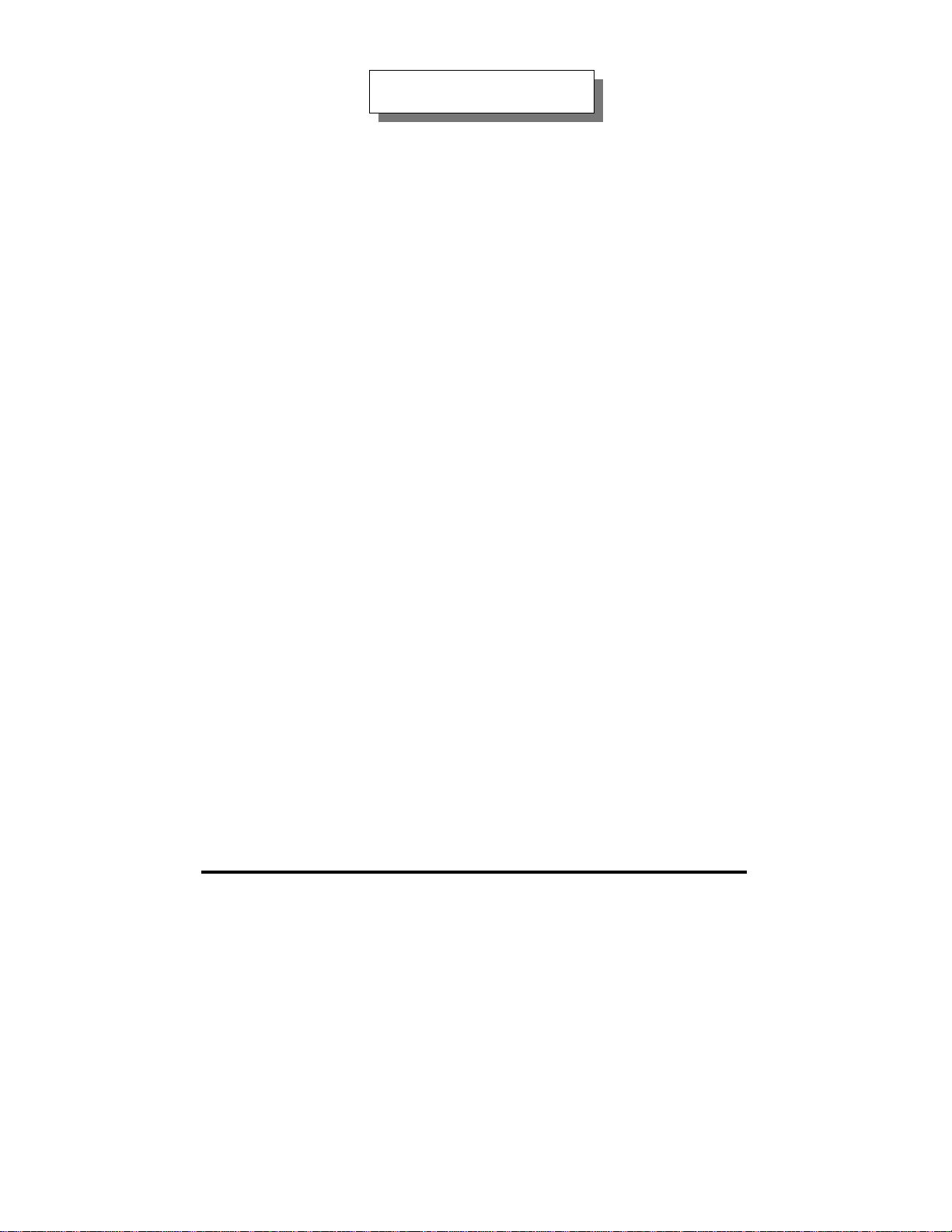
Contents
Chapter 1 Overview..........................................................................3
Chapter 2 Preparation for Installation.............................................. 3
2.1 Unpacking
2.2 Exterior View and LED Description
2.3 Standa rd Reco mmendati on for Installati on
Chapter 3 Installation Method........................................................10
Chapter 4 Solution to Problems...................................................... 11
4.1 Power Problems and Solution
4.2 Ethernet Port Proble ms and Solutio n
4.3 Problems and Solution When Connecting Phones
4.4 Problems and Solutio n Wh e n Co nne c ting I nte rnet
Appendix Cable Specifications.......................................................13
HanNae Technology Co.,Ltd2
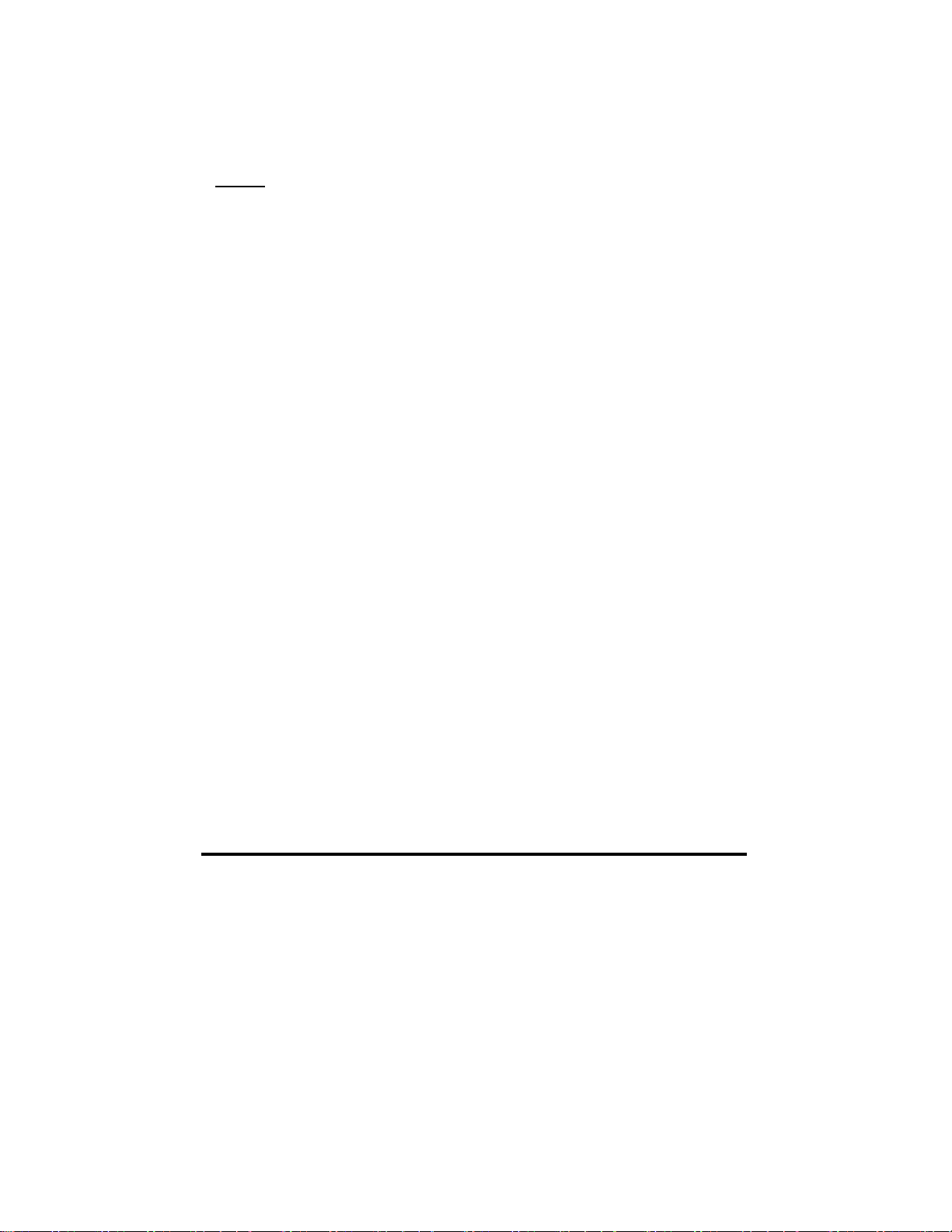
Chapter 1 Overview
This
IAD (Integrated Access Device)
access solution by integrating multiple voice phone service and data
service by using a pair of copper wire. This equipment is located on
subscriber’s party who requires voice or data.
provides high speed network
Notice
Information to the user
This equipme nt has been tested and found to comply with the limits for a Class B
digital device pursuant to part 15 of the FCC Rules. These li mits are designed to
provide reasonable protection against harmful interference in a residential
installation. This equip ment generates, uses and can radiate radio frequency energy
and, if not installed and used in accordance with the instructions, may cause
harmful interference to radio communications. However, there is no guarantee t hat
interfere nce will not occur in a particular installation. If this equipment does cause
harmful interference to radio or television reception, with can be determined by
turning the equipment off and on, the user is encouraged to try to correct the
interference by one more of the following measures:
- Reorient or relocate the receiving antenna.
- Increase the separation between the equipment and receiver.
- Connect the equipment into an outlet on a circuit differe nt fro m that to which t he
receiver is connected.
- Consult the dealer or an experienced radio/TV technician for help.
Warning
Changes or modifications not expressly approved by the party responsible
for compliance could void the user's authority to operate the equipment
Chapter 2 Preparation for Installation
2.1 Unpacking
Before unpacking this product after purchasing, check necessarily to see if
there is damage on packing box for preventing physical damage.
Upon carrying them out, if damage is found or the product is broken
down, call a t Customer Servi ce Center (master number (+82-2-553-7802)
in HanNae Technology Co., Ltd..
HanNae Technology Co., Ltd 3
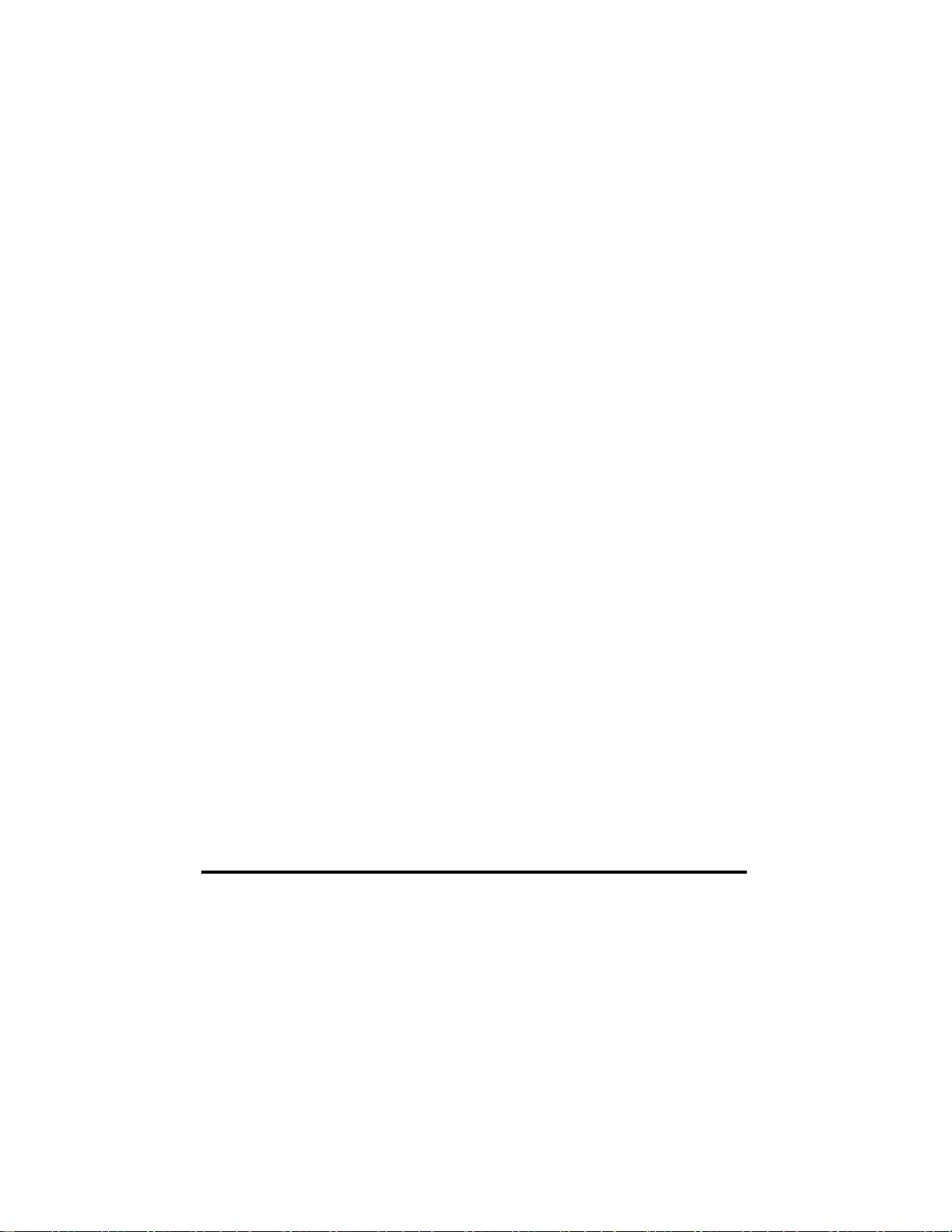
If damaged part or broken part is not found, open t he box, and check to
see if it contains the following contents:
HanNae Technology Co.,Ltd4
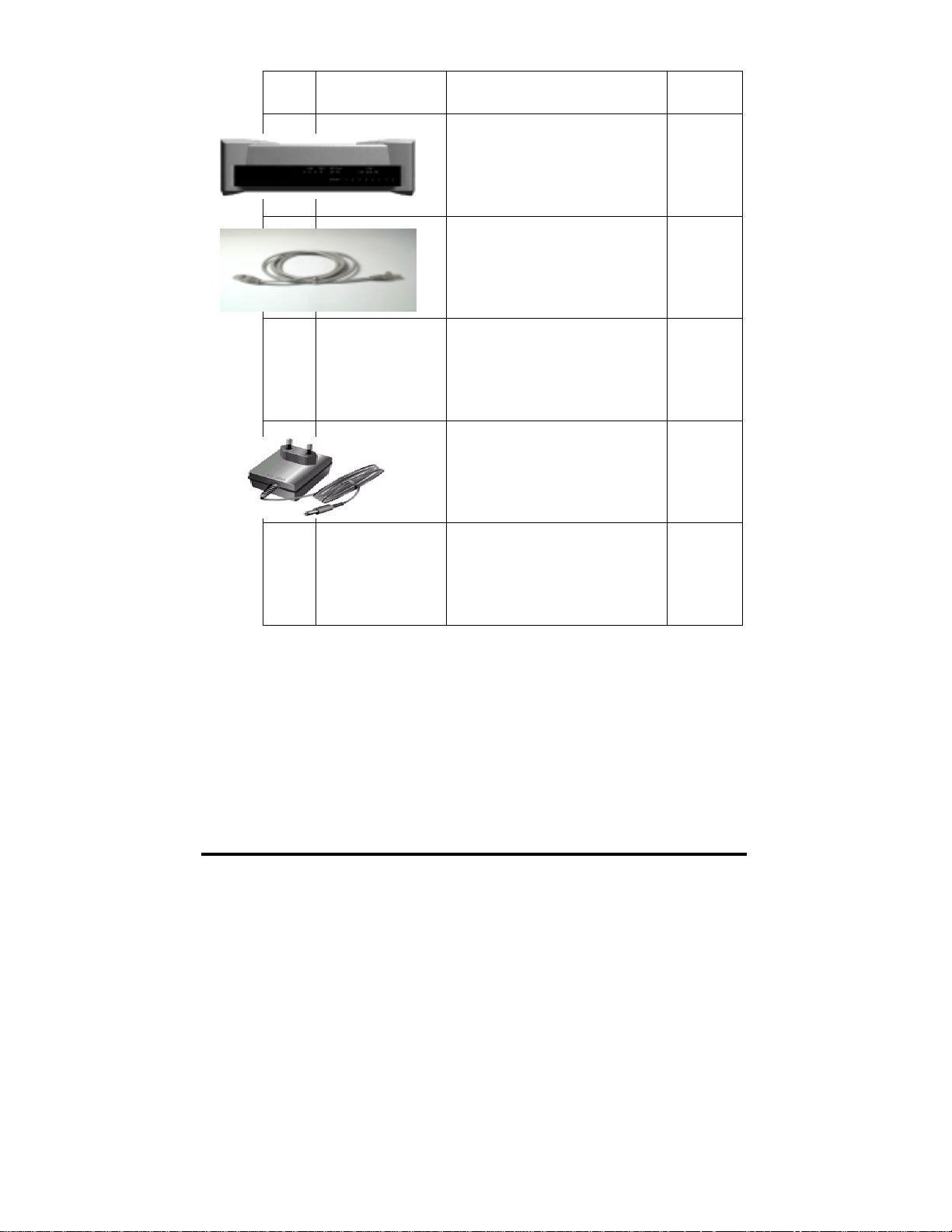
No. Name Contents Quantity
1 IAD 1
2
1
(Ethernet port)
RJ-11 cable
RJ-45 cable
3
1
(xDSL port)
4
Adapter
(For both
110V/220V )
1
5 User Manual 1
(Product Package)
After opening the box, if something among contents is missing, call
immediately at Customer Service Center in HanNae Technology Co., Ltd.
HanNae Technology Co., Ltd 5
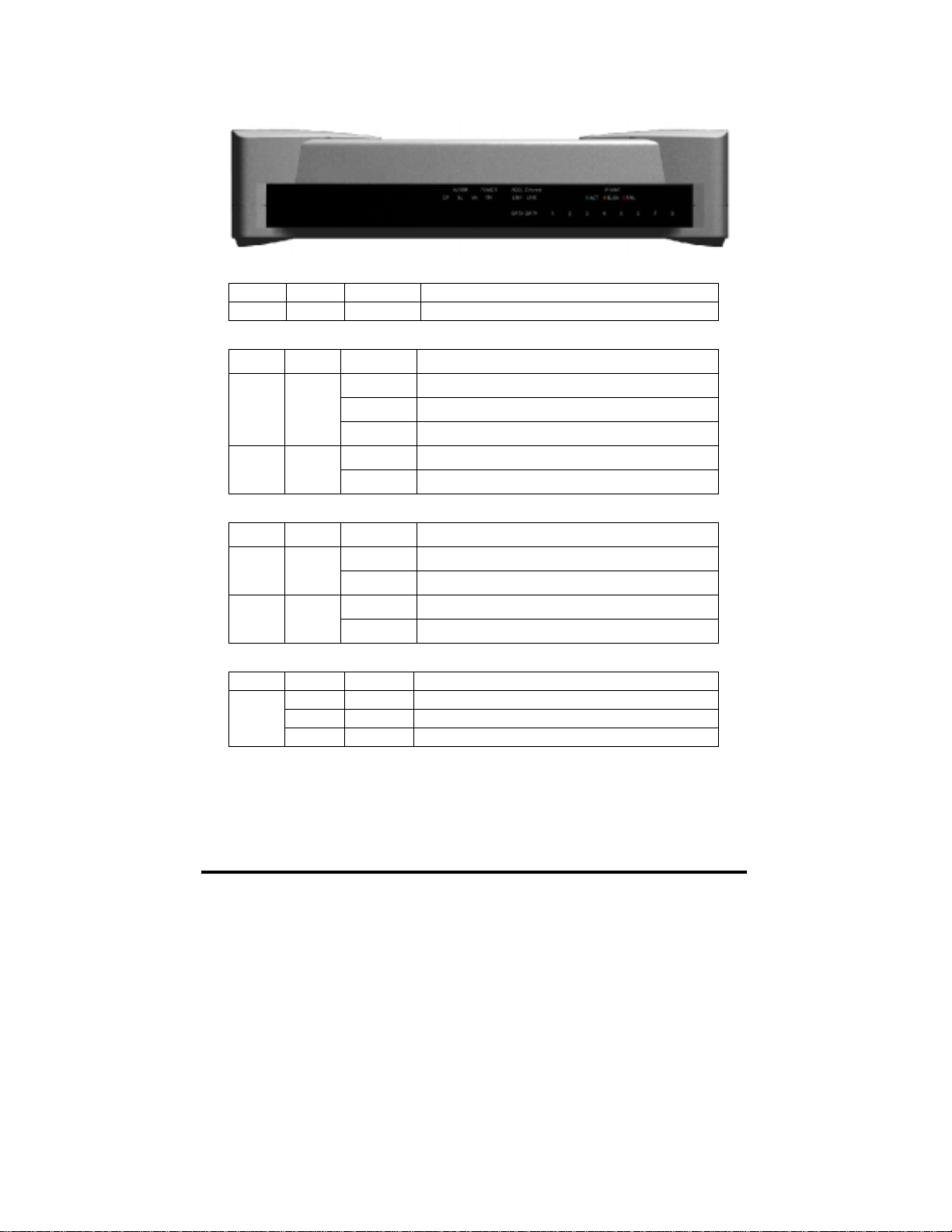
2.2 Exterior View and LED Description
2.2.1
Front Part of Terminal
Power Status LED
LED Color Status Operational Status
ON Green ON If power is normally supplied
xDSL Link Status LED
LED Color Status Operational Status
OFF If xDSL LINK is not connected
flickering If xDSL LINK is in connectionLINK Green
ON If xDSL LINK is connected
DATA Green
Ethernet Port Status LED
LED Color Status Operational Status
LINK Green
DATA Green
flickering If data are sent/received
OFF
If sent/received data does not exist.
OFF If it is not connected to computer
ON If it is connected to computer
flickering If data is being sent/received
OFF
If sent/received data does not exist
Phone Port Status LED
LED Color Status Operational Status
Phone
port
Green ON If the corresponding port is active
Yellow ON If subscriber is busy
Red ON
If faults occur in the corresponding port
HanNae Technology Co.,Ltd6
