Hanlong Unicorn 60X0 User Manual

User Manual
Unicorn 60X0
Analog IP Gateway
4 or 8 FXO Ports
Hanlong Technology Co., Ltd
http://www.hanlongtek.com

Hanlong Technology Co., Ltd Unicorn 60x0 User Manual Page 2 of 25
Firmware 1.0.0.29 Last Updated 8/2010
Table of Content
1 WELCOME................................................................................................................ 3
1.1 Gateway Unicorn 60x0 Overview .................................................................. 3
1.2 Safety Compliances....................................................................................... 3
1.3 Warranty........................................................................................................ 4
2 PACKAGING ............................................................................................................. 4
2.1 Connect The Unicorn 60x0............................................................................ 4
3 APPLICATION DESCRIPTION ................................................................................. 6
3.1 Functional Diagram of IP-PBX & Unicorn 60x0............................................. 6
3.2 Unicorn 600x&Unicorn 60x0 Scenario/T
oll- Free Calling Between Locations 7
4 FEATURES................................................................................................................ 7
4.1 Software Features Overview ......................................................................... 7
4.2 Hardware Specification.................................................................................. 9
5 CONFIGURATION GUIDE......................................................................................... 9
5.1 Configuration With Web Browser................................................................... 9
5.1.1 Accessing The Web Configuration Menu.............................................. 9
5.2 End User Configuration............................................................................... 10
5.2.1 Status Page Definitions.......................................................................11
5.2.2 Basic Settings Page ............................................................................11
5.3 Super User Settings .................................................................................... 12
5.3.1 Super Configuration Page Definitions................................................. 13
5.3.2 Profiles ............................................................................................... 14
5.3.3 Configuring The FXO Channels.......................................................... 21
5.4 Saving The Configuration Changes............................................................. 23
5.5 Rebooting From Remote............................................................................. 23
6 FIRMWARE UPGRADE...........................................................................................24
7 RESTORE FACTORY DEFAULT SETTINGS.......................................................... 25
8 TECHNICAL SUPPORT CONTACT........................................................................ 25

Hanlong Technology Co., Ltd Unicorn 60x0 User Manual Page 3 of 25
Firmware 1.0.0.29 Last Updated 8/2010
1 WELCOME
Thank you for purchasing the Hanlong Unicorn 60x0 IP Analog FXO Gateway. The
Unicorn 60x0 is a cost effective, easy to use and easy to configure IP communications
solution for any business. The Unicorn 60x0 supports popular voice Codecs and is
designed for full SIP compatibility and interoperability with 3rd party SIP providers, thus
enabling you to fully leverage the benefits of VoIP technology, integrate a traditional phone
system into a VoIP network, and efficiently manages communication costs.
This manual will help you learn how to operate and manage your Unicorn 60x0 Analog IP
Gateway and make the best use of its many upgraded features including simple and quick
installation, multi-party conferencing, etc. This IP Analog Gateway is very easy to manage
and scalable, specifically designed to be an easy to use and affordable VoIP solution for
the small – medium business or enterprise.
1.1 Gateway Unicorn 60x0 Overview
The Unicorn 60x0 offers an easy to manage, feature rich IP communications solution for
any small business or businesses with virtual and/or branch locations who want to
leverage their broadband network and/or add new IP Technology to their current phone
system. The Hanlong Enterprise Analog VoIP Gateway Unicorn 60x0 series converts
SIP/RTP IP calls to traditional PSTN calls and vice versa. There are two models - the
Unicorn 6040 and Unicorn 6080, which have either 4 or 8 FXO ports respectively. The
installation is the same for either model.
Caution: Changes or modifications to this product not expressly approved by Hanlong
Technology, or operation of this product in any way other than as detailed by this User
Manual, could void your manufacturer warranty.
Information in this document is subject to change without notice. No part of this document
may be reproduced or transmitted in any form or by any means, electronic or mechanical,
for any purpose without the express written permission of Hanlong Technology.
1.2 Safety Compliances
The Unicorn 60x0 is compliant with various safety standards including FCC/CE. Its power
adaptor is compliant with UL standard.
Warning: use only the power adap ter included in the Unicorn 60x0 package. Using an
alternative power adapter may permanently damage the unit.

Hanlong Technology Co., Ltd Unicorn 60x0 User Manual Page 4 of 25
Firmware 1.0.0.29 Last Updated 8/2010
1.3 Warranty
Hanlong has a reseller agreement with our reseller customer. End users should contact
the company from whom you purchased the product for replacement, repair or refund.
If you purchased the product directly from Hanlong, contact your Hanlong Sales and
Service Representative for a RMA (Return Materials Authorization) number. Hanlong
reserves the right to remedy warranty policy without prior notification.
2 PACKAGING
Unpack and check all accessories. The Unicorn 60x0 package contains:
One Unicorn 60x0 VoIP adapter
One universal power supply
One Ethernet cable
2.1 Connect The Unicorn 60x0
Managing the Unicorn 60x0 gateway and connecting the unit to the VoIP network is very
simple. Follow these four (4) steps to connect your Unicorn 60x0 gateway to the Internet
and access the unit’s configuration pages.
1. Connect PSTN Line to the FXO1-FXO8 ports.
2. Insert the Ethernet cable into the WAN port of Unicorn 60x0 and connect the other end
of the Ethernet cable to an uplink port (a router or a modem, etc.)
3. Connect a PC to the LAN port of Unicorn 60x0 for initial configuration or if it is being
used as a router.
4. Plug the power adapter into the Unicorn 60x0 and into a power outlet.
Figure 1: Diagram of Unicorn 60x0 Back Panel

Hanlong Technology Co., Ltd Unicorn 60x0 User Manual Page 5 of 25
Firmware 1.0.0.29 Last Updated 8/2010
TABLE 1: Definitions Of The Unicorn Connectors
LAN (or PC)
Connect your PC to this port. It will then be assigned an
IP address from your Router/DHCP Server. The
Unicorn 60x0 acts as a switch only.
WAN (or LAN)
Connect to the internal LAN network or Public Internet.
RESET
Factory Reset button. Press for 7 seconds to reset
factory default settings.
POWER IN
Power adapter connection
FXO1 - FXO8
FXO ports to be connected to physical PSTN lines from
a traditional PSTN PBX or PSTN Central Office.
Figure 2: Diagram Of Unicorn 60x0 Display Panel
TABLE 2: Definitions Of The Unicorn Display Panel
Power LED
Indicates Power.
Remains ON when Power is connected and turned ON.
Ready LED Remains ON after boot-up.
LAN LED Indicates LAN (or WAN) port activity
WAN LED Indicates PC (or LAN) port activity
LEDs 1 - 8
Indicate status of the respective FXO Ports on the back
panel
Busy - ON
Available - OFF.
NOTE:
All LEDs display green when ON.
During a firmware upgrade or configuration download the following LED pattern will be
observed:
Power, WAN LEDs will be ON. The RUN LED will keep flashing during download and
while the new files are written. The entire process may take between 5 to 15 minutes. The

Hanlong Technology Co., Ltd Unicorn 60x0 User Manual Page 6 of 25
Firmware 1.0.0.29 Last Updated 8/2010
firmware upgrade is complete when you can login into the web configuration pages.
3 APPLICATION DESCRIPTION
3.1 Functional Diagram of IP-PBX & Unicorn 60x0

Hanlong Technology Co., Ltd Unicorn 60x0 User Manual Page 7 of 25
Firmware 1.0.0.29 Last Updated 8/2010
3.2 Unicorn 600x&Unicorn 60x0 Scenario/Toll-
Free Calling Between Locations
4 FEATURES
Unicorn 60x0 is a next generation IP voice and video gateway that features full
interoperability with leading IP-PBXs, SoftSwitches and SIP platforms. The Gateway
series offers superb voice and video quality, traditional telephony functionality, simple
configuration, feature rich functionality and an additional video port that enables the
gateway to act like a video surveillance gateway.
4.1 Software Features Overview
4 and 8 FXO port gateways
External power supply
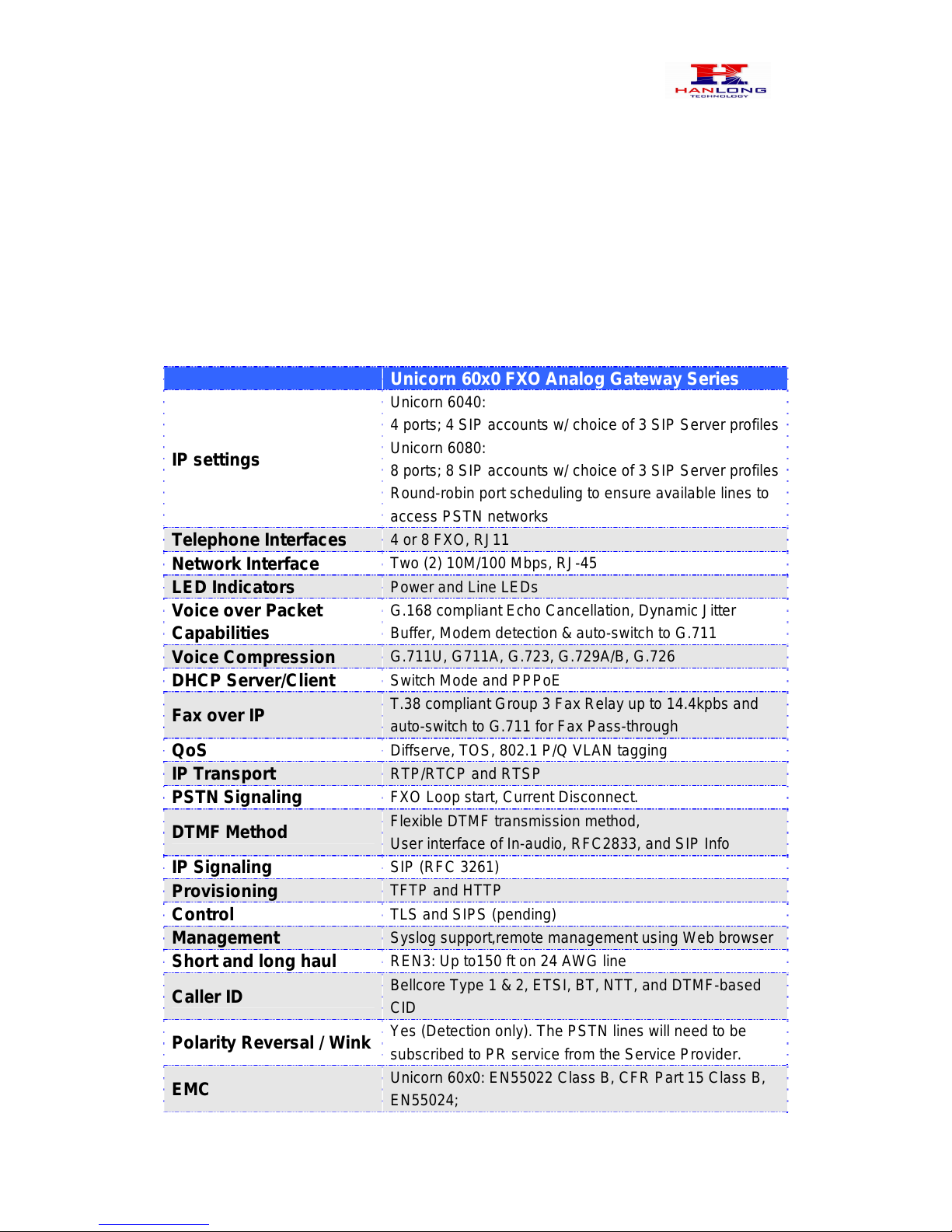
Hanlong Technology Co., Ltd Unicorn 60x0 User Manual Page 8 of 25
Firmware 1.0.0.29 Last Updated 8/2010
Two RJ-45 ports (switched or routed)
TFTP and HTTP firmware upgrade support
Multiple SIP accounts, multiple SIP profiles (choice of 2 profiles per account)
Supports Audio Codecs: G711U/A, G723, G729A/B and GSM
G.168 – echo cancellation
Flexible DTMF transmission: In Audio, RFC2833, SIP Info or any combination of the 3
Selectable, multiple LBR coders per channel
T.38 compliant
TABLE 3: Unicorn 60x0 Software Features
Unicorn 60x0 FXO Analog Gateway Series
IP settings
Unicorn 6040:
4 ports; 4 SIP accounts w/ choice of 3 SIP Server profiles
Unicorn 6080:
8 ports; 8 SIP accounts w/ choice of 3 SIP Server profiles
Round-robin port scheduling to ensure available lines to
access PSTN networks
Telephone Interfaces
4 or 8 FXO, RJ11
Network Interface
Two (2) 10M/100 Mbps, RJ-45
LED Indicators
Power and Line LEDs
Voice over Packet
Capabilities
G.168 compliant Echo Cancellation, Dynamic Jitter
Buffer, Modem detection & auto-switch to G.711
Voice Compression
G.711U, G711A, G.723, G.729A/B, G.726
DHCP Server/Client
Switch Mode and PPPoE
Fax over IP
T.38 compliant Group 3 Fax Relay up to 14.4kpbs and
auto-switch to G.711 for Fax Pass-through
QoS
Diffserve, TOS, 802.1 P/Q VLAN tagging
IP Transport
RTP/RTCP and RTSP
PSTN Signaling
FXO Loop start, Current Disconnect.
DTMF Method
Flexible DTMF transmission method,
User interface of In-audio, RFC2833, and SIP Info
IP Signaling
SIP (RFC 3261)
Provisioning
TFTP and HTTP
Control
TLS and SIPS (pending)
Management
Syslog support,remote management using Web browser
Short and long haul
REN3: Up to150 ft on 24 AWG line
Caller ID
Bellcore Type 1 & 2, ETSI, BT, NTT, and DTMF-based
CID
Polarity Reversal / Wink
Yes (Detection only). The PSTN lines will need to be
subscribed to PR service from the Service Provider.
EMC
Unicorn 60x0: EN55022 Class B, CFR Part 15 Class B,
EN55024;
