Hanlong UC803(P), UC803 User Manual

support@hanlongtek.com
Nanjing Hanlong Technology Co., Ltd
USER GUIDE
UC803(P)
Version:1.0.3.59
ENTERPRISE HD IP PHONE
86-25-84608050
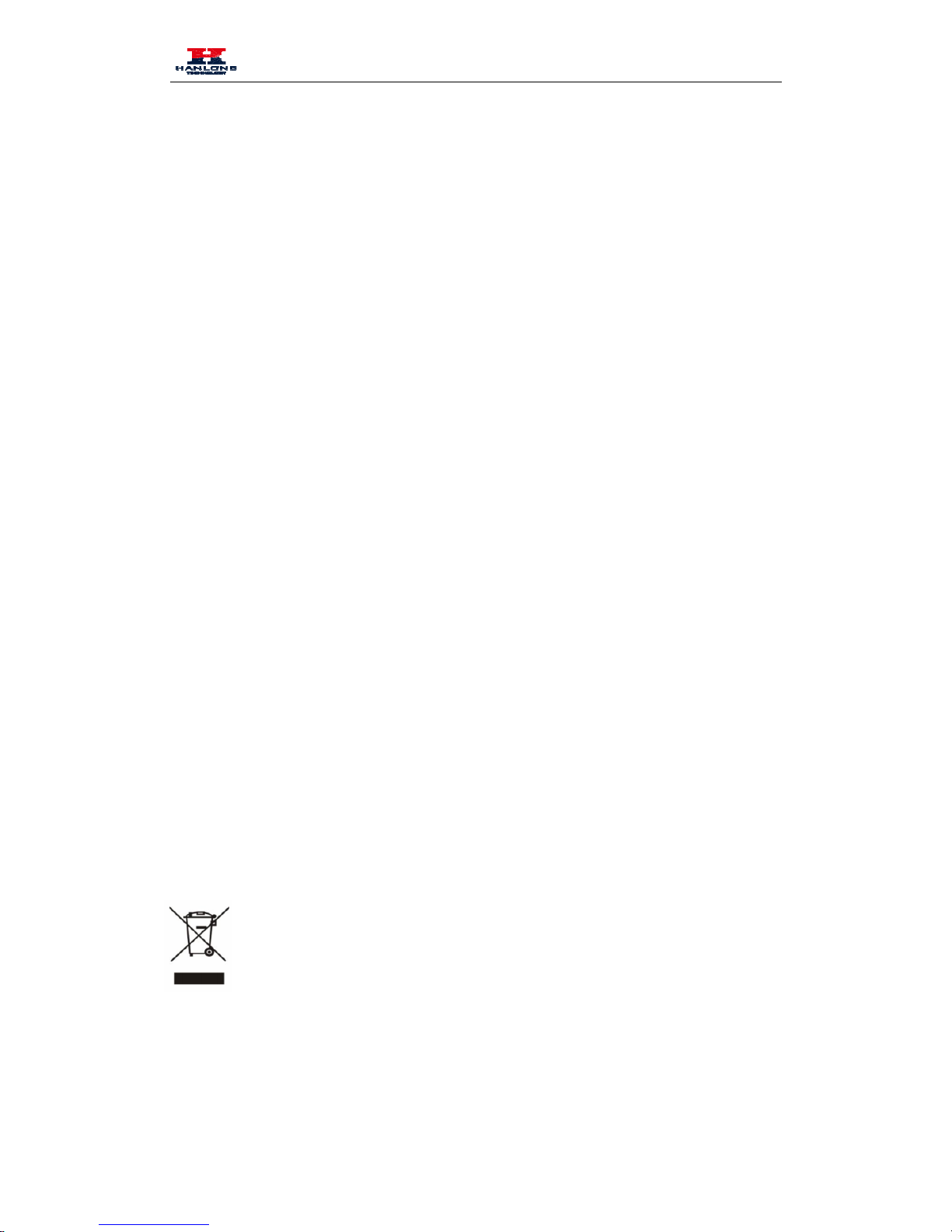
Notices Information
Notices Information
Copyright
Copyright © 2005 - 2013 Nanjing Hanlong Technology CO., LTD. All rights reserved.
Nanjing Hanlong Technology Co., LTD. owns all the right to revise and change this document at
any time. And all the illustrations and instructions in this paper are subject to the copyright
protection of legal law. No parts of this document may be used or reproduced, transmitted by the
third parties for any purposes without the express written permission of Nanjing Hanlong
Technology Co., LTD.
When this document is made available on Hanlong’s web page, Hanlong Technology Co., LTD.
gives its right to download and print copies of this content only for private use as a user manual.
No parts shall have the right to alter, modify or use as commercial means without the express
written permission of Nanjing Hanlong Technology Co., LTD.
Safety cautions
To use the Phone follow the instructions in this manual.
To use the power adapter that delivered with the phone. Other power adapters may damage
the phone.
The phone is only for indoor use. And also avoid in high humidity, water and some other
liquids.
Do not use the phone during thunderstorms.
CE
FCC
Disposal of the phone
This
symbol indicates that the product is classified as electrical or electronic
equipment and should not be disposed of with other commercial or household waste at
the end of its working life.
1
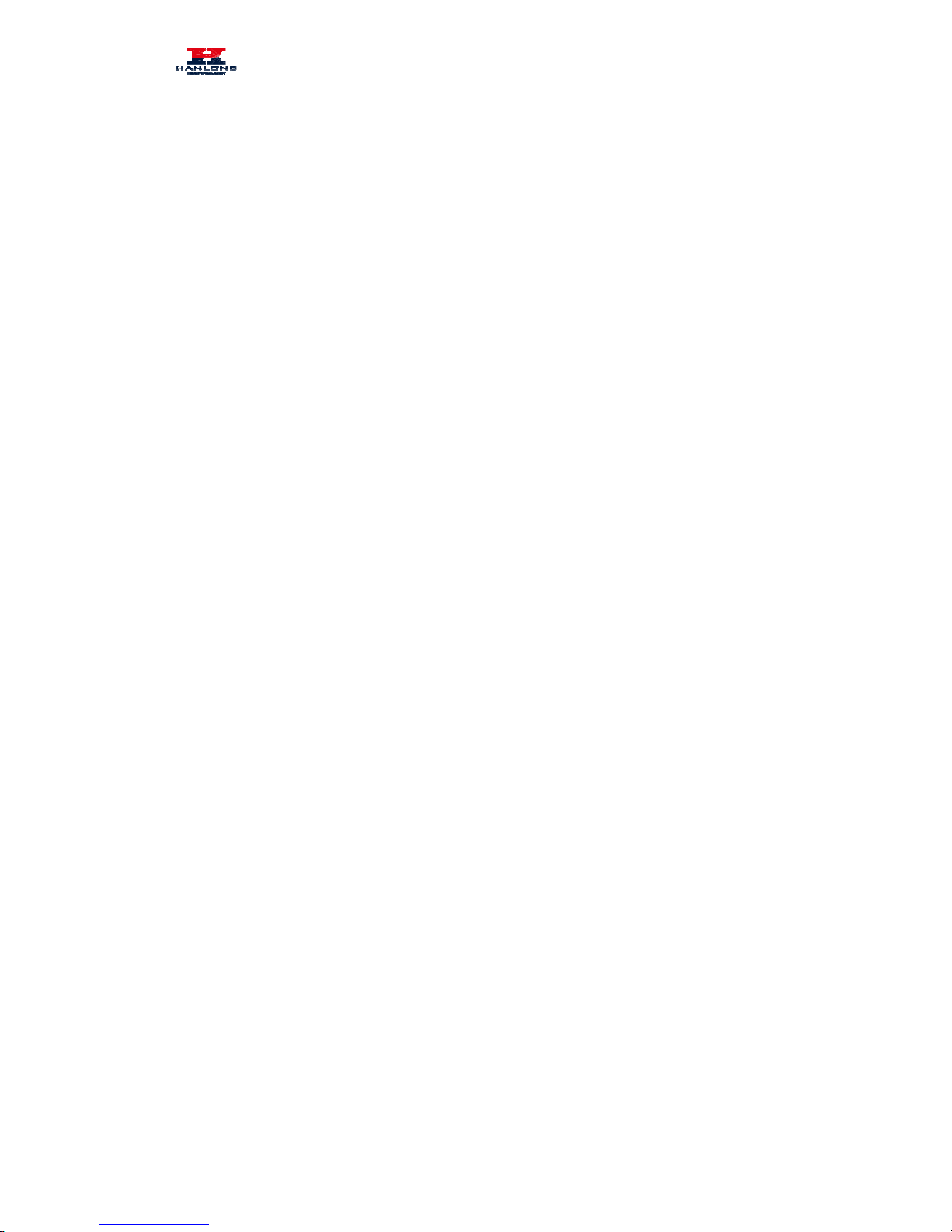
Notices Information
2
Cleaning
To clean the device, use an anti-static cloth. Please avoid cleaning liquids as they might damage
the surface or internal electronics of the phone.

Table of Content
3
Table of Content
Notices Information........................................................................................................................1
Copyright ..................................................................................................................................1
Safety cautions..........................................................................................................................1
Disposal of the phone................................................................................................................1
Cleaning....................................................................................................................................2
Table of Content.............................................................................................................................3
Getting Started................................................................................................................................5
Packing List ..............................................................................................................................5
Phone Installation......................................................................................................................6
1. Attach the Foot stand ....................................................................................................7
3. Connect the Network and Power...................................................................................8
Initialization..............................................................................................................................8
Getting Familiar with Your Phone..............................................................................................10
Hardware Components Preview..............................................................................................10
Icon Preview ...........................................................................................................................13
Memory Key Function Overview...........................................................................................14
Basic Features Configuration.....................................................................................................16
Web Login ..............................................................................................................................16
Administrator Password..........................................................................................................17
Language.................................................................................................................................18
Time and Date.........................................................................................................................19
Screen Saver............................................................................................................................22
Ring Tone................................................................................................................................23
Volume....................................................................................................................................25
Directory.................................................................................................................................26
Basic Call Features......................................................................................................................29
Place a Call .............................................................................................................................29
End a Call................................................................................................................................30
Receive a Call.........................................................................................................................30
Auto Answer...........................................................................................................................31
Call Hold.................................................................................................................................32
Call Transfer ...........................................................................................................................33
Call Conference.......................................................................................................................35
Call Forward ...........................................................................................................................36
Call Return..............................................................................................................................39
Anonymous Call .....................................................................................................................40
Reject Anonymous..................................................................................................................40
Call Mute ................................................................................................................................ 41
DND........................................................................................................................................42

Getting Started
4
Key as Send.............................................................................................................................42
No Key Entry Timeout............................................................................................................42
Keypad Lock...........................................................................................................................43
Hot Line..................................................................................................................................44
Advanced Features......................................................................................................................45
Voice Message........................................................................................................................45
Intercom..................................................................................................................................46
Speed Dial...............................................................................................................................47
Direct Pickup ..........................................................................................................................48
Group Pickup..........................................................................................................................49
BLF.........................................................................................................................................49
Shared Line.............................................................................................................................51
Record.....................................................................................................................................52
Call Park..................................................................................................................................53
Paging .....................................................................................................................................53
DTMF ..................................................................................................................................... 54
Prefix.......................................................................................................................................55
Upgrade.........................................................................................................................................56
Factory Reset ..........................................................................................................................56
Upgrade...................................................................................................................................56
Troubleshooting............................................................................................................................59
Why is the phone LCD screen blank?.....................................................................................59
Why does the phone display "Network Unavailable"?...........................................................59
Why can’t I get a dial tone?....................................................................................................59
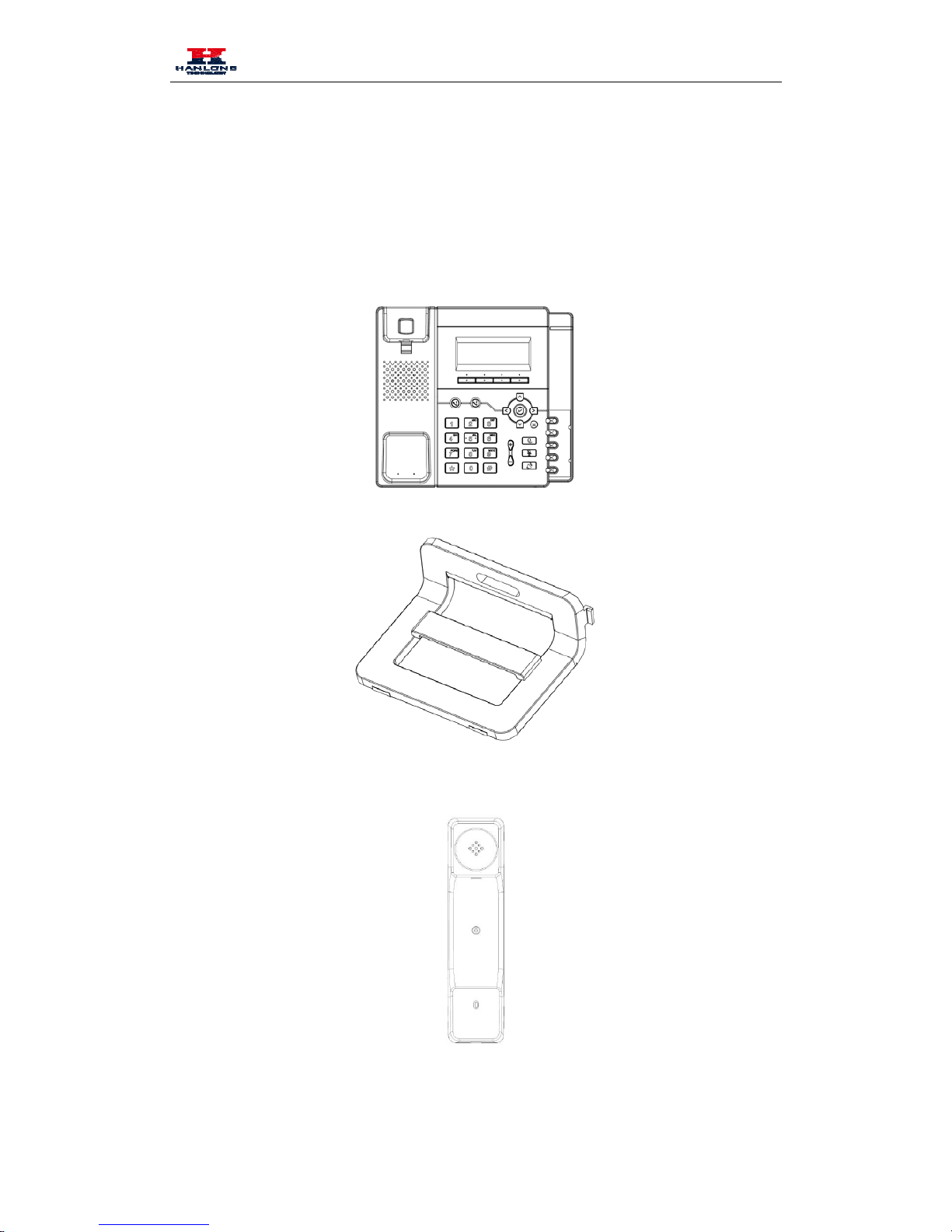
Getting Started
Getting Started
Packing List
The package contains the following parts, please check if all the items are not missed:
The phone device
The footstand
Handset
Headset cord
5
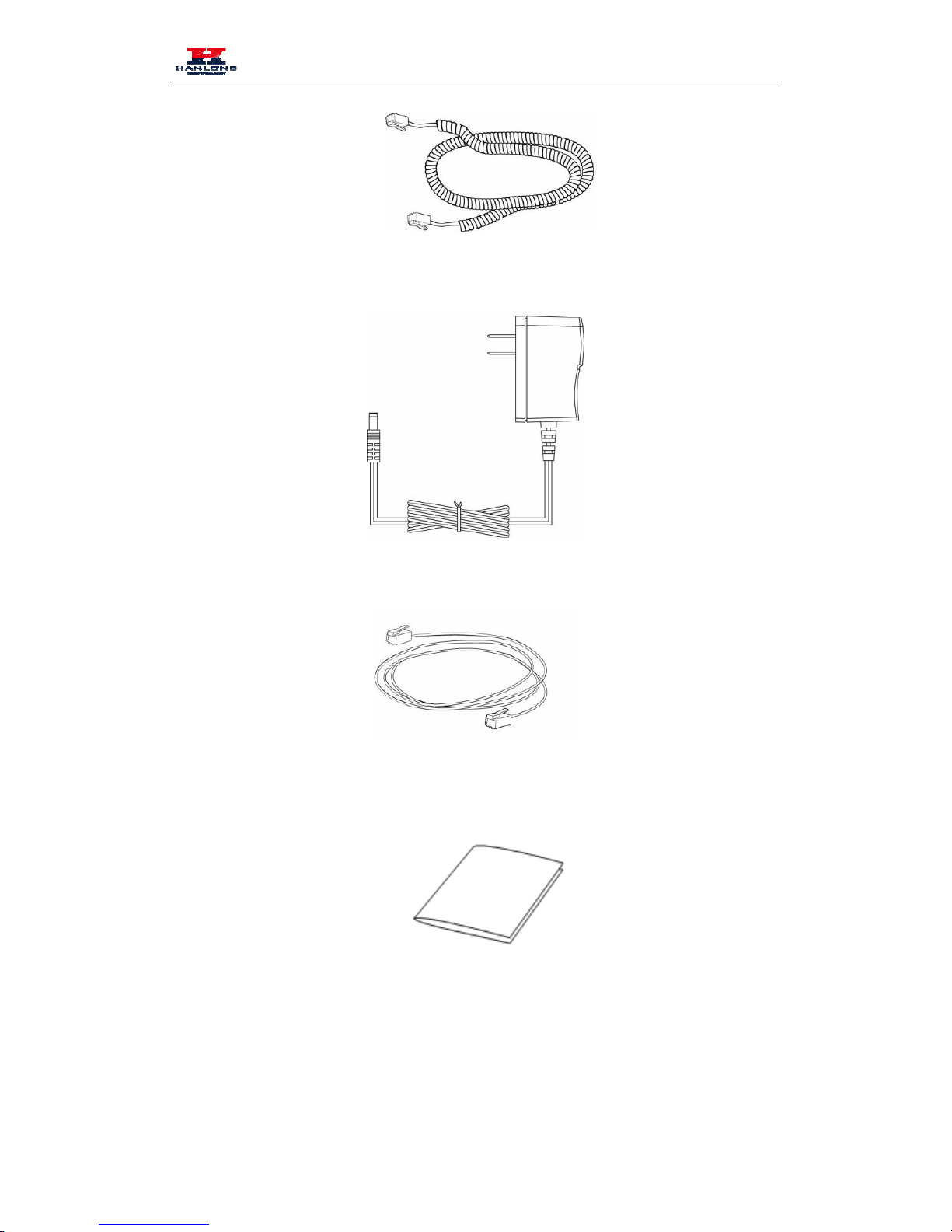
Getting Started
Power adapter
Ethernet cable
Quick installation reference
Phone Installation
6
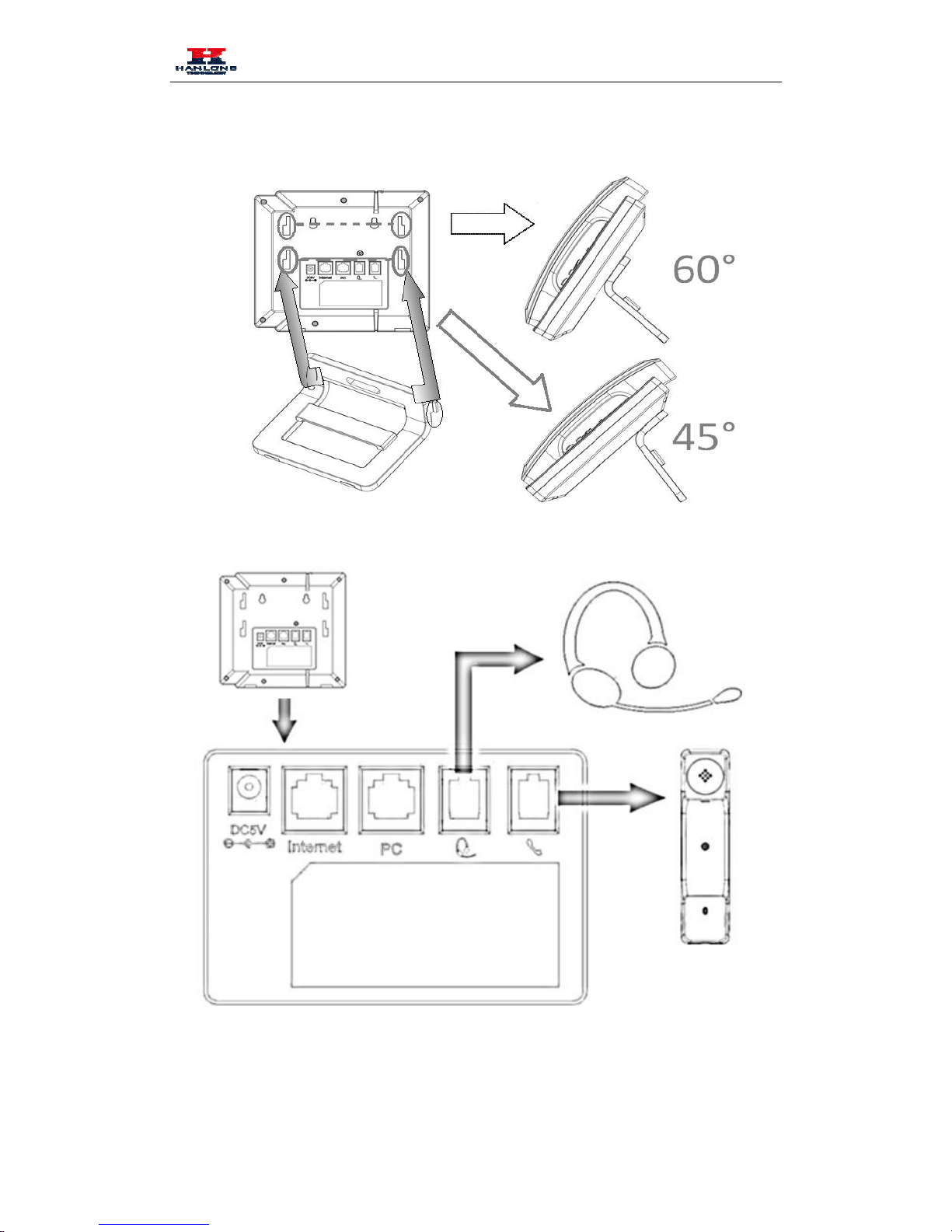
Getting Started
1. Attach the Foot stand
2. Connect the Handset and optional Headset
7

Getting Started
3. Connect the Network and Power
Initialization
After your phone has been powered up, the system boots up and performs the following steps:
Automatic Phone Initialization
The phone finishes the initialization process by loading th e saved configuration. The phone LCD
screen will display "Booting"
8
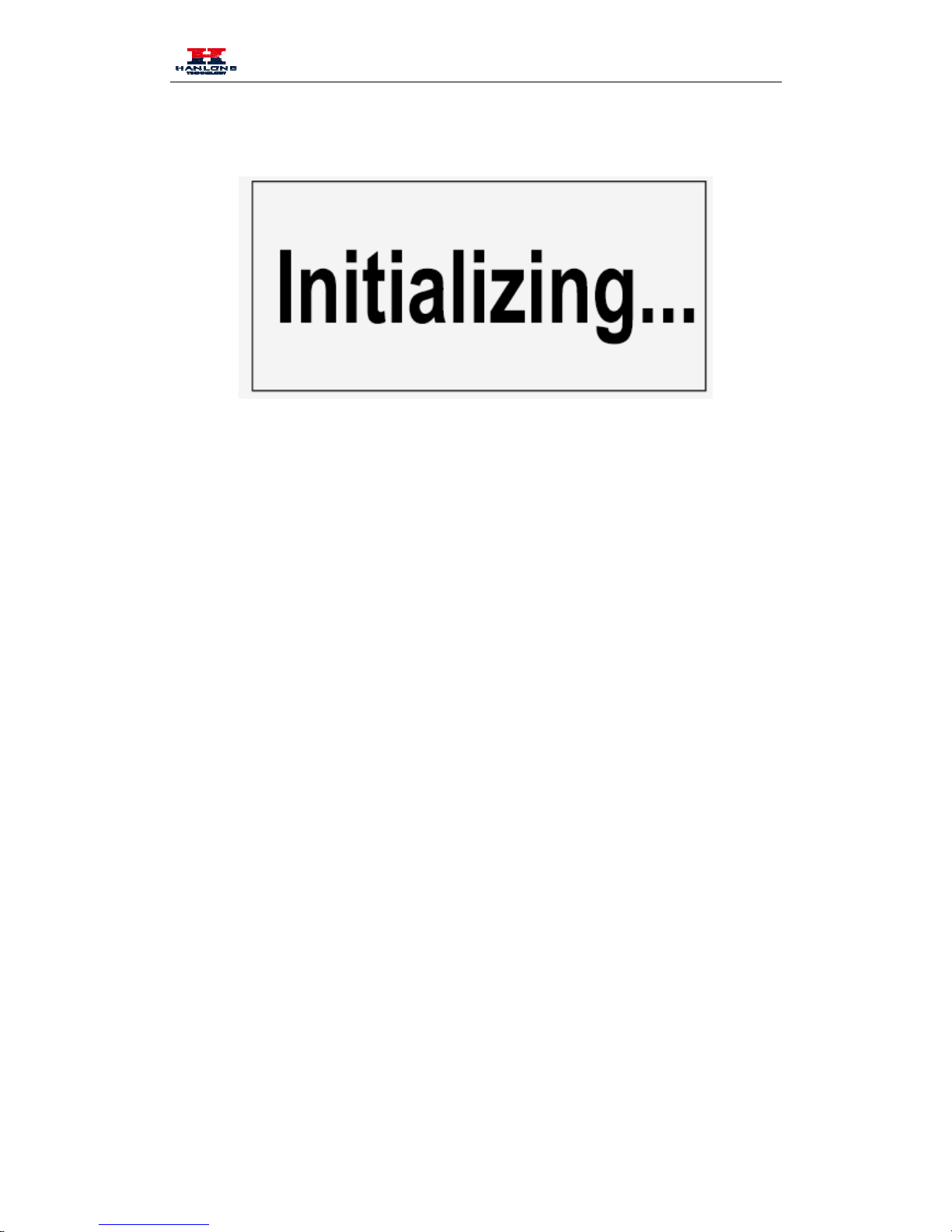
Getting Started
And then show “Initializing “during the initialization.
By default the phone attempts to contact a DHCP server in your network in order to obtain its
valid network settings, e.g. IP address, subnet mask, default gateway, DNS server.
9
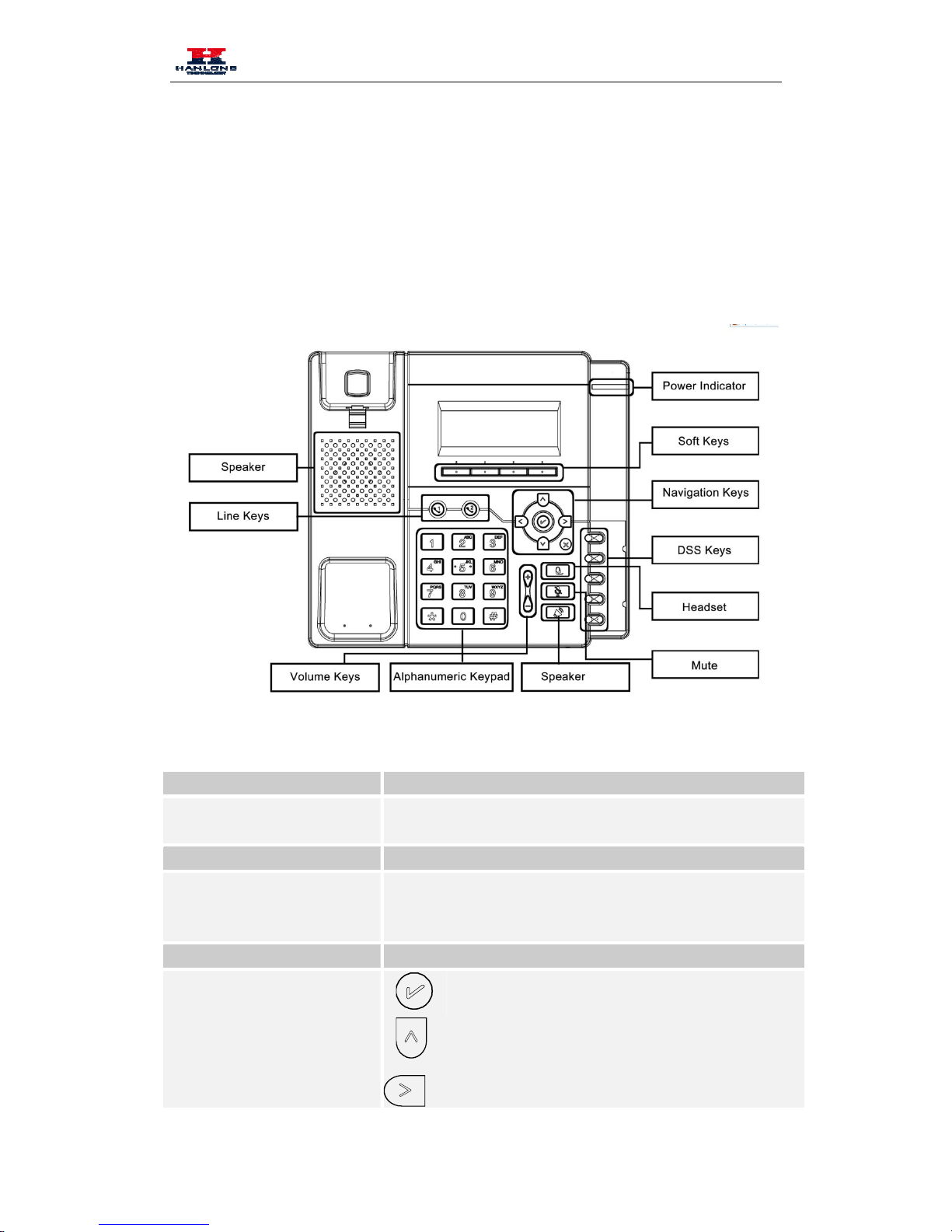
Getting Familiar with Your Phone
Getting Familiar with Your Phone
Hardware Components Preview
Item Description
LCD screen
To Presentation all information about the date& time, accounts,
soft keys, messages, calls and other some information.
Power Indicator LED To indicate the power status
Line keys
The phone supported up to 4 accounts
Steady green: idle interface, during a call..
Blink red: a call incoming
Soft keys Labels automatically to identity their context-sensitive features.
10
Navigation keys
1. OK.
Up arrow key: To move up of the selection shows on the
screen.
Right arrow key: To move right of the selection
shows on the screen.
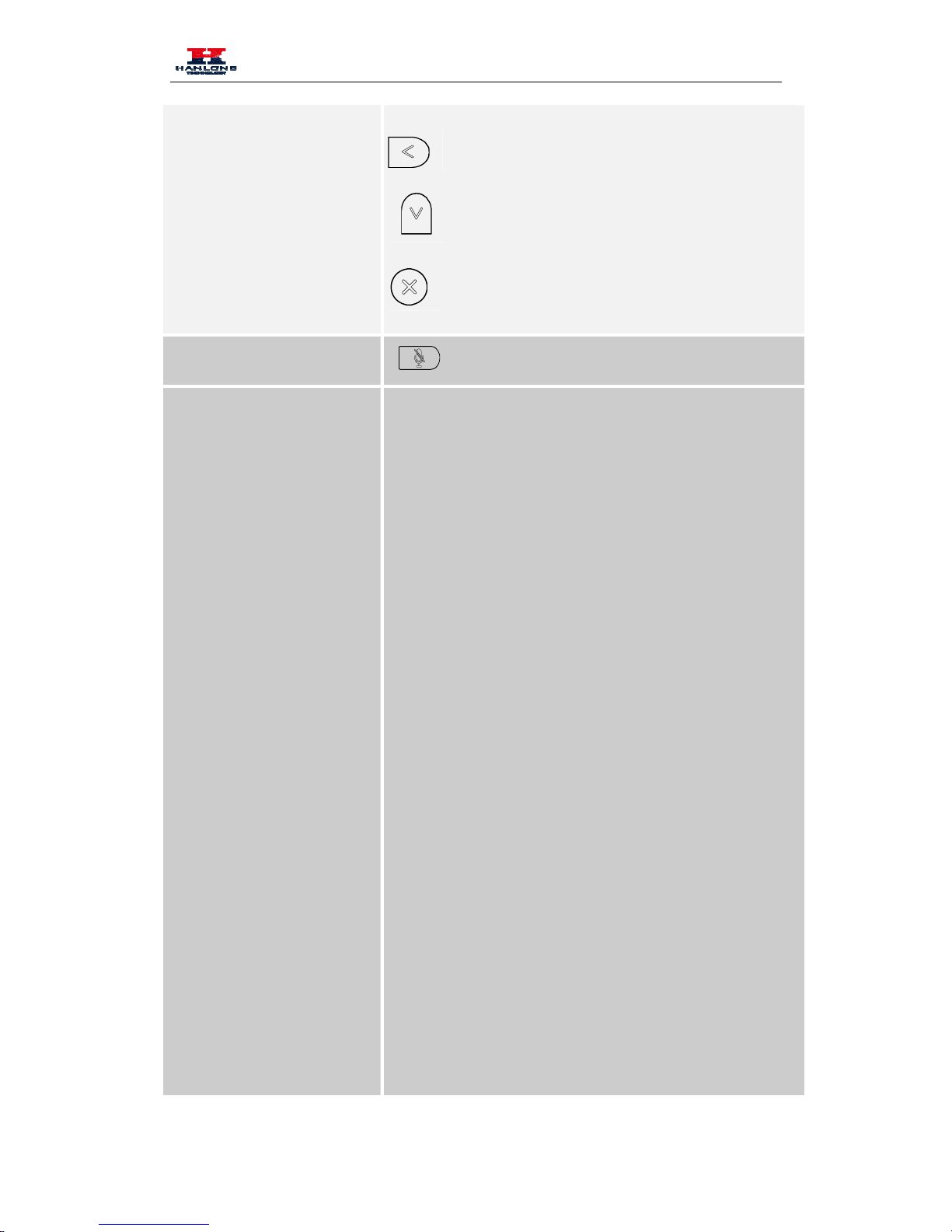
Getting Familiar with Your Phone
Left arrow key: To move left of the selection shows on
the screen.
Down arrow key: To move down of the selection shows
on the screen.
1. To return to idle scr
1
1
een.
2. To cancel the information or call on the screen.
Mute key
1. To mute the voice during the call (green light).
2. To un-mute the call.
Memory Keys
To be configured as different function as:
Line
Speed Dial
BLF
BLF List
Voice mail
Direct Pickup
Group Pickup
Call Park
Intercom
DTMF
Prefix
Hold
Conference
DND
Redial
Transfer
SMS
Hot -desking
Call Return
Paging
Record
Shared Line
The LED lights status when set as Shared line:
Stay green: Idle
Stay red: Busy
Blinked green: Ring Back
Blinked red: A call incoming
Steady orange: During a call
Blinked orange: Public Hold
Blinked green: Private Hold

Getting Familiar with Your Phone
Light Drown: Unregistered
Speaker
Press this button to place a call in hands-free mode.
Vol ume
To decrease the volume.
To increase the volume.
Alphanumeric keypad To enter the phone numbers, letters and so on.
Message
To indicator the New message, and press to read.
Headset To indicate that the phone is or not in Headset mode.
1
2
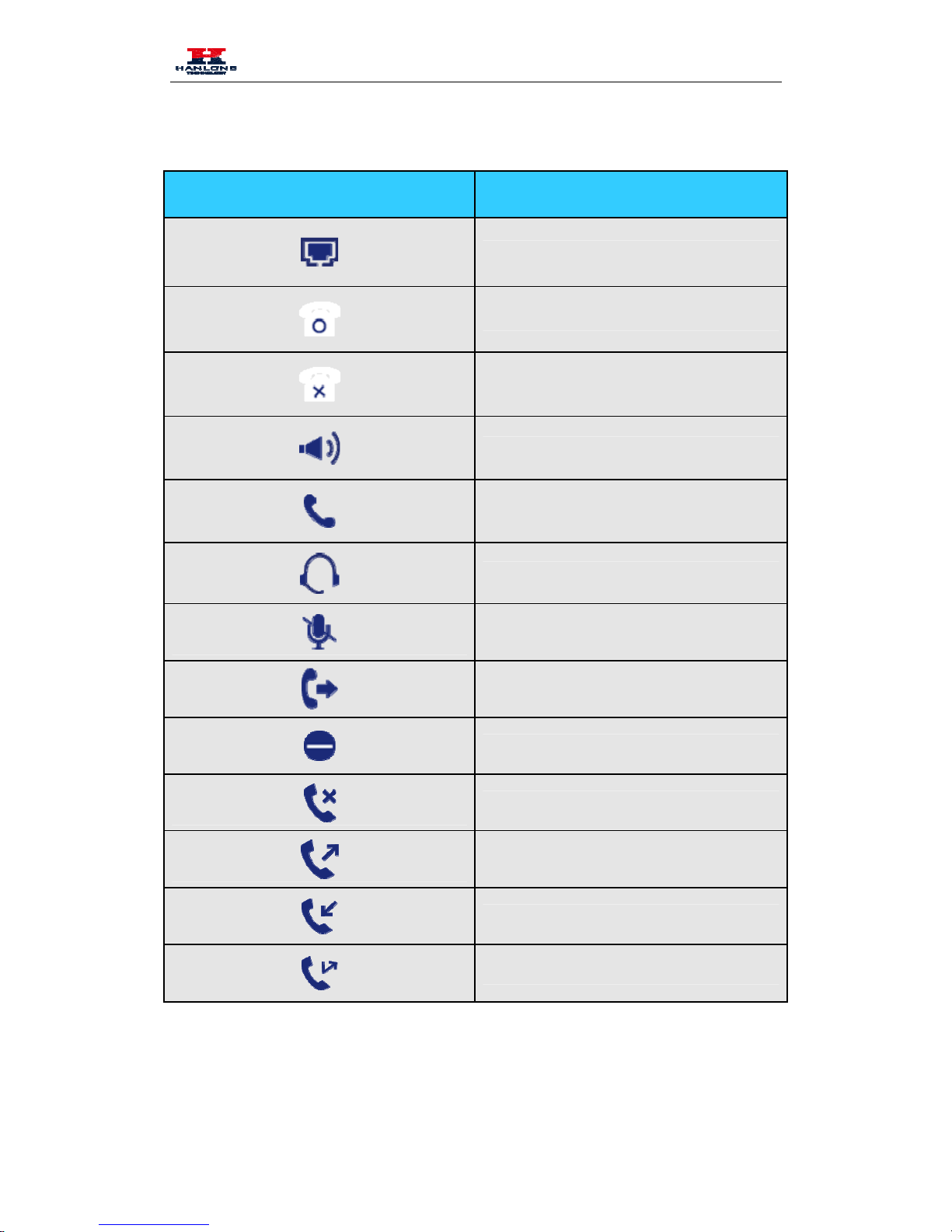
Getting Familiar with Your Phone
Icon Preview
Icon Description
Network
Registered succeed
Unregistered
Speakerphone mode
Handset mode
Headset mode
Mute
Forward
Do Not Disturb
Received calls
Dialed Calls
Missed calls
Forward calls
13
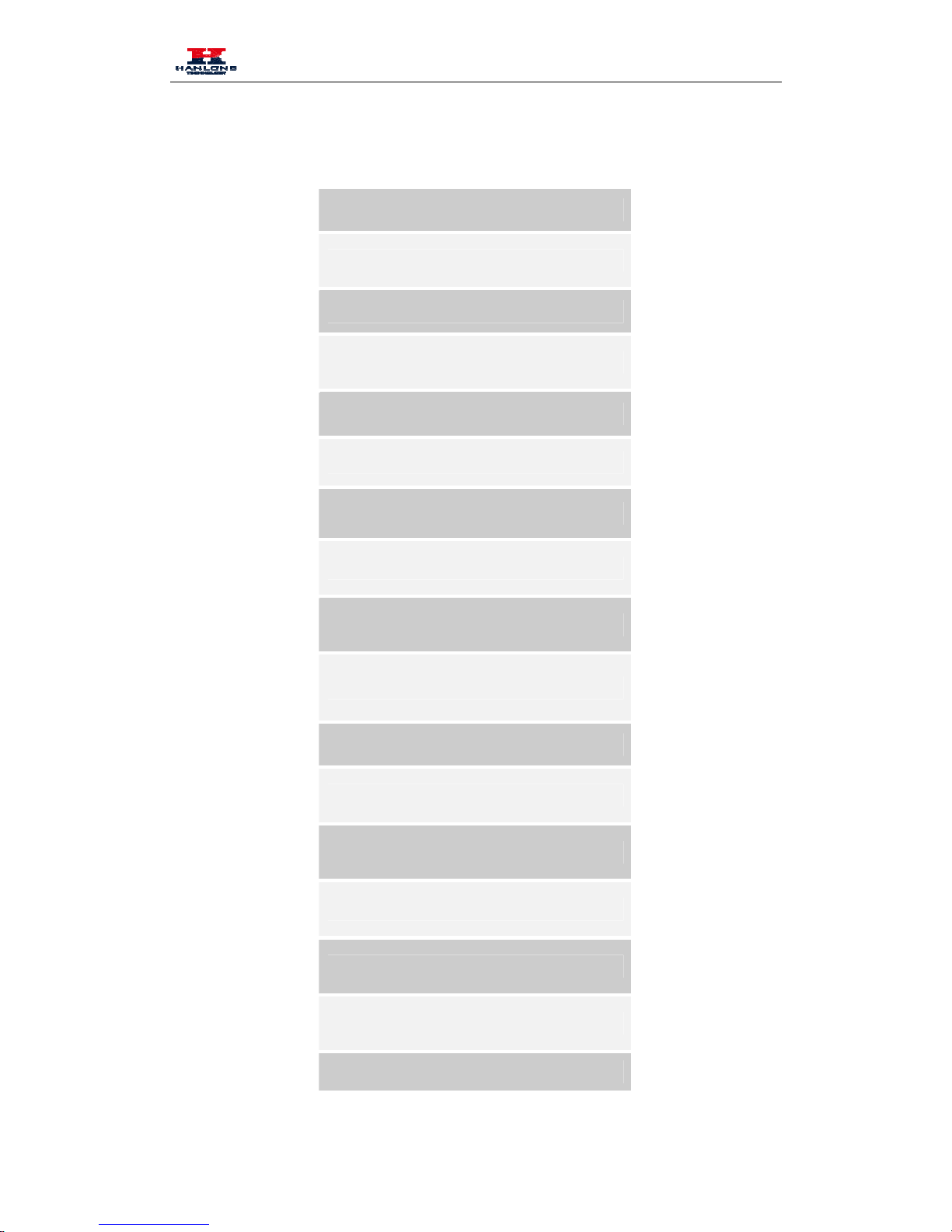
Getting Familiar with Your Phone
14
Memory Key Function Overview
Line
Speed Dial
BLF
BLF List
Voice Mail
Direct Pick Up
Group Pick Up
Call Park
Intercom
DTMF
Prefix
Conference
Forward
Transfer
Hold
DND
Redial

Getting Familiar with Your Phone
15
Call Return
Record
URL Record
Paging
Group Listening
Public Hold
Private Hold
Shared Line
URL
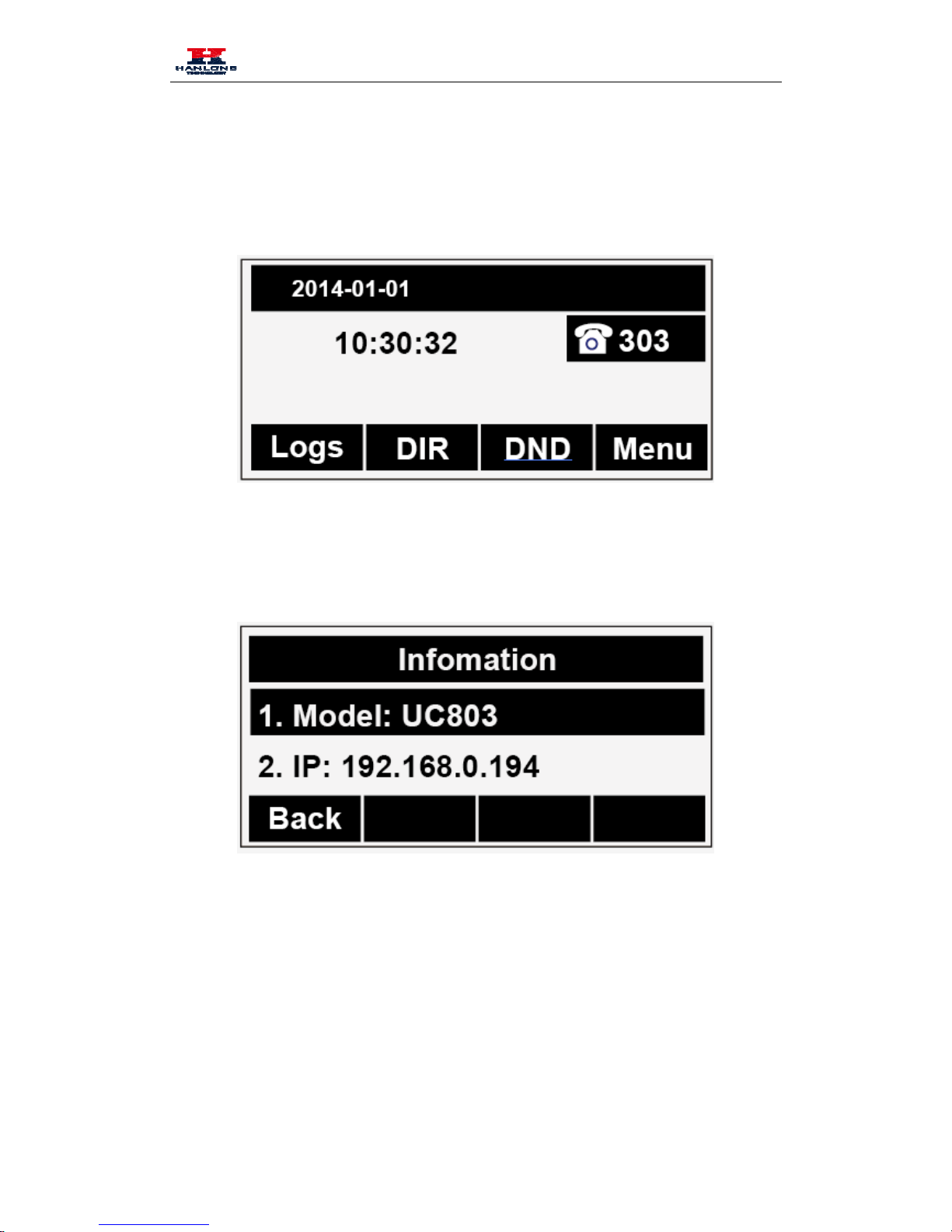
Basic Features Configuration
Basic Features Configuration
This part will mainly introduce the basic configuration as the Time, Language, and Volume…
Web Login
Get the IP address: Press Menu →Status→ Information
Input the IP Address in the web browser.
Input the user name (default is admin), password (default is admin).
Login successfully.
1
6
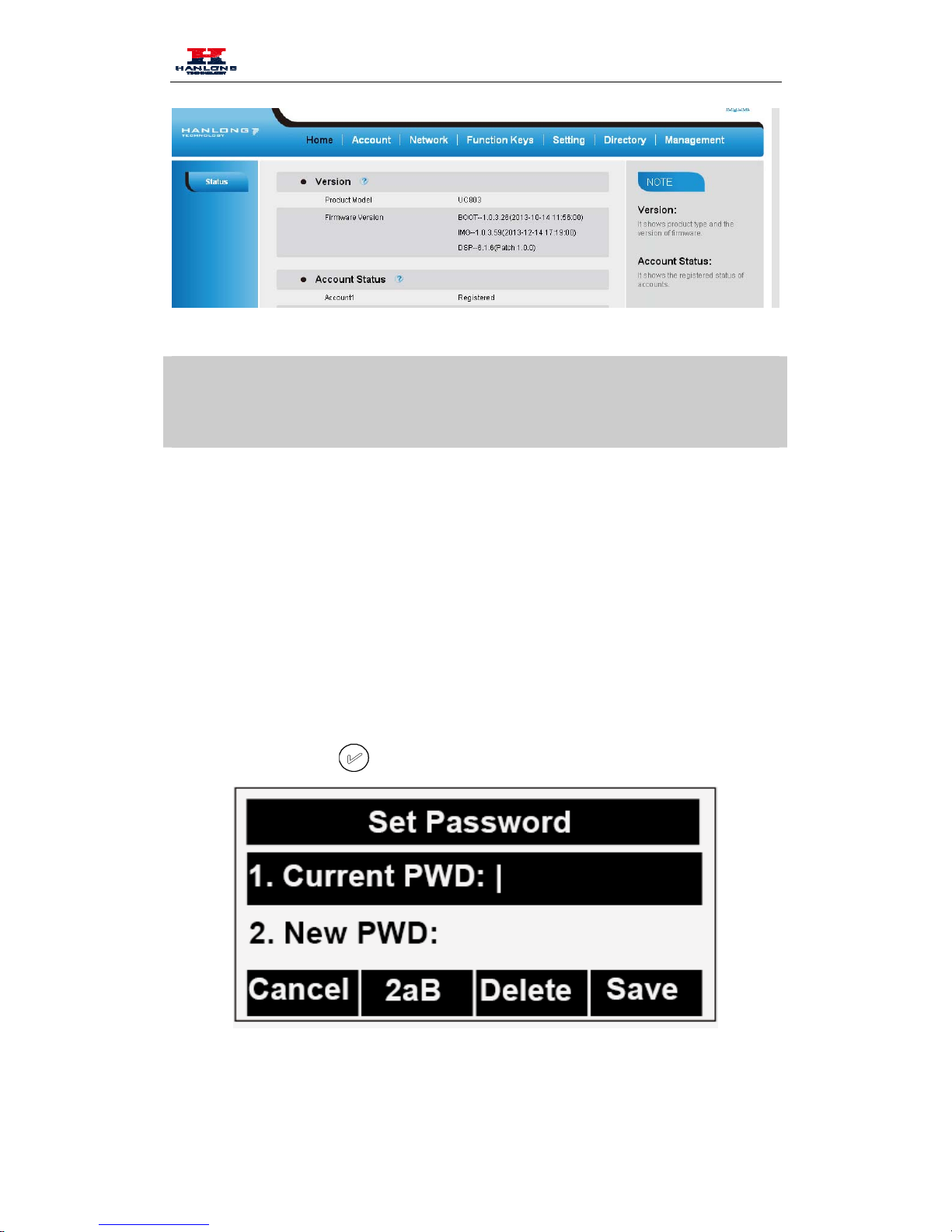
Basic Features Configuration
Note:
The PC and phone should be in the same segment.
When register the accounts in web and the server port is not “5060”, then “SIP Server”
should be set as “SIP Server’s IP address: server port.”, for example, “192.168.0.122: 5090”.
Administrator Password
The password is mainly used for login the web interface or set the advanced settings through
phone interface. And the default password of the administrator is: admin
To change to password via Phone Interface
Press Menu → setting → Advanced settings → password (default admin) → Phone
Setting → Set Password
Enter the current PWD (password), new password and confirm the new password.
Press save soft key or
to save the new password.
To change to password via Web Interface
1
7
