SMART C A M E R A
USER MANUAL

Thank you for purchasing Smart Camera. Get started
using your new devices by downloading TuyaSmart,
one convenient app that manages everything straight
from your phone. Easily connect to your home Wi-Fi
and control multiple devices from the touch of your
fingertips.

Contents
Download & Register 2-4
Plug In 5
Connect (SmartConfig) 6-7
Connect (QR code net-pairing) 8-9
Questions, Troubleshooting, Notices 10-13
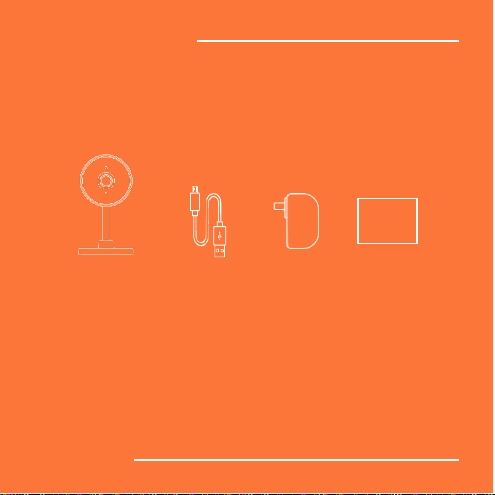
What’s in the Box
USER
MANUAL
• Smart Wi-Fi Camera
• USB Cable
Get Ready
networks)
• Power Adapter
Android™ 4.1× or higherIt can’t connect to 5GHz
• User Manua
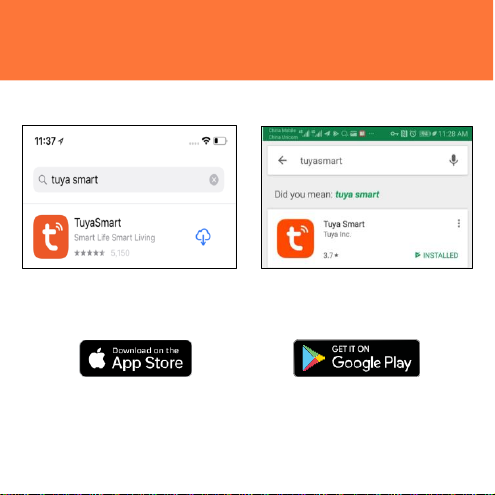
1
Download the TuyaSmart app from App Store or Google Play
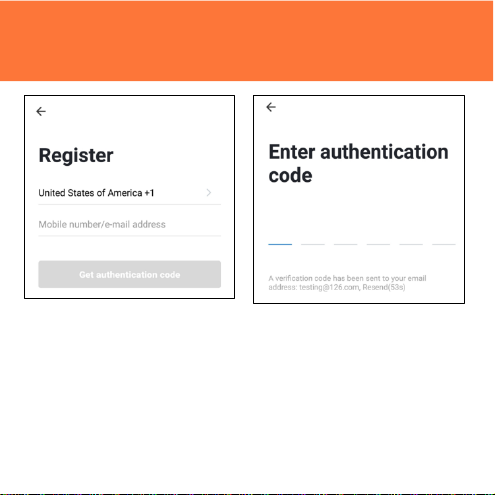
2
Register an account on your TuyaSmart app
STEP 1.
Enter your mobile phone number
or email addre ss.
STEP 2.
Enter the verification code
and create a password.

2
Register an account on your TuyaSmart app
STEP 3.
Login to the App.

3 Plug in
Pic 2
Pic 1
How do I reset my device?
Use the reset pin to press the Reset Button (as pic 1)
for several seconds until the camera starts to beep.
Optional: Insert Micro SD card as shown in pic 2
What does the blinking light mean?

4 Add device. Method 1: SmartConfig
STEP 1
In the app, on the top corner of
the Devices screen, click (+).
Choose “Smart Camera”
STEP 2
Make sure the indicator light on
the device is flashing Red,
indicating the device is ready to
connect. If not, follow
instructions to Reset the device

4 Add device. Method 1: SmartConfig
Enter your Wi-Fi n etwork and
passwor d.
STEP 3
STEP 4
The app will try to connect
devic e.
D
uring this time, th e
camer a w ill beep, start quickly
blinki ng Red, a nd then t urn soli d
Green .
your

*If th e connect ion fails, try to c onnect d irectly u sing QR Code Mode .
Add device. Method 1: SmartConfig

5
Add device. Method 2:
STEP 1
In the app, on the top corne r of the
Devices screen , click (Otherwise)
QR code net-pairing
STEP 2
Choose “
QR code
”

5
Add device. Method 2:
QR code net-pairing
Enter your Wi-Fi n etwork and
STEP 3
passwor d.
STEP 4
Scan the QR Code with
the camera

Frequently Asked Questions
1.Can I share with family and friends?
Yes, you can share your cameras with fa mily and friends w ho will have
acces s to vi ew the camera and contro l your bulbs, plugs, and other devices.
In th e app, press t he Prof ile butt on and click on the “D evice Sh aring”
butto n, and y ou will be able to give or revoke sha ring perm issions. I n
order to share , the ot her user s hould al ready h ave download ed the app
and r egistered a new a ccount.

2. what’s the wireless range?
The range of your ho me Wi-F i is heav ily dependent on your hom e router
and t he cond itions of the roo m. Check your rou ter spec ification s for exa ct
range data.
3.The device appears offline or unreachable?
Make sur e your Wi-Fi router is online and in ra nge.
Make sur e you have th e late st app functional ity by clicking “Check f or
firmwar e update” in yo ur device setti ngs.
4. Cannot connect to your Wi-Fi network.
Make sure yo u entered the corre ct Wi-Fi password duri ng the Wi-Fi
setup. Check wheth er t here are any Internet connecti on problem s. If the
Wi-Fi sign al is too weak, reset yo ur Wi-Fi r outer and try again.
5. How Many Cameras Can I Control?
TuyaSma rt app can cont rol an unlimit ed amount of devices in an
unlimite d amount of l ocations. Your r outer may hav e a li mit of how
many de vices can be co nnected to on e router.

System Requirements
• Mobile de vice running iOS® 8 or higher or Android™ 4 .1x or hig her
• Existing Wi -Fi Network
Technical Specifications
• Camera: up to 10800p
(1920x1080) at 20 frames / sec.
H.264 encoding
• Field of View: 140º diagonal
• Audio: Internal Speaker and Microphone
• Storage: supports up to 128G
Micro SD card (not included)
• Wi-Fi: IEEE 802.11b/g/n, 2.4GHz
(not compatible with 5GHz Wi-Fi networks)

CE Notice:
CE Prod ucts wit h the CE marking com ply with the Ra dio Equipment
Directiv e (2014 /53/EU), th e Electr omagnetic Co mpatibility Dir ective
(2014/30/ EU), the Low Voltage Directi ve (2014/35/EU ) – issued b y the
Commission of t he European.
Complian ce with these directives impli es conformity t o the following
European Standards:
EN300328 V2.1.1
EN301489 -1/-17 V2.1.1
EN62368-1:2014+A11:2017
EN55032:2015+A C:2016(ClassB);
EN55035:2017
EN62311:2008
WEEE
This pro duct must not b e disposed of a s normal hou sehold waste, in
accorda nce with EU dir ective for waste electrical and electronic equipment
(WEEE- 2 012/19/EU). I nstead,it sho uld b e disp osed of by retu rning it to
the point of sale, or to a municipal r ecycling collection point .

FCC Notice:
This devi ce complies wit h Part 15 of th e FC C Rule s. Operation is
subject t o the following two con ditions: (1) this device may n ot cause
harmful i nterference, an d (2) this devi ce must accept any interferen ce
received , including inte rference that m ay cause unde sired operatio n.
Any Chang es or modificat ions not exp ressly approve d by the party
responsi ble for complia nce could voi d the user's authority to operat e
equipm ent
NOTE: T his equipment h as been teste d and found t o comply with the limit s
for a Clas s B digital devic e, pursuant t o Part 15 of the FCC Rules. Th ese
limits ar e desig ned to provid e reas onable protecti on against har mful
interfer ence in a reside ntial installatio n. This equipm ent generates, uses
and can radiate radio fr equency energy and, if not installed a nd use d in
accorda nce with the in structi ons, may cau se harmful inter ference to r adio
communications.However , ther e is no guarant ee that interference will not
occur in a particular installati on. If this e quipment do es cau se harmful
interfer ence to radio o r television rece ption, which ca n be determin ed by
turning the equip ment off and o n, the user is encourage d to try to corr ect
the inte rference by on e or m ore of the follo wing measure s:
-- Reorient or relo cate the receiving anten na.
-- Increa se the separatio n between th e equi pment and rec eiver.
-- Connect the equipment i nto an outlet o n a circ uit different fr om
that to w hich the receiver is conn ected.
-- Consult the dealer or a n experienced radio/TV te chnician for h elp.

RF exposure warning
This equi pment must b e inst alled and operated in ac cordance with
provided instructi ons and the ant enna(s) used f or this transmitt er
must be i nstalled to pro vide a separati on distance of at least 20 cm
from all persons and must not be co-l ocated or op erating in
conjunction with a ny other ante nna or transmitt er. End-u sers and
installer s must be provide wit h antenna instal lation instructi ons and
transmitt er operating c onditions for s atisfying RF exposure
complian ce.

Product Specification
