Hangzhou Jolog Robot Technology SRA07 User Manual
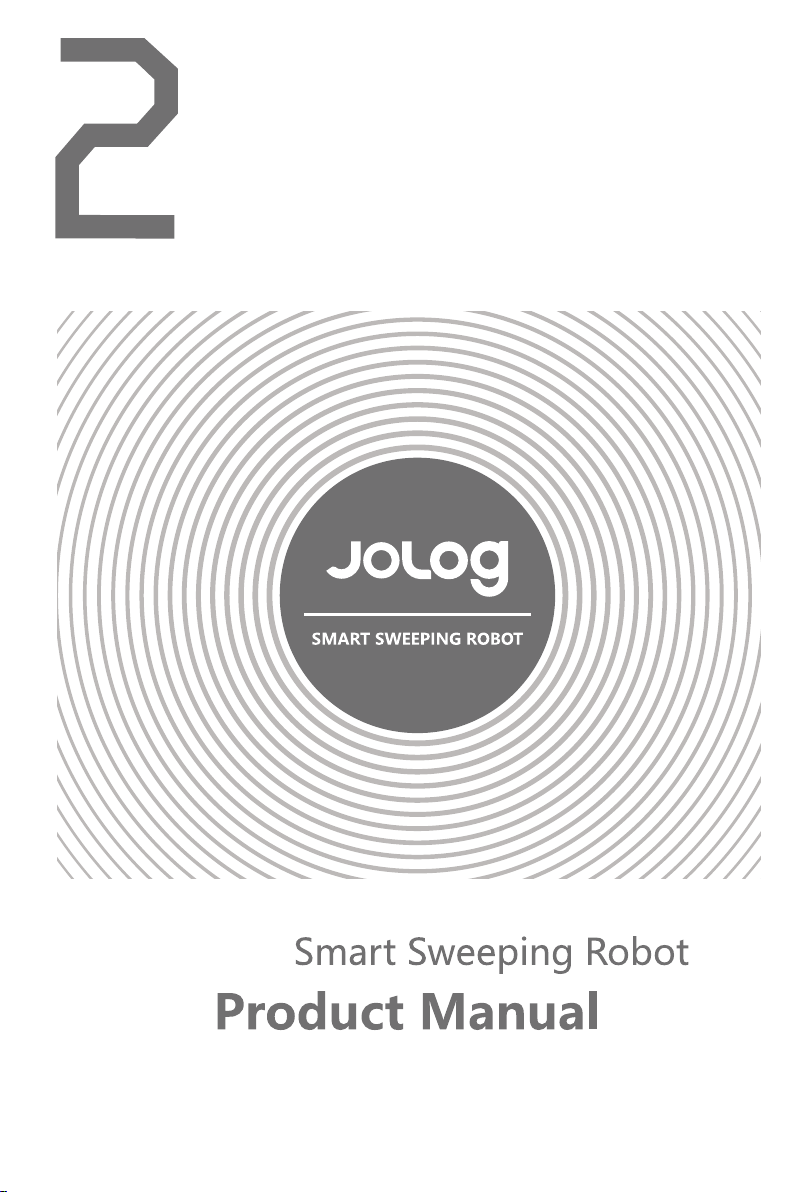
SRA07
Hangzhou Jolog Robot Technology Co., LTD

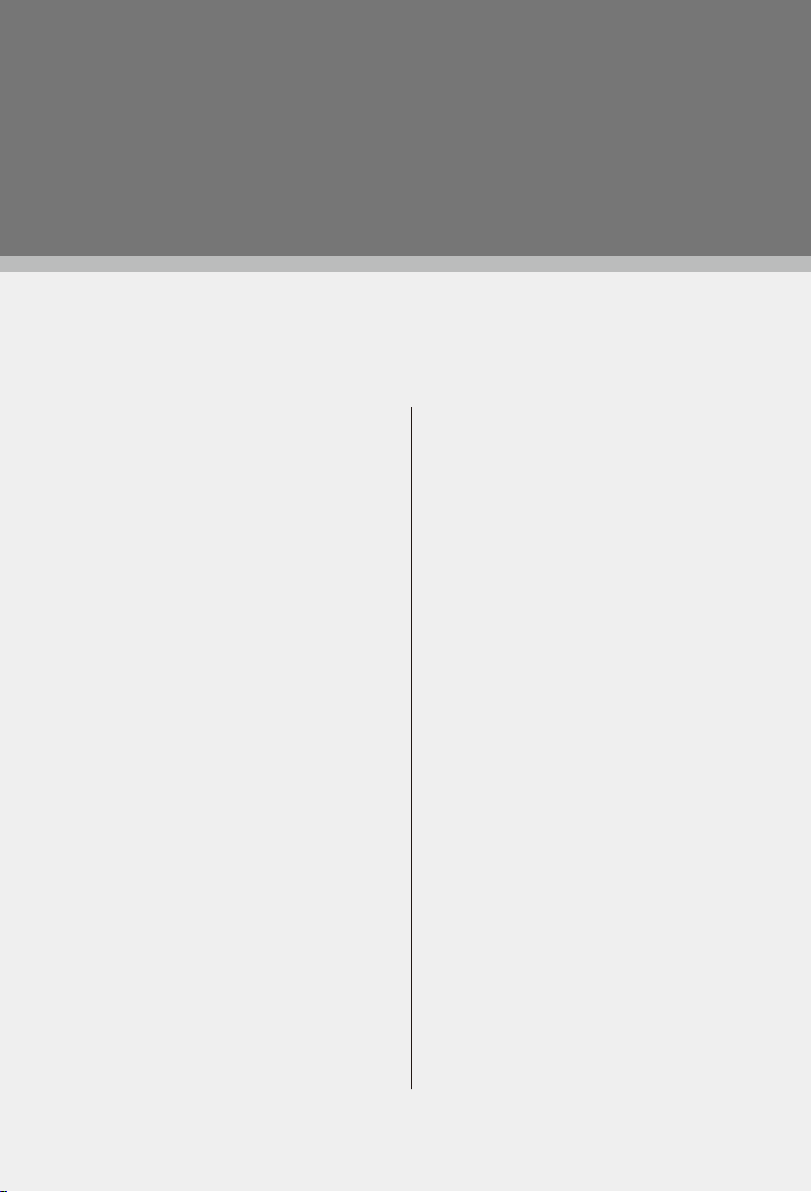
Thank you for purchasing, wish you have
a happy experience.
Contents
1. “Huiba”App Operation Guide... 2-3
2. Safety Instruction..................... 4-6
2.1 Use Notes
2.2 Safety Precautions
2.3 About Child Safety
2.4 About Battery
2.5 Wireless Device Warning
2.6 Usable Scope
3. Product Formation.................... 7-8
3.1 Main Body and Accessories
3.2 Accessories Introduction
4. Product Installation.................... 9
4.1 Main Body
4.2 Charging Station
4.3 Installation of “Huiba” App
5. Product Usage……………...11-13
5.1 Main Body
5.2 Remote Control
5.3 Charging Station
5.4 Charging Methods
6. Product Maintenance…........14-17
6.1 Clean the Main Body
6.2 Clean the Dustbin
6.3 Clean the Main Brush
6.4 Clean the Side Brush
6.5 Clean the Front Wheel
6.6 Clean the Left Wheel and
Right Wheel
6.7 Clean the Sensors
6.8 Clean the Trailing Bar Assembly
6.9 Others
7. General Error ..………………. 18
Alarm and Prompt Facility
1.7
General Error
2.7
8.Technical Parameters………... 19
Attachment: …………………... 20-23
“Huiba”App Operation Guide
Warning: ………........……..……... 24
- 01-
Product website: xshuairobot.com
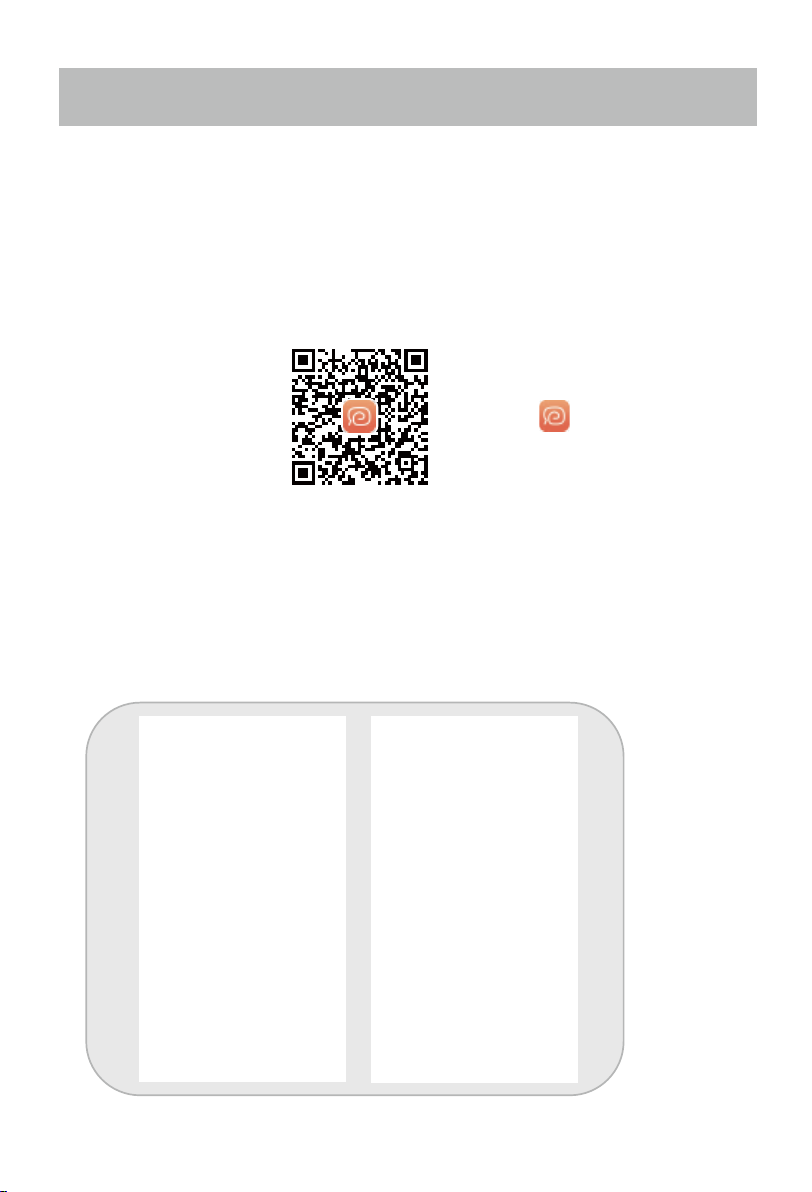
1. “Huiba”App Operation Guide
1.1
Download & Install “ Huiba” App
*Scan the QR Code below or search “ Huiba ” in App Store or Google Play.
*App can read 10 countries language ,including English,German,French,
Spanish,Chinese,Russian,Portuguese,Japanese,Hebrew,Italian.
Huiba
IOS
1.2 Register
Step 1. Enter mobile phone No..
Step 2. Input passwords after receiving verify code.
Step 3. Finish registration.
Google Play
Product website: xshuairobot.com
- 02 -
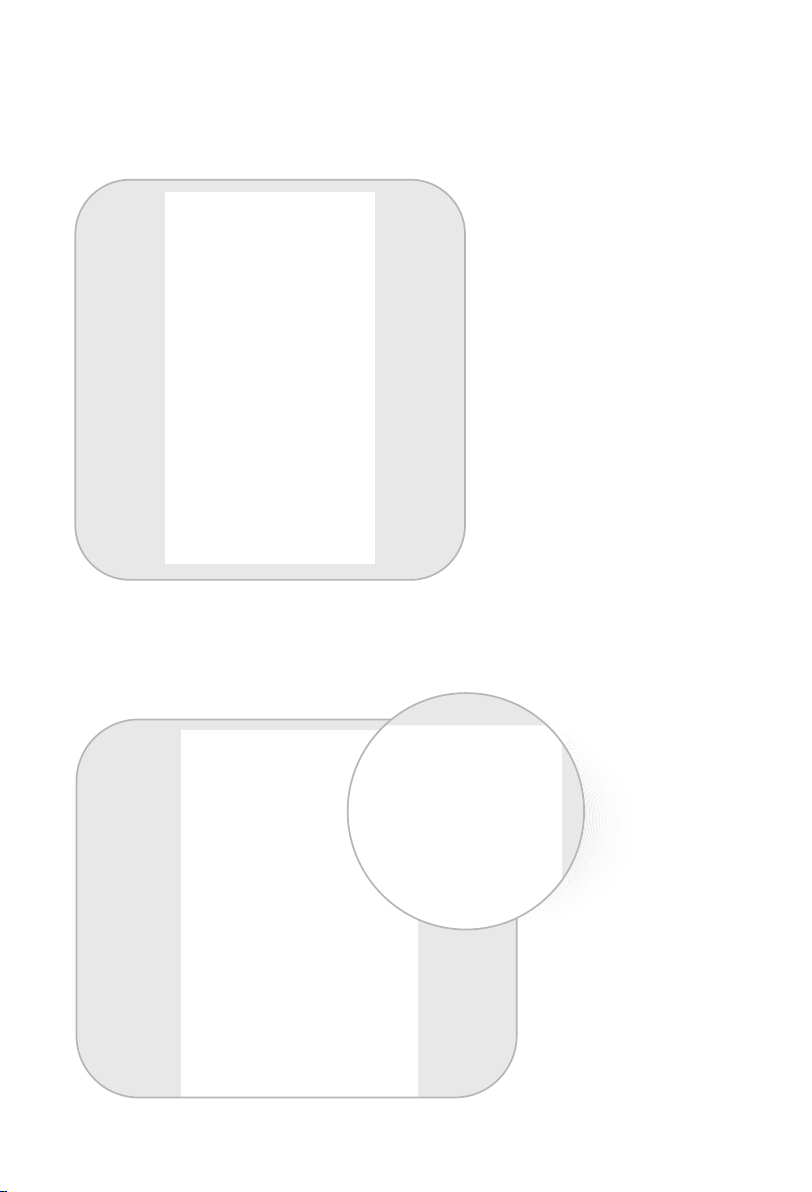
1.3 Add The Robot
1. Enter into App "Huiba", click "+" on home page to get into add robot
interface, operating based on guiding steps on the App interface.
2. If you want to add multiple robots, click"+" in the upper right corner of the
contacts, operating based on guiding steps on the App interface.
- 03 -
Product website: xshuairobot.com
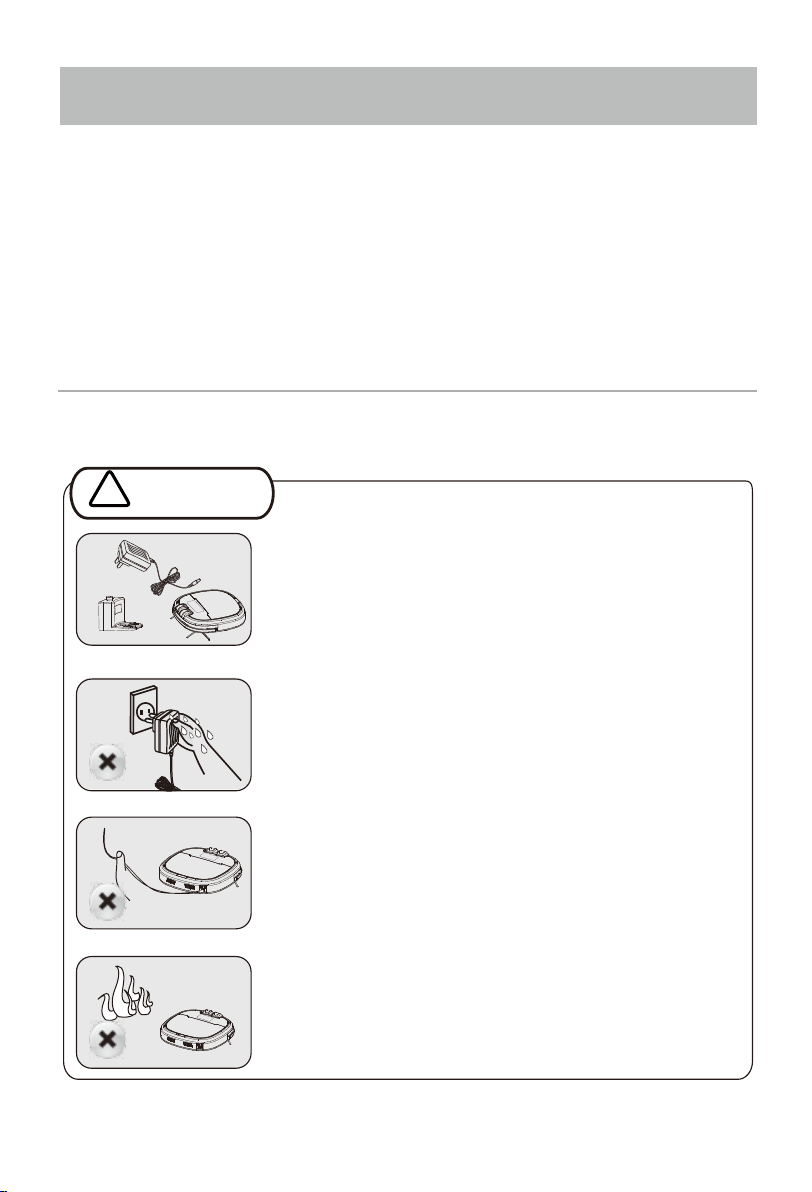
2. Safety Instruction
2.1 Use Notes
Please observe the following safety precautions before using the product:
* Read the User Manual carefully, and use the product according to the
instruction.
* Keep the User Manual carefully for the f
* If you want to send the product to others, please send it together with the User
Manual.
* Any error operation may damage the product or cause serious personnel injury.
2.2 Safety Precautions
Caution
Please use the original adapter, battery and charging station, otherwise
it will damage XSmart and cause fire because of electric shock and high
voltage.
If you find that the main body and accessories are damaged, is not
allowed to disassemble maintenance or remould the XSmart. Please do
not use the XSmart and contact with the after-service department.
uture reference.
Do not touch the battery socket and XSmart when your hands are wet,
otherwise it will cause electric shock.
Do not use the XSmart in the place without guard railing, otherwise it will
damage the XSmart and cause personal injury.
Do not bend the power cord overly or place weight on it, otherwise it
may cause power cord damage, fire or electric shock.
Do not approach cigarette,lighter,match and other heat objects or
combustible materials such as the gasoline to XSmart.
Do not put your clothes or any place of your (hair,finger and so on) into
the main brush and wheels, or it will cause personal injury.
Product website: xshuairobot.com
- 04 -
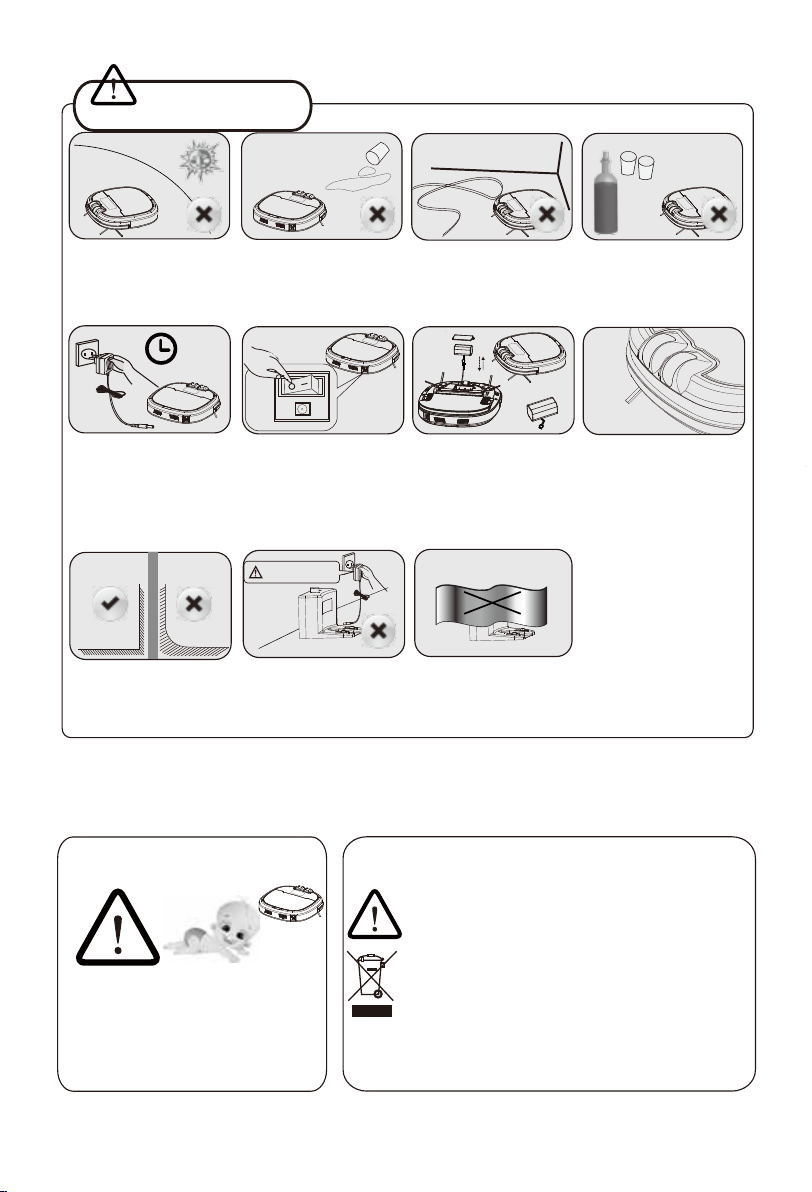
Attention
This product is only used
indoor.
Please charge the battery
about 5 hours for first using.
It's better to place charging
station against the wall and
flat ground.
Water, oil or other liquid
shall be prevented from
damaging the XSmart.
OFF/ON
Please turn off the power
switch if you do not use the
XSmart, otherwise it will
damage the battery.
Danger!
Electric shock!
Please cut off the power supply plug when non-used for a
long time.
2.3 About Child Safety
Please clean up the wire in
the wire in the floor, or it will
hinder the working of the
machine.
If the machine is not used
for a long time, please charge the battery fully, then
take it in shade place, keep
the bottom of cleaner dry.
Do not cover the signal
window of the charging
station, otherwise XSmart
auto-charging will be invalid.
2.4 About Battery
Please remove all the fragile
objects.
Please wipe the camera
a soft cloth when it is blur.
* The machine should not be used alone by
children.
* Forbid the children playing the packing bag,
otherwise it will cause smother.
1. XSmart will only be used with the original battery.
2. Please turn off the power switch before taking out
the battery .
3. The battery must be taken out before abandoning it.
4
. If the battery is leak, please do not touch the liquid, you
should wipe the liquid with dry cloth, and put the battery to
recycle bin or maintenance point, do not throw it at random.
5. The battery includes hazardous substance, please put it to
recycle site according to original environmental protection
regulations.
- 05 -
Product website: xshuairobot.com
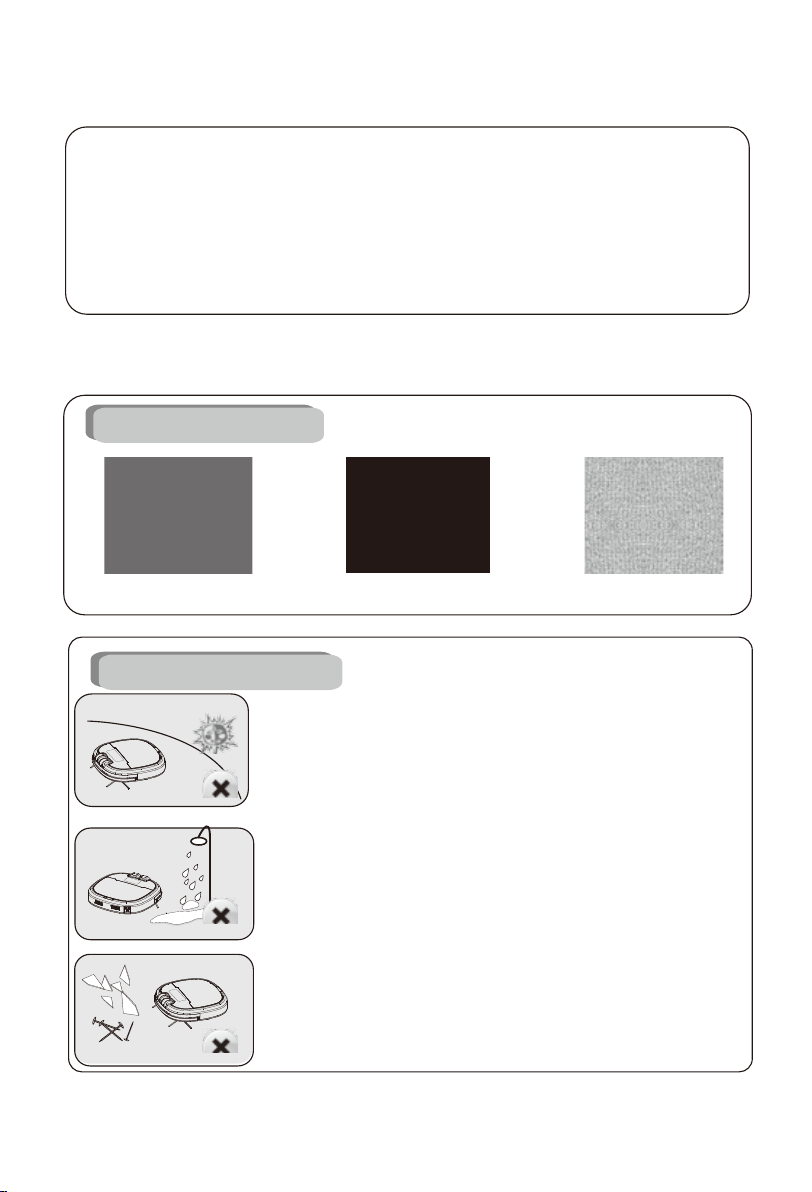
2.5 Wireless Device Warning
This device contains transmitter module,
FCC ID:2ALWG-SRA07
This device complies with Part 15 of the FCC rules . Operation
is subject to the following two conditions:
(1) This device may not cause harmful interference.
(2) This device must accept any interference received, including
interference that may cause undesired operation.
2.6 Usable Scope
Applicable Scope
Inapplicable Scope
*Not suitable to be used in the extreme hot or cold environment.
*Do not use XSmart in the place without guard railing, otherwise
it will damage XSmart and cause personal injury.
*Do not use XSmart in the following environment: wet, inflamm able, explosive and easily corrosive.
*Do not let XSmart clean the flaming cigarette butts, matches
and so on.
*Do not let XSmart suck the toner from laser printer and copier,
otherwise it will cause fire.
*Do not let XSmart suck sharp objects, such as glass sheet, piton
and so on, otherwise it will damage XSmart.
The robot is suitable to the following environment:
Tile CarpetWooden Floor
Product website: xshuairobot.com
- 06 -
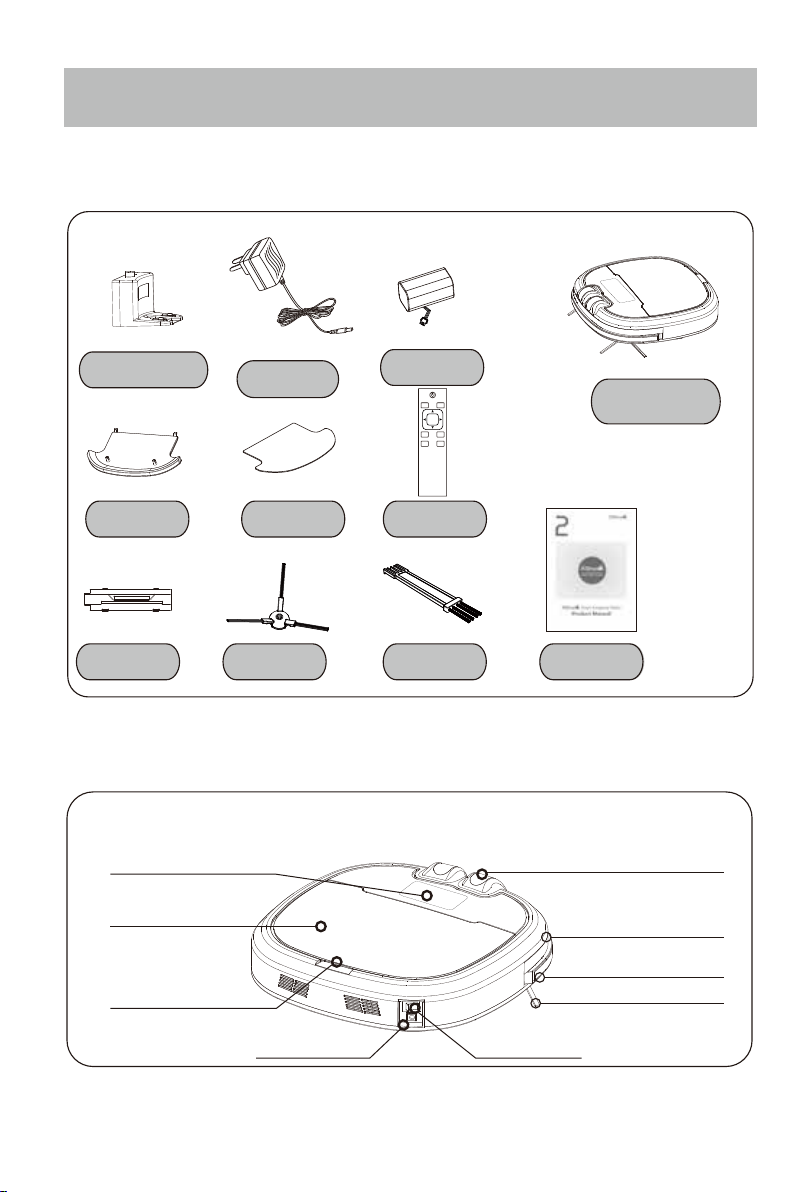
3. Product Formation
3.1 Main Body and Accessories
Charging Station
Water Tank
suction
components
Adapter
Mop
Side Brush Clean Brush
3.2 Accessories Introduction
Front View
Optical Window
Top Cover
Battery
AUTOHOME
OK
SPOT
ZIGZAG
VACUUM
EDGE
Remote control
Main Body
User Manual
.
Camera
Sensors Window
Dust Box Button
Charge Jack
- 07 -
Mechanical induction bar
Side Brush
Power Switch
Product website: xshuairobot.com
