Page 1

Body Camera
User Manual
Page 2

Body Camera User Manual
1
User Manual
© 2019 Hangzhou Hikvision Digital Technology Co., Ltd. All rights reserved.
ALL RIGHTS RESERVED.
This Manual is the property of Hangzhou Hikvision Digital Technology Co., Ltd. or its affiliates
(hereinafter referred to as “Hikvision”), and it cannot be reproduced, changed, translated, or
distributed, partially or wholly, by any means, without the prior written permission of Hikvision.
Unless otherwise expressly stated herein, Hikvision does not make any warranties, guarantees or
representations, express or implied, regarding to the Manual, any information contained herein.
About this Manual
The Manual includes instructions for using and managing the Product. Pictures, charts, images and
all other information hereinafter are for description and explanation only. The information
contained in the Manual is subject to change, without notice, due to firmware updates or other
reasons. Please find the latest version of this Manual at the Hikvision website
(https://www.hikvision.com/en/).
Please use this Manual with the guidance and assistance of professionals trained in supporting the
Product.
Trademarks Acknowledgement
and other Hikvision’s trademarks and logos are the properties of Hikvision in
various jurisdictions.
Other trademarks and logos mentioned are the properties of their respective owners.
Legal Disclaimer
TO THE MAXIMUM EXTENT PERMITTED BY APPLICABLE LAW, THIS MANUAL AND THE
PRODUCT DESCRIBED, WITH ITS HARDWARE, SOFTWARE AND FIRMWARE, ARE PROVIDED “AS
IS” AND “WITH ALL FAULTS AND ERRORS”. HIKVISION MAKES NO WARRANTIES, EXPRESS OR
IMPLIED, INCLUDING WITHOUT LIMITATION, MERCHANTABILITY, SATISFACTORY QUALITY, OR
FITNESS FOR A PARTICULAR PURPOSE. THE USE OF THE PRODUCT BY YOU IS AT YOUR OWN
RISK. IN NO EVENT WILL HIKVISION BE LIABLE TO YOU FOR ANY SPECIAL, CONSEQUENTIAL,
INCIDENTAL, OR INDIRECT DAMAGES, INCLUDING, AMONG OTHERS, DAMAGES FOR LOSS OF
BUSINESS PROFITS, BUSINESS INTERRUPTION, OR LOSS OF DATA, CORRUPTION OF SYSTEMS,
OR LOSS OF DOCUMENTATION, WHETHER BASED ON BREACH OF CONTRACT, TORT
(INCLUDING NEGLIGENCE), PRODUCT LIABILITY, OR OTHERWISE, IN CONNECTION WITH THE
USE OF THE PRODUCT, EVEN IF HIKVISION HAS BEEN ADVISED OF THE POSSIBILITY OF SUCH
DAMAGES OR LOSS.
YOU ACKNOWLEDGE THAT THE NATURE OF INTERNET PROVIDES FOR INHERENT SECURITY
RISKS, AND HIKVISION SHALL NOT TAKE ANY RESPONSIBILITIES FOR ABNORMAL OPERATION,
PRIVACY LEAKAGE OR OTHER DAMAGES RESULTING FROM CYBER-ATTACK, HACKER ATTACK,
VIRUS INSPECTION, OR OTHER INTERNET SECURITY RISKS; HOWEVER, HIKVISION WILL
PROVIDE TIMELY TECHNICAL SUPPORT IF REQUIRED.
YOU AGREE TO USE THIS PRODUCT IN COMPLIANCE WITH ALL APPLICABLE LAWS, AND YOU
ARE SOLELY RESPONSIBLE FOR ENSURING THAT YOUR USE CONFORMS TO THE APPLICABLE
LAW. ESPECIALLY, YOU ARE RESPONSIBLE, FOR USING THIS PRODUCT IN A MANNER THAT
DOES NOT INFRINGE ON THE RIGHTS OF THIRD PARTIES, INCLUDING WITHOUT LIMITATION,
RIGHTS OF PUBLICITY, INTELLECTUAL PROPERTY RIGHTS, OR DATA PROTECTION AND OTHER
Page 3

Body Camera User Manual
2
PRIVACY RIGHTS. YOU SHALL NOT USE THIS PRODUCT FOR ANY PROHIBITED END-USES,
INCLUDING THE DEVELOPMENT OR PRODUCTION OF WEAPONS OF MASS DESTRUCTION, THE
DEVELOPMENT OR PRODUCTION OF CHEMICAL OR BIOLOGICAL WEAPONS, ANY ACTIVITIES IN
THE CONTEXT RELATED TO ANY NUCLEAR EXPLOSIVE OR UNSAFE NUCLEAR FUEL-CYCLE, OR IN
SUPPORT OF HUMAN RIGHTS ABUSES.
IN THE EVENT OF ANY CONFLICTS BETWEEN THIS MANUAL AND THE APPLICABLE LAW, THE
LATER PREVAILS.
Page 4
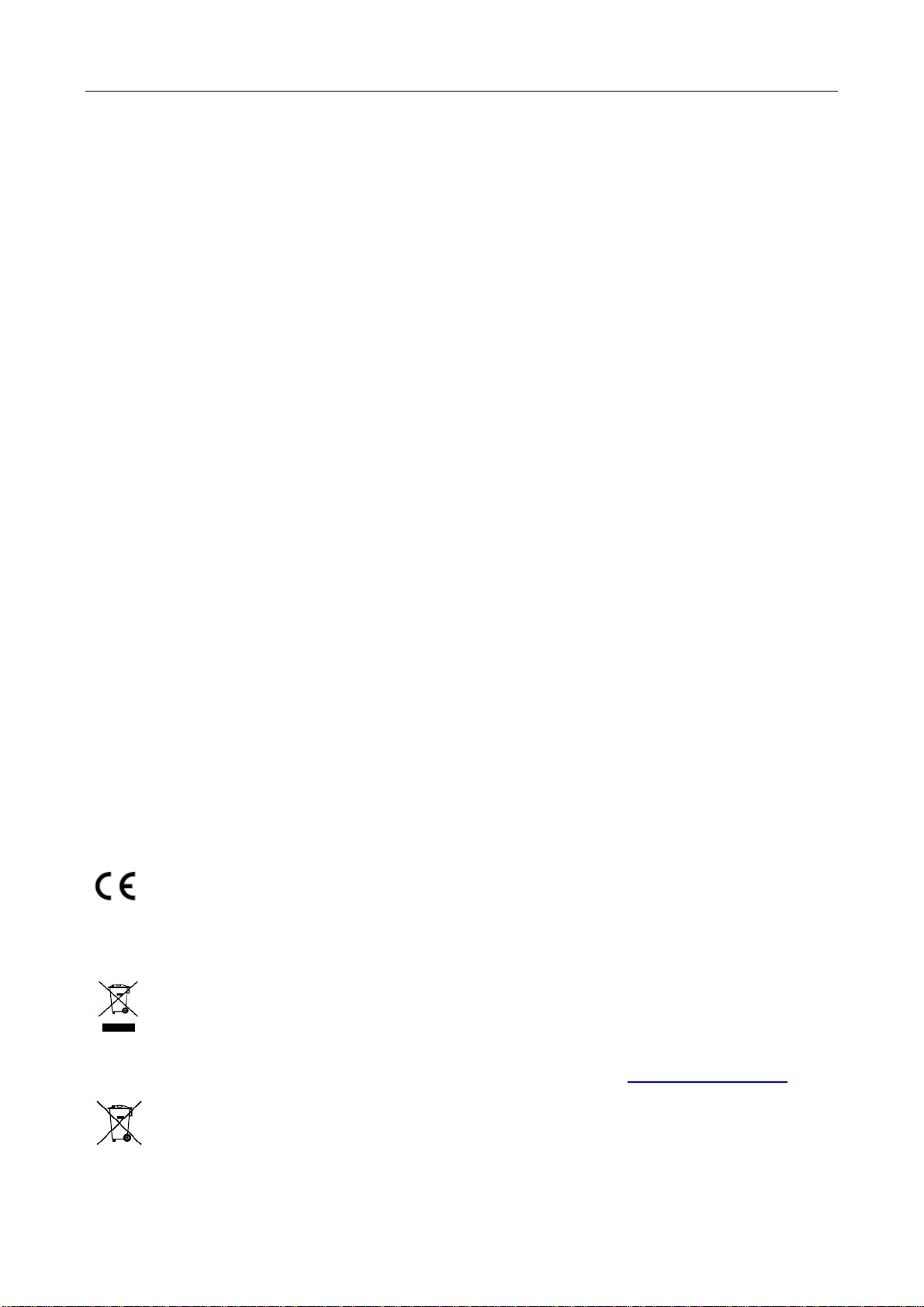
Body Camera User Manual
3
Regulatory Information
FCC Information
FCC compliance: Please take attention that changes or modification not expressly approved by the
party responsible for compliance could void the user’s authority to operate the equipment.
This equipment complies with FCC/IC RSS-102 radiation exposure limits set forth for an
uncontrolled environment.
Note: This product has been tested and found to comply with the limits for a Class B digital device,
pursuant to Part 15 of the FCC Rules. These limits are designed to provide reasonable protection
against harmful interference in a residential installation. This product generates, uses, and can
radiate radio frequency energy and, if not installed and used in accordance with the instructions,
may cause harmful interference to radio communications. However, there is no guarantee that
interference will not occur in a particular installation. If this product does cause harmful
interference to radio or television reception, which can be determined by turning the equipment
off and on, the user is encouraged to try to correct the interference by one or more of the
following measures:
—Reorient or relocate the receiving antenna.
—Increase the separation between the equipment and receiver.
—Connect the equipment into an outlet on a circuit different from that to which the receiver is
connected.
—Consult the dealer or an experienced radio/TV technician for help.
FCC Conditions
This device complies with part 15 of the FCC Rules. Operation is subject to the following two
conditions:
1. This device may not cause harmful interference.
2. This device must accept any interference received, including interference that may cause
undesired operation.
EU Conformity Statement
This product and - if applicable - the supplied accessories too are marked with "CE" and
comply therefore with the applicable harmonized European standards listed under the
Radio Equipment Directive 2014/53/EU, the EMC Directive 2014/30/EU, the LVD Directive
2014/35/EU, the RoHS Directive 2011/65/EU.
2012/19/EU (WEEE directive): Products marked with this symbol cannot be disposed of
as unsorted municipal waste in the European Union. For proper recycling, return this
product to your local supplier upon the purchase of equivalent new equipment, or
dispose of it at designated collection points. For more information see: www.recyclethis.info
2006/66/EC (battery directive): This product contains a battery that cannot be disposed
of as unsorted municipal waste in the European Union. See the product documentation
for specific battery information. The battery is marked with this symbol, which may
Page 5
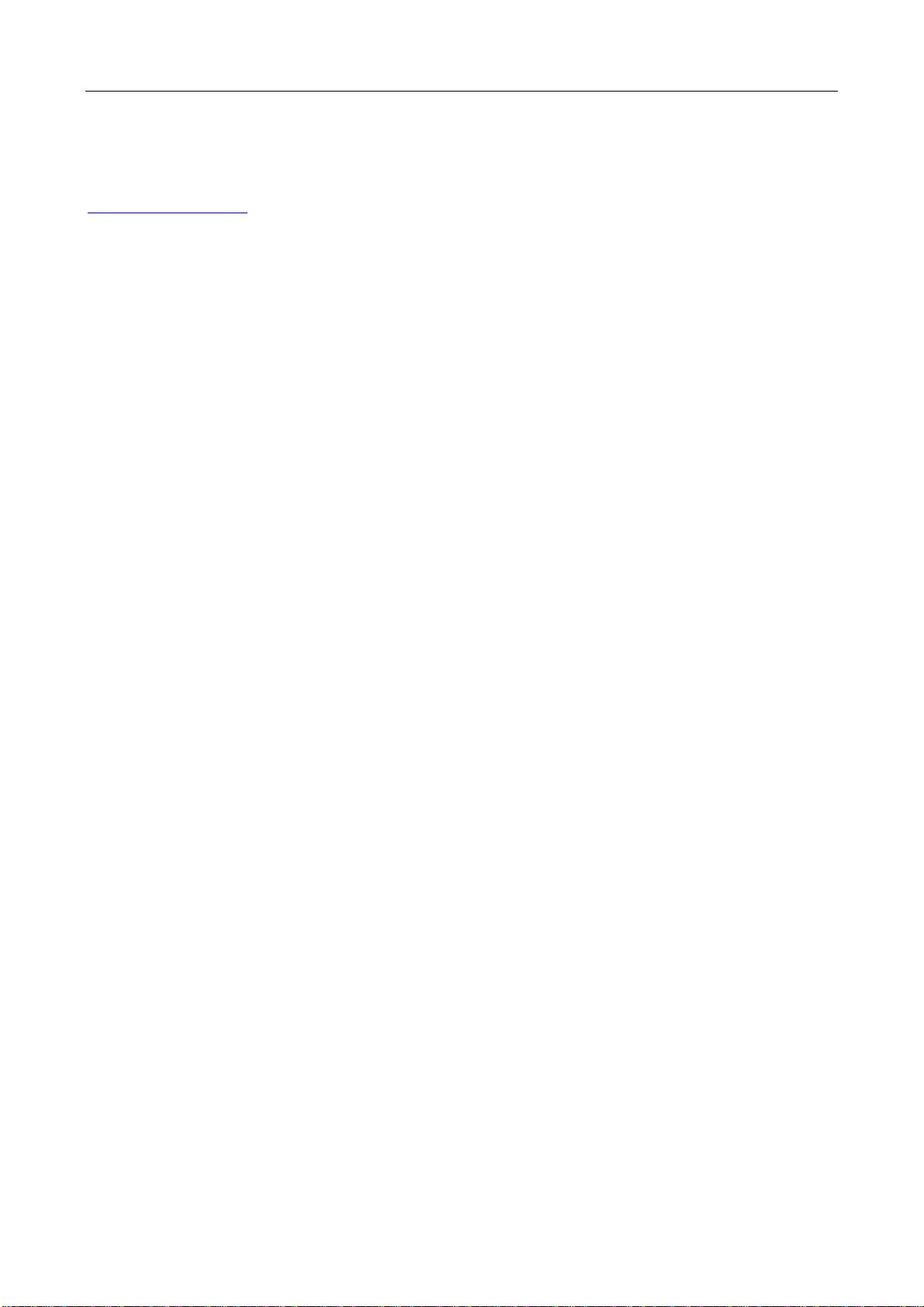
Body Camera User Manual
include lettering to indicate cadmium (Cd), lead (Pb), or mercury (Hg). For proper recycling, return
the battery to your supplier or to a designated collection point. For more information see:
www.recyclethis.info
Industry Canada ICES-003 Compliance
This device meets the CAN ICES-3 (B)/NMB-3(B) standards requirements.
This device complies with Industry Canada licence-exempt RSS standard(s). Operation is subject to
the following two conditions:
(1) this device may not cause interference, and
(2) this device must accept any interference, including interference that may cause undesired
operation of the device.
Le présent appareil est conforme aux CNR d'Industrie Canada applicables aux appareils
radioexempts de licence. L'exploitation est autorisée aux deux conditions suivantes :
(1) l'appareil ne doit pas produire de brouillage, et
(2) l'utilisateur de l'appareil doit accepter tout brouillage radioélectrique subi, même si le
brouillage est susceptible d'en compromettre le fonctionnement.
Under Industry Canada regulations, this radio transmitter may only operate using an antenna of a
type and maximum (or lesser) gain approved for the transmitter by Industry Canada. To reduce
potential radio interference to other users, the antenna type and its gain should be so chosen that
the equivalent isotropically radiated power (e.i.r.p.) is not more than that necessary for successful
communication.
Conformément à la réglementation d'Industrie Canada, le présent émetteur radio peut
fonctionner avec une antenne d'un type et d'un gain maximal (ou inférieur) approuvé pour
l'émetteur par Industrie Canada. Dans le but de réduire les risques de brouillage radioélectrique à
l'intention des autres utilisateurs, il faut choisir le type d'antenne et son gain de sorte que la
puissance isotrope rayonnée équivalente (p.i.r.e.) ne dépasse pas l'intensité nécessaire à
l'établissement d'une communication satisfaisante.
After the laboratory measurement, the max SAR value is 0.91mW/g for 2.4G Band which satisfies
the RF exposure requir ement.The maximum simultaneous transmission SAR is 1.12mW/g.
4
Page 6
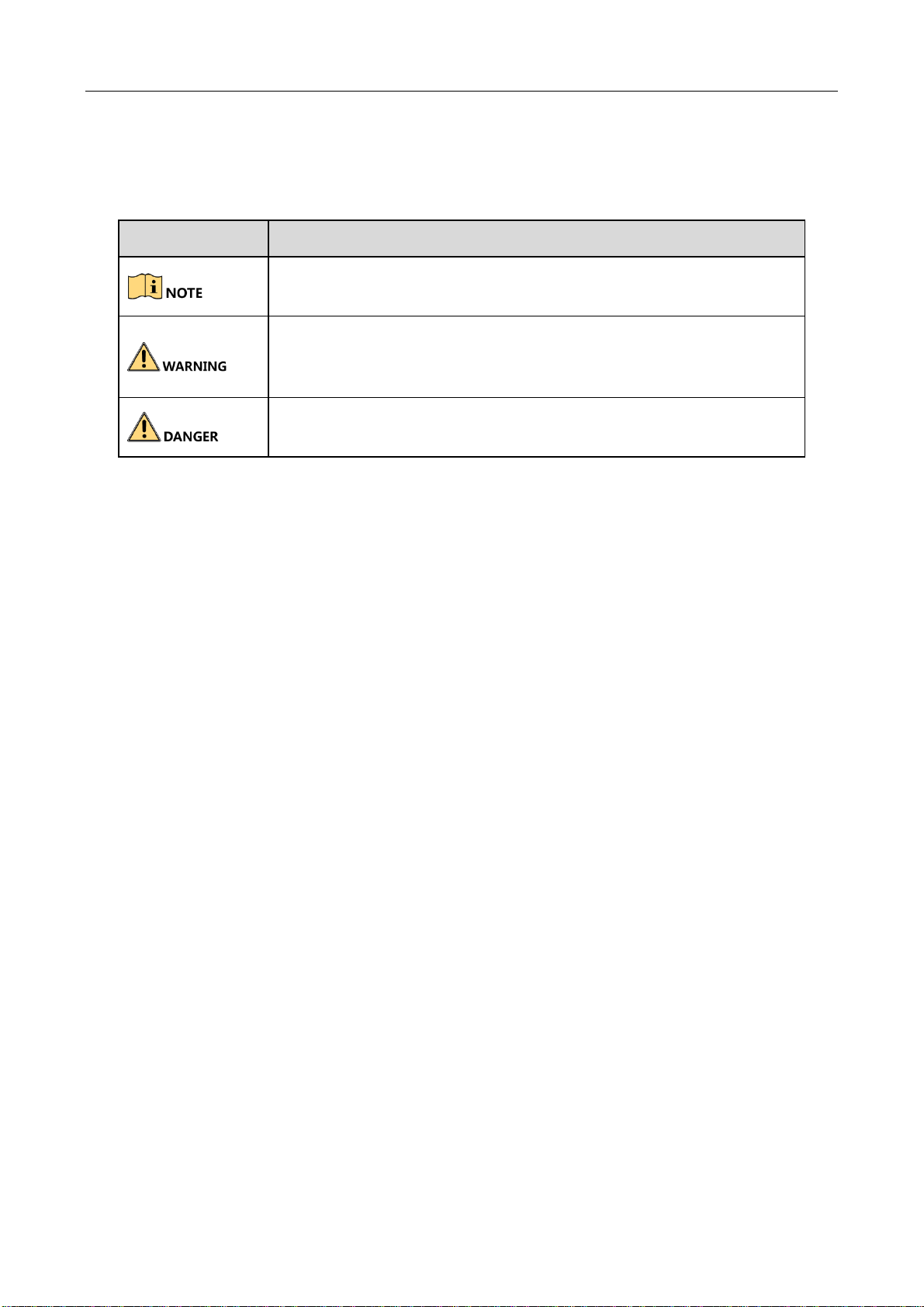
Body Camera User Manual
5
Symbol Conventions
The symbols that may be found in this document are defined as follows.
Symbol
Description
Provides additional information to emphasize or supplement
important points of the main text.
Indicates a potentially hazardous situation, which if not avoided,
could result in equipment damage, data loss, performance
degradation, or unexpected results.
Indicates a hazard with a high level of risk, which if not avoided, will
result in death or serious injury.
Page 7

Body Camera User Manual
6
TABLE OF CONTENTS
Chapter 1 Product Introduction ........................................................................................ 8
1.1 Introduction .................................................................................................................. 8
1.2 Key Feature ................................................................................................................... 8
Chapter 2 Basic Operation ................................................................................................ 9
2.1 Startup and Shutdown .................................................................................................. 9
2.2 Charge ........................................................................................................................... 9
2.2.1 How to Protect Charger ....................................................................................... 9
2.2.2 Charge Device ...................................................................................................... 9
2.3 Turn on/off LED Light .................................................................................................. 10
2.4 Record ......................................................................................................................... 10
2.5 Tag Important Data ..................................................................................................... 10
2.6 Enable/Disable Mute Mode ........................................................................................ 10
2.7 Alarm ........................................................................................................................... 11
Chapter 3 Body Camera Assistant Operation ................................................................... 12
3.1 Install Assistant............................................................................................................ 12
3.2 Log in ........................................................................................................................... 16
3.3 Log out ........................................................................................................................ 16
3.4 Recover Password ....................................................................................................... 17
3.5 System Configuration .................................................................................................. 18
3.5.1 Enable Positioning ............................................................................................. 18
3.5.2 Upload Positioning Information......................................................................... 18
3.5.3 Overlay Positioning Information ........................................................................ 19
3.5.4 Set IR .................................................................................................................. 19
3.5.5 Set Recording Parameters ................................................................................. 19
3.5.6 Enable LED Indicator .......................................................................................... 20
3.5.7 Set GPS Time Synchronization ........................................................................... 20
3.5.8 Set Quick Charging............................................................................................. 20
3.5.9 Enable Overwritten Record ............................................................................... 21
3.5.10 Enable Vibration .............................................................................................. 21
3.5.11 Enable Dubug Mode ........................................................................................ 21
3.6 Export File ................................................................................................................... 21
3.6.1 Export File via Assistant ..................................................................................... 22
3.6.2 Export File via USB Mode .................................................................................. 23
3.7 Play back ..................................................................................................................... 24
3.8 Format Storage ............................................................................................................ 25
3.9 Set Encoding Parameters ............................................................................................ 25
3.10 Set Saving Path .......................................................................................................... 26
3.11 Set Network .............................................................................................................. 26
3.11.1 Set Dynamic Wi-Fi ........................................................................................... 26
Page 8

Body Camera User Manual
7
3.11.2 Set Static Wi-Fi ................................................................................................ 27
3.11.3 Set Wi-Fi AP ..................................................................................................... 28
3.11.4 Set Bluetooth ................................................................................................... 28
3.11.5 Connect to Platform ........................................................................................ 29
3.12 Maintenance ............................................................................................................. 30
3.12.1 Set Device Information .................................................................................... 30
3.12.2 Change Password............................................................................................. 30
3.12.3 Synchronize Time ............................................................................................ 31
3.12.4 Search Log ....................................................................................................... 31
3.12.5 Upgrade Device ............................................................................................... 32
3.12.6 Restore Default Settings .................................................................................. 32
3.12.7 Reset Device .................................................................................................... 32
Chapter 4 FAQ ................................................................................................................ 33
4.1 Why does the device faile to start up?........................................................................ 33
4.2 Why does the device fail to record?............................................................................ 33
4.3 Why cannot the device be configured after it is connected to the computer? .......... 33
4.4 Why cannot the devcie be logged in to via Body Camera Assistant? .......................... 33
Page 9

Body Camera User Manual
8
Chapter 1 Product Introduction
1.1 Introduction
Body camera (hereinafter referred to as device) highly integrates with record, local storage, GPS,
etc. It is embedded with positioning module with high sensitivity and ultra-low consumption,
locating the occurring positon of events accurately. It can record the process and condition of
events completely via recorded video and audio. You can also tag the important data for future
search.
It is small and light, convenient to carry, and can be worn on the shoulder, satisfying the
requirement of mobile duty and evidence record for single person. It is widely applicable to public
security protection, city management, industry and commerce, etc.
1.2 Key Feature
Full HD record.
Supports GPS, and the position information can be uploaded to the command center in real
time.
Supports IR night vision. Even in low illumination condition, the facial characteristics in
recorded video are clear.
Waterproof, dustproof, and fall protection, adaptable to all-weather field operation.
Wi-Fi accessible.
The functions vary with different models. The actual product prevails.
Page 10
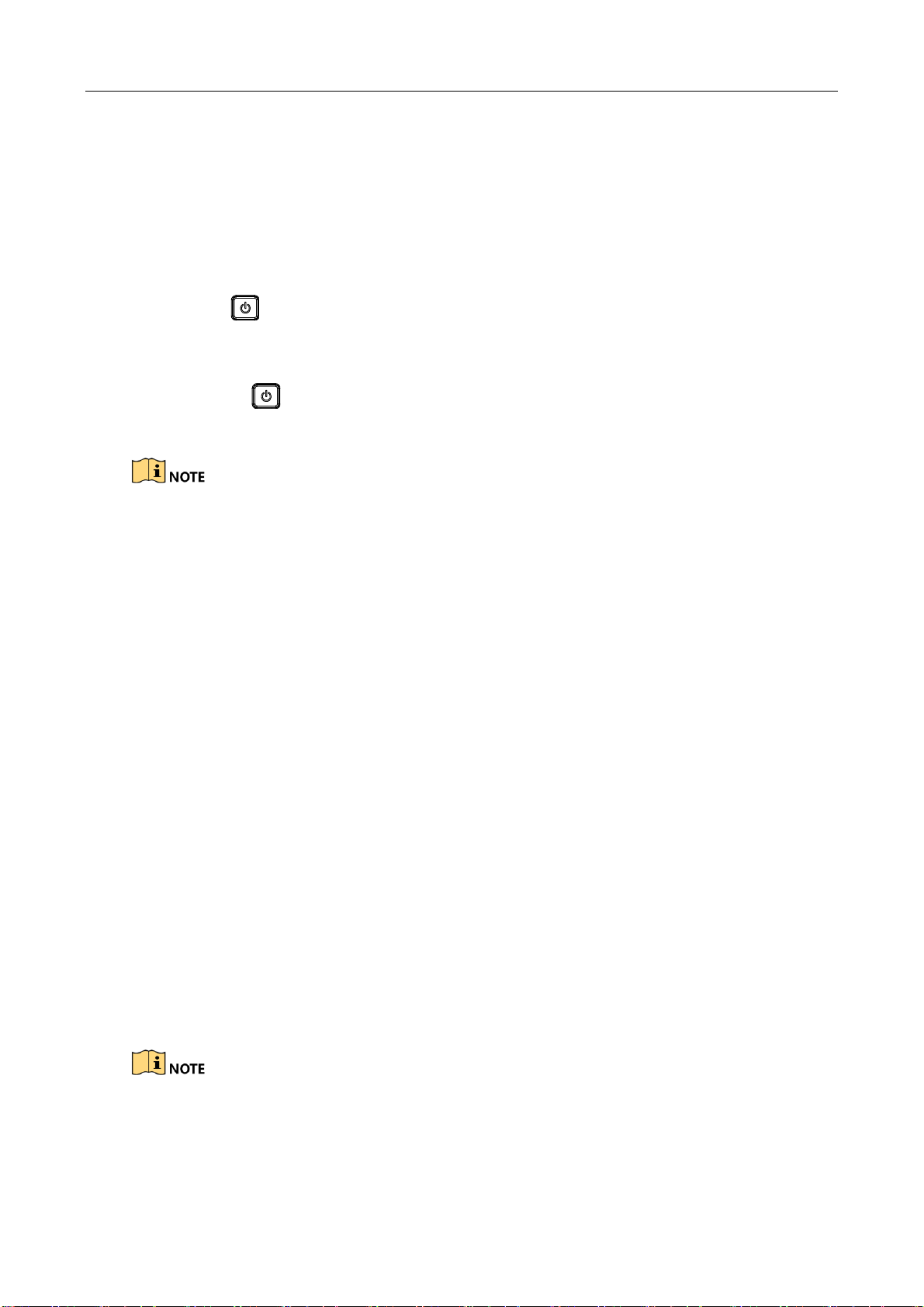
Body Camera User Manual
9
Chapter 2 Basic Operation
2.1 Startup and Shutdown
Startup: Hold for 3 seconds until indicator 1 displays red. After a small period of time, the
device vibrates for 0.5 second, indicator 1 becomes unlit, and indicator 2 changes to sold green,
indicating the device has started up.
Shutdown: Hold for 3 seconds. Then the device vibrates for 0.5 second, and the two
indicators becomes unlit, indicating the device is shut down.
Vibration is enabled by default. You can disable vibration via Body Camera Assistant software.
Refer to 3.5.10 for details.
2.2 Charge
2.2.1 How to Protect Charger
Once charging completes, disconnect the connection between the charger and device, and the
connection between the charger and power supply.
Handle with care. In case the charger or USB cable is physically damaged or is affected with
damp, DO NOT use it.
To protect device and your security, DO NOT touch the device, charger, and USB cable with wet
hand.
DO NOT pull out charger from power supply by pulling the USB cable.
2.2.2 Charge Device
When the device is in low power, Indicator 1 flashes in red fast, and indicator 2 stays the former
status. Charge it in time.
Step 1 Open the Mini USB interface cover.
Step 2 Insert one end of USB cable to the Mini USB interface, and the other end to the charger.
Use the matched charger to charge the device.
Page 11
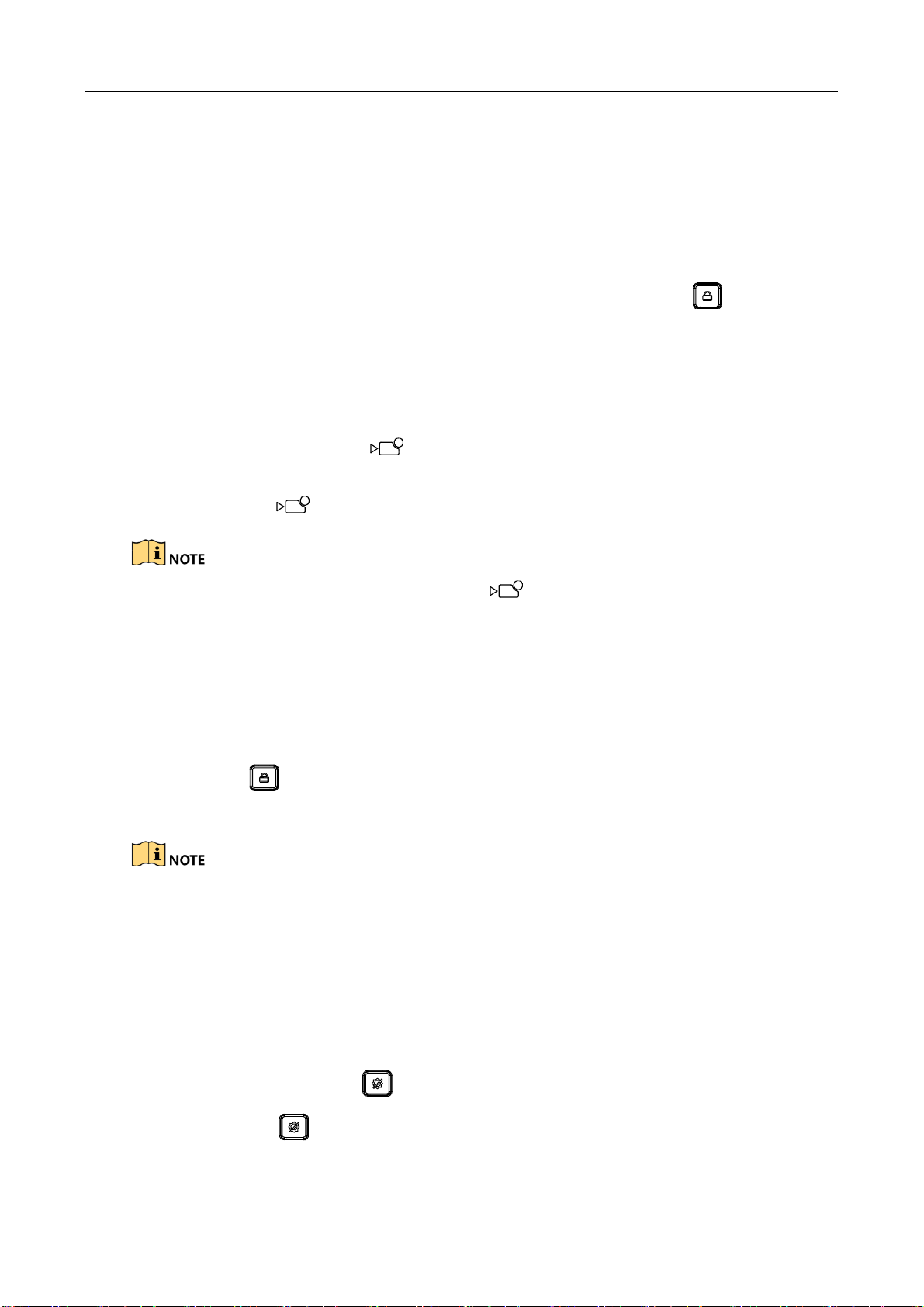
Body Camera User Manual
10
Quick charging is enabled by default. In quick charging mode, record and other functions
will be disabled. You can disable the function via Body Camera Assistant software. Refer to
3.5.8 Set Quick Charging for details.
2.3 Turn on/off LED Light
When the environment is dim or dark, or in emergency condition, you can hold to turn on
LED light for light supplement or emergency illumination. Hold the button again to turn off LED
light.
2.4 Record
After the device starts up, press , and the device vibrates for 0.5 second, indicating
record is enabled.
During record, hold , and the device vibrates for 0.5 second, indicating record is disabled.
If you have enabled post-record, during record, hold , and the device vibrates for 1 second.
After the set post-record time is up, the device vibrates for 0.5 second, and the post-record ends.
For post-record settings, refer to 3.5.5 Set Recording Parameters for details.
2.5 Tag Important Data
You can tag the important data of the video for future search.
During record, press to make a tag, and the device vibrates for 0.5 second, indicating tagging
starts. The tagged files are named with IMP to distinguish with untagged files.
Tagging only takes effect with the current record. When the record ends, tagging stops.
You cannot cancel tagging after it starts.
2.6 Enable/Disable Mute Mode
You can enable mute mode, in which the indicators, LED light, IR lights, and vibration will be
disabled.
After the device starts up, hold to enable mute mode.
In mute mode, hold to disable the mode, and the device vibrates for 0.5 second,
indicating the mute mode is disabled.
Page 12

Body Camera User Manual
11
2.7 Alarm
When the memory is insufficient or the power is low, the device will alarm automatically.
When the memory is insufficient, indicator 1 stays the former status, indicator 2 flashes in
yellow fast, and the device vibrates for 0.5 second twice every 30 seconds.
When the power is low, indicator 1 flashes in red fast, indicator 2 stays the former status, and
the device vibrates for 0.5 second twice every 30 seconds.
When the memory is insufficient, it is recommended to back up the data and clear the
internal storage. For backup, refer to 3.6 Export File for details.
When the power is low, charge the device in time. Refer to 2.2 Charge.
Page 13

Body Camera User Manual
12
Chapter 3 Body Camera Assistant Operation
You can log in to the body camera via Body Camera Assistant to view logs and videos, and
configure parameters remotely.
Get Body Camera Assistant from the official website (https://www.hikvision.com/en/).
Assistant mentioned below refers to Body Camera Assistant.
3.1 Install Assistant
Install Body Camera Assistant according to the operating system of your computer.
Install BodyCameraAssistant-win32.exe if your computer is in 32-bit operating system.
Install BodyCameraAssistant-win64.exe if your computer is in 64-bit operating system.
Step 1 Double-click the application to start installing.
Figure 3-1 Setup
Step 2 Click Next to enter Select Destination Location window. Click Browser to select the path
where to install the assistant.
Page 14

Body Camera User Manual
13
Figure 3-2 Select Destination Location
Step 3 Click Next to enter Select Start Menu Folder window. You can edit the shortcut name and
click Browser to select the folder where to create shortcut.
Figure 3-3 Select Start Menu Folder
Step 4 Click Next to enter Select Additional Tasks window. You can check Create a desktop icon.
Figure 3-4 Select Additional Tasks
Step 5 Click Next to enter Ready to Install window. Click Install to start installing.
Page 15

Body Camera User Manual
14
Figure 3-5 Ready to Install
Step 6 During the installation process, the following window will pop up.
Figure 3-6 Device Driver Installation Wizard
Step 7 Click Next to start installing device driver.
Page 16

Body Camera User Manual
15
Figure 3-7 Device Driver Installation Wizard
Step 8 Click Finish in Device Driver Installation Wizard and click Finish in Body Camera Assistant
Wizard to finish the installation.
Figure 3-8 Finish Installation
Step 9 Then the Body Camera Assistant window appears.
Page 17

Body Camera User Manual
16
Figure 3-9 Body Camera Assistant
3.2 Log in
Log in to the device via the assistant to operate.
Before you start
Connect the device to your computer with the USB cable, and turn on the device.
Step 1 Double-click the icon of Body Camera Assistant to start it.
Step 2 Click Recognize device to start recognizing. Then the recognized device will be listed.
Figure 3-10 Recognized Device
Step 3 Click the recognized device, input device password, and then click Login to log in.
The device default password is 123456. Change the password in time. Refer to 3.12.2 Change
Password for details.
3.3 Log out
Step 1 Click on the upper left corner of the interface.
Page 18

Body Camera User Manual
17
Figure 3-11 Log out
Step 2 Click Exit to log out of the assistant.
3.4 Recover Password
If you forget your device password, you can recover it to the default password.
Step 1 Enter device login window.
Figure 3-12 Login Window
Step 2 Click Forgot Password.
Step 3 Click File Export to export file DeviceKey.xml.
Step 4 Send the file to your manufacturer. They will send you an encryption file.
Step 5 Click to import the encryption file received in step 4.
Step 6 Click Verifying Encryption to start verifying. If verifying succeeded, device password will be
recovered to default.
Page 19

Body Camera User Manual
18
Figure 3-13 Recover Password
3.5 System Configuration
3.5.1 Enable Positioning
Enable positioning to record the occurring position of events to guarantee the completeness and
availability of data.
Step 1 Go to Device Configuration > System Settings.
Step 2 Select positioning mode for Positioning Settings.
Step 3 Click Save.
If positioning failed, take the device to an open place to ensure the device can receive the
positioning signal.
Positioning function varies with models. The actual device prevails.
3.5.2 Upload Positioning Information
After positioning is enabled, if the device has been connected to the platform, the positioning
information can be uploaded to the platform according to the set interval.
Before you start
Connect the device to platform. Refer to 3.11.5 Connect to Platform for details.
Step 1 Go to Device Configuration > Extended Settings.
Step 2 Set GPS Upload Interval.
Step 3 Click Save.
Page 20

Body Camera User Manual
19
Positioning function varies with models. The actual device prevails.
3.5.3 Overlay Positioning Information
After positioning is enabled, the positioning information can be overlaid on video.
Step 1 Go to Device Configuration > Extended Settings.
Step 2 Check GPS Overlay.
Step 3 Click Save.
Result
During record and playback, the positioning information can be overlaid on video.
Positioning function varies with models. The actual device prevails.
3.5.4 Set IR
When the record environment is dim or dark, you can enable IR light to supplement light.
If you turn on LED light while IR function is enabled already, the IR function will be disabled
forcedly. After you turn off LED light, the IR function will restore to be enabled.
Step 1 Go to Device Configuration > System Settings.
Step 2 Select Infrared Settings.
Close: IR function is disabled.
Open: When record starts, IR is enabled. Otherwise, IR is disabled.
Auto: IR can be switched between daylight and night working mode automatically.
Step 3 Click Save.
3.5.5 Set Recording Parameters
Set the recording parameters of local record, including pre-record, post-record, encoding type, etc.
Step 1 Go to Device Configuration > System Settings.
Step 2 Set the parameters.
Pre-Record: The time you set to record before the recording start time. For example, when
you start recording at 10:00, if you set the pre-record time as 5m, the device records it at
9:55.
Page 21

Body Camera User Manual
20
Post-Record: The time you set to record after the recording end time. For example, when
you stop recording at 11:00, if you set the post-record time as 5m, it records till 11:05.
Video Clip Time: Maximum size for every video. Video will be automatically recorded into
a new clip once reaching the size.
Step 3 Go to Device Configuration > Extended Settings to select Code Type.
Reboot the device to make the settings into effect.
3.5.6 Enable LED Indicator
If you want to show the device status via indicators, enable LED indicators.
Step 1 Go to Device Configuration > System Settings.
Step 2 Set LED Light as Open.
Step 3 Click Save.
Result
The LED indicators will show different colors and status under different conditions. Refer to Quick
Start Guide for detailed indicator description.
3.5.7 Set GPS Time Synchronization
After GPS is enabled, the device time can be synchronized via GPS.
Step 1 Go to Device Configuration > System Settings.
Step 2 Enable or disable GPS Synchrony.
Step 3 Click Save.
3.5.8 Set Quick Charging
You can enable or disable quick charging mode. The mode is enabled by default.
Step 1 Go to Device Configuration > Extended Settings.
Step 2 Check or uncheck Quick Charging.
Check it to enable quick charging. When the device is being charged, you cannot record or
operate the device, which can shorten the charging time.
Uncheck it to disable quick charging. When the device is being charged, you can operate it
normally.
Reboot the device to make the settings into effect.
Page 22

Body Camera User Manual
21
3.5.9 Enable Overwritten Record
You can enable overwritten record to keep recording when the available memory is insufficient,
and the former recorded videos will be overwritten.
If you enable overwritten record, back up the important data in time, or they will be overwritten.
Step 1 Go to Device Configuration > Extended Settings.
Step 2 Check Overwritten Record to enable the function.
Step 3 Click Save.
Step 4 Reboot the device according to the prompt.
3.5.10 Set Vibration
Vibration is enabled by default to acknowledge you of the device working status. You can disable
the function.
Step 1 Go to Device Configuration > Extended Settings.
Step 2 Check or uncheck Vibration.
Step 3 Click Save.
Result
If vibration is enabled, the device will vibrate under different conditions. Refer to Quick Start Guide
for details.
3.5.11 Enable Dubug Mode
Debug mode is disabled by default. If you want to record the debug log, enable debug mode.
Step 1 Go to Device Configuration > Extended Settings.
Step 2 Check Debug Mode.
Step 3 Click Save.
Result
Click Log Information to view the debug log.
3.6 Export File
You can export videos to your computer via assistant or USB mode.
Page 23

Body Camera User Manual
22
3.6.1 Export File via Assistant
You can download files via assistant.
Step 1 Click Media Information.
Figure 3-14 Media Information
Step 2 Click All or Video, and the recorded videos will be listed.
Step 3 Check the checkbox(es) of file(s) you want to download. Or check Select All to select all the
files.
Step 4 Click Download and the window pops up as shown in Figure 6-15.
Page 24

Body Camera User Manual
23
Figure 3-15 Download File
Step 5 Click to select local file saving path.
Step 6 Click OK to start downloading.
You can click Clear to clear all the files. Or click to delete the selected file.
You can click Cancel to cancel the downloading.
You can click on the upper right corner to view the downloading status and
downloaded file(s) saved in the local file saving path.
3.6.2 Export File via USB Mode
You can switch the device as a USB flash disk and export files to your computer.
Step 1 Click Switch USB Mode on the upper right corner of assistant window.
Step 2 Click OK to confirm. Then the assistant will exit.
Page 25

Body Camera User Manual
24
Figure 3-16 Switch USB Mode
Step 3 Enter Computer window to view the body camera. It will be recognized like a USB flash disk.
Figure 3-17 Devices with Removable Storage
Step 4 Double-click the disk to enter it and export files.
Figure 3-18 Root Directory
DCIM: It contains the subfolders named with the date of recording. Double-click the
subfolders to view the videos.
Log: It contains the operation logs.
3.7 Play back
You need to install Hikvision player or plug-in to play back the downloaded or exported video files.
Hikvision player: Download VSPlayer from Hikvision official website and install it to play back
video files.
Page 26

Body Camera User Manual
25
Hikvision playing plug-in: If you want to play back video files via other players, download
MFPlugins from Hikvision official website and install it.
3.8 Format Storage
You can format storage to clear all the data saved in the device if there is no enough memory.
Before you start
Back up the files to avoid data loss. Refer to 3.6 Export File for details.
Step 1 Go to Device Configuration > System Settings.
Step 2 Click Format.
Figure 3-19 Format
Step 3 Enter the device password.
Figure 3-20 Format Device
Step 4 Click OK to start formatting.
3.9 Set Encoding Parameters
Set the parameters for recording and network transmission.
Step 1 Go to Device Configuration > Device Information > Parameters.
Page 27

Body Camera User Manual
26
Figure 3-21 Set Encoding Parameters
Step 2 Set the encoding parameters listed.
Step 3 Click Save.
3.10 Set Saving Path
You can customize the local file and log file saving path.
Step 1 Click on the upper right corner of assistant window.
Step 2 Click to customize Local File Saving Path and Log Saving Path.
Step 3 Click Save.
Figure 3-22 Set Saving Path
3.11 Set Network
3.11.1 Set Dynamic Wi-Fi
You can access Internet by connecting to a Wi-Fi. If you want to allocate IP address automatically,
set the dynamic Wi-Fi.
Step 1 Go to Device Configuration > Network Settings > Wi-Fi Parameters.
Page 28

Body Camera User Manual
27
Figure 3-23 Set Dynamic Wi-Fi
Step 2 Check Enable.
Step 3 Enter SSID and Key of the Wi-Fi you want to connect.
Step 4 Click Save.
Wi-Fi function varies with different models. The actual product prevails.
3.11.2 Set Static Wi-Fi
You can access Internet by connecting to a Wi-Fi. If you want to guarantee the network stability
and remain the access address, set the static Wi-Fi.
Step 1 Go to Device Configuration > Static Wi-Fi Configuration.
Figure 3-24 Set Static Wi-Fi
Step 2 Check Enable.
Step 3 Enter the parameters listed.
Step 4 Click Save.
Page 29

Body Camera User Manual
28
Result the network operator to obtain static Wi-Fi.
Wi-Fi function varies with different models. The actual product prevails.
3.11.3 Set Wi-Fi AP
The body camera can be set as a hotspot to share network to other devices.
Wi-Fi and Wi-Fi AP cannot be enabled simultaneously.
Step 1 Go to Device Configuration > Network Settings > AP Hotspot Param.
Figure 3-25 Set Wi-Fi AP
Step 2 Check Enable.
Step 3 (Optional) Check Use Default SSID. When other device is connecting to the Wi-Fi AP, the
displayed SSID is the default one.
The default SSID of the body camera is names as Model_Serial No.
Step 4 Enter Key.
The default password of the body camera is abcd1234. Change the password to protect security.
Refer to 3.12.2 Change Password for details.
Step 5 Click Save.
Wi-Fi function varies with different models. The actual product prevails.
3.11.4 Set Bluetooth
You can connect the device to Bluetooth headsets.
Page 30

Body Camera User Manual
29
Before you start
Prepare Bluetooth headsets.
Step 1 Go to Device Configuration > Extended Settings.
Step 2 Check Bluetooth.
Step 3 Click Save.
Connecting device via Bluetooth should be operated via Portable Device Assistant application.
Refer to the user manual of application for details.
3.11.5 Connect to Platform
You can log in to the device via platform to realize live view, data management, and so on.
Before you start
Set the connected platform. Refer to the platform user manual for details. Ensure the device can
communicate with the platform normally.
Step 1 Go to Device Configuration > Platform Settings.
Figure 3-26 Set Platform
Step 2 Check Enable.
Step 3 Edit IP, Port, and Device ID.
IP: The IP address of platform server you want to connect.
Domain Name: The domain address of platform server you want to connect.
Port: The port of platform. The default port of iVMS is 7660.
Device ID: When adding device via platform, the ID is needed. It is the unique
identification.
Step 4 Click Save.
Page 31

Body Camera User Manual
30
3.12 Maintenance
3.12.1 Set Device Information
You can view the device version and serial No., and customize the police ID and device ID.
Step 1 Go to Device Configuration > Device Information > User Information.
Figure 3-27 User Information
Step 2 View the device version and serial No.
Step 3 Edit Police ID and Device ID.
Police ID and device ID cannot be longer than 32 characters.
Step 4 Click Save.
3.12.2 Change Password
You can change the device password.
STRONG PASSWORD RECOMMENDED–We highly recommend you create a strong password of
your own choosing (Using a minimum of 8 characters, including at least three of the following
categories: upper case letters, lower case letters, numbers, and special characters.) in order to
increase the security of your product. And we recommend you reset your password regularly,
especially in the high security system, resetting the password monthly or weekly can better protect
your product.
Step 1 Go to Device Configuration > Security Settings.
Figure 3-28 Change Password
Step 2 Enter Current Password.
Page 32

Body Camera User Manual
31
Step 3 Enter New Password.
Step 4 Click Save.
Password can only contain numbers. Letters and symbols are not supported.
3.12.3 Synchronize Time
You can synchronize device time with your custom time or computer time.
Step 1 Go to Device Configuration > Time Settings.
Figure 3-29 Synchronize Time
Step 2 Select time synchronization type.
Auto Time Synchrony: If selected, Device Time and Time Zone are not configurable.
Assistant will synchronize the device time with your computer time.
Manual Time Synchrony: If selected, you can synchronize device time according to your
custom time.
Step 3 (Optional) If Manual Time Synchrony is selected, select Device Time and Time Zone
according to your needs.
Step 4 Click Save.
3.12.4 Search Log
By searching logs, you can review the history device status, device operation, and so on. You can
also export and clear logs.
Step 1 Click Log Information.
Figure 3-30 Log Information
Page 33

Body Camera User Manual
32
Step 2 Set the start time and end time, and Click Search to search the logs in the duration.
Step 3 (Optional) Click Export to export the searched logs.
The exported logs are saved in .txt format in the set log saving path. Refer to 3.10 Set Saving Path
for the saving path.
Step 4 (Optional) Click Clear to clear the searched logs.
3.12.5 Upgrade Device
You can upgrade device via the assistant.
Before you start
Save the upgrade package to your computer. Start the device.
Step 1 Go to Device Configuration > Upgrade Config.
Step 2 Click Browse to select the upgrade package.
Step 3 Click Upgrade. The prompt Sending file … pops up.
Step 4 After sending succeeded, the prompt Update command sent. pops up. Click OK.
Wait for a period of time until the upgrade completes. The device will reboot automatically.
3.12.6 Restore Default Settings
You can restore the device to the default settings.
Step 1 Go to Device Configuration > System Settings.
Step 2 Click Recovery.
Step 3 Enter the device password in the popup window.
Step 4 Click OK.
3.12.7 Reset Device
You can reset all parameters and clear all data of the device.
Step 1 Go to Device Configuration > System Settings.
Step 2 Click Factory Defaults.
Step 3 Enter the device password in the popup window.
Step 4 Click OK.
Page 34

Body Camera User Manual
33
Chapter 4 FAQ
4.1 Why does the device faile to start up?
The device is out of power. Shut down the device and connect it to the charger to charge for at
least 20 minutes.
4.2 Why does the device fail to record?
There is insufficient memory. Back up the data in the device and clear the storage.
Formatting storage error. Format the device via Body Camera Assistant.
4.3 Why cannot the device be configured after it is connected to the computer?
Exit from Body Camera Assistant installed on the computer.
Unplug and then plug the USB cable.
4.4 Why cannot the devcie be logged in to via Body Camera Assistant?
If you forget the password, reset the password.
Password is incorrect. Log in with the right password.
Reboot the device, and connect it to the computer again.
1020001090827
Page 35

Body Camera User Manual
34
UD15968B
