Hangzhou Great Star Y2019M4D15 User Manual
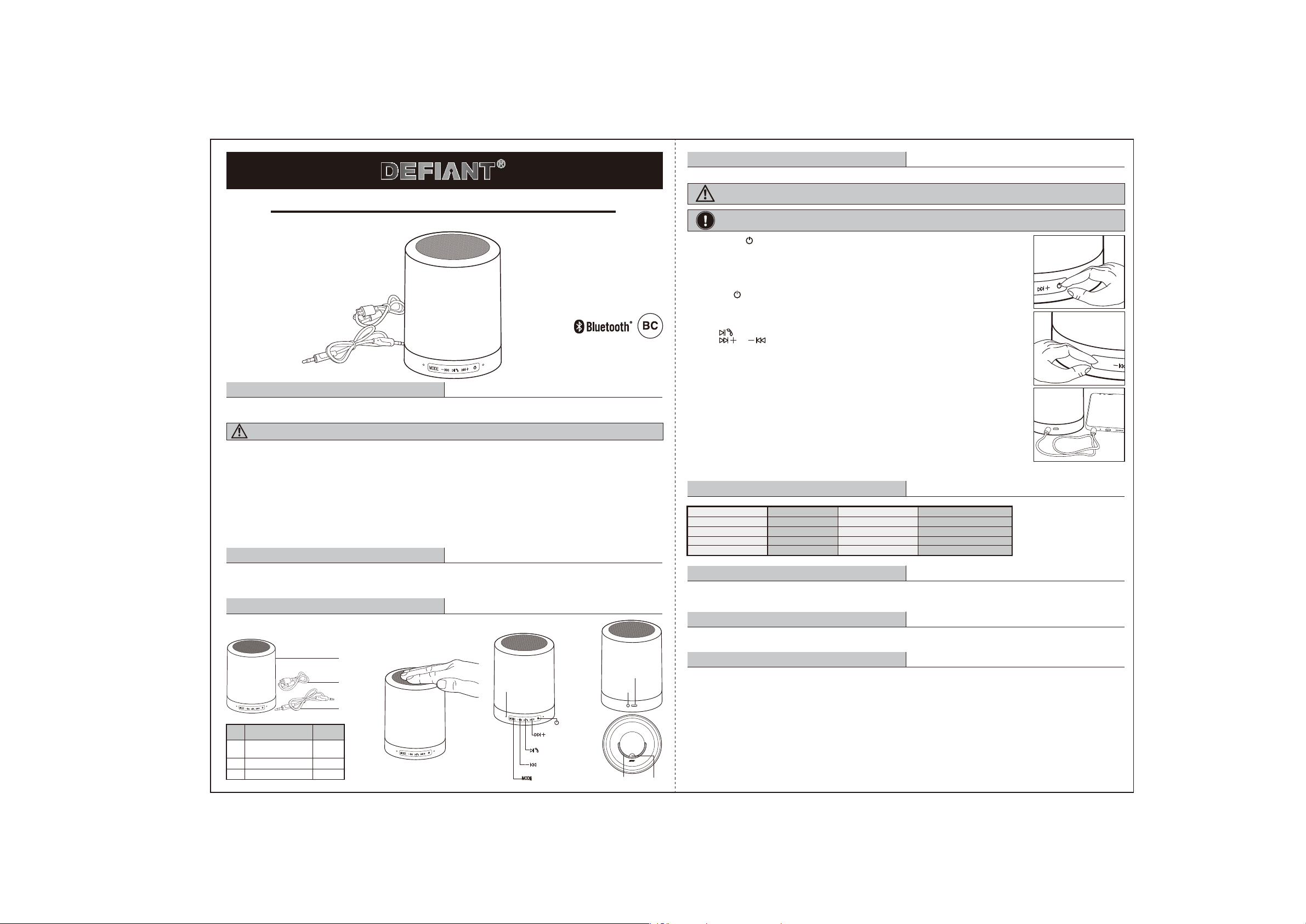
297*210mm
MODE
Item #: 1004379716 / 1004379901
USE AND CARE GUIDE
1004380451 / 1004380571
Model #: 18FL0834
RECHARGEABLE TOUCH LIGHT WITH BLUETOOTH SPEAKER
Rating: INPUT 5V 2A MAX
Questions, problems, missing parts?
Before returning to the store,
MODE
Safety Information
□Use caution and common sense when operating your rechargeable touch light.
□Failure to adhere to the safety warnings and guidelines in this manual could result in body injury or property damage. Save this manual for future reference.
WARNING: Read and follow all warnings and instructions in this manual to avoid personal injury or property damange.
1. Never place the ashlight face down when light is on or is still hot from recent use. Doing so could burn/ignite surfaces such as seats, carpeting ,etc. and
cause major property damage. Always turn the ashlight off when not in use.
2. Always unplug the USB cable from the power source when not in use.
3. DO NOT place the light in water. Keep all components dry and out of water at all times. Dry location use only.
4. DO NOT allow children to handle or operate this light.
5. DO NOT use this product for other than its intended use.
6. DO NOT charge or operate in close proximity of combustible or ammable materials.
7. DO NOT charge battery in gas-heavy enclosures.
8. DO NOT attempt to charge or operate this light if USB, battery, bulb or any part of the ashlight is damages or corroded.
9. To prevent accidental electrical shock we recommend this product always be charged on a GFCI (Ground Fault Circuit Interrupter) outlet.
10. Only use charging devices that are provided with the LED ashlight or its replacements.
11. DO NOT disassemble or tamper with the battery.
12. DO NOT dispose of battery in re as this may result in explosion.
Call Defiant Customer Service
8 a.m. – 7 p.m., EST, Monday-Friday,
9 a.m. – 6 p.m., EST, Saturday
1-866-308-3976
HOMEDEPOT.COM
Warranty
□This product is guaranteed to be free of defects in materials and workmanship for 1 years from the date of purchase. If this product is defective, call
866-308-3976 for repair or replacement parts or return the product to the store from which it was purchased.
□Guarantee does not include normal wear and tear, LED or batteries.
Pre-Operation
1. Package Contents 2. Product Diagram
Touch Sensor
MODE
LED Indicator
MODE
Press Once
Skip to the next track
Long Press
Increase the volume
Play/pause music
Answer/end phone calls
Press Once
Skip to the previous track
Long Press
Decrease the volume
Switch from AUX to Bluetooth
MODE
Power ON/OFF
Charging Port
3.5 mm
AUX Input
USB
INPUT 5V 2A MAXAUX
MODE
Part Description Quantity
Rechargeable Touch Light
A
with Bluetooth Speaker
USB Charging Cable
B
3.5 mm AUX Cable
C
1
1
1
A
B
C
Operation
1 Operating the Light
WARNING: Read and follow all safety warnings and instructions in the user manual before operating the light.
IMPORTANT: Battery is ready to use when purchased. A fully charged battery will provide approximately 3 hours of continuous light.
□ Long-press the to turn on modes of low light. Tap top to switch warm light among low/medium/high/OFF.
□ Hold top to activate colorful light, then tap top to switch among colorful lights (Red/Green/Blue/Yellow/Teal/Alternating
Fading Colors/OFF.)
□ Hold top to turn off the light.
2 Playing Music
A. Bluetooth Mode
□Long-press to turn the power on.
□Long-press the MODE button to activate Bluetooth mode. It will sound a prompt tone, and the Bluetooth LED
indicator will ash.
□Pair your device with the Bluetooth speaker via “T-Speaker” on your phone or devices.
□Once successfully paired, you will hear a prompt tone. The LED indicator will show a solid light.
□Press once to play or pause music and answer calls.
□Press or once to skip to the next / previous song. Long press to increase / decrease the
volume.
□Long-press the MODE button to turn off Bluetooth mode. The LED indicator will turn off.
B. AUX mode
□Connect your device to the speaker via AUX cable.
□It will sound a prompt tone once connected successfully.
□You can then play the music by your devices ONLY.
C. Switch AUX mode to Bluetooth mode.
□When in AUX mode, press MODE once to turn off AUX mode. Then long-press MODE to activate Bluetooth mode.
D. Switch Bluetoth mode to AUX mode.
□When in Bluetooth mode, long press MODE to turn off Bluetooth mode. Press MODE once to activate AUX mode.
3 Recharging the battery
□A warning tone will sound constantly to remind you it is in low-power status.
□Insert the micro USB cable into the micro USB port. The LED indicator will turn red.
□The LED indicator will turn off automatically when the light is fully charged.
INPUT 5V 2A MAXAUX
Specications
Production Information Specications SpecicationsProduction Information
Input
Battery
Charge Time
Bluetooth work distance
DC 5 V 2 A MAX
1800 aMh, 6.66 Wh
Approx 4.5 hours
10 m
Run Time for Light
Bluetooth
Bluetooth Max Output Power
Frequency Band
2.5 hours
2.1 Version
4.0 dBm
2400 MHz - 2483.5 MHz
Care and Maintenance
□ Always keep the battery fully charged when not in use.
□ For best results, fully charge the battery after each use. This will prolong the overall life of the battery.
Troubleshooting
□ If the light is dim, make sure the battery is well-charged.
□ If the battery charging indicator does not turn on, make sure the cable is correctly connected.
Notes
□ This device complies with Part 15 of the FCC Rules. Operation is subject to the following two conditions: (1) this device may not cause harmful
interference, and (2) this device must accept any interference received, including interference that may cause undesired operation.
□ Please note that changes or modications of this product is not expressly approved by the party responsible for compliance could void the user's
authority to operate the equipment.
□ NOTE: This equipment has been tested and found to comply with the limits for a Class B digital device, pursuant to Part 15 of the FCC Rules. These limits
are designed to provide reasonable protection against harmful interference in a residential installation. This equipment generates, uses and can radiate
radio frequency energy and, if not installed and used in accordance with the instructions, may cause harmful interference to radio communications.
However, there is no guarantee that interference will not occur in a particular installation. If this equipment does cause harmful interference to radio or
television reception, which can be determined by turning the equipment off and on, the user is encouraged to try to correct the interference by one or
more of the following measures:
– Reorient or relocate the receiving antenna.
– Increase the separation between the equipment and receiver.
– Connect the equipment into an outlet on a circuit different from that to which the receiver is connected.
ResetHook
– Consult the dealer or an experienced radio/TV technician for help.
